Page 1
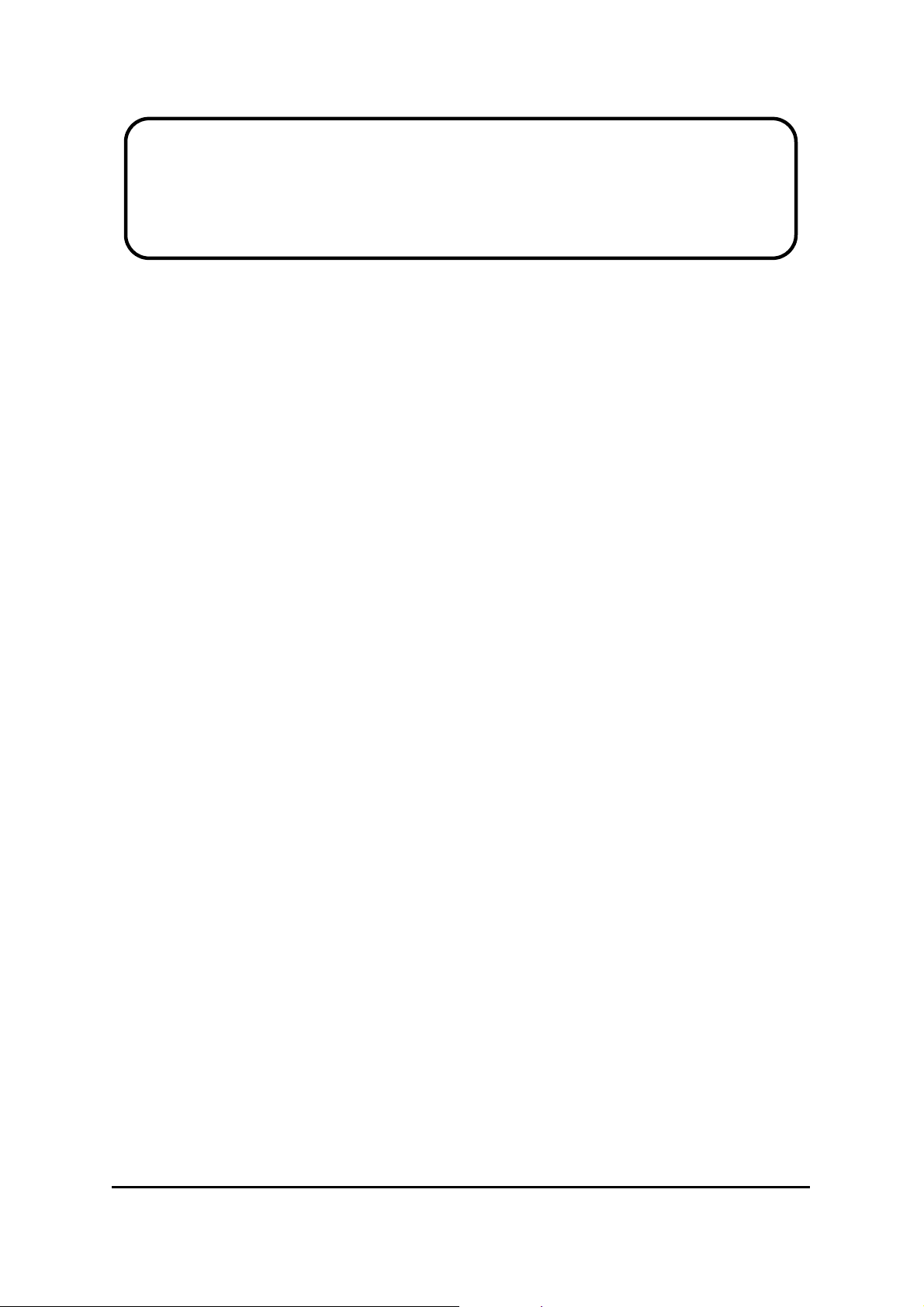
Service Manual
ViewSonic N2201w-1M
Model No. VS12247-1M
22” LCD TV
(N2201w-1M_SM Rev. 1a Jul. 2008)
ViewSonic® 381 Brea Canyon Road, Walnut, California 91789 USA - (800) 888-8583
Page 2

Copyright
Copyright © 200
reproduced, transmitted, transcribed, stored in a retrieval system, or translated into any language or
computer language, in any form or by any means, electronic, mechanical, magnetic, optical, chemical,
manual or otherwise, without the prior written permission of ViewSonic Corporation.
Disclaimer
ViewSonic makes no representations or war r ant ies, either expressed or impl i ed, with respect to the contents
hereof and specifically disclaims any warranty of merchantability or fitness for any particular purpose. Further,
ViewSonic reserves the right to revise this publication and to make changes from time to time in the contents
hereof without obligation of ViewSonic to notify any person of such revision or changes.
Trademarks
Optiquest is a registered trademark of ViewSonic Corporation.
ViewSonic is a registered trademark of ViewSonic Corporation.
All other trademarks used within this document are the property of their respective owners.
Product disposal at end of product life
The lamp in this product contains mercury. Please dispose of in accordance with local, state or federal laws.
8 by ViewSonic Corporation. All rights reserved. No part of this publication may be
Revision History
Revision SM Editing Date ECR Number Description of Changes Editor
1a 08/06/08 Initial Release Sophia Kao
ViewSonic Corporation Confidential - Do Not Copy N2201w-1M
i
Page 3

TABLE OF CONTENTS
1. Precautions and Safety Notices................................................................. 1
2. Specification................................................................................................. 3
3. Front Panel Function Control Description................................................ 8
4. Circuit Description....................................................................................... 15
5. Adjustment Procedure................................................................................ 18
6. Trouble Shooting Flow Chart................................................................ ..... 36
7. Block Diagram............................................................................................. 42
8. Schematic Diagrams.................................................................................... 45
9. PCB Layout Diagrams................................................................................. 59
10. Exploded View And Exploded Parts List.................................................. 62
11. Recommend Spare Parts List................................................................... 65
ViewSonic Corporation Confidential - Do Not Copy N2201w-1M
ii
Page 4

1. Precautions and Safety Notices
1. Appropriate Operation
(1) Turn off the product before cleaning.
(2) Use only a dry soft cloth when cleaning the LCD panel surface.
(3) Use a soft cloth soaked with mild detergent to clean the display housing.
(4) Disconnect the power plug from AC outlet if the product is not used for a long period of
time.
(5) If smoke, abnormal noise, or strange odor is present, immediately switch the LCD display
off.
(6) Do not touch the LCD panel surface with sharp or hard objects.
(7) Do not place heavy objects on the LCD display, video cable, or power cord.
(8) Do not use abrasive cleaners, waxes or solvents for your cleaning.
(9) Do not operate the product under the following conditions:
- Extremely hot, cold or humid environment.
- Areas susceptible to excessive dust and dirt.
- Near any appliance generating a strong magnetic field.
- Place in direct sunlight.
2. Caution
No modification of any circuit should be attempted. Service work should only be performed after
you are thoroughly familiar with all of the following safety checks and servicing guidelines.
3. Safety Check
Care should be taken while servicing this LCD display. Because of the high voltage used in the
inverter circuit, the voltage is exposed in such areas as the associated transformer circuits.
4. Power Supply Requirements
The external AC power operating range shall be from 90 to 264Vac
5. LCD Module Handling Precautions
5.1. Handling Precautions
(1) Since front polarizer is easily damaged, pay attention not to scratch it.
(2) Be sure to turn off power supply when inserting or disconnecting from input connector.
(3) Wipe off water drop immediately. Long contact with water may cause discoloration or
spots.
(4) When the panel surface is soiled, wipe it with absorbent cotton or other soft cloth.
(5) Since the panel is made of glass, it may break or crack if dropped or bumped on hard
surface.
(6) Since CMOS LSI is used in this module, take care of static electricity and insure human
earth when handling.
(7) Do not open nor modify the Module Assembly.
(8) Do not press the reflector sheet at the back of the module to any directions.
(9) In case if a Module has to be put back into the packing container slot after once it was
taken out from the container, do not press the center of the CCFL Reflector edge.
Instead, press at the far ends of the CFL Reflector edge softly. Otherwise the TFT
Module may be damaged.
(10) At the insertion or removal of the Signal Interface Connector, be sure not to rotate nor
tilt the Interface Connector of the TFT Module.
(11) After installation of the TFT Module into an enclosure (LCD monitor housing, for
example), do not twist nor bend the TFT Module even momentary. At designing the
enclosure, it should be taken into consideration that no bending/twisting forces are
applied to the TFT Module from outside. Otherwise the TFT Module may be damaged.
(12) Cold cathode fluorescent lamp in LCD contains a small amount of mercury. Please
follow local ordinances or regulations for disposal.
(13) Small amount of materials having no flammability grade is used in the LCD module.
The LCD module should be supplied by power complied with requirements of Limited
Power Source, or be applied exemption.
(14) The LCD module is designed so that the CFL in it is supplied by Limited Current
Circuit. Do not connect the CFL in Hazardous Voltage Circuit.
ViewSonic Corporation Confidential - Do Not Copy N2201w-1M
1
Page 5
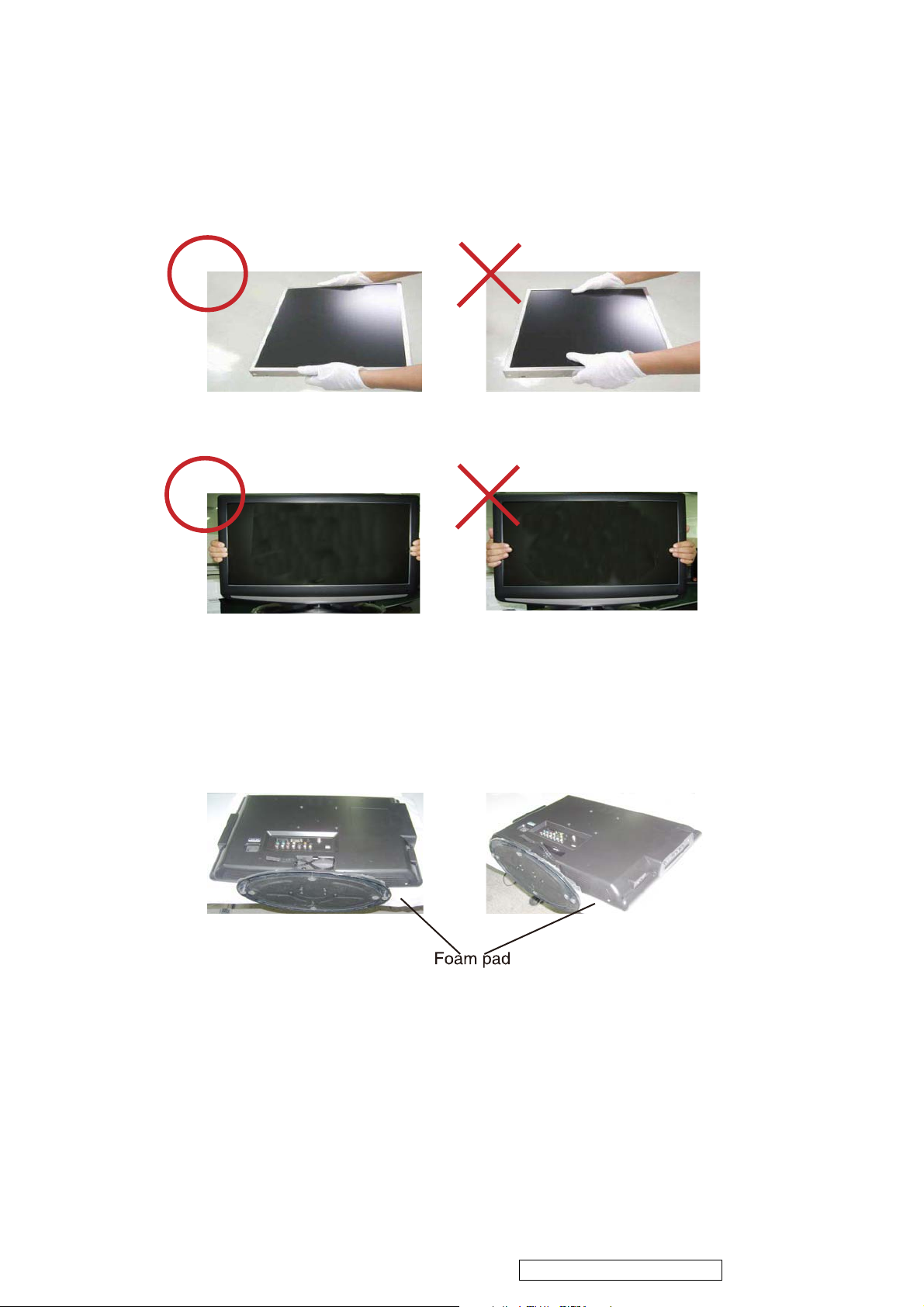
Handing and Placing Methods
1.Do not touch the surface of panel. Only touch the metal frame of the LCD panel
or the front cover of the TV set.
2.Place the TV set on a clean and soft foam pad. Do not place the TV set facedown
on the rough obiects, it may scratch TV panel.
ViewSonic Corporation Confidential - Do Not Copy N2201w-1M
2
Page 6
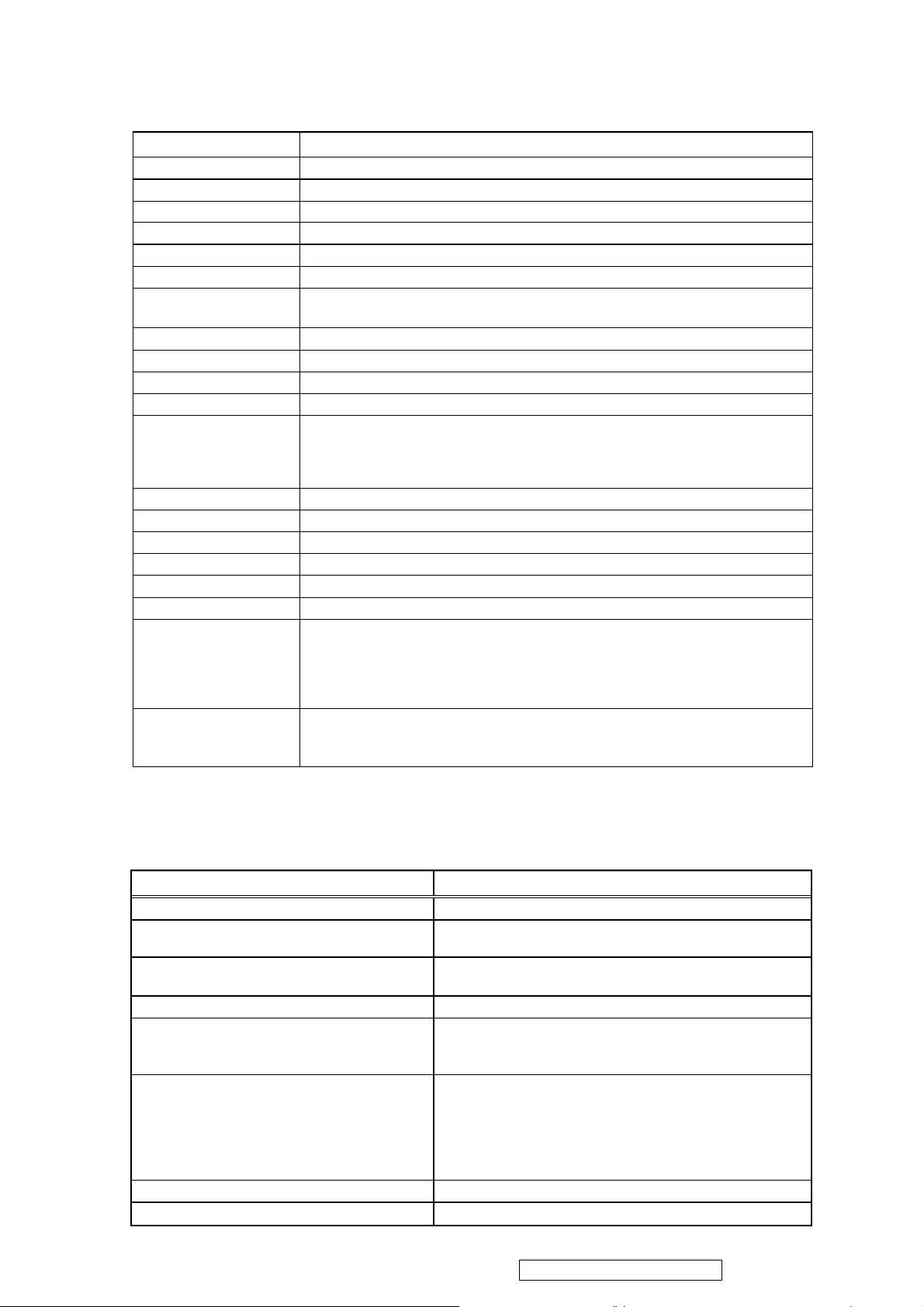
2. Specification
Parameter Specification
LCD Type
LCD Interface
Resolution (Native)
Display Area
Pixel Pitch
Viewing Angle H = +/-85°, V = +/-80° with CR10
Contrast Ratio
Dynamic Contrast Ratio
Brightness 300 nits (Typical), 250 (Min.);
Response Time 1.3/3.7ms
Brightness Uniformity 1.3(Max), measured per panel spec.
Chromaticity(CIE1931)
Colors 16.7M
Surface Treatment
Backlight 4 CCFLs (Cold cathode Fluorescent Lamp)
Preset Color Panel Default
Gray Scale 255
Rated Life (Backlight) > 50KHrs*
Front Screen Artifacts
Panel Acceptance Spec
a-si TFT active matrix, Normally White
2-Channel LVDS
1680 x 1050
22” diagonal; 473.76(H) x 296.1(V) mm
0.282(H) x 0.282(V) mm
1000:1(Typical), 700(Min.) for AV mode
800:1(Typical), 600(Min.) for PC mode
Not support
White-x:0.276,White-y:0.282(Cold Mode-11000);
White-x:0.285, White-y:0.293 (Standard Mode-9300);
White-x:0.293,White-y:0.309(Warm Mode-8000).
Auto adjust(+-0.03)
Hard coating (3H)
VS Standard:
a.) No Visible Streaking, Sag or Smearing artifacts when driven by the specified
video cards (see 7.1 General Test Equipment) in the primary mode (VGA & 60
Hz) and after user adjustment
b.) No image drift or lose fine-tune settings due to panel temperature change.
Refer to the panel acceptance criteria specification.
Note: Intermittent and/or Display Pattern defects which result in further bright or
dark dots will be counted individually against the above specification.
Note: Panel performance characteristics “ MUST BE” met in all display modes/inputs at
standard test conditions.
1. RF Tuner
RF tuner of this product shall be provided by “ Samsung ” DTVS205FL201A for NTSC/ATSC.
THe following table defines this tuner specification.
Parameter Specification
RF Input Level 45 ~ 85dBV
RF Tuning Range
RF Tuner Sensitivity (S/N Ratio at
un-weight)
Channel Bandwidth
CVBS Characteristics:
Video Amplitude Signal
DC Level Sync Pulse
Audio Characteristics:
AF Output Level Measured via LP 20 kHz
Filter, RMS Decoder,
75us De-emphasis
THD
S/N
Compatible system TUNER NTSC/ATSC/ClearQAM
Compatible system AV
NTSC: 55.25 to 801.25 MHz, 2-69 Channels for Off-Air and
1-125 Channels for CATV
45 dB (min.)
NTSC: 6 MHz Maximum
0.7(min.)-1.1(max.) V
Typical. 0.35 V
Typical. 0.35V rms
10% (max.)
44 dB (min.)
NTSC M
ViewSonic Corporation Confidential - Do Not Copy N2201w-1M
3
Page 7
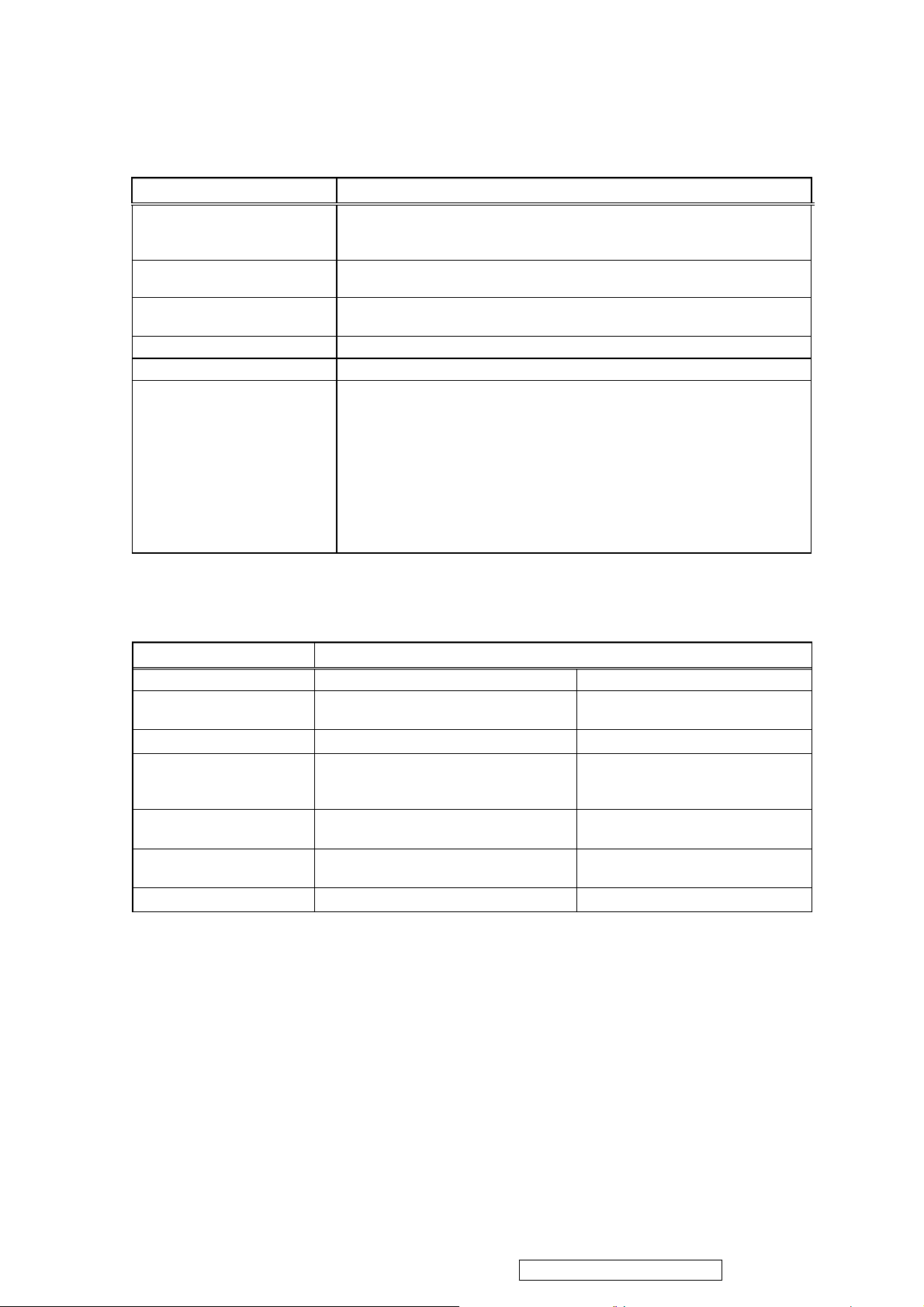
2. Video
Built-in A/D converter shall provide analog to digital converter for this product
Input Parameter Specification
CVBS Characteristics:
Video Amplitude Signal
DC Level Sync Pulse
S-Video Characteristics:
Video Amplitude Signal
Y, Pb, Pr Characteristics:
Video Amplitude Signal
Video Bandwidth NTSC: 6 MHz Maximum
HDMI Characteristics Panel Link T.M.D.S HDMI-1.1
RGB Characteristics:
Signal Type
Sync Type
Input Signal Rating
Sync Level:
Frequency Range
Pixel Color
DDC Compliance
EDID Data Table
0.7(min.)-1.1(max.) V
Typical.0.3 V
Y : 1.0Vp-p W / Neg. Sync (IN 75 ȍ )
C : 0.285Vp-p (IN 75 ȍ )
Y:1.0Vp-p (IN 75 ȍ)
Pb:0.7 Vp-p (IN 75 ȍ),Pr:0.7 Vp-p (IN 75 ȍ)
Analog VGA
TTL, Separate Sync, with 4.7K pull-down resistors
1250mV Max without damage to the product, 0-700 mV Full Range
2.5-5.25 V
Horizontal: 31.5-60K Hz, Vertical: 56-75 Hz
16 M
DDC2B Compliant, Rev 1.3
See Appendix B
3. Audio
Audio amp of this product shall be provided by “ST”with a Model Number of TDA7266. In addition,
a pair of speakers shall be integrated within this product. The audio signals of this product shall comply with
the specification listed in the following table.
Parameter Specification
Power Output Max
Rating
Speaker Impedance
Line In Per Tuner Spec
Flatness of Amplitude
Response
Total Harmonic Distortion
(Po=0.1 to 1W, f=1KHz)
Signal to Noise:
3W at 10 % T.H.D Distortion 3W at 10% T.H.D Distortion
main spk :8 ȍ main spk : 8ȍ
+/- 3 db (at 1KHz @1W) +/- 3 db (at 1KHz @1W)
<2% <2%
30dB @1 kHz 40dB @1 kHz
Tuner Input Base band Input
500 mV rms (Typ)
1.6 V rms (Max)
Impedance: 600 ohms
ViewSonic Corporation Confidential - Do Not Copy N2201w-1M
4
Page 8
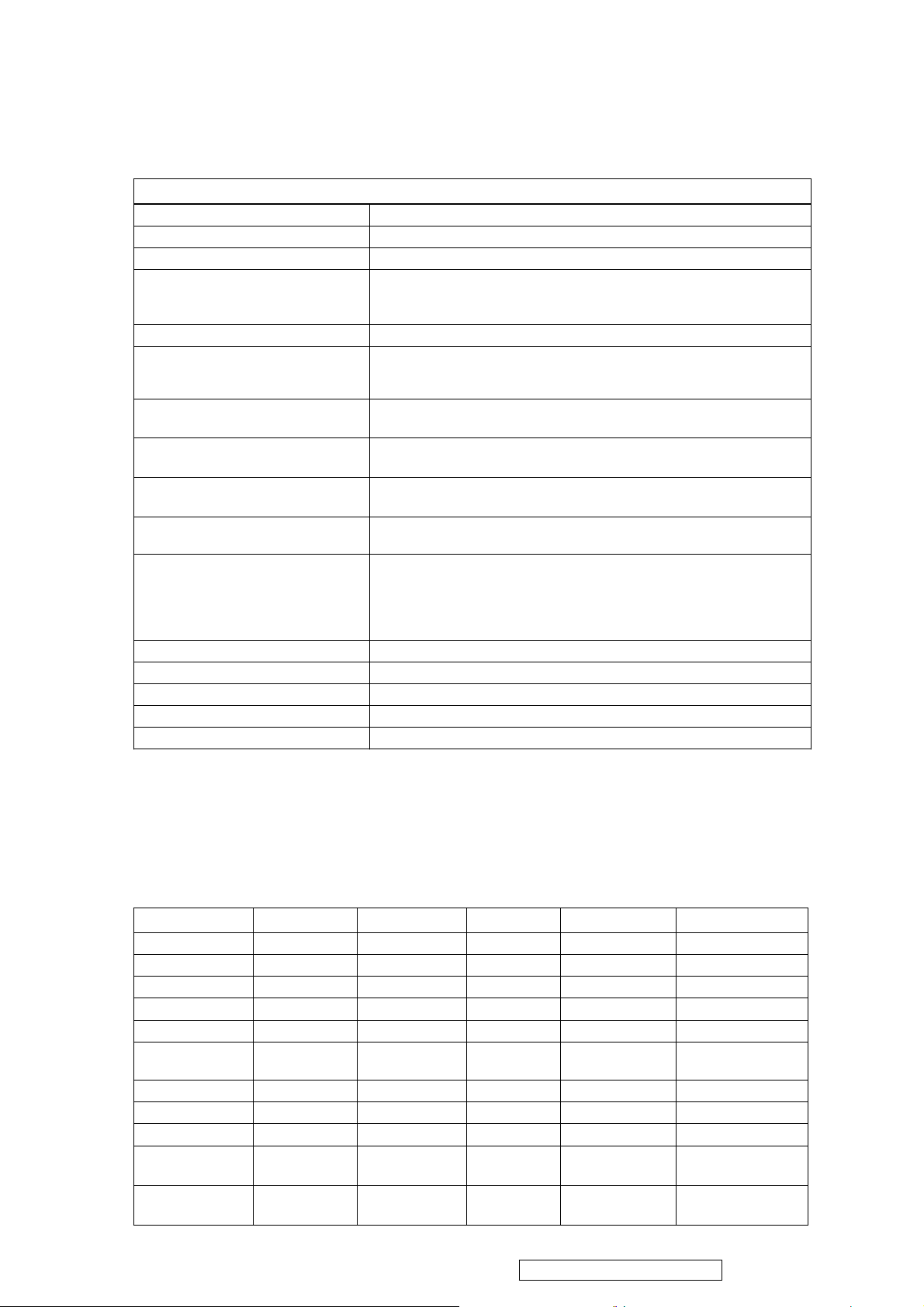
4. Electrical
The following table defines the electrical specification of this product.
ELECTRICAL SPECIFICATION
Power Input Voltage Range 100-240VAC +/-10% Wide Range
Input Frequency Range 47-63 Hz
Input Current 1A @ 115 VAC
Max in <150A (with fully loaded power supply) at 230Vac
Power Supply Inrush
Power Consumption: Normal: 120 W (Max) // Stand by: < 1W (Max, when Power Off)
Interference with RF and Video
Electromagnetic Compatibility
Power Supply Transient Immunity
(Supply Transients and Outage)
Surge Immunity Test
Power Supply Missing Cycle
Immunity
Power Supply Acoustics
Efficiency >= 80% @ full load, nominal line
Leakage Current <0.5mA @ 240VAC
Power Saving (DPMS) < 1W
Recovery Time < 15 sec.
Power Factor Correction Compliant with EN61000-3-2
Shall not result in permanent failure of power supply (including blown
fuse)
There shall be no visible interference between power supply, RF and
video signals. This applies to all available RF channels and video
modes.
This product shall adhere to the compatibility and immunity
specifications in FCC.
Able to withstand an ANSI / IEEE C62.41-1980 2000V ring wave with
no damage.
Able to withstand 1.25X nominal Line Voltage for one cycle with no
damage.
Function properly without reset or visible screen artifact when 1/3
cycle of AC Power is randomly missing.
The Power Supply shall not produce audible noise that would be
detectable by the user (Excluding Power Supply Fan).
“Audible” shall be defined in accordance with ISO 7779 (DIN
EN27779:1991).
Power Switch noise shall be Excluded.
5. Firmware & OSD
The product firmware of VS12119-1M shall have a firmware version of VSC V2.00M. Any changes/revisions
afterward shall also be pre-approved by ViewSonic in written. For VS12247-1M, its firmware shall have a built-in
frequency table for NTSC off-air TV/CATV, Closed-Caption, and with MTS implementation.
All audio/video and other output adjustments shall be performed by using an On Screen Display (OSD) via a
Remote Control Unit (RCU) in conjunction with the front panel adjustments. The following tables list the
OSD functions supported by VS12247-1M.
OSD Table for VS12247-1M
Channel Picture Audio Time Option Lock
TV SOURCE Contrast Bass Time Zone Menu language Enter Password
Auto Scan Brightness Treble Sleep Timer Transparency Change Passward
Favorite Sharpness Balance DST OSD Time Out System Lock
Show/Hide Color Sound Mode Time Format Close Caption Input Block
Channel No. Tint SPDIF Type Clock Restore Default US
Channel Label Picture Mode
DTV Signal Color Mode Audio Only RRT Setting
Zoom mode Reset RRT
3DNR
Advanced(PC
Only)
Auto (PC
Only)-
Surround
Sound
canada
ViewSonic Corporation Confidential - Do Not Copy N2201w-1M
5
Page 9

6. Remote Control Unit (RCU)
An IR remote control unit shall accompany this product along with battery. In addition, this remote control
unit shall have an operational distance of 7 meters and an operational angle of 30 degrees for both horizontal
and vertical.
Parameter Specification
Type IR; Made by Jiangsu HUITONG GROUP
Horizontal IR Beam Angle > 60 Degrees (+/-30 Degrees from center)
Vertical Beam Angle > 30 Degrees (+/-15 Degrees from center)
Range
Life Testing
(Buttons)
Remote Control maximum operating range at zero angle > 8m
Remote Control minimum operating range at zero angle < 3cm
Remote Control operating range at +/-30 degree horizontal angle > 4.5m
100,000 cycle operations at a rate of 20~30 cycle / minute without load (with battery)
Color
ViewSonic Corporation Confidential - Do Not Copy N2201w-1M
6
Page 10
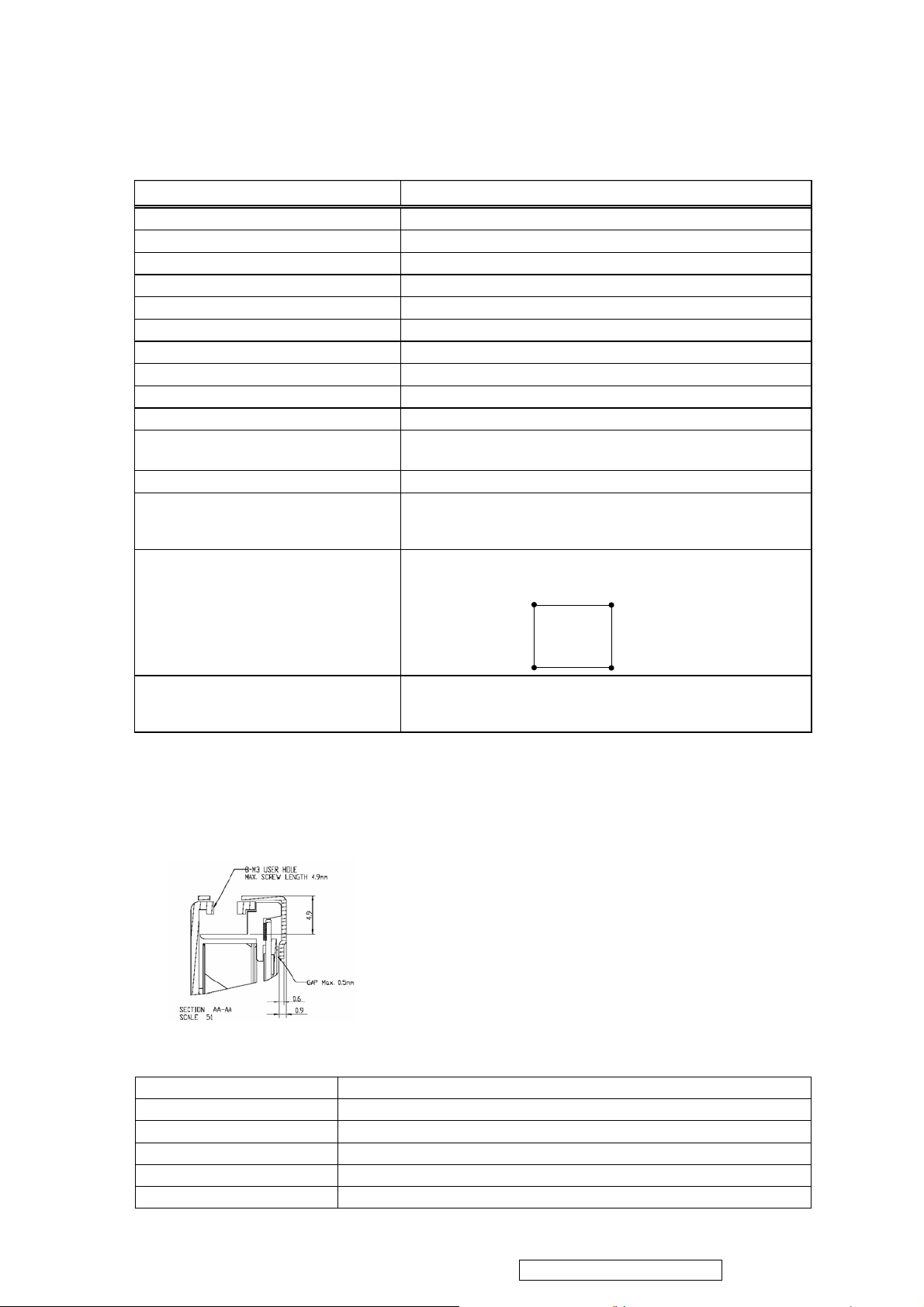
7. Mechanical
The following table defines the mechanical specifications of this product for both chassis and cabinet.
Parameter Specification
Dimension (WXHXD) 530 x 432 x 220 mm
Dimension without stand (WXHXD) 530 x 394 x 68 mm
Net Weight 7.78 Kg
Gross Weight 11.02 Kg
Net weight *without* stand 6.83 Kg
Chassis Plastic Material PC+ABS
External Plastic Chassis Components Front bezel, Back Cover, Stand, Base, Lens and Button
Exterior Chassis Color/Texture/Details Refer to Figure 1- Product ID
Chassis Component’s Color Difference Refer to Figure 1A-Color Guide
Chassis Color Drift Due to UV-Light None
Molded Plastic Workmanship shall be inspected according to ViewSonic Molded
Plastic Parts Specification, VSCMPPSPEC001V1.2.
Screen Printed Parts, Bird Logo Recess Artwork shall be provided and confirmed by ViewSonic.
Rear Label A label identifying the product name, model/serial number and
FCC ID/Logo shall be placed into the rear label recess located on
the rear panel of the chassis.
Wall Mount 100mmx100mm VESA high hole (n=4), 4mm, 0.7mm
pitch×10mm long screw mounting kit not included.
(M4*10)* 4pcs
100mm
100mm
Sample Sample of textured color chips, plastic material specification,
and Material Safety Data Sheets shall be submitted to
ViewSonic prior to Mass Production Release.
In addition, all exterior surfaces shall have uniform texture/color.
Painting chromatism and define: base, stand, outer bezel and speaker: GM black rear cover-GM black.
GAP:
1. Panel spec :
Panel bucket to panel glass surface 2(+/-0.5) mm
The maximum acceptable gap between LCD panel and bezel shall be within 2.5mm.
Panel Section drawing
8. Environmental
The following table defines the operational/storage conditions of the product.
Operating Temperature
Humidity 85% non-condensing
Altitude 0 meter to +3000 meters above sea level
Storage Temperature Follow Panel spec
Humidity 85% non-condensing
Altitude 0 meter to 12,000 meters above sea level
0°C to 40°C
ViewSonic Corporation Confidential - Do Not Copy N2201w-1M
7
Page 11
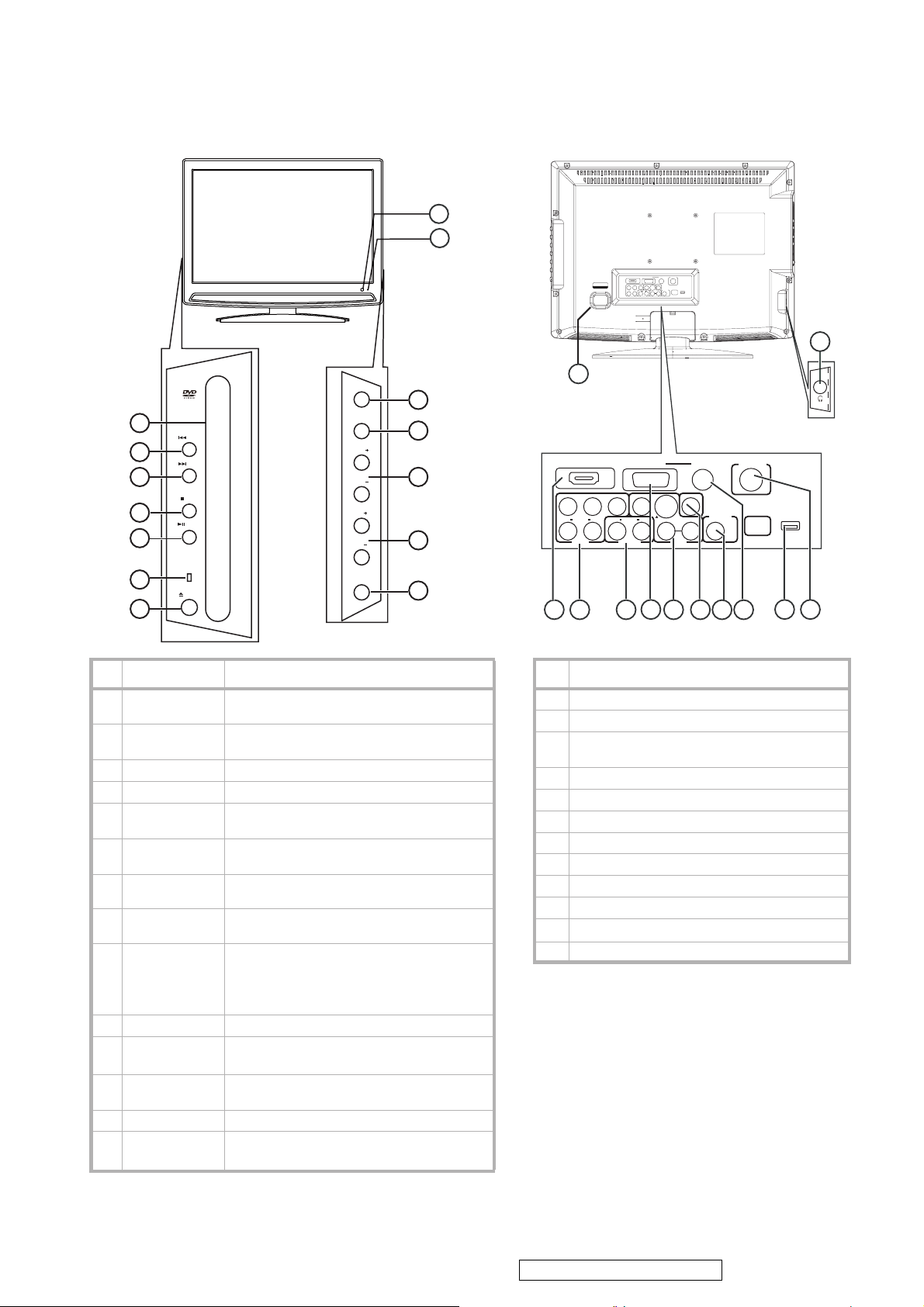
3. Front Panel Function Control Description
Front
Back
8
9
AUDIOVGA INPUTHDMI INPUT
~ 100-240V 50/60Hz
ViewSonic
MENU
AC INPUT
1
10
1
2
PREV
NEXT
3
STOP
4
PAUSE
PLAY/
5
6
DISC IN
EJECT
7
SOURCE
VOL
VOL
CH
CH
POWER
11
12
13
14
CB/P
B
CR/P
Y
INPUT
2
R
LR AUDIO
OUTPUT
4
ANT. INPUT
VIDEO
CB/PBY
CR/PRCOAXIAL
OUTPUT
AUDIO
LR AUDIO
LR AUDIO
S-VIDEO
FOR
SERVICE
ONLY
DVD
VIDEO
LR
INPUT
OUTPUT
INPUT
12
AUDIOVGA INPUTHDMI INPUT
ANT. INPUT
VIDEO
COAXIAL
OUTPUT
AUDIO
LR AUDIO
S-VIDEO
INPUT
63 5
LR
78
FOR
SERVICE
ONLY
DVD
VIDEO
9
10
11
# Item Description
1 Disc slot Insert a DVD or CD to change to DVD
mode and play the disc.
2 PREV button Press to skip to the previous chapter or
track.
3 NEXT button Press to skip to the next chapter or track.
4 STOP button Press to stop disc playback.
5PLAY/PAUSE
button
6DiscIn
indicator
7 OPEN/CLOSE
Press to change to DVD mode and begin
and pause the DVD or CD playback.
When Iights, indicates a DVD or CD is
loaded into the disc slot.
Press to eject the disc in the disc slot.
button
8 IR sensor Receives signals from the remote control.
Do not block.
9 Power/Standby
indicator
Lights when your TV is plugged into a
power outlet. When your TV is on, the
indicator is blue. When your TV is in
standby mode, the indicator is red.
10 MENU button Press to open the TV menu.
11 SOURCE
button
12 Volume+/-
Press to select the video signal inputs. You
can select TV, AV, S-Video, Component,
Press to adjust the volume.
buttons
13 CH+/- buttons Press to change the channel.
14 POWER button Press to turn your TV combo on or off or
press to leave standby mode.
# Description
1ACinput
2 HDMI INPUT
3 INPUT (Y, Cr/Pr, Cb/Pb, AUDIO L
and AUDIOR)
4 AUDIO OUTPUT
5VGAPCINPUT
6 S-VIDEO, VIDEO, and L/R AUDIO INPUT
7 COAXIAL (digital audio)
8 DVD VIDEO OUTPUT
9 PC AUDIO INPUT
10 USB jack (For service only)
11 ANT.INPUT (coaxial antenna)
12 Earphone jack
ViewSonic Corporation Confidential - Do Not Copy N2201w-1M
8
Page 12
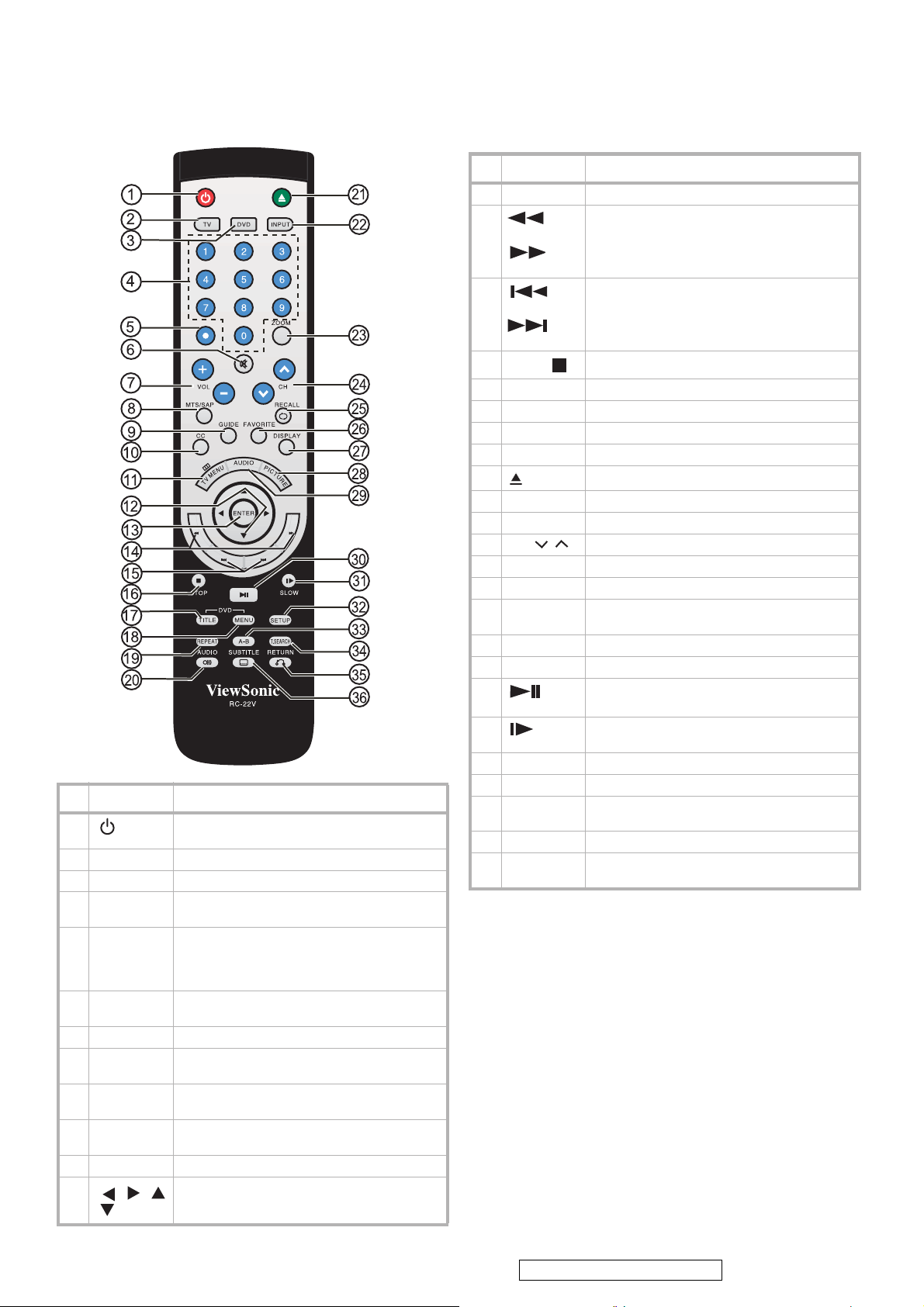
Remote
# Button
1
2TV
3
4
5
6
7
8
9
10
11
12
(power)
DVD
Number
buttons
•
MUTE
VOL +/-
MTS/SAP Press to select Stereo, Mono, or SAP
GUIDE
CC
TV MENU
,,,
Description
Press to turn your TV combo on or off or
press to leave standby mode.
PresstochangetoTVmode.
Press to change to DVD mode.
Press to enter channel numbers, DVD
chapters, or CD track numbers.
Press to view digital sub-channels. First
enter the main channel number, then press
this button, then enter the sub-channel
number.
Press to mute the sound. Press again to
restore the sound.
Press to adjust the volume.
mode.
Press to show the Electronic Program
Guide (EPG).
Press to select the closed caption mode
while in TV mode.
Press to open the on-screen TV menu.
Press to navigate the on-screen menus.
# Button Description
13 ENTER Press to confirm your selections.
14
15
16
17 DVD TITLE Press to open the DVD title menu.
18 DVD MENU Press to open the DVD menu.
19 REPEAT
20
21
22 INPUT Press to open the source input menu.
23 ZOOM Press to change the zoom mode.
24
25 RECALL Press to return to the previous channel.
26 FAVORITE Press to display your favorite channels list.
27 DISPLAY Press to display information about the
28 PICTURE Press to change the picture mode.
29 AUDIO Press to change the sound mode.
30
31
32 SETUP Press to open the DVD setup menu.
33 A-B Press to create a playback loop.
34 T.SEARCH Press to locate a point at which to start
35 RETURN Press to return to the previous menu.
36 SUBTITLE Press to change the DVD subtitle language.
(Fast
reverse)
forward)
reverse)
forward)
STOP
AUDIO
(Open)
CH /
(Play/Pause)
(slow)
Press to search backward on a DVD
or CD.
Press to search forward on a DV
(Fast
or CD.
Presstoskiptothepreviouschapteror
(Skip
track.
Press to skip to the next chapter or track.
(Skip
Press to stop DVD or CD playback.
Press to repeat a section of a DVD or CD.
Press to change the DVD audio language.
Press to eject the disc from the disc slot.
Press to change the channel.
input source.
Press to play a DVD or CD. Press again to
pause a DVD or CD.
Press to slow forward or slow reverse a
DVD.
playback.
NotavailableonsomeDVDs.
ViewSonic Corporation Confidential - Do Not Copy N2201w-1M
9
Page 13
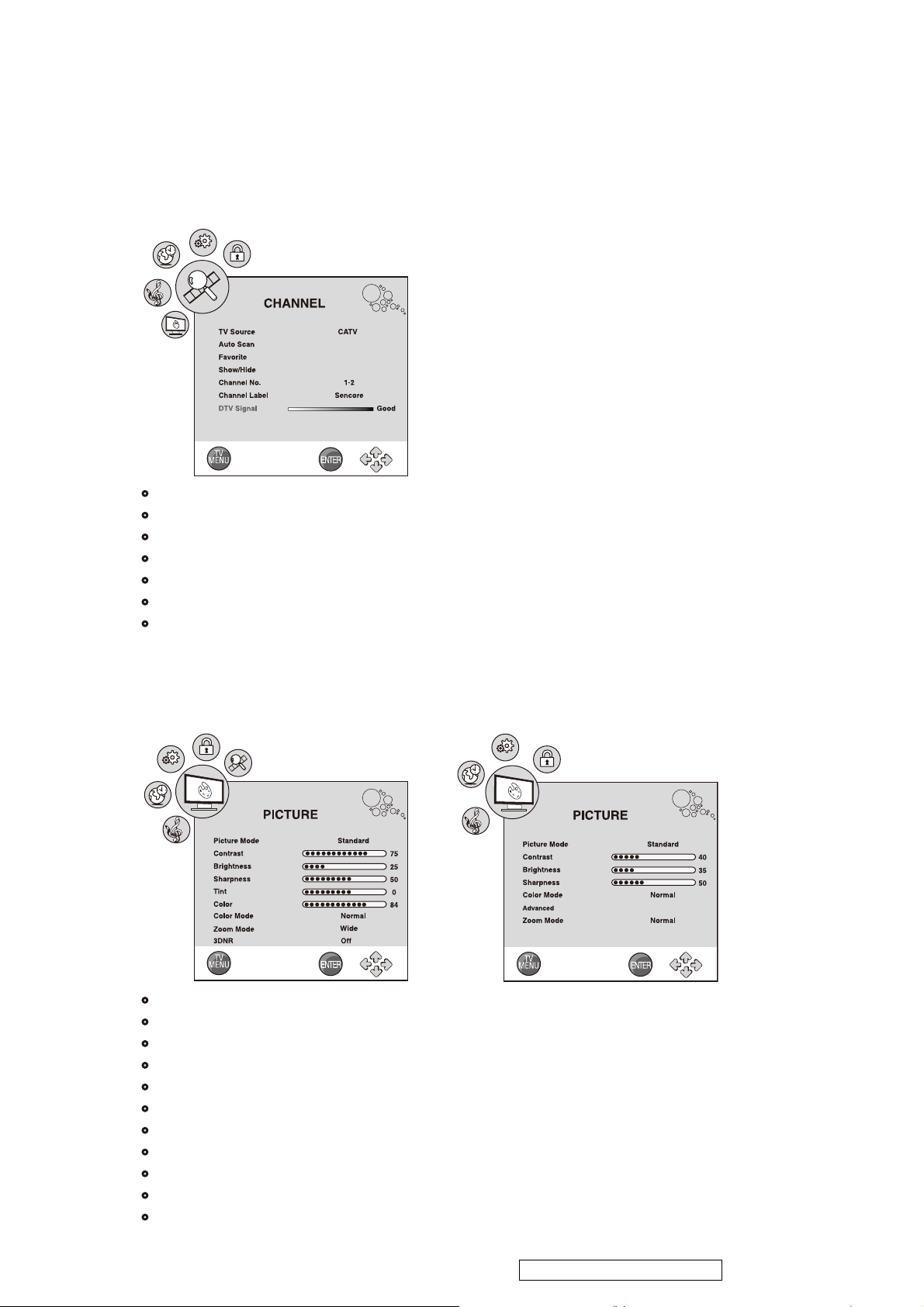
OSD Functions
ADVANCED OPERATION — TV OSD MENU
Channel Menu — To change channels
TV Source: To select the TV signal source.
•
Auto Scan: To automatically memorize channels.
•
Favorite: To add channels to the favorite channel list.
•
Show/Hide: To manually show or hide a channel.
•
Channel No.: To select the channel.
•
Channel Label: To add a channel label.
•
DTV Signal: Display the signal strength of the Digital TV.
•
Note: The favorite channel function does not work until you have programmed
your favorite channels.
Picture Menu — To adjust picture settings
TV Mode
Picture Mode: To select the picture mode.
•
Contrast: To adjust contrast of video.
•
Brightness: To adjust luminance of video.
•
Sharpness: To adjust picture sharpness.
•
Tint: To adjust tint level.
•
Color: To adjust color.
•
Color Mode: To select color mode.
•
Advanced (PC only): To advanced adjust.
•
Zoom Mode: To select the zoom mode.
•
3DRN: To select the 3DRN function.
•
Auto (PC only): To activate the auto adjust feature for PC mode .
•
PC Mode
ViewSonic Corporation Confidential - Do Not Copy N2201w-1M
10
Page 14
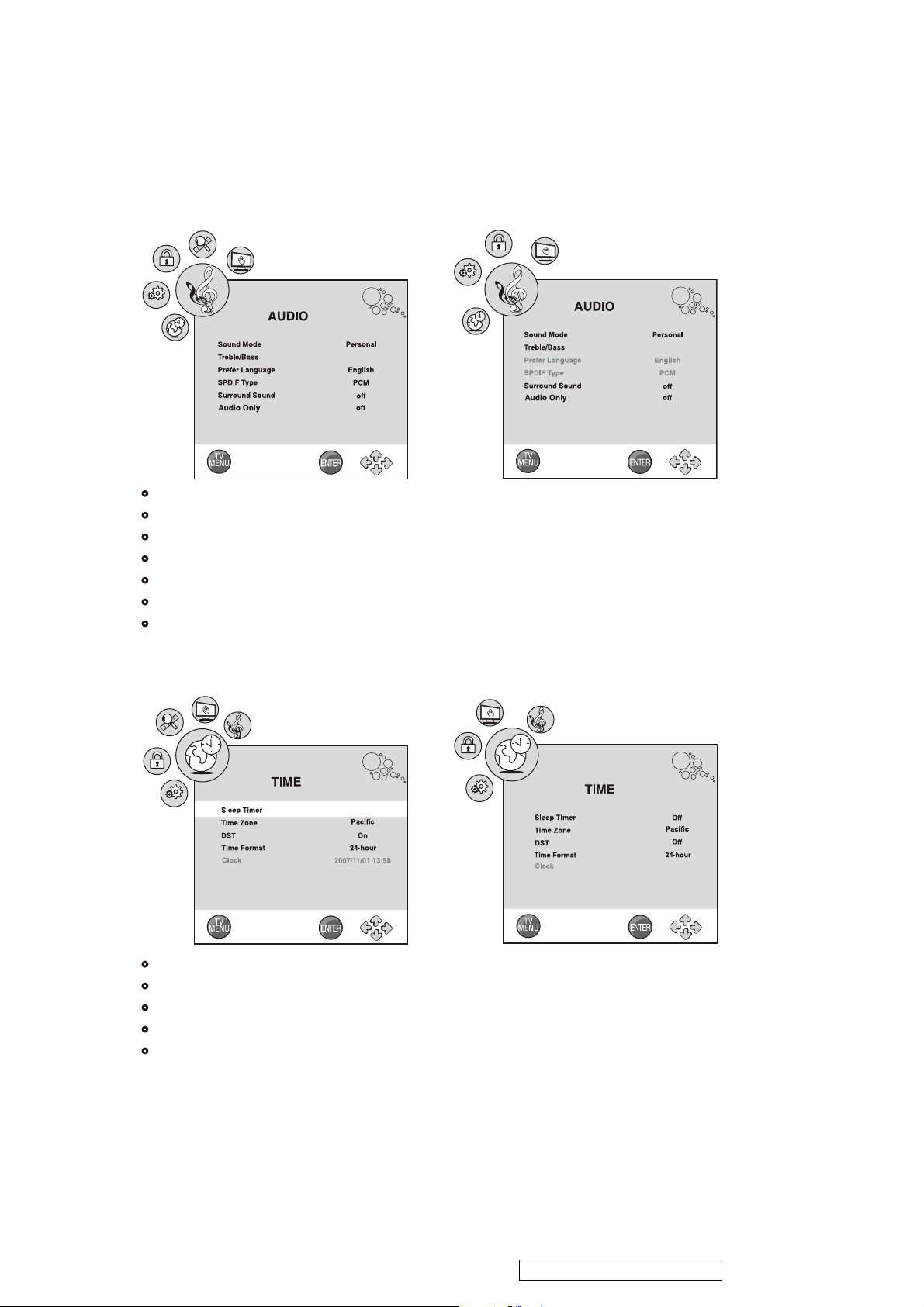
Audio Menu — To adjust audio settings
PC ModeTV Mode
Sound Mode: To select the sound mode.
•
Treble: To adjust the treble.
•
Bass: To adjust bass.
•
Prefer Language: To select prefer language.
•
SPDIF Type: To select the SPDIF type PCM or RAW.
•
Surround Sound: To select the surround sound ON or OFF.
•
Audio Only: To select the audio ON or OFF.
•
Time Menu — To adjust time settings
TV Mode
O
Sleep Timer: To select the sleep time your want.
•
Time Zone: To select time zone mode.
•
DST: To select the DST ON or OFF.
•
Time Format: To select the time format 12-hour or 24-hour.
•
Clock: Display the clock time.
•
PC Mode
2007/11/01 09:00
ViewSonic Corporation Confidential - Do Not Copy N2201w-1M
11
Page 15
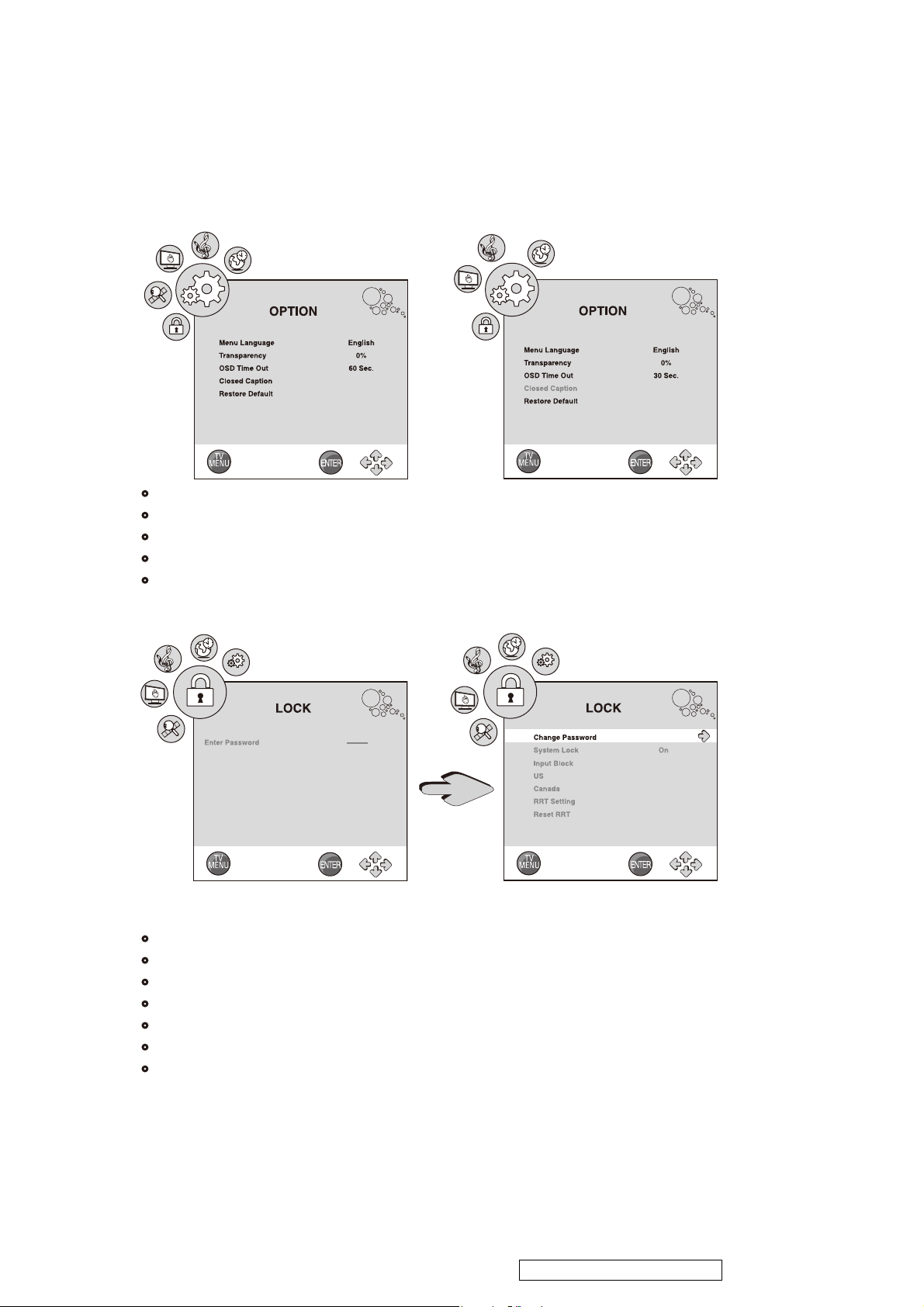
Option Menu — To adjust other settings
PC ModeTV Mode
Menu Language: To select the menu language.
•
Transparency: To adjust the menu transparency.
•
OSD Time Out: To adjust the display time of the OSD menu.
•
Closed Caption: To set the closed caption mode.
•
restore Default: To restore your TV combo to the factory settings.
•
Lock Menu — To setting the parental controls
Enter the password with the number buttons on the remote control (the default
password is 0000). The lock menu opens.
Change password: To change password.
•
System Lcok: To select system time ON or OFF.
•
Input Block: To block the input source.
•
US: To set US TV parental control level.
•
Canada: To set canadian parental control level.
•
RRT Setting: To set the RRT rating level.
•
Reset RRT: To reset the RRT to the default settings.
•
ViewSonic Corporation Confidential - Do Not Copy N2201w-1M
12
Page 16
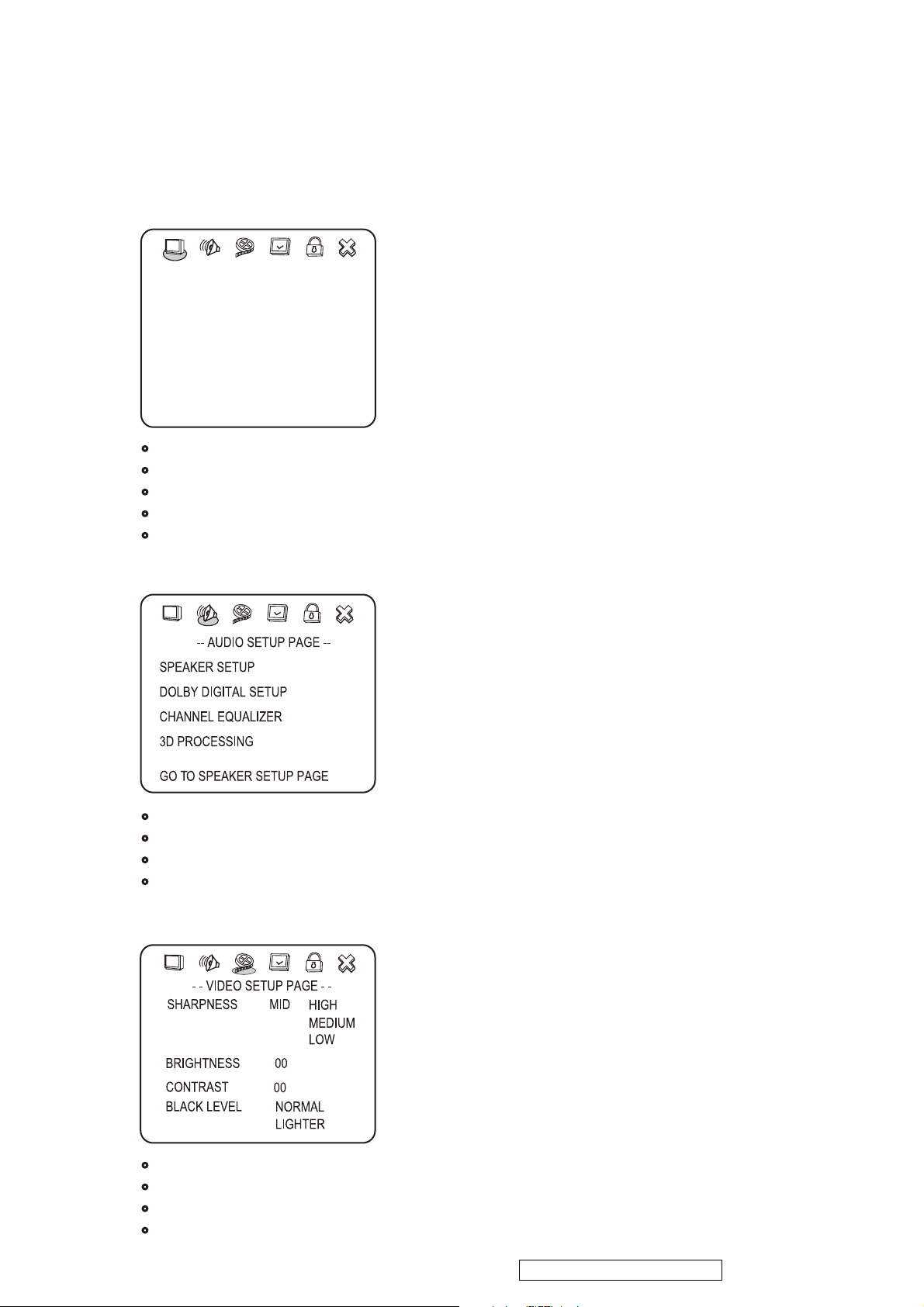
ADVANCED OPERATION — DVD OSD MENU
General Setup Menu — To set general setup
-- GENERAL SETUP PAGE --
TV DISPLAY
TV OUTPUT
CAPTIONS
SCREEN SAVER
LAST MEMORY
GO TO GENERAL SETUP PAGE
TV Display: To change your TV’s display mode.
•
TV Output: To setup TV output.
•
Captions: To set the captions ON or OFF.
•
Screen Save: To set the screen save ON or OFF.
•
Last Memory: To set the last memory ON or OFF.
•
WIDE
YPbPr
OFF
ON
ON
Audio Setup Menu — To set audio setup
Speaker Setup: To set up speaker output.
•
Dolby Digital Setup: To set up dolby digital.
•
Channel Equalizer: To use the equalizer.
•
3D Processing: To set up 3D sound.
•
Video Setup Menu — To set Video setup
Sharpness: To set the sharpness level.
•
Brightness: To set the brightness level.
•
Contrast: To set the contrast level.
•
Black Level: To set the black level.
•
ViewSonic Corporation Confidential - Do Not Copy N2201w-1M
13
Page 17
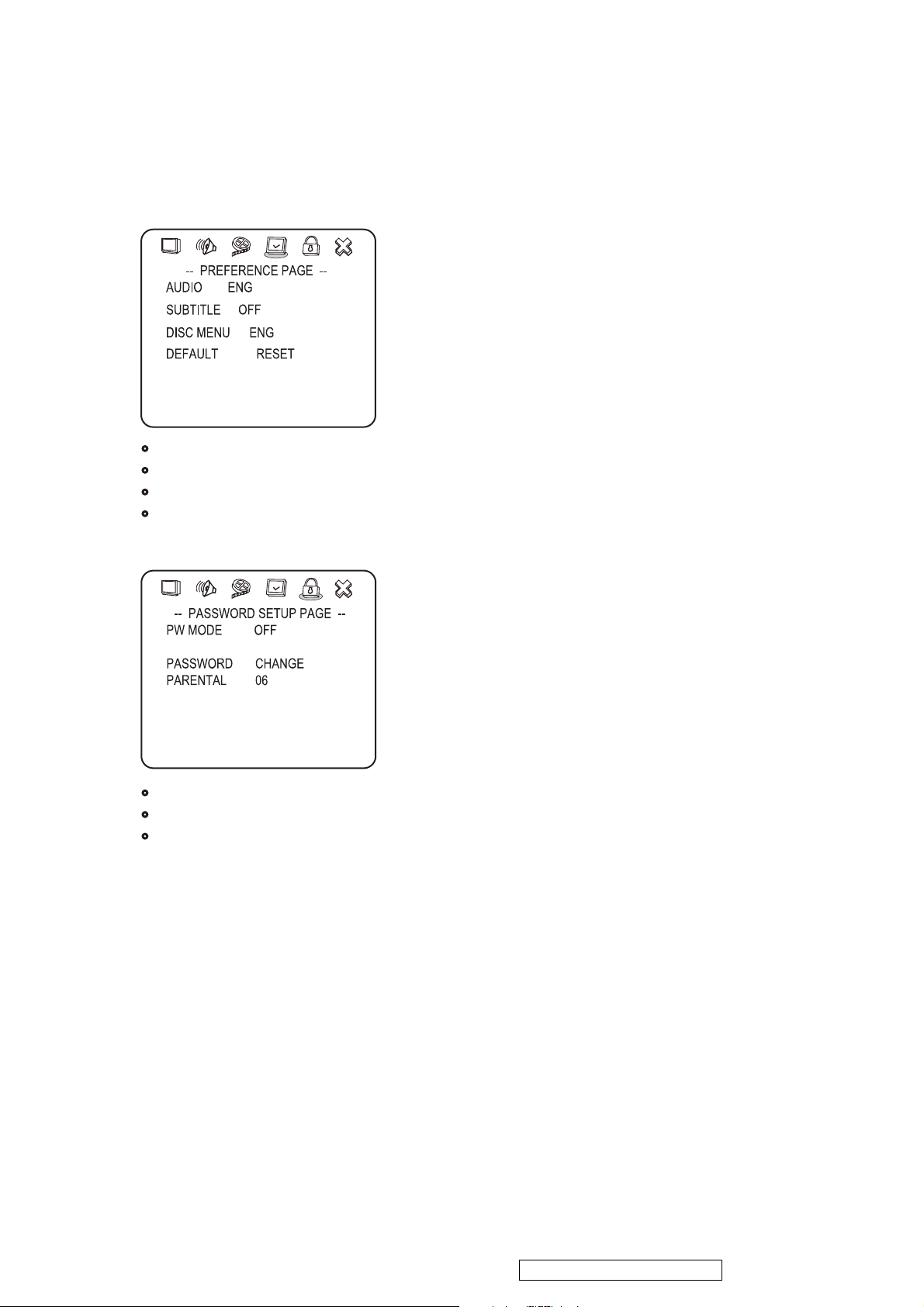
Preference Menu — To set preference setup
Audio: To change the DVD audio language.
•
Subtitle: To change the DVD subtitle language.
•
Disc Menu: To change the DVD disc menu language.
•
Default: To reset the DVD player settings to the default settings.
•
Password Setup Menu — To set password setup
PW Mode: To select the PW mode ON or OFF.
•
Password: To change the password. The preset factory password is 99999.
•
Parental: To set the DVD ratings.
•
**No power lock (platform limitation)
**Press "INPUT" key on RCU for 10 seconds to do OSD lock and unlock.
ViewSonic Corporation Confidential - Do Not Copy N2201w-1M
14
Page 18
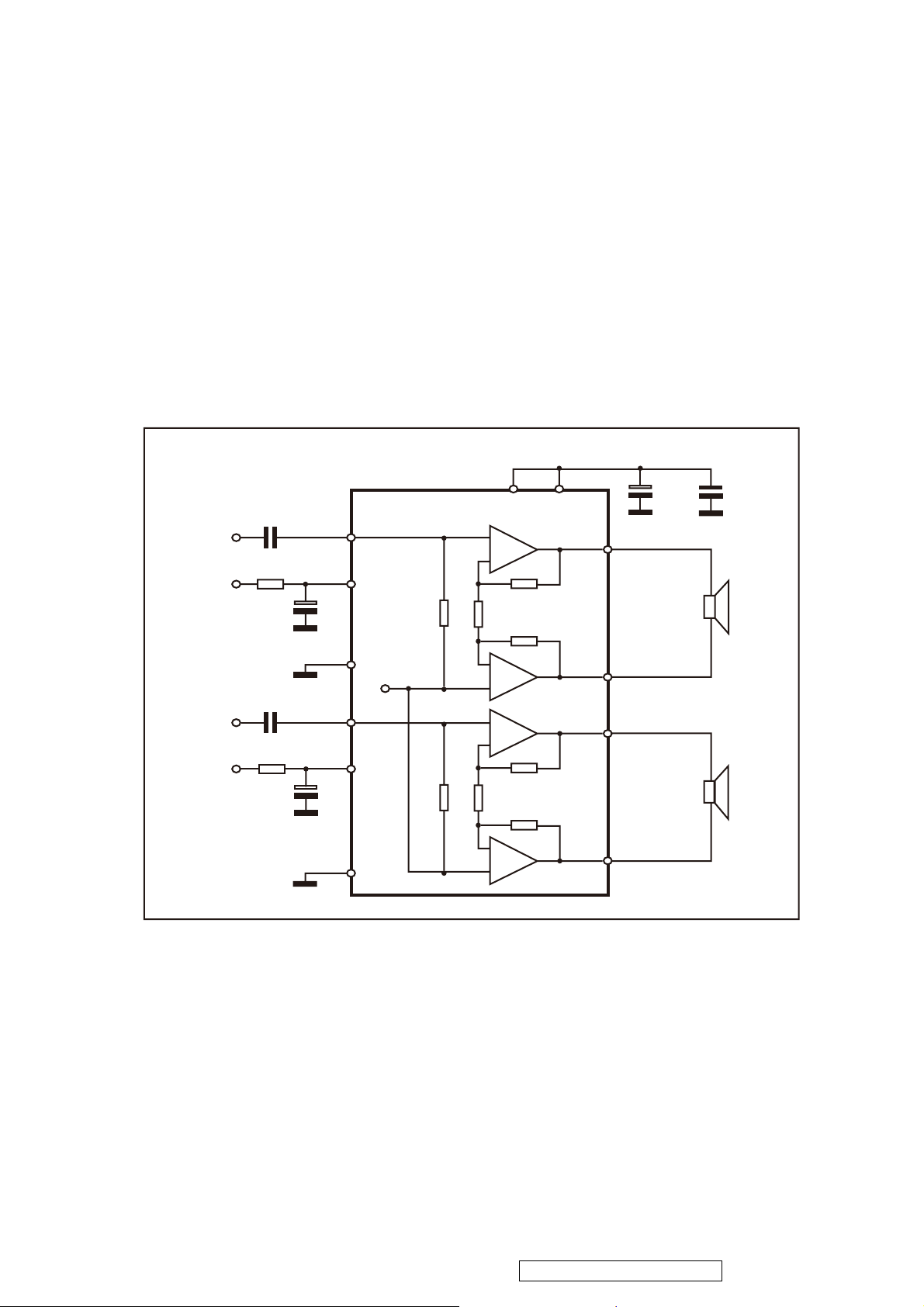
4. Circuit Description
Video:
The MSD119CL is a highly integrated controller IC for LCD/PDP DTV applications with resolutions up
to full-HD (1920 x 1080). It is configured with an integrated triple-ADC/PLL, a multi-standard TV video
and audio decoder, a motion adaptive video de-interlacer, a scaling engine, the MStarACE-3 color
engine, an advanced 2D graphics engine, a transport processor, a high-definition (HD) MPEG video
decoder, a 24-bit DSP for MPEG audio decoding, a DVI/HDCP/HDMI receiver, and a peripheral control
unit providing a variety of HDTV control functions.
The MSD119CL comprises an MPEG-2 transport processor with advanced section filtering capability,
an MPEG-2 (MP@HL profile) video decoder, a Dolby* Digital (AC-3)/MPEG layer I and II digital audio
decoder with analog audio outputs that are designed to support ATSC HD/SDTV programs while
handling ATSC CC and EPG.
Audio:
The TDA7266 is a dual bridge amplifier specially designed for TV and Portable Radio applications.
BLOCK AND APPLICATION DIAGRAM
Vcc
IN1
IN2
0.22μF
0.22μF
S-GND
PW-GND
4
7YB-TS
9
12
6ETUM
8
Vref
133
+
-
-
+
+
-
-
+
1
2
15
14
470μF 100nF
OUT1+
OUT1-
OUT2+
OUT2-
ViewSonic Corporation Confidential - Do Not Copy N2201w-1M
15
Page 19
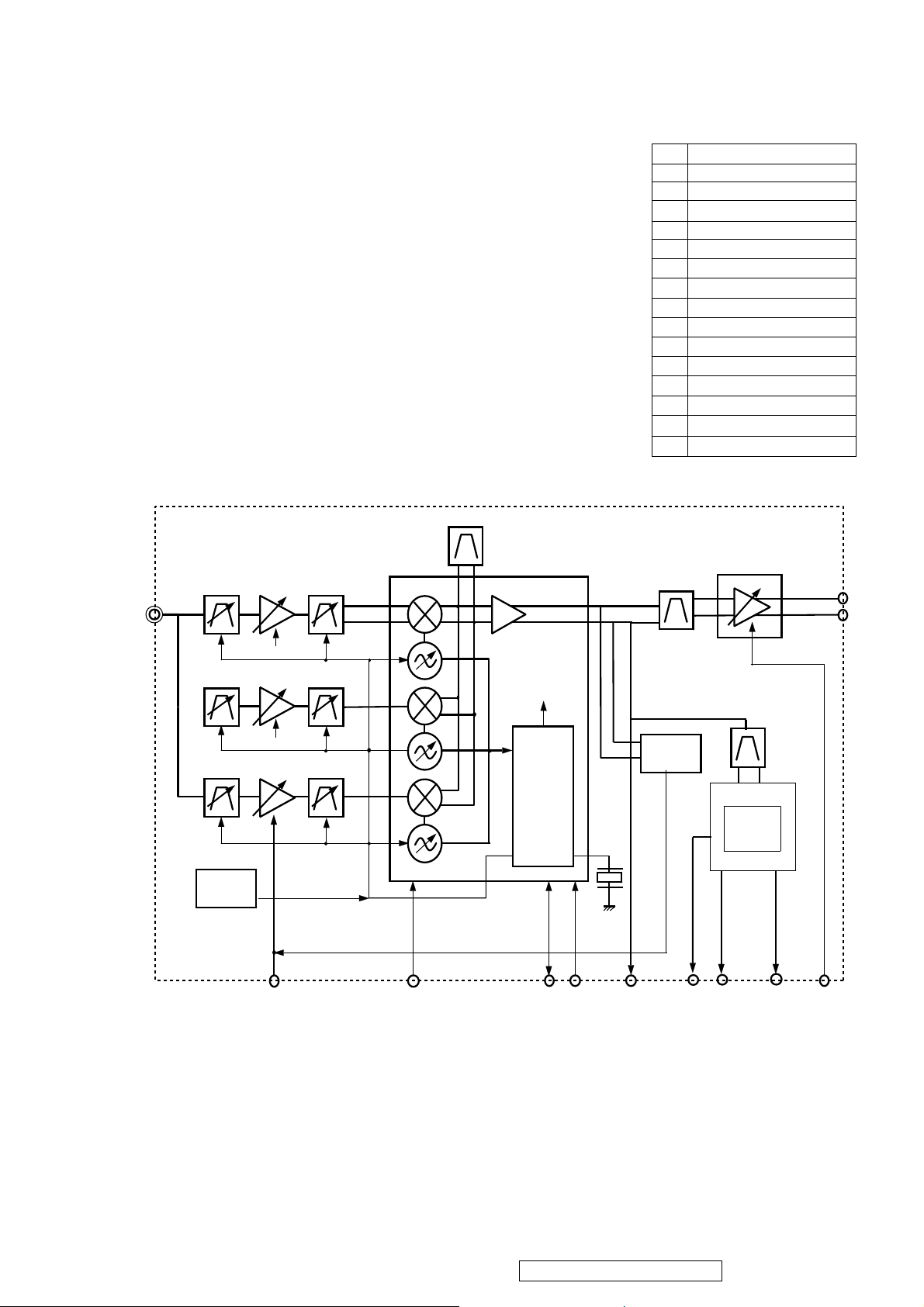
Tuner Features:
Receiving System : Designed to cover the air channels including
digital terrestrial channels for ATSC system.
Receiving Channel : 54MHz ~ 863MHz (center freq.)
Intermediate Frequency : Digital(center) : 44 MHz
Analog(P-carrier) : 45.75MHz
Input Impedance : 75Ω, Unbalanced.
IF Output Impedance : 10Ω, Balanced.
Band Change-Over System : PLL system.
Tuning System : PLL system.
Narrow band output to be filtering by a 5.6MHz SAW filter.
Built in the additional IF amplifier with AGC circuit.
Reference Frequency the X-tal the RF block's PLL : 4MHz
Built in DC/DC Converter
Block diagram:
IF
PIN CONNECTION
1 RF AGC
2N.C
3 N.C(VT T.P)
4IF+
5IF-
6IFAGC
7 TP(TUNER IF OUT)
8SCL
9SDA
10 GND
11 B+ (5V)
12 N.C
13 AFT
14 SIF OUT
15 VIDEO OUT
RF-INPUT
VHF-High
VHF-Low
DC/DC
Converter
RF-AGC.
B+(5V)
[ MOPLL-IC ]
VT
PLL
SDA SCL
4MHz
IF OUT
44MHz
SAW-FILTER
AGC
DETECTOR
[ IF AMP-IC ]
analog
demod
SAW-FILTER
45.75MHz
VOAFTSIF
IF-AGC
IF 1
IF 2
ViewSonic Corporation Confidential - Do Not Copy N2201w-1M
16
Page 20
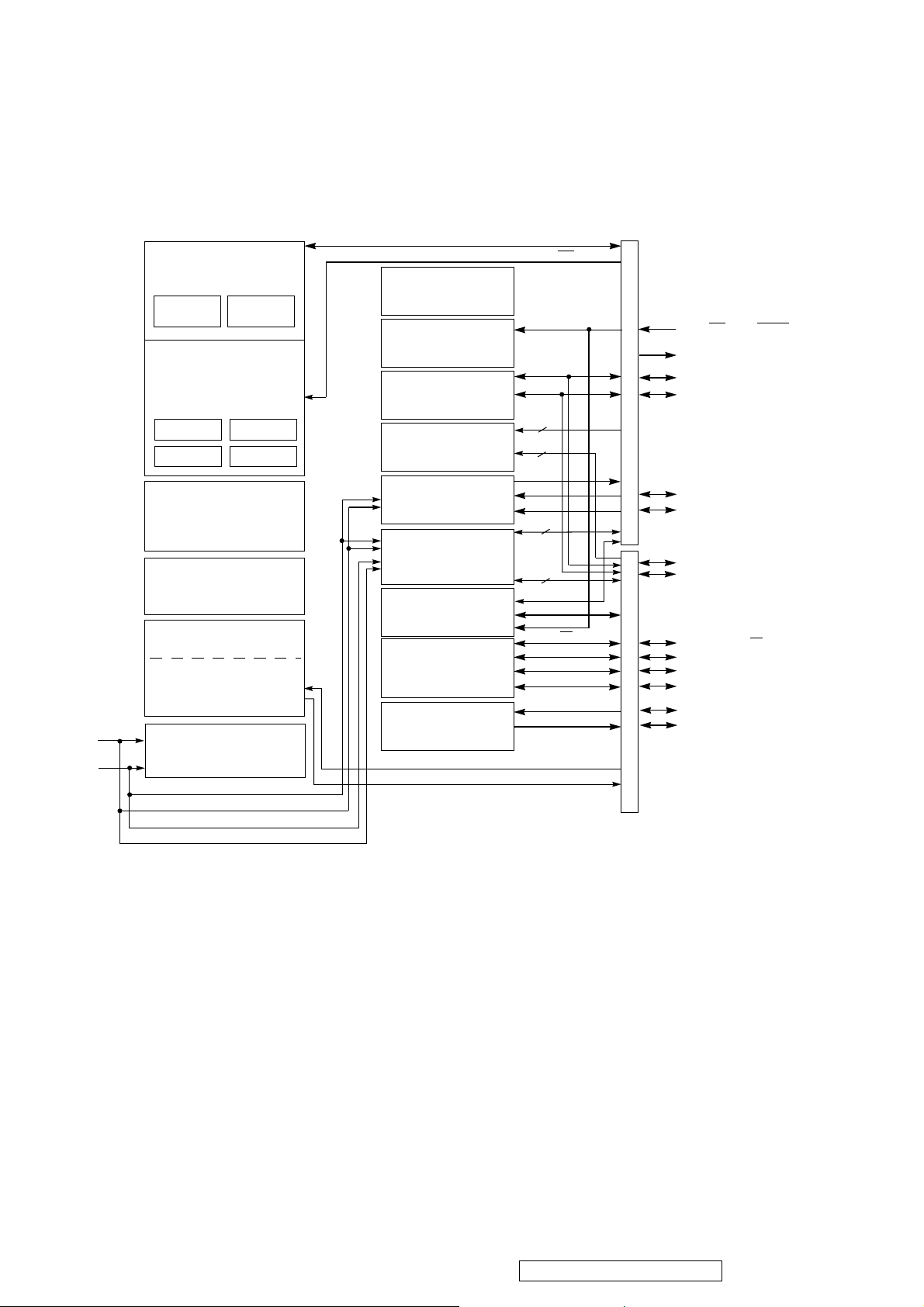
CPU:
The MC9S08QG4 is a member of the low-cost, high-performance HCS08 Family of 8-bit microcontroller
units (MCUs).
Block diagram:
VSS
VDD
HCS08 CORE
CPU
HCS08 SYSTEM CONTROL
RESETS AND INTERRUPTS
MODES OF OPERATION
POWER MANAGEMENT
RTI COP
IRQ LVD
USER FLASH
(MC9S08QG4 = 4096 BYTES)
USER RAM
(MC9S08QG4 = 256 BYTES)
16-MHz INTERNAL CLOCK
SOURCE (ICS)
LOW-POWER OSCILLATOR
31.25 kHz to 38.4 kHz
1 MHz to 16 MHz
VOLTAGE REGULATOR
BDC
(XOSC)
VDDA
VSSA
VREFH
VREFL
DEBUG MODULE (DBG)
8-BIT MODULO TIMER
MODULE (MTIM)
IIC MODULE (IIC)
8-BIT KEYBOARD
INTERRUPT MODULE (KBI)
ANALOG COMPARATOR
(ACMP)
10-BIT
ANALOG-TO-DIGITAL
CONVERTER (ADC)
16-BIT TIMER/PWM
MODULE (TPM)
SERIAL PERIPHERAL
INTERFACE MODULE (SPI)
SERIAL COMMUNICATIONS
INTERFACE MODULE (SCI)
EXTAL
XTAL
BKGD/MS
SCL
SDA
4
4
ACMPO
ACMP–
ACMP+
4
4
TPMCH0
TPMCH1
RxD
TxD
IRQ
TCLK
SS
MISO
MOSI
SPSCK
PTA5//IRQ/TCLK/RESET
PTA4/ACMPO/BKGD/MS
PTA3/KBIP3/SCL/ADP3
PTA2/KBIP2/SDA/ADP2
PORT A
PTA1/KBIP1/ADP1/ACMP–
PTA0/KBIP0/TPMCH0/ADP0/ACMP+
PTB7/SCL/EXTAL
PTB6/SDA/XTAL
PTB5/TPMCH1/SS
PTB4/MISO
PTB3/KBIP7/MOSI/ADP7
PORT B
PTB2/KBIP6/SPSCK/ADP6
PTB1/KBIP5/TxD/ADP5
PTB0/KBIP4/RxD/ADP4
ViewSonic Corporation Confidential - Do Not Copy N2201w-1M
17
Page 21
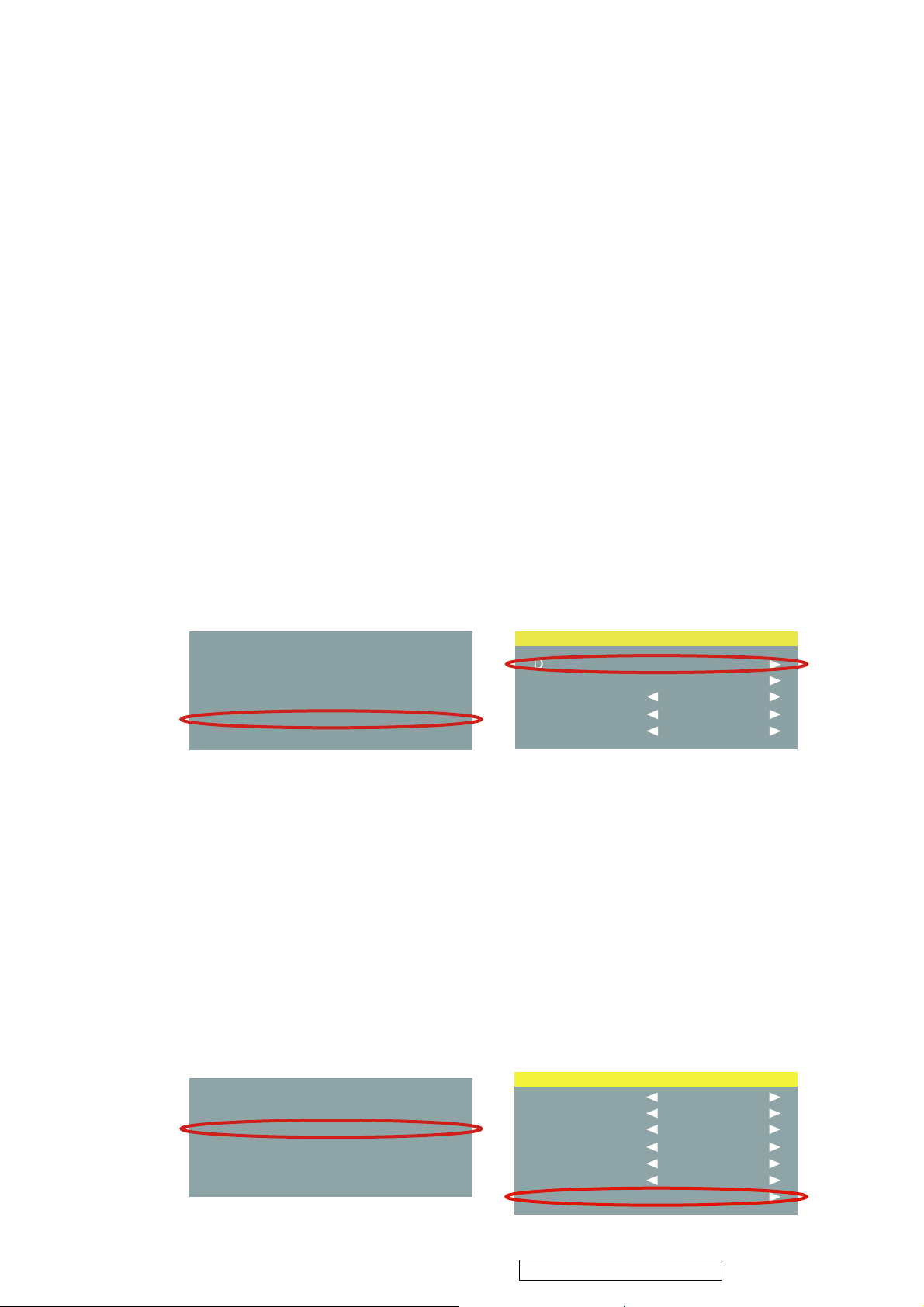
5. Adjusting Procedure
1. Function Test
1.1. Product
- 22” LCD TV
1.2. Test Equipment
-PC signal generator: CHROMA 2525 CARD ,CHROMA 2327 or 2329,Pioneer
DV-S969AVi.
-TV and Video signal generator.
-Color analyzer: MINOLTA CA210.
-Power meter: CP-310A or CP-320A.
-AC power supply transformer: 110V/120V ±10% 60Hz ±5%.
220V/240V±10% 50Hz ±5%.
-Digital ammeter.
1.3. Test Condition
1.Approximately 30 minutes should be allowed for warm up before proceeding.
2.Adjustments should be undertaken only on those necessary elements since most of them
have been carefully preset at the factory.
3.ESD protection is needed before adjustment.
1.4. Test Display Modes & Pattern
1.4.1 EEPROM INIT
A. Timing : 1680X1050@60Hz.
B. Pattern : Cross hatch.
C. Turn on the power and press "INPUT+ 2 + 5 + 8 + 0" on the remote control in turn to
enter Factory mode as FIG. 1.
D. Press "up" or "down" to select "Other Setting" items as FIG. 2. Press "up" or "down" to
select "Database Init" items, Press "right" to "Database Init" automatic adjustment.
E. The STARTING SETUP feature appears. Setup your TV/DVD by the owner manual.
Factory Menu
Video Quality
ADC Setting
ColorTemp Setting
Other Setting
About...
Fig. 1 Fig. 2
1.4.2 COLOR TEMPERATURE ADJUSTING
PC MODE:
A. Timing : 1680X1050@60Hz.
B. Pattern : 5-MOSAIC.
C. Set CA110 color analizer at the center of screen and along a perpendicular to the
screen at 20cm from the display.
D. Press "INPUT" one or more times to select the video mode, select "PC".
E. press "INPUT+ 2 + 5 + 8 + 0" on the remote control in turn to
enter Factory mode as FIG. 3.
F. Press “ź” key to select the “ ADC Setting” item in the factory mode and press " " to
select "ADC Auto" items, Press "right" to "ADC Setting" automatic adjustment.press
“ENTER” key, then the white balance will be auto adjusted as FIG. 4.
G. Press "OK" on the remote control to finish the "ADC Setting" automatic adjustment.
Press "OK" on the remote control to exit Factory mode.
H. Color temperature verification :
USER x=0.313±0.015 y=0.329±0.015
Factory Menu
Video Quality
ADC Setting
ColorTemp Setting
Other Setting
About...
Other Setting
Database Init
Shipment Setting
Debug Mode
White Pattern
DLC
ADC Setting For YPBPR2
R-Gain
G-Gain
B-Gain
R-offset
G-offset
B-offset
ADC Auto
off
OFF
off
ź
119
56
104
128
128
128
Fig. 3 Fig. 4
18
ViewSonic Corporation Confidential - Do Not Copy N2201w-1M
Page 22
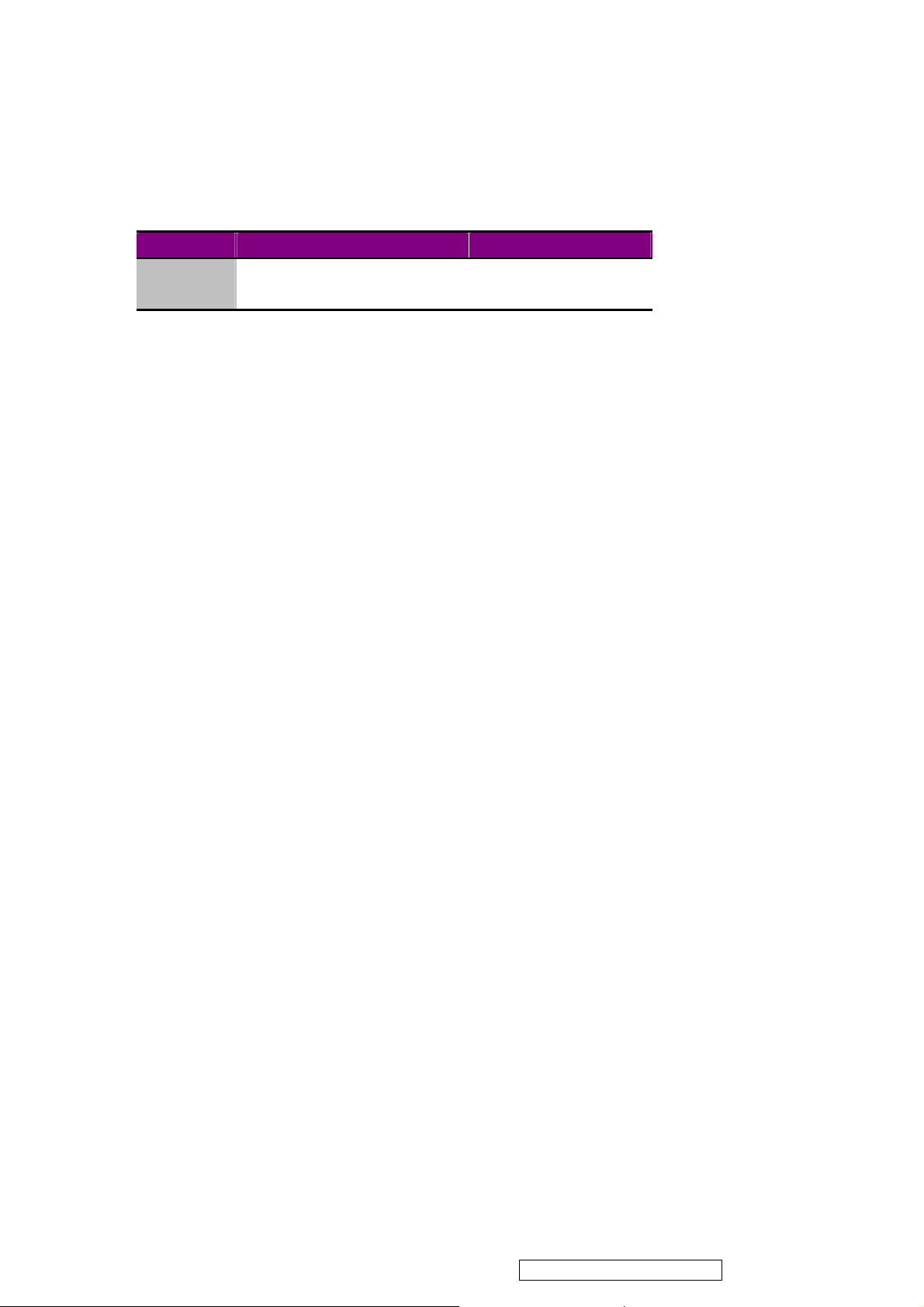
1.4.3 Power Consumption Check ( VGA MODE )
A. TIMING: 1680X1050@60Hz
B. Pattern: 1010UPRIGHTNESS PATTERN
C. BRIGHTNESS=MAX, CONTRAST=MAX.
D. The power that each MODE consumed is shown in Chart 1.
MODE
NORMAL
Stand-by
1.4.4 Check the position of the picture displayed and phase auto adjusting (VGA MODE).
Depend on the TIMING of TIMING TABLE (TABLE 2) to switch MODE in order,
stay about 10 seconds each MODE, it can changed and stored automatically each
MODE. We can’t switch over to the next MODE until AUTO ADJUST disappears.
1.4.5 HDMI MODE FUNCTION TEST
A. DVI MODE: Depend on the TIMING of TIMING TABLE (TABLE 2 ) to check
MODE in order.
B. HDMI MODE: make sure the 480i, 480p, 576i, 576p, 720p, 1080i TIMING is right.
1.4.6 OSD FUNCTION TEST
A. Time: 1680X1050@60Hz
B. Pattern: 16*12 pane
C. Make sure that Each FUNCTION has one right action.
1.4.7 YPbPr, S-VIDEO, AV, TV, DTV’S FUNCTION TEST
A. Input YPbPr, S-VIDEO, AV , TV, signal and check.
B. Input NTSC Frequency Table(-M) (TABLE 1) for TV channel.
C. Under YPbPr MODE, Make sure the 408i, 480P, 576i, 576p, 720P, 1080i is right.
MAX POWER COMSUMED POWER LED COLOR
120W(max) BLUE
1W (max) AMBER
Chart 1
1.4.8 AUDIO FUNCTION TEST
A. Audio input includes PC AUDIO IN, S-VIDEO/AV AUDIO IN and YPbPr AUDIO
IN.
B. Under PC MODE, input PC AUDIO signal, checks whether the action of AUDIO IN
is right.
C. Under S-VIDEO/AV MODE, input L/R AUDIO signal, checks whether the action of
AUDIO IN is right.
D. Under YPbPr MODE, input L/R AUDIO signal, checks whether the action of
AUDIO IN is right.
E. Under HDMI MODE, checks whether the action of AUDIO IN is right.
F. AUDIO OUT FUNCTION TEST: Under all patterns except PC,HDMI,YPbPr pattern,
The Audio output meets active extra speaker, examines whether the extra speaker
makes the sound.
1.4.9 PC AUDIO FUNCTION TEST
Under PC MODE, input PC AUDIO signal, determines whether the action of INT
SPEAKER output is right.
ViewSonic Corporation Confidential - Do Not Copy N2201w-1M
19
Page 23
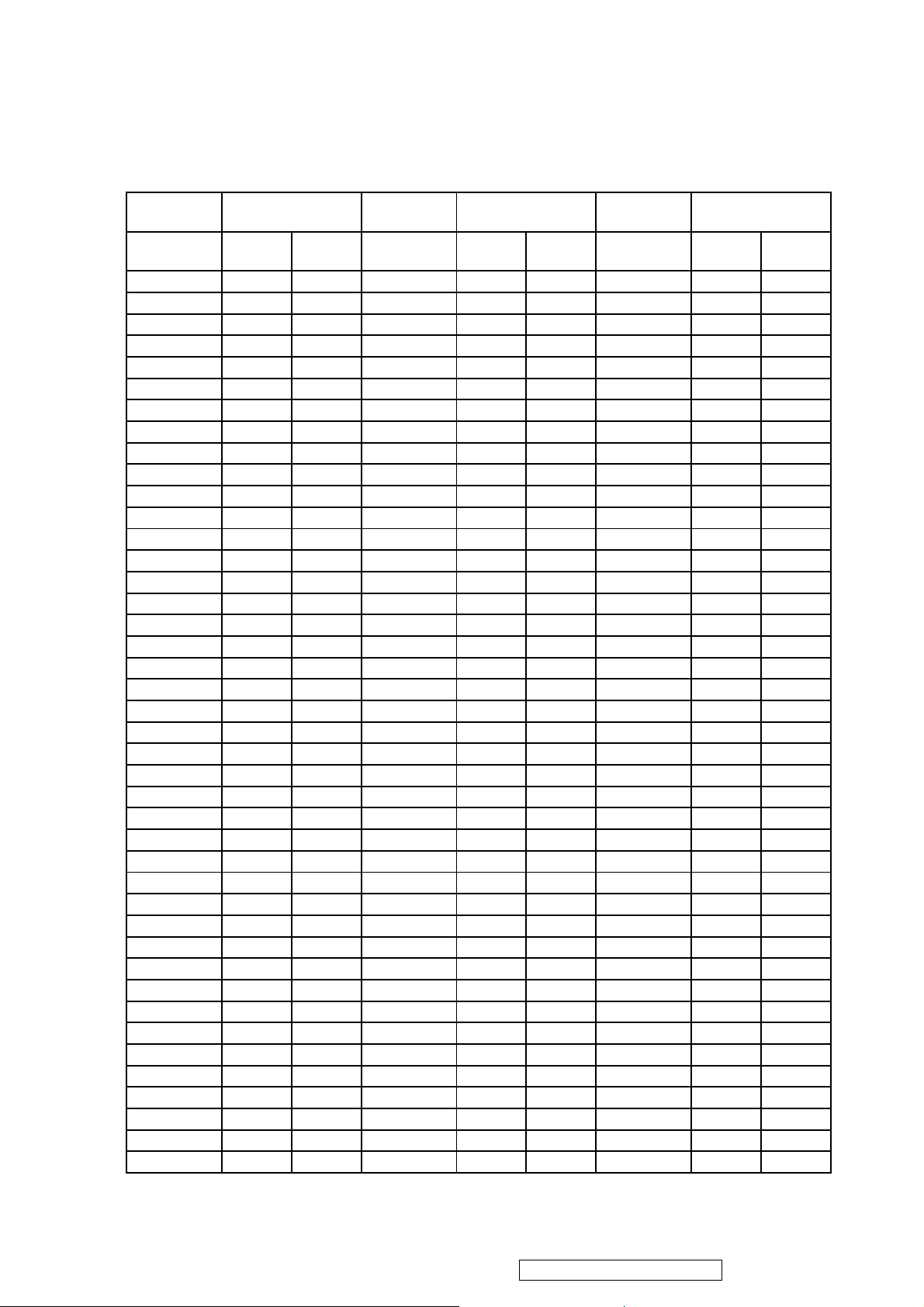
TV Frequency Table:
NTSC Frequency Table(-M) (TABLE 1)
Channel
Designation
Channel
Number
2 55.25 55.25 44 651.25 343.25 86 595.25
3 61.25 61.25 45 657.25 349.25 87 601.25
4 67.25 67.25 46 663.25 355.25 88 607.25
5 77.25 77.25 47 669.25 361.25 89 613.25
6 83.25 83.25 48 675.25 367.25 90 619.25
7 175.25 175.25 49 681.25 373.25 91 625.25
8 181.25 181.25 50 687.25 379.25 92 631.25
9 187.25 187.25 51 693.25 385.25 93 637.25
10 193.25 193.25 52 699.25 391.25 94 643.25
11 199.25 199.25 53 705.25 397.25 95 91.25
12 205.25 205.25 54 711.25 403.25 96 97.25
13 211.25 211.25 55 717.25 409.25 97 103.25
14 471.25 121.25 56 723.25 415.25 98 109.25
15 477.25 127.25 57 729.25 421.25 99 115.25
16 483.25 133.25 58 735.25 427.25 100 649.25
17 489.25 139.25 59 741.25 433.25 101 655.25
18 495.25 145.25 60 747.25 439.25 102 661.25
19 501.25 151.25 61 753.25 445.25 103 667.25
20 507.25 157.25 62 759.25 451.25 104 673.25
21 513.25 163.25 63 765.25 457.25 105 679.25
22 519.25 169.25 64 771.25 463.25 106 685.25
23 525.25 217.25 65 777.25 469.25 107 691.25
24 531.25 223.25 66 783.25 475.25 108 697.25
25 537.25 229.25 67 789.25 481.25 109 703.25
26 543.25 235.25 68 795.25 487.25 110 709.25
27 549.25 241.25 69 801.25 493.25 111 715.25
28 555.25 247.25 70 499.25 112 721.25
29 561.25 253.25 71 505.25 113 727.25
30 567.25 259.25 72 511.25 114 733.25
31 573.25 265.25 73 517.25 115 739.25
32 579.25 271.25 74 523.25 116 745.25
33 585.25 277.25 75 529.25 117 751.25
34 591.25 283.25 76 535.25 118 757.25
35 597.25 289.25 77 541.25 119 763.25
36 603.25 295.25 78 547.25 120 769.25
37 609.25 301.25 79 553.25 121 775.25
38 615.25 307.25 80 559.25 122 781.25
39 621.25 313.25 81 565.25 123 787.25
40 627.25 319.25 82 571.25 124 793.25
41 633.25 325.25 83 577.25 125 799.25
42 639.25 331.25 84 583.25
43 645.25 337.25 85 589.25
Picture Carrier
Frequency(MHz)
AIR
CABLE
(STD)
Channel
Designation
Channel
Number
Picture Carrier
Frequency(MHz)
AIR
CABLE
(STD)
Channel
Designation
Channel
Number
Picture Carrier
Frequency(MHz)
AIR
CABLE
(STD)
ViewSonic Corporation Confidential - Do Not Copy N2201w-1M
20
Page 24
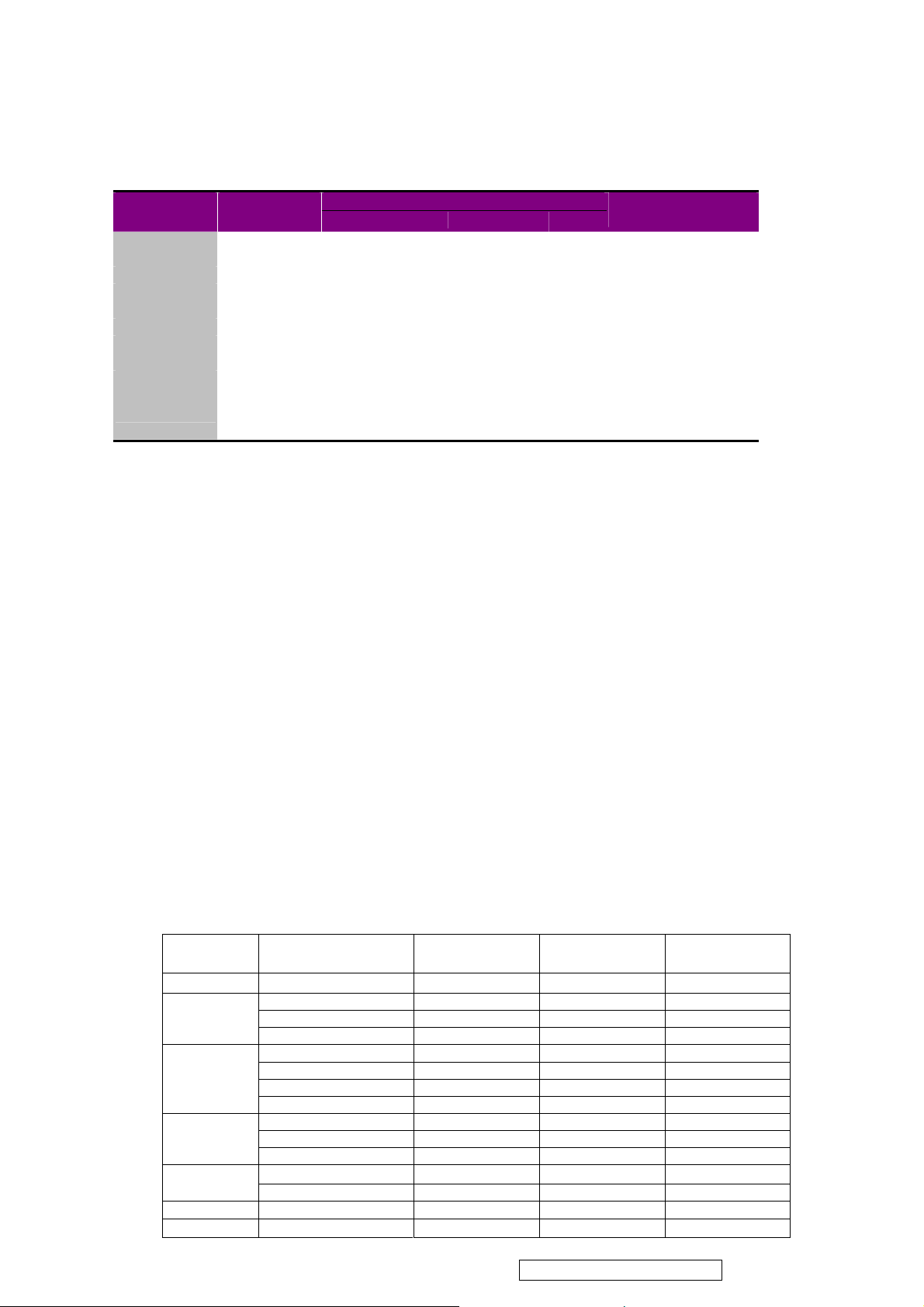
1.5. TV receiving test:
1.5.1 TV SIGNAL TEST ITEM
CENTRALISM TRANSMITTING SIGNAL CHECK CONTENT
CHANNEL
ORDER
CHANNEL 2
CHANNEL 6
CHANNEL 7
CHANNEL 13
CHANNEL 14
CHANNEL 36
CHANNEL 69
TV TEST METHOD
A.CHANNEL2 Examines sound by ear, whether the sound does have mechanical resonation and the
electrical unusual sound, and image to sound disturbance.
B.CHANNEL6: Check sound and picture.
C.CHANNEL7: Examines whether the sound does receive the image disturbance, Judgment basis:
Whether there is unusual sound, input signal LEVEL<=36dBu,and STEREO SENSITIVITY is normal.
D.CHANNEL13: Under main/sub/main-sub mode, check sub function.
E.CHANNEL14: Examines whether the sound does receive the image disturbance, Judgment basis:
Whether there is unusual sound.
F. CHANNEL 36:Check T1 of close-caption. Input signal level<=45dBu.
G.CHANNEL 69: Adjustment attenuator, If the critical point of the change of the image signal to noise
ratio is under LEVEL<=60dBu, regards as normally.
FREQUENCY
(MHz)
55.25 MONO SCOPE SWEEP TONE -10 ELECTRIC
83.25 COLOR BAR 400Hz -10 SOUND ,PICTURE
175.25 Full White (100
211.25 STAIR DUAL -10 SUB FUNCTION
471.25 MULTIBURST MONO -16 IMAGE AND SOUND
603.25 MULTIBURST MONO -10 TEST Close-caption T1
801.25 MONO SCOPE MONO(1KHz) -10 NOISE LIMMITTED
PATTERN SOUND P/S(dB)
IRE)
SET CONTENT
CONTENT
ABNORMITY SOUND
STEREO -10 STERO FUNCTION
DISTURB
FUNCTION
SENSITIVITY
CHECK
PRODUCTS OUTPUT CHECK ITEM.
A. The same as " CENTRALISM TRANSMITTING SIGNAL CHECK CONTENT"
B. saturation TEST, inputs the TV signal, the input signal LEVEL establishment most greatly is
90dBu,check whether CONTRAST of the image is normal; Whether appears the disturbance
phenomenon.
C.AFT CHECK,
(1) The frequency of the input TV signal is 211.25MHz (CH13), after confirmed the TV set receives
this signal, closure radio station; Then set frequency of the TV signal generator to be 212.25MHz,
turn on the TV set and check whether the TV set receives the signal of CH13.
(2). The frequency of the input TV signal is 211.25MHz (CH13), after confirmed the TV set receives
this signal, closure radio station; Then set frequency of the TV signal generator to be 212.00MHz,
turn on the TV set and check whether the TV set receives the signal of CH13.
(3). After all of FUNCTION TEST completed, we must erase all saved changes again and restore the
factory defaults.
TIMING TABLE (FACTORY PRESET MODE) (TABLE 2)
Mode Resolution
640x480@60 Hz 31.469 59.940 25.175
VGA
SVGA
XGA
XGA
WXGA 1440x900@60Hz 29.830 60.019 31.500
UXGA 1680x1050@60Hz 65.290 59.950 146.250
640x480@72 Hz 37.861 72.809 31.500
640x480@75Hz 37.500 75.000 31.500
800x600@56Hz 35.156 56.250 36.000
800x600@60Hz 37.879 60.317 40.000
800x600@72Hz 48.077 72.188 50.000
800x600@75Hz 46.875 75.000 49.500
1024x768@60Hz 48.363 60.004 65.000
1024x768@70Hz 56.467 70.069 75.000
1024x768@75Hz 60.023 75.029 78.750
1280x1024@60Hz 63.981 60.020 108.000
1280x1024@75Hz 79.974 75.024 135.000
Horizontal
Frequency
Vertical
Frequency
Pixel
Frequency
)zHM()zH()zHk(
ViewSonic Corporation Confidential - Do Not Copy N2201w-1M
21
Page 25
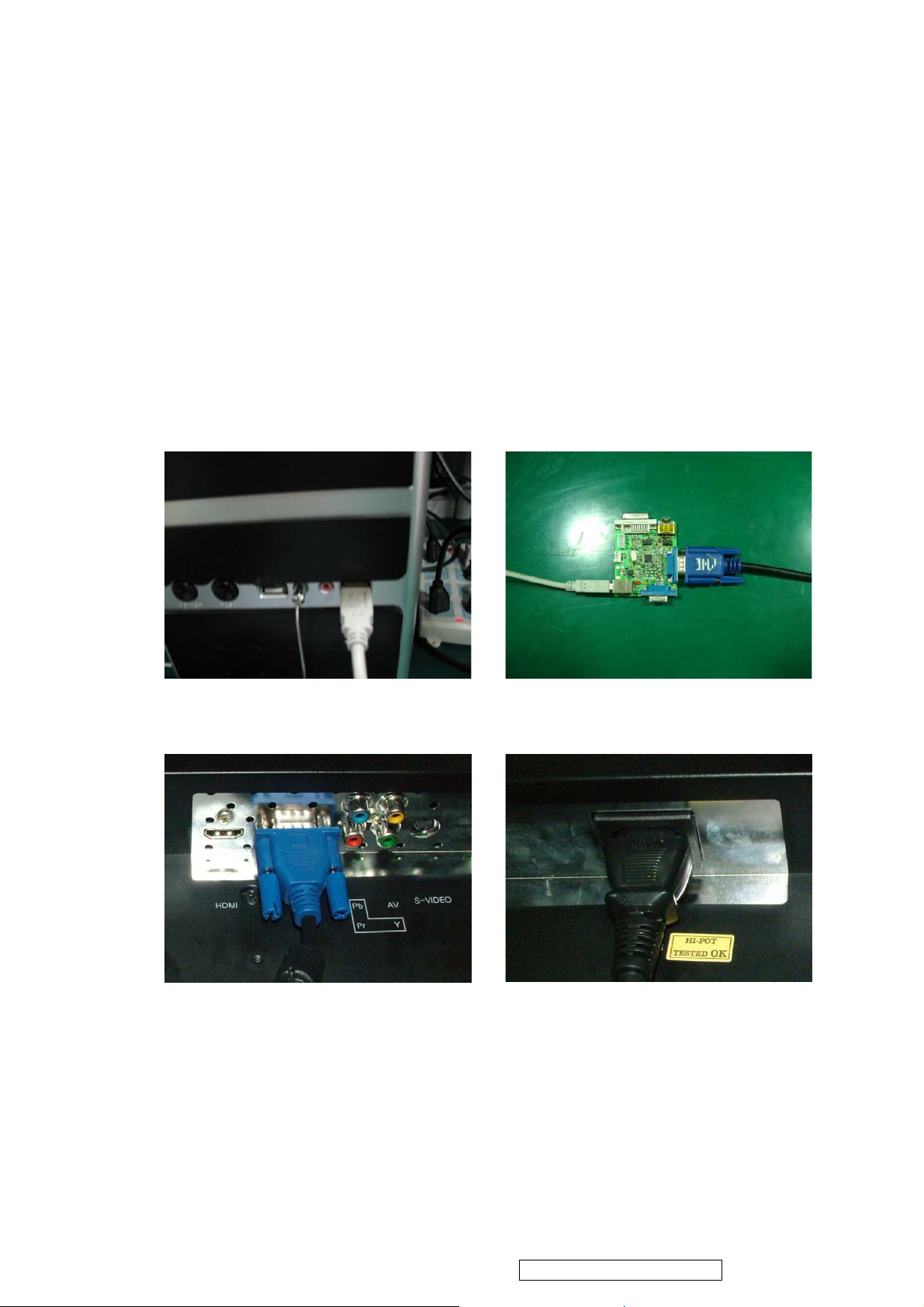
2. Firmware Upgrade Procedure
When you receive the returned LCD TV, please check whether the firmware version is the
latest. If not, please do the following procedures to upgrade it to the latest version.
2.1. Equipment Needed
- N2201W-M LCD TV
- Fixture for Firmware Upgrade
- VGA Cable
- PC (Personal Computer)
- Firmware Upgrade Program
- One additional LCD TV for checking the program execution
2.2.Connection PC to the TV set by the tool as the follow picture (FIG. 1~FIG. 4)
Caution: The D_SUB cable must be 15 pin, and the TV set must be AC ON
Fig. 1 Fig. 2
Fig. 3 Fig. 4
ViewSonic Corporation Confidential - Do Not Copy N2201w-1M
22
Page 26
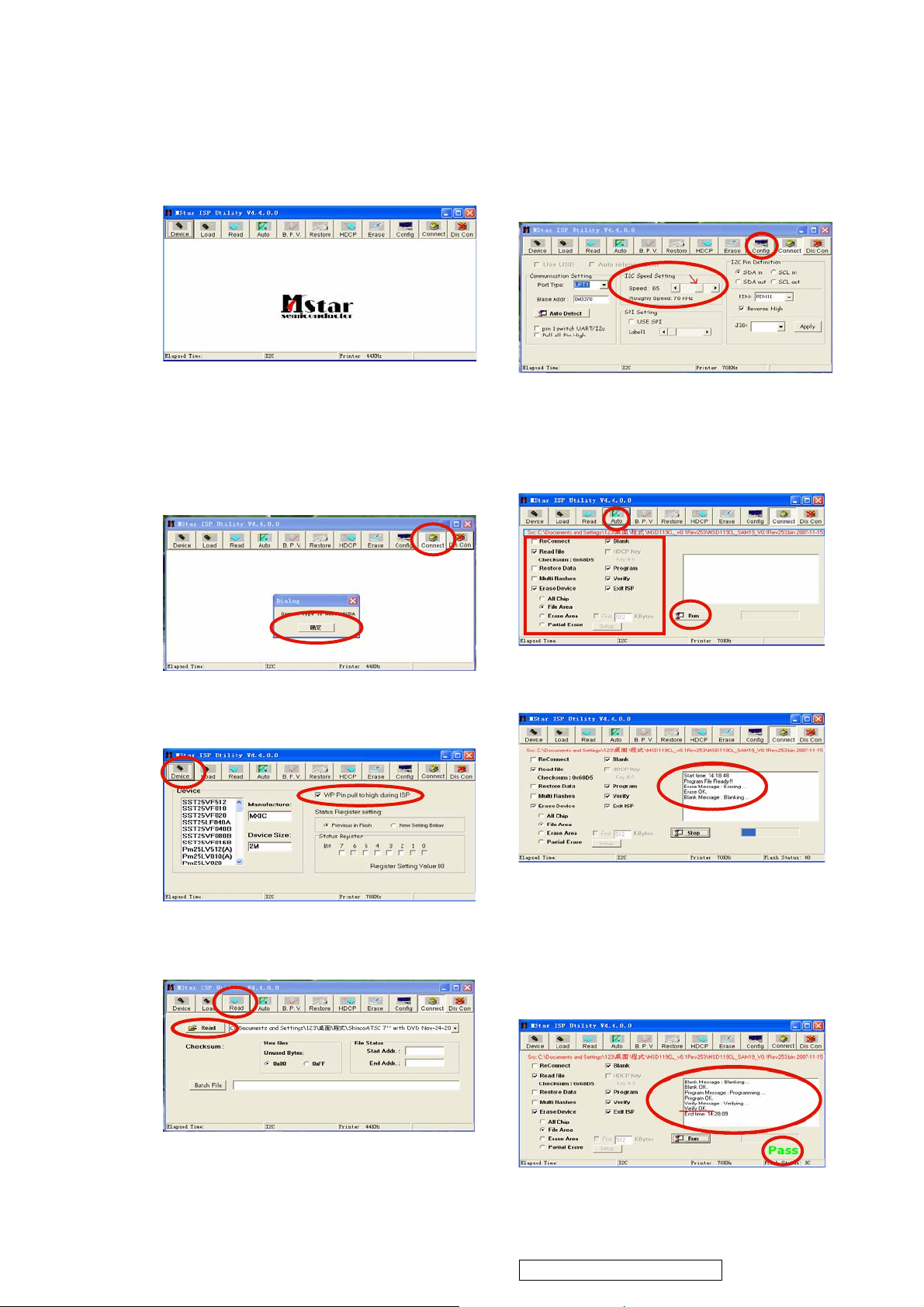
2.3. Start the ISP
2.3.1. Run "MStar ISP Utility 4.4.0.exe"
Fig. 1
2.3.2. Click "connect", if it clue to "Device Type
is MX25L1605A" mean connector of Jig
fixture OK, if it clue to "Can't Entry ISP
Mode!!", please secure connection of Jig
firmly, click "connect", untile clue to
"Device Type is MX25L1605A".
2.3.5. Click "Config" to enter next interface,
click "I2C Speed SetTing" to 70KHz.
Fig. 5
2.3.6. Sure upgrade file read, Click "Auto" to
enter next interface. select "Read File"
"Erase Device" "File Area" "Blank"
"Program" "Verify" "Exit ISP", Click "Run".
Fig. 2
2.3.3. Click "Device" to enter next interface,
select "WP Pin pull to high during ISP".
Fig. 3
2.3.4. Click "Read" to enter next interface, click
"Read" to select upgrade file.
Fig. 6
2.3.7. Enter upgrade status.
Fig. 7
2.3.8. If it clue to "Pass" , it mean upgrade
succeed.
2.3.9. If it clue to "Verify Message Error",
please return to setp 6 Click "Run"
upgrade again, or return to setp 2
upgrade again.
Fig. 4
Fig. 8
23
ViewSonic Corporation Confidential - Do Not Copy N2201w-1M
Page 27
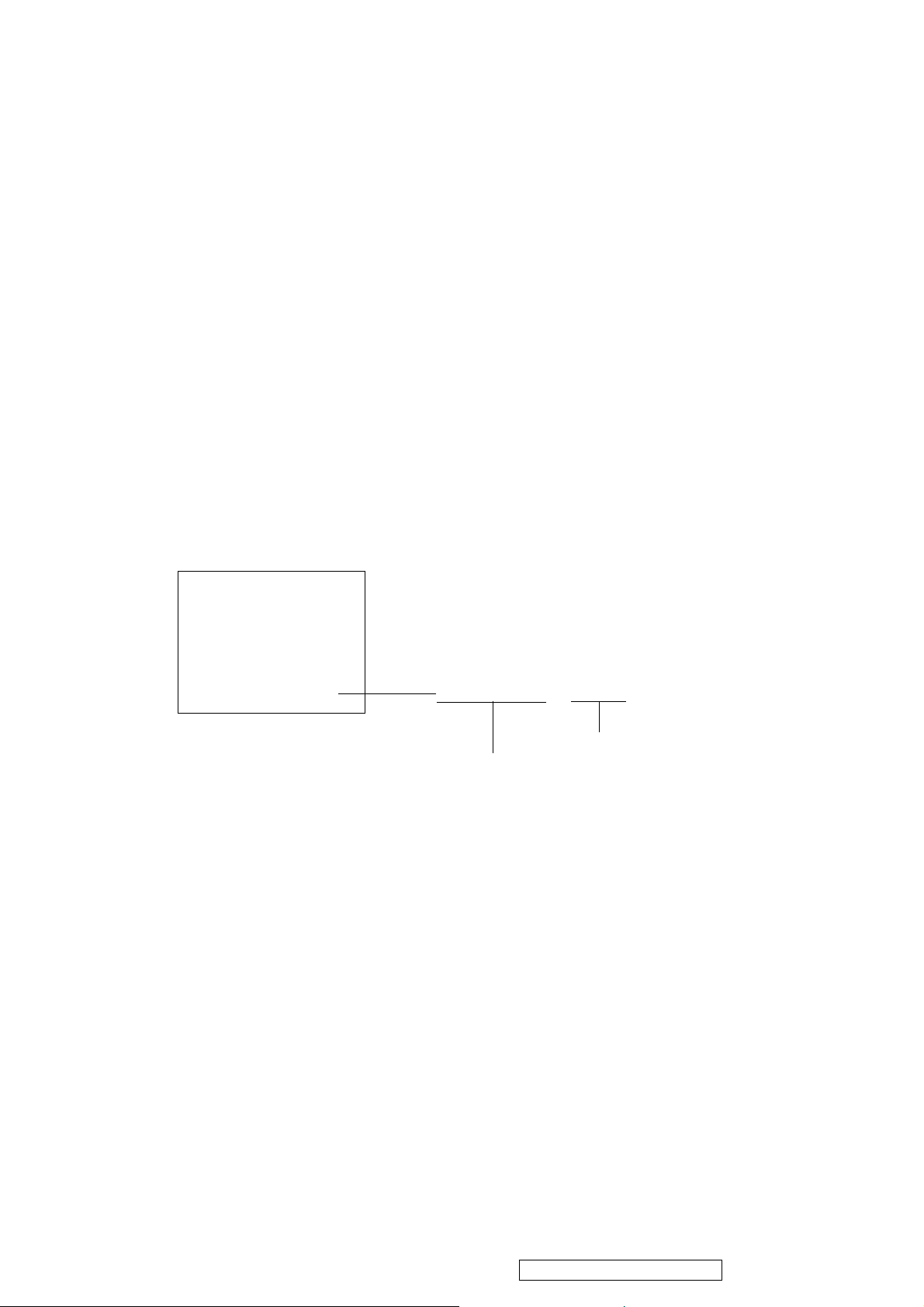
2.4. Re-Write For DVD Firmware
2.4.1.
2.4.2.
2.4.3.
2.4.4.
2.4.5.
2.4.6.
2.4.7.
2.4.8.
Turn on the power, and set the DVD mode.
Confirm that the "OPEN" will be appeared on the screen.
Insert the Up-Date Disc. Automatic read will start and "Upgrade file detected, Upgrade?
Press PLAY key to start" will be displayed on the screen.
Press PLAY button on the remocon to start upgrade.
NOTE: Do not turn off the unit on the way or operate the keys on the unit and remocon.
Up-Date error will happen and can not be done with the Up-Date of Up-Date Disc.
After the Up-Date, Logo screen will appear.
Unplug the AC cord, then plug it in.
CHECK FOR THE FIRMWARE VERSION
Turn on the power, and set the DVD mode.
Press "SETUP" "SUBTITLE" "1" "2" "3" button on the remote control. Firmware version will
be displayed on the top bottom of the screen.
2.4.9.
080620 14:14 SASn 4
When the changed version displays, the Re-write will be completed.
Turn off the power.
080620 14:14 SASn 4
Fixed
Release date (Example: 2008.6.20, 14:14)
ViewSonic Corporation Confidential - Do Not Copy N2201w-1M
24
Page 28

3. VGA DDC Key In Procedure
Note:
1. Every time after replacing the main board, you have to do the DDC key in.
2. If you find the DDC does not conform to the LCD TV, you have to do the DDC key in.
3.1 Equipment Needed
- N2201W-M LCD TV
- DDC Card
- PC
- RS-232 cable
- Barcode Reader
- VGA Cable
N2201W-M LCD TV DDC Card PC
RS-232 Cable VGA Cable Barcode Reader
3.2 Setup Procedure
3.2.1 Connect VGA Card and DDC Card with RS-232 cable.
ViewSonic Corporation Confidential - Do Not Copy N2201w-1M
25
Page 29

3.2.2 Barcode Reader connects with keyboard and PC keyboard port.
3.2.3 Connect DDC Card and N2201W-M LCD TV with VGA Cable.
(when key in DVI DDC information, use VGA transform to DVI port )
3.2.4 Connect Power Cord to N2201W-M LCD TV.
3.3 DDC Key In Procedure
3.3.1 run DDC exe
3.3.2 Choose model number then
26
ViewSonic Corporation Confidential - Do Not Copy N2201w-1M
Page 30

3.3.3 Press “ENTER” key.
3.3.4 Press “F4” key
ViewSonic Corporation Confidential - Do Not Copy N2201w-1M
27
Page 31

3.3.5 Input bar code
3.3.6 Press “ENTER” key, then the successful picture is as follows. “DDC DOWNLOED
OK!
3.3.7 Exit program.
28
ViewSonic Corporation Confidential - Do Not Copy N2201w-1M
Page 32

4. HDMI DDC Key In Procedure
There are three EDID files for the different HDMI connectors. So you must be download the
different EDID into each HDMI connector.
4.1 Equipment Needed
- N2201W-M LCD TV
- PC
- RS-232 cable
- Barcode Reader
- HDMI Cable
N2201W-M LCD TV PC
RS-232 Cable HDMI Cable Barcode Reader
4.2 Setup Procedure
4.2.1 Connect HDMI Card and DDC Card with RS-232 cable.
ViewSonic Corporation Confidential - Do Not Copy N2201w-1M
29
Page 33

4.2.2 Barcode Reader connects with keyboard and PC keyboard port.
4.2.3 Connect DDC Card and N2201W-M LCD TV with HDMI Cable.
4.2.4 Connect Power Cord to N2201W-M LCD TV.
4.3 DDC Key In Procedure
4.3.1 Run DDC.exe
4.3.2 Choose model number then
30
ViewSonic Corporation Confidential - Do Not Copy N2201w-1M
Page 34

4.3.3 Press “ENTER” key.
4.3.4 Press “F4” key.
ViewSonic Corporation Confidential - Do Not Copy N2201w-1M
31
Page 35

4.3.5 Input bar code
4.3.6 Press “ENTER” key, then the successful picture is as follows. “DDC DOWNLOED
OK!
4.3.7 Exit program
32
ViewSonic Corporation Confidential - Do Not Copy N2201w-1M
Page 36

Packing For Shipping And Disassembly Procedure
Packing For Shipping
1. Packing Procedure
1.1 Paste protection film to protect the LCD TV. (Fig 1)
1.2 Put the LCD TV in the PE bag and seal the bag. (Fig 2)
Fig 2Fig 1
1.3 Place the cushions into the carton and then place the LCD TV into the carton. (Fig 3)
1.4 Place the other cushions on the LCD TV,put all the accessories into the carton. At last,
close the carton and seal it with tape. (Fig 4)
1.Power Cord 2.Owner Manual
3.QSG Card 4.Remote contrl
5.Battery
Fig 3
33
Fig 4
ViewSonic Corporation Confidential - Do Not Copy N2201w-1M
Page 37

y
g
g
g
N
N
N
N
N
N
y
g
(
)
N
y
(
N
N
(
)
N
N
PACKING PART LIST ( N2201w-1 )
ViewSonic Model Number: VS12247-1M
Rev: 1a
Item ViewSonic P/N Ref. P/N Description Q't
1
2 P-00009182
3 P-00009181
4 P-00009180
5 DC-00009063
6
7
8
9 A-00008334
10
11 A-00008333
12 P-00009179
13
14
15 P-00009178
16
/A
/A
/A
/A
/A
/A
/A
eb44604 DTV-2021 Stand Base Non-woven Fabrics Ba
eb43384 20MF251W/DAM/US Non-woven Fabrics Ba
es5474 DTV-2231 Foam Left/Ri
es15345bss
es14665
es14666
eb31003 DTV-171 Pol
es31398 AC Power Cord
es2701 7# Batter
es06410 RC-22V
es00633 DTV-1931 Accessories Carton 1
eb46156 DTV-2030 Hander 1
eb46155 DTV-2030 Hander Cushion 1
es00675 DTV-2233 Carton
es13713
Packing For Shipping
N2201W-M Monitor 1
A1
ht 1
2201W-M(ViewSonic) Owner Manual 1
2201w(ViewSonic)QSG card (English)
2201w(ViewSonic)QSG card (French)
ethy Ba
UL,2.4M
ViewSonic) Remote Controller 1
USA
2201W-M(ViewSonic) Carton Label 1
1
1
1
1
1
2
1
8 9 10
4
1
11
6 75
12
13
3
14
2
15
ViewSonic Corporation Confidential - Do Not Copy N2201w-1M
34
Page 38

Disassembly Procedure
1. Disassembly of back cover shield and stand as Fig.1
1.1
Unlock the support to remove back cover shield.
1.2
Unscrew 4 screws to remove stand.
1
2
1
back cover shield
2
stand
Fig. 1
2. Disassembly of back cover as Fig.2
2.1 Unscrew 13 screws to remove back cover.
AC power connect wire
2
3
1
DVD loading ass’y
4
5
power pcb ass’y
6
DVD control pcb ass’y
main pcb ass’y
TV control pcb ass’y
7
earphone pcb ass’y
4. Disassembly of stand base bracket and LCD panel
bracket and LCD panel and speakers and front
cover as Fig.4
4.1
Unscrew 4 screws to remove stand base bracket.
4.2
Unscrew 16 screws to remove LCD panel bracket.
4.3
Unscrew 4 screws to remove speakers.
1
2
3
Fig. 3
back cover
Fig. 2
3. Disassembly of Main PCB Ass’y and Power PCB Ass’y
and AC Power Connect Wire and DVD Loading Ass’y
and DVD Control PCB Ass’y and TV Control PCB Ass’y
and Earphone PCB Ass’y as Fig.3
3.1
Unscrew 6 screws and disconnect wires to
1
remove Main PCB Ass’y.
3.2
Unscrew 4 screws and disconnect wires to
2
remove Power PCB Ass’y.
3.3
Unscrew 4 screws and disconnect wires to
3
remove AC Power Connect Wire.
3.4
Unscrew 4 screws and disconnect wires to
4
remove DVD Loading Ass’y.
3.5
Unscrew 2 screws and disconnect wires to
5
remove DVD Control PCB Ass’y.
3.6
Unscrew 2 screws and disconnect wires to
6
remove TV Control PCB Ass’y.
3.7
Unscrew 4 screws and disconnect wires to
7
remove Earphone PCB Ass’y.
3
speaker
1
stand base bracket
2
3
2
2
2
LCD panel
2
bracket
LCD panel
front cover
Fig. 4
ViewSonic Corporation Confidential - Do Not Copy N2201w-1M
35
Page 39

6. Trouble Shooting Flow Chart
No work / LED is off
Check if power
connection is normal
Yes
Check if voltage of
Power PCB CZ2
is normal
Yes
Check if fuse is normal
Yes
Check if voltage of XP3
pin6 is normal
Yes
No
No
No
No
Replace power connection
Replace Power PCB
Replace fuse and eliminate short
or open situation
Replace Main PCB
Replace RMC PCB
No work / LED is red
Check if RMC
PCB is normal
Yes
Check if voltage of U2,
U25,U29,U49 is normal
Yes
Replace Main PCB
No
Replace RMC PCB
No
Replace U2,U25,U29,U49
ViewSonic Corporation Confidential - Do Not Copy N2201w-1M
36
Page 40

No Picture / LED is blue
Check if backlight is normal
Yes
Check if connector
of CON3 is normal
Yes
Check if signal of
LVDS is normal
Yes
Replace LCD panel
No No
Check if voltage of
power PCB CZ3,CZ4,
CZ5,CZ6 is normal
Yes
Replace LCD panel
No
Replace wire
No
Replace Main PCB
Check the power and
control signal of CON1
in main PCB is normal
Yes
No
Replace Main PCB
No TV Picture
Check if voltage
of U38 pin17 is 5V
Yes
Replace U38 HF
No
Replace Main PCB
ViewSonic Corporation Confidential - Do Not Copy N2201w-1M
37
Page 41

No CVBS/SVIDEO Picture
Check if SVIDEO/CVBS
signal of U22 pin36,37,
42,40 is normal
Yes
Replace Main PCB
No HDMI
Check if signal of
P4 is normal
Yes
Check if voltage of
U12 pin 8 is normal
No
Replace connect wire
No
Replace connection
No
Replace U12
Yes
Check if HDMI signal of
U22 pin is normal
Yes
Replace Main PCB
No
Replace U22
ViewSonic Corporation Confidential - Do Not Copy N2201w-1M
38
Page 42

No DVD picture
Check if voltage of
D005 pin 14 is normal
Yes
Check if voltage of
XS1 pin 1 is normal
Yes
Check if DVD signal of
XS002 pin 8 is normal
Yes
Replace DVD
No VGA picture
No
Replace D005 Falsh ROM
No
Replace Main PCB
No
Replace CONNECTION
Check if signal of P2 pin
1,2,3,12,13,15 is normal
Yes
Check if volatge of
U8 pin 8 is normal
Yes
Check if signal of U22 pin
16,17,21,23,24 is normal
Yes
Check if signal of
LVDS is normal
Yes
No
Replace connection
No
Replace U8
No
Replace Main PCB
No
Replace U22
Replace Main PCB
39
ViewSonic Corporation Confidential - Do Not Copy N2201w-1M
Page 43

No AV audio
Check if signal of H18
pin 2,4,13,15 is normal
Yes
Check if signal of U22
pin 55,56,59,60 is normal
Yes
Check if signal of
U6 pin 1,7 is normal
Yes
Check if signal of U31
pin 1,2,14,15 is normal
Yes
No
Replace connection
No
Replace U22
No
Replace U6
No
Replace U31
Replace Speaker
No PC/HDMI audio
Check if signal of U22
pin 57,58,61,61 is normal
Yes
Check if signal of
U6 pin 1,7 is normal
Yes
Check if signal of U31
pin 1,2,14,15 is normal
No
Replace U22
No
Replace U6
No
Replace U31
Yes
Replace Speaker
40
ViewSonic Corporation Confidential - Do Not Copy N2201w-1M
Page 44

No DVD audio
Check if signal of XS002
pin 8 is normal
Yes
Check if voltage of
D005 pin 14 is normal
Yes
Check if signal of
U1 pin 5,14 is normal
Yes
Check if signal of
U22 pin 61,62 is normal
Yes
No
Replace DVD
No
Replace D005 Falsh ROM
No
Replace U1
No
Replace U22
Check if signal of
U6 pin 1,7 is normal
Yes
Check if signal of U31
pin 1,2,14,15 is normal
Yes
Replace Speaker
No
Replace U6
No
Replace U31
ViewSonic Corporation Confidential - Do Not Copy N2201w-1M
41
Page 45

7. Block Diagram
1. DVD
DVD LOADER
SL265WGL
E
DVD/CDPD
RF_A, B, C, D, E, F
OPU
DVD/CD, DVD_LD, CD_LD
SPINDLE/
STEPING/
SLED
MOTOR
TR+/-, F+/SP+/-, SL+/-
LOAD+/-
Motor Drive
D003
CMD5954
Motor Drive
D67
BA6287F
V1P4/FMO/FOO
TRO/STBY/DMO
5V
TROPEN/TDO
5V
MPEG/MICON/DSP/RF_AMP
D74
MT1389XE/D2-L
3.3V, 1.8V
DVD_MENU
DVD_TRIP
STB_DVD
VIDEO
DVD PB/C
DVD PB/Y
DVD_RMC
DVD POWER
AUDIO SIGNAL
42
RF
3.3V
AA0~AA21
AD0~AD7
PWR#, REW#, PRD#
FLASH 16M
D005
MX29LV160CBTC-70G
MA0~MA11
DQ0~DQ15
DBA0, DBA1, DQM0, DQM1
SDCLK, SDCKE, DCS#,
DRAS#, DCAS#, DWE#
64M SDRAM
D004
HY57V641620ETP-7-C
SD3.3V
ViewSonic Corporation Confidential - Do Not Copy N2201w-1M
Page 46

2. MAIN
T SDA
T SCC
15 14
TUNER
RF
DTVS205FL201A
AV1_S_VIDE_C
AV1_S_VIDE_Y
AV1_CVBS
AV1_L
AV1_R
AV2_CVBS
AV2_L
AV2_R
AV3_Y
AV3_Pb
AV3_Pr
DVD_Y
DVD_Pb
DVD_Pr
981
M_SDA
M_SCC
SIF
CVBS
126
127
51
44
36
TV VIDEO DECORD
37
/ADC/SCALE
36
DEMUX
37
MSD809
2021
128M
DDRAM
128M
DDRAM
LCD PANEL
MSD119CL
42
60
59
16M
FLASH
1
7
LINE R OUT
LINE L OUT
2
5
11
3
6
10
ADG794
VIDEO
SWITCH
40
55
56
R OUT
Y
4
7
9
28
Pb
26
Pr
31
74
73
L OUT
2
AUDIO AMP
4580
6
DVD_R
PC
PC_L/R
HDMI
DVD_L
HD_L
HD_R
5
14
1
12
RGB
HV/VS
74LV4052
AUDIO
SWITCH
24LC02
24LC02
3
13
EPROM
EPROM
R OUT
77
L
61
R
62
B
21
G
23
R
24
HS
16
VS
17
L
57
R
58
76
103
104
L OUT
TX
RX
2
AUDIO AMP
4580
6
MC9S08QG4
MCU
1
7
L
R
TV_KEY
DVD_KEY
12
TDA7266S
AMP
4
PHONE OUT
POWERON
REMOCON PCB
OPERATION_PCB
SPEAKER ROUT
SPEAKER LOUT
ViewSonic Corporation Confidential - Do Not Copy N2201w-1M
43
Page 47

3. POWER
POWER SUPPLY
HV
+12V
+5V
STB
L31L31
L30L30
R9R9
L8L8
L53L53
L82L82
R120
+5V
U50
TPS60400
-5V
U9
BA05
U2
AM1117
3V3
L67
L87L87
L21L21
+3.3V
U3
A04801
L27L27
HV
LCD PANEL
DVD
TV TUNER U38 +5V
AMP U31 7266
MCU U34 9S08
U1 4052 +5V
PANEL LVDS
TV IF U38
U1 4052 -5V
U4&U6 4580 -5V
U6 4580 +5V
U4 4580 +5V
+5V
L69L69
L9L9
U40
AM1117
3V3
U27
AM1117
3V3
U27
AM1117
2V6
U25 AM1117 3V3
U26 AM1117 3V3
U49 AAT1346
L19L19
L22L22
L57L57
L58L58
L60L60
U39
AP1122
L59L59
L90L90
L83L83
L62L62
L55L55
L74L74
L56L56
L20L20
U41 809 +3.3V
U41 809 +1.2V
U5 PI5V330 +5V
U17 PS321 +3.3V
AV-BOARD PS121 +3.3V
DDR +2.6V
DDR +2.6V
MSD119 +2.6V
MSD119 +3.3V
MSD119 +3.3V
MSD119 +3.3V
MSD119 +3.3V
MSD119 +3.3V
MSD119 +3.3V
MSD119 +3.3V
MSD119 +1.26V
ViewSonic Corporation Confidential - Do Not Copy N2201w-1M
44
Page 48

8. Schematic Diagrams
MAIN PCB CIRCUIT DIAGRAM
MSD119CL CIRCUIT DIAGRAM
MST GPIO
+5V
HDMI_RXC-
HDMI_RXC-4
HDMI_RXC+
HDMI_RXC+4
R210 10KR210 10K
R260 10KR260 10KR318 10KR318 10K
R206 10KR206 10K
R174 10KR174 10K
R207 10KR207 10K
YUV-SW
YUV-SW 3
SYS-RESET
SYS-RESET 6
HOTPLUG
SV-Detect
MUTE_AMP
HP-MUTE-IN
HOTPLUG 4
POWER-ON_DVD 10
SV-Detect 3
MUTE_AMP 9
HP-MUTE-IN 3,9
MENU-CON 10
STANDBY_DVD 10
DDR_POWER 10
+5V
R313 10KR313 10K
+3.3AVDD
R208 10KR208 10K
R173 100R173 100
R265 10KR265 10K
R178 10KR178 10K
NC
R183NCR183
POWER-ON_DVD
MENU-CON
STANDBY_DVD
DDR_POWER
DEBUG PORT
+5V
CON13
CON13
CON4-2.0
CON4-2.0
Debug Port
Debug Port
1
2
3
4
R229
R229
4.7K
4.7K
R230
R230
4.7K
4.7K
USB UPDATE PORT
D58
D56
D56
RSB6.8S
RSB6.8S
MCU_Control
MCU_RMC_OUT10
MCU-RxD10
MCU-TxD10
D58
D57
D57
1 2
RSB6.8S
RSB6.8S
1 2
1 2
RSB6.8S
RSB6.8S
RSB6.8S
RSB6.8S
MCU_RMC_OUT IRIN
R270 10R270 10
Q17
Q17
3906
3906
R268 10R268 10
R131 100R131 100
R130 100R130 100
MCU_UPDATE2
MCU_UPDATE1
D59
D59
1 2
R262 22KR262 22K
R2641KR264
1K
R203
R203
NC/0
NC/0
RXD
TXD
TXD
RXD
AVDD_DVI
SV2-Cin
SV2-Yin
R204
R204
NC/0
NC/0
MCU_UPDATE2 3,10
TXD 3
RXD 3
MCU_UPDATE1 3,10
R26110K R26110K
UATX2
UARX2
3
2
+3.3AVDD
HDMI_RX0-4
HDMI_RX0+4
HDMI_RX1-4
HDMI_RX1+4
HDMI_RX2-4
HDMI_RX2+4
HDMI_SDA4
HDMI_SCL4
HOTPLUG4
HS_RGB3
VS_RGB
VGA-Bin+3
VGA-Gin+3
VGA-Rin+3
SV1-Cin2
SV1-Yin2
SV2-Cin3
SV2-Yin3
AV2-Vin+2
Y_VIN12
AV1-Vin+2
ATV-Vin+5
ATV-Vin-5
CVBS_OUT2
SOG3
PB-3
PB+3
SOY3
PR-3
PR+3
SIFP5
SIFM5
AV2-Lin2
AV2-Rin
VGA-Lin3
VGA-Rin3
AV1-Lin2
AV1-Rin2
HD-Lin3
HD-Rin3
Y-3
Y+3
HDMI_RX0HDMI_RX0+
HDMI_RX1HDMI_RX1+
HDMI_RX2HDMI_RX2+
HOTPLUG
HDMI_SDA
HDMI_SCL
HS_RGB
VS_RGB
VGA-Bin+
SOG
VGA-Gin+
VGA-Rin+
PBPB+
YY+
SOY
PRPR+
SV1-Cin
SV1-Yin
CVBS_OUT
SIFP
SIFM
AV2-Lin
AV2-Rin
VGA-Lin
VGA-Rin
AV1-Lin
AV1-Rin
HD1-Lin
HD1-Rin
R209 390R_1%R209 390R_1%
R132 47R132 47
R128 47R128 47
AVDD_DVI
C166 0.1uFC166 0.1uF
C167 0.1uFC167 0.1uF
C168 0.1uFC168 0.1uF
AVDD_ADC
AVDD_ADC
AVDD_SIF
VDDC
C74 47nC74 47n
C54 47nC54 47n
VDDM
R388
R388
1K_1%
1K_1%
MVREF
C3281nC328
C229
12MHZY312MHZ
C164
C164
20p
20p
3
C165
C165
1 2
20p
20p
Y3
AVDD_MPLL
1
GND
2
RXCN
3
RXCP
4
RX0N
5
RX0P
6
AVDD_DVI
7
RX1N
8
RX1P
9
AVSS_DVI
10
RX2N
11
RX2P
12
HOTPLUG
13
REXT
14
DDCDA_DA
15
DDCDA_CK
16
HSYNC1
17
VSYNC1
18
VCLP
19
REFP
20
REFM
21
BIN1P
22
SOGIN1
23
GIN1P
24
RIN1P
25
BIN0M
26
BIN0P
27
GIN0M
28
GIN0P
29
SOGIN0
30
RIN0M
31
RIN0P
32
AVDD_ADC2
33
AVSS_ADC2
34
HSYNC0
35
VSYNC0
36
C1(CVBS7P)
37
Y1(CVBS5P)
38
C0(CVBS6P)
39
Y0(CVBS4P)
40
CVBS3P
41
CVBS2P
42
CVBS1P
43
VCOM1
44
CVBS0P
45
VCOM0
46
AVDD_ADC
47
NC0
48
CVBS_OUT
49
AVSS_CVBSO
50
AVDD_SIF
51
SIF_INP
52
SIF_INM
53
VDDC
54
GNDC
55
LINE_IN_0L
56
LINE_IN_0R
57
LINE_IN_1L
58
LINE_IN_1R
59
LINE_IN_2L
60
LINE_IN_2R
61
LINE_IN_3L
62
LINE_IN_3R
63
VIM0
64
NC1
257
shield
C91 2.2 uFC91 2.2uF
R242 0R242 0
L51 0L51 0
VDDC
R2261MR226
1M
255
256
254
XTALI
XTALO
AVDD_MPLL
VDDM
900R_1%
900R_1%
R228
R228
OTG_DP
OTG_DM
253
252
251
OTG_DP
AVSS_OTG
OTG_DM
AVDD_OTG
250
MDATA6
DQS0
MDATA7
VDDC
OTG_REXT
243
244
246
248
247
249
245
VDDC
SDR_DQ0
OTG_REXT
DDR_DQS0
AVDD_DDR
AVDD_OTG
AVDDL_DVI
VDDM
MDATA2
DQM0
MDATA1
MDATA5
MDATA0
MDATA4
MDATA3
235
236
237
238
239
240
241
242
GNDM
SDR_DQ6
SDR_DQ5
SDR_DQ4
SDR_DQ3
SDR_DQ2
SDR_DQ1
SDR_DQM0
U22
U22
MSD119CL
AVSS_AU66AVDD_AUSDM70AUVRM67AUVRP68AUVAG69LINE_OUT_1L73LINE_OUT_1R(DACO_S)74LINE_OUT_0L(DACO_L)76LINE_OUT_0R(DACO_R)
LINE_OUT_2L71LINE_OUT_2R
72
75
AUOUTR1
AUOUTL1
C218 0.1uFC218 0.1uF
R50 100R50 100
R53 100R53 100
R60 100R60 100
R80 100R80 100
VDDP78GPIO20_PULSE79GPIO21_PULSE80GPIO22_PULSE81GPIO23_PULSE82GPIO2483GPIO2584GPIO2685GPIO2786GPIO28_PULSE87GNDC88VDDC
NC3
77
VDDP
AUOUTL0
AUOUTR0
SYS-RESET
YUV-SW
MENU-CON
POWER-ON_DVD
SV-Detect
YUV-SW3
SV-Detect3
MENU-CON10
SYS-RESET6
POWER-ON_DVD10
C92
C92
R51
R51
18n
18n
13K
13K
C93
C93
R52
R52
13K
13K
18n
18n
C94
C94
R58
R58
18n
18n
13K
13K
C95
C95
R79
R79
18n
18n
13K
13K
MUTE_AMP
STANDBY_DVD
MUTE_AMP9
AMP-LAUOUTL0
NC2
65
AVDD_AU
C130 10uFC130 10uF
C153 10uFC153 10uF
C217 0.1uFC217 0.1uF
Place close to MSD119L
AUOUTR0 AMP-R
AUOUTL1 AVOUT-LAMP
AUOUTR1 AVOUT-RAMP
SDR_DQ7
HP-MUTE-IN
STANDBY_DVD10
MDATA15
233
234
AVDD_DDR
HDCPKEY_WP
HP-MUTE-IN3,9
MDATA14
232
SDR_DQ8
VDDC
DQM1
231
230
SDR_DQ9
SDR_DQM1
89
VDDC
TS0
AMP-L 9
AMP-R 9
VDDM
MDATA9
MDATA13
MDATA8
MDATA12
DQS1
MDATA11
CASZ
MDATA10
221
225
223
229
228
227
226
224
220
222
VDDC
GNDM
SDR_DQ15
SDR_DQ10
SDR_DQ11
SDR_DQ12
SDR_DQ13
SDR_DQ14
DDR_DQS1
AVDD_DDR
SDR_CAS_N
TS_D090TS_D191TS_D292TS_D393TS_D494TS_D595TS_D696TS_D797TS_VLD98TS_SYNC99TS_CLK
100
TSVALID
TSSTART
TSCLK
TS3
TS4
TS5
TS6
TS7
TS1
TS2
TS06
TS16
TS26
TS36
TS46
TS56
TS66
TS76
TSCLK6
TSVALID6
TSSTART6
AVOUT-LAMP 9
AVOUT-RAMP 9
MADR0
CKE
200
201
202
SDR_AD1
SDR_AD0
SDR_CKE
AVDD_MEMPLL
SAR0
SAR1
SAR2
UART_RX(DDCA_CLK)
118
119
120
T_AFT
HDMI_S2
HDMI_S1
T_AFT5
HDMI_S24
HDMI_S14
VDDC
MCLK+
MCLK-
USB_DETEC
196
195
194
198
197
199
MVREF
SDR_CKO
DDR_CKO_N
GPIO13/UART_RX1
GPIO14/UART_TX1/CEC
SAR3
PWM0
PWM1
PWM3
PWM2
126
121
122
123
125
124
PWM3
R227 1KR227 1K
PWM0
PWM1
MSDA
FLASH_WP
DDR_POWER
PWM_OUT
PWM_OUT1
AVDD_MEMPLL
VDDM
WEZ
BA0
BA1
MADR12
RASZ
216
217
218
219
215
SDR_BA1
SDR_BA0
SDR_WE_N
SDR_RAS_N
I2S_IN_WS/GPIO84
I2S_IN_BCK/GPIO83
GNDC
VDDC
103
104
105
101
102
VDDC
UATX2
UARX2
MADR5
MADR10
MADR11
MADR8
MADR9
211
212
214
213
SDR_AD9
SDR_AD12
SDR_AD11
SDR_AD10
I2S_IN_SD
SPDIF_IN
SPDIF_OUT
I2S_OUT_WS
106
107
108
109
DVD_SPDIF-OUT
SPDIF_OUT
I2S_LRCLK
I2S_MCLK
I2S_LRCLK9
SPDIF_OUT2
DVD_SPDIF-OUT10
MADR7
210
209
SDR_AD8
SDR_AD7
I2S_OUT_BCK
I2S_OUT_MCK
110
111
I2S_SCLK
I2S_DATA-OUT
I2S_SCLK9
I2S_MCLK9
MADR6
207
208
SDR_AD6
AVDD_DDR
I2S_OUT_SD
I2S_OUT_MUTE
113
112
I2S_DATA-OUT9
MADR1
MADR2
MADR3
MADR4
206
205
203
204
SDR_AD5
SDR_AD4
SDR_AD3
SDR_AD2
VDDP
UART_TX(DDCA_DAT)
IRIN
INT
116
117
114
115
VDDP
TXD
RXD
C170 100pC170 100p
IRIN
Mode Selection
+3.3AVDD
R48 10KR48 10K
R49 10KR49 10K
PWM1
PWM0
HDCP_KEY EEPROM
C173 0.1uFC173 0.1uF
U30
U30
24C04
24C04
1
2
R231 10KR231 10K
3
4
MSCL
MSDA
A0
A1
A2
GND
R236 100R236 100
R237 100R237 100
8
VCC
7
WP
6
SCL
5
SDA
C229
R393
R393
1K_1%
1K_1%
193
VDDC
GNDC
DDR_DQS2
AVDD_DDR
SDR_DQ16
SDR_DQ17
SDR_DQM2
SDR_DQ18
SDR_DQ19
SDR_DQ20
SDR_DQ21
SDR_DQ22
SDR_DQ23
AVDD_DDR
SDR_DQ24
SDR_DQ25
SDR_DQM3
SDR_DQ26
SDR_DQ27
SDR_DQ28
SDR_DQ29
SDR_DQ30
SDR_DQ31
AVDD_DDR
DDR_DQS3
LVSYNC/GPIO97
LHSYNC/GPIO98
LDE/GPIO99
LCK/GPIO100
AVSS_LPLL
AVDD_LPLL
R7_RXO0-
R6_RXO0+
R5_RXO1-
R4_RXO1+
R3_RXO2-
R2_RXO2+
R1_RXOC-
R0_RXOC+
G7_RXO3-
G6_RXO3+
G3_RXE0-
G2_RXE0+
G1_RXE1-
G0_RXE1+
B6_RXE2+
B5_RXEC-
B4_RXEC+
B2_RXE3+
GPIO15/CEC
I2C_SDA(DDCR_DA)
I2C_SCL(DDCR_CK)
HWRESET
127
128
GNDM
GNDM
VDDC
GNDC
GPIO111
GPIO112
VDDP
B7_RXE2-
B3_RXE3-
GPIO123
GPIO124
VDDP
SPI_CZ
SPI_DO
SPI_DI
SPI_CK
0.1uF
0.1uF
1n
DQS2
192
191
190
189
188
187
186
185
184
183
182
181
180
179
178
177
176
175
174
173
172
171
170
169
168
167
166
165
164
163
162
161
160
159
158
157
156
155
154
153
152
151
150
149
148
147
146
145
144
143
142
141
140
139
138
137
136
135
134
133
132
131
130
129
MDATA23
MDATA22
DQM2
MDATA21
MDATA20
MDATA19
MDATA18
MDATA17
MDATA16
MDATA31
MDATA30
DQM3
MDATA29
MDATA28
MDATA27
MDATA26
MDATA25
MDATA24
DQS3
ON_PBACK
ON_PANEL
EEP_WR_EN
VDDC
AVDD_LPLL
RXO0-/R7
RXO0+/R6
RXO1-/R5
RXO1+/R4
RXO2-/R3
RXO2+/R2
RXOC-/R1
RXOC+/R0
RXO3-/G7
RXO3+/G6
VDDP
RXE0-/G3
RXE0+/G2
RXE1-/G1
RXE1+/G0
RXE2-/B7
RXE2+/B6
RXEC-/B5
RXEC+/B4
RXE3-/B3
RXE3+/B2
VDDP
HDCEC
SPI_CZ
SPI_DO
SPI_DI
SPI_CK
VDDM
VDDM
VDDM
ON_PBACK 1
ON_PANEL 8
RXO0-/R7 8
RXO0+/R6 8
RXO1-/R5 8
RXO1+/R4 8
RXO2-/R3 8
RXO2+/R2 8
RXOC-/R1 8
RXOC+/R0 8
RXO3-/G7 8
RXO3+/G6 8
RXE0-/G3 8
RXE0+/G2 8
RXE1-/G1 8
RXE1+/G0 8
RXE2-/B7 8
RXE2+/B6 8
RXEC-/B5 8
RXEC+/B4 8
RXE3-/B3 8
RXE3+/B2 8
HDCEC 4
RESET CIRCUIT
+3.3AVDD
MSCL
RESET
MSCL6,9,10
MSDA6,9,10
C214
C214
10uF
10uF
+3.3AVDD+3.3AVDD +3.3AVDD
CON7
CON7
CON5_2.0
CON5_2.0
R238 10KR238 10K
HDCPKEY_WP
HSCL
HSDA
1
2
3
4
5
R263
R263
10K
10K
C203
C203
10uF
10uF
1
A0
2
A1
3
A2
GND4SDA
U23
U23
24C512
24C512
3
D55
D55
BAV99
BAV99
1
R267 10KR267 10K
C169 0.1uFC169 0.1uF
VCC
WP
SCL
2
1
3906
3906
3 2
Q11
Q11
R272
R272
47K
47K
8
7
R235 4.7KR235 4.7K
R233 4.7KR233 4.7K
6
5
C204 10uFC204 10uF
R269 100R269 100
R232 4.7KR232 4.7K
MSCL
MSDA
EEP_WR_EN
RESET
DDR-SDRAM
CASZ
RASZ
BA0
BA1
MADR0
MADR1
MADR2
MADR3
MADR4
MADR5
MADR6
MADR7
MADR8
MADR9
MADR10
MADR11
WEZ
DQS1
DQM1
DQM0
MADR0
MADR1
MADR2
MADR3
MADR4
MADR5
MADR6
MADR7
MADR8
MADR9
MADR10
MADR11
WEZ
CASZ
RASZ
DQS3
DQS2
DQM3
DQM2
BA0
BA1
C2591nC259
1n
SERIAL FLASH
SPI_CK
SPI_DI
SPI_DO
SPI_CZ
RP15 56RX4
RP15 56RX4
7531
8642
7531
8642
RP14 56RX4
RP14 56RX4
7531
7531
8642
8642
56RX4
56RX4
RP13
RP13
7531
7531
8642
8642
RP12 56RX4
RP12 56RX4
7531
8642
7531
8642
R278 56R278 56
R276 56R276 56
R277 56R277 56
R282 56R282 56
R285 56R285 56
RP25 56RX4
RP25 56RX4
7531
8642
7531
8642
R295 56R295 56
R293 56R293 56
R298 56R298 56
R296 56R296 56
R291 56R291 56
R288 56R288 56
R287 56R287 56
R281 56R281 56
R338 56R338 56
R301 56R301 56
R302 56R302 56
R273 56R273 56
R274 56R274 56
R334 56R334 56
R335 56R335 56
R299 56R299 56
R300 56R300 56
C194 0.1uFC194 0.1uF
RP6
RP6
33RX4
33RX4
7531
8642
7531
8642
C209
C209
NC/22p
NC/22p
CASZM0
RASZM0
M1-BA0
M1-BA1
M1-MADR0
M1-MADR1
M1-MADR2
M1-MADR3
M1-MADR4
M1-MADR5
M1-MADR6
M1-MADR7
M1-MADR8
M1-MADR9
M1-MADR10
M1-MADR11
WEZM0
CASZM0
RASZM0
LDQS0
UDQS0DQS0
LDM0
UDM0
M1-BA0
M1-BA1
C175
C175
C251
C251
10uF
10uF
0.1uF
0.1uF
Place close to U21
M0-MADR0
M0-MADR1
M0-MADR2
M0-MADR3
M0-MADR4
M0-MADR5M0-MADR5
M0-MADR6M0-MADR6
M0-MADR7M0-MADR7
M0-MADR8M0-MADR8
M0-MADR9M0-MADR9
M0-MADR10M0-MADR10
M0-MADR11M0-MADR11
WEZ_D
CASZ_D
RASZ_D
L_DQS2
H_DQS2
DQM3_D
DQM2_D
BA0_D
BA1_D
C262
C262
C176
C176
0.1uF
0.1uF
10uF
10uF
Place close to U28
+3.3AVDD
U21
U21
DDR_128Mb_TSOP66
DDR_128Mb_TSOP66
29
A0
30
A1
31
A2
32
A3
35
A4
36
A5
37
A6
38
A7
39
A8
40
A9
28
A10/AP
41
A11
21
WE
22
CAS
23
RAS
16
LDQS
51
UDQS
20
LDM
47
UDM
26
BA0
27
BA1
24
CS
14
NC
17
NC
34
VSS
48
VSS
66
VSS
6
VSSQ
12
VSSQ
52
VSSQ
58
VSSQ
64
VSSQ
DQ10
DQ11
DQ12
DQ13
DQ14
DQ15
VREF
MVDD
MVDD
MVDD
VDDQ
VDDQ
VDDQ
VDDQ
VDDQ
DQ0
DQ1
DQ2
DQ3
DQ4
DQ5
DQ6
DQ7
DQ8
DQ9
CLK
CLK
CKE
NC
NC
NC
NC
NC
NC
2M X 16bit X 4BK
+2.6V_VDD_DDR
C243
C243
C237
C237
C364
C248
C248
0.1uF
0.1uF
0.1uF
0.1uF
U28
U28
DDR_128Mb_TSOP66
DDR_128Mb_TSOP66
29
A0
30
A1
31
A2
32
A3
35
A4
36
A5
37
A6
38
A7
39
A8
40
A9
28
A10/AP
41
A11
21
WE
22
CAS
23
RAS
16
LDQS
51
UDQS
20
LDM
47
UDM
26
BA0
27
BA1
24
CS
14
NC
17
NC
34
VSS
48
VSS
66
VSS
6
VSSQ
12
VSSQ
52
VSSQ
58
VSSQ
64
VSSQ
C364
0.1uF
0.1uF
0.1uF
0.1uF
C245
C245
0.1uF
0.1uF
DQ10
DQ11
DQ12
DQ13
DQ14
DQ15
VREF
MVDD
MVDD
MVDD
VDDQ
VDDQ
VDDQ
VDDQ
VDDQ
C242
C242
0.1uF
0.1uF
DQ0
DQ1
DQ2
DQ3
DQ4
DQ5
DQ6
DQ7
DQ8
DQ9
CLK
CLK
CKE
NC
NC
NC
NC
NC
NC
2M X 16bit X 4BK
C238
C238
C247
C247
C249
C249
C261
C261
C393
C393
0.1uF
0.1uF
CE#
SO
WP#
VSS
0.1uF
0.1uF
0.1uF
0.1uF
0.1uF
0.1uF
1
2
3
4
R002
R002
10K
10K
8
7
6
5
C263
C263
0.1uF
0.1uF
U24
U24
16Mbit
16Mbit
VDD
HOLD#
SCK
SI
0.1uF
0.1uF
2
4
5
7
8
10
11
13
54
56
57
59
60
62
63
65
49
46
45
44
19
25
42
43
50
53
1
18
33
3
9
15
55
61
C246
C246
0.1uF
0.1uF
2
4
5
7
8
10
11
13
54
56
57
59
60
62
63
65
49
46
45
44
19
25
42
43
50
53
1
18
33
3
9
15
55
61
C250
C250
0.1uF
0.1uF
DMQC1
DATA8
DATA9
DATA10
DATA11
DATA12
DATA13
DATA14
DATA15
DATA0
DATA1
DATA2
DATA3
DATA4
DATA5
DATA6
DATA7
MVREF-1
CLKN0
CLK0
M1-CKE
M1-MADR12
DATA24
DATA25
DATA26
DATA27
DATA28
DATA29
DATA30
DATA31
DATA16
DATA17
DATA18
DATA19
DATA20
DATA21
DATA22
DATA23
MVREF-2
CLKN1
CLK1
M0-CKE
M0-MADR12
FLASH_WP
RP17 22RX4
RP17 22RX4
RP18 22RX4
RP18 22RX4
RP19 22RX4
RP19 22RX4
RP27 22RX4
RP27 22RX4
R416 300R_1%R416 300R_1%
R415 56R415 56
R414 56R414 56
+2.6V_VDD_DDR
+2.6V_VDD_DDR
RP22 22RX4
RP22 22RX4
RP24 22RX4
RP24 22RX4
RP26 22RX4
RP26 22RX4
RP23 22RX4
RP23 22RX4
R412 300R_1%R412 300R_1%
R342 56R342 56
R337 56R337 56
DMQC1
+2.6V_MVDD
MDATA8
MDATA9
8642
8642
8642
8642
8642
8642
8642
8642
R279 22R279 22
R413 22R413 22
MVREF-1
C235
C235
0.1uF
0.1uF
8642
8642
8642
8642
8642
8642
8642
8642
R343 22R343 22
R378 22R378 22
MVREF-2
C236
C236
0.1uF
0.1uF
C2531nC253
1n
C2601nC260
1n
MDATA10
MDATA11
MDATA12
MDATA13
MDATA14
MDATA15
MDATA0
MDATA1
MDATA2
MDATA3
MDATA4
MDATA5
MDATA6
MDATA7
MCLK-
MCLK+
CKE
MADR12
MDATA24
MDATA25
MDATA26
MDATA27
MDATA28
MDATA29
MDATA30
MDATA31
MDATA16
MDATA17
MDATA18
MDATA19
MDATA20
MDATA21
MDATA22
MDATA23
MCLK-
MCLK+
CKE
MADR12
7531
7531
7531
7531
7531
7531
7531
7531
R339
R339
1K_1%
1K_1%
R341
R341
1K_1%
1K_1%
7531
7531
7531
7531
7531
7531
7531
7531
R340
R340
1K_1%
1K_1%
R347
R347
1K_1%
1K_1%
ViewSonic Corporation Confidential - Do Not Copy N2201w-1M
45
Page 49

MAIN PCB CIRCUIT DIAGRAM
SYS POWER CIRCUIT DIAGRAM
CA65
CA65
100uF/16V
100uF/16V
+
+
+3.3AVDD
+3.3AVDD
+5VSTB
C306
C306
0.1uF
0.1uF
+
+
+
+
FB220/500mA
FB220/500mA
FB220/500mA
FB220/500mA
C162
C162
10uF
10uF
CA13
CA13
470uF/16V
470uF/16V
CA11
CA11
470uF/16V
470uF/16V
L55
L55
L62
L62
POWER INPUT
CON1
CON1
CON12_2.0
CON12_2.0
STANDBY
1
+5VSTB
2
+5V_IN
3
+5V_IN
4
+5V_GND
5
+5V_GND
6
+12V_IN
7
+12V_IN
8
BL-ON/OFF
9
BL-ADJUST
10
+12V_GND
11
+12V_GND
12
STANDBY 10
+5VSTB
Standby:H---ON
Standby:L---STANDBY
+3.3V FOR MSD119BL
4
ADJ
OUT
ADJ
OUT
IN
C341
C341
0.1uF
0.1uF
IN
3
2
1
CA70
CA70
100uF/16V
100uF/16V
+3.3AVDD
C360
C360
+
+
0.1uF
0.1uF
+
+
CA71
CA71
100uF/16V
100uF/16V
AMS1117-3.3V
AMS1117-3.3V
+5V
U25
U25
L16
L16
HGL-L0852
HGL-L0852
L3
L3
HGL-L0852
HGL-L0852
C177
C177
10uF
10uF
C178
C178
10uF
10uF
C137
C137
0.1uF
0.1uF
C136
C136
0.1uF
0.1uF
C2001nC200
C139
C139
10uF
10uF
C138
C138
10uF
10uF
1n
C1421nC142
1n
C1411nC141
1n
AVDD_ADC
C201
C201
0.1uF
0.1uF
AVDD_DVI
C219
C219
0.1uF
0.1uF
C145
C145
1uF
1uF
C143
C143
1uF
1uF
0.1uF
0.1uF
+5V
+12V
C254
C254
C147
C147
100p
100p
C146
C146
100p
100p
+3.3AVDD
+3.3AVDD
PWM_OUT7
L74
L74
FB220/300mA
FB220/300mA
L56
L56
FB220/300mA
FB220/300mA
C190
C190
10uF
10uF
C191
C191
10uF
10uF
PWM_OUT
C2151nC215
1n
C2221nC222
1n
R12
R12
10K
10K
AVDD_SIF
C220
C220
0.1uF
0.1uF
AVDD_AU
C221
C221
0.1uF
0.1uF
R22 4.7KR22 4.7K
1
+3.3AVDD
+5V
R13
R13
10K
10K
D2 NC/4148D2 NC/4148
R20 1KR20 1K
Q2
3904Q23904
2 3
L83
L83
FB220/300mA
FB220/300mA
L84
L84
FB220/100mA
FB220/100mA
C224
C224
1uF
1uF
C226
C226
1uF
1uF
C38
C38
2.2uF
2.2uF
BL-ADJUST
R23NCR23
NC
AVDD_OTG+3.3AVDD
C223
C223
0.1uF
0.1uF
AVDD_MEMPLL
C225
C225
0.1uF
0.1uF
ON_PBACK7
L75
L75
FB220/300mA
FB220/300mA
L86
L86
FB220/100mA
FB220/100mA
C192
C192
10uF
10uF
ON_PBACK
C256
C256
0.1uF
0.1uF
C232
C232
1uF
1uF
C258
C258
0.1uF
0.1uF
AVDD_LPLL+3.3AVDD
C255
C255
0.1uF
0.1uF
VDDP+3.3AVDD
+5V
R14
R14
NC/10K
NC/10K
R16 000R16 000
R21 NC/1KR21 NC/1K
C257
C257
C269
C269
0.1uF
0.1uF
0.1uF
0.1uF
R42
R15
R15
10K
10K
Q3
1
NC/3904Q3NC/3904
2 3
R42
10K
10K
BL-ON/OFF
R171KR17
Q6
1K
3904Q63904
OPTION FOR AVDD_MPLL
4
ADJ
OUT
ADJ
OUT
IN
C386
C386
0.1uF
0.1uF
IN
3
2
1
C264
C264
10uF
10uF
C387
C387
0.1uF
0.1uF
AVDD_MPLL
C266
C266
10uF
10uF
L85
L85
NC/FB220/100mA
NC/FB220/100mA
C230
C230
1uF
1uF
AVDD_MPLL+3.3AVDD
C231
C231
0.1uF
0.1uF
AMS1117-3.3V
AMS1117-3.3V
+5V
U26
U26
+2.6V FOR DDR
4
R275
R275
91R_1%
91R_1%
R266
R266
100R_1%
100R_1%
+5V-DDR
CA72
CA72
100uF/16V
100uF/16V
ADJ
OUT
ADJ
OUT
U29
U29
IN
IN
AMS1117-adj
AMS1117-adj
3
2
1
+
+
C228
C228
0.1uF
0.1uF
CA73
CA73
+2.6V
100uF/16V
100uF/16V
L57
L57
FB220/500mA
FB220/500mA
C234
C234
+
+
0.1uF
0.1uF
L58
L58
FB220/500mA
FB220/500mA
+2.6V_VDD_DDR
C244
C244
0.1uF
0.1uF
C358
C358
0.1uF
0.1uF
C193
C193
10uF
10uF
+2.6V_MVDD
C195
C195
10uF
10uF
FB220/500mA
FB220/500mA
1.26V DC-DC FOR MSD119BL Core
+5V
U49
U49
C363
C365
C365
10uF
10uF
R45 100R45 100
R46 100KR46 100K
C366
C366
470p
470p
C363
0.1uF
0.1uF
AAT1346A
AAT1346A
8
8
7
7
L15
R245 330_1%R245 330_1%
D3
B340AD3B340A
L15
33uH_CDRH6D38
33uH_CDRH6D38
R244
R244
10K_1%
10K_1%
1
2
1
2
3
NC
NC
EN
EO
6
6
3
VCC
SW
5
5
IN
GNDGNDGNDGNDGNDGND
4
4
+
+
CA74
CA74
100uF/16V
100uF/16V
POWER_ON/OFF9,10
POWER_ON/OFF
L59
L59
C357
C357
0.1uF
0.1uF
C356
C356
0.1uF
0.1uF
R246 0R246 0
C368
C368
10uF
10uF
C1991nC199
1n
C196
C196
10uF
10uF
DMQC1
C359
C359
1uF
1uF
C367
C367
100p
100p
CA75
CA75
VDDC
100uF/16V
100uF/16V
+
+
DDR_POWER
+2.6V
C370
C370
0.1uF
0.1uF
R1691KR169
1K
FB220/500mA
FB220/500mA
C277
C277
0.1uF
0.1uF
L60
L60
C278
C278
0.1uF
0.1uF
1
R190
R190
10K
10K
C197
C197
10uF
10uF
C369
C369
0.1uF
0.1uF
2 3
C183
C183
0.1uF
0.1uF
C371
C371
0.1uF
0.1uF
R1761KR176
1K
Q44
Q44
3904
3904
C184
C184
0.1uF
0.1uF
C372
C372
0.1uF
0.1uF
R177
R177
10K
10K
Q46
Q46
1
3904
3904
C187
C187
0.1uF
0.1uF
C373
C373
0.1uF
0.1uF
2 3
VDDC
+5V
Q13
C185
C185
0.1uF
0.1uF
1
2
Q13
G
G
SOT
SOT
23
23
S
S
AO3401
AO3401
C207
C207
0.1uF
0.1uF
+5V-DDR
3
D
D
VDDM
C208
C208
C186
C186
0.1uF
0.1uF
0.1uF
0.1uF
-5V FOR AMP
+5V
C47
C47
2.2uF
2.2uF
CA76 100uF/16V
CA76 100uF/16V
C45 2.2uFC45 2.2uF
U50
U50
TPS60400
TPS60400
5
5
4
4
3
3
L87
L87
100uH
100uH
C96
C96
2.2uF
2.2uF
+
+
1
1
2
2
-5V
-5V
CA77
CA77
+
+
100uF/16V
100uF/16V
HOLE
8
C374
C374
0.1uF
0.1uF
8
9
1
7
2
3
6
H1
4
5
PADH1PAD
8
9
1
7
2
3
6
H4
4
5
PADH4PAD
9
1
7
2
3
6
H2
4
5
PADH2PAD
8
9
1
7
2
3
6
H5
4
5
PADH5PAD
8
9
1
7
2
3
6
H3
4
5
PADH3PAD
1
1
H6
TPADH6TPAD
TPADH7TPAD
1
H7
TPADH8TPAD
8
9
1
7
2
3
6
H10
H10
4
5
PAD
PAD
1
1
H8
TPADH9TPAD
H12
H12
H9
TPAD
TPAD
8
9
1
7
2
3
6
H11
H11
4
5
PAD
PAD
1
1
TPAD
TPAD
1
H14
H14
H13
H13
TPAD
TPAD
TPAD
TPAD
H15
H15
ViewSonic Corporation Confidential - Do Not Copy N2201w-1M
46
Page 50

MAIN PCB CIRCUIT DIAGRAM
MCU & RTC & DVD EXTRA CIRCUIT DIAGRAM
CON4
CON4
CON6_2.0
CON6_2.0
1
2
3
4
5
6
RMC_IN
MCU_RMC_OUT_KEY
R419 NC/10R419 NC/10
DVD_RMC-IN
LED_R
LED_G
TV_KEY
RMC_IN
+3.3VSTB
C3481nC348
1n
+3.3VSTB
D44
D44
RSB6.8S
RSB6.8S
R406 10R406 10
R407 10R407 10
R40910R409
10
D45
D45
1 2
RSB6.8S
RSB6.8S
Standby:H---ON
Standby:L---STANDBY
POWER_ON/OFF
RTC
+3.3VSTB
BATT1
BATT1
BATT/3.3
BATT/3.3
R357 10R357 10
MSCL
MSCL6,7,9
MSDA
MSDA6,7,9
R358 10R358 10
+BATT
R354 NCR354 NC
D10
D10
BAV70
BAV70
2
1
R355 NCR355 NC
1 2
+3.3VSTB
1
2
3
R394 100R394 100
R417 NC/1KR417 NC/1K
3
C271
C271
10uF
10uF
U35
U35
PT7C4372A
PT7C4372A
1
nINTB
2
SCL
3
SDA
4
GND
POWER_ON/OFF
7
6
5
4 8
U43
U43
74HC2G08
74HC2G08
R418
R418
NC/4.7K
NC/4.7K
C272
C272
0.1uF
0.1uF
VCC
OSCIN
OSCOUT
nINTA
C347
C347
0.1uF
0.1uF
R408 10R408 10
R410 10R410 10
R411 10R411 10
+3.3VSTB
Q29
Q29
3904
3904
8
7
6
R359 100R359 100
5
R351 4.7KR351 4.7K
R3531KR353
1K
STANDBY
+3.3VSTB
+3.3VSTB
R352
R352
470
470
LED_R
Q23
Q23
3904
3904
MCU_RMC_OUT
MENU-CON
STANDBY 1
R356
R356
10K
10K
TIMECLK_INT
R3501KR350
1K
MCU_RMC_OUT7
MENU-CON 7
C273 NCC273 NC
12
C274 NCC274 NC
Y4
Y4
32.768KHZ
32.768KHZ
+3.3VSTB
R3491KR349
1K
Q22
Q22
3904
3904
DISC-OUT-DEC
DVD_AUTO-DISC-DEC
3
LED_G
SUB-MCU-POWER
4
ADJ
OUT
ADJ
D50
D50
C171
C171
10uF
10uF
R437 75R437 75
1
OUT
2
C163
C163
0.1uF
0.1uF
+3.3VSTB
R431
R431
4.7K
4.7K
1 2
IN
IN
3
Q31
Q31
3904
3904
D46
D46
RSB6.8S
RSB6.8S
R436 75R436 75
C46NCC46
NC
AMS1117-3.3
AMS1117-3.3
+5VSTB
R429 1KR429 1K
DVD_VIDEO
U2
U2
R432 100R432 100
R438 75R438 75
RSB6.8S
RSB6.8S
+3.3VSTB
+
+
CA6
CA6
47uF/6.3V
47uF/6.3V
R430 100R430 100
DVD_DISC_IN
R433
R433
33K
33K
D47
D47
1 2
RSB6.8S
RSB6.8S
L120L12
0
C44
C44
330p
330p
SUB-MCUIR&KEY
C10
C10
0.1uF
0.1uF
DISC-OUT
D48
D48
1 2
RSB6.8S
RSB6.8S
1 2
DVD_VIN
R5775R57
75
MCU_UPDATE23,7
MCU_UPDATE13,7
+3.3VSTB
POWER_ON/OFF1,9
MCU-TxD7
MCU-RxD7
DVD_CONNECT
+3.3VSTB
DVD_AR9
C174
C174
10uF
10uF
DVD_AL9
C172
C172
0.1uF
0.1uF
L24FBL24
FB
DVD_Pr/Y
DVD_Pb/C
DVD_Y
DVD_VIN 7
MCU_UPDATE2
MCU_UPDATE1
CON3
CON3
CON3_2.0
CON3_2.0
3
2
1
L21 FBL21 FB
MCU_RMC_OUT_KEY
DVD_MENU-CON
TIMECLK_INT
POWER_ON/OFF
DVD_DISC_IN
RMC_IN
MCU-TxD
MCU-RxD
DISC-OUT
TV_KEY
DVD_KEY
DVD_WATCH-DOG
DVD_AR
DVD_AL
+3.3VSTB_DVD
DVD_RMC-IN
DVD_WATCH-DOG
DVD_AUTO-DISC-DEC
DVD_GND
DVD_GND
DVD_GND
R427 NCR427 NC
+3.3VSTB
GND
GND
GND
GND
GND
GND
DVD_POWER
+12V
R344 10R344 10
R345 10R345 10
C156
C156
10uF
10uF
R428 NCR428 NC
R377 4.7KR377 4.7K
R348 4.7KR348 4.7K
R361 4.7KR361 4.7K
15
14
13
12
11
10
L13
L13
HGL-L0852
HGL-L0852
C270
C270
0.1uF
0.1uF
R362 1KR362 1K
R360 1KR360 1K
R434 100R434 100
D49
D49
RSB6.8S
RSB6.8S
1 2
CON5
CON5
DVD_CONNECT
DVD_CONNECT
15
30
29
14
28
13
27
12
26
11
25
10
9
9
24
8
8
23
7
7
22
6
21
6
5
20
5
4
19
4
3
18
3
2
17
2
1
16
1
+3.3VSTB
30
29
28
GND
27
GND
26
25
24
23
22
R439 0R439 0
21
20
19
18
17
16
+
+
CA29
CA29
100uF/16V
100uF/16V
R435
R435
100
100
C158
C158
0.1uF
0.1uF
R346
R346
10K
10K
C351
C351
100p
100p
C161
C161
10uF
10uF
U34
U34
MC9S08QG8
MC9S08QG8
1
PTA5/nIRQ/TCLK/nRESET
2
PTA4/ACMPO/BKGD/MS
3
VDD
4
VSS
5
PTB7/SCL/EXTAL
6
PTB6/SDA/XTAL
7
PTB5/TPMCH1/nSS
8
PTB4/MISO
9
PTB3/KBIP7/MOSI/ADP7
10
PTB2/KBIP6/SPSCK/ADP6
11
PTB1/KBIP5/TxD/ADP5
12
PTB0/KBIP4/RxD/ADP4
13
PTA3/KBIP3/SCL/ADP3
14
PTA2/KBIP2/SDA/ADP2
15
PTA1/KBIP1/ADP1/ACMP-
16
PTA0/KBIP0/TPMCH0/ADP0/ACMP+
DVD_SPDIF-OUT
DISC-OUT-DEC
DVD_MENU-CON
DVD_Pr/Y
DVD_Pb/C
DVD_Y
DVD_VIDEO
DVD_KEY
POWER-ON_DVD
STANDBY_DVD
+12V_DVD
+12V_DVD
+12V_DVD
C159
C159
C1571nC157
1uF
1uF
1n
DVD_SPDIF-OUT 7
DVD_Pr/Y 3
DVD_Pb/C 3
DVD_Y 3
POWER-ON_DVD 7
STANDBY_DVD 7
+12V_DVD
C160
C160
100p
100p
+12V_DVD
DVD_GND
ViewSonic Corporation Confidential - Do Not Copy N2201w-1M
47
Page 51

MAIN PCB CIRCUIT DIAGRAM
TFT CON CIRCUIT DIAGRAM
PANEL-POWER
RXO0-/R77
RXO0+/R67
RXO1-/R57
RXO1+/R47
RXO2-/R37
RXO2+/R27
RXOC-/R17
RXOC+/R07
RXO3-/G77
RXO3+/G67
RXE0-/G37
RXE0+/G27
RXE1-/G17
RXE1+/G07
RXE2-/B77
RXE2+/B67
RXEC-/B57
RXEC+/B47
RXE3-/B37
RXE3+/B27
VCC-Panel
RXO0-/R7
RXO0+/R6
RXO1-/R5
RXO1+/R4
RXO2-/R3
RXO2+/R2
RXOC-/R1
RXOC+/R0
RXO3-/G7
RXO3+/G6
RXE0-/G3
RXE0+/G2
RXE1-/G1
RXE1+/G0
RXE2-/B7
RXE2+/B6
RXEC-/B5
RXEC+/B4
RXE3-/B3
RXE3+/B2
1
2
3
4
5
6
7
8
9
10
11
12
13
14
15
16
17
18
19
20
CON18
CON18
LVDS_SHINCO
LVDS_SHINCO
4142
40
39
38
37
36
35
34
33
32
31
30
29
28
27
26
25
24
23
22
21
C4_H/L
C3_H/L
C2_H/L
C1_H/L
SEL2_H/L
SEL1_H/L
LVDS_H/L
VCC-Panel/GND
V-Panel
V-Panel
V-Panel
V-Panel
+3.3AVDD
R47NCR47
NC
C4_H/L
R115NCR115
NC
+3.3AVDD +3.3AVDD
R151NCR151
NC
SEL2_H/L SEL1_H/L LVDS_H/L
R156NCR156
NC
+3.3AVDD
R117NCR117
NC
C3_H/L C2_H/L
R145NCR145
NC
+3.3AVDD
R158NCR158
NC
R163NCR163
NC
+3.3AVDD
R164NCR164
NC
R197NCR197
NC
+3.3AVDD
R147NCR147
NC
C1_H/L
R148NCR148
NC
VCC-Panel
VCC-Panel/GND
R149NCR149
NC
R150NCR150
NC
R198NCR198
NC
R199NCR199
NC
U3
+12V
+5V
+3.3AVDD
R18
R18
10K
10K
ON_PANEL7
ON_PANEL
R10 NC/1206R10 NC/1206
R9 0/1206R9 0/1206
R200 NC/1206R200 NC/1206
R19
R19
10K
10K
R251KR25
1K
C13
C13
0.1uF
0.1uF
+5V
Q5
3904Q53904
R44NCR44
NC
R241KR24
1K
R11 10KR11 10K
Q4
3904Q43904
C11 0.1uFC11 0.1uF
U3
AO4801
AO4801
1
2
3
4
S
G
S
G
8
D
7
D
6
D
5
D
ViewSonic Corporation Confidential - Do Not Copy N2201w-1M
48
C268
C268
0.1uF
0.1uF
C362
C362
10uF
10uF
VCC-Panel
Page 52

MAIN PCB CIRCUIT DIAGRAM
DEMOD CIRCUIT DIAGRAM
POWER FOR DEMODULATOR
4
ADJ
OUT
ADJ
OUT
IN
1
C305
C305
0.1uF
0.1uF
U39
U39
AP1122
AP1122
IN
3
2
C152
C152
10uF
10uF
ADJ
ADJ
1
CA67
CA67
100uF/16V
100uF/16V
+3.3V_De
C307
C307
0.1uF
0.1uF
4
OUT
OUT
IN
IN
3
2
C304
C304
C302
C302
+
+
0.1uF
0.1uF
0.1uF
0.1uF
+
+
CA63
CA63
100uF/16V
100uF/16V
CA61
CA61
100uF/16V
100uF/16V
C129
C129
10uF
10uF
+
+
+1.2V_De
+5V
L69 FBL69 FB
+3.3V_De
L19 FBL19 FB
U40
U40
AMS1117-3.3V
AMS1117-3.3V
+
+
CA62
CA62
100uF/16V
100uF/16V
R422
R422
680
680
C140
C140
10uF
10uF
+3.3V_De
C316
C316
0.1uF
0.1uF
C144
C144
10uF
10uF
C317
C317
0.1uF
0.1uF
C318
C318
0.1uF
0.1uF
C319
C319
0.1uF
0.1uF
C320
C320
0.1uF
0.1uF
C321
C321
0.1uF
0.1uF
DIF_M5
DIF_P5
T_IF_AGC5
C322
C322
0.1uF
0.1uF
C323
C323
0.1uF
0.1uF
C299
C299
0.1uF
0.1uF
C308
C308
0.1uF
0.1uF
DIF_M
DIF_P
T_IF_AGC
C150
C150
10uF
10uF
C151
C151
10uF
10uF
REF_BOT
REF_TOP
C310 0.1uFC310 0.1uF
+3.3V_De
R369 1KR369 1K
C281
C281
0.1uF
0.1uF
VDD_1.2V
+3.3V_De
R391
R391
220
220
IF_AGC
100
76
77
78
79
80
81
82
83
84
85
86
87
88
89
90
91
92
93
94
95
96
97
98
99
VSSBBH_ABB
VDD33TH_ABB
CML
RN
RP
AIN
AIP
VSSBBTH_ABB
VDD33TH_ABB
VSSIPH
VDD12IH
D_IN3
D_IN2
D_IN1
D_IN0
VDD12IH
VSSIPH
VDD12IH
VSSIPH
IF_GAIN
TU_GAIN
GPIO_OUT1
TUNER_CLK
VDD33OPH
VSSOH
L68
L68
1uH
1uH
74
75
73
72
D_IN4
VSSOH
VDD33OPH
C296 620pC296 620p
71
70
D_IN5
D_IN6
D_IN7
C297
C297
47p
47p
69
68
67
VSSIPH
VDD12IH
66
D_IN8
D_IN9
X1
X1
49.38111MHz
49.38111MHz
63
65
64
D_IN10
D_IN11
VDD12IH
U41
U41
S5H1409
S5H1409
62
CLK_EXT_ADC
59
61
60
VSSIPH
VDD33OPH
C298
C298
30p
30p
55
57
56
58
VSSOH
OSC_XIN
OSC_XOUT
VDD12T_ABB
VSSBB_ABB
C301
C301
1.5n
1.5n
54
53
FILTER
51
52
VBB_ABB
VSST_ABB
VDD12T_ABB
VDD12IH
TEST_SEL0
TEST_SEL1
TEST_SEL2
VDD12IH
TEST_SEL3
TEST_SEL4
VDD33OPH
I2CADDR1
I2CADDR0
VDD12IH
EXT_PLL_SEL
VDD12IH
PKSYNC
VDD33OPH
VSSIPH
VSSIPH
VSSOH
SCL
SDA
VSSIPH
PKVAL
VSSIPH
PKERR
VSSOH
VDD_1.2V
50
49
48
47
46
45
44
43
42
41
40
39
38
37
36
35
34
33
32
31
30
29
28
27
26
R384 1KR384 1K
R385 1KR385 1K
I2CADDR1
I2CADDR0
SCL
SDA
EXT_PLL_SEL
R383 1KR383 1K
SCL
SDA
SDA
C329
C329
22p
22p
R392 100R392 100
R396 100R396 100
R389 100R389 100
R390 100R390 100
C330
C330
22p
22p
TSVALID
TSSTART
MSCL
MSDA
TSVALID 7
TSSTART 7
MSCL 7,9,10
MSDA 7,9,10
+1.2V_De
L20 FBL20 FB
C154
C154
10uF
10uF
C155
C155
10uF
10uF
C311
C311
0.1uF
0.1uF
C312
C312
0.1uF
0.1uF
C313
C313
0.1uF
0.1uF
C314
C314
0.1uF
0.1uF
C315
C315
0.1uF
0.1uF
VDD_1.2V
C324
C324
0.1uF
0.1uF
C326
C326
0.1uF
0.1uF
C331
C331
0.1uF
0.1uF
C332
C332
0.1uF
0.1uF
C334
C334
0.1uF
0.1uF
C335
C335
0.1uF
0.1uF
C336
C336
0.1uF
0.1uF
T_SCL5
T_SDA5
C339
C339
0.1uF
0.1uF
C340
C340
0.1uF
0.1uF
T_SCL
T_SDA
R397 100R397 100
R398 100R398 100
49
ViewSonic Corporation Confidential - Do Not Copy N2201w-1M
R399
R399
4.7K
4.7K
R400
R400
4.7K
4.7K
TUNER_SDA
GPIO_IN12VDD12IH3VSSIPH4PKDATA75PKDATA66PKDATA57PKDATA48VDD12IH9VSSIPH10PKDATA311PKDATA212PKDATA113PKDATA014VDD33OPH
1
VDD_1.2V
VSSOH16RESET_N17TEST_BIRA18TEST_SIG019TEST_SIG120VDD12IH21VSSIPH22TEST_SIG223TEST_SIG324PKCLK
15
RP20 47RX4
RP20 47RX4
7531
7531
RP21 47RX4
RP21 47RX4
7531
7531
Place close to MSD119L
8642
8642
8642
8642
25
+3.3V_De
RESET_N
TS0
TS1
TS2
TS3
TS4
TS5
TS6
TS7
TS0 7
TS1 7
TS2 7
TS3 7
TS4 7
TS5 7
TS6 7
TS7 7
C392
C392
0.1uF
0.1uF
+3.3V_De
R401 330R401 330
Place close to MSD119L
R403 4.7KR403 4.7K
R402
R402
47K
47K
TSCLK
SYS-RESET
TSCLK 7
SYS-RESET 7
Page 53

MAIN PCB CIRCUIT DIAGRAM
AUDIO CIRCUIT DIAGRAM
I2S DAC (option)
+5V
L88
L88
NC/FB220/100mA
NC/FB220/100mA
C134
C133
C133
NC/10uF
NC/10uF
I2S_DATA-OUT7
I2S_SCLK7
I2S_LRCLK7
I2S_MCLK7
I2S_DATA-OUT
I2S_SCLK
I2S_LRCLK
I2S_MCLK
RP28 NC/22RX4
RP28 NC/22RX4
7531
7531
C135
C135
NC/10uF
NC/10uF
C134
NC/0.1uF
NC/0.1uF
1
2
C198
C198
NC/0.1uF
NC/0.1uF
3
4
5
8642
8642
U13
U13
NC_CS4344
NC_CS4344
SDATA
DEM/SCLK
LRCK
MCLK
VQ
9
AOUTLR
VADD
AGND
8
AOUTL
FILT
10
7
6
C202
C202
NC/10uF
NC/10uF
R310
R310
NC_270K
NC_270K
C86 NC/2.2uFC86 NC/2.2uF
C87 NC/2.2uFC87 NC/2.2uF
R332
R332
NC_270K
NC_270K
R333
R333
NC_10K
NC_10K
R395
R395
NC_10K
NC_10K
R420 NC_470R420 NC_470
R421 NC_470R421 NC_470
C346
C346
NC_18n
NC_18n
C349
C349
NC_18p
NC_18p
071014
AVOUT-RAMP
AVOUT-LAMP
AVOUT-AMP
AVOUT-RAMP7
AVOUT-LAMP7
AVOUT-RAMP
AVOUT-LAMP
C88
C88
47uF
47uF
C97
C97
47uF
47uF
R495
R495
5.1K
5.1K
R188
R188
5.1K
5.1K
L82 10uHL82 10uH
R497
R497
100K
100K
C379
C379
2.7n
2.7n
R181
R181
100K
100K
C216
C216
2.7n
2.7n
4580+5V
C303
C303
CA3
CA3
10uF
10uF
100uF
100uF
R423 10KR423 10K
R494 3.9KR494 3.9K
R189 10KR189 10K
R426 3.9KR426 3.9K
R442 22R442 22
5
6
R493 30KR493 30K
5
6
R425 30KR425 30K
AU+5V
84
+
+
-
-
AU-5V
C378 30pC378 30p
C377 100pC377 100p
AU+5V
84
+
+
-
-
AU-5V
C350 30pC350 30p
C375 100pC375 100p
R546
R546
C376
C376
0.1uF
0.1uF
U4B
U4B
7
NJM4580
NJM4580
U4A
U4A
NJM4580
NJM4580
7
-5V+5V
4.7
4.7
C380
C380
0.1uF
0.1uF
AVOUT-ROUT
R492
R492
10K
10K
AVOUT-LOUT
R486
R486
10K
10K
AVOUT-ROUT 2
AVOUT-LOUT 2
SPEAKER-AMP1
C126
C126
47uF
47uF
AMP-L
AMP-L7
C124
C124
47uF
47uF
AMP-R
AMP-R7
4580+5V
R1841KR184
1K
R3081KR308
1K
R7 22R7 22
5
6
C127 330pC127 330p
R121
R121
3K9(19)/4K7(32)
3K9(19)/4K7(32)
3
2
C128 330pC128 330p
R182
R182
3K9(19)/4K7(32)
3K9(19)/4K7(32)
VCC1_OP+
84
+
+
-
-
84
+
+
-
-
C182
C182
0.1uF
0.1uF
7
U52B
U52B
NJM4558
NJM4558
VCC1_OP-
VCC1_OP+
1
U36A
U36A
NJM4558
NJM4558
VCC1_OP-
R186
R186
4.7
4.7
SPK_LIN
R311 100R311 100
SPK_RIN
R312 100R312 100
R322
R322
3K9(19)/470(32)
3K9(19)/470(32)
SPK_LIN
R325
R325
SPK_RIN
3K9(19)/470(32)
1
CA16
CA16
220uF/16V
220uF/16V
3K9(19)/470(32)
R290
R290
2.2M
2.2M
R28410R284
10
Q25
Q25
3906
3906
C241
C241
2.2uF
2.2uF
R441 NC/0R441 NC/0
R440 4.7KR440 4.7K
MUTE_AMP7
C233 1nC233 1n
OPEN_MUTE
R326
R326
10K
10K
1
C239 1nC239 1n
R459
R459
12K(19)/22K(32)
12K(19)/22K(32)
R289
R289
22K
22K
+5V
Q34
Q34
3904
3904
2 3
MUTE_AMP
R286
R286
470
470
-5V
+12V
HP-L
AMP_LIN
HP-R
AMP_RIN
AMP_LIN
AMP_RIN
R292
R292
2.2M
2.2M
3
2
+
+
POWER_ON/OFF
D54
D54
NC/BAV99
NC/BAV99
C
C
SOT
SOT
Q12
Q12
23
23
3904
3904
E
B
E
B
132
R3361KR336
1K
132
E
B
E
B
R3311KR331
SOT
SOT
1K
23
23
Q10
Q10
C
C
3904
3904
D60
D60
1SS355
1SS355
OPEN_MUTE
POWER_ON/OFF12
C180
C180
0.1uF
0.1uF
R309 10R309 10
CA4
CA4
+
+
220uF/16V
220uF/16V
CA7
CA7
100uF
100uF
R329 10R329 10
CA5
CA5
+
+
100uF/16V
100uF/16V
R297
R297
12K(19)/22K(32)
12K(19)/22K(32)
1
R387 4.7KR387 4.7K
+5V
R323 10KR323 10K
C52 2.2uFC52 2.2uF
C85 2.2uFC85 2.2uF
CA33
CA33
1000uF/16V
1000uF/16V
D52 1N4148D52 1N4148
D53 1N4148D53 1N4148
Q28
Q28
3904
3904
2 3
R294 1KR294 1K
12
4
22
R303
R303
4.7K
4.7K
9
6
7
21
3
19
13
24
8
+
+
CA60
CA60
2.2uF/16V
2.2uF/16V
+12V
L76FBL76
FB
+
+
1
1
R321
R321
10K
10K
R280
R280
R283
R283
NC/10K
NC/10K
NC/10K
R320
R320
10K
10K
Q30
Q30
NC/3904
NC/3904
2 3
NC/10K
+
+
CA64
CA64
10uF/16V
10uF/16V
R324 0R324 0
1
C240 0.1uFC240 0. 1uF
+5V
Q27
Q27
3904
3904
2 3
Q26
Q26
3904
3904
2 3
U31
U31
TDA7266SA
TDA7266SA
2IN+
1IN+
22
SGND
AMUTE
Standby
21
VCC1
19
VCC2
24
PWGND
R314
R314
NC/10K
NC/10K
Q33
Q33
NC/3904
NC/3904
HP-L
HP-R
+5V
2 3
17
2OUT+
GND2
2OUT-
1OUT+
1OUT-
GND1
16
R317 NC/1KR317 NC/1K
1
HP-L 3
HP-R 3
25
NC1
20
NC3
23
18
NC2
15
SP_L+
25
SP_L-
5
20
11
23
14
SP_R+
1
18
10
SP_R-
2
HP-MUTE-IN
1
2
3
4
CON14
CON14
CON4-2.54
CON4-2.54
HP-MUTE-IN 3,7
ViewSonic Corporation Confidential - Do Not Copy N2201w-1M
50
Page 54

MAIN PCB CIRCUIT DIAGRAM
AV INPUT & OUTPUT CIRCUIT DIAGRAM
AV1+S INPUT
AV1-CVBS3
AV1-L-in3
AV1-R-in3
AV1-SV-Y3
AV1-CVBS
AV1-SV-Y
AV1-R-in
D15
D15
RSB6.8S
RSB6.8S
D16
D16
RSB6.8S
RSB6.8S
D17
D17
RSB6.8S
RSB6.8S
D18
D18
RSB6.8S
RSB6.8S
1 2
1 2
1 2
1 2
L4 0L4 0
C15NCC15
NC
R28 10KR28 10K
C18
C18
330p
330p
R30 10KR30 10K
C21
C21
330p
330p
L6 0L6 0
C27NCC27
NC
C16
C16
330p
330p
R29
R29
12K
12K
R31
R31
12K
12K
C28
C28
330p
330p
Place close to MSD119L
AV1-Vin+
AV1-LinAV1-L-in
AV1-Rin
R2775R27
75
C19
C19
560p
560p
C22
C22
560p
560p
R26 47R26 47
C14
C14
47n
47n
C17 2.2uFC17 2.2uF
C20 2.2uFC20 2.2uF
Place close to MSD119L
SV1-Yin
R3575R35
75
R34 47R34 47
C26
C26
47n
47n
AV1-Vin+ 7
AV1-Lin 7
AV1-Rin 7
AV OUTPUT
Keep AGND trace with signal
Ground in the middle of the L/R
SV1-Yin 7
+5V
L17 NC/FBL17 NC/FB
C148
C148
C41
R56
R56
NC/470
RR
LL
NC/470
R59
R59
NC/200
NC/200
C42 10uFC42 10uF
C43 10uFC43 10uF
2 3
Q32
Q32
NC/3906
CA19
CA19
+
NC/470uF/16V
NC/470uF/16V
D26
D26
NC/RSB6.8S
NC/RSB6.8S
1 2
AVOUT-R
AVOUT-L
+
AVOUT-V3
AVOUT-R3
AVOUT-L3
AVOUT-V
D27
D27
RSB6.8S
RSB6.8S
1 2
RSB6.8S
RSB6.8S
D28
D28
1 2
NC/3906
R62
R62
NC/75
NC/75
R43 100R43 100
R55 100R55 100
NC/0.1uF
NC/0.1uF
Q14
Q14
NC/3904
NC/3904
1
R63
R63
NC/47
NC/47
AVOUT-ROUT 9
AVOUT-LOUT 9
C41
R54
R54
NC/10
NC/10
NC/10uF
NC/10uF
CVBS_OUT
CVBS_OUT 7
AV1-SV-C
3
AV2 INPUT
AV2-VIDEO3
AV2-VIDEO
AV2-L
AV2-L3
AV2-R
AV2-R3
D19
D19
RSB6.8S
RSB6.8S
D20
D20
RSB6.8S
RSB6.8S
AV2-L
D21
D21
RSB6.8S
RSB6.8S
AV2-R
D22
D22
RSB6.8S
RSB6.8S
1 2
1 2
1 2
1 2
L7 0L7 0
C34NCC34
NC
L5 0L5 0
C24NCC24
NC
R36 10KR36 10K
C30
C30
330p
330p
R39 10KR39 10K
C36
C36
330p
330p
C35
C35
330p
330p
C25
C25
330p
330p
R37
R37
12K
12K
R41
R41
12K
12K
SV1-CinAV1-SV-C
SV1-Cin 7
R4075R40
75
R38 47R38 47
C32
C32
47n
47n
Place close to MSD119L
AV2-Vin+
AV2-Lin
AV2-Rin
AV2-Vin+ 7
AV2-Lin 7
AV2-Rin 7
R3375R33
75
C31
C31
560p
560p
C37
C37
560p
560p
R32 47R32 47
C23
C23
47n
47n
C29 2.2uFC29 2.2uF
C33 2.2uFC33 2.2uF
Keep AGND trace with signal
Ground in the middle of the L/R
SV2 INPUT
AV2-SV-Y3
AV2-SV-C3
SPDIF OUTPUT
+5V
SPDIF_OUT7
AV2-SV-C
SPDIF_OUT SPDIF_OUTPUT
D48
D48
1 2
RSB6.8S
RSB6.8S
D47
D47
1 2
RSB6.8S
RSB6.8S
L18
L18
NC/FB
NC/FB
C149
C149
NC/0.1uF
NC/0.1uF
L24 0L24 0
C425NCC425
NC
L18 0L18 0
C149NCC149
NC
C333
C333
1uF
1uF
C53
C53
NC/1uF
NC/1uF
R171
R171
120
120
C404
C404
330p
330p
C53
C53
330p
330p
R93
R93
NC/10K
NC/10K
VDD
GND
P13
P13
SPDIF-TRANSMITTER
SPDIF-TRANSMITTER
5
VINPUT
4
VDD
6
GND
Place close to MSD119L
SV2-YinAV2-SV-Y
SV2-Cin
R47375R473
75
R9375R93
75
R138 47R138 47
R134 47R134 47
C90
C90
47n
47n
C89
C89
47n
47n
SV2-Yin 7
SV2-Cin 7
ViewSonic Corporation Confidential - Do Not Copy N2201w-1M
51
Page 55

MAIN PCB CIRCUIT DIAGRAM
HD & VGA CIRCUIT DIAGRAM
YPbPr INPUT
VGA INPUT
HD1_Y
HD1_Pb
HD1_Pr
HD1_L
HD1_R
15
14
13
12
11
P2
VGAP2VGA
OPTIONAL JUMPER WHEN NO
EXT. MODULE - CLOSE TO
INPUT CONNECTOR
R105 NC/0R105 NC/0
R91 NC/0R91 NC/0
R83 47KR83 47K
HD1-L
HD1-R
D32
D32
RSB6.8S
RSB6.8S
D33
D33
RSB6.8S
RSB6.8S
1 2
1 2
D29
D29
D31
D31
1 2
RSB6.8S
RSB6.8S
RSB6.8S
RSB6.8S
R64 10KR64 10K
C55
C55
330p
330p
R68 10KR68 10K
C58
C58
330p
330p
R65
R65
12K
12K
R69
R69
12K
12K
D30
D30
1 2
RSB6.8S
RSB6.8S
1 2
C56
C56
560p
560p
C59
C59
560p
560p
R88 47KR88 47K
+
+
+
+
+
+
R89 47KR89 47K
R66 47KR66 47K
R81 47KR81 47K
R201 NC/0R201 NC/0
R202 NC/0R202 NC/0
+
+
CA20 47uF/6.3V
CA20 47uF/6.3V
+
+
CA21 47uF/6.3V
CA21 47uF/6.3V
DVD_Y
CA24 47uF/6.3V
DVD_Pb/C
DVD_Pr/Y
CA24 47uF/6.3V
CA25 47uF/6.3V
CA25 47uF/6.3V
CA27 47uF/6.3V
CA27 47uF/6.3V
+
+
CA22 47uF/6.3V
CA22 47uF/6.3V
R75 75R75 75
R76 75R76 75
R78 75R78 75
HD-L
HD-R
HD-L 7
HD-R 7
DVD_Y10
DVD_Pb/C10
DVD_Pr/Y10
R87 47KR87 47K
R104 47KR104 47K
R106 47KR106 47K
R82 47KR82 47K
R111 47KR111 47K
R70 47KR70 47K
R67 47KR67 47K
SV2-Yin
SV2-Cin
SV2-Yin 7
SV2-Cin 7
Keep AGND trace with signal
Ground in the middle of the L/R
5
10
4
9
VGA-B
3
8
VGA-G
2
7
VGA-R
1
6
16
17
RSB6.8S
RSB6.8S
D34
D34
1 2
RSB6.8S
RSB6.8S
D35
D35
1 2
RSB6.8S
RSB6.8S
D36
D36
R9975R99
R10075R100
75
75
1 2
Place close to MSD119L
470
470
R112
R112
10
R9410R94
10
R9510R95
10
R9610R96
R10175R101
75
C75 1nC75 1n
C76 47nC76 47n
C77 47nC77 47n
C78 47nC78 47n
SOG
VGA-Bin+
VGA-Gin+
VGA-Rin+
SOG 7
VGA-Bin+ 7
VGA-Gin+ 7
VGA-Rin+ 7
R103 NC/0R103 NC/0
U5
PI5V330U5PI5V330
2
S1A
5
S1B
11
S1C
14
S1D
3
S2A
6
S2B
10
S2C
13
S2D
8
GND
MCU_UPDATE17,10
TXD7
AV1-SV-C2
AVOUT-R2
AV1-L-in2
AV2-VIDEO2
AV2-L2
AV2-R2
HP-R9
HP-L9
VCC
DA
DB
DC
DD
IN
/EN
MCU_UPDATE1
TXD
AV1-SV-C
HD1_R
AVOUT-R
AV1-L-in
AV2-VIDEO
AV2-L
AV2-R
HP-R
HP-L
16
4
7
9
12
1
15
R90 100R90 100
R77 NC/47KR77 NC/47K
P6
P6
INPUT_SHINCO
INPUT_SHINCO
1
3
5
7
9
11
13
15
17
19
21
23
25
27
29
31
33
35
37 38
L9 FBL9 FB
+
+
C61
C61
CA208
CA208
0.1uF
0.1uF
100uF/16V
100uF/16V
YUV-SW
YUV-SW: L - YPbPr
H - DVD-YPbPr
2
4
6
8
10
12
14
16
18
20
22
24
26
28
30
32
34
36
4039
MCU_UPDATE2
YUV-SW 7
RXD
HD1_Y
HD1_Pb
HD1_Pr
AVOUT-V
AV1-CVBS
AV1-SV-Y
HD1_L
AVOUT-L
AV1-R-in
SV-Detect
HP-MUTE-IN
+5V
Place close to MSD119L
R71 470R71 470
R72 47R72 47
R73 47R73 47
R74 47R74 47
R84 47R84 47
R85 47R85 47
R86 47R86 47
RXD 7
MCU_UPDATE2 7,10
AVOUT-V 2
AV1-CVBS 2
AV1-SV-Y 2
AVOUT-L 2
AV1-R-in 2
SV-Detect 7
HP-MUTE-IN 7,9
C62 1nC62 1n
C63 47nC63 47n
C64 47nC64 47n
C65 47nC65 47n
C69 47nC69 47n
C70 47nC70 47n
C71 47nC71 47n
D23
D23
RSB6.8S
RSB6.8S
SOY
Y+
PB+
PR+
Y-
PB-
PR-
1 2
RSB6.8S
RSB6.8S
Y_VIN 7
SOY 7
Y+ 7
PB+ 7
PR+ 7
Y- 7
PB- 7
PR- 7
D24
D24
1 2
RSB6.8S
RSB6.8S
HP-R
HP-L
HP-MUTE-IN
D25
D25
1 2
HS_RGB
VS_RGB
P5
P5
VGA-AUDIO_L
VGA-AUDIO_L
4 2
5
P4
P4
VGA-AUDIO_R
VGA-AUDIO_R
4 2
5
L
L
R
R
3
16
L
L
R
R
3
16
D43
D43
BAV70
BAV70
+5V
VGA-HS
VGA-VS
DDC-SDA
2
C57
C57
0.1uF
0.1uF
VGA-5V
DDC-SCL
D39
D39
RSB6.8S
RSB6.8S
1
NC
2
NC
3
NC
GND4SDA
U8
24C02U824C02
1 2
RSB6.8S
RSB6.8S
D40
D40
VCC
VCLK
SCL
1 2
8
7
6
5
R123 4.7KR123 4.7K
R122 4.7KR122 4.7K
R119NCR119
NC
R125 100R125 100
R126 100R126 100
R1270R127
0
1
3
D37
D37
RSB6.8S
RSB6.8S
1 2
RSB6.8S
RSB6.8S
D38
D38
R109
R109
1 2
10K
10K
C73NCC73
NC
R110
R110
10K
10K
R97 100R97 100
R98 100R98 100
C72NCC72
NC
52
ViewSonic Corporation Confidential - Do Not Copy N2201w-1M
HS_RGB 7
VS_RGB 7
VGA-AUDIO_Lin
VGA-AUDIO_Rin
P7
P7
NC/VGA-AUDIO
NC/VGA-AUDIO
Place close to MSD119L
VGA-AUDIO_Lin
1
D41
D41
RSB6.8S
RSB6.8S
3
2
VGA-AUDIO_Rin
D42
D42
RSB6.8S
RSB6.8S
1 2
1 2
R102 10KR102 10K
C80
C80
330p
330p
R107
R107
12K
12K
R113 10KR113 10K
C83
C83
R116
R116
330p
330p
12K
12K
C81
C81
560p
560p
C84
C84
560p
560p
C79 2.2uFC79 2.2uF
C82 2.2uFC82 2.2uF
Keep AGND trace with signal
VGA-Lin
VGA-Rin
VGA-Lin 7
VGA-Rin 7
Ground in the middle of the L/R
Page 56

MAIN PCB CIRCUIT DIAGRAM
HDMI CIRCUIT DIAGRAM
P1
P1
HDMI1_INPUT
HDMI1_INPUT
CEC_INB
CEC
1 2
D62
D62
BAV99DW
BAV99DW
1 2
D67 RSB6.8SD67 RSB6.8S
D78 RSB6.8SD78 RSB6.8S
21
21
22
22
23
23
20
20
HDMI1_RX2-
R20R2
0
R1600R160
0
DATA2 SHIELD
DATA1 SHIELD
DATA0 SHIELD
CLK SHIELD
DDC/CEC GND
+5V POWER
6
6
112
DATA2+
DATA2-
DATA1+
DAT1A-
DATA0+
DATA0-
CLK+
CLK-
CEC
SCL
SDA
HOT PLUG
R4870R487
0
445
2
NC
HPDCTRL1
3
3
5
1
2
3
4
5
6
7
8
9
10
11
12
13
14
15
16
17
18
19
D63
D63
BAV99DW
BAV99DW
Q1 2N7002
Q1 2N7002
3
HDCEC7
CEC
R1571KR157
1K
HDMI1_RX1+
HDMI1_RX1-
23
23
D
D
SOT
SOT
R162 0/NCR162 0/NC
HDCEC
HDMI1_5V
+5V
1 2
1 2
D12 RSB6.8SD12 RSB6.8S
D13 RSB6.8SD13 RSB6.8S
071011 Suggest HDMI connector pin18
(HDMI1_5V/HDMI2_5V) add 3.6k pull down to
GND resistors.
HDMI1_RX0-
3
6
3
S
S
G
G
6
112
2
2
1
445
+3.3VSTB+5VSTB
5
D64
D64
BAV99DW
BAV99DW
R168
R168
27K
27K
R1
100R1100
071012
For CEC Leakage Protect (HDMI 1.3)
4
ADJ
OUT
ADJ
OUT
IN
C343
C343
0.1uF
0.1uF
IN
3
2
1
C395
C395
C327
C327
0.1uF
0.1uF
10uF
10uF
L63
L63
FB220/500mA
FB220/500mA
+
+
CA79
CA79
100uF/16V
100uF/16V
AMS1117-3.3V
AMS1117-3.3V
+5V
U27
U27
1
2
C345
C345
10uF
10uF
D14
D14
BAV70
BAV70
6
112
6
2
C344
C344
0.1uF
0.1uF
3
3
3
445
5
HOTPLUG7
VCC_HDMI
R152 10KR152 10K
R153 10KR153 10K
R154 NCR154 NC
C112
C112
0.1uF
0.1uF
D65
D65
BAV99DW
BAV99DW
HOTPLUG
R1590R159
HDMI1_RXC+HDMI1_RX0+HDMI1_RX2+
HDMI1_RXC-
6
112
R161
R161
10K
10K
R143 10R143 10
R146 10R146 10
0
6
445
2
R17910R179
10
3
3
5
VCC_HDMI
+5V
Q7
3904Q73904
R1551KR155
1K
HDMI1_RX2+
HDMI1_RX2HDMI1_RX1+
HDMI1_RX1HDMI1_RX0+
HDMI1_RX0HDMI1_RXC+
HDMI1_RXCHDMI1_SDA
HDMI1_SCL
R18010R180
10
U12
U12
24C02
24C02
5
SDA
6
SCL
7
WP
8
VCC
CEC
HPDCTRL1
D70
D70
RSB6.8S
RSB6.8S
HOTPLUGO
GND
A2
A1
A0
RSB6.8S
RSB6.8S
1 2
D71
D71
+5V
R452 0R452 0
C396
L90
L90
FB220/300mA
FB220/300mA
C396
0.1uF
0.1uF
C397
C397
0.1uF
0.1uF
VCC_HDMI
4
3
2
1
1 2
2
4
6
8
10
12
14
16
18
20
HDMI2_5V
CEC_INB
HDMI1_RX2+
HDMI1_RX2HDMI1_RX1+
HDMI1_RX1HDMI1_RX0+
HDMI1_RX0-
HDMI1_RXC+
HDMI1_RXCHDMI1_SDA
HDMI1_SCL
HPDCTRL1
VCC_HDMI
VCC_HDMI
R450 0R450 0
CON9
CON9
DIP-20(2*10)
DIP-20(2*10)
2
1
3
4
6
5
7
8
9
10
11
12
13
14
15
16
17
18
19
20
R133 NC_10R133 NC_10
R135 NC_10R135 NC_10
R137 NC_10R137 NC_10
R136 NC_10R136 NC_10
R139 NC_10R139 NC_10
R140 NC_10R140 NC_10
R141 NC_10R141 NC_10
R142 NC_10R142 NC_10
R215 NC_10R215 NC_10
R252 NC_10R252 NC_10
R216 NC_10R216 NC_10
R444 NCR444 NC
HDMI1_5V
R451
R451
NC/37K
NC/37K
1
3
5
7
9
11
13
15
17
19
R488 0R488 0
R454 NCR454 NC
R4450R445
0
41
42
43
44
45
46
47
48
49
50
51
52
53
54
55
56
57
58
59
60
C388
C388
2.2uF
2.2uF
R256
R256
37K
37K
HDMI_RX2+
HDMI_RX2HDMI_RX1+
HDMI_RX1HDMI_RX0+
HDMI_RX0HDMI_RXC+
HDMI_RXCHDMI_SDA
HDMI_SCL
HOTPLUGO
I2C_EN
NC/POW_SINK
OE#
VCC/POW3
HPD3
SDA3
SCL3
GND
B31
A31
VCC
B32
A32
GND
B33
A33
VCC
B34
A34
GND
CEXT
R255NCR255
HPDCTRL2
HDMI2_5V
HDMI_SCL
HDMI_SDA
HOTPLUGO
40
39
SDA_SINK
HPD_SINK
VCC/POW261HPD262SDA263SCL264GND/EDID_BRG_EN65GND66B2167A2168VCC69B2270A2271GND72B2373A2374VCC75B2476A2377GND78HPD180VCC/POW1
NC
HDMI_RXC+
HDMI_RXC-
35
36
34
37
38
Z1
Y1
GND
SCL_SINK
GND/I2C_CTL_EN
HDMI_RX0-
HDMI_RX0+
33
32
31
Z2
Y2
VCC
U17
U17
PS321
PS321
HDMI_RX1-
29
30
GND
1 2
1 2
D51 RSB6.8SD51 RSB6.8S
D66 RSB6.8SD66 RSB6.8S
HDMI_RX2-
HDMI_RX1+
27
26
28
Z4
Z3
Y3
VCC
D68
D68
BAV99DW
BAV99DW
HDMI_RX2+
23
24
25
22
Y4
GND
S3/I2C_ADDR
79
HDMI2_RX2-
R443 1kR443 1k
R448 0R448 0
R449 0R449 0
21
S2/SCL_CTL
S1/SDA_CTL
PC1/POWDN
PC0/I2C_RST
R484 37KR484 37K
REXT
VCC
GND
A14
B14
VCC
A13
B13
GND
A12
B12
VCC
A11
B11
GND
SCL1
SDA1
NC
R220 10R220 10
R221 10R221 10
6
6
112
2
20
19
18
17
16
15
14
13
12
11
10
9
8
7
6
5
4
3
2
1
HDMI1_5V
HDMI2_RX2+
HDMI2_RX2HDMI2_RX1+
HDMI2_RX1HDMI2_RX0+
HDMI2_RX0HDMI2_RXC+
HDMI2_RXC-
HDMI2_SCL
HDMI2_SDA
3
3
D69
D69
445
BAV99DW
BAV99DW
5
VCC_HDMI
VCC_HDMI
R380NCR380
NC
R381 500_1%R381 500_1%
R453 NCR453 NC
HDMI2_RX1+
112
R253
R253
4.7K
4.7K
R257NCR257
NC
HDMI1_RX2+
HDMI1_RX2-
HDMI1_RX1+
HDMI1_RX1-
HDMI1_RX0+
HDMI1_RX0-
HDMI1_RXC+
HDMI1_RXC-
HDMI1_SCL
HDMI1_SDA
6
6
2
R254
R254
4.7K
4.7K
3
3
445
HDMI_S2
HDMI_S1
VCC_HDMI
5
D75
D75
BAV99DW
BAV99DW
HDMI_S2 7
HDMI_S1 7
R258
R258
47K
47K
HDMI2_RX0-HDMI2_RX1-
6
6
112
2
HDMI_RX2+
HDMI_RX2HDMI_RX1+
HDMI_RX1HDMI_RX0+
HDMI_RX0HDMI_RXC+
HDMI_RXCHDMI_SDA
HDMI_SCL
VCC_HDMI
071011 change to 47k ohm.
R271
R271
47K
47K
3
3
445
5
HDMI_SDA
HDMI_SCL
HDMI2_RXC+HDMI2_RX0+HDMI2_RX2+
HDMI2_RXC- HPDCTRL2
3
6
3
6
D76
D76
112
BAV99DW
BAV99DW
HDMI_RX2+ 7
HDMI_RX2- 7
HDMI_RX1+ 7
HDMI_RX1- 7
HDMI_RX0+ 7
HDMI_RX0- 7
HDMI_RXC+ 7
HDMI_RXC- 7
HDMI_SDA 7
HDMI_SCL 7
445
2
5
+5V
D77
D77
RSB6.8S
RSB6.8S
1 2
VCC_HDMI
C287
C267
C267
0.1uF
0.1uF
C287
0.1uF
0.1uF
C355
C355
0.1uF
0.1uF
C390
C390
0.1uF
0.1uF
C309
C309
0.1uF
0.1uF
C342
C342
0.1uF
0.1uF
C325
C325
0.1uF
0.1uF
C389
C389
0.1uF
0.1uF
C391
C391
0.1uF
0.1uF
C394
C394
0.1uF
0.1uF
53
ViewSonic Corporation Confidential - Do Not Copy N2201w-1M
VCC_HDMI
R446 NCR446 NC
HDMI2_5V
EDID_BRG_EN
R4470R447
0
EDID_BRG_EN
HPDCTRL2
HDMI2_SCL
HDMI2_SDA
HDMI2_RX0-
HDMI2_RXC+
HDMI2_RXC-
HDMI2_RX0+
HDMI2_RX1+
HDMI2_RX1-
HDMI2_RX2+
HDMI2_RX2-
R485 NC/37KR485 NC/37K
VCC_HDMI
HPDCTRL1
Page 57

MAIN PCB CIRCUIT DIAGRAM
TUNER CIRCUIT DIAGRAM
U38
U38
DTVS205FL201
DTVS205FL201
22
GND
23
24
25
26
27
28
29
GND
GND
GND
GND
GND
GND
GND
RF_AGC
IF_AGC
IF_TP
TU 5V
SIF OUT
CVBS OUT
NC
NC
NC
NC
NC
NC
NC
VT
IF(+)
IF(-)
SCL
SDA
GND
NC
AFT
1
2
3
4
5
6
7
8
9
10
11
12
13
14
15
16
17
18
19
20
21
IF+
IF-
T_SCL
T_SDA
AFT
SIF
C337 NC/22pC337 NC/22p
C279 10nC279 10n
C280 10nC280 10n
C295 22pC295 22p
C294 22pC294 22p
C284 10nC284 10n
R367 220R367 220
R368 220R368 220
R37047R370
47
5V-IF
R363 1KR363 1K
5V_TU
C285 0.1uFC285 0.1uF
R3641K R3641K
R3651K R3651K
SIFP
510
510
R366
R366
DIF_M
DIF_P
T_IF_AGC
C354 1nC354 1n
C352 0.1uFC352 0.1uF
SIFP 7
C353
C353
10uF
10uF
DIF_M 6
DIF_P 6
T_IF_AGC 6
POWER FOR TUNER
+5V
+
+
100uF/16V
100uF/16V
+12V
L8
L8
33uH_CDRH6D38
33uH_CDRH6D38
CA17
CA17
R120
R120
22_2W
22_2W
+
+
CA9
CA9
100uF/16V
100uF/16V
U9 BA05U9 BA05
Vin1GND2Vout
L67 FBL67 FB
L64
L64
NC/FB
NC/FB
+
+
CA18
3
CA18
100uF/16V
100uF/16V
C2831nC283
1n
C2821nC282
1n
5V-IF
C275
C275
0.1uF
0.1uF
5V_TU
C286
C286
0.1uF
0.1uF
+
+
10uF/16V
10uF/16V
CA14
CA14
C361
C361
10uF
10uF
TUNER-CVBS
5V-IF
132
AFT
R379
R379
10K
10K
SOT
SOT
B
B
C
C
23
23
Q24
Q24
3904
3904
E
E
R376
R376
10K
10K
L650L65
0
R382
R382
10K
10K
R371
R371
2.2K
2.2K
C293
C293
0.1uF
0.1uF
C291
C291
330p
330p
T_AFT
L660L66
0
C292
C292
330p
330p
C288 0.1uFC288 0.1uF
R3741KR374
1K
R37247R372
47
Place close to MSD119L
T_AFT 7
SIFM
R37347R373
47
R37547R375
47
SIFM 7
C289 100nC289 100n
C290 47nC290 47n
Place close to MSD119L
+30V Tune Voltage
+5V
L26 FBL26 FB
ATV-Vin+
ATV-Vin-
CA34
CA34
100uF/16V
100uF/16V
Place close to TUNER
ATV-Vin+ 7
ATV-Vin- 7
L81
L81
330uH
330uH
6
4
+
+
C300
C300
0.1uF
0.1uF
1
3
5
R386 560KR386 560K
C276
C276
0.1uF
0.1uF
2
U48
U48
AIC1896
AIC1896
D72 SK34D72 SK34
R464 560KR464 560K
R465
R465
22K
22K
Zener/30V
Zener/30V
Tuner_+30V
+
D73
D73
+
CA28
CA28
100uF/35V
100uF/35V
+
+
CA37
CA37
0.1uF/50V
0.1uF/50V
DTVS205FL201 NC
DTVS205EH201 USED
R4601MR460
1M
T_SDA
T_SCL
T_SDA 6
T_SCL 6
54
ViewSonic Corporation Confidential - Do Not Copy N2201w-1M
Page 58

MAIN PCB CIRCUIT DIAGRAM
DVD/HD AUDIO SWITCH CIRCUIT DIAGRAM
Keep AGND trace with signal
Keep spacing for L/R
HD-L
DVD_AL10
DVD_AR10
DVD_AL
DVD_AR
R114 2KR114 2K
C98
C98
330p
330p
R191 2KR191 2K
C385
C385
330p
330p
R613KR61
3K
R108
R108
3K
3K
C48
C48
560p
560p
C49
C49
560p
560p
C51 2.2uFC51 2.2uF
C50 2.2uFC50 2.2uF
DVD-L
DVD-R
L30FBL30
FB
CA2
CA2
HD-R
C445
C445
R491 NC/0R491 NC/0
R489 NC/0R489 NC/0
L27FBL27
FB
CA1
CA1
C426
C426
HD1-Lin
HD1-Rin
-5V+5V
HD-L HD1-Lin
DVD-L
HD-R
DVD-R
YUV-SW
HD-L
DVD-L
HD-R
DVD-R
YUV-SW
55
C432 2U2C432 2U2
C446 2U2C446 2U2
C431 2U2C431 2U2
C442 2U2C442 2U2
R490 100R490 100
ViewSonic Corporation Confidential - Do Not Copy N2201w-1M
12
14
15
11
10
1
5
2
4
9
U1
U1
X0
X1
X2
X3
Y0
Y1
Y2
Y3
A
B
74HC4052
74HC4052
VCC
GND
VEE
INH
10U
10U
13
X
3
Y
16
8
6
7
100N
100N
100N
10U
10U
100N
C60 2U2C60 2U2
C68 2U2C68 2U2
HD1-Rin
Place close to MSD119L
Page 59

DVD MAIN PCB CIRCUIT DIAGRAM 1
SDA-DVD DV33
R514 1kR514 1k
D001
D001
1
NC
2
NC
3
NC
4
GND
EEPROM 24LLC02
EEPROM 24LLC02
F-
1
F+
2
T+
3
T-
4
C/c
5
D/d
6
CD/DVD SW
7
RF
8
A/a
9
B/b
10
F
11
GND-PD
12
Vc(Vref)
13
Vcc
14
E
15
NC
16
VR-CD
17
VR-DVD
18
CD-LD
19
MD
20
HFM
21
NC
22
DVD-LD
23
GND-LD
24
Sony KHM-310
HEADER 24 SMD0.5 TOP
HEADER 24 SMD0.5 TOP
TOP
TOP
XS002
XS002
TP81TP81
TP83TP83
MO_VCC
R29€ 20kR29€ 20k
100UF
100UF
C41150pF C41150pF
C17€
C17€
8
VCC
7
WP
6
SCL
5
SDA
GND
24
LD-DVD
23
22
AVCC
21
MD11
20
LD-CD
19
VRDVD
18
VRCD
17
16
15
L-VCC
14
V20
13
GND
12
11
10
9
8
7
6
5
4
3
F+
2
F-
1
SL+
SL-
CB12€
CB12€
0.1uF
0.1uF
+
+
E
F
B
A
RFO
IOA
D
C
TT+
R19
R19
0R5
0R5
DV33
DV33
NC
SCL-DVD
SDA-DVD
IOA
TP66€TP66€
TP67€TP67€
FMSO
TRSO
V1P4
R501
R501
10k
10k
T-
T+
CB40
CB40
0.1uF
0.1uF
R513€ 1kR513€ 1k
R514 1kR514 1k
AVCC
CB28€
CB28€
0.1uF
0.1uF
5
CD/DVD
6
VRCD
7
VRDVD
8
VCC
L015€ 601L015€ 601
L5
601L5601
L36
L36
601
601
TP68TP68
15
16
17
18
19
20
21
30
22
23
24
25
26
27
28
CB154
CB154
0.1uF
0.1uF
CB46
CB46
1uF
1uF
TC4W53
TC4W53
D003
D003
BA5954
BA5954
DV33
C62
C62
+
+
10uF/10v
10uF/10v
DV33
D7€
D7€
4
GND
3
GND
2
GND
1
GND
VCC
C51€
C51€
+
+
10uF/10v
10uF/10v
Very Important to
reduce Noise
OPO ADIN
SP-
C
L35
L35
1
C2EB
601
601
2SB1132
VD3
VD3
1298
1298
1
3 2
R499 10.R499 10.
R498 10R498 10
32
VD4€
VD4€
1
1298
1298
TP69€TP69€
VOTK+
VOTKVOLD+
VOLDPGND
VNFTK
PVCC2
G2
PREGND
VINLD
CTK2
CTK1
VINTK
BIAS
STBY
VOFC+
VOFC-
VOSL+
VOSLPGND
PVCC1
VCC
VNFFC
VOSL
VINSL-
VINSL+
VINFC
CB33
CB33
0.1uF
0.1uF
TP18TP18
TP20TP20
TP22TP22
TP24TP24
R476 0R476 0
R213 150KR213 150K
R222 1R222 1
G1
CF2
CF1
V1P4
14
13
12
11
10
9
8
29
7
6
5
4
3
2
1
DV33
RFVCC
3
+
+
FF+
+
+
C71
C71
10uF
10uF
L38 601L38 601
L25€ 601L25€ 601
V2P8
+
+
C437
C437
10UF
10UF
L43€601L43€601
OP-
R214 150KR214 150K
C9 2.2NC9 2.2N
R217 680KR217 680K
1V8
C422
C422
47uF/10v
47uF/10v
L45€601L45€601
CB29€ 100NCB29€ 100N
C423€
C423€
47uF/10v
47uF/10v
CB30 0.1uFCB30 0.1uF
CB34€ 0.1uFCB34€ 0.1uF
C421
C421
ADACVDD3
+
+
C174€
C174€
470uF/16v
470uF/16v
CB32
CB32
0.1uF
0.1uF
TP33TP33
TP34€TP34€
TP36€TP36€
TP38€TP38€
TP39TP39
TP41TP41
TP43€TP43€
TP45TP45
TP46€TP46€
RFVD33
TP63TP63
R205 680KR205 680K
C8 2.2NC8 2.2N
L44 601L44 601
L49 601L49 601
LDO2
LDO1
R21€
R21€
0R5
0R5
MO_VCC
CB96
CB96
0.1uF
0.1uF
100uF
100uF
C
B
A
D
OP+
3.3V
RFVCC
+
+
C400
C400
6N8
6N8
TP49TP49
TP51TP51
C434
C434
0.1uF
0.1uF
OPO
V18
SPSP+
V1P4
FOSO
L41 601L41 601
L43 601L43 601
L40 601L40 601
L32 601L32 601
L42 601L42 601
ADACVDD3
V20
+
+
C436
C436
10uF
10uF
C3 1uFC3 1uF
TP58TP58
TP59€TP59€
TP60€TP60€
V18
V18
VDD18
L22 601L22 601
L33 NCL33 NC
R30€ 20kR30€ 20k
CVCC-5VOUT
CB52
CB52
0.1uF
0.1uF
C1 1uFC1 1uF
C40 1uFC40 1uF
C2 1uFC2 1uF
RFO
C
B
A
D
SUBA
SUBB
SUBC
SUBD
E
F
MD11
CB54€
CB54€
0.1uF
0.1uF
TP64€TP64€
TP65TP65
TP82€TP82€
TP84€TP84€
R27 10kR27 10k
PLLVDD3
CB8€ 0.1uFCB8€ 0.1uF
RFVD33
CB28€ 0.1uFCB28€ 0.1uF
RFSVDD33
C39€ 0.1uFC39€ 0.1uF
RFVDD33
CB75 0.1uFCB75 0.1uF
RFVDD3
CB53€ 0.1uFCB53€ 0.1uF
CB35€
CB35€
CB1€
CB1€
0.1uF
0.1uF
0.1uF
0.1uF
C12 NCC12 NC
LDO2
LDO1
TP54€TP54€
TP56TP56
V2P8
V20
V1P4
TP61TP61
TP62TP62
OPO
OPOP+
DMO
FMO
TROPEN
PWMOUT1/V_ADIN9
TRO
FOO
ADIN
A2
A3
A4
A5
A6
A7
A8
A18
A19
DV33
FOSO
TRSO
FMSO
DMSO
6V
CVCC-5VOUT
C42€ 150pFC42€ 150pF
L260 601L260 601
V1P4
+
+
C116€
C116€
100uF/16v
100uF/16v
RF
NC
RFOP
RFON
FEO
TEO
TEZISLV
C5
330pFC5330pF
CB144
CB144
0.1uF
0.1uF
LOAD-
C6
330pFC6330pF
1
2
3
4
5
6
7
8
9
10
11
12
13
14
15
16
17
18
19
20
21
22
23
24
25
26
27
28
29
30
31
32
33
34
35
36
37
38
39
40
41
42
43
44
45
46
47
48
49
50
51
52
53
54
AGND
DVDA
DVDB
DVDC
DVDD
DVDRFIP
DVDRFIN
MA
MB
MC
MD
SA
SB
SC
SD
CDFON
CDFOP
TNI
TPI
MDI1
MDI2
LDO2
LDO1
SVDD3
CSO/RFOP
RFLVL/RFON
SGND
V2REFO
V20
VREFO
FEO
TEO
TEZISLV
OP_OUT
OP_INN
OP_INP
DMO
FMO
TROPENPWM
PWMOUT1/ADIN0
TRO
FOO
FG/ADIN1
GPIO0
GPIO1
GPIO2
IOA2
DVDD18
IOA3
IOA4
IOA5
IOA6
IOA7
HIGHA0
CB2
CB2
0.1uF
0.1uF
CB95 0.1uFCB95 0.1uF
D67€
D67€
1
VCC
2
BOUT
3
GND
AOUT4BIN
BA6287
BA6287
VVCC
R504 10kR504 10k
R503 NCR503 NC
RFVDD33
216
AVDD3
IOA18
55
C7€
C7€
15nf
15nf
R483 15kR483 15k
C403 0.1uFC403 0.1uF
C402 0.1uFC402 0.1uF
215
214
213
212
OSP
OSN
IREF
RFGC
IOA19
DVSS
58
57
56
PWR#
R3 20kR3 20k
R4 18kR4 18k
R130 15kR130 15k
R131 10kR131 10k
R537
R537
10k(mot)
10k(mot)
AIN
GND
NC
TROPEN
211
RFGND
A16
V1P4
V1P4
R482 100kR482 100k
C45 0.033uFC45 0.033uF
C66
C66
210
CRTPLP
A15
8
7
6
5
209
HRFZC
20pF
20pF
1000pF
1000pF
C100€
C100€
0.1uF
0.1uF
207
208
RFRPAC
HIGHA6
63
A13
A14
GND
C67
C67
RFSVDD33
RFVDD3
205
206
RFVDD3
ADCVSS
RFRPDC
HIGHA465HIGHA564HIGHA762DVDD361A1660IOWR#59DVDD3
HIGHA366HIGHA1
A11
A10
A12
R510€
R510€
10k
10k
C401 0.47uF/NCC401 0.47uF/NC
C441 10UFC441 10UF
C99 0.047uFC99 0.047uF
204
ADCVDD3
C101 0.047uFC101 0.047uF
202
201
203
200
LPFIP
LPFIN
LPFOP
XTO
PLLVDD3
JITFO
JITFN
XTI
194
195
196
193
197
198
199
JITFN
XTALI
JITFO
LPFON
PLLVSS
PLLVDD3
IDACEXLP
MT1389D
MT1389D
V1.7
AD277AD1
DVSS74IOOE#73IOA172DVSS
IOCS#
AD0
IOA20
HIGHA2
68
69
67
A9
AA20
FOO
TRO
FMO
DMO
LOAD+
TRCLOSE
R502€ 10KR502€ 10K
76
71
70
75
A1
PRD#
AD0
PEW#
AD3
AD1
AD2
PEW#
VSCK
1
2
3
4
5
6
XS1XS1
7
8
9
10
11
12
13
14
15
16
TP2TP2
C440
C440
RFV18
192
191
XTALO
RFVDD18
RFGND18
AD5
AD378AD4
80
79
AD5
AD4
PD2
LOADLOAD+
VCC
DMSO
SP
SL+
SLGND
LIMIT
PD1
TRIN
V1P4
CVCC-5VOUT
ADIN
10uF
10uF
190
81
AD6
JITFO
DAC-L
189
AL
ADACGND
AD6
IOA21
82
DVD_MENU-CON
TP78€TP78€
R538 10kR538 10k
R539 10kR539 10k
CB13 390pFCB13 390pF
R481 750kR481 750k
C439
10UF
10UF
AVCM
DAC-R
DVD_PR/Y
DVD_Y
DVD_PB/C
APLLVDD3
ADACVDD3
APLLCAP
188
83
ALE
181
187
186
185
180
184
183
182
B
R
AR
VCM
APLLVSS
APLLCAP
DACVSSA
APLLVDD3
ADACVDD3
ALE
DVDD1884AD785A1786DVDD387IOA088UWR#89URD#90UP1_291UP1_392YUV_CLK93UP1_494UP1_5
AD7
VDD18
A0
A17
UWR#
TP79TP79
TP70TP70
R523 1KR523 1K
CB60 1ufCB60 1uf
R10€ 200R10€ 200
R48 1KR48 1K
VSCK
PWDN#
URD#
TP72TP72
SDRAMVDD33
DACVDD3
178
179
177
G
DACVDDA
R500€ 0R500€ 0
VSTB
IOA
TP73€TP73€
AVCC
R522
R522
10K
10K
1
R524
R524
4.7K
4.7K
R49 1KR49 1K
R52€10KR52€10K
1
R528
R528
4.7K
4.7K
176
DACVSSB
95
VSDA
V10
V10
V11
V11
JITFN
DVD_VEDIO
175
174
CVBS
DACVDDB
UP1_696DVSS
97
SCL-DVD
TP80€TP80€
TP74€TP74€
32
1298
1298
32
1298
1298
173
171
172
FS
VREF
DACVSSC
UP1_798UP3_099UP3_1
100
SDA-DVD
ASTB
PD1.1
L46 601L46 601
R525 000R525 000
R531 4.7KR531 4.7K
SP
R533 10KR533 10K
R527 000R527 000
DACVDD3
C410 10UFC410 10UF
CB10 0.1UFCB10 0.1UF
CB65 0.1UFCB65 0.1UF
STANDBY_DVD
R435 1KR435 1K
SD33
R229
R229
10k
10k
32
OPTOUY DVD_SPDIF-OUT
1
601
601
R496 10kR496 10k
V5€
V5€
R001 330R001 330
SBY
ASPDIF
169
168
163
164
167
166
165
170
SPDIF
DACVDDC
UP3_4
101
RXD
R219€100KR219€100K
5VV
5VV
ALRCK
DVDD3
ASDATA0
ASDATA3
ASDATA2
ASDATA1
MC_DATA
DVDD18
DVDD18
IR
UP3_5
YUV_D3
ICE
PRST#
INT0#
DVDD3
106
102
103
104
105
107
108
TXD
ICE
URST#IRINT0#
TRCLOSE
TP76TP76
TP75TP75
TP8TP8
R218€100KR218€100K
DV33
AVCC
TROUT
DISC-OUT-DEC
5VV
PWDN#
PD1.1 TRIN-LED
L37 601L37 601
CVCC-5VOUT
L20 601L20 601
601
601
162
161
160
159
158
157
156
155
154
153
152
151
150
149
148
147
146
145
144
143
142
141
140
139
138
137
136
135
134
133
132
131
130
129
128
127
126
125
124
123
122
121
120
119
118
117
116
115
114
113
112
111
110
109
R225 4.7KR225 4.7K
TxD
RxD
AVCC
DV33
DV33
CB17 20PFCB17 20PF
4x1 W/HOUSING
4x1 W/HOUSING
L11
L11
ACLK
ABCK
DVSS
GPIO5
GPIO4
GPIO3
RA4
RA5
RA6
RA7
DVDD3
RA8
RA9
RA11
CKE
RCLK
DVSS
RA3
DVSS
RA2
RA1
RA0
RA10
DVDD3
BA1
BA0
RCS#
RAS#
CAS#
RWE#
DVSS
DQM1
RD8
RD9
RD10
RD11
RD12
DVDD3
RD13
RD14
DVSS
RD15
RD0
RD1
RD2
DVSS
RD3
RD4
RD5
RD6
RD7
DQM0
D74
D74
MT1389D
MT1389D
LQFP216/SMD
LQFP216/SMD
IR DVD_RMC-INDVD_RMC-IN
RS-232
KEY
5V
4x1 W/HOUSING
4x1 W/HOUSING
V18
SACLK
MUTE
TROUT
TRIN
LIMIT
MA4
MA5
MA6
MA7
MA8
MA9
MA11
SDCKE
DCLK
MA3
MA2
MA1
MA0
MA10
BA1
BA0
CS#
RAS#
CAS#
WE#
DQM1
DQ8
DQ9
DQ10
DQ11
DQ12
DQ13
DQ14
DQ15
DQ0
DQ1
DQ2
DQ3
DQ4
DQ5
DQ6
DQ7
DQM0
R224 100KR224 100K
XS001
XS001
1
2
3
4
XS004
XS004
1
2
3
4
XTO
C430 22PFC430 22PF
FS
VREF
R530 10KR530 10K
R518 100KR518 100K
CB48
CB48
0.1uF
0.1uF
CB18
CB18
0.1uF
0.1uF
CB15
CB15
0.1uF
0.1uF
L14 601L14 601
AVCC
R516
R516
10k
10k
DV33
TP21TP21
TP23€TP23€
APLLVDD3
CB11€
CB11€
0.1uF
0.1uF
VSDA
G1
27MHzG127MHz
R515 100KR515 100KC439
CB66
CB66
0.1uF
0.1uF
XTI
C429 22PFC429 22PF
R5351KR535
1K
DV33
VSDA Pull UP
CB19
CB19
0.1uF
0.1uF
CB59€
CB59€
0.1uF
0.1uF
CB29
CB29
0.1uF
0.1uF
CB20
CB20
0.1uF
0.1uF
CB68€
CB68€
0.1uF
0.1uF
CB30€
CB30€
0.1uF
0.1uF
CB21
CB21
0.1uF
0.1uF
CB69€
CB69€
0.1uF
0.1uF
V18
DV33
DV33
CB22€
CB22€
0.1uF
0.1uF
CB14€
CB14€
0.1uF
0.1uF
CB31€
CB31€
0.1uF
0.1uF
PEW#
PWR#
AL
AR
A_MUTE
URST#
CVBS
R
G
VB
A[0..21]
AD[0..7]
PRD#
PWR#
PEW#
MA[0..11]
DQ[0..15]
BA[0..1]
DQM[0..1]
DCLK
DCKE
CAS#
RAS#
WE#
CS#
SCL
SDA
ASDAT[0..2]
VSCK
VSDA
ASTB
SLRCK
SACLK
SBCK
SPDIF
PEW# [3]
PWR# [3]
AL [5]
AR [5]
A_MUTE [1,5]
URST# [1]
CVBS [4]
R [4]
G [4]
VB [4]
VIDEO INTERFACE
A[0..21] [3]
AD[0..7] [3]
PRD# [3]
PWR# [3]
PEW# [3]
FLASH
MA[0..11] [3]
DQ[0..15] [3]
BA[0..1] [3]
DQM[0..1] [3]
DCLK [3]
DCKE [3]
CAS# [3]
RAS# [3]
WE# [3]
CS# [3]
MEMORY
SCL [3]
SDA [3]
IIC
ASDAT[0..2] [5]
VSCK
VSDA
ASTB
SLRCK [5]
SACLK [5]
SBCK [5]
SPDIF [4]
AUDIO INTERFACE
ViewSonic Corporation Confidential - Do Not Copy N2201w-1M
56
Page 60

DVD MAIN PCB CIRCUIT DIAGRAM 2
NAME
VCC
DV33
RFV33
AV33 Laser Diode 3.3V
V18
SD33
+12V
-12V Audio -12V OP AMP.
AVDD5
DVDD3
D73
D73
AVCC
R543€ 10kR543€ 10k
2
1
RESET SW
3
112
2
4V2 DV33
R541€ 10kR541€ 10k
R540€ 10kR540€ 10k
1=3
2=4
BA033
BA033
VCC5V
CB77
CB77
100P
100P
SW PUSHBUTTON FLAT TYPE
SW PUSHBUTTON FLAT TYPE
TYPE
Digital 5V
Digital 3.3V
Servo 3.3V
Digital 1.8V
Digital 3.3V SDRAM
Audio +12V
Audio 5V
Audio 3.3V
VD2 IN5402VD2 IN5402
C416€470UF
C416€470UF
+
+
V6€
3 2
3 2
PQ05
PQ05
SOP8/SMD
SOP8/SMD
6
PQ05
PQ05
SOP8/SMD
SOP8/SMD
V14V14
709
V13
V13
601
601
V6€
OUT6VCC
POWERON
V7€
V7€
OUT
POWERON
1
R539 10kR539 10k
1
URST#
GND
NC
OUT
GND
NC
VCC
OUT
R542
R542
100k
100k
+12V_DVD
POWER-ON_DVD
3
2
1
4
5V5
5V5
5
3
2
1
4
5V5
5
CB76 100nCB76 100n
1
1
3
3
4
4
5
5
AP1520N5AP1520
URST# [2]
RESET Circuit
4
3
DV33
VD5
VD5
ISS355
ISS355
SW1
SW1
2=4
2=4
2
4
1
3
1=3
1=3
4V2AVCC
R536 10KR536 10K
N5
R505€
R505€
10k
10k
C406
C406
10UF
10UF
1V8
AVCC
2
2
6
6
7
7
8
8
URST#
DEVICE
SUPPLY
MT1389E
MT1389E
MT1389E
OP AMP.
Audio DAC
Audio DAC
D11
D11
2
2
3.3V
3
3
4
4
PDY37550 1.8v
PDY37550 1.8v
5V5
R545 4k7R545 4k7
R544 27kR544 27k
CB79 1nCB79 1n
DC-DC-OUT
R89 22R89 22
1
1
CB78€
CB78€
C414
C414
+
+
0.1uF
0.1uF
470UF
470UF
5v5
CB21 100nCB21 100n
CB22 100nCB22 100n
L28 10uHL28 10uH
VD1 RB060-40VD1 RB060-40
L47
L47
601
601
R469 100
CB23 100nCB23 100n
V8€
V8€
5v5
L70
L70
601
601
6287vcc5v
5954vcc5v
BAV99
BAV99
3
3
V9
V9
12
12
BAV99
BAV99
-12v
12
12
3
3
R466€ 100R466€ 100
CB24 100nCB24 100n
MA0
MA1
MA2
MA3
MA4
MA5
MA6
MA7
MA8
MA9
MA10
MA11
DBA0
DBA1
SDCLK
SDCKE
DCS#
DRAS#
DCAS#
DWE#
DQM0
DQM1
C109 100UF
C109 100UF
+
+
ABCK
ALRCK
ACLK
D004
D004
23
A0
24
A1
25
A2
26
A3
29
A4
30
A5
31
A6
32
A7
33
A8
34
A9
22
A10/AP
35
A11
20
BA0/A13
21
BA1/A12
38
CLK
37
CKE
19
CS
18
RAS
17
CAS
16
WE
15
DQML
39
DQMH
36
NC
40
NC
54
VSS
41
VSS
28
VSS
SSOP54 64MB
SSOP54 64MB
AV+VCC
C115€100UF
C115€100UF
R87€ 0R87€ 0
R88€ 0R88€ 0
R90 0R90 0
RN1
DCS#
DRAS#
16Mb
D005€
A1
25
A2
PEW#
PRD#
PWR#
L2 601L2 601
A3
A4
A5
A6
A7
A8
A9
A10
A11
A12
A13
A14
A15
A16
A17
A18
A19
AA20
NC
DQ0
DQ1
DQ2
DQ3
DQ4
DQ5
DQ6
DQ7
DQ8
DQ9
DQ10
DQ11
DQ12
DQ13
DQ14
DQ15
VCC
VCC
VCC
VCCQ
VCCQ
VCCQ
VCCQ
VSSQ
VSSQ
VSSQ
VSSQ
+
+
SBCLK1
SLRCK1
SACLK1
DQ6
4
DQ5
5
DQ4
7
DQ3
8
DQ2
10
DQ1
11
DQ0
13
DQ8
42
DQ9
44
DQ10
45
DQ11
47
DQ12
48
DQ13
50
DQ14
51
DQ15
53
SD3.3
1
14
27
SD3.3
3
9
43
49
6
12
46
52
-12V +12V
SD3.3
-12V
ASDAT[0..2][2]
ACLK[2]
ABCK[2]
ALRCK[2]
A_MUTE[1,2]
ASTB[2]
VSCK[2]
VSDA[2]
AL[2]
AR[2]
R20.
R20.
10k
10k
5v/3v
L54€601L54€601
+12V
ASDAT[0..2]
ACLK
ABCK
ALRCK
A_MUTE
ASTB
VSCK
VSDA
AL
AR
+
+
C102
C102
10uF/16V
10uF/16V
DAC-L
SDRAMVDD33
R519
R519
10k
10k
DV33
DVD_AL
C110 2.7NC110 2.7N
R457 5.1KR457 5.1K
DQ7
2
A0
24
A1
23
A2
22
A3
21
A4
20
A5
19
A6
18
A7
8
A8
7
A9
6
A10
5
A11
4
A12
3
A13
2
A14
1
A15
48
A16
17
A17
16
A18
9
A19
10
A20
26
CE
28
OE
11
WE
12
RESET
IC FLASH MX29LV160 16Mb
IC FLASH MX29LV160 16Mb
R471€ 330R471€ 330
R472 47KR472 47K
C114 10uF/16V
C114 10uF/16V
R467 10KR467 10K
R424 3.9KR424 3.9K
C108 330pFC108 330pF
DC-DC-OUT
DC-DC-OUT
WP/ACC
+
+
D10
D11
D12
D13
D14
D15/A-1
BYTE
VCC
GND1
GND2
AV-VCC
D0
D1
D2
D3
D4
D5
D6
D7
D8
D9
CB22 100nCB22 100n
CB21 100nCB21 100n
GND
AD0
29
AD1
31
AD2
33
AD3
35
AD4
38
AD5
40
AD6
42
AD7
44
30
32
34
36
39
41
43
A0
45
R670R67
14
47
37
27
46
V9
V9
3
3
12
12
BAV99
BAV99
V8
V8
3
3
12
12
BAV99
BAV99
D01
D01
1
NC
VCC
2
NC
NC
SCL
GND4SDA
4558
4558
WP
3
SDRAMVDD33
0
R466 100R466 100
CB24 100nCB24 100n
C418 470UF/16V
C418 470UF/16V
+
+
R469 100R469 100
CB23 100nCB23 100n
C419 470UF/16V
C419 470UF/16V
+
+
8
7
6
5
D005€
DV33 SD33 DV33
L19 FBL19 FB
CE25€
CE25€
+
+
47uF/16v
47uF/16v
CB33
CB33
CB32
CB32
0.1uF
0.1uF
0.1uF
0.1uF
CB42€
CB42€
0.1uF
0.1uF
AV+VCC
DQ[0..15][2]
MA[0..11][2]
BA[0..1][2]
DQM[0..1][2]
AV+VCC
C115 47UF/16V
C115 47UF/16V
+
+
AV-VCC
C109 100UF/16V
C109 100UF/16V
+
+
CB9 100nCB9 100n
C106 10uF/16V
C106 10uF/16V
+
+
R470. 10KR470. 10K
C107 330pFC107 330pF
SD33
CB34
CB34
0.1uF
0.1uF
DCLK[2]
DCKE[2]
CAS#[2]
RAS#[2]
WE#[2]
CS#[2]
R248€ 330R248€ 330
R455€ 47KR455€ 47K
R259€ 3.9KR259€ 3.9K
DRAM
CE26
CE26
+
+
100uF/16v
100uF/16v
L10 601L10 601
R621kR62
1k
DQ[0..15]
MA[0..11]
BA[0..1]
DQM[0..1]
DCLK
DCKE
CAS#
RAS#
WE#
CS#
C113 2.7NC113 2.7N
R458 5.1KR458 5.1K
CB38
CB38
0.1uF
0.1uF
DVD_AR
C104 330PC104 330P
R631kR63
1k
10uF/16V
10uF/16V
C103€
C103€
SCL
SDA
CB39€
CB39€
0.1uF
0.1uF
DCAS#
DWE# WE#
DBA0
DBA1
SDCLK
CB40
CB40
0.1uF
0.1uF
PEW#[2]
PRD#[2]
PWR#[2]
A[0..21][2]
AD[0..7][2]
FLASH
SCL[2]
SDA[2]
IIC
DVD_VEDIO
DVD_Y
DVD_PB/C
DVD_PR/Y
+
+
DAC-R
RN1
7 8
5 6
3 4
1 2
33x4
33x4
R512 33R512 33
R511 33R511 33
L48 600L48 600
C433
C433
10P
10P
CB41
CB41
CB42€
CB42€
0.1uF
0.1uF
0.1uF
0.1uF
PEW#
PRD#
PWR#
A[0..21]
AD[0..7]
SCL
SDA
R480 75R480 75
R479 75R479 75
R478 75R478 75
R477 75R477 75
LCH
RCH
LSCH
RSCH
CENT
SUB
CB43
CB43
0.1uF
0.1uF
LCH [4]
RCH [4]
LSCH [4]
RSCH [4]
CENT [4]
SUB [4]
CS#
RAS#
CAS#
BA0
BA1
DCLK
CB44
CB44
0.1uF
0.1uF
CB45€
CB45€
0.1uF
0.1uF
ViewSonic Corporation Confidential - Do Not Copy N2201w-1M
57
Page 61

POWER PCB CIRCUIT DIAGRAM
CZ2
GND
DIM
ON/OFF
12V
GND
5V
5VSB
STB
CZ1
1
2
3
12
11
10
9
ON/OFF
8
7
6
5
4
3
2
1
R69
105
!
F1
T2.5A/250V
C1
!
0.47uF/275VAC
5VSB
STB
C45
333
R41
100
D16
VCC
R01
1M
R74
104
Q05
2N7002
R02
1M
R94
203
R52
R89
154
303
Q04
2N7002
VCC
R73
104
!
L1
HGL-2AD18-30
C46
225
R95
681
21
!
RV1
10D471
43
VCC
C36
105
VCC
R98
303
R97
203
!
RT2
SCK-044
102
CZ4
R57
102
C44
333
+12V
12V 2A
5VSB
+5V
5V 2A
GND
STB
D17
R67
102
CZ3
CZ6
CZ5
D15
1
2
1
2
1
2
1
2
D07-A
D07-B
C21
R37
152
IC02
1
DRV1
2
VDDA
3
TIMER
4
ISET
5
ISFB
6
VS
7
NC
PROT8ENA
!
DB1-4
GBU406
C2
PGND
GNDA
SSTCMP
!
C3
102
R09
104
DRV2
SEL
R12
274
R11
105
CT
NC
16
15
14
13
12
11
10
9
C37
102
+
C4
120UF/400V
R0A
514
IC01
LD7552/AP3101
1
GND
2
FB
3
VIN
RI4Adj
C04
222
R78
103
ON/OFF
R0B
105
GATE
VDD
SENSE
R63
33K
R08
NC
R12
273
R75
393
C38
473
C39
471
R38
152
8
7
6
5
R99
514
R77
0
D02
R14 22R/1206
C5
22uF
C01
C02
471
470UF/25V
R4
75K 2W
D01
18V
D00
104
R05 222
C16
1SS181
D6
1N4007
+
C5A
68UF/35V
R3
0.43 2W
D08
5V6
C34
473
R11
1R5
Q1
STK0765
R13
1R5
R86
10K
D11
5V6
C35
473
C8
472/1KV
D5
HER207
D10
R85
470
D09
R87 470
D12
R98
10K
R82 470
D13
R81 470
!
T1
2
D7 MBRF20100
11;12
R16 220
7;8
4
6
1
CAP
SRF1060
R36 100
9;10
!
IC1
IC03
AO4606
IC04
AO4606
C9
C9
1000uF
102
D8
C15
222
R17
680
R18
5.6K
C8 102
1500uF
1
+
C12
3
2
C06
2
3
+
1
IC2
TL431
C32
475
C40
475
C11
1000uF
C05
104
105
L2
L3
R25 331
T2
1
4
7
4
2
7
6
TRA-1
T3
TRA-1
C13
1000UF
C14
680UF
C23
2.2P
+
R26
182
11
8
C22
2.2P
+
3KV-5P
C31
102
C20
3KV-5P
C19
3KV-5P
C42
102
C43
102
C18
3KV-5P
R28
273
R27
562
C30
102
R31
223
R23
182
D19
R52
104
R50
104
R60
104
D18
R61
104
D14
Q02 AO4419
AO4406
Q03
R32
472
D05
R65
105
R51
R70
105
R40
472
R54
105
105
R39
273
Q01
C32
473
D04
C33
473
C41
473
C40
473
R33
272
Q07
Q06
C08
104
Q09
Q08
R29
153
R30
562
R34
102
D06
R56
473
R64
511
C09
104
C07
104
R60
102
!
ViewSonic Corporation Confidential - Do Not Copy N2201w-1M
58
Page 62

9. PCB Layout Diagrams
MAIN PCB (TOP) MAIN PCB (BOTTOM)
ViewSonic Corporation Confidential - Do Not Copy N2201w-1M
59
Page 63

TV CONTROL PCB
DVD CONTROL PCB
EARPHONE
RMC PCB (TOP) RMC PCB (BOTTOM)
ViewSonic Corporation Confidential - Do Not Copy N2201w-1M
60
Page 64

RMC PCB (TOP) RMC PCB (BOTTOM)
ViewSonic Corporation Confidential - Do Not Copy N2201w-1M
61
Page 65

10. Exploded Diagram And Exploded Parts List
46
36
37
35
46 x2
43 x4
40
42
40
FIG1
49 x2
46
40
46 x2
41
26
39
25
24
40
46
49 x2
50 x4
38
51 x3
44 x10
22
47 x2
18
17
48 x2
44 x2
46
45
16
51 x3
51
44 x6
50 x4
44 x2
44 x4
20
33 x4
21
34
27
19
44 x2
28
51 x6
29
51 x4
FIG1
48 x5
31
32
30 x2
10
9
5
23
48 x2
9
12
6
7
8
10
48 x6
10
9
5
48 x2
51 x6
9
11
13
10
15
44 x2
14
3
4
4
3
2
ViewSonic Corporation Confidential - Do Not Copy N2201w-1M
62
1
Page 66

LCD PANEL
DVD LOADING
CZ2
CZ3
CZ4
POWER PCB
CZ5
CZ6
CZ1
53
CON1
52
CON3
MAIN PCB
54
XP4
58
XS1
XS002
CON5
55
CON1
DVD CONTROL PCB
CON1
EARPHONE PCB
56
SPEAKER
TV CONTROL PCB
63
AC POWER
CON14
XP3
57
J2
ViewSonic Corporation Confidential - Do Not Copy N2201w-1M
RMC PCB
Page 67

y
EXPLODED PARTS LIST ( N2201W-1 )
ViewSonic Model Number: VS12247-1M
Rev: 1a
Serial No. Prefix: R29
Item ViewSonic P/N Ref. P/N Description Q't
1 N/A
2 C-00009041
3 N/A
4 N/A
5 E-00009067
6 B-00009166
7 N/A
8 N/A
9 N/A
10 N/A
11 PL-00008447
12 PL-00008440
13 B-00009164
14 CB-00008767
15 HW-00008532
16 HW-00008531
17 HW-00008530
18 CB-00008763
19 PL-00008442
20 B-00009167
21 B-00009162
22 B-00009163
23 N/A
24 N/A
25 N/A
26 N/A
27 B-00009165
28 PL-00008446
29 N/A
30 PL-00008448
31 PL-00008441
32 N/A
33 HW-00008529
34 C-00009042
35 N/A
36 N/A
37 C-00009043
38 HW-00008533
39 PL-00008443
40 PL-00008445
41 C-00009045
42 PL-00008444
43 HW-00008534
44 HW-00008535
45 N/A
46 HW-00008536
47 HW-00008537
48 HW-00008538
49 HW-00008539
50 HW-00008540
51 HW-00008541
52 CB-00008762
53 CB-00008764
54 CB-00008760
55 CB-00008765
56 CB-00008766
57 CB-00008767
58 CB-00008761
eb52021
eb52020-1
eb43371
eb43372
es5193
e23425
eb49596
eb49595
eb51332
eb44704
eb49594
eb49765
es7914
es31883
eb51327
eb49809
eb49807
es31716
eb51334
es7917
e23438
es7890-1
eb46334
es8342
eb46337
eb46335
es7913
eb49585
eb49587
eb49584
eb51326
eb49586
eb49806a
eb51321ap
eb52023
eb51329a
eb51322
eb49810
eb51323
eb49814
eb49805
ea2619a
ea2681e
ea2722
eb21190
ea2764
ea2768
ea2773
ea2962
ea2970a
ea2989
es31715
es31767
es31851
es31881
es31882
es31883
es3406
DTV-2233 Speaker PC
DTV-2233 Front Cover
20MF251W/DAM/US Underlay A
20MF251W/DAM/US Underlay B
YDP310-2 Speaker
DTV2233M3 RMC PCB Ass'y
DTV-2631 Led Lens
DTV-2631 IR Lens
DTV-2231 Speaker Cushion
DTV-3718 Speaker Sheet
DTV-2631 Function Key
DTV-3231 Function Key Cvoer
DTV2231-H2 TV Control PCB Ass'y
DTV2233M3 RMC Connect Wire
DTV-2231 LCD Panel Bracket
DTV-1931 Stand Base Bracket
DTV-1931 Power Socket Bracket
DTV1931M3 AC Power Connect Wire
DTV-2231 Earphone (USB) Cover
DTV2233M3 Earphone PCB Ass'y
N2201M3 Main PCB Ass'y (VOUT)
AD1904 Power PCB Ass'y
DVD260 DVD Top Cover
SL265WGL DVD Loading
DVD260 DVD Back Cover
DVD260 DVD Base Cover
DTV2231-H2_DVD Control PCB Ass'y
DTV-2631 DVD OPEN Key
DTV-2631 DVD Led Lens
DTV-2631 DVD Function Key
DTV-2231 DVD Cover
DTV-2631 DVD Adorn Ring
DTV-1931 Back Cover Bracket
DTV-2231 Back Cover
DTV-2233 Back Nameplate(USA)
DTV-2231 Back Cover Output PC(HK)
DTV-2231 Back Cover Shield
DTV-1931 Hinge
DTV-2231 Stand Base Cover
DTV-1931 Stand Base Rubber Foot
DTV-1931 Stand Base
Spring Pad
Screw M4*8 (Pan Black)
Screw M3X6 GB/T818-2000
19HLV87 Cord Holder
Screw ST3X8 SJ2831-87
Screw ST3X8F SJ2822-87
Screw ST3X8F SJ2821-87
Screw M2.5X5 (Argent) GB6560-86
Screw M4X12 SJ2830-87 (Black)
Screw ST4X10FT (Black) (SJ2821-87)
DTV1931M3LVDS Wire (AU)
DTV1931-H2 Main PCB Power Connect Wire
CC-1.0X16X280 FFC wire
DTV2233M3 Speaker Connect Wire
DTV2233M3 Earphone Connect Wire
DTV2233M3 RMC Connect Wire
CC-0.5X24X140 FFC Wire
26
17
23
1
1
2
2
2
1
1
1
4
4
1
1
1
1
1
1
1
1
1
1
1
1
1
1
1
1
1
1
1
2
1
1
4
1
1
1
1
1
1
4
1
4
4
1
9
2
4
8
1
1
1
1
1
1
1
ViewSonic Corporation Confidential - Do Not Copy N2201w-1M
64
Page 68

11. Recommended Spare Parts List
ViewSonic Model Number: VS12247-1M
RECOMMENDED SPARE PARTS LIST ( N2201W-1 )
Serial No. Prefix: R29 Rev: 1a
Item Category Part Name Description ECR/ECN ViewSonic P/N Ref. P/N Ref. NO Compatibility Location Universal number#
1
Accessories:
[Adapter, Remote
Controller, Power
2
Cord, External
Cables]
3
4
5
PC Board Assembly:
[All PCBA]
6
7
8
9
10
11
Cabinets:
12
[Front Bezel, All
Covers, Base
13
Assembly]
14
15
16
17
18
19
20
Cables: [All internal
Cables/wire]
21
22
23
24
Documentation:
25
[Quick Start Guide,
CD Rom; Label]
26
Electronic
Components: [LCD
27
Panel, Speaker]
28
29
30
31
32
33
Hardware: [Screw,
34
Bracket, Hinge]
35
36
37
38
39
40
Miscellaneous:
41
[Switch, Fan,
Rubber Foot, Logo]
42
43
44
Packing Material:
45
[Box, Foam, Bags]
46
47
48
49
Plastics: [Pedestal,
Plate, Button, etc.]
50
51
Remote Controller Remote Control - RC-22V A-00008333 es06410 1
Power Cord Cord/Cable - (UL,2.4M) A-00008334 es31398 1
Main Board Main Board (VOUT) B-00009162 e23438 21 1
Power Board PSU - Supply Board AD1904 B-00009163 es7890-1 22 1
Key Pad Key Pad - DTV2231-H2 B-00009164 es7914 13 1
DVD Key Board Key Board - DTV2231-H2_DVD B-00009165 es7913 27 1
IR Board Sub Board - DTV2233M3 B-00009166 e23425 6 1
Earphone Board Sub Board - DTV2233M3
Front Bezel Front Cover - DTV-2233 C-00009041 eb52020-1 2 1
Back Cover Back Cover - DTV-2231 C-00009042 eb51321ap 34 1
Back Cover Back Cover - DTV-2231 Shield C-00009043 eb51322 37 1
Cover DTV-3231 Function Key Cover PL-00008440 eb49765 12 1
Cover DTV-2231 DVD Cover PL-00008441 eb51326 31 1
Cover DTV-2231 Earphone (USB) Cover PL-00008442 eb51334 19 1
Stand Assembly DTV-2231 Stand PL-00008443 eb51323 39 1
Base Assembly DTV-1931 Stand Base C-00009045 eb49805 41 1
Flat Cable(FFC) Flat Cable - CC-1.0X16X280 CB-00008760 es31851 54 1
Flat Cable(FFC) Flat Cable - CC-0.5X24X140 CB-00008761 es3406 58 1
Wire
Wire
Wire
Wire
Wire
Wire
Wire - TV1931M3LVDS (AU) CB-00008762 es31715 52 1
Wire - DTV1931M3 AC Power CB-00008763 es31716 18 1
Wire - DTV1931-H2 CB-00008764 es31767 53 1
Wire - DTV2233M3 Speaker CB-00008765 es31881 55 1
Wire - DTV2233M3 Earphone CB-00008766 es31882 56 1
Wire - DTV2233M3 RMC CB-00008767 es31883 57 1
B-00009167
es7917 20 1
Owner Manual User's Guide DC-00009063 es15345bss 1
Panel LCD Panel - M220Z1-L03 E-00009066 ea60264 14 1
Speaker Speaker - YDP310-2 E-00009067 es5193 5 1
Bracket Bracket - For Back Cover HW-00008529 eb49806a 33 1
Bracket Bracket - For Power Socket HW-00008530 eb49807 17 1
Bracket Bracket - For Stand Base HW-00008531 eb49809 16 1
Bracket Bracket - for LCD Panel HW-00008532 eb51327 15 1
Hinge Hinge - DTV-1931 HW-00008533 eb49810 38 1
Screw Screw M4*8 (Pan Black) HW-00008534 ea2681e 43 1
Screw Screw M3X6 GB/T818-2000 HW-00008535 ea2722 44 1
Screw Screw ST3X8 SJ2831-87 HW-00008536 ea2764 46 1
Screw Screw ST3X8F SJ2822-87 HW-00008537 ea2768 47 1
Screw Screw ST3X8F SJ2821-87 HW-00008538 ea2773 48 1
Screw Screw M2.5X5 (Argent) GB6560-86 HW-00008539 ea2962 49 1
Screw Screw M4X12 SJ2830-87 (Black) HW-00008540 ea2970a 50 1
Screw Screw ST4X10FT (Black) (SJ2821-87) HW-00008541 ea2989 51 1
Logo E015-045-W Character M-00008242 eb52022
Rubber Foot DTV-1931 Stand Base Rubber Foot PL-00008445 eb49814 40 1
Carton Box - (USA) P-00009178 es00675
Carton Accessories Box P-00009179 es00633
Foam Foam - Left/Right P-00009180 es5474
Bag Bag - 20MF251W/DAM/US P-00009181 eb43384
Bag Bag - DTV-2021 (A) P-00009182 eb44604
Button DTV-2631 DVD OPEN Key PL-00008446 eb49585 28 1
Function Key DTV-2631 Function Key PL-00008447 eb49594 11 1
Function Key DTV-2631 DVD Function Key PL-00008448 eb49584 30 1
Screw Pad Spring Pad PL-00008444 ea2619a 42 1
Remark 1: Above listed items are examples, supplier can expand the rows to add more necessary items
All revised RSPLs with newly added items or any change made should be highlighted and correlated with the ECN/ECR approved by ViewSonic Corporation. This is to eliminate repeated cross
Remark 2:
checks of each item between this version and prior versions.
ViewSonic Corporation Confidential - Do Not Copy N2201w-1M
65
Page 69

ViewSonic Model Number: VS12247-1M
m
g
g
g
g
g
g
g
g
g
g
g
g
g
p
p
p
p
p
p
p
p
p
p
p
p
p
p
Rev: 1a
Serial No. Prefix: R29
Ite
1 N/A
2 N/A
3 N/A
4 N/A
5 N/A
6 N/A
7 N/A
8 N/A
9 N/A
10 N/A
11 N/A
12 N/A
13 N/A
14 N/A
15 N/A
16 N/A
17 N/A
18 N/A
19 N/A
20 N/A
21 N/A
22 N/A
23 N/A
24 N/A
25 N/A
26 N/A
27 N/A
28 N/A
29 N/A
30 N/A
31 N/A
32 N/A
33 N/A
34 N/A
35 N/A
36 N/A
37 N/A
38 N/A
39 N/A
40 N/A
41 N/A
42 N/A
43 N/A
44 N/A
45 N/A
46 N/A
47 N/A
48 N/A
49 N/A
50 N/A
51 N/A
52 N/A
53 N/A
54 N/A
55 N/A
56 N/A
57 N/A
58 N/A
ViewSonic P/N Ref. P/N Description Location Universal number# Q'ty
ea9731
ea6434
ea6434
ea6434
ea6434
0779
e
0720
e
0782
e
0725
e
0732
e
0744
e
ea6434
ea6434
ea6434
ea9757
ea1661
ea6434
ea6434
ea6434
ea6434
1099
e
0720
e
0720
e
0781
e
0722
e
0729
e
0735
e
ea6434
ea5009a
31100b
e
ea6510
11013
e
11029
e
11003
e
ea1676
ea6733f
ea6510
ea7667
1057
e
ea2146
20240
e
ea3083
20135
e
ea3314
20138
e
ea3314
ea2141
20137
e
ea2147
20135
e
ea2574
20133
e
ea3315
20135
e
ea3314
20135
e
ea2140
20135
e
BOM LIST ( N2201w-1 )
DTV2231-H2 TV Control PCB Ass'y
DTV2630(DC1M9) CONTROL WIRE
EVQ11L04W
EVQ11L04W
EVQ11L04W
EVQ11L04W
RT13-1/6w-820+/-5%
RT13-1/6w-1.2k+/-5%
RT13-1/6w-1.8k+/-5%
RT13-1/6w-3.3k+/-5%
RT13-1/6w-7.5k+/-5%
RT13-1/6w-33k+/-5%
EVQ11L04W
EVQ11L04W
EVQ11L04W
DTV2231-H2_DVD Control PCB Ass'y
DTV1931M3 DVD CONTROL WIRE
HS-$3.0 BLUE LED
EVQ11L04W
EVQ11L04W
EVQ11L04W
EVQ11L04W
RT13-1/6W-910+/-5%
RT13-1/6w-1.2k+/-5%
RT13-1/6w-1.2k+/-5%
RT13-1/6w-1.5k+/-5%
RT13-1/6w-2.2k+/-5%
RT13-1/6w-5.1k+/-5%
RT13-1/16w-10k+/-5%
EVQ11L04W
9014C
DTV2233M3 RMC PCB Ass'y
ECJMFF1C106Z
B-5B-PH SOCKET
RC-03K103JT
RC-03K222JT
RC-03K100JT
$3 RED/BLUE LED
HM338R IR SENSOR
DTV2233M3 Earphone PCB Ass'y
B-5B-PH SOCKET
CK35-14 EARPHONE SOCKET
AD1904 Power PCB Ass'y
RC-06K104JT
DSY686M035S1A5E11K
MAX7R-0805-473-50V+/-10%
GS-L-X2-474K-275VAC
MAX7R-0805-104PF-50V+-10%
CT81-10B-2E4-102M-400VAC-YA
MANPO-0805-471PF-50V+-5%
CT81-10B-2E4-102M-400VAC-YA
DSQ127M400S1A5N36K
MAX7R-0805-222PF-50V+-10%
DSY226M035S1A5C11K
MAX7R-0805-104PF-50V+-10%
CT81-472-1KV-E
MAX7R-0805-105PF-25V+-10%
CT81-05-Y5P-101K-1KV
MAX7R-0805-104PF-50V+-10%
CT81-10B-2E4-102M-400VAC-YA
MAX7R-0805-104PF-50V+-10%
CT1-05B-2B4-102M-160VDC-B-5.0
MAX7R-0805-104PF-50V+-10%
.
CH+
CH-
MENU
PWOER
R1
R2
R3
R4
R5
R6
SOURCE
VOL+
VOL-
.
LED
NEXT
OPEN
PLAY/PAUSE
PREV
R1
R2
R3
R4
R5
R6
R7
STOP
V1
C105
CON1
R174
R185
R186
U1
U2
CON1
CON2
.
C5A
C32A
C1
C01
C2
C02
C3
C4
C04
C5
C05
C6
C06
C7
C07
C8
C08
C9
C09
1
1
1
1
1
1
1
1
1
1
1
1
1
1
1
1
1
1
1
1
1
1
1
1
1
1
1
1
1
1
1
1
1
1
1
1
1
1
1
1
1
1
1
1
1
1
1
1
1
1
1
1
1
1
1
1
1
1
ViewSonic Corporation Confidential - Do Not Copy N2201w-1M
66
Page 70

Ite
m
p
p
p
p
p
p
p
p
p
p
p
p
p
p
p
p
p
p
p
p
p
p
p
p
p
p
p
p
p
p
p
p
p
p
p
p
p
p
p
p
p
p
p
p
p
59 N/A
60 N/A
61 N/A
62 N/A
63 N/A
64 N/A
65 N/A
66 N/A
67 N/A
68 N/A
69 N/A
70 N/A
71 N/A
72 N/A
73 N/A
74 N/A
75 N/A
76 N/A
77 N/A
78 N/A
79 N/A
80 N/A
81 N/A
82 N/A
83 N/A
84 N/A
85 N/A
86 N/A
87 N/A
88 N/A
89 N/A
90 N/A
91 N/A
92 N/A
93 N/A
94 N/A
95 N/A
96 N/A
97 N/A
98 N/A
99 N/A
100 N/A
101 N/A
102 N/A
103 N/A
104 N/A
105 N/A
106 N/A
107 N/A
108 N/A
109 N/A
110 N/A
111 N/A
112 N/A
113 N/A
114 N/A
115 N/A
116 N/A
117 N/A
118 N/A
119 N/A
120 N/A
121 N/A
122 N/A
123 N/A
124 N/A
125 N/A
126 N/A
ViewSonic P/N Ref. P/N Description Location Universal number# Q'ty
ea2142
ea2142
ea2143
ea2142
ea2145
ea2139
ea2144
ea2582
ea2582
ea2582
ea2582
ea2138
ea2138
20139
e
20139
e
20240
e
20240
e
20240
e
20240
e
20133
e
20139
e
20240
e
20138
e
20240
e
20240
e
20139
e
20139
e
20241
e
20241
e
20239
e
20238
e
20238
e
ea6605
ea6539
1660
e
1716
e
1660
e
1663
e
1650
e
ea1244
1650
e
ea5005
1232
e
ea5730
1660
e
ea1669
1715
e
1650
e
1650
e
1715
e
1650
e
1650
e
1650
e
1650
e
1650
e
1232
e
1650
e
1650
e
ea5729
ea60200
ea5114a
91080
e
91079
e
90545a
e
90545a
e
90728
e
ea4808
1717
e
DSY108M025S1A5H20K
DSY108M025S1A5H20K
DSY158M016S1A5H20K
DSY108M025S1A5H20K
DSY687M016S1A5G15K
CT1-05B-2B4-222M-160VDC-B-5.0
DSJ477M025S1P5G15K
CC8106BNP05R0D3KVB
CC8106BNP05R0D3KVB
CC8106BNP05R0D3KVB
CC8106BNP05R0D3KVB
CC81-06B-SL-2.2C-3KVDC-B-7.5
CC81-06B-SL-2.2C-3KVDC-B-7.5
MANPO-0805-102PF-50V+-5%
MANPO-0805-102PF-50V+-5%
MAX7R-0805-473-50V+/-10%
MAX7R-0805-473-50V+/-10%
MAX7R-0805-473-50V+/-10%
MAX7R-0805-473-50V+/-10%
MAX7R-0805-105PF-25V+-10%
MANPO-0805-102PF-50V+-5%
MAX7R-0805-473-50V+/-10%
MANPO-0805-471PF-50V+-5%
MAX7R-0805-473-50V+/-10%
MAX7R-0805-473-50V+/-10%
MANPO-0805-102PF-50V+-5%
MANPO-0805-102PF-50V+-5%
MAX7R-0805-333-50V+/-10%
MAX7R-0805-333-50V+/-10%
MAX7R-0805-225-16V+/-10%
MAX7R-1206-475-25V+/-10%
MAX7R-1206-475-25V+/-10%
8mm 2 PINS SOCKET
B-12B-XH SOCKET
1SS181(SOT23)(CJ)
BZT52C18S(SOD-323)(CJ)
1SS181(SOT23)(CJ)
1SS184(SOT23)
1N4148WS(SOD-323)(CJ)
HER207
1N4148WS(SOD-323)(CJ)
IN4007
1SS226(SOT-23)(CJ)
FCH20U10
1SS181(SOT23)(CJ)
SRF1060
BZT52C5V6S(SOD-323)(CJ)
1N4148WS(SOD-323)(CJ)
1N4148WS(SOD-323)(CJ)
BZT52C5V6S(SOD-323)(CJ)
1N4148WS(SOD-323)(CJ)
1N4148WS(SOD-323)(CJ)
1N4148WS(SOD-323)(CJ)
1N4148WS(SOD-323)(CJ)
1N4148WS(SOD-323)(CJ)
1SS226(SOT-23)(CJ)
1N4148WS(SOD-323)(CJ)
1N4148WS(SOD-323)(CJ)
GBU406
2000T2.5A250V
TLP421(GR)
LD7552BPS
OZ5508GN
P2803NVG
P2803NVG
AP431RLA(SOT23)
FQPF7N65C
MMBT3904LT1(CJ)
C10
C11
C12
C13
C14
C15
C16
C18
C19
C20
C21
C22
C23
C30
C31
C32
C33
C34
C35
C36
C37
C38
C39
C40
C41
C42
C43
C44
C45
C46
C61
C63
CZ1
CZ2
D00
D01
D02
D03
D04
D5
D05
D6
D06
D7
D07
D8
D08
D09
D10
D11
D12
D13
D14
D15
D16
D17
D18
D19
DB1-4
F1
IC1
IC01
IC02
IC03
IC04
IC05
Q1
Q01
1
1
1
1
1
1
1
1
1
1
1
1
1
1
1
1
1
1
1
1
1
1
1
1
1
1
1
1
1
1
1
1
1
1
1
1
1
1
1
1
1
1
1
1
1
1
1
1
1
1
1
1
1
1
1
1
1
1
1
1
1
1
1
1
1
1
1
1
ViewSonic Corporation Confidential - Do Not Copy N2201w-1M
67
Page 71

Ite
m
p
p
p
p
p
p
p
p
p
p
p
p
p
p
p
p
p
p
p
p
p
p
p
p
p
p
p
p
p
p
p
p
p
p
p
p
p
p
p
p
p
p
p
p
p
p
p
p
p
p
p
p
p
p
p
p
p
p
p
p
p
p
p
p
p
p
127 N/A
128 N/A
129 N/A
130 N/A
131 N/A
132 N/A
133 N/A
134 N/A
135 N/A
136 N/A
137 N/A
138 N/A
139 N/A
140 N/A
141 N/A
142 N/A
143 N/A
144 N/A
145 N/A
146 N/A
147 N/A
148 N/A
149 N/A
150 N/A
151 N/A
152 N/A
153 N/A
154 N/A
155 N/A
156 N/A
157 N/A
158 N/A
159 N/A
160 N/A
161 N/A
162 N/A
163 N/A
164 N/A
165 N/A
166 N/A
167 N/A
168 N/A
169 N/A
170 N/A
171 N/A
172 N/A
173 N/A
174 N/A
175 N/A
176 N/A
177 N/A
178 N/A
179 N/A
180 N/A
181 N/A
182 N/A
183 N/A
184 N/A
185 N/A
186 N/A
187 N/A
188 N/A
189 N/A
190 N/A
191 N/A
192 N/A
193 N/A
194 N/A
ViewSonic P/N Ref. P/N Description Location Universal number# Q'ty
91082
e
91083
e
5749a
e
5749a
e
1612
e
1612
e
1612
e
1612
e
0998
e
0995
e
0997
e
1052
e
1052
e
ea10032
11753
e
ea10031
1052
e
1094
e
11196
e
11461
e
11196
e
11435
e
0967
e
11435
e
1103
e
11107
e
11107
e
0980
e
11531
e
11434
e
1020
e
11531
e
0980
e
11754
e
11450
e
0980
e
1025
e
0979
e
11571
e
11112
e
1103
e
1039
e
11105
e
11105
e
0967
e
0979
e
11196
e
1039
e
11196
e
0998
e
0990
e
0997
e
0990
e
1018
e
0997
e
0977
e
0977
e
0998
e
0998
e
0990
e
0990
e
11196
e
1016
e
11755
e
0997
e
0998
e
0977
e
0997
e
AO4419
P1303BVG
2N7002-7-F
2N7002-7-F
BC856A(PNP)
BC856A(PNP)
BC856A(PNP)
BC856A(PNP)
RC-05K000JT
RC-05K514JT
RC-05K105JT
RC-06K105JT
RC-06K105JT
RY27-2W-0.33+/-5%
RC-06K274JT
RY27-2W-75K+/-5%
RC-06K105JT
RC-05K222JT
RC-06K000JT
RC-05K104FT
RC-06K000JT
RC-06K1R5JT
RC-05K273JT
RC-06K1R5JT
RC-06K220JT
RC-06K101JT
RC-06K101JT
RC-05K562JT
RC-05K182FT
RC-06K681JT
RC-05K331JT
RC-05K182FT
RC-05K562JT
RC-06K273FT
RC-06K153JT
RC-05K562JT
RC-05K203JT
RC-05K472JT
RC-06K272JT
RC-06K102JT
RC-06K220JT
RC-06K100JT
RC-06K152JT
RC-06K152JT
RC-05K273JT
RC-05K472JT
RC-06K000JT
RC-06K100JT
RC-06K000JT
RC-05K000JT
RC-05K104JT
RC-05K105JT
RC-05K104JT
RC-05K154JT
RC-05K105JT
RC-05K102JT
RC-05K102JT
RC-05K000JT
RC-05K000JT
RC-05K104JT
RC-05K104JT
RC-06K000JT
RC-05K333JT
RC-05K511FT
RC-05K105JT
RC-05K000JT
RC-05K102JT
RC-05K105JT
Q02
Q03
Q04
Q05
Q06
Q07
Q08
Q09
R91A
R0B
R0A
R01
R02
R3
R03
R4
R04
R05
R07
R09
R10
R11
R12
R13
R14
R15
R16
R20
R23
R24
R25
R26
R27
R28
R29
R30
R31
R32
R33
R34
R35
R36
R37
R38
R39
R40
R41
R42
R43
R44
R50
R51
R52
R53
R54
R55
R56
R58
R59
R60
R61
R62
R63
R64
R65
R66
R67
R69
1
1
1
1
1
1
1
1
1
1
1
1
1
1
1
1
1
1
1
1
1
1
1
1
1
1
1
1
1
1
1
1
1
1
1
1
1
1
1
1
1
1
1
1
1
1
1
1
1
1
1
1
1
1
1
1
1
1
1
1
1
1
1
1
1
1
1
1
ViewSonic Corporation Confidential - Do Not Copy N2201w-1M
68
Page 72

Ite
m
p
p
p
p
p
p
p
p
p
p
p
p
p
p
p
p
p
p
p
p
p
p
p
p
p
p
p
p
p
p
p
p
p
p
p
p
p
p
p
p
p
p
p
p
p
p
p
p
p
p
p
p
p
p
p
p
p
p
p
p
p
p
p
p
p
195 N/A
196 N/A
197 N/A
198 N/A
199 N/A
200 N/A
201 N/A
202 N/A
203 N/A
204 N/A
205 N/A
206 N/A
207 N/A
208 N/A
209 N/A
210 N/A
211 N/A
212 N/A
213 N/A
214 N/A
215 N/A
216 N/A
217 N/A
218 N/A
219 N/A
220 N/A
221 N/A
222 N/A
223 N/A
224 N/A
225 N/A
226 N/A
227 N/A
228 N/A
229 N/A
230 N/A
231 N/A
232 N/A
233 N/A
234 N/A
235 N/A
236 N/A
237 N/A
238 N/A
239 N/A
240 N/A
241 N/A
242 N/A
243 N/A
244 N/A
245 N/A
246 N/A
247 N/A
248 N/A
249 N/A
250 N/A
251 N/A
252 N/A
253 N/A
254 N/A
255 N/A
256 N/A
257 N/A
258 N/A
259 N/A
260 N/A
261 N/A
ViewSonic P/N Ref. P/N Description Location Universal number# Q'ty
0997
e
0998
e
0990
e
0990
e
11467
e
11196
e
0998
e
1096
e
11196
e
11196
e
11078
e
11078
e
11196
e
1096
e
11078
e
1096
e
11078
e
1025
e
1089
e
0998
e
0998
e
0998
e
0998
e
1025
e
0998
e
1022
e
11196
e
1089
e
0995
e
ea0174
ea0172
20035
e
20035
e
20035
e
20020
e
20029
e
20029
e
20061
e
20042
e
20042
e
20015
e
20015
e
20015
e
20014
e
20029
e
20085
e
20029
e
20046
e
20085
e
20029
e
20046
e
20014
e
20029
e
20014
e
20029
e
20085
e
20029
e
20046
e
20014
e
20085
e
20029
e
20029
e
20046
e
20085
e
20015
e
20035
e
31100b
e
RC-05K105JT
RC-05K000JT
RC-05K104JT
RC-05K104JT
RC-05K393FT
RC-06K000JT
RC-05K000JT
RC-05K103JT
RC-06K000JT
RC-06K000JT
RC-05K470JT
RC-05K470JT
RC-06K000JT
RC-05K103JT
RC-05K470JT
RC-05K103JT
RC-05K470JT
RC-05K203JT
RC-05K303JT
RC-05K000JT
RC-05K000JT
RC-05K000JT
RC-05K000JT
RC-05K203JT
RC-05K000JT
RC-05K681JT
RC-06K000JT
RC-05K303JT
RC-05K514JT
SCK-044
TVR10471K
N2201M3 Main PCB Ass'y (VOUT)
GRM39F105Z10PT
GRM39F105Z10PT
GRM39F105Z10PT
GRM39CH121J50PT
GRM39CH331J50PT
GRM39CH331J50PT
GRM39B153K25PT
GRM39B222K50PT
GRM39B222K50PT
GRM39F104Z25PT
GRM39F104Z25PT
GRM39F104Z25PT
GRM39B473K16PT
GRM39CH331J50PT
GRM40Y5V225Z16
GRM39CH331J50PT
GRM39B561K50PT
GRM40Y5V225Z16
GRM39CH331J50PT
GRM39B561K50PT
GRM39B473K16PT
GRM39CH331J50PT
GRM39B473K16PT
GRM39CH331J50PT
GRM40Y5V225Z16
GRM39CH331J50PT
GRM39B561K50PT
GRM39B473K16PT
GRM40Y5V225Z16
GRM39CH331J50PT
GRM39CH331J50PT
GRM39B561K50PT
GRM40Y5V225Z16
GRM39F104Z25PT
GRM39F105Z10PT
ECJMFF1C106Z
R70
R72
R73
R74
R75
R76
R77
R78
R79
R80
R81
R82
R83
R84
R85
R86
R87
R88
R89
R90
R91
R92
R93
R94
R95
R96
R97
R98
R99
RT2
RV1
C1
C2
C3
C4
C5
C6
C7
C8
C9
C10
C11
C13
C14
C16
C17
C18
C19
C20
C21
C22
C23
C25
C26
C28
C29
C30
C31
C32
C33
C35
C36
C37
C38
C39
C40
C42
1
1
1
1
1
1
1
1
1
1
1
1
1
1
1
1
1
1
1
1
1
1
1
1
1
1
1
1
1
1
1
1
1
1
1
1
1
1
1
1
1
1
1
1
1
1
1
1
1
1
1
1
1
1
1
1
1
1
1
1
1
1
1
1
1
1
1
ViewSonic Corporation Confidential - Do Not Copy N2201w-1M
69
Page 73

Ite
m
p
p
p
p
p
p
p
p
p
p
p
p
p
p
p
p
p
p
p
p
p
p
p
p
p
p
p
p
p
p
p
p
p
p
p
p
p
p
p
p
p
p
p
p
p
p
p
p
p
p
p
p
p
p
p
p
p
p
p
p
p
p
p
p
p
p
p
p
262 N/A
263 N/A
264 N/A
265 N/A
266 N/A
267 N/A
268 N/A
269 N/A
270 N/A
271 N/A
272 N/A
273 N/A
274 N/A
275 N/A
276 N/A
277 N/A
278 N/A
279 N/A
280 N/A
281 N/A
282 N/A
283 N/A
284 N/A
285 N/A
286 N/A
287 N/A
288 N/A
289 N/A
290 N/A
291 N/A
292 N/A
293 N/A
294 N/A
295 N/A
296 N/A
297 N/A
298 N/A
299 N/A
300 N/A
301 N/A
302 N/A
303 N/A
304 N/A
305 N/A
306 N/A
307 N/A
308 N/A
309 N/A
310 N/A
311 N/A
312 N/A
313 N/A
314 N/A
315 N/A
316 N/A
317 N/A
318 N/A
319 N/A
320 N/A
321 N/A
322 N/A
323 N/A
324 N/A
325 N/A
326 N/A
327 N/A
328 N/A
329 N/A
ViewSonic P/N Ref. P/N Description Location Universal number# Q'ty
31100b
e
e
e
e
e
e
e
e
e
e
e
e
e
e
e
e
e
e
e
e
e
e
e
e
e
e
e
e
e
e
e
e
e
e
e
e
e
e
30028a
e
e
e
e
e
e
e
e
e
30028a
e
e
e
e
e
30024a
e
30024a
e
e
e
30024a
e
e
e
30022b
e
e
e
e
e
30024a
e
30028a
e
30022b
e
e
ECJMFF1C106Z
GRM39B333K25PT
20049
GRM40Y5V225Z16
20085
GRM39B561K50PT
20046
GRM39B561K50PT
20046
GRM40Y5V225Z16
20085
GRM40Y5V225Z16
20085
GRM40Y5V225Z16
20085
GRM39CH331J50PT
20029
GRM39B473K16PT
20014
GRM39CH331J50PT
20029
GRM39B561K50PT
20046
GRM39F104Z25PT
20015
GRM39CH331J50PT
20029
GRM39B561K50PT
20046
GRM40Y5V225Z16
20085
GRM39F104Z25PT
20015
GRM39B102K50PT
20009
GRM39B473K16PT
20014
GRM39B473K16PT
20014
GRM39B473K16PT
20014
GRM39F104Z25PT
20015
GRM39CH200J50PT
20052
GRM40Y5V225Z16
20085
GRM39B473K16PT
20014
GRM39B473K16PT
20014
GRM39B473K16PT
20014
GRM39B102K50PT
20009
GRM39B473K16PT
20014
GRM39B473K16PT
20014
GRM39B473K16PT
20014
GRM40Y5V225Z16
20085
GRM39CH331J50PT
20029
GRM39B561K50PT
20046
GRM40Y5V225Z16
20085
GRM39CH331J50PT
20029
GRM39B561K50PT
20046
GRM40Y5V225Z16
20085
16V/47UF
GRM39B473K16PT
20014
GRM39B473K16PT
20014
GRM40Y5V225Z16
20085
GRM39B183K50PT
31090
GRM39B183K50PT
31090
GRM39B183K50PT
31090
GRM39B183K50PT
31090
GRM40Y5V225Z16
20085
16V/47UF
GRM39CH331J50PT
20029
GRM39B473K16PT
20014
GRM39B102K50PT
20009
GRM39B473K16PT
20014
16V/10UF
16V/10UF
GRM39CH331J50PT
20029
GRM39CH331J50PT
20029
16V/10UF
GRM39CH331J50PT
20029
GRM39CH331J50PT
20029
VES-16V101MF55-R
GRM39B392K50PT
20047
GRM39F104Z25PT
20015
GRM39F104Z25PT
20015
GRM39B392K50PT
20047
16V/10UF
16V/47UF
VES-16V101MF55-R
GRM39CH101J50PT
20006
C43
C45
C47
C48
C49
C50
C51
C52
C53
C54
C55
C56
C57
C58
C59
C60
C61
C62
C63
C64
C65
C66
C67
C68
C69
C70
C71
C75
C76
C77
C78
C79
C80
C81
C82
C83
C84
C85
C88
C89
C90
C91
C92
C93
C94
C95
C96
C97
C98
C99
C100
C101
C102
C103
C104
C105
C106
C107
C108
C109
C110
C111
C112
C113
C114
C115
C116
C117
1
1
1
1
1
1
1
1
1
1
1
1
1
1
1
1
1
1
1
1
1
1
1
1
1
1
1
1
1
1
1
1
1
1
1
1
1
1
1
1
1
1
1
1
1
1
1
1
1
1
1
1
1
1
1
1
1
1
1
1
1
1
1
1
1
1
1
1
ViewSonic Corporation Confidential - Do Not Copy N2201w-1M
70
Page 74

Ite
m
p
p
p
p
p
p
p
p
p
p
p
p
p
p
p
p
p
p
p
p
p
p
p
p
p
p
p
p
p
p
p
p
p
p
p
p
p
p
p
p
p
p
p
p
p
p
p
p
p
p
p
p
p
p
p
p
p
p
p
p
p
p
p
p
p
p
330 N/A
331 N/A
332 N/A
333 N/A
334 N/A
335 N/A
336 N/A
337 N/A
338 N/A
339 N/A
340 N/A
341 N/A
342 N/A
343 N/A
344 N/A
345 N/A
346 N/A
347 N/A
348 N/A
349 N/A
350 N/A
351 N/A
352 N/A
353 N/A
354 N/A
355 N/A
356 N/A
357 N/A
358 N/A
359 N/A
360 N/A
361 N/A
362 N/A
363 N/A
364 N/A
365 N/A
366 N/A
367 N/A
368 N/A
369 N/A
370 N/A
371 N/A
372 N/A
373 N/A
374 N/A
375 N/A
376 N/A
377 N/A
378 N/A
379 N/A
380 N/A
381 N/A
382 N/A
383 N/A
384 N/A
385 N/A
386 N/A
387 N/A
388 N/A
389 N/A
390 N/A
391 N/A
392 N/A
393 N/A
394 N/A
395 N/A
396 N/A
397 N/A
ViewSonic P/N Ref. P/N Description Location Universal number# Q'ty
31100b
e
20009
e
20035
e
30028a
e
30028a
e
20029
e
20029
e
31100b
e
31100b
e
20015
e
20015
e
31100b
e
31100b
e
31100b
e
20009
e
20009
e
20035
e
31100b
e
20035
e
20006
e
20006
e
31100b
e
31100b
e
31100b
e
31100b
e
31100b
e
31100b
e
31100b
e
20009
e
20015
e
20035
e
20006
e
31100b
e
31100b
e
20015
e
20052
e
20052
e
20015
e
20015
e
20015
e
20015
e
20006
e
31100b
e
ea3516a
ea3516a
31100b
e
31100b
e
31100b
e
31100b
e
20015
e
20015
e
20015
e
20015
e
20015
e
20015
e
20015
e
31100b
e
31100b
e
31100b
e
31100b
e
20015
e
31100b
e
31100b
e
31100b
e
20009
e
20009
e
20015
e
31100b
e
ECJMFF1C106Z
GRM39B102K50PT
GRM39F105Z10PT
16V/47UF
16V/47UF
GRM39CH331J50PT
GRM39CH331J50PT
ECJMFF1C106Z
ECJMFF1C106Z
GRM39F104Z25PT
GRM39F104Z25PT
ECJMFF1C106Z
ECJMFF1C106Z
ECJMFF1C106Z
GRM39B102K50PT
GRM39B102K50PT
GRM39F105Z10PT
ECJMFF1C106Z
GRM39F105Z10PT
GRM39CH101J50PT
GRM39CH101J50PT
ECJMFF1C106Z
ECJMFF1C106Z
ECJMFF1C106Z
ECJMFF1C106Z
ECJMFF1C106Z
ECJMFF1C106Z
ECJMFF1C106Z
GRM39B102K50PT
GRM39F104Z25PT
GRM39F105Z10PT
GRM39CH101J50PT
ECJMFF1C106Z
ECJMFF1C106Z
GRM39F104Z25PT
GRM39CH200J50PT
GRM39CH200J50PT
GRM39F104Z25PT
GRM39F104Z25PT
GRM39F104Z25PT
GRM39F104Z25PT
GRM39CH101J50PT
ECJMFF1C106Z
CD288H-470UF-M-16V
CD288H-470UF-M-16V
ECJMFF1C106Z
ECJMFF1C106Z
ECJMFF1C106Z
ECJMFF1C106Z
GRM39F104Z25PT
GRM39F104Z25PT
GRM39F104Z25PT
GRM39F104Z25PT
GRM39F104Z25PT
GRM39F104Z25PT
GRM39F104Z25PT
ECJMFF1C106Z
ECJMFF1C106Z
ECJMFF1C106Z
ECJMFF1C106Z
GRM39F104Z25PT
ECJMFF1C106Z
ECJMFF1C106Z
ECJMFF1C106Z
GRM39B102K50PT
GRM39B102K50PT
GRM39F104Z25PT
ECJMFF1C106Z
C118
C119
C120
C124
C126
C127
C128
C129
C130
C136
C137
C138
C139
C140
C141
C142
C143
C144
C145
C146
C147
C150
C151
C152
C153
C154
C155
C156
C157
C158
C159
C160
C161
C162
C163
C164
C165
C166
C167
C168
C169
C170
C171
C172
C174
C175
C176
C177
C178
C180
C182
C183
C184
C185
C186
C187
C190
C191
C192
C193
C194
C195
C196
C197
C199
C200
C201
C203
1
1
1
1
1
1
1
1
1
1
1
1
1
1
1
1
1
1
1
1
1
1
1
1
1
1
1
1
1
1
1
1
1
1
1
1
1
1
1
1
1
1
1
1
1
1
1
1
1
1
1
1
1
1
1
1
1
1
1
1
1
1
1
1
1
1
1
1
ViewSonic Corporation Confidential - Do Not Copy N2201w-1M
71
Page 75

Ite
m
p
p
p
p
p
p
p
p
p
p
p
p
p
p
p
p
p
p
p
p
p
p
p
p
p
p
p
p
p
p
p
p
p
p
p
p
p
p
p
p
p
p
p
p
p
p
p
p
p
p
p
p
p
p
p
p
p
p
p
p
p
p
p
p
p
p
p
p
398 N/A
399 N/A
400 N/A
401 N/A
402 N/A
403 N/A
404 N/A
405 N/A
406 N/A
407 N/A
408 N/A
409 N/A
410 N/A
411 N/A
412 N/A
413 N/A
414 N/A
415 N/A
416 N/A
417 N/A
418 N/A
419 N/A
420 N/A
421 N/A
422 N/A
423 N/A
424 N/A
425 N/A
426 N/A
427 N/A
428 N/A
429 N/A
430 N/A
431 N/A
432 N/A
433 N/A
434 N/A
435 N/A
436 N/A
437 N/A
438 N/A
439 N/A
440 N/A
441 N/A
442 N/A
443 N/A
444 N/A
445 N/A
446 N/A
447 N/A
448 N/A
449 N/A
450 N/A
451 N/A
452 N/A
453 N/A
454 N/A
455 N/A
456 N/A
457 N/A
458 N/A
459 N/A
460 N/A
461 N/A
462 N/A
463 N/A
464 N/A
465 N/A
ViewSonic P/N Ref. P/N Description Location Universal number# Q'ty
31100b
e
31100b
e
31100b
e
e
e
31100b
e
31100b
e
31100b
e
31100b
e
31100b
e
e
e
e
e
e
e
e
e
e
e
e
e
31100b
e
e
e
e
e
e
e
e
e
e
e
e
e
e
e
e
e
e
e
e
e
e
e
e
e
e
e
e
e
e
e
e
e
e
e
e
31100b
e
31100b
e
e
e
e
31100b
e
31100b
e
e
e
e
ECJMFF1C106Z
ECJMFF1C106Z
ECJMFF1C106Z
GRM39F104Z25PT
20015
GRM39F104Z25PT
20015
ECJMFF1C106Z
ECJMFF1C106Z
ECJMFF1C106Z
ECJMFF1C106Z
ECJMFF1C106Z
GRM39B102K50PT
20009
GRM39B272K50PT
20030
GRM39F104Z25PT
20015
GRM39F104Z25PT
20015
GRM39F104Z25PT
20015
GRM39F104Z25PT
20015
GRM39F104Z25PT
20015
GRM39B102K50PT
20009
GRM39F104Z25PT
20015
GRM39F105Z10PT
20035
GRM39F104Z25PT
20015
GRM39F105Z10PT
20035
ECJMFF1C106Z
GRM39F104Z25PT
20015
GRM39F104Z25PT
20015
GRM39F105Z10PT
20035
GRM39F104Z25PT
20015
GRM39F105Z10PT
20035
GRM39B102K50PT
20009
GRM39F104Z25PT
20015
GRM39F104Z25PT
20015
GRM39F104Z25PT
20015
GRM39F104Z25PT
20015
GRM39F104Z25PT
20015
GRM39B102K50PT
20009
GRM39F104Z25PT
20015
GRM40Y5V225Z16
20085
GRM39F104Z25PT
20015
GRM39F104Z25PT
20015
GRM39F104Z25PT
20015
GRM39F104Z25PT
20015
GRM39F104Z25PT
20015
GRM39F104Z25PT
20015
GRM39F104Z25PT
20015
GRM39F104Z25PT
20015
GRM39F104Z25PT
20015
GRM39F104Z25PT
20015
GRM39B102K50PT
20009
GRM39F104Z25PT
20015
GRM39F104Z25PT
20015
GRM39F104Z25PT
20015
GRM39F104Z25PT
20015
GRM39F104Z25PT
20015
GRM39B102K50PT
20009
GRM39B102K50PT
20009
GRM39F104Z25PT
20015
GRM39F104Z25PT
20015
GRM39F104Z25PT
20015
ECJMFF1C106Z
ECJMFF1C106Z
GRM39F104Z25PT
20015
GRM39F104Z25PT
20015
GRM39F104Z25PT
20015
ECJMFF1C106Z
ECJMFF1C106Z
GRM39F104Z25PT
20015
GRM39F104Z25PT
20015
GRM39F104Z25PT
20015
C204
C205
C206
C207
C208
C210
C211
C212
C213
C214
C215
C216
C217
C218
C219
C220
C221
C222
C223
C224
C225
C226
C227
C228
C229
C230
C231
C232
C233
C234
C235
C236
C237
C238
C239
C240
C241
C242
C243
C244
C245
C246
C247
C248
C249
C250
C251
C253
C254
C255
C256
C257
C258
C259
C260
C261
C262
C263
C264
C266
C268
C269
C270
C271
C273
C274
C275
C277
1
1
1
1
1
1
1
1
1
1
1
1
1
1
1
1
1
1
1
1
1
1
1
1
1
1
1
1
1
1
1
1
1
1
1
1
1
1
1
1
1
1
1
1
1
1
1
1
1
1
1
1
1
1
1
1
1
1
1
1
1
1
1
1
1
1
1
1
ViewSonic Corporation Confidential - Do Not Copy N2201w-1M
72
Page 76

Ite
m
p
p
p
p
p
p
p
p
p
p
p
p
p
p
p
p
p
p
p
p
p
p
p
p
p
p
p
p
p
p
p
p
p
p
p
p
p
p
p
p
p
p
p
p
p
p
p
p
p
p
p
p
p
p
p
p
p
p
p
p
p
p
p
p
p
p
p
p
466 N/A
467 N/A
468 N/A
469 N/A
470 N/A
471 N/A
472 N/A
473 N/A
474 N/A
475 N/A
476 N/A
477 N/A
478 N/A
479 N/A
480 N/A
481 N/A
482 N/A
483 N/A
484 N/A
485 N/A
486 N/A
487 N/A
488 N/A
489 N/A
490 N/A
491 N/A
492 N/A
493 N/A
494 N/A
495 N/A
496 N/A
497 N/A
498 N/A
499 N/A
500 N/A
501 N/A
502 N/A
503 N/A
504 N/A
505 N/A
506 N/A
507 N/A
508 N/A
509 N/A
510 N/A
511 N/A
512 N/A
513 N/A
514 N/A
515 N/A
516 N/A
517 N/A
518 N/A
519 N/A
520 N/A
521 N/A
522 N/A
523 N/A
524 N/A
525 N/A
526 N/A
527 N/A
528 N/A
529 N/A
530 N/A
531 N/A
532 N/A
533 N/A
ViewSonic P/N Ref. P/N Description Location Universal number# Q'ty
e
e
e
e
e
e
e
e
e
e
e
e
e
e
e
e
e
e
e
e
e
e
31100b
e
e
e
e
e
e
e
e
e
e
e
e
e
e
e
e
e
e
e
e
e
e
e
e
31100b
e
e
e
e
e
e
e
e
e
e
e
e
e
e
e
e
31100b
e
e
e
e
e
e
GRM39F104Z25PT
20015
GRM39B103K50PT
20012
GRM39B103K50PT
20012
GRM39F104Z25PT
20015
GRM39B102K50PT
20009
GRM39B102K50PT
20009
GRM39B103K50PT
20012
GRM39F104Z25PT
20015
GRM39F104Z25PT
20015
GRM39F104Z25PT
20015
GRM39F104Z25PT
20015
GRM39F104Z25PT
20015
GRM39B473K16PT
20014
GRM39F104Z25PT
20015
GRM39CH220J50PT
20002
GRM39CH220J50PT
20002
GRM39B681K50PT
20040
GRM39CH470J50PT
20005
GRM39CH330J50PT
20026
GRM39F104Z25PT
20015
GRM39B152K50PT
20010
GRM39F104Z25PT
20015
ECJMFF1C106Z
GRM39F104Z25PT
20015
GRM39F104Z25PT
20015
GRM39F104Z25PT
20015
GRM39F104Z25PT
20015
GRM39F104Z25PT
20015
GRM39F104Z25PT
20015
GRM39F104Z25PT
20015
GRM39F104Z25PT
20015
GRM39F104Z25PT
20015
GRM39F104Z25PT
20015
GRM39F104Z25PT
20015
GRM39F104Z25PT
20015
GRM39F104Z25PT
20015
GRM39F104Z25PT
20015
GRM39F104Z25PT
20015
GRM39F104Z25PT
20015
GRM39F104Z25PT
20015
GRM39F104Z25PT
20015
GRM39F104Z25PT
20015
GRM39F104Z25PT
20015
GRM39F104Z25PT
20015
GRM39F104Z25PT
20015
GRM39F104Z25PT
20015
ECJMFF1C106Z
GRM39B102K50PT
20009
GRM39CH220J50PT
20002
GRM39CH220J50PT
20002
GRM39F104Z25PT
20015
GRM39F104Z25PT
20015
GRM39F105Z10PT
20035
GRM39F104Z25PT
20015
GRM39F104Z25PT
20015
GRM39F104Z25PT
20015
GRM39F104Z25PT
20015
GRM39F104Z25PT
20015
GRM39F104Z25PT
20015
GRM39F104Z25PT
20015
GRM39F104Z25PT
20015
GRM39F104Z25PT
20015
ECJMFF1C106Z
GRM39F104Z25PT
20015
GRM39B102K50PT
20009
GRM39CH330J50PT
20026
GRM39CH101J50PT
20006
GRM39F104Z25PT
20015
C278
C279
C280
C281
C282
C283
C284
C285
C286
C287
C288
C289
C290
C293
C294
C295
C296
C297
C298
C299
C301
C302
C303
C304
C305
C306
C307
C308
C309
C310
C311
C312
C313
C314
C315
C316
C317
C318
C319
C320
C321
C322
C323
C324
C325
C326
C327
C328
C329
C330
C331
C332
C333
C334
C335
C336
C339
C340
C341
C342
C343
C344
C345
C347
C348
C350
C351
C352
1
1
1
1
1
1
1
1
1
1
1
1
1
1
1
1
1
1
1
1
1
1
1
1
1
1
1
1
1
1
1
1
1
1
1
1
1
1
1
1
1
1
1
1
1
1
1
1
1
1
1
1
1
1
1
1
1
1
1
1
1
1
1
1
1
1
1
1
ViewSonic Corporation Confidential - Do Not Copy N2201w-1M
73
Page 77

Ite
m
p
p
p
p
p
p
p
p
p
p
p
p
p
p
p
p
p
p
p
p
p
p
p
p
p
p
p
p
p
p
p
p
p
p
p
p
p
p
p
p
p
p
p
p
p
p
p
p
p
p
p
p
p
p
p
p
p
p
p
534 N/A
535 N/A
536 N/A
537 N/A
538 N/A
539 N/A
540 N/A
541 N/A
542 N/A
543 N/A
544 N/A
545 N/A
546 N/A
547 N/A
548 N/A
549 N/A
550 N/A
551 N/A
552 N/A
553 N/A
554 N/A
555 N/A
556 N/A
557 N/A
558 N/A
559 N/A
560 N/A
561 N/A
562 N/A
563 N/A
564 N/A
565 N/A
566 N/A
567 N/A
568 N/A
569 N/A
570 N/A
571 N/A
572 N/A
573 N/A
574 N/A
575 N/A
576 N/A
577 N/A
578 N/A
579 N/A
580 N/A
581 N/A
582 N/A
583 N/A
584 N/A
585 N/A
586 N/A
587 N/A
588 N/A
589 N/A
590 N/A
591 N/A
592 N/A
593 N/A
594 N/A
595 N/A
596 N/A
597 N/A
598 N/A
599 N/A
600 N/A
601 N/A
ViewSonic P/N Ref. P/N Description Location Universal number# Q'ty
31100b
e
20009
e
20015
e
20015
e
20015
e
20015
e
20035
e
20015
e
31100b
e
31100b
e
20015
e
20015
e
31100b
e
20038
e
20006
e
31100b
e
20015
e
20015
e
20015
e
20015
e
20015
e
20015
e
20006
e
20015
e
20006
e
20026
e
20030
e
20015
e
20029
e
20015
e
20015
e
20085
e
20015
e
20015
e
20015
e
20015
e
20015
e
20015
e
20015
e
20015
e
20015
e
20015
e
30022b
e
20011
e
20017
e
20015
e
20015
e
20029
e
ea3516a
31100b
e
31100b
e
31100b
e
31100b
e
31100b
e
30022b
e
ea3516a
ea3516a
ea3516a
ea3516a
ea3516a
ea3516a
ea3516a
ea3516a
30022b
e
30027a
e
30027a
e
30022b
e
20015
e
ECJMFF1C106Z
GRM39B102K50PT
GRM39F104Z25PT
GRM39F104Z25PT
GRM39F104Z25PT
GRM39F104Z25PT
GRM39F105Z10PT
GRM39F104Z25PT
ECJMFF1C106Z
ECJMFF1C106Z
GRM39F104Z25PT
GRM39F104Z25PT
ECJMFF1C106Z
GRM39CH471J50PT
GRM39CH101J50PT
ECJMFF1C106Z
GRM39F104Z25PT
GRM39F104Z25PT
GRM39F104Z25PT
GRM39F104Z25PT
GRM39F104Z25PT
GRM39F104Z25PT
GRM39CH101J50PT
GRM39F104Z25PT
GRM39CH101J50PT
GRM39CH330J50PT
GRM39B272K50PT
GRM39F104Z25PT
GRM39CH331J50PT
GRM39F104Z25PT
GRM39F104Z25PT
GRM40Y5V225Z16
GRM39F104Z25PT
GRM39F104Z25PT
GRM39F104Z25PT
GRM39F104Z25PT
GRM39F104Z25PT
GRM39F104Z25PT
GRM39F104Z25PT
GRM39F104Z25PT
GRM39F104Z25PT
GRM39F104Z25PT
VES-16V101MF55-R
GRM39B682K50PT
GRM39F474Z10PT
GRM39F104Z25PT
GRM39F104Z25PT
GRM39CH331J50PT
CD288H-470UF-M-16V
ECJMFF1C106Z
ECJMFF1C106Z
ECJMFF1C106Z
ECJMFF1C106Z
ECJMFF1C106Z
VES-16V101MF55-R
CD288H-470UF-M-16V
CD288H-470UF-M-16V
CD288H-470UF-M-16V
CD288H-470UF-M-16V
CD288H-470UF-M-16V
CD288H-470UF-M-16V
CD288H-470UF-M-16V
CD288H-470UF-M-16V
VES-16V101MF55-R
6.3V/47UF
6.3V/47UF
VES-16V101MF55-R
GRM39F104Z25PT
C353
C354
C355
C356
C357
C358
C359
C360
C361
C362
C363
C364
C365
C366
C367
C368
C369
C370
C371
C372
C373
C374
C375
C376
C377
C378
C379
C380
C385
C386
C387
C388
C389
C390
C391
C392
C393
C394
C395
C396
C397
C398
C399
C400
C401
C402
C403
C404
C405
C407
C408
C409
C410
C411
C412
C413
C414
C415
C416
C417
C418
C419
C420
C421
C422
C423
C424
C426
1
1
1
1
1
1
1
1
1
1
1
1
1
1
1
1
1
1
1
1
1
1
1
1
1
1
1
1
1
1
1
1
1
1
1
1
1
1
1
1
1
1
1
1
1
1
1
1
1
1
1
1
1
1
1
1
1
1
1
1
1
1
1
1
1
1
1
1
ViewSonic Corporation Confidential - Do Not Copy N2201w-1M
74
Page 78

Ite
m
p
p
p
p
p
p
p
p
p
p
p
p
p
p
p
p
p
p
p
p
p
p
p
p
p
p
p
p
p
p
p
p
p
p
p
p
p
p
p
p
p
p
p
p
p
p
p
p
p
p
p
p
p
p
p
p
p
p
602 N/A
603 N/A
604 N/A
605 N/A
606 N/A
607 N/A
608 N/A
609 N/A
610 N/A
611 N/A
612 N/A
613 N/A
614 N/A
615 N/A
616 N/A
617 N/A
618 N/A
619 N/A
620 N/A
621 N/A
622 N/A
623 N/A
624 N/A
625 N/A
626 N/A
627 N/A
628 N/A
629 N/A
630 N/A
631 N/A
632 N/A
633 N/A
634 N/A
635 N/A
636 N/A
637 N/A
638 N/A
639 N/A
640 N/A
641 N/A
642 N/A
643 N/A
644 N/A
645 N/A
646 N/A
647 N/A
648 N/A
649 N/A
650 N/A
651 N/A
652 N/A
653 N/A
654 N/A
655 N/A
656 N/A
657 N/A
658 N/A
659 N/A
660 N/A
661 N/A
662 N/A
663 N/A
664 N/A
665 N/A
666 N/A
667 N/A
668 N/A
669 N/A
ViewSonic P/N Ref. P/N Description Location Universal number# Q'ty
20027
e
20027
e
20002
e
20002
e
20085
e
20085
e
20015
e
31100b
e
31100b
e
31100b
e
31100b
e
31100b
e
31100b
e
31100b
e
20085
e
31100b
e
20015
e
20015
e
20085
e
20101a
e
31100b
e
31100b
e
30022b
e
ea3514a
ea3514a
30027a
e
30022b
e
30022b
e
ea3516a
30022b
e
ea3516a
30024a
e
ea3516a
ea3514a
30022b
e
ea3579a
30027a
e
30027a
e
30027a
e
30027a
e
30027a
e
30027a
e
ea3517c
20085
e
30022b
e
30022b
e
30022b
e
ea3514a
30022b
e
30022b
e
30022b
e
30022b
e
30022b
e
30022b
e
30022b
e
ea3514a
30022b
e
30022b
e
30022b
e
30022b
e
20015
e
20015
e
20015
e
20015
e
20015
e
20015
e
20015
e
20015
e
GRM39CH151J50PT
GRM39CH151J50PT
GRM39CH220J50PT
GRM39CH220J50PT
GRM40Y5V225Z16
GRM40Y5V225Z16
GRM39F104Z25PT
ECJMFF1C106Z
ECJMFF1C106Z
ECJMFF1C106Z
ECJMFF1C106Z
ECJMFF1C106Z
ECJMFF1C106Z
ECJMFF1C106Z
GRM40Y5V225Z16
ECJMFF1C106Z
GRM39F104Z25PT
GRM39F104Z25PT
GRM40Y5V225Z16
GRM21BF51C106ZE15L
ECJMFF1C106Z
ECJMFF1C106Z
VES-16V101MF55-R
CD288H-220UF-M-16V(8X12)
CD288H-220UF-M-16V(8X12)
6.3V/47UF
VES-16V101MF55-R
VES-16V101MF55-R
CD288H-470UF-M-16V
VES-16V101MF55-R
CD288H-470UF-M-16V
16V/10UF
CD288H-470UF-M-16V
CD288H-220UF-M-16V(8X12)
VES-16V101MF55-R
CD11CX-100UF-M-16V
6.3V/47UF
6.3V/47UF
6.3V/47UF
6.3V/47UF
6.3V/47UF
6.3V/47UF
CD288H-1000UF-M-16V(10x16)
GRM40Y5V225Z16
VES-16V101MF55-R
VES-16V101MF55-R
VES-16V101MF55-R
CD288H-220UF-M-16V(8X12)
VES-16V101MF55-R
VES-16V101MF55-R
VES-16V101MF55-R
VES-16V101MF55-R
VES-16V101MF55-R
VES-16V101MF55-R
VES-16V101MF55-R
CD288H-220UF-M-16V(8X12)
VES-16V101MF55-R
VES-16V101MF55-R
VES-16V101MF55-R
VES-16V101MF55-R
GRM39F104Z25PT
GRM39F104Z25PT
GRM39F104Z25PT
GRM39F104Z25PT
GRM39F104Z25PT
GRM39F104Z25PT
GRM39F104Z25PT
GRM39F104Z25PT
C427
C428
C429
C430
C431
C432
C434
C435
C436
C437
C438
C439
C440
C441
C442
C443
C444
C445
C446
C449
CA1
CA2
CA3
CA4
CA5
CA6
CA7
CA9
CA11
CA12
CA13
CA14
CA15
CA16
CA17
CA18
CA20
CA21
CA22
CA24
CA25
CA27
CA33
CA60
CA61
CA62
CA63
CA64
CA65
CA67
CA70
CA71
CA72
CA73
CA74
CA75
CA76
CA77
CA79
CA208
CB1
CB2
CB3
CB4
CB5
CB6
CB7
CB8
1
1
1
1
1
1
1
1
1
1
1
1
1
1
1
1
1
1
1
1
1
1
1
1
1
1
1
1
1
1
1
1
1
1
1
1
1
1
1
1
1
1
1
1
1
1
1
1
1
1
1
1
1
1
1
1
1
1
1
1
1
1
1
1
1
1
1
1
ViewSonic Corporation Confidential - Do Not Copy N2201w-1M
75
Page 79

Ite
m
p
p
p
p
p
j
p
p
p
p
p
p
p
p
p
p
p
p
p
p
p
p
p
p
p
p
p
p
p
p
p
p
p
p
p
p
p
p
p
p
p
p
p
p
p
p
p
p
p
p
p
p
p
p
p
p
p
p
p
p
p
p
p
p
p
p
p
p
670 N/A
671 N/A
672 N/A
673 N/A
674 N/A
675 N/A
676 N/A
677 N/A
678 N/A
679 N/A
680 N/A
681 N/A
682 N/A
683 N/A
684 N/A
685 N/A
686 N/A
687 N/A
688 N/A
689 N/A
690 N/A
691 N/A
692 N/A
693 N/A
694 N/A
695 N/A
696 N/A
697 N/A
698 N/A
699 N/A
700 N/A
701 N/A
702 N/A
703 N/A
704 N/A
705 N/A
706 N/A
707 N/A
708 N/A
709 N/A
710 N/A
711 N/A
712 N/A
713 N/A
714 N/A
715 N/A
716 N/A
717 N/A
718 N/A
719 N/A
720 N/A
721 N/A
722 N/A
723 N/A
724 N/A
725 N/A
726 N/A
727 N/A
728 N/A
729 N/A
730 N/A
731 N/A
732 N/A
733 N/A
734 N/A
735 N/A
736 N/A
737 N/A
ViewSonic P/N Ref. P/N Description Location Universal number# Q'ty
20015
e
20015
e
20015
e
20015
e
20034
e
20015
e
20015
e
20052
e
20052
e
20015
e
20015
e
20015
e
20015
e
20015
e
20015
e
20015
e
20015
e
20015
e
20015
e
20015
e
20015
e
20015
e
20015
e
20015
e
20015
e
20015
e
20015
e
20015
e
20015
e
20015
e
20015
e
20015
e
20015
e
20015
e
20015
e
20035
e
20015
e
20015
e
20015
e
20015
e
20015
e
20015
e
20015
e
20015
e
20015
e
20015
e
20035
e
20015
e
20015
e
20015
e
20015
e
20015
e
20015
e
20015
e
20015
e
20015
e
20015
e
20015
e
20015
e
20015
e
20015
e
20015
e
20015
e
20006
e
20015
e
20009
e
20015
e
ea6517
GRM39F104Z25PT
GRM39F104Z25PT
GRM39F104Z25PT
GRM39F104Z25PT
GRM39CH391J50PT
GRM39F104Z25PT
GRM39F104Z25PT
GRM39CH200J50PT
GRM39CH200J50PT
GRM39F104Z25PT
GRM39F104Z25PT
GRM39F104Z25PT
GRM39F104Z25PT
GRM39F104Z25PT
GRM39F104Z25PT
GRM39F104Z25PT
GRM39F104Z25PT
GRM39F104Z25PT
GRM39F104Z25PT
GRM39F104Z25PT
GRM39F104Z25PT
GRM39F104Z25PT
GRM39F104Z25PT
GRM39F104Z25PT
GRM39F104Z25PT
GRM39F104Z25PT
GRM39F104Z25PT
GRM39F104Z25PT
GRM39F104Z25PT
GRM39F104Z25PT
GRM39F104Z25PT
GRM39F104Z25PT
GRM39F104Z25PT
GRM39F104Z25PT
GRM39F104Z25PT
GRM39F105Z10PT
GRM39F104Z25PT
GRM39F104Z25PT
GRM39F104Z25PT
GRM39F104Z25PT
GRM39F104Z25PT
GRM39F104Z25PT
GRM39F104Z25PT
GRM39F104Z25PT
GRM39F104Z25PT
GRM39F104Z25PT
GRM39F105Z10PT
GRM39F104Z25PT
GRM39F104Z25PT
GRM39F104Z25PT
GRM39F104Z25PT
GRM39F104Z25PT
GRM39F104Z25PT
GRM39F104Z25PT
GRM39F104Z25PT
GRM39F104Z25PT
GRM39F104Z25PT
GRM39F104Z25PT
GRM39F104Z25PT
GRM39F104Z25PT
GRM39F104Z25PT
GRM39F104Z25PT
GRM39F104Z25PT
GRM39CH101J50PT
GRM39F104Z25PT
GRM39B102K50PT
GRM39F104Z25PT
B-12B-PH SOCKET
CB9
CB10
CB11
CB12
CB13
CB14
CB15
CB16
CB17
CB18
CB20
CB21
CB22
CB23
CB24
CB26
CB27
CB28
CB29
CB30
CB31
CB32
CB33
CB34
CB35
CB36
CB37
CB38
CB39
CB40
CB41
CB42
CB43
CB44
CB45
CB46
CB47
CB48
CB49
CB51
CB52
CB53
CB54
CB57
CB58
CB59
CB60
CB61
CB62
CB63
CB64
CB65
CB66
CB67
CB68
CB69
CB70
CB71
CB72
CB73
CB74
CB75
CB76
CB77
CB78
CB79
CB80
CON1
1
1
1
1
1
1
1
1
1
1
1
1
1
1
1
1
1
1
1
1
1
1
1
1
1
1
1
1
1
1
1
1
1
1
1
1
1
1
1
1
1
1
1
1
1
1
1
1
1
1
1
1
1
1
1
1
1
1
1
1
1
1
1
1
1
1
1
1
ViewSonic Corporation Confidential - Do Not Copy N2201w-1M
76
Page 80

Ite
m
p
p
p
p
p
p
p
g
p
p
p
p
p
p
p
p
p
p
p
p
p
p
p
p
p
p
p
p
p
p
p
p
p
p
p
p
p
p
p
p
p
p
p
p
p
p
p
p
p
p
p
p
p
p
p
p
p
p
p
p
p
p
p
p
p
p
g
738 N/A
739 N/A
740 N/A
741 N/A
742 N/A
743 N/A
744 N/A
745 N/A
746 N/A
747 N/A
748 N/A
749 N/A
750 N/A
751 N/A
752 N/A
753 N/A
754 N/A
755 N/A
756 N/A
757 N/A
758 N/A
759 N/A
760 N/A
761 N/A
762 N/A
763 N/A
764 N/A
765 N/A
766 N/A
767 N/A
768 N/A
769 N/A
770 N/A
771 N/A
772 N/A
773 N/A
774 N/A
775 N/A
776 N/A
777 N/A
778 N/A
779 N/A
780 N/A
781 N/A
782 N/A
783 N/A
784 N/A
785 N/A
786 N/A
787 N/A
788 N/A
789 N/A
790 N/A
791 N/A
792 N/A
793 N/A
794 N/A
795 N/A
796 N/A
797 N/A
798 N/A
799 N/A
800 N/A
801 N/A
802 N/A
803 N/A
804 N/A
805 N/A
ViewSonic P/N Ref. P/N Description Location Universal number# Q'ty
7150
e
ea6510
ea6510
ea6531
11716
e
4530k
e
90471
e
5722
e
90007e
e
90515
e
90353d
e
11716
e
4581
e
1620
e
11716
e
90352
e
1707-1
e
1707-1
e
1620
e
11716
e
11716
e
11716
e
11716
e
11716
e
11716
e
11716
e
11716
e
11716
e
11716
e
11716
e
11716
e
11716
e
11716
e
11716
e
11716
e
11716
e
11716
e
11716
e
11716
e
11716
e
11716
e
1707-1
e
1707-1
e
11716
e
11716
e
1620
e
11716
e
11716
e
11716
e
11716
e
11716
e
11716
e
1200e
e
1200e
e
1200e
e
1592a
e
1707-1
e
1707-1
e
1707-1
e
1707-1
e
5819
e
5819
e
5819
e
5819
e
90195
e
11716
e
11716
e
90072
e
YWB005401KA1R SOCKET
B-5B-PH SOCKET
B-5B-PH SOCKET
B-4B-XH SOCKET
ICVL1018100Y500FR
UTC4558E
FM24CL04-G
RB060L-40
BA5888FP-E2
HY57V641620ETP-7-C
MX29LV160CBTCˉ70G
ICVL1018100Y500FR
TC4W53FUF
BAV70-7-F
ICVL1018100Y500FR
AP1117E18LA
RSB6.8STE61
RSB6.8STE61
BAV70-7-F
ICVL1018100Y500FR
ICVL1018100Y500FR
ICVL1018100Y500FR
ICVL1018100Y500FR
ICVL1018100Y500FR
ICVL1018100Y500FR
ICVL1018100Y500FR
ICVL1018100Y500FR
ICVL1018100Y500FR
ICVL1018100Y500FR
ICVL1018100Y500FR
ICVL1018100Y500FR
ICVL1018100Y500FR
ICVL1018100Y500FR
ICVL1018100Y500FR
ICVL1018100Y500FR
ICVL1018100Y500FR
ICVL1018100Y500FR
ICVL1018100Y500FR
ICVL1018100Y500FR
ICVL1018100Y500FR
ICVL1018100Y500FR
RSB6.8STE61
RSB6.8STE61
ICVL1018100Y500FR
ICVL1018100Y500FR
BAV70-7-F
ICVL1018100Y500FR
ICVL1018100Y500FR
ICVL1018100Y500FR
ICVL1018100Y500FR
ICVL1018100Y500FR
ICVL1018100Y500FR
1SS355C
1SS355C
1SS355C
BAV99LT1
RSB6.8STE61
RSB6.8STE61
RSB6.8STE61
RSB6.8STE61
BAV99DW-7-F
BAV99DW-7-F
BAV99DW-7-F
BAV99DW-7-F
BA6287F
ICVL1018100Y500FR
ICVL1018100Y500FR
LD29080DT33
CON3
CON5
CON7
CON14
D1
D01
D001
D3
D003
D004
D005
D6
D7
D9
D10
D11
D12
D13
D14
D15
D16
D17
D18
D19
D20
D21
D22
D23
D25
D27
D28
D29
D30
D31
D32
D33
D34
D35
D36
D37
D38
D39
D40
D41
D42
D43
D44
D45
D46
D47
D48
D49
D50
D52
D53
D55
D56
D57
D58
D59
D62
D63
D64
D65
D67
D70
D71
D73
1
1
1
1
1
1
1
1
1
1
1
1
1
1
1
1
1
1
1
1
1
1
1
1
1
1
1
1
1
1
1
1
1
1
1
1
1
1
1
1
1
1
1
1
1
1
1
1
1
1
1
1
1
1
1
1
1
1
1
1
1
1
1
1
1
1
1
1
ViewSonic Corporation Confidential - Do Not Copy N2201w-1M
77
Page 81

Ite
m
p
p
p
p
p
p
p
p
p
p
p
p
p
p
p
p
p
p
p
p
p
p
p
p
p
p
p
p
p
p
p
p
p
p
p
p
p
p
p
p
p
p
p
p
p
p
p
p
p
p
p
p
p
p
p
p
p
p
p
p
p
p
p
806 N/A
807 N/A
808 N/A
809 N/A
810 N/A
811 N/A
812 N/A
813 N/A
814 N/A
815 N/A
816 N/A
817 N/A
818 N/A
819 N/A
820 N/A
821 N/A
822 N/A
823 N/A
824 N/A
825 N/A
826 N/A
827 N/A
828 N/A
829 N/A
830 N/A
831 N/A
832 N/A
833 N/A
834 N/A
835 N/A
836 N/A
837 N/A
838 N/A
839 N/A
840 N/A
841 N/A
842 N/A
843 N/A
844 N/A
845 N/A
846 N/A
847 N/A
848 N/A
849 N/A
850 N/A
851 N/A
852 N/A
853 N/A
854 N/A
855 N/A
856 N/A
857 N/A
858 N/A
859 N/A
860 N/A
861 N/A
862 N/A
863 N/A
864 N/A
865 N/A
866 N/A
867 N/A
868 N/A
869 N/A
870 N/A
871 N/A
872 N/A
873 N/A
ViewSonic P/N Ref. P/N Description Location Universal number# Q'ty
90519
e
ea6603a
ea60233
6659
e
6659
e
ea7901
11000
e
11000
e
11000
e
11000
e
60003
e
6659
e
6659
e
6659
e
11000
e
ea7901
6659
e
60003
e
ea7901
11000
e
6659
e
6659
e
6659
e
11000
e
6659
e
6659
e
7129
e
6659
e
6659
e
7169
e
6659
e
6659
e
6659
e
6659
e
6659
e
6659
e
6659
e
6659
e
6659
e
6659
e
6659
e
6659
e
6659
e
6659
e
6817
e
6659
e
11000
e
6700a
e
6659
e
7309
e
7309
e
7309
e
7309
e
7309
e
7309
e
6659
e
7309
e
7309
e
11000
e
11000
e
7309
e
6808
e
7309
e
6659
e
7309
e
7309
e
6700a
e
7309
e
MT1389XE/D2-L
HC-49/S27.000MHZ-AT CRYSTAL
DTV1931DAM3 AV SOCKET (VOUT)
BGH2012B601LT
BGH2012B601LT
HGL-L0852
RC-03K000JT
RC-03K000JT
RC-03K000JT
RC-03K000JT
CDRH6D38-330NC
BGH2012B601LT
BGH2012B601LT
BGH2012B601LT
RC-03K000JT
HGL-L0852
BGH2012B601LT
CDRH6D38-330NC
HGL-L0852
RC-03K000JT
BGH2012B601LT
BGH2012B601LT
BGH2012B601LT
RC-03K000JT
BGH2012B601LT
BGH2012B601LT
SMTDRRI6D38-100N-SN
BGH2012B601LT
BGH2012B601LT
SLG-12575-220
BGH2012B601LT
BGH2012B601LT
BGH2012B601LT
BGH2012B601LT
BGH2012B601LT
BGH2012B601LT
BGH2012B601LT
BGH2012B601LT
BGH2012B601LT
BGH2012B601LT
BGH2012B601LT
BGH2012B601LT
BGH2012B601LT
BGH2012B601LT
BSZ2012-600T
BGH2012B601LT
RC-03K000JT
MGFI2012D100KT-LF
BGH2012B601LT
MGGB3216M601HT-LF
MGGB3216M601HT-LF
MGGB3216M601HT-LF
MGGB3216M601HT-LF
MGGB3216M601HT-LF
MGGB3216M601HT-LF
BGH2012B601LT
MGGB3216M601HT-LF
MGGB3216M601HT-LF
RC-03K000JT
RC-03K000JT
MGGB3216M601HT-LF
FCI2012-IROKT
MGGB3216M601HT-LF
BGH2012B601LT
MGGB3216M601HT-LF
MGGB3216M601HT-LF
MGFI2012D100KT-LF
MGGB3216M601HT-LF
D74
G1
H18
L01
L2
L3
L4
L5
L6
L7
L8
L9
L10
L11
L12
L13
L14
L15
L16
L18
L19
L20
L21
L24
L25
L27
L28
L29
L30
L31
L32
L33
L35
L36
L37
L38
L40
L41
L42
L43
L44
L45
L46
L47
L48
L49
L51
L53
L54
L55
L56
L57
L58
L59
L60
L61
L62
L63
L65
L66
L67
L68
L69
L70
L74
L75
L82
L83
1
1
1
1
1
1
1
1
1
1
1
1
1
1
1
1
1
1
1
1
1
1
1
1
1
1
1
1
1
1
1
1
1
1
1
1
1
1
1
1
1
1
1
1
1
1
1
1
1
1
1
1
1
1
1
1
1
1
1
1
1
1
1
1
1
1
1
1
ViewSonic Corporation Confidential - Do Not Copy N2201w-1M
78
Page 82

Ite
m
p
p
p
p
p
p
p
p
p
p
p
p
p
p
p
p
p
p
p
p
p
p
p
p
p
p
p
p
p
p
p
p
p
p
p
p
p
p
p
p
p
p
p
p
p
p
p
p
p
p
p
p
p
p
p
p
p
p
p
p
p
p
p
p
p
874 N/A
875 N/A
876 N/A
877 N/A
878 N/A
879 N/A
880 N/A
881 N/A
882 N/A
883 N/A
884 N/A
885 N/A
886 N/A
887 N/A
888 N/A
889 N/A
890 N/A
891 N/A
892 N/A
893 N/A
894 N/A
895 N/A
896 N/A
897 N/A
898 N/A
899 N/A
900 N/A
901 N/A
902 N/A
903 N/A
904 N/A
905 N/A
906 N/A
907 N/A
908 N/A
909 N/A
910 N/A
911 N/A
912 N/A
913 N/A
914 N/A
915 N/A
916 N/A
917 N/A
918 N/A
919 N/A
920 N/A
921 N/A
922 N/A
923 N/A
924 N/A
925 N/A
926 N/A
927 N/A
928 N/A
929 N/A
930 N/A
931 N/A
932 N/A
933 N/A
934 N/A
935 N/A
936 N/A
937 N/A
938 N/A
939 N/A
940 N/A
941 N/A
ViewSonic P/N Ref. P/N Description Location Universal number# Q'ty
6659
e
6659
e
6681
e
7309
e
91045
e
ea60151a
ea7584a
ea60152
60365a
e
5749a
e
5750
e
5750
e
5750
e
5750
e
5750
e
5750
e
5700
e
5750
e
5817
e
5700
e
5750
e
5750
e
5750
e
5700
e
5750
e
5750
e
5750
e
5750
e
5750
e
5750
e
5750
e
5766d
e
5766d
e
5766d
e
11006
e
11024
e
11000
e
11013
e
11035
e
11034
e
11140
e
60088a
e
11013
e
11013
e
11013
e
11343
e
11013
e
11000
e
11009
e
11013
e
11013
e
11009
e
11006
e
11012
e
11009
e
11009
e
11116
e
11005
e
11013
e
11014
e
11013
e
11014
e
11116
e
11005
e
11116
e
11005
e
11013
e
11014
e
BGH2012B601LT
BGH2012B601LT
LQH4N101K04
MGGB3216M601HT-LF
AP1534SG-13
SJ-2302H30(C2)(PC AUDIO) SOCKET
15 PINS VGA SOCKET
USB04-1BHN(Q0)(USB SOCKET)
DC1R019WBAR200
2N7002-7-F
MMST3904-7-F
MMST3904-7-F
MMST3904-7-F
MMST3904-7-F
MMST3904-7-F
MMST3904-7-F
2SB709AR
MMST3904-7-F
A03401L
2SB709AR
MMST3904-7-F
MMST3904-7-F
MMST3904-7-F
2SB709AR
MMST3904-7-F
MMST3904-7-F
MMST3904-7-F
MMST3904-7-F
MMST3904-7-F
MMST3904-7-F
MMST3904-7-F
STZ6.2N
STZ6.2N
STZ6.2N
RC-03K101JT
RC-03K331JT
RC-03K000JT
RC-03K103JT
RC-03K203JT
RC-03K183JT
RC-03K220JT
F1206SB3000V032T
RC-03K103JT
RC-03K103JT
RC-03K103JT
RC-03K102FT
RC-03K103JT
RC-03K000JT
RC-03K102JT
RC-03K103JT
RC-03K103JT
RC-03K102JT
RC-03K101JT
RC-03K472JT
RC-03K102JT
RC-03K102JT
RC-03K470JT
RC-03K750JT
RC-03K103JT
RC-03K123JT
RC-03K103JT
RC-03K123JT
RC-03K470JT
RC-03K750JT
RC-03K470JT
RC-03K750JT
RC-03K103JT
RC-03K123JT
L84
L86
L87
L90
N5
P1
P2
P3
P4
Q1
Q2
Q4
Q5
Q6
Q7
Q10
Q11
Q12
Q13
Q17
Q22
Q23
Q24
Q25
Q26
Q27
Q28
Q31
Q34
Q44
Q46
Q47
Q48
Q49
R1
R001
R2
R002
R3
R4
R7
R9
R11
R12
R13
R14
R15
R16
R17
R18
R19
R20
R21
R22
R24
R25
R26
R27
R28
R29
R30
R31
R32
R33
R34
R35
R36
R37
1
1
1
1
1
1
1
1
1
1
1
1
1
1
1
1
1
1
1
1
1
1
1
1
1
1
1
1
1
1
1
1
1
1
1
1
1
1
1
1
1
1
1
1
1
1
1
1
1
1
1
1
1
1
1
1
1
1
1
1
1
1
1
1
1
1
1
1
ViewSonic Corporation Confidential - Do Not Copy N2201w-1M
79
Page 83

Ite
m
p
p
p
p
p
p
p
p
p
p
p
p
p
p
p
p
p
p
p
p
p
p
p
p
p
p
p
p
p
p
p
p
p
p
p
p
p
p
p
p
p
p
p
p
p
p
p
p
p
p
p
p
p
p
p
p
p
p
p
p
p
p
p
p
p
p
p
942 N/A
943 N/A
944 N/A
945 N/A
946 N/A
947 N/A
948 N/A
949 N/A
950 N/A
951 N/A
952 N/A
953 N/A
954 N/A
955 N/A
956 N/A
957 N/A
958 N/A
959 N/A
960 N/A
961 N/A
962 N/A
963 N/A
964 N/A
965 N/A
966 N/A
967 N/A
968 N/A
969 N/A
970 N/A
971 N/A
972 N/A
973 N/A
974 N/A
975 N/A
976 N/A
977 N/A
978 N/A
979 N/A
980 N/A
981 N/A
982 N/A
983 N/A
984 N/A
985 N/A
986 N/A
987 N/A
988 N/A
989 N/A
990 N/A
991 N/A
992 N/A
993 N/A
994 N/A
995 N/A
996 N/A
997 N/A
998 N/A
999 N/A
1000 N/A
1001 N/A
1002 N/A
1003 N/A
1004 N/A
1005 N/A
1006 N/A
1007 N/A
1008 N/A
1009 N/A
ViewSonic P/N Ref. P/N Description Location Universal number# Q'ty
11116
e
11013
e
11005
e
11014
e
11013
e
11006
e
11006
e
11019
e
11013
e
11013
e
11006
e
11069
e
11069
e
11006
e
11006
e
11069
e
11006
e
11052
e
11013
e
11014
e
11018
e
11018
e
11013
e
11014
e
11018
e
11008
e
11116
e
11116
e
11116
e
11005
e
11005
e
11005
e
11069
e
11006
e
11018
e
11018
e
11018
e
11116
e
11116
e
11116
e
11018
e
11018
e
11018
e
11006
e
11000
e
11005
e
11003
e
11003
e
11003
e
11006
e
11006
e
11005
e
11005
e
11005
e
11013
e
11018
e
11018
e
11014
e
11052
e
11013
e
11013
e
11018
e
11008
e
11013
e
11010
e
11014
e
11013
e
ea10030
RC-03K470JT
RC-03K103JT
RC-03K750JT
RC-03K123JT
RC-03K103JT
RC-03K101JT
RC-03K101JT
RC-03K104JT
RC-03K103JT
RC-03K103JT
RC-03K101JT
RC-03K133JT
RC-03K133JT
RC-03K101JT
RC-03K101JT
RC-03K133JT
RC-03K101JT
RC-03K302JT
RC-03K103JT
RC-03K123JT
RC-03K473JT
RC-03K473JT
RC-03K103JT
RC-03K123JT
RC-03K473JT
RC-03K471JT
RC-03K470JT
RC-03K470JT
RC-03K470JT
RC-03K750JT
RC-03K750JT
RC-03K750JT
RC-03K133JT
RC-03K101JT
RC-03K473JT
RC-03K473JT
RC-03K473JT
RC-03K470JT
RC-03K470JT
RC-03K470JT
RC-03K473JT
RC-03K473JT
RC-03K473JT
RC-03K101JT
RC-03K000JT
RC-03K750JT
RC-03K100JT
RC-03K100JT
RC-03K100JT
RC-03K101JT
RC-03K101JT
RC-03K750JT
RC-03K750JT
RC-03K750JT
RC-03K103JT
RC-03K473JT
RC-03K473JT
RC-03K123JT
RC-03K302JT
RC-03K103JT
RC-03K103JT
RC-03K473JT
RC-03K471JT
RC-03K103JT
RC-03K202JT
RC-03K123JT
RC-03K103JT
RX27-1-2W-22J
R38
R39
R40
R41
R42
R43
R45
R46
R48
R49
R50
R51
R52
R53
R55
R58
R60
R61
R64
R65
R66
R67
R68
R69
R70
R71
R72
R73
R74
R75
R76
R78
R79
R80
R81
R82
R83
R84
R85
R86
R87
R88
R89
R90
R92
R93
R94
R95
R96
R97
R98
R99
R100
R101
R102
R104
R106
R107
R108
R109
R110
R111
R112
R113
R114
R116
R119
R120
1
1
1
1
1
1
1
1
1
1
1
1
1
1
1
1
1
1
1
1
1
1
1
1
1
1
1
1
1
1
1
1
1
1
1
1
1
1
1
1
1
1
1
1
1
1
1
1
1
1
1
1
1
1
1
1
1
1
1
1
1
1
1
1
1
1
1
1
ViewSonic Corporation Confidential - Do Not Copy N2201w-1M
80
Page 84

Ite
m
p
p
p
p
p
p
p
p
p
p
p
p
p
p
p
p
p
p
p
p
p
p
p
p
p
p
p
p
p
p
p
p
p
p
p
p
p
p
p
p
p
p
p
p
p
p
p
p
p
p
p
p
p
p
p
p
p
p
p
p
p
p
p
p
p
p
p
p
1010 N/A
1011 N/A
1012 N/A
1013 N/A
1014 N/A
1015 N/A
1016 N/A
1017 N/A
1018 N/A
1019 N/A
1020 N/A
1021 N/A
1022 N/A
1023 N/A
1024 N/A
1025 N/A
1026 N/A
1027 N/A
1028 N/A
1029 N/A
1030 N/A
1031 N/A
1032 N/A
1033 N/A
1034 N/A
1035 N/A
1036 N/A
1037 N/A
1038 N/A
1039 N/A
1040 N/A
1041 N/A
1042 N/A
1043 N/A
1044 N/A
1045 N/A
1046 N/A
1047 N/A
1048 N/A
1049 N/A
1050 N/A
1051 N/A
1052 N/A
1053 N/A
1054 N/A
1055 N/A
1056 N/A
1057 N/A
1058 N/A
1059 N/A
1060 N/A
1061 N/A
1062 N/A
1063 N/A
1064 N/A
1065 N/A
1066 N/A
1067 N/A
1068 N/A
1069 N/A
1070 N/A
1071 N/A
1072 N/A
1073 N/A
1074 N/A
1075 N/A
1076 N/A
1077 N/A
ViewSonic P/N Ref. P/N Description Location Universal number# Q'ty
e
e
e
e
e
e
e
e
e
e
e
e
e
e
e
e
e
e
e
e
e
e
e
e
e
e
e
e
e
e
e
e
e
e
e
e
e
e
e
e
e
e
e
e
e
e
e
e
e
e
e
e
e
e
e
e
e
e
e
e
e
e
e
e
e
e
e
e
11031
11012
11012
11006
11006
11013
11116
11015
11013
11000
11116
11000
11000
11000
11116
11000
11000
11000
11000
11003
11003
11013
11013
11013
11009
11009
11000
11013
11037
11009
11009
11072
11130
11006
11006
11009
11009
11013
11013
11003
11003
11019
11031
11009
11000
11002
11000
11032
11013
11013
11010
11009
11000
11061
11013
11009
11013
11240
11013
11013
11006
11020
11020
11003
11003
11061
11019
11019
RC-03K392JT
RC-03K472JT
RC-03K472JT
RC-03K101JT
RC-03K101JT
RC-03K103JT
RC-03K470JT
RC-03K153JT
RC-03K103JT
RC-03K000JT
RC-03K470JT
RC-03K000JT
RC-03K000JT
RC-03K000JT
RC-03K470JT
RC-03K000JT
RC-03K000JT
RC-03K000JT
RC-03K000JT
RC-03K100JT
RC-03K100JT
RC-03K103JT
RC-03K103JT
RC-03K103JT
RC-03K102JT
RC-03K102JT
RC-03K000JT
RC-03K103JT
RC-03K273JT
RC-03K102JT
RC-03K102JT
RC-03K301JT
RC-03K391JT
RC-03K101JT
RC-03K101JT
RC-03K102JT
RC-03K102JT
RC-03K103JT
RC-03K103JT
RC-03K100JT
RC-03K100JT
RC-03K104JT
RC-03K392JT
RC-03K102JT
RC-03K000JT
RC-03K4R7JT
RC-03K000JT
RC-03K512JT
RC-03K103JT
RC-03K103JT
RC-03K202JT
RC-03K102JT
RC-03K000JT
RC-03K684JT
RC-03K103JT
RC-03K102JT
RC-03K103JT
RC-03K391FT
RC-03K103JT
RC-03K103JT
RC-03K101JT
RC-03K154JT
RC-03K154JT
RC-03K100JT
RC-03K100JT
RC-03K684JT
RC-03K104JT
RC-03K104JT
R121
R122
R123
R125
R126
R127
R128
R130
R131
R133
R134
R135
R136
R137
R138
R139
R140
R141
R142
R143
R146
R152
R153
R154
R155
R157
R160
R161
R168
R169
R170
R171
R172
R173
R174
R175
R176
R177
R178
R179
R180
R181
R182
R184
R185
R186
R187
R188
R189
R190
R191
R193
R199
R205
R206
R207
R208
R209
R210
R211
R212
R213
R214
R215
R216
R217
R218
R219
1
1
1
1
1
1
1
1
1
1
1
1
1
1
1
1
1
1
1
1
1
1
1
1
1
1
1
1
1
1
1
1
1
1
1
1
1
1
1
1
1
1
1
1
1
1
1
1
1
1
1
1
1
1
1
1
1
1
1
1
1
1
1
1
1
1
1
1
ViewSonic Corporation Confidential - Do Not Copy N2201w-1M
81
Page 85

Ite
m
p
p
p
p
p
p
p
p
p
p
p
p
p
p
p
p
p
p
p
p
p
p
p
p
p
p
p
p
p
p
p
p
p
p
p
p
p
p
p
p
p
p
p
p
p
p
p
p
p
p
p
p
p
p
p
p
p
p
p
p
p
p
p
p
p
p
p
p
1078 N/A
1079 N/A
1080 N/A
1081 N/A
1082 N/A
1083 N/A
1084 N/A
1085 N/A
1086 N/A
1087 N/A
1088 N/A
1089 N/A
1090 N/A
1091 N/A
1092 N/A
1093 N/A
1094 N/A
1095 N/A
1096 N/A
1097 N/A
1098 N/A
1099 N/A
1100 N/A
1101 N/A
1102 N/A
1103 N/A
1104 N/A
1105 N/A
1106 N/A
1107 N/A
1108 N/A
1109 N/A
1110 N/A
1111 N/A
1112 N/A
1113 N/A
1114 N/A
1115 N/A
1116 N/A
1117 N/A
1118 N/A
1119 N/A
1120 N/A
1121 N/A
1122 N/A
1123 N/A
1124 N/A
1125 N/A
1126 N/A
1127 N/A
1128 N/A
1129 N/A
1130 N/A
1131 N/A
1132 N/A
1133 N/A
1134 N/A
1135 N/A
1136 N/A
1137 N/A
1138 N/A
1139 N/A
1140 N/A
1141 N/A
1142 N/A
1143 N/A
1144 N/A
1145 N/A
ViewSonic P/N Ref. P/N Description Location Universal number# Q'ty
e
e
e
e
e
e
e
e
e
e
e
e
e
e
e
e
e
e
e
e
e
e
e
e
e
e
e
e
e
e
e
e
e
e
e
e
e
e
e
e
e
e
e
e
e
e
e
e
e
e
e
e
e
e
e
e
e
e
e
e
e
e
e
e
e
e
e
e
11003
11003
11132
11009
11019
11012
11023
11009
11565
1096
1096
11013
11012
11012
1096
11006
11006
11013
11000
11019
11200
11227
11000
11013
11024
11013
11000
11000
11003
11012
11012
11017
11018
11031
11013
11013
11009
11013
11009
11013
11385
11013
11003
11006
11003
11018
11018
11047
11047
11234
11047
11047
11047
11140
11047
11047
11003
11047
11008
11047
11047
11036
11164
11047
11164
11047
11009
11047
RC-03K100JT
RC-03K100JT
RC-03K1R0JT
RC-03K102JT
RC-03K104JT
RC-03K472JT
RC-03K105JT
RC-03K102JT
RC-03K911FT
RC-05K103JT
RC-05K103JT
RC-03K103JT
RC-03K472JT
RC-03K472JT
RC-05K103JT
RC-03K101JT
RC-03K101JT
RC-03K103JT
RC-03K000JT
RC-03K104JT
RC-03K103FT
RC-03K471FT
RC-03K000JT
RC-03K103JT
RC-03K331JT
RC-03K103JT
RC-03K000JT
RC-03K000JT
RC-03K100JT
RC-03K472JT
RC-03K472JT
RC-03K333JT
RC-03K473JT
RC-03K392JT
RC-03K103JT
RC-03K103JT
RC-03K102JT
RC-03K103JT
RC-03K102JT
RC-03K103JT
RC-03K101FT
RC-03K103JT
RC-03K100JT
RC-03K101JT
RC-03K100JT
RC-03K473JT
RC-03K473JT
RC-03K560JT
RC-03K560JT
RC-03K910FT
RC-03K560JT
RC-03K560JT
RC-03K560JT
RC-03K220JT
RC-03K560JT
RC-03K560JT
RC-03K100JT
RC-03K560JT
RC-03K471JT
RC-03K560JT
RC-03K560JT
RC-03K223JT
RC-03K225JT
RC-03K560JT
RC-03K225JT
RC-03K560JT
RC-03K102JT
RC-03K560JT
R220
R221
R222
R223
R224
R225
R226
R227
R228
R229
R230
R231
R232
R233
R234
R236
R237
R238
R242
R243
R244
R245
R246
R247
R248
R249
R250
R251
R252
R253
R254
R256
R258
R259
R260
R261
R262
R263
R264
R265
R266
R267
R268
R269
R270
R271
R272
R273
R274
R275
R276
R277
R278
R279
R281
R282
R284
R285
R286
R287
R288
R289
R290
R291
R292
R293
R294
R295
1
1
1
1
1
1
1
1
1
1
1
1
1
1
1
1
1
1
1
1
1
1
1
1
1
1
1
1
1
1
1
1
1
1
1
1
1
1
1
1
1
1
1
1
1
1
1
1
1
1
1
1
1
1
1
1
1
1
1
1
1
1
1
1
1
1
1
1
ViewSonic Corporation Confidential - Do Not Copy N2201w-1M
82
Page 86

Ite
m
p
p
p
p
p
p
p
p
p
p
p
p
p
p
p
p
p
p
p
p
p
p
p
p
p
p
p
p
p
p
p
p
p
p
p
p
p
p
p
p
p
p
p
p
p
p
p
p
p
p
p
p
p
p
p
p
p
p
p
p
p
p
p
p
p
p
p
p
1146 N/A
1147 N/A
1148 N/A
1149 N/A
1150 N/A
1151 N/A
1152 N/A
1153 N/A
1154 N/A
1155 N/A
1156 N/A
1157 N/A
1158 N/A
1159 N/A
1160 N/A
1161 N/A
1162 N/A
1163 N/A
1164 N/A
1165 N/A
1166 N/A
1167 N/A
1168 N/A
1169 N/A
1170 N/A
1171 N/A
1172 N/A
1173 N/A
1174 N/A
1175 N/A
1176 N/A
1177 N/A
1178 N/A
1179 N/A
1180 N/A
1181 N/A
1182 N/A
1183 N/A
1184 N/A
1185 N/A
1186 N/A
1187 N/A
1188 N/A
1189 N/A
1190 N/A
1191 N/A
1192 N/A
1193 N/A
1194 N/A
1195 N/A
1196 N/A
1197 N/A
1198 N/A
1199 N/A
1200 N/A
1201 N/A
1202 N/A
1203 N/A
1204 N/A
1205 N/A
1206 N/A
1207 N/A
1208 N/A
1209 N/A
1210 N/A
1211 N/A
1212 N/A
1213 N/A
ViewSonic P/N Ref. P/N Description Location Universal number# Q'ty
e
e
e
e
e
e
e
e
e
e
e
e
e
e
e
e
e
e
e
e
e
e
e
e
e
e
e
e
e
e
e
e
e
e
e
e
e
e
e
e
e
e
e
e
e
e
e
e
e
e
e
e
e
e
e
e
e
e
e
e
e
e
e
e
e
e
e
e
11047
11014
11047
11047
11047
11047
11047
11012
11009
11003
11013
11013
11013
11013
11142
11013
11000
11142
11013
11003
11009
11047
11047
11009
11047
11047
11343
11343
11343
11047
11140
11003
11003
11013
11343
11012
11013
11009
11012
11008
11009
11009
11012
11009
11009
11009
11009
11117
11071
11071
11009
11116
11029
11116
11116
11050
11116
11013
11012
11140
11013
11343
11013
11009
11009
11009
11012
11343
RC-03K560JT
RC-03K123JT
RC-03K560JT
RC-03K560JT
RC-03K560JT
RC-03K560JT
RC-03K560JT
RC-03K472JT
RC-03K102JT
RC-03K100JT
RC-03K103JT
RC-03K103JT
RC-03K103JT
RC-03K103JT
RC-03K622JT
RC-03K103JT
RC-03K000JT
RC-03K622JT
RC-03K103JT
RC-03K100JT
RC-03K102JT
RC-03K560JT
RC-03K560JT
RC-03K102JT
RC-03K560JT
RC-03K560JT
RC-03K102FT
RC-03K102FT
RC-03K102FT
RC-03K560JT
RC-03K220JT
RC-03K100JT
RC-03K100JT
RC-03K103JT
RC-03K102FT
RC-03K472JT
RC-03K103JT
RC-03K102JT
RC-03K472JT
RC-03K471JT
RC-03K102JT
RC-03K102JT
RC-03K472JT
RC-03K102JT
RC-03K102JT
RC-03K102JT
RC-03K102JT
RC-03K511JT
RC-03K221JT
RC-03K221JT
RC-03K102JT
RC-03K470JT
RC-03K222JT
RC-03K470JT
RC-03K470JT
RC-03K561JT
RC-03K470JT
RC-03K103JT
RC-03K472JT
RC-03K220JT
RC-03K103JT
RC-03K102FT
RC-03K103JT
RC-03K102JT
RC-03K102JT
RC-03K102JT
RC-03K472JT
RC-03K102FT
R296
R297
R298
R299
R300
R301
R302
R303
R308
R309
R313
R318
R320
R321
R322
R323
R324
R325
R326
R329
R331
R334
R335
R336
R337
R338
R339
R340
R341
R342
R343
R344
R345
R346
R347
R348
R349
R350
R351
R352
R353
R360
R361
R362
R363
R364
R365
R366
R367
R368
R369
R370
R371
R372
R373
R374
R375
R376
R377
R378
R379
R381
R382
R383
R384
R385
R387
R388
1
1
1
1
1
1
1
1
1
1
1
1
1
1
1
1
1
1
1
1
1
1
1
1
1
1
1
1
1
1
1
1
1
1
1
1
1
1
1
1
1
1
1
1
1
1
1
1
1
1
1
1
1
1
1
1
1
1
1
1
1
1
1
1
1
1
1
1
ViewSonic Corporation Confidential - Do Not Copy N2201w-1M
83
Page 87

Ite
m
p
p
p
p
p
p
p
p
p
p
p
p
p
p
p
p
p
p
p
p
p
p
p
p
p
p
p
p
p
p
p
p
p
p
p
p
p
p
p
p
p
p
p
p
p
p
p
p
p
p
p
p
p
p
p
p
p
p
p
p
p
p
p
p
p
p
p
p
1214 N/A
1215 N/A
1216 N/A
1217 N/A
1218 N/A
1219 N/A
1220 N/A
1221 N/A
1222 N/A
1223 N/A
1224 N/A
1225 N/A
1226 N/A
1227 N/A
1228 N/A
1229 N/A
1230 N/A
1231 N/A
1232 N/A
1233 N/A
1234 N/A
1235 N/A
1236 N/A
1237 N/A
1238 N/A
1239 N/A
1240 N/A
1241 N/A
1242 N/A
1243 N/A
1244 N/A
1245 N/A
1246 N/A
1247 N/A
1248 N/A
1249 N/A
1250 N/A
1251 N/A
1252 N/A
1253 N/A
1254 N/A
1255 N/A
1256 N/A
1257 N/A
1258 N/A
1259 N/A
1260 N/A
1261 N/A
1262 N/A
1263 N/A
1264 N/A
1265 N/A
1266 N/A
1267 N/A
1268 N/A
1269 N/A
1270 N/A
1271 N/A
1272 N/A
1273 N/A
1274 N/A
1275 N/A
1276 N/A
1277 N/A
1278 N/A
1279 N/A
1280 N/A
1281 N/A
ViewSonic P/N Ref. P/N Description Location Universal number# Q'ty
e
e
e
e
e
e
e
e
e
e
e
e
e
e
e
e
e
e
e
e
e
e
e
e
e
e
e
e
e
e
e
e
e
e
e
e
e
e
e
e
e
e
e
e
e
e
e
e
e
e
e
e
e
e
e
e
e
e
e
e
e
e
e
e
e
e
e
e
11006
11006
11008
11006
11343
11006
11006
11006
11006
11012
11012
11024
11000
11003
11003
11003
11003
11003
11003
11394
11140
11047
11047
11394
11025
11013
11031
11037
11031
11009
11006
11012
11006
11017
11006
11009
11005
11005
11005
11000
11012
11140
11009
11000
11000
11000
11000
11000
11000
11012
11018
11010
11012
11012
11014
11006
11014
11010
11006
11014
11024
11018
11005
11019
11000
11005
11005
11005
RC-03K101JT
RC-03K101JT
RC-03K471JT
RC-03K101JT
RC-03K102FT
RC-03K101JT
RC-03K101JT
RC-03K101JT
RC-03K101JT
RC-03K472JT
RC-03K472JT
RC-03K331JT
RC-03K000JT
RC-03K100JT
RC-03K100JT
RC-03K100JT
RC-03K100JT
RC-03K100JT
RC-03K100JT
RC-03K301FT
RC-03K220JT
RC-03K560JT
RC-03K560JT
RC-03K301FT
RC-03K681JT
RC-03K103JT
RC-03K392JT
RC-03K273JT
RC-03K392JT
RC-03K102JT
RC-03K101JT
RC-03K472JT
RC-03K101JT
RC-03K333JT
RC-03K101JT
RC-03K102JT
RC-03K750JT
RC-03K750JT
RC-03K750JT
RC-03K000JT
RC-03K472JT
RC-03K220JT
RC-03K102JT
RC-03K000JT
RC-03K000JT
RC-03K000JT
RC-03K000JT
RC-03K000JT
RC-03K000JT
RC-03K472JT
RC-03K473JT
RC-03K202JT
RC-03K472JT
RC-03K472JT
RC-03K123JT
RC-03K101JT
RC-03K123JT
RC-03K202JT
RC-03K101JT
RC-03K123JT
RC-03K331JT
RC-03K473JT
RC-03K750JT
RC-03K104JT
RC-03K000JT
RC-03K750JT
RC-03K750JT
RC-03K750JT
R389
R390
R391
R392
R393
R394
R396
R397
R398
R399
R400
R401
R403
R406
R407
R408
R409
R410
R411
R412
R413
R414
R415
R416
R422
R423
R424
R425
R426
R429
R430
R431
R432
R433
R434
R435
R436
R437
R438
R439
R440
R442
R443
R445
R447
R448
R449
R450
R452
R453
R455
R456
R457
R458
R459
R466
R467
R468
R469
R470
R471
R472
R473
R474
R476
R477
R478
R479
1
1
1
1
1
1
1
1
1
1
1
1
1
1
1
1
1
1
1
1
1
1
1
1
1
1
1
1
1
1
1
1
1
1
1
1
1
1
1
1
1
1
1
1
1
1
1
1
1
1
1
1
1
1
1
1
1
1
1
1
1
1
1
1
1
1
1
1
ViewSonic Corporation Confidential - Do Not Copy N2201w-1M
84
Page 88

Ite
m
p
p
p
p
p
p
p
p
p
p
p
p
p
p
p
p
p
p
p
p
p
p
p
p
p
p
p
p
p
p
p
p
p
p
p
p
p
p
p
p
p
p
p
p
p
p
p
p
p
p
p
p
p
p
p
p
p
p
p
p
p
p
p
p
p
p
p
p
1282 N/A
1283 N/A
1284 N/A
1285 N/A
1286 N/A
1287 N/A
1288 N/A
1289 N/A
1290 N/A
1291 N/A
1292 N/A
1293 N/A
1294 N/A
1295 N/A
1296 N/A
1297 N/A
1298 N/A
1299 N/A
1300 N/A
1301 N/A
1302 N/A
1303 N/A
1304 N/A
1305 N/A
1306 N/A
1307 N/A
1308 N/A
1309 N/A
1310 N/A
1311 N/A
1312 N/A
1313 N/A
1314 N/A
1315 N/A
1316 N/A
1317 N/A
1318 N/A
1319 N/A
1320 N/A
1321 N/A
1322 N/A
1323 N/A
1324 N/A
1325 N/A
1326 N/A
1327 N/A
1328 N/A
1329 N/A
1330 N/A
1331 N/A
1332 N/A
1333 N/A
1334 N/A
1335 N/A
1336 N/A
1337 N/A
1338 N/A
1339 N/A
1340 N/A
1341 N/A
1342 N/A
1343 N/A
1344 N/A
1345 N/A
1346 N/A
1347 N/A
1348 N/A
1349 N/A
ViewSonic P/N Ref. P/N Description Location Universal number# Q'ty
e
e
e
e
e
e
e
e
e
e
e
e
e
e
e
e
e
e
e
e
e
e
e
e
e
e
e
e
e
e
e
e
e
e
e
e
e
e
e
e
e
e
e
e
e
e
e
e
e
e
e
e
e
e
e
e
e
e
e
e
e
e
e
e
e
e
e
e
11005
11122
11019
11015
11017
11013
11000
11000
11006
11013
11037
11031
11032
11013
11019
11003
11003
11000
11013
11013
11013
11207
11013
11035
11035
11013
11004
11004
11009
11009
11019
11013
11013
11019
11013
11000
11067
11013
11009
11012
11000
11009
11006
11012
11013
11013
11012
11140
11013
11013
11050
11013
11013
11013
11013
11013
11013
11019
11012
11016
11031
11002
11207
11359
11359
11360
11360
11360
RC-03K750JT
RC-03K754JT
RC-03K104JT
RC-03K153JT
RC-03K333JT
RC-03K103JT
RC-03K000JT
RC-03K000JT
RC-03K101JT
RC-03K103JT
RC-03K273JT
RC-03K392JT
RC-03K512JT
RC-03K103JT
RC-03K104JT
RC-03K100JT
RC-03K100JT
RC-03K000JT
RC-03K103JT
RC-03K103JT
RC-03K103JT
RC-05K0R5FT
RC-03K103JT
RC-03K203JT
RC-03K203JT
RC-03K103JT
RC-03K330JT
RC-03K330JT
RC-03K102JT
RC-03K102JT
RC-03K104JT
RC-03K103JT
RC-03K103JT
RC-03K104JT
RC-03K103JT
RC-03K000JT
RC-03K201JT
RC-03K103JT
RC-03K102JT
RC-03K472JT
RC-03K000JT
RC-03K102JT
RC-03K101JT
RC-03K472JT
RC-03K103JT
RC-03K103JT
RC-03K472JT
RC-03K220JT
RC-03K103JT
RC-03K103JT
RC-03K561JT
RC-03K103JT
RC-03K103JT
RC-03K103JT
RC-03K103JT
RC-03K103JT
RC-03K103JT
RC-03K104JT
RC-03K472JT
RC-03K243JT
RC-03K392JT
RC-03K4R7JT
RC-05K0R5FT
RCML08W330JT
RCML08W330JT
RCML08W560JT
RCML08W560JT
RCML08W560JT
R480
R481
R482
R483
R484
R486
R487
R488
R490
R492
R493
R494
R495
R496
R497
R498
R499
R500
R501
R502
R504
R506
R507
R508
R509
R510
R511
R512
R513
R514
R515
R516
R517
R518
R519
R520
R521
R522
R523
R524
R525
R526
R527
R528
R529
R530
R531
R532
R533
R534
R535
R536
R537
R538
R539
R540
R541
R542
R543
R544
R545
R546
R547
RN1
RP6
RP12
RP13
RP14
1
1
1
1
1
1
1
1
1
1
1
1
1
1
1
1
1
1
1
1
1
1
1
1
1
1
1
1
1
1
1
1
1
1
1
1
1
1
1
1
1
1
1
1
1
1
1
1
1
1
1
1
1
1
1
1
1
1
1
1
1
1
1
1
1
1
1
1
ViewSonic Corporation Confidential - Do Not Copy N2201w-1M
85
Page 89

Ite
m
p
p
p
p
p
p
p
p
p
p
p
p
p
p
p
p
p
p
p
p
p
p
p
p
p
p
p
p
p
p
p
p
p
p
p
p
p
p
p
p
p
p
p
p
p
p
p
p
p
p
p
p
p
p
p
1350 N/A
1351 N/A
1352 N/A
1353 N/A
1354 N/A
1355 N/A
1356 N/A
1357 N/A
1358 N/A
1359 N/A
1360 N/A
1361 N/A
1362 N/A
1363 N/A
1364 N/A
1365 N/A
1366 N/A
1367 N/A
1368 N/A
1369 N/A
1370 N/A
1371 N/A
1372 N/A
1373 N/A
1374 N/A
1375 N/A
1376 N/A
1377 N/A
1378 N/A
1379 N/A
1380 N/A
1381 N/A
1382 N/A
1383 N/A
1384 N/A
1385 N/A
1386 N/A
1387 N/A
1388 N/A
1389 N/A
1390 N/A
1391 N/A
1392 N/A
1393 N/A
1394 N/A
1395 N/A
1396 N/A
1397 N/A
1398 N/A
1399 N/A
1400 N/A
1401 N/A
1402 N/A
1403 N/A
1404 N/A
1405 N/A
1406 N/A
1407 N/A
1408 N/A
1409 N/A
1410 N/A
1411 N/A
1412 N/A
1413 N/A
ViewSonic P/N Ref. P/N Description Location Universal number# Q'ty
11360
e
11206
e
11206
e
11206
e
11550
e
11550
e
11206
e
11206
e
11206
e
11360
e
11206
e
11206
e
90371a
e
90887
e
90373
e
4513
e
90369
e
4513
e
90159f
e
90092e
e
90159b
e
90608b
e
90999
e
91049a
e
90351-1
e
90887
e
90887
e
90608b
e
91046
e
90954
e
ea4802
90905
e
ea60153
90862
e
90887
e
90860a
e
90503
e
90938
e
90277
e
5073a
e
5700
e
5073a
e
90090a
e
90090a
e
1592a
e
1592a
e
5067
e
5067
e
5073a
e
5073a
e
5700
e
1718
e
5722
e
1219
e
5067
e
5067
e
ea9634
ea6509
ea6511
ea6509
ea6436
ea6509
60332
e
ea6376
RCML08W560JT
RCML08W220JT
RCML08W220JT
RCML08W220JT
RCML08W470JT
RCML08W470JT
RCML08W220JT
RCML08W220JT
RCML08W220JT
RCML08W560JT
RCML08W220JT
RCML08W220JT
74HC4052PW
AP1117E33LA
IRF7314
NJM4580E-TE2
ADG794BRQZ-REEL7
NJM4580E-TE2
IS24C02Bˉ2GL1
LD29080DT50
BR24L02F-WE2
HY5DU281622FTP-5-C
MSD119CL
MX25L1605DM2I-12G
AP1117D33LA
AP1117E33LA
AP1117E33LA
HY5DU281622FTP-5-C
AP1117DL-13
IS24C04A-2GLI
TDA7266SA
MC9S08QG4CDTER
DTVS205FL201A
AP1122EA
AP1117E33LA
MSD809-LF
SN74LVC2G08
AAT1346A
TPS60400DBVR
2SD601AR
2SB709AR
2SD601AR
PQ050DZ01ZPH
PQ050DZ01ZPH
BAV99LT1
BAV99LT1
KTA1298
KTA1298
2SD601AR
2SD601AR
2SB709AR
AP1701EWL
RB060L-40
1N5402TG
KTA1298
KTA1298
HC-49/S49.38111MHZ CRYSTAL
B-4B-PH SOCKET
B-6B-PH SOCKET
B-4B-PH SOCKET
FABSD1652 SOCKET
B-4B-PH SOCKET
YSF62441HOLR(24FFX0.5) SOCKET
HC-49/S12.000MHZ-AT CRYSTAL
RP15
RP17
RP18
RP19
RP20
RP21
RP22
RP23
RP24
RP25
RP26
RP27
U1
U2
U3
U4
U5
U6
U8
U9
U12
U21
U22
U24
U25
U26
U27
U28
U29
U30
U31
U34
U38
U39
U40
U41
U43
U49
U50
V1
V2
V5
V6
V7
V8
V9
V10
V11
V12
V13
V14
V15
VD1
VD2
VD3
VD4
X1
XP1
XP3
XP4
XS1
XS001
XS002
Y3
1
1
1
1
1
1
1
1
1
1
1
1
1
1
1
1
1
1
1
1
1
1
1
1
1
1
1
1
1
1
1
1
1
1
1
1
1
1
1
1
1
1
1
1
1
1
1
1
1
1
1
1
1
1
1
1
1
1
1
1
1
1
1
1
ViewSonic Corporation Confidential - Do Not Copy N2201w-1M
86
Page 90

* Reader’s Response*
Dear Readers:
Thank you in advance for your feedback on our Service Manual, which allows continuous improvement
of our products. We would appreciate your completion of the Assessment Matrix below, for return to
ViewSonic Corporation.
Assessment
A. What do you think about the content of this Service Manual?
Unit Excellent Good Fair Bad
1. Precautions and Safety Notices ʳ ʳ ʳ ʳ
2. Specification ʳ ʳ ʳ ʳ
3. Front Panel Function Control Description ʳ ʳ ʳ ʳ
4. Circuit Description ʳ ʳ ʳ ʳ
5. Adjustment Procedure ʳ ʳ ʳ ʳ
6. Trouble Shooting Flow Chart ʳ ʳ ʳ ʳ
7. Block Diagrams
8. Schematic Diagrams
9. PCB Layout Diagrams
10. Exploded Diagram and Exploded Parts List
11. Recommended Spare Parts List ʳ ʳ ʳ ʳ
B. Are you satisfied with this Service Manual?
Item Excellent Good Fair Bad
1. Service Manual Content ʳʳʳʳ
2. Service Manual Layout ʳʳʳʳ
3. The form and listing ʳʳʳʳ
C. Do you have any other opinions or suggestions regarding this service manual?
Reader’s basic dada:
Name: ʳ Title: ʳ
Company: ʳ
Add: ʳ
Tel: ʳ Fax: ʳ
E-mail: ʳ
After completing this form, please return it to ViewSonic Quality Assurance in the USA at facsimile
1-909-839-7943. You may also e-mail any suggestions to the Director, Quality Systems & Processes
(marc.maupin@viewsonic.com
ViewSonic Corporation Confidential - Do Not Copy N2201w-1M
)
87
