Viewpixe TFT LCD MONITOR WITH TV User Manual
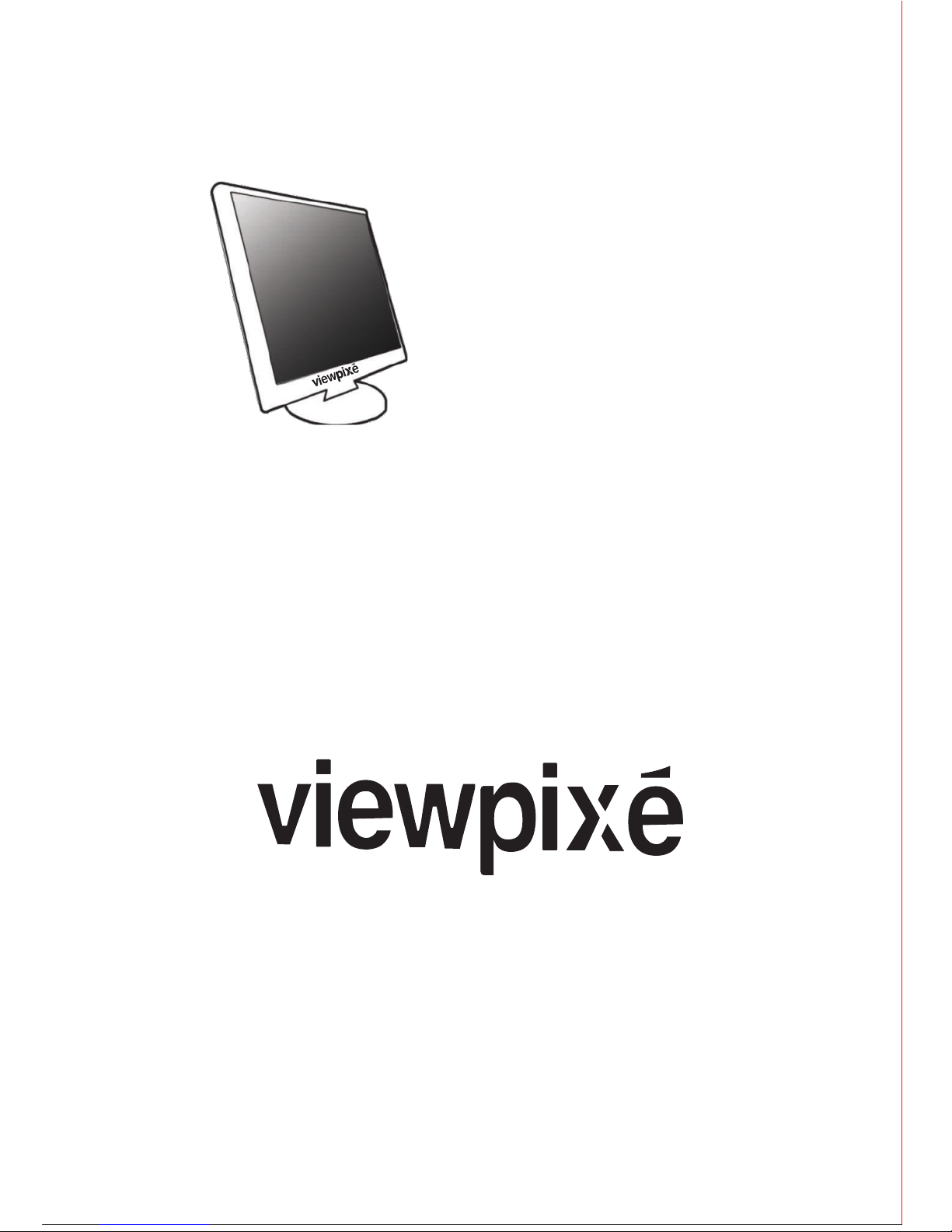
TFT LCD MONITOR WITH TV
USER'S MANUAL
without USB
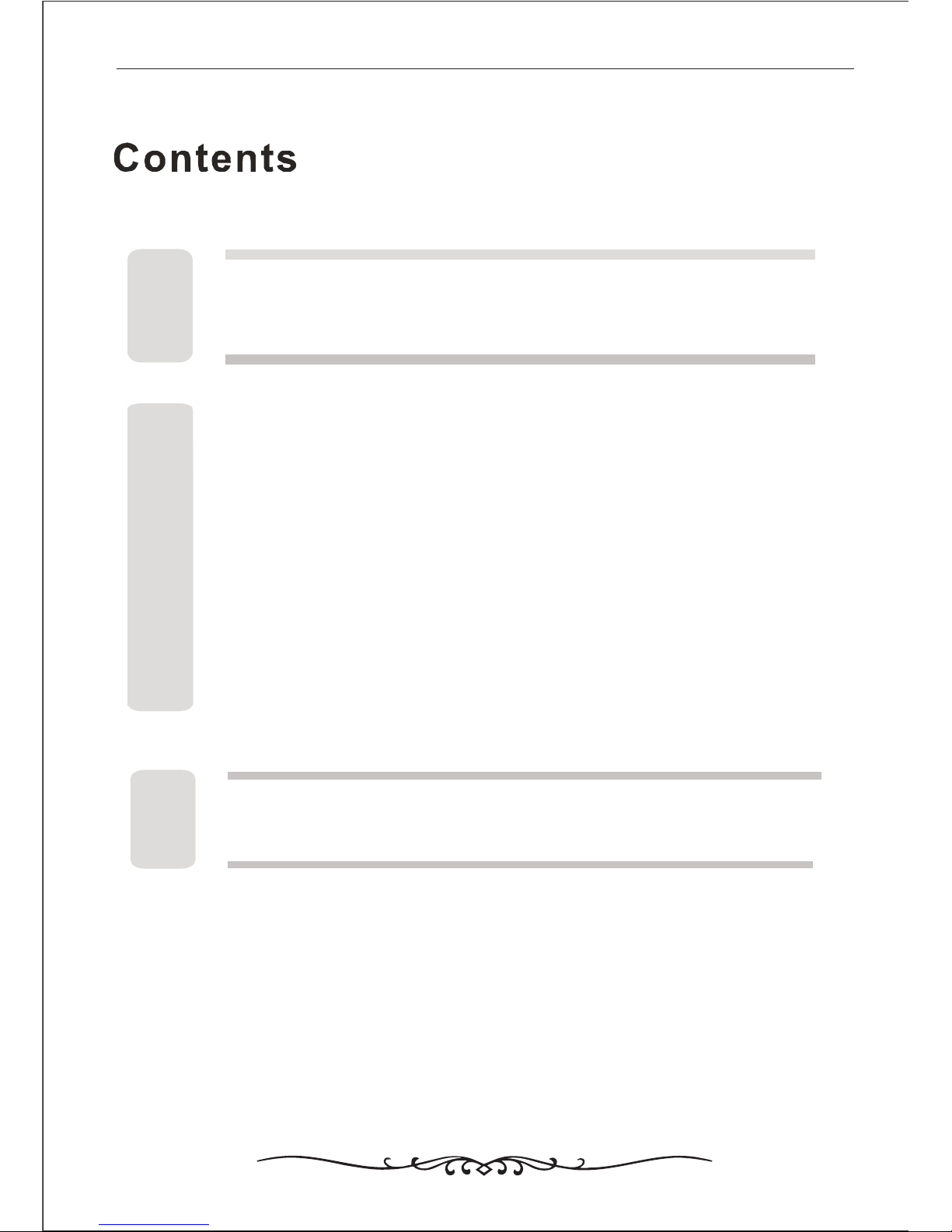
Unit an d Accessory
Front View
Remote Control Key Functions
Menu Operation
Terminal board
Install and connect TV
Select Input Source & Basic Operation
Specifications
Help
3
4
5-6
10-16
9
8
7
18
17
1
2
Caution
Safety Information
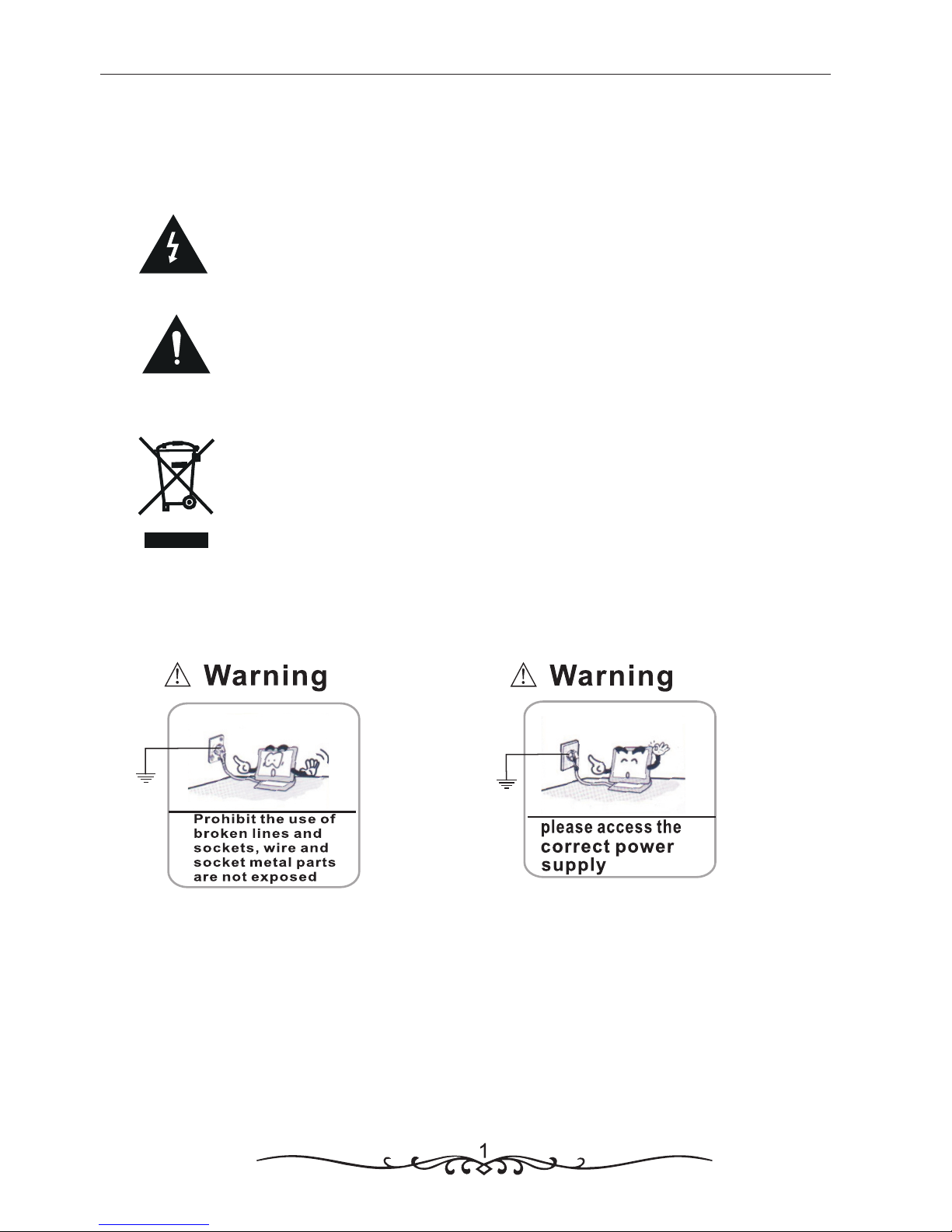
Caution
The lightening flash with arrowhead symbol, within an equilateral triangle is
intended to alert the user to the presence of un-insulated "dangerous voltage"
within the products enclosure that may be of sufficient magnitude to constitute a
risk of electric shock to the persons.
The exclamation point within an equilateral triangle is intend to alert the user to
the presence of important operating and maintenance (servicing) instructions in
the literature accompanying the appliance.
Correct disposal of this Product
W aste Electrical & Electronic Equipment (WEEE)
Your product is designed and manufactured with high quality materials and
components which can be recycled and reused.
This symbol means that electrical and electronic equipment, at their end-of-life,
should be disposed of separately from your household waste.
Please dispose of this equipment at your local community waste
collection/recycling centre.
In the European Union there are separate collection systems for used electrical
and electronic products. Please help us to conserve the environment we live in!
* Power outlet must be grounded
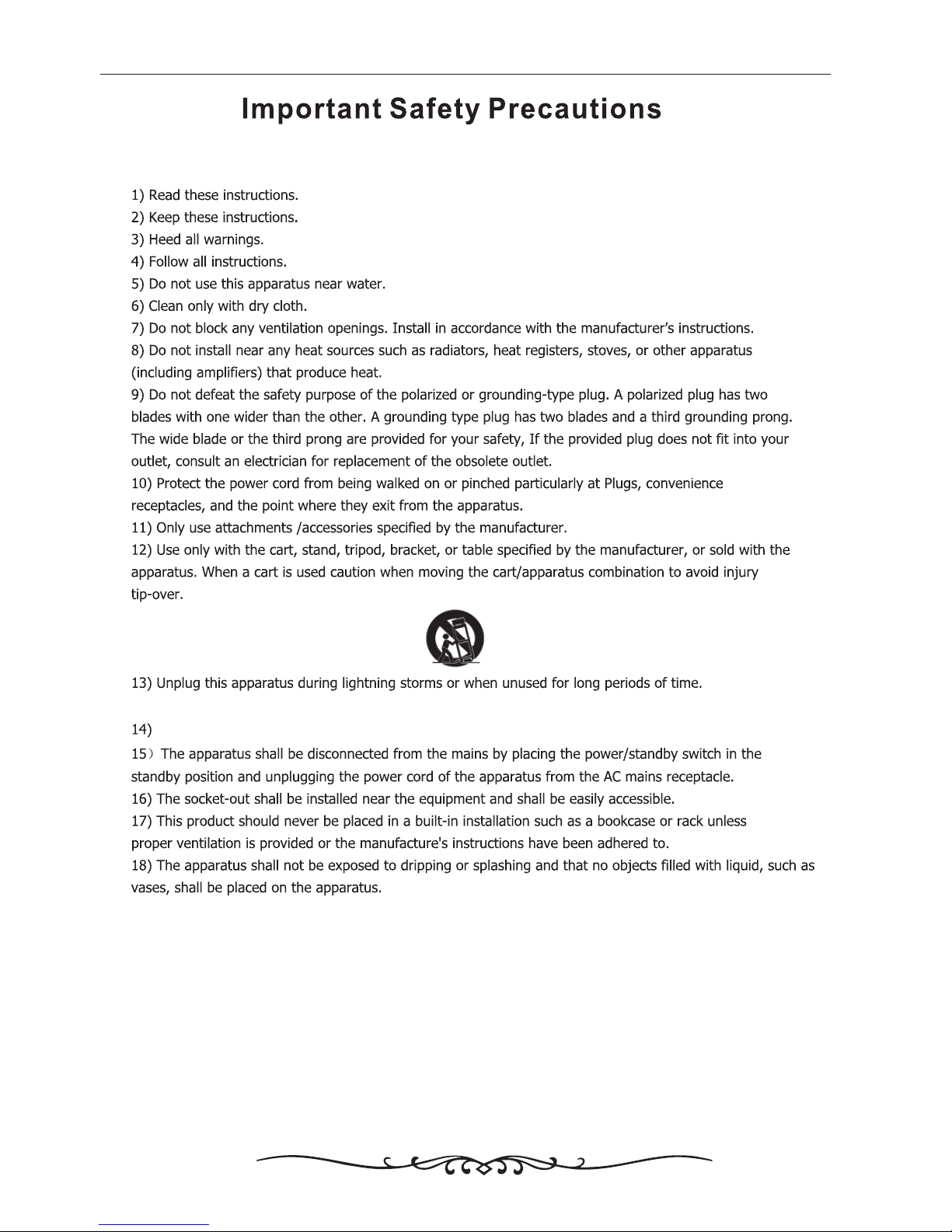
To reduce the risk of fire or electric shock, do not expose this apparatus to rain or moisture.2
Caution:
These servicing instructions are for use by qualified service personnel only. To reduce the risk of
electric shock do not perform any servicing other than that contained in the operating instructions.
unless you are qualified to do so.
19) Do not place any sources of danger on the apparatus (e.g. liquid filled objects, lighted candles).
20) Wall or Ceiling Mounting - The appliance should be mounted to a wall or ceiling only as
recommended by the manufacturer.
2

3
Accessories
Main cable
POWER
MUTE
1
2
4 5 6
7 8 9
-/--
0
MENU
INPUT
INFO
EXIT
3
ENTER
v+ P+
P-
v-
P.MODE
S.MODE
SLEEP
ASPECT
FREEZE
AV/TV PC AUTO
R
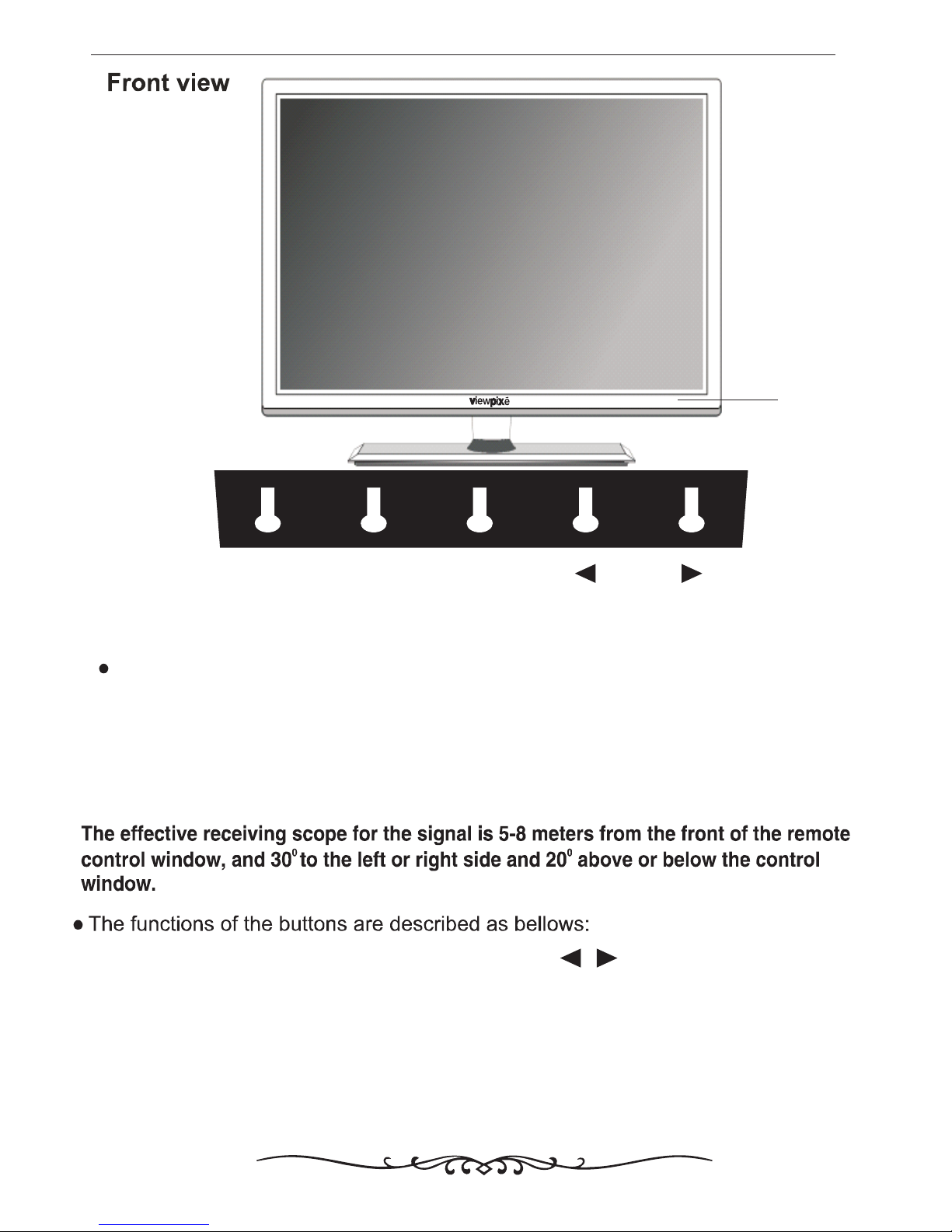
1.POWER
Adjust the volume and move
cursor left/right.
3. INPUT
Display input source.
4.
5.Remote Sensor
Set your TV to power on or standby mode.
(IR) Infrared Receiver: Receives IR signals from the remote control.
(Power on/Standby) LED Indicator: Press to turn on and off,
Indicator on(Red) Standby mode
Indicator on(Green) Power on mode
POWER
2.MENU
Display the on-screen menu.
4
LED
POWER
MENU INPUT
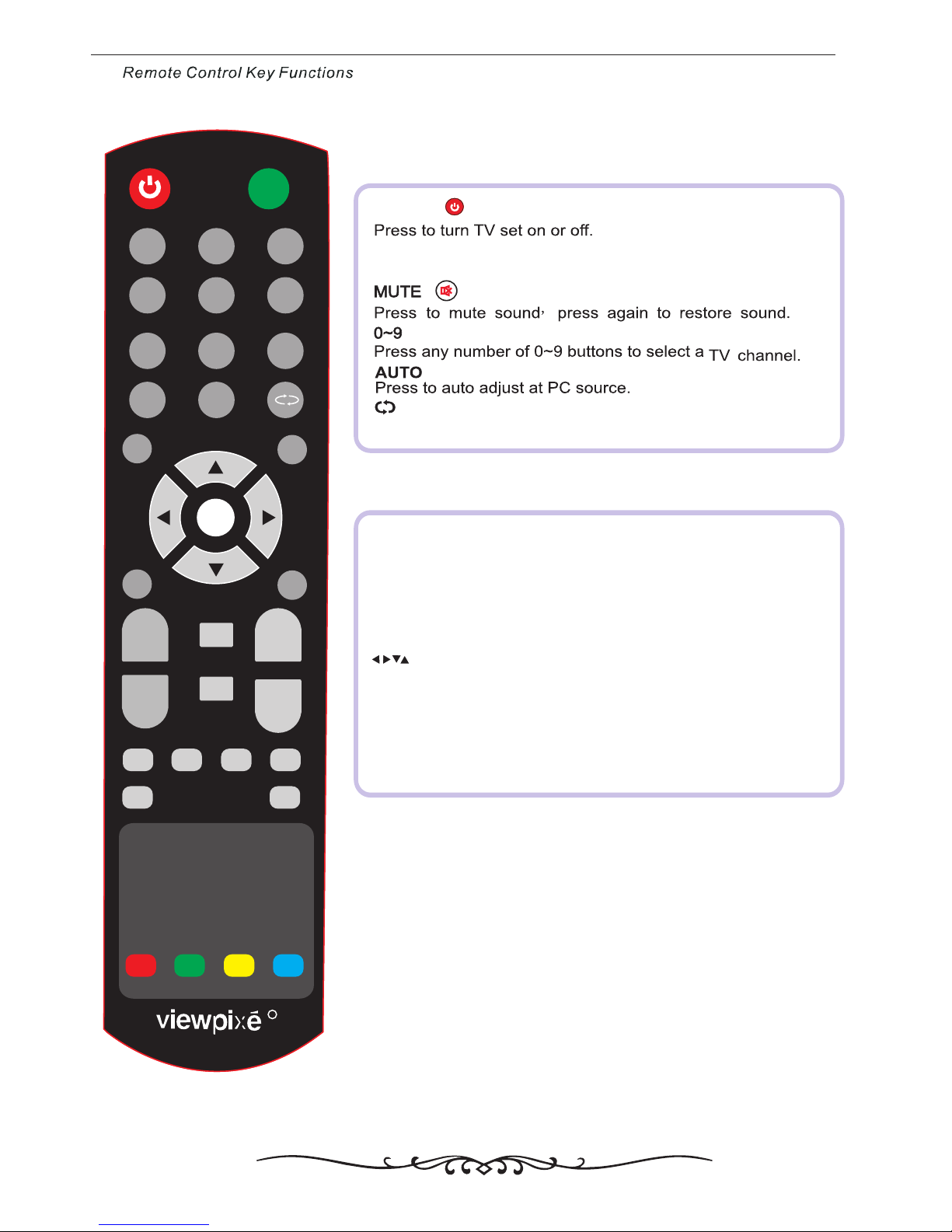
5
In the standby mode, the indicator light will be red.
In the boot mode, the indicator light will be green.
POWER
Return to previous TV channel.
MENU
Press this button to switch on OSD menu or return to
previous menu.
INPUT
Press this button to select specific source such as TV, SV
or other channel.
INFO
Press the button to display the information about the
program.
EXIT Press this button to exit .
Menu button for left, right, up and down to move the cursor.
ENTER
To confirm which you selected.
V+ V- Press this button to adjust volume.
P+ P-
TV mode, press this button to select the following and
above channel.
P. MODE
Press this button to switch on picture mode.
S.MODE
Press this button to switch on sound mode.
POWER
MUTE
1
2
4 5 6
7 8 9
-/--
0
MENU
INPUT
INFO
EXIT
3
ENTER
v+ P+
P-
v-
P.MODE
S.MODE
SLEEP
ASPECT
FREEZE
AV/TV PC AUTO
R
