View-Master PERSONAL STEREO Repair manual

V I E W – M A S T E R® P E R S O N A L S T E R E O C A M E R A
R E P A I R M A N U A L
J U L Y 1 9 5 4
® SAWYER’S INC., Portland, Oregon
Copyright 1954 by SAWYER’S INC., BOX 490 Portland, Oregon Printed in U.S.A

P E R S O N A L C A M E R A
REPAIR MANUAL
This manual is made up of two parts, part one (Sections 1.000 – 8.000)
Set up is the following form for the analyzing and repair of specific
problems.
1.000 Shutter
1.100 Shutter sticks open when wound.
1.200 Shutter sticks open when released on bulb.
1.300 Shutter will not open.
1.400 Half of pictures unexposed.
2.000 Winding
2.100 Tears Film
2.200 Jammed Winding knob.
2.300 Winding knob WILL NOT lift.
2.400 Winding knob will not lock.
2.500 Loose set screw.
3.000 Top
3.100 Sticky exposure dial.
3.200 Broken level.
3.300 Broken or chipped V. F. lens.
4.000 Tight Selector knob
5.000 Damaged lenses or DIAPHRAGM.
6.000 Double exposures and uneven spacing.
7.000 Flash troubles.
8.000 Scratches on film.
Part two of manual (Sections 20.000 – 24.000) consists of instructions on
taking camera apart and reassembling it – as follows:
20.000 Bottom and back
20.100 Remove bottom and back.
20.200 Replace bottom and back.
21.000 Top
21.100 Remove top.
21.200 Replace top.
22.000 Front
22.100 Remove front.
22.200 Replace shutters.
22.300 Replace front.
23.000 Movement
23.100 Remove movement.
23.200 Replace movement.
24.000 Timing and flash
24.100 Timing and flash adjustment.
24.200 Set for electronic “STROBE” flash.
Use part one for analyzing and repair of trouble referring to part two for
instructions when necessary such as, remove and replace top, timing, etc.
For location of parts see photos.
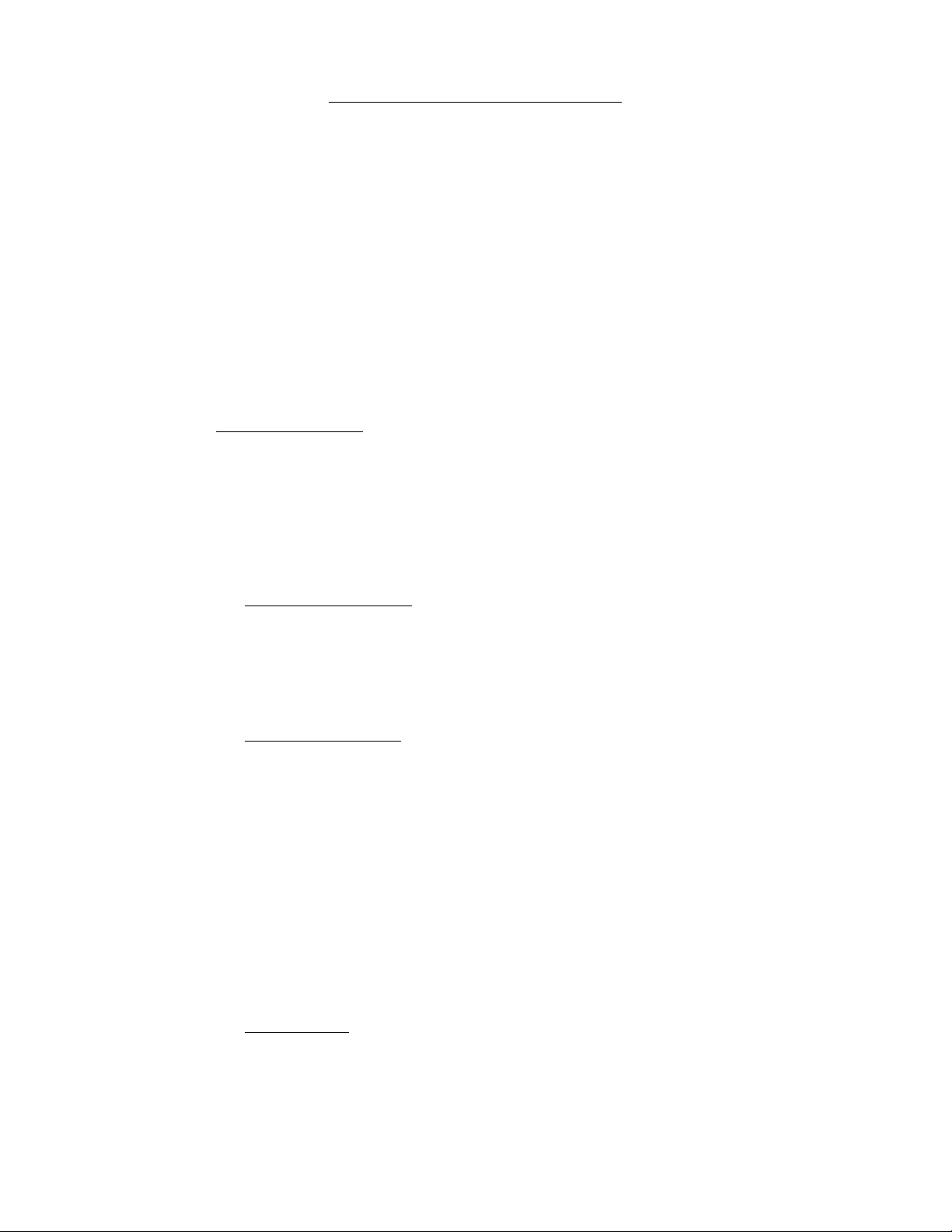
P E R S O N A L C A M E R A
REPAIR INSTRUCTIONS
1.000 SHUTTER
The vast majority of all shutter repairs may be made by lubricating
RATCHET wheel with “DAG 154” as described in this section (1.110 and
1.310). “DAG 154” is colloidal graphite diluted in ALCOHOL (1 part
DAG to 7 parts alcohol). Acheson Colloidals Co., Port Huron,
Michigan, U.S.A. If shutter does not open, check to be sure winding
cycle is completed. If it is not, see section B “Winding.” Do not
oil shutter blades or movement. “DAG” the ratchet wheels on all
cameras repaired that have not previously been lubricated.
1.100 Shutters stick open when wound
This will cause blank clear pair on roll. Remove bottom and back.
1.110 Sticky Ratchet
Check to be sure RATCHET is working freely by holding release
button down and winding camera. Operation of escapement must be
smooth. If escapement is rough, lubricate #520 ratchet wheel
with “DAG.” Check 520 ratchet gear and 509 gear sector for end
play (MAX. 1008”). If escapement is still not working smoothly,
it may be necessary to replace the 520 RATCHET wheel.
1.120 If escapement is working freely, check the following and repair
accordingly:
1.121 Latch Engagement
The shutter must pick up the 082 primary latch. If it is not,
bend ear of shutter blade so it will pick up latch. Do not
over bend shutter ear as it will cause excess friction on flash
switch. If shutter ear is broken off, remove front, replace
shutter blade, reassemble and reinstall front. (See
instruction “Replace Shutter.” 22.200.)
1.122 Overtravel Pawl:
Turn selector knob to “B” position. Release shutter and wind
slowly. You will note that the 082 primary latch is picked up
by the shutter blade and towards the end of the winding cycle
as the latch is pulled back, it allows the 084 primary pawl to
engage with the 082 latch and thus holding it in position.
After the 082 latch and 084 pawl have engaged, the 082 should
continue to move back and should have a minimum of .010”
overtravel between 082 latch and 084 pawl. If overtravel is
not correct, bend 522 lever assembly ear away from release
button to increase overtravel. Care must be used not to bend
522 lever too far. Retest in “B” position, then turn to “A”
position and retest. The 522 lever must not be bent so that it
will bend the shutter blades at the end of it’s stroke.
Recheck.
1.123 Tight Pawl
Check 084 pawl for freeness, If it is sticky or tight, very
carefully press down on 084 pawl to get end play between 096
movement plate and 084 pawl, then lubricate with “DAG” 154.”
(DAG 154 is colloidal Graphite in alcohol – Achenson Colloidals
Company, Port Huron, Michigan U.S.A.)

1.124 Pawl Tension
Check tension of 084 pawl. It must have enough tension to
engage the 082 latch every time (Min. 7 grams, Max. 15 grams).
If tension is weak, movement must be removed and tension
adjusted by turning 089-090 stud and spring with pliers, then
restaking stud to hold it in new position. If spring is
damaged beyond repair, remove 089-090 stud and spring and
replace with new one, stake in lightly, adjust to proper
tension, and stake or rivet in place. This requires removing
movement from camera. (See section 23.100 and 24.100)
1.200 Shutter sticks open when release in bulb.
Remove bottom and back.
1.210 Sticky Shutter Blade
It is very seldom that you will find a sticky shutter blade above
camera #1200. However, this should be checked for first by
pulling shutters back and forth with wooden or plastic stick. If
shutters are sticky, remove front, change shutter blades, and
reassemble and install front according to instruction. (see
section 22.000)
1.220 Weak Release Lever Spring
The 212 release lever sprint may be weak and there may be a
little extra friction in movement. Tighten spring by cutting off
three or so loops from the lever end, and lubricate in the
following places: 083 latch and 506 floating lever where they
engage, and edge of 109, which is beneath 519 plate assembly, 506
floating lever and 096 movement plate.
1.230 Ratchet
(See section 1.110)
1.300 Shutter will not open
This will cause blank (black) spaces on film. Remove bottom and
back according to instructions.
1.310 Ratchet
Make test and repair as described in section 1.110
1.320 Pawl Engagement
The shutter blade must pick up the 083 secondary pawl. If ear is
not correctly adjusted, bend to insure pick up. If ear is
broken, remove front, replace, reassemble, and reinstall front.
(See section 22.200)
1.330 Tight Latch
Check to be sure the 082 latch is free. If it is tight, press
down very carefully on 082 latch to give end play between 096
movement plate and 082 latch, then apply “DAG” to 082 latch. If
this does not free 082 latch, the tightness may be between the
082 latch and 088 latch stud, in which case the movement must be
removed and the 088 stud, in which case the movement must be
removed and the 088 stud replaced, then place the movement in
camera according to instructions. (See sections 23.100 and
23.200)

1.340 Overtravel movement
You will note while winding the camera that just short of half
way in the winding cycle the 112 release lever pawl engages the
506 floating lever assembly by latching the movement. After the
112 pawl has latched the 509 gear sector must continue up at
least one more tooth (.030) to insure enough overtravel in
movement assembly. If there is not enough overtravel, loosen
three of the four movement mounting screws, leaving the one
closest to the flash switch end of the camera tight. Move
movement assembly toward back of camera and retighten the three
screws. If assembly is moved too much, it will cause a bind in
the winding. After adjustment is made recheck movement
overtravel, pawl overtravel (section 1.222) and pawl engagement
(sections 1.121 and 1.320).
1.350 522 Reset lever
522 reset lever must be free. (Section 2.210)
1.400 Half of picture unexposed
This is again very unusual. One of two things may cause it.
Improperly adjusted flash switch which would catch and hold primary
shutter blade before it is fully open. Readjust flash switch. See
instructions. A 522 reset lever that is not working freely may
cause the same condition. To free 522 reset lever. (Section 2.210)
This may be cause in flash photography from flash being out of
synchronization. (Section 24.000 and 24.100)
2.000 WINDING
2.100 Tears Film
Many times this is a result of improper loading of the camera; that
is, by loading magazine in camera wrong and running film over top of
magazine retainer bracket instead of under it; or by not setting
exposure counter dial when loading film therefore, running to end of
film before camera locks in “1” position which strips the film. An
unusually tight film magazine may cause film to strip.
2.110 Tight Magazine Spool
The magazine spool as well as the film takeup spool should turn
freely in the direction away from the center of the camera. The
noise is made by a ratchet. Also they should both turn in a
direction toward the center of the camera a little tighter, due
to the slippage of a very tight clutch. These tests should be
made by turning the spool with your fingers without moving the
winding mechanism. Use another camera as a standard. If one or
the other turns freely in both directions without making a
ratchet sound, see section 2.130.
Tightness of 020 spool is usually caused by the fishhook
shaped 310 spring, which will be found in cameras below serial
no. 9800. This 310 spring is too tight around the 022 magazine
spool, or by the 510 pawl assembly being tight in the frame. If
magazine spool is tight, remove bottom, back and top according to
instructions. Remove 034 shaft pin at top magazine spool. Also
033 spring, 217Y fiber washer, 022 magazine spool, 510 pawl
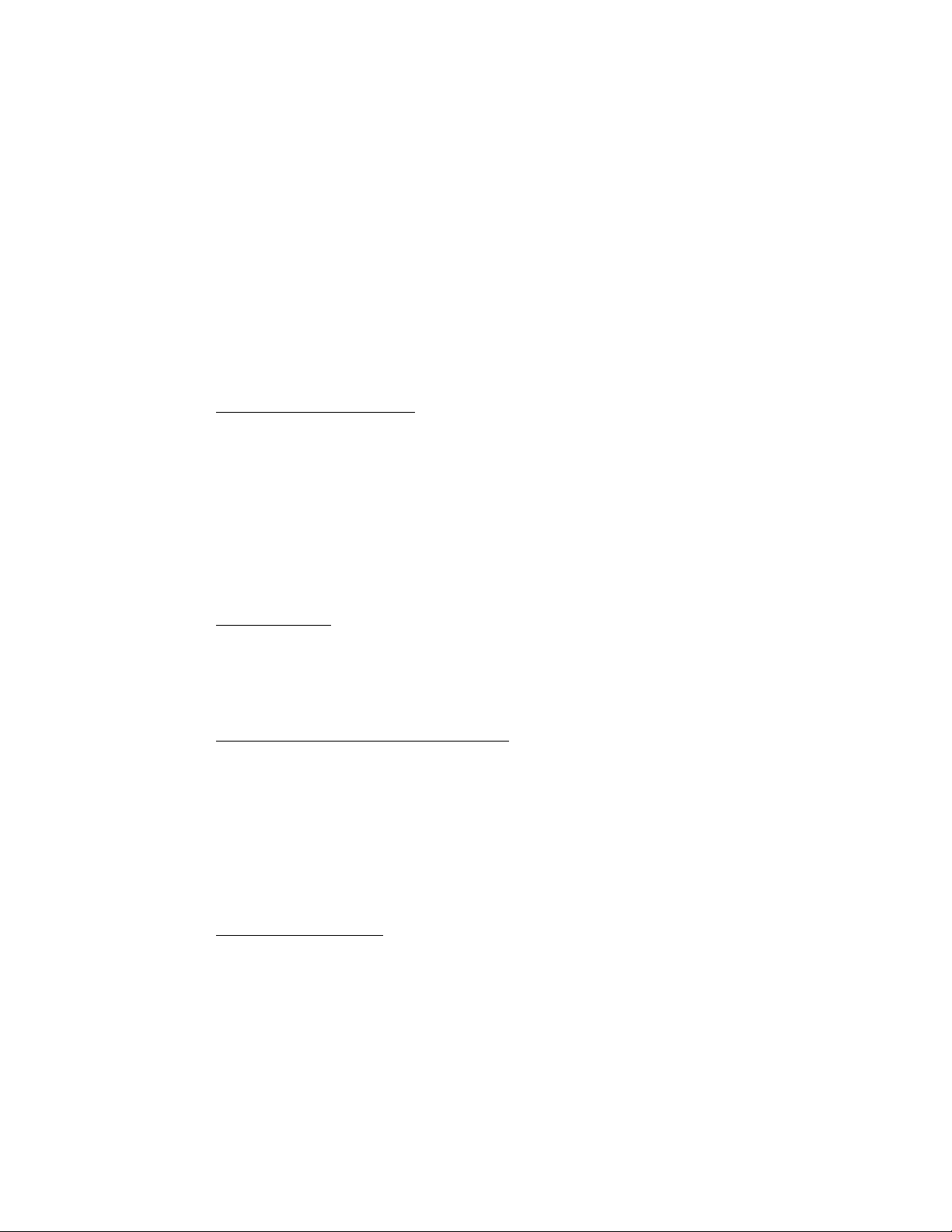
assembly and 020 pinion gear. The 510 pawl assembly may be tight
and little hard to get out. On cameras under serial No. 9863,
Install new 020 pinion gear and 510 pawl assembly.
Remove and discard fishhook shaped 310 spring. In it’s space
use a 311 spring, lubricate shaft 022 spring. In and slip 311
spring over end of 022 spool, inside radius up. The 510 pawl
assembly must turn freely in hole in frame. The 020 pinion gear
must turn freely on 510 assembly. 022 shaft must turn freely in
510 assembly before being assembled.
Re-Assemble in the following manner: Slip 020 gear on 510 pawl
assembly, place 020 gear and 510 assembly in frame, install 022
spool and 311 spring from bottom and hold in place. Slip 217Y
washer and 033 spring washer over 022 spool shaft and hold down
and install 034 pin. Spool must turn freely against ratchet and
slip with a little more tension against clutch. Use another
camera as a standard if possible.
2.120 Tight Take Up Spool
Check as described above. Mark 503 large center gear and 551
lock gear (This gear with cam on top of it) so that they can be
put back the same way. Remove 500 winding knob shaft assembly.
Remove lock washer above 551 gear. Remove 551 gear. Remove 513
film spool assembly. Very carefully lubricate with flange. Use
as little grease as possible. It may be necessary to weaken
spring between spool and flange. Re-assemble. Drop 513 spool in
frame, slip 551 gear over stud and align marks install snap ring.
Replace 500 shaft. Reassemble top.
2.130 Loose Spool
Check as described in section 2.110. A loose spool is caused by
the sprint on the 510 pawl assembly becoming unhooked.
Disassemble as described in section 2.110 and 2.120. Rehook
spring, be sure hook ends of spring are closed. Reassemble as
described in section 2.110 and 2.140.
2.140 Magazine Retainer Adjustment
Lay a straight edge in tip of the film channel between top of
film sprocket and frame. Looking at the camera from the bottom,
you should be able to see only 1/3 of the dimple on the magazine
retainer bracket. If not, adjust by bending bracket.
2.200 Jammed Winding Knob
This may be caused by on of two conditions in the movement and does
not require a complete teardown. (See section 2.230) remove bottom
plate and back according to instructions.
2.210 522 Lever Jammed
If winding is jammed in such a manner that the winding knob turns
freely for about one-fourth of a turn in both directions but will
not go further, this may be caused by the 522 reset lever
becoming jammed with the 523 hour glass reset cam. Turn camera
over, release shutter and watch movement while turning winding
knob. Notice the 522 reset lever, it should be moving shutter
blades, if it is not, pull 522 reset lever away from center of
camera while turning winding knob. This should free winding
knob, however, does not cure cause. This condition is caused
from not enough clearance between 523 hour glass reset cam and

movement plate, or some other interference with the 522 reset
lever. Increase clearance by very carefully prying up on
movement with screwdriver. Test for freeness by sliding 522
reset lever back and forth.
2.220 Main Lever Hour Glass Cam Alignment
If winding knob turns free for about on half a turn, then binds
and will not go further, but will reverse, it may be caused by a
mis-alignment of the 506 main lever and 523 hour glass reset cam.
The main lever rides around the contour of the 523 hour glass
reset cam, which cocks the movement. However, the binding is
caused by the main lever slipping off the edge of the 523 hour
glass cam. With winding knob in normal position and the shutter
released, pull the 522 hour glass cam away from the center of the
camera and hold there. Looking through the large hole in the
center of the movement plate, you see the 523 hour glass cam, and
the main lever. If the main lever is lower than the 523 hour
glass cam, very carefully, bend it up with a screwdriver. If it
is higher, bend it down. Test by winding the camera faster than
normally in both “A” and “b” positions.
2.230 Tight 510
If the winding knob binds in “B” position only, it may be due to
and exceedingly tight 510 pawl assembly. If this is the case,
follow the instructions in section 2.110. If any of the large
gears (503, 534, or 551) are removed, be sure to mark, so as to
replace in same position in relation to one another.
2.300 Winding knob will not lift
When winding knob will not lift to change setting, it will usually
work on every other number. When changing setting you find the knob
will not lift, release and wind shutter once and then change
setting. This time it will work all right. If customer will stand
this inconvenience, no repair is required. If repair is needed,
remove top according to instruction. (Section 21.100) mark 503
large center idler gear and 551 thick lock assembly gear so that
they can be put back the same way. Remove lock ring from stud above
551 gear. Remove 551 gear and file off .005” or .006” off bottom of
the hub of 551 gear. This will lower gear. Clean off gear.
Relubricate hold in gear hub if necessary. Replace gear and lock
ring. Replace top according to instructions. (Section 21.200)
2.400 Winding Knob Will Not Lock
There are two conditions (A) Camera will not lock in “1” position at
end of “A” before shifting to “B” and (B) Camera will not lock after
on complete winding cycle.(Exposure)
2.410 Will Not Lock In “1” Position
This condition is very unusual. First check to be sure the
winding knob is not loose. Turn selector knob to “A” and wind
and release shutter 45 times to see if knob will lock at another
position. If so, the 261 exposure counter dial may have slipped
on knob or someone may have removed knob and replace it
incorrectly. The shaft is spot drilled so the set screw will not
slip on shaft. There are two set screws – One on top of the
other in winding knob. If knob does not lock at all, it will
require replacing 551 gear or 500 shaft or both. This should be
done at factory if at all possible.
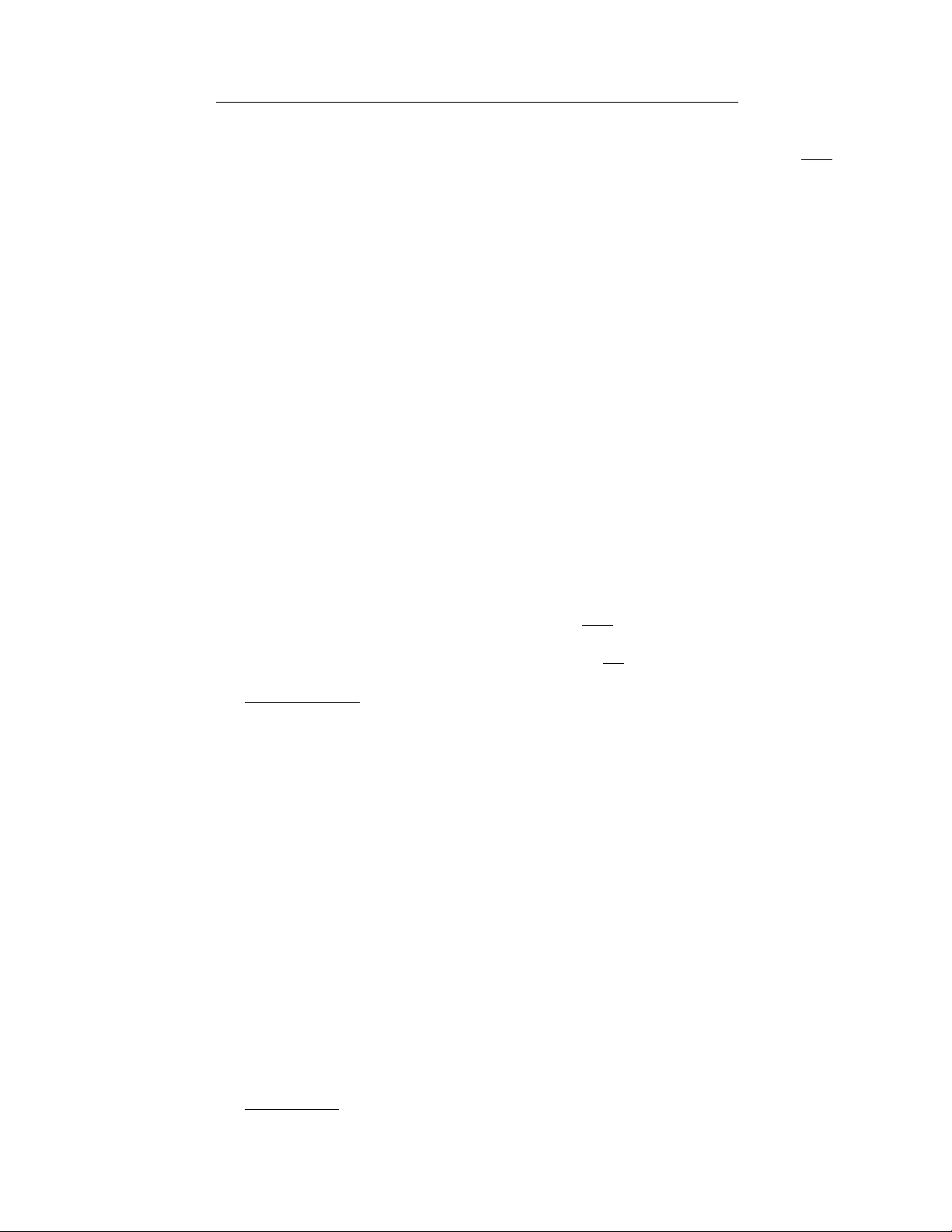
2.420 Winding Knob Will Not Lock After One Complete Turn
Check to see which position (A or B) that camera winds through
in. Leave selector knob in that position. Remove bottom and
back. Test to see if it still winds through. If it does not
wind through with bottom removed, file back side of boss which is
drilled with 5/23 hole to receive 500 shaft. This will allow
lever to go farther forward.
If knob winds through even with bottom plate removed, it will
be necessary to remove top of camera. Remove top. (Section
21.100) Release and wind shutter several timesl, noticing the way
the 071 (X & Y) slides and 271 locking key are functioning during
the winding cycles. Winding and locking cycle works as follows:
503 center idler gear turns and pulls one of the 071 slides with
it and then releases it and 503 gear continues to turn. At same
time, the movement is being cocked by the 523 hour glass cam. As
movement cocks it, turns the 271 locking key which locks the 071
slides in place. The 503 gear is still turning and hooks the 071
slides. Because the 071 slides are locked in place, the 503 gear
stops and is locked. When the shutter is released, it turns the
271 key back to an unlocked position. This leaves the 071 slides
free to move so when the camera is wound the 503 gear turns and
pulls one of the 071 slides with it, starting the winding cycle
over again. If camera does not lock, it is usually caused by one
of two things: Either the 503 gear is not locking tightly in the
071 slides, indicating damaged 071 slides or 503 gear; or the 271
locking key is not locking the 071 slides. Which one of these
causes the trouble is determined by watching 071 slides during
winding cycle. If the 071 slides do not move and the camera
winds through the trouble lies between 071 slides and 503
gear.(Section 2.422) If the 071 slides do move, the trouble will
lie in locking key. (Section 2.421)
2.421 Locking Key
Wind gears and watch key. If it does not turn (lock), the
trouble will be in the movement, as it is not cocking (Section
1.340). If the key turns but fails to lock slides, it may be
due to either the key being damaged on edge that locks 071
slides or the key being misaligned. Check for damaged edge and
alignment. Key should be aligned so that with shutter released
the back right hand (Camera’s right hand side) corner is just
about touching the 071 slide.
If key is damaged, it is necessary to turn key around 180°
or replace. Remove movement.(Section 23.100) remove 127 cam
from bottom of 270 shaft below 271 locking key. Turn 271 key
180° and replace 127 cam on 270 shaft and lightly stake with
center punch. For proper alignment, centerlines of 271 key and
127 cam should be lined up. Replace movement according to
instruction. Check alignment of key. If not correct, remove
movement and make adjustment by turning cam. When adjustment
is correct, stake tightly and install movement. (Section
23.200)
If key is misaligned, remove movement and adjust as
described in above section.
2.422 071 Slide
If key locks, slides do not move and still the camera winds

through, it is necessary to replace 071 slides and possibly 503
gear. Mark 551 gear, 503 gear, 534 gear, if possibly 503 gear.
Mark 551 gear, 503 gear, 534 gear, if not already marked.
Remove lock ring and 551 gear. Unhook back 212 spring at frame
and unhook front 212 spring at 071 slide. Loosen top set screw
in 515 film sprocket. Pull out 503 gear, 071 slides, 215
sprocket sleeve, and 075 sprocket spring. Remove 075 spring
and 215 sleeve from gear. Remove 212 spring from 071X slide
and replace on new 071X slide. Place new 071X slide on top of
new 071Y slide (Both ears up), then place both slides over
shaft of old 503 gear, with ears towards gear. Place 215
sleeve (Flange toward gear) and 075 spring over shaft of 503
gear. Holding 075 spring in place, place gear, slides, and
springs in camera. Align marks on 503 and 534 gears and hold
gear in place. Hook back 212 spring to frame, this should hold
gear in place. Hook front 212 spring to 071Y. Turn 503 gear
so that studs are at right angles to back of frame and cock
movement by turning 515 sprocket. Place a 020” spacer between
503 gear and top back edge of frame and hold gear down tight
against spacer. Turn 515 sprocket so set screws are facing
back of camera. Line up center line of tooth (515 sprocket)
with center of camera and tighten upper set screw. Check to be
sure that the center line of the tooth is in center of camera.
This is very important. Replace 551 gear and lock ring, be
sure gear goes back properly. Retest winding in both “A” and
“B” positions. If camera winds through, it may be necessary to
replace 503 gear in which case repair as follows: Same
instruction except the flash wire may have to be taken off the
stud above the 534 gear and the 534 lifted and turned to find a
place where they will turn together smoothly (Without feeling
the gear teeth). Replace top. (Section 21.200)
2.500 Loose Set Screw
This is very unusual, but if a camera comes in stating “Defective
Shutter or Winding,” it may be due to a loose set screw in 515 film
sprocket. See section above (2.422) for aligning instructions.
Tighten set screw.
3.000 TOP
3.100 Sticky Exposure Dial
3.110 Check to be sure the speed and aperture dial are not interfering
with the operation of the exposure dial. If it is, you can
correct this by slightly bending up on the exposure dial.
3.120 If the exposure is free from outside interference it will
require removing top to repair. Remove bottom and back (Section
20.100) and top (Section 21.100).
3.130 Disassemble as follows: Remove light seal, Viewfinder lenses and
Cam Follower 118-517.
3.140 Check to be sure the pinion 118-545, and the exposure dial turn
perfectly free. If not, remove screw on top of the exposure
dial, remove exposure dials, washer, and pinion. Burnish hole a
little with a .1251 diameter dowel pin, using a little
lubricant. Clean hole with a pipe cleaner and reinstall pinion
and dials. Be sure to engage 118-055 “Simmer-Winter” dial in

keyed pinion shaft. Test for freeness. If not perfectly free
replace pinion 118-545.
3.150 Turn dials to F/6.3 and 1/58. Turn exposure dial to “Bright
Sun” and “Average Subject”, and install cam follower and
springs. With film speed at Summer 10, “Bright Sun” and
“Average Subject” aperture dial on F/6.3 speed, dial should read
1/58 ±5%.
3.160 Test for freeness. If still sticky replace cam follower 118-
517. Reassemble and test.
3.170 This is a very delicate assembly and a freeness is required in
every part, so extreme care should be taken in working on this
part of the camera.
3.180 Reassemble and test camera as per instructions. (Section 21.200,
24.100 and 20.200)
3.200 Broken Level
3.210 Remove bottom and back (Section 20.100) and top (Section 21.100)
3.220 Remove light seal and level assembly.
3.230 Replace with a new level assembly 118-516
3.240 Reassemble and test, (Section 20.100) and top (Section 21.100).
3.300 Broken or Chipped View Finder
3.310 Remove bottom and back (Sections 20.100) and top (Section
21.100).
3.320 Remove level assembly and V. F. lenses.
3.330 Replace with new lenses.
3.340 Replace level assembly.
3.350 Reassemble and test. (Sections 21.200, 24.100 and 20.200)
4.000 TIGHT SELECTOR KNOB
When the selector know is tight between A & B position, very carefully lubricate the 141X & Y large lens tunnel pins. These pins are
located at the rear inside corner of the lens tunnels. Use lubricant
very sparingly. We advise using “Oildag” in concentrated form
(Achenson Colloids Co., Port Huron, Michigan, U.S.A) or an equivalent.
Oildag is acoloidal graphite in oil. Do not change adjustment of set
screws in top and bottom of lens tunnels as the optical center of
lenses are aligned horizontally within ± .0005”.
5.000 DAMAGED LENS OR DIAPHRAGM
If camera taking lens or diaphragm is damaged, the camera should be
returned to factory for repair.
6.000 DOUBLE EXPOSURES AND UNEVEN SPACING
Double exposures are causes by the incorrect operation of the camera,
not the camera itself. They are caused by the operator’s not winding
knob until it stops (locks), and then winding knob backwards, thereby
causing two sets of double exposures. Camera should be wound till
knob locks. Uneven spacing is caused by same way, only the operator
wound the camera the right direction which causes one stereo pair to
be little off the usual spacing. They may even overlap another pair a
little.

7.000 FLASH TROUBLES
7.100 Flash Bulb Will Not Fire
It is best to check with another flash unit, as the trouble may be
in the flash unit or in the way the unit was put on the camera.
Trouble in flash attachment usually caused by the batteries being
installed improperly. If you believe the trouble to be in the
camera, remove the bottom plate. Check switch to be sure it is
functioning properly (See Section 24.100). If flash switch is
functioning properly, insert a piece of paper betwwn contact points,
hold release button down and pull out paper, which should wipe
points clean. Retest flash (Section 24.100). If flash still does
not work, check tension of 129 switch blade (Thin blade with
contact). If not correct, adjust as instructed (Section 24.100).
If flash still does not work, try to “short out” flash unit with
sharp scriber or similar tool between 128 switch main blade and
frame. If this will “short” flash circuit, the trouble still lies
in the switch, in which case very carefully file flash contact
points. This will cure trouble, but be very careful not to get
filings in camera. Wipe points with paper. If scriber did not
short out circuit, the trouble lies in either the wire or the top.
First, unsolder wire form flash switch, remove 2-56 X ¼ round head
screw and spacer from back left hand (cameras left) corner of
movement, and remove wire as much as possible to check for breaks.
If necessary, remove top according to instructions. (Section 21.100)
About the only thing left that could cause this trouble is the 163
blade not being bent up enough to contact the 167 washer or the
flash wire has come loose from the 163. Make corrections and
replace top. (Section 21.200)
7.200 Flash Goes Off Before Shutter
First check to be sure short is in camera and not flash unit.
Remove back and bottom. Check flash switch for proper functioning
(See Section 24.000) If switch is functioning properly unsolder
flash wire and see if short is in wire. If flash unit is still
shorted, the trouble lies in the wire or the top. If not, the
trouble is in the switch. The only trouble the switch can give is
that the 128 main switch blade may be shorting out on the 2-56
switch mounting screws. This can be cured by removing the switch,
reworking insulators and re-assembling switch. If cause is still
not found, remove top. (Section 21.100) If trouble lies in wire or
top, remove 2-56 screw spacer (Section 7.100) and check for break in
insulation. Left hand side (camera’s left) of 163 blade to which
flash wire is soldered should be at right angles to back of frame.
Short may be in top, between 163 blade and mounting stud (Damaged or
defective insulators), misaligned 163 blade, or in flash wire
shorting against frame. If in doubt, replace flash wire or remove
and check insulation. Repair short and replace top (Section
21.200). For adjustment instructions, see section 24.000.
8.000 SCRATCHES ON FILM
Scratches can be caused in mounting in reels, in cutting, in camera,
or by careless handling. Examine film before cutting to determine if
scratches were caused before cutting. Long horizontal scratches may
have been caused by camera or cutter. Colored scratches are caused by

film being scratched before processing. Polish film channel lightly
with crocus cloth to cure scratches on emulsion side. Great care must
be taken not to get dust in camera. Polish pressure pads with
jeweler’s rouge and a soft cloth to cure scratches on back of film.
Care again must be used to keep dust out of camera.

P A R T T W O
20.000 BOTTOM AND BACK
20.100 To Remove Bottom and Back
Be careful not to disturb switch or movement parts.
20.110 Turn camera upside down and remove 7 screws.
20.120 Lift off bottom and remove back.
20.200 To Replace Bottom and Back
20.210 Be sure camera is timed and flash synchronized before
reassembling.
20.220 Engage cover hinge pin in hinge pin hole in top, and close
back.
20.230 Install and tighten 7 screws. The screws nearest the shutter
release button should be tightened while holding the shutter
release button in.
21.000 TOP
21.100 To Remove Top
A - Remove plastic window above advance indicator and advance
indicator. Remove bottom plate and back according to previous
instructions.
B - Set dials for 1/100 and F5.6, set winding knob in #1 position.
C - First turn to “B” and wind shutter. First top mounting screw
may be seen by looking between flash switch and front casting
and between release button shaft and end of front, when
shutter blade spring is held out of the way, remove this
screw. Release shutter and turn selector knob to “A”. The
second top mounting screw may be seen at the other end of
camera. Remove second screw. See photo of front for screw
location.
D - Loosen magazine retainer screw, swing magazine retainer out of
the way. Remove 310 spring (On camera numbers below 9800
only) and 2-56 fillister head screw from under retainer.
Remove outer set screw on winding knob, loosen inner set screw
then remove winding knob. Lift top, turn flat side of 510
assembly (Assembly on top of magazine spool) toward screw
hole. Remove top.
E - Check view finder lenses and level.
Note: Steps “F Through “J” for cameras without new 311 spring
on magazine spool (Cameras under #9800)
F - Remove 022 spool, 510 assembly, 020 pinion.
G - Lubricate shoulder of 022 spool with light grease and place
311 spring on 022 spool.
H - Place new 39 tooth, 020 pinion over new type 510 assemply and
check for freeness.
I - Install 510 and 020 in frame. Check for tightness.
J - Install 022 and 311 in assembly. Place washers 217K and 033
over 022 shaft and insert 034 pin. Check for freeness of
entire assembly.

21.110 Make Following Check Using Another Camera As A Standard
A - Wind gears both directions to be sure 510 assembly rotates
in a clockwise direction only.
B - Test tension of shaft 022. This test can be made by
comparison with another camera.
C - Shaft 022 must be free enough to allow the weighed
screwdriver to rotate it when the screwdriver is inserted
in slotted shaft. Use another camera as standard.
D - Check for tight gears. Wind twice in both “A” and “B”
position.
21.200 Re-Assemble Top
A - Turn selector knob to “B” position. Turn 500 shaft to 1
position. Turn flat side of 510 assembly toward screw hole.
B - Turn speed cam to 1/100 position. (The highest point of cam).
C - Set diaphragm at F5.6 position. Use special plug gauge of
.137 inch diameter.
D - Be sure washers 216 Steel and 205 felt are in place on speed
cam shaft. Remove top plate, set dial for 1/100 and 5.6.
E - Install top assembly. Watch view finder lens and match pinion
with rack. Be sure speed cam shaft fits into speed dial
correctly.
F - Check F5.6 setting with special plug, .137 inch diameter.
Check speed dial alignment 1/100 high point on cam. (Bulb
lowest).
G - Install and tighten down one 2-56 X ¼ flat head screw next to
winding knob shaft..
H - Check both dials for free operation.
I - Check for chipped view finder lens.
J - Install and tighten one 2 56 X ¼ fillister head screw near
magazine spool.
K - Position and tighten magazine retainer. Retainer should be so
aligned that a straight edge laying along film channel ways
will show about 1/3 the dimple (On retainer) below straight
edge.
L - Place winding knob to “1” position. Tighten and set screw.
Be sure set screw enters recessed spot on shaft.
M - Turn selector knob to “A” position, set winding knob counter
at “2” release shutter and wind until knob locks. Knob should
wind freely without catching. Release shutter. Knob should
be locked in position without catching. Release shutter, knob
should be locked in one position. Lift knob and set winding
knob at “3” position, release shutter and wind twice, checking
camera for smoothness in winding and locking in “1” position.
While checking camera for locking in “1” position, check to be
sure that take-up spool rotates freely.
N - Turn selector knob to “B”.
O - Turn winding knob to stop.
P - Insert one 2-56 X ¼ in. round head screw, between release
shaft and switch boss. Tighten this screw with solid
screwdriver.
Q - Turn selector knob to “A” and release shutter.
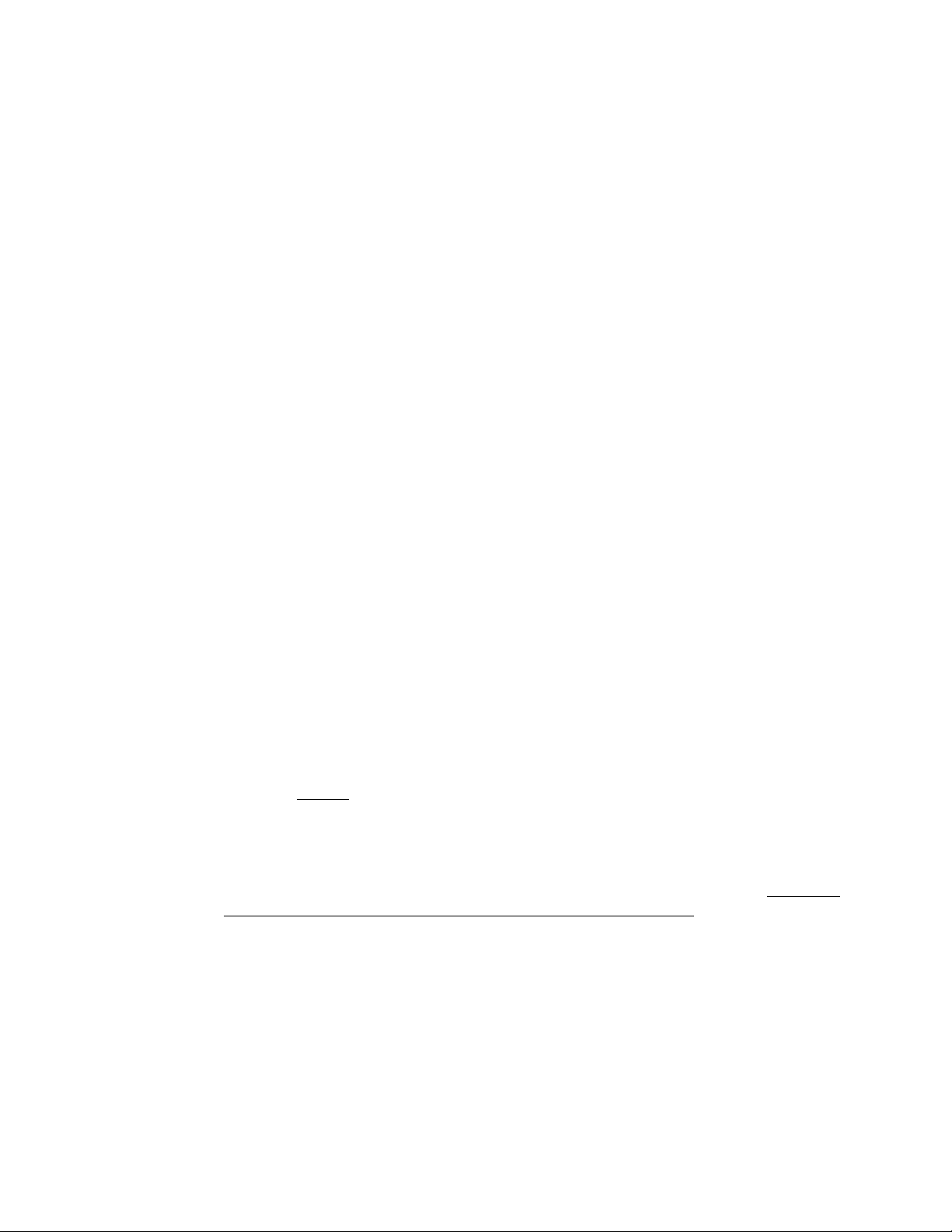
R - Insert another 2-56 X ¼ in. Round head screw. Tighten this
screw with solid screwdriver.
S - Lubricate advance indicator threads with CD33. Install travel
indicator using special tool. Be sure that indicator is not
eccentric and paint is not chipped. This is done on cameras
above #9800 only. Install plastic window.
T - Replace top plate with three 0-90 screws. Check exposure
dial, with summer set at 10, average color and bright sun
lined up, setting should be F6.3 at 1/58±5%.
U - Check aperture dial and speed dial for free and even movement.
V - Check front view finder lens for chips.
22.000 FRONT
22.100 Remove Front
A - Remove bottom and back according to instructions. (Section
20.100)
B - Turn selector knob to “B” and wind. The first mounting screw
may be seen by looking between flash switch and front, and
between release button shaft and end of front casting, when
shutter blade spring is held out of the way. Remove this
screw. See photo for screw location.
C - Release shutter. The other mounting screw may be seen at the
other end of camera between the front and the frame. With
selector knob in “A” position, remove this screw.
D - Place camera face down on a bench and remove four 1-72 frame
mounting screw.
E - Unhook spring from release lever.
22.200 Replace Shutter
A - Remove bottom and back according to instructions. (Section
20.100)
B - Remove selector knob and crank assembly (118-524) by removing
screw on top of selector knob.
C - Remove shutter pad. Note how it is positioned in the front so
it can be replaced properly.
D - Remove lower selector blade retainer (Older models have a
screw holding lower retainer in place)
E - Remove selector plate.
F - Remove shutter blades by lifting front end and allowing the
shutter to go foreword.
G - Replace shutter blades with new ones if necessary. Be sure
shutter blades are free of oil and are clean. Rehook shutter
springs to front casting. If shutter bearing studs are worn
it may be necessary to burnish with a smooth edge of a piece
of sheet metal, or special file.
H - Replace selector plate with embossing toward front of casting
and the slot for selector wire assembly towards top of
casting.
I - Replace selector plate retainer and restake in position.
Retainers must be straight, not bent up or down. Selector
plate must slide freely and not interfere with shutter blades.
Shutter blades must of course, slide freely.
