VIETA VPD780BT Owner's Manual
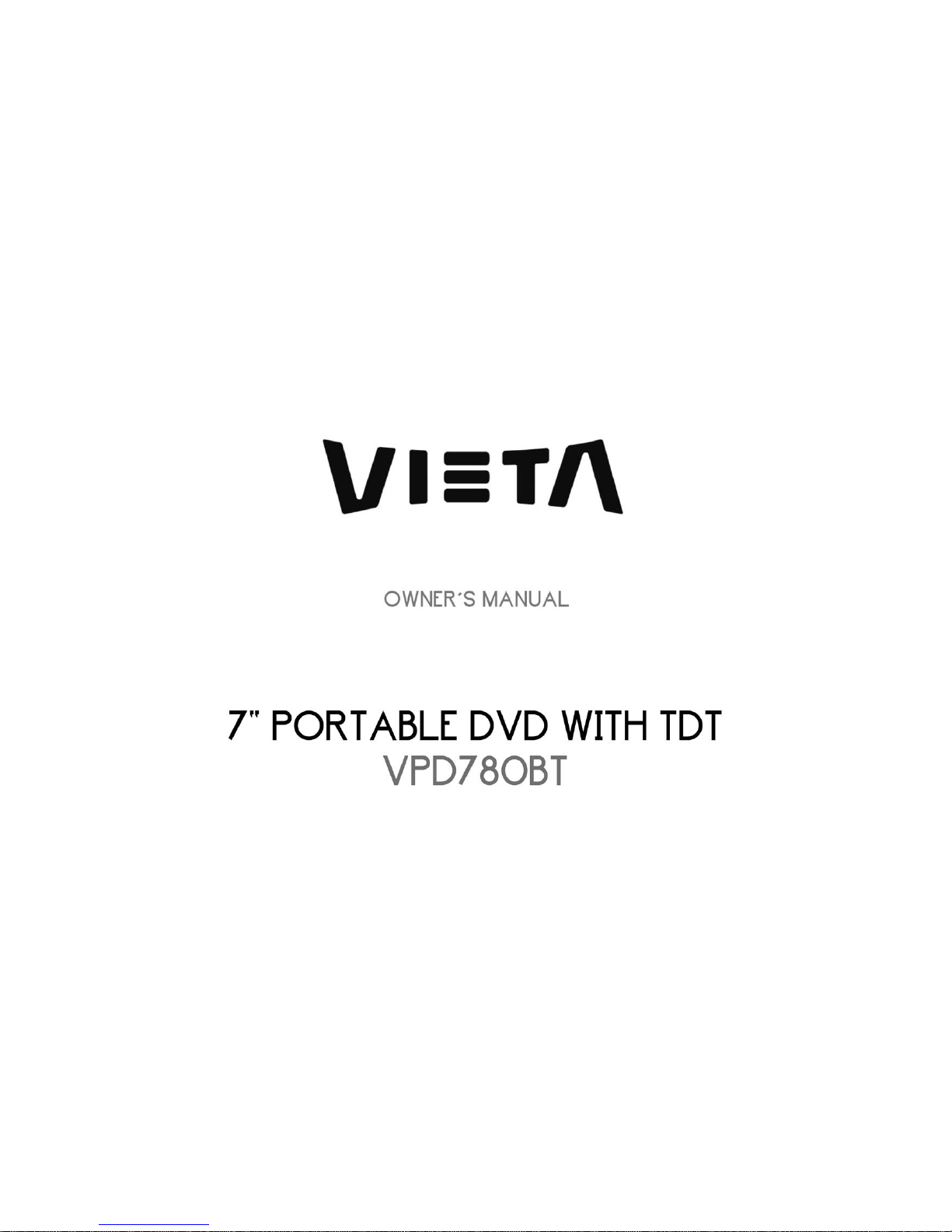

Table of Contents
1
Contents
P2
Safety Precautions
P3-P4
Before Use(Continued)
P1
Table of Contents
P5-P6
Identification of Controls
P5
Main Unit
P6
Remote control unit
DVB Convenient Functions
P14-15
P9-P10P9-P10P9-P10
P18-P19
Parameters and specifications
P9-P10P9-P10
P20
Definition of terms
LCD setup menu
P17
P16
System Setting
DVB Menu
P10-P16
DVD Setting menu
P8
DVB menu
P10-13
P9
Media Manage
Basic operation
P7

N
Notes on Copyrights:
It is forbidden by law to copy, broadcast, show,broadcast via
cable, play in public, or rent copyrighted material without
permission.
This product features the copy protection function developed by
Macrovision.Copy protection signals are recorded on some discs.
When recording and playing the pictures of these discs picture
noise will appear.This product incorporates copyright protection
technology that is protected by method claims of certain U.S.
Patents and other intellectual property rights owned by Macrovision
Corporation and other rights owners.Use of this copyright protection
technology must be authorized by Macrovision Corporation, and is
intended for home and other limited viewing uses only unless
otherwise authorized by macrovision Corporation. Reverse
engineering or disassembly is prohibited.
SERIAL NUMBER:
You can find the serial number on the back of the unit.This number
is unique to this unit and not available to others.You should record
requested information here and retain this guide as a permanent
record of your purchase.
Model No. ______________________________
Serial No. ______________________________
Date of Purchase_________________________
Warning:To reduce the risk of electric shock,do not remove
the cover or back of this product.There are no user-serviceable
parts inside. Refer servicing to qualified service personnel.
2
Safety Precautions
Before using the player, please ensure that the local AC voltage is suitable for this unit.
N
Warning: When the unit using by child, parents must make sure
to let the child understand all contents in Instruction book how
battery using to guarantee using battery correctly all the time.
Warning: Wwhen find battery overheat, swell or dour, please
stop using battery and contact service centre for getting
replacement.
Warning: Do not charging battery on the place of insufficient
ventilation such as: mattress, sofa, cushion , soft mat......
Warning: We will not take any responsibility if user incorrectly
use battery, not following our warning instruction label on the
battery case.
Warning: To reduce the risk of fire or electric shock, do not
expose this product to dripping or splashing water,rain, or
moisture. Do not place objects filled with water such as vases,
on the Product.
Warning: This digital video disc player employs a laser system.
Use of controls,adjustments, or the performance of procedures
other than those specified herein may result in hazardous
radiation Exposure.
Warning: To prevent direct exposure to laser beam,do not open
the enclosure.Visible laser radiation when open.
Warning: Never stare directly into the laser beam.
Caution: Do not install this product in a confined space such
as a book case or similar unit.
RISK OF ELECTRIC SHOCK
DO NOT OPEN
WARNING
charge
over
heat
40 C
strong
impact
Warning: More than 250mm USB extension cord is prohibited
to use for USB port

The above items are true of not only this unit but also most of the household electronic products.
Before Use(Continued)
3
To ensure proper use of this product, please read this owner's manual
carefully and retain for future reference.
This manual provides information on the operation and maintenance of
your DVD player. Should the unit require service, contact an authorized
service location.
Symbol Used in this Manual
The lightning flash symbol alerts you to the presence of dangerous
voltage within the product enclosure that may constitute a risk of
electric shock.
The exclamation point alerts you to the presence of important
operating and maintenance / servicing instructions.
Indicates hazards likely to cause harm to the unit itself or other
material damage.
Note:
Indicates special notes and operating features.
Introduction
Tip:
Indicates tips and hints for making the task easier.A section whose title
has one of the following symbols is applicable only to the disc
represented by the symbol.
Video CDs
Audio CDs
MP3 Discs
WMA Discs
JPEG Discs
Divx Discs
DVD
VCD
CD
MP3
WMA
JPEG
DIVX
About the Symbol Display
may appear on your TV display during operation and indicates
that the function explained in this owner's manual is not available on
that specific DVD video disc.
N
N
Storing Discs
After playing,store the disc in its case.Do not expose the disc to direct
sunlight or source of heat and never leave it in a parked car exposed
to direct sunlight.
Cleaning Discs
Fingerprints and dust on the disc can cause poor picture quality and
sound distortion. Before playing,clean the disc with a clean cloth.
Wipe the disc from the center out.
Notes on Discs
Handling Discs
Do not touch the playback side of the disc. Hold the disc by the edges
so that fingerprints do not get on the surface. Never stick paper or tape
on the disc.
Do not use strong solvents such as alcohol,benzine,thinner,
commercially available cleaners, or anti-static spray intended for older
vinyl records.
DVD and finalized DVD+R/RW

Before Use (Continued)
4
Notes:
Dirty disc may cause bad picture.
This indicates a product feature that is
capable of playing DVD-RW discs
recorded with Video Recording format.
1.Depending on the conditions of the recording equipment or the
CD-R/RW (or DVD -R, DVD +R,DVD -RW, DVD +RW) disc itself,
someCD-R/RW (or DVD -R, DVD +R, DVD -RW, DVD +RW) discs
cannot be played on the unit.
2.Do not attach any seal or label to either side (the labeled side or
the recorded side) of a disc.
3.Do not use irregularly shaped CDs (e.g., Heartshaped or
octagonal)since they may result in malfunctions.
4.
Some playback operations of DVDs and Video CDs may be
intentionally programmed by software manufacturers. This unit
plays DVDS and Video CDs according to disc content designed
by the software manufacturer, therefore some playback features
may not be available or other functions may be added.
Manufactured under license from Dolby Laboratories."Dolby",
"Pro Logic", and the double-D symbol are trademarks of
Dolby Laboratories.
Region code
This DVD player is designed and manufactured for
playback of region "2"encoded DVD software.
This unit can play only DVD discs labeled "2" or "ALL".
Notes on Region Codes
Most DVD discs have a globe with one or more numbers
in it clearly
visible on the cover. This number must match your DVD player's
region code or the disc cannot play. If you try to play a DVD with
a different region code from your player,the message "Check
region Code" appears on the TV screen.
N
N
2
_________________________________________
_________________________________________
_________________________________________
_________________________________________
_________________________________________
Video CD (VCD)
(8 cm / 12 cm disc)
DVD
(8 cm / 12 cm disc)
Types of Playable Discs
Audio CD
(8 cm / 12 cm disc)
In addition, this unit plays , DVD -R, DVD +R,DVD -RW,DVD +RW,
Kodak Picture CDs, SVCD, and CD-R / CD-RW that contains audio
titles,MP3, WMA,JPEG and DivX files.
RW
C0MPATIBLE

Weak batteries can leak and severely damage the remote control unit.
Identification of Controls
5
Main Unit
1
3
4
6
5
8
7
9
11
10
10
2
13
13
14
14
151516
16
17
17
18
18
12
12
1.TFT screen
2.Speakers
3.MENU(DVD only)
10. STOP ( )
Stops playback(DVD only).
11.
Play/pause(DVD only).
7.OK
Confirms menu selection.
4.SOURCE
Select input source, DVD/TV/AV in/usb.
9. SETUP
8. (Left/right/up/down)
Select an item in the menu.Enter confirms menu selection.
(Volume••+•• •• -••also use )(Channel increase or decrease in DVB)
13.USB
18.Power ON/OFF switch
14.Headphone out jacks
16.AV OUT
17.AV IN
19.DC IN 9-12V
12.ANT
6. VOLAdjust volume
5. VOL+
15.Coaxial
19
19
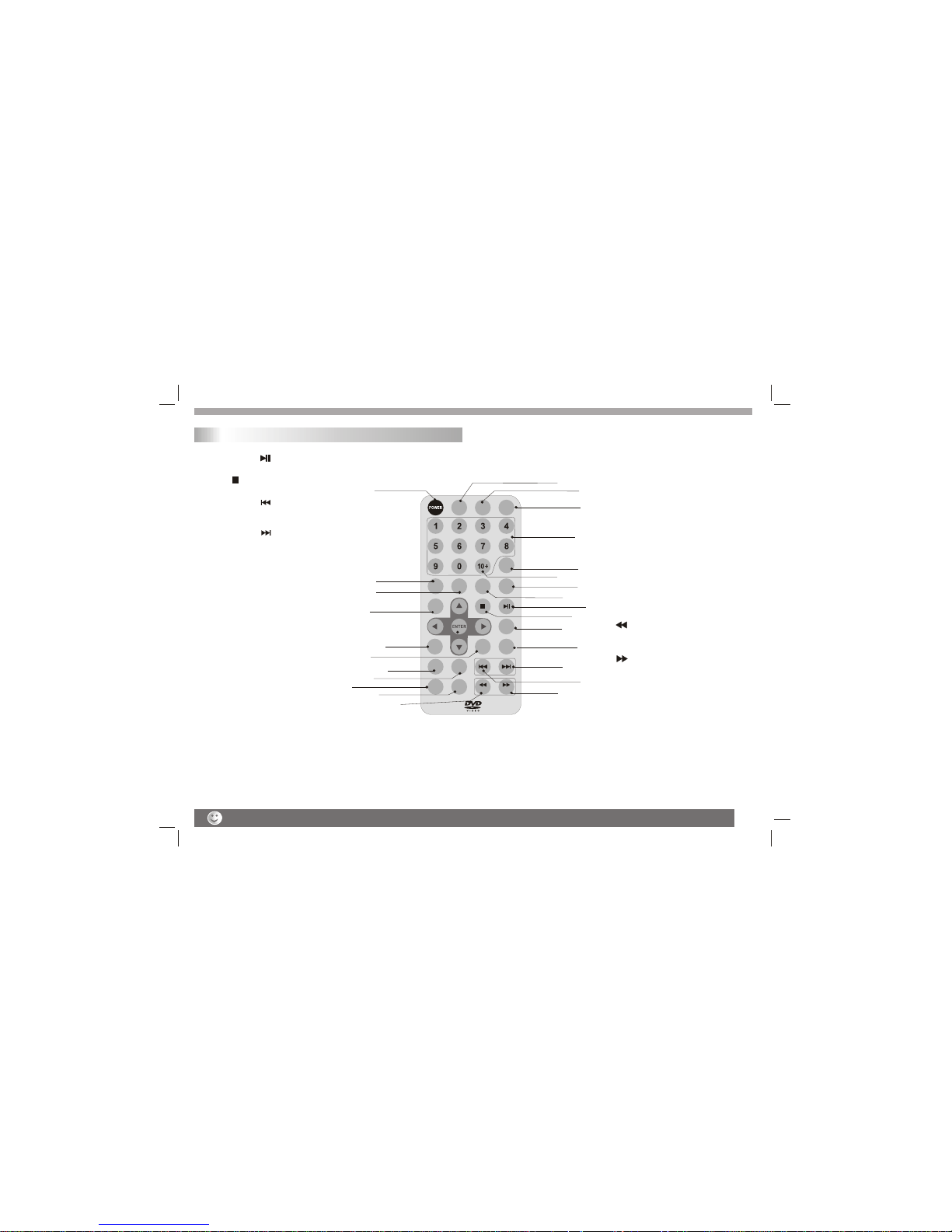
11
11
9
16
5
18
8
14
21
1
2
6
7
22
23
12
20
19
13
4
3
24
15
17
17
10
25
DVB/
DVD
SUBTITLE
TTX
AUDIO
PBC/
SCAN
TITLE
MODE
SETUP
/EXIT
ZOOM
MENU
REPEAT
TV/
RADIO
/A-B
PRO/
EPG
DISPLAY
/FAV /PG-TV
6
Remote control unit
1. PLAY/PAUSE ( )
Starts playback or pause playback(DVD only).
2. STOP ( )
Stops playback(DVD only).
3. Reverse Skip ( )
Go to previous chapter / track DVB channel or to the
beginning(DVD only).
4. Forward Skip( )
Go to the next chapter / track DVB channel.
5.ZOOM
Enlarges video image.
6.REPEAT
Repeat chapter, track, title all in DVD mode.
7.TV/RADIO/A-B
Switch TV and Radio channels.
Repeat A-B in DVD mode.
8. PRO/EPG
Place a track on the program list in DVD mode.
EPG(Electronic program guide) in DVB mode.
9. DVB/DVD
DVB and DVD switch.
10.TITLE
Return to DVD title menu.
11.POWER
Switches Player ON and OFF.
12.0-9 NUMBER BUTTON
Selects numbered items in a menu.
13.ENTER
Confirms menu selection.
14.MENU
Accesses menu on a DVD disc.
Enter DVB menu on DVB mode.
Turn off the power and keep AC cord pulled out from the outlet when connecting the systerm.
15.DISPLAY
Accesses On-Screen display.
16.AUDIO
Selects an audio language .
17.SUBTITLE
Selects a subtitle language.
18.TTX
Teletext key in DVB mode.
19.SETUP/EXIT
Accesses or removes setup menu.
Exit Key in DVB mode.
20.10+ BUTTON
Add 10+ while your selection is more
than10.
21.MUTE
Disable Audio output.
22. /FAV
Fast backward in DVD .Set favourite
channel in DVB mode.
23. /PG-TV
Program favourite TV
24. PBC/SCAN
PBC on/off switch in DVD mode .
Scan key in DVB mode.
25.MODE
Set LCD parameter.(adjust bightness.
con trast,hue and 4:3 or 16:9 mode)
26.AV OUT/AV IN
AV OUT/AV IN Switch
27.ANGLE
Selects a DVD camera angle if available
in DVD mode.
Identification of Controls
ANGLE
AV OUT
/AV IN
26
26
27
MUTE
