Viessmann Vitodens 200-W, Type B2HA, Vitodens 200-W B2HA Installation And Service Instructions Manual
Page 1

Installation and service
instructions
for contractors
VIESMANN
Vitodens 200-W
Type B2HA, 125 and 150 kW
Wall mounted gas condensing boiler
Natural gas and LPG version
For applicability, see the last page
VITODENS 200-W
5623 520 GB 6/2012
Please keep safe.
Page 2

2
Please follow these safety instructions closely to prevent accidents and material losses.
Safety instructions explained
Danger
This symbol warns against the
risk of injury.
!
Please note
This symbol warns against the
risk of material losses and environmental pollution.
Note
Details identified by the word "Note" contain additional information.
Target group
These instructions are exclusively
designed for qualified personnel.
■ Work on gas equipment must only be
carried out by a qualified gas fitter.
■ Work on electrical equipment must
only be carried out by a qualified electrician.
■ The system must be commissioned by
the system installer or a qualified person authorised by the installer.
Regulations
Observe the following when working on
this system
■ all legal instructions regarding the prevention of accidents,
■ all legal instructions regarding environmental protection,
■ the Code of Practice of relevant trade
associations,
■ all current safety regulations as
defined by DIN, EN, DVGW, TRGI,
TRF, VDE and all locally applicable
standards,
■ Gas Safety (Installation & Use) Regulations
– the appropriate Building Regulation
either the Building regulations, the
Building Regulation (Scotland),
Building Regulations (Northern Ireland),
– the Water Fittings Regulation or
Water Bylaws in Scotland,
– the current I.E.E. Wiring Regula-
tions.
If you smell gas
Danger
Escaping gas can lead to explosions which may result in serious
injury.
■ Never smoke. Prevent naked
flames and sparks. Never
switch lights or electrical appliances ON or OFF.
■ Close the gas shut-off valve.
■ Open windows and doors.
■ Remove all people from the
danger zone.
■ Notify your gas or electricity
supplier from outside the building.
■ Shut off the electricity supply to
the building from a safe place
(outside the building).
Safety instructions
Safety instructions
5623 520 GB
Page 3
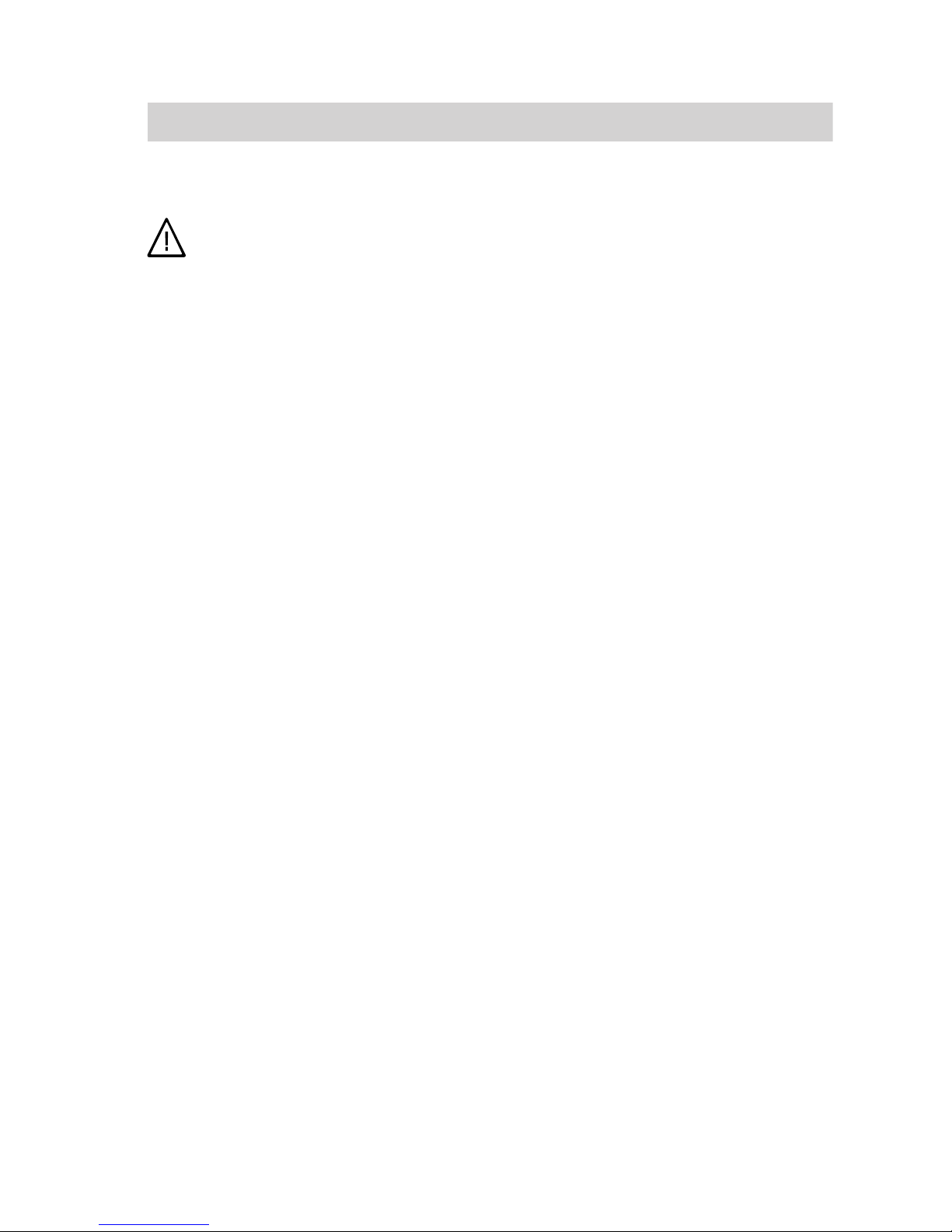
3
If you smell flue gas
Danger
Flue gas can lead to life-threatening poisoning.
■ Shut down the heating system.
■ Ventilate the boiler room.
■ Close all doors leading to the
living space.
Working on the system
■ When using gas as fuel, also close the
main gas shut-off valve and safeguard
against unauthorised reopening.
■ Isolate the system from the power supply and check that it is no longer 'live',
e.g. by removing a separate fuse or by
means of a main isolator.
■ Safeguard the system against unauthorised reconnection.
!
Please note
Electronic modules can be damaged by electro-static discharges.
Touch earthed objects, such as
heating or water pipes, to discharge static loads.
Repair work
!
Please note
Repairing components which fulfil a safety function can compromise the safe operation of your
heating system.
Replace faulty components only
with original Viessmann spare
parts.
Ancillary components, spare and
wearing parts
!
Please note
Spare and wearing parts which
have not been tested together
with the heating system can compromise its function. Installing
non-authorised components and
non-approved modifications/conversion can compromise safety
and may invalidate our warranty.
For replacements, use only original spare parts from Viessmann
or those which are approved by
Viessmann.
Safety instructions
Safety instructions
(cont.)
5623 520 GB
Page 4

4
Installation instructions
Preparing for installation
Product information.............................................................................................. 6
Preparing for installation....................................................................................... 7
Installation sequence
Fitting the boiler and making connections............................................................ 9
Heating water side connection............................................................................. 13
Flue gas connection............................................................................................. 13
Condensate connection........................................................................................ 14
Gas connection.................................................................................................... 15
Opening the control unit casing............................................................................ 15
Electrical connections........................................................................................... 17
Closing the control unit casing and inserting the programming unit..................... 27
Service instructions
Commissioning, inspection, maintenance
Steps - commissioning, inspection and maintenance.......................................... 28
Further details regarding the individual steps....................................................... 30
Code 1
Calling up coding level 1...................................................................................... 66
General/group "1"................................................................................................. 67
Boiler/group "2".................................................................................................... 70
DHW/group "3"..................................................................................................... 70
Solar/group "4"..................................................................................................... 71
Heating circuit 1, heating circuit 2, heating circuit 3/group "5"............................. 73
Code 2
Calling up coding level 2...................................................................................... 80
General/group "1"................................................................................................. 81
Boiler/group "2".................................................................................................... 90
DHW/group "3"..................................................................................................... 92
Solar/group "4"..................................................................................................... 94
Heating circuit 1, heating circuit 2, heating circuit 3/group "5"............................. 98
Diagnosis and service scans
Calling up the service level................................................................................... 107
Diagnosis.............................................................................................................. 108
Checking outputs (relay test)................................................................................ 114
Index
Index
5623 520 GB
Page 5

5
Troubleshooting
Fault display......................................................................................................... 117
Fault codes........................................................................................................... 119
Repair................................................................................................................... 135
Function description
Constant temperature control unit........................................................................ 143
Weather-compensated control unit...................................................................... 144
Internal extensions (accessories)......................................................................... 145
External extensions (accessories)........................................................................ 148
Control functions.................................................................................................. 152
Assigning heating circuits to the remote control................................................... 160
Electronic combustion control unit........................................................................ 160
Designs
Connection and wiring diagram – internal connections ....................................... 162
Connection and wiring diagram – external connections....................................... 163
Parts lists
Ordering parts...................................................................................................... 165
Overview of the assemblies................................................................................. 166
Casing assembly.................................................................................................. 167
Heat cell assembly............................................................................................... 168
Burner assembly.................................................................................................. 169
Hydraulic assembly.............................................................................................. 169
Control unit assembly........................................................................................... 170
Miscellaneous....................................................................................................... 171
Commissioning/service reports
............................................................................................................................. 173
Specification....................................................................................................... 174
Certificates
Declaration of conformity...................................................................................... 175
Manufacturer's certificate according to the 1st BImSchV [Germany]................... 175
Keyword index.................................................................................................... 176
Index
Index
(cont.)
5623 520 GB
Page 6

6
Vitodens 200-W, B2HA
Preset for operation with natural gas E and LL.
For conversion to LPG P (without conversion kit), see page 37.
Conversion for other countries
The Vitodens 200-W should generally only be delivered to those countries specified
on the type plate. For deliveries to alternative countries, an approved contractor, on
his own initiative, must arrange individual approval in accordance with the law of the
land.
Multi boiler system
In connection with the installation of a multi boiler system observe the installation
instructions of the multi boiler system accessories.
Preparing for installation
Product information
5623 520 GB
Page 7

7
Dimensions and connections
!
Please note
To prevent equipment damage,
install all pipework free of load
and torque stresses.
165.5
165.5
923
1440
95
689
278
905
600
P
40
200
855
1975
1950
E
L
M
O
K
H
N
A
B
C
G
D
F
70 70
195
A
Safety valve
B
Expansion vessel connection G1
C
Boiler flow 7 54 mm
D
Cylinder flow 7 42 mm
E
Gas connection R 1
F
Cylinder return 7 42 mm
Preparing for installation
Preparing for installation
5623 520 GB
Installation
Page 8

8
G
Boiler return 7 54 mm
H
Connection sets (accessories,
shown without the thermal insulation supplied)
K
Cable entry area at the back
L
Without connection set (accessories)
M
With connection set (accessories)
N
Recommended dimension (single
boiler system without mounting
frame)
O
Recommended dimension (multi
boiler system and single boiler system with mounting frame)
P
Condensate drain
Preparing for the boiler installation
Note
This boiler (protection IP X4 D) is
approved for installation in wet rooms
inside safety zone 1 according to
DIN VDE 0100 [Germany], if hosed
water can be prevented.
Observe DIN VDE 0100 [or local regulations].
1. Prepare the water connections. Thoroughly flush the heating system.
2. Prepare gas connection to TRGI [or
local regulations].
3. Prepare the electrical connections.
■
Power cable: NYM-J 3 x 1.5 mm2,
max. fuse 16 A, 230 V~.
■ Accessory cables: NYM with the
required number of conductors for
the external connections.
■
Allow all cables in area "K" to protrude 1400 mm from the wall.
Preparing for installation
Preparing for installation
(cont.)
5623 520 GB
Page 9

9
Removing boiler from packaging and levelling
2x
3.
1.
2..
4.
1. Remove packing cushions and keep
them safe.
They are used as a support during
levelling.
2. Undo two screws on the underside.
3. Remove front panel.
4. Push packing cushions onto the
underside of the boiler.
Installation sequence
Fitting the boiler and making connections
5623 520 GB
Installation
Page 10

10
A
5.
A
7 9 mm drilled holes for attaching
lifting gear
5.
!
Please note
To prevent damage,
do not level boiler without
packing cushions.
Level boiler with pallet.
Installation sequence
Fitting the boiler and making connections
(cont.)
5623 520 GB
Page 11

11
Fitting the wall mounting bracket
Note
The enclosed screws and rawl plugs are
only suitable for concrete. For other construction materials, use fixings that are
suitable for 145 kg loads.
1975
Ø 12
B
C
D
A
2.
1.
A
Reference point: boiler top edge
B
Installation template (included with
the boiler)
C
Top edge finished floor
D
Recommendation
Installation sequence
Fitting the boiler and making connections
(cont.)
5623 520 GB
Installation
Page 12

12
Hooking the boiler into the wall mounting bracket and levelling
it
1.
3.
2x
3.
2.
Installation sequence
Fitting the boiler and making connections
(cont.)
5623 520 GB
Page 13

13
A
B
C
D
E
A
Expansion vessel connection
B
Boiler flow
C
Cylinder flow
D
Cylinder return
E
Boiler return
Note
Residual water may escape when undoing the locking caps.
Flue gas connection
Note
The labels "System certificate" and "Skoberne GmbH flue system" enclosed with
the technical documentation may only be
used in conjunction with the Viessmann
flue system made by Skoberne.
Installation sequence
Heating water side connection
5623 520 GB
Installation
Page 14

14
A
1. Only for open flue operation:
Remove outer gasket A (ventilation
air).
2. Connect flue pipe or flue ventilation
air pipe.
Flue system installation instructions.
Condensate connection
Connect the condensate hose with a
constant fall and a pipe vent to the public
sewage system or to a neutralising system.
Installation sequence
Flue gas connection
(cont.)
5623 520 GB
Page 15

15
A
Information on operation with LPG
We recommend the installation of an
external safety solenoid valve when
installing the boiler in rooms below
ground level.
1.
Seal in gas shut-off valve A into the
gas supply pipe.
2. Carry out a tightness test.
Note
Only use suitable and approved leak
detecting agents (EN 14291) and
devices for the tightness test. Leak
detection agents with unsuitable constituents (e.g. nitrites, sulphides) can
cause material damage.
Remove residues of the leak detection agent after testing.
!
Please note
Excessive test pressure may
damage the boiler and the gas
valve.
Max. test pressure 150 mbar.
Where higher pressure is
required for tightness tests,
disconnect the boiler and the
gas valves from the gas supply pipe (undo the fitting).
3. Vent the gas line.
Conversion to other gas types:
Service instructions
Opening the control unit casing
!
Please note
Electronic assemblies can be
damaged by electrostatic discharge.
Before beginning work, touch
earthed objects, such as heating
or water pipes, to discharge static
loads.
Installation sequence
Gas connection
5623 520 GB
Installation
Page 16

16
3.
2.
2x
1.
4.
4x
5.
Installation sequence
Opening the control unit casing
(cont.)
5623 520 GB
Page 17

17
L N
230V~ 230V~
5
96
40
40962035100
1LN
X4
2 1
2
1
32 15 4
X3
LN
21
M
1~
X19
X14
A
B
21
20
L 1
C
D
145
145
LN
M
1~
A
Radio clock receiver
B
Heating circuit pump or boiler circuit
pump
C
Vitotrol 100 UTDB (only for constant
temperature control)
When making this connection,
remove jumper between "1" and
"L".
D
Vitotrol 100 UTA (only for constant
temperature control)
or
Vitotrol 100 UTDB-RF radio clock
receiver
When making this connection,
remove jumper between "1" and
"L".
Installation sequence
Electrical connections
5623 520 GB
Installation
Page 18

18
Connections at plug 230 V~
sÖ
Boiler circuit pump or heating circuit
pump, variable speed with 0 - 10 V
connection
sA
Circulation pump, optional connection:
■ DHW circulation pump
■ External heating circuit pump
■ Circulation pump for cylinder
heating
fÖ
Power supply
lH
■ Power supply for accessories
■ External demand/blocking
■ Vitotrol 100 UTA
■ Vitotrol 100 UTDB
■ Vitotrol 100 UTDB-RF
Connections at LV plug
!
Outside temperature sensor
?
Flow temperature sensor for low
loss header (accessories)
%
Cylinder temperature sensor (part
of the DHW cylinder connection
set)
aVG
KM BUS subscriber (accessory)
■ Vitotrol 200A or 300A remote
control
■ Vitocom 100
■ Extension kit for one heating circuit with mixer
■ Solar control module, type SM1
■ Vitosolic
■ Extension AM1
■ Extension EA1
■ Wireless base station
Information on connecting
accessories
When connecting accessories
observe the separate installation
instructions provided with them.
Circulation pump at plug sÖ:
A
1~
M
sÖ
L
N
?
x4
B
A
Circulation pump
B
Only with variable speed heating circuit pump:
Plug in 0 - 10 V connection at X4.
Rated current 2(1) A~
Rated voltage 230 V~
Installation sequence
Electrical connections
(cont.)
5623 520 GB
Page 19

19
Circulation pump at plug sA:
A
1~
M
sA
L
N
?
A
Circulation pump
Rated current 2(1) A~
Rated voltage 230 V~
Set function of connected component
in coding address "39"
Function Code
DHW circulation pump 39:0
Heating circuit pump for
heating circuit without mixer
A1
39:1
Circulation pump for cylinder
heating (delivered condition)
39:2
External demand via switching contact
Connection options:
■ Extension EA1 (accessory, see separate installation instructions).
■
Plug lH.
Connection
!
Please note
'Live' contacts lead to short circuits or phase failure.
The external connection must be
floating.
Installation sequence
Electrical connections
(cont.)
5623 520 GB
Installation
Page 20

20
Plug lH
Extension EA1
A
lH
N
?
1
L
A
Floating contact
When making this connection, remove jumper between 1 and L.
B
[{S
DE
[{D
DE
[{A
DE
A
A
Floating contact
B
Extension EA1
Burner operation is load-dependent if the contact is closed. The boiler water is heated to the value set in coding address "9b" in group "General"/"1". The boiler water
temperature is limited by this set value and the electronic maximum limit (coding
address "06" in group "Boiler"/"2").
Codes
Plug lH
Extension EA1
"4b:1" in group "General"/"1" Set "3A" (DE1), "3b" (DE2) or "3C" (DE3) in
group "General"/"1" to 2.
■ Select effect of the function on the relevant heating circuit pump in coding address
"d7" in group "Heating circuit"/"5".
■ Select effect of the function on the circulation pump for cylinder heating in coding
address "5F" in group "DHW"/"3".
External demand via 0 – 10 V input
Connection at 0 – 10 V input to extension EA1.
Ensure DC separation between the earth
conductor and the negative pole of the
on-site voltage source.
Installation sequence
Electrical connections
(cont.)
5623 520 GB
Page 21

21
L
?
N
L
?
N
fÖ
S
P
aBJ
230 V~
Ö
[{{]
0-10V
f-]
A
=
0-10 V
+
1 2
0 – 1 V
≙ no default set boiler water
temperature
1 V
≙ Set value 10 °C
10 V
≙ Set value 100 °C
External blocking via switching contact
Connection options:
■
Plug lH.
■ Extension EA1 (accessory, see separate installation instructions).
!
Please note
'Live' contacts lead to short circuits or phase failure.
The external connection must be
floating.
Installation sequence
Electrical connections
(cont.)
5623 520 GB
Installation
Page 22

22
Plug lH
Extension EA1
A
lH
N
?
1
L
A
Floating contact
When making this connection, remove jumper between 1 and L.
B
[{SDE[{D
DE
[{A
DE
A
A
Floating contact
B
Extension EA1
The burner is switched off if this contact is closed. The heating circuit pump and
circulation pump for cylinder heating are switched according to the set code (see the
following table "Codes").
!
Please note
When blocked, there is no frost
protection for the
heating system.
Codes
Plug lH
Extension EA1
"4b:2" in group "General"/"1" Set "3A" (DE1), "3b" (DE2) or "3C" (DE3) in
group "General"/"1" to 3 or 4.
■ Select effect of the function on the heating circuit pump in coding address "d6" in
group "Heating circuit"/"5".
■ Select effect of the function on the circulation pump for cylinder heating in coding
address "5E" in group "DHW"/"3".
Outside temperature sensor
!
Fitting outside temperature sensor RF
(wireless accessory):
Wireless base station
Installation sequence
Electrical connections
(cont.)
5623 520 GB
Page 23

23
Fitting location for outside temperature sensor
■ North or north-westerly wall, 2 to
2.5 m above ground level; in multi
storey buildings, in the top half of the
second floor
■ Not above windows, doors or vents
■ Not immediately below balconies or
gutters
■ Never render over
Outside temperature sensor connection
2-core lead, length up to 35 m with a
cross-section of 1.5 mm
2
Power supply for accessories at plug
lH
230 V~
Where the boiler is installed in a wet
area, the connection of accessories to
the power supply must not be carried out
at the control unit. The power supply
connection for accessories can be made
immediately at the control unit, if the
boiler is installed outside wet areas. This
connection is switched directly with the
ON/OFF switch of the control unit.
If the total system current exceeds 6 A,
connect one or more extensions via an
ON/OFF switch directly to the mains supply (see next chapter).
Installation sequence
Electrical connections
(cont.)
5623 520 GB
Installation
Page 24

24
Connection of accessories
Power supply of all accessories via the boiler control unit
145
145
40 A
40
145
145
40 A
40
B C
145
40
96
A
145
145
40 A
40
D
E
Some accessories with direct power supply
145
145
40 A
40
145
145
40 A
40
B C
145
40
96
A
145
145
40 A
40
D
E
A
Boiler control unit
B
Extension kit for heating circuit with
mixer M2
C
Extension kit for heating circuit with
mixer M3
D
Extension AM1, EA1 and/or solar
control module, type SM1
E
ON/OFF switch
If the current flowing to the connected
working parts (e.g. circulation pumps) is
higher than the safety level of the accessory, the output concerned should only
be used to control an on-site relay.
Accessories Internal fuse
protection
Extension kit for heating circuit with mixer
2 A
Extension AM1 4 A
Extension EA1 2 A
Solar control module,
type SM1
2 A
Installation sequence
Electrical connections
(cont.)
5623 520 GB
Page 25

25
Power supply fÖ
Danger
Incorrect core allocation can
result in serious injury and damage to the appliance.
Take care not to interchange
wires "L1" and "N".
■ Install an isolator in the power cable
which simultaneously separates all
non-earthed conductors from the
mains with contact separation of at
least 3 mm.
Furthermore, we recommend installing an AC/DC-sensitive RCD (RCD
class B ) for DC (fault) currents
that can occur with energy efficient
equipment.
■ Max. fuse rating 16 A.
Installation sequence
Electrical connections
(cont.)
5623 520 GB
Installation
Page 26

26
Routing the connecting cables
!
Please note
If connecting cables touch hot components they will be damaged.
When routing and securing connecting cables on site, ensure that the maximum permissible temperatures for these cables are not exceeded.
5
A
Low voltage connections
B
230 V connections
C
Internal extension
D
Main PCB
E
Communication module
F
Cable grommet for power cable
%
Plugs for connecting the cylinder
temperature sensor to the cable harness
Remove the existing cable grommet
when using larger cross-sections (up to
7
14 mm). Secure the cable with the
cable grommet plugged into the lower
casing section F (black).
Installation sequence
Electrical connections
(cont.)
5623 520 GB
Page 27

27
1.
3.
2x
2.
4.
4.
6.
Insert programming unit (packed separately) into the control unit support.
Note
The programming unit can also be
housed in a wall mounting base (accessory) near the boiler.
Wall mounting base installation
instructions
Installation sequence
Closing the control unit casing and inserting the programming unit
5623 520 GB
Installation
Page 28

28
For further information regarding the individual steps, see the page indicated
Commissioning steps
Inspection steps
Maintenance steps Page
• • •
1. Opening the boiler.......................................................... 30
•
2. Filling the heating system.............................................. 31
•
3. Selecting the language (if necessary) - only for
weather-compensated control units............................. 32
• •
4. Setting the time and date (if required) - only for
weather-compensated control units............................. 33
•
5. Venting the boiler........................................................... 34
•
6. Venting the heating system........................................... 35
•
7. Filling the siphon with water......................................... 35
• • •
8. Checking all connections on the heating water side
and DHW side for leaks
•
9. Checking the power supply
•
10. Designating heating circuits - only for weather-
compensated control units............................................ 36
• •
11. Checking the gas type.................................................... 36
•
12. Gas type conversion (only for operation with LPG).... 37
• • •
13. Function sequence and possible faults....................... 37
• • •
14. Checking the static and supply pressure..................... 39
•
15. Maximum output setting................................................ 41
•
16. Checking the balanced flue system for tightness
(annular gap check)........................................................ 42
• •
17. Removing the burner and checking the burner gasket 43
• •
18. Checking the burner gauze assembly & replacing if
required........................................................................... 44
• •
19. Checking the flue gas non-return device..................... 45
• •
20. Checking and adjusting the ignition and ionisation
electrodes........................................................................ 46
Commissioning, inspection, maintenance
Steps - commissioning, inspection and maintenance
5623 520 GB
Page 29

29
Commissioning steps
Inspection steps
Maintenance steps Page
• •
21. Cleaning the combustion chamber/heat exchanger
and installing the burner................................................ 47
• •
22. Checking the condensate drain and cleaning the
siphon.............................................................................. 48
• •
23. Checking the neutralising system (if installed)
• •
24. Checking the diaphragm expansion vessel and
system pressure............................................................. 48
• • •
25. Checking the function of safety valves
• • •
26. Checking firm seating of electrical connections
• • •
27. Checking all gas equipment for tightness at operating
pressure .......................................................................... 49
• • •
28. Checking combustion quality........................................ 49
• • •
29. Checking the flue system for unrestricted flow and
tightness
• • •
30. Checking the external LPG safety valve (if installed)
•
31. Matching the control unit to the heating system ........ 51
•
32. Adjusting the heating curves (only for weather-
compensated control units)........................................... 58
•
33. Connecting the control unit to the LON....................... 61
•
34. Calling up and resetting the "Service" display............ 62
• • •
35. Fitting the front panel..................................................... 64
•
36. Instructing the system user........................................... 65
Commissioning, inspection, maintenance
Steps - commissioning, inspection and…
(cont.)
5623 520 GB
Service
Page 30

30
Opening the boiler
2x
2.
1.
4.
3.
Commissioning, inspection, maintenance
Further details regarding the individual steps
5623 520 GB
Page 31

31
Filling the heating system
Fill water
!
Please note
Unsuitable fill water increases
the level of deposits and corrosion and may lead to boiler damage.
■ Flush the heating system thoroughly before filling.
■ Only use fill water of potable
quality.
■ An antifreeze additive suitable
for heating systems can be
added to the fill water. The antifreeze manufacturer must verify its suitability.
■ Fill and top-up water with a
water hardness in excess of
the following values must be
softened, e.g. with a small softening system for heating water.
Total permissible hardness of the fill and top-up water
Total heating
output
Specific system volume
kW < 20 l/kW
≥ 20 l/kW to
< 50 l/kW
≥ 50 l/kW
≤ 50
≤ 3.0 mol/m
3
(16.8 °dH)
≤ 2.0 mol/m
3
(11.2 °dH)
< 0.02 mol/m
3
(0.11 °dH)
> 50 to ≤ 200
≤ 2.0 mol/m
3
(11.2 °dH)
≤ 1.5 mol/m
3
(8.4 °dH)
< 0.02 mol/m
3
(0.11 °dH)
> 200 to ≤ 600
≤ 1.5 mol/m
3
(8.4 °dH)
≤ 0.02 mol/m
3
(0.11 °dH)
< 0.02 mol/m
3
(0.11 °dH)
> 600
< 0.02 mol/m
3
(0.11 °dH)
< 0.02 mol/m
3
(0.11 °dH)
< 0.02 mol/m
3
(0.11 °dH)
Commissioning, inspection, maintenance
Further details regarding the individual steps
(cont.)
5623 520 GB
Service
Page 32

32
A
1. Check the pre-charge pressure of the
diaphragm expansion vessel.
2. Close the gas shut-off valve.
3. Connect the supply hose to boiler
drain & fill valve A.
4. Fill the heating system via boiler drain
& fill valve A. (minimum system
pressure > 1.0 bar).
Permiss. operating pressure: 6 bar.
5.
Close boiler drain & fill valve A.
Selecting the language (if necessary) - only for weather-compensated control units
At the commissioning stage, the display
is in German (factory setting).
Extended menu:
1. å
2. "Settings"
3. "Language"
Sprache
Cesky
CZ
Deutsch
DE
Dansk
English
DK
GB
Wählen mit
Ø
ç
4. Set the required language with / .
Commissioning, inspection, maintenance
Further details regarding the individual steps
(cont.)
5623 520 GB
Page 33

33
Setting the time and date (if required) - only for weather-compensated control units
During commissioning, or after prolonged time out of use, the time and date
need to be reset.
Extended menu:
1. å
2. "Settings"
3. "Time / Date"
4. Set current time and date.
Note
When time and date have been set, the
control unit automatically checks the
function of the flue gas temperature sensor. The display shows: "Test flue gas
temp sensor" and "Active".
For further details regarding the flue gas
temperature sensor test, see
page 139.
Commissioning, inspection, maintenance
Further details regarding the individual steps
(cont.)
5623 520 GB
Service
Page 34

34
Venting the boiler
B
A
1. Close the shut-off valves on the heating water side.
2. Connect the supply hose to boiler
drain & fill valve A.
3.
Plug the drain hose onto top tap B
and connect to a drain.
4.
Open taps A and B and vent at
mains pressure (purge) until no
sound of escaping air can be heard
and no more air bubbles are visible.
5.
Close taps A and B, open the shut-
off valves on the heating water side.
6. Remove hoses again.
Commissioning, inspection, maintenance
Further details regarding the individual steps
(cont.)
5623 520 GB
Page 35

35
Venting the heating system
1. Close the gas shut-off valve and
switch the control unit ON.
2. Activate venting program (see next
steps).
Note
For function and sequence of the
venting program, see page 154.
3. Check the system pressure.
Activating the venting function
Weather-compensated control unit Constant temperature control unit
Service menu
1. Press OK and å simultaneously for
approx. 4 s.
2. "Service functions"
3. "Venting"
Venting function is enabled.
4. Ending venting function:
Press OK or ä.
Service menu
1. Press OK and å simultaneously for
approx. 4 s.
2.
Select "5" with Ú and confirm with
OK.
"ON" flashes.
3. Activate the venting function with OK.
"EL on" is shown constantly.
4. Ending venting function:
Press ä.
Filling the siphon with water
E
F
C
D
A
B
1.
Pull off cap A downwards.
2.
Undo hose B.
3.
Undo union nut C and pull off siphon
D
downwards.
4.
Fill siphon D with water and refit it.
5.
Refit hose B.
6.
Push on cap A from below.
Commissioning, inspection, maintenance
Further details regarding the individual steps
(cont.)
5623 520 GB
Service
Page 36

36
Designating heating circuits - only for weather-compensated
control units
In the delivered condition, the heating
circuits are designated "Heating circuit
1", "Heating circuit 2" and "Heating circuit 3" (if installed).
If the system user prefers, the heating
circuits can be designated differently to
suit the specific system.
To enter names for heating circuits:
Operating instructions
Checking the gas type
The boiler is equipped with an electronic
combustion controller that adjusts the
burner for optimum combustion in
accordance with the prevailing gas quality.
■ Consequently, for natural gas there is
no adjustment required across the
entire Wobbe index range.
The boiler can be operated in the
Wobbe index range 9.5 to
15.2 kWh/m3, (34.2 to 54.7 MJ/m3).
■ Convert the burner for operation with
LPG (see "Gas type conversion" on
page 37).
1. Determine the gas type and Wobbe
index by asking your local gas supply
utility or LPG supplier.
2. Convert the burner for operation with
LPG (see page 37).
3. Record the gas type in the report on
page 173.
Commissioning, inspection, maintenance
Further details regarding the individual steps
(cont.)
5623 520 GB
Page 37

37
Gas type conversion (only for operation with LPG)
1
2
A
1.
Set adjusting screw A on the gas
train to "2".
2. Switch ON/OFF switch "8" on.
3. Select the gas type in coding address
"82":
■ Call up code 2
■ Call up "General" (weather-compensated control unit)
or
Group "1" (constant temperature
control unit)
■ In coding address "11", select
value "9"
■ In coding address "82", select
value "1" (LPG operation)
■
In code "11", select value ≠ "9".
■ End service functions.
4. Open the gas shut-off valve.
5. Affix label "G 31" (included with the
technical documentation) in a clearly
visible position, near the gas train on
the cover panel.
Function sequence and possible faults
Display Measures
Control unit issues a heat demand
no
Increase set value
and ensure heat is
drawn off
yes
Fan starts
no
After approx. 51 s
fault F9
Check the fan, fan
connecting cables,
power at the fan
and fan control
Commissioning, inspection, maintenance
Further details regarding the individual steps
(cont.)
5623 520 GB
Service
Page 38

38
yes
Ignition
no
Fault EE
Check the ignition
module (control
voltage 230 V
across plugs
"X2.1" and "X2.2")
yes
Gas train opens
no
Fault EE
Check the gas train
(control voltage
230 V); check the
gas supply pressure
yes
Ionisation current
builds
Symbol
A
no
Fault EE
Check the ionisation electrode adjustment and the
gas line for airlocks
yes
Burner in operation
no
Stops below the
set boiler water
temperature and
restarts immediately
Check the flue gas
system for tightness (flue gas recirculation), check
the gas flow pressure
Commissioning, inspection, maintenance
Further details regarding the individual steps
(cont.)
5623 520 GB
Page 39

39
yes
Automatic calibration of the combustion controller
no
Fault E3
Ensure adequate
heat transfer.
Press reset button
R.
Fault Eb Check gap be-
tween ionisation
electrode and
burner gauze assembly.
Check allocation of
gas type (coding
address 82, gas
train setting).
Check flue system; remedy flue
gas recirculation if
required.
Press reset button
R.
For further details regarding faults, see
page 117.
Checking the static and supply pressure
Danger
CO build-up as a result of incorrect burner adjustment can have
serious health implications.
Carry out a CO test before and
after work on gas appliances.
Operation with LPG
Flush the LPG tank twice during commissioning or replacement. Vent the tank
and gas supply line thoroughly after
flushing.
Commissioning, inspection, maintenance
Further details regarding the individual steps
(cont.)
5623 520 GB
Service
Page 40

40
A
1. Close the gas shut-off valve.
2.
Undo screw A inside test nipple
"PE" on the gas train, but do not
remove it, and connect the pressure
gauge.
3. Open the gas shut-off valve.
4. Check the static pressure and record
the value in the report on page 173.
Set value: max. 57.5 mbar.
5. Start the boiler.
Note
During commissioning, the boiler can
enter a fault state because of airlocks
in the gas line. After approx. 5 s,
press R to reset the burner.
6. Check the supply (flow) pressure. Set
values:
■ Natural gas 20 mbar
■ LPG 50 mbar
Note
Use a suitable measuring device with
a resolution of at least 0.1 mbar to
measure the supply pressure.
7. Record the actual value in the service
report.
Take the action shown in the following table.
8. Shut down the boiler, close the gas
shut-off valve, remove the pressure
gauge and close test nipple A with
the screw.
Commissioning, inspection, maintenance
Further details regarding the individual steps
(cont.)
5623 520 GB
Page 41

41
9. Danger
Gas escaping from the test
nipple leads to a risk of explosion.
Check for gas tightness.
Open the gas shut-off valve, start the
boiler and check for tightness at test
nipple A.
Supply (flow) pressure for natural
gas
Supply (flow)
pressure for LPG
Action
below 15 mbar below 42.5 mbar Do not start the boiler. Notify your gas
supply utility or LPG supplier.
15 to 25 mbar 42.5 to 57.5 mbar Start the boiler.
above 25 mbar above 57.5 mbar Install a separate gas pressure governor
upstream of the system and regulate the
pre-charge pressure to 20 mbar for natu-
ral gas or 50 mbar for LPG. Notify your
gas supply utility or LPG supplier.
Maximum output setting
The maximum output for heating operation can be limited. The limit is set via
the modulation range. The max. adjustable output is limited upwards by the
boiler coding card.
Weather-compensated control unit:
1. Press OK and å simultaneously
for approx. 4 s.
2. "Service functions"
3. "Max. output"
4. "Change?" Select "Yes".
A value appears on the display (e.g.
"85"). In the delivered condition, this
value represents 100 % of rated heating output.
5. Set the required value.
Constant temperature control unit:
1. Press OK and å simultaneously
for approx. 4 s.
Commissioning, inspection, maintenance
Further details regarding the individual steps
(cont.)
5623 520 GB
Service
Page 42

42
2.
Select "3" with Ú and confirm with
OK.
A value flashes on the display (e.g.
"85") and "A" appears. In the delivered condition, this value represents
100 % of rated heating output.
3. Select required value and confirm
with OK.
Checking the balanced flue system for tightness (annular gap
check)
A
A
Combustion air aperture
For balanced flue systems tested
together with the wall mounted gas fired
boiler, the requirement for a tightness
test during commissioning by the flue
gas inspector is not applicable.
We recommend that your heating engineer carries out a simple leak/tightness
test during the commissioning of your
system. For this, it would be sufficient to
check the CO2 or O2 concentration in the
combustion air at the annular gap of the
balanced flue pipe.
The flue pipe is deemed to be gas-tight
if the CO2 concentration in the combus-
tion air is no higher than 0.2 % or the
O2 concentration is at least 20.6 %.
If actual CO2 values are higher or O2 values are lower, then pressure test the flue
pipe with a static pressure of 200 Pa.
Commissioning, inspection, maintenance
Further details regarding the individual steps
(cont.)
5623 520 GB
Page 43

43
Removing the burner and checking the burner gasket
A
B
C
D
E
F
G
H
K
1. Switch OFF the main power supply
and the ON/OFF switch at the control
unit.
2. Close the gas shut-off valve and safeguard against reopening.
3.
Unlock control unit A and pivot forwards.
4.
Remove cover panel B.
5.
Pull cables from fan motor C, gas
train D, ignition unit E and ionisation electrode F.
6.
Undo gas supply pipe fitting G.
7.
Undo six screws H and remove the
burner.
!
Please note
To prevent damage,
never touch the mesh of the
burner gauze assembly.
Commissioning, inspection, maintenance
Further details regarding the individual steps
(cont.)
5623 520 GB
Service
Page 44

44
8.
Check burner gasket K for damage.
Replace gasket if required.
Checking the burner gauze assembly & replacing if required
C
B
6x
E
F
D
4x
A
1.
Remove electrodes A.
2.
Undo six retaining clips B on thermal insulation ring C and then
remove thermal insulation ring C.
3.
Undo four Torx screws D and
remove burner gauze assembly
E
with burner gauze assembly gasket
F
.
Commissioning, inspection, maintenance
Further details regarding the individual steps
(cont.)
5623 520 GB
Page 45

45
4. Insert new burner gauze assembly
E
with new gasket F and secure
with four Torx screws.
Torque: 4.0 Nm
5.
Refit thermal insulation ring C and
electrodes A.
Checking the flue gas non-return device
B
A
1. Undo three screws and remove fan
A
.
2. Remove flue gas non-return device
B
.
Commissioning, inspection, maintenance
Further details regarding the individual steps
(cont.)
5623 520 GB
Service
Page 46

46
3. Check the damper and gasket for dirt
and damage. Replace as necessary.
4.
Refit flue gas non-return device B.
5.
Refit fan A and secure with three
screws.
Torque: 3.0 Nm.
Checking and adjusting the ignition and ionisation electrodes
14
±1
6
+2
0
4
+0,5
0
A A B
A
Ignition electrodes
B
Ionisation electrode
1. Check the electrodes for wear and
contamination.
2. Clean the electrodes with a small
brush (not with a wire brush) or sandpaper.
!
Please note
Do not damage the mesh of
the
burner gauze assembly.
3. Check the electrode gaps. If the gaps
are not as specified or the electrodes
are damaged, replace the electrodes
together with new gaskets and adjust
them as required. Tighten the electrode fixing screws with 3 Nm.
Commissioning, inspection, maintenance
Further details regarding the individual steps
(cont.)
5623 520 GB
Page 47

47
Cleaning the combustion chamber/heat exchanger and installing
the burner
A
1.
!
Please note
Scratches on parts that are in
contact with flue gas can lead
to corrosion.
Never use brushes to clean
the heating surface.
Use a vacuum cleaner to remove residues from heat exchanger A in the
combustion chamber.
2. If necessary, spray slightly acidic,
chloride-free cleaning agents based
on phosphoric acid onto heat
exchanger A and let the solution
soak in for at least 20 min.
3.
Thoroughly flush heat exchanger A
with water.
4. Install the burner and torque the
screws diagonally with 8.5 Nm.
5. Fit the gas supply pipe with a new
gasket. Torque fittings with 15 Nm.
Commissioning, inspection, maintenance
Further details regarding the individual steps
(cont.)
5623 520 GB
Service
Page 48

48
6. Check the gas connections for tight-
ness.
Danger
Escaping gas leads to a risk of
explosion.
Check all fittings for gas tightness.
7. Connect the electrical cables/leads to
the corresponding components.
Checking the condensate drain and cleaning the siphon
Note
If condensate escapes at vent aperture
A
or B, clean or (if necessary) replace
the following drain line.
E
F
C
D
A
B
1.
Pull off cap C downwards.
2.
Undo hose D.
3.
Undo union nut E and pull siphon
F
downwards.
4.
Clean siphon F.
5. Check that the condensate can drain
freely to the public sewage system.
6.
Fill siphon F with water and reassemble.
7.
Refit hose D.
8.
Push on cap C from below.
Checking the diaphragm expansion vessel and system pressure
Note
Carry out this test on a cold system.
1. Drain the system or close the cap
valve on the diaphragm expansion
vessel and reduce the pressure until
the pressure gauge indicates "0".
Commissioning, inspection, maintenance
Further details regarding the individual steps
(cont.)
5623 520 GB
Page 49

49
2. If the pre-charge pressure of the dia-
phragm expansion vessel is lower
than the static system pressure, top
up with nitrogen until the pre-charge
pressure is raised by 0.1 to 0.2 bar.
3. Top up with water until the charge
pressure of the cooled system is 0.1
to 0.2 bar higher than the pre-charge
pressure of the diaphragm expansion
vessel.
Permiss. operating pressure: 6 bar.
Checking all gas equipment for tightness at operating pressure
Danger
Escaping gas leads to a risk of
explosion.
Check gas equipment for tightness.
Note
Only use suitable and approved leak
detecting agents (EN 14291) and devices for the tightness test. Leak detection
agents with unsuitable constituents (e.g.
nitrites, sulphides) can cause material
damage.
Remove residues of the leak detection
agent after testing.
Checking combustion quality
The electronic combustion controller
automatically ensures optimum combustion quality. During commissioning/
maintenance, only the combustion values need to be checked. For this, measure the CO content plus the CO2 or O
2
content. For a description of the electronic combustion controller functions,
see page 160.
Note
Operate the appliance with uncontaminated combustion air to prevent operating faults and damage.
CO content
■ The CO content must be < 1000 ppm
for all gas types.
CO2 or O2 content
■ The CO2 content must be within the
following limits (upper and lower out-
put):
– 7.5 to 9.6 % for natural gas E and LL
– 9.0 to 11.3 % for LPG P
■ For all gas types, the O2 content must
be between 3.8 and 7.3 %.
If the actual CO2 or O2 values lie outside
their respective ranges, check the bal-
anced flue system for tightness, see
page 42.
Note
During commissioning, the combustion
controller carries out an automatic calibration. Only test the emissions approx.
30 s after the burner has started.
Commissioning, inspection, maintenance
Further details regarding the individual steps
(cont.)
5623 520 GB
Service
Page 50

50
A
1. Connect a flue gas analyser at flue
gas port A on the boiler flue connection.
2. Open the gas shut-off valve, start the
boiler and create a heat demand.
3. Set the lower heating output (see
page 50).
4. Check the CO2 content. Should the
actual value deviate from the afore-
mentioned ranges by more than 1 %,
implement steps from page 49.
5. Enter actual values into the report.
6. Select the upper output (see
page 50).
7. Check the CO2 content. Should the
actual value deviate from the afore-
mentioned ranges by more than 1 %,
implement steps from page 49.
8. After testing, press OK.
9. Enter actual values into the report.
Select higher/lower heating output
Weather-compensated control unit Constant temperature control unit
Service menu
1. Press OK and å simultaneously for
approx. 4 s.
2. "Actuator test"
3. Select the lower heating output:
Select "Base load OFF". Then "Base
load ON" appears and the burner operates at its lower heating output.
4. Select the upper heating output:
Select "Full load OFF". Then "Full
load ON" appears and the burner operates at its upper heating output.
5. Ending output selection:
Press ä.
Service menu
1. Press OK and å simultaneously for
approx. 4 s.
2. Select " " with Ú and confirm with
OK.
The display shows "I" and "ON" flashes.
3. Select the lower heating output:
Press OK, "ON" will be displayed con-
stantly.
4. Select the upper heating output:
Press ä.
5. Select "2" with Ú, "ON" flashes.
6. Press OK, "ON" will be displayed constantly.
7. Ending output selection:
Press ä.
Commissioning, inspection, maintenance
Further details regarding the individual steps
(cont.)
5623 520 GB
Page 51

51
Matching the control unit to the heating system
The control unit must be matched to the
equipment level of the system. Various
system components are recognised
automatically by the control unit and the
relevant codes are adjusted automatically.
■ For the selection of an appropriate
scheme, see the following diagrams.
■ For coding steps, see page 66.
System version 1
One heating circuit without mixer A1, with/without DHW heating, with low loss
header
1
2
34
6
5
9
qP
8
7
ID: 4605139_1103_02
1
Vitodens 200-W
2
Outside temperature sensor (only
for weather-compensated control
units)
or
Vitotrol 100 (only for constant temperature control units)
3
Boiler circuit pump
4
Circulation pump for cylinder heating
5
DHW cylinder
6
Cylinder temperature sensor
7
Heating circuit without mixer A1
(heating circuit 1)
8
Heating circuit pump A1
9
Low loss header
Commissioning, inspection, maintenance
Further details regarding the individual steps
(cont.)
5623 520 GB
Service
Page 52

52
qP
Flow temperature sensor, low loss
header
Function/system components Code
Adjust Group
Operation with LPG 82:1 "General"/1
System with low loss header and without DHW circulation pump:
Heating circuit pump A1 connection at internal extension H1 or H2
53:2 "General"/1
System with low loss header and with DHW circulation pump:
Heating circuit pump A1 connection at extension
AM1, terminal A1
— "General"/1
DHW circulation pump connection at internal extension H1 or H2
— "General"/1
System with low loss header 04:0 "Boiler"/1
Commissioning, inspection, maintenance
Further details regarding the individual steps
(cont.)
5623 520 GB
Page 53

53
System version 2
One heating circuit with mixer M2, with/without DHW heating, with low loss
header
1
2
4
qW
qE
3
M
7
8
qP
qQ
9
6
5
ID: 4605140_1103_02
1
Vitodens 200-W
2
Outside temperature sensor
3
Boiler circuit pump
4
Circulation pump for cylinder heating
5
DHW cylinder
6
Cylinder temperature sensor
7
Heating circuit with mixer M2 (heating circuit 2)
8
Temperature limiter to restrict the
maximum temperature of underfloor
heating systems
9
Flow temperature sensor M2
qP
Heating circuit pump M2
qQ
Extension kit for one heating circuit
with mixer M2
qW
Low loss header
qE
Flow temperature sensor, low loss
header
Commissioning, inspection, maintenance
Further details regarding the individual steps
(cont.)
5623 520 GB
Service
Page 54

54
Function/system components Code
Adjust Group
Operation with LPG 82:1 "General"
System only with one heating circuit with mixer with
extension kit for mixer (without unregulated heating
circuit)
■ with DHW cylinder 00:4 "General"
■ without DHW cylinder 00:3 "General"
System with DHW circulation pump
DHW circulation pump connection at internal extension H1 or H2
— "General"
System with low loss header 04:0 "Boiler"
System version 3
One heating circuit with mixer M2, with system separation, with/without DHW
heating
1
6
5
2
4
M
7
8
qP
qQ
qP
qW
9
3
ID: 4605141_1103_02
1
Vitodens 200-W
2
Outside temperature sensor
3
Boiler circuit pump
4
Circulation pump for cylinder heating
5
DHW cylinder
6
Cylinder temperature sensor
Commissioning, inspection, maintenance
Further details regarding the individual steps
(cont.)
5623 520 GB
Page 55

55
7
Heating circuit with mixer M2 (heating circuit 2)
8
Temperature limiter to restrict the
maximum temperature of underfloor
heating systems
9
Flow temperature sensor M2
qP
Heating circuit pump M2
qQ
Heat exchanger for system separation
qW
Extension kit for one heating circuit
with mixer M2
Function/system components Code
Adjust Group
Operation with LPG 82:1 "General"
System only with one heating circuit with mixer with
extension kit for mixer (without unregulated heating
circuit)
■ with DHW cylinder 00:4 "General"
■ without DHW cylinder 00:3 "General"
System with DHW circulation pump
DHW circulation pump connection at internal extension H1 or H2
— "General"
Commissioning, inspection, maintenance
Further details regarding the individual steps
(cont.)
5623 520 GB
Service
Page 56

56
System version 4
One heating circuit without mixer, one heating circuit with mixer M2 (with
extension kit), one heating circuit with mixer M3 (with extension kit) and low
loss header (with/without DHW heating)
1
6
5
M
qI
qO
8
7
qE
qZ
qU
2
34
qT
M
qW
qQ
qP
9
qR
ID: 4605142_1103_02
1
Vitodens 200-W
2
Outside temperature sensor
3
Boiler circuit pump
4
Circulation pump for cylinder heating
5
DHW cylinder
6
Cylinder temperature sensor
7
Heating circuit without mixer A1
(heating circuit 1)
8
Heating circuit pump A1
9
Heating circuit with mixer M2 (heating circuit 2)
qP
Flow temperature sensor M2
qQ
Heating circuit pump M2
qW
Extension kit for one heating circuit
with mixer M2
qE
Heating circuit with mixer M3 (heating circuit 3)
qR
Temperature limiter to restrict the
maximum temperature of underfloor
heating systems
qT
Flow temperature sensor M3
qZ
Heating circuit pump M3
qU
Extension kit for one heating circuit
with mixer M3
qI
Low loss header
qO
Flow temperature sensor, low loss
header
Commissioning, inspection, maintenance
Further details regarding the individual steps
(cont.)
5623 520 GB
Page 57

57
Function/system components Code
Adjust Group
Operation with LPG 82:1 "General"
System only with two heating circuits with mixer, with
extension kit for heating circuit with mixer (without
unregulated heating circuit)
■ with DHW cylinder 00:8 "General"
■ without DHW cylinder 00:7 "General"
System without DHW circulation pump
Heating circuit pump A1 connection at internal extension H1 or H2
53:2 "General"
System with DHW circulation pump
Heating circuit pump A1 connection at extension
AM1, terminal A1
— "General"
DHW circulation pump connection at extension AM1,
terminal A2
— "General"
System with low loss header 04:0 "Boiler"
System version 5
Multi boiler system with several heating circuits with mixer and low loss header
(with/without DHW heating)
1
4
6
5
M M
1
4
7
qU
qI
qQ
qP
9
8
32 qW
qE
qR
qT
qZ
ID: 4605016_1103_04
Commissioning, inspection, maintenance
Further details regarding the individual steps
(cont.)
5623 520 GB
Service
Page 58

58
1
Vitodens 200-W
2
Vitotronic 300-K
3
Outside temperature sensor
4
Boiler circuit pump
5
DHW cylinder
6
Cylinder temperature sensor
7
Circulation pump for cylinder heating
8
Heating circuit with mixer M2 (heating circuit 2)
9
Flow temperature sensor M2
qP
Heating circuit pump M2
qQ
Extension kit for one heating circuit
with mixer M2
qW
Heating circuit with mixer M3 (heating circuit 3)
qE
Temperature limiter to restrict the
maximum temperature of underfloor
heating systems
qR
Flow temperature sensor M3
qT
Heating circuit pump M3
qZ
Extension kit for one heating circuit
with mixer M3
qU
Low loss header
qI
Flow temperature sensor, low loss
header
Required codes Address
Multi boiler system with Vitotronic 300-K 01:2
Note
Codes for multi boiler system, see
Vitotronic 300-K installation and service
instructions
Adjusting the heating curves (only for weather-compensated
control units)
The heating curves illustrate the relationship between the outside temperature
and the boiler water or flow temperature.
To put it simply: The lower the outside
temperature, the higher the boiler water
or flow temperature.
The room temperature, in turn, depends
on the boiler water or flow temperature.
Settings in the delivered condition:
■ Slope = 1.4
■ Level = 0
Note
If the heating system includes heating
circuits with mixers, then the flow temperature of the heating circuit without
mixer is higher by a selected differential
(8 K in the delivered condition) than the
flow temperature of the heating circuits
with mixers.
The differential temperature is adjustable via coding address "9F" in the "Gen-
eral" group.
Commissioning, inspection, maintenance
Further details regarding the individual steps
(cont.)
5623 520 GB
Page 59

59
0.2
Outside temperature in °C
Boiler water or
Flow temperature in °C
Slope
2.4
2.6
2.8
3.0
3.2
3.4
90
80
70
60
50
40
30
0 -5 -10 -15 -20510
2.0
2.2
Set room temperature in °C
35
30
25
20
15
10
5
0.4
0.6
0.8
1.0
1.2
1.4
-30-25
1.8
1.6
Slope setting ranges:
■ Underfloor heating systems: 0.2 to 0.8
■ Low temperature heating systems: 0.8
to 1.6
Selecting the set room temperature
Individually adjustable for each heating
circuit.
The heating curve is offset along the axis
of the set room temperature. When the
heating circuit pump logic function has
been enabled, the curve modifies the
starting and stopping characteristics of
the heating circuit pump.
Standard set room temperature
90
-20
26 + 20
A
C
D
E
B
Example 1: Change in the standard set
room temperature from 20 to 26 °C
A
Boiler water temperature or flow
temperature in °C
B
Outside temperature in °C
C
Set room temperature in °C
Commissioning, inspection, maintenance
Further details regarding the individual steps
(cont.)
5623 520 GB
Service
Page 60

60
D
Heating circuit pump "OFF"
E
Heating circuit pump "ON"
Changing the standard set room temperature
Operating instructions
Reduced set room temperature
+20 14 5
90
-20
D E
A
C
B
Example 2: Change in the reduced set
room temperature from 5 °C to 14 °C
A
Boiler water temperature or flow
temperature in °C
B
Outside temperature in °C
C
Set room temperature in °C
D
Heating circuit pump "OFF"
E
Heating circuit pump "ON"
Changing the reduced set room temperature
Operating instructions
Changing the slope and level
Individually adjustable for each heating
circuit.
A
B
Boiler water or
flow temperature in °C
90
+20 -20
Outside temperature in °C
3.5
1.4
0.2
A
Changing the slope
B
Changing the level (vertical parallel
offset of the heating curve)
Extended menu:
1. å
2. "Heating"
3. Select heating circuit.
4. "Heating curve"
5. "Slope" or "Level"
6. Select heating curve according to the
system requirements.
Commissioning, inspection, maintenance
Further details regarding the individual steps
(cont.)
5623 520 GB
Page 61

61
Connecting the control unit to the LON
The LON communication module must
be plugged in.
Note
The data transfer via the LON can take
several minutes.
Single boiler system with
Vitotronic 200-H and Vitocom 300
(example)
Set the LON subscriber numbers and
further functions via code 2 in group
"General" (see following table).
Note
In the LON system, the same subscriber
number cannot be allocated twice.
Only one Vitotronic may be programmed as fault manager.
Boiler control unit Vitotronic 200-H Vitotronic 200-H Vitocom
LON LON LON
Subscriber no. 1
Code "77:1"
Subscriber no. 10
Code "77:10"
Subscriber no. 11
Set code "77:11"
Subscriber no.
99
Control unit is fault
manager
Code "79:1"
Control unit is not
fault manager
Code "79:0"
Control unit is not
fault manager
Code "79:0"
Device is fault
manager
Control unit transmits
the time
Code "7b:1"
The control unit receives the time
Set code "81:3"
The control unit receives the time
Set code "81:3"
Device re-
ceives the
time
Control unit transmits
outside temperature
Set code "97:2"
Control unit receives
outside temperature
Set code "97:1"
Control unit receives
outside temperature
Set code "97:1"
—
LON subscriber fault
monitoring
Code "9C:20"
LON subscriber fault
monitoring
Code "9C:20"
LON subscriber fault
monitoring
Code "9C:20"
—
Commissioning, inspection, maintenance
Further details regarding the individual steps
(cont.)
5623 520 GB
Service
Page 62

62
Carrying out a LON subscriber check
The subscriber check is used to test
communication with the system devices
connected to the fault manager.
Preconditions:
■ The control unit must be programmed
as fault manager (code "79:1")
■ The LON subscriber number must be
programmed in all control units (see
page 61)
■ The LON subscriber list in the fault
manager must be up to date (see
page 61)
Carry out subscriber check:
1. Press OK and å simultaneously
for approx. 4 s.
2. "Service functions"
3. "Subscriber check"
4. Select subscriber (e.g. subscriber
10).
The subscriber check for the selected
subscriber is initiated.
■ Successfully tested subscribers
are designated with "OK".
■ Unsuccessfully tested subscribers
are designated with "Not OK".
Note
To carry out a new subscriber check,
create a new subscriber list with
menu item "Delete list?"
Note
If the subscriber check is carried out
by another control unit, the subscriber number and "Wink" appear
on the display for approx. 1 min.
Calling up and resetting the "Service" display
The red fault indicator flashes when the
limits set in coding address "21" and
"23" in group "Boiler" have been
reached.
The following appears on the programming unit display:
■ On a constant temperature control
unit:
The specified hours run or the specified interval with calendar symbol
"ý" (subject to setting) and "¸"
■ On a weather-compensated control
unit:
"Service" and "¸"
Acknowledging and resetting service
Press OK to acknowledge a service
message.
Note
An acknowledged service message that
was not reset reappears:
■ On a weather-compensated control
unit, on the following Monday.
■ On a constant temperature control
unit, after seven days.
Commissioning, inspection, maintenance
Further details regarding the individual steps
(cont.)
5623 520 GB
Page 63

63
After a service has been carried out
(resetting service)
Weather-compensated control unit
1. Press OK and å simultaneously
for approx. 4 s.
2. "Service functions"
3. "Service reset"
Note
The selected service parameters for
hours run and interval restart at 0.
Constant temperature control unit
Reset code 24:1 in group "2" to 24:0.
Note
The selected service parameters for
hours run and interval restart at 0.
Commissioning, inspection, maintenance
Further details regarding the individual steps
(cont.)
5623 520 GB
Service
Page 64

64
Fitting the front panel
2x
1.
2.
Note
Ensure the locking screws are fitted
before operating.
Commissioning, inspection, maintenance
Further details regarding the individual steps
(cont.)
5623 520 GB
Page 65

65
Instructing the system user
The system installer should hand the
operating instructions to the system user
and instruct the user in operating the
system.
Commissioning, inspection, maintenance
Further details regarding the individual steps
(cont.)
5623 520 GB
Service
Page 66

66
Calling up coding level 1
Note
■ On weather-compensated control
units, codes are displayed as plain
text.
■ Codes that have not been assigned
due to the heating system equipment
level or the setting of other codes are
not displayed.
■ Heating systems with one heating circuit without mixer and one or two heating circuits with mixer:
The heating circuit without mixer is
designated "Heating circuit 1" and
the heating circuits with mixer as
"Heating circuit 2" or "Heating circuit 3".
If the heating circuits were given individual designations, the selected designation and "HC1", "HC2" or "HC3"
appear instead.
Weather-compensated control unit:
1. Press OK and å simultaneously
for approx. 4 s.
2. "Coding level 1"
3. Select group of required coding
address:
■ "General"
■ "Boiler"
■ "DHW"
■ "Solar"
■ "Heating circuit 1/2/3"
■ "All codes std device"
In this group, all coding addresses
from coding level 1 (except the coding addresses from the "Solar"
group) are displayed in ascending
order.
4. Select coding address.
5. Select value according to the follow-
ing tables and confirm with OK.
6. If you want to reset all codes to
their delivered condition:
Select "Standard setting" in "Coding level 1".
Note
This also resets codes at coding level
2.
Constant temperature control unit:
1. Press OK and å simultaneously
for approx. 4 s.
2.
Select "1" with Ú for coding level 1
and confirm with OK.
"I" flashes on the display for the coding addresses in group 1.
3. Select the group for the required coding address with V/v:
1: "General"
2: "Boiler"
3: "DHW"
4: "Solar"
5: "Heating circuit 1"
6: "All codes std device"
In this group, all coding addresses
are displayed in ascending order.
Confirm selected category with OK.
4. Select coding address with V/v.
Code 1
Calling up coding level 1
5623 520 GB
Page 67

67
5. Set value according to the following
tables with V/v and confirm with
OK.
6. If you want to reset all codes to
their delivered condition:
Select "7" with Ú and confirm with
OK.
When " " flashes, confirm with OK.
Note
This also resets codes at coding level
2.
General/group "1"
Select "General" for weather-compensated control units (see page 66).
Select "1" for constant temperature control units (see page 66).
Coding
Coding in the delivered condition Possible change
System design
00:1 System version 1:
One heating circuit without mixer A1 (heating circuit 1), without DHW
heating
00:2
to
00:10
For system schemes, see
the following table:
Value
address
00: ...
System
version
Description
2 1 One heating circuit without mixer A1 (heating circuit 1), with
DHW heating (code is adjusted automatically)
3 2.3 One heating circuit with mixer M2 (heating circuit 2), without
DHW heating
4 2.3 One heating circuit with mixer (heating circuit 2), with DHW
heating
5 4 One heating circuit without mixer A1 (heating circuit 1) and
one heating circuit with mixer M2 (heating circuit 2), without
DHW heating (code is adjusted automatically)
6 4 One heating circuit without mixer A1 (heating circuit 1) and
one heating circuit with mixer M2 (heating circuit 2), with DHW
heating (code is adjusted automatically)
Code 1
Calling up coding level 1
(cont.)
5623 520 GB
Service
Page 68

68
Value
address
00: ...
System
version
Description
7 4 One heating circuit with mixer M2 (heating circuit 2) and one
heating circuit with mixer M3 (heating circuit 3), without DHW
heating
8 4 One heating circuit with mixer M2 (heating circuit 2) and one
heating circuit with mixer M3 (heating circuit 3), with DHW
heating
9 4 One heating circuit without mixer A1 (heating circuit 1), one
heating circuit with mixer M2 (heating circuit 2) and one heating circuit with mixer M3 (heating circuit 3), without DHW
heating (code is adjusted automatically)
10 4 One heating circuit without mixer A1 (heating circuit 1), one
heating circuit with mixer M2 (heating circuit 2) and one heating circuit with mixer M3 (heating circuit 3), with DHW heating
(code is adjusted automatically)
Coding in the delivered condition Possible change
Internal circulation pump function
51:0 System with low loss
header:
Internal circulation pump
always starts when there
is a heat demand
51:1 System with low loss head-
er:
When there is a heat demand, the internal circulation pump is only started if
the burner is operational.
Circulation pump is switched off when run-on time expires.
51:2 System with heating water
buffer cylinder:
When there is a heat demand, the internal circulation pump is only started if
the burner is operational.
Circulation pump is switched off when run-on time expires.
Code 1
General/group "1"
(cont.)
5623 520 GB
Page 69

69
Coding in the delivered condition Possible change
Subscriber no.
77:1 LON subscriber number
(only for weather-compensated control units)
77:2
to
77:99
LON subscriber number,
adjustable from 1 to 99:
1 - 4 = Boiler
5 = Cascade
10 - 97 = Vitotronic 200-H
98 = Vitogate
99 = Vitocom
Note
Allocate each number only
once.
Detached house/apartment building
7F:1 Detached house (only for
weather-compensated
control units)
7F:0 Apartment building
Separate adjustment of
holiday program and time
program for DHW heating
possible.
Lock out controls
8F:0 Operation in the standard
menu and extended
menu enabled.
Note
The respective code is
only activated when you
exit the service menu.
8F:1 Operation in standard
menu and extended menu
blocked.
Emissions test mode can
be enabled.
8F:2 Operation enabled in the
standard menu and
blocked in the extended
menu.
Emissions test mode can
be enabled.
Set flow temperature for external demand
9b:70 Set flow temperature for
external demand 70 °C
9b:0
to
9b:127
Set flow temperature for
external demand adjustable from 0 to 127 °C (limited
by boiler-specific parameters)
Code 1
General/group "1"
(cont.)
5623 520 GB
Service
Page 70

70
Select "Boiler" for weather-compensated control units (see page 66).
Select "2" for constant temperature control units (see page 66).
Coding
Coding in the delivered condition Possible change
Single/multi boiler system
01:1 Single boiler system (only
for constant temperature
control units)
01:2 Multi boiler system with
Vitotronic 300-K
Boiler number
07:1 Boiler number in multi
boiler systems (only for
constant temperature
control units)
07:2
to
07:8
Boiler number 2 to 8 in multi boiler systems
Burner service in 100 hours
21:0 No service interval (hours
run) selected
21:1
to
21:100
Number of hours run before the burner should be
serviced is adjustable from
100 to 10,000 h
One adjusting step
≙
100 h
Service interval in months
23:0 No time interval for burn-
er service
23:1
to
23:24
Interval adjustable from 1
to 24 months
Service status
24:0 No "Service" display 24:1 "Service" display (the ad-
dress is automatically set
and must be manually reset after a service has been
carried out)
Filling/Venting
2F:0 Venting program/fill pro-
gram disabled
2F:1 Venting program enabled
2F:2 Fill program enabled
DHW/group "3"
Select "DHW" for weather-compensated control units (see page 66).
Select "3" for constant temperature control units (see page 66).
Code 1
Boiler/group "2"
5623 520 GB
Page 71

71
Coding
Coding in the delivered condition Possible change
Set DHW temperature reheating suppression
67:40 For solar DHW heating:
Set DHW temperature
40 °C. Reheating is suppressed above the selected set temperature (boiler is only connected as
backup if the rise in cylinder temperature is too
low).
Cannot be adjusted on
gas condensing combi
boilers.
67:0
to
67:95
Set DHW temperature adjustable from 0 to 95 °C
(limited by boiler-specific
parameters)
Enable DHW circulation pump
73:0 DHW circulation pump:
"ON" in accordance with
the time program (only for
weather-compensated
control units)
73:1
to
73:6
"ON" from once per hour
for 5 min up to 6 times per
hour for 5 min during the
time program
73:7 Constantly "ON"
Solar/group "4"
Select "Solar" for weather-compensated control units (see page 66).
Select "4" for constant temperature control units (see page 66).
Note
The solar group is only displayed if a solar control module, type SM1, is connected.
Code 1
DHW/group "3"
(cont.)
5623 520 GB
Service
Page 72

72
Coding
Coding in the delivered condition Possible change
Speed control solar circuit pump
02:0 Solar circuit pump is not
speed-controlled.
02:1 Solar circuit pump is
speed-controlled with
wave packet control.
02:2 Solar circuit pump is
speed-controlled with
PWM control.
Cylinder maximum temperature
08:60 Set DHW temperature
(maximum cylinder temperature) 60 °C.
08:10
to
08:90
Set DHW temperature adjustable from 10 to 90 °C.
Stagnation time reduction
0A:5 Temperature differential
for stagnation time reduction (reduction in the
speed of the solar circuit
pump to protect system
components and heat
transfer medium) 5 K.
0A:0 Stagnation time reduction
disabled.
0A:1
to
0A:40
Temperature differential
adjustable from 1 to 40 K.
Flow rate solar circuit
0F:70 Solar circuit flow rate at
the maximum pump
speed 7 l/min.
0F:1
to
0F:255
Flow rate adjustable from
0.1 to 25.5 l/min;
1 step ≙ 0.1 l/min.
Code 1
Solar/group "4"
(cont.)
5623 520 GB
Page 73

73
Coding in the delivered condition Possible change
Extended solar control functions
20:0 No extended control func-
tion enabled.
20:1 Additional function for
DHW heating.
20:2 Differential temperature
control 2.
20:3 Differential temperature
control 2 and auxiliary function.
20:4 Differential temperature
control 2 for central heating
backup.
20:5 Thermostat function.
20:6 Thermostat function and
auxiliary function.
20:7 Solar heating via external
heat exchanger without ad-
ditional temperature sen-
sor.
20:8 Solar heating via external
heat exchanger with addi-
tional temperature sensor.
20:9 Solar heating of two DHW
cylinders.
Heating circuit 1, heating circuit 2, heating circuit 3/group "5"
Select "Heating circuit ..." for weather-compensated control units (see page 66).
Select "5" for constant temperature control units (see page 66).
Code 1
Solar/group "4"
(cont.)
5623 520 GB
Service
Page 74

74
Coding
Coding in the delivered condition Possible change
Priority DHW heating
A2:2 Cylinder priority applica-
ble to heating circuit
pump and mixer
A2:0 Without cylinder priority ap-
plied to heating circuit
pump and mixer
A2:1 Cylinder priority only appli-
cable to mixer
A2:3
to
A2:15
Reduced priority applied to
mixer (the heating circuit
receives a reduced amount
of energy)
Economy function outside temperature
A5:5 With heating circuit pump
logic function (economy
mode): Heating circuit
pump "OFF" when the
outside temperature (AT)
is 1 K higher than the set
room temperature (RT
set
)
AT > RT
set
+ 1 K (only for
weather-compensated
control units)
A5:0 Without heating circuit
pump logic function
A5:1
to
A5:15
With heating circuit pump
logic function: Heating cir-
cuit pump "OFF"; see fol-
lowing table
Parameter address
A5:...
With heating circuit pump logic function: Heating circuit pump "OFF"
1 AT > RT
set
+ 5 K
2 AT > RT
set
+ 4 K
3 AT > RT
set
+ 3 K
4 AT > RT
set
+ 2 K
5 AT > RT
set
+ 1 K
6 AT > RT
set
7
to
AT > RT
set
- 1 K
15 AT > RT
set
- 9 K
Code 1
Heating circuit 1, heating circuit 2, heating…
(cont.)
5623 520 GB
Page 75

75
Coding in the delivered condition Possible change
Extended economy function adjusted outside temperature
A6:36 Extended economy func-
tion disabled (only for
weather-compensated
control units)
A6:5
to
A6:35
Extended economy function enabled, i.e. the burner
and heating circuit pump
will stop and the mixer
close at a variable value,
adjustable between 5 and
35 °C plus 1 °C. The base
value is the adjusted outside temperature. This value is based on the actual
outside temperature and a
time constant, which takes
the cooling down of an
average building into consideration.
Extended economy function mixer
A7:0 Without mixer economy
function (only for a weather-compensated control
unit and heating circuit
with mixer)
A7:1 With mixer economy func-
tion (extended heating circuit pump logic):
Heating circuit pump also
"OFF":
■ If the mixer has been attempting to close for longer than 20 min.
Heating circuit pump
"ON":
■ If the mixer changes to
control function
■ If there is a risk of frost
Pump idle time, transition reduced mode
A9:7 With pump idle time:
Heating circuit pump
"OFF" if the set value is
altered through a change
in operating mode or
through a change in the
set room temperature
(only for weather-compensated control units)
A9:0 Without pump idle time
A9:1
to
A9:15
With pump idle time, adjustable from 1 to 15. The
higher the value, the longer
the pump idle time.
Code 1
Heating circuit 1, heating circuit 2, heating…
(cont.)
5623 520 GB
Service
Page 76

76
Coding in the delivered condition Possible change
Weather-compensated/room temperature hook-up
b0:0 With remote control:
Heating mode/reduced
mode: weather-compensated (only for weathercompensated control
units; only change the
code for the heating circuit with mixer)
b0:1 Heating mode: weather-
compensated
Reduced mode: with room
temperature hook-up
b0:2 Heating mode: with room
temperature hook-up
Reduced mode: weathercompensated
b0:3 Heating mode/reduced
mode: with room temperature hook-up
Economy function room temperature
b5:0 With remote control: No
room temperature-dependent heating circuit
pump logic function (only
for weather-compensated control units; only
change the code for the
heating circuit with mixer)
b5:1
to
b5:8
Heating circuit pump logic
function, see the following
table:
Parameter address b5:...
With heating circuit pump logic function:
Heating circuit pump "OFF" Heating circuit pump "ON"
1 RT
actual
> RT
set
+ 5 K RT
actual
< RT
set
+ 4 K
2 RT
actual
> RT
set
+ 4 K RT
actual
< RT
set
+ 3 K
3 RT
actual
> RT
set
+ 3 K RT
actual
< RT
set
+ 2 K
4 RT
actual
> RT
set
+ 2 K RT
actual
< RT
set
+ 1 K
5 RT
actual
> RT
set
+ 1 K RT
actual
< RT
set
6 RT
actual
> RT
set
RT
actual
< RT
set
- 1 K
7 RT
actual
> RT
set
- 1 K RT
actual
< RT
set
- 2 K
8 RT
actual
> RT
set
- 2 K RT
actual
< RT
set
- 3 K
Coding in the delivered condition Possible change
Min. flow temperature heating circuit
C5:20 Electronic minimum flow
temperature limit 20 °C
(only for weather-compensated control units)
C5:1
to
C5:127
Minimum limit adjustable
from 1 to 127 °C (limited by
boiler-specific parameters)
Code 1
Heating circuit 1, heating circuit 2, heating…
(cont.)
5623 520 GB
Page 77

77
Coding in the delivered condition Possible change
Max. flow temperature heating circuit
C6:74 Electronic maximum flow
temperature limit 74 °C
(only for weather-compensated control units)
C6:10
to
C6:127
Maximum limit adjustable
from 10 to 127 °C (limited
by boiler-specific parameters)
Heating program - changeover
d5:0 The external heating pro-
gram changeover
changes the heating program to "Constant operation with reduced room
temperature" or "Standby
mode" (only for weathercompensated control
units)
d5:1 The external heating pro-
gram changeover changes
to "Constant operation with
standard room temperature" (subject to coding address 3A, 3b and 3C)
Ext. heating program changeover to heating circuit
d8:0 No heating program
changeover via extension
EA1
d8:1 Heating program change-
over via input DE1 at extension EA1
d8:2 Heating program change-
over via input DE2 at extension EA1
d8:3 Heating program change-
over via input DE3 at extension EA1
Screed drying
F1:0 Screed drying function
disabled (only for weather-compensated control
units).
F1:1
to
F1:6
Screed drying adjustable in
accordance with 6 selectable temperature/time profiles (see page 154)
F1:15 Constant flow temperature
20 °C
Party mode time limit
F2:8 Time limit for party mode
or external heating program changeover via
pushbutton: 8 h (only for
weather-compensated
control units)
*1
F2:0 No time limit for party
mode
*1
F2:1
to
F2:12
Time limit adjustable from 1
to 12 h
*1
*1
Party mode ends automatically in the "Heating and DHW" program, when the
system changes over to operation with standard room temperature.
Code 1
Heating circuit 1, heating circuit 2, heating…
(cont.)
5623 520 GB
Service
Page 78

78
Coding in the delivered condition Possible change
Pump control in only DHW mode
F6:25 In the "Only DHW" oper-
ating mode, the circulation pump in the heating
circuit connection set is
permanently on (only for
constant temperature
control units)
F6:0 In the "Only DHW" operat-
ing mode, the circulation
pump in the heating circuit
connection set is perma-
nently off
F6:1
to
F6:24
In the "Only DHW" operat-
ing mode, the circulation
pump in the heating circuit
connection set will be star-
ted 1 to 24 times per day for
10 min each time.
Pump control in standby mode
F7:25 In the "Standby" operat-
ing mode, the circulation
pump in the heating circuit connection set is permanently on (only for
constant temperature
control units)
F7:0 In the "Standby" operating
mode, the circulation pump
in the heating circuit con-
nection set is permanently
off
F7:1
to
F7:24
In the "Standby" operating
mode, the circulation pump
in the heating circuit con-
nection set will be started 1
to 24 times per day for
10 min each time.
Start temperature raising
F8:-5 Temperature limit for ter-
minating the reduced
mode -5 ºC; see example
on page 157.
Observe the setting of
coding address "A3". (only for weather-compensated control units)
F8:+10
to
F8:-60
Temperature limit adjusta-
ble from
+10 to -60 °C
F8:-61 Function disabled
End temperature raising
F9:-14 Temperature limit for rais-
ing the reduced set room
temperature -14 ºC; see
example on page 157.
(only for weather-compensated control units)
F9:+10
to
F9:-60
Temperature limit for rais-
ing the set room tempera-
ture to the value selected
for standard mode adjusta-
ble from
+10 to -60 °C
Code 1
Heating circuit 1, heating circuit 2, heating…
(cont.)
5623 520 GB
Page 79

79
Coding in the delivered condition Possible change
Set flow temperature increase
FA:20 Raising the set boiler wa-
ter temperature or the set
flow temperature when
changing from operation
with reduced room temperature to operation with
standard room temperature, by 20 %. See example on page 158 (only for
weather-compensated
control units).
FA:0
to
FA:50
Temperature rise adjustable from 0 to 50 %
Duration set flow temperature increase
Fb:30 Duration for raising the
set boiler water temperature or the set flow temperature (see coding address "FA") 60 min. See
example on page 158
(only for weather-compensated control units).
Fb:0
to
Fb:150
Duration adjustable from 0
to 300 min;
1 step ≙ 2 min
Code 1
Heating circuit 1, heating circuit 2, heating…
(cont.)
5623 520 GB
Service
Page 80

80
Calling up coding level 2
Note
■ At coding level 2, all codes are accessible, including the codes at coding
level 1.
■ Codes that have not been assigned
due to the heating system equipment
level or the setting of other codes are
not displayed.
■ Heating systems with one heating circuit without mixer and one or two heating circuits with mixer:
The heating circuit without mixer is
designated "Heating circuit 1" and
the heating circuits with mixer as
"Heating circuit 2" or "Heating circuit 3".
If the heating circuits were given individual designations, the selected designation and "HC1", "HC2" or "HC3"
appear instead.
Weather-compensated control unit:
1. Press OK and å simultaneously
for approx. 4 s.
2. Press OK and ä simultaneously for
approx. 4 s.
3. "Coding level 2"
4. Select group of required coding
address:
■ "General"
■ "Boiler"
■ "DHW"
■ "Solar"
■ "Heating circuit 1/2/3"
■ "All codes std device"
In this group, all coding addresses
(except the coding addresses from
the "Solar" group) are displayed in
ascending order.
5. Select coding address.
6. Select value according to the follow-
ing tables and confirm with "OK".
7. If you want to reset all codes to
their delivered condition:
Select "Standard setting" in "Coding level 2".
Note
This also resets codes at coding level
1.
Constant temperature control unit:
1. Press OK and å simultaneously
for approx. 4 s.
2. Press OK and ä simultaneously for
approx. 4 s.
3.
Select "2" with Ú for coding level 2
and confirm with OK.
"I" flashes on the display for the coding addresses in category 1.
Code 2
Calling up coding level 2
5623 520 GB
Page 81

81
4. Select the group for the required cod-
ing address with V/v:
1: "General"
2: "Boiler"
3: "DHW"
4: "Solar"
5: "Heating circuit 1"
6: "All codes std device"
In this group, all coding addresses
are displayed in ascending order.
Confirm selected category with OK.
5. Select coding address with V/v.
6. Set value according to the following
tables with V/v and confirm with
OK.
7. If you want to reset all codes to
their delivered condition:
Select "7" with Ú and confirm with
OK.
When " " flashes, confirm with OK.
Note
This also resets codes at coding level
1.
General/group "1"
Select "General" for weather-compensated control units (see page 80).
Select "1" for constant temperature control units (see page 80).
Coding
Coding in the delivered condition Possible change
00:1 System version 1:
One heating circuit without mixer A1 (heating circuit 1), without DHW
heating
00:2
to
00:10
For system schemes, see
the following table:
Value
address
00: ...
System
version
Description
2 1 One heating circuit without mixer A1 (heating circuit 1), with
DHW heating (code is adjusted automatically)
3 2.3 One heating circuit with mixer M2 (heating circuit 2), without
DHW heating
4 2.3 One heating circuit with mixer (heating circuit 2), with DHW
heating
5 4 One heating circuit without mixer A1 (heating circuit 1) and
one heating circuit with mixer M2 (heating circuit 2), without
DHW heating (code is adjusted automatically)
Code 2
Calling up coding level 2
(cont.)
5623 520 GB
Service
Page 82

82
Value
address
00: ...
System
version
Description
6 4 One heating circuit without mixer A1 (heating circuit 1) and
one heating circuit with mixer M2 (heating circuit 2), with DHW
heating (code is adjusted automatically)
7 4 One heating circuit with mixer M2 (heating circuit 2) and one
heating circuit with mixer M3 (heating circuit 3), without DHW
heating
8 4 One heating circuit with mixer M2 (heating circuit 2) and one
heating circuit with mixer M3 (heating circuit 3), with DHW
heating
9 4 One heating circuit without mixer A1 (heating circuit 1), one
heating circuit with mixer M2 (heating circuit 2) and one heating circuit with mixer M3 (heating circuit 3), without DHW
heating (code is adjusted automatically)
10 4 One heating circuit without mixer A1 (heating circuit 1), one
heating circuit with mixer M2 (heating circuit 2) and one heating circuit with mixer M3 (heating circuit 3), with DHW heating
(code is adjusted automatically)
Coding in the delivered condition Possible change
11:≠9
No access to the coding
addresses for the combustion controller parameters
11:9 Access open to the coding
addresses for the combustion controller parameters
25:0 Without outside tempera-
ture sensor (for constant
temperature control
units)
25:1 With outside temperature
sensor (automatic recognition)
2A:0 Without wireless outside
temperature sensor
2A:1 With wireless outside tem-
perature sensor (automatic
recognition)
2A:2 Wireless outside tempera-
ture sensor not used
2d:1 With flow sensors (do not
adjust)
32:0 Without extension AM1 32:1 With extension AM1 (auto-
matic recognition)
33:1 Function output A1 at ex-
tension AM1: Heating circuit pump
33:0 Function output A1: DHW
circulation pump
Code 2
General/group "1"
(cont.)
5623 520 GB
Page 83

83
Coding in the delivered condition Possible change
33:2 Function output A1: Circu-
lation pump for cylinder
heating
34:0 Function output A2 at ex-
tension AM1: DHW circulation pump
34:1 Function output A2: Heat-
ing circuit pump
34:2 Function output A2: Circu-
lation pump for cylinder
heating
35:0 Without extension EA1 35:1 With extension EA1 (auto-
matic recognition)
36:0
Function, output aBJ at
extension EA1: Fault
message
36:1
Function output aBJ: Feed
pump
36:2
Function output aBJ: DHW
circulation pump
39:2
Function output sA: Circulation pump for cylinder
heating
39:0
Function output sA: DHW
circulation pump
39:1
Function output sA: Heating circuit pump
3A:0 Function input DE1 at ex-
tension EA1: Not assigned
3A:1 Function input DE1: Heat-
ing program - changeover
3A:2 Function input DE1: Exter-
nal demand with set flow
temperature.
Flow temperature setting:
Coding address 9b.
Internal circulation pump
function: Coding address
3F
3A:3 Function input DE1: Exter-
nal blocking.
Internal circulation pump
function: Coding address
3E
3A:4 Function input DE1: Exter-
nal blocking with fault message input
Internal circulation pump
function: Coding address
3E
3A:5 Function input DE1: Fault
message input
Code 2
General/group "1"
(cont.)
5623 520 GB
Service
Page 84

84
Coding in the delivered condition Possible change
3A:6 Function input DE1: Brief
operation, DHW circulation
pump (pushbutton function).
DHW circulation pump runtime adjustment: Coding
address 3d
3b:0 Function input DE2 at ex-
tension EA1: Not assigned
3b:1 Function input DE2: Heat-
ing program - changeover
3b:2 Function input DE2: Exter-
nal demand with set flow
temperature.
Flow temperature setting:
Coding address 9b.
Internal circulation pump
function: Coding address
3F
3b:3 Function input DE2: Exter-
nal blocking.
Internal circulation pump
function: Coding address
3E
3b:4 Function input DE2: Exter-
nal blocking with fault message input
Internal circulation pump
function: Coding address
3E
3b:5 Function input DE2: Fault
message input
3b:6 Function input DE2: Brief
operation, DHW circulation
pump (pushbutton function).
DHW circulation pump runtime adjustment: Coding
address 3d
3C:0 Function input DE3 at ex-
tension EA1: Not assigned
3C:1 Function input DE3: Heat-
ing program - changeover
Code 2
General/group "1"
(cont.)
5623 520 GB
Page 85

85
Coding in the delivered condition Possible change
3C:2 Function input DE3: Exter-
nal demand with set flow
temperature.
Flow temperature setting:
Coding address 9b.
Internal circulation pump
function: Coding address
3F
3C:3 Function input DE3: Exter-
nal blocking.
Internal circulation pump
function: Coding address
3E
3C:4 Function input DE3: Exter-
nal blocking with fault message input
Internal circulation pump
function: Coding address
3E
3C:5 Function input DE3: Fault
message input
3C:6 Function input DE3: Brief
operation, DHW circulation
pump (pushbutton function).
DHW circulation pump runtime adjustment: Coding
address 3d
3d:5 DHW circulation pump
runtime for brief operation: 5 min
3d:1
to
3d:60
DHW circulation pump runtime adjustable from 1 to
60 min
3E:0 Boiler circuit pump stays
in control mode on "External blocking" signal
3E:1 Boiler circuit pump is stop-
ped on "External blocking"
signal
3E:2 Boiler circuit pump is star-
ted on "External blocking"
signal
3F:0 Boiler circuit pump stays
in control mode on "External demand" signal
3F:1 Boiler circuit pump is stop-
ped on "External demand"
signal
Code 2
General/group "1"
(cont.)
5623 520 GB
Service
Page 86

86
Coding in the delivered condition Possible change
3F:2 Boiler circuit pump is star-
ted on "External demand"
signal
4b:0
Function input lH: Room
thermostat (Vitotrol 100)
for constant temperature
control
4b:1 External demand
4b:2 External blocking
51:0 System with low loss
header:
Boiler circuit pump is always started when there
is a heat demand
51:1 System with low loss head-
er:
When there is heat demand, the boiler circuit
pump will only be started if
the burner is running.
Circulation pump is switched off when run-on time expires.
51:2 System with heating water
buffer cylinder:
When there is heat demand, the boiler circuit
pump will only be started if
the burner is running.
Circulation pump is switched off when run-on time expires.
52:0 Without flow temperature
sensor for low loss header
52:1 With flow temperature sen-
sor for low loss header (automatic recognition)
53:1
Function connection sK
of the internal extension:
DHW circulation pump
53:0
Function connection sK:
Central fault message
53:2
Function connection sK:
External heating circuit
pump (heating circuit 1)
53:3
Function connection sK:
External circulation pump
for cylinder heating
54:0 Without solar thermal
system
54:1 With Vitosolic 100 (auto-
matic recognition)
54:2 With Vitosolic 200 (auto-
matic recognition)
Code 2
General/group "1"
(cont.)
5623 520 GB
Page 87

87
Coding in the delivered condition Possible change
54:3 With solar control module
SM1 without auxiliary function (automatic recognition)
54:4 With solar control module
SM1 with auxiliary function,
e.g. central heating backup
(automatic recognition)
6E:50 No correction of meas-
ured outside temperature
6E:0
to
6E:100
Outside temperature correction in 0.1 K steps
0 to 49 = -5 K to -0.1 K
51 to 100 = 0.1 K to 5 K
76:0 Without communication
module
76:1 With LON communication
module (recognised automatically; only for weathercompensated control
units)
76:2 With cascade communica-
tion module (recognised
automatically; only for constant temperature control
units)
77:1 LON subscriber number
(only for weather-compensated control units)
77:2
to
77:99
LON subscriber number,
adjustable from 1 to 99:
1 - 4 = Boiler
5 = Cascade
10 - 97 = Vitotronic 200-H
98 = Vitogate
99 = Vitocom
Note
Allocate each number only
once.
79:1 With LON communication
module: Control unit is
fault manager (only for
weather-compensated
control units)
79:0 Control unit is not fault
manager
Code 2
General/group "1"
(cont.)
5623 520 GB
Service
Page 88

88
Coding in the delivered condition Possible change
7b:1 With LON communication
module: Control unit
transmits the time (only
for weather-compensated control units)
7b:0 Does not transmit time
7F:1 Detached house (only for
weather-compensated
control units)
7F:0 Apartment building
Separate adjustment of
holiday program and time
program for DHW heating
possible.
80:6 If a fault occurs for at least
30 s, a fault message is
displayed
80:0 Immediate fault message
80:2
to
80:199
Minimum fault duration until fault message occurs,
adjustable from 10 s to
995 s; 1 step ≙ 5 s
81:1 Automatic summer/win-
tertime changeover
81:0 Manual summer/winter-
time changeover
81:2 Use of the radio clock re-
ceiver (automatic recognition)
81:3 With LON communication
module: The control unit receives the time
82:0 Operation with natural
gas
82:1 Operation with LPG (only
adjustable if coding address 11:9 has been set)
88:0 Temperature display in
°C (Celsius)
88:1 Temperature display in °F
(Fahrenheit)
8A:175 Do not adjust.
8F:0 Operation in the standard
menu and extended
menu enabled.
Note
The respective code is
only activated when you
exit the service menu.
8F:1 Operation in the standard
menu and extended menu
blocked.
Emissions test mode can
be enabled.
8F:2 Operation enabled in the
standard menu; blocked in
the extended menu.
Emissions test mode can
be enabled.
Code 2
General/group "1"
(cont.)
5623 520 GB
Page 89

89
Coding in the delivered condition Possible change
90:128 Time constant for calcu-
lating the adjusted outside temperature 21.3 h
90:1
to
90:199
Fast (low values) or slow
(high values) matching of
the flow temperature, subject to the set value when
the outside temperature
changes;
1 step ≙ 10 min
94:0 Without Open Therm ex-
tension
94:1 With Open Therm exten-
sion (automatic recognition)
95:0 Without Vitocom 100
communication interface
95:1 With Vitocom 100 commu-
nication interface (automatic recognition)
97:0 With LON communication
module: The outside temperature of the sensor
connected to the control
unit is utilised internally
(only for weather-compensated control units)
97:1 Control unit receives out-
side temperature
97:2 Control unit transmits the
outside temperature to the
Vitotronic 200-H
98:1 Viessmann system num-
ber (in conjunction with
monitoring several systems via Vitocom 300)
98:1
to
98:5
System number adjustable
from 1 to 5
99:0 Do not adjust
9A:0 Do not adjust
9b:70 Set flow temperature for
external demand 70 °C
9b:0
to
9b:127
Set flow temperature for
external demand adjustable from 0 to 127 °C (limited
by boiler-specific parameters)
9C:20 Monitoring LON subscrib-
ers.
9C:0 No monitoring
9C:5
to
Time adjustable from 5 to
60 min
Code 2
General/group "1"
(cont.)
5623 520 GB
Service
Page 90

90
Coding in the delivered condition Possible change
If a subscriber fails to respond, the values specified inside the control unit
will be used after 20 min.
Only then will a fault message be issued. (only for
weather-compensated
control units)
9C:60
9F:8 Differential temperature
8 K; only in conjunction
with mixer circuit (only for
weather-compensated
control units)
9F:0
to
9F:40
Differential temperature
adjustable from 0 to 40 K
Boiler/group "2"
Select "Boiler" for weather-compensated control units (see page 80).
Select "2" for constant temperature control units (see page 80).
Coding
Coding in the delivered condition Possible change
01:1 Single boiler system (only
for constant temperature
control units)
01:2 Multi boiler system with
Vitotronic 300-K
04:1 Minimum burner pause
subject to the boiler load
(specified by boiler coding card)
04:0 Minimum burner pause set
permanently (specified by
boiler coding card)
06:... Maximum limit of the boil-
er water temperature,
specified in °C by the boiler coding card
06:20
to
06:127
Maximum limit of the boiler
water temperature within
the ranges specified by the
boiler
07:1 Boiler number in multi
boiler systems (only for
constant temperature
control units)
07:2
to
07:8
Boiler number 2 to 8 in mul-
ti boiler systems
Code 2
General/group "1"
(cont.)
5623 520 GB
Page 91

91
Coding in the delivered condition Possible change
08:... Maximum burner heating
output in kW in the case
of a multi boiler system
08:0
to
08:199
Maximum burner heating
output adjustable from 0 to
199 kW (limited by boilerspecific parameters) in
steps of 1 kW
0d:0 Do not adjust
0E:0 Do not adjust
13:1 Do not adjust
14:1 Do not adjust
15:1 Do not adjust
21:0 No service interval (hours
run) selected
21:1
to
21:100
Number of hours run be-
fore the burner should be
serviced is adjustable from
100 to 10,000 h
One adjusting step
≙
100 h
23:0 No time interval for burn-
er service
23:1
to
23:24
Interval adjustable from 1
to 24 months
24:0 No "Service" display 24:1 "Service" display (the ad-
dress is automatically set
and must be manually re-
set after a service has been
carried out)
28:0 No burner interval igni-
tion
28:1
to
28:24
Interval adjustable from 1 h
to 24 h. The burner is force-
started once every 30 s
(only when operating with
LPG).
2E:0 Do not adjust
2F:0 Venting program/fill pro-
gram disabled
2F:1 Venting program enabled
2F:2 Fill program enabled
30:3 Boiler circuit pump speed
controlled via 0-10 V interface (do not adjust)
38:0 Status burner control unit:
Operational (no fault)
38:≠0
Status burner control unit:
Faults
Code 2
Boiler/group "2"
(cont.)
5623 520 GB
Service
Page 92

92
Select "DHW" for weather-compensated control units (see page 80).
Select "3" for constant temperature control units (see page 80).
Coding
Coding in the delivered condition Possible change
56:0 Set DHW temperature
adjustable from 10 to
60 °C
56:1 Set DHW temperature ad-
justable from 10 to over
60 °C
Note
Maximum value subject to
boiler coding card.
Observe the max. permissible DHW temperature.
58:0 Without auxiliary function
for DHW heating
58:10
to
58:60
Input of a second set DHW
temperature, adjustable
from 10 to 60 °C (observe
coding addresses "56" and
"63")
59:0 Cylinder heating:
Starting point -2.5 K
Stopping point +2.5 K
59:1
to
59:10
Starting point adjustable
from 1 to 10 K below the set
value
5b:0 DHW cylinder directly
connected to the boiler
5b:1 DHW cylinder connected
downstream of the low loss
header
5E:0 Circulation pump for cyl-
inder heating stays in
control mode at signal
"External blocking"
5E:1 Circulation pump for cylin-
der heating stops at signal
"External blocking"
5E:2 Circulation pump for cylin-
der heating starts at signal
"External blocking"
5F:0 Circulation pump for cyl-
inder heating stays in
control mode at signal
"External demand"
5F:1 Circulation pump for cylin-
der heating stops at signal
"External demand"
5F:2 Circulation pump for cylin-
der heating starts at signal
"External demand"
Code 2
DHW/group "3"
5623 520 GB
Page 93

93
Coding in the delivered condition Possible change
60:20 During DHW heating, the
boiler water temperature
is max. 20 K higher than
the set DHW temperature
60:5
to
60:25
The differential between
the boiler water tempera-
ture and the set DHW tem-
perature is adjustable from
5 to 25 K
62:2 Circulation pump with
2 min run-on time after
cylinder heating
62:0 Circulation pump without
run-on
62:1
to
62:15
Run-on time adjustable
from 1 to 15 min
63:0 Without auxiliary function
for DHW heating (only for
constant temperature
control units)
63:1 Auxiliary function: 1 x daily
63:2
to
63:14
Every 2 days to every 14
days
63:15 2 x daily
65:0 Do not adjust.
67:40 For solar DHW heating:
Set DHW temperature
40 °C. Reheating is suppressed above the selected set temperature (boiler is only connected as
backup if the rise in cylinder temperature is too
low).
67:0
to
67:95
Set DHW temperature adjustable from 0 to 95 °C
(limited by boiler-specific
parameters)
6F:... Maximum output for
DHW heating in %, specified by the boiler coding
card
6F:0
to
6F:100
Max. output for DHW heating adjustable from min.
output to 100 %
71:0 DHW circulation pump:
"ON" in accordance with
the time program (only for
weather-compensated
control units)
71:1 "OFF" during DHW heating
to set value 1
71:2 "ON" during DHW heating
to set value 1
72:0 DHW circulation pump:
"ON" in accordance with
the time program (only for
weather-compensated
control units)
72:1 "OFF" during DHW heating
to set value 2
72:2 "ON" during DHW heating
to set value 2
Code 2
DHW/group "3"
(cont.)
5623 520 GB
Service
Page 94

94
Coding in the delivered condition Possible change
73:0 DHW circulation pump:
"ON" in accordance with
the time program (only for
weather-compensated
control units)
73:1
to
73:6
"ON" from once per hour
for 5 min up to 6 times per
hour for 5 min during the
time program
73:7 Constantly "ON"
Solar/group "4"
Select "Solar" for weather-compensated control units (see page 80).
Select "4" for constant temperature control units (see page 80).
Note
The solar group is only displayed if a solar control module, type SM1, is connected.
Coding
Coding in the delivered condition Possible change
00:8 Start temperature differ-
ential for solar circuit
pump 8 K .
00:2
to
00:30
Start temperature differential adjustable from 2 to
30 K.
01:4 Stop temperature differ-
ential for solar circuit
pump 4 K.
01:1
to
01:29
Stop temperature differential adjustable from 1 to
29 K.
02:0 Solar circuit pump is not
speed-controlled.
02:1 Solar circuit pump is
speed-controlled with
wave packet control.
02:2 Solar circuit pump is
speed-controlled with
PWM control.
03:10 Temperature differential
for the start of the speed
control 10 K.
03:5
to
03:20
Temperature differential
adjustable from 5 to 20 K.
04:4 Controller amplification of
the speed control 4 %/K.
04:1
to
04:10
Controller amplification adjustable from 1 to 10 %/K.
05:10 Minimum speed of the so-
lar circuit pump 10 % of
the maximum speed.
05:2
to
05:100
Minimum speed of the solar circuit pump is adjustable from 2 to 100 %.
Code 2
DHW/group "3"
(cont.)
5623 520 GB
Page 95

95
Coding in the delivered condition Possible change
06:75 Maximum speed of the
solar circuit pump 75 % of
the maximum possible
speed.
06:1
to
06:100
Maximum speed of the solar circuit pump is adjustable from 1 to 100 %.
07:0 Interval function of the so-
lar circuit pump switched
off.
07:1 Interval function of the so-
lar circuit pump switched
on.
To capture the collector
temperature more accurately, the solar circuit
pump starts for short cycles.
08:60 Set DHW temperature
(maximum cylinder temperature) 60 °C.
08:10
to
08:90
Set DHW temperature adjustable from 10 to 90 °C.
09:130 Maximum collector tem-
perature (to protect the
system components)
130 °C.
09:20
to
09:200
Temperature adjustable
from 20 to 200 °C.
0A:5 Temperature differential
for stagnation time reduction (reduction in the
speed of the solar circuit
pump to protect system
components and heat
transfer medium) 5 K.
0A:0 Stagnation time reduction
is disabled.
0A:1
to
0A:40
Temperature differential
adjustable from 1 to 40 K.
0b:0 Frost protection function
for solar circuit switched
off.
0b:1 Frost protection function
for solar circuit switched on
(not required with
Viessmann heat transfer
medium).
0C:1 Delta T monitoring
switched on.
No flow rate captured in
the solar circuit, or flow
rate too low.
0C:0 Delta T monitoring switch-
ed off.
0d:1 Night circulation monitor-
ing switched on.
Unintentional flow rate is
captured in the solar circuit (e.g. at night).
0d:0 Night circulation monitor-
ing switched off.
Code 2
Solar/group "4"
(cont.)
5623 520 GB
Service
Page 96

96
Coding in the delivered condition Possible change
0E:1 Heat statement in con-
junction with Viessmann
heat transfer medium.
0E:2 Never adjust.
0E:0 No heat statement.
0F:70 Solar circuit flow rate at
the maximum pump
speed 7 l/min.
0F:1
to
0F:255
Flow rate adjustable from
0.1 to 25.5 l/min.
1 step ≙ 0.1 l/min
10:0 Target temperature con-
trol switched off (see coding address "11").
10:1 Target temperature control
switched on.
11:50 Set solar DHW tempera-
ture 50 °C.
■ Target temperature
control switched on
(code "10:1"):
Temperature at which
the solar heated water
in the DHW cylinder is
to be stratified.
■ Code "20:9" (heating of
two DHW cylinders) is
selected:
When one DHW cylinder reaches its set
DHW temperature, the
second DHW cylinder
is heated.
11:10
to
11:90
The set solar DHW temperature is adjustable from 10
to 90 °C.
12:20 Minimum collector tem-
perature (minimum start
temperature for the solar
circuit pump) 20 °C.
12:0 No minimum limit enabled.
12:1
to
12:90
Minimum collector temperature adjustable from 1 to
90 °C.
20:0 No extended control func-
tions enabled.
20:1 Additional function for
DHW heating.
20:2 Differential temperature
control 2.
20:3 Differential temperature
control 2 and auxiliary function.
20:4 Differential temperature
control 2 for central heating
backup.
20:5 Thermostat function.
Code 2
Solar/group "4"
(cont.)
5623 520 GB
Page 97

97
Coding in the delivered condition Possible change
20:6 Thermostat function and
auxiliary function.
20:7 Solar heating via external
heat exchanger without additional temperature sensor.
20:8 Solar heating via external
heat exchanger with additional temperature sensor.
20:9 Solar heating of two DHW
cylinders.
22:8 Start temperature differ-
ential with central heating
backup (code "20:4" must
be selected) 8 K.
22:2
to
22:30
Start temperature differential adjustable from 2 to
30 K.
23:4 Shutdown temperature
differential with central
heating backup (code
"20:4" must be selected)
4 K.
23:2
to
23:30
Shutdown temperature differential adjustable from 1
to 29 K.
24:40 Start temperature for
thermostat function (code
"20:5" or "20:6" must be
selected) 40 °C.
24:0
to
24:100
Start temperature for thermostat function adjustable
from 0 to 100 K.
25:50 Shutdown temperature
for thermostat function
(code "20:5" or "20:6"
must be selected) 50 °C.
25:0
to
25:100
Shutdown temperature for
thermostat function adjustable from 0 to 100 K.
26:1 Priority for DHW cylinder
1 with alternate heating.
(Code "20:9" must be selected).
26:0 Priority for DHW cylinder 1
without alternate heating.
26:2 Priority for DHW cylinder 2
without alternate heating.
26:3 Priority for DHW cylinder 2
with alternate heating.
26:4 Alternate heating without
priority for either DHW cylinder.
27:15 Alternate heating time
15 min.
27:5
to
27:60
The alternate heating time
is adjustable from 5 to
60 min.
Code 2
Solar/group "4"
(cont.)
5623 520 GB
Service
Page 98

98
Coding in the delivered condition Possible change
The DHW cylinder without priority is heated at
most for the duration of
the set alternate heating
time if the DHW cylinder
with priority is heated up.
28:3 Alternate pause time
3 min.
After the selected alternate heating time for the
DHW cylinder without priority has expired, the rise
in collector temperature is
captured during the alternate pause time.
28:1
to
28:60
The alternate pause time is
adjustable from 1 to
60 min.
Heating circuit 1, heating circuit 2, heating circuit 3/group "5"
Select "Heating circuit ..." for weather-compensated control units (see page 80).
Select "5" for constant temperature control units (see page 80).
Coding
Coding in the delivered condition Possible change
A0:0 Without remote control A0:1 With Vitotrol 200A/200RF
(automatic recognition)
A0:2 With Vitotrol 300A/300RF
or Vitohome 300 (automatic recognition)
A1:0 All possible settings at
the remote control can be
accessed
A1:1 Only party mode can be set
at the remote control (only
for Vitotrol 200 and
200 RF)
A2:2 Cylinder priority applica-
ble to heating circuit
pump and mixer
A2:0 Without cylinder priority ap-
plied to heating circuit
pump and mixer
A2:1 Cylinder priority only appli-
cable to mixer
Code 2
Solar/group "4"
(cont.)
5623 520 GB
Page 99

99
Coding in the delivered condition Possible change
A2:3
to
A2:15
Reduced priority applied to
mixer (the heating circuit
receives a reduced amount
of energy)
A3:2 Outside temperature be-
low 1 °C: Heating circuit
pump "ON"
Outside temperature
above 3 °C: Heating circuit pump "OFF"
A3:-9
to
A3:15
Heating circuit pump "ON/
OFF" (see following table)
!
Please note
When selecting a value below 1 °C, there is a risk of pipes outside the thermal
envelope of the building freezing up.
The standby mode in particular should be taken into consideration, e.g. during
holidays.
Parameter Heating circuit pump
address A3:... "On" "Off"
-9 -10 °C -8 °C
-8 -9 °C -7 °C
-7 -8 °C -6 °C
-6 -7 °C -5 °C
-5 -6 °C -4 °C
-4 -5 °C -3 °C
-3 -4 °C -2 °C
-2 -3 °C -1 °C
-1 -2 °C 0 °C
0 -1 °C 1 °C
1 0 °C 2 °C
2
to
1 °C
to
3 °C
to
15 14 °C 16 °C
Coding in the delivered condition Possible change
A4:0 With frost protection (only
for weather-compensated control units).
A4:1 No frost protection; this set-
ting is only possible if code
"A3:-9" has been selected.
Code 2
Heating circuit 1, heating circuit 2, heating…
(cont.)
5623 520 GB
Service
Page 100

100
Coding in the delivered condition Possible change
Note
"Important" observe for
code "A3".
A5:5 With heating circuit pump
logic function (economy
mode): Heating circuit
pump "OFF" when the
outside temperature (AT)
is 1 K higher than the set
room temperature (RT
set
)
AT > RT
set
+ 1 K (only for
weather-compensated
control units)
A5:0 Without heating circuit
pump logic function
A5:1
to
A5:15
With heating circuit pump
logic function: Heating cir-
cuit pump "OFF"; see fol-
lowing table
Parameter address
A5:...
With heating circuit pump logic function: Heating circuit pump "OFF"
1 AT > RT
set
+ 5 K
2 AT > RT
set
+ 4 K
3 AT > RT
set
+ 3 K
4 AT > RT
set
+ 2 K
5 AT > RT
set
+ 1 K
6 AT > RT
set
7
to
AT > RT
set
- 1 K
15 AT > RT
set
- 9 K
Code 2
Heating circuit 1, heating circuit 2, heating…
(cont.)
5623 520 GB
