Page 1

User Guide
EN - DE - FR - PL - RU - NL - FI - SV - NO - DA - EE - LV
TECTOPROMO
MD 1 EUROCLASSIC
MD 2 EUROMAX - MD 4 VISIO
DOC012124
Please keep these instructions for future reference!
Page 2
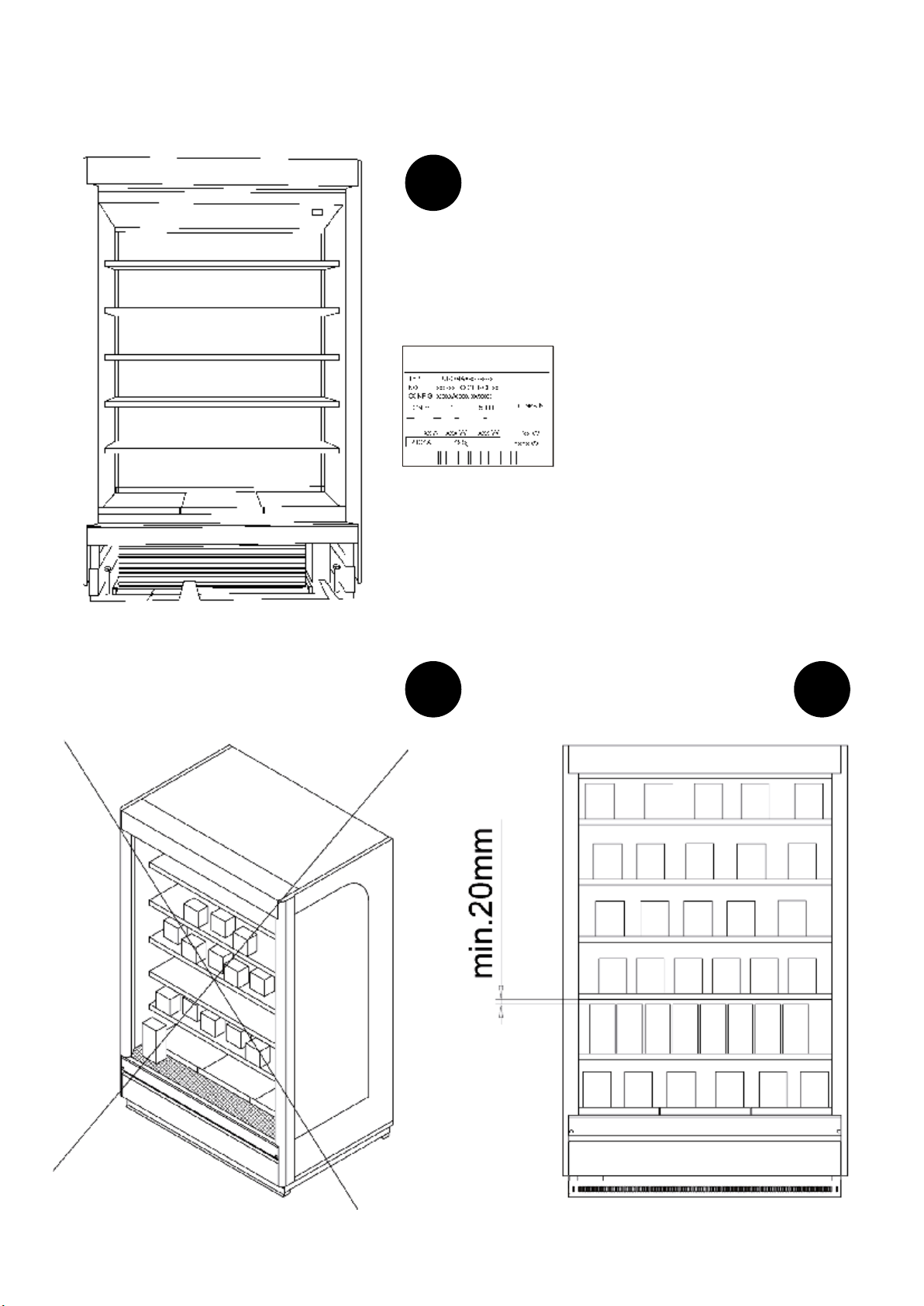
TectoPromo MD 1 Euroclassic / TectoPromo MD 2
EUROCLASSIC / EUROMAX
user guide
Euromax / TectoPromo MD 4 Visio
1
2 3
OMAX
Page 3

PI
ENGLISH
1. Before you star t .............................................................................................................................. 2
1.1. Warranty ............................................................................................................................... 2
2.TectoPromo MD 1 Euroclassic / TectoPromo MD 2 Euromax / TectoPromo MD 4 Visio ........... 2
2.1. Warnings .............................................................................................................................. 2
2.2. Restrictions .......................................................................................................................... 3
2.3. Package ................................................................................................................................ 4
2.4.Transport damage ................................................................................................................ 4
2.5. Installing ............................................................................................................................... 4
2.6. Cleaning before use ............................................................................................................ 5
3. Electrical connections .................................................................................................................... 5
4. Operation ......................................................................................................................................... 6
4.1. Starting up ........................................................................................................................... 6
4.2. Loading cabinet ................................................................................................................... 7
4.3. Setting operating thermostat ............................................................................................. 7
4.4. Control device ..................................................................................................................... 7
4.5. Automatic defrosting .......................................................................................................... 9
ENGLISH
4.4.1. Alarms........................................................................................................................ 7
4.4.2. Other messages......................................................................................................... 8
4.4.3. LED symbols............................................................................................................... 8
5. Cleaning ........................................................................................................................................... 9
5.1. Cleaning condenser .......................................................................................................... 10
6. Interruptions in electricity distribution ....................................................................................... 11
7. Troubleshooting ............................................................................................................................ 11
8. Servicing and spare parts ............................................................................................................ 11
8.1. Replacing fluorescent tube .............................................................................................. 11
9. Disposal of equipment ................................................................................................................. 12
iVersion 02/2017
Page 4
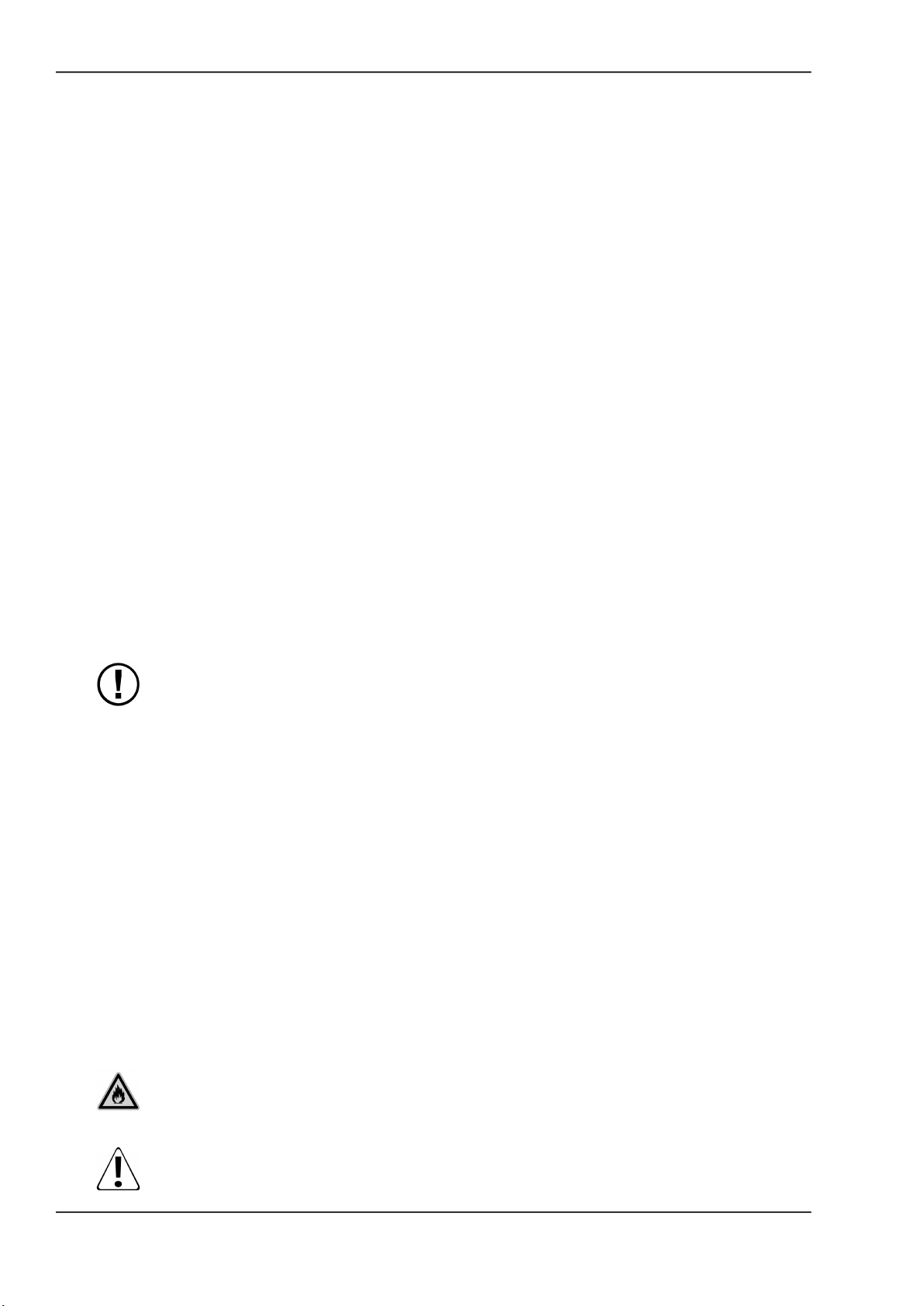
PI
1. Before you start
Read these instructions carefully. They explain how to install, place, use and service the cabinet
correctly and safely.
Keep these instructions in a safe place and available for other users.
The cabinet must be installed and started up in compliance with the manufacturer's instructions
and in conformance with local instructions and regulations.
If a defect occurs in the cabinet or cabinet equipment, or the cabinet does not operate normally,
check that this does not create a hazard to people or property. If necessary, disconnect the
cabinet and contact the nearest service organisation. All users of the cabinet must be aware of
how to use the cabinet correctly and safely.
1.1. Warranty
Each cabinet has a one (1) year durability and material warranty for normal ambient conditions
(class 3).
ENGLISH
Normal ambient conditions must not exceed:
• Relative humidity 60 % RH
• Ambient temperature +25 °C
• Frontal airflow < 0.2 m/s
The warranty does not extend to any breakage of glass, accidental or otherwise.NOTE
2. TectoPromo MD 1 Euroclassic / TectoPromo MD 2 Euromax /
TectoPromo MD 4 Visio
TectoPromo MD 1 Euroclassic / TectoPromo MD 2 Euromax / TectoPromo MD 4 Visio is a display
cabinet for dairy products, meat products, processed foods, salads, prepared foods, convenience
foods, fruits, vegetables and beverages that maintains the storage temperature required by these
products.
The cabinet can be extended to form long rows of display shelving. Cabinets of temperature
class M1 (-1...+5 °C) must always be lined with separating cabinet ends, unless the defrosting
of the cabinets is synchronized.
2.1. Warnings
WARNING
If the machinery contains propane R290, there is a fire hazard. The propane
content is declared on the rating plate and the machinery.
Do not obstruct airflow within the machinery and the cabinet.WARNING
2Version 02/2017
Page 5
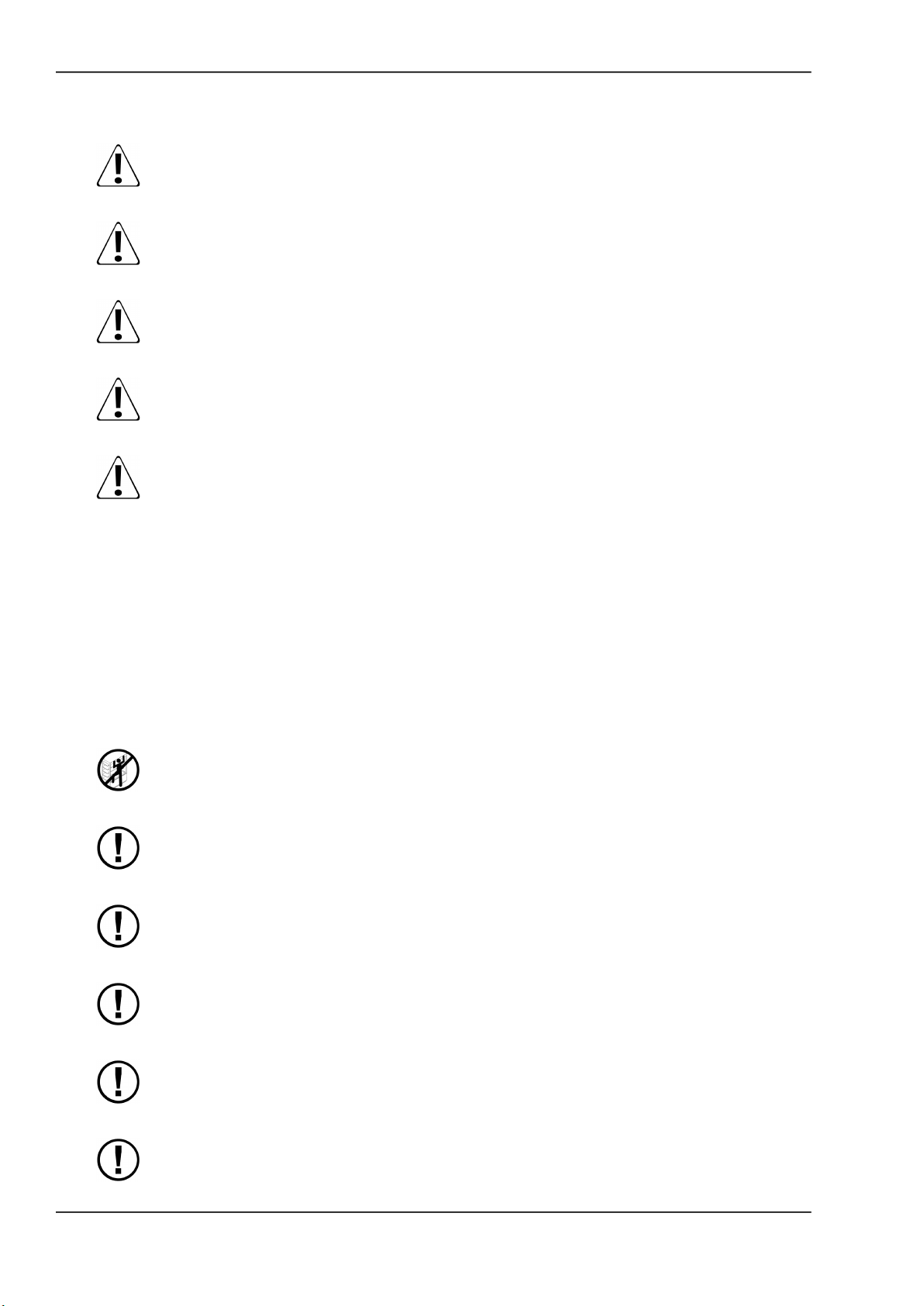
PI
ENGLISH
Do not hasten defrosting by mechanical means.WARNING
Do not damage the refrigeration circuit.WARNING
Due to fire hazard, only a qualified technician is allowed to install the system.WARNING
WARNING
No electrical equipment should be placed inside the cabinet unless specifically
approved by the manufacturer.
WARNING
Do not use the product without protective lighting covers / reflectors under the
handrails. If the lighting covers are damaged or missing, they must be replaced
and installed without delay to rule out any risk of electric shock from the lighting
components. Using the product with lighting covers in place is perfectly safe.
2.2. Restrictions
Using the cabinet in any way other than specified in these instructions is prohibited. Only products
that are specified in these instructions or in the brochure for the cabinet may be stored in the
cabinet.
The manufacturer accepts no liability for incidents that are caused by using the cabinet in
contravention of these instructions, or with disregard for the warnings in these instructions or
without following these instructions.
NOTE
Climbing inside or on the top of the cabinet is prohibited. Standing on any part of
the cabinet is prohibited.
Handle cabinets with glass lids and doors with care to avoid finger or other injuries.NOTE
NOTE
NOTE
Always wear protective gloves when handling H version, surfaces inside the cabinet
are hot.
Cabinet is for indoor use only.NOTE
Ventilate the premises if refrigerant leakage is suspected.NOTE
Disconnected the cabinet from the power supply before replacing the source of
light. Only a qualified technician is allowed to replace a fluorescent tube.
3Version 02/2017
Page 6
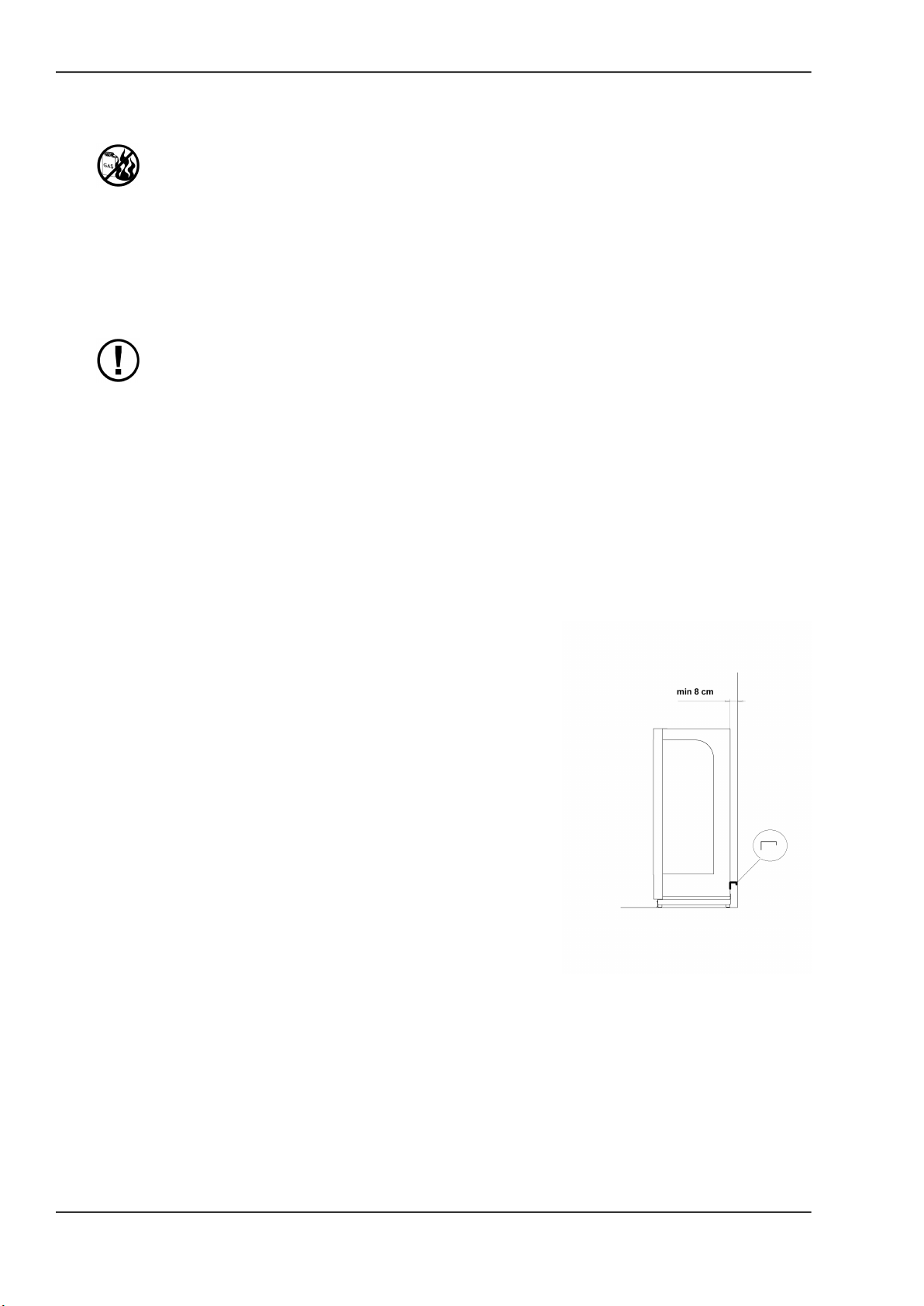
PI
Storing flammable or hazardous liquids in the cabinet is strictly prohibited.NOTE
2.3. Package
Transport or move the cabinet to its destination site in the original factory packing, whenever
possible. The packaging materials are recyclable.
ENGLISH
NOTE
(This applies to cabinets using R290 as refrigerant): do not turn on the power to
the cabinet if you suspect that a refrigerant leakage has occurred during
transportation.
2.4. Transport damage
Unpack the cabinet and check for any sign of damage during transport. Report any damage
immediately to your insurance company, or to the supplier or manufacturer of the cabinet.
2.5. Installing
1. Release the tape from the air gap stopper and let it fall into a horizontal position.
2. Set the cabinet in its place.
Leave an unobstructed air gap of at least 8 cm behind
the cabinet, also when cabinets are back to back,
and of at least 25 cm above the cabinet.
3. Adjust the cabinet to stand perpendicularly using the
adjustable legs.
4Version 02/2017
Page 7
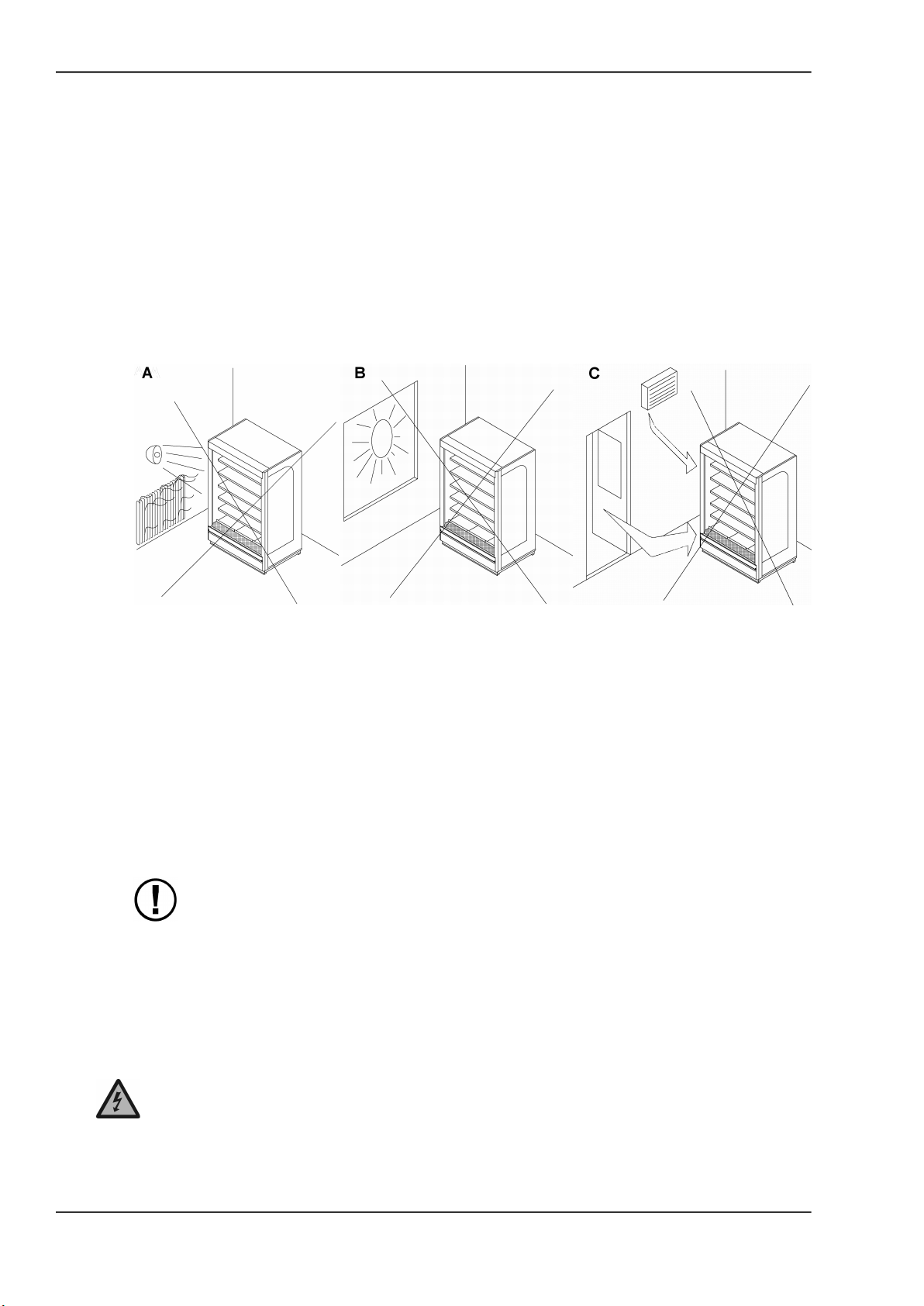
PI
ENGLISH
4. Ensure that the airflow to the condenser unit is not obstructed.
When installing the cabinet, make sure of the following:
• The area where the cabinet is placed is flat and level.
• No objects are placed on top of the cabinet.
• The cabinet is not placed in the immediate vicinity of a heat source such as a radiator,
warm air blowing heater or spotlight. See figure A.
• The cabinet is not exposed to direct sunlight. If necessary, use blinds in any nearby
window. See figure B.
•
The air conditioning for the premises does not blow onto the cabinet. See figure C.
The correct positioning of the cabinet optimises temperature conditions and performance.
Cabinets with castors / wheels may be anchored to the wall behind them as a safety
precaution.
2.6. Cleaning before use
1. Clean the cabinet surfaces and the storage compartment for foodstuffs with a mild liquid
detergent (pH 6-8) before using the cabinet.
Follow the instructions provided with the detergent.
Make sure that all cleaning fluids are classed as non-toxic.NOTE
2. Dry the surfaces carefully.
3. Electrical connections
NOTE
The symbol marked on the cabinet (a lightning bolt inside a triangle) indicates that
there are components and wires under the cover containing live voltage. Only
personnel qualified to install and service electrical equipment are permitted access
to areas that contain live voltage.
5Version 02/2017
Page 8
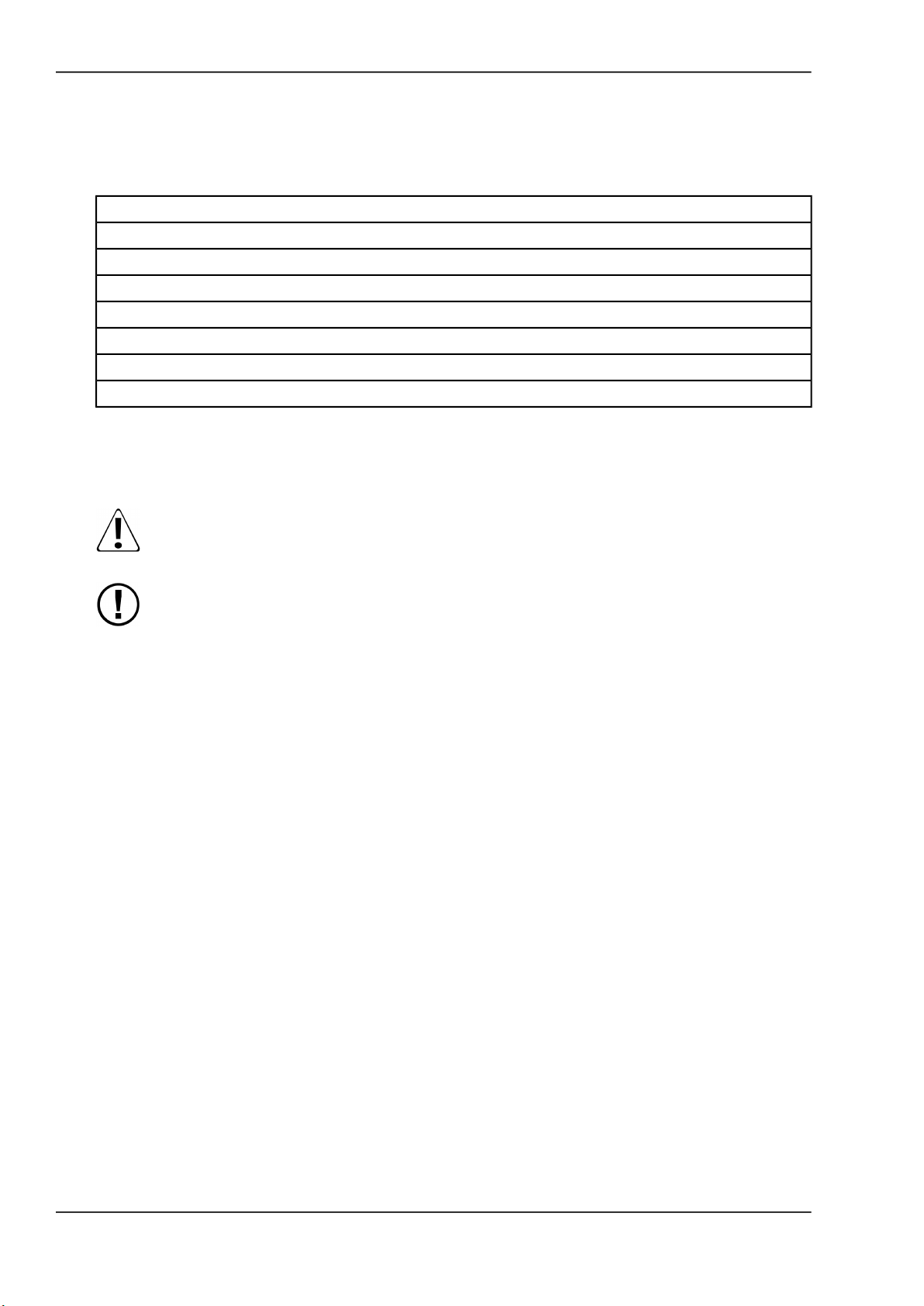
PI
Check the voltage and size of the fuse required from the rating plate fixed to the cabinet. The
supply socket must be earthed. Fuse ratings for different types of plugs are presented in the
following table:
PLUG TYPE
16A Euro Schuko
13A BS 1363
16A CEE "Commando"
32A CEE "Commando"
2x16A Euro Schuko
2x13A BS 1363
3x16A CEE 3 Phase
No other appliances may be connected to the same fuse. The electrical connections for the
cabinet are shown in the wiring diagram in the plastic wallet attached to the side of the electrical
terminal box. Always replace the wiring diagram after use.
ENGLISH
WARNING
All electrical connections must be carried out by approved and qualified personnel
and comply with all IEE and local regulations. Failure to do so could result in
personal or fatal injury.
NOTE
By default, the power cable of TectoPromo MD 4 Visio is located on top of the
cabinet.
4. Operation
The cooling is achieved by a fan evaporator system. The evaporator is located at the bottom of
the cabinet's tray. The cold air is blown to the shelves through the perforated back wall and
through the cooling cell in the top corner.
The cabinet is equipped with an electronic controller. In case the pressure rises to high, for
example because of dirt in the condenser, the controller stops the machine from running and
shows an error message (HA2).
On TectoPromo MD 4 Visio, there is no separate switch for cabinet lights. The lights are controlled
by a button located on top left of the controller's display panel. Please see the picture on chapter
Control device.
For more information on the control system, please see the corresponding chapters.
4.1. Starting up
1. Connect the plug to the supply socket.
The compressor and fans start operating.
2. Wait for 90 minutes or until the desired temperature is reached.
The cabinet is now ready to be filled.
6Version 02/2017
Page 9
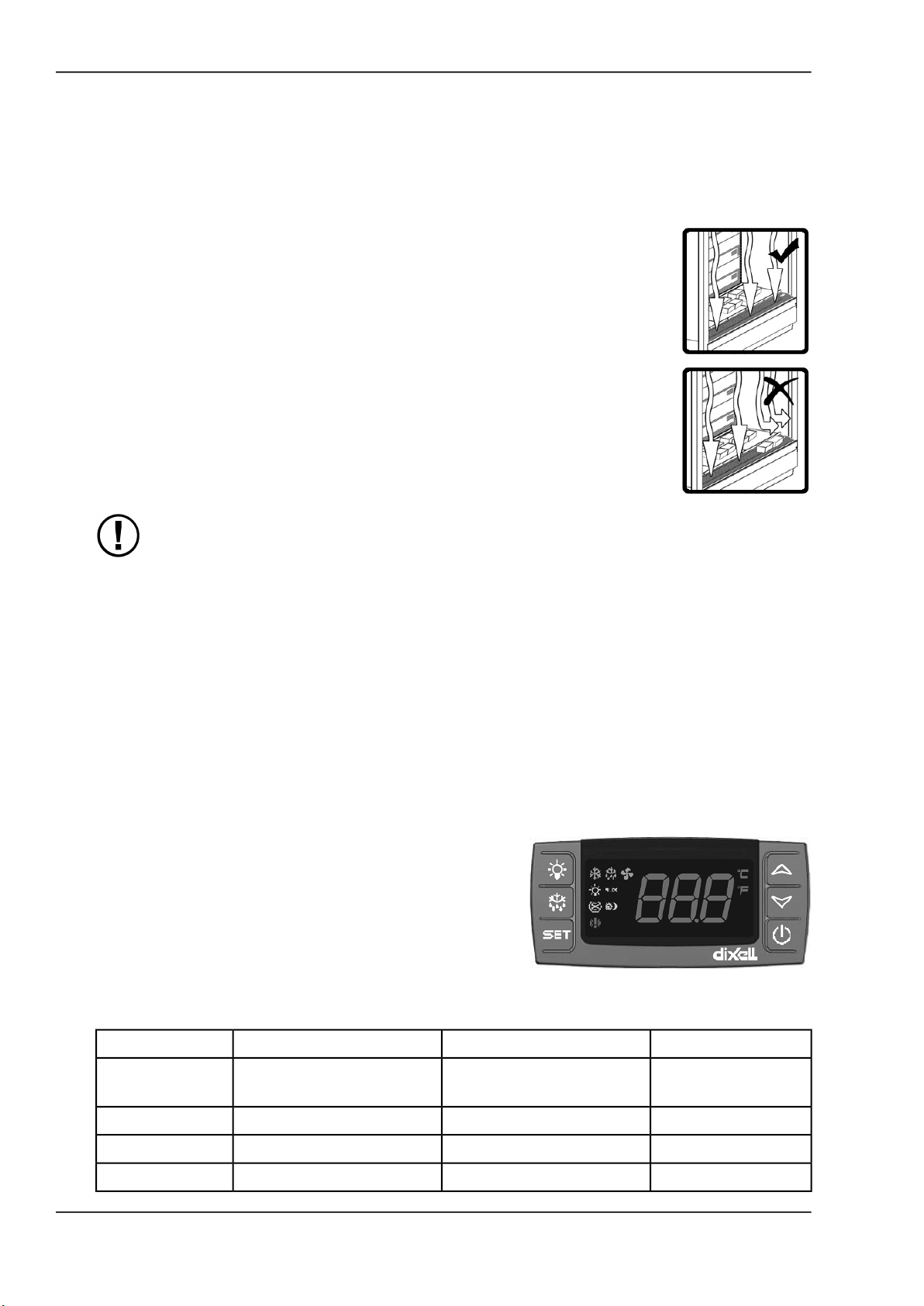
PI
4.2. Loading cabinet
• Position the products carefully.
• Do not exceed the load limit.The maximum load on the shelves is 100 kg
per metre.
Do not place products so that they protrude over the front edge of the shelf
•
or obstruct the inlet grid.
An unobstructed space of at least 20 mm must be left between the shelves
and the top plate of the cabinet. Products must not be placed in front of
the inlet and outlet grids and must not protrude over the front edges of the
shelves. Improper loading of the cabinet will disrupt the air flow and raise
the temperature of products in the cabinet.
See figures 2 and 3 on the inside cover.
• Do not place goods on top of the cabinet.
ENGLISH
NOTE
The cabinet is not designed to cool down products but to maintain
them at the temperature at which they are placed in the cabinet.
Food products warmer than the specified temperature should
not be placed in the cabinet.
4.3. Setting operating thermostat
The operating thermostat for the cabinet is located in the terminal box inside the machinery
compartments. The lid to the machinery compartment is fixed with a spring. The thermostat is
preset to the correct temperature at the factory.
4.4. Control device
Cabinet controller automates cabinet defrosting by means of a thermostat and temperature
sensor.
NOTE
4.4.1. Alarms
The type of the control device depends
on the cabinet. All features are not
available on every cabinet.
In normal status, the display shows cabinet
temperature.
Control probe failureP1
APPLIES TOEFFECTCAUSEMESSAGE
XR40CX / XR77CXFixed compressor
on/off-time
XR40CX / XR77CXFixed defrost timeDefrost probe failureP2
XR40CX / XR77CXNo effectInterior probe failureP3
XR40CX / XR77CXNo effectCondenser probe failureP4
7Version 02/2017
Page 10
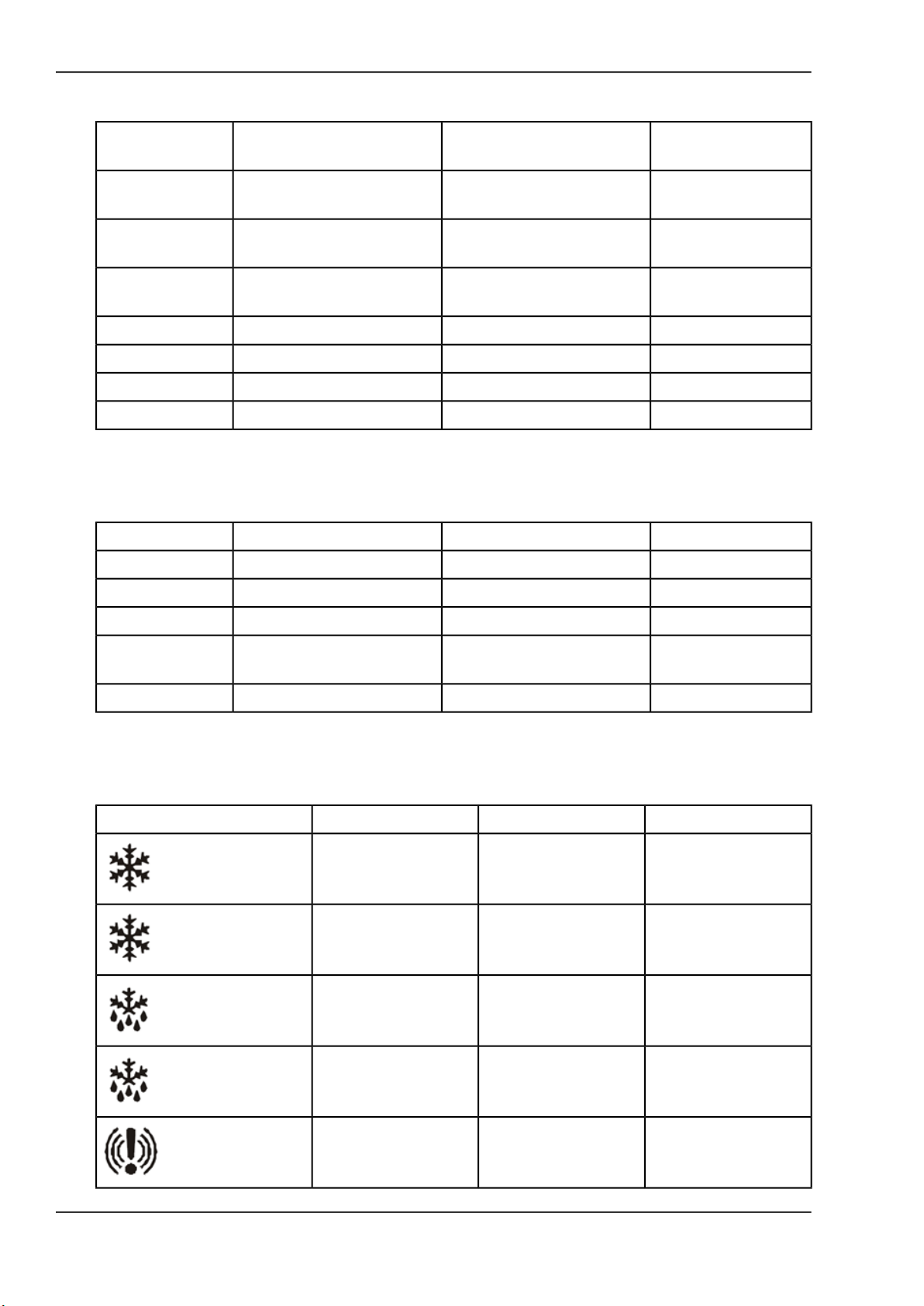
PI
ENGLISH
HA
LA
HA2
LA2
4.4.2. Other messages
XR40CX / XR77CXNo effectMaximum temperature
alarm
XR40CX / XR77CXNo effectMinimum temperature
alarm
XR40CX / XR77CXCompressors offCondenser high
temperature
XR40CX / XR77CXNo effectCondenser low
temperature
XR40CX / XR77CXNo effectDoor opendA
XR40CX / XR77CXNo effectExternal alarmEA
XR40CX / XR77CXAll outputs offSerious external alarmCA
XR40CX / XR77CXAll outputs offPressure switch alarmCA
APPLIES TOEFFECTCAUSEMESSAGE
XR40CX / XR77CXCompressors offDefrost enableddEF
noP
4.4.3. LED symbols
enabled
FLASHING
XR40CX / XR77CXKeyboard unlockedPon
XR40CX / XR77CXKeyboard lockedPoF
XR40CX / XR77CXSelected probe is not
XR40CX / XR77CXNone alarm is recordednoA
APPLIES TOFUNCTIONMODELED
XR40CX / XR77CXCompressor enabledON
XR40CX / XR77CXAnti-short cycle delay
enabled
XR40CX / XR77CXDefrost enabledON
XR40CX / XR77CXDrip time in progressFLASHING
XR40CX / XR77CXAn alarm is occuringON
8Version 02/2017
Page 11
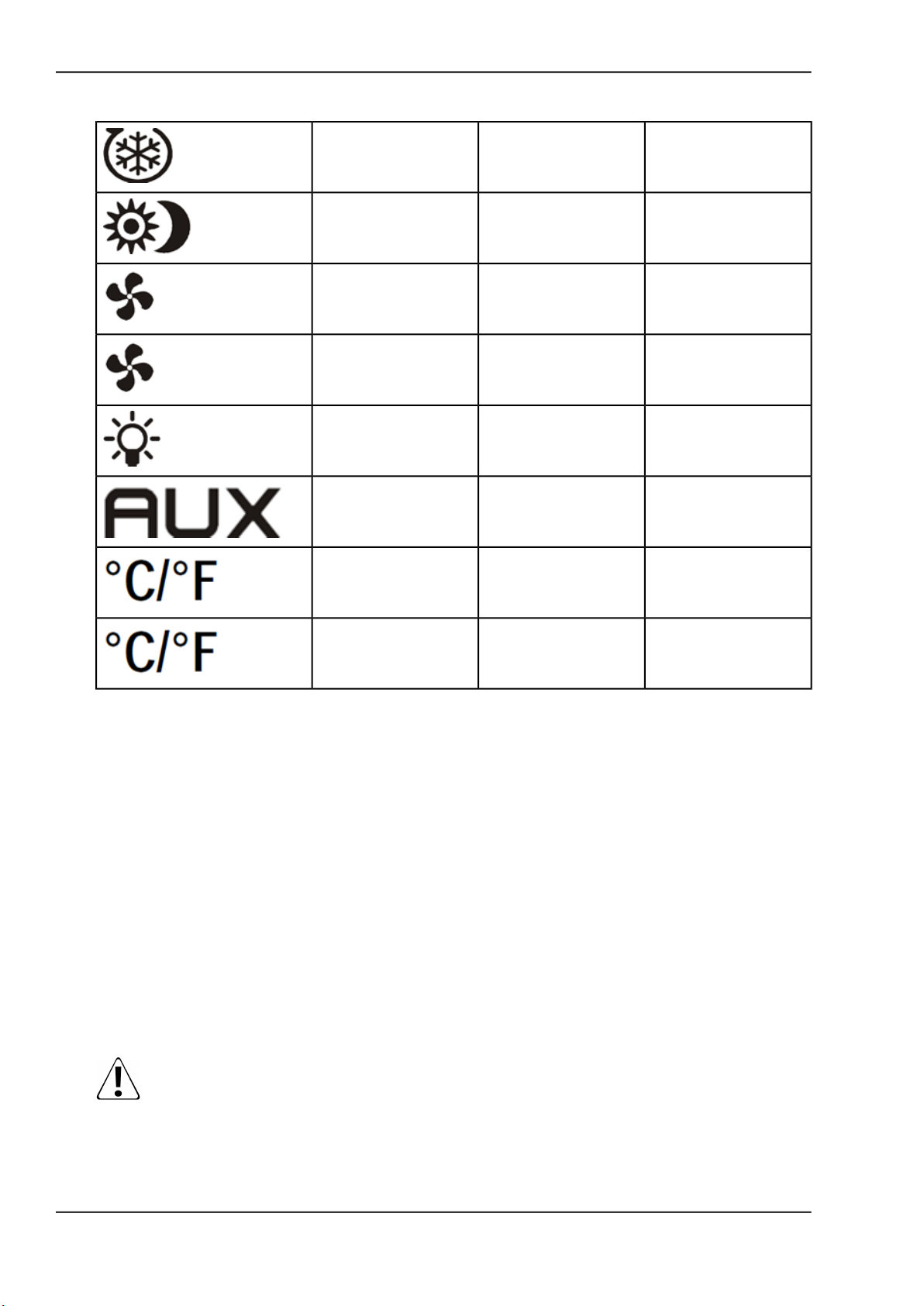
PI
ENGLISH
ON
ON
FLASHING
XR40CX / XR77CXContinous cycle is
running
XR40CX / XR77CXEnergy saving
enabled
XR77CXFans enabledON
XR77CXFans delay in
progress
XR77CXLights onON
XR77CXAuxiliary relay onON
XR40CX / XR77CXMeasurement unitON
XR40CX / XR77CXProgramming phaseFLASHING
4.5. Automatic defrosting
The cabinet is equipped with an automatic defrosting equipment. The control device of the cabinet
controls the operation periods and the defrosting process. Defrosting is performed six (6) times
a day (electric defrosting). Drain water from defrosting is automatically led to a hot gas evaporation
tray or to an electrically heated evaporation sump depending on the cabinet model. The
temperature inside the cabinet rises by a few degrees during defrosting.
5. Cleaning
The following cleaning procedure must be carried out at least twice a year.
NOTE
WARNING
The cabinet must not be cleaned while the fans are running. To disable the fans,
disconnect the cabinet from the electricity supply.
Evaporators, condensers and parts made of stainless steel may have sharp edges.
Wear protective gloves and work cautiously to avoid cut injuries.
1. Disconnect the cabinet from the mains supply or turn the separate switch to the cleaning
position.
2. Empty the cabinet.
9Version 02/2017
Page 12
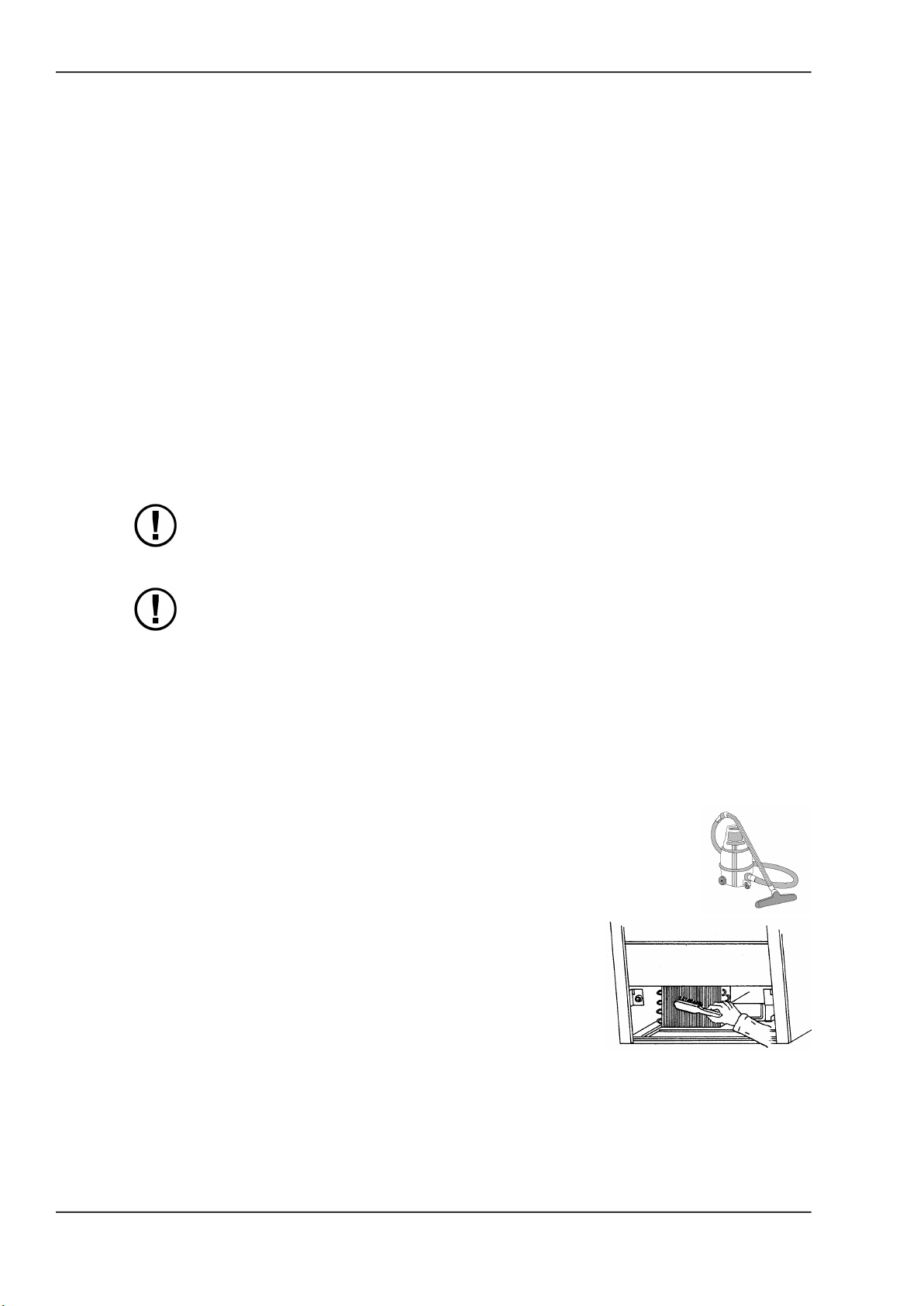
PI
ENGLISH
3. Allow the cabinet to reach the ambient temperature.
4. Remove any debris.
Do not use picks or sharp tools to remove ice from the evaporator. Damage to the coil may
lead to refrigerant leakage.
5. Inspect for drain water and remove it, if there is any.
6. Clean the interior surfaces of the cabinet with a mild liquid detergent (non-toxic, pH 6-8) and
dry the surfaces carefully using a clean towel.
7. When cleaning is completed, start up the cabinet.
See section Starting up.
Check at regular intervals also that
• the operating noise of the cabinet is normal,
• the evaporator is clean and
• the inlet and outlet grids are not obstructed or dirty.
NOTE
Clean the drain sump located in the machinery compartment. Inadequate or
infrequent cleaning may shorten the service life of the electric heater / hot
gas piping for the drain sump. Detergent residues must be cleaned without
delay from the tray.
NOTE
In the event of a refrigerant leakage all products displayed in the cabinet must
be disposed of and then the cabinet must be cleaned.
5.1. Cleaning condenser
Check once a month, or more often if necessary, that the condenser is clean.
Carry out the following procedures when necessary.
1. Vacuum the condenser fins and check that the spaces between the fins are unobstructed.
2. Pull the top edge of the plate outwards and turn the plate downwards, as
indicated in the enclosed drawing.
If the controller unit indicates high pressure in the condenser, check the
condenser and clean it, if necessary. If the cabinet still doesn't function
normally after this procedure, contact service.
NOTE
When the cabinet is disconnected from the mains
supply, the sump heater or pump will not operate
and drain water or cleaning liquid may fill the
evaporation sump.
NOTE
The condensing unit is located at the bottom of
the cabinet.
10Version 02/2017
Page 13
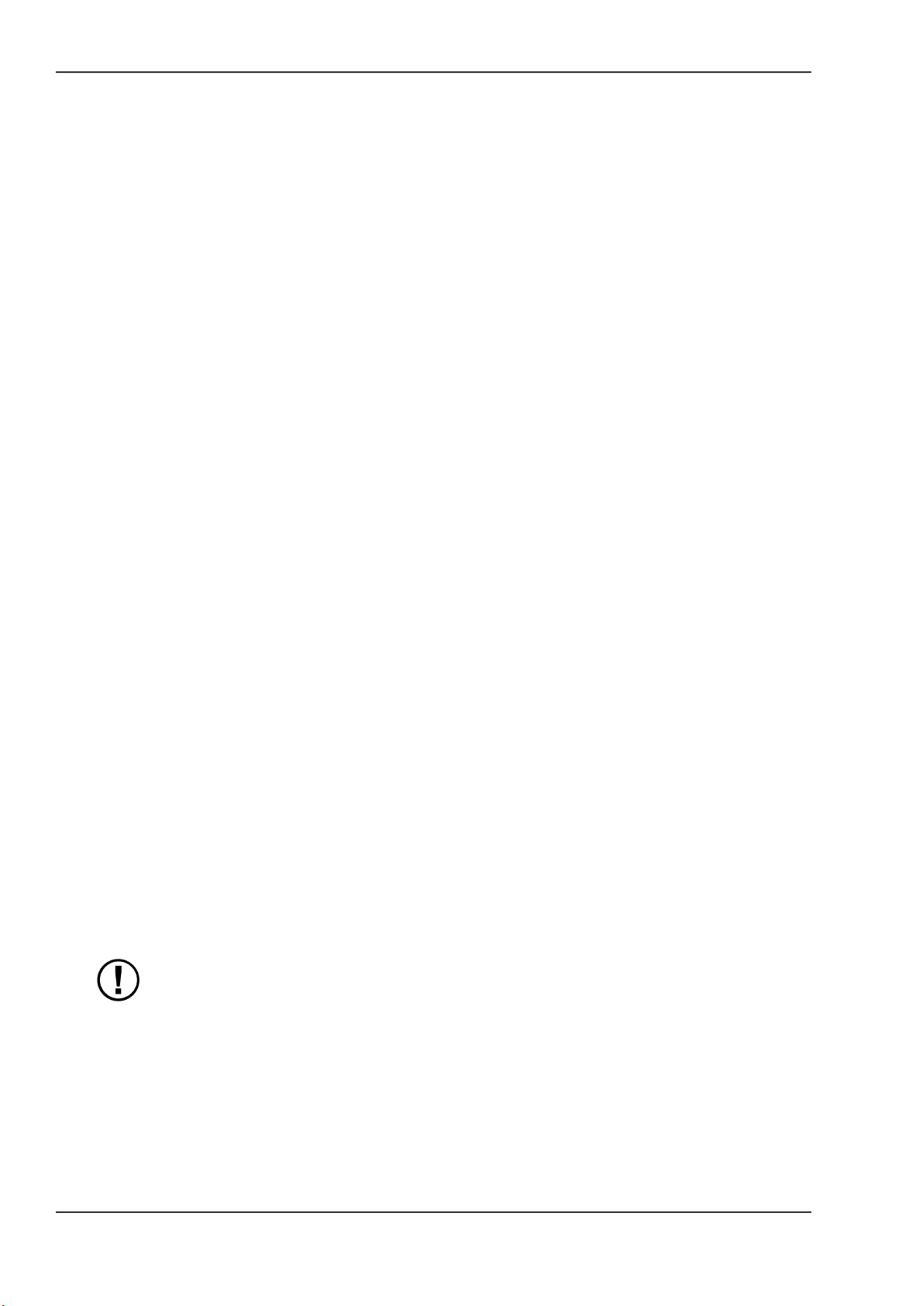
PI
6. Interruptions in electricity distribution
The cabinet will start up automatically after a power cut or an interruption in the electricity supply.
The evaporation drain sump may overflow during a power cut. After a power cut, check that the
cabinet operates normally. If necessary, contact your nearest service organisation.
7. Troubleshooting
If a defect occurs in the cabinet or cabinet equipment, or the cabinet does not operate normally,
check that this does not create a hazard to people or property. If necessary, disconnect the
cabinet and contact your nearest service organisation.
Before contacting a service representative, check that
• the plug has not come out of the supply socket and that the mains supply is working.
• the fuse for the cabinet is intact.
• the cabinet is correctly positioned.
• the condenser is not blocked or dirty.
• the products are placed in the cabinet correctly.
• the airflow in the cabinet is not disrupted.
• defrosting is not in progress, see the thermometer.
ENGLISH
If the reason for the malfunction cannot be identified, disconnect the electrical supply to the
cabinet and contact the service organisation.
Check at regular intervals that the operating noise of the cabinet is normal, the condenser and
evaporator are clean, and the air flow through the inlet and outlet grids is not obstructed by debris,
packaging waste or other such material. See section 4.4.1. Display messages
8. Servicing and spare parts
The specifications of the cabinet are marked on the rating plate, see the inside cover. Please
inform your authorised service organisation of the cabinet type, name, serial number and the
Control markings marked on the rating plate. A wiring diagram and a list of technical specifications
(FAKTA) that includes a component list are enclosed in a plastic wallet inside the machinery
compartment of the cabinet. The service periods of the cabinet are defined in a service contract.
NOTE
It is recommended to use Viessmann Refrigeration Systems Oy spare parts.
8.1. Replacing fluorescent tube
Only authorised fitters may carry out servicing and repair of the machinery and
electrical equipment in the cabinet. The evaporator should be cleaned by authorised
service personnel.
1. Disconnect the lighting fixture from the power supply.
2. Remove the lighting fixture’s protective cover.
11Version 02/2017
Page 14

PI
3. Unscrew the fluorescent tube from the lighting fixture.
4. Screw in the new fluorescent tube and replace the protective cover.
9. Disposal of equipment
After reaching the end of its service life, the cabinet must be disposed of in compliance with local
regulations and instructions. Seek expert advice when disposing of substances that are harmful
to the environment and when utilising recyclable material.
ENGLISH
WARNING
R290 is highly flammable, this applies to cabinets using R290 propane as
refrigerant.
12Version 02/2017
Page 15

PI
DEUTSCH
1.Vor der Inbetriebnahme .................................................................................................................. 2
1.1. Garantie ................................................................................................................................ 2
2.TectoPromo MD 1 Euroclassic / TectoPromo MD 2 Euromax / TectoPromo MD 4 Visio ........... 2
2.1.Warnhinweise ....................................................................................................................... 2
2.2. Einschränkungen ................................................................................................................ 3
2.3. Verpackung .......................................................................................................................... 4
2.4.Transportschäden ................................................................................................................ 4
2.5. Installation ........................................................................................................................... 4
2.6. Reinigung vor der Inbetriebnahme .................................................................................... 5
3. Elektrische Anschlüsse .................................................................................................................. 5
4. Betrieb .............................................................................................................................................. 6
4.1. Inbetriebnahme .................................................................................................................... 6
4.2. Bestückung des Kühlmöbels ............................................................................................. 7
4.3. Einstellung des Betriebsthermostats ................................................................................ 7
4.4. Steuereinheit ........................................................................................................................ 7
4.4.1. Alarmmeldungen......................................................................................................... 7
4.4.2.Weitere Meldungen..................................................................................................... 8
4.4.3. LED-Symbole.............................................................................................................. 8
4.5. Automatisches Abtauen ..................................................................................................... 9
DEUTSCH
5. Reinigung ........................................................................................................................................ 9
5.1. Reinigung des Kondensators ........................................................................................... 10
6. Unterbrechungen der Stromversorgung .................................................................................... 11
7. Fehlersuche ................................................................................................................................... 11
8.Wartung und Ersatzteile ............................................................................................................... 12
8.1. Austauschen der Leuchtstoffröhren ............................................................................... 12
9. Entsorgung der Geräte ................................................................................................................. 12
iVersion 02/2017
Page 16
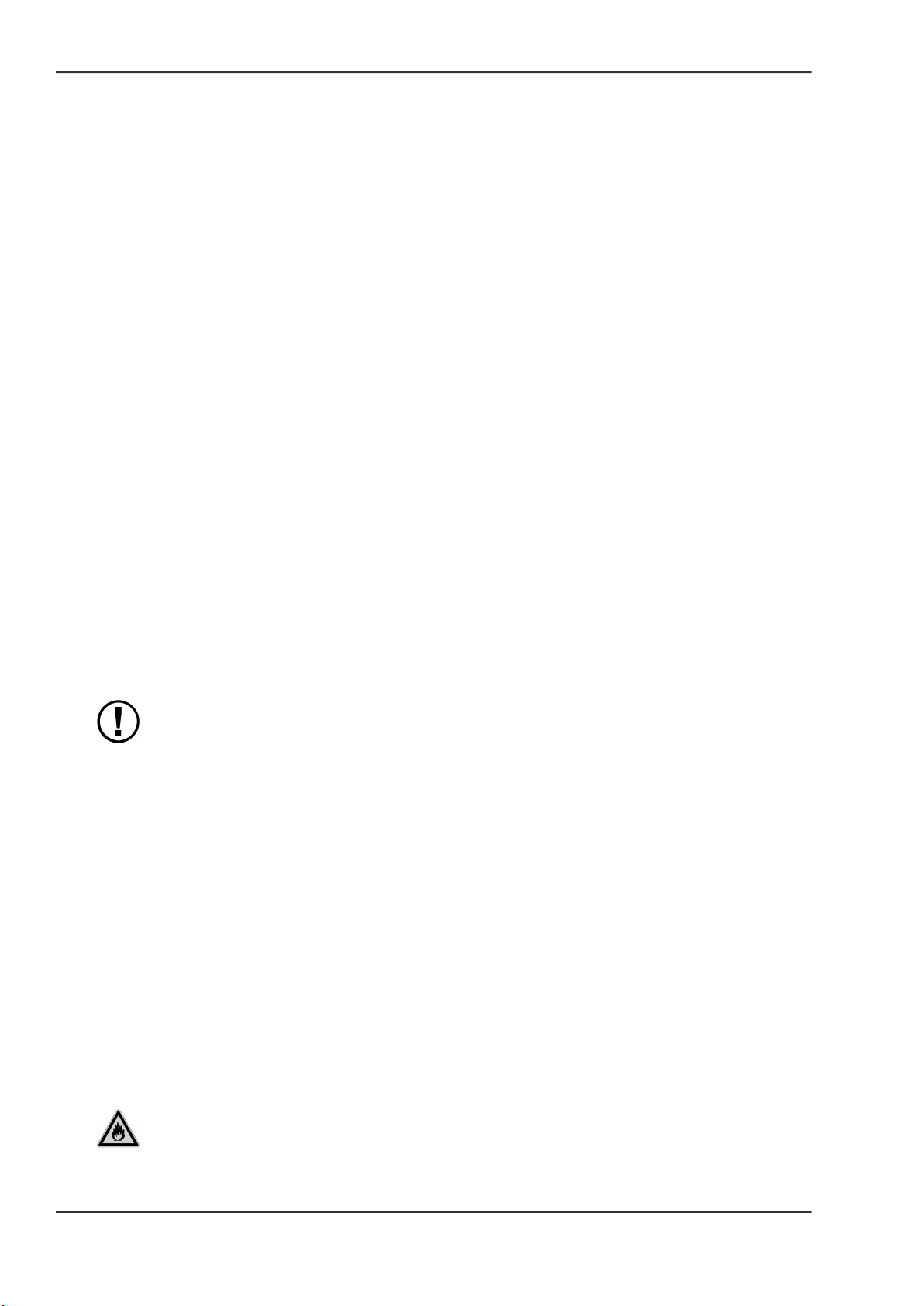
PI
1. Vor der Inbetriebnahme
Bitte lesen Sie diese Bedienungsanleitung sorgfältig durch. Hier finden Sie wichtige Informationen
über Montage, Aufstellungsort, Gebrauch und Wartung Ihres neuen Kühlmöbels.
Bewahren Sie diese Anleitung an einem sicheren, auch für andere Benutzer zugänglichen Ort
auf.
Das Kühlmöbel muss gemäß den Herstelleranweisungen und den örtlichen Vorschriften und
Bestimmungen entsprechend aufgestellt und in Betrieb genommen werden.
Überprüfen Sie bei Auftreten eines Defekts am Kühlmöbel oder einem Zubehörteil bzw. bei
Betriebsstörungen sofort, ob sich daraus eine Gefährdung für Personen oder Sachwerte ergibt.
Trennen Sie ggf. das Kühlmöbel vom Netz und setzen Sie sich mit der nächsten
Kundendienststelle in Verbindung. Alle Benutzer des Kühlmöbels müssen sich mit dessen
korrektem und sicherem Gebrauch vertraut machen.
1.1. Garantie
DEUTSCH
Auf jedes Kühlmöbel wird ein (1) Jahr Materialgarantie gewährt, sofern das Gerät unter normalen
Umgebungsbedingungen (Klasse 3) betrieben wird.
Die folgenden Werte dürfen im Normalbetrieb nicht überschritten werden:
• Relative Luftfeuchtigkeit 60 % RH
• Umgebungstemperatur +25 °C
• Luftstrom vor dem Gerät < 0,2 m/s
Anmerkung
Glasbruchschäden sind ungeachtet ihrer Ursache von der Garantie
ausgeschlossen.
2. TectoPromo MD 1 Euroclassic / TectoPromo MD 2 Euromax /
TectoPromo MD 4 Visio
TectoPromo MD 1 Euroclassic / TectoPromo MD 2 Euromax / TectoPromo MD 4 Visio ist ein
Kühlregal für Molkerei- und Fleischprodukte, verarbeitete Nahrungsmittel, Salate, Halbfertig- und
Fertiggerichte, Obst, Gemüse und Getränke, das die richtige Lagertemperatur dieser Produkte
aufrechterhält.
Es ist anbaufähig, sodass auch längere Regalreihen möglich sind. Bei Kombination von
Kühlmöbeln mit Temperaturklasse M1 (-1 bis +5 °C) müssen stets Stirnwände als Trenner
verwendet werden, sofern der Abtauvorgang der Kühlmöbel nicht synchronisiert ist.
2.1. Warnhinweise
ACHTUNG
Falls das Kühlaggregat Propan R290 enthält, besteht Feuergefahr. Der
Propangehalt ist auf dem Typenschild und auf dem Aggregat vermerkt.
2Version 02/2017
Page 17
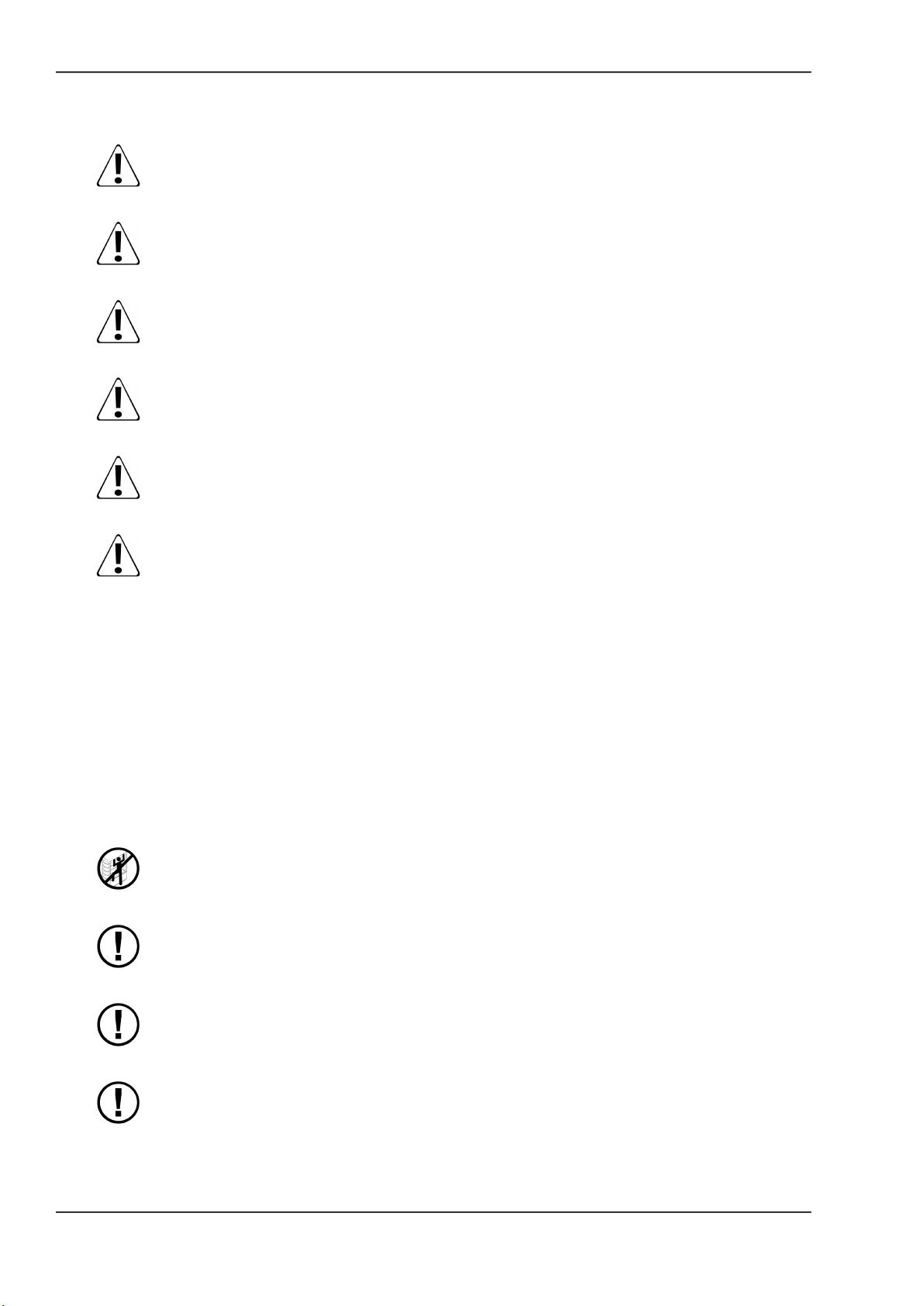
PI
DEUTSCH
Der Luftstrom innerhalb von Aggregat und Kühlmöbel darf nicht behindert werden.ACHTUNG
ACHTUNG
Versuchen Sie nicht, den Abtauvorgang mit mechanischen Mitteln zu
beschleunigen.
Schützen Sie den Kältekreislauf vor Beschädigungen.ACHTUNG
ACHTUNG
Aufgrund der Feuergefahr darf das System nur von qualifizierten Technikern
installiert werden.
ACHTUNG
Ohne die ausdrückliche Genehmigung des Herstellers dürfen keine elektrischen
Geräte in das Kühlmöbel gelegt werden.
ACHTUNG
Verwenden Sie das Produkt nicht ohne die Lampenblenden/Reflektoren unter den
Handläufen. Sie dienen als Schutz vor Stromschlägen durch die
Beleuchtungselektrik und müssen bei Beschädigung oder Abhandenkommen
unverzüglich ersetzt werden. Solange die Schutzblenden installiert sind, kann das
Produkt gefahrlos verwendet werden.
2.2. Einschränkungen
Jede andere Nutzung des Kühlmöbels als zu den in dieser Anleitung beschriebenen Zwecken
ist untersagt. In dem Gerät dürfen nur die in diesem Dokument oder dem Prospekt genannten
Produkte aufbewahrt werden.
Der Hersteller lehnt jegliche Haftung für Unfälle ab, die auf anleitungswidrige Verwendung des
Geräts oder eine Missachtung der in dieser Anweisung gegebenen Hinweise bzw. auf einen
Verstoß gegen diese zurückzuführen sind.
Anmerkung
Der Aufenthalt von Personen in dem Kühlmöbel ist verboten, ebenso das Sitzen
oder Stehen auf dem Gerät oder auf Teilen davon.
Anmerkung
Beim Öffnen und Schließen von Glastüren bzw. -deckeln ist Vorsicht geboten, um
Finger- und anderweitige Verletzungen zu vermeiden.
Die Innenflächen der H-Version werden sehr heiß. Schutzhandschuhe verwenden!Anmerkung
Das Kühlmöbel ist nur für den Innengebrauch vorgesehen.Anmerkung
3Version 02/2017
Page 18
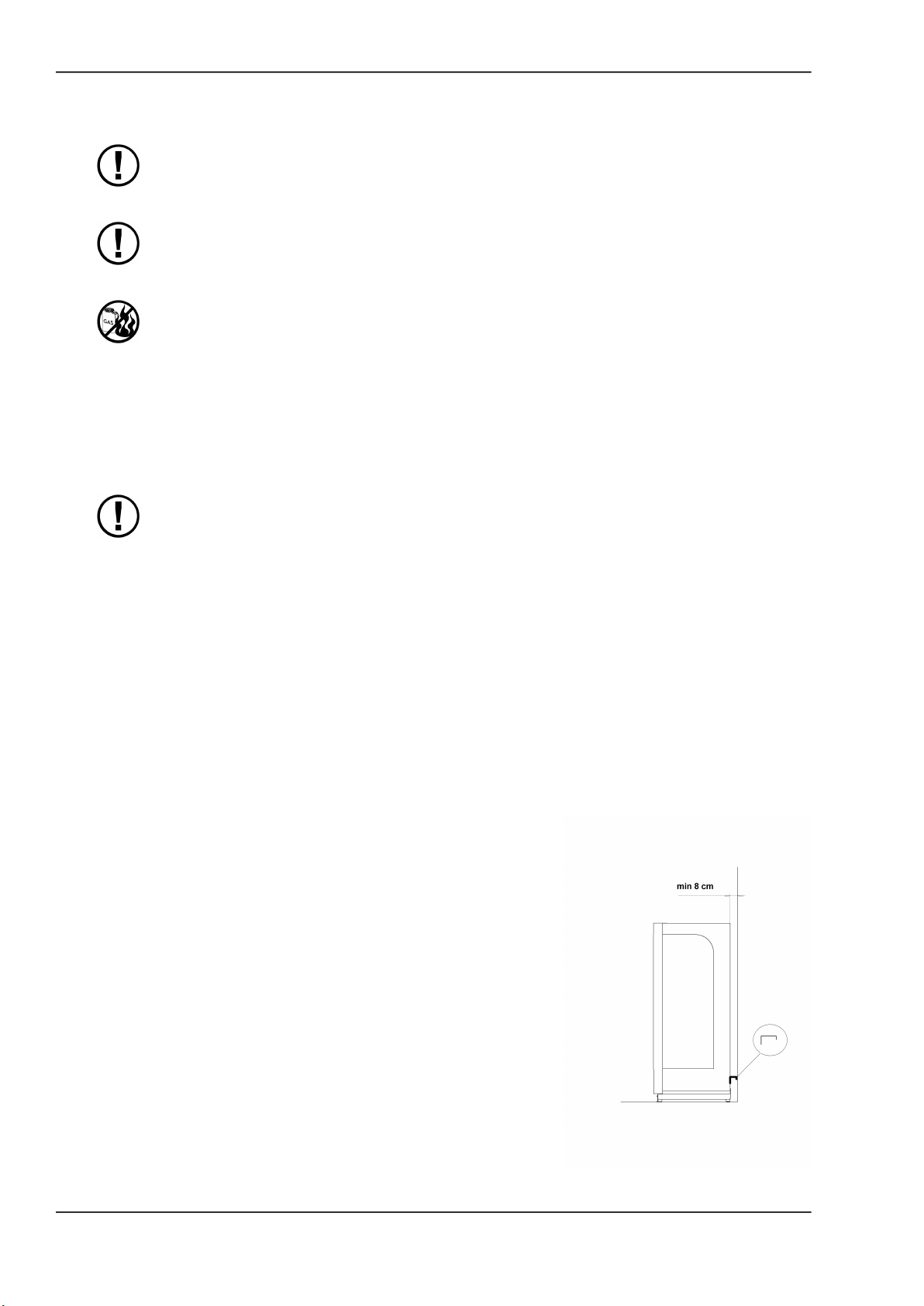
PI
Bei Verdacht auf Kältemittelleckagen den Raum gründlich lüften.Anmerkung
DEUTSCH
Anmerkung
Anmerkung
Trennen Sie das Kühlmöbel von der Stromversorgung, bevor Sie die Lichtquelle
austauschen. Die Neonröhre darf nur von qualifizierten Technikern ausgewechselt
werden.
Die Aufbewahrung entflammbarer oder anderweitig gefährlicher Flüssigkeiten in
dem Gerät ist strengstens verboten.
2.3. Verpackung
Transportieren Sie das Kühlmöbel möglichst in seiner Originalverpackung zum endgültigen
Aufstellungsort. Die Verpackungsmaterialien sind recyclingfähig.
Anmerkung
(Für Versionen, die R290 als Kältemittel verwenden:) Falls Anlass zu der
Vermutung besteht, dass beim Transport Kühlmittelleckagen aufgetreten sein
können, darf das Gerät nicht eingeschaltet werden.
2.4. Transportschäden
Packen Sie das Kühlmöbel aus und überprüfen Sie es auf eventuelle Transportschäden. Melden
Sie ggf. festgestellte Schäden unverzüglich Ihrer Versicherungsgesellschaft, dem Lieferanten
oder dem Hersteller des Möbels.
2.5. Installation
1. Lösen Sie das Band vom Luftspaltstopper und lassen Sie diesen in eine horizontale P osition
fallen.
2. Stellen Sie das Kühlmöbel auf.
Lassen Sie einen Luftspalt von 8 cm hinter dem
Kühlmöbel frei, auch wenn die Geräte Rücken an
Rücken aufgestellt werden, und mindestens 25 cm
oberhalb des Kühlmöbels.
3. Stellen Sie die Füße so ein, dass das Kühlmöbel
genau senkrecht steht.
4Version 02/2017
Page 19
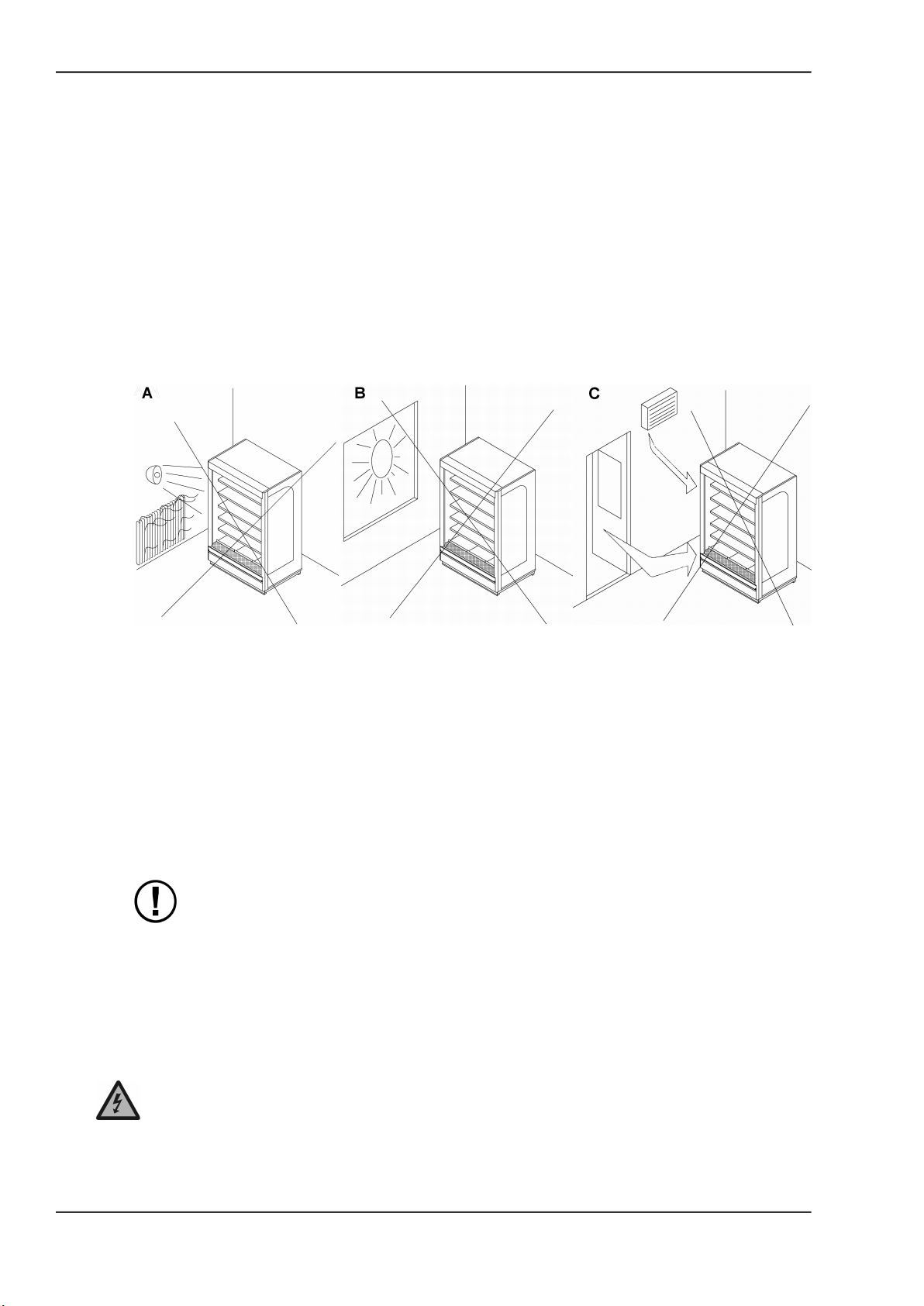
PI
DEUTSCH
4. Stellen Sie sicher, dass der Luftstrom zum Kondensator nicht blockiert wird.
Beim Aufstellen des Kühlmöbels muss auf Folgendes geachtet werden:
• Der Aufstellbereich ist waagerecht und eben.
• Auf dem Kühlmöbel werden keine Objekte abgestellt.
• Das Kühlmöbel befindet sich nicht in unmittelbarer Nähe einer Heizquelle, wie
Heizkörper, Heißluftgebläse oder Scheinwerfer. Siehe Abb. A.
• Das Kühlmöbel darf keiner direkten Sonneneinstrahlung ausgesetzt sein. Wenn nötig,
verwenden Sie Blenden in den nahe gelegenen Fenstern. Siehe Abb. B.
•
Die Klimaanlage der Räumlichkeiten darf nicht auf das Kühlmöbel blasen. Siehe Abb.
C.
Sachgemäße Aufstellung optimiert die Temperaturbedingungen und die Leistung des Geräts.
Mit Rollen ausgestattete Kühlmöbel können durch eine Wandverankerung gesichert werden.
2.6. Reinigung vor der Inbetriebnahme
1. Säubern Sie die Regalflächen und Innenwände vor der Inbetriebnahme mit einer milden,
ungiftigen Reinigungslösung (pH 6-8).
Beachten Sie die Gebrauchshinweise des Reinigungsmittels.
Anmerkung
Achten Sie darauf, dass alle verwendeten Reinigungsmittel als ungiftig
eingestuft sind.
2. Trocknen Sie die Flächen sorgfältig ab.
3. Elektrische Anschlüsse
Anmerkung
Das Stromwarnsymbol (Blitz im Dreieck) weist darauf hin, dass sich unter der
Abdeckung spannungsführende Bauteile und Kabel befinden. Der Zugang zu
spannungsführenden Bereichen ist nur Fachkräften zum Installieren und
Instandsetzen elektrischer Anlagen gestattet.
5Version 02/2017
Page 20
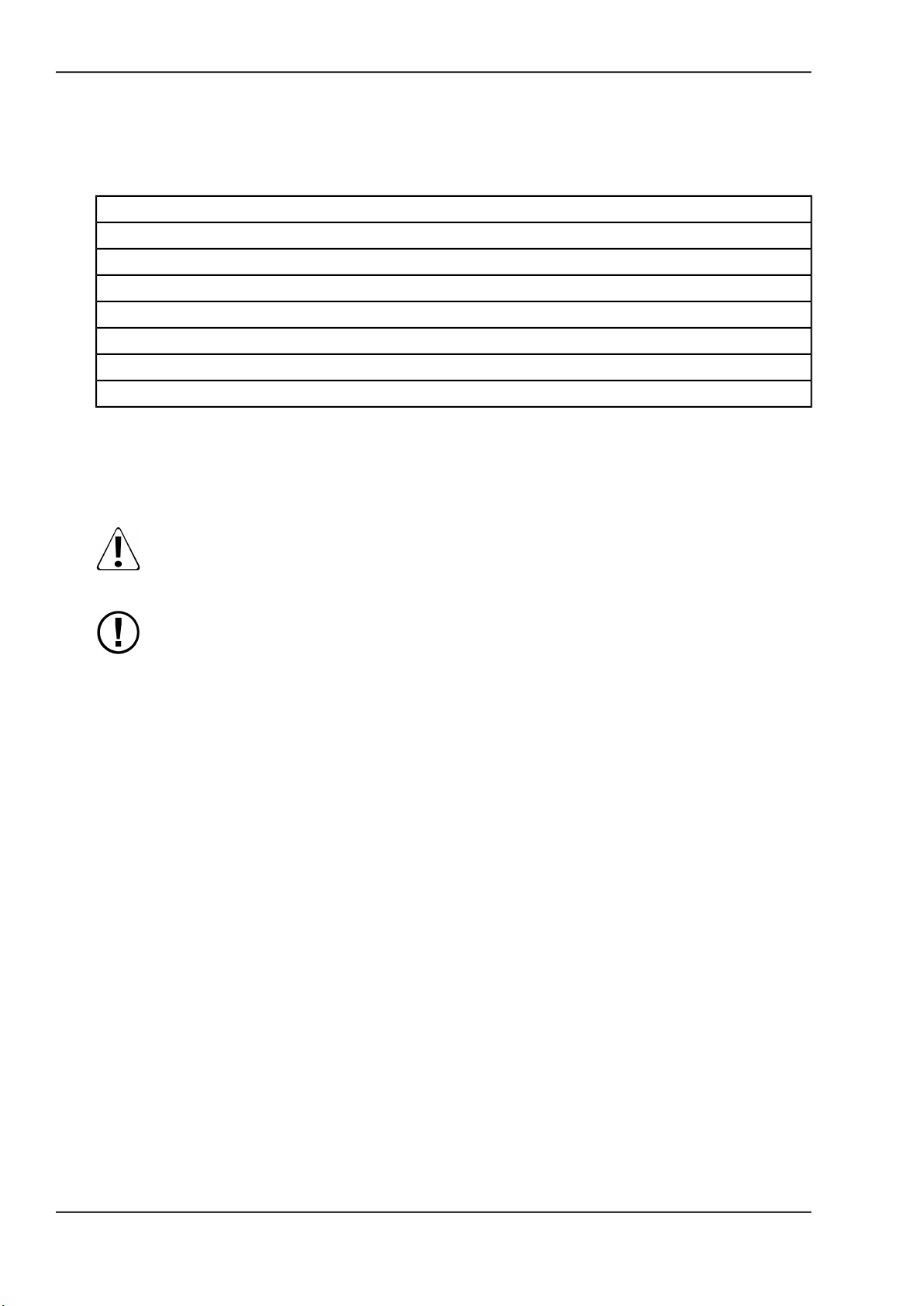
PI
Die erforderliche Spannungsversorgung und Sicherungsgröße ist auf dem Typenschild des
Geräts vermerkt. Die Steckdose muss geerdet sein. In der nachstehenden Tabelle werden die
Sicherungsgrößen für die verschiedenen Steckertypen aufgeführt:
STECKERTYP
16 A Euro Schuko
13 A BS 1363
16 A CEE „Commando“
32 A CEE „Commando“
2 x 16 A Euro Schuko
2 x 13 A BS 1363
3 x 16 A CEE 3-phasig
Über die Sicherung dürfen keine weiteren Elektrogeräte abgesichert werden. Die elektrischen
Anschlüsse des Kühlmöbels sind im Anschlussschema dargestellt, das sich in einer Plastiktasche
seitlich im Anschlusskasten befindet. Legen Sie das Anschlussschema nach Gebrauch immer
zurück.
DEUTSCH
ACHTUNG
Alle elektrischen Anschlüsse dürfen nur von dafür zugelassenen Fachkräften unter
Beachtung geltender Vorschriften des Elektrotechnikerverbands sowie anwendbarer
lokaler Bestimmungen ausgeführt werden. Anderenfalls besteht die Gefahr von
Unfällen mit schweren oder tödlichen Verletzungen.
Anmerkung
Das Stromkabel des TectoPromo MD 4 Visio befindet sich standardmäßig oben
auf dem Kühlmöbel.
4. Betrieb
Die Kühlung wird mittels eines Umluftverdampfers erzielt. Der Verdampfer befindet sich unter
dem Innenboden des Kühlmöbels. Die gekühlte Luft wird durch die Lochblende und durch die in
der oberen Ecke befindliche Kühlzelle ins Innere des Kühlmöbels geblasen.
Das Kühlmöbel ist mit einer elektronischen Steuereinheit ausgerüstet. Die Steuereinheit schaltet
bei einem Druckanstieg (verursacht z. B. durch Verschmutzung des Kondensators) das Gerät
aus und meldet den Fehlercode (HA2).
Am TectoPromo MD 4 Visio gibt es keinen eigenen Schalter für die Beleuchtung des Kühlmöbels.
Die Beleuchtung wird durch eine Taste gesteuert, die sich oben links auf der Anzeige der
Steuereinheit befindet. Bitte beachten Sie das Bild im Kapitel Steuereinheit.
Nähere Informationen zum Steuersystem finden Sie in den entsprechenden Kapiteln.
4.1. Inbetriebnahme
1. Stecken Sie den Stecker in die Steckdose.
Kompressor und Gebläse nehmen ihren Betrieb auf.
2. Warten Sie 90 Minuten oder bis zum Erreichen der gewünschten Temperatur.
Das Kühlmöbel kann nun bestückt werden.
6Version 02/2017
Page 21
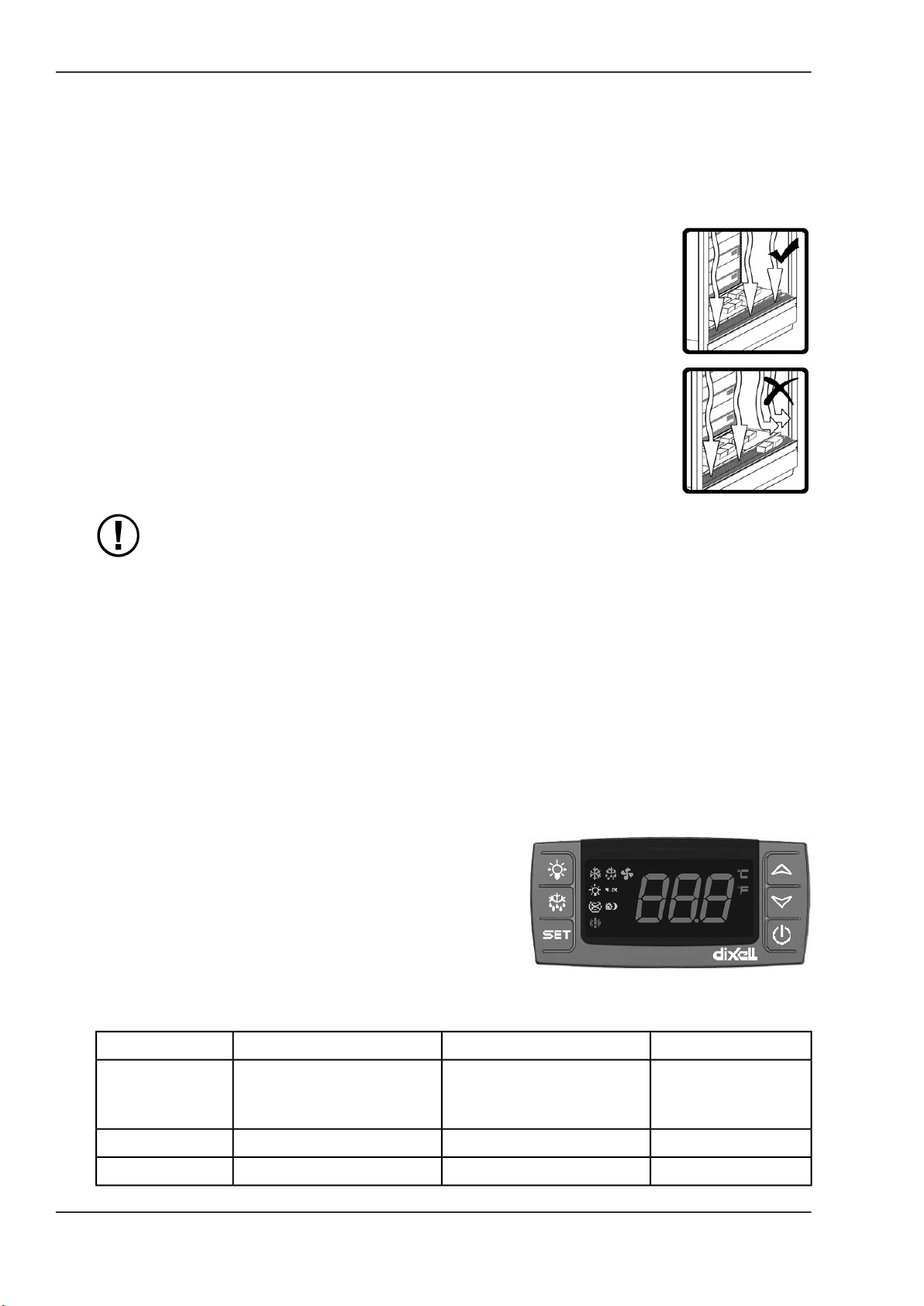
PI
4.2. Bestückung des Kühlmöbels
• Ordnen Sie die Produkte sorgfältig ein.
• Überschreiten Sie nicht das zulässige Gewicht. Die maximale Tragkraft
der Regalböden beträgt 100 kg/m.
Ordnen Sie die Produkte nicht so ein, dass sie über die Vorderkante der
•
Etagen hinausreichen oder das Ansauggitter behindern.
Unter der Regaldecke muss ein Freiraum von mindestens 20 mm bleiben.
Die Produkte dürfen nicht unmittelbar vor die Ausblas- und Ansauggitter
gestellt werden oder über die Vorderkanten der Regalböden hinausragen.
Ein falsches Bestücken des Kühlmöbels führt zu einer Unterbrechung der
Luftzirkulation und einem Temperaturanstieg der Produkte.
Siehe Abb. 2 und 3 auf der Innenseite des Umschlags.
• Stellen Sie keine Gegenstände auf der Oberseite des Kühlmöbels ab.
DEUTSCH
Anmerkung
Das Kühlmöbel ist nicht zum Abkühlen von Produkten ausgelegt,
sondern zur Aufrechterhaltung ihrer ursprünglichen Temperatur.
Lebensmittel, deren Temperatur über dem angegebenen
Maximalwert liegt, dürfen nicht in das Gerät gelegt werden.
4.3. Einstellung des Betriebsthermostats
Das Betriebsthermostat des Kühlmöbels befindet sich im Anschlusskasten des Maschinenfachs.
Die Klappe zum Maschinenfach ist mit einer Feder gesichert. Das Thermostat ist ab Werk auf
die richtige Temperatur eingestellt.
4.4. Steuereinheit
Die Steuereinheit regelt den Abtauvorgang des Kühlmöbels über ein Thermostat und einen
Temperatursensor.
Anmerkung
Die integrierte Steuereinheit ist vom
Gerätemodell abhängig. Es sind nicht
alle Funktionen in jedem Kühlmöbel
verfügbar.
4.4.1. Alarmmeldungen
Im Normalstatus wird auf dem Display die Kühltemperatur angezeigt.
Fehler im Kontrollsensor.P1
An-/Auszeit für den
Kompressor
GILT FÜRAUSWIRKUNGURSACHEMELDUNG
XR40CX / XR77CXFest eingestellte
XR40CX / XR77CXFeste AbtauzeitFehler im Abtausensor.P2
XR40CX / XR77CXKeine AuswirkungFehler im Innensensor.P3
7Version 02/2017
Page 22
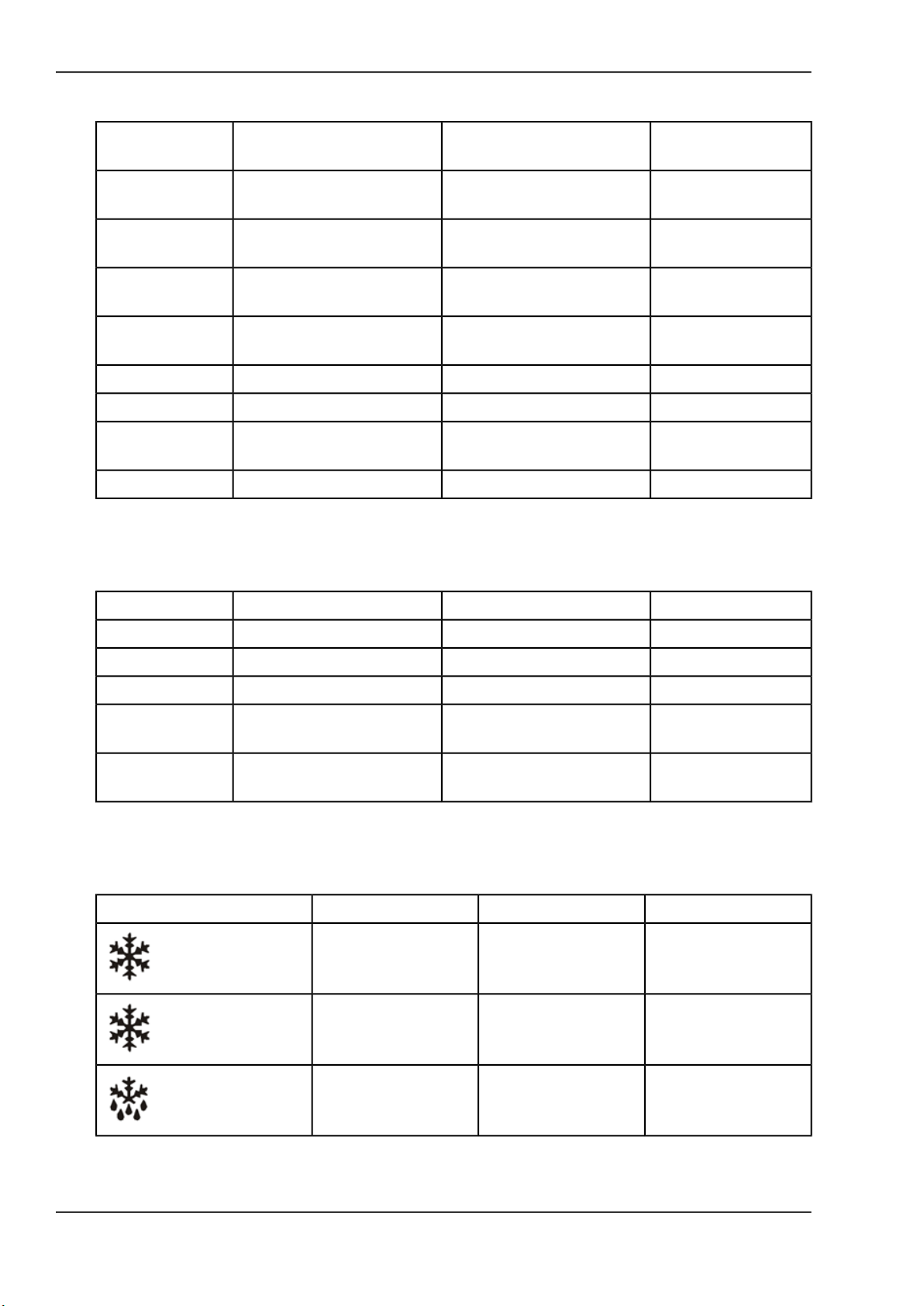
PI
DEUTSCH
P4
Kondensatorsensor.
HA
Maximaltemperatur
LA
Minimaltemperatur
HA2
Kondensators
LA2
Kondensators
CA
Alarm
4.4.2. Weitere Meldungen
XR40CX / XR77CXKeine AuswirkungFehler im
XR40CX / XR77CXKeine AuswirkungAlarm wegen
XR40CX / XR77CXKeine AuswirkungAlarm wegen
XR40CX / XR77CXKompressoren ausHohe Temperatur des
XR40CX / XR77CXKeine AuswirkungNiedrige Temperatur des
XR40CX / XR77CXKeine AuswirkungTür geöffnetdA
XR40CX / XR77CXKeine AuswirkungExterner AlarmEA
XR40CX / XR77CXAlle Ausgaben ausSchwerwiegender externer
XR40CX / XR77CXAlle Ausgaben ausAlarm des DruckschaltersCA
noP
noA
4.4.3. LED-Symbole
nicht aktiviert
aufgezeichnet
BLINKEN
GILT FÜRAUSWIRKUNGURSACHEMELDUNG
XR40CX / XR77CXKompressoren ausAbtauen gestartetdEF
XR40CX / XR77CXTastatur entsperrtPon
XR40CX / XR77CXTastatur gesperrtPoF
XR40CX / XR77CXAusgewählter Sensor ist
XR40CX / XR77CXEs wurde kein Alarm
GILT FÜRFUNKTIONMODUSLED
XR40CX / XR77CXKompressor aktiviertAN
XR40CX / XR77CXEinschaltverzögerung
aktiviert
XR40CX / XR77CXAbtauen gestartetAN
8Version 02/2017
Page 23
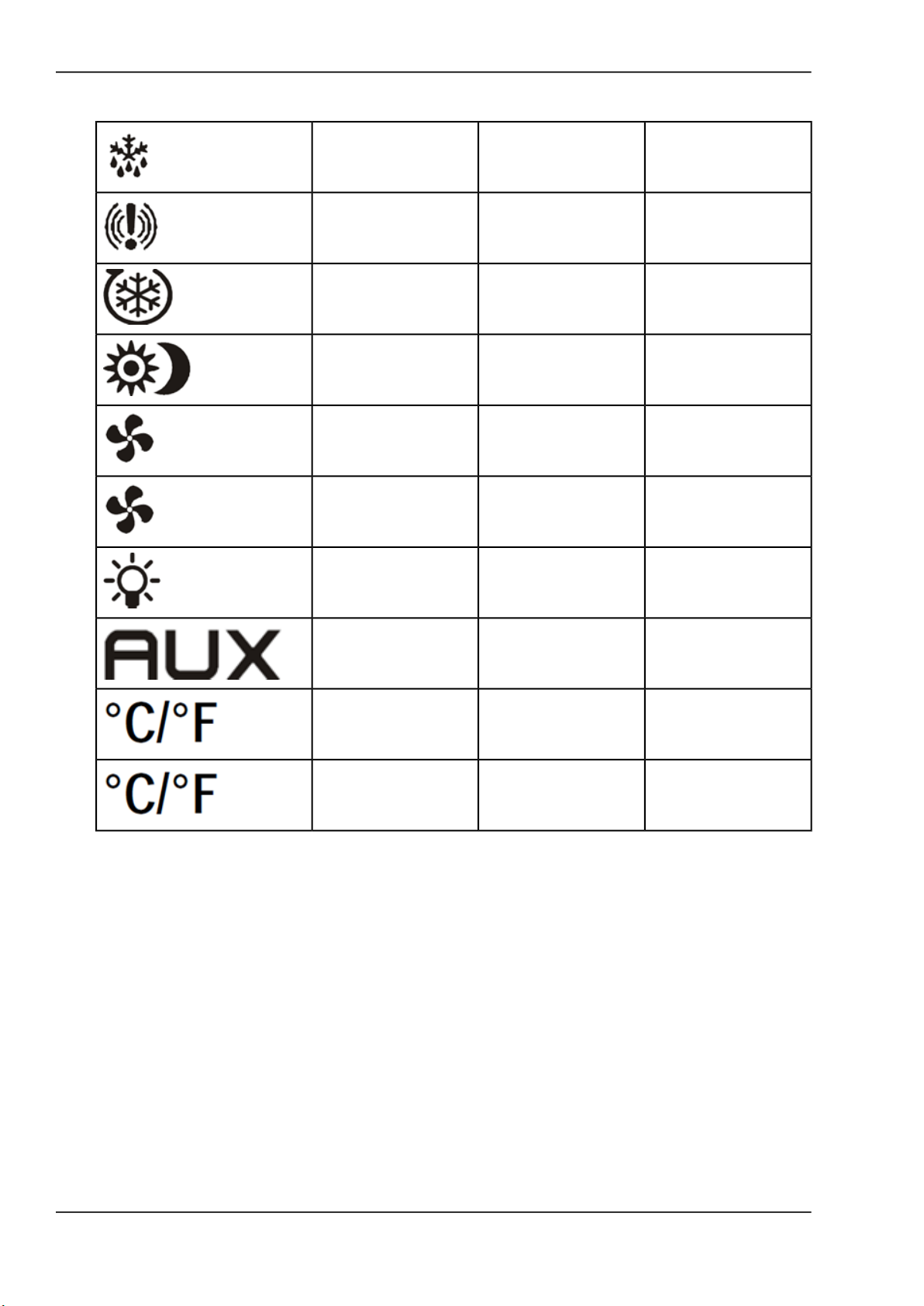
PI
DEUTSCH
XR40CX / XR77CXAbtropfzeit im GangBLINKEN
XR40CX / XR77CXEs liegt ein Alarm vorAN
AN
AN
AN
BLINKEN
XR40CX / XR77CXKontinuierlicher
Zyklus läuft
XR40CX / XR77CXEnergiesparen
aktiviert
XR77CXVentilatoren
eingeschaltet
XR77CXVentilatoren
verzögert
XR77CXLichter anAN
XR77CXZusatzrelais anAN
XR40CX / XR77CXMaßeinheitAN
XR40CX / XR77CXProgrammierungsphaseBLINKEN
4.5. Automatisches Abtauen
Das Kühlmöbel ist mit einer automatischen Abtauvorrichtung ausgerüstet. Die Steuereinheit des
Geräts reguliert die Betriebsphasen und den Abtauvorgang. Das Kühlmöbel wird sechsmal (6)
täglich elektrisch abgetaut. Tauwasser wird automatisch zur Heißgas-Verdampfungsschale bzw.
zum elektrisch beheizten Verdampfer-Sammelbehälter (modellabhängig) weitergeleitet. Die
Temperatur im Kühlmöbel steigt während des Abtauvorgangs um einige Grad.
5. Reinigung
Das Gerät muss mindestens zweimal jährlich gereinigt werden. Gehen Sie dabei in folgenden
Schritten vor.
Anmerkung
Die Reininigung darf nur bei abgeschaltetem Gebläse erfolgen. Ziehen Sie den
Stecker des Geräts aus der Steckdose, um die Ventilatoren abzuschalten.
9Version 02/2017
Page 24
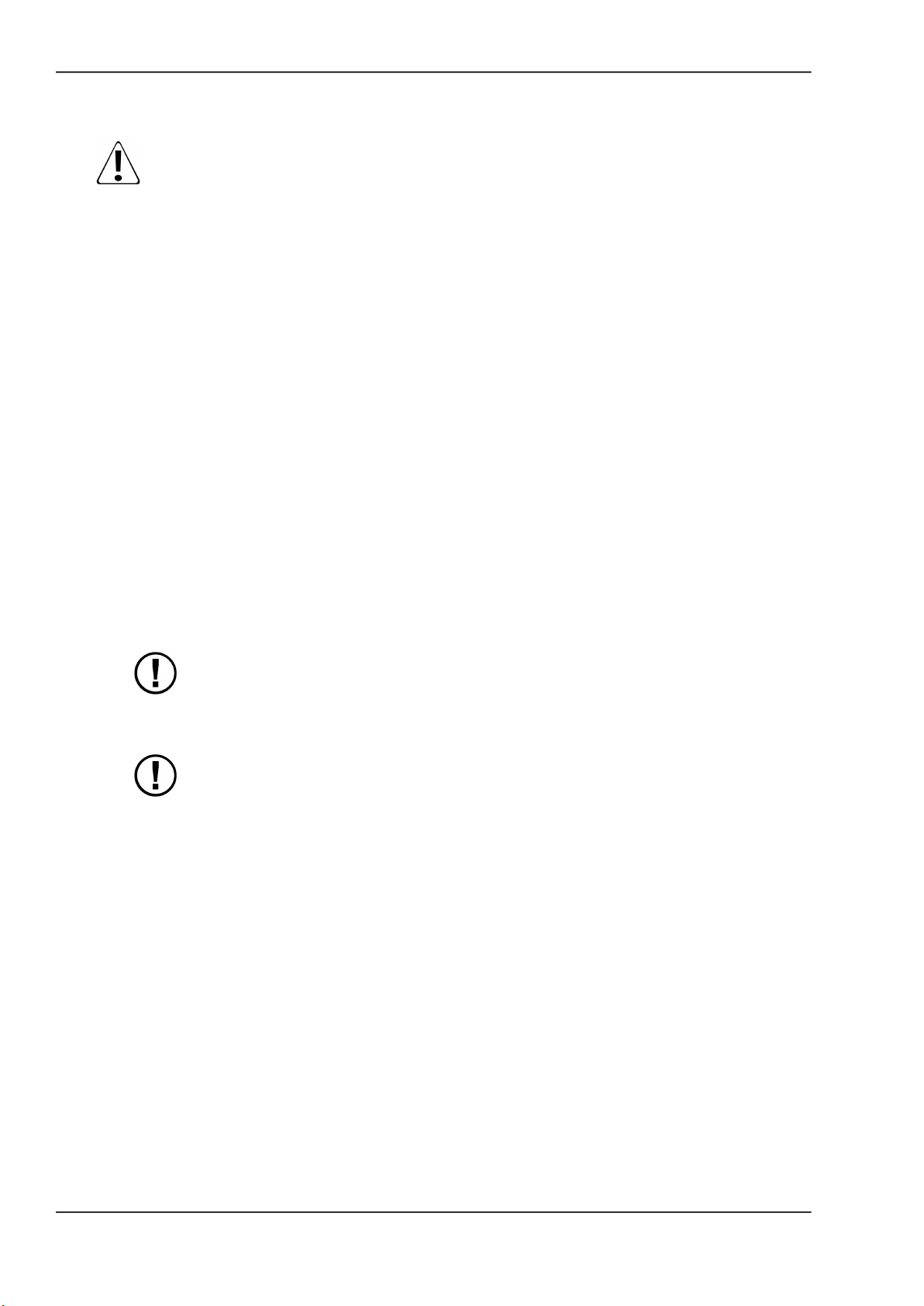
PI
DEUTSCH
ACHTUNG
Verdampfer, Kondensatoren und Edelstahlteile können scharfe Kanten haben.
Tragen Sie Schutzhandschuhe und arbeiten Sie vorsichtig, um Verletzungen zu
vermeiden.
1. Ziehen Sie den Netzstecker oder schalten Sie den Trennschalter in die Reinigungsposition.
2. Leeren Sie das Kühlmöbel.
3. Warten Sie, bis sich das Kühlmöbel auf Raumtemperatur erwärmt hat.
4. Entfernen Sie losen Schmutz.
Verwenden Sie keine Meißel oder scharfen Werkzeuge, um das Eis vom Verdampfer zu
lösen. Beschädigung der Spule kann zu Kühlmittelleckagen führen.
5. Entfernen Sie eventuell vorhandenes Tauwasser.
6. Reinigen Sie die Innenflächen mit einer milden, für Lebensmittel geeigneten
Reinigungslösung (ungiftig, pH 6-8) und wischen Sie sie mit einem sauberen Reinigungstuch
sorgfältig trocken.
7. Nehmen Sie das Kühlmöbel nach Abschluss der Reinigung in Betrieb.
Siehe Abschnitt Inbetriebnahme.
Überprüfen Sie auch in regelmäßigen Abständen Folgendes:
• Die Betriebsgeräusche des Kühlmöbels sind normal.
• Der Dampf ist sauber.
• Die Ansaug- und Ausblasgitter sind nicht blockiert oder verschmutzt.
Anmerkung
Auch die im Maschinenbereich befindliche Auffangschale muss regelmäßig
gereinigt werden. Unzureichende oder zu seltene Reinigung kann die
Lebensdauer der elektrischen Heizung bzw. der Heißgasleitungen der
Auffangschale verkürzen. Reinigungsmittelrückstände in der Auffangschale
müssen unverzüglich entfernt werden.
Anmerkung
Falls Kühlmittel austritt, müssen sämtliche im Gerät enthaltenen Produkte
entsorgt und das Gerät gründlich gereinigt werden.
5.1. Reinigung des Kondensators
Prüfen Sie mindestens einmal monatlich die Sauberkeit des Kondensators.
Reinigen Sie ihn bei Bedarf wie folgt:
10Version 02/2017
Page 25

PI
1. Säubern Sie die Lamellen des Kondensators mit einem Staubsauger und achten Sie darauf,
dass die Lamellen nicht blockiert sind.
2. Ziehen Sie die Oberkante des Blechs heraus und drehen Sie das Blech nach
unten, wie in der Zeichnung angegeben.
Falls die Steuereinheit einen Druckanstieg meldet, kontrollieren Sie den
Kondensator auf Verschmutzungen und säubern Sie ihn bei Bedarf. Falls die
Störung dadurch nicht behoben werden kann, wenden Sie sich bitte an Ihren
Wartungsdienst.
DEUTSCH
Anmerkung
Anmerkung
Wenn das Kühlmöbel vom Stromnetz getrennt
ist, sind Heizung und Pumpe der
Tauwasserschale nicht in Betrieb. Daher kann
sich die Schale mit Tau- oder Reinigungswasser
füllen.
Die Kondensatoreinheit befindet sich am Boden
des Kühlmöbels.
6. Unterbrechungen der Stromversorgung
Nach einem Stromausfall schaltet sich das Gerät automatisch wieder ein. Während des
Stromausfalls kann jedoch die Wasserschale überlaufen. Überprüfen Sie nach einem Stromausfall,
ob das Kühlmöbel wieder normal funktioniert. Kontaktieren Sie bei Bedarf den Wartungsdienst.
7. Fehlersuche
Überprüfen Sie bei Auftreten eines Defekts am Kühlmöbel oder einem Zubehörteil bzw. bei
Betriebsstörungen sofort, ob sich daraus eine Gefährdung für Personen oder Sachwerte ergibt.
Falls erforderlich, trennen Sie das Gerät von der Stromversorgung und kontaktieren Sie den
Wartungsdienst.
Überprüfen Sie vor Kontaktaufnahme mit dem Kundendienst Folgendes:
• Der Netzstecker steckt in der Steckdose und die Steckdose funktioniert.
• Die Sicherung ist in Ordnung.
• Das Kühlmöbel ist korrekt aufgestellt.
• Der Kondensator ist nicht blockiert oder verschmutzt.
• Das Kühlmöbel ist ordnungsgemäß bestückt.
• Der Luftstrom ist nicht gestört.
• Es liegt kein Abtauvorgang vor (siehe Thermometer).
Falls sich die Fehlerursache nicht feststellen lässt, trennen Sie das Kühlmöbel von der
Stromversorgung und kontaktieren Sie den Wartungsdienst.
Überprüfen Sie regelmäßig die Betriebsgeräusche des Kühlmöbels und die Sauberkeit des
Verdampfers. Kontrollieren Sie die Ansaug- und Ausblasgitter auf Schmutz und Abfälle. Siehe
Abschnitt 4.4.1. Displaymeldungen.
11Version 02/2017
Page 26
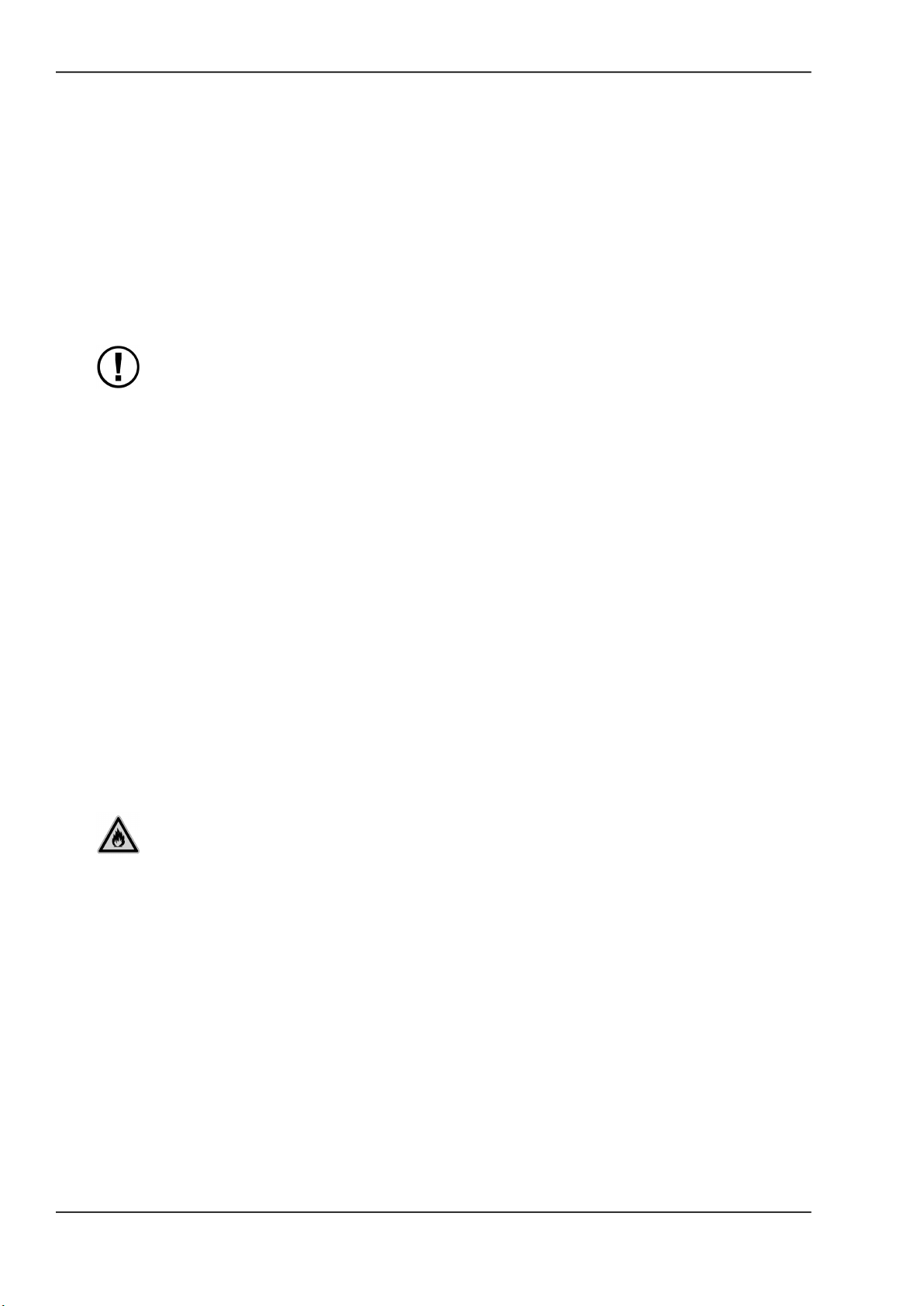
PI
8. Wartung und Ersatzteile
Die technischen Daten des Geräts sind auf dem Typenschild vermerkt, siehe innere
Umschlagseite. Bitte informieren Sie den Wartungsdienst über Typ, Namen und Seriennummer
des Kühlmöbelmodells sowie über die Prüfdaten auf dem Typenschild. Den Schaltplan und das
FAKTA-Formular mit den technischen Daten und den Komponenteninformationen finden Sie in
einer Kunststofftasche im Maschinenfach des Geräts. Die Wartungsintervalle des Kühlmöbels
sind im Wartungsvertrag festgelegt.
DEUTSCH
Anmerkung
Die Verwendung von Viessmann Refrigeration Systems Oy Originalersatzteilen wird empfohlen.
Nur zugelassene Monteure dürfen die Wartung und die Reparatur des Aggregats
und der elektrischen Ausstattung des Kühlmöbels übernehmen. Dies gilt auch für
das mit der Reinigung des Verdampfers betraute Wartungspersonal.
8.1. Austauschen der Leuchtstoffröhren
1. Trennen Sie Spannvorrichtung der Beleuchtung von der Stromversorgung.
2. Entfernen Sie die Schutzabdeckung.
3. Lösen Sie die Leuchtstoffröhre aus der Spannvorrichtung.
4. Setzen Sie eine neue Leuchtstoffröhre ein und bringen Sie die Schutzabdeckung wieder
an.
9. Entsorgung der Geräte
Nach der Außerbetriebnahme muss das Kühlmöbel entsprechend den geltenden örtlichen
Bestimmungen und Gesetzen entsorgt werden. Die Entsorgung umweltschädlicher Substanzen
und recyclingfähiger Materialien muss über Fachbetriebe erfolgen.
ACHTUNG
Bei Verwendung von R290 (Propan) als Kältemittel ist zu beachten, dass dieses
Gas sehr leicht entflammbar ist.
12Version 02/2017
Page 27

PI
FRANÇAIS
1. Pour commencer ............................................................................................................................. 2
1.1. Garantie ................................................................................................................................ 2
2.TectoPromo MD 1 Euroclassic / TectoPromo MD 2 Euromax / TectoPromo MD 4 Visio ........... 2
2.1. Avertissements .................................................................................................................... 2
2.2. Restrictions .......................................................................................................................... 3
2.3. Emballage ............................................................................................................................ 4
2.4. Dommages consécutifs au transport ................................................................................ 4
2.5. Installation ........................................................................................................................... 4
2.6. Nettoyage avant utilisation ................................................................................................. 5
3. Branchements électriques ............................................................................................................. 5
4. Fonctionnement .............................................................................................................................. 6
4.1. Mise en route ....................................................................................................................... 6
4.2. Chargement de l’armoire .................................................................................................... 7
4.3. Réglage du thermostat ....................................................................................................... 7
4.4. Régulateur ............................................................................................................................ 7
4.4.1. Alarmes...................................................................................................................... 7
4.4.2. Autres message.......................................................................................................... 8
4.4.3. Symboles diodes........................................................................................................ 8
4.5. Dégivrage automatique ....................................................................................................... 9
FRANÇAIS
5. Nettoyage ......................................................................................................................................... 9
5.1. Nettoyage du condenseur ................................................................................................ 10
6. Pannes de courant ........................................................................................................................ 11
7. Dépannage ..................................................................................................................................... 11
8. Entretien et pièces de rechange .................................................................................................. 12
8.1. Remplacement d'un tube fluorescent ............................................................................. 12
9. Mise au rebut ................................................................................................................................. 12
iVersion 02/2017
Page 28

PI
1. Pour commencer
Lisez attentivement les instructions suivantes. Elles expliquent comment installer, placer, utiliser
et entretenir l’armoire correctement et en toute sécurité.
Conservez ces instructions en lieu sûr et à portée de tous les utilisateurs.
L’armoire doit être installée et mise en route conformément aux instructions du fabricant et aux
consignes et réglementations locales.
En cas de panne de l’armoire ou de ses équipements, ou si l’armoire ne fonctionne pas
normalement, vérifiez que celle-ci ne présente aucun danger pour les personnes et les biens.
Si nécessaire, débranchez l’armoire et contactez la société de maintenance la plus proche. Tous
les utilisateurs de l’armoire doivent savoir comment l’utiliser correctement et en toute sécurité.
1.1. Garantie
Chaque armoire est accompagnée d’une garantie de un (1) an sur sa durée de vie et ses
matériaux, pour des conditions ambiantes normales (classe 3).
FRANÇAIS
Les conditions ambiantes normales ne doivent pas dépasser les valeurs suivantes :
• Humidité relative : 60 %
• Température ambiante : +25 °C
• Débit d’air frontal : < 0,2 m/s
La garantie ne couvre pas les bris de vitres, accidentels ou autres.Remarque
2. TectoPromo MD 1 Euroclassic / TectoPromo MD 2 Euromax /
TectoPromo MD 4 Visio
TectoPromo MD 1 Euroclassic / TectoPromo MD 2 Euromax / TectoPromo MD 4 Visio est une
vitrine pour produits laitiers, viandes, aliments traités, salades, aliments précuits, aliments
prêt-à-servir, fruits, légumes et boissons qui maintient la température requise pour conserver
ces produits.
Plusieurs vitrines peuvent être alignées pour former un présentoir en longueur. Pour les appareils
de classe de température M1 (-1...+5 °C), des séparateurs doivent toujours être insérés entre
les armoires, sauf si le dégivrage des armoires est synchronisé.
2.1. Avertissements
ATTENTION
Il existe un risque d'incendie si la machinerie contient du propane R290. La teneur
en propane est indiquée sur la plaque signalétique et sur la machinerie.
Ne bloquez jamais la circulation d'air au sein de la machinerie et de l'armoire.ATTENTION
2Version 02/2017
Page 29
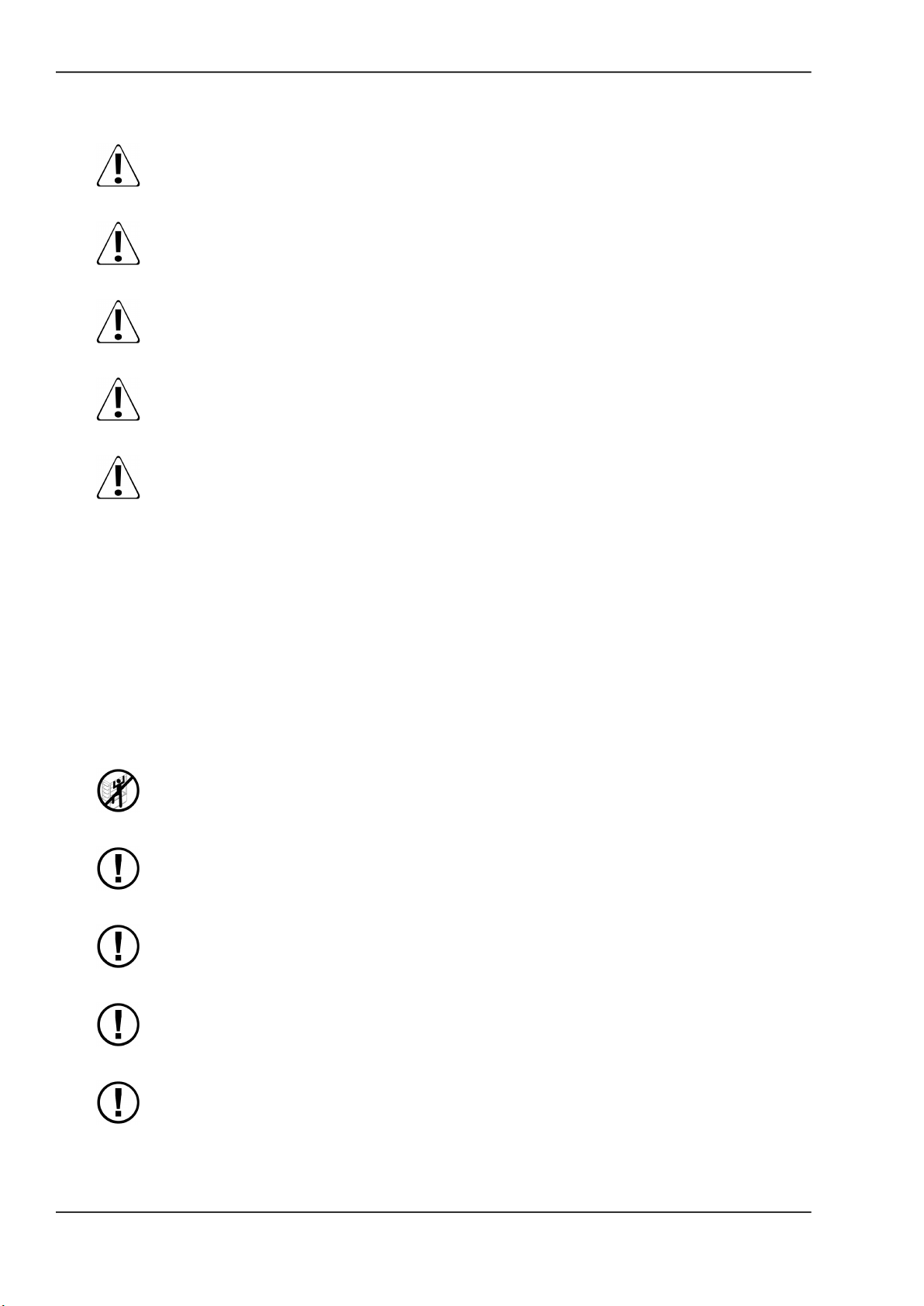
PI
FRANÇAIS
N'accélérez pas le dégivrage par des moyens mécaniques.ATTENTION
Veillez à ne pas endommager le circuit de réfrigération.ATTENTION
ATTENTION
En raison du risque d'incendie, seul un technicien qualifié est autorisé à effectuer
l'installation du système.
ATTENTION
Aucun équipement électrique ne doit être placé à l'intérieur de l'armoire, sauf en
cas d'autorisation expresse du fabricant.
ATTENTION
N'utilisez pas ce produit sans les réflecteurs/caches de protection de l'éclairage,
situés sous les mains courantes. Si les caches sont endommagés ou manquants,
remplacez-les ou installez-les sans délai, pour éviter tout risque de choc électrique
causé par l'éclairage. L'utilisation de l'armoire avec les caches de protection de
l'éclairage est parfaitement sans danger.
2.2. Restrictions
L’utilisation de l’armoire à d’autres fins que celles spécifiées dans les présentes instructions est
interdite. Seuls les produits spécifiés dans ces instructions ou dans la brochure peuvent être
stockés dans l’armoire.
Le fabricant ne saura être tenu pour responsable des incidents causés par l’utilisation de l’armoire
en violation des présentes instructions, ou dans le non-respect des avertissements présentés
dans ces instructions ou par le non-respect de ces instructions.
Remarque
Remarque
Remarque
Il est interdit de monter à l'intérieur de l'armoire ou dessus. Il est interdit de monter
sur les éléments qui composent l'armoire.
Manipulez avec précaution les armoires équipées de portes en verre, pour éviter
les blessures, notamment aux doigts.
Portez toujours des gants de protection lorsque vous manipulez les modèles de
type H, car les surfaces intérieures de l'armoire sont très chaudes.
Cette armoire est conçue pour une utilisation en intérieur uniquement.Remarque
Aérez les locaux en cas de suspicion de fuite de gaz réfrigérant.Remarque
3Version 02/2017
Page 30

PI
FRANÇAIS
Remarque
Remarque
Débranchez l'alimentation électrique de l'armoire avant de remplacer l'éclairage.
Seul un technicien qualifié est autorisé à effectuer le remplacement du tube
fluorescent.
Il est strictement interdit de stocker des liquides inflammables ou dangereux dans
l'armoire.
2.3. Emballage
Transportez ou déplacez l’armoire vers son emplacement final dans son emballage d’origine, si
possible. Les matériaux d’emballage sont recyclables.
Remarque
(Concerne uniquement les armoires contenant du R290 comme réfrigérant): ne
mettez pas l'armoire en route si vous pensez qu'une fuite de réfrigérant s'est
produite pendant le transport.
2.4. Dommages consécutifs au transport
Désemballez l’armoire et vérifiez qu'elle n'a subi aucun dommage pendant le transport. Signalez
immédiatement tout dommage à votre compagnie d’assurance, ou bien au fournisseur ou au
fabricant de l’armoire.
2.5. Installation
1. Retirez l'adhésif de la butée d'aération pour que celle-ci passe en position horizontale.
2. Mettez l'armoire en position.
Laissez un espace d'aération d'au moins 8 cm à
l'arrière, même lorsque des armoires sont placées
côte à côte, et d'au moins 25 cm au-dessus.
3. Ajustez la stabilité de l'armoire à l'aide des pieds
réglables.
4Version 02/2017
Page 31

PI
FRANÇAIS
4. Vérifiez que l'air circule librement vers le condenseur.
Lorsque vous installez l'armoire, vérifiez les points suivants :
• Le futur emplacement de l'armoire est plat et horizontal.
• Aucun objet n'est posé sur l’armoire.
• L'armoire n’est pas placée à proximité d’une source de chaleur telle qu’un radiateur,
un ventilateur à air chaud ou un spot. Voir figure A.
• L'armoire n’est pas exposée au rayonnement direct du soleil. Si nécessaire, posez des
stores sur les fenêtres attenantes. Voir figure B.
•
La climatisation de la pièce n'est pas dirigée vers l'armoire. Voir figure C.
Une armoire correctement positionnée offre des conditions de température et des
performances optimales.
Par mesure de sécurité, les armoires munies de roulettes peuvent être fixées au mur situé
derrière.
2.6. Nettoyage avant utilisation
1. Nettoyez les surfaces de l'armoire et le compartiment de stockage des aliments à l’aide
d’un détergent liquide doux (pH 6-8) avant d’utiliser l’armoire.
Suivez les instructions fournies avec le détergent.
Veillez à utiliser des agents nettoyants non toxiques.Remarque
2. Séchez soigneusement les surfaces.
3. Branchements électriques
Remarque
Le symbole apposé sur l’armoire (un éclair dans un triangle) indique que des
composants et des câbles sous tension se trouvent sous le capot. Seul un
personnel qualifié pour l’installation et l’entretien d’appareils électriques est autorisé
à accéder à ces zones sous tension.
5Version 02/2017
Page 32

PI
Vérifiez la tension et la taille du fusible requis sur la plaque signalétique fixée à l’armoire. La prise
d'alimentation doit être reliée à la terre. Le tableau suivant donne la liste des fusibles requis par
type de prise :
TYPE DE PRISE
16A Euro Schuko
13A BS 1363
16A CEE "Commando"
32A CEE "Commando"
2x16A Euro Schuko
2x13A BS 1363
3x16A CEE 3 Phase
Aucun autre appareil ne doit être connecté au même fusible. Les branchements électriques de
l'armoire figurent sur le schéma de connexions dans l'enveloppe plastique fixée sur le côté de
la boîte à bornes électrique. Remettez toujours le schéma de connexions en place après l'avoir
utilisé.
FRANÇAIS
ATTENTION
Tous les branchements électriques doivent être réalisés par un personnel qualifié
et certifié et être conformes aux réglementations locales et de l'IEE. Toute infraction
de ces réglementations risque d'entraîner des blessures graves voire mortelles.
Remarque
Par défaut, le câble d'alimention de TectoPromo MD 4 Visio est situé sur le haut
de l'armoire.
4. Fonctionnement
La réfrigération est obtenue à l'aide d'un évaporateur-ventilateur. L'évaporateur se trouve au bas
du bac de l'armoire. L'air froid est soufflé sur les étagères à travers la paroi arrière perforée et à
travers la cellule de refroidissement dans l'angle supérieur.
L'armoire est équipée d'un régulateur électronique. Si la pression est trop élevée, par exemple
à cause de saletés dans le condenseur, le régulateur arrête l'armoire et affiche un message
d'erreur (HA2).
TectoPromo MD 4 Visio ne comporte pas d'interrupteur séparé pour l'éclairage de l'armoire.
L'éclairage est contrôlé par un bouton situé en haut à gauche de l'écran du régulateur. Pour
l'illustration de l'écran, reportez-vous au chapitre Régulateur.
Pour de plus amples informations sur le régulateur, reportez-vous aux chapitres correspondants.
4.1. Mise en route
1. Raccordez la prise de l'armoire à la prise d'alimentation.
Le compresseur et les ventilateurs démarrent.
2. Attendez 90 minutes ou jusqu'à ce que la température désirée soit atteinte.
L'armoire est maintenant prête à être remplie.
6Version 02/2017
Page 33

PI
4.2. Chargement de l’armoire
• Placez soigneusement les produits.
• Ne dépassez pas la charge limite. La charge maximale autorisée sur les
étagères est de 100 kg par mètre.
Placez les produits en veillant à ce qu’ils ne dépassent pas du bord avant
•
des étagères ou qu'ils ne bouchent pas la grille d'aspiration.
Laissez un espace libre d’au moins 20 mm entre les produits et le haut
de l'armoire. Ne placez pas les produits devant les grilles d'aspiration ou
d'évacuation et veillez à ce qu'ils ne dépassent pas du bord avant des
étagères. Un chargement inadapté de l’armoire gênera la circulation d’air
et élèvera la température des produits.
Voir figures 2 et 3 de la couverture intérieure.
• Ne placez pas de marchandises sur l’armoire.
FRANÇAIS
Remarque
L'armoire n'est pas conçue pour refroidir les produits mais pour
les maintenir à la température à laquelle ils doivent être
conservés. Les produits alimentaires dont la température est
supérieure à la température spécifiée ne doivent pas être placés
dans l'armoire.
4.3. Réglage du thermostat
Le thermostat de l'armoire se trouve dans la boîte à bornes à l'intérieur du compartiment moteur.
Un ressort est monté sur le couvercle du compartiment moteur. Le thermostat est réglé par défaut
sur la bonne température.
4.4. Régulateur
Le régulateur de l'armoire automatise le dégivrage de l'armoire au moyen d’un thermostat et d’un
capteur de température.
Remarque
Le type de régulateur dépend de
l'armoire. Toutes les fonctionnalités ne
sont pas disponibles sur toutes les
armoires.
4.4.1. Alarmes
En fonctionnement normal, l'écran indique la température de l'armoire.
P1
P2
Panne de la sonde de
réglage
dégivrage
du compresseur fixe
CONCERNEEFFETCAUSEMESSAGE
XR40CX / XR77CXHeure de démarrage/arrêt
XR40CX / XR77CXTemps de dégivrage fixePanne de la sonde de
7Version 02/2017
Page 34

PI
FRANÇAIS
P3
P4
HA
LA
HA2
LA2
4.4.2. Autres message
XR40CX / XR77CXAucun effetPanne de la sonde
intérieure
XR40CX / XR77CXAucun effetPanne de la sonde du
condenseur
XR40CX / XR77CXAucun effetAlarme température
maximale
XR40CX / XR77CXAucun effetAlarme température
minimale
XR40CX / XR77CXCompresseurs coupésTempérature élevée
condenseur
XR40CX / XR77CXAucun effetTempérature base
condenseur
XR40CX / XR77CXAucun effetPorte ouvertedA
XR40CX / XR77CXAucun effetAlarme externeEA
XR40CX / XR77CXToutes les sorties à l'arrêtAlarme externe graveCA
XR40CX / XR77CXToutes les sorties à l'arrêtAlarme pressostatCA
noP
n'est pas activée
4.4.3. Symboles diodes
CLIGNOTANTE
CONCERNEEFFETCAUSEMESSAGE
XR40CX / XR77CXCompresseurs coupésDégivrage activédEF
XR40CX / XR77CXClavier déverrouilléPon
XR40CX / XR77CXClavier verrouilléPoF
XR40CX / XR77CXLa sonde sélectionnée
XR40CX / XR77CXAucune alarme enregistréenoA
CONCERNEFONCTIONMODEDiode
XR40CX / XR77CXCompresseur activéALLUMÉE
XR40CX / XR77CXTemporisation
anti-court cycle
activée
XR40CX / XR77CXDégivrage activéALLUMÉE
8Version 02/2017
Page 35

PI
FRANÇAIS
CLIGNOTANTE
ALLUMÉE
ALLUMÉE
ALLUMÉE
CLIGNOTANTE
XR40CX / XR77CXT emps d’écoulement
en cours
XR40CX / XR77CXUne alarme s’est
déclenchée
XR40CX / XR77CXCycle continue en
cours
XR40CX / XR77CXÉconomie d’énergie
activée
XR77CXVentilateurs activésALLUMÉE
XR77CXTemporisation des
ventilateurs en cours
XR77CXÉclairage alluméALLUMÉE
ALLUMÉE
XR77CXRelais auxiliaire
allumé
XR40CX / XR77CXUnité de mesureALLUMÉE
CLIGNOTANTE
XR40CX / XR77CXPhase de
programmation
4.5. Dégivrage automatique
L'armoire est équipée d'un dispositif de dégivrage automatique. Le régulateur de l'armoire
commande les périodes de fonctionnement et le processus de dégivrage. Le dégivrage a lieu
six (6) fois par jour (dégivrage électrique). L'eau produite par le dégivrage est automatiquement
évacuée vers un bac d'évaporation à gaz chauds ou vers un bac d'évaporation chauffé
électriquement, selon le modèle de l'armoire. La température à l’intérieur de l’armoire augmente
de quelques degrés pendant le dégivrage.
5. Nettoyage
La procédure de nettoyage suivante doit être suivie au moins deux fois par an.
Remarque
L'armoire ne doit pas être nettoyée lorsque les ventilateurs sont en route. Pour
arrêter les ventilateurs, débranchez l'armoire.
9Version 02/2017
Page 36

PI
FRANÇAIS
ATTENTION
Les évaporateurs, les condenseurs et les pièces en acier inoxydable peuvent avoir
des bords tranchants. Pour ne pas vous couper, portez des gants de protection
et travaillez prudemment.
1. Débranchez l'armoire ou passez l'interrupteur séparé en position nettoyage.
2. Videz l’armoire.
3. Laissez l’armoire atteindre la température ambiante.
4. Retirez les déchets.
N'utilisez pas d'outils pointus pour enlever la glace de l'évaporateur. Des fuites de réfrigérant
sont possibles si vous endommagez le serpentin.
5. Éliminez l'eau de vidange, le cas échéant.
6. Nettoyez les surf aces internes de l'armoire à l'aide d'une détergent liquide doux (non toxique,
pH 6-8) et séchez soigneusement les surfaces avec un linge propre.
7. Une fois le nettoyage terminé, remettez l'armoire en route.
Voir section Mise en route.
De plus, vérifiez régulièrement que
• le bruit produit par l'armoire est normal,
• l'évaporateur est propre
• les grilles d'aspiration et d'évacuation ne sont pas bouchées ou encrassées.
Remarque
Nettoyez le bac de vidange situé dans le compartiment moteur. Un nettoyage
insuffisant ou occasionnel risque de réduire la durée de vie du radiateur
électrique / des tuyaux de gaz du bac de vidange. Les résidus de détergent
dans le bac doivent être immédiatement éliminés.
Remarque
En cas de fuite de réfrigérant, tous les produits exposés dans l'armoire doivent
être jetés et l'armoire doit être nettoyée.
5.1. Nettoyage du condenseur
Vérifiez une fois par mois, ou davantage si nécessaire, que le condenseur est propre.
Si nécessaire, suivez les procédures suivantes.
10Version 02/2017
Page 37

PI
1. Dépoussiérez les ailettes du condenseur et vérifiez que l’espace entre les ailettes n’est pas
obstrué.
2. Tirez le bord supérieur de la plaque vers l’extérieur et tournez la plaque vers
la bas, comme illustré sur le dessin ci-joint.
Si le régulateur indique une pression élevée dans le condenseur, celui-ci doit
être vérifié et nettoyé si nécessaire. Si l’armoire ne fonctionne toujours pas
normalement, contactez la maintenance.
FRANÇAIS
Remarque
Lorsque l’armoire est débranchée, son radiateur
ou la pompe ne fonctionnent pas et le bac de
vidange peut se remplir d’eau ou de liquide de
nettoyage.
Le condenseur se trouve en bas de l’armoire.Remarque
6. Pannes de courant
Suite à une panne de courant ou une interruption de l’alimentation électrique, l’armoire se remet
en route automatiquement. Suite à une panne de courant, le bac d’évaporation peut déborder.
Après une panne de courant, vérifiez que l'armoire fonctionne normalement. Si nécessaire,
contactez votre société de maintenance la plus proche.
7. Dépannage
En cas de panne de l’armoire ou de ses équipements, ou si l’armoire ne fonctionne pas
normalement, vérifiez que celle-ci ne présente aucun danger pour les personnes et les biens.
Si nécessaire, débranchez l’armoire et contactez votre société de maintenance la plus proche.
Avant de contacter un représentant d'entretien, vérifiez que
• la prise de l'armoire est bien raccordée à la prise d'alimentation, et la source d’alimentation
fonctionne correctement.
• le fusible de l’armoire est intact.
• l’armoire est correctement positionnée.
• le condensateur n’est ni bloqué ni sale.
• les produits sont correctement placés dans l’armoire.
• l'air circule librement dans l’armoire.
• le dégivrage n'est pas en cours (voir le thermomètre).
Si vous ne parvenez pas à identifier la raison du dysfonctionnement, débranchez l’armoire et
contactez votre société de maintenance.
Vérifiez à intervalles réguliers que le bruit de l'armoire est normal, que le condenseur et
l'évaporateur sont propres et que les grilles d'aspiration et d'évacuation ne sont pas bouchées
par des déchets, des débris d'emballage ou d'autres matériaux. Voir section 4.4.1. Messages
de l'écran
11Version 02/2017
Page 38

PI
8. Entretien et pièces de rechange
Les spécifications de l’armoire sont indiquées sur la plaque signalétique (voir la couverture
intérieure). Veuillez indiquer à votre société de maintenance agréée le type, le nom, le numéro
de série de l’armoire ainsi que les marquages de contrôle indiqués sur la plaque signalétique.
Un schéma de connexions et une liste des spécifications techniques (FAKTA) qui comprend une
liste des composants sont inclus dans la pochette plastique située à l’intérieur du compartiment
moteur de l’armoire. Les fréquences d'entretien de l'armoire sont indiquées dans le contrat de
maintenance.
FRANÇAIS
Remarque
Il est recommandé d'utiliser des pièces de rechange Viessmann Refrigeration Systems Oy.
Seules des régleurs autorisés peuvent effectuer l’entretien et les réparations du
moteur et des appareils électriques de l’armoire. L'évaporateur doit être nettoyé
uniquement par un personnel d'entretien agréé.
8.1. Remplacement d'un tube fluorescent
1. Débranchez l'éclairage.
2. Retirez le capot de protection de l'éclairage.
3. Dévissez le tube fluorescent.
4. Vissez le nouveau tube fluorescent et remettez le capot de protection en place.
9. Mise au rebut
Une fois sa durée de vie écoulée, l’armoire doit être mise au rebut conformément aux
réglementations et instructions locales. Demandez conseil auprès d’un expert avant de mettre
au rebut des substances dangereuses pour l’environnement et pour utiliser des matériaux
recyclables.
ATTENTION
Le R290 est très inflammable (concerne les armoires contenant du propane R290
comme réfrigérant).
12Version 02/2017
Page 39

PI
POLSKI
1. Informacje ogólne ........................................................................................................................... 2
1.1. Gwarancja ............................................................................................................................ 2
2. TectoPromo MD 1 Euroclassic / TectoPromo MD 2 Euromax / TectoPromo MD 4 Visio .......... 2
2.1. Ostrzeżenia .......................................................................................................................... 2
2.2. Ograniczenia ........................................................................................................................ 3
2.3. Opakowanie ......................................................................................................................... 4
2.4. Uszkodzenia podczas transportu ...................................................................................... 4
2.5. Sposób instalowania ........................................................................................................... 4
2.6. Czyszczenie przed rozpoczęciem użytkowania ................................................................ 5
3. Połączenia elektryczne ................................................................................................................... 6
4. Działanie ........................................................................................................................................... 6
4.1. Uruchamianie ....................................................................................................................... 7
4.2. Napełnianie regału ............................................................................................................... 7
4.3. Nastawianie termostatu ...................................................................................................... 7
4.4. Przyrząd kontrolny .............................................................................................................. 7
4.5. Automatyczne odszranianie ............................................................................................. 10
POLSKI
4.4.1. Alarmy......................................................................................................................... 8
4.4.2. Inne komunikaty.......................................................................................................... 8
4.4.3. Kontrolki...................................................................................................................... 9
5. Czyszczenie ................................................................................................................................... 10
5.1. Czyszczenie skraplacza .................................................................................................... 11
6. Przerwy w zasilaniu ....................................................................................................................... 11
7. Rozwiązywanie problemów .......................................................................................................... 11
8. Serwis i części zamienne ............................................................................................................. 12
8.1. Wymiana lampy jarzeniowej ............................................................................................. 12
9. Likwidacja urządzenia ................................................................................................................... 12
iVersion 02/2017
Page 40

PI
1. Informacje ogólne
Należy dokładnie zapoznać się z niniejszą instrukcją. Jest w niej wyjaśnione jak poprawnie
i bezpiecznie instalować, ustawiać, użytkować i obsługiwać regał chłodniczy.
Instrukcja powinna być przechowywana w miejscu bezpiecznym i łatwo dostępnym dla wszystkich
użytkowników.
Regał chłodniczy należy instalować i uruchamiać zgodnie z zaleceniami producenta oraz
przepisami obowiązującymi w danym kraju.
W przypadku uszkodzenia regału chłodniczego bądź jego podzespołu, a także w przypadku
nieprawidłowej pracy regału, należy upewnić się, że zaistniały defekt nie powoduje zagrożenia
dla osób bądź mienia. W razie konieczności należy odłączyć regał od zasilania oraz skontaktować
się z najbliższym serwisem. Użytkownicy regału chłodniczego zobowiązani są do prowadzenia
jego eksploatacji w sposób prawidłowy i bezpieczny.
1.1. Gwarancja
POLSKI
Działanie oraz materiały, z których wykonano regał są objęte gwarancją przez okres jednego (1)
roku dla normalnych warunków eksploatacji (klasa 3).
Normalna eksploatacja odnosi się do warunków otoczenia nieprzekraczających:
• Wilgotności względnej 60%
• Temperatury otoczenia +25°C
• Przepływu powietrza < 0,2 m/s
Uwaga
Gwarancja nie obejmuje stłuczenia (incydentalnego bądź nie) elementów
wykonanych ze szkła.
2. TectoPromo MD 1 Euroclassic / TectoPromo MD 2 Euromax /
TectoPromo MD 4 Visio
TectoPromo MD 1 Euroclassic / TectoPromo MD 2 Euromax / TectoPromo MD 4 Visio jest
wystawowym regałem chłodniczym do przechowywania produktów mlecznych, produktów
mięsnych, produktów przetworzonych, sałatek, żywności przygotowanej do spożycia, owoców,
warzyw i napojów, pozwalającym utrzymać temperaturę przechowywania odpowiednią dla tych
produktów.
Regał chłodniczy może zostać rozszerzony, tworząc długie rzędy półek wystawowych. Regały
w klasie temperatur M1 (-1...+5°C) powinny być każdorazowo wyposażane w rozdzielające
zakończenia regałowe, o ile ich odszranianie nie jest zsynchronizowane.
2.1. Ostrzeżenia
UWAGA
Jeżeli w urządzeniu znajduje się propan R290, istnieje ryzyko pożaru. Informacje
na temat zawartości propanu znajdują się na tabliczce znamionowej
i podzespołach urządzenia.
2Version 02/2017
Page 41

PI
POLSKI
Nie zakłócać przepływu powietrza w podzespołach i regale.UWAGA
Nie przyspieszać rozmrażania sposobami mechanicznymi.UWAGA
Nie dopuścić do uszkodzenia układu chłodniczego.UWAGA
UWAGA
Ze względu na zagrożenie pożarowe system może być montowany wyłącznie
przez wykwalifikowanych techników.
UWAGA
Wewnątrz regału nie wolno umieszczać żadnych urządzeń elektrycznych, chyba
że jest to jednoznacznie dozwolone przez producenta.
UWAGA
Nie używać produktu, jeśli pod poręczami nie znajdują się zabezpieczające
oprawy oświetlenia/reflektorów. Jeśli oprawy oświetleniowe zostały uszkodzone
lub usunięte, należy je bezzwłocznie wymienić lub zamontować, aby
wyeliminować ryzyko porażenia prądem spowodowanego kontaktem
z elementami oświetlenia. Korzystanie z produktu, w którym zamontowano
oprawy oświetleniowe, jest całkowicie bezpieczne.
2.2. Ograniczenia
Zabrania się użytkowania regału w sposób niezgodny z jego przeznaczeniem. W regale można
przechowywać wyłącznie te produkty, które zostały wymienione w instrukcji lub w broszurze
informacyjnej regału.
Producent nie ponosi odpowiedzialności za wypadki spowodowane użytkowaniem regału
chłodniczego niezgodnie z niniejszą instrukcją, niestosowaniem się do zawartych w niej ostrzeżeń
lub postępowaniem z pominięciem instrukcji.
Uwaga
Uwaga
Uwaga
Wchodzenie do regału lub na jego górną część jest zabronione. Stawanie na
którejkolwiek części regału jest zabronione.
Ze szklanymi pokrywami i drzwiami należy obchodzić się ostrożnie, aby zapobiec
obrażeniom palców i innych części ciała.
Powierzchnie wewnątrz regału w wersji H są gorące, dlatego należy zawsze
zakładać rękawice ochronne.
Regału można używać wyłącznie w pomieszczeniach.Uwaga
3Version 02/2017
Page 42

PI
POLSKI
Uwaga
Uwaga
Uwaga
W razie podejrzenia wycieku czynnika chłodniczego przewietrzyć
pomieszczenie.
Przed wymianą źródła światła należy odłączyć regał od zasilania. Wymianę
świetlówki rurkowej może wykonywać tylko wykwalifikowany technik.
Przechowywanie palnych lub niebezpiecznych cieczy w regale jest surowo
zabronione.
2.3. Opakowanie
Regał chłodniczy, zawsze gdy jest to możliwe, należy transportować do miejsca przeznaczenia
w oryginalnym opakowaniu fabrycznym. Materiały opakowania mogą być wykorzystane jako
surowce wtórne.
Uwaga
(dotyczy tylko regałów, w których jako czynnik chłodniczy stosowany jest R290):
nie włączać zasilania regału, jeśli występuje podejrzenie, że podczas transportu
doszło do wycieku czynnika chłodniczego.
2.4. Uszkodzenia podczas transportu
Regał należy rozpakować oraz sprawdzić, czy podczas transportu nie wystąpiły uszkodzenia.
Wszelkie zauważone uszkodzenia należy bezzwłocznie zgłaszać firmie ubezpieczeniowej,
dostawcy bądź producentowi regału.
2.5. Sposób instalowania
1. Zdjąć taśmę z ogranicznika pozycji, aby pozwolić mu na opadnięcie do pozycji poziomej.
2. Ustawić regał we właściwym miejscu.
Za regałem należy pozostawić wolną przestrzeń
o szerokości co najmniej 8 cm. Obowiązuje to również
w układzie dwóch regałów zwróconych do siebie
tylnymi ściankami. Nad regałem należy zapewnić
wolną przestrzeń o szerokości co najmniej 25 cm.
3. Wyregulować ustawienie regału w pionie za pomocą
stopek regulacyjnych.
4Version 02/2017
Page 43

PI
POLSKI
4. Należy upewnić się, iż dopływ powietrza do skraplacza nie jest zakłócany.
Podczas instalowania regału należy sprawdzić, czy:
• Podłoże, na którym stoi regał, jest płaskie i równe.
• Na górnej płycie regału nie znajdują się jakiekolwiek przedmioty.
• Regał nie znajduje się w bezpośrednim sąsiedztwie źródła ciepła takiego jak grzejnik,
dmuchawa grzewcza lub reflektor punktowy. Zob. rysunek A.
• Regał nie znajduje się w miejscu bezpośredniego działania promieni słonecznych.
W razie konieczności zamontować na pobliskim oknie żaluzje. Zob. rysunek B.
• Strumień powietrza z urządzeń klimatyzacyjnych nie jest skierowany na regał chłodniczy.
Zob. rysunek C.
Prawidłowe ustawienie regału optymalizuje warunki temperaturowe oraz pracę urządzenia.
Regały z kółkami można przymocować do ściany za nimi w celu zachowania środków
ostrożności.
2.6. Czyszczenie przed rozpoczęciem użytkowania
1. Przed użyciem regału należy oczyścić powierzchnie i miejsca przeznaczone do
przechowywania produktów żywnościowych za pomocą delikatnego płynnego detergentu
(pH 6-8).
Należy przy tym postępować zgodnie z instrukcjami zamieszczonymi na stosowanym
detergencie.
Uwaga
2. Wszystkie powierzchnie należy dokładnie wytrzeć do sucha.
Należy też sprawdzić, czy wszystkie płyny do czyszczenia regału nie są
zaliczone do substancji toksycznych.
5Version 02/2017
Page 44

PI
3. Połączenia elektryczne
POLSKI
Uwaga
Rodzaj bezpiecznika należy sprawdzić na tabliczce znamionowej zamocowanej na regale.
Gniazdo zasilania powinno być uziemione. W poniższej tabeli podane są parametry znamionowe
wkładek bezpiecznikowych różnych typów:
16A Euro Schuko
13A BS 1363
16A CEE "Commando"
32A CEE "Commando"
2x16A Euro Schuko
2x13A BS 1363
3x16A CEE 3 Phase
Ten sam obwód bezpiecznika nie powinien chronić innych urządzeń. Połączenia elektryczne
regału zostały zamieszczone na schemacie elektrycznym, który znajduje się wewnątrz plastikowej
oprawy zamocowanej na bocznej ściance skrzynki zaciskowej. Po wykorzystaniu schematu
należy pozostawiać go na miejscu.
Symbol zamieszczony na regale (symbol pioruna w trójkątnej obwódce)
ostrzega, iż pod obudową znajdują się podzespoły i przewody pod napięciem.
Dostęp do miejsc, w których znajdują się urządzenia pod napięciem, jest
dozwolony wyłącznie dla personelu wykwalifikowanego w zakresie instalacji
i obsługi urządzeń elektrycznych.
TYP WKŁADKI
UWAGA
Uwaga
Wszystkie połączenia elektryczne wykonuje dopuszczony i wykwalifikowany
personel, zgodnie z wszelkimi wytycznymi IEE oraz przepisami krajowymi.
Nieprzestrzeganie tego zapisu może doprowadzić do wypadku lub śmierci.
Zwykle kabel zasilania regału TectoPromo MD 4 Visio znajduje się na górze
regału.
4. Działanie
Chłodzenie odbywa się za pomocą układu parownika z wiatrakiem. Parownik znajduje się w dolnej
części podstawy regału. Zimne powietrze nadmuchiwane jest przez perforowaną tylną ścianę
regału oraz przez elementy chłodzące u góry urządzenia.
Regał wyposażono w elektroniczny regulator. W przypadku nadmiernego wzrostu ciśnienia, na
przykład na skutek zabrudzenia skraplacza, regulator zatrzyma pracę regału i wyświetli komunikat
o błędzie (HA2).
Regał TectoPromo MD 4 Visio nie posiada odrębnego przełącznika oświetlenia. Oświetleniem
steruje się za pomocą przycisku w lewym górnym rogu wyświetlacza regulatora. Zob. rysunek
w rozdziale Przyrząd kontrolny.
Więcej informacji na temat systemu kontrolnego można znaleźć w odpowiednich rozdziałach
instrukcji.
6Version 02/2017
Page 45

PI
4.1. Uruchamianie
1. Podłączyć wtyczkę do gniazda zasilającego.
Kompresor i wentylatory rozpoczną działanie.
2. Odczekać 90 minut lub do momentu uzyskania żądanej temperatury.
Od tej chwili regał można napełniać towarem.
4.2. Napełnianie regału
• Układać produkty w sposób ostrożny.
• Nie należy przekraczać limitu obciążenia. Maksymalne obciążenie regału
wynosi 100 kg na metr bieżący półki.
Umieszczać produkty w taki sposób, aby nie wystawały poza przednią
•
krawędź półki ani poza krawędź kratki wlotowej.
POLSKI
Między górną płytą regału a półkami należy pozostawić wolną przestrzeń
o wysokości co najmniej 20 mm. Nie umieszczać produktów przed kratkami
wlotowymi i wylotowymi. Dodatkowo, nie mogą one wystawać poza
krawędzie półek. Niewłaściwe umieszczenie towaru w regale może
powodować zakłócenia przepływu powietrza i wzrost temperatury
przechowywanych produktów.
Zob. rys. 2 i 3 na wewnętrznej pokrywie regału.
• Nie należy umieszczać produktów na górnej części regału.
Uwaga
Regał nie został zaprojektowany w celu chłodzenia produktów, ale w celu
utrzymywania temperatury produktów na poziomie takim, jaką miały one w
momencie umieszczenia w regale. Produkty żywnościowe o temperaturze
wyższej niż określona przez ich producenta nie powinny być umieszczane w
regale.
4.3. Nastawianie termostatu
Termostat regału jest umieszczony w skrzynce rozdzielczej umieszczonej wewnątrz komory
podzespołów regału. Pokrywa komory podzespołów regału jest umocowana sprężyną.
Temperatura termostatu jest ustawiona fabrycznie na właściwą wartość.
4.4. Przyrząd kontrolny
Regulator regału w sposób automatyczny steruje procesem rozmrażania regału za pomocą
termostatu i czujnika temperatury.
7Version 02/2017
Page 46

PI
POLSKI
Uwaga
Typ przyrządu kontrolnego zależy
od modelu regału. Niektóre funkcje
mogą być niedostępne dla danego
regału chłodniczego.
4.4.1. Alarmy
W normalnym trybie pracy wyświetlacz wskazuje temperaturę wewnętrzną regału.
P1
P2
P3
HA
Awaria czujnika przyrządu
kontrolnego
odszraniania
wewnętrznego
maksymalnej
włączania/wyłączania
kompresora
DOTYCZYSKUTEKPRZYCZYNAKOMUNIKAT
XR40CX/XR77CXStały czas
XR40CX/XR77CXStały czas odszranianiaAwaria czujnika
XR40CX/XR77CXBrakAwaria czujnika
XR40CX/XR77CXBrakAwaria czujnika skraplaczaP4
XR40CX/XR77CXBrakWykrycie temperatury
LA
minimalnej
HA2
skraplacza
LA2
skraplacza
Poważny alarm zewnętrznyCA
CA
Alarm przełącznika
ciśnieniowego
4.4.2. Inne komunikaty
XR40CX/XR77CXBrakWykrycie temperatury
XR40CX/XR77CXKompresor wyłączonyWysoka temperatura
XR40CX/XR77CXBrakNiska temperatura
XR40CX/XR77CXBrakDrzwi otwartedA
XR40CX/XR77CXBrakAlarm zewnętrznyEA
XR40CX/XR77CXWszystkie wyjścia
wyłączone
XR40CX/XR77CXWszystkie wyjścia
wyłączone
DOTYCZYSKUTEKPRZYCZYNAKOMUNIKAT
XR40CX/XR77CXKompresor wyłączonyOdszranianie włączonedEF
XR40CX/XR77CXKlawiatura odblokowanaPon
noP
noA
XR40CX/XR77CXKlawiatura zablokowanaPoF
XR40CX/XR77CXWybrany czujnik jest
wyłączony
XR40CX/XR77CXNie zarejestrowano
alarmów
8Version 02/2017
Page 47

PI
4.4.3. Kontrolki
POLSKI
DOTYCZYFUNKCJATRYBKontrolka
XR40CX/XR77CXKompresor włączonyWŁ.
MIGA
WŁ.
MIGA
WŁ.
WŁ.
WŁ.
XR40CX/XR77CXZwłoka czasowa
pomiędzy dwoma
uruchomieniami
włączona
XR40CX/XR77CXOdszranianie
włączone
XR40CX/XR77CXTrwa odprowadzanie
wody
XR40CX/XR77CXWystąpił alarmWŁ.
XR40CX/XR77CXCykl ciągły jest
aktywny
XR40CX/XR77CXTryb
energooszczędny
włączony
XR77CXWentylatory
włączone
MIGA
WŁ.
WŁ.
XR77CXOpóźnienie
włączenia
wentylatorów
XR77CXOświetlenie
włączone
XR77CXDodatkowy
przekaźnik włączony
XR40CX/XR77CXJednostka miaryWŁ.
XR40CX/XR77CXFaza programowaniaMIGA
9Version 02/2017
Page 48

PI
4.5. Automatyczne odszranianie
Regał wyposażono w automatyczne urządzenie odszraniające. Pracą regału oraz procesem
odszraniania steruje przyrząd kontrolny. Odszranianie jest wykonywane sześć (6) razy dziennie
(odszranianie elektryczne). W zależności od modelu regału, woda odpływowa z procesu
odszraniania jest automatycznie odprowadzana do tacy odparowującej skropliny gorącym gazem
lub do ogrzewanego elektrycznie zbiornika odpływowego. W czasie odszraniania, temperatura
wewnątrz regału wzrasta o kilka stopni.
5. Czyszczenie
Przynajmniej dwukrotnie w ciągu roku należy przeprowadzać poniżej opisaną procedurę
czyszczenia:
POLSKI
Uwaga
Nie wolno czyścić regału podczas pracy wentylatorów. Aby wyłączyć
wentylatory, należy odłączyć regał od źródła zasilania.
UWAGA
Parowniki, kondensatory oraz części wykonane ze stali nierdzewnej mogą mieć
ostre krawędzie. Aby uniknąć obrażeń, nosić rękawice ochronne i wykonywać
pracę ostrożnie.
1. Odłączyć regał od źródła zasilania (bądź umieścić przełącznik zasilania w pozycji
„czyszczenie”).
2. Opróżnić regał z towaru.
3. Odczekać, aż regał osiągnie temperaturę otoczenia.
4. Usunąć wszelkie zanieczyszczenia.
Nie używać szpikulców ani innych ostrych narzędzi w celu usunięcia lodu z parownika.
Uszkodzenie cewki może prowadzić do wycieku czynnika chłodniczego.
5. Sprawdzić stan wody odprowadzonej z odszraniania, w razie potrzeby usunąć ją.
6. Oczyścić wewnętrzne powierzchnie regału za pomocą łagodnego detergentu (nietoksycznego,
pH 6-8), a następnie wytrzeć czystą szmatką do sucha.
7. Po zakończeniu czyszczenia, uruchomić regał.
Zob. sekcję Uruchomienie.
W regularnych odstępach czasu należy również sprawdzać, czy:
• odgłosy pracy regału brzmią normalnie,
• parownik jest czysty oraz
• kratki wlotu i wylotu powietrza nie są zatkane bądź zanieczyszczone.
Uwaga
Uwaga
Wyczyścić zbiornik odpływowy znajdujący się w komorze podzespołów.
Nieprawidłowe lub zbyt rzadkie czyszczenie może skrócić okres
użytkowania ogrzewaczy oraz instalacji rurowej gorącego gazu będącej
częścią zbiornika odpływowego. Osady detergentu należy niezwłocznie
wytrzeć.
W przypadku wycieku czynnika chłodniczego, wszystkie produkty
znajdujące się regale należy usunąć, a następnie wyczyścić regał.
10Version 02/2017
Page 49

PI
5.1. Czyszczenie skraplacza
Czystość skraplacza należy sprawdzać co najmniej raz w miesiącu, a nawet częściej jeśli zajdzie
potrzeba.
Jeżeli to konieczne, wykonać następujące czynności:
1. Odkurzyć ożebrowanie skraplacza i sprawdzić, czy przestrzenie między żebrami są wolne
od przeszkód.
2. Odciągnąć górną krawędź płyty na zewnątrz oraz obrócić płytę ku dołowi
zgodnie z załączonym rysunkiem.
Jeżeli regulator wskazuje, że w skraplaczu wytworzyło się wysokie ciśnienie,
należy sprawdzić skraplacz i w razie konieczności wyczyścić go. Jeśli po
wykonaniu tej procedury regał nadal nie działa prawidłowo, wezwać serwis.
POLSKI
Uwaga
Kiedy regał jest odłączony od zasilania,
ogrzewacz zbiornika odpływowego lub pompa
nie będą działały i woda odpływowa lub płyn
czyszczący mogą wypełnić zbiornik odpływowy
parowania.
Skraplacz znajduje się w dolnej części regału.Uwaga
6. Przerwy w zasilaniu
W przypadku zaniku napięcia zasilającego, po jego przywróceniu działanie regału zostanie
wznowione automatycznie. Podczas przerwy w zasilaniu zbiornik odpływowy parowania może
się przepełnić. Po przywróceniu zasilania należy sprawdzić czy regał pracuje normalnie. W razie
konieczności należy skontaktować się z najbliższym serwisem.
7. Rozwiązywanie problemów
W przypadku uszkodzenia regału chłodniczego bądź jego podzespołu, a także w przypadku
nieprawidłowej pracy regału, należy upewnić się, że zaistniały defekt nie powoduje zagrożenia
dla osób bądź mienia. W razie konieczności należy odłączyć regał od zasilania oraz skontaktować
się z najbliższym serwisem.
Przed skontaktowaniem się z przedstawicielem serwisu należy sprawdzić, czy:
• wtyczka nie została odłączona od gniazda zasilającego oraz czy zasilanie działa prawidłowo
• bezpiecznik regału nie jest przepalony
• pozycja regału jest prawidłowa
• skraplacz nie jest zablokowany bądź zabrudzony
• produkty są właściwie umieszczone w regale
• obieg powietrza w regale odbywa się bez zakłóceń
• nie jest przeprowadzane odszranianie, zob. wskazanie termometru
Jeśli nie można określić powodu wadliwego działania urządzenia, należy rozłączyć zasilanie
regału i skontaktować się z serwisem.
11Version 02/2017
Page 50

PI
W regularnych odstępach czasu należy kontrolować odgłosy pracy regału, czystość parownika
i skraplacza oraz sprawdzać, czy kanały wlotu i wylotu powietrza nie są zasłonięte resztkami,
pozostałościami opakowań itp.
8. Serwis i części zamienne
Dane techniczne regału zostały umieszczone na tabliczce znamionowej, zob. pokrywa wewnętrzna
W przypadku kontaktu z serwisem, należy podać następujące informacje: typ regału, jego nazwę,
numer seryjny i oznaczenia kontrolne zamieszczone na tabliczce znamionowej. Schemat
elektryczny i lista danych technicznych (FAKTA), która zawiera także listę podzespołów, znajdują
się w plastikowej oprawie umieszczonej wewnątrz komory podzespołów regału. Okresy
serwisowania regału uzgadnia się w umowie serwisowej.
POLSKI
Uwaga
Zaleca się stosowanie oryginalnych części zamiennych produkcji firmy Viessmann Refrigeration
Systems Oy.
Obsługę i naprawę podzespołów oraz urządzeń elektrycznych regału mogą
przeprowadzać tylko uprawnieni do tego monterzy. Parownik powinien być
czyszczony przez uprawnioną osobę z personelu obsługi.
8.1. Wymiana lampy jarzeniowej
1. Odłączyć oprawę oświetleniową od zasilania.
2. Zdjąć pokrywę zabezpieczającą oprawę oświetleniową.
3. Odkręcić lampę jarzeniową od oprawy oświetleniowej.
4. Przykręcić nową lampę jarzeniową i umieścić pokrywę zabezpieczającą na swoim miejscu.
9. Likwidacja urządzenia
Po zakończeniu przewidzianego okresu użytkowania regału, jego likwidacja powinna odbywać
się zgodnie z lokalnie obowiązującymi normami i przepisami. W przypadku usuwania substancji
szkodliwych dla środowiska bądź utylizacji materiałów nadających się do wykorzystania wtórnego,
należy korzystać z informacji i pomocy specjalistów.
UWAGA
R290 jest środkiem wysoce łatwopalnym; dotyczy to regałów, w których jako
czynnik chłodniczy stosowany jest propan R290.
12Version 02/2017
Page 51

PI
РУССКИЙ
1. Перед эксплуатацией .................................................................................................................... 2
1.1. Гарантийные обязательства ........................................................................................... 2
2. Витрины TectoPromo MD 1 Euroclassic / TectoPromo MD 2 Euromax / TectoPromo MD 4 Visio
............................................................................................................................................................... 2
2.1. Предупреждения ................................................................................................................ 2
2.2. Ограничения ....................................................................................................................... 3
2.3. Упаковка .............................................................................................................................. 4
2.4. Повреждение при транспортировке ............................................................................... 4
2.5. Установка ............................................................................................................................. 5
2.6. Чистка перед началом эксплуатации ............................................................................. 6
3. Электрические соединения ......................................................................................................... 6
4. Принцип работы ............................................................................................................................ 7
4.1. Ввод в эксплуатацию ........................................................................................................ 7
4.2. Загрузка витрины .............................................................................................................. 7
4.3. Настройка рабочего термостата ..................................................................................... 8
4.4. Устройство управления .................................................................................................... 8
4.4.1. Сигналы тревоги........................................................................................................ 8
4.4.2. Прочие сообщения.................................................................................................... 9
4.4.3. Символы светодиодных индикаторов...................................................................... 9
4.5. Авторазморозка ............................................................................................................... 10
РУССКИЙ
5. Чистка ............................................................................................................................................ 10
5.1. Чистка конденсатора ....................................................................................................... 11
6. Перерывы в подаче электроэнергии ....................................................................................... 11
7. Устранение неисправностей ..................................................................................................... 12
8. Техническое обслуживание и запасные части ...................................................................... 12
8.1. Замена люминесцентной лампы .................................................................................. 12
9. Утилизация оборудования ........................................................................................................ 13
iVersion 02/2017
Page 52

PI
1. Перед эксплуатацией
Внимательно прочитайте инструкции, в которых описано, как правильно и безопасно
устанавливать, эксплуатировать и обслуживать витрину.
Храните эти инструкции в надежном месте, доступном другим пользователям.
Установка и ввод в эксплуатацию витрины должны выполняться в соответствии с указаниями
изготовителя, а также местными нормами.
При обнаружении повреждений витрины или ее оборудования, а также при сбоях в ее
работе убедитесь в том, что неполадки не представляют опасности для людей или
имущества. При необходимости отключите витрину от источника питания и обратитесь в
ближайший сервисный центр. Все пользователи должны ознакомиться с правилами техники
безопасности и эксплуатации витрины.
1.1. Гарантийные обязательства
На каждую витрину и используемые в ней материалы предоставляется годовая гарантия
в случае работы в нормальных условиях окружающей среды (класс 3).
РУССКИЙ
Должны соблюдаться указанные ниже условия.
• Относительная влажность воздуха: 60 %
• Температура окружающей среды: +25 °C
• Фронтальный воздушный поток: не более 0,2 м/с
Внимание
Гарантия не распространяется не на какие повреждения стекла (случайные
или умышленные).
2. Витрины TectoPromo MD 1 Euroclassic / TectoPromo MD 2
Euromax / TectoPromo MD 4 Visio
TectoPromo MD 1 Euroclassic / TectoPromo MD 2 Euromax / TectoPromo MD 4 Visio — это
витрины, в которых поддерживается температура, необходимая для хранения молочных
и мясных продуктов, бакалейных товаров, салатов, готовой пищи, полуфабрикатов, фруктов,
овощей и напитков.
Шкафы можно составлять таким образом, чтобы формировать сплошные длинные витрины.
Если разморозка витрин не синхронизируется, то между витринами температурного класса
М1 (от -1 до +5 °C) необходимо устанавливать разделительные торцевые перегородки.
2.1. Предупреждения
ОСТОРОЖНО
Если оборудование содержит пропан R290, оно является огнеопасным.
Содержание пропана указывается на паспортной табличке и на
оборудовании.
2Version 02/2017
Page 53

PI
РУССКИЙ
ОСТОРОЖНО
ОСТОРОЖНО
ОСТОРОЖНО
ОСТОРОЖНО
Не создавайте препятствий воздушному потоку в машинном отсеке и
витрине.
Запрещается ускорять процесс размораживания механическими способами.ОСТОРОЖНО
Запрещается нарушать холодильный цикл.ОСТОРОЖНО
По причине огнеопасности установку системы может выполнять только
квалифицированный специалист.
Запрещается помещать электрооборудование внутрь витрины, если на
это не получено разрешение изготовителя.
Не пользуйтесь изделием без защитных крышек / рефлекторов
осветительных приборов, расположенных под поручнями. В случае
повреждения или отсутствия крышек осветительных приборов они должны
быть немедленно заменены и установлены на место во избежание любого
риска поражения электрическим током от осветительных приборов.
Эксплуатация изделия с установленными на место крышками
осветительных приборов является абсолютно безопасной.
2.2. Ограничения
Использование витрины в целях, не указанных в данной инструкции, запрещено. В витрине
могут храниться только те продукты, которые указаны в данной инструкции или брошюре
с описанием витрины.
Изготовитель не несет никакой ответственности за неисправности, которые явились
результатом эксплуатации холодильной витрины с нарушением этой инструкции,
игнорирования предупреждений или невыполнения указаний этой инструкции.
Внимание
Внимание
Внимание
Запрещается залезать внутрь витрины и на нее. Запрещается вставать
на какие-либо детали витрины.
Осторожно обращайтесь с витринами со стеклянными крышками и
дверцами во избежание получения порезов пальцев и других травм.
Обязательно используйте защитные перчатки при обслуживании витрины
модели H, поскольку поверхности внутри витрины нагреваются.
Витрина предназначена для эксплуатации только в помещении.Внимание
3Version 02/2017
Page 54

PI
РУССКИЙ
Проветрите помещение в случае возникновения протечки хладагента.Внимание
Внимание
Перед заменой осветительного прибора отключите витрину от источника
питания. Замену люминесцентной лампы может выполнять только
квалифицированный специалист.
Внимание
Строго запрещается хранение легко воспламеняющихся или опасных
жидкостей.
2.3. Упаковка
Витрину рекомендуется транспортировать или перемещать к месту установки в
оригинальной заводской упаковке. Упаковочные материалы подлежат вторичной
переработке.
Внимание
(Относится только к витринам, в которых используется хладагент R290):
запрещается включать питание витрины в случае возникновения протечки
хладагента во время транспортировки.
2.4. Повреждение при транспортировке
Распакуйте витрину и проверьте ее на наличие повреждений, полученных при
транспортировке. О любом обнаруженном повреждении незамедлительно сообщите своей
страховой компании, поставщику или изготовителю витрины.
4Version 02/2017
Page 55

PI
2.5. Установка
1. Снимите ленту с воздушной заслонки и дайте ей опуститься в горизонтальное
положение.
2. Установите витрину в нужном месте.
Оставьте не менее 8 см свободного места позади
нее (это относится также к случаю установки двух
витрин задними стенками друг к другу) и не менее
25 см над ней.
3. С помощью регулируемых ножек установите
витрину в вертикальное положение.
4. Убедитесь в отсутствии препятствий на пути
воздушного потока к блоку конденсатора.
При установке витрины соблюдайте приведенные
ниже правила.
• Устанавливайте витрину на ровную
поверхность.
• Не кладите на нее сверху никакие предметы.
• Не размещайте ее в непосредственной
близости от источников тепла, например радиаторов, калориферов или мощных
осветительных ламп. См. рис. A.
• Витрина не должна подвергаться прямому воздействию солнечных лучей. При
необходимости установите жалюзи на расположенном поблизости окне. См. рис.
В.
• Поток воздуха от системы кондиционирования не должен быть направлен на
витрину. См. рис. С.
РУССКИЙ
Правильное расположение витрины позволяет достичь наилучших температурных
условий и производительности.
В целях безопасности витрину на роликах/колесиках можно надежно закрепить на
расположенной за ней стене.
5Version 02/2017
Page 56

PI
2.6. Чистка перед началом эксплуатации
1. Перед использованием витрины произведите чистку поверхностей и отсека для
хранения пищевых продуктов с помощью моющей жидкости мягкого действия (pH 6-8).
Следуйте инструкциям по использованию моющего средства.
РУССКИЙ
Внимание
Убедитесь в том, что все применяемые моющие средства относятся
к классу нетоксичных веществ.
2. Тщательно протрите поверхность.
3. Электрические соединения
Внимание
Напряжение и размер предохранителя см. на паспортной табличке на корпусе витрины.
Электрическая розетка должна быть заземлена. Параметры предохранителей для разных
типов вилок см. в приведенной ниже таблице.
16 A, Euro Schuko
13 A, BS 1363
16A, CEE Commando
32 A, CEE Commando
2 x 16 A, Euro Schuko
2 x 13 A, BS 1363
3 x 16 A, 3-фазная CEE
Символ, изображенный на корпусе витрины (молния внутри треугольника)
означает, что некоторые компоненты и провода, расположенные под
крышкой, находятся под напряжением. Доступ к таким зонам разрешен
только квалифицированным специалистам по монтажу и ремонту
электрооборудования.
ТИП ВИЛКИ
К тому же предохранителю запрещено подключать другие электрические устройства.
Электрические соединения витрины показаны на схеме электропроводки, которая находится
в пластиковом кармане на стенке электрической распределительной коробки. После
использования всегда возвращайте схему электропроводки на место.
ОСТОРОЖНО
Все электрические соединения должны выполняться квалифицированными
специалистами в соответствии с местными нормами и нормами IEE.
Несоблюдение этих правил может привести к травмам или летальному
исходу.
Внимание
В стандартном варианте кабель электропитания витрины TectoPromo MD
4 Visio расположен в верхней части шкафа.
6Version 02/2017
Page 57

PI
4. Принцип работы
Охлаждение выполняется при помощи испарителя с вентиляторами. Испаритель находится
на основании нижней секции витрины. За счет вентиляторов охлажденный воздух поступает
в витрину через перфорированную заднюю панель и решетку, расположенную в верхнем
углу.
Витрина оборудована электронным контроллером. В случае значительного увеличения
давления, например, из-за загрязнения конденсатора, контроллер останавливает работу
машины и отображает сообщение об ошибке (HA2).
Модель TectoPromo MD 4 Visio не оборудуется отдельным выключателем освещения
витрины. Освещение управляется кнопкой, расположенной в левой верхней части панели
дисплея контроллера. См. иллюстрацию к главе Устройство управления.
Более подробную информацию о системе управления см. в соответствующих главах.
4.1. Ввод в эксплуатацию
РУССКИЙ
1. Вставьте вилку в розетку.
Компрессор и вентиляторы начнут работать.
2. Не загружайте витрину в течении 90 минут или до достижения установленной
температуры.
После этого устройство готово к работе.
4.2. Загрузка витрины
• Размещайте продукты аккуратно.
• Не превышайте максимально допустимую загрузку. Максимально
допустимая загрузки полок — 100 кг на метр.
Продукты не должны выступать за передний край полки или
•
перекрывать входную решетку.
Между полками и верхней стенкой витрины должно быть не менее
20 мм свободного места. Запрещается располагать продукты перед
входной и выходной решетками. Продукты не должны выступать за
передние края полок. Неправильная загрузка витрины нарушит
движение воздушного потока, что приведет к повышению температуры
продуктов.
См. рис. 2 и 3 на внутренней крышке.
• Не кладите товар на верх витрины.
Внимание
Витрина предназначена не для охлаждения продуктов, а для поддержания
температуры, при которой они были помещены в нее. Не размещайте в
витрине продукты, температура которых превышает указанную.
7Version 02/2017
Page 58

PI
4.3. Настройка рабочего термостата
Рабочий термостат расположен в распределительной коробке внутри машинного отсека.
Крышка машинного отсека закреплена с помощью пружины. Правильный уровень
температуры для термостата задан на заводе.
4.4. Устройство управления
Устройство управления холодильной витриной автоматизирует разморозку с помощью
термостата и датчика температуры.
РУССКИЙ
Внимание
Тип устройства управления
зависит от витрины. Не все
функции доступны у каждой
витрины.
4.4.1. Сигналы тревоги
В обычном режиме работы на дисплее показывается температура внутри витрины.
ПРИМЕНИМО КДЕЙСТВИЕПРИЧИНАСООБЩЕНИЕ
P1
P3
P4
HA
Сбой управляющего
датчика
Сбой датчика разморозкиP2
датчика
конденсатора
максимальной
температуре
вкл./выкл. компрессора
разморозки
XR40CX / XR77CXФиксированное время
XR40CX / XR77CXФиксированное время
XR40CX / XR77CXНе влияетСбой внутреннего
XR40CX / XR77CXНе влияетСбой датчика
XR40CX / XR77CXНе влияетСигнал тревоги по
LA
HA2
LA2
CA
CA
XR40CX / XR77CXНе влияетСигнал тревоги по
минимальной
температуре
XR40CX / XR77CXКомпрессоры выключеныВысокая температура
конденсатора
XR40CX / XR77CXНе влияетНизкая температура
конденсатора
XR40CX / XR77CXНе влияетДверца открытаdA
XR40CX / XR77CXНе влияетВнешний сигнал тревогиEA
XR40CX / XR77CXВсе выходы выкл.Критический сигнал
тревоги
XR40CX / XR77CXВсе выходы выкл.Сигнал тревоги по реле
давления
8Version 02/2017
Page 59

PI
4.4.2. Прочие сообщения
РУССКИЙ
ПРИМЕНИМО КДЕЙСТВИЕПРИЧИНАСООБЩЕНИЕ
XR40CX / XR77CXКомпрессоры выключеныВключена разморозкаdEF
Pon
разблокирована
PoF
заблокирована
noP
выключен.
noA
одного сигнала тревоги
4.4.3. Символы светодиодных индикаторов
ИНДИКАТОР
ВКЛ.
МИГАЕТ
XR40CX / XR77CXКлавиатура
XR40CX / XR77CXКлавиатура
XR40CX / XR77CXВыбранный датчик
XR40CX / XR77CXНе зарегистрировано ни
ПРИМЕНИМО КНАЗНАЧЕНИЕРЕЖИМСВЕТОДИОДНЫЙ
XR40CX / XR77CXКомпрессор
включен
XR40CX / XR77CXВключена задержка
защиты от
короткого цикла
ВКЛ.
МИГАЕТ
ВКЛ.
ВКЛ.
ВКЛ.
ВКЛ.
XR40CX / XR77CXВключена
разморозка
XR40CX / XR77CXВыполняется слив
талой воды
XR40CX / XR77CXИмеется аварийный
сигнал
XR40CX / XR77CXРабота в режиме
непрерывного
цикла
XR40CX / XR77CXВключен
энергосберегающий
режим
XR77CXВключены
вентиляторы
9Version 02/2017
Page 60

PI
РУССКИЙ
МИГАЕТ
XR77CXРежим задержки
вентиляторов
XR77CXОсвещение вкл.ВКЛ.
ВКЛ.
XR77CXВспомогательное
реле вкл.
XR40CX / XR77CXЕдиницы измеренияВКЛ.
МИГАЕТ
XR40CX / XR77CXЭтап
программирования
4.5. Авторазморозка
Витрина оснащена оборудованием для автоматической разморозки. Устройство управления
витрины управляет рабочими циклами и разморозкой, которая производится шесть (6) раз
в сутки (электрическая разморозка). Вода, сливаемая при разморозке, автоматически
направляется в лоток испарителя с горячим газом или в испарительный поддон с
электрическим подогревом, в зависимости от модели витрины. Во время разморозки
температура внутри витрины повышается на несколько градусов.
5. Чистка
Описанные ниже процедуры чистки необходимо выполнять не реже двух раз в год.
Внимание
ОСТОРОЖНО
1. Отключите витрину от источника питания или переведите отдельно стоящий
переключатель в положение чистки.
2. Извлеките продукты.
3. Дайте температуре в витрине повыситься до температуры окружающей среды.
4. Удалите весь мусор.
Не используйте резцы и острые инструменты для удаления льда из испарителя.
Повреждение змеевика может привести к утечке холодильного агента.
5. Проверьте наличие талой воды и слейте ее при необходимости.
Не следует выполнять очистку витрины при работающих вентиляторах.
Для отключения вентиляторов отсоедините витрину от источника
электропитания.
Изготовленные из нержавеющей стали испарители, компрессоры и детали
могут иметь острые кромки. Надевайте защитные перчатки и работайте,
соблюдая осторожность, во избежание порезов.
10Version 02/2017
Page 61

PI
РУССКИЙ
6. Очистите внутренние поверхности витрины, используя мягкое нетоксичное моющее
средство (pH 6-8), затем насухо вытрите их чистым полотенцем.
7. После чистки включите витрину.
См. раздел «Ввод в эксплуатацию».
Периодически проверяйте:
• уровень шума витрины в режиме работы;
• степень загрязненности испарителя;
• степень загрязненности входной и выходной решеток и отсутствие препятствий
для движения воздуха через них.
Внимание
Очистите поддон испарителя в машинном отсеке. Небрежная и
нерегулярная чистка может сократить срок службы
электронагревателя / трубопровода горячего газа для поддона
испарителя. Остаток моющего средства следует незамедлительно
удалить их лотка.
Внимание
В случае утечки холодильного агента требуется утилизировать все
выставленные на витрине продукты, затем выполнить чистку витрины.
5.1. Чистка конденсатора
Проверяйте конденсатор на предмет наличия загрязнений раз в месяц или чаще.
При необходимости выполняйте указанные ниже действия.
1. Прочистите пластины конденсатора пылесосом и проверьте, нет ли между ними
посторонних предметов.
2. Потяните верхний край панели наружу и поверните ее вниз, как показано
на рисунке.
Если модуль контроллера указывает на высокое давление в
конденсаторе, проверьте конденсатор и при необходимости очистите
его. Если проблема не устранена, обратитесь в сервисный центр.
Внимание
Когда витрина не подключена к источнику
питания, подогреватель поддона и насос
не работают, поэтому вода или моющее
средство могут наполнить поддон
испарителя.
Внимание
Конденсаторный агрегат расположен в
нижней части витрины.
6. Перерывы в подаче электроэнергии
После перерыва в подаче питания витрина автоматически возобновляет работу. За время,
когда питание отключено, может переполниться поддон испарителя. После возобновления
питания проверьте правильность работы витрины. При необходимости обратитесь в
ближайший сервисный центр.
11Version 02/2017
Page 62

PI
7. Устранение неисправностей
При обнаружении повреждений витрины или ее оборудования, а также при сбоях в ее
работе убедитесь в том, что неполадки не представляют опасности для людей или
имущества. При необходимости отключите витрину от источника питания и обратитесь в
ближайший сервисный центр.
Перед обращением в сервисный центр убедитесь в том, что:
• вилка вставлена в розетку, а питающая электросеть исправна;
• плавкий предохранитель находится в рабочем состоянии;
• витрина установлена правильно;
• конденсатор не заблокирован и не загрязнен;
• продукты размещены надлежащим образом;
• циркуляция воздуха в витрине не нарушена;
• не выполняется разморозка (посмотрите на термометр).
РУССКИЙ
Если причина сбоя в работе не определена, отключите устройство от источника питания
и обратитесь в сервисный центр.
Периодически проверяйте уровень шума витрины во время работы (он должен быть в
пределах нормы), а также степень загрязненности испарителя, отсутствие препятствий
для движения воздуха через входную и выходную решетки и отсутствие в них мусора,
остатков упаковочной бумаги и подобных материалов.
8. Техническое обслуживание и запасные части
Технические данные витрины указаны в паспортной табличке, см. на внутренней крышке.
Сообщите сотрудникам сервисного центра тип устройства, его название, заводской номер
и данные о маркировках управления, имеющихся в паспортной табличке. Схема соединений
и перечень технических характеристик (FAKTA), который включает в себя список
компонентов, находятся в пластиковом футляре в машинном отсеке. Сроки проведения
обслуживания указаны в соответствующем договоре.
Внимание
Рекомендуется использовать запасные части от компании Viessmann Refrigeration Systems
Oy.
Обслуживание и ремонт электрического и механического оборудования
витрины разрешено проводить только уполномоченным специалистам.
Испаритель разрешается чистить только уполномоченным представителям
сервисного центра.
8.1. Замена люминесцентной лампы
1. Отключите осветительный прибор от источника питания.
2. Снимите защитную крышку.
3. Извлеките люминесцентную лампу из осветительного прибора.
4. Установите новую лампу и верните на место защитную крышку.
12Version 02/2017
Page 63

PI
9. Утилизация оборудования
По окончании срока службы витрину необходимо утилизировать в соответствии с местными
нормами и правилами. Утилизацию повторно используемых материалов, а также веществ,
опасных для окружающей среды, должны выполнять специалисты.
РУССКИЙ
ОСТОРОЖНО
R290 является чрезвычайно огнеопасным. Данное положение применяется
к витринам, в которых в качестве хладагента используется пропан R290.
13Version 02/2017
Page 64

Page 65

PI
NEDERLANDS
1.Voordat u de kast in gebruik neemt ............................................................................................... 2
1.1. Garantie ................................................................................................................................ 2
2.TectoPromo MD 1 Euroclassic / TectoPromo MD 2 Euromax / TectoPromo MD 4 Visio ........... 2
2.1. Waarschuwingen ................................................................................................................. 2
2.2. Beperkingen ......................................................................................................................... 3
2.3. Verpakking ........................................................................................................................... 4
2.4.Transportschade .................................................................................................................. 4
2.5. De kast installeren ............................................................................................................... 4
2.6. Reiniging vóór gebruik ....................................................................................................... 5
3. Elektrische aansluitingen ............................................................................................................... 5
4. Bediening ......................................................................................................................................... 6
4.1. De kast opstarten ................................................................................................................ 6
4.2. De kast vullen ...................................................................................................................... 7
4.3. De bedrijfsthermostaat instellen ........................................................................................ 7
4.4. Bedieningsapparaat ............................................................................................................ 7
4.4.1. Alarmen...................................................................................................................... 7
4.4.2. Andere berichten........................................................................................................ 8
4.4.3. LED-symbolen............................................................................................................ 8
4.5. Automatisch ontdooien ...................................................................................................... 9
NEDERLANDS
5. Reinigen ........................................................................................................................................... 9
5.1. De condensor reinigen ..................................................................................................... 10
6. Storingen in de elektriciteitsvoorziening .................................................................................... 11
7. Problemen oplossen ..................................................................................................................... 11
8. Onderhoud en reserveonderdelen .............................................................................................. 12
8.1. De tl-buis vervangen ......................................................................................................... 12
9. De kast afdanken .......................................................................................................................... 12
iVersion 02/2017
Page 66

PI
1. Voordat u de kast in gebruik neemt
Lees de onderstaande instructies aandachtig door. Hierin staat uitgelegd hoe u de kast op juiste
en veilige wijze moet installeren, plaatsen, gebruiken en onderhouden.
Bewaar deze handleiding op een veilige plaats en zorg dat hij voor andere gebruikers beschikbaar
is.
De kast moet worden geïnstalleerd en ingeschakeld in overeenstemming met de instructies van
de fabrikant en de plaatselijk van kracht zijnde richtlijnen en voorschriften.
Bij een defect in de kast of uitrusting van de kast of als de kast niet op de juiste wijze functioneert,
moet u controleren of er sprake is van risico's voor personen of eigendommen. Trek zo nodig de
stekker van de kast uit het stopcontact en neem contact op met de dichtstbijzijnde reparatiedienst.
Alle gebruikers van de kast dienen te weten hoe de kast op juiste en veilige wijze moet worden
gebruikt.
1.1. Garantie
NEDERLANDS
Op elke kast staat één (1) jaar garantie op duurzaamheid en materialen bij gebruik onder normale
omgevingscondities (klasse 3).
Onder normale omgevingscondities wordt verstaan:
• Relatieve vochtigheid 60 % RV
• Omgevingstemperatuur +25 °C
• Frontale luchtstroom < 0,2 m/s
Breuk van het glas, per ongeluk of anderszins, valt niet onder de garantie.Opmerking
2. TectoPromo MD 1 Euroclassic / TectoPromo MD 2 Euromax /
TectoPromo MD 4 Visio
De TectoPromo MD 1 Euroclassic / TectoPromo MD 2 Euromax / TectoPromo MD 4 Visio is een
wandkoeling voor melkproducten, vleesproducten, versproducten, salades, bereide
voedingsmiddelen, kant-en-klaarproducten, fruit, groenten en dranken. De kast handhaaft
permanent de bewaartemperatuur die voor deze producten is vereist.
Meerdere kasten kunnen worden samengevoegd om een lange rij koelschappen te vormen.
Kasten met temperatuurklasse M1 (-1...+5 °C) moeten altijd van elkaar worden gescheiden door
eindwanden, tenzij de kasten gesynchroniseerd worden ontdooid.
2.1. Waarschuwingen
Let op!
Als het koelsysteem propaan R290 bevat, is er brandgevaar. De propaaninhoud
staat vermeld op het typeplaatje en het koelsysteem.
2Version 02/2017
Page 67

PI
NEDERLANDS
Blokkeer de luchtstroom in de compressor en de kast niet.Let op!
Probeer het ontdooien niet te versnellen met mechanische middelen.Let op!
Voorkom beschadiging van het koelcircuit.Let op!
Let op!
Vanwege brandgevaar mag het systeem alleen worden geïnstalleerd door een
gekwalificeerde monteur.
Let op!
Plaats geen elektrische apparatuur in de kast, tenzij dit nadrukkelijk is goedgekeurd
door de fabrikant.
Let op!
Gebruik het product niet zonder afdekplaten voor de verlichting / reflectoren onder
de handrails. Als de afdekplaten ontbreken of beschadigd zijn, moeten ze direct
worden vervangen en geïnstalleerd om het risico van een elektrische schok door
de verlichtingsonderdelen te voorkomen. Gebruik van het product met
geïnstalleerde afdekplaten voor de verlichting is volledig veilig.
2.2. Beperkingen
Het is niet toegestaan om de kast op andere wijze te gebruiken dan in deze handleiding wordt
aangegeven. De kast is uitsluitend bedoeld voor de in deze handleiding of de brochure vermelde
producten.
De fabrikant is niet aansprakelijk voor schade of ongevallen veroorzaakt door gebruik van deze
kast op andere wijze dan in deze handleiding wordt aangegeven, het niet opvolgen van de
instructies in deze handleiding of het negeren van de waarschuwingen in deze handleiding.
Opmerking
Opmerking
Opmerking
Het is niet toegestaan in of op de kast te klimmen. Het is niet toegestaan op enig
onderdeel van de kast te staan.
Wees voorzichtig met kasten met glazen kleppen en deuren om sneden aan
vingers of ander letsel te voorkomen.
Draag altijd beschermende handschoenen als u de H-versie onderhoudt,
oppervlakken in de kast zijn heet.
De kast is uitsluitend voor binnengebruik.Opmerking
3Version 02/2017
Page 68

PI
Ventileer de ruimte als u vermoedt dat er koelmiddel is gelekt.Opmerking
NEDERLANDS
Opmerking
Opmerking
Trek de stekker van de kast uit het stopcontact voordat u de lichtbron vervangt.
Alleen een gekwalificeerde monteur mag een tl-buis vervangen.
De opslag van ontvlambare of gevaarlijke vloeistoffen in de kast is in geen geval
toegestaan.
2.3. Verpakking
Transporteer of verplaats de kast zo mogelijk altijd in de oorspronkelijke fabrieksverpakking naar
de uiteindelijke plaats. De verpakkingsmaterialen zijn recyclebaar.
Opmerking
(Dit is alleen van toepassing op kasten die R290 gebruiken als koelmiddel): schakel
de kast niet in als u vermoedt dat er koelmiddel is gelekt tijdens het vervoer.
2.4. Transportschade
Pak de kast uit en controleer of er tijdens het transport schade is opgetreden. Meld eventuele
schade direct bij uw verzekeringsbedrijf, de leverancier of de fabrikant van de kast.
2.5. De kast installeren
1. Maak de tape van de tochtstrip los en plaats de strip in horizontale positie.
2. Zet de kast op zijn plaats.
Houd ten minste 8 cm achter de kast (ook als de
kasten met de rug tegen elkaar worden gezet) en ten
minste 25 cm boven de kast vrij voor de vereiste
luchtstroom.
3. Gebruik de stelpoten om de kast waterpas te zetten.
4Version 02/2017
Page 69

PI
NEDERLANDS
4. Zorg dat de luchtstroom naar de condensor niet wordt belemmerd.
Let bij het installeren van de kast op het volgende:
• De kast moet op een vlakke en rechte ondergrond worden geplaatst.
• Er mogen geen producten op de kast worden geplaatst.
• De kast mag niet in de directe nabijheid van een warmtebron, zoals een
verwarmingsradiator of verlichtingsspot, worden geplaatst. Zie afbeelding A.
• De kast mag niet aan direct zonlicht worden blootgesteld. Gebruik zo nodig jaloezieën
voor ramen in de nabijheid van de kast. Zie afbeelding B.
• Zorg dat een eventueel aanwezige airconditioning geen lucht tegen de kast blaast. Zie
afbeelding C.
Juiste plaatsing van de kast zorgt voor optimale temperatuurvoorwaarden en koelprestaties.
Kasten met wieltjes kunnen als veiligheidsmaatregel worden verankerd aan de wand erachter.
2.6. Reiniging vóór gebruik
1. Maak alvorens de kast in gebruik te nemen de oppervlakken en de voedselcompartimenten
schoon met een mild, vloeibaar reinigingsmiddel (pH 6-8).
Volg de instructies op de verpakking van het reinigingsmiddel.
Gebruik uitsluitend reinigingsmiddelen die zijn geclassificeerd als niet-giftig.Opmerking
2. Droog de oppervlakken goed af.
3. Elektrische aansluitingen
Opmerking
Het symbool op de kast (een bliksemschicht in een driehoek) geeft aan dat de
kast onderdelen en bedrading bevat die onder spanning staan. De gedeelten die
onder spanning staan, mogen alleen worden geopend door monteurs die zijn
gekwalificeerd om elektrische apparatuur te installeren en te repareren.
5Version 02/2017
Page 70

PI
Controleer de spanning en het ampèrage voor de vereiste stop op het typeplaatje op de kast.
Het stopcontact moet geaard zijn. De vereisten voor andere typen stoppen staan vermeld in de
onderstaande tabel:
TYPE STOP
16A Euro Schuko
13A BS 1363
16A CEE "Commando"
32A CEE "Commando"
2x16A Euro Schuko
2x13A BS 1363
3x16A CEE 3 Phase
Er mogen geen andere apparaten op dezelfde groep worden aangesloten. In de plastic map aan
de zijkant van de stekkerdoos bevindt zich een elektrisch schema waarin alle elektrische
aansluitingen van de kast zijn weergegeven. Plaats het elektrisch schema na gebruik altijd terug
in deze map.
NEDERLANDS
Let op!
Werkzaamheden aan de elektrische installatie mogen uitsluitend worden uitgevoerd
door een erkende installateur en de installatie moet voldoen aan alle
IEE-voorschriften en lokale regelgeving. Het niet in acht nemen van deze
veiligheidsinstructie kan ernstig of dodelijk letsel tot gevolg hebben.
Opmerking
Standaard bevindt de stroomkabel van TectoPromo MD 4 Visio zich boven op de
kast/
4. Bediening
De kast wordt gekoeld door middel van een verdamper met ventilator. De verdamper bevindt
zich in de voet van de kast. De gekoelde lucht wordt over de schappen geblazen via het
geperforeerde achterpaneel van de kast en het rooster in de bovenhoek.
De kast is uitgerust met een elektronische bedieningseenheid. Als de druk te hoog wordt,
bijvoorbeeld vanwege vuil in de condenser, schakelt de bedieningseenheid de machine uit en
verschijnt er een foutmelding (HA2).
Bij TectoPromo MD 4 Visio is er geen afzonderlijke schakelaar voor de kastverlichting. De
verlichting wordt bediend door een kop linksboven in het weergavepaneel van de
bedieningseenheid. Zie de afbeelding in het hoofdstuk Bedieningsapparaat..
Zie de desbetreffende hoofdstukken voor meer informatie over het bedieningssysteem.
4.1. De kast opstarten
1. Steek de stekker in het stopcontact.
De compressor en de ventilatoren slaan aan.
2. Wacht 90 minuten of tot de gewenste temperatuur is bereikt
alvorens de kast te vullen.
6Version 02/2017
Page 71

PI
4.2. De kast vullen
• Plaats de producten zorgvuldig.
• V oorkom overschrijding v an de maximale belasting. De maximale belasting
van de schappen is 100 kg per meter.
Zorg ervoor dat de producten niet over de voorste rand van de schappen
•
uitsteken en niet voor de luchtroosters staan.
Houd ten minste 20 mm vrij tussen de schappen en het bovenpaneel van
de kast. Plaats geen producten voor de luchtroosters en zorg dat er geen
producten over de voorste rand van de schappen uitsteken. Als de kast
op onjuiste wijze is gevuld, wordt de luchtstroom geblokkeerd en stijgt de
temperatuur van de producten in de kast.
Zie afbeelding 2 en 3 op de binnenzijde van de omslag.
• Plaats geen producten op de kast.
NEDERLANDS
Opmerking
De kast is niet ontworpen om producten te koelen, maar om ze
op de temperatuur te houden waarmee ze in de vitrine worden
geplaatst. Plaats geen voedingsproducten in de kast met een
hogere bewaartemperatuur dan aangegeven.
4.3. De bedrijfsthermostaat instellen
De bedrijfsthermostaat van de kast bevindt zich in de stekkerdoos in het compressorcompartiment.
De klep van het compressorcompartiment is bevestigd met een klemveer. De thermostaat is in
de fabriek ingesteld op de juiste temperatuur.
4.4. Bedieningsapparaat
Bedieningseenheid voor het automatisch ontdooien van koelingen met behulp van een thermostaat
en temperatuursensor.
Opmerking
Het type bedieningsapparaat is
afhankelijk van de kast. Niet alle
onderdelen zijn beschikbaar voor
iedere koeling.
4.4.1. Alarmen
Bij normale werking wordt op het display de temperatuur in de kast weergegeven.
EFFECTOORZAAKBETEKENIS
Storing controlesensorP1
aan/uit-tijd
VAN TOEPASSING
OP
XR40CX / XR77CXVaste compressor
XR40CX / XR77CXVaste ontdooitijdStoring ontdooiingssondeP2
XR40CX / XR77CXGeen effectStoring interne sondeP3
7Version 02/2017
Page 72

PI
NEDERLANDS
XR40CX / XR77CXGeen effectStoring condensorsondeP4
HA
maximumtemperatuur
LA
minimumtemperatuur
HA2
condensor
LA2
condensor
4.4.2. Andere berichten
XR40CX / XR77CXGeen effectAlarm
XR40CX / XR77CXGeen effectAlarm
XR40CX / XR77CXCompressoren uitHoge temperatuur
XR40CX / XR77CXGeen effectLage temperatuur
XR40CX / XR77CXGeen effectDeur opendA
XR40CX / XR77CXGeen effectExtern alarmEA
XR40CX / XR77CXAlle uitgangen uitErnstig extern alarmCA
XR40CX / XR77CXAlle uitgangen uitAlarm drukschakelaarCA
EFFECTOORZAAKBETEKENIS
VAN TOEPASSING
OP
XR40CX / XR77CXCompressoren uitOntdooiing ingeschakelddEF
noP
noA
4.4.3. LED-symbolen
niet ingeschakeld
opgenomen
AAN
KNIPPERT
AAN
FUNCTIEMODUSLED
ingeschakeld
cyclusvertraging
ingeschakeld
ingeschakeld
XR40CX / XR77CXToetsenbord ontgrendeldPon
XR40CX / XR77CXToetsenbord vergrendeldPoF
XR40CX / XR77CXGeselecteerde sonde is
XR40CX / XR77CXGeen alarm wordt
VAN TOEPASSING
OP
XR40CX / XR77CXCompressor
XR40CX / XR77CXAnti-korte
XR40CX / XR77CXOntdooiing
8Version 02/2017
Page 73

PI
NEDERLANDS
XR40CX / XR77CXDruiptijd in uitvoeringKNIPPERT
AAN
AAN
AAN
AAN
KNIPPERT
XR40CX / XR77CXEen alarm vindt
plaats
XR40CX / XR77CXOnonderbroken
cyclus loopt
XR40CX / XR77CXEnergiebesparing
ingeschakeld
XR77CXVentilatoren
ingeschakeld
XR77CXV entilatoren v ertraging
in uitvoering
XR77CXVerlichting aanAAN
XR77CXHulprelais aanAAN
XR40CX / XR77CXMeeteenheidAAN
XR40CX / XR77CXProgrammeringsfaseKNIPPERT
4.5. Automatisch ontdooien
De kast beschikt over een automatische ontdooivoorziening. Het bedieningsapparaat van de
kast bepaalt wanneer de koeling in werking is en wanneer de ontdooifunctie wordt gestart.
Ontdooien vindt zes (6) keer per dag plaats (elektrisch ontdooien). Het dooiwater wordt
automatisch naar een verwarmingsbak met stoompijpen of een elektrisch verwarmde
verdampingsbak geleid, afhankelijk van het model van de kast. Tijdens het ontdooien stijgt de
temperatuur in de kast enkele graden.
5. Reinigen
De volgende reinigingsprocedure moeten ten minste tweemaal per jaar worden uitgevoerd:
Opmerking
Reinig de kast niet terwijl de ventilatoren aanstaan. Trek de stekker uit het
stopcontact om de ventilatoren uit te schakelen.
9Version 02/2017
Page 74

PI
NEDERLANDS
Let op!
Verdampers, condensors en onderdelen van roestvrij staal kunnen scherpe randen
hebben. Draag beschermende handschoenen en werk voorzichtig om snijwonden
te voorkomen.
1. Trek de stekker van de kast uit het stopcontact of zet het apparaat in de reinigingsmodus
met de daarvoor bestemde schakelaar.
2. Maak de kast leeg.
3. Wacht tot de temperatuur in de kast gelijk is aan de omgevingstemperatuur.
4. Verwijder eventuele voedselresten en ander vuil.
Gebruik nooit een mes of scherp voorwerp om het ijs uit de verdamper te verwijderen.
Schade aan het koelcircuit kan leiden tot lekkage van koelvloeistof.
5. Controleer of de kast dooiwater bevat en verwijder dit zo nodig.
6. Reinig de interne oppervlakken van de kast met een mild reinigingsmiddel (niet giftig, pH
6-8) en droog ze goed af met een schone doek.
7. Zet de kast aan als het reinigen gereed is.
Zie Inschakelen.
Controleer tevens regelmatig of
• Het geluid dat de kast maakt normaal klinkt
• De verdamper schoon is
• De luchtroosters voor de luchttoevoer en -uitstroom niet verstopt of vuil zijn
Opmerking
Reinig het afvoerreservoir in het compressorcompartiment. Niet regelmatig
of niet op de juiste wijze reinigen van het koelsysteem kan de levensduur
van de elektrische verwerkingseenheid of de stoompijpen voor het
afvoerreservoir bekorten. Verwijder resten reinigingsmiddel direct uit de lade.
Opmerking
Bij lekkage van de koelvloeistof moeten alle producten in de vitrinekast worden
weggegooid en moet de kast worden gereinigd.
5.1. De condensor reinigen
Controleer eenmaal per maand, of vaker indien nodig, of de condensor schoon is.
Doe zo nodig het volgende:
10Version 02/2017
Page 75

PI
1. Reinig de koelribben van de condensor met een stofzuiger en controleer of de ruimten
tussen de ribben vrij zijn.
2. Trek het paneel aan de bovenzijde naar buiten en leg het omgekeerd neer
(zie tekening).
Controleer de condenser als de bedieningseenheid een te hoge druk in de
condensor aangeeft, en reinig de condenser zo nodig. Neem contact op met
servicedienst indien de kast daarna nog niet normaal functioneert
NEDERLANDS
Opmerking
Als de kast niet is aangesloten op de netvoeding,
werken de verwarming en pomp van de
verdampingsbak niet, waardoor deze vol kan
lopen met dooiwater of vloeibaar reinigingsmiddel.
De condensor bevindt zich in de voet van de kast.Opmerking
6. Storingen in de elektriciteitsvoorziening
Na een stroomstoring of onderbreking van de stroomvoorziening start het koelproces automatisch
opnieuw. Tijdens de stroomuitval kan de dooiwaterverdampingsbak vol raken en overlopen.
Controleer na een stroomstoring of de kast normaal werkt. Neem zo nodig contact op met de
dichtstbijzijnde servicedienst.
7. Problemen oplossen
Bij een defect in de kast of uitrusting van de kast of als de kast niet op de juiste wijze functioneert,
moet u controleren of er sprake is van risico's voor personen of eigendommen. Trek zo nodig de
stekker van de kast uit het stopcontact en neem contact op met de dichtstbijzijnde servicedienst.
Controleer voordat u een monteur belt eerst het volgende:
• Zit de stekker in het stopcontact en staat er spanning op het stopcontact?
• Is de stop van de groep waarop de kast is aangesloten niet doorgeslagen?
• Is de kast correct geplaatst?
• Is de condensor niet verstopt of vuil?
• Zijn de producten op de juiste wijze in de kast geplaatst?
• Wordt de luchtstroom in de kast niet belemmerd?
• Is de kast niet aan het ontdooien? (zie thermometer)
Kunt u de oorzaak van de storing niet achterhalen, trek dan de stekker uit het stopcontact en
neem contact op met de servicedienst.
Controleer regelmatig of het geluid dat de kast maakt normaal klinkt, of de condensor en de
verdamper schoon zijn en of de luchtroosters voor de luchttoevoer en -uitstroom niet worden
geblokkeerd door vuilresten, verpakkingsmaterialen, etc.
11Version 02/2017
Page 76

PI
8. Onderhoud en reserveonderdelen
De specificaties van de kast staan vermeld op het typeplaatje, zie de binnenzijde van de omslag.
Geef het type, de naam, het serienummer en de op het typeplaatje vermelde controlemarkeringen
van de kast door aan de erkende servicedienst. In het compressorcompartiment vindt u een
plastic map met een elektrisch schema en een lijst met technische specificaties (FAKTA) inclusief
onderdelenlijst. De onderhoudsintervallen voor de kast staan vermeld in een onderhoudscontract.
NEDERLANDS
Opmerking
Gebruik bij voorkeur uitsluitend originele Viessmann Refrigeration Systems Oy onderdelen.
Onderhouds- en reparatiewerkzaamheden aan het koelsysteem of de elektrische
installatie van de kast mogen uitsluitend worden uitgevoerd door een erkende
reparateur. De verdamper mag alleen worden gereinigd door een erkende
servicemonteur.
8.1. De tl-buis vervangen
1. Trek de stekker van het verlichtingsarmatuur uit het stopcontact.
2. Verwijder de afdekkap van het verlichtingsarmatuur.
3. Verwijder de tl-buis uit het armatuur.
4. Monteer een nieuwe tl-buis in het armatuur en plaats de afdekkap terug.
9. De kast afdanken
Als de levensduur van de kast ten einde loopt, moet de kast conform de lokale milieuwetgeving
worden afgevoerd. Vraag bij de plaatselijke reinigingsdienst of milieudienst informatie over het
afvoeren van schadelijke stoffen en het inzamelen van recyclebare materialen.
Let op!
R290 is uiterst ontvlambaar, dit is van toepassing op kasten die R290 propaan
gebruiken als koelmiddel.
12Version 02/2017
Page 77

PI
SUOMI
1. Ennen käyttöä ................................................................................................................................. 2
2.TectoPromo MD 1 Euroclassic / TectoPromo MD 2 Euromax / TectoPromo MD 4 Visio ........... 2
3. Sähköliitännät ................................................................................................................................. 5
4.Toiminta ............................................................................................................................................ 6
SUOMI
1.1. Takuu .................................................................................................................................... 2
2.1. Varoitukset ........................................................................................................................... 2
2.2. Rajoitukset ........................................................................................................................... 3
2.3. Pakkaus ................................................................................................................................ 4
2.4. Kuljetusvauriot .................................................................................................................... 4
2.5. Asentaminen ........................................................................................................................ 4
2.6. Puhdistus ennen käyttöönottoa ......................................................................................... 5
4.1. Käynnistys ........................................................................................................................... 6
4.2. Kalusteen täyttäminen ........................................................................................................ 7
4.3. Käyttötermostaatin säätäminen ......................................................................................... 7
4.4. Ohjauslaite ........................................................................................................................... 7
4.4.1. Hälytykset................................................................................................................... 7
4.4.2. Muut viestit.................................................................................................................. 8
4.4.3. Merkkivalojen symbolit................................................................................................ 8
4.5. Automaattinen sulatus ........................................................................................................ 9
5. Puhdistus ......................................................................................................................................... 9
5.1. Lauhduttimen puhdistaminen .......................................................................................... 10
6. Sähkökatkokset ............................................................................................................................. 10
7. Vianetsintä ..................................................................................................................................... 11
8. Huolto ja varaosat ......................................................................................................................... 11
8.1. Loisteputken vaihtaminen ................................................................................................ 11
9. Laitteiston poistaminen käytöstä ................................................................................................ 12
iVersion 02/2017
Page 78

PI
1. Ennen käyttöä
Lue nämä ohjeet huolellisesti. Ne kertovat miten kaluste voidaan asentaa, sijoittaa, käyttää ja
huoltaa oikein ja turvallisesti.
Säilytä nämä ohjeet huolellisesti mahdollisia muita käyttäjiä varten.
Kalusteen asennus ja käyttöönotto on suoritettava valmistajan ohjeiden mukaisesti, paikallisia
ohjeita ja määräyksiä noudattaen.
Mikäli kalusteeseen tai kalusteen laitteisiin tulee vika tai laitteen toiminta poikkeaa normaalista,
varmista, että vaaratilannetta ei pääse syntymään. Tarvittaessa kytke kaluste pois päältä ja ota
yhteys lähimpään huoltoliikkeeseen. Kaikkien kalusteen käyttäjien tulee perehtyä kalusteen
oikeaan ja turvalliseen käyttöön.
1.1. Takuu
Kalusteelle myönnetään yhden (1) vuoden kestävyys- ja materiaalitakuu normaaliolosuhteissa
(luokka 3).
SUOMI
Normaaliolosuhteet ovat enintään:
• ilman suhteellinen kosteus 60 % RH
• käyttöympäristön lämpötila +25 °C
• ilmavirtaus kalusteen edessä < 0,2 m/s
Takuu ei kata rikkoutunutta lasia (rikkoutumissyystä riippumatta).Huomautus
2. TectoPromo MD 1 Euroclassic / TectoPromo MD 2 Euromax /
TectoPromo MD 4 Visio
TectoPromo MD 1 Euroclassic / TectoPromo MD 2 Euromax / TectoPromo MD 4 Visio on
maitotuotteiden, lihajalosteiden, eineksien, salaattien, valmisruokien, puolivalmisteiden, hedelmien
ja vihanneksien sekä juomien esittelyyn ja tuotteiden vaatiman säilytyslämpötilan ylläpitämiseen
tarkoitettu hyllykköjääkaappi.
Kaappi on jatkettava, jolloin siitä voidaan rakentaa pitkiäkin linjastoja. Lämpötilaluokan M1
(-1...+5 °C) kaappien väliin pitää aina asentaa välipäädyt, ellei kalusteiden sulatusta ole
synkronoitu.
2.1. Varoitukset
Varoitus
Jos laitteistossa on käytetty kylmäaineena propaani R290:tä, laite on
palovaarallinen. Propaanin mahdollinen käytto on ilmoitettu kalustekilvessä ja
koneistossa.
Älä estä koneiston ja kalusteen ilmanvaihtoa.Varoitus
2Version 02/2017
Page 79

PI
SUOMI
Älä yritä nopeuttaa sulatusta mekaanisesti.Varoitus
Älä vahingoita kylmäainepiiriä.Varoitus
Palovaaran vuoksi vain valtuutettu asentaja saa asentaa järjestelmän.Varoitus
Varoitus
Mitään sähkölaitteita ei saa asettaa kalusteen sisälle, ellei valmistaja ole sitä
erityisesti hyväksynyt.
Varoitus
Älä käytä laitetta ilman valaisinsuojia. Jos suojat ovat vahingoittuneet tai puuttuvat
kokonaan, ne pitää uusia välittömästi sähköiskuvaaran välttämiseksi. Kun
valaisinsuojat ovat paikallaan, laitteen käyttö on turvallista.
2.2. Rajoitukset
Kalusteen käyttö muulla tavalla kuin tässä ohjeessa on mainittu on kielletty. Kalusteessa ei saa
säilyttää muita kuin kalusteen ohjeessa tai esitteessä mainittuja tuotteita.
Valmistaja ei ota vastuuta niistä tapahtumista, jotka saattavat syntyä ohjeiden vastaisesta käytöstä
tai varoituksien ja ohjeiden noudattamatta jättämisestä.
Huomautus
Huomautus
Kiipeäminen kalusteen sisään tai päälle on kielletty. Seisominen kalusteen minkään
kohdan päällä on kielletty.
Käsittele lasikantisia ja -ovisia kalusteita varovasti, ettet vahingoita käsiäsi tai saa
muita vammoja.
Huomautus
Huomautus
Käytä aina suojakäsineitä, kun käsittelet lämmitettäviä H-kalusteversioita, koska
kalusteen sisäpinnat ovat kuumia.
Kaluste on tarkoitettu käytettäväksi ainoastaan sisätiloissa.Huomautus
Tuuleta sisätilat, jos epäilet kylmäainevuotoa.Huomautus
Irrota kaluste sähköverkosta ennen valaisimen vaihtamista. Loisteputken saa
vaihtaa vain valtuutettu asentaja.
3Version 02/2017
Page 80

PI
SUOMI
Huomautus
Tulenarkojen tai vaarallisten nesteiden säilyttäminen kalusteessa on ehdottomasti
kielletty.
2.3. Pakkaus
Kuljeta tai siirrä kaluste aina omassa pakkauksessaan lopulliselle sijoituspaikalleen asti, jos se
vain on mahdollista. Pakkausmateriaalit ovat kierrätettäviä.
Huomautus
Tämä osa koskee vain kalusteita, joissa kylmäaineena on R290: älä kytke virtaa
kalusteeseen, jos epäilet, että kylmäaine on päässyt vuotamaan kuljetuksessa.
2.4. Kuljetusvauriot
Poista kaluste pakkauksesta ja tarkista se mahdollisten kuljetusvaurioiden varalta. Ilmoita vaurioista
välittömästi vakuutusyhtiölle, tuotteen jälleenmyyjälle tai valmistajalle.
2.5. Asentaminen
1. Irrota ilmaraon asetuskappale teippauksesta ja anna sen laskeutua vaaka-asentoon.
2. Aseta kaluste paikalleen.
Jätä kalusteen taakse vähintään 8 cm vapaa
ilmarako, myös silloin kun kaksi kalustetta on
selätysten, ja yläpuolelle vähintään 25 cm.
3. Säädä kaluste säätöjalkojen avulla pystysuoraan.
4Version 02/2017
Page 81

PI
SUOMI
4. Varmista, että koneikon lauhdutusilman saanti on esteetön.
Varmista seuraavat seikat kalustetta asentaessasi:
• Kalusteen asennuspaikan pitää olla tasainen ja vaakasuora.
• Kalusteen päälle ei saa asettaa esineitä.
• Kalustetta ei saa sijoittaa lämmönlähteen välittömään läheisyyteen (lämpöpatteri,
lämminilmapuhallin tai kohdevalaisin). Katso kuva A.
• Kaluste ei saa olla alttiina suoralle auringonvalolle. Käytä tarvittaessa verhoja ikkunoissa.
Katso kuva B.
•
Ilmastointilaite ei saa puhaltaa kalusteeseen. Katso kuva C.
Kalusteen oikea sijoittelu mahdollistaa parhaat mahdolliset lämpötilaolosuhteet ja
suorituskyvyn.
Kalusteet, jotka on varustettu rullilla/pyörillä voidaan kiinnittää takana olevaan seinään
turvallisuuden vuoksi.
2.6. Puhdistus ennen käyttöönottoa
1. Puhdista esittelyalue ja elintarvikkeiden säilytysalue miedolla nestemäisellä pesuaineella
(pH 6 - 8) ennen kalusteen käyttöönottoa.
Noudata pesuaineen mukana toimitettuja ohjeita.
Varmista, että kaikki käyttämäsi nesteet on luokiteltu myrkyttömiksi.Huomautus
2. Kuivaa pinnat huolellisesti.
3. Sähköliitännät
Huomautus
Kaapissa oleva kuvio (salama kolmion sisällä) kertoo, että kannen alla on
jännitteellisiä komponentteja ja johtimia. Jännitteellisen tilan saa avata ainoastaan
henkilö, jolla on sähkölaitteiden asentamiseen ja huoltamiseen tarvittava
ammattipätevyys.
5Version 02/2017
Page 82

PI
Tarkista sulakekoko kalusteen tyyppikilvestä. Virtapistokkeen pitää olla maadoitettu. Sulakekoot
erityyppisille virtapistokkeille löydät oheisesta taulukosta:
PISTOKKEEN TYYPPI
16A Euro Schuko
13A BS 1363
16A CEE "Commando"
32A CEE "Commando"
2x16A Euro Schuko
2x13A BS 1363
3x16A CEE 3 Phase
Muita laitteita ei saa olla kytkettynä saman sulakkeen taakse. Kaapin sähkökytkennät esitetään
jakokotelon sivuun kiinnitetyssä muovitaskussa olevassa kytkentäkaaviossa. Laita kytkentäkaavio
aina takaisin muovitaskuun.
SUOMI
Varoitus
Kaikki sähköliitännät tulee jättää asianmukaiset asennusoikeudet omaavien
ammattihenkilöiden tehtäväksi. Henkilövahinkojen ja hengenvaaran välttämiseksi
tulee sähköliitäntöjen olla IEE- sekä paikallisten säädösten mukaisia.
TectoPromo MD 4 Vision virtakaapeli sijaitsee oletusarvoisesti kaapin päällä.Huomautus
4. Toiminta
Jäähdytys tapahtuu puhallinhöyrystinjärjestelmällä. Höyrystin sijaitsee kaapin allasosan pohjalla.
Kylmäilma puhalletaan hyllyille rei’itetyn takaseinän kautta sekä yläkulman jäähdytyskennon
kautta.
Kaapissa on elektroninen ohjauslaite. Jos paine kaapin sisällä nousee esimerkiksi lauhduttimeen
kertyneen lian vuoksi, ohjain pysäyttää laitteiston toiminnan ja ohjauslaitteen näytölle ilmestyy
virheilmoitus (HA2).
TectoPromo MD 4 Visiossa ei ole erillistä kytkintä kaapin valoille. Valoja hallitaan ohjaimen
näyttöpaneelin vasemman yläkulman painikkeella. Katso kuva luvusta Ohjauslaite.
Saat lisätietoja ohjauslaitteista niitä koskevista luvuista.
4.1. Käynnistys
1. Liitä pistotulppa pistorasiaan.
Kalusteen kompressori ja puhaltimet käynnistyvät.
2. Odota 90 minuuttia tai kunnes kaluste saavuttaa halutun lämpötilan.
Kaluste on nyt valmis täytettäväksi.
6Version 02/2017
Page 83

PI
4.2. Kalusteen täyttäminen
• Sijoittele tuotteet huolella.
• Älä ylitä täyttörajaa. Hyllyjen maksimikuormitus on 100 kg/metri
Älä sijoita tuotteita hyllyjen etureunan ulkopuolelle eikä imuritilän eteen.
•
Hyllyjen ja kattopellin alle on jäätävä vähintään 20 mm:n vapaa tila. Tuotteet
eivät saa olla puhallusaukon tai imuritilän edessä eivätkä ulottua hyllyn
etureunan ohi. Virheellisesti täytetyn kalusteen ilmankierto heikkenee ja
tuotteet lämpiävät.
Katso sisäkannen kuvat 2 ja 3.
• Kalusteen päälle ei saa asettaa tavaroita.
SUOMI
Huomautus
Kalustetta ei ole suunniteltu jäähdyttämään tuotteita, vaan
ylläpitämään lämpötilaa, jossa tuotteet tuodaan kalusteeseen.
Tuotteita, jotka ovat lämpimämpiä kuin kalusteen suunniteltu
toimintalämpötila, ei saa asettaa kalusteeseen.
4.3. Käyttötermostaatin säätäminen
Kalusteen käyttötermostaatti sijaitsee konetilassa olevassa jakokotelossa. Konetilan kansi on
jousikiinnitteinen. Termostaatti on tehdasasetettu oikeaan lämpötilaan.
4.4. Ohjauslaite
Kaapin ohjauslaite ohjaa kaapin sulatusta termostaatin ja lämpötila-anturin avulla.
Huomautus
Ohjauslaitteen tyyppi riippuu
käytettävästä kalusteesta. Toimintojen
laajuus vaihtelee kalusteissa. Kaikki
toiminnot eivät ole saatavilla kaikissa
kalusteissa.
4.4.1. Hälytykset
Normaalitilassa näytössä on sisälämpötila.
Lämpötila-anturin vikaP1
HA
hälytys
MALLITSEURAUSSYYVIESTI
XR40CX/XR77CXKiinteä kompressorin
käyttöaika
XR40CX/XR77CXKiinteä sulatusaikaSulatusanturin vikaP2
XR40CX/XR77CXEi vaikutustaSisäanturin vikaP3
XR40CX/XR77CXEi vaikutustaLauhdutinanturin vikaP4
XR40CX/XR77CXEi vaikutustaEnimmäislämpötilan
7Version 02/2017
Page 84

PI
SUOMI
LA
HA2
LA2
4.4.2. Muut viestit
hälytys
Lauhduttimen suuri
lämpötila
lämpötila
Vakava ulkoinen hälytysCA
Painekytkimen hälytysCA
Sulatus käytössädEF
XR40CX/XR77CXEi vaikutustaVähimmäislämpötilan
XR40CX/XR77CXKompressorit poissa
käytöstä
XR40CX/XR77CXEi vaikutustaLauhduttimen pieni
XR40CX/XR77CXEi vaikutustaOvi aukidA
XR40CX/XR77CXEi vaikutustaUlkoinen hälytysEA
XR40CX/XR77CXKaikki lähdöt poissa
käytöstä
XR40CX/XR77CXKaikki lähdöt poissa
käytöstä
MALLITSEURAUSSYYVIESTI
XR40CX/XR77CXKompressorit poissa
käytöstä
4.4.3. Merkkivalojen symbolit
VALO PALAA
VALO VILKKUU
VALO VILKKUU
XR40CX/XR77CXNäppäimistölukitus avattuPon
XR40CX/XR77CXNäppäimistö lukittuPoF
XR40CX/XR77CXValittu anturi ei käytössänoP
XR40CX/XR77CXEi hälytystä kirjattunoA
MALLITTOIMINTOTILAMERKKIVALO
XR40CX/XR77CXKompressori
käytössä
XR40CX/XR77CXTiheäkäynnistyksen
esto käynnissä
XR40CX/XR77CXSulatus käytössäVALO PALAA
XR40CX/XR77CXVedenlasku
käynnissä
XR40CX/XR77CXHälytysVALO PALAA
8Version 02/2017
Page 85

PI
SUOMI
VALO PALAA
VALO PALAA
VALO VILKKUU
XR40CX/XR77CXJatkuva sykli
käynnissä
XR40CX/XR77CXEnergiansäästö
käytössä
XR77CXTuulettimet käytössäVALO PALAA
XR77CXTuuletinviive
käynnissä
XR77CXValot päälläVALO PALAA
XR77CXApurele käytössäVALO PALAA
XR40CX/XR77CXMittayksikköVALO PALAA
XR40CX/XR77CXOhjelmointivaiheVALO VILKKUU
4.5. Automaattinen sulatus
Kaluste on varustettu automaattisella sulatuksella.. Kalusteen ohjauslaite säätää kalusteen
käyntijaksoja ja sulatusta. Sulatus tapahtuu kuusi (6) kertaa vuorokaudessa (sähkösulatus).
Sulavesi johdetaan automaattisesti kuumakaasukierrolla toimivaan tai sähkölämmitteiseen
haihdutusastiaan riippuen kalusteen mallista. Sulatuksen aikana kalusteen lämpötila nousee
muutaman asteen.
5. Puhdistus
Kaluste pitää puhdistaa seuraavalla tavalla vähintään kaksi kertaa vuodessa.
Huomautus
Varoitus
Kalustetta ei saa puhdistaa tuuletinten ollessa käynnissä. Tuulettimet pysäytetään
kytkemällä kaluste irti sähköverkosta.
Höyrystimissä, lauhduttimissa ja ruostumattomissa teräsosissa saattaa olla teräviä
reunoja. Käytä työkäsineitä ja työskentele varovasti, jotta et saa niistä haavoja.
1. Kytke kaluste irti sähköverkosta tai käännä erillinen katkaisija siivousasentoon.
2. Tyhjennä kaluste tuotteista.
9Version 02/2017
Page 86

PI
SUOMI
3. Anna kalusteen lämmetä ympäristön lämpötilaan.
4. Poista mahdolliset roskat.
Älä käytä hakkuuvasaroita tai teräväkärkisiä työkaluja poistaessasi jäätä höyrystimen pinnalta.
Höyrystinkierukan vahingoittuminen saattaa aiheuttaa kylmäainevuodon.
5. Poista mahdollinen sulavesi.
6. Puhdista kalusteen sisäpinnat miedolla (myrkyttömällä, pH 6 - 8) pesuaineliuoksella ja kuivaa
pinnat huolellisesti puhtaalla pyyhkeellä.
7. Käynnistä kaluste puhdistamisen jälkeen.
Katso kohta Käynnistys.
Tarkista myös säännöllisesti, että:
• kalusteen käyntiääni on normaali,
• haihdutusastia on puhdas, ja
• imu- ja poistoritilät eivät ole tukossa tai likaiset.
Huomautus
Puhdista sulavesikaukalo, joka sijaitsee konetilassa. Riittämätön tai liian
harvoin tapahtuva puhdistus saattaa lyhentää sulavesisäiliön
haihdutusvastuksen / kuumakaasuputken kestoikää. Pesuainejäämät on
viipymättä puhdistettava kaukalosta.
Huomautus
Kylmäainevuodon sattuessa kaikki kalusteessa olevat tuotteet on hävitettävä
ja kaluste on sen jälkeen puhdistettava.
5.1. Lauhduttimen puhdistaminen
Tarkista lauhduttimen puhtaus kerran kuukaudessa ja tarvittaessa useammin.
Suorita tarvittaessa seuraavat toimenpiteet.
1. Imuroi lauhduttimen jäähdytinrivat ja varmista, että niiden välit eivät ole tukossa.
2. Vedä levyn yläreunasta ulospäin ja käännä se alaspäin oheisen kuvan
mukaisesti.
Jos ohjauslaite ilmoittaa, että lauhdutinpaine on liian korkealla, tarkista
lauhdutin ja puhdista tarvittaessa. Jos kaluste ei tämänkään jälkeen lähde
käyntiin, ota yhteys huoltoon.
Huomautus
Kun kaluste on kytkettynä irti sähköverkosta,
haihdutusvastus tai pumppu ei ole toiminnassa
ja sulavesikaukalo saattaa täyttyä sulavasta jäästä
tai pesuvedestä.
Lauhdutinyksikkö sijaitsee tuotteen alaosassa.Huomautus
6. Sähkökatkokset
Kaluste käynnistyy automaattisesti sähkökatkoksen jälkeen. Haihdutusastia saattaa vuotaa yli
katkon aikana. Varmista, että kaluste toimii normaalisti sähkökatkoksen jälkeen. Ota tarvittaessa
yhteys huoltoliikkeeseen.
10Version 02/2017
Page 87

PI
7. Vianetsintä
Mikäli kalusteeseen tai kalusteen laitteisiin tulee vika tai laitteen toiminta poikkeaa normaalista,
varmista, että vaaratilannetta ei pääse syntymään. Kytke kaluste tarvittaessa pois päältä ja ota
yhteys huoltoliikkeeseen.
Ennen huoltomiehen kutsumista tarkista, että
• pistotulppa ei ole irronnut pistorasiasta ja sähkönjakelu toimii.
• kalusteelle varattu sulake on ehjä.
• kaluste on sijoitetttu oikein.
• lauhdutin ei ole tukossa tai likainen.
• tuotteet on sijoitettu oikein kalusteeseen.
• kalusteen ilmanvirtaus ei ole estynyt.
• sulatus ei ole käynnissä (tarkista lämpömittari).
Ellei häiriön syy selviä, irrota kalusteen johto pistorasiasta ja ota yhteys huoltoliikkeeseen.
SUOMI
Tarkista säännöllisesti, että kalusteen käyntiääni on normaali, lauhdutin ja höyrystin ovat puhtaat,
imu- ja poistoritilöihin ei ole kertynyt roskia, pakkausjätteitä tai muuta vastaavaa ainetta estämään
ilmankiertoa.
8. Huolto ja varaosat
Kalusteen tekniset tiedot on merkitty kalustekilpeen. Katso sisäkansi. Kun asioit valtuutetun
huoltoliikkeen kanssa, ilmoita kalustekilpeen merkityt kalusteen tyyppi, nimi, numero ja
Control-merkintä. Kalusteen konetilassa olevassa muovitaskussa löytyy sähkökytkentäkaavion
lisäksi sarjaselvityslomake eli FAKTA-lomake, jossa on laitteessa käytettyjen komponenttien
luettelo. Laitteen huoltovälit on määritelty huoltosopimuksessa.
Huomautus
Suosittelemme käyttämään Viessmann Refrigeration Systems Oy:n varaosia.
8.1. Loisteputken vaihtaminen
1. Kytke valaisin irti virtalähteestä.
2. Irrota valaisimen suojus.
3. Kierrä loisteputki irti valaisimesta.
4. Kierrä uusi loisteputki valaisimeen ja aseta suojus takaisin paikalleen.
Kylmä- ja sähkölaitteiden huollon tai korjauksen saa suorittaa vain valtuutettu
asentaja. Höyrystimen puhdistus on syytä jättää huollon tehtäväksi.
11Version 02/2017
Page 88

PI
9. Laitteiston poistaminen käytöstä
Kalusteen tultua käyttöikänsä loppuun on sen hävittämisessä noudatettava voimassa olevia
paikallisia määräyksiä ja ohjeita. Ympäristölle haitallisten aineiden hävittäminen ja kierrätettävien
materiaalien hyödyntäminen tapahtuu parhaiten käyttämällä apuna alan ammattilaisia.
SUOMI
Varoitus
R290 on erittäin helposti syttyvä aine. Tämä osa koskee kalusteita, joissa
kylmäaineena käytetään propaania R290.
12Version 02/2017
Page 89

PI
SVENSKA
1. Innan du börjar ................................................................................................................................ 2
1.1. Garanti .................................................................................................................................. 2
2.TectoPromo MD 1 Euroclassic / TectoPromo MD 2 Euromax / TectoPromo MD 4 Visio ........... 2
2.1. Varningar .............................................................................................................................. 2
2.2. Begränsningar ..................................................................................................................... 3
2.3. Förpackning ......................................................................................................................... 4
2.4. Transpor tskador .................................................................................................................. 4
2.5. Installering ........................................................................................................................... 4
2.6. Rengöring före användning ................................................................................................ 5
3. Elektriska anslutningar .................................................................................................................. 5
4. Drift ................................................................................................................................................... 6
4.1. Starta upp ............................................................................................................................ 6
4.2. Påfyllning av disken ............................................................................................................ 7
4.3. Inställning av driftstermostat ............................................................................................. 7
4.4. Kontrollenhet ....................................................................................................................... 7
4.4.1. Alarm.......................................................................................................................... 7
4.4.2. Övriga meddelanden.................................................................................................. 8
4.4.3. LED-symboler............................................................................................................. 8
4.5. Automatisk avfrostning ...................................................................................................... 9
SVENSKA
5. Rengöring ........................................................................................................................................ 9
5.1. Rengöring av kondensator ............................................................................................... 10
6. Avbrott i spänningsmatningen .................................................................................................... 10
7. Felsökning ..................................................................................................................................... 11
8. Service och reservdelar ............................................................................................................... 11
8.1. Byte av lysrör ..................................................................................................................... 11
9. Skrotning av utrustning ................................................................................................................ 11
iVersion 02/2017
Page 90

PI
1. Innan du börjar
Läs dessa instruktioner noggrant. De förklarar hur disken ska monteras, placeras, användas och
underhållas rätt och säkert.
Förvara instruktionerna på en säker plats och så att andra användare har tillgång till dem.
Disken måste installeras och köras igång enligt tillverkarens instruktioner och enligt lokala
bestämmelser och regler.
Om ett fel uppkommer i disken eller diskutrustningen, eller om disken inte fungerar normalt, ska
du kontrollera att den inte utgör någon fara för personer eller annan utrustning. Koppla vid behov
bort disken och kontakta närmaste serviceverkstad. Alla som använder disken måste känna till
hur disken ska användas korrekt och säkert.
1.1. Garanti
Alla diskar har en hållbarhets- och materialgaranti på ett (1) år under normala
omgivningsförhållanden (klass 3).
SVENSKA
Normala omgivningsförhållanden innebär följande:
• Relativ luftfuktighet högst 60 % RH
• Omgivningstemperatur högst +25 °C
• Luftflöde framför disken < 0,2 m/s
Garantin omfattar inte krossat glas (vare sig detta är oavsiktligt eller ej).Obs
2. TectoPromo MD 1 Euroclassic / TectoPromo MD 2 Euromax /
TectoPromo MD 4 Visio
TectoPromo MD 1 Euroclassic / TectoPromo MD 2 Euromax / TectoPromo MD 4 Visio är en
exponeringsdisk för mejeriprodukter, köttprodukter, halvfabrikat, sallader, färdiglagad mat, frukt,
grönsaker och drycker. Disken håller produkterna vid rätt lagringstemperatur.
Diskarna kan ställas upp för att skapa långa rader av exponeringshyllor. Diskar i temperaturklass
M1 (-1 till +5 °C) måste alltid ställas upp mellan gavlar, såvida inte avfrostningen av diskarna är
synkroniserad.
2.1. Varningar
Varning
Om maskineriet inehåller propan R290 finns det en brandrisk. Propaninnehåll
deklareras på märkskylten och på maskineriet.
Blockera inte luftflödet inom maskineriet och disken.Varning
2Version 02/2017
Page 91

PI
SVENSKA
Påskynda inte avfrostningen på mekanisk väg.Varning
Skada inte kylningskretsen.Varning
På grund av brandrisken måste systemet installeras av en kvalificerad tekniker.Varning
Varning
Ingen elektrisk utrustning får placeras inuti disken om den inte särskilt har godkänts
av tillverkaren.
Varning
Använd inte produkten utan belysningsskydd / reflektorer under räckena. Om
belysningsskydden är skadade eller saknas måste de ersättas och installeras utan
dröjsmål för att utesluta risken för elektriska stötar från belysningskomponenterna.
Användningen av produkten med belysningsskydden på plats innebär inga som
helst risker.
2.2. Begränsningar
Disken får inte användas på annat sätt än de som anges i dessa instruktioner. Endast produkter
som anges i instruktionerna eller i diskens dokumentation får lagras i disken.
Tillverkaren tar inget ansvar för händelser som orsakas av att disken används i strid med dessa
instruktioner, eller om användaren bortser från de varningar som ges eller om instruktionerna
inte följs.
Obs
Det är förbjudet att klättra i disken eller ovanpå den. Det är förbjudet att stå på
någon del av disken.
Obs
Obs
Obs
Hantera diskar med glaslock och glasdörrar försiktigt för att undvika skador på
fingrar och andra skador.
Bär alltid skyddshandskar vid hantering av H-versionen, eftersom diskens innerytor
är heta.
Disken är endast avsedd för inomhusbruk.Obs
Vädra utrymmet vid misstanke om läcka av köldmedium.Obs
Koppla ur disken från strömkällan innan du byter ut ljuskällorna. Lysrör får endast
bytas av kvalificerade tekniker.
3Version 02/2017
Page 92

PI
Det är strängt förbjudet att förvara lättantändliga eller farliga vätskor i disken.Obs
2.3. Förpackning
Om möjligt, transportera eller flytta disken till uppställningsplatsen i originalförpackningen från
fabriken. Förpackningsmaterialen kan återvinnas.
SVENSKA
Obs
(Detta gäller diskar som använder R290 som köldmedium): slå inte på strömmen
till disken om du misstänker att köldmediet har läckt under transporten.
2.4. Transportskador
Packa upp disken och kontrollera om det finns tecken på transportskador. Rapportera omedelbart
alla skador till ditt försäkringsbolag, leverantören eller diskens tillverkare.
2.5. Installering
1. Lossa tejpen från luftgapsspärren och låt den falla i horisontellt läge.
2. Placera disken på plats.
Lämna ett fritt utrymme på minst 8 cm bakom disken,
även om diskarna placeras baksida mot baksida, och
minst 25 cm ovanför disken.
3. Använd de inställbara benen för att rikta upp disken
så att den står vinkelrätt.
4Version 02/2017
Page 93

PI
SVENSKA
4. Se till att luftflödet till kondensorn inte blockeras.
Kontrollera följande vid installering av disken:
• Att underlaget på vilket disken placeras är plant och rakt.
• Att inga object är placerade ovanpå disken.
• Att disken inte placeras nära en värmekälla, till exempel element, värmefläkt eller stark
lampa. Se bild A.
• Att disken inte utsätts för direkt solljus. Installera vid behov persienner i närliggande
fönster. Se bild B.
•
Att lokalens luftkonditionering inte blåser mot disken. Se bild C.
En korrekt placering av disken ger optimala temperaturförhållanden och prestanda.
Diskar försedda med hjul kan som en säkerhetsåtgärd förankras i väggen bakom dem.
2.6. Rengöring före användning
1. Rengör diskens ytor och förvaringsutrymmet för livsmedel med ett milt flytande
rengöringsmedel (pH 6–8) innan disken används.
Följ de instruktioner som följer med rengöringsmedlet.
Kontrollera att alla rengöringsvätskor är livsmedelsgodkända.Obs
2. Torka ytorna noggrant.
3. Elektriska anslutningar
Obs
Symbolen på disken (en blixt i en triangel) betyder att det finns komponenter och
ledningar under höljet som är spänningsförande. Endast personal som har
behörighet att montera och underhålla elektrisk utrustning får arbeta med
spänningsförande delar.
Kontrollera säkringens spänning och storlek på märkskylten som finns på disken. Uttaget måste
vara jordat. Säkringstyper för olika kontakter anges i följande tabell:
5Version 02/2017
Page 94

PI
KONTAKT
16A Euro Schuko
13A BS 1363
16A CEE "Commando"
32A CEE "Commando"
2x16A Euro Schuko
2x13A BS 1363
3x16A CEE 3-fas
Ingen annan utrustning får anslutas till samma säkring. Diskens elanslutningar framgår av ett
kopplingsschema som finns i en plastficka fäst vid sidan av den elektriska anslutningsboxen.
Sätt alltid tillbaka kopplingsschemat efter användning.
SVENSKA
Varning
Alla elektriska anslutningar ska utföras av behörig/kvalificerad personal i enlighet
med IEE och lokala bestämmelser. Underlåtelse att göra detta kan leda till
personskada eller dödsfall.
Som standard är TectoPromo MD 4 Visios strömkabel placerad ovanpå disken.Obs
4. Drift
Kylning uppnås genom ett system av fläkt och förångare. Förångaren är placerad i botten av
diskens tråg. Den kalla luften blåses till hyllorna genom den perforerade bakväggen och genom
kylelementet i övre hörnet.
Disken är utrustad med en elektronisk kontrollenhet. Om trycket skulle bli för högt, till exempel
beroende på smuts i kondensatorn, stoppar kontrollenheten driften och visar ett felmeddelande
(HA2).
På TectoPromo MD 4 Visio finns det ingen separat brytare för diskens lampor. Lamporna
kontrolleras av en knapp placerad längst upp till vänster på kontrollenhetens displaypanel. Se
bilden i kapitlet Kontrollenhet.
För mer information om kontrollsystemet, se respektive avsnitt.
4.1. Starta upp
1. Anslut stickkontakten till vägguttaget.
Kompressorn och fläktar startar.
2. Vänta 90 minuter eller till önskad temperatur är nådd.
Disken kan nu fyllas.
6Version 02/2017
Page 95

PI
4.2. Påfyllning av disken
• Placera innehållet noggrant.
• Överskrid inte lastlinjen. Hyllorna får maximalt belastas med 100 kg per
meter.
Placera inte produkterna så att de skjuter ut utanför hyllornas framkant
•
eller täcker insugsgallret.
Det måste finnas ett fritt utrymme på minst 20 mm mellan varorna och
hyllorna samt diskens övre panel. Produkter får inte placeras framför
utblås- och insugsgallren, och får inte skjuta ut utanför hyllornas framkant.
Olämplig påfyllning av disken stör luftflödet och höjer temperaturen i de
produkter som finns i disken.
Se bild 2 och 3 på innerhöljet.
• Placera inte varor ovanpå disken.
SVENSKA
Obs
Disken är inte konstruerad för att kyla ner produkter utan för att
bibehålla dem vid den temperatur de har när de sätts in i disken.
Matprodukter som är varmare än den angivna temperaturen bör
inte placeras i disken.
4.3. Inställning av driftstermostat
Diskens driftstermostat sitter i kopplingsboxen i maskinutrymmet. Maskinutrymmets lucka är
fjäderbelastad. Termostatens temperatur är förinställd på fabriken.
4.4. Kontrollenhet
Diskkontrollenheten styr automatiskt diskens avfrostning med hjälp av en termostat och en
temperaturgivare.
Obs
4.4.1. Alarm
Typ av kontrollenhet beror på disken.
Alla funktionerna finns inte tillgängliga
i alla typer av diskar.
I normalläget anges disktemperaturen på displayen.
Fel i kontrollgivarenP1
kompressor
GÄLLEREFFEKTORSAKMEDDELANDE
XR40CX / XR77CXFast på/av-tid för
XR40CX / XR77CXFast avfrostningstidFel i avfrostningsgivarenP2
XR40CX / XR77CXIngen effektFel i inre givarenP3
XR40CX / XR77CXIngen effektFel i kondensatorgivarenP4
XR40CX / XR77CXIngen effektMax-temperaturlarmHA
7Version 02/2017
Page 96

PI
SVENSKA
XR40CX / XR77CXIngen effektMin-temperaturlarmLA
HA2
kondensator
LA2
kondensator
4.4.2. Övriga meddelanden
XR40CX / XR77CXKompressorer avHög temperatur
XR40CX / XR77CXIngen effektLåg temperatur
XR40CX / XR77CXIngen effektDörr öppendA
XR40CX / XR77CXIngen effektExternt larmEA
XR40CX / XR77CXAll uteffekt avAllvarligt externt larmCA
XR40CX / XR77CXAll uteffekt avTryckvaktslarmCA
GÄLLEREFFEKTORSAKMEDDELANDE
XR40CX / XR77CXKompressorer avAvfrostning aktiveraddEF
XR40CX / XR77CXKnappsats upplåstPon
XR40CX / XR77CXKnappsats låstPoF
XR40CX / XR77CXVald givare ej aktiveradnoP
XR40CX / XR77CXInga larm är registreradenoA
4.4.3. LED-symboler
PÅ
BLINKAR
PÅ
GÄLLERFUNKTIONLÄGELYSDIOD
XR40CX / XR77CXKompressor
aktiverad
XR40CX / XR77CXAnti kort
cykel-fördröjning
aktiverad
XR40CX / XR77CXAvfrostning aktiveradPÅ
XR40CX / XR77CXDropptid pågårBLINKAR
XR40CX / XR77CXEtt larm pågårPÅ
XR40CX / XR77CXKontinuerlig cykel
körs
8Version 02/2017
Page 97

PI
SVENSKA
XR40CX / XR77CXEnergispar aktiveradPÅ
XR77CXFläktar aktiveradePÅ
BLINKAR
XR77CXFläktfördröjning
pågår
XR77CXLjus påPÅ
XR77CXHjälprelä påPÅ
XR40CX / XR77CXMätenhetPÅ
XR40CX / XR77CXProgrammeringsfasBLINKAR
4.5. Automatisk avfrostning
Disken är utrustad med automatisk avfrostning. Diskens kontrollenhet kontrollerar
användningsperioder och avfrostningsprocesserna. Avfrostning görs sex (6) gånger om dagen
(elektrisk avfrostning). Vatten från avfrostningen leds automatiskt till ett avdunstningstråg med
förångare eller till ett elektriskt uppvärmt avdunstningskärl, beroende på modell. Temperaturen
i disken ökar med några grader under avfrostningen.
5. Rengöring
Följande rengöringsprocedur måste utföras minst två gånger per år.
Obs
Varning
1. Koppla bort disken från elnätet (eller sätt den separata strömbrytaren i rengöringsläge).
2. Töm disken.
3. Vänta tills disken nått omgivningstemperatur.
Disken får inte rengöras medan fläktarna är igång. Koppla bort disken från
strömförsörjningen så att fläktarna står stilla.
Förångare, kondensorer och delar som är tillverkade av rostfritt stål kan ha vassa
kanter. Bär skyddshandskar och var försiktig för att undvika skärskador.
9Version 02/2017
Page 98

PI
SVENSKA
4. Ta bort allt löst skräp.
Använd inte hackor eller vassa verktyg för att avlägsna is från förångaren. En skadad
rörslinga kan leda till köldmedelläckage.
5. Kontrollera om det finns kondensvatten och torka bort vid behov.
6. Rengör diskens innerytor med ett milt flytande rengöringsmedel (livsmedelsgodkänt, pH-värde
6-8) och torka av ytorna noggrant med en ren trasa.
7. Starta disken på nytt efter avslutad rengöring.
Se avsnittet Starta upp.
Kontrollera regelbundet också att
• diskens driftljud är normalt,
• att förångaren är ren och
• att inlopps- och utloppsgallren inte är igensatta.
Obs
Rengör förångarkärlet som sitter inuti maskinutrymmet. Felaktig utförd
rengöring eller om rengöringen utförs för sällan kan förkorta livslängden för
elvärmare och varma luftrör till förångaren. Rester av rengöringsmedel måste
omedelbart torkas bort från tråget.
Obs
Om en rengöringsmedelsläcka skulle uppstå måste alla produkter i disken
flyttas och disken ska göras ren.
5.1. Rengöring av kondensator
Kontrollera en gång i månaden, eller oftare om det behövs, att kondensatorn är ren.
Genomför följande vid behov:
1. Dammsug kondensatorns flänsar och kontrollera att utrymmena mellan dem är fria.
2. Lyft plattan uppåt och dra den övre kanten utåt f ör att ta bort den (se bifogad
ritning).
Om kontrollenheten indikerar högt kondensatortryck, kontrollera kondensatorn
och vid behov, rengör den. Kontakta service om disken fortfarande inte
fungerar normalt.
Obs
När disken kopplas bort från huvudmatningen
kommer sumpvärmaren och pumpen inte att
fungera, varefter avloppsvatten eller
rengöringsvätska kan fylla avdunstningskärlet.
Obs
Kondensatorenheten är placerad längst ned i
disken.
6. Avbrott i spänningsmatningen
Disken startar automatiskt efter strömavbrott eller annat avbrott i spänningsmatningen.
Avdunstningskärlet kan rinna över under ett strömavbrott. Kontrollera att disken fungerar normalt
efter ett strömavbrott. Kontakta närmaste serviceverkstad vid behov.
10Version 02/2017
Page 99

PI
7. Felsökning
Om ett fel uppkommer i disken eller diskutrustningen, eller om disken inte fungerar normalt, ska
du kontrollera att den inte utgör någon fara för personer eller annan utrustning. Koppla vid behov
bort disken och kontakta närmaste serviceverkstad.
Innan servicepersonal tillkallas ska du kontrollera att
• stickkontakten sitter ordentligt i vägguttaget och att spänningsmatningen fungerar.
• diskens säkring inte har löst ut.
• disken är rätt placerad.
• kondensatorn inte är blockerad eller smutsig.
• produkterna är rätt placerade i disken.
• luftflödet i disken är fritt.
• avfrostning inte pågår, se termometern.
Om felorsaken inte kan hittas, ska du bryta spänningsmatningen till disken och kontakta
servicepersonal.
SVENSKA
Kontrollera med jämna mellanrum att diskens driftljud är normalt, att kondensorn och förångaren
är rena och att inlopps- och utloppsgallren inte är igensatta av löst skräp eller liknande.
8. Service och reservdelar
Diskens specifikationer anges på märkskylten, se innerhöljet. Informera servicepersonalen om
diskens typ, namn, serienummer och kontrollmärken på skylten. Ett kopplingsschema och en
lista över tekniska specifikationer (FAKTA) inklusive en komponentlista finns i diskens
maskinutrymme. Diskens serviceperioder anges i servicekontraktet.
Obs
Vi rekommenderar att Viessmann Refrigeration Systems Oy reservdelar används.
8.1. Byte av lysrör
1. Koppla bort lysröret från elnätet.
2. Avlägsna lysrörets skydd.
3. Skruva bort lysröret från lamphållaren.
4. Skruva fast det nya lysröret och sätt tillbaka skyddet.
Endast auktoriserad personal får utföra service och reparationer på diskens
maskineri och elektriska utrustning. Förångaren ska rengöras av auktoriserad
servicepersonal.
9. Skrotning av utrustning
När disken nått slutet av sin ekonomiska livslängd, ska den omhändertas enligt gällande lokala
föreskrifter och anvisningar. Rådgivning om omhändertagande av miljöfarliga ämnen och
återvinningsbara material kan fås från expertis inom området.
11Version 02/2017
Page 100

PI
SVENSKA
Varning
R290 är mycket lättantändligt. Detta gäller diskar som använder propan R290 som
köldmedium.
12Version 02/2017
