Page 1

Bedienungsanleitung
AC
~
=
Operation Manual
5224
Steuermodul für Lichtsignale
Digital control module for
colour light signals
1. Wichtige Hinweise ....................................................... 2
2. Einleitung ..................................................................... 3
3. Anschluss .................................................................... 3
4. Konguration des Steuermoduls ................................. 4
5. Programmierung des Steuermoduls ............................ 5
6. Der Viessmann-Signalbus ........................................... 6
7. Die Signal-Logik .......................................................... 7
8. Das Vorsignal ............................................................ 10
9. Ansteuerung im Digitalbetrieb ................................... 10
10. Gewährleistung ......................................................... 20
11. Technische Daten ...................................................... 20
1. Important information ..................................................2
2. Introduction ..................................................................3
3. Connecting ..................................................................3
4. Conguring the control module ...................................4
5. Programming the control module ................................5
6. The Viessmann signal bus ..........................................6
7. The signal logic ...........................................................7
8. The distant signal ......................................................10
9. Digital operation ........................................................10
10. Warranty ................................................................... 20
11. Technical data ............................................................20
DC
DCC
MM
Page 2
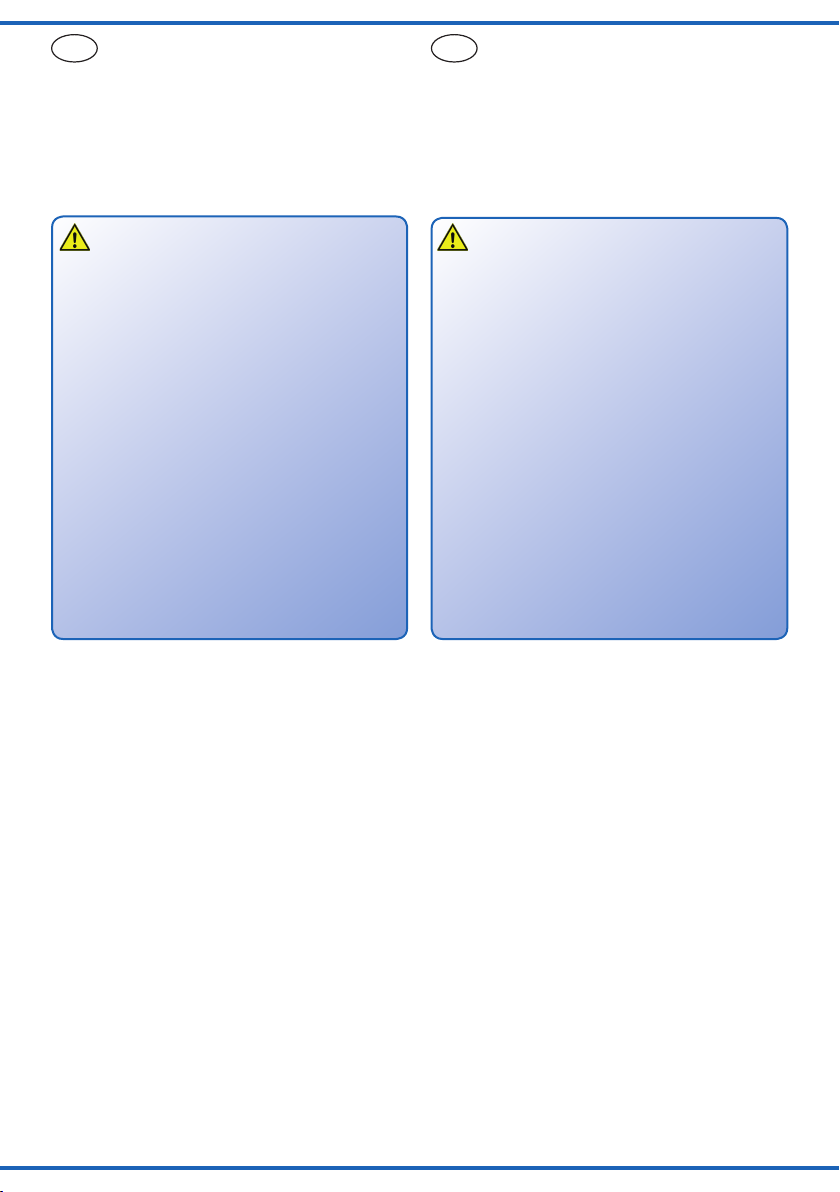
DE EN
1. Wichtige Hinweise
Bitte lesen Sie vor der ersten Anwendung des
Produktes bzw. dessen Einbau diese Bedienungsanleitung aufmerksam durch. Bewahren Sie diese
auf, sie ist Teil des Produktes.
1. Important information
Please read this manual completely and
attentively before using the product for the rst
time. Keep this manual. It is part of the product.
1.1 Sicherheitshinweise
Vorsicht:
Verletzungsgefahr!
Aufgrund der vorgesehenen Verwendung kann
das Produkt Spitzen, Kanten und abbruchgefährdete Teile aufweisen. Für die Montage sind
Werkzeuge nötig.
Stromschlaggefahr!
Die Anschlussdrähte niemals in eine Steckdose einführen! Verwendetes Versorgungsgerät
(Transformator, Netzteil) regelmäßig auf Schäden überprüfen. Bei Schäden am Versorgungsgerät dieses keinesfalls benutzen!
Alle Anschluss- und Montagearbeiten nur bei
abgeschalteter Betriebsspannung durchführen!
Ausschließlich nach VDE/EN-gefertigte
Modellbahntransformatoren verwenden!
Stromquellen unbedingt so absichern, dass es
bei einem Kurzschluss nicht zum Kabelbrand
kommen kann.
1.2 Das Produkt richtig verwenden
Dieses Produkt ist bestimmt:
- Zum Einbau in Modelleisenbahnanlagen und
Dioramen.
- Zum Anschluss an einen Modellbahntransformator (z. B. Art.-Nr. 5200) bzw. an einer Modellbahnsteuerung mit zugelassener Betriebsspannung.
- Zum Betrieb in trockenen Räumen.
Jeder darüber hinausgehende Gebrauch gilt als
nicht bestimmungsgemäß. Für daraus resultierende Schäden haftet der Hersteller nicht.
1.1 Safety instructions
Caution:
Risk of injury
Due to the detailed reproduction of the original and the intended use, this product can have
peaks, edges and breakable parts. For installation tools are required.
Electrical hazard!
Never put the connecting cables into a power
socket! Regularly examine the transformer for
damage. In case of any damage, do not use the
transformer!
Make sure that the power supply is switched off
when you mount the device and connect the
cables!
Only use VDE/EN tested special model train
transformers for the power supply!
The power sources must be protected to prevent the risk of burning cables.
1.2 Using the product for its correct
purpose
This product is intended:
- For installation in model railroad layouts and
dioramas.
- For connection to an authorized model
railroad transformer (e. g. item-No. 5200).
- For operation in dry rooms only.
Using the product for any other purpose is not
approved and is considered incorrect. The manufacturer is not responsible for any damage resulting from the improper use of this product.
1.3 Packungsinhalt überprüfen
Kontrollieren Sie den Packungsinhalt auf Vollständigkeit:
- Steuermodul für Lichtsignale
- 2 Schrauben
- 15 Stecker
- Anleitung
2
1.3 Checking the package contents
Check the contents of the package for completeness:
- Digital control module for colour light signals
- 2 screws
- 15 plugs
- Manual
Page 3

2. Einleitung
Das Viessmann Steuermodul für Lichtsignale
Art.-Nr. 5224 steuert ein zwei- oder mehrbegrifges Tageslicht-Signal mit dem dazu gehörenden
Vorsignal. Das Signal sollte mit LEDs bestückt
sein. Ein Signal mit wenigen Glühlämpchen kann
ebenfalls angeschlossen werden. Alle gleichzeitig leuchtenden LEDs und Glühlämpchen dürfen
zusammen nicht mehr als 300 mA verbrauchen.
Sonst schaltet eine Überlasterkennung das
Modul ab.
Die COM-Buchse muss immer mit einer Buchse
Strom (rt) verbunden werden und bedeutet den
gemeinsamen Rückleiter aller Schalteingänge.
Das Modul wird durch einen einfachen Einstellvorgang auf den Typ des angeschlossenen
Signals und ggf. auf das gewünschte Digitalsystem sowie die Digitaladresse programmiert.
Bei diesem Vorgang werden gleichzeitig die
Eigenschaften des zu steuernden Signals konguriert:
- Zwei- oder mehrbegrifges Signal
- Gekoppeltes Signal
- Separates Vorsignal oder Vorsignal am Mast
- Bahnhofs- oder Blocksignal-Logik
- Bremsgenerator oder Bremsmodul ja/nein
Die einmal eingestellte Konguration und das
aktuelle Signalbild werden intern gespeichert und
bei jedem Spielbeginn wieder zurückgeholt.
2. Introduction
The Viessmann control module for colour light signals
item-No. 5224 is designed for a two- or multi-aspect
colour light signal with the associated distant signal.
The signal should be equipped with LEDs.
A signal with only a few incandescent lamps may also
be connected. All LEDs or lamps operated simultaneously must not draw more than 300 mA.
Otherwise the overload safety cut-out will turn off the
module.
The COM socket should always be connected with one
of the power supply “rt” sockets, it is used as a common
coupling for all switching inputs.
The module is congured to suit the specic type of signal and the desired digital system and address.
At the same time the characteristics of the signal are
congured:
- 2- or multi-aspect signal
- Signal with speed restriction
- Separate distant signal or distant signal on the mast
of the main signal
- Yard- or block signal logic
- Brake generator or brake module yes / no
The conguration and the type of signal are stored in
the module and retrieved whenever the signal is oper-
ated.
3. Anschluss
Das Steuermodul erhält seine Energie über die
Anschlussbuchsen „bn“ und „rt“ (siehe Abb. 1).
Bei konventionellem Betrieb verbinden Sie diese
Buchsen mit den beiden Ausgangsbuchsen Ihres
Licht- bzw. Schalttransformators (siehe Anleitung
des Trafos). Beim Digitalbetrieb verbinden Sie die
Buchsen „bn“ und „rt“ mit dem Gleisausgang der
Digitalzentrale oder eines Boosters. Bei MärklinMotorola beachten Sie bitte die Polarität (Abb. 1).
Das Lichtsignal (Haupt- und Vorsignal) schließen
Sie an die Vielfachbuchse auf der Oberseite des
Moduls an. Die Anschlussdrähte an der Schutzdiode und den Widerständen des Signals kürzen
Sie dazu auf ca. 10 mm und stecken sie einfach
direkt (d. h. ohne Stecker) in die zugehörige Miniatur-Buchse. Den Anschluss der verschiedenen
Signaltypen zeigen die Abbildungen 2 bis 5.
Im konventionellen Betrieb stellen Sie die Signale
mit Hilfe der Viessmann Tasten-Stellpulte Art.-Nr.
5547 (für vier 2-begrifge Signale), 5546 (für zwei
3-begrifge Signale) und 5545 (für zwei 4-begrifge Signale). So entsprechen Tastenfarbe und
-anordnung dem jeweiligen Signaltyp und dessen
3. Connection
The control module receives power via the sockets “bn”
and “rt” - both in analogue and digital mode (see g. 1).
Connect these sockets with the output terminals of your
lighting transformer (analogue mode) as specied in the
manual provided with the transformer. In digital mode
connect the sockets “bn” and “rt” with the track terminals of the digital command station or the booster.
Please observe the correct polarity for Märklin
Motorola (see g. 1). Connect the colour light signal to
the 12-pin plug at the top of the module. The wires from
the protective diode and the resistors of the signal are
to be shortened to 10 mm. How to connect different
types of signals is shown in g. 2 – g. 5.
In analogue mode use the Viessmann push button panel item-No. 5547 (4 x two-aspect signals), 5546 (2 x
three-aspect signals) and 5545 (2 x four-aspect signals). Thus the colour and arrangement of the buttons
correspond with the type of signal and its possible aspects.
If you intend to use several control modules then you
can wire them with the Viessmann signal bus (see g.
6). Please note the direction of the signal bus. It trans-
mits commands from a signal to the preceding signal,
3
Page 4

Stellmöglichkeiten.
Setzen Sie mehrere Steuermodule für Licht-
signale ein, dann können Sie diese über den
Viessmann-Signalbus miteinander verbinden
(siehe Abb. 6). Dabei ist unbedingt die Richtung
des Signalbusses zu beachten. Er überträgt Informationen von einem Signal zum vorhergehenden,
also entgegen der Fahrtrichtung der Züge. Die
Übertragungsrichtung ist an den Anschlüssen mit
einem Dreieck, das in Übertragungsrichtung weist,
angegeben. Eine ausführliche Beschreibung des
Signalbusses nden Sie weiter unten (Kapitel 6).
in other words against the direction of travel.
The direction of transmission is marked with a triangle indicating the direction. A detailed description of the signal bus is included in this manual
(chapter 6).
4. Konguration des Steuermoduls
Das Steuermodul Art.-Nr. 5224 ist für viele Signaltypen sowie die Digitalsysteme Märklin-Motorola
bzw. NMRA-DCC geeignet. Deshalb muss es vor
dem Einsatz auf der Modellbahn-Anlage konguriert werden. Der Kongurationsvorgang wird
mit der Taste „Cong“ auf der Oberseite des Moduls eingeleitet und kontrolliert. Er ndet in mehreren Schritten statt. Zuerst werden durch das Verbinden der Buchsen über Kabelbrücken mit dem
braunen Pol „bn“ der Gleis- oder Versorgungsspannung die Optionen eingestellt.
Über die Buchsen „Bremsen/HP0/HP1/HP2/SH1“
können dann verschiedene gewünschte Einstellungen vorgenommen werden:
Buchse „Bremsen“: Bleibt diese Buchse offen,
dann schaltet das Steuermodul das angesteckte
Zugbeeinussungsrelais sofort um, wenn das Signal auf „Halt“ gestellt wird. Bei gebrückter Buchse
wartet das Modul mit dem Umschalten des Zugbeeinussungsrelais so lange, bis die Besetztmeldung an der Buchse „Bremsen“ ausgelöst wird.
Diese Einstellung muss unbedingt vorgenommen werden, wenn Sie einen Bremsgenerator
einsetzen!
Buchse „Hp0“: Bleibt diese Buchse offen, dann
stellt das Steuermodul ein zweibegrifges Signal
über eine Digitaladresse. Bei gebrückter Buchse
stellt das Modul ein mehrbegrifges Signal und
benötigt im Digitalbetrieb zwei Adressen.
Buchse „Hp1“: Bleibt diese Buchse offen, dann
wird an den Vorsignal-Anschlussbuchsen das Signalbild für das separat stehende Vorsignal des eigenen Hauptsignals ausgegeben. Bei gebrückter
Buchse gibt das Modul das Signalbild für ein Vorsignal am eigenen Mast aus, das zum folgenden
Hauptsignal gehört.
Buchse „Hp2“: Bleibt diese Buchse offen, wird
ein zweibegrifges Signal von „Halt“ auf „Fahrt“
(Hp1) umgeschaltet, bei gebrückter Buchse auf
„Langsamfahrt“ (Hp2, gekoppeltes Signal).
Buchse „Sh1“: Bleibt diese Buchse offen, dann
4
4. Conguring the control module
The Viessmann digital control module for colour
light signals item-No. 5224 is suitable for many
types of signals as well as Märklin Motorola and
NMRA DCC. Therefore it has to be congured rst
before use. Start this multi-step process by pressing the button “Cong” at the top of the module.
First you set the options as per g. 12 with wires
bridging the brown pole “bn” of the track or supply voltage:
The sockets “Bremsen/HP0/HP1/HP2/SH1” can
be used to congure various settings, as follows:
Socket “Braking”: If this socket remains open,
then the module will switch the integral relay for
the track voltage immediately, whenever the signal
is set to “stop”. If the socket is bridged, the module delays setting the relay until track occupancy
is reported to socket “bn”.
This setting is essential if you want to use a
brake generator!
Socket “Hp0”: If this socket remains open, then
the control module will switch a 2-aspect signal
via a digital address. If the socket is bridged, the
module switches a multi-aspect signal and
requires 2 digital addresses.
Socket “Hp1”: If this socket remains open, then
the sockets for the distant signal will be congured
for the distant signal of this main signal (mounted
on a separate mast). When this socket is bridged,
the sockets for the distant signal will switch the
distant signal mounted on the same mast as the
main signal that indicates the aspect of the
following main signal.
Socket “Hp2”: If this socket remains open, then
the module will switch a 2-aspect signal from
“stop” to “proceed” (Hp1). If it is bridged, the signal will be switched from “stop” to “proceed at reduced speed” (Hp2).
Socket “Sh1”: If this socket remains open, then
the signal will respond to the commands of the inputs for the control panel (as per the yard signal
logic). If it is bridged, block signal logic is activated.
Page 5

reagiert das angeschlossene Signal auf die Taster-Eingänge mit der „Bahnhofssignal-Logik“, bei
gebrückter Buchse mit der „Blockstrecken-Logik“.
Haben Sie über die Kabelbrücken alle Optionen
eingestellt, drücken Sie die Taste „Cong“ ca. 3
Sekunden, bis die rote Kontroll-LED beginnt, langsam zu blinken. Lassen Sie die Programmiertaste jetzt los. Die eingestellten Optionen sind jetzt
übernommen und im Modul bis zur nächsten Änderung dauerhaft gespeichert. Wenn das Signal
nun durchkonguriert wurde (Blinken der LEDs),
müssen die gebrückten Kabel wieder abgezogen
werden, sonst ist nicht die gewünschte Signalfunktion zu erwarten. Gleichzeitig geht das Modul
zum zweiten Schritt der Konguration über, der
Programmierung für den Einsatz im MärklinMotorola-Format. Abb. 1a zeigt als Beispiel eine
Kabelbrückung für die Einstellung auf ein mehrbegrifges Hauptsignal (Buchse Hp0) und für das
Signal mit am eigenen Mast montierten Vorsignal,
das zum folgenden Hauptsignal gehört (Buchse
Hp1).
Once you have set all options with the wire bridges, press the button “Cong” for at least 3 seconds until the red LED starts to blink slowly. The
set options will be saved permanently (until you
decide to reprogram the module). After the signal
conguration is nished (the LED is blinking), the
cables used for the conguration have to be removed, otherwise the signal can not operate normally. At the same time the module switches to
the second level of the conguration, which is programming for Märklin Motorola. Fig. 1 shows an
example for setting up a multi-aspect main signal (socket Hp0) and a distant signal on the same
mast, which belongs to the next main signal (socket Hp1).
5. Programmierung des
Steuermoduls
5.1 Programmierung im MärklinMotorola-Format
Geben Sie jetzt mit Ihrem Digitalsystem einen
Stellbefehl mit der Adresse, die Sie für das Signal
vorgesehen haben. Das Modul wartet auf den ersten eintreffenden gültigen Weichenstellbefehl und
übernimmt und speichert dessen Adresse als seine eigene. Als Zeichen dafür erlischt die Kontroll-LED und das Signal durchläuft den unten beschriebenen Kontroll-Zyklus.
Bei der Konguration auf ein mehrbegrifges Signal übernimmt es eine ungerade Digital-Adresse
als erste und die darauf folgende gerade als zweite. Deshalb würde bei einem mehrbegrifgen Signal ein Stellbefehl für die Adresse 001 oder für die
Adresse 002 das Modul in beiden Fällen auf die
Adressen 001 und 002 programmieren. Die Kombination der Adressen 002 und 003 ist nicht möglich, da dies leicht zu Überschneidungen mit dem
Adressbereich anderer Decoder führen könnte.
5.2 Programmierung im NMRA-DCCFormat
Ein zweiter Druck auf die Programmiertaste
bringt das Signalmodul in den Programmiermodus für das NMRA-DCC-Format. Die LED zeigt
dies durch schnelles Blinken an. Der Ablauf der
Adressübernahme ist der gleiche wie beim
Märklin-Motorola-Format.
5. Programming the control
module
5.1 Programming for Märklin Motorola
Now enter with your digital system a switching order with the address which you have intended for
the signal. The control module indicates this status by slow blinking of the control LED. The module
waits for the rst valid switch command and takes
its address as its own. The LED now indicates the
completion of this process by turning out and the
signal continues with the control cycle described
below.
When conguring the module for a multi-aspect signal the module accepts an uneven digital address
as its rst and the subsequent even number as the
second address. Therefore the command for a multi-aspect signal for address 001 and 002 would program the module in both cases to address 001 and
002. The combination of address 002 and 003 is
not permitted, since this could easily lead to overlaps with the address of other decoders.
5.2 Programming for NMRA-DCC
A second press of the programming button takes
the module to the DCC programming mode. The
LED indicates this status by fast blinking. The process of assigning addresses is the same as in the
Märklin Motorola format.
5
Page 6

5.3 Beenden der Programmierung
Mit dem Empfang eines gültigen Digital-Stellbefehls beendet das Steuermodul den Programmiervorgang automatisch und ruft den Kontrollzyklus auf. Möchten Sie das Modul nicht digital
einsetzen, dann beendet der dritte Druck auf die
Programmiertaste ebenfalls die Konguration.
Werkseinstellung: Dreimaliges Drücken der Programmiertaste (das erste Mal 3 Sekunden, bis die
LED beginnt zu blinken) ohne angeschlossene
Kabelbrücken und ohne Empfang eines digitalen
Stellbefehls konguriert das Signalmodul wieder
auf den werkseitigen Auslieferungszustand:
- Zweibegrifges Signal
- Separat stehendes eigenes Vorsignal
- Nicht gekoppelt
- Bahnhofssignal-Logik
- Kein Bremsgenerator
5.4 Der Kontroll-Zyklus
Nach erfolgreicher Konguration durchläuft das
Steuermodul einen Kontrollzyklus. Dabei werden
zunächst alle Ausgänge für die Signal-LEDs nacheinander einzeln ein- und wieder ausgeschaltet.
Im zweiten Schritt werden alle Ausgänge für die
Signal-LEDs nacheinander zugeschaltet. Nach
etwa einer Sekunde erlöschen alle LEDs und der
Kontroll-Zyklus ist abgeschlossen.
5.3 Finish the programming mode
The control module automatically ends the programming mode once it receives a valid digital
command. It then calls up the control cycle. If you
want to use the module in analogue mode, then a
third press of the programming button ends also
the programming mode.
Default settings: Pressing the programming button three times (the rst time at least 3 seconds)
while there are no cable bridges connected and
without receiving any digital signals resets the
module to the factory default values:
- 2-aspect signal
- Own distant signal
- Un-coupled
- Yard signal logic
- No brake generator
5.4 The control cycle
After successful conguration the module runs
through a control cycle. All outputs for signal LEDs
are switched on and off one after another. Then all
outputs are switched on one-by-one. After approx.
one second all LEDs are switched off and the control cycle is completed.
6. Der Viessmann Signalbus
Bei modernen Signalsystemen sind die Einzelsignale voneinander abhängig bzw. das Signalbild
eines Signals wird vom folgenden Signal mit beeinusst. Um diese Abhängigkeiten im Modell vorbildgerecht nachbilden zu können, werden die Signale
untereinander über den Viessmann-Signalbus miteinander verbunden. Der Signalbus ist eine Datenübertragung über 2 zusätzliche Kabel und arbeitet
entgegen der Fahrtrichtung der Züge.
Wichtig: Der Signalbus ist nicht an ein Digitalsystem gebunden. Er funktioniert auch bei konventionellem Betrieb ohne Einschränkungen!
Der Signalbus von Art.-Nr. 5224 ist kompatibel zum
Signalbus von Art.-Nr. 5229 Multiplexer für Lichtsignale mit Multiplex-Technologie.
Übertragung der Signalstellung: Der Signalbus
überträgt die Stellung des Signals (die Streckengeschwindigkeit) an das vorhergehende, empfangende Signal. Aus dem eigenen Stellbefehl und der erhaltenen Information erzeugt dieses Signal seine
eigene Stellung für Haupt- und Vorsignal. Es passt
daraufhin ggf. das Signalbild von Haupt- und Vorsignal an. Das empfangende Signal überträgt dann
seinerseits die entsprechenden Informationen an
das wiederum davor liegende Signal.
6
6. The Viessmann signal bus
In modern signal systems the individual signals
are dependent on each other respectively the aspect of the signal is inuenced by the following
signal. In order to simulate this interdependence
the signals are connected via the Viessmann signal bus. The signal bus is a separate data communication with 2 wires and works against the
direction of travel.
Important: The signal bus does not require a digital system. It works in the same manner and without any restrictions in analogous mode! The signal
bus of item-No. 5224 is compatible to the signal
bus of item-No. 5229 Multiplexer for colour
light signals with multiplex-technology.
Transmission of the signal aspect: The signal bus transmits the signal aspect (the speed on
the main line) to the receiving signal located one
block back. That signal generates the correct aspect for itself and its distant signal by combining
the information contained in the command plus
the feedback from the following signal. If necessary it changes the signal aspect of both main signals and distant signals. The received command
is in turn transmitted to the preceding signal and
so forth.
Page 7

Der Signalbus arbeitet sogar zwischen den verschiedenen Signalgenerationen und -typen (z. B.
Ks-Signale und Kompaktsignale), so dass ein
Übergang ohne zusätzliche Schaltungen oder
eine übergeordnete Instanz möglich ist!
Übertragung der Besetztmeldung: Zusätzlich zur
Information über die Signalstellung überträgt der
Signalbus auch den Besetztzustand aller an das
Signalmodul angeschlossenen Streckenabschnitte
bzw. Taster. Diese Informationen ermöglichen den
Betrieb von Signalen mit Blockstreckenautomatik!
The signal bus works with different signal types
and signal generations. Therefore no additional
circuit or higher entity is requiered.
Transmission of track occupancy status: The
signal bus not only conveys the signal aspect but
also the track occupancy status of all track sectors
connected to the module or push button inputs.
Without this information the operation with block
signals (block logic) is not possible.
6.1 Verzweigungen des Signalbusses
Der Viessmann-Signalbus darf sich verzweigen.
Eine zyklische Übertragung sorgt dafür, dass die
Informationen kurzfristig in Richtung des neuen
Fahrweges aktualisiert werden. Die Datenübertragung folgt so immer dem eingestellten Fahrweg.
Dadurch zeigt z. B. ein Einfahrsignal immer das
richtige Bild am Vorsignal, wenn der Signalbus parallel zur Stellung der Weichen durch ein zweipoliges Relais mit umgeschaltet wird (siehe Abb. 7).
Am Ausfahrsignal kann der Signalbus auf gleiche
Weise über Relais dem Fahrweg zugeordnet werden. Der Unterschied besteht darin, dass sich hier
der Fahrweg nicht aufspaltet, sondern wieder zusammengeführt wird. Deshalb werden die Relais
hier in umgekehrter Richtung betrieben (siehe Abschnitt 7.2 Blockstrecken-Logik).
7. Die Signal-Logik
Es gibt nicht nur verschiedene Signaltypen, sondern gleiche Typen können – je nach Standort –
auch verschiedene Aufgaben übernehmen. Dadurch unterscheidet sich ihr Verhalten im Betrieb.
Es gibt zwei Logiken: Die Bahnhofssignal-Logik
und die Blocksignal-Logik. Auf beide Logiken kann
das Viessmann-Steuermodul eingestellt werden.
7.1 Die Bahnhofssignal-Logik
Im Grundzustand steht das Bahnhofssignal auf
„Halt“. Es reagiert auf die Taster-Eingänge „Hp0“
und „Hp1“, bei mehrbegrifgen Signalen zusätzlich
auf „Hp2“ und „Sh1“. Diese Eingänge sind immer
aktiv. Der Eingang „Hp0“, der das Signal auf „Halt“
stellt, hat Vorrang vor allen anderen, so dass das
Signal unbedingt auf „Halt“ stehen bleibt, wenn dieser Eingang betätigt wird.
Der Eingang „Bremsen“ ist nur dann aktiv, wenn
Sie einen Bremsgenerator einsetzen und Sie das
Signal entsprechend konguriert haben (siehe Ab-
schnitt 7.3 Einsatz des Digital-Bremsmoduls und
7.4 Einsatz eines Bremsgenerators).
Bei „Halt“ steuert das Signalmodul ein angestecktes Zugbeeinussungsrelais Art.-Nr. 5228 so an,
6.1 Branches of the signal bus
The Viessmann signal bus can have branches.
Cyclical transmission assures speedy update of
status if a new route is switched. Thus the information always travels according to the set route.
Therefore e. g. a light entry signal always shows
the correct aspect of its distant signal, if the signal bus is deviated parallel to the position of the
points or crossings by means of a double-pole relay (see g. 7).
The signal bus can be switched to match the route
for exit signals. The difference is that the route
does not branch out but several routes merge.
Therefore the relays are wired in the opposite way
(see chapter 7.2 block signal logic).
7. The signal logic
There are not only different types of signals but
the same types may have different functions concerning their location. Therefore their functionality changes. There are two types of logic: The yard
signal logic and the block signal logic. The Viessmann control module can be set for both types.
7.1 The yard signal logic
The normal aspect of a yard signal is “stop”. It responds to the buttons “Hp0” and “Hp1”, in case
of multi-aspect signals also to “Hp2” and “Sh1”.
These inputs are always active. The input “Hp0”
setting the signal to “stop” has precedence before
all others. Thus the signal will denitely show the
“stop” aspect if this input is activated.
The input “braking” is only active if you use a
brake generator and have congured the signal accordingly (see chapter 7.3 Using the digital
brake module and 7.4 Using a brake generator).
If the signal is set to “stop” a plugged relay for
train control item-No. 5228 will be set in that way,
that it disconnects power from that track sector
(see g. 8). If the signal shows “Proceed” – and
7
Page 8

dass der Fahrstrom im angeschlossenen Signalabschnitt ausgeschaltet wird (siehe Abb. 8). Bei
„Fahrt“ – und ggf. auch bei „Langsamfahrt“ und
„Rangierverbot aufgehoben“ – schaltet es den
Fahrstrom wieder ein.
Setzen Sie bei einem Signal mit BahnhofssignalLogik Mehrbereichssignale oder Signale ein, die
das Vorsignal für das folgende Signal am Mast
tragen, müssen Sie die Steuermodule durch den
Viessmann Signalbus miteinander verbinden, damit die Mehrbereichssignale bzw. die Vorsignale
das korrekte Signalbild anzeigen.
maybe “Proceed slow” and “Shunting ban cancelled” – the power will be reconnected.
If you use multi-sector signals or signals carrying the distant signal of the following main signal
on their mast in yard logic the modules have to be
connected by the Viessmann signal bus in order
to enable the signals to show the correct aspect.
7.2 Blockstrecken-Logik
Für den Einsatz der Blockstrecken-Logik muss Ihre
Anlage unbedingt mit einer Gleisbesetztmeldung
ausgerüstet sein, die eine kontinuierliche Besetzt-/
Frei-Information liefert. Bei Märklin Gleisen z. B.
mittels Kontaktstrecken durch eine isolierte Außenschiene oder bei Zweileiter-Systemen mit Gleisabschnitten, die von Stromfühlern überwacht sind.
Hierzu eignet sich besonders der Viessmann Gleisbesetztmelder, 8-fach Art.-Nr. 5206.
Jeder Blockabschnitt besteht aus 2 Teilen, dem
Fahr- und dem Halteabschnitt. Der Fahrabschnitt
wird an den Eingang „Sh1“ und der Halteabschnitt
an den Eingang „Bremsen“ angeschlossen. Die Signalmodule müssen über den Signalbus miteinander verbunden werden, denn die Besetzt-Informationen beeinussen hauptsächlich das vorhergehende Signal! Bei einer Blockstrecken-Logik darf
sich der Signalbus ebenfalls verzweigen.
Im Grundzustand steht das Blocksignal auf „Fahrt“.
Meldet der Signalbus einen oder beide folgenden
Abschnitte „besetzt“, dann stellt sich das Signal automatisch auf „Halt“. Meldet der Signalbus wieder
eine freie Strecke, geht das Signal auf „Fahrt“ zurück.
Diese automatische Umschaltung auf „Fahrt“
geschieht auch dann, wenn z. B. durch Umschalten
einer Weiche der Signalbus auf einen anderen
Fahrweg umgeleitet wird und dann auf die Besetztmeldungen eines anderen Steuermoduls reagiert,
dessen zugehöriger Streckenabschnitt frei ist.
Verliert ein Steuermodul die Signalbus-Verbindung
zum folgenden Signal und erhält deshalb über den
Signalbus keine neuen Informationen mehr,
schaltet es das Signal nach einer kurzen Wartezeit
automatisch auf „Halt“.
Erhält das Steuermodul die Verbindung zum folgenden Signal zurück und damit neue Informationen über den Signalbus, stellt es das Signal automatisch gemäß der neuen Informationen, d. h.
Signalbild und Besetztmeldungen, um. Auch das
geschieht erst nach einer kurzen Wartezeit.
8
7.2 Block logic
If you want to use block logic your layout must be
equipped with track occupancy sensors continuously providing the occupied/clear information.
With Märklin track this can be achieved by isolating one outer track while tracks without centre
contacts require current guards in individual sectors. We recommend the Viessmann track occupancy detector, 8-sections item-No. 5206.
Each block sector consists of 2 parts: The running
sector and the stop sector. The running sector has
to be connected to the “Sh1” input and the stop
sector to the “brake” input. The signal modules
have to be connected via the signal bus since the
occupancy status mainly inuences the preceding signal. Even in block logic the signal bus may
have branches.
The normal position of the block signal is “proceed”. If the signal bus reports one or two of the
following sectors as occupied then the signal is
automatically set to “stop”. Once the signal bus
reports a clear line ahead the signal shows “proceed” again.
This automatic change to aspect “proceed” also
occurs ,e. g. due switching a point the signal bus
follows another route and responds by reason of
the occupancy feedback of another control module.
Should a control module be disconnected from the
following signal and does not receive any more
information via the signal bus then the signal will
automatically change to “stop” after a short while.
If the connection to the signal bus is reinstated the
signal will automatically be set to the appropriate
aspect. This also takes place after a short wait-
ing period.
Page 9

7.3 Einsatz des Digital-Bremsmoduls
5232 im Märklin-Motorola-Betrieb
Das Viessmann Bremsmodul Art.-Nr. 5232 können
Sie unabhängig von der eingestellten Signallogik
einsetzen. Es sorgt dafür, dass ein Zug vor einem
auf „Halt“ stehenden Signal nicht abrupt stehenbleibt, sondern vorbildgerecht langsam bis zum Stillstand abbremst. Dazu muss die Verdrahtung der
Anlage unbedingt so ausgeführt sein, wie es die Anleitung des Bremsmoduls vorschreibt. Das bedeutet eine Unterteilung des Abschnittes vor dem Signal
mindestens in einen Fahr- und einen Halte- oder
Bremsabschnitt. Beide zusammen müssen so lang
sein, wie der längste zu erwartende Zug einschließlich des Anhalteweges (siehe Abb. 9).
Das Bremsmodul und eine evtl. erforderliche Gleisbesetztmeldung können gleichzeitig an die Gleisabschnitte vor dem Signal angeschlossen werden.
Dadurch kann das Bremsmodul auch bei einem
Blocksignal eingesetzt werden.
7.3 Using the digital brake module 5232
in Märklin Motorola mode
You may use the Viessmann digital brake module
item-No. 5232 regardless of the signal logic.
It serves to slow down a train ahead of a stop signal until it stops. The wiring of the layout has to be
done as shown in the wiring diagram of the brake
module. At least one running sector and a stop or
braking sector is required. Together they have to
be as long as the longest train on the layout plus
the braking distance (see g. 9).
The brake module and a track occupancy module
can be wired to the same track sector at the same
time. Thus the brake module can also be used
with block signals.
7.4 Einsatz eines Bremsgenerators im
DCC-Betrieb
Einen Bremsgenerator können Sie unabhängig
von der eingestellten Signallogik einsetzen.
Der Bremsgenerator sorgt dafür, dass ein Zug vor
einem auf „Halt“ stehenden Signal nicht abrupt stehen bleibt, sondern vorbildgerecht langsam bis zum
Stillstand abbremst. Dazu muss die Verdrahtung der
Anlage unbedingt so ausgeführt sein, wie es die Anleitung des Bremsgenerators vorschreibt. Normalerweise wird der Abschnitt vor dem Signal in einen
Fahr- und einen Halte- oder Bremsabschnitt unterteilt. Beide zusammen müssen so lang sein, wie der
längste zu erwartende Zug einschließlich des Anhalteweges. Für die Einleitung des Bremsvorganges ist
außerdem ein Kontakt oder eine Gleisbesetztmeldung vorzusehen (siehe Abb. 10).
Das Steuermodul für Lichtsignale ist für den Einsatz
eines Bremsgenerators vorbereitet, weil es einen
Eingang für den Bremskontakt hat. Haben Sie es
für den Einsatz eines Bremsgenerators konguriert,
dann steuert das Modul das Zugbeeinussungsrelais bei „Halt“ nicht sofort an, sondern wartet, bis der
Zug den Kontakt „Bremsen“ erreicht hat und schaltet das Relais dann erst um. Das Relais schaltet
den Fahrstrom im angeschlossenen Signalabschnitt
nicht aus, sondern von der Digitalzentrale oder dem
Booster auf den Bremsgenerator um.
7.5 Digital-Bremsmodul 5232 oder
Bremsgenerator im Multiprotokoll-Betrieb
Weder das Viessmann Digital-Bremsmodul Art.-Nr.
5232 noch die DCC-Bremsgeneratoren sind in der
Regel für den Einsatz in Multiprotokoll-Systemen
geeignet. Möchten Sie deren komfortable und vor-
7.4 Using a brake generator in DCC
mode
You may use the brake module regardless of the
signal logic. The brake generator serves to slow
down a train gradually ahead of a stop signal and
not to stop abrupt. The wiring of the layout has
to be done as shown in the wiring diagram of the
brake module manual. At least one running sector
and a stop or braking sector is required. Together
they have to be as long as the longest train on the
layout plus the braking distance. A track contact
or track occupancy sensor is required at the place
where the train should start to brake for triggering
the brake mode (see g. 10).
The control module for colour light signals has
its own input for the brake generator. If you have
congured the module for use with a brake generator, then the module will activate the relay
switching the track power in the stop sector only
after the train has reached the “brake” contact.
The relay does not disconnect the power to the
following stop sector but changes the supply from
the command station or booster to the brake gen-
erator.
7.5 Digital brake module 5232 or brake
generator in multi-protocol-mode
Neither the Viessmann digital brake module itemNo. 5232 nor the DCC brake generators are suitable for use with multi-protocol systems. If you want
to use the comfortable and prototypical brake
9
Page 10

bildgerechte Bremsfunktion nutzen, sollten Sie nur
ein Datenformat verwenden. Das bedeutet normalerweise keine erneute Umrüstung Ihrer Lokomotiven, da fast alle Lokdecoder mehrere Datenformate verstehen. Sie müssen lediglich alle Decoder
auf das gleiche Datenformat, entweder Märklin-Motorola oder NMRA-DCC, einstellen.
function you should use only one digital data format. Generally this does not mean you have to
convert your locomotives, since most mobile decoders understand several data formats. You only
have to set all decoders to the same data format,
either Märklin Motorola or NMRA DCC.
8. Das Vorsignal
Das Steuermodul gibt bei der Konguration
„eigenes Vorsignal“ das Signalbild für ein separat
stehendes Vorsignal aus, das dem Signalbild des
Hauptsignals entspricht. Dieses Vorsignalbild wird
kontinuierlich angezeigt. Ein Wechsel des Signalbildes erfolgt natürlich immer mit weichem Übergang
und entspricht damit einem Vorbild-Vorsignal mit
Glühlampen. Den Anschluss des Vorsignals sehen
Sie in Abb. 2, 3 und 4.
Ist das Steuermodul jedoch auf die Konguration
„Vorsignal am eigenen Mast“ eingestellt, dann gehört das Vorsignal zum folgenden Hauptsignal. Es
erhält die erforderlichen Informationen über den Signalbus und zeigt das entsprechende Signalbild an.
In den Stellungen „Halt“ oder „Rangierverbot aufgehoben“ wird das Vorsignal automatisch dunkel geschaltet. Diese „Dunkeltastung“ entspricht dem Vorbild, denn wer nicht weiterfahren darf, braucht die
Stellung des nächsten Signals nicht zu kennen. Das
eigene Vorsignal kann in diesem Fall parallel mit
dem Hauptsignal angeschlossen werden, so dass
das Steuermodul ein Hauptsignal und zwei Vorsignale steuert.
9. Ansteuerung im Digitalbetrieb
Das Modul benötigt zur Ansteuerung im MärklinMotorola- und im NMRA-DCC-Betrieb eine oder
zwei direkt aufeinander folgende Digital-Weichenadressen. Bei einem mehrbegrifgen Signal, das
zwei Adressen benötigt, ist die erste Adresse immer eine ungerade Adresse. Bis zu fünf externe
Kontakte oder Taster können angeschlossen werden, über die das Signalmodul vom Zug aus geschaltet werden kann. Vier für die Stellungen „rot“,
„grün“, „grün/gelb“ und „rangieren“. Der fünfte Anschluss („Bremsen“) ist für den Bremskontakt, der
beim Anschluss eines Bremsgenerators die Umschaltung der Stromversorgung von Fahren (Zentrale/Booster) auf Bremsen (Bremsgenerator) auslöst. Ohne Bremsgenerator wird die Fahrstromunterbrechung sofort wirksam, wenn das Signal auf
„Halt“ gestellt wird. Die Ein-/Ausschaltung bzw. die
Umschaltung des Fahrstroms übernimmt das ansteckbare Viessmann-Zugbeeinussungsrelais
Art.-Nr. 5228 (siehe Abb. 8, oberes Gleis 2-Leiter,
unteres Gleis 3-Leiter Variante).
10
8. The distant signal
The control module sets a separate distant signal
(on its own mast) to the corresponding signal aspect of the main signal if it is set to “own distant
signal”. The signal aspect is shown continuously. The change of the signal aspect always occurs
with a soft change over as the prototype signal
with incandescent lamps. The connection of the
distant signal is shown in g. 2, 3 and 4.
If the control module is congured to “distant signal on the same mast”, then the distant signal belongs to the following main signal. It receives its
commands via the signal bus and shows the corresponding aspect.
When the aspects “stop” or “shunting permitted”
are shown the distant signal will remain dark. This
is prototypical because if the engine or train is not
permitted to proceed outside the yard, it does not
need to know the aspect of the following signal.
The own distant signal can be connected parallel
to the main signal. Thus the control module operates one main signal and two distant signals.
9. Digital operation
The module requires in both Märklin Motorola and
NMRA DCC format one or two successive addresses. If two addresses are required (for a multi-aspect signal) the rst one is always an uneven number. Up to ve external contacts or push
buttons can be connected for switching the signal
by train. The rst four are for “red”, “green”, green/
yellow” and “shunting”.The fth is called “braking” and is intended for the brake generator and
triggers the change over from normal supply from
the command station or booster to supply via the
brake generator. Without brake generator the interruption of the traction current becomes effective
immediately if the signal shows “stop”. The switching of the traction current is done by the pluggable
Viessmann relay for train control item-No. 5228
(see g. 8, upper track for 2 rail version, lower
track for 3 rail version).
Page 11

Abb. 1
supply
power
Polarität bei Märklin-Motorola
Polarity for Märklin Motorola
Fig. 1
14 – 16 V AC/DC/Digital
rt bn
16 V ~/
Digital
16 V ~/
Digital
rt bn
signal bus input
▼
┴
Signal-
Bus
viessmann
Steuermodul für
Lichtsignale
Signal-
Bus
▼
┴
5224
Brem-
sen
buttons common
┴
button / contact Sh1
Sh1 Hp2
Signal(e)
1
2
Hp Vr
button / contact Hp2
1
2
1
2
Hp1Hp0
to further modules
signal bus output
button / contact braking
button / contact Hp0
button / contact Hp1
11
Page 12

Abb. 1a
Beispiel einer Kabelbrückung
Example of cable bridging
Fig. 1a
14 – 16 V AC/DC/Digital
Stromversorgung/power supply
V AC/DC /Digital
rt bn
16 V ~/
Digital
16 V ~/
Digital
rt bn
signal bus input
Signalbus Eingang
Signal bus input
▼
┴
Signal-
Bus
viessmann
Steuermodul für
Lichtsignale
Signal-
Bus
▼
┴
5224
Brem-
sen
┴
Sh1 Hp2
Hp Vr
buttons common
Signal(e)
1
1
2
2
1
2
Hp1Hp0
12
to further modules
signal bus output
button / contact Hp0
button / contact Hp1
Page 13

Abb. 2
Anschluss an Licht-Blocksignal und Vorsignal
Connection to colour light block signal and distant signal
5224
Fig. 2
Digital
Steuermodul für
Lichtsignale
viessmann
5224
Signal(e)
1
2
1
1
2
2
rt bn
16 V ~/
Signal-
Bus
┴
Sh1 Hp2
z. B. / e. g.
▼
┴
4011
Diode
▼
┴
Hp1 Hp0
rt bn
16 V ~/
Digital
Signal-
Bus
Brem-
sen
Hp Vr
Universal Tasten - Stellpult
Viessmann
5547
Push button panel 2-aspects, e. g. 5547
Abb. 3
Anschluss an Licht-Einfahrsignal und Vorsignal
Connection to colour light entry signal and distant signal
5224
16 V ~/
Digital
Steuermodul für
Lichtsignale
Bus
viessmann
5224
Signal(e)
1
2
1
1
2
2
rt bn
▼
Signal-
┴
┴
Sh1 Hp2
z. B./e. g
4012
Diode
▼
┴
rt bn
16 V ~/
Digital
Signal-
Bus
Brem-
sen
Hp Vr
Hp1 Hp0
z. B./
e. g.
4010
Fig. 3
Tasten-Stellpult 3-begriffig
Viessmann
5546
Push button panel 3-aspects, e. g. 5546
z. B./
e. g.
4010
13
Page 14

Abb. 4
Connection to colour light departure signal with distant signal
Anschluss an Licht-Ausfahrsignal mit Vorsignal
5224
Fig. 4
rt bn
16 V ~/
Digital
Steuermodul für
Bus
Signal-
Lichtsignale
▼
┴
Diode
Brem-
5224
sen
Hp Vr
1
2
Hp1 Hp0
1
2
2
Tasten-Stellpult 4-begriffig
rt bn
16 V ~/
Digital
▼
Signal-
Bus
viessmann
1
┴
┴
Sh1 Hp2
Signal(e)
z. B./e. g.
4016
14
viessmann
5545
Push button panel 4-aspects, e. g. 5545
Page 15

Abb. 5
5224
Anschluss an Licht-Sperrsignal
Connection to colour light block signal
Fig. 5
rt bn
16 V ~/
Digital
Bus
Signal-
Lichtsignale
▼
┴
Diode
Brem-
5224
sen
Hp Vr
Hp1 Hp0
2
Tasten-Stellpult 2-begriffig
rt bn
16 V ~/
Digital
Steuermodul für
viessmann
1
2
1
1
2
Signal-
Bus
┴
┴
Sh1 Hp2
Signal(e)
▼
z. B./e. g.
4018
Viessmann
5547
Push button panel 2-aspects, e. g. 5547
15
Page 16

Abb. 6
Viessmann Signalbus
Viessmann signal bus
Fig. 6
rot/red
rt bn
Digital
16 V ~/
Digital
rt bn
16 V ~/
rt bn
Digital
16 V ~/
Digital
rt bn
16 V ~/
braun/brown
lila/purple
grau/grey
Abb. 7
Lichtsignale
▼
Signal-
Bus
┴
Brem-
5224
sen
Hp Vr
2
Hp1Hp0
1
2
Bus
viessmann
Signal(e)
1
1
2
▼
Signal-
┴
┴
Sh1 Hp2
5224
Verzweigung Signalbus
▼
┴
Bus
sen
Hp1Hp0
Signal-
Brem-
Steuermodul für
Lichtsignale
5224
Hp Vr
1
2
1
2
2
▼
Signal-
Bus
viessmann
┴
┴
Sh1 Hp2
Signal(e)
1
5224
Steuermodul für
Branching signal bus
rt bn
16 V ~/
Digital
Steuermodul für
Lichtsignale
▼
Signal-
Bus
viessmann
┴
5224
2
┴
Sh1 Hp2
Signal(e)
1
2
1
1
2
z. B./e. g. 5552
5224 5224
rt bn
16 V ~/
Digital
AC/DC/Digital
Signalbus/signal bus
Viessmann
Elektr. Relais 5552
▼
┴
rt bn
Digital
Signal-
Bus
Brem-
sen
Hp1Hp0
16 V ~/
Lichtsignale
5224
Hp Vr
Fig. 7
16 V ~/
Digital
Steuermodul für
Bus
viessmann
Signal(e)
1
2
1
1
2
2
rt bn
▼
Signal-
┴
┴
Sh1 Hp2
Steuermodul für
Lichtsignale
5224
2
1
2
Bus
viessmann
Signal(e)
1
1
2
▼
Signal-
┴
┴
Sh1 Hp2
5224
Zum Betrieb mit Viessmann oder Märklin Decodern empfehlen wir von „Plus“ geschaltete elektronische Relais 2 x 2 UM Art.-Nr. 5552 von Viessmann.
Zum Betrieb mit Roco oder Lenz Decodern empfehlen wir das von „Masse“ geschaltete Zugbeeinussungsrelais Art.-Nr. 5228 von Viessmann.
16
zur Weiche/to the point
To operate with Viessmann or Märklin decoders
we recommend the electronic relay 2 x 2 UM
item-No. 5552 by Viessmann, switched from positive supply.
To operate with Roco or Lenz decoders we recommend the switching from „ground“ relay for
train control item-No. 5228 by Viessmann.
Page 17

Abb. 8
Anschluss des Zugbeeinussungsrelais
Installation of relay for train control
Fig. 8
Signalbus/signal bus
5228 5224
5228
= / ~
10 - 16 V
viessmann
Zugbeeinflussungs-
relais
Hp1Hp0
2
1
2
1
Hp Vr
2
1
Signal(e)
Sh1COM Hp2
sen
Brem-
5224
▼
-Bus
Signal
Digital
16 V ~/
Lichtsignale
Steuermodul für
viessmann
-Bus
Signal
▼
Digital
16 V ~/
Signalbus/signal bus
z. B./e. g. 4012z. B./e. g. 4010
AC/DC/Digital
rt bn
rt bn
17
Page 18

Abb. 9
Märklin-Motorola
Anschluss des Digital-Bremsmoduls Art.-Nr. 5232
Connecting the digital brake module item-No. 5232
Signalbus/signal bus
5228 5224
▼
-Bus
Signal
Lichtsignale
Steuermodul für
viessmann
-Bus
Signal
▼
= / ~
10 - 16 V
viessmann
5228
Zugbeeinflussungs-
relais
Hp1Hp0
2
1
2
1
Hp Vr
2
1
Signal(e)
Sh1COM Hp2
sen
Brem-
5224
5232
rt bn
Digital
16 V ~/
Digital
16 V ~/
rt bn
Fig. 9
SBF
STOP
5232
viessmann
Digital-
Bremsmodul
fahren/proceed
Signalbus
signal bus
rt bn
bremsen brake
z. B./e. g. 4010
18
Page 19

Abb. 10
2.
Signalbus/signal bus
Anschluss eines möglichen DCC-Bremsgenerators
Connection of a possible DCC brake generator
NMRA-DCC
5228 5224
Fig. 10
Zentrale/Booster
central unit/booster
Bremsgenerator
brake generator
= / ~
10 - 16 V
viessmann
5228
Zugbeeinflussungs-
relais
Hp1Hp0
2
1
2
1
Hp Vr
2
1
Signal(e)
Sh1COM Hp2
sen
Brem-
5224
▼
-Bus
Signal
Lichtsignale
Steuermodul für
viessmann
-Bus
Signal
▼
z. B./e. g 4012z. B./e. g. 4010
rt bn
Digital
16 V ~/
Digital
16 V ~/
rt bn
Signalbus
signal bus
Abb. 11
1.
Kabel abisolieren
strip the insulation
from the cable
3.
Stecker aufschieben
insert the plug
Verwendung der Kabel
Using the cable
ca. 1,5 cm
Fig. 11
Litzen verdrillen
twist wires together
4.
Draht umbiegen
bend the wire
19
Page 20

10. Gewährleistung
Der Gewährleistungszeitraum beträgt 2 Jahre ab
Kaufdatum. Tritt in dieser Zeit ein Fehler auf und
Sie nden die Fehlerursache nicht, nehmen Sie
bitte Kontakt mit uns auf (service@viessmannmodell.com). Senden Sie uns den Artikel zur Kontrolle bzw. Reparatur bitte erst nach Rücksprache
zu. Wird nach Überprüfung des Artikels ein Herstell- oder Materialfehler festgestellt, wird er kostenlos instand gesetzt oder ausgetauscht.
Von der Gewährleistung und Haftung ausgeschlossen sind Beschädigungen des Artikels sowie Folgeschäden, die durch unsachgemäße Behandlung, Nichtbeachten der Bedienungsanleitung, nicht bestimmungsgemäßen Gebrauch, eigenmächtigen Eingriff, bauliche Veränderungen,
Gewalteinwirkung, Überhitzung u. ä. verursacht
werden.
10. Warranty
The warranty period is 2 years starting from the
date of purchase. Should a fault occur during this
period please contact our service department (service@viessmann-modell.com). If necessary send
the item to the Viessmann service department for
checking and repair. If we nd a material or production fault to be the cause of the failure the item
will be repaired free of charge or replaced.
Expressively excluded from any warranty claims
and liability are damages of the item and consequential damages due to inappropriate handling,
disregarding the instructions of this manual, inappropriate use of the model, unauthorized disassembling, construction modications and use of
force, overheating and similar.
Entsorgen Sie dieses Produkt nicht
über den (unsortierten) Hausmüll,
sondern führen Sie es der Wiederverwertung zu.
11. Technische Daten
Datenformat: analog (AC, DC),
digital (DCC, MM)
Betriebsspannung: 10 – 16 V ~
14 – 24 V =
13 – 24 V Digitalsystem
Betriebsstrom: < 150 mA
Ruhestrom: < 30 mA
Die aktuelle Version der Anleitung nden Sie auf der
Viessmann-Homepage unter der Artikelnummer.
Modellbauartikel, kein Spielzeug! Nicht geeignet für Kinder
DE
unter 14 Jahren! Anleitung aufbewahren!
Model building item, not a toy! Not suitable for children
EN
under the age of 14 years! Keep these instructions!
Ce n’est pas un jouet. Ne convient pas aux enfants de
FR
moins de 14 ans ! C’est un produit décor! Conservez cette
notice d’instructions!
Não é um brinquedo!Não aconselhável para menores de
PT
14 anos. Conservar a embalagem.
Do not dispose this product through (unsorted)
general trash, but supply it to the recycling.
11. Technical data
Data formats: analogue (AC, DC),
digital (DCC, MM)
Operating voltage: 10 – 16 V AC
14 – 24 V DC
13 – 24 V digital system
Operating current: < 150 mA
Stand-by current: < 30 mA
The latest version of the manual can be looked up
at the Viessmann homepage entering the item-No.
Modelbouwartikel, geen speelgoed! Niet geschikt voor
NL
kinderen onder 14 jaar! Gebruiksaanwijzing bewaren!
Articolo di modellismo, non è un giocattolo! Non adatto
IT
a bambini al di sotto dei 14 anni! Conservare instruzioni
per l’uso!
Artículo para modelismo ¡No es un juguete! No
ES
recomendado para menores de 14 años! Conserva las
instrucciones de servicio!
Modellspielwaren GmbH
Am Bahnhof 1
DE - 35116 Hatzfeld-Reddighausen
www.viessmann-modell.de
92075
Stand 03
05/2016
Ch/ZaMe
