VIERLING ECOTEL VTMpro User Manual

ECOTEL® VTMpro
Manual
Issue 1.1
VIERLING Communications GmbH
70463.201/20 - 1.1 – 20050630

ECOTEL® VTMpro 2005-06-08 Page 2
Table of Contents
1.
Definition ........................................................................................................... 5
2.
Quick Start......................................................................................................... 6
2.1 Components....................................................................................................... 6
2.2 ECOTEL® VTMpro front view ............................................................................ 6
2.3 ECOTEL® VTMpro back view............................................................................ 7
2.4 Pinning of connectors......................................................................................... 7
2.4.1
Ethernet for LAN and VoIP.........................................................................7
2.4.2
E1/T1 .........................................................................................................8
2.5 Interpreting of board connectors and status LEDs.............................................. 9
2.5.1
Mainboard .................................................................................................. 9
2.5.2
E1/T1 .........................................................................................................9
2.5.3
VoIP ......................................................................................................... 10
2.5.4
GSM-Card ................................................................................................10
2.6 Getting started ................................................................................................. 11
3.
Introduction...................................................................................................... 12
3.1 General ............................................................................................................ 12
3.2 Controlling the ECOTEL® VTMpro local and LINUX environment..................... 12
3.3 Controlling the ECOTEL® VTMpro from WINDOWS environment .................... 12
4.
Softwareinstallation ......................................................................................... 13
5.
ServiceGear – ECOTEL® VTMpro administration ............................................14
6.
Setup network interface................................................................................... 16
6.1 Default Configuration ....................................................................................... 16
6.2 Changing network configuration....................................................................... 16
7.
Connect to Remote Gateway........................................................................... 19
8.
ServiceGear - Gateway ...................................................................................20
8.1 Statusline ......................................................................................................... 20
8.1.1
File ........................................................................................................... 20
8.1.2
Gateway...................................................................................................20
8.1.3
Channels..................................................................................................21
8.1.4
Routing.....................................................................................................21
8.1.5
Call Generator..........................................................................................21
8.1.6
Help..........................................................................................................21
8.2 Horizontal Icon Bar........................................................................................... 22
8.3 Vertical Icon Bar............................................................................................... 22
9.
Gateway ..........................................................................................................24
9.1 Gateway........................................................................................................... 24
9.2 Configuration.................................................................................................... 25
9.3 License ............................................................................................................ 25
10.
Channels .........................................................................................................26
10.1 Email................................................................................................................ 27
10.1.1 General ....................................................................................................27
10.1.2 Details ...................................................................................................... 27
10.1.3 Usage Step by step ..................................................................................28
10.2 VoIP................................................................................................................. 30
10.2.1 Information ............................................................................................... 32
10.2.2 License Key..............................................................................................32
10.2.3 Board Configuration.................................................................................. 32
10.2.4 VoIP Configuration ................................................................................... 33
10.2.5 Firmware .................................................................................................. 33

ECOTEL® VTMpro 2005-06-08 Page 3
10.3 GSM................................................................................................................. 33
10.3.1 Board Control Panel .................................................................................33
10.3.2 Channel Control Panel ............................................................................. 37
10.4 ISDN ................................................................................................................ 43
10.4.1 Information ............................................................................................... 43
10.4.2 Configuration............................................................................................44
10.5 Simcontrol........................................................................................................ 45
10.5.1 Overview .................................................................................................. 45
10.5.2 Functions in detail .................................................................................... 45
10.6 SMC Sim Management Center......................................................................... 46
10.6.1 General ....................................................................................................46
10.6.2 Local SIMs ............................................................................................... 47
10.6.3 SIM Groups .............................................................................................. 50
11.
Routing............................................................................................................53
11.1 Establishing a new routing step by step ........................................................... 53
11.2 Routing features in detail.................................................................................. 54
11.2.1 Philosophy................................................................................................54
11.2.2 Routings...................................................................................................54
11.2.3 Port Routing List.......................................................................................55
12.
Call Generator .................................................................................................65
12.1 Overview.......................................................................................................... 65
12.2 Functions in details .......................................................................................... 67
12.2.1 Horizontal Icon bar ................................................................................... 67
12.2.2 Elements from main view.......................................................................... 67
13.
Statistics..........................................................................................................68
14.
Connections .................................................................................................... 70
14.1 Connections view............................................................................................. 70
14.2 Logfiles and configuration ................................................................................ 71
15.
Online Trace....................................................................................................72
16.
Layer 2&3 Trace..............................................................................................73
16.1 Offline trace and settings.................................................................................. 73
16.1.1 Trace Mask .............................................................................................. 73
16.1.2 Offline Trace.............................................................................................74
16.2 Online trace...................................................................................................... 74
17.
CDR – Call Data Records................................................................................ 75
17.1 General ............................................................................................................ 75
17.2 Format ............................................................................................................. 75
18.
Tools ............................................................................................................... 76
18.1 Secure Shell-Tool-PuTTY ................................................................................ 76
18.2 Secure Copy-Tool-PSCP ................................................................................. 76

ECOTEL® VTMpro 2005-06-08 Page 4

ECOTEL® VTMpro 2005-06-08 Page 5
1. Definition
ECOTEL® VTMpro is a multichannel gateway from the VIERLING gateway family that
provides the connection between fixed and mobile network of up to 32 channels. It
supports 4 ports with 30 channels ISDN PRI E1/T1, 4 ports with 2 channels ISDN 4xBRI
E1/T1, 1 Port/30 channels VoIP/H.323 interface at the fixed and up to 32 channels GSM
850/1900 and/or GSM 900//1800 MHz at the mobile network interface. The ECOTEL®
VTMpro has a sophisticated routing software that can be controlled local or remote by a
graphical user interface. The gateway provides furthermore versatile statistics, trace and
monitorfunctions. Call data files for billing can also be created and saved.
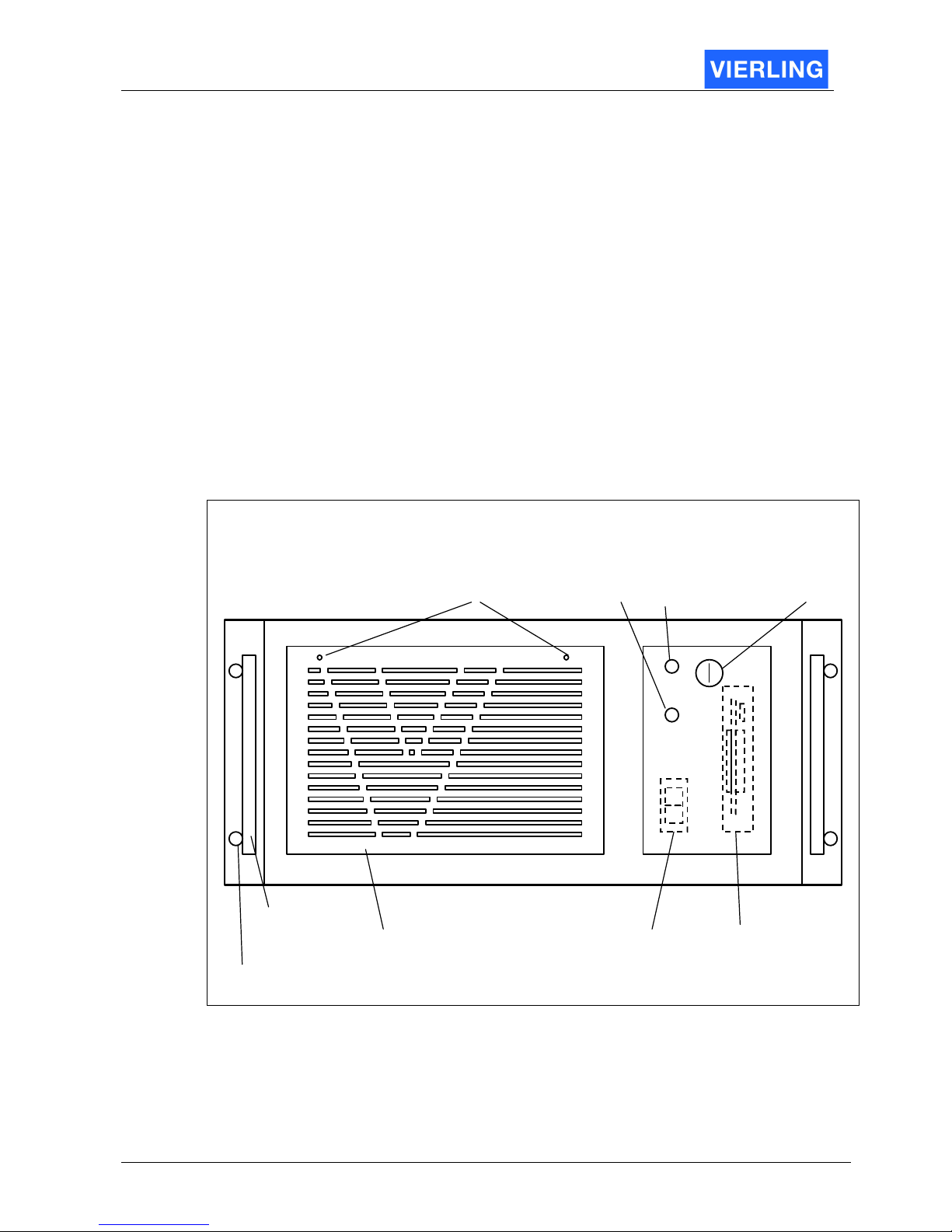
ECOTEL® VTMpro 2005-06-08 Page 6
2. Quick Start
2.1
Components
ECOTEL® VTMpro is optionally equipped with different boards. The boards can be
accessed by the back of the housing. The available boards are (detailed description later
in the manual):
•
Mainboard
•
VoIP card
•
ISDN PRI card
•
ISDN BRI card
•
GSM card
•
Antenna splitter card
The mainboard is mandatory all other boards are optionally. Normally ECOTEL® VTMpro
is equipped with one of the boards VoIP, ISDN PRI or ISDN BRI and one to eight GSM
cards.
2.2
ECOTEL® VTMpro front view
Fix point for
rack mounting
VTMpro front:
Grip for
carrying
Cover for
air filter
Switch
Floppy
LED HarddiscLED Power
Lock
Screw for removing air filter
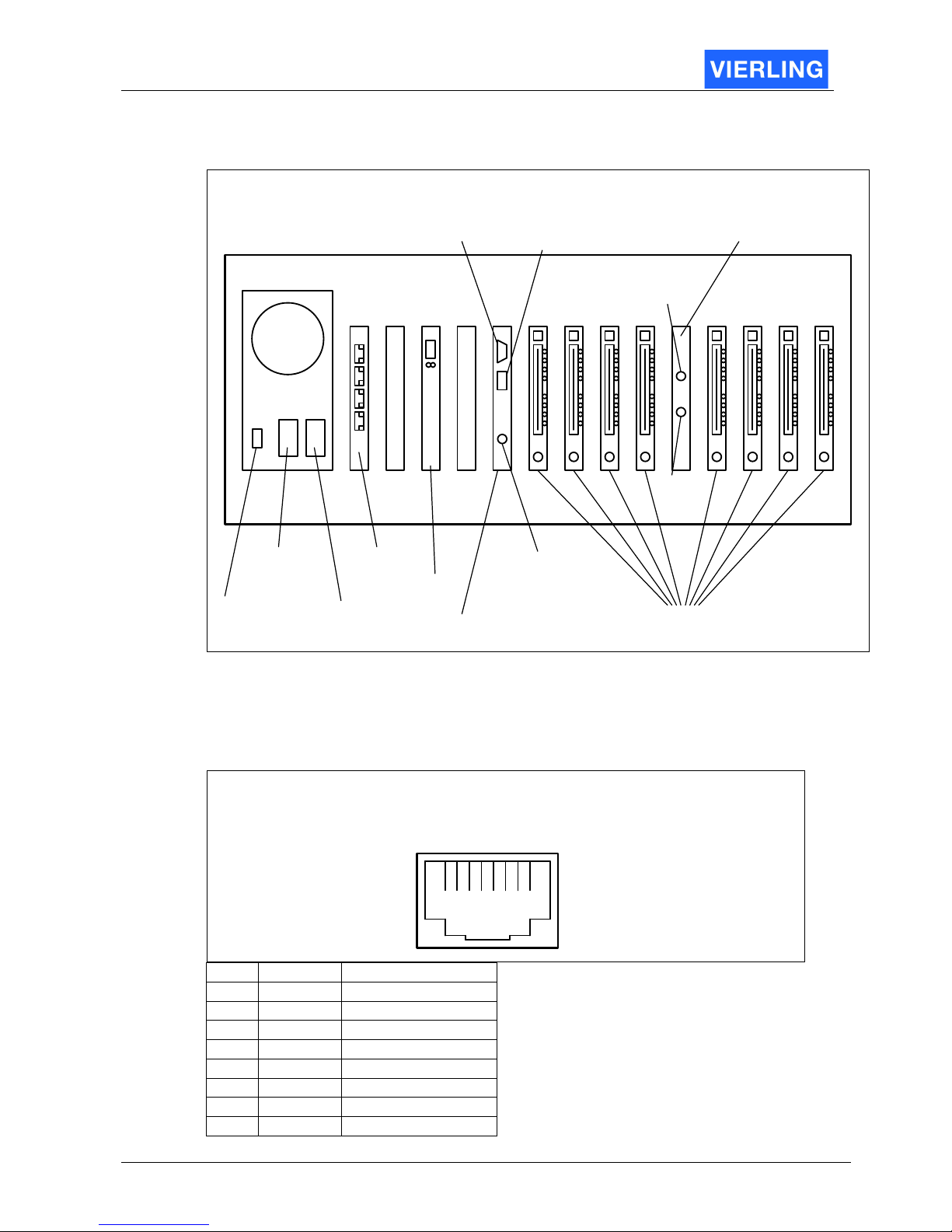
ECOTEL® VTMpro 2005-06-08 Page 7
2.3
ECOTEL® VTMpro back view
Power
supply
Power for
monitor
Main
switch
ISDN
4xE1/T1
1
2
3
4
VoIP
Mainboard
Keyboard/Mouse
(via adapter)
GSM-Card
1 2 3 4 5 6 7 8
Antenna
GSM
2 to 8
GSM
1 to 4
VTMpro back view:
Monitor
LAN
(for remote access)
2.4
Pinning of connectors
2.4.1 Ethernet for LAN and VoIP
Ethernet LAN and VoIP port (RJ
-
45 socket):
1 2 3 4 5 6 7 8
Pin Signal Description
1 TX + Transmit Data
2 TX - Transmit Data
3 RX + Receive Data
4 Res Reserved
5 Res Reserved
6 RX - Receive Data
7 Res Reserved
8 Res Reserved
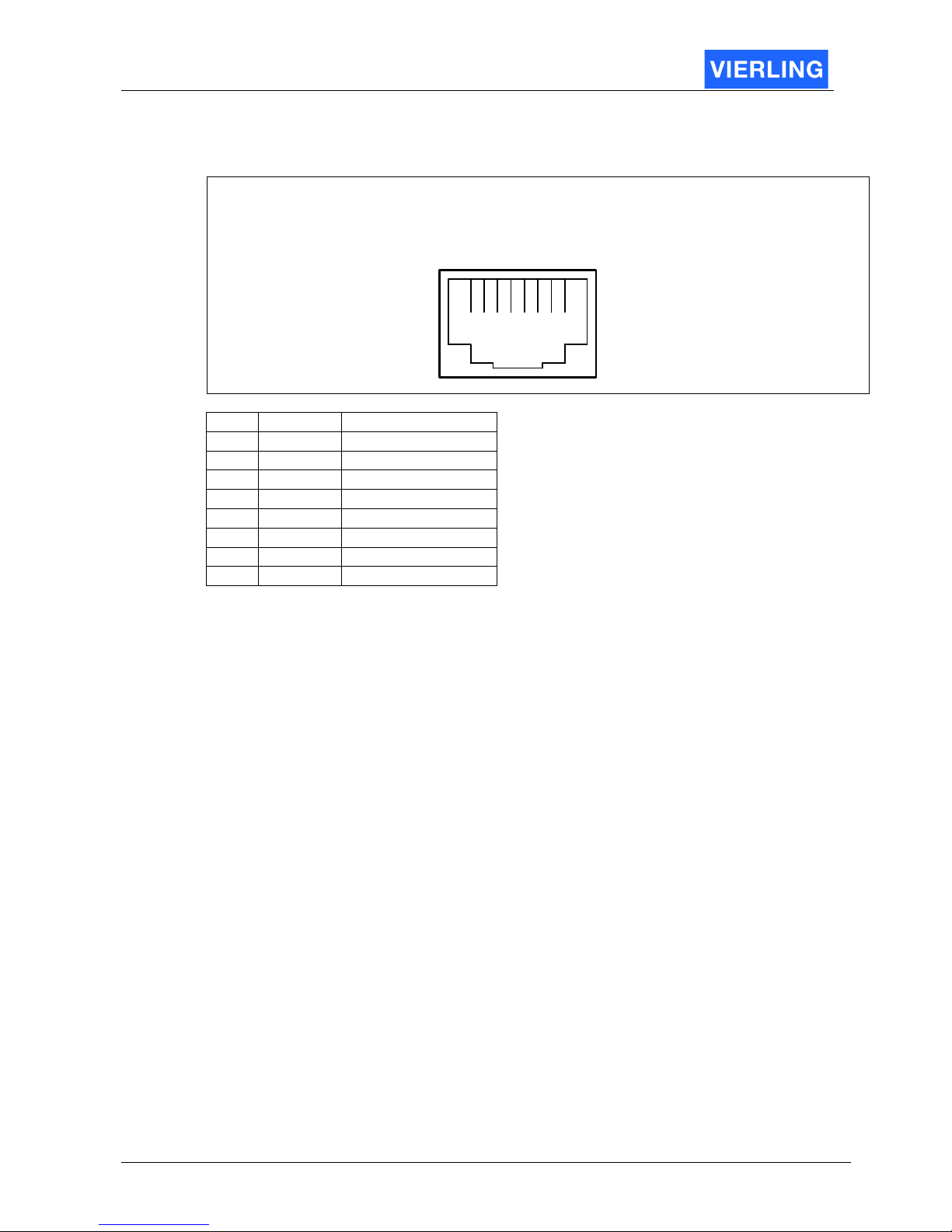
ECOTEL® VTMpro 2005-06-08 Page 8
2.4.2 E1/T1
Ethernet LAN and VoIP port (RJ-45 socket):
1 2 3 4 5 6 7 8
Pin Signal Description
1 RX + Receive Data
2 RX - Receive Data
3 Res Reserved
4 TX+ Transmit Data
5 TX- Transmit Data
6 Res Reserved
7 Res Reserved
8 Res Reserved

ECOTEL® VTMpro 2005-06-08 Page 9
2.5
Interpreting of board connectors and status LEDs
2.5.1 Mainboard
M a inB o ard :
Receiv e D a ta (yello w )
Lights w h e n data is
rec eive d
LA N
RJ45 soc k e t
Lin k (gre e n )
Lights w h e n ethern e t
connection is o n
Monitor
PS /2 C onsole
Keyboard/M ou se
via adapte r
2.5.2 E1/T1
E1/T1:
L1 Status LED
Off: L1 not active
On: L1 active
Status for each port
Firmware Status LED
•
Flashing fast (1Hz):
Firmware not running
•
Flashing slow (1/2 Hz):
Firmware running
Status for all ports
No meaning!
RJ45 socket
1
2
3
4
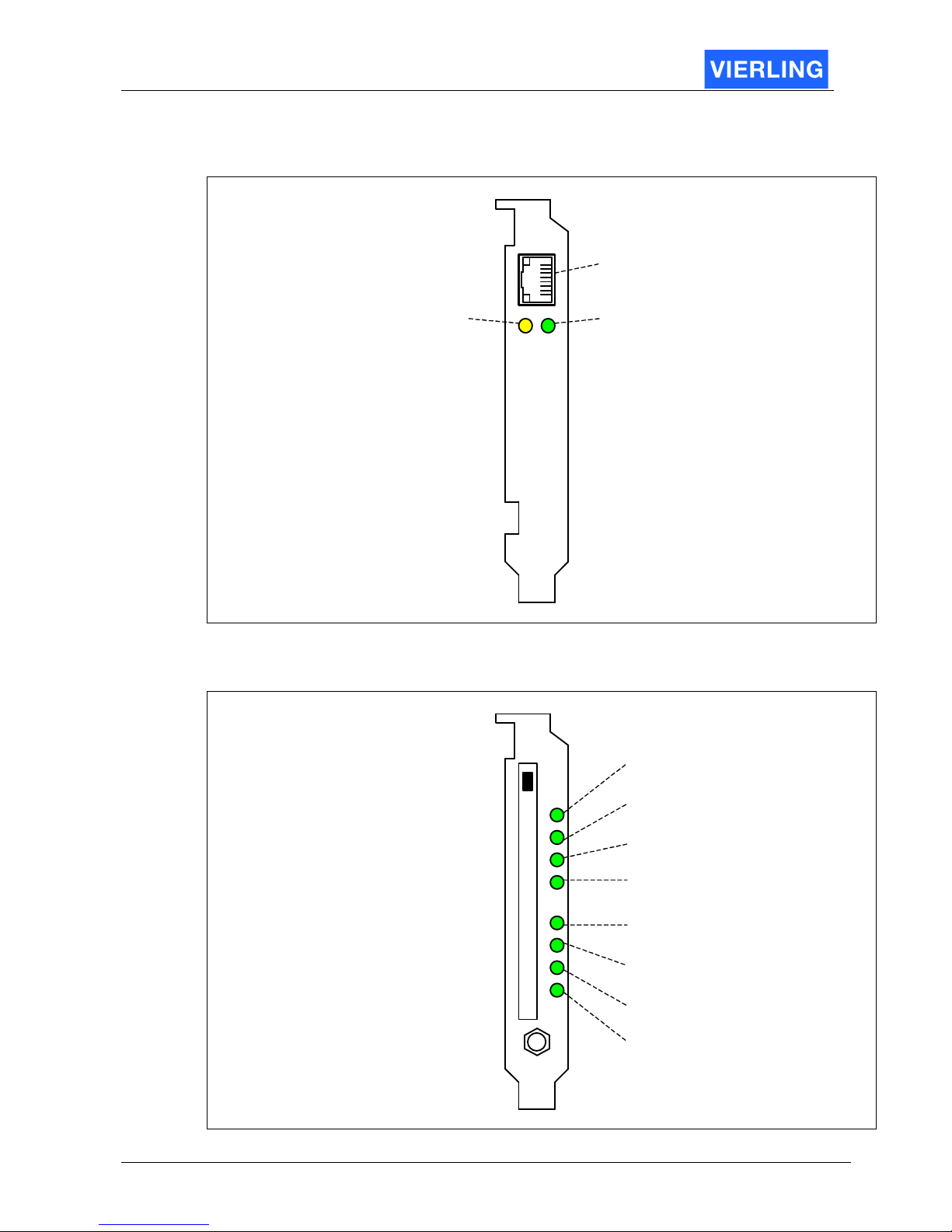
ECOTEL® VTMpro 2005-06-08 Page 10
2.5.3 VoIP
VoIP:
Receive Data (yellow)
Lights when data is
received
RJ45 socket
Link (green)
Lights when ethernet
connection is on
2.5.4 GSM-Card
GSM-Card:
SIM:
Flashing: Registering in progress
On: Registered
1
2
3
4
1
2
3
4
GSM:
Flashing: Call establishing
On: Call active
Ch 1
Ch 2
Ch 3
Ch 4
Ch 1
Ch 2
Ch 3
Ch 4
Ant
S
I
M
G
S
M

ECOTEL® VTMpro 2005-06-08 Page 11
2.6
Getting started
To get the ECOTEL® VTMpro started follow this instruction:
•
Remove VTMpro from the box
•
Plug in the power cable shipped with
•
Connect the power cable with power supply: 110-240 Volt/50-60 Hz
•
Plug in the adapter for keyboard and mouse.
•
Connect a keyboard, mouse and monitor to the adapter. The console can be
removed after very basic settings.
•
Optionally plug in the ethernet cable in to the RJ45 socket of the main board to
control the ECOTEL® VTMpro by remote
•
Optionally connect the VoIP card with the LAN
•
Optionally connect one or more sockets of the E1/T1 card to a switch/pbx or
router.
•
Connect an antenna to the “Antenna” slot
•
Assemble the SIM carrier within the GSM cards with SIMs
•
Switch on the main switch at the power supply
•
Press the switch below the front cover
•
The ECOTEL® VTMpro will start up
•
Follow the instructions in the “ECOTEL® VTMpro Software part
•
To switch off press the button under the front cover for at least 5 seconds, or shut
it down over the “Start” menu via terminal.
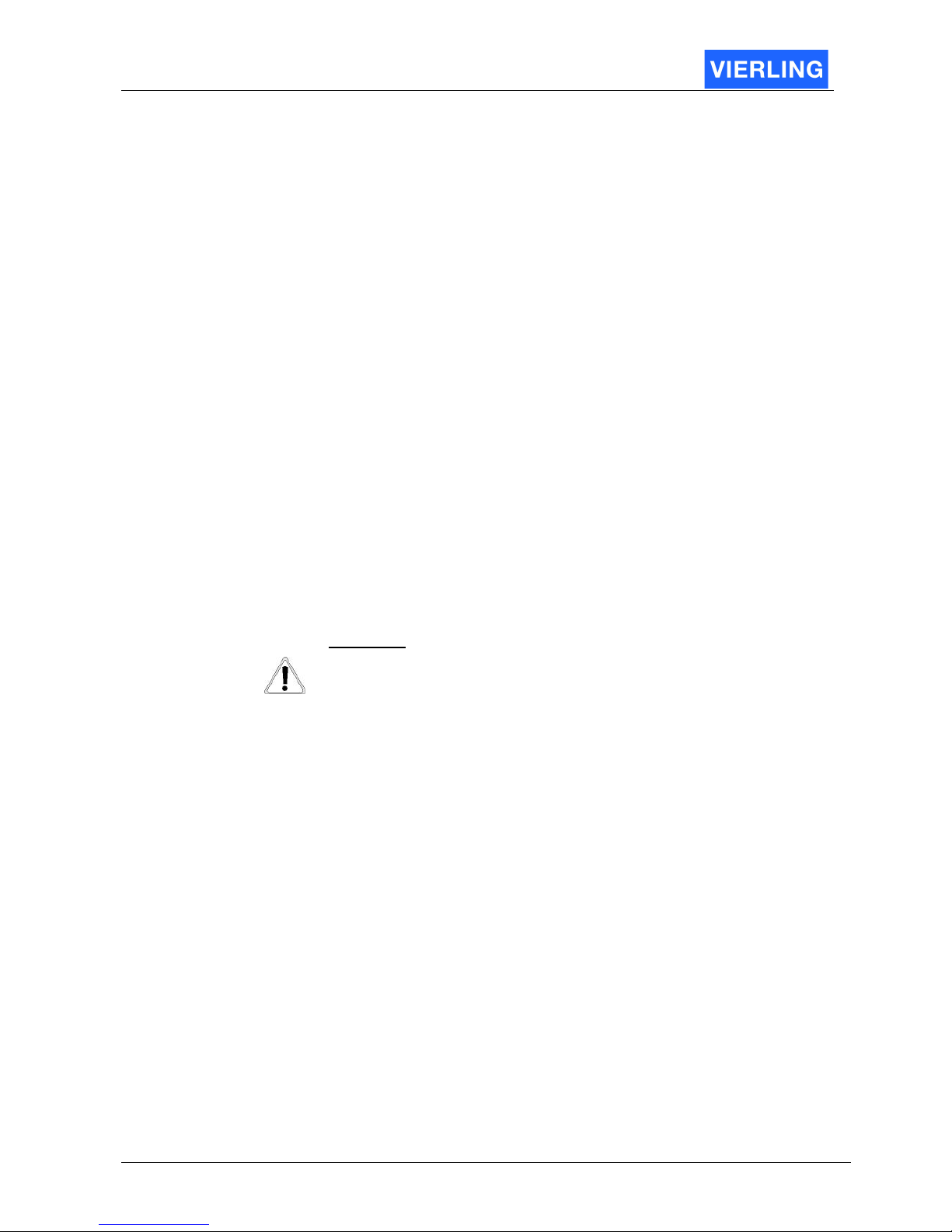
ECOTEL® VTMpro 2005-06-08 Page 12
3. Introduction
3.1
General
ECOTEL® VTMpro is a LINUX based gateway for interconnection between fixed and
mobile network. The embedded controlling intelligence runs without a face within the
LINUX system. The controlling intelligence further in context, also called as gateway,
routing engine or LCR, has a network interface for remote controlling. There is a GUI
available using this interface. The GUI has two compilations: One for LINUX and one for
WINDOWS. The LINUX version is also installed on the ECOTEL® VTMpro and can be
started there to control the local gateway or the gateway from a different ECOTEL®
VTMpro within the network.
3.2
Controlling the ECOTEL® VTMpro local and LINUX environment
To start the ServiceGear on local ECOTEL® VTMpro follow the instruction:
1. Connect a console (Monitor, Keyboard Mouse) to the gateway. For connecting the
keyboard and mouse the delivered adapter must be used
2. After the boot sequence login with following default parameters:
User: vierling
Password: vierling
3. A gear-wheel icon “ECOTEL® VTMpro ServiceGear” appears on the desktop.
Click ion this symbol to start the maintenance GUI.
4. Choose the gateway symbol from the vertical icon bar and press connect. By
default the local machine can be accessed by the name “localhost”, no password
is given.
A
TTENTION
For security reason the password should be changed.
5. To connect to the local gateway press the “Connect” button.
3.3
Controlling the ECOTEL® VTMpro from WINDOWS environment
To control the ECOTEL® VTMpro from WINDOW the specific software must be installed,
which is explained in next chapter.
