Vidyo VidyoRoom HD3 Getting Started Manual
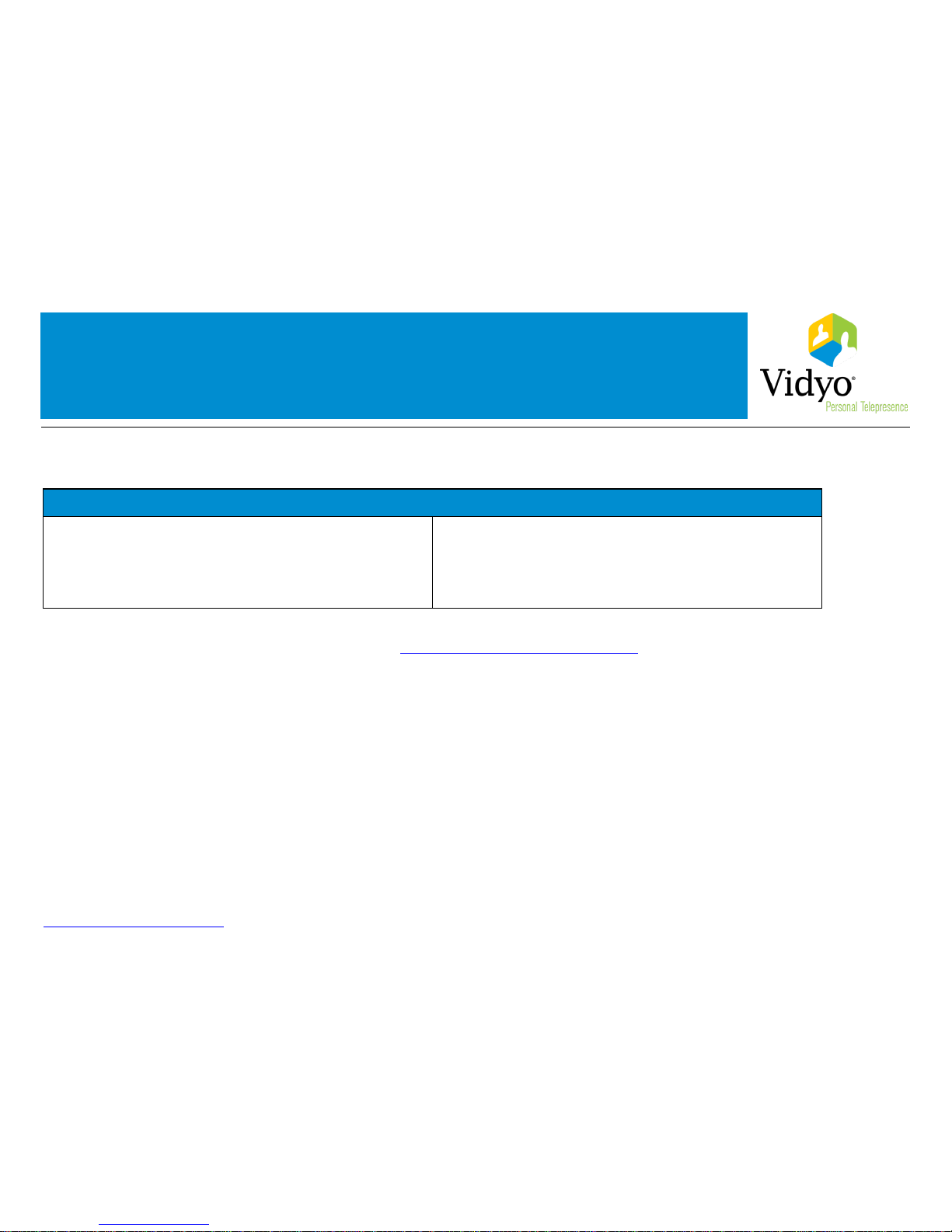
Part Number: DEV-ACC-DOC-GSG3A-B
© 2016 Vidyo, Inc. all rights reserved. Vidyo’s technology is covered by one or more issued or pending United States patents, as more fully detailed on the Patent Notice page of Vidyo's website
http://www.vidyo.com/about/patent-notices/, as well as issued and pending international patents. The VIDYO logotype is a registered trademark of Vidyo, Inc. in the United States and certain other countries, and is a
trademark of Vidyo, Inc. throughout the world. VIDYO and the Vidyo family of marks are trademarks of Vidyo, Inc. in the United States and throughout the world.
VidyoRoom™ HD3
Getting Started Guide
What’s Included
Your HD3 codec is shipped with the following items:
VidyoRoom HD3
Power cables for the United States, Europe, Ireland/United
Kingdom, and Australia – total length 6 ft (1.828 m)
HDMI to HDMI Cable – 6 ft (1.828m), Qty. 2
Mini DisplayPort to HDMI adapter. Qty. 4
Ethernet cable, Cat5E – 7 ft (2.13 m)
Infrared remote control with 2 AAA batteries
External infrared receiver with USB cable – 6 ft (1.828 m)
Please refer to the diagram on the next page to better understand how to connect peripherals to the VidyoRoom HD3.
To view a list of peripherals compatible with VidyoRoom, go to http://www.vidyo.com/support/peripherals.
Please refer to the
VidyoRoom Administrator Guide
to complete the setup of your VidyoRoom HD3.
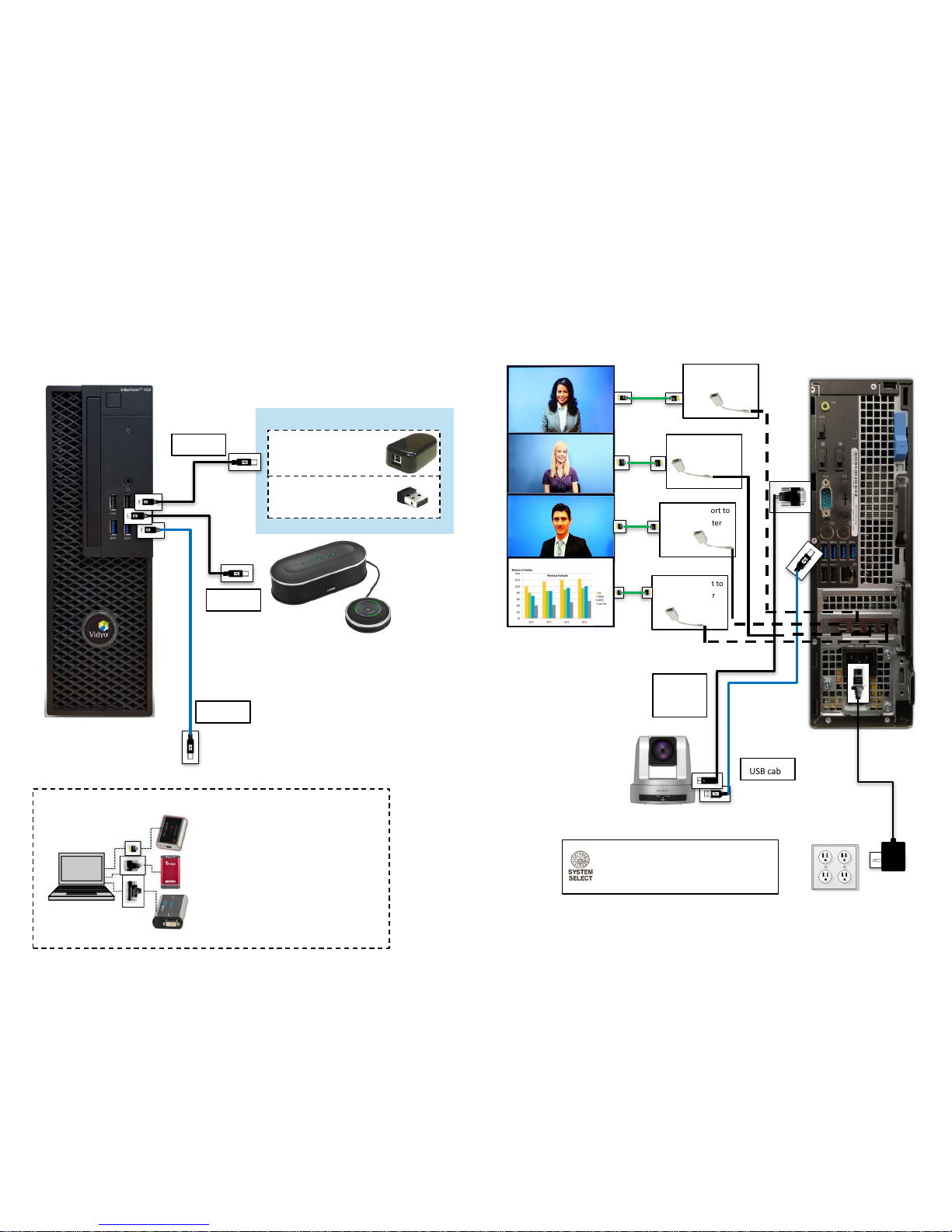
Installing Your HD3 – Diagram
VidyoRoom HD3 (Front)
- HDMI to USB3
- VGA to USB
- DVI to USB3
Note: Only connect one Inogeni device to
front USB ports.
USB Audio Device
Control Solutions
Radiofrequency Transceiver
DEV-ACC-RM-RF-REMOTE
(for use when RF remote is purchased)
Infrared Receiver
(for use with IR remote)
USB cable
USB cable
USB cable
VidyoRoom HD3 (Back)
USB camera
Display 1
Display 2
Display 3
Display 4
Mini DisplayPort to
HDMI Adapter
Mini DisplayPort to
HDMI Adapter
Mini DisplayPort to
HDMI Adapter
Mini DisplayPort to
HDMI Adapter
VISCA to
Serial Cable
USB cable
Share Device Solutions
System Select Camera Dial
Note: When available, set to #7 and use the VISCA
cable to allow VidyoRoom controls to move your
camera.
