Vidre VT24HDview Operation Manual

Operation Manual
VT24HDview
HighDefinition Monitors
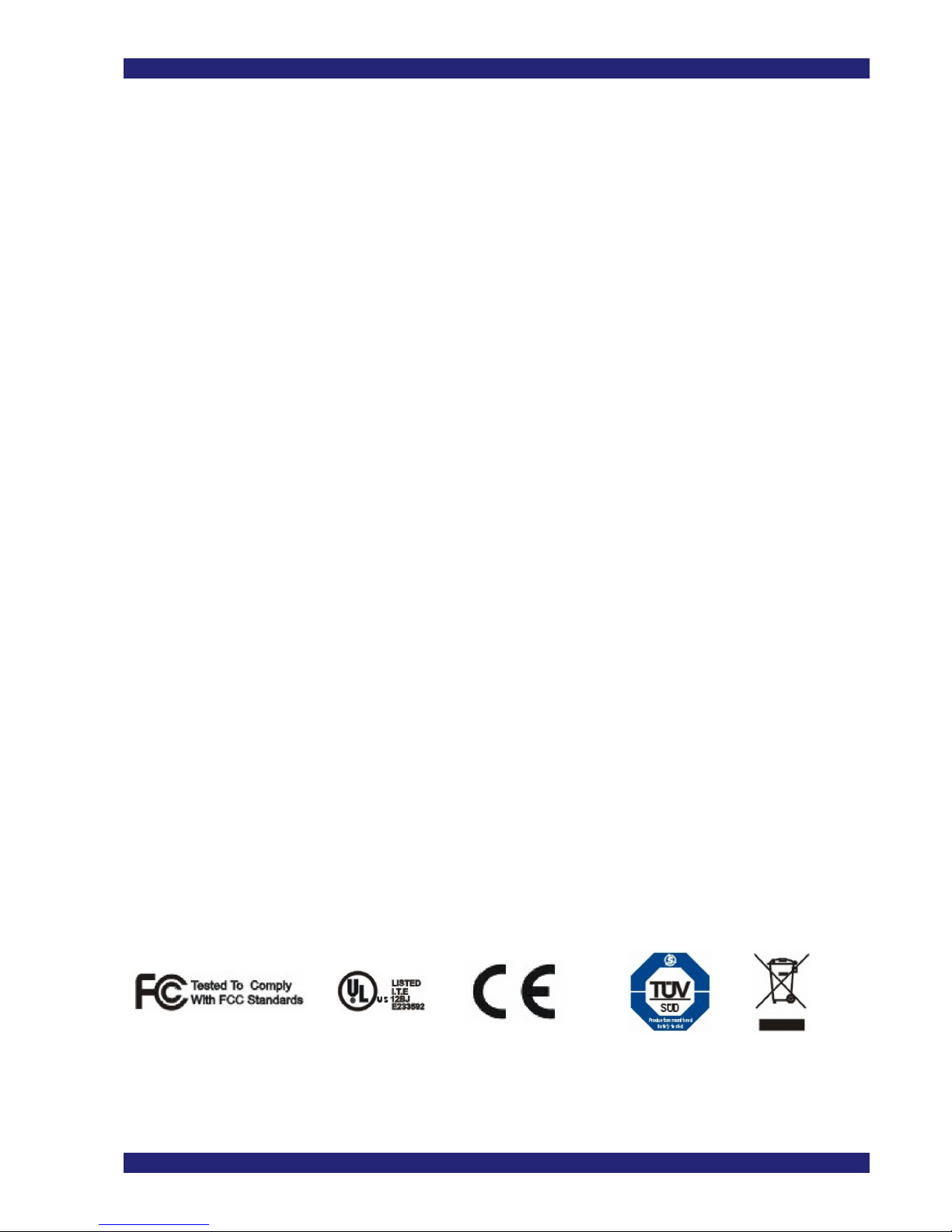
VIDRE LCD Monitors
Operation Manual Page 2 of 44

VIDRE LCD Monitors
Contents
1 General Rules........................................................................................................6
1.1 Safety Instructions.................................................................................................6
1.1.1 General rules ........................................................................................................6
1.1.2 Repairs ................................................................................................................6
1.1.3 Servicing...............................................................................................................6
1.1.4 Power Safety.........................................................................................................6
1.2 Trademarks...........................................................................................................6
1.2.1 Copyright..............................................................................................................6
1.2.2 Notice...................................................................................................................7
1.3 EMC .....................................................................................................................7
1.3.1 FCC Emission Information........................................................................................7
1.3.2 CE Declaration.......................................................................................................7
1.4 Care and Cleaning..................................................................................................7
1.5 Contacting Support.................................................................................................7
1.6 Limited Warranty....................................................................................................8
2 General Description................................................................................................9
2.1 Introduction...........................................................................................................9
2.1.1 High-Resolution LCD Monitors for multiple Applications...............................................9
2.1.2 Features................................................................................................................9
2.1.3 Application...........................................................................................................10
2.2 Model VT24HDView...............................................................................................10
2.2.1 Product Description...............................................................................................10
2.2.2 Features..............................................................................................................10
2.2.3 Network Port .......................................................................................................10
2.2.4 Restart Button......................................................................................................11
2.2.5 Default Button......................................................................................................11
2.2.6 Resolution Button.................................................................................................11
3 Supported Formats...............................................................................................12
3.1 Graphic Formats...................................................................................................12
3.1.1 Analog Graphic Formats........................................................................................12
3.1.2 Digital Graphic Formats.........................................................................................12
3.1.3 Other Graphic Formats..........................................................................................12
3.1.4 Supported Timings................................................................................................12
3.2 Video Formats......................................................................................................13
3.2.1 Analog Video Formats...........................................................................................13
3.2.2 Digital Video Formats SDI......................................................................................13
3.2.3 Digital Video Formats HDMI...................................................................................13
4 Dimensions and Mounting......................................................................................14
4.1 Desktop Mounting.................................................................................................14
4.1.1 Desktop Stand.....................................................................................................14
4.1.2 To adjust the monitor angle...................................................................................15
5 Operation Menu....................................................................................................16
5.1 Operation Keys.....................................................................................................16
Operation Manual Page 3 of 44

VIDRE LCD Monitors
5.2 Monitor OSD Menu Items.......................................................................................17
5.2.1 Information OSD..................................................................................................17
5.2.2 Menu Structure....................................................................................................17
5.2.3 Display Setting.....................................................................................................18
5.2.4 Picture Setting.....................................................................................................19
5.2.5 Picture Advanced Setting.......................................................................................20
5.2.6 PIP Setting..........................................................................................................20
5.2.7 System Setting.....................................................................................................21
6 Monitor Adjustments.............................................................................................23
6.1 Hot Keys..............................................................................................................23
6.1.1 Hot Key Brightness...............................................................................................23
6.1.2 Hot Key Contrast..................................................................................................23
6.1.3 Hot Key PIP..........................................................................................................23
6.2 How to adjust the screen resolution........................................................................23
7 Remote Control Software.......................................................................................25
7.1 Attention before use..............................................................................................25
7.1.1 Introduction of Web Control...................................................................................25
7.1.2 Function overview ................................................................................................25
7.2 Audio & Video.....................................................................................................25
7.2.1 Input Source........................................................................................................26
7.2.2 Output Resolution.................................................................................................26
7.2.3 Video Display Mode ..............................................................................................26
7.2.4 Color parameters..................................................................................................26
7.2.5 Audio to HDMI .....................................................................................................26
7.3 OSD parameters...................................................................................................27
7.3.1 Audio Meter Display .............................................................................................27
7.3.2 UMD...................................................................................................................27
7.3.3 Tally Display........................................................................................................28
7.3.4 AFD Display.........................................................................................................28
7.3.5 Safe Marker.........................................................................................................28
7.3.6 Input Format Display............................................................................................28
7.3.7 Waveform Display.................................................................................................28
7.3.8 OSD Layout management......................................................................................29
7.4 Alarm Settings.....................................................................................................30
7.4.1 Video Detection....................................................................................................30
7.4.2 Audio Detection....................................................................................................31
7.5 Status of Video and Audio .....................................................................................31
7.5.1 Video status ........................................................................................................31
7.5.2 Audio status ........................................................................................................31
7.6 User Configuration ...............................................................................................32
7.7 Network Configuration...........................................................................................33
7.7.1 Change IP address................................................................................................33
7.7.2 Change manager IP for SNMP Management..............................................................33
7.7.3 Items for SNMP ...................................................................................................33
7.7.4 Upgrade firmware of system .................................................................................34
8 I/O Panel and Connections.....................................................................................35
Operation Manual Page 4 of 44

VIDRE LCD Monitors
8.1 Input connections.................................................................................................35
8.1.1 Layout of the rear I/O panel...................................................................................35
8.1.2 Layout of the rear I/O panel with HDSDI..................................................................35
8.2 Connector Pin Assignment.....................................................................................35
8.2.1 D-Sub-15p VGA connector.....................................................................................35
8.2.2 DVI-D 24p connector.............................................................................................36
8.2.3 BNC 2p HDSDI connector.......................................................................................36
8.2.4 HDMI 18p HDMI connector.....................................................................................36
8.2.5 Mini-DIN 4p S-Video connector...............................................................................37
8.2.6 Mini-DIN 8p Component connector..........................................................................37
8.2.7 RCA 2p Composite connector.................................................................................37
8.2.8 RCA 2p Audio connector........................................................................................38
8.2.9 Dsub 9p Remote connector....................................................................................38
8.2.10 USB connector......................................................................................................38
9 Packing...............................................................................................................39
9.1 Shipping Box........................................................................................................39
10 Block-diagram......................................................................................................40
10.1 Electrical Diagram.................................................................................................40
11 Safety.................................................................................................................41
11.1 Safety standards and Compliance...........................................................................41
11.1.1 Standards............................................................................................................41
11.1.2 Insulation Resistance............................................................................................41
11.1.3 Insulation Dielectric Strength.................................................................................41
11.1.4 Environment........................................................................................................41
12 Frequently asked Questions...................................................................................42
12.1 Special Notice......................................................................................................42
12.2 Troubleshooting....................................................................................................42
12.2.1 Need more help?..................................................................................................43
Operation Manual Page 5 of 44

General Rules VIDRE LCD Monitors
1 General Rules
1.1 Safety Instructions
1.1.1 General rules
Only use the device as directed in a dry atmosphere. Treat the VIDRE LCD Monitor with the
same care as other studio devices. Please follow the advice in the following operators manual.
Damages in transit If the device shows obvious damages from transit the shipper in question
must be notified and the dealer must be informed.
1.1.2 Repairs
The VIDRE LCD Monitors does not require any extra maintenance. There are no user
serviceable parts at the device. Repairs should be sent to an authorized service partner.
1.1.3 Servicing
Do not attempt to service this product yourself, as opening or removing covers may expose
you to dangerous voltages or other risks. If any of the above mentioned misuse or other
accident such as dropping or mishandling occurs, contact qualified service personnel for
servicing.
1.1.4 Power Safety
The AC plug isolates this equipment from the AC supply.
The power supply cord serves as a power disconnect device for pluggable equipment. The
socket outlet should be installed near the equipment and be easily accessible.
This product should be operated from the type of power indicated on the marked label. If you
are not sure of the type of power available, consult your dealer or local power company.
1.2 Trademarks
VIDRE and the VIDRE logo are trademarks of PTV Professional TeleVision GmbH. GeFei, MIO
and Gra-Vue logos are trademarks of Gefei Tech. Co. Ltd.All other trademarks are the property
of their respective holders.
1.2.1 Copyright
No part of this document may be reproduced, translated into another language, stored in a
retrieval system, or transmitted, in any form or by any means, electronic or mechanical,
including photocopying or recording, or otherwise without the express written permission of
PTV Professional TeleVision GmbH.
Technical changes are reserved. All brand and product names mentioned herein are used for
identification purposes only, and are trademarks or registered trademarks of their respective
holders.
Information in this publication replaces all previously published information. PTV Professional
TeleVision GmbH assumes no responsibility for errors or omissions.
Neither is any liability assumed for damages resulting from the use of the information
contained herein. Whenever it is likely that safe operation is impaired, the instrument must be
made inoperative and secured against unintended operation. The appropriate service authority
must then be informed.
Copyright © PTV Professional TeleVision GmbH 2007-2013. All rights reserved.
Operation Manual Page 6 of 44

General Rules VIDRE LCD Monitors
1.2.2 Notice
All information in this manual is subject to change without notice. The information in this
manual is published for informational use only .
1.3 EMC
The EMC regulations are observed only under the following condition:
• use high quality shielded cables at data inputs and outputs.
1.3.1 FCC Emission Information
This equipment has been tested and found to comply with the limits for a Class A digital
device, pursuant to Part 15 of the FCC Rules. These limits are designed to provide reasonable
protection against harmful interference when the equipment is operated in a commercial
environment. This equipment generates, uses and can radiate radio frequency energy and, if
not installed and used in accordance with the instruction manual, may cause harmful
interference to radio communications. Operation of this equipment in a residential area is likely
to cause harmful interference in which case the user will be required to correct the interference
at his own expense.
Changes or modifications not expressly approved by PTV Professional TeleVision GmbH can
effect emission compliance and could void the user’s authority to operate this equipment.
1.3.2 CE Declaration
We, PTV Professional TeleVision GmbH, declare under our sole responsibility that the VIDRE
LCD Monitors meets the intent of the following directives, standards and specifications:
• 89/336/EEC Electromagnetic Compatibility
• EN 50081-1 Emissions, EN 55022, EN 55103-1
• EN 50082-1 Immunity, EN 55024,EN 55103-2
1.4 Care and Cleaning
Cleaning. Always unplug your monitor from the wall outlet before cleaning. Clean the LCD
monitor surface with a lint-free, non-abrasive cloth. Avoid using any liquid, aerosol or glass
cleaners.
Slots and openings on the back or top of the cabinet are for ventilation. They must not be
blocked or covered. Your monitor should never be placed near or over a radiator or heat
source, or in a built-in installation unless proper ventilation is provided.
Never push objects or spill liquid of any kind into this product.
1.5 Contacting Support
For further information please contact your local dealer or contact PTV Professional TeleVision
GmbH for sales or technical support. Use any of the following methods:
PTV Professional TeleVision GmbH
Kirchweg 62 B
D-24558 Henstedt-Ulzburg
tel +49 - 4193 - 997 80
fax +49 - 4193 - 997 820
sales email info @ vidre.de
support email support @ vidre.de
web www.vidre.de
When calling for support, have all information on the product (serial number etc.) at hand
Operation Manual Page 7 of 44

General Rules VIDRE LCD Monitors
prior to calling.
1.6 Limited Warranty
PTV Professional TeleVision GmbH warrants that this product will be free from defects in
materials and workmanship for a period of twenty-four month from the date of purchase. If a
product proves to be defective during this warranty period, PTV Professional TeleVision GmbH,
at its option, will either repair the defective product without charge for parts and labor, or will
provide a replacement in exchange for the defective product.
In order to obtain service under this warranty, you the Customer, must notify PTV Professional
TeleVision GmbH of the defect before the expiration of the warranty period and make suitable
arrangements for the performance of service. The Customer shall be responsible for packaging
and shipping the defective product to a designated service center nominated by PTV
Professional TeleVision GmbH, with shipping charges prepaid. PTV Professional TeleVision
GmbH shall pay for the return of the product to the Customer if the shipment is to a location
within the country in which the PTV Professional TeleVision GmbH service center is located.
Customer shall be responsible for paying all shipping charges, insurance, duties, taxes, and
any other charges for products returned to any other locations.
This warranty shall not apply to any defect, failure or damage caused by improper use or
improper or inadequate maintenance and care. PTV Professional TeleVision GmbH shall not be
obligated to furnish service under this warranty
a) to repair damage resulting from attempts by personnel other than PTV Professional
TeleVision GmbH representatives to install, repair or service the product,
b) to repair damage resulting from improper use or connection to incompatible equipment,
c) to repair any damage or malfunction caused by the use of non-PTV Professional TeleVision
GmbH parts or supplies, or
d) to service a product that has been modified or integrated with other products when the
effect of such a modification or integration increases the time or difficulty of servicing the
product.
THIS WARRANTY IS GIVEN BY PTV Professional TeleVision GmbH IN LIEU OF ANY OTHER
WARRANTIES, EXPRESS OR IMPLIED. PTV Professional TeleVision GmbH AND ITS VENDORS
DISCLAIM ANY IMPLIED WARRANTIES OF MERCHANTABILITY OR FITNESS FOR A PARTICULAR
PURPOSE. PTV Professional TeleVision GmbH’S RESPONSIBILITY TO REPAIR OR REPLACE
DEFECTIVE PRODUCTS IS THE WHOLE AND EXCLUSIVE REMEDY PROVIDED TO THE CUSTOMER
FOR ANY INDIRECT, SPECIAL, INCIDENTAL OR CONSEQUENTIAL DAMAGES IRRESPECTIVE OF
WHETHER AJA VIDEO OR THE VENDOR HAS ADVANCE NOTICE OF THE POSSIBILITY OF SUCH
DAMAGES.
Operation Manual Page 8 of 44

General Description VIDRE LCD Monitors
2 General Description
2.1 Introduction
2.1.1 High-Resolution LCD Monitors for multiple Applications
The VIDRE V-series Monitors were designed as compact and universal monitors at a low budget
price. They are usable to display images in studios, control rooms or OB-vans, but for
presentation or signage applications at airports, museums or exhibitions, industrial control
systems and surveillance monitoring either.
Equipped with his high resolution displays VIDRE monitors stands for a crisp and detailed
image reproduction at a high and homogen brightness all over the screen.
VIDRE monitors offering a state-of-the-art digital input, are fully equipped and supporting
most common signal standards. They are a reliable tool to proof image quality in studios,
digital signage or IT systems.
For video applications models equipped with SD/HD-SDI inputs are available.
VIDRE LCD Monotors contains TFT Liquid Crystal Displays(TFT LCD) with multiple CCFL
Backlight units. This displays supports 1920 x 1080 HDTV format and can display true 16.7M
colors (8-bit/color).
2.1.2 Features
Main features for the VIDRE LCD monitors are
• High brightness
• High contrast ratio
• Fast response time ( Gray to Gray 6.5 ms)
• High color saturation
• Max resolution 1920 x 1080 (HDTV format)
• Ultra wide viewing angle:176(H)/ 176(V) Super MVA technology
• Support PIP/PAP function
Operation Manual Page 9 of 44

General Description VIDRE LCD Monitors
• Configurable ambient light sensor
• VGA/DVI input support Video sync - 1080p
• OSD menu controls by Remote controller, OSD button and RS232C controller
The Display operation Mode is transmissive at normally black. The surface treatment has an
Anti-Glare coating (Haze 25%) and Hard coating (3H)
2.1.3 Application
Main applications for the VIDRE LCD monitors are
• Video Production Applications
• Public Display Application
• Home Theater Application
• MFM Application
• MultiViewer Application
• Signal Control Monitor
2.2 Model VT24HDView
2.2.1 Product Description
Based on VIDRE V-sereies, VT24HDview is a high-quality monitor equipped with an 3G/HD/SDSDI input and signal processor to display digital video and audio signals.
VT24HDview can be controlled by Ethernet network via IE browser, which is convenient to
configure the display parameters. The device provides audio and video detection, such as
signal loss, signal freeze, audio silence and so on.
The text of UMD program can be edited freely. And it supports SNMP, which is easy to manage
the device. Although the signal processor adopts DVI output interface, the HDMI signal can be
obtained by using a DVI to HDMI adapter or cable. In HDMI mode, the HD/SD audio are
embedded into HDMI signal.
2.2.2 Features
Basic features of the SDI signal processor are:
• Automatic input detection of 525i60, 625i50, 720p, 1080i and 1080p format of SDI signal
• Various output resolutions up to 1920x1080px60
• In HDMI mode, the HD/SD audio are embedded into HDMI signal
• Audio and video monitoring and alarm, such as signal loss, signal freeze, audio silence
• Display program UMD and 8 channels audio, and adjust transparency of them freely
• Various waveforms, such as illumination waveform, PbPr waveform, audio waveform, etc
• Build-in web server to control the device with user-friendly interface
• Adjust luminance, saturation, contrast and de-noise freely
• Provide on-screen display: input formats, AFD and safe marker
• Supports SNMP
2.2.3 Network Port
The signal processor is equipped with a RJ45 interface with 10/100/1000M auto-detection.
The default IP address is 192.168.1.76.
The built-in web server operates as remote control interface.
Operation Manual Page 10 of 44

General Description VIDRE LCD Monitors
2.2.4 Restart Button
To restart the SDI signal processor use a push pin to press the button named RESTART. The
function of the button equals to turn off. Probably around 5 seconds the unit restarts using the
last settings.
2.2.5 Default Button
To set the SDI signal processor back to default modes use a push pin to press the button
named DEFAULT/RESOLUTION for several seconds until the DVI output disappears.
The parameters at the internal web page will be restored to default settings, including the IP
address and user password.
The default IP address is 192.168.1.76, and the default password is 000000 (six zeros).
2.2.6 Resolution Button
To select different display resolution of the signal processor use a push pin to press the button
named DEFAULT/RESOLUTION shortly.
The output resolution toggles between mode 1280p60, 1080p60 and AUTO.
Operation Manual Page 11 of 44
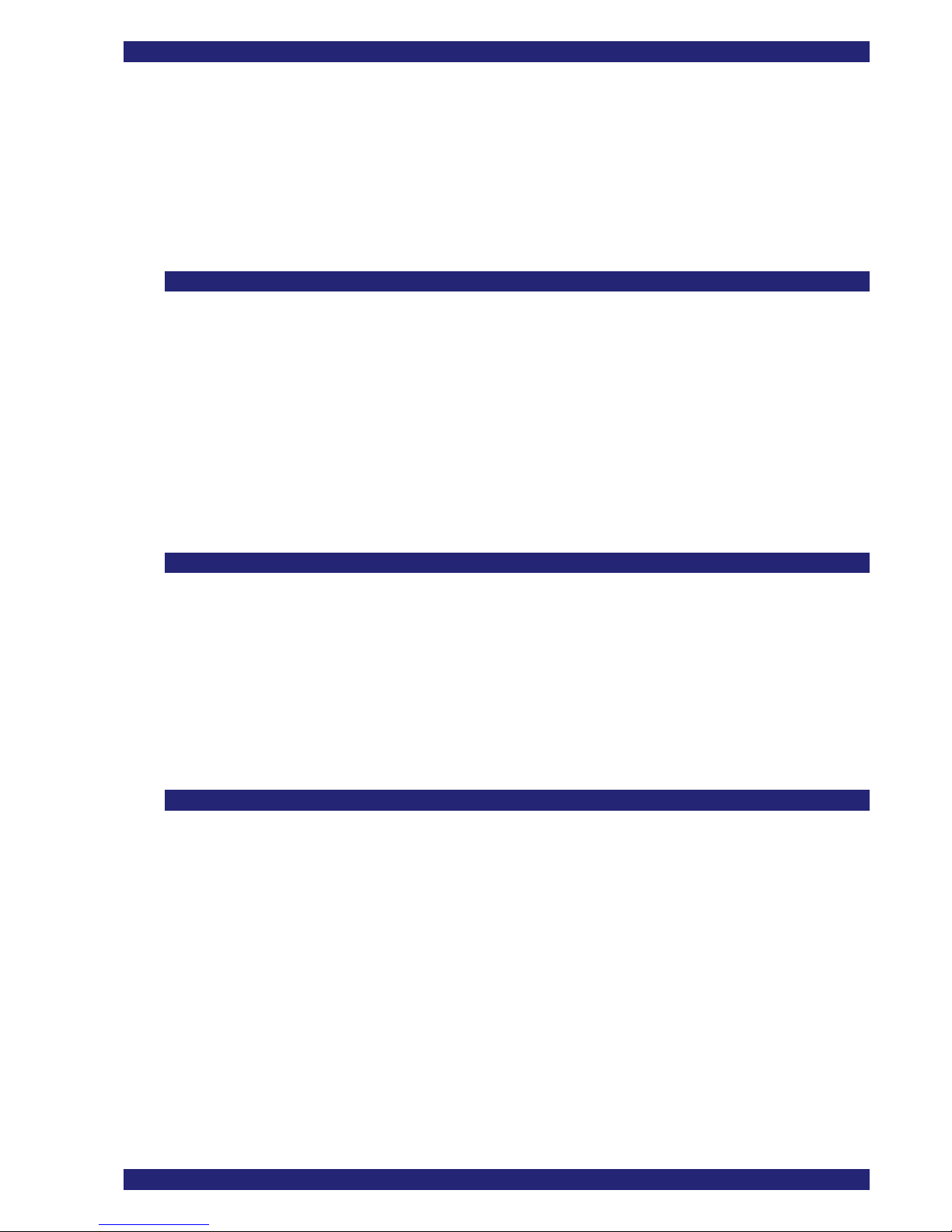
Supported Formats VIDRE LCD Monitors
3 Supported Formats
3.1 Graphic Formats
3.1.1 Analog Graphic Formats
The VIDRE monitors supports following formats at their analog graphic inputs.
The table below list the accepted formats.
Format Resolution Frequencies Format Resolution Frequencies
VGA 640 x 480 56 - 75 Hz WVGA 800 x 480 56 - 75 Hz
SVGA 800 x 600 56 - 75 Hz WSVGA 1024 x 600 56 - 75 Hz
XGA 1024 x 768 56 - 75 Hz WXGA 1360 x 768 56 - 75 Hz
SXGA 1280 x 1024 56 - 75 Hz SXGA 1152 x 864 56 - 75 Hz
UXGA 1600 x 1200 56 - 75 Hz WUXGA 1920 x 1200 56 - 75 Hz
MAC I 640 x 480 56 - 75 Hz MAC II 832 x 624 56 - 75 Hz
MAC III 1024 x 768 56 - 75 Hz
3.1.2 Digital Graphic Formats
The VIDRE monitors supports following formats at their digital graphic inputs.
The table below list the accepted formats.
Format Resolution Frequencies Format Resolution Frequencies
VGA 640 x 480 56 - 75 Hz WVGA 800 x 480 56 - 75 Hz
SVGA 800 x 600 56 - 75 Hz WSVGA 1024 x 600 56 - 75 Hz
XGA 1024 x 768 56 - 75 Hz WXGA 1280 x 768 56 - 75 Hz
SXGA 1280 x 1024 56 - 75 Hz WSXGA 1600 x 1050 56 - 75 Hz
UXGA 1600 x 1200 56 - 75 Hz WUXGA 1920 x 1200 56 - 75 Hz
3.1.3 Other Graphic Formats
Some VIDRE monitors supports following elder graphic formats at their analog graphic inputs.
The table below list the accepted formats.
Format Resolution Frequencies Format Resolution Frequencies
DOS 640 x 350 56 - 75 Hz DOS 720 x 400 56 - 75 Hz
MAC 832 x 624 56 - 75 Hz MAC 1024 x 768 56 - 75 Hz
VESA 1152 x 864 56 - 75 Hz MAC 1152 x 874 56 - 75 Hz
SUN 1152 x 900 56 - 75 Hz SUN 1152 x 900 76 Hz
VESA 1280 x 960 56 - 75 Hz SPARC2 1280 x 1024 76 Hz
3.1.4 Supported Timings
Image disruption may occur as a result of signal frequency differences from graphic cards
which do not correspond with the usual standard. This is not, however, an error. You may
improve this situation by altering an automatic setting or by manually changing the phase
setting and the pixel frequency from the “Display” menu.
To extend the service life of the product, we recommend that you use your computer's power
management function.
Operation Manual Page 12 of 44
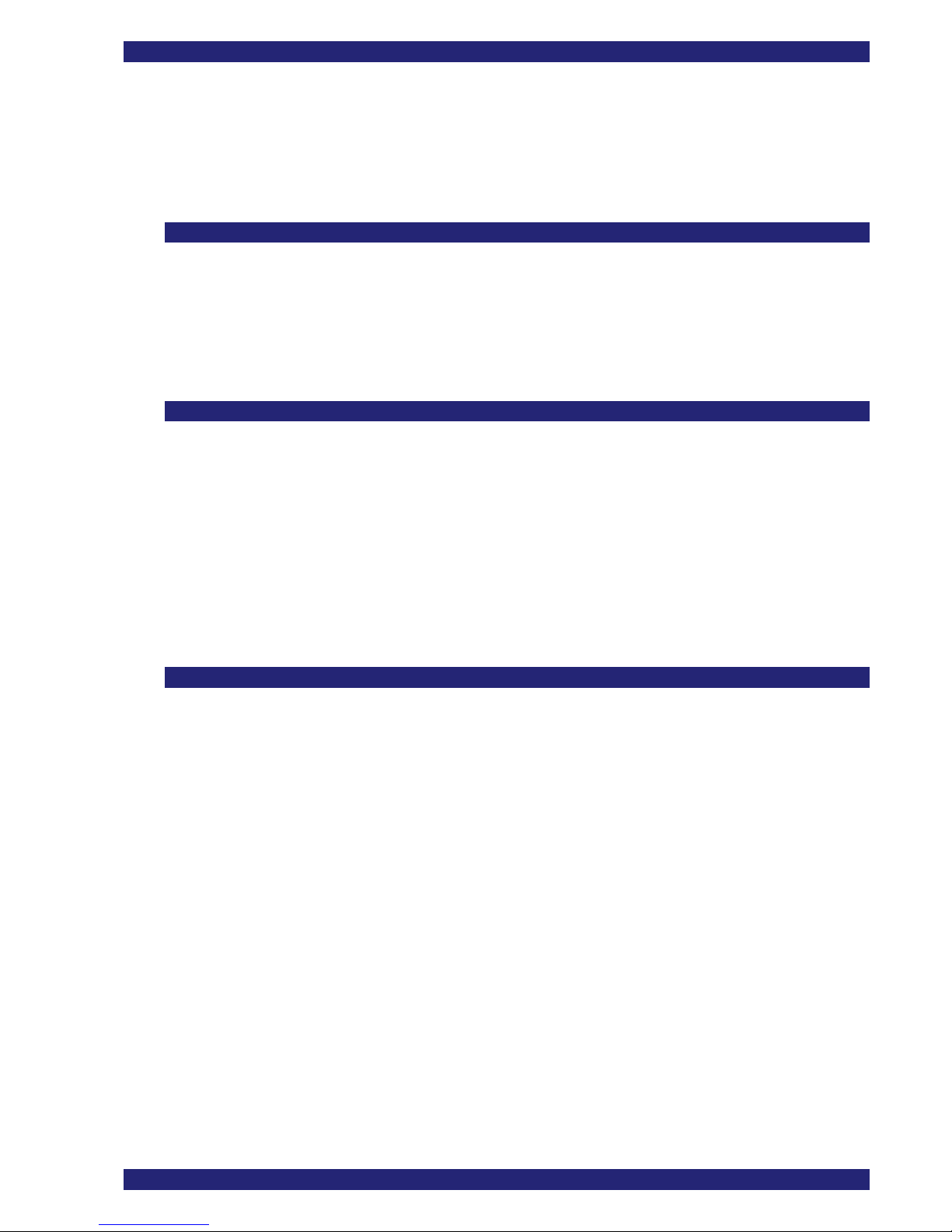
Supported Formats VIDRE LCD Monitors
3.2 Video Formats
3.2.1 Analog Video Formats
The VIDRE monitors supports following formats at their analog video inputs.
The table below list the accepted formats.
Format Resolution Frequencies Format Resolution Frequencies
PAL 768 x 576 50 Hz NTSC 648 x 480 59,97 / 60 Hz
3.2.2 Digital Video Formats SDI
The VIDRE monitors supports following formats at their digital video inputs.
The table below list the accepted formats.
Format Resolution Frequencies Format Resolution Frequencies
SD-SDI 720 x 576 50 Hz SD-SDI 720 x 480 59,97 / 60 Hz
1080i 1920 x 1080 50 / 59.94 / 60 Hz 1080p 1920 x 1080 25 / 29.97 / 30 Hz
720p 1280 x 720 50 / 59.94 / 60 Hz 1080p 1920 x 1080 50 / 59.94 / 60 Hz
All digital video signals will be transformed into a selectable format, e.g as 1920x1200 @ 50
Hz signal, no matter what type of input signal is detected.
Video signals in SD format will be processed as an 4:3 aspect ratio information.
3.2.3 Digital Video Formats HDMI
The VIDRE monitors supports following formats at their digital video inputs.
The table below list the accepted formats.
Format Resolution Frequencies Format Resolution Frequencies
576i 720 x 576 50 Hz 480i 720 x 480 59,97 / 60 Hz
576p 720 x 576 50 Hz 480p 720 x 480 59,97 Hz
1080i 1920 x 1080 50 / 59.94 / 60 Hz 1080p 1920 x 1080 25 / 29.97 / 30 Hz
720p 1280 x 720 59.94 / 60 Hz
Operation Manual Page 13 of 44

Dimensions and Mounting VIDRE LCD Monitors
4 Dimensions and Mounting
4.1 Desktop Mounting
All VIDRE VT series LCD monitors have threads at the rear for mounting standard VESA
attachements or desktop stands.
The thread distance is 100 mm to adapt VESA 100 items.
4.1.1 Desktop Stand
The VIDRE VT23XD monitors comes with a desktop stand.
Unpack the package and place the monitor stand firmly.
Attach the monitor to the stand until it locks. Align the grooves on back of the monitor against
the tabs on the monitor stand, and then push the monitor forward until you hear a clicking
sound.
Fully extend and tilt the monitor to rotate it.
The monitor is now locked at the lowest position, and you have to press Lock down / release
button on the bottom rear of stand to move the monitor up to the maximum extended position.
Then tilt the monitor.
Operation Manual Page 14 of 44
