Vido AU-KB3N, KB3N User Manual

KB3N
Multi-functional
Programmable
Controller
User's Manual
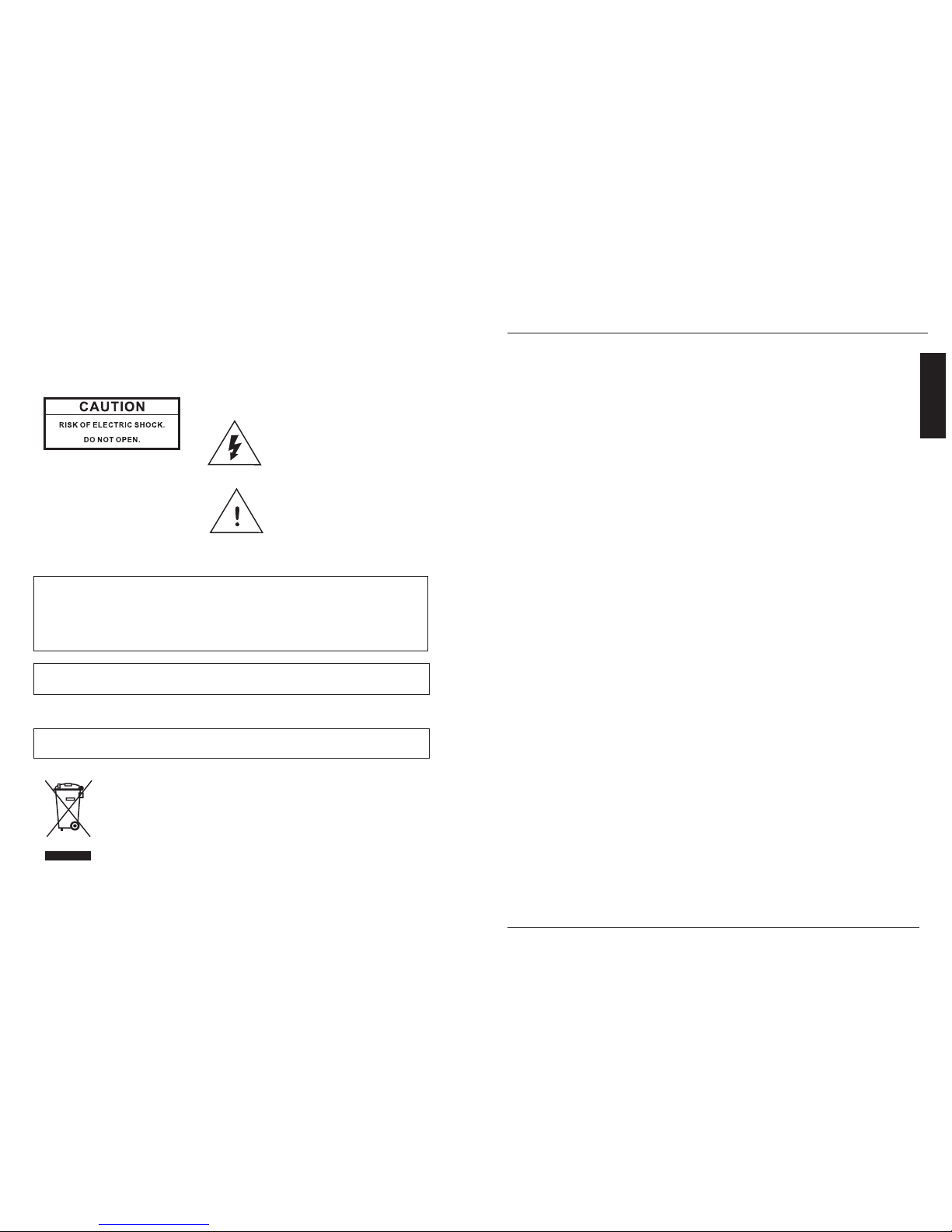
CONTENTS
TO REDUCE THE RI SK O F FI RE O R EL EC TRI C SH OC K, D O NO T EXP OS E THI S PRO DU CT TO
RAIN OR MOISTURE. DO NOT INSERT ANY METALLIC OBJECTS THROUGH THE VENTILATION
GRILLS OR OTHER OPENINGS ON THE EQUIPMENT.
FCC COMPLIANCE STATEMENT
CE COMPLIANCE STATEMENT
CAUTION: CHANGES OR MODIFICATIONS NOT EXPRESSLY APPROVED BY THE PARTY RESPONSIBLE FOR
COMPLIANCE COULD VOID THE USERS‘SAUTHORITY TO OPERATETHE EQUIPMENT.
FCC INFORMATION:THIS EQUIPMENT HAS BEEN TESTED AND FOUND TO COMPLY WITH THE LIMITS FOR A
CLASS ADIGITAL DEVICE, PURSUANT TO PART 15 OF THE FCC RULES. THESE LIMITS ARE DESIGHEND TO
PROVIDE REASONABLE PROTECTION AGAINST HAMRFUL INTERFERENCE WHEN THE EQUIPMENT IS
OPERATED IN A COMMERCIAL ENVIRONMENT. THIS EQUIPMENT GENERATES, USES, AND CAN RADIATE
RADIO FREQUENCY ENGERGY AND IF NOT INSTALLED AND USED IN ACCORDANCE WITH THE
INSTRUCTION MANUAL, MAY CAUSE HARMFUL INTERFERENCE TO RADIO COMMUNICATIONS.
OPERATION OF THIS EQUIPMENT IN A RESIDENTIAL AREA IS LIKELYTO CAUSE HARMFUL INTERFERENCE
IN WHICH CASE THE USER WILL BE REQUIRED TO CORRECT THE INTERFERENCE ATHIS OWN EXPENSE.
WARNIN G: THIS IS A C LASS AP RODUCT. IN AD OMESTIC EN VIRONME N TT H IS PRODUCT MAY CAU S E R ADIO
INTERFERENCE IN WHICH CASE THE USER MAY BE REQUIRED TO TAKE ADEQUATEMEASURES.
CAUTION: TO REDUCE THE RISK
OF ELECTRIC SHOCK, DO NOT
REMOVE COVER ( OR BACK). NO
USER SERVICEABLE PARTS
INSIDE. REFER SERVICING TO
QUALIFIED SERVICE
PERSONNEL
This symbol indicates that dangerous
voltage constituting a risk of electric
shock is present within this unit.
This symbol indicates that there are
important operating and maintenance
instructions in the literature
accompanying this unit.
WARNING
CAUTION: BEFORE ATTEMPTING TO CONECT OR OPERATE THIS PRODUCT, PLEASE READ THE
LABEL ON THE BOTTOM AND USER'S MANUAL CAREFULLY
1. Precaution...................................................... 1
2. Features......................................................... 2
3. Packing list..................................................... 2
4. Connection..................................................... 2
5. Operation....................................................... 3
6. Keyboard Setup.............................................. 5
7. Woking with PTZ............................................. 6
8. Working with DVR........................................... 10
9. Working with Multiplexer.................................. 12
10. Connection .................................................. 13
11. N ot e. ............... .. .. .. .. ............... .. .. .. .. ............. . 1 4
Tech nic al s p ec i fi c at i on a re s ub j ec t s t o c ha n ge w it h ou t p r io r n o ti ce. T hi s
Manual may contain printing or clerical errors. All trademarks mentioned
belong to their respective owners.
ENGLISH
This Symbol indicates that this product should not be treated as household
waste. When discarding this product, it must be sent to appropriate facilities for
recycling or recovery. By separating this product from other household waste,
you are helping to reduce the volume of waste incinerators and the natural
resource will be conserved.

1.PRECAUTION
-Referallworkrelatedtotheinstallaionofthisproducttoqualifiedservice
personnel or system installers.
-Donotattemptodisassembletheappliance.
-HandletheappliancewithCare.D
-Donotoperatetheapliancebeyonditsspecifiedtemperature,humidityorpower
source ratings.
-Readthisuser'smanualcarefullybeforeoperatingtheappliance.
To pr eve nt e le ct ri c s ho ck , d o no t
remove screws or cover. There are no user-serviceable parts inside. Contact qualified
service personnel for maintenance
onotstrikeorshake,asthismaydamagethe
appliance. It should be protected against extreme pressure, vibration and humidity
during transportation and storage. Damages caused by improper transportation avoid
the warranty.
Do not use the keyboard in an extreme environment where high
temperature or high humidity exists. Use it within -5°C to +40°C(23°F to 140°F) and a
humidity below 90%. The input power source is 9V-12V DC, and requires at least
500mA.
Make sure that
local electric safty standard are followed when using or installing the appliance
-DonotinstallthisProductinaflammableandexplosiveenvironment.
-Makesurethattheinstallationisdoneaccordingtoyourlocalelectricityand
safety regulation
Before installation and mentainence, make sure that the appliance is
disconnected from the power source.
Do not use any power source other than 12V DC, in order to prevent damages to
this device.
Handle the device during the installation carfully.
Do not install or operate the appliance near any high-voltage devices or high-
voltage cable.
This product should be operated indoor only.
-
-
For details, please refer to the section "Specifications" for further details.
-Fallsorextremevibrationmay
cause irrepairable damages and avoid the warranty.
-
The safety distance should remain at least 50 m.
-
2.FEATURES
The AU-KB3N is a multi-funcational, programable keyboard controller for Pan-Tilt-Zoom
device, Digital Video Recorder and Matrix devices, and can be programmed with individual
protocol setting for each connected device. It is equipped with a 3-Axis joystick for
performing Pan,Tilt and Zoom action with single hand.
-Manageupto9999devices*
-controlsPTZ,DVRandMatrixindifferentprotocolwithpre-programmedsetting
- 3-Axis joystick
- Multiplexer operation with DVR and PTZ
- Password-protected for administrative access
- Supports major telemetric protocols
- Dual serial interface with RS232 and RS485
- Supports major DVR brand
- variable PTZ Speed
- Aluminium finishing
- Ergonomic Design
Main Features
1 2
ENGLISH
3.PACKING LIST
Please unpack the equipment and make sure all listed items and accessories are included
in the box:
KB3N
1 X Controller
1 x Connection
Box
1x User Manual
www.vido-europe.com
USER'SMANUAL
Programmable
KeyboardControll e r
KB3N
1 x 4-Pin RS232 Clip
1 x 2-Pin RS485 Clip
1 x Keyboard Cable
AU-P12H
AC-DC Power
Supply
4.CONNECTION
Description
RS485 -
RS485 +
GND
GND
RXD
TXD
AU-VD-P12H
12V DC
Power supply
KB3N
PTZ or
DVR
To
Keyboard
12V DC
Power input
RS232 Serial
Interface
RS485 Serial
Interface
