Viditouch Lite65, Lite75, Lite70 User Manual

USER MANUAL
Interactive Flat Panel Display
Vidi-Touch Lite Version
Rev.10/01/2017

2
NOTICES
COPYRIGHT AND TRADEMARKS
Copyright © 2016 Vidistri Europe BV. All rights reserved.
All brand names and product names are trademarks, registered trademarks or trade names of their respective
holders.
General
Every effort has been made to ensure accuracy, however in some cases changes in the products or availability
could occur which may not be reflected in this document. We reserve the right to make changes to
specifications at any time without notice. Performance specifications are typical, but may vary depending on
conditions beyond our control such as maintenance of the product in proper working conditions. Performance
specifications are based on information available at the time of printing. We makes no warranty of any kind
with regard to this material, including, but not limited to, implied warranties of fitness for a particular purpose.
We will not be liable for errors contained herein or for incidental or consequential damages in connection with
the performance or use of this material. Our manufacturing facility is ISO 9001 and 14001 certified.
REGULATORY
The product has been tested and found to comply with the limits for a Class B digital device, pursuant to Part
of KC,CE, CB,FCC Rules. These limits are designed to provide reasonable protection against harmful
interference when the product is operated in a commercial environment. The product generates, uses, and
can radiate radio frequency energy and, if not installed and used in accordance with the instruction manual,
may cause harmful interference to radio communications. Operation of the product in a residential area is
likely to cause harmful interference in which case the user will be required to correct the interference at the
user’s own expense.
Environmental
The product is designed and manufactured with high‐quality materials and components that can be recycled
and reused. This symbol means that electrical and electronic equipment, at their end‐of‐life, should be
disposed of separately from regular waste. Please dispose of the product appropriately and according to local
regulations. In the European Union, there are separate collection systems for used electrical and electronic
products. Please help us to conserve the environment we live in!

3
Table of Contents
1 BEFORE USING THE PRODUCT .............................................................. 4
1.1 Safety Precautions ................................................................................ 4
2 PREPARATIONS ................................................................................... 11
2.1 Parts List ............................................................................................. 11
2.2 Control product .................................................................................. 11
2.3 Input/output connection .................................................................... 12
2.4 Remote Controller Button Description ............................................... 13
3 INSTALLATION GUIDE ......................................................................... 15
3.1 Caution before installation ................................................................. 15
3.2 Unpacking Process .............................................................................. 15
3.3 Handling Guide ................................................................................... 16
3.4 Product Installation ............................................................................ 18
3.5 Wall mounting Installation ................................................................. 19
3.6 Remote Controller .............................................................................. 19
3.7 Setup .................................................................................................. 20
4 REMOTE CONTROL ............................................................................. 21
4.1 RS-232C connection ............................................................................ 21
5 CONNECT THE EXTERNAL DEVICE ....................................................... 23
5.1 HDMI Connection ............................................................................... 23
5.2 VGA Connection.................................................................................. 23
6 TOUCH REQUIREMENTS...................................................................... 25
6.1 Touch Requirements........................................................................... 25
7 MENU CONTROL ................................................................................. 26
7.1 Input selection .................................................................................... 26
7.2 User function ...................................................................................... 27
8 TROUBLE SHOOTING........................................................................... 28
9 PRODUCT SPECIFICATION ................................................................... 31
10 SUPPORTED RESOLUTIONS ................................................................. 35
11 REQUIRED INFORMATION .................................................................. 36
11.1 Prevent image sticking .................................................................... 364
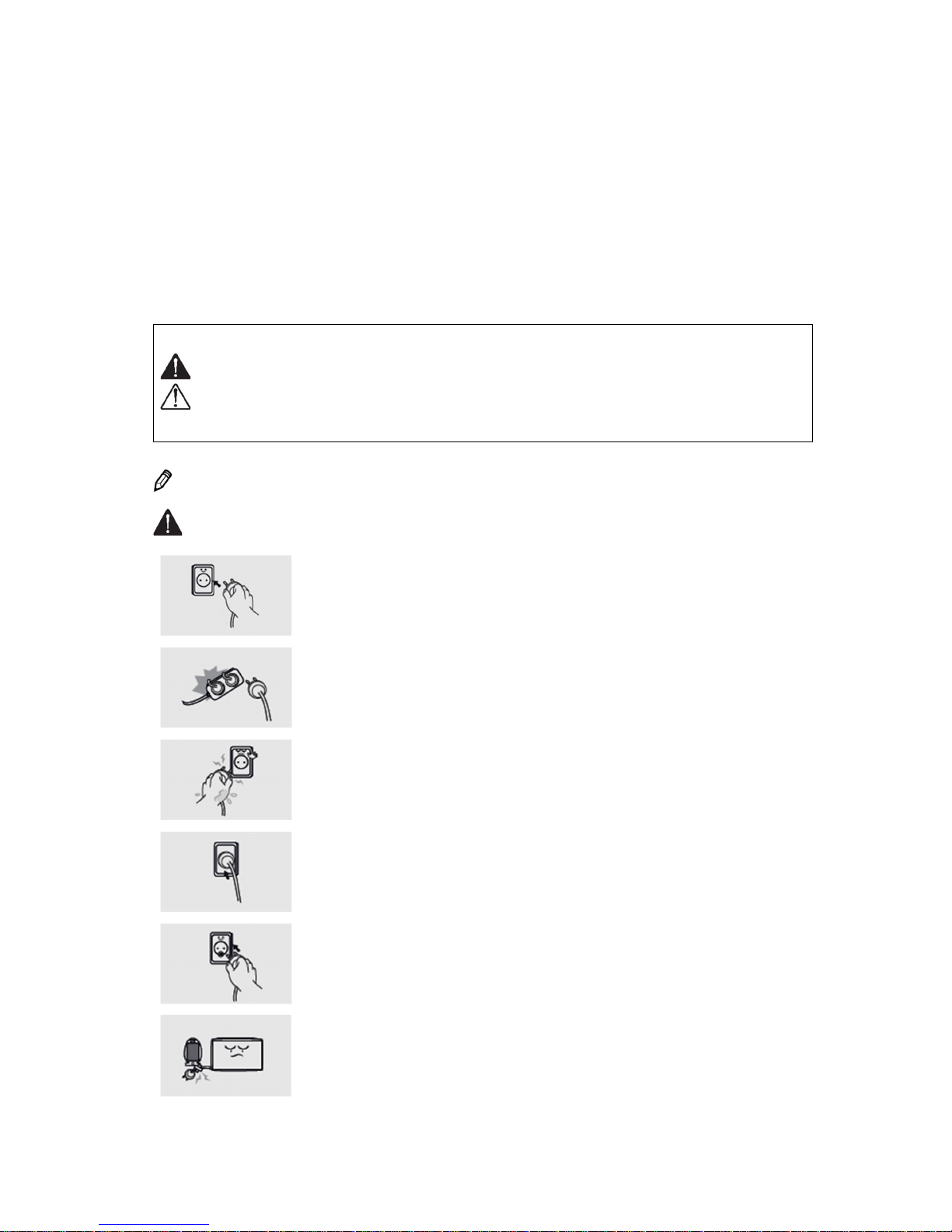
4
1 Before using the product
l Before installing or using the product, to avoid damaging the product, read and follow as the guidelines
of the user manual for your safety.
l The color, design and specification may change without notice to enhance the function.
1.1 Safety Precautions
Precautions are divided into two "Warning" and "Caution", and meaning of the each is as follows.
Warning: If you do not follow, it could result in serious injury or death.
Caution: If you do not follow, it could result in minor injury or product damage.
Please keep users to access USER MANUAL easily.
This illustration below is for reference only.
Warning
Do not use a damaged power cable or plug which does not meet the standard.
- This may cause a fire or an electric shock.
If you are using a power strip, do not use several devices at the same time.
- Due to the heat generated by the multi-outlet, it may cause fire.
Do not touch the power plug with wet hands.
- This may cause an electric shock.
Plug in the outlet end exactly.
- If the connection is not stable, it may cause fire.
Connect the power cable to a grounded outlet.
- This can cause electric shock when the ground is broken or shorted.
- When installing on a place that cannot be grounded, connect to the outlet by
using a circuit breaker to protect the product from electric shock.
Do not pull or bend the power cable forcibly.
Avoid placing heavy objects on the cables.
- If the cable is damaged, it may result in electric shock or a fire.
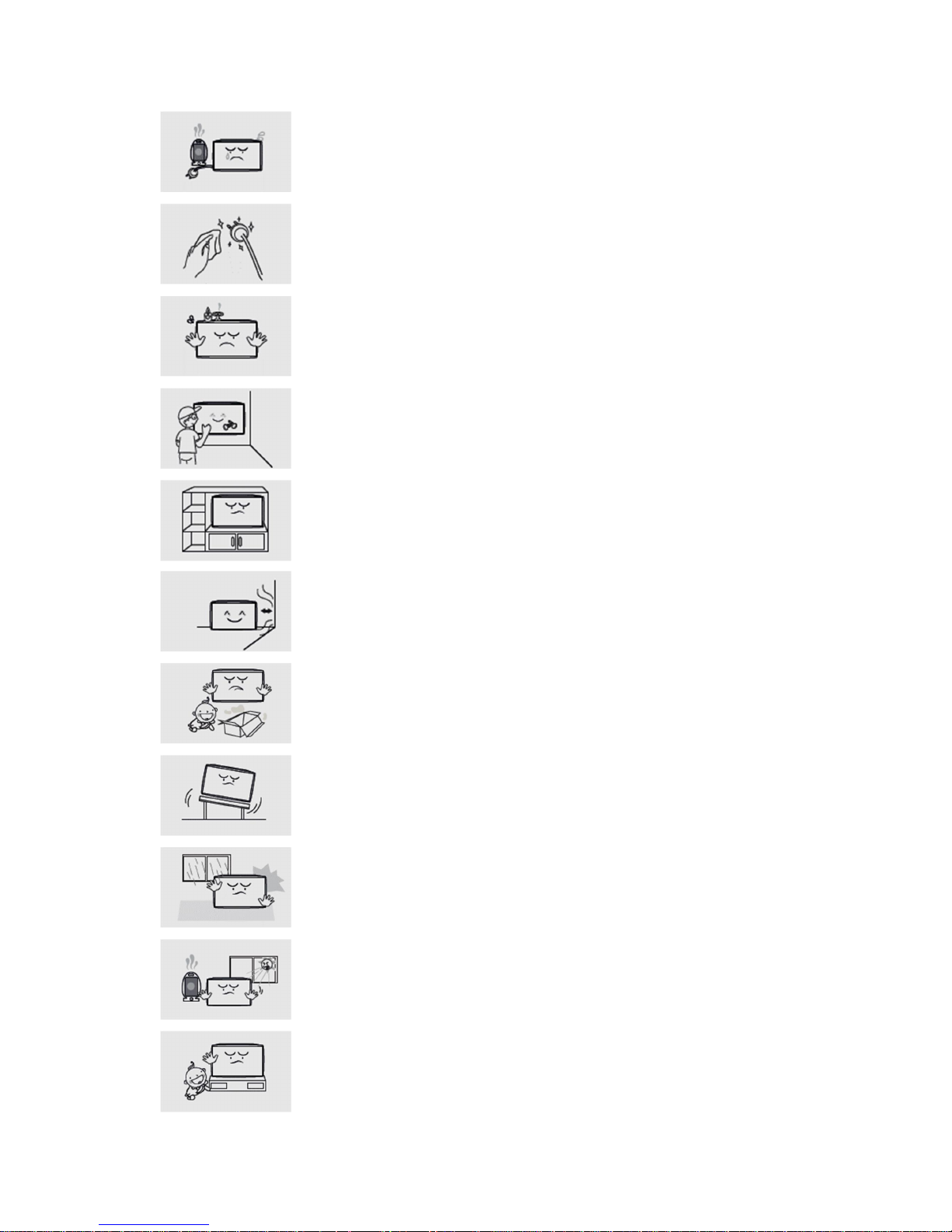
5
Do not use the power cable near heating appliances and products.
- This may cause a fire or electric shock.
In case of contamination around the power plug or outlet, wipe clean with a dry
cloth.
- This may cause a fire.
Do not place flammable objects near the product.
- This may cause a fire.
If you want to install by using the wall
mount, make the product be installed by a
trained technician. Refer to the User Guide Wall Mounting.
- This may cause injury.
Do not install the product in poorly ventilated places such as a bookshelf or
closet.
- Otherwise it may affect internal temperature to be increased and cause a fire.
Install the product at least 10 cm far from the wall.
- Otherwise it may affect internal temperature to be increased and cause a fire.
After unpacking the product, packaging vinyl should be kept away from the hands
of young children.
- If a child uses it incorrectly, it may cause a choking accident.
Do not install in locations where has vibration or in an unstable position.
- Product fall may occur and it might cause damage.
- This may cause a fire.
Do not install in places which dirt, moisture, smoke, much water or rain water can
reach.
Do not install under the air conditioner that could fall water drops.
- This may result in electric shock or fire.
Avoid exposure to direct sunlight and do not place near hot objects such as a fire
or heater heat.
- This may cause a fire or shortening the product life.
Do not install in the low place where a child can touch.
- A child may be injured while playing and touching the product.
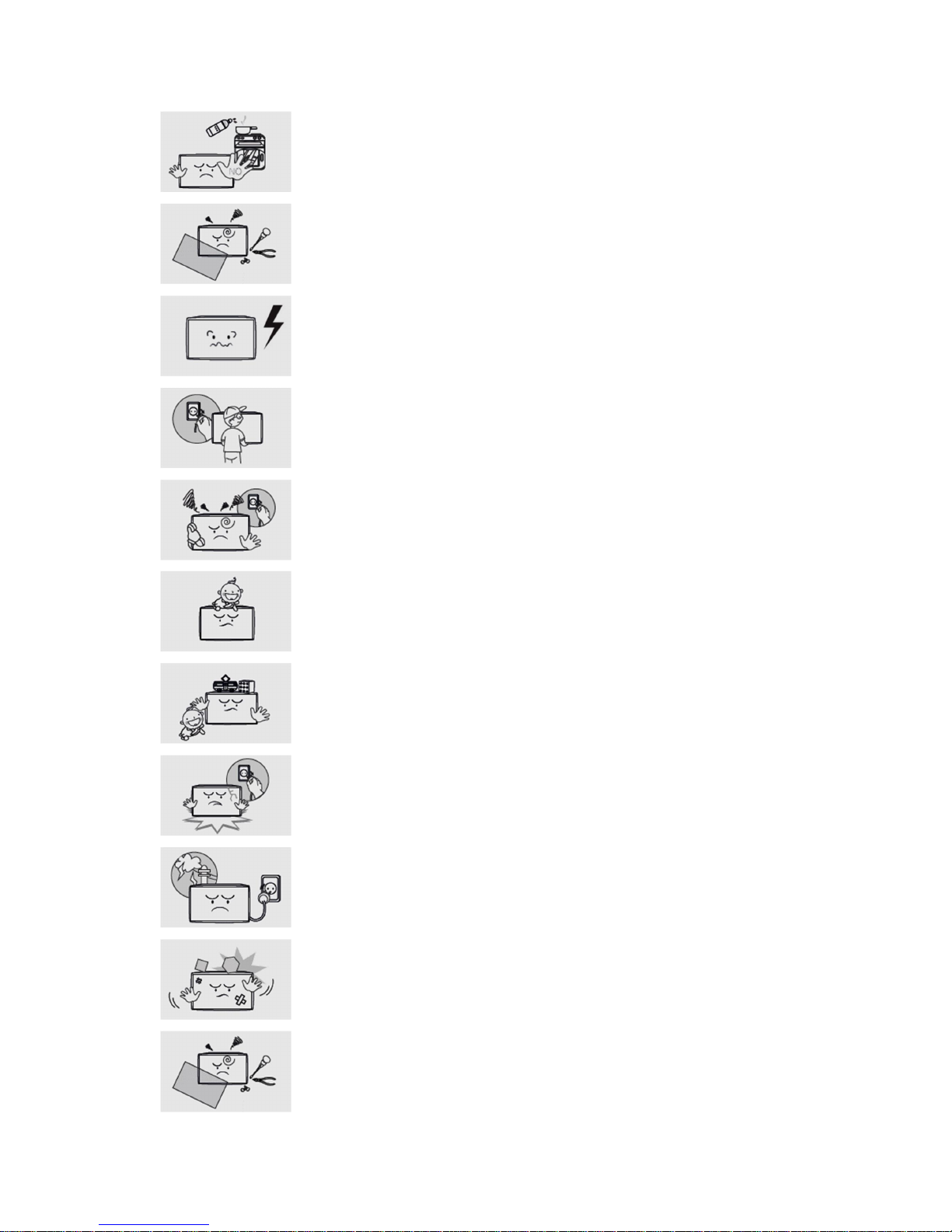
6
Do not install near any kitchen or kitchen counter because it may cause damage
or deformation of the product by the vapor or oil.
- This may cause a fire.
Do not try to repair or transform the product because the high voltage can flow
inside the product.
- This may cause a fire or electric shock.
- When problem is found in the product, contact a service center.
Do not use electrical equipment which uses high-voltage around the product.
- This may result in poor quality of display or cause amblyopia.
- This may cause a fire or electric shock.
When moving the product, turn off the power and remove all of the cables
including power cables connected to the product.
- If the cable is damaged, it may cause a fire or electric shock.
When smelling something burning or hearing strange sound from the product,
disconnect the power cable immediately and contact a service center.
- This may cause a fire or electric shock.
Do not allow a child to get on or hang on the product.
- If the product falls off, a child may result in injury or death.
Do not place heavy object, toy or sweets that a child can play with on the
product.
- If a child hangs the product and fall, it may cause personal injury or death.
When the product is damaged or falls off, disconnect the power cable
immediately and contact a service center.
- This may cause a fire or electric shock.
When lightning occurs, turn off the power switch and disconnect the power cable.
- This may cause a fire or electric shock.
Do not drop the product or throw something to the product.
- This may cause a fire or electric shock.
Do not give a shock or scratch to the screen with sharp objects.
- This may cause damage to the product.
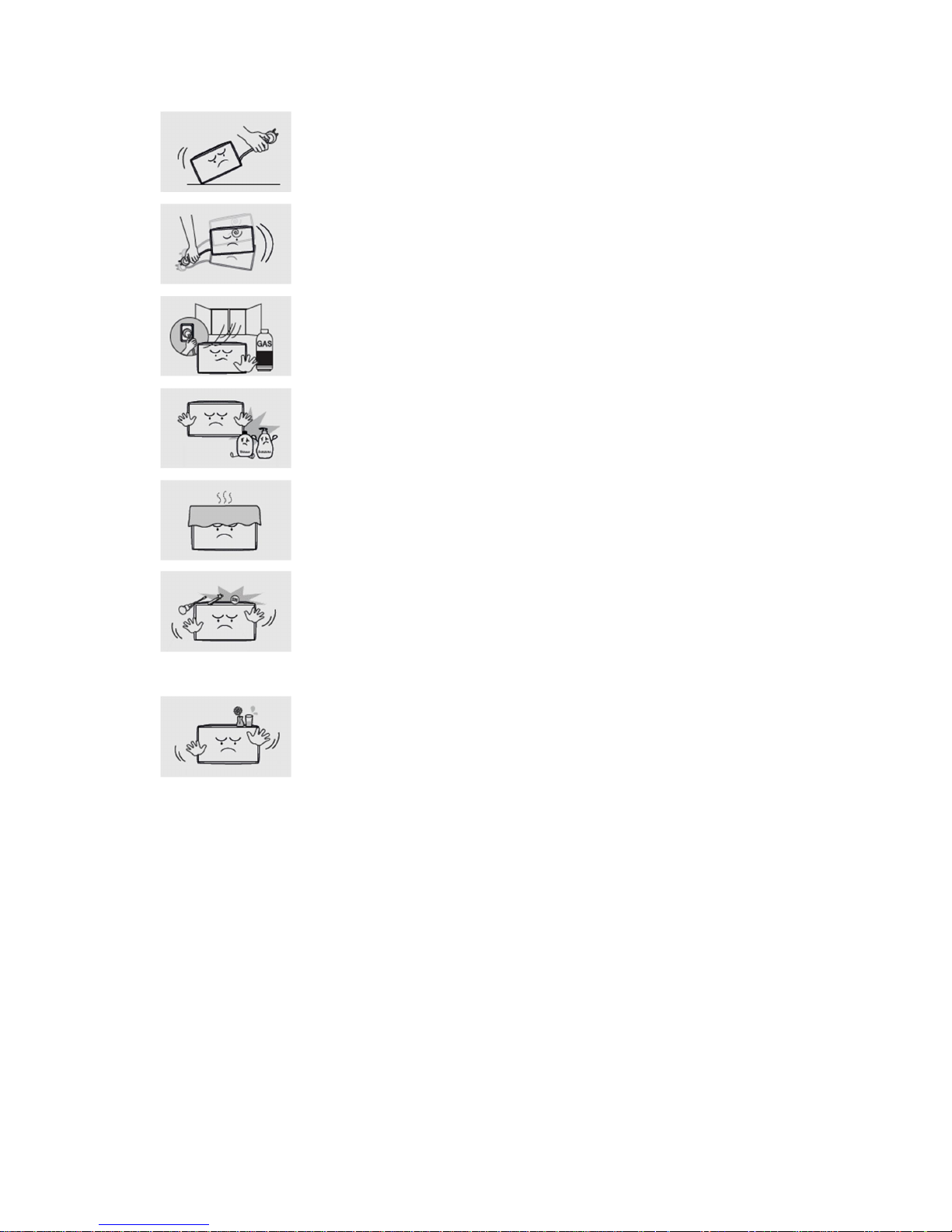
7
Do not pull the power cable or signal cables connected to the product when
moving the product.
- Cable damage may cause a malfunction or an electric shock or fire.
Do not shake or uplift a product by holding only the power cable and signal cable.
- Cable damage may cause a malfunction or an electric shock or fire.
If you smell a gas around the place of the product or there is a risk of a gas
leakage,
Do not plug in or turn on the product. Make sure to ventilate.
- A spark in the appliance power can cause an explosion or fire.
Do not store or use flammable material and flammable
sprays near the product.
- This may cause an explosion or fire.
Please do not block a vent with the curtain or cloth, etc.
- The rise of internal temperature may cause a fire.
Do not put a steel rod, coin, hair pin etc. in the vent and input/output terminals of
the product.
Also, do not put a flammable object such as papers.
- When a strange substance enters into the product, turn off the power of the
product. Please contact the Service Center after unplugging the power cable.
- This may cause a malfunction or an electric shock or fire.
Do not place anything containing liquid or metals on the product.
- When a strange substance enters into the product, turn off the power of the
product. Please contact the Service Center after unplugging the power cable.
- This may cause a malfunction or an electric shock or fire.
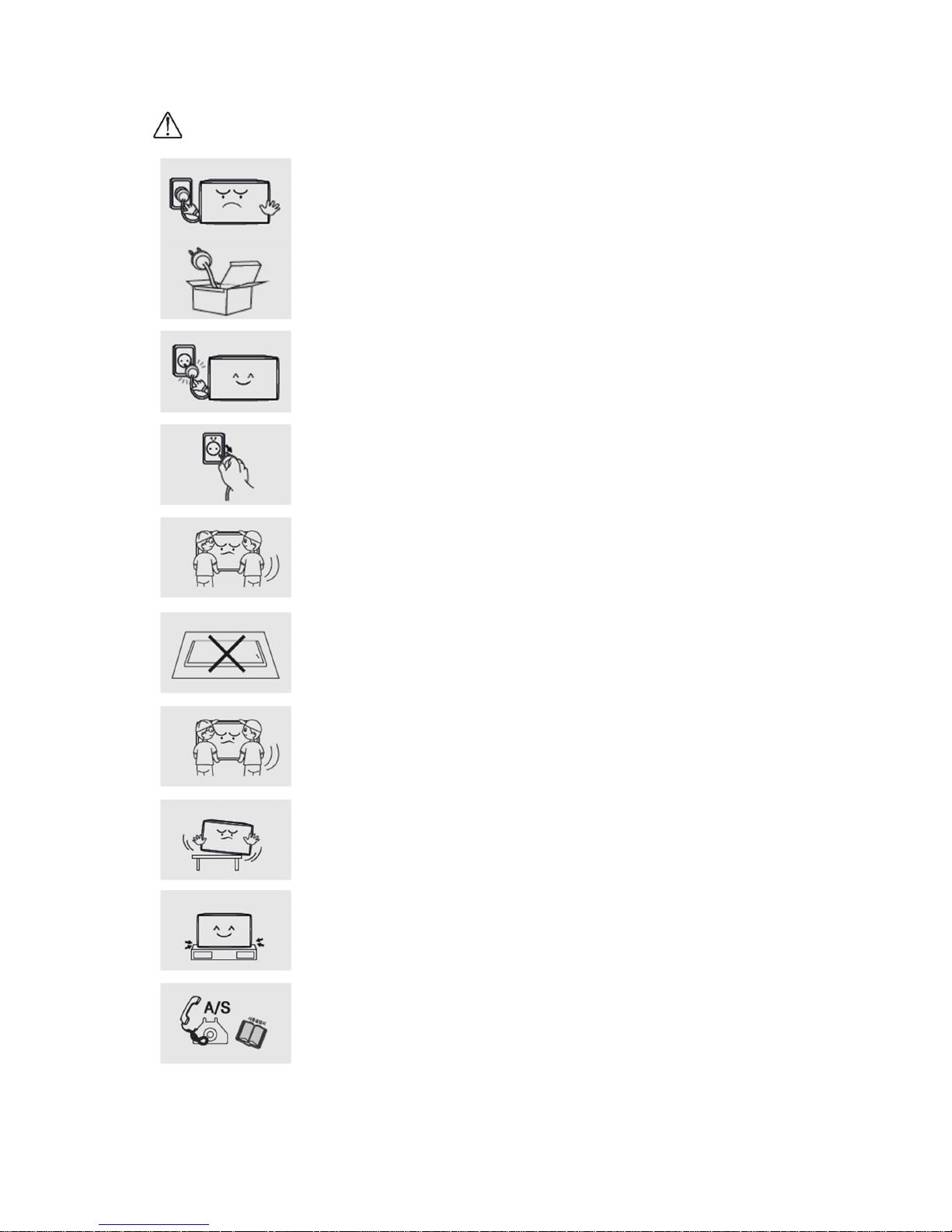
8
Caution
Do not unplug the power cable while using the product.
- This may cause a fire or electric shock.
Use only the power cable qualified for the
standard.
- This may cause a fire or electric shock.
Connect the power cable to the nearest outlet.
- If having a problem with the product, unplug the power cable completely.
When disconnecting the power cable from the outlet, do not pull the cable wire.
Please be sure to hold the plug and separate it.
- This may cause a fire or electric shock.
Please move the product carefully not to occur the twist and drop.
- This may cause a malfunction or injury.
Put the product’s screen faces upwards.
- The screen may be damaged.
Work together more than one person if the product is heavy.
- This may cause a malfunction or injury.
When installing the product on a cabinet or shelf, use the larger size of the tray
than the product to use and maintain the horizon.
- The product may fall and cause damage or injury.
Please do not shock when installing the product.
- This may cause a malfunction.
When installing the product in a special place, contact a dealer or a service center
because the peculiar environment can be effected to the event of a problem with
the
- This may cause a malfunction or fire.
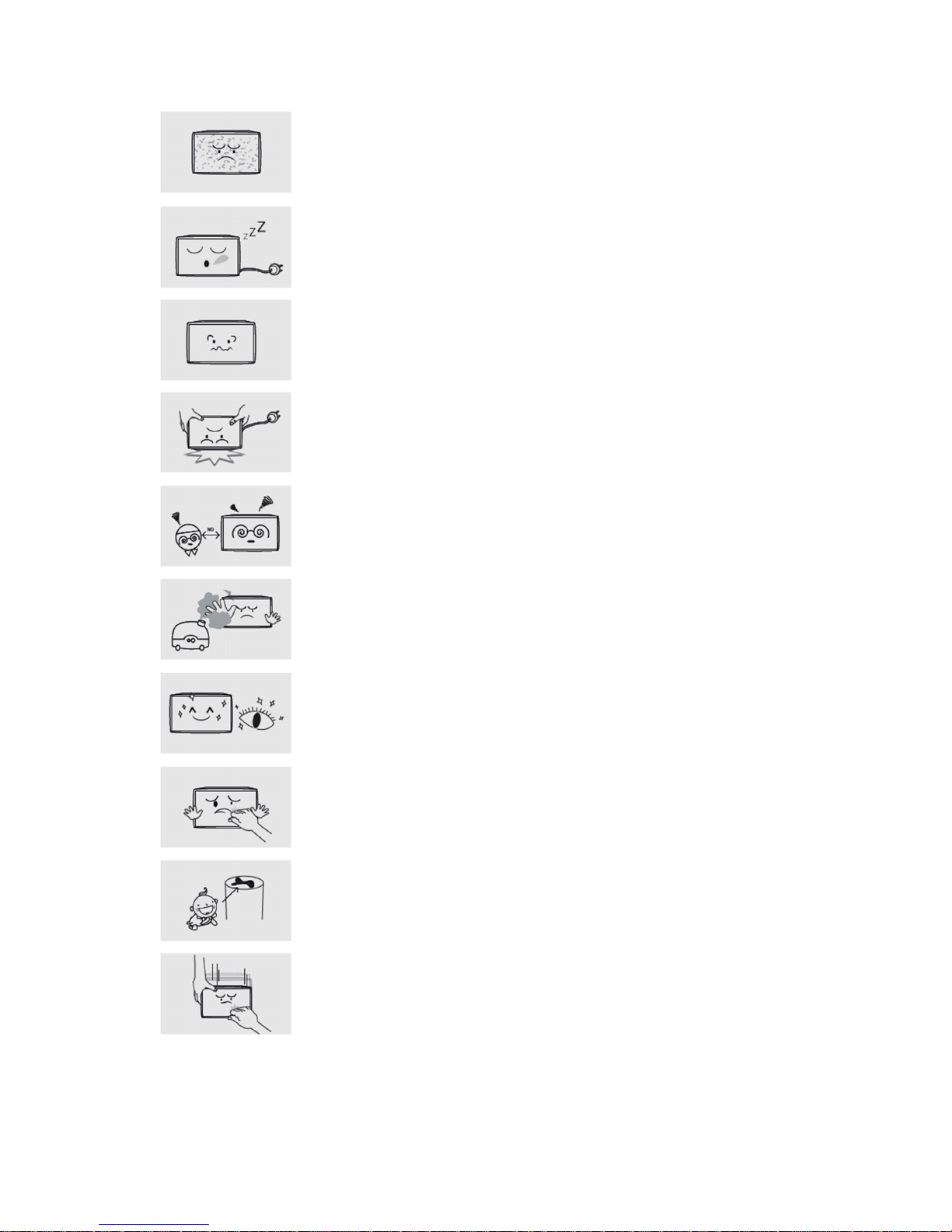
9
Turing on the product in the condition of the fixed screen or 4:3 screen for a long
time may also cause an afterimage or stain on the screen.
- When using the product for a long time, set a screen saver of the connected
computer or signaling equipment products or set it in sleep mode.
When you are not using the product for a long time, after unplugging the power
cable and take action to prevent the product from a dust.
- Dust accumulation, heat generation or sparks can occur and cause fire.
Set a resolution and frequency appropriately to the product.
- The state of the screen can result in poor or blurred vision.
For products with a stand, do not move the product by holding only the stand or
lift the product upside down.
- The stand might be split from the product and it may cause damage or injury.
Look at the screen from a distance of about longer 2.5 times than the screen
diagonal length.
- Looking at the screen for a long time can lead to vision loss.
Do not use anything that causes the water vapor near the product. (Moisturizers,
etc.).
- This may cause a malfunction or an electric shock or fire.
After 1 hours use, rest your eyes for more than 5 minutes.
If the product is turned on for a long time, do not touch the screen surface or
vent because it may be hot.
Keep the accessories of the products out of reach of children.
For products with a stand, be careful when adjusting the angle and height of the
stand of the product.
- Tilting severely the product may cause the product to fall off and injury.
- Stuck a finger or hand may cause an injury.
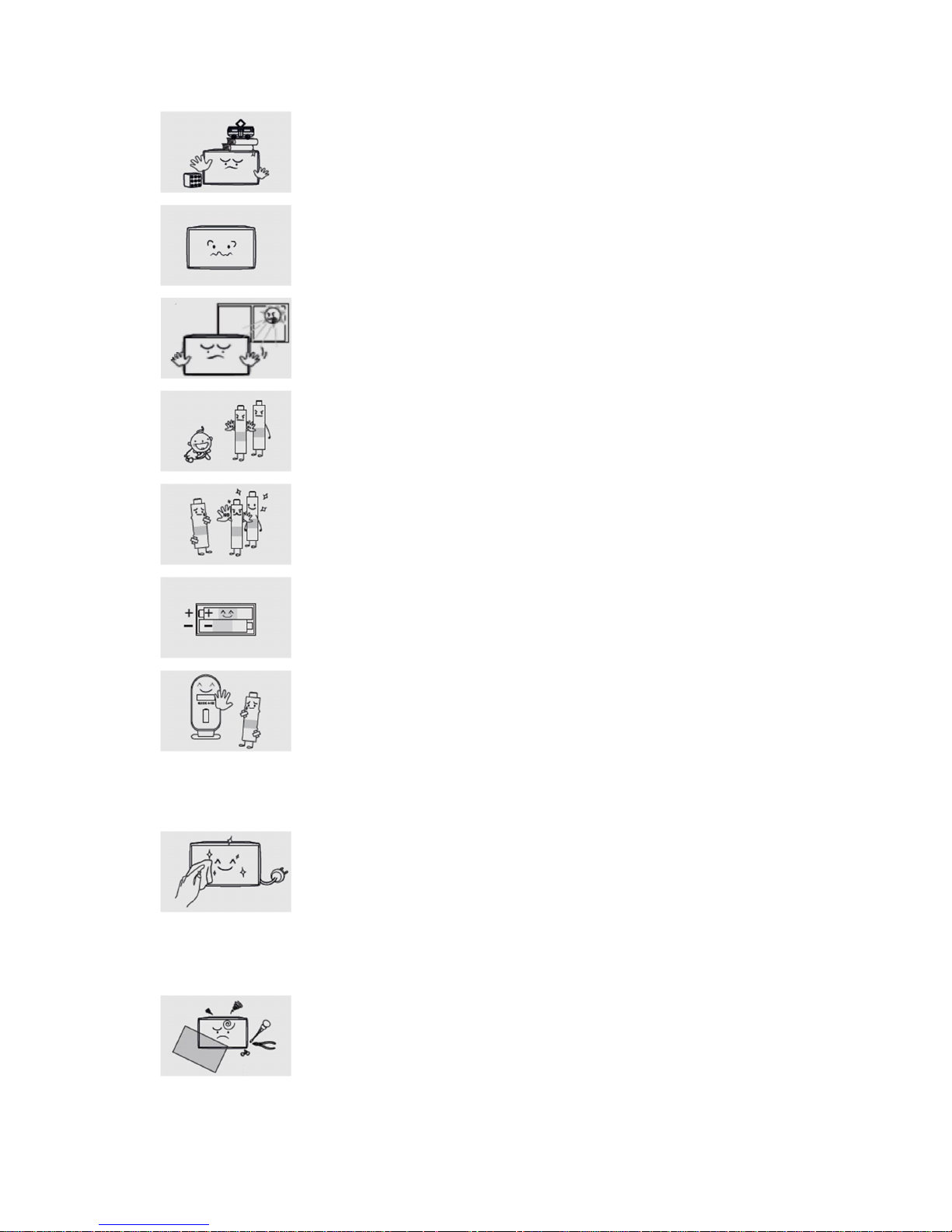
10
Do not place heavy objects on the product.
- This may result in a malfunction or an injury.
Please put obstacles away from the space between the remote controller and the
product.
- The product may not be operated by remote controller.
The remote control may not be good in this operation under the sun or strong
light.
Please change the location of the product in this case.
Make sure that a child does not eat the battery and keep it out of a child's reach.
- If a child eats the battery, please consult a doctor immediately.
When replacing the battery, insert it to the correct polarities (+,
-
).
- If it is different from the polarity of the battery, it may cause a fire or injury to
break or leak.
- This may also contaminate the surrounding.
Use a standard battery; do not mix old batteries with new one.
- If it is different from the polarity of the battery, it may cause a fire or injury to
break or leak.
- This may also contaminate the surrounding.
The depleted Battery and rechargeable batteries must be handled separately
from the general waste and it needs to be collected for recycling.
- If the end-of-life battery, please bring your nearest recycling center or battery
dealer
- This may cause an explosion or fire.
Cleaning
After disconnecting the power cable, wipe contaminated parts and each part of
the product screen lightly with a dry and soft cloth.
Do not clean the product directly with a wet cloth or wet spray water.
- There is a risk of fire or an electric shock.
When washing by various cleaning agents, brighteners, abrasives, waxes,
benzene, alcohol, solvent, surface active agent, the surface of the product may be
damaged.
If cleaning inside the product is required, please contact your dealer or service
center.
- This may result in fire or electric shock.
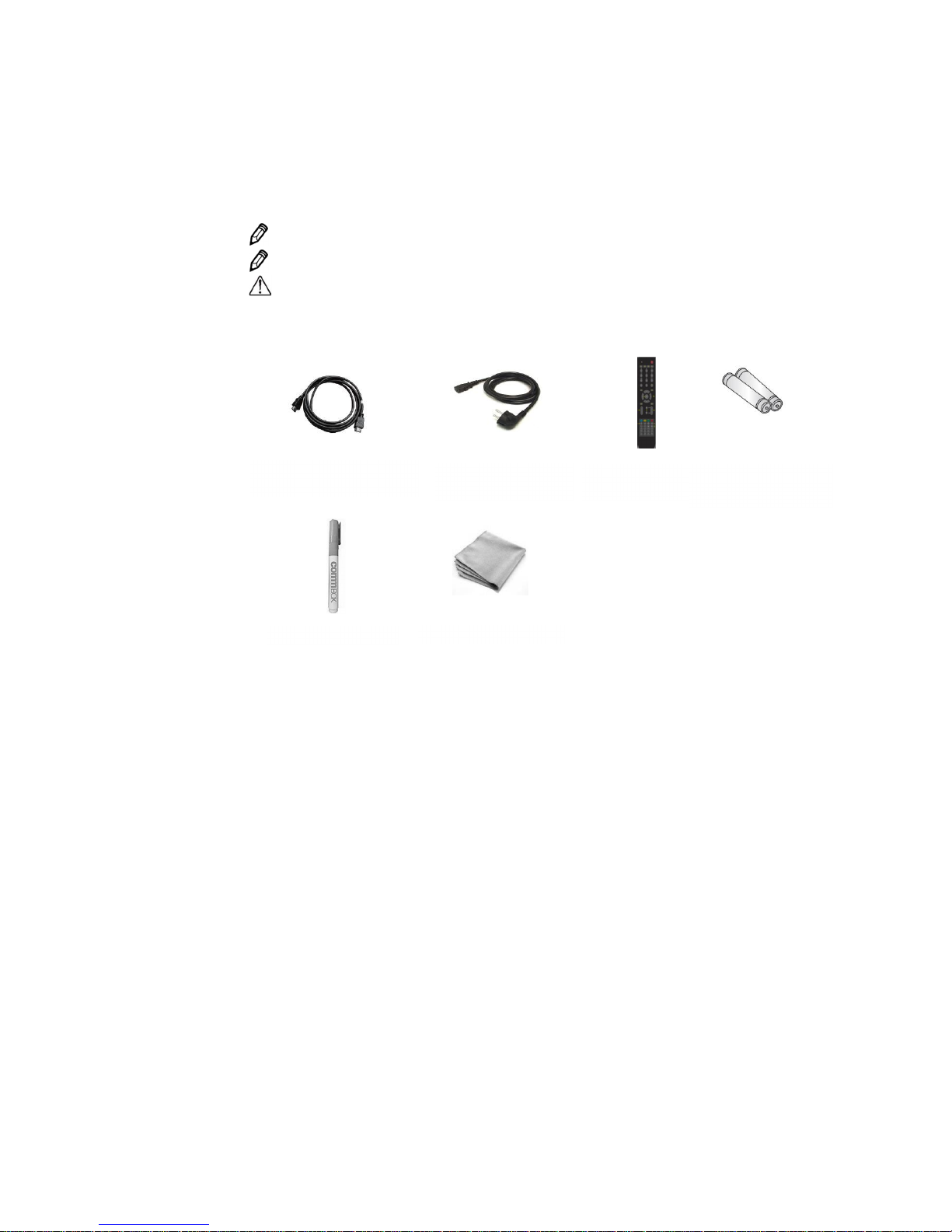
11
2 Preparations
2.1 Parts List
If these items are missing, contact your dealer or service center.
The following images may differ from the image shown.
Other parts not packed in contents may cause performance degradation or
problem during use.
2.2 Control product
Power Cable
(Option)
HDMI Cable
Remote
Control
AAA 1.5V
Battery x 2
Cleaning cloth
IFPD touch pen
