VIDITECH Vibrodiag User Manual

www.viditech.eu rev. 1.7 sales@viditech.cz
www.ViDiTech.eu
Vibrodiag
FW 0.04.41 and higher

VIBRODIAG
www.viditech.eu sales@viditech.cz
Content
1 BASIC CHARACTERISTICS ....................................................................................................................... 2
1.1 VIBRATION MEASURING .............................................................................................................................. 2
1.2 GENERAL FUNCTIONS ................................................................................................................................. 2
2 SPECIFICATIONS ...................................................................................................................................... 3
2.1 EVALUATING UNIT ...................................................................................................................................... 3
2.2 ACCURACY ................................................................................................................................................. 3
2.3 SAMPLING PARAMETERS ............................................................................................................................. 3
2.4 ICP ACCELERATION SENSOR ........................................................................................................................... 4
3 INSTRUMENT DESCRIPTION .................................................................................................................. 5
3.1 INSTRUMENT ASSEMBLY ............................................................................................................................. 6
3.1.1 First run ............................................................................................................................................. 6
3.1.2 ICP sensors ......................................................................................................................................... 6
3.1.1 Revolution sensor .............................................................................................................................. 6
4 MENU STRUCTURE .................................................................................................................................. 7
5 MAIN MENU .............................................................................................................................................. 8
5.1 INSTRUMENT SETUP ................................................................................................................................... 9
5.2 SENSOR SETUP ......................................................................................................................................... 10
5.3 LIMITS SETUP .......................................................................................................................................... 10
6 DATABASE, ROUTES.............................................................................................................................. 11
6.1 MEASURING PLACES ................................................................................................................................. 11
6.2 ROUTES .................................................................................................................................................. 11
7 MEASURING ........................................................................................................................................... 13
7.1 ROUTE MEASURING .................................................................................................................................. 13
7.2 ANALYSIS ................................................................................................................................................ 14
7.2.1 Velocity analysis ............................................................................................................................... 14
7.2.2 Acceleration analysis ........................................................................................................................ 14
7.2.3 Optional analysis ............................................................................................................................. 14
7.2.4 Saved data ........................................................................................................................................ 14
7.3 RUN UP, COAST DOWN .............................................................................................................................. 16
7.4 BALANCING ............................................................................................................................................. 17
7.4.1 Balancing in single plane ................................................................................................................ 17
7.4.2 Dual plane balancing ........................................................................................................................ 18
7.4.3 Grinding wheels balancing ............................................................................................................... 20
7.4.4 Displaying saved balancing .............................................................................................................. 21
7.5 BEARING CONDITION ....................................................................................................................................... 23
8 RECORDER ............................................................................................................................................. 23
8.1 THRESHOLD RECORDER ............................................................................................................................ 23
8.2 PERIODICAL RECORDER ............................................................................................................................ 24
8.3 BROWSING SAVED DATA ........................................................................................................................... 24

VIBRODIAG
www.viditech.eu sales@viditech.cz
BASIC CHARACTERISTICS
1.1 Vibration measuring
Two-channel portable instrument with input for ICP sensor
Range of measured accelerations up to ±60g
Range of measured velocities up to 200 m.s
-1
(using provided sensors)
RMS vibration measurement according to ISO 2373
Balancing wizard
Threshold recorder
Periodical recorder
ICP acceleration sensors
Option to attach sensors using a magnet
1.2 General functions
Integrated Li-pol battery 1100 mAh
Integrated charger
Battery state indicator
Touch display 3,4"
Data saving on SD card

VIBRODIAG
www.viditech.eu sales@viditech.cz
2 Specifications
2.1 Evaluating unit
Instrument type
portable, two-channel
Supply voltage
15V DC
Battery type
Li-pol, 1100 mAh, 3 hours of operation
Consumption
3,5W
norm
al operation
20 W
charging
Operation
0 to +65◦C
Protection
IP52 Chassis material
plastic
Dimensions
ca. 80 x 135 x 29 mm (
W x H x
D)
Weight
300 g
Sensor connectors
M8
circular connectors
Sensor type
ICP,
50 mV/g
– 4000
mV/g
Input
imp
edance
27 kΩ ± 10 %
(at 80 Hz)
Display type
colour touch TFT
Display diagonal
3,4" Memory card type
SD PC connection
USB 2.0
2.2 Accuracy
Total vibrations
at
80 Hz: ±2 % ±1
digit
within range 1… 5.000 Hz: ±10 % ±1 digit
at limit frequencies: +10 %… – 20 % ± 1 digit
Frequency characteristic
slope
40
dB/dec
high pass
slope
40
dB/dec
low pass
Revolutions
10… 12000 RPM, ±1 % ± 5
digit
FFT
analysis of total
vibrations
frequency indication within range 1… 5.000 Hz: ±1,8 H z (±0,5 Hz)
amplitude indication: +5 %… –20 %
FFT window type
Rectangle /
Hamming
FFT total noise
+5 % +5 digit
2.3 Sampling parameters
Velocity analysis sampling frequency: 2,5 kHz
Number of lines 4096 => freq. step: 2500 Hz/(2*4096) = 0,3 Hz
Acceleration analysis sampling frequency: 15 kHz
Number of lines 4096 => freq. step: 15000 Hz/(2*4096) = 1,8 Hz
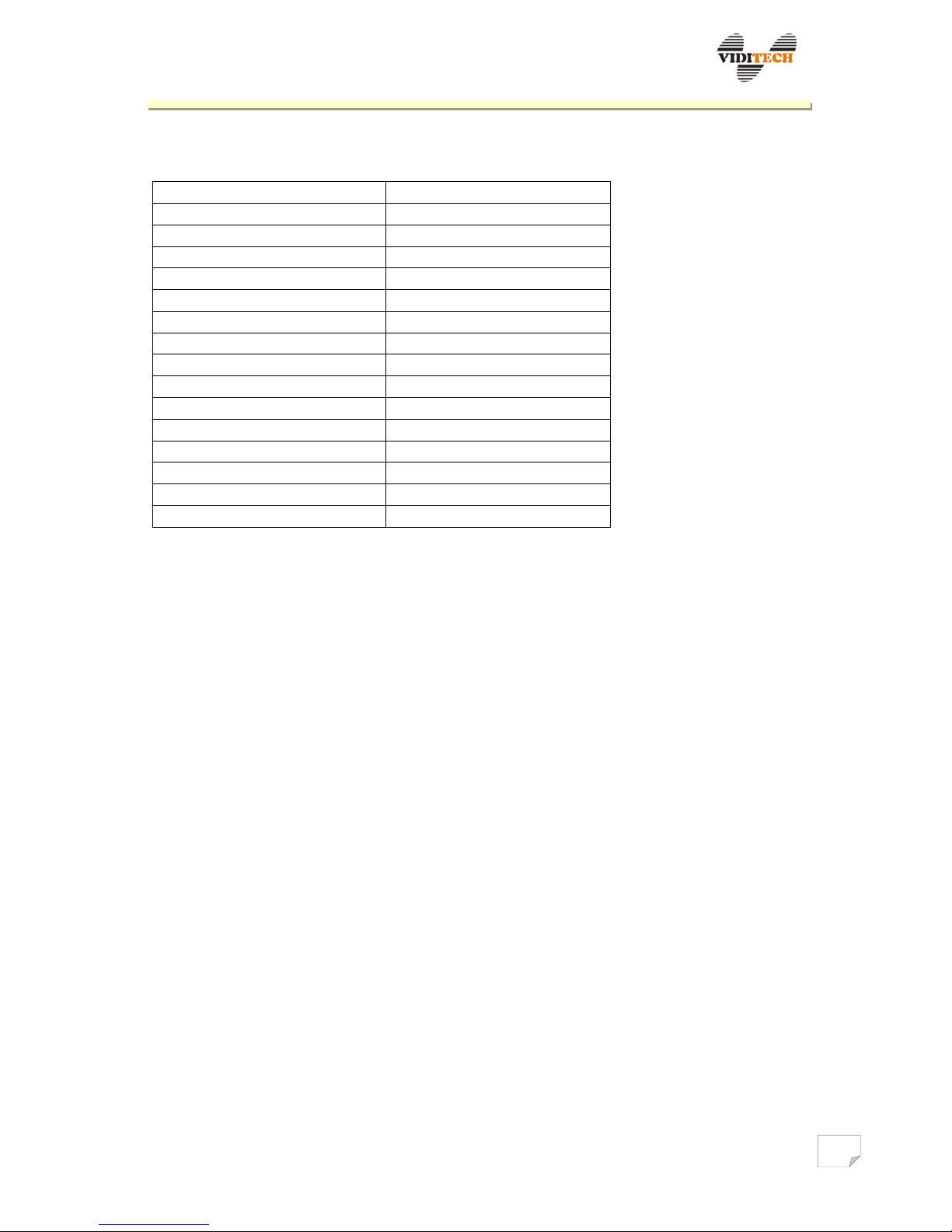
VIBRODIAG
www.viditech.eu sales@viditech.cz
2.4 ICP acceleration sensor
Sensor type
piezo
electric
Frequency range of sensor
3dB
2 Hz – 10 kHz
Sensor sensitivity
100 mV/g ±20 %
Range of measured accelerations
±60 g
Protection
IP67 Chassis material
stainless steel
Dimensions
25x66 mm
(diameter, hei g h t)
Weight
125,6 g
Connector
M12
Attachment
outer thread
M8
Magnet weight
48 g
Magnet attachment
inner thread
M4
Adapter weight
32 g
Outer adapter thread
M5
Inner adapter thread
M8
Wrench
22
mm

VIBRODIAG
www.viditech.eu sales@viditech.cz
3 Instrument description
Fig. 1 Individual components with description
.
1 – Evaluating unit
2 – Power button
3 – Display after instrument start up
4 – Socket for ICP sensor - channel A
5 – Socket for ICP sensor - channel B
6 – Socket for revolution sensor
7 – Socket for supply connector
8 – Socket for USB connector
9 – SD card slot
10 – Power supply adapter 15 V, 1,6 A
11 – ICP sensor cable (2pcs.)
12 – M12 connector
13 – M8 connector
14 – Adapter for magnet attachment
15 – ICP acceleration sensor (2pcs.)
16 – ICP sensor connector
17 – Magnet (2pcs.)
Reset – 1,5 mm opening situated at the back side of the instrument

VIBRODIAG
www.viditech.eu sales@viditech.cz
3.1 Instrument assembly
3.1.1 First run
Instrument is switched on by pressing button 2 (fig. 1) for at least 3 seconds, before the
message „Please wait…“ appears on the screen. Instrument is powered by the integrated
battery. If the battery is flat, or a longer measurement is to be performed, it is necessary
to connect the instrument to the power supply adapter (socket 7). There is possibility to
easily exchange the battery. After switching on the instrument, powered only by the
adapter, it is not possible to turn off the instrument. The instrument can be turned off
only after disconnecting the external power supply.
After switching on the instrument the filters are automatically stabilizing in the
background. This operation lasts approximately 22 s. If any measuring operation is
initiated during this period, the instrument waits, before the filters are stabilized.
During repeatedly initiated measurements, the instrument stabilizes the filters for only
2 s.
3.1.2 ICP sensors
ICP sensors are connected with the unit using shielded cables, with colour distinguished
connectors for each channel. The only and correct interconnection of the sensor cable
and the unit connector socket is marked by a white line, these lines must overlap, see
fig. 2. Cable with sensor designated for channel A measuring is connected using
connector 13 into socket 4 and analogically for channel B into socket 5. The revolution
sensor is connected likewise (socket 6).
Fig. 2 Correct orientation of connectors. Fig. 3 ICP sensor with adapter and magnet.
Sensors are attached to the measured object using screw connection (M8), or it is possible
to use magnetic connection with the surface of the measured object (surface must be
ferromagnetic). A magnet and adapter are included for the magnetic connection, see fig. 3.
3.1.1 Revolution sensor
Instrument supports revolution sensors with NPN polarity (for instance type): LRK –
3031 – 302. It is suitable to place this sensor minimally 150 mm from the reflective sign
on the shaft. Maximal distance indicated by the manufacturer is up to 2 000 mm.
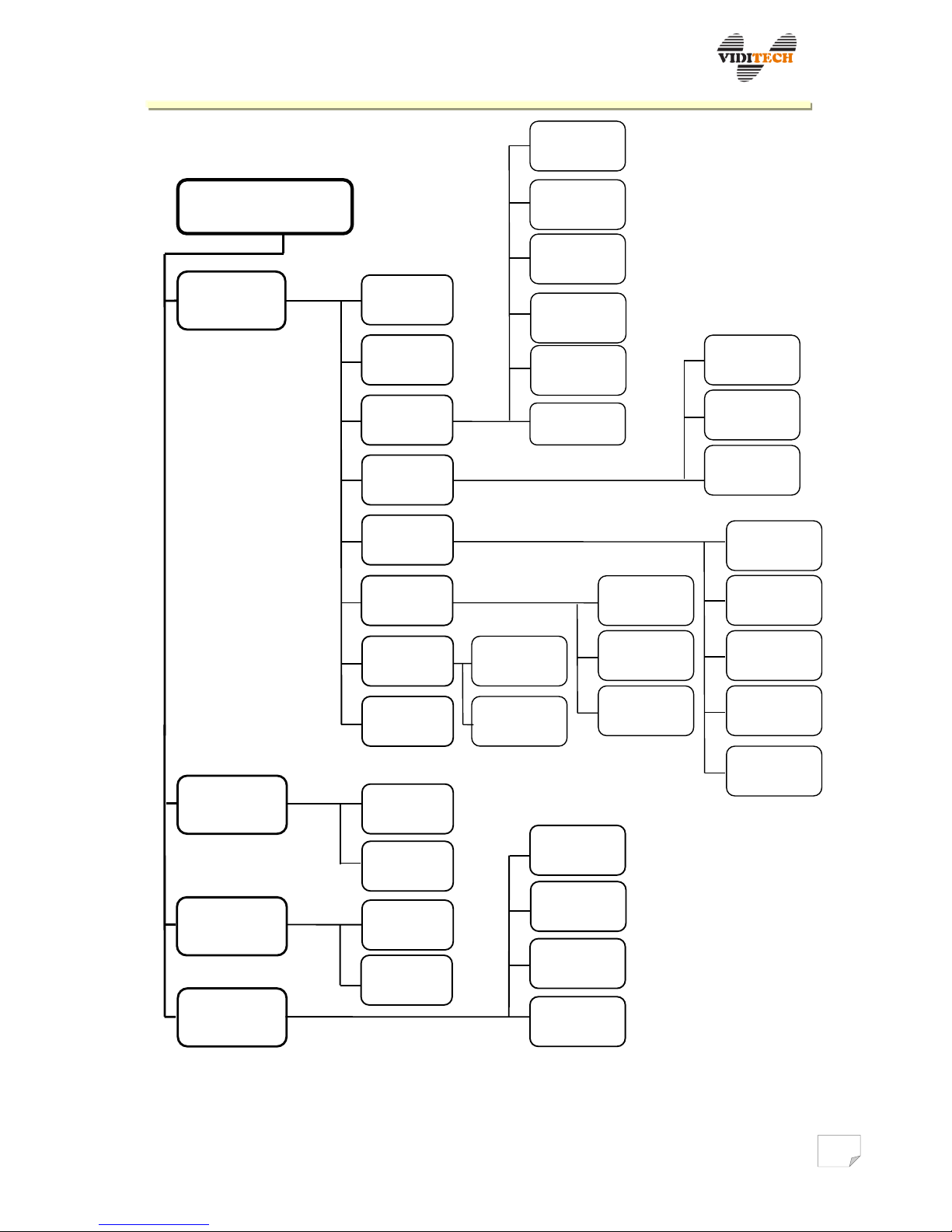
VIBRODIAG
www.viditech.eu sales@viditech.cz
4 Menu structure
Fig. 4 Schematically represented i nstrument M e n u .
Main menu
Measure
Database,
routes
VibroGuid
Setup
Route
measuring
Waveform
Analysis
Balancing
Recorder
VibroGuide
Order
1 Hz – 1 kHz
velocity
500Hz – 5kHz
acceleration
Custom
Saved
Run up,
coast down
Run up
Coast down
Saved
data
Single plane
Dual plane
N planes
Saved
data
Threshold
Periodic
Saved
data
Measuring
places
Routes
Help
Vibro
calculator
General
Sensor
Limits
Information
ISO velocity
Grinding
wheels
Bearing
condition
Bearing
condition
Saved
data

VIBRODIAG
www.viditech.eu sales@viditech.cz
5 Main menu
The instrument main menu contains four main items: Measure; Database, routes;
VibroGuide and Setup.
It is necessary to set/check the Setup item before further instrument use.
It is necessary to define the measured places in detail in the Database, routes item, before
measuring, and to create/choose a route for these places. Subsequently it is possible to
save individual measurements, which point to the selected places/routes.
Item Measuring contains all options of measuring allowed by the purchased licences (see
Setup – i).
VibroGuide in production version will contain the instrument Help and Vibro calculator.
Fig. 5 Instrument main menu.
In the headline of the instrument screen a description of the selected route and measuring
place is stated, changing in 10 s intervals, in case no route is selected, Route not selected is
noted.
Current time and battery status are displayed in the instrument screen headline.
