VIDIMENSIO 3D-Dual-Processor, 3D-Dual-Processor–Professional User Manual
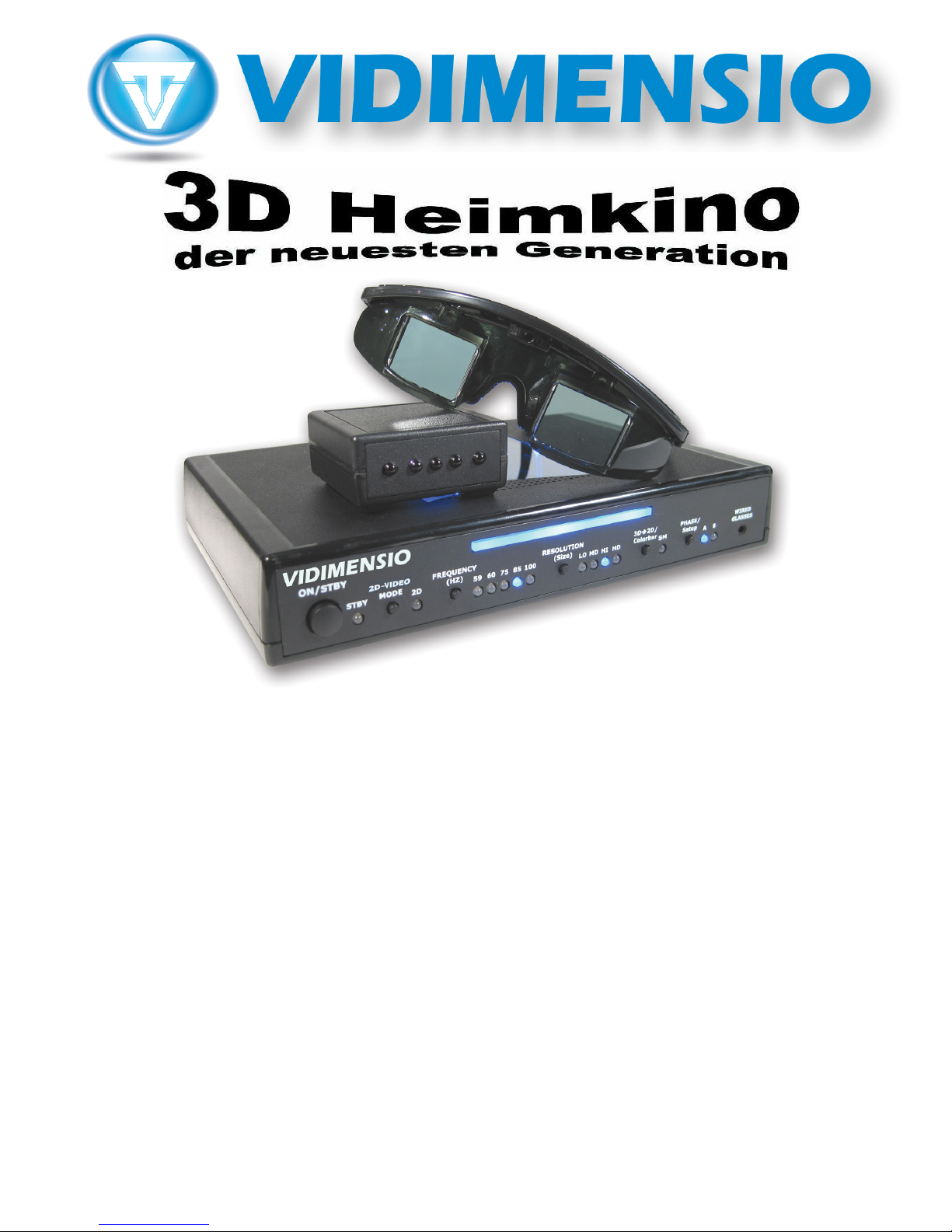
3D Bilddarstellung mit einem Projektor, Plasmafernseher oder CRT Monitor
ermöglicht vom 3D-Dual-Prozessor
3D Bilddarstellung mit zwei Projektoren, mittels Polarisationsverfahren
ermöglicht vom 3D-Dual-Prozessor-Professional
Für 3D Aufnahmen mit Interlaced Aufzeichnungsmethode
3D image presentation with only one projector, Plasma TV or CRT monitor
utilising the 3D-Dual-Processor
3D image presentation with two projectors using the polarisation technique
utilising the 3D-Dual-Processor-Professional
For 3D videos in interlaced mode
Bedienungsanleitung / User Manual v 1.29

1
Bedienungsanleitung.................................................................................. 3
1. Vorwort................................................................................................ 3
2. Was kann das System? .......................................................................... 3
3. Lieferumfang ........................................................................................ 4
4. Single / Dual Betrieb .............................................................................. 4
5. Wichtige Gesundheitshinweise................................................................. 4
6. Sicherheitshinweise ............................................................................... 5
7. Bezeichnung der Funktionsteile und Anschlüsse......................................... 6
7.1 3D-Dual-Prozessor / 3D-Dual-Prozessor–Professional Frontansicht......... 6
7.2 3D-Dual-Prozessor Rückansicht ......................................................... 7
7.3 3D-Dual-Prozessor-Professional Rückansicht ....................................... 8
8. Inbetriebnahme..................................................................................... 9
8.1 Weitere Inbetriebnahme im Single-Betrieb.......................................... 9
8.2 Weitere Inbetriebnahme im Dual-Betrieb ...........................................10
9. Funktionen (Kurzanleitung)....................................................................11
10. Inbetriebnahme der 3D-IR-SENDER (Single-Betrieb) ..............................14
11. Inbetriebnahme der 3D-LCD-Brillen (Single-Betrieb) ..............................14
12. Einstellung für Fortgeschrittene (Single-Betrieb)....................................14
12.1 Einschaltung ................................................................................14
12.2 Direkte Einstellung ohne scannen....................................................14
12.3 Vorbereitung für das scannen .........................................................15
12.4 Resetten der Feinjustierung ...........................................................15
12.5 Vorbereitungen fürs Scannen .........................................................16
12.6 Test des Farbmuster .....................................................................16
12.7 Durschscannen der möglichen Bildeinstellungen ...............................17
12.8 Überprüfung der Langzeithaltigkeit der besten Einstellung .................17
12.9 Änderung der Einstellung bei falscher Langzeithaltigkeit ....................18
12.10 Speicherung der Einstellung .........................................................18
13. Feinjustierung der Einstelung (Single-Betrieb) ........................................18
14. Einstellung des Systems (Dual-Betrieb) ................................................20
14.1 Einschaltung ................................................................................20
14.2 Inbetriebnahme ............................................................................20
15. Abspielen der ersten 3D-Videos ............................................................22
16. Änderung der Phase bei verschiedenen Aufnahmen.................................22
17. Schau von herkömlichen 2D Videos.......................................................23
18. 3D Videos in 2D ohne 3D-LCD-Brillen ....................................................23
19. Abschalten .........................................................................................23
20. Technische Spezifikationen ..................................................................24
20.1 3D-Dual-Prozessor / 3D-Dual-Prozessor-Professional.........................24
20.2 3D-IR-SENDER .............................................................................24
21. Hinweise und Garantie.........................................................................25
22. 2D Konvertierung in 3D .......................................................................25
23. Umweltinformationen ..........................................................................26
24. Impressum ........................................................................................26

2
User Manual ............................................................................................27
1. Foreword.............................................................................................27
2. What capabilities does the system have? .................................................27
3. Scope of delivery..................................................................................28
4. Single / Dual mode ...............................................................................28
5. Important health advices .......................................................................28
6. Security advices ...................................................................................29
7. Description of the funtion elements and connections .................................30
7.1 3D-Dual-Processor / 3D-Dual-Processor–Professional front view ...........30
7.2 3D-Dual-Processor back view ...........................................................31
7.3 3D-Dual-Processor-Professional back view .........................................32
8. Launching............................................................................................33
8.1 Launching in a case of single mode ...................................................33
8.2 Launching in a case of dual mode .....................................................34
9. Functions (Short Form) .........................................................................35
10. Launching of the 3D-IR-SENDER (single mode) ......................................38
11. Launching the 3D-LCD-Glasses (single mode) ........................................38
12. Calibration for advanced users (single mode) .........................................38
12.1 Starting .......................................................................................38
12.2 Direct adjustments without scanning ...............................................38
12.3 Preparation for scanning ................................................................39
12.4 Resetting of the vernier adjustment ................................................39
12.5 Preparing to scan..........................................................................40
12.6 Test of the colorbar.......................................................................40
12.7 Scanning through the possible image settings. .................................41
12.8 Checking the long-time durability of the best adjustment...................41
12.9 Changing the settings after wrong long-time durability ......................42
12.10 Saving the settings .....................................................................42
13. Vernier adjusting of the settings (single mode).......................................42
14. Calibration of the device (dual mode) ...................................................44
14.1 Starting .......................................................................................44
14.2 Launching ....................................................................................44
15. First playback of 3D videos ..................................................................46
16. Changing the Phase for different material ..............................................46
17. Watching conventionally 2D material.....................................................47
18. 3D videos in 2D without 3D-LCD-glasses ...............................................47
19. Shutting down ....................................................................................47
20. Technical specifications........................................................................48
20.1 3D-Dual-Processor / 3D-Dual-Processor-Professional.........................48
20.2 3D-IR-SENDER .............................................................................48
21. Notes and guarantee ...........................................................................49
22. 2D to 3D converting ............................................................................49
23. Environment information .....................................................................50
24. Impressum ........................................................................................50
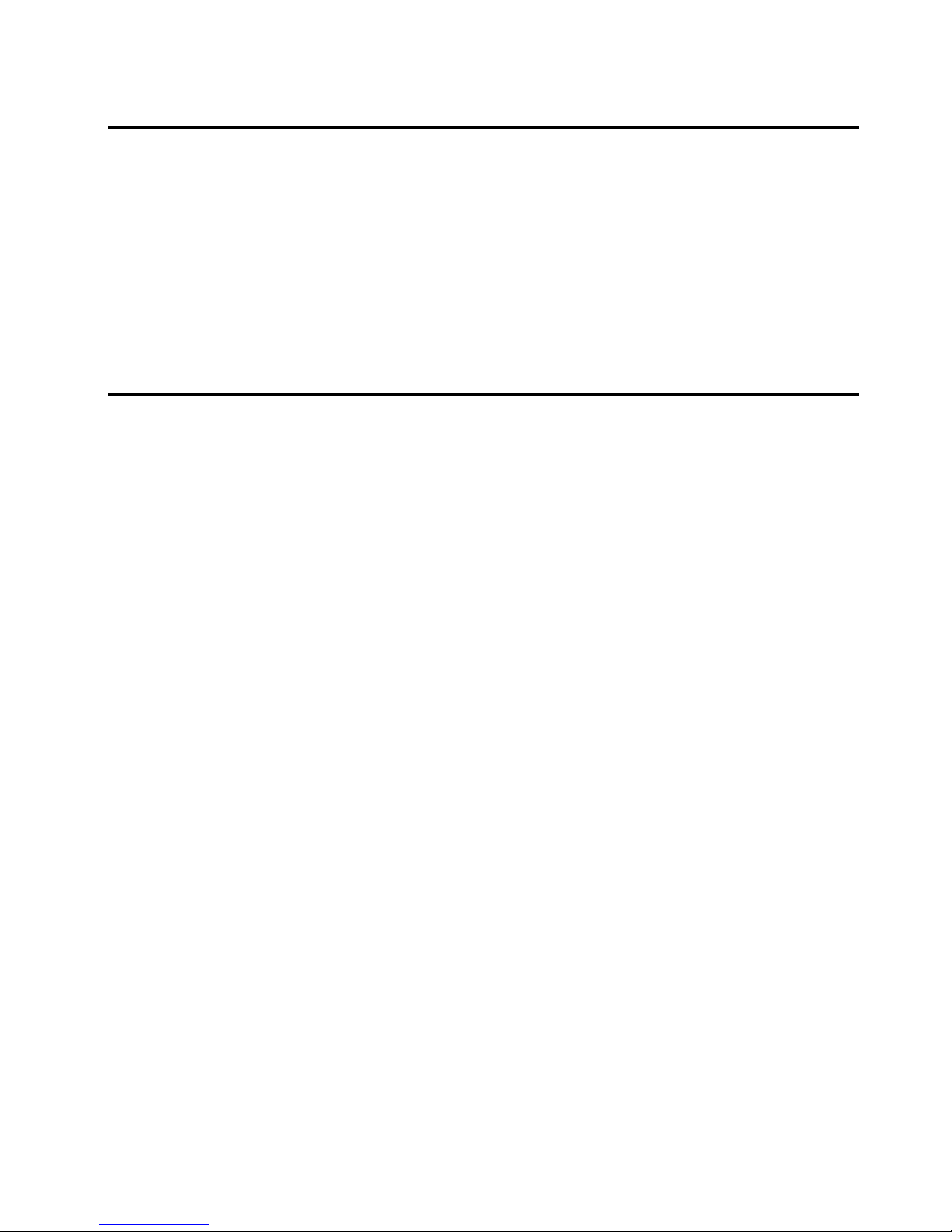
3
Bedienungsanleitung
1. Vorwort
Wir bedanken uns für den Kauf des 3D-Heimkino-Set und Ihr damit gezeigtes
Vertrauen in unser Produkt. Bitte lesen Sie sich diese Bedienungsanleitung
sorgfältig durch, bevor Sie das Gerät in Betrieb nehmen. Wenn Sie die hier
beschriebenen Hinweise beachten, gewährleisten Sie einen optimalen Betrieb
Ihres 3D-Heimkino-Sets.
Bewahren Sie diese Bedienungsanleitung bitte so auf, dass eventuelle Fragen
schnell geklärt werden können.
2. Was kann das System?
Das von Ihnen erworbene 3D-Heimkino-Set ermöglicht, dass Sie mit Ihrem
Beamer, PlasmaTV oder CRT Monitor 3D-Videofilme in echtem 3D störungsfrei
und in voller Auflösung und Farbe genießen können.
Damit schaffen Sie ein eigenes 3D-Heimkino für Zuhause.
Der in Ihrem 3D-Heimkino-Set erhaltene 3D-Dual-Prozessor bzw. 3D-DualProzessor-Professional ist ein speziell für diesen Zweck gebautes Gerät, der das
von herkömmlichen Videoquellen (DVD Player / Videokamera) kommende
Interlaced-3D-Videomaterial in ein Progressive VGA Signal konvertieren und für
Ihr Ausgabegeräte (Beamer / PlasmaTV /CRT Monitor) bereitstellen kann.
Für das 3D Erlebniss werden von den Betrachtern spezielle dioptrienlose Brillen
getragen.
Ihr 3D-Heimkino-Set kann in einer der folgenden Versionen vorliegen:
1. 3D-Heimkino-Set Kabel-Version
2. 3D-Heimkino-Set Kabellose-Version
3. 3D-Heimkino-Set-Professional Kabellose-Version
Der Unterschied liegt lediglich an der Version vom 3D-Dual-Prozessor bzw. an
der Art der 3D-LCD-Brillen.
Der 3D-Dual-Prozessor wird mit den ersten beiden Versionen geliefert,
der 3D-Dual-Prozessor-Professional mit der dritten.
Je nach Set-Typ liegen in Ihrem Set optional zwei kabelgebundene oder
kabellose 3D-LCD-Brillen und eine 3D-IR-SENDER.
Alle Sets können auch mit speziellem 3D-Dual-Prozessor bestellt werden, bei
denen die zwei Prozessoren im Inneren des Gerätes über ein oberes Fenster
betrachtbar sind.
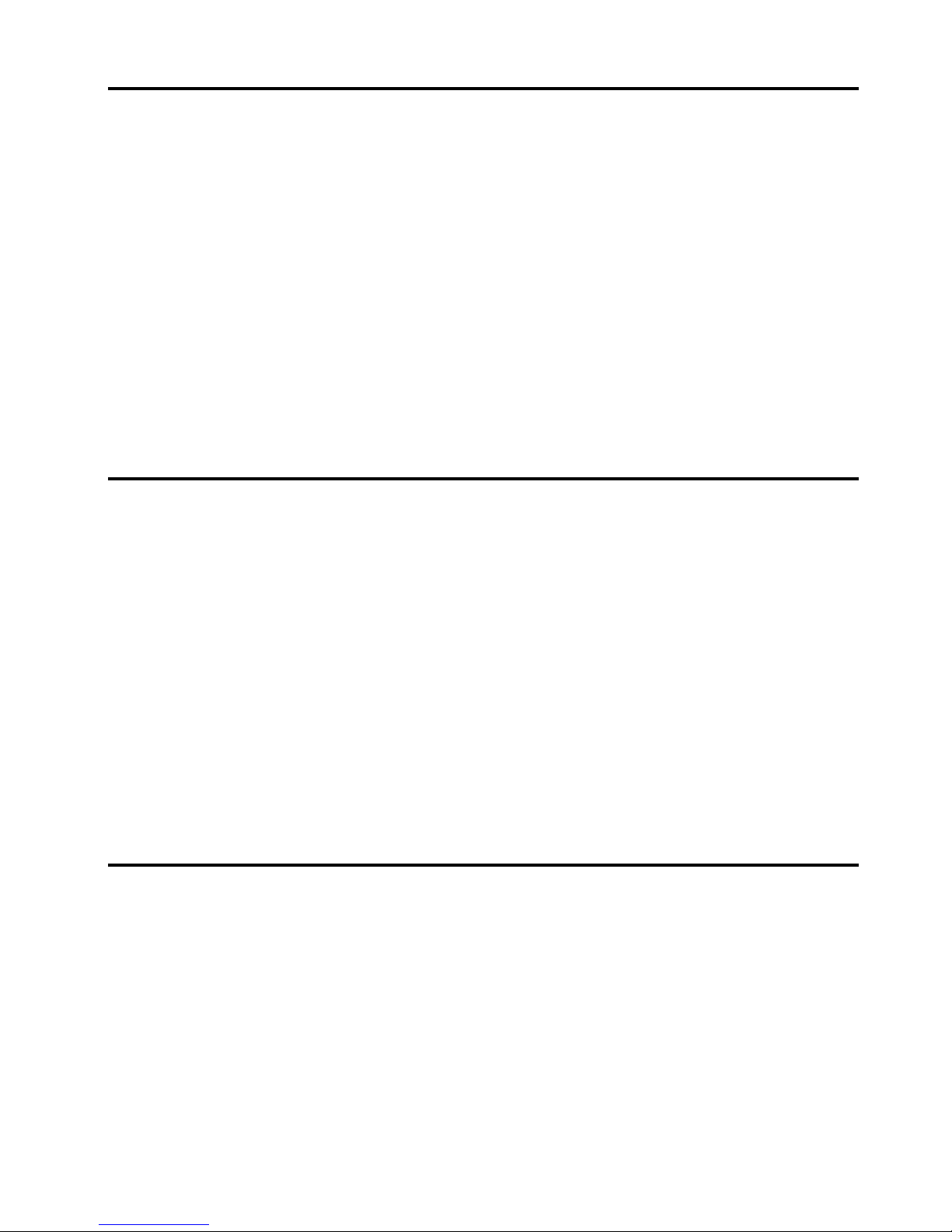
4
3. Lieferumfang
3D-Heimkino-Set Kabel Version:
1x 3D-Dual-Prozessor, 1x VGA Kabel, 1x Video Kabel, 1x S-Video Kabel,
1x Netzteil (220v/9v-1.2A), 1x Bedienungsanleitung
( Optional: 3x 3D-DVD, 2x 3D-LCD-Brillen mit 3m Kabel )
3D-Heimkino-Set Kabellose Version:
1x 3D-Dual-Prozessor, 1x 3D-IR-SENDER, 1x 10m RJ45 Kabel, 1x VGA Kabel,
1x Video Kabel, 1x S-Video Kabel, 1x Netzteil (220v/9v-1.2A),
1x Bedienungsanleitung
( Optional: 3x 3D-DVD, 2x Infrarote 3D-LCD-Brillen )
3D-Heimkino-Set Kabellose Professionelle Version:
1x 3D-Dual-Prozessor-Professional, 1x 3D-IR-SENDER, 1x 10m RJ45 Kabel,
2x VGA Kabel, 1x Video Kabel, 1x S-Video Kabel, 1x Netzteil (220v/9v-1.2A),
1x Bedienungsanleitung
( Optional: 3x 3D-DVD, 2x Infrarote 3D-LCD-Brillen )
4. Single / Dual Betrieb
Diese Bedienungsanleitung beschreibt zwei Versionen,
den 3D-Dual-Prozessor und den 3D-Dual-Prozessor-Professional.
Wenn Sie im Bestitz des 3D-Dual-Prozessor sind, können Sie Ihr Gerät im
Single-Betrieb benutzen. Dafür sind einzelne Beamer aber auch PlasmaTVs und
CRT Monitore tauglich.
Wenn Sie die Professional Version erworben haben, können Sie wählen, ob Sie
das Gerät in Single- oder in Dual-Betrieb benutzen wollen.
In Dual-Betrieb werden zwei Beamer gleicher Bauart mit dem PolarisationsVerfahren kombiniert und verwendet.
Die Kopfzeilen informieren darüber, ob die Informationen den Single- oder DualBetrieb beschreiben.
5. Wichtige Gesundheitshinweise
Unter normalen Bedingungen ist der Betrieb des 3D-Dual-Prozessors / 3D-DualProzessors–Professionals vollkommen ungefährlich. Es kann jedoch bei manchen
Menschen zu Bewusstseinstörungen oder epileptischen Anfällen kommen, wenn
Sie bestimmten Lichteffekten oder Lichtblitzen ausgesetzt sind. Auch können
bisher unbekannte Neigungen zur Epilepsie gefördert werden. Falls Sie oder
jemand unter den Zuschauern Epileptiker ist, konsultieren Sie bitte Ihren Arzt,
bevor Sie das Gerät benutzen. Sollten während des Betrachtens Symptome wie
Benommenheit, Schwindelgefühle, Wahrnehmungsstörungen, Augen- oder
Muskelzuckungen, Ohnmacht, Desorientierung oder jegliche Art von unfreiwilligen
Bewegungen oder Krämpfe auftreten, schalten Sie das Gerät unverzüglich ab und
konsultieren Sie einen Arzt.
Kinder unter sechs (6) Jahren sollten dieses System nicht nutzen.

5
6. Sicherheitshinweise
Beachten Sie bitte unbedingt beim Aufstellen, Anschließen und Bedienen des
Gerätes folgende Hinweise:
Niemals das Gerät selbst öffnen.
Steckkontakte nicht mit spitzen und metallischen Gegenständen berühren.
Während eines Gewitters dürfen Sie den 3D-Dual-Prozessor /
3D-Dual-Prozessor-Professional nicht installieren.
Verlegen Sie die Leitungen und Kabel so, dass niemand darauf treten oder
darüber stolpern kann.
Verwenden Sie den Konverter nur innerhalb von trockenen Räumen.
Stellen Sie dass Gerät entfernt von:
– Wärmequellen,
– direkter Sonneneinstrahlung,
– anderen elektrischen Geräten auf.
Schützen Sie das Gerät vor Nässe, Staub, aggressiven Flüssigkeiten und
Dämpfen.
Schließen Sie die Kabel nur an den dafür vorgesehenen Dosen/Buchsen an
(wie nachfolgend beschrieben).
Schließen Sie nur zugelassenes Zubehör an.
Bitte beachten Sie, dass der 3D-Dual-Prozessor /
3D-Dual-Prozessor-Professional beim Reinigen stets ausgeschaltet und vom
Stromnetz getrennt sein muss.
Bitte verwenden Sie zum Reinigen keine scharfen oder kratzenden Reinigungsbzw. Lösungsmittel. Reinigen Sie das Gerät mit einem weichen, feuchten Tuch.
Der 3D-Dual-Prozessor / 3D-Dual-Prozessor-Professional darf nur von
autorisiertem Service-Personal der Firma VIDIMENSIO repariert werden.
Bei Funktionsstörungen wenden Sie sich bitte an die Service-Hotline.
Eine Haftung der Firma VIDIMENSIO für Schäden welche aus nicht
ordnungsgemäßem Gebrauch des Konverters enstanden, können nicht
übernommen werden.
INFO: Ihr 3D-Dual-Prozessor / 3D-Dual-Prozessor-Professional ist mit einem
Ein-/Ausschalter ausgestattet.
Wenn Sie Ihr 3D-Dual-Prozessor/ 3D-Dual-Prozessor-Professional nicht nutzen,
schalten Sie diese aus, um Strom zu sparen.
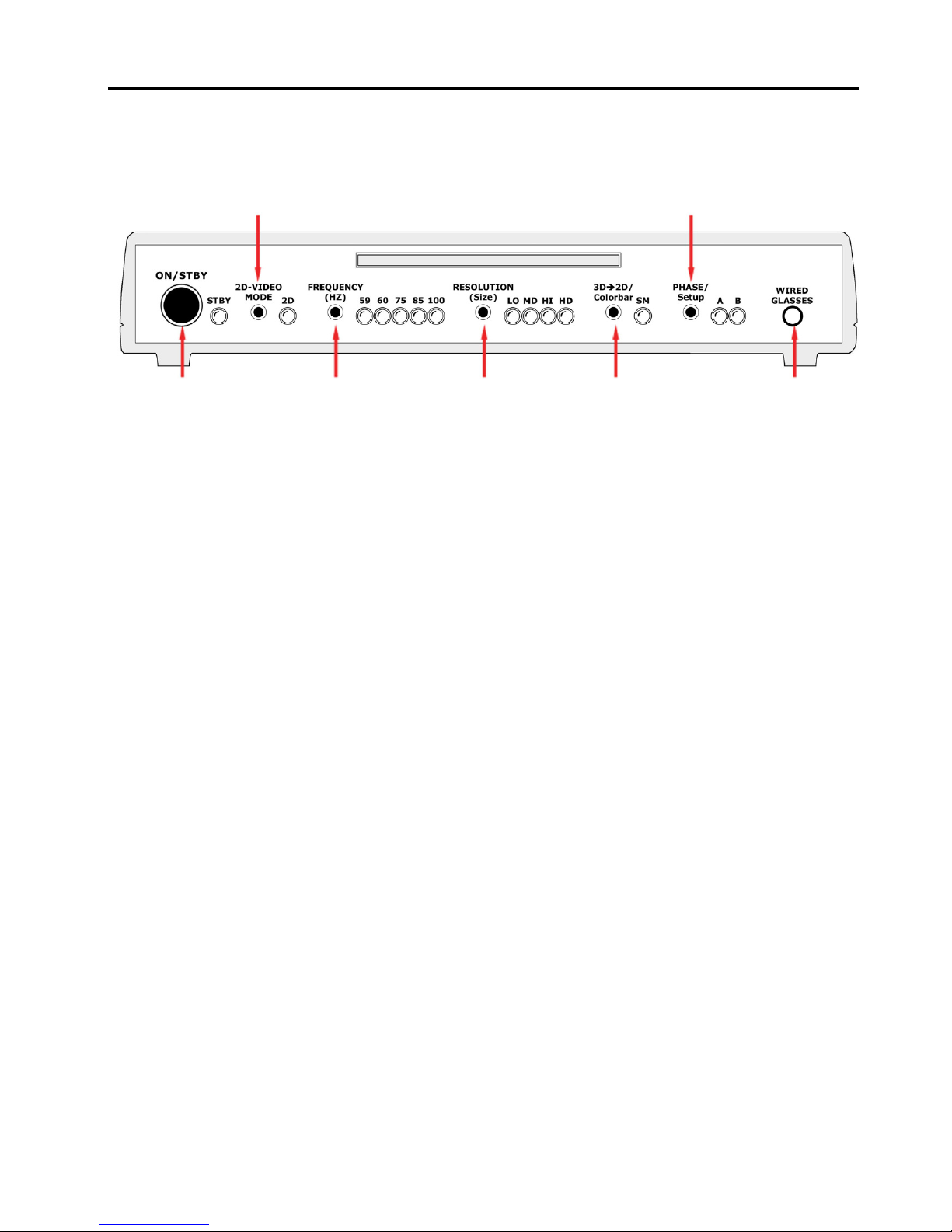
6
7. Bezeichnung der Funktionsteile und Anschlüsse
7.1 3D-Dual-Prozessor / 3D-Dual-Prozessor–Professional Frontansicht
(2) (6)
(1) (3) (4) (5) (7)
1) Einschaltknopf ON / STBY
2) 2D-VIDEO Mode Wahltaste
3) Frequency (Hz.) Wahltaste
4) Resolution (Size) Wahltaste
5) 3D->2D Single Mode / Colorbar Wahltaste
6) Phasen / Setup Wahltaste
7) Kabelverbundene 3D-LCD-Brille Anschluss
Zu jedem Bedienknopf gehören ein oder mehrere LEDs, welche die
verschiedenen Funktionen oder Einstellung optisch wiedergeben. Sie befinden
sich jeweils rechts neben dem dazugehörigen Knopf.
Wenn kein Videosignal vorhanden ist, blinken die forderen Frequency /
Resolution LEDs.
(Wenn Colorbar aktiviert ist, ist diese Überprüfungs-Funktion abgeschaltet.)
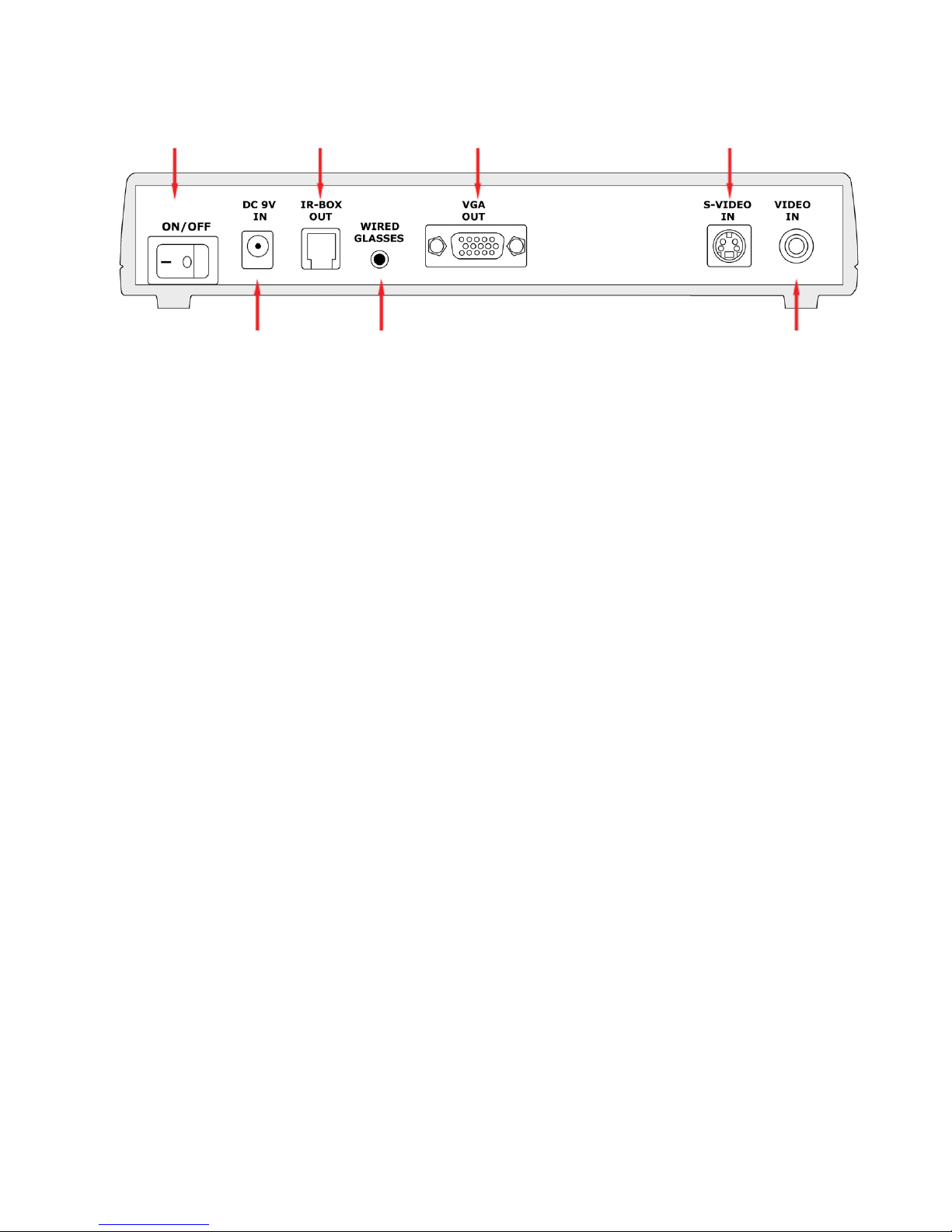
7
7.2 3D-Dual-Prozessor Rückansicht
(8) (10) (12) (13)
(9) (11) (14)
8) ON/OFF Schalter
Schaltet das Gerät komplett ab.
9) DC 9V IN Versorgungsspannung Eingang
DC 9V / 1,2A 5.5/2.1+ Stecker (mittlerer Pole ist Plus (+) )
10) 3D-IR-BOX OUT
Stecker für 10m Kabel zur optionalen Infrarot-Senderbox
(3D-IR-SENDER)
11) Kabelverbundene 3D-LCD-Brille hinterer Ausgang
12) VGA Ausgang
13) S-Video Eingang
14) Composite-Video Eingang
Der 3D-Dual-Prozessor wählt automatisch den Videoeingang
zwischen Composite-Video / S-Video aus.
Da das S-Video Signal eine bessere Bildqualität erzeugt, empfehlen wir nur
diesen Eingang zu verwenden.
Falls beide Videosignale angeschlossen und beide aktiv sind, wird
standartmäßig der Composite-Video Eingang gewählt.
Falls beide Videoeingänge angeschlossen sind, aber nur einer aktiv ist,
wird das aktive Videosignal gewählt.
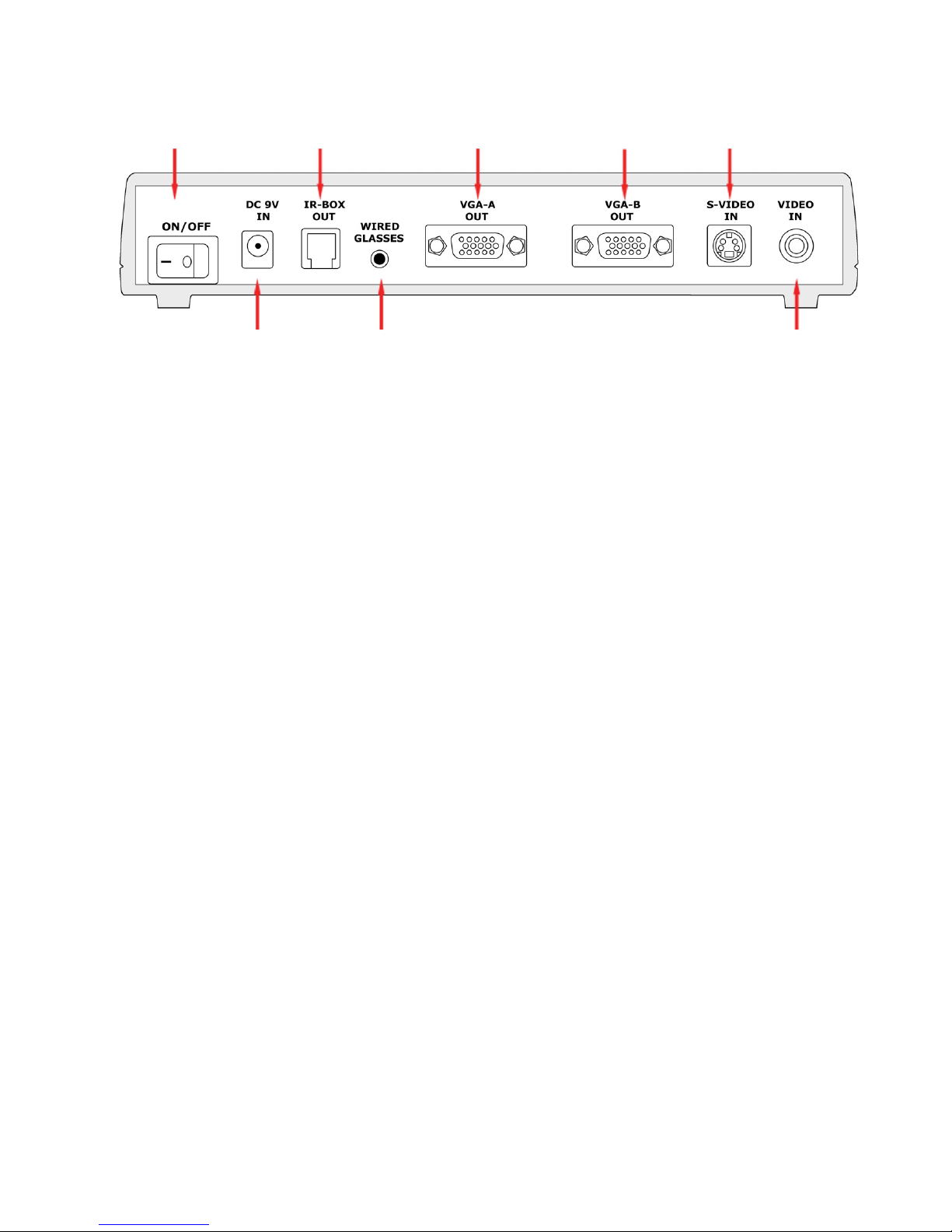
8
7.3 3D-Dual-Prozessor-Professional Rückansicht
(8) (10) (12) (13) (14)
(9) (11) (15)
8) ON/OFF Schalter
Schaltet das Gerät komplett ab.
9) DC 9V IN Versorgungsspannung Eingang
DC 9V / 1,2A 5.5/2.1+ Stecker (mittlerer Pole ist Plus (+) )
10) 3D-IR-SENDER OUT
Stecker für 10m Kabel zur optionalen Infrarot-Senderbox
(3D-IR-SENDER)
11) Kabelverbundene 3D-LCD-Brillen hinterer Ausgang
12) VGA-A Ausgang zum ersten Projektor
13) VGA-B Ausgang zum zweiten Projektor
14) S-Video Eingang
15) Composite Video Eingang
Der 3D-Dual-Prozessor-Professional wählt automatisch den Videoeingang
zw. Composite -Video / S-Video aus.
Da der S-Video Signal eine viel bessere Bildqualität erzeugt, empfehlen wir
nur diesen Eingang zu verwenden.
Falls beide Videosignale angeschlossen und beide aktiv sind, wird der
Composite-Video Eingang gewählt.
Falls beide Videoeingänge angeschlossen sind, aber nur einer aktiv ist,
wird das aktive Videosignal gewählt.

9
8. Inbetriebnahme
Stellen Sie den OFF/ON Schalter des 3D-Dual Prozesors auf die rechte Position
also auf OFF.
Stecken Sie jetzt bitte das mitgelieferte Netzteil (Output 9V/1,2A) in
die Wandsteckdose (230 V / 50 Hz.) und in den 3D-Dual-Prozessor /
3D-Dual-Prozessor-Professional.
Verbinden Sie den 3D-Dual-Prozessor / 3D-Dual-Prozessor-Professional mit der
Bildquelle, zum Beispiel mit Ihrem DVD-Player, mittels des beigelegten
Chinch- oder S-Video-Kabel.
( Die S-Video Verbindung liefert eine bessere Bildqualität. )
8.1 Weitere Inbetriebnahme im Single-Betrieb
Sollten Sie im Besitz der 3D-Kabelbrillenversion sein, verbinden Sie die
3D-LCD-Brille mit der Buchse „Wired Glasses“. Die Anschlüsse befinden sich auf
der Front- und auf der Rückseite des 3D-Dual-Prozessors.
Mit einem optional erhältlichem Y Verteiler können Sie bis zu 5 Kabelbrillen pro
Ausgang anschließen.
Falls Sie die Version mit kabellosen 3D-LCD-Brillen erworben haben, verbinden
Sie bitte Ihren Infrarot-Sender (3D-IR-SENDER) mit dem mitgelieferten 10mRJ45 Kabel über die „3D-IR-BOX OUT“ Buchse.
Hierbei ist es gleichgültig welche Buchse am Infrarot-Sender verwendet wird.
Stellen Sie die 3D-IR-SENDER neben der Bildfläche, in die Richtung des
Video Betrachters auf.
Verbinden Sie mit dem VGA-Kabel den VGA Anschluss auf der Rückseite des
3D-Dual-Prozessors mit dem VGA-Eingang Ihres Ausgabegerät z.B.
Videoprojektor/Beamer, Plasmafernseher oder CRT Monitor.
Jetzt machen Sie sich vertraut mit den Bedeutungen und
Einstellungsmöglichkeiten im Kapitel „9. Funktionen (Kurzanleitung)“.
Wenn Sie dieses 3D Set mit einem kompatiblen Beamer erworben
haben, liegt die bestmögliche Einstellung bei Frequency: 85Hz,
bei Beamer mit einer nativen Auflösung von 800x600 - Resolution:“MD“,
mit einer nativen Auflösung von 1024x768 - Resolution:“HI“.
Wenn es noch nicht eingestellt ist, stellen Sie es bitte laut
Funktionsbeschreibung im Kapitel 9. ein.
Falls Sie detaillierte Funktionsbeschreibungen zum Einstellen des Systems
benötigen, folgen Sie den Anweisungen im Kapitel
“12. Einstellung für Fortgeschrittene (Single-Betrieb)“.

10
8.2 Weitere Inbetriebnahme im Dual-Betrieb
Verbinden Sie mit den VGA-Kabeln den VGA-A und VGA-B Anschluss auf der
Rückseite des 3D-Dual-Prozessor-Professionals mit dem VGA-Eingängen Ihren
zwei Videoprojektoren.
Stellen Sie die zwei Beamer so auf, dass beide auf die gleiche Fläche projezieren
können.
Falls Sie ein spezielles Dualbeamer Gestell von uns erworben haben, stellen Sie
das Gestell auf die gewünschte Position. Es kann auf dem Tisch aber auch an
einer höheren Stelle über den Betrachtern platziert werden.
Im Dualbeamer-Betrieb wird die Verwendung von Polarisations-Filtern benötigt.
Platzieren Sie bitte die Polarisations-Filtern vor den Beamern.
Benutzen Sie für die Polarisations-3D Projizierung unbedingt eine silber
beschichtete Leinwand. Wir bieten ein breites Spektrum dieser Leinwände an.
Überprüfen Sie ob die Polarisations Filter mit den richtigen PolarisationsRichtungen vor den Beamern angebracht wurden. Dafür schalten Sie beide
Beamer ein und setzen die Polarisations-3D-Brille auf. Die Polarisationsfilter vor
den Beamern sind dann richtig positioniert, wenn mit dem rechten Auge das Bild
von einem und mit dem linken Auge das Bild von dem anderen Projektor
geschaut werden kann (richtige Bild-Separation).
Sollte es nicht der Fall ist, drehen sie dementsprechend die Polfiltern vor den
Beamern. Achten Sie bei dem Test darauf, dass Sie Ihren Kopf mit der
Polarisations-Brille dabei gerade halten.
Jetzt machen Sie sich vertraut mit den Bedeutungen der
Einstellungsmöglichkeiten im Kapitel „9. Funktionen“.
Danach folgen Sie den Anweisungen zum Einstellen des Systems im Kapitel
“14. Einstellung des Systems (Dual-Betrieb) “

11
9. Funktionen (Kurzanleitung)
1) Einschalknopf ON / STBY
Durch drücken des Einschaltknopfes schalten Sie das Gerät ein bzw. in den
Standby-Betrieb. Bitte beachten Sie, dass auch im Standby-Betrieb noch ein
geringer Stromfluss vorliegt und das Gerät NICHT ganz abgeschaltet ist. Im
Standby-Betrieb leuchtet das „STBY“-LED rot.
2) 2D-VIDEO Mode
Mit Hilfe diese Knopfes ist es möglich vom 3D-Modus in den normalen 2DInterlaced-Video-Modus zu wechseln bzw. umgekehrt.
Der 2D-VIDEO Modus ist dafür bestimmt, normale 2D-Medien (zum Beispiel eine
DVD) auf die herkömmliche Art ohne 3D-LCD-Brillen zu schauen.
Das LED „2D“ leuchtet nur im normalen Interlaced 2D-VIDEO Modus rot.
3) Frequency (Hz.)
Einstellungsmöglichkeit für Ihr Ausgabegerät (zum Beispiel Video-Projektor) eine
optimale Bildwiederholungsfrekvenz (Hz) zu wählen. Um die Einstellung zu
ändern halten Sie den Knopf Resolution gedrückt und dann durch Betätigung des
Knopfes Frequency können Sie zwischen 59 Hz / 60Hz / 75Hz / 85Hz und 100Hz
wählen.
TIPP: Die meisten Plasmafernseher erlauben nur eine Frequenz von max. 60Hz.
4) Resolution (Size)
Mit diesem Knopf können Sie zwischen den verschiedenen Auflösungen wählen,
sofern diese von Ihrem Ausgabegerät (zum Beispiel Video-Projektor) unterstützt
werden.
Um die Einstellung zu ändern halten Sie die Taste Frequency gedrückt und
können dann durch Betätigung der Taste Resolution, zwischen den folgenden
Auflösungen wählen:
LO=640x480,
MD=800x600,
HI=1024x768,
HD=1280x720.
Achtung: Die HD Auflösung funktioniert nur mit 60Hz, diese Frequenz wird
automatisch vom System aktiviert wenn Sie die HD-Auflösung wählen.
WICHTIG: Beachten Sie unbedingt die Angaben in Ihrer Anleitung zur der
maximalen Bild-Frequenz / Auflösung Ihres Ausgabegerätes!
Wir sprechen uns frei von eventuellen Schäden welche durch
unsachgemäße Einstellungen am Frequency / Resolution Regler
hervorgerufen wurden.

12
5) 3D->2D / Colorbar
Durch kurzes Drücken dieses Knopfs schalten Sie den 3D-Dual-Prozessor
zwischen dem 3D und 2D Modus um.
Der 3D-Modus
Das SM (Single Mode) LED leuchtet nicht.
Es wird für die Betrachtung des 3D Films mit 3D-LCD-Brillen verwendet.
Dabei ist der VGA / VGA-A Ausgang aktiv.
2D-Modus (Single Mode)
Das SM (Single Mode) LED leuchtet.
Bei dem 3D-Dual-Prozessor
Es ermöglicht, das 3D-Videomaterial in 2D ohne 3D-LCD-Brille zu betrachten.
Hierbei wird nur eine Augenhälfte des 3D-Filmes gezeigt.
In diesem 2D-Modus ist es im Prinzip egal, ob PHASE „A“ oder „B“ gewählt wird,
da die Bilder der zwei Augenhälften sich sehr ähnlich sind.
Bei dem 3D-Dual-Prozessor-Professional
Es schaltet das Gerät in den Dual Ausgangs Mode.
(Single Mode für jeden VGA Ausgang)
Das heißt, dass die zwei VGA Ausgänge einzeln die A und B Hälfte des 3D
Videomaterials zeigen.
Wenn nur ein Beamer verwendet wird, kann das 3D-Videomaterial über dem
VGA-A Ausgang in 2D ohne 3D-LCD-Brille betrachtet werden. Welche
Augenhälfte gezeigt wird, bestimmen Sie mit dem Schalter „Phase /Setup“.
Die LED`s „A“ und „B“ symbolisieren die gewählte Hälfte.
Wenn zwei Beamer benutzt werden, wird die Projektion mit Passiven
Komponenten möglich.
Siehe „14. Einstellung des Systems (Dual-Betrieb)“.
Achtung: Im 2D-Modus werden die 3D-LCD-Brillen nicht angesteuert
und sollten nicht getragen werden!

13
Durch langes Drücken des 3D->2D / Colorbar Taste (ca. 3 Sec.), gelangen Sie
in den „Colorbar Modus“.
Mögliche Szenarios:
Das SM LED leuchtet nicht
In diesem Modus wird auf dem VGA bzw. VGA-A Ausgang für ein Auge ein
Farbmuster, für das Andere eine schwarze „Fläche“ mit weißem „Rand“ gezeigt.
(die beiden LED`s A und B blinken)
eine Augenhälfte andere Augenhälfte
Unter normalen Bedingungen kann es ebenfalls vorkommen, dass hinter dem
schwarzen Bild die Farbstreifen leicht zu sehen sind.
Durch diesen Modus können Sie schnell und ohne spezielle Test-DVD die
Kompatibilität Ihres Ausgabegerätes (zum Beispiel Plasma-TV oder VideoProjektor) ermitteln bzw. die beste Frequenzen/Auflösung einstellen.
Durch ein erneutes langes Drücken des Knopfes schaltet das Gerät wieder in den
„Bild“ Modus.
Das SM LED leuchtet
Wenn die SM LED neben dem Schalter (5) dauerhaft leuchtet, wird mit 60Hz auf
dem VGA bzw. VGA-A Ausgang ein Farbmuster generiert.
Bei dem 3D-Dual-Prozessor-Professional wird auch an dem VGA-B Ausgang
dieses Farbmuster sichtbar.
6) Phasen / Setup
Durch kurzes Drücken können Sie die Verschluss-Reihenfolge der
3D-Brillengläser festlegen, d.h. welches Auge welches Bild sieht. Hierbei spielt es
eine große Rolle wie das 3D-Material aufgenommen wurde. Je nach Quelle kann
es also sein, dass Sie den PHASE Schalter betätigen müssen. Welche Einstellung
gerade aktiv ist, zeigen die beiden LED`s A und B.
Falls Sie Ghostbilder (Doppelbilder) oder Farbschleier bemerken, ist
wahrscheinlich eine Feinjustierung der Phase nötigt, dies wird aber im
Kapitel 12. genauer erklärt.
7) Wired Glasses
Frontanschluss der Kabelgebundene 3D-LCD-Brille.
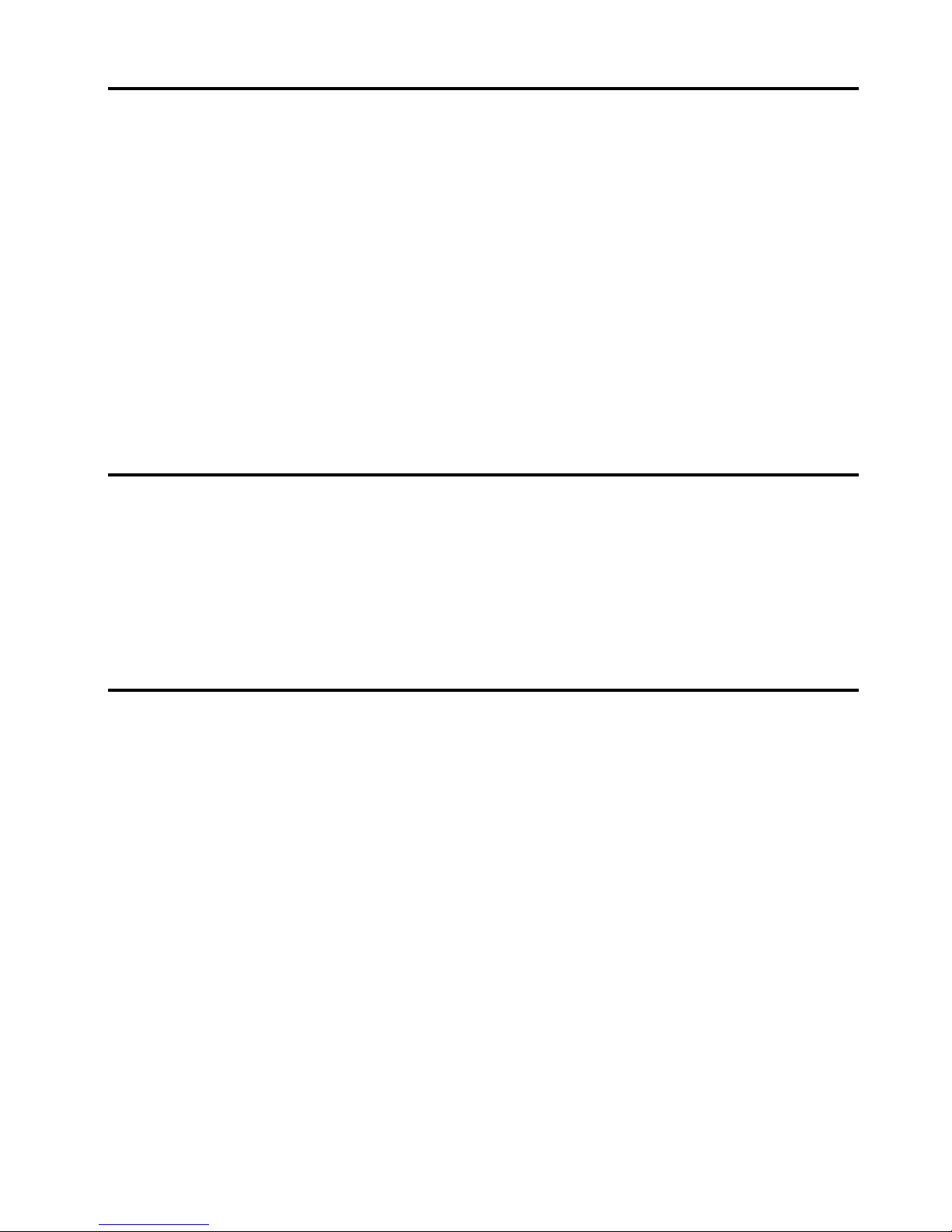
14
10. Inbetriebnahme der 3D-IR-SENDER (Single-Betrieb)
Die „3D-IR-SENDER“ - Sendeeinheit synchronisiert die 3D-LCD-Brillen. Sie
strahlt ein herkömmliches infrarotes Signal (wie jede Fernbedienung) in einem
Winkel von ca. 90° bis zu 8 Meter aus. Stellen Sie den Sender so auf, dass das
Signal zum Betrachter nicht durch Gegenstände gestört wird und so, dass keiner
über das Verbindungskabel stolpern kann.
WICHTIG: Beachten Sie bitte, dass die 3D-IR-SENDER die Signale zu den
3D-LCD-Brillen mittels Infrarotlicht sendet. Diese Signale sind oftmals auf der
gleichen Wellenlänge wie Ihre eventuell vorhandenen Fernbedienungen für z.B.
DVD-Player, Fernseher, Beamer usw. und können diese negativ beeinflussen.
Daher ist es bei Problemen ratsam den 3D-Dual-Prozessor /
3D-Dual-Prozessor–Professional als letztes einzuschalten oder durch kurzes
Drücken des 3D->2D / Colorbar Knopfes vorübergehend in den 2D-Modus zu
wechseln.
11. Inbetriebnahme der 3D-LCD-Brillen (Single-Betrieb)
(Sollten Sie im Besitz der Kabelversion sein, können Sie dieses Kapitel
überspringen)
Schalten Sie die 3D-LCD-Brille mittels Knopf auf der Brillen-Innenseite links
oben ein. Info: Wenn die 3D-LCD-Brille 15 Sekunden lang kein Infrarotsignal
von dem Sender bekommt, schaltet diese sich automatisch aus. Für erneute
Inbetriebnahme muss die 3D-LCD-Brille wieder eingeschaltet werden.
12. Einstellung für Fortgeschrittene (Single-Betrieb)
12.1 Einschaltung
Schalten Sie den 3D-Dual-Prozessor ein, indem Sie den OFF/ON Schalter auf der
Anschlussseite des Gerätes auf die linke Position auf ON stellen.
Stellen Sie Ihre Beamer/PlasmaTV/CRT-Monitor so ein, dass der VGA Eingang
ausgegeben wird. (Source Einstellung auf VGA oder RGB Analog)
12.2 Direkte Einstellung ohne scannen
Falls Sie über eine Positivliste informiert wurden, mit welcher Einstellung der
3D-Dual-Prozessor mit Ihrem Ausgabegerät richtig funktioniert, können Sie die
nächsten Punkte überspringen und die empfohlenen Werte für FREQUENCY
(Frequenz) und Auflösung (RESOLUTION) direkt einstellen.
Falls in der Positivliste eine Feinjustierung der 3D-LCD-Brillen vermerkt ist,
folgen Sie bitte Punkt 13.
Falls keine Feinjustierung benötigt wird, resetten Sie sicherheitshalber diese
Einstellung laut Punkt 12.4 und gehen Sie direkt auf Punkt 15 über.
Eine Positivliste über kompatiblen Ausgabegeräten finden Sie bei Ihrem Händler
oder auf dem Homepage www.3d-heimkino.eu unter
Produkte / 3D-Dual-Prozessor / Positivliste.
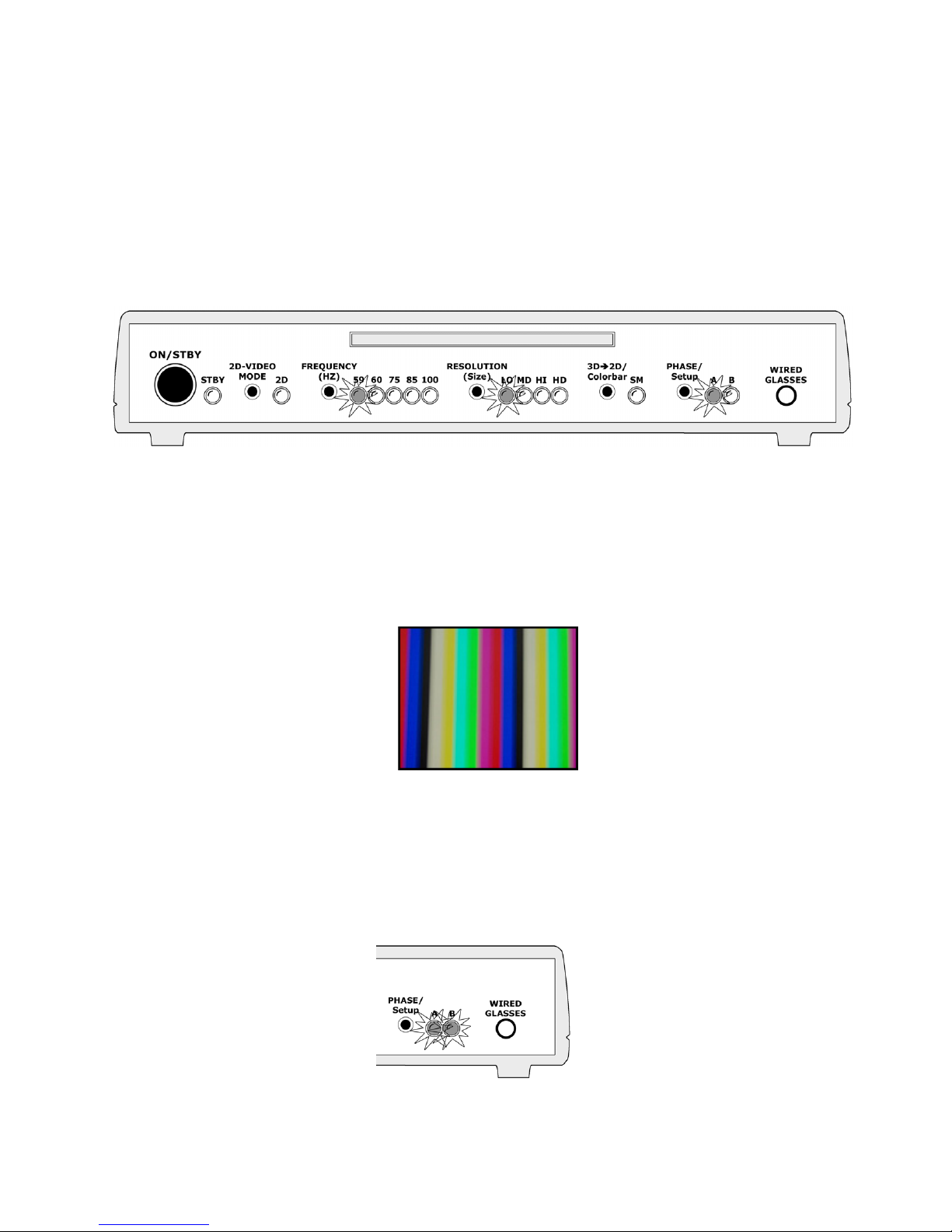
15
12.3 Vorbereitung für das scannen
Stellen Sie FREQUENCY(Frequenzen)=59HZ / RESOLUTION(Auflösung)=LO
mittels Knöpfe (3) und (4) ein.
(Achtung! Für diese Einstellung sollte ein anderer, also FREQUENCY oder
RESOLUTION Knopf mitgedrückt werden. Siehe Kapitel 9,
Punkt 3 und 4 !)
Die 2D und SM LEDs dürfen nicht rot leuchten. Falls dennoch eine aufleuchten
sollte, schalten Sie sie mit kurzem drücken des Knopfes links daneben um.
Schalten Sie jetzt bitte auch Ihren Projektor, PlasmaTV oder Monitor ein.
Es wird noch kein 3D Film benötigt.
Die Einstellung erfolgt mit dem eingebauten Farbmuster-Generator. Drücken Sie
den Knopf 3D->2D/ Colorbar (5) so lang, bis ein Farbmuster auf dem Bild zu
sehen ist. (Die LEDs A und B beginnen daraufhin zu blinken)
12.4 Resetten der Feinjustierung
Drücken Sie nun den Knopf PHASE/Setup so lange bis die beiden A und B LEDs
zu leuchten beginnen. In dem Moment lassen Sie den Knopf los. Damit haben
Sie die eventuell eingestellte Feinjustierung resettet / auf Ursprung zurück
gesetzt.
