Page 1

Quick Guide for the V-Tap VoIP
V1.6 © 2017-2018 Vidicode 1
The V-Tap VoIP is a device that captures VoIP telephony from a network and
stores this data onto an SD card and/or sends this data to a server, which can be
an Apresa recorder or the Call Recorder VoIP software.
The V-Tap VoIP unit itself must hold as many channel licenses as the number of
VoIP telephones that needs to be recorded
NOTE: The SD card must be formatted with the FAT32 file system. Cards above 32 GB (up to 2 TB)
are not tested and must be formatted as FAT32 first, before inserting them into the V-Tap.
BOX CONTENT
• V-Tap VoIP unit
• USB adapter
• USB cable
• LAN cable
• SD card
• CD with manual and Call Recorder VoIP software for the PC
• 1 year Support & Update license (S&U)
• This Quick Guide
Page 2

Quick Guide for the V-Tap VoIP
V1.6 © 2017-2018 Vidicode 2
HARDWARE INSTALLATION
• Connect one or more VoIP phones to any network port on the V-Tap VoIP.
• Connect the LAN coming from the wall/switch to a free network port.
• Connect the USB of the V-Tap to the adapter for power.
NOTE: Only ports PHONE2 and PHONE3 are suitable to connect a Power over Ethernet (PoE) loop.
The V-Tap itself does not generate PoE.
SETUP THROUGH THE WEB INTERFACE
There are 3 ways to access the web interface of the V-Tap VoIP:
1) Setup your PC to reach the IP address 192.168.55.66 and enter this address
into your browser.
2) Enter an IP address on the first line of the text file “IP.TXT”, put this file
onto an SD card and insert the card into the V-Tap.
3) Enable DHCP temporary by pressing the button for 1 second.
Default IP address: 192.168.55.66
Default User name: admin
Default Password: admin
After login, the settings page appears. For a detailed description of the above
possibilities and of all the settings, see the V-Tap VoIP manual.
Page 3
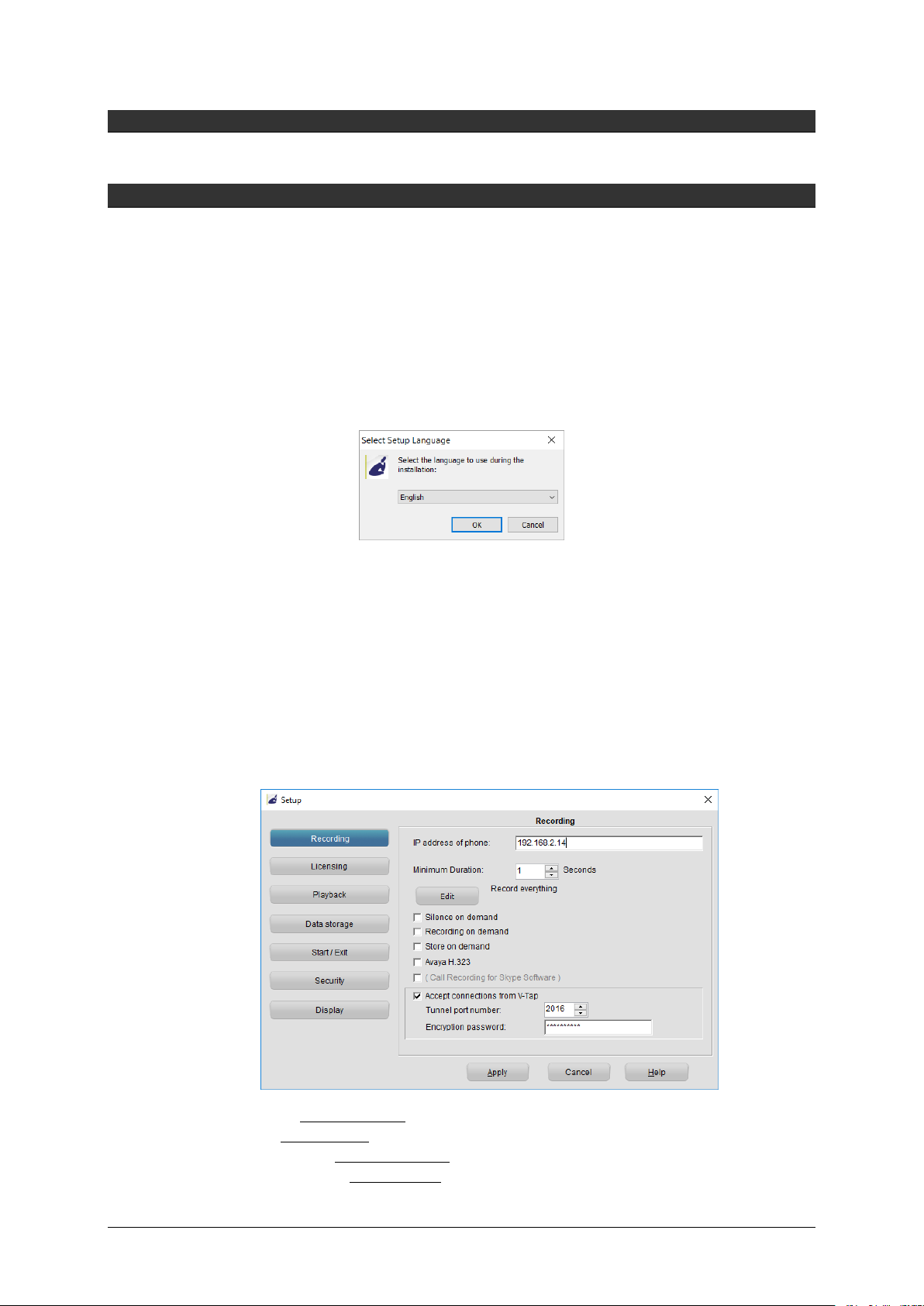
Quick Guide for the V-Tap VoIP
V1.6 © 2017-2018 Vidicode 3
PC REQUIREMENTS FOR THE CALL RECORDER VOIP SOFTWARE
Windows Vista/7/8/10 , Intel Pentium >2GHz , 4GByte RAM , >100 MB free disk space.
CALL RECORDER VOIP SOFTWARE INSTALLATION
1. Connect the V-Tap VoIP to a free USB port on your PC.
NOTE: The V-Tap VoIP must be connected to the same PC, otherwise the installer will not continue.
2. Software installation
• Place the CD-ROM in your computer and the software installation starts automatically. In case the
installation does not start automatically, locate the file ‘CRVoIPInstall.exe’ on the CD and start it
manually. The following window appears:
• Select your preferred language for the installation and press OK.
• The menu will ask for an installation key, please enter: V-TAP
• Now you can proceed with the next steps of the installation and you will be asked to confirm the
locations on your hard drive where to store the software and the data files.
NOTE: A separate installation of the WinPcap driver may be needed and is started automatically,
depending on the absence of this low-level network interface driver.
• To setup the CR-VoIP software to receive data from a V-Tap, go to Options, Setup, Recording tab:
NOTE1: The PC’s IP address must be entered as the “Tunnel Server Address” in the V-Tap unit.
NOTE2: The PC’s firewall must be open for TCP port 2016, the “Tunnel Destination Port” in the V-Tap unit.
NOTE3: The Encryption password must be the same as the “Tunnel Encryption Password” in the V-Tap unit.
NOTE4: The CR-VoIP software itself does not need channel licenses to receive from the V-Tap unit.
