Vidia PTZ, PT, PTZ/PT Dome Camera User Manual
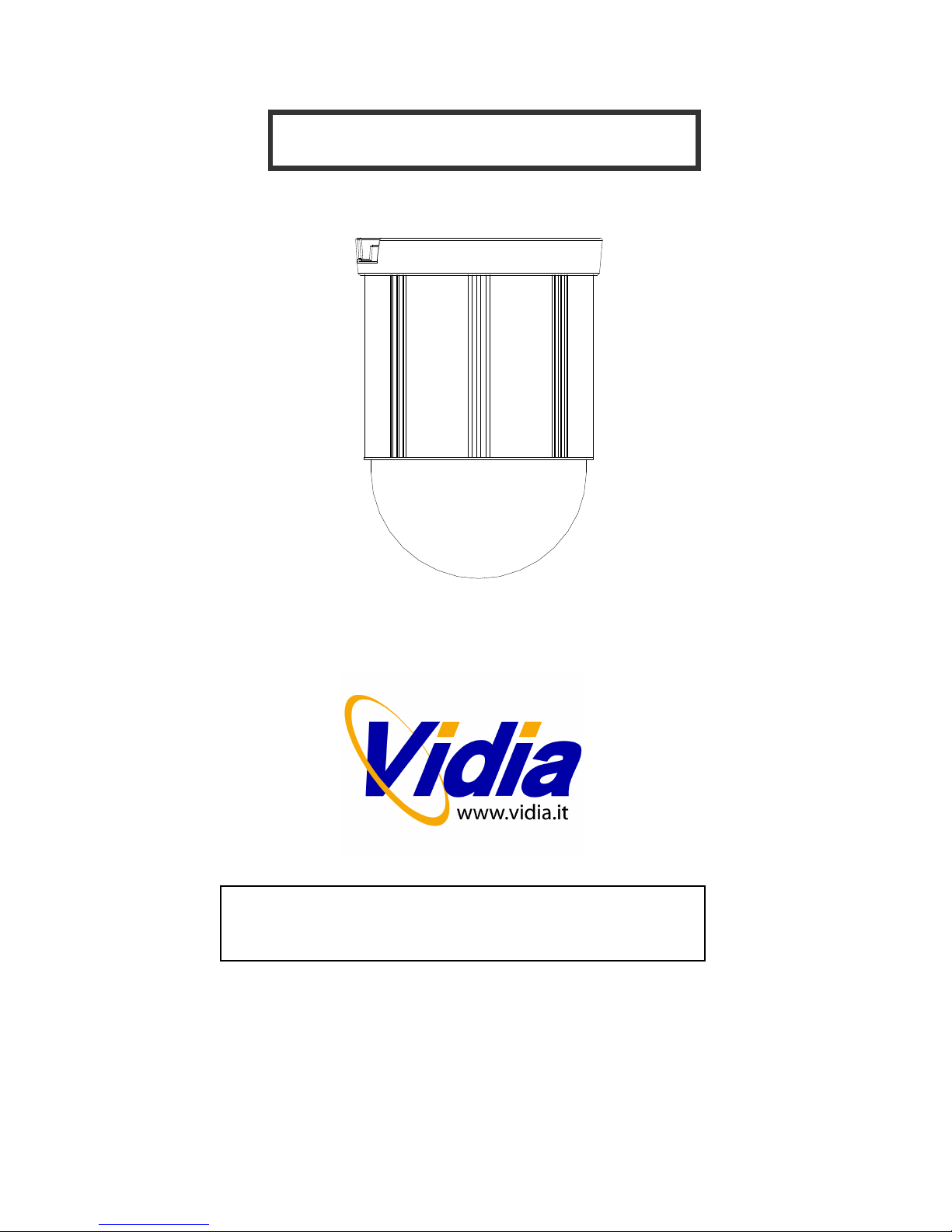
Vidia Srl – Via Vasanello 23, 00189 Roma – Tel +39 0630316333 Fax +39 0630350231 www.vidia.it
PTZ/PT Dome Camera
V 1.
USER’S MA
NUAL
Please read this manual carefully b
efore
using
,
and save this manual for future reference

Vidia Srl – Via Vasanello 23, 00189 Roma – Tel +39 0630316333 Fax +39 0630350231 www.vidia.it
CONTENTS
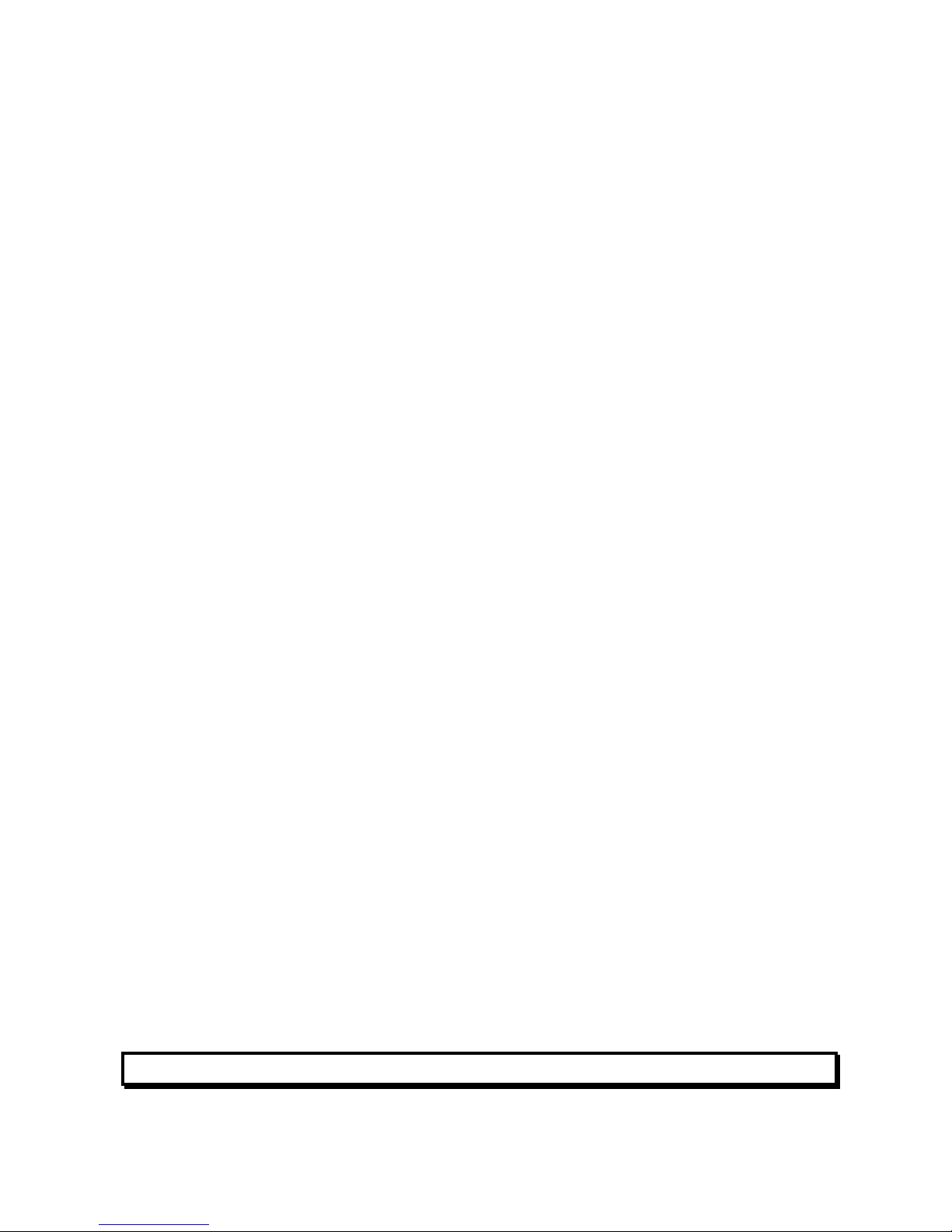
Vidia Srl – Via Vasanello 23, 00189 Roma – Tel +39 0630316333 Fax +39 0630350231 www.vidia.it
Safety Information
1
Safety Information
………………
3
2
Preface
………………
4
3
Feature List
………………
5
4
Product Appearance
………………
6
5
Basic Setup
………………
7
5.1
Access the DIP switches
………………
7
5.2
DIP switches
………………
8
5.3
Device ID
………………
9
5.4
Control Protocol and Baud Rate
………………
14
5.5
RS485 Network and impedance
………………
15
6
Mount the Dome camera
………………
18
6.1
Mounting accessory
………………
19
6.2
Surface mount
………………
20
6.3
Wall -mounting
………………
21
6.4
Ceiling-drop
………………
23
7
Connecting wires
………………
25
7.1
Power
………………
26
7.2
Video
………………
27
7.3
RS485
………………
27
7.4
Alarm I/O
………………
28
8
Applications
………………
31
8.1
Controllers and RS485
………………
31
8.2
Connect RS485 from dome to console
………………
32
8.3
Connect two or more domes
………………
35
9
Camera Setup – OSD functions
………………
37
OSD table 1: function list
………………
38
OSD table 2: Operation Keys of
………………
39
Different Consoles
OSD table 3: focus action vs. setting
………………
44
OSD table 4: exposure setting combination
………………
49
11
Advanced Setting -Preset function
………………
57
12
Specification
………………
58
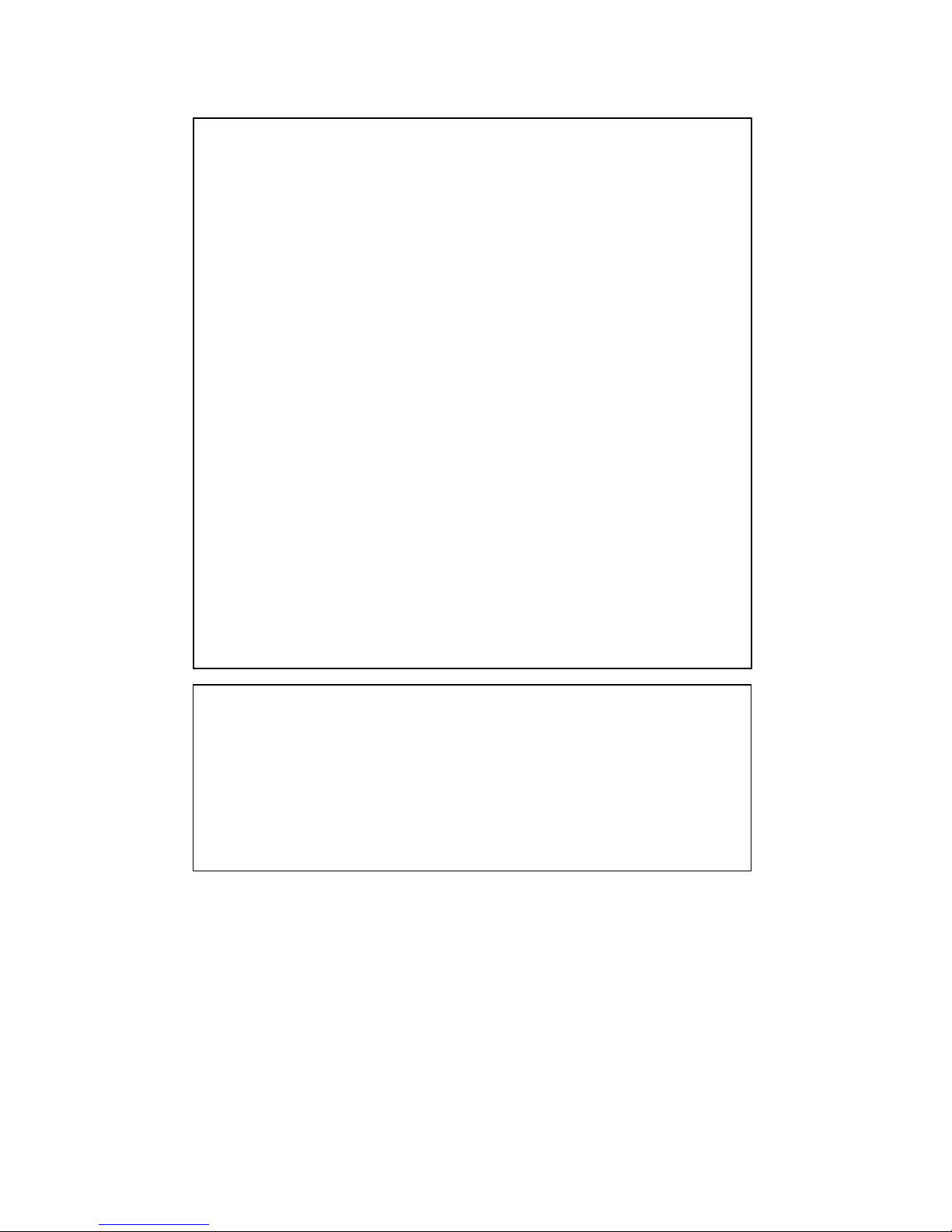
Vidia Srl – Via Vasanello 23, 00189 Roma – Tel +39 0630316333 Fax +39 0630350231 www.vidia.it
Federal Communication Commission (FCC) Statement
Notice for customers in Canada
NOTE
: This equipment has been tested and found to comply
with the limits of a Class B digital device, pursuant to Part 15 of
the FCC Rules. These limits are
designed to provide reasonable
protection against harmful interference when the equipment is
operated in a commercial environment. This device generates,
uses and can radiate radio frequency energy and, if not installed
and used in accordance with the inst
ruction manual, may cause
harmful interference to radio communications. However, there is
no guarantee that interference will not occur in a particular
installation. If this equipment does cause harmful interference,
the user is encouraged to try to correc
t the interference by on or
more of the following measures:
Reorient or relocate the receiving antenna.
Increase the separation between the equipment and
receiver.
Correct the equipment into an output o a circuit different
from that to which the receiver is connected
Consult the dealer or an experienced radio / television
technician for help
FCC Caution: To assure continued compliance, any change
or modification not expressly approved by the
party responsible for compliance could void the
user’s authority to operate this equipment.
CAUTION
This Class B digital apparatus meets all requirements of the
Canadian Interference Causing Equipment Regulations.
ATTENTION
Cet appareil numerique de laclasse B respects toutes les
exigencies du Reglement sur le mat
eriel brouilleur du
Canada

Vidia Srl – Via Vasanello 23, 00189 Roma – Tel +39 0630316333 Fax +39 0630350231 www.vidia.it
Preface
Congratulations for the purchasing of the world most compact PTZ (P
an, Tilt and
Z
oom) camera. The camera is designed and manufactured not just to meet the
requirements for traditional CCTV and modern digital surveillance, but also increase
the systems’ overall performance.
The PTZ camera is equipped with high resolution CCD sensor and powerful 30x
zoom lens that can used for wide angle observation and detail viewing to the far-end
object as well.
The PT mechanism provides controllable pan (360o) and tilt (180o) functions, giving
users the capability to manipulate the camera for precise locating on targets for
monitoring. The built-in micro-controller allows users to program up to 64 presets for
quick and accurate capture to specific view positions. Moving speed, ranging from
0.5 to 240 degrees per second and is selectable to controller, is variable in 16
optional levels. Dwell time of each view position is also selectable from 1second up
to 255 seconds.
System function includes I/O for alarm function for intrusion management, ID setup
(maximum to 255)
and impedance matching option for multiple node system, 2 control
protocols, 3 options of baud rates, RS485 communication format. This device is
driven by DC12V power. It can be controlled by keyboard, PC, video server or
standalone DVR.
Majority of image related functions (such as DSP functions, lens functions, special
effects of video…) are managed via OSD (On-Screen-Display) menu. These
functions are explained in the section of OSD with details. The CCD can be set up
for automatic switching to black-white mode for night-vision ready when illumination
is low.
This camera is designed to be water-resistant for outdoor use, under the condition of
normal temperature range from -10 o to 50o C.
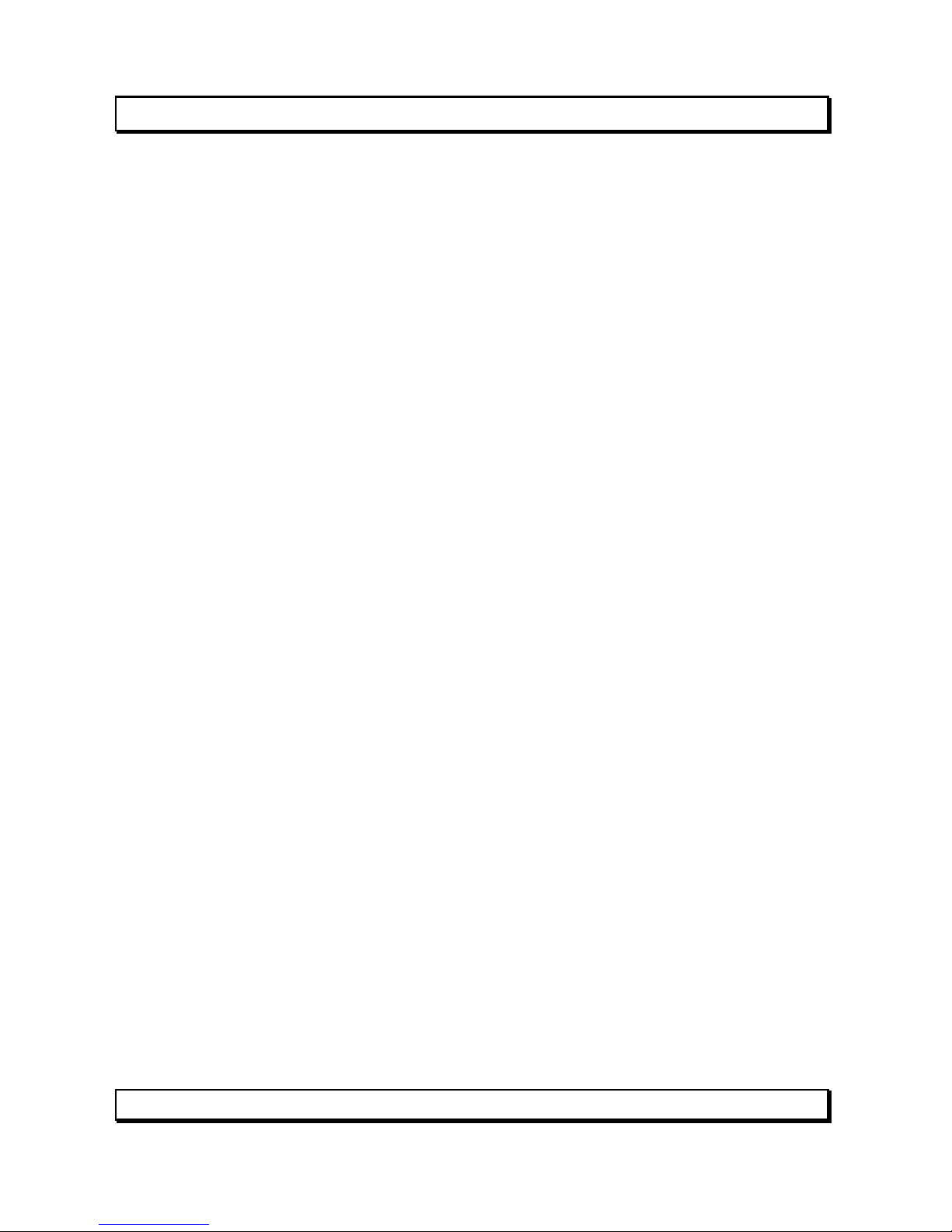
Vidia Srl – Via Vasanello 23, 00189 Roma – Tel +39 0630316333 Fax +39 0630350231 www.vidia.it
Features
Compact Size of 5-1/4” (135 mm) diameter
High resolution color CCD 520 TV lines
30 times optical zoom and 8 times in digital
Continuous panning for 360o; Tilt for 180o
Fast moving speed, up to 240o per second
RS-485 digital control, supporting multi-nude topology
BNC connector for video output
Programmable for view position, speed and dwell
View position preset, up to 64 points
Auto-pan and 4 groups of tour
3 alarm inputs and 1 alarm output
Compatible with Pelco D and Pelco P protocols
Internal ID setup function, maximum to 255
Compatible with keyboard and DVR for CCTV system
Compatible with PC and video server for WAN / LAN surveillance
12V DC or 24V AC power input
Water resistant design (IP-66 grade)
Be able for surface, wall and ceiling mount
Appearance

Vidia Srl – Via Vasanello 23, 00189 Roma – Tel +39 0630316333 Fax +39 0630350231 www.vidia.it

Vidia Srl – Via Vasanello 23, 00189 Roma – Tel +39 0630316333 Fax +39 0630350231 www.vidia.it
5.1
To access DIP switches
Before the camera is mounted in place, be sure the following four settings are
properly executed, or the camera may fail the control:
Camera ID setup
Protocol selection
Baud rate selection
Terminator
(RS485 impedance)
setup
Tools:
1. Philips (or “plus type”) screw driver #2, for opening and putting back the cover
2. Pincer, paper clip or small flat screw driver, to move the lever of DIP switch
Access point to DIP switches for setups:
To open the cover, take the two screws off from bottom chassis, as the instruction on
below:
Important Notice
All the DIP switches for setting up camera ID, protocol, baud rate and RS485
terminator impedance are in the dome at the bottom side, and accessible via a
opening. In normal condition, this opening is sealed with a piece of steel cover.
The metal cover, together with a rubber around the opening, is for stopping
water and dust going the camera. Therefore, installer must be very careful
during the opening or putting back the steel cover.
Take these 2 screws
off
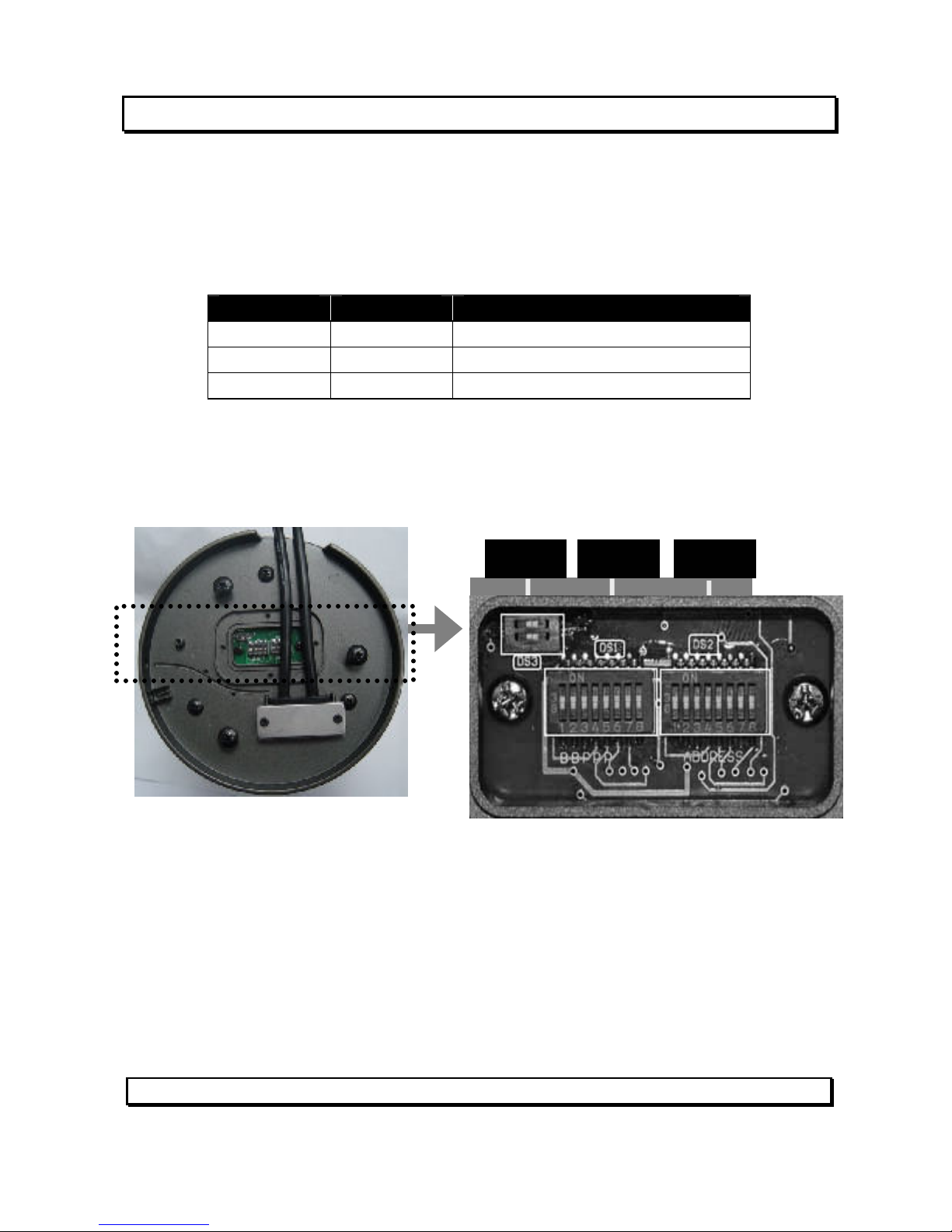
Vidia Srl – Via Vasanello 23, 00189 Roma – Tel +39 0630316333 Fax +39 0630350231 www.vidia.it
5.2
DIP switches
Overview of DIP switches
There are three sets of DIP switch on board for different setup purposes.
location # bit quantity used for
DS1 8 Protocol / baud rate setup
DS2 8 Device ID setup
DS3 2 Network impedance
Refer to the picture on below for DIP switch locations.
The following paragraphs are providing the detail descriptions of the three main
setups. Installer should read it with care, before starts doing the hardware mounting
and cabling work.
5.3
Set Up Device ID Number
DS3
DS1 DS2
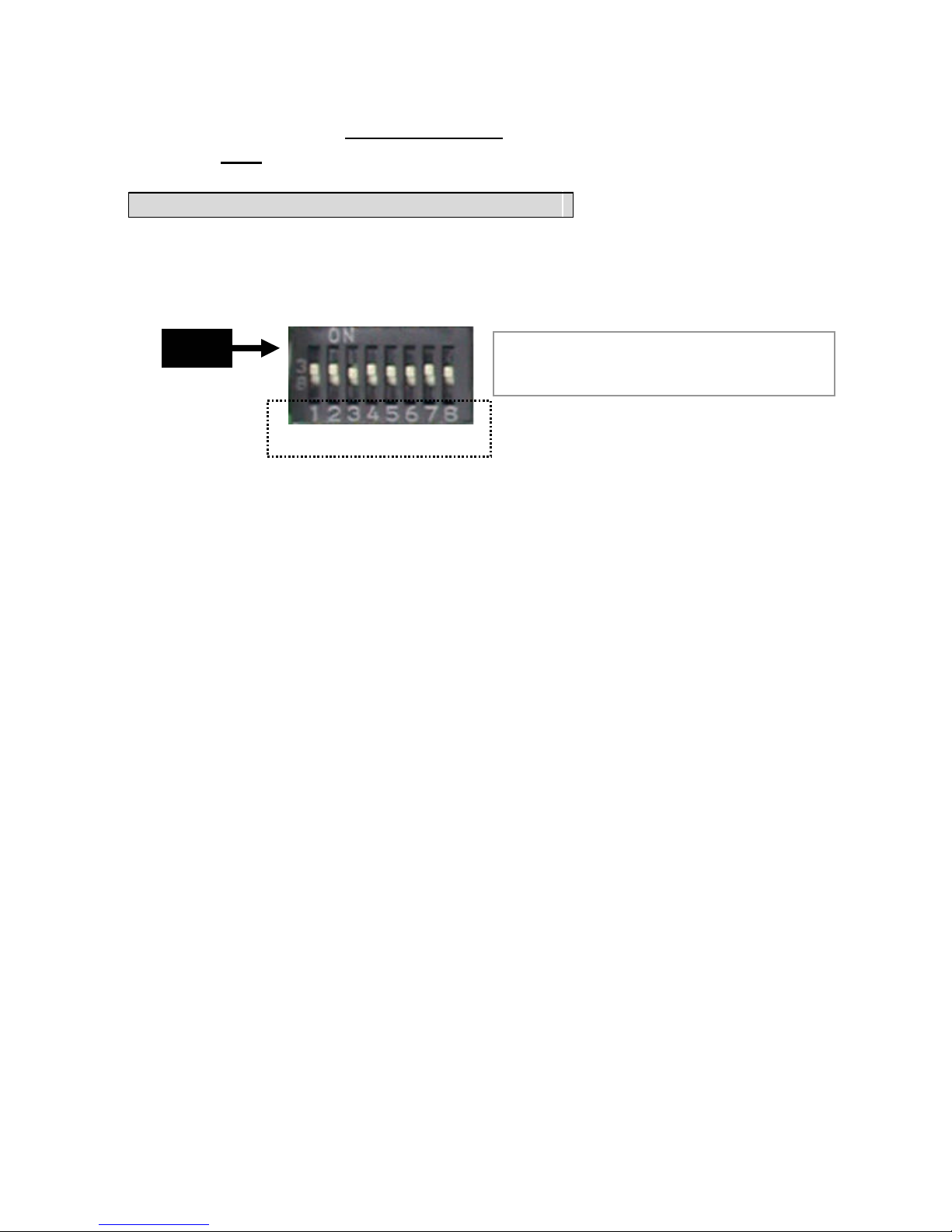
Vidia Srl – Via Vasanello 23, 00189 Roma – Tel +39 0630316333 Fax +39 0630350231 www.vidia.it
To build correct network for control communication, every speed dome camera in
the network must have an unique ID number
, which is set by the bit 1 to 8 of a 8-bit
DIP switch DS2.
Note:
Factory default of device ID is 1
Find 8-bit DIP switch DS2 on the PC board
Refer to the tables in the next two pages for ID setting
(the tables shows the
relation between pin assignments of DIP switch and ID numbers 1 to 255)
The highest ID number of this camera is 255.
All the speed domes in a network must have their unique ID. It is highly
recommended to installers, for future maintenance efficiency and users’
convenience, to mark the ID of each camera onto its corresponding location on
the site map, and make out a list of cameras with their ID numbers.
The DS2 pin assignment for ID setup is in binary format.
remark: D
ash line “---“ in table means to
set the bit to “OFF” position
DS2
Bit number
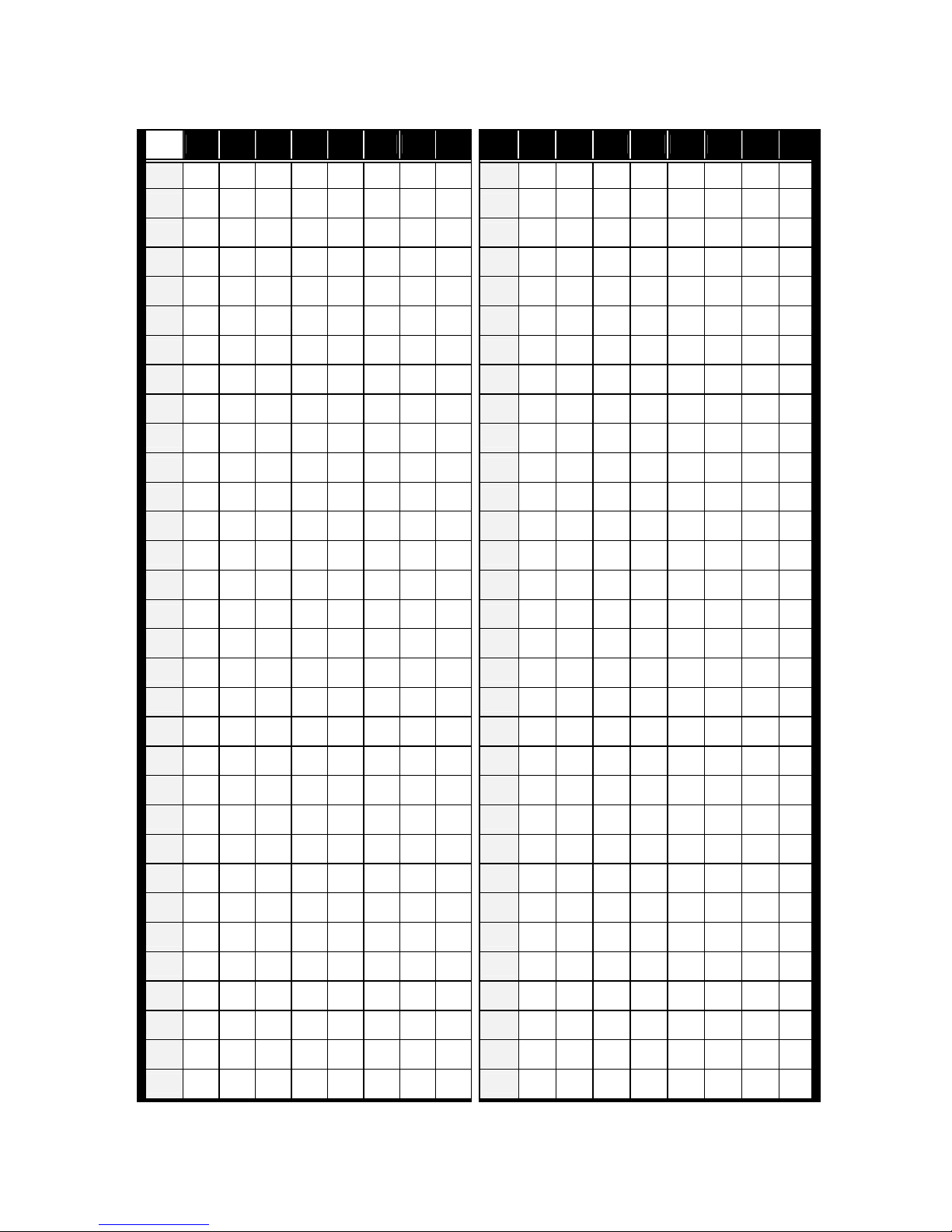
Vidia Srl – Via Vasanello 23, 00189 Roma – Tel +39 0630316333 Fax +39 0630350231 www.vidia.it
ID table (1 ~ 64)
ID 1 2 3 4 5 6 7 8 ID 1 2 3 4 5 6 7
8
1 -- -- -- -- -- -- -- -- 33 -- -- -- -- -- on --
--
2 on -- -- -- -- -- -- -- 34 on -- -- -- -- on --
--
3 -- on -- -- -- -- -- -- 35 -- on -- -- -- on --
--
4 on on -- -- -- -- -- -- 36 on on -- -- -- on --
--
5 -- -- on -- -- -- -- -- 37 -- -- on -- -- on --
--
6 on -- on -- -- -- -- -- 38 on -- on -- -- on --
--
7 -- on on -- -- -- -- -- 39 -- on on -- -- on --
--
8 on on on -- -- -- -- -- 40 on on on -- -- on --
--
9 -- -- -- on -- -- -- -- 41 -- -- -- on -- on --
--
10 on -- -- on -- -- -- -- 42 on -- -- on -- on --
--
11 -- on -- on -- -- -- -- 43 -- on -- on -- on --
--
12 on on -- on -- -- -- -- 44 on on -- on -- on --
--
13 -- -- on on -- -- -- -- 45 -- -- on on -- on --
--
14 on -- on on -- -- -- -- 46 on -- on on -- on --
--
15 -- on on on -- -- -- -- 47 -- on on on -- on --
--
16 on on on on -- -- -- -- 48 on on on on -- on --
--
17 -- -- -- -- on -- -- -- 49 -- -- -- -- on on --
--
18 on -- -- -- on -- -- -- 50 on -- -- -- on on --
--
19 -- on -- -- on -- -- -- 51 -- on -- -- on on --
--
20 on on -- -- on -- -- -- 52 on on -- -- on on --
--
21 -- -- on -- on -- -- -- 53 -- -- on -- on on --
--
22 on -- on -- on -- -- -- 54 on -- on -- on on --
--
23 -- on on -- on -- -- -- 55 -- on on -- on on --
--
24 on on on -- on -- -- -- 56 on on on -- on on --
--
25 -- -- -- on on -- -- -- 57 -- -- -- on on on --
--
26 on -- -- on on -- -- -- 58 on -- -- on on on --
--
27 -- on -- on on -- -- -- 59 -- on -- on on on --
--
28 on on -- on on -- -- -- 60 on on -- on on on --
--
29 -- -- on on on -- -- -- 61 -- -- on on on on --
--
30 on -- on on on -- -- -- 62 on -- on on on on --
--
31 -- on on on on -- -- -- 63 -- on on on on on --
--
32 on on on on on -- -- -- 64 on on on on on on --
--
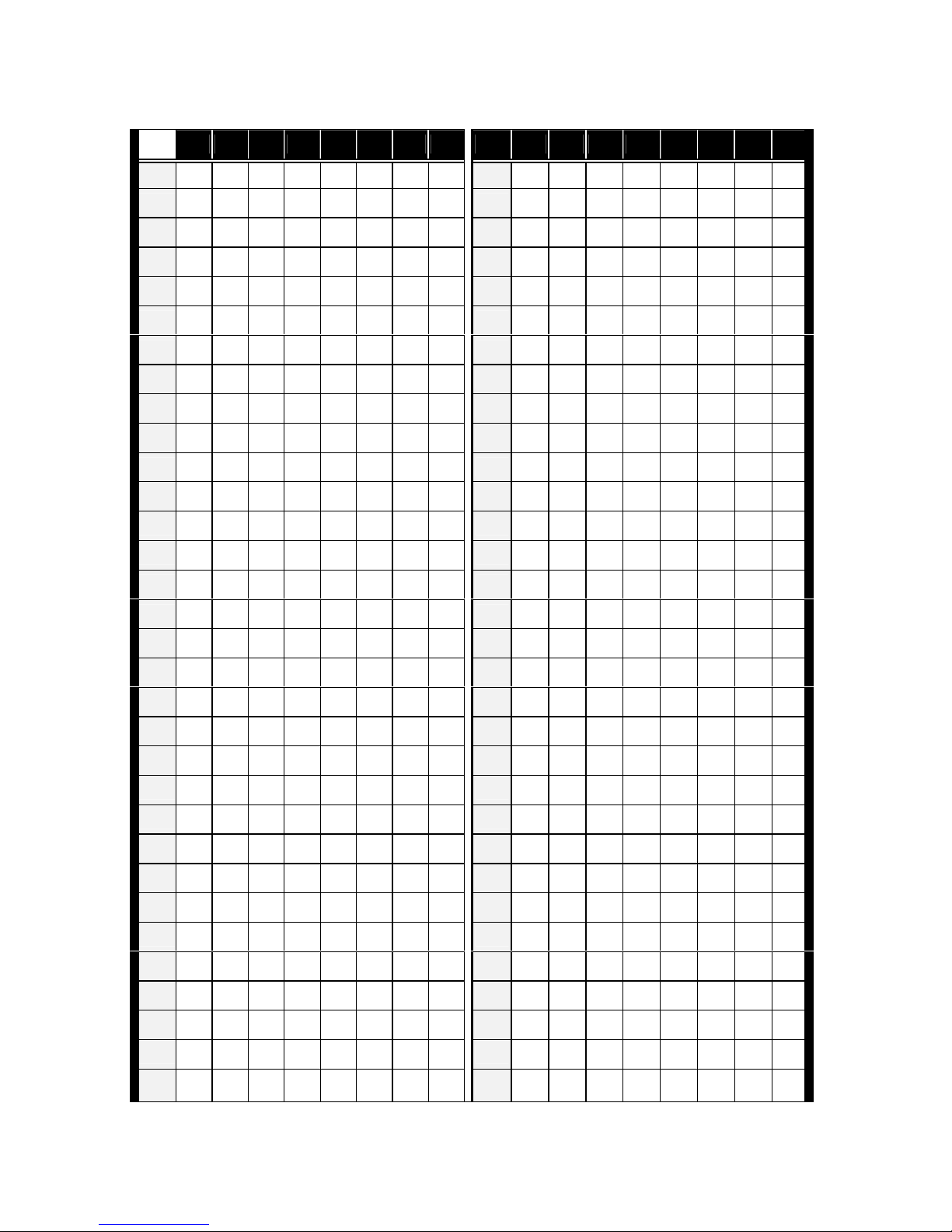
Vidia Srl – Via Vasanello 23, 00189 Roma – Tel +39 0630316333 Fax +39 0630350231 www.vidia.it
ID table (65 ~ 128)
ID
1 2 3 4 5 6 7 8 ID 1 2 3 4 5 6 7 8
65 -- -- -- -- -- -- on -- 97 -- -- -- -- -- on on --
66 on -- -- -- -- -- on -- 98 on -- -- -- -- on on --
67 -- on -- -- -- -- on -- 99 -- on -- -- -- on on --
68 on on -- -- -- -- on -- 100 on on -- -- -- on on --
69 -- -- on -- -- -- on -- 101 -- -- on -- -- on on --
70 on -- on -- -- -- on -- 102 on -- on -- -- on on --
71 -- on on -- -- -- on -- 103 -- on on -- -- on on --
72 on on on -- -- -- on -- 104 on on on -- -- on on --
73 -- -- -- on -- -- on -- 105 -- -- -- on -- on on --
74 on -- -- on -- -- on -- 106 on -- -- on -- on on --
75 -- on -- on -- -- on -- 107 -- on -- on -- on on --
76 on on -- on -- -- on -- 108 on on -- on -- on on --
77 -- -- on on -- -- on -- 109 -- -- on on -- on on --
78 on -- on on -- -- on -- 110 on -- on on -- on on --
79 -- on on on -- -- on -- 111 -- on on on -- on on --
80 on on on on -- -- on -- 112 on on on on -- on on --
81 -- -- -- -- on -- on -- 113 -- -- -- -- on on on --
82 on -- -- -- on -- on -- 114 on -- -- -- on on on --
83 -- on -- -- on -- on -- 115 -- on -- -- on on on --
84 on on -- -- on -- on -- 116 on on -- -- on on on --
85 -- -- on -- on -- on -- 117 -- -- on -- on on on --
86 on -- on -- on -- on -- 118 on -- on -- on on on --
87 -- on on -- on -- on -- 119 -- on on -- on on on --
88 on on on -- on -- on -- 120 on on on -- on on on --
89 -- -- -- on on -- on -- 121 -- -- -- on on on on --
90 on -- -- on on -- on -- 122 on -- -- on on on on --
91 -- on -- on on -- on -- 123 -- on -- on on on on --
92 on on -- on on -- on -- 124 on on -- on on on on --
93 -- -- on on on -- on -- 125 -- -- on on on on on --
94 on -- on on on -- on -- 126 on -- on on on on on --
95 -- on on on on -- on -- 127 -- on on on on on on --
96 on on on on on -- on -- 128 on on on on on on on --
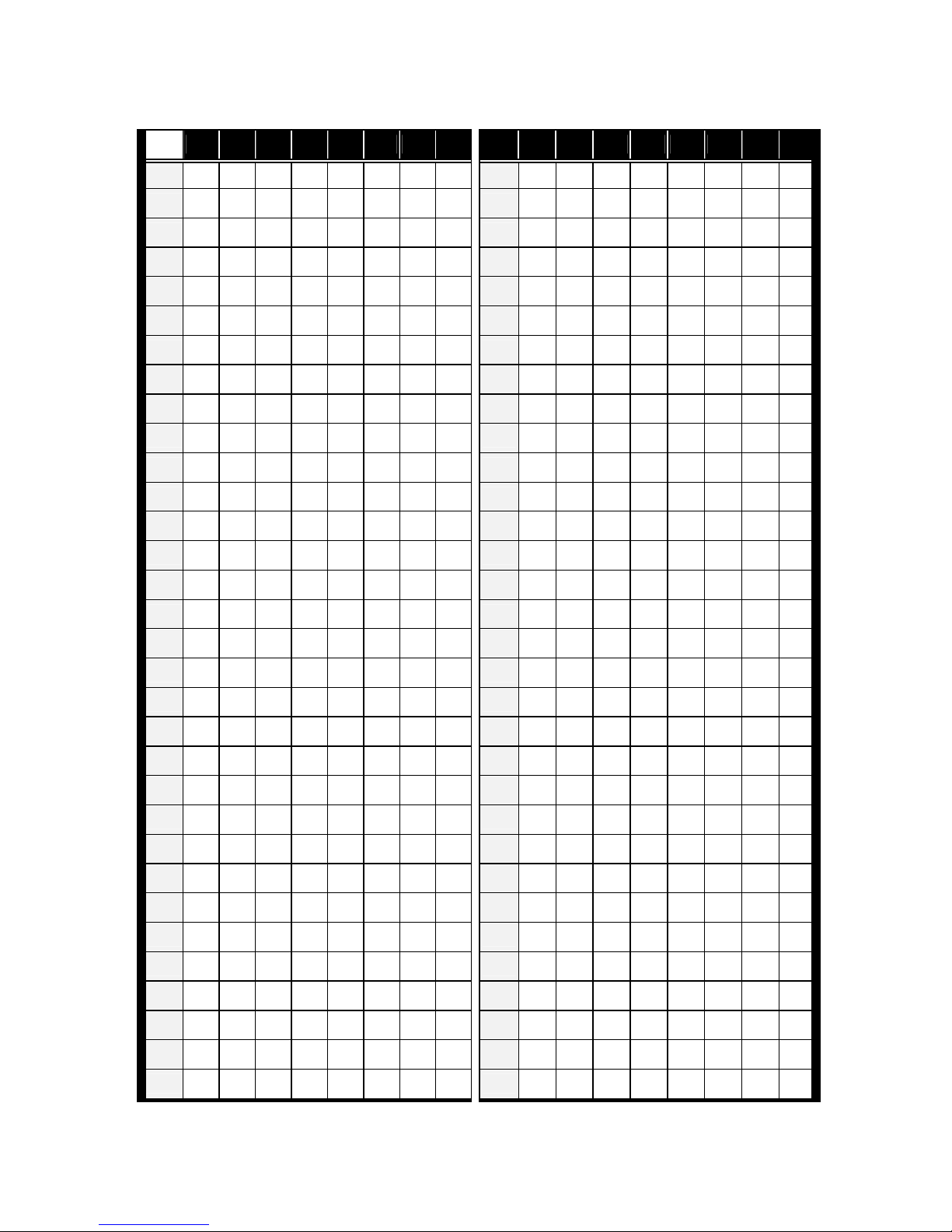
Vidia Srl – Via Vasanello 23, 00189 Roma – Tel +39 0630316333 Fax +39 0630350231 www.vidia.it
ID table (129 ~ 192)
ID 1 2 3 4 5 6 7 8 ID 1 2 3 4 5 6 7
8
129 -- -- -- -- -- -- -- on 161 -- -- -- -- -- on -- on
130 on -- -- -- -- -- -- on 162 on -- -- -- -- on -- on
131 -- on -- -- -- -- -- on 163 -- on -- -- -- on -- on
132 on on -- -- -- -- -- on 164 on on -- -- -- on -- on
133 -- -- on -- -- -- -- on 165 -- -- on -- -- on -- on
134 on -- on -- -- -- -- on 166 on -- on -- -- on -- on
135 -- on on -- -- -- -- on 167 -- on on -- -- on -- on
136 on on on -- -- -- -- on 168 on on on -- -- on -- on
137 -- -- -- on -- -- -- on 169 -- -- -- on -- on -- on
138 on -- -- on -- -- -- on 170 on -- -- on -- on -- on
139 -- on -- on -- -- -- on 171 -- on -- on -- on -- on
140 on on -- on -- -- -- on 172 on on -- on -- on -- on
141 -- -- on on -- -- -- on 173 -- -- on on -- on -- on
142 on -- on on -- -- -- on 174 on -- on on -- on -- on
143 -- on on on -- -- -- on 175 -- on on on -- on -- on
144 on on on on -- -- -- on 176 on on on on -- on -- on
145 -- -- -- -- on -- -- on 177 -- -- -- -- on on -- on
146 on -- -- -- on -- -- on 178 on -- -- -- on on -- on
147 -- on -- -- on -- -- on 179 -- on -- -- on on -- on
148 on on -- -- on -- -- on 180 on on -- -- on on -- on
149 -- -- on -- on -- -- on 181 -- -- on -- on on -- on
150 on -- on -- on -- -- on 182 on -- on -- on on -- on
151 -- on on -- on -- -- on 183 -- on on -- on on -- on
152 on on on -- on -- -- on 184 on on on -- on on -- on
153 -- -- -- on on -- -- on 185 -- -- -- on on on -- on
154 on -- -- on on -- -- on 186 on -- -- on on on -- on
155 -- on -- on on -- -- on 187 -- on -- on on on -- on
156 on on -- on on -- -- on 188 on on -- on on on -- on
157 -- -- on on on -- -- on 189 -- -- on on on on -- on
158 on -- on on on -- -- on 190 on -- on on on on -- on
159 -- on on on on -- -- on 191 -- on on on on on -- on
160 on on on on on -- -- on
192 on on on on on on -- on

Vidia Srl – Via Vasanello 23, 00189 Roma – Tel +39 0630316333 Fax +39 0630350231 www.vidia.it
ID table (193 ~ 255)
ID
1 2 3 4 5 6 7 8 ID 1 2 3 4 5 6 7 8
193 -- -- -- -- -- -- on on 225 -- -- -- -- -- on on on
194 on -- -- -- -- -- on on 226 on -- -- -- -- on on on
195 -- on -- -- -- -- on on 227 -- on -- -- -- on on on
196 on on -- -- -- -- on on 228 on on -- -- -- on on on
197 -- -- on -- -- -- on on 229 -- -- on -- -- on on on
198 on -- on -- -- -- on on 230 on -- on -- -- on on on
199 -- on on -- -- -- on on 231 -- on on -- -- on on on
200 on on on -- -- -- on on 232 on on on -- -- on on on
201 -- -- -- on -- -- on on 233 -- -- -- on -- on on on
202 on -- -- on -- -- on on 234 on -- -- on -- on on on
203 -- on -- on -- -- on on 235 -- on -- on -- on on on
204 on on -- on -- -- on on 236 on on -- on -- on on on
205 -- -- on on -- -- on on 237 -- -- on on -- on on on
206 on -- on on -- -- on on 238 on -- on on -- on on on
207 -- on on on -- -- on on 239 -- on on on -- on on on
208 on on on on -- -- on on 240 on on on on -- on on on
209 -- -- -- -- on -- on on 241 -- -- -- -- on on on on
210 on -- -- -- on -- on on 242 on -- -- -- on on on on
211 -- on -- -- on -- on on 243 -- on -- -- on on on on
212 on on -- -- on -- on on 244 on on -- -- on on on on
213 -- -- on -- on -- on on 245 -- -- on -- on on on on
214 on -- on -- on -- on on 246 on -- on -- on on on on
215 -- on on -- on -- on on 247 -- on on -- on on on on
216 on on on -- on -- on on 248 on on on -- on on on on
217 -- -- -- on on -- on on 249 -- -- -- on on on on on
218 on -- -- on on -- on on 250 on -- -- on on on on on
219 -- on -- on on -- on on 251 -- on -- on on on on on
220 on on -- on on -- on on 252 on on -- on on on on on
221 -- -- on on on -- on on 253 -- -- on on on on on on
222 on -- on on on -- on on 254 on -- on on on on on on
223 -- on on on on -- on on 255 -- on on on on on on on
224 on on on on on -- on on
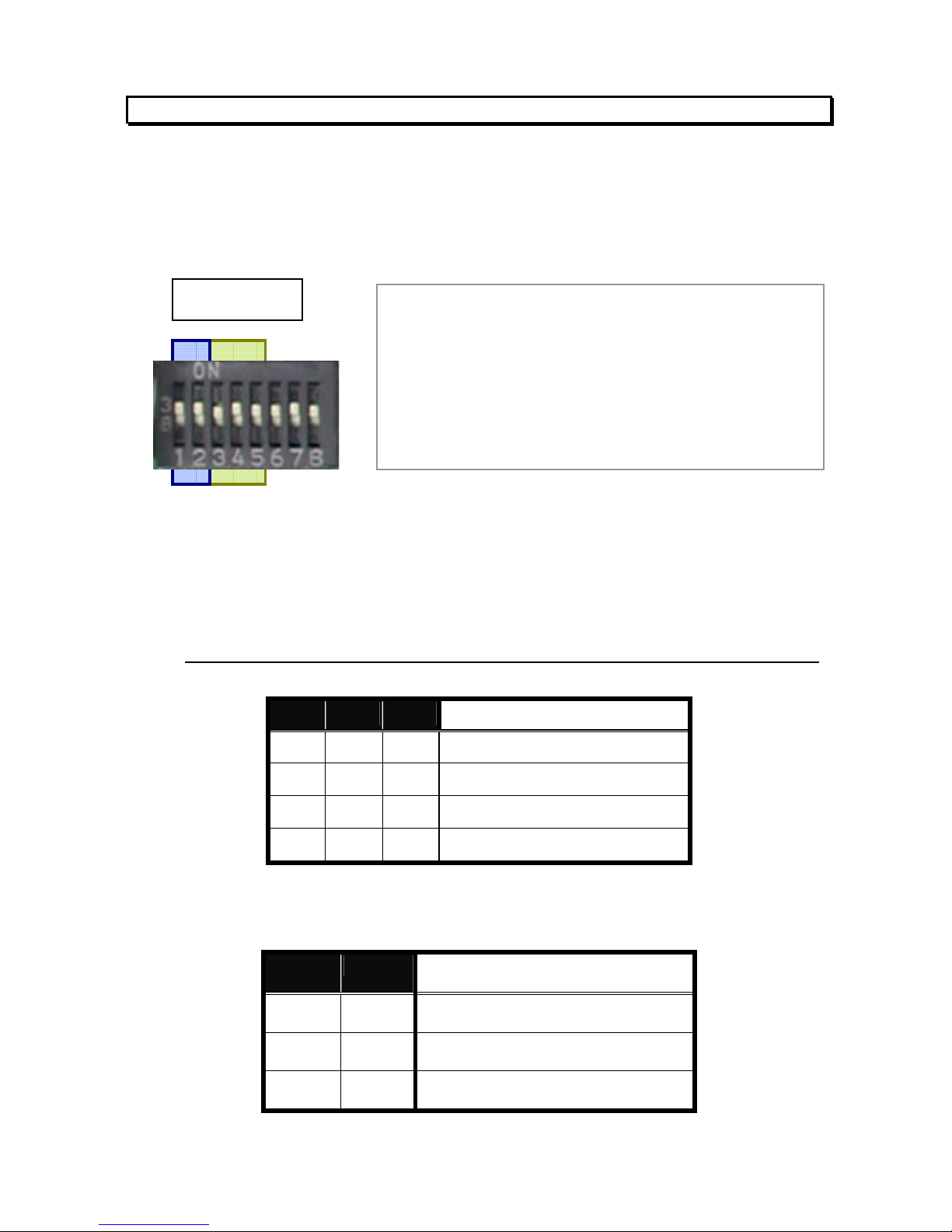
Vidia Srl – Via Vasanello 23, 00189 Roma – Tel +39 0630316333 Fax +39 0630350231 www.vidia.it
5.4
Control Protocol and Baud Rate
Control protocol and baud rate must be set correctly to the camera in order to
establish proper communication between the camera and control device.
Be sure that the same protocol and baud rate are selected in control device, too.
Presently 2 types of protocol and 3 levels of baud rate are provided by this speed
dome, through an 8-bit DIP switch labeled DS1.
First, installer needs to choose a communication protocol with bit number 3, 4
and 5. Watch that the same protocol is chosen for speed dome and controller.
The following table shows the three protocols provided in this speed dome.
Check what are available in the controller before choosing the protocol.
3 4 5
Protocol
-- -- --
Pelco-D
on -- --
Pelco-P
-- on --
Reserved
on on --
Reserved
Bit 1 and 2 are for baud rate setup. Same baud rate must be set up for the
speed dome and control device, or communication for control will fail.
1 2 Baud rate
-- --
2,400 bps
on --
4,800 bps
-- on
9,600 bps
remark:
A. “--“ means to set the bit to “OFF” position
B. Bit 1 and 2 are for baud rate setup
C. Bit 3, 4 and 5 are for protocol selection
D. Bit 6 is reserved future use
E. Bit 7 is for firmware upgrade mode
F. Bit 8 is for cooling fan on / off switching
DS 1
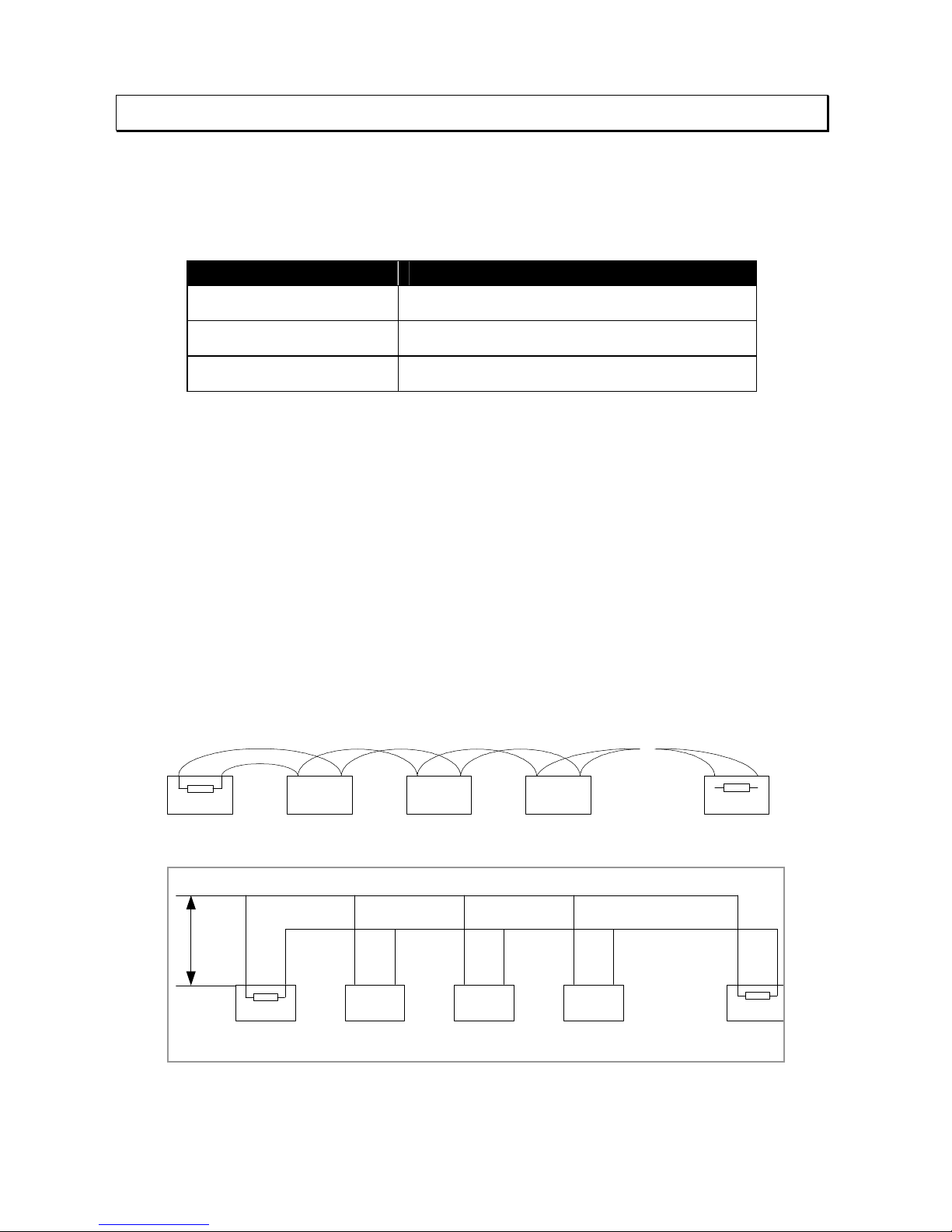
Vidia Srl – Via Vasanello 23, 00189 Roma – Tel +39 0630316333 Fax +39 0630350231 www.vidia.it
5.5
RS485 Network and Impedance
Transmission distances of RS485 Bus
The 0.56mm (AWG#24) twisted pair or higher grade wires are recommended for
data transmission cable
The maximum theoretical transmitting distances, for the AWG#24, are as follows:
Baud Rate Maximum Transmitting Distance
2400 Bps 1800m
4800 Bps 1200m
9600Bps 800m
If user selects thinner cables, or installs the dome in an environment surrounded by
strong electromagnetic interference, or connects lots of equipment to the RS485
bus, the maximum transmitting distance will decrease. To increase the maximum
transmitting distance, do the opposite way, i.e. use thicker wire and keep the cable
away from the interference.
Connection and terminator resistor
The RS485 requires daisy-chain connection among the equipments. There must be
terminator resistors for impedance matching (typically 120 ohms, within the range
from 90 to 250 ohms). Terminators are to be located at both ends of each RS-485
net.
Impedance setup for the speed dome
120£[
1 2 3#
32
120£[
D
A+
B-
A+ B-
. . . . .
. . . . .
120O 120O
1# 2# 3# 4# 32#
. . . . .
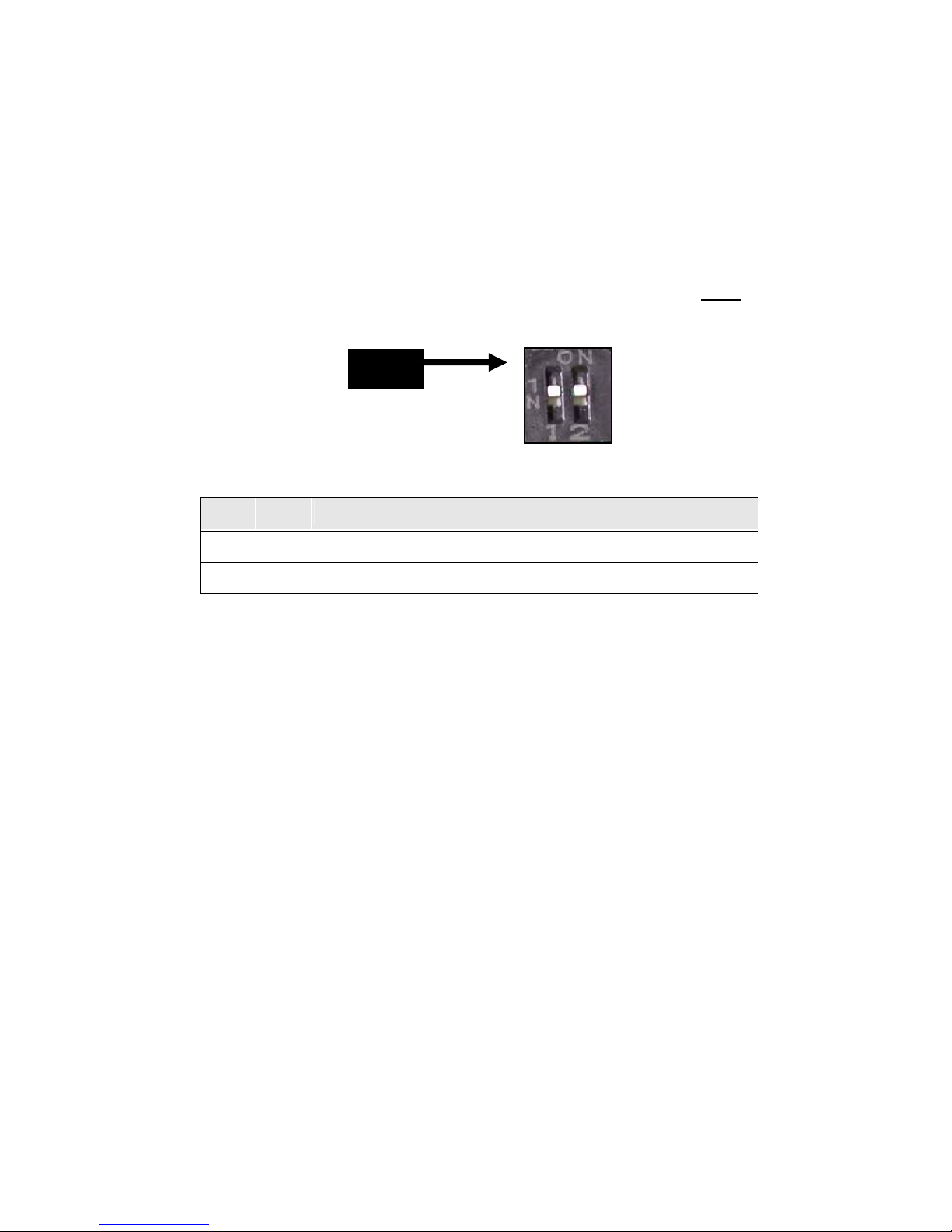
Vidia Srl – Via Vasanello 23, 00189 Roma – Tel +39 0630316333 Fax +39 0630350231 www.vidia.it
Each speed dome camera has a switchable terminator resistor built in, which is set
to OFF position as the factory default.
In a network of RS485 chain, the speed domes are classified in two categories:
end unit
(unit #1 and #32)
and node
(#2 through #31). refer to chart in previous page.
To set up the resistor correctly, installer must decide if the specific dome camera is
the termination device or not, i.e. if it is at the end of the RS485 chain.
The impedance setup is provided by the bit 1 and bit 2 of DIP switch
DS3
.
Bit 1
Bit 2
Impedance
-- --
Open ( device on node )
On On
Standard 120 ohms ( device at end )
For nodes: Set both of Bit 1 and Bit 2 to OFF position
For end unit: Set both of Bit 1 and Bit 2 to ON position
Impedance of the control unit
This is generally for two cases: controller with RS485, and controller with RS232.
Controller with RS485:
Most keyboard and video server in market have RS485, and are equipped with
terminator resistor to drive a RS485 system.
Controller with RS-232
But most PC and notebook sort of devices have RS232 or USB port but no
RS485. Therefore, for PC system, a RS232 or USB to RS485 converter is neded.
Installer must check out if the converter has proper terminator resistor.
Problems in practical connection
DS3
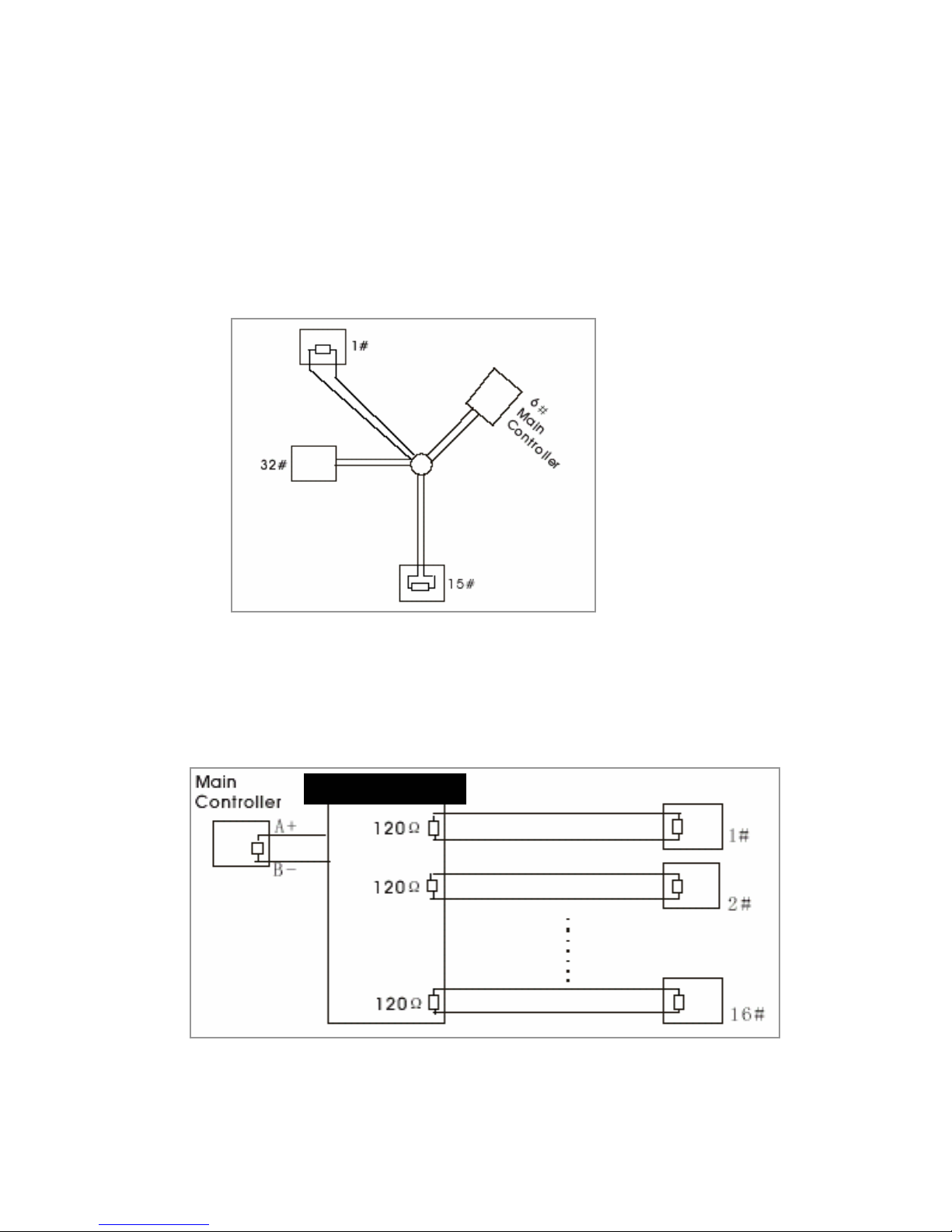
Vidia Srl – Via Vasanello 23, 00189 Roma – Tel +39 0630316333 Fax +39 0630350231 www.vidia.it
In some circumstances user adopts a star configuration in practical connection. The
terminator resistors must be connected to the two equipment that are farthest away
from each other, such as equipment 1# and 15# in the following picture. As the star
configuration is not in conformity with the requirements of RS485 standards,
problems such as signal reflections, lower anti-interference performance arise when
the cables are long in the connection. The reliability of control signals could be
downgraded with the phenomena that your dome camera does not respond to or
just responds at intervals to the controller, or does continuous operation without stop
In such circumstances the usage of RS485 distributor is recommended. The
distributor can change the star configuration connection to the mode of connection
stipulated in the RS485 standards. The new connection achieves reliable data
transmission.
RS485 distributor

Vidia Srl – Via Vasanello 23, 00189 Roma – Tel +39 0630316333 Fax +39 0630350231 www.vidia.it
6. Mount The Dome Camera
There are 3 (Three) ways to mount the PTZ camera, which are:
1.
Attached to the ceiling surface directly
2.
Held to ceiling surface through a bracket
3.
Mounted to wall through a bracket
Please find the accessory information in the list on the next page to get
understand of what component is for which mounting.
