Page 1
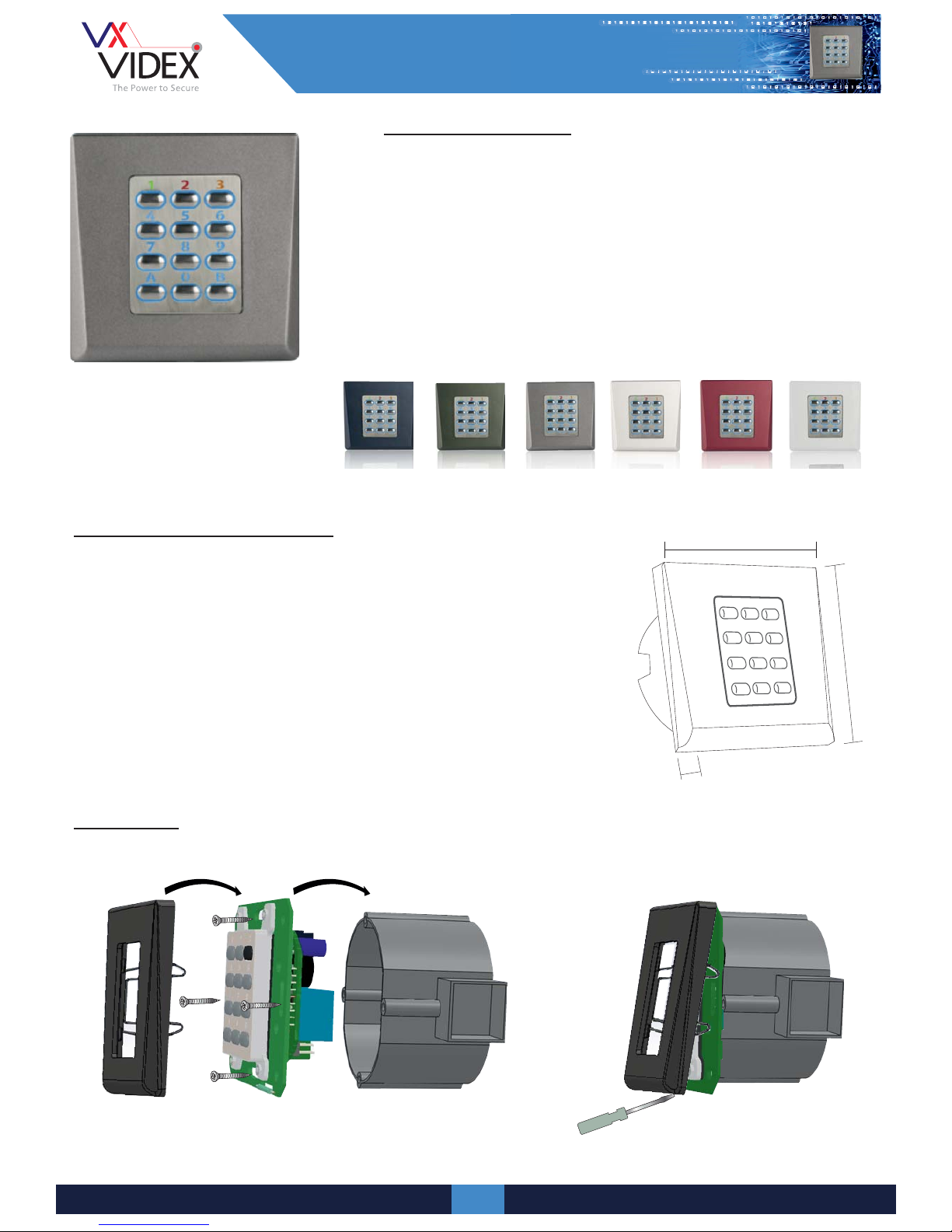
1
DINPAD
DINPAD
These low profile standalone keypads are designed to fit a UK
single gang electrical back box and are available in 6 different
colour finishes.
They incorporate an easy to follow programming menu allowing
up to 99 unique codes and the setting of relay output times.
The units also include inputs to trigger the relay from a push to
exit button.
9mm
80mm
80mm
Technical Characteristics
Operating Voltage: 12-24V DC; 15-24V AC
Current consumption: Standby 30mA; Max 100mA
Relays: 3A @ 24V DC / 230V AC
Relay time: 1 - 99 Seconds or latching (00)
Codes: 99 User codes (1 - 8 digits)
IP rating: IP40
Housing: ABS
Mounting: UK electrical flush back (single gang)
Wiring: Terminal block
Operating temperature: -25°C to +50°C
Note: Wall mount box not supplied!
Mounting
User Manual
Page 2
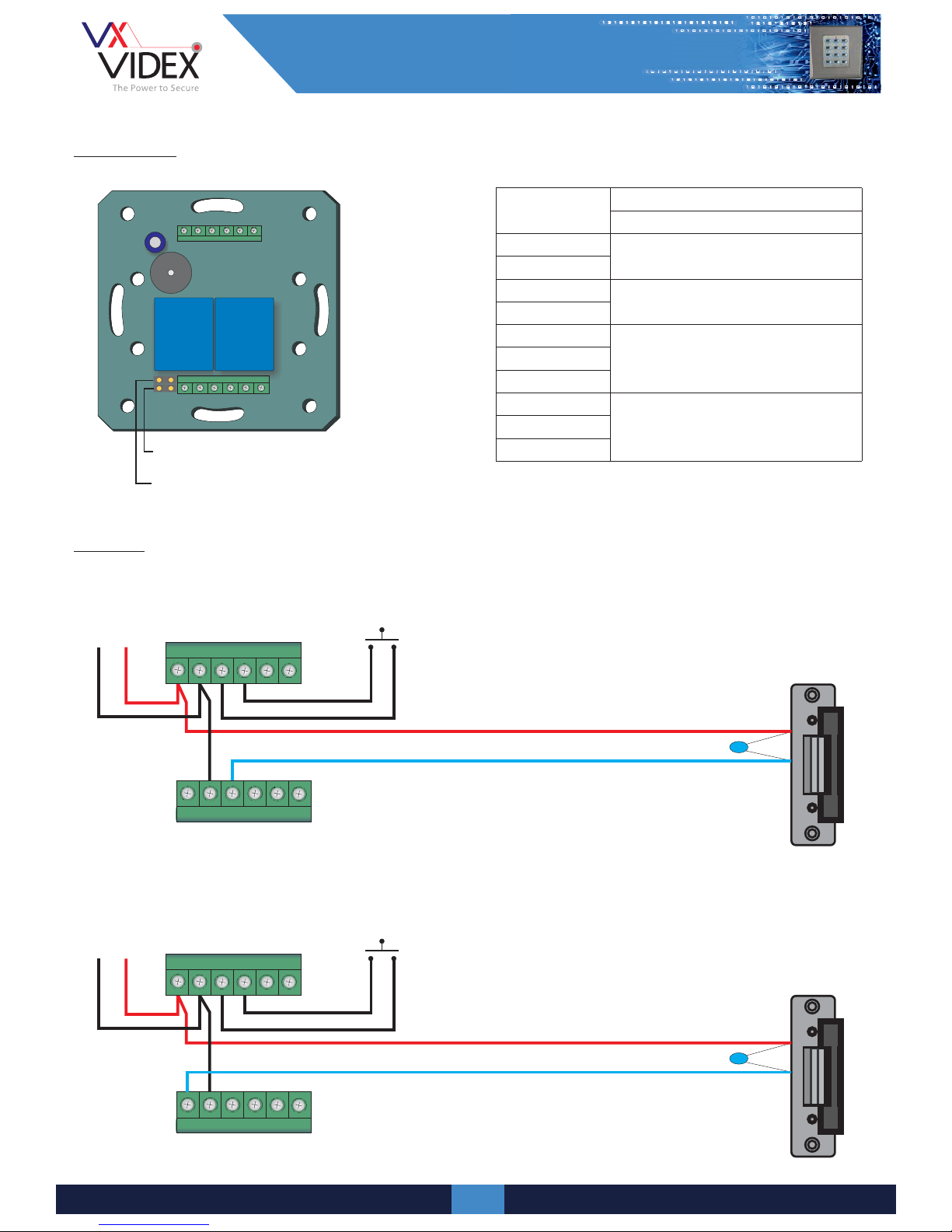
2
DINPAD
DINPAD
Terminals
DINPAD
NO1 COM1 NC1 NO2
COM2
NC2
PB
GND
TAMPER
12/24V
AC/ DC
12 / 24V
AC / DC
Power supply
Power supply
GND
Push to exit
PB
Tamper
Tamper output (dry contact)
Tamper
NO1
Relay 1: Normally open
Relay 1: Common
Relay 1: Normally closed
COM1
NC1
NO2
Relay 2: Normally open
Relay 2: Common
Relay 2: Normally closed
COM2
NC2
Master code reset jumper
Backlight ON/OFF jumper
Wiring
Fail Safe Lock -
MOV
GND
12/24V
AC/DC
PB
TAMPER
NO1
COM1
NC1
NO2
COM2
NC2
12/24V (AC/DC)
POWER SUPPLY
PTE
Fail Secure Lock -
MOV
GND
12/24V
AC/DC
PB
TAMPER
NO1
COM1
NC1
NO2
COM2
NC2
12/24V (AC/DC)
POWER SUPPLY
PTE
Page 3
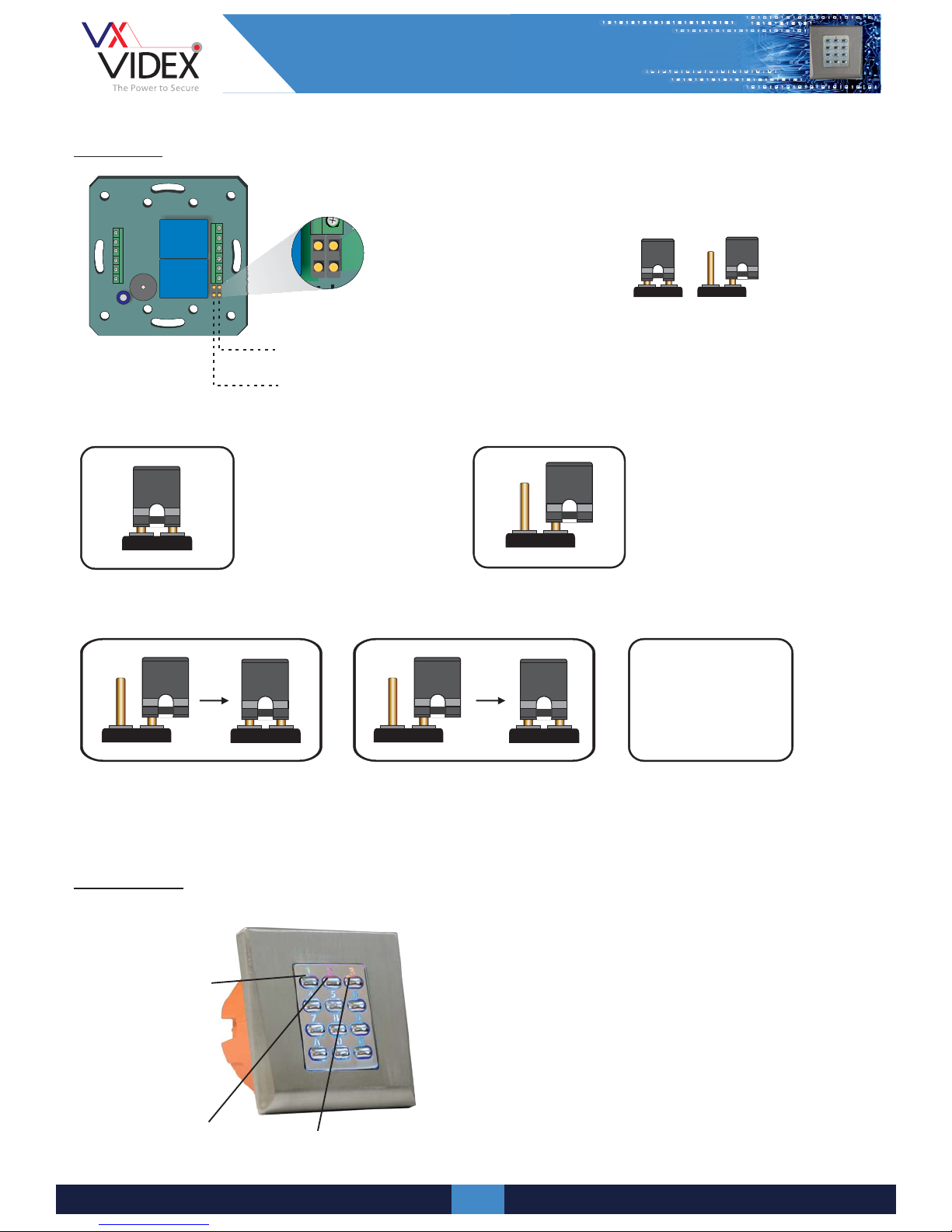
3
DINPAD
DINPAD
Jumpers
Default: Backlight - closed; Reset - open
Green LED
Relay Status(Output1)
Red LED
Relay Status(Output2)
Orange LED
Key press and Menu
Redefine Master Code
Permanent Backlight ON/OFF
DINPAD
NO1 COM1 NC1 NO2
COM2
NC2
PB
GND
TAMPER
12/24V
AC/ DC
Backlight
Reset
LED status
Backlight jumper -
Closed; Backlight always on Open; Backlight active upon keypress
Master reset jumper -
000
2578
A
B
Disconnect power
Close master reset jumper
Reconnect power
Beep Beep + Yellow LED blinks
Remove master reset jumper
Yellow LED switches on + Long beep
Enter the default master code 000
Enter the new master code e.g 2578
Press A followed by Beep Beep
Press B and the yellow LED switches off
It is possible to redefine and restore the default setting if the Master code is forgotten.
Page 4

4
DINPAD
DINPAD
Adding a User Code
Enter Master Code
(Factory Default = )
Followed by
000
B
Press 0
Enter < (01-99)
(Up to 99 codes may be added)
user number>
Enter < (1-8 digits)new user code>
Press + <3 user number>
Press A
Enter to be triggered
[ = Relay] [ = Transistor] [ = both]
<output number>
12 12
Press A
Press to exit programmingB
Relay/Output Time
Enter < > (1 or 2)output number
Enter < > (01-99)
(Enter 00 if latch mode required)
output time
Press A
Press to exit programmingB
Delete a User Code
Press 9
Enter < (01-99)
to delete
user number>
Press A
Press to exit programmingB
Delete All Codes
Press 8
Press A
Press to exit programmingB
Press 99
More
codes?
Yes
No
Enter Master Code
(Factory Default = )
Followed by
000
B
Enter Master Code
(Factory Default = )
Followed by
000
B
More
outputs?
Yes
No
More
codes?
Yes
No
Enter Master Code
(Factory Default = )
Followed by
000
B
Yellow LED on
Yellow LED off
Yellow LED on
Yellow LED off
Yellow LED on
Yellow LED on
Yellow LED off
Yellow LED off
Page 5

5
DINPAD
DINPAD
Troubleshooting
Keypad does not respond to key presses
Keypad is not accepting default master code 000
Keypad no longer accepts user code
Keypad accepts user code but no longer releases lock
Relay triggers and does not return back to its previous state
1. Check the correct voltage is present on the input terminals (12/24v ac/dc).
1. Perform master code reset.
1. Check master code has been changed from the default.
2. Check back EMF protection across lock release.
1. Check the correct relay output is assigned to user code.
2. Check push to exit button is normally open.
3. Check for continuity across relay contacts when user code is entered.
4. Check lock wiring for continuity.
5. Check the correct voltage is present on the input terminals (12/24v ac/dc).
1. Check relay is not set up to latch
Page 6

6
DINPAD
DINPAD
Page 7

6
DINPAD
DINPAD
Page 8

6
DINPAD
DINPAD
Northern Office
Southern Office
Technical Support
Videx Security Ltd
Unit 4-7 Chillingham ind Est
Newcastle Upon Tyne
NE6 2XX
Tel: 0870 300 1240
Fax: 0191 224 5678
1 Osprey
Trinity Park
Trinity Way
London
E4 8TD
Fax: 0208 523 5825
tech@videx-security.com
Tel: 0191 224 3174
Fax: 0191 224 4938
http://www.videx-security.com
