Page 1
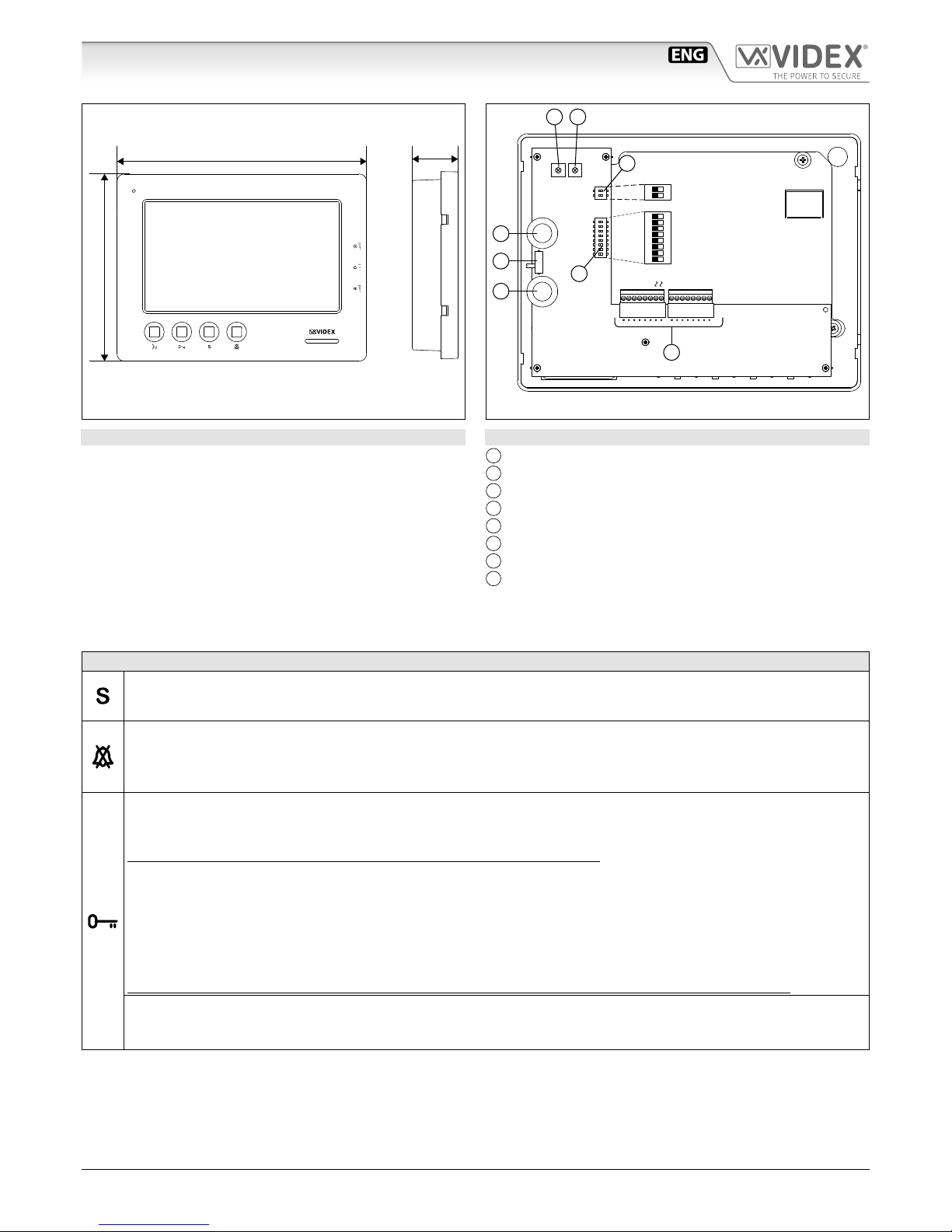
66251550-EN - V2.0 - 15/05/18
- 1 -
6700 Series
Art.6758 - Installation instructions
Art.6758 7" hands free colour display digital videomonitor
27mm
200mm
150mm
Fig. 1
PT2 PT3
PT1
SW1
VR1
6 7 8
1
2
3
5
4
ON
DSW1
DSW2
1
2
ON
V2V121−
+V
4A
5A
12M
3A2ALDSBLB
A
B
C
H
G
F
D E
Fig. 2
DESCRIPTION
Surface mount hands free videophone incorporating a 7” Hi-Res
full colour active matrix LCD monitor specic for “6 wire” videokit (VK4K, VRVK and VK8K range). It includes 4 buttons: “camera recall” “open door ” “service” and “privacy”.
3 LED’s* indicate the privacy activated , open door and activated functions.
Programmable privacy duration, meldy type and number of
rings. Intercommunicating call and door call.
Adjustments: call tone volume switch (3 levels), picture hue,
contrast and brightness.
* The operation of some LED’s and the functions described may require additional cabling.
LEGEND
A
Connection terminals
B
8 Way dip switch bank to set videophone address
C
2 Way dip switch bank to set video mode
D
Hue adjustment trimmer
E
Contrast adjustment trimmer*
F
Speech volume control
G
Brightness control
H
Call tone volume switch
* Not available in some LCD versions.
PUSH BUTTONS
Service push button.
Shorts the SB terminal to GROUND (open collector 24Vdc 100mA max) while the button remain pressed.
Privacy ON-OFF button.
When the system is in stand-by, the pressing of this button activates (LED switched on) or disables (LED switched o) the
“privacy” service. The service is automatically disabled when the programmed privacy time expires. When the service is
enabled the videophone does not receive calls.
Door-open / intercommunicating call button.
With speech lines open to the entrance panel, press this button to open the door. If the terminal LD is properly connected
the relevant LED remains switched ON until the door is closed.
Intercommunication only works when the system is in the stand-by condition.
Switch 4 of the SW1 dip-switch selects the type of intercommunication:
OFF Intercommunication between two apartments - press the key button to call the videophone(s) in the other apartment.
A busy tone will signal that the other videophone is in conversation with the door station and so cannot be called.
ON Intercommunication between videophones in the same apartment
- press the key button one, two, three or four times to call videophone with extension address 1, 2, 3 or 4 (Set on dip-switches
2&3 of SW1).
Any intercommunicating conversation is always interrupted by an external call (i.e. External calls take priority).
Intercommunication push button.
For an intercommunicating call, press as many times as the extension or address value to call (see SW3 Intercommunication
Settings).
Page 2
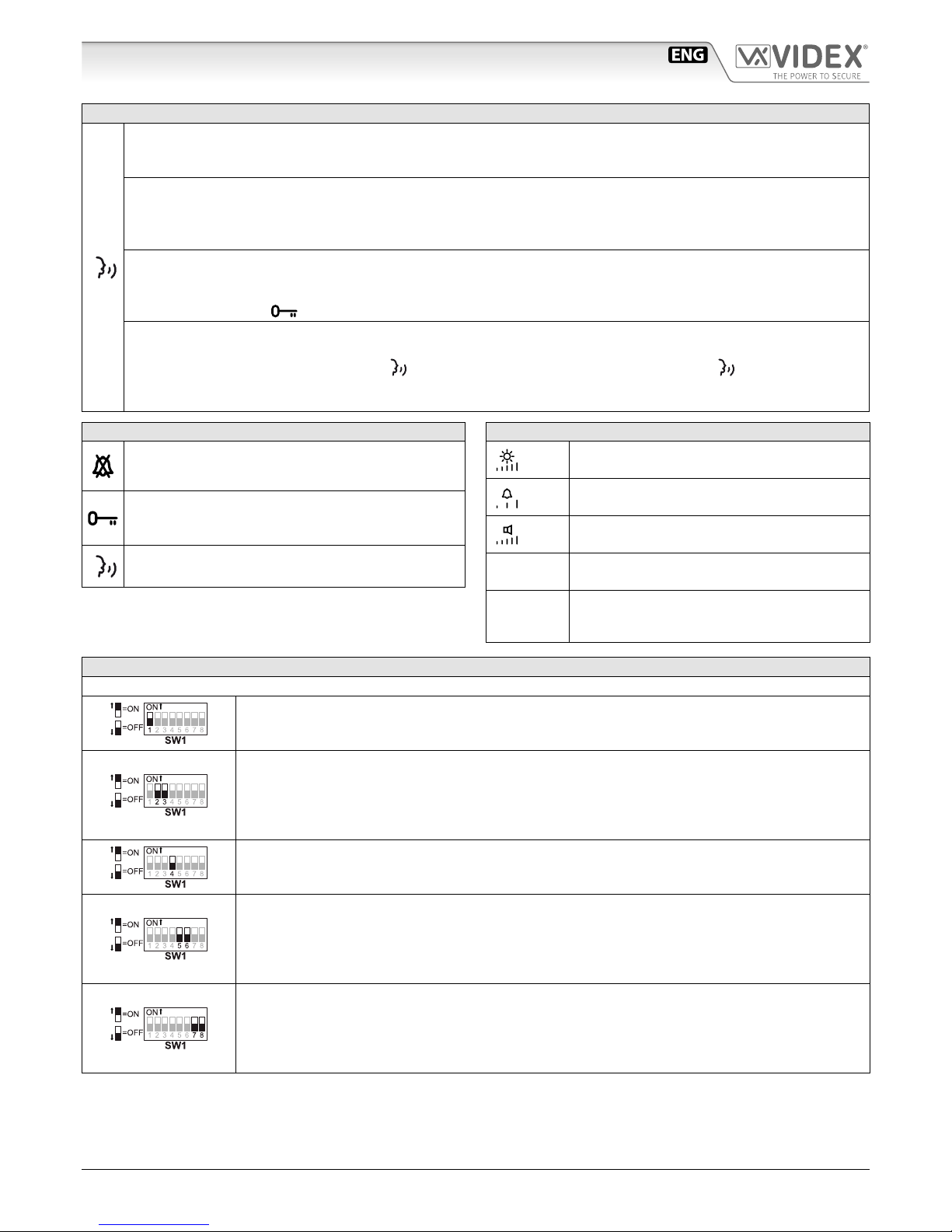
66251550-EN - V2.0 - 15/05/18
- 2 -
6700 Series
Art.6758 - Installation instructions
Art.6758 7" hands free colour display digital videomonitor
PUSH BUTTONS
Answer push button.
On an incoming call, pressing this button allows the user to answer and converse with the visitor. The relevant LED will
illuminate.
Switch o button.
With the system switched on (monitor on), momentary operation of the button will switch the video monitor o. The
videomonitor will also automatically switch o after a time delay if the button is not pressed. The relevant LED will switch
o.
Camera recall button.
Press the button (Press once for door/gate 1, twice for 2 and so on up to a maximum of 4 entrances): the relevant LED
switches ON and the monitor switches on showing the video from the door panel. The speech is also live and the door can
be opened by pressing
.
Simplex button.
Pressing and holding the button for more than 3 seconds will switch the videomonitor into SIMPLEX speech mode. Press
and hold the button to speak to the caller (
LED will ash rapidly), release the button to listen ( LED will ash slowly).
If the button is not pressed for 10 seconds the videomonitor will switch o. The videomonitor will revert to duplex speech
when another call is made.
LEDS
Privacy on LED
It illuminates when the privacy service is enabled.
Generic use LED
It is controlled from the terminals +DOL and –DOL. Normally used to signal the door status (open or closed).
ON LED
It illuminates when the videophone is switched ON.
CONTROLS AND ADJUSTMENTS
PT1
Brightness control
(sliding wheel).
SW1
Call tone volume control
(3 levels).
VR1
Speech volume control
(sliding wheel).
PT2
Colour intensity control trimmer
(rotate left to increase or right to decrease).
PT3
Contrast control trimmer*
(rotate left to increase or right to decrease).
*Not available in some LCD versions.
SETTINGS DIPSWITCH
The videophone setup is carried out by the 2 dip-switch banks.
Switch 1 Apartment Address
OFF 1
ON 2
Switches 2,3 Extension Address
OFF OFF 1
ON OFF 2
OFF ON 3
ON ON 4
Switch 4 Intercommunication
OFF Between videophones in another apartment
ON Between videophones in the same apartment
Switches 5,6 Number of rings
OFF OFF 2
ON OFF 4
OFF ON 6
ON ON 8
Switches 7,8 Privacy duration time
OFF OFF 15 minutes
ON OFF 1 hours
OFF ON 4 hours
ON ON 8 hours
Page 3
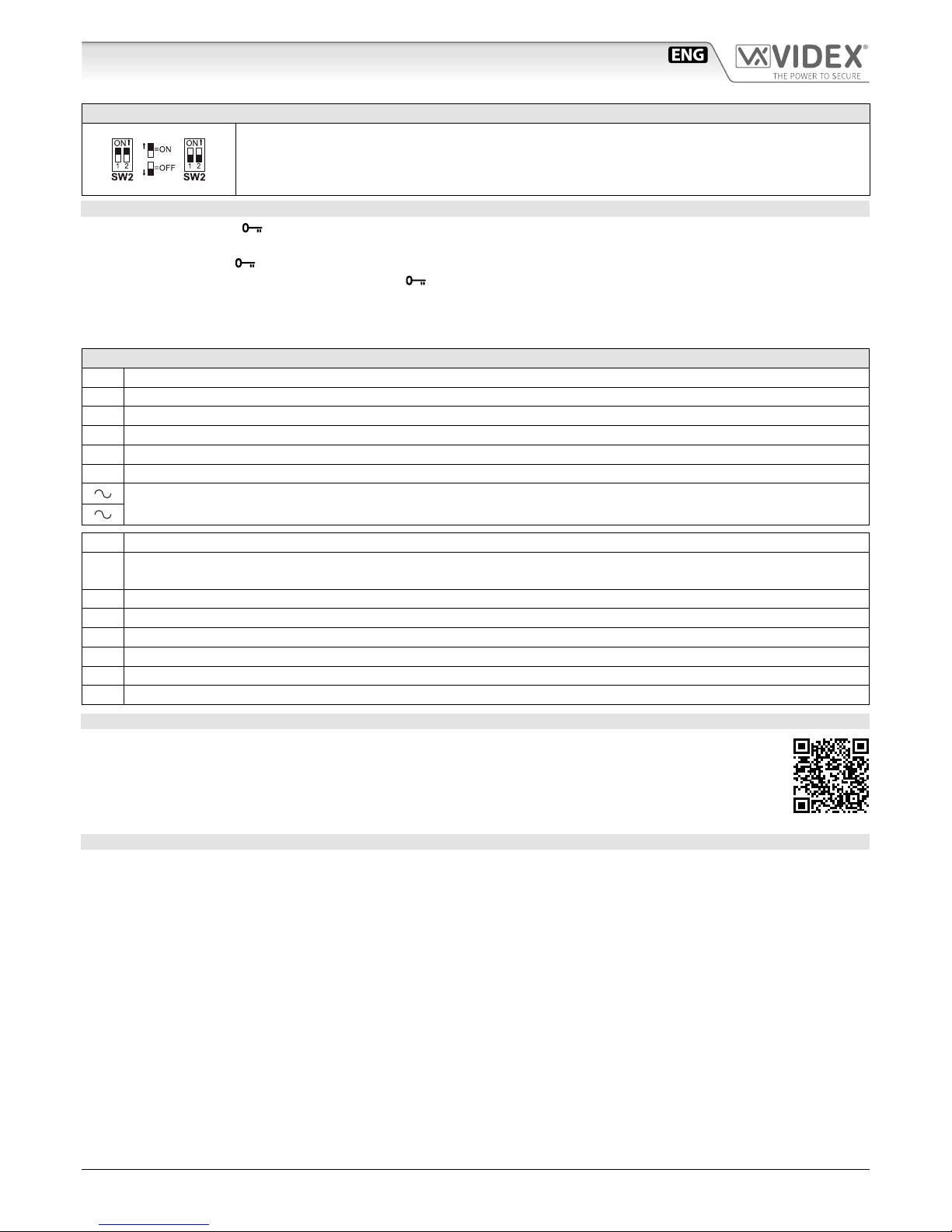
66251550-EN - V2.0 - 15/05/18
- 3 -
6700 Series
Art.6758 - Installation instructions
Art.6758 7" hands free colour display digital videomonitor
2 WAY DIPSWITCH SW2
The two way dip-switch adjusts the impedance of the video signal. The default setting is “ON” for both
switches (75 Ohm): when there are more videophones in parallel connection (without video distributor)
both switches must be “ON” only on the last videophone (looking at the connection order) while for all
other videophones both switches must be set to “OFF”.
MELODY TYPE SETTING
1. Press and keep pressed
button for 10 seconds to enter melody type programming mode: the unit plays the current melody
and then a “beep“;
2. After the “beep” press buttons to select the next melody: a new melody will play for some seconds then the unit emits a
“beep“. There are 9 melodies available. Note: press buttons only after the melody is over and the unit emits the “beep“;
3. When desired melody is playing, wait for some seconds: the unit completes the melody and emits a “beep”, then the unit emits a
double “beep“ that conrms the new setting is properly stored;
4. The unit returns to stand-by mode.
CONNECTION TERMINALS SIGNALS
+V 20Vdc Input/Output (As input 16÷20Vdc 0,5A – as output 20Vdc 0,5A max)
Ground reference for +V terminal.
1 Speech line output from microphone and data signal (Approx. 12V in stand-by, 5V during a conversation)
2 Speech line input toward the loudspeaker (Approx. 12V in stand- by, approx. 3V during a conversation)
V1 Balanced video signal 1 sync.–
V2 Balanced video signal 2 sync.+
24Vac 1A max power input
LB Local call input (5V in standby, 0V to trigger)
SB
Service button (open collector) active low output. The button goes active when the button is pressed
(Open Collector 24Vdc 100mA max)
LD 12Vdc input for door-open LED
2A Speech line input toward the loudspeaker of the parallel telephone (Approx. 12V in stand-by, 3V during a conversation)
3A Output switched ground for parallel telephone
4A Output call tone for parallel telephone
5A Input for door-open command from parallel telephone
12M 12Vdc power supply for Memory Board version (optional)
MEMORY BOARD
This device is also available in the version with memory board (Art.6758/VM).
If you have that version, please refer to the “6200, 6300, 6400 and 6700 Series Memory Board” user manual (in
English and Italian) for installation and use.
The manual is available for download: click/tap or scan the QR code.
TECHNICAL SPECIFICATION
Power Supply: 24Vac in or 20Vdc in
Power consumption: Stand-by: 50mA Max
Operating: 400mA Max
Working Temperature: -10 +50 °C
Page 4
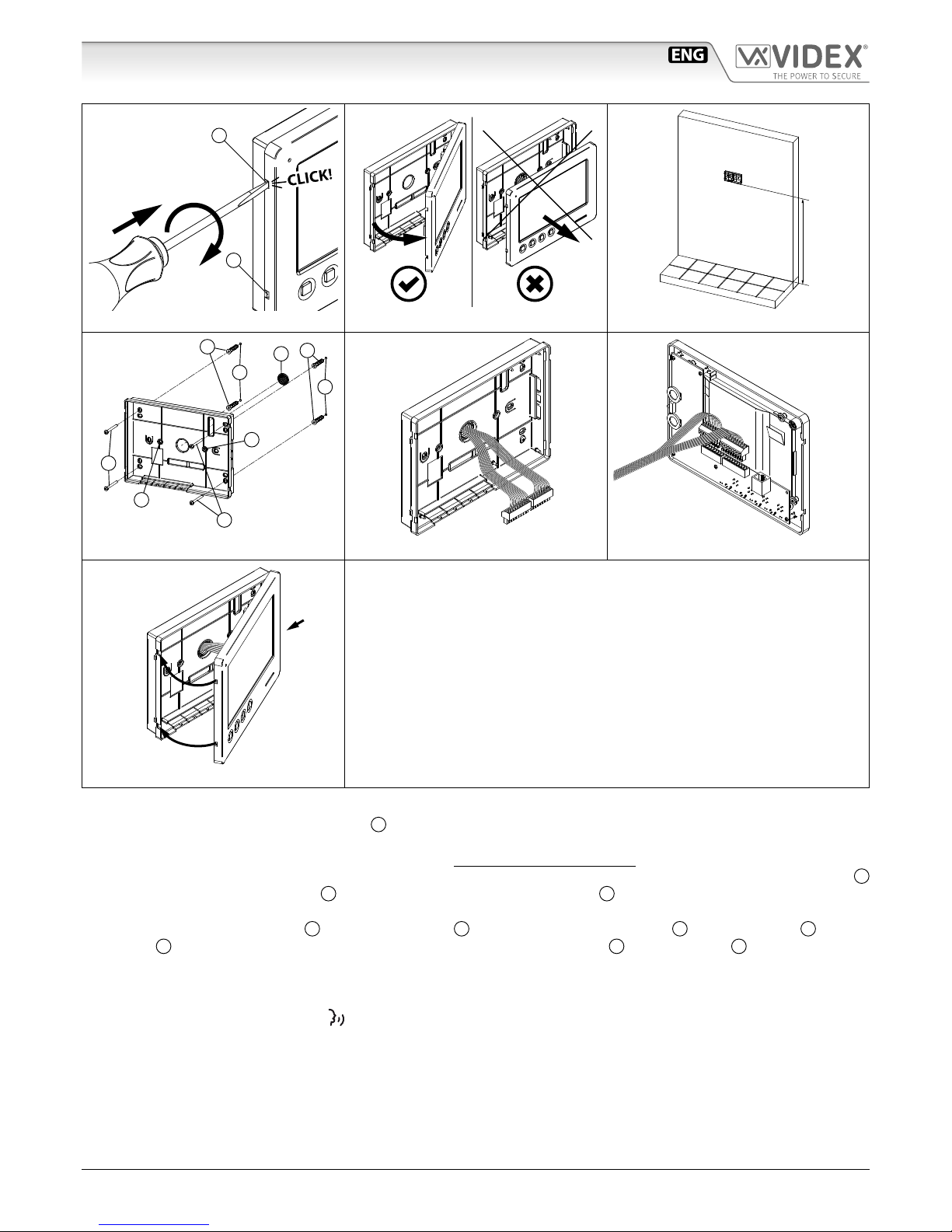
66251550-EN - V2.0 - 15/05/18
- 4 -
6700 Series
Art.6758 - Installation instructions
6700 Series Wall mounting instructions
1
2
A
A
Fig. 1 Fig. 2
135cm
Fig. 3
B
B
C
C
D
D
E
G
G
Fig. 4 Fig. 5 Fig. 6
2
1
Fig. 7
1. In order to install the videophone, it is necessary to remove the cover, which contains all the electronics, from the base:
insert a 5.5mm at screw driver into the clip A then rotate clockwise until you listen a “CLICK!”.
Repeat the same operation with the other clip as shown in Fig. 1.
2. Pull outwards the left part of the cover as shown in Fig. 2. Don’t pull the cover straight.
3. Put the base of the unit on the wall at approx 135cm from the nished oor (Fig. 3) to match the points for the xing holes B
(Fig. 4) remembering that the wires E (Fig. 4) must be fed through the large hole F (Fig. 4). If you use the ush mounting box
503, embed it into the wall vertically at approx. 140cm from the nished oor and the base.
4. Following Fig. 4, make the holes B, insert the wall plugs C and x the base with the screws D feeding the wires E through
the hole F. If you have used the box 503, x the base to the wall through the holes G using the screws D.
5. As shown in Fig. 5, connect the wires to the removable terminals following the provided installation diagram. Connect the terminal
blocks to the electronics contained in the cover as shown in Fig. 6. Test system before closing.
Contrast and hue trimmers can be adjusted only if the videophone is open. To activate the display and see changes use the
“Camera Recall” function by pressing
button.
Note: while testing the system, it is advisable to hold the cover with your hand.
6. Once testing is complete and all the necessary adjustments are made, close the unit as shown in Fig. 7: rst hook in the right
part and then the left part until you hear a “CLICK!”.
Page 5
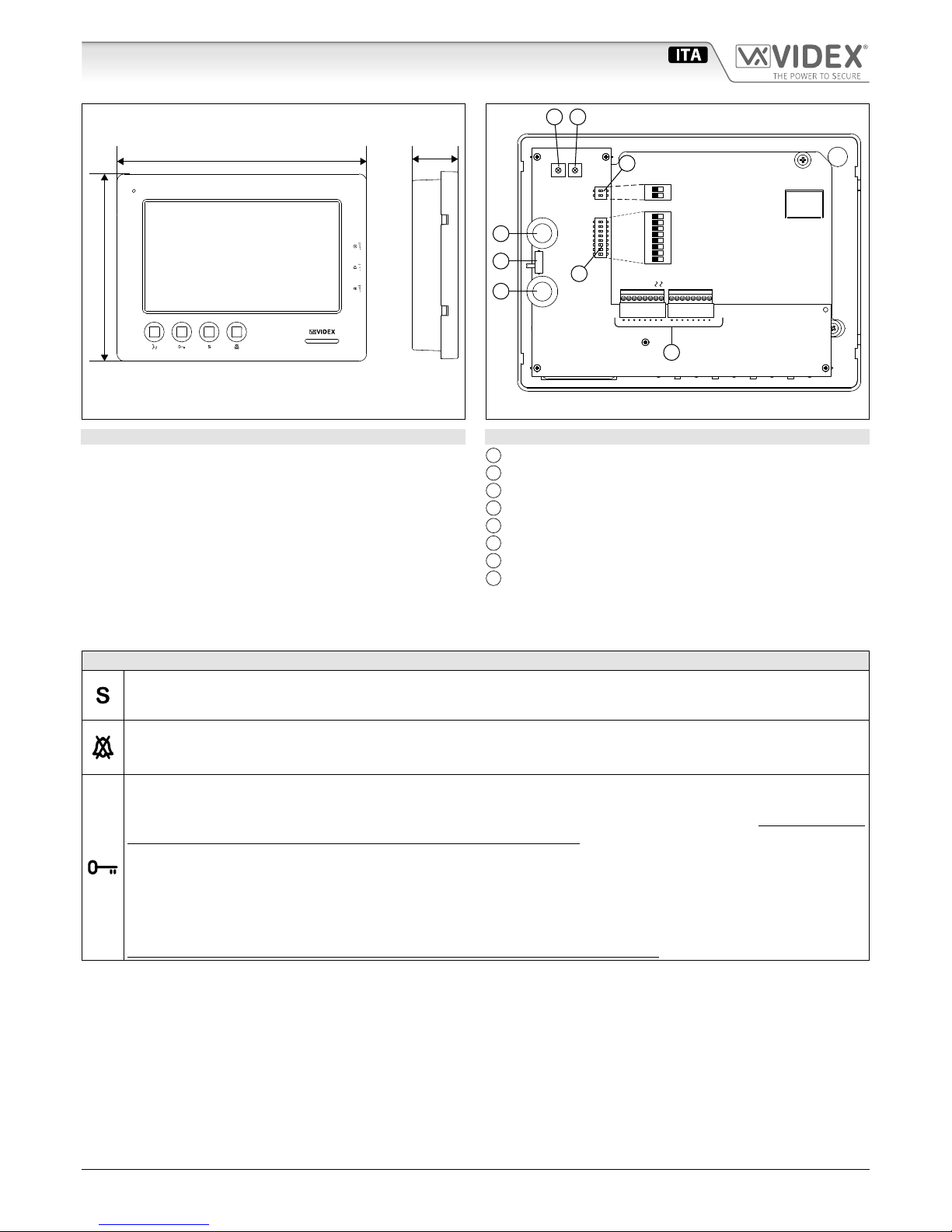
66251550-EN - V2.0 - 15/05/18
- 5 -
Serie 6700
Art.6758 - Istruzioni di installazione
Art.6758 Videocitofono vivavoce digitale 7" a colori
27mm
200mm
150mm
Fig. 1
PT2 PT3
PT1
SW1
VR1
6 7 8
1
2
3
5
4
ON
DSW1
DSW2
1
2
ON
V2V121−
+V
4A
5A
12M
3A2ALDSBLB
A
B
C
H
G
F
D E
Fig. 2
DESCRIZIONE
Videocitofono vivavoce montaggio da supercie con monitor a colori alta risoluzione LCD TFT da 7” specico per Videokit “6 li” (VK4K,
VRVK e VK8K).
4 pulsanti: “auto-accensione”, “door-open” “servizio” e “privacy”.
3 LED* di segnalazione della modalità privacy, segnalazione porta
aperta e funzioni attive.
Durata della privacy, tipo suoneria e numero di squilli programmabili.
Chiamata intercomunicante e chiamata locale.
Regolazioni: volume suoneria (3 livelli), saturazione dell’immagine, luminosità e contrasto.
* Alcuni LED possono richiedere cablaggi aggiuntivi per funzionare correttamente
LEGENDA
A
Morsettiera di connessione
B
Dip-switch ad 8 vie per l’indirizzo del videocifotono
C
Dip-switch a 2 vie per il settaggio del modo video
D
Trimmer di regolazione saturazione colore
E
Trimmer di regolazione del contrasto*
F
Regolazione volume microfono
G
Regolazione luminosità
H
Switch volume tono di chiamata
* Non disponibile su alcune versioni di LCD.
PULSANTI
Pulsante di servizio.
Chiude il morsetto SB (open collector 24Vdc 100mA max) verso massa per tutto il tempo che resta premuto.
Pulsante “privacy” ON-OFF.
In stand-by, questo pulsante attiva (LED acceso)/disattiva (LED spento) la funzione “privacy”, in ogni caso la funzione si disattiva automaticamente allo scadere del tempo programmato. Con il servizio attivo il videocitofono non riceve le chiamate.
Pulsante apri-porta/chiamata intercomunicante.
A seguito di una risposta o di una auto-accensione, premere questo pulsante per aprire la porta. Il relativo LED segnala lo stato
di apertura della porta se il morsetto LD sulla scheda di connessione è stato opportunamente collegato. Come pulsante di
chiamata intercomunicante è operativo solo quando il sistema è in stand-by.
La modalità intercomunicante dipende dalla posizione dello switch 4 dell’SW1:
OFF Intercomunicazione solo tra appartamenti - premere il pulsante chiave per chiamare il videocitofono nell’altro appartamen-
to. Un eventuale tono di occupato segnala che l’altro appartamento è in conversazione con l’esterno.
ON Intercomunicazione solo tra videocitofoni dello stesso appartamento - premere il pulsante chiave 1, 2, 3 o 4 volte per chia-
mare il videocitofono con indirizzo d’interno 1, 2, 3 o 4.
Qualsiasi conversazione intercomunicante è sempre interrotta da una chiamata esterna.
Page 6
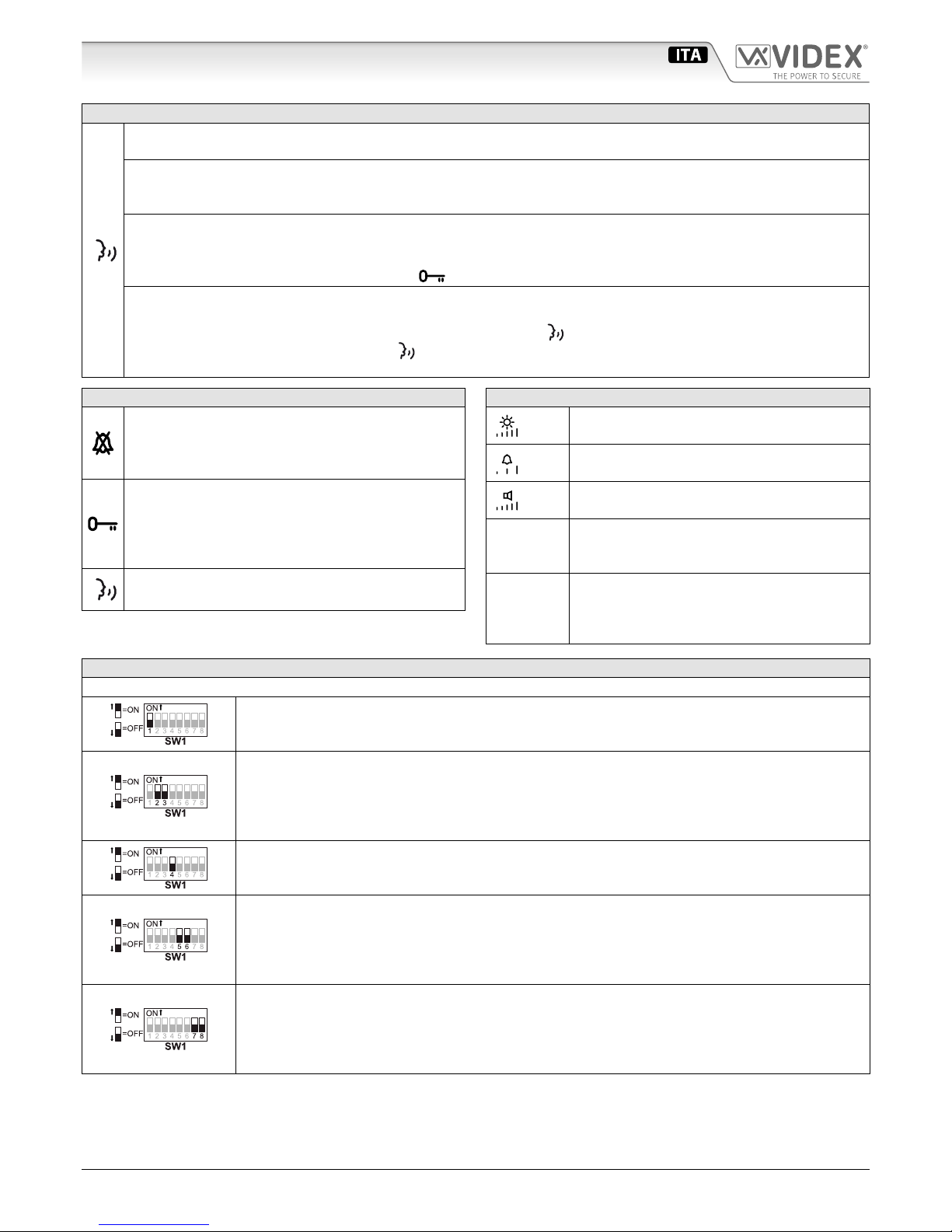
66251550-EN - V2.0 - 15/05/18
- 6 -
Serie 6700
Art.6758 - Istruzioni di installazione
Art.6758 Videocitofono vivavoce digitale 7" a colori
PULSANTI
Pulsante di risposta.
Alla ricezione della chiamata, abilita l’inizio conversazione. Il relativo LED si accende.
Pulsante di spegnimento.
Ad impianto acceso (videocitofono acceso), consente lo spegnimento manuale (rapida pressione del tasto). In ogni caso lo
spegnimento è automatico (il relativo LED si spegne).
Pulsante di auto-accensione.
Premere il pulsante (una volta per il posto esterno 1, due volte per il posto esterno 2 e così via no a 4 ingressi): il relativo
LED si accende insieme al monitor che mostra il video proveniente dall’esterno. La fonia verso l’esterno è attiva ed è possibile aprire la porta premendo il pulsante chiave
.
Pulsante tx/rx 1 via.
Premendo il pulsante per più di 3 secondi (ad impianto acceso), il videocitofono passa nel modo trasmissione ad una via:
per parlare con l’esterno occorre tenere premuto il pulsante (il LED
lampeggia rapidamente), mentre per ascoltare il
visitatore occorre lasciare il pulsante (il LED
lampeggia lentamente). Il videocitofono torna al funzionamento normale
alla successiva accensione.
LED
Privacy ON/OFF LED
Quando il videocitofono è in stand-by segnala lo stato
di attivazione (accesi) /disattivazione (spento) del servizio privacy.
Door open LED
Può essere utilizzato per qualsiasi genere di segnalazione (di norma lo stato di apertura/chiusura della porta).
Richiede una connessione adeguata al tipo di segnalazione.
LED ON
Si illumina quando il videocitofono è acceso.
CONTROLLI E REGOLAZIONI
PT1 Regolazione luminosità
SW1
Regolazione volume della nota elettronica
(3 livelli).
VR1 Regolazione volume della fonia
PT2
Trimmer di regolazione della saturazione
(ruotare a sinistra per incrementare o a destra per decrementare).
PT3
Trimmer di regolazione contrasto*
(ruotare a sinistra per incrementare o a destra per
decrementare).
*Non disponibile su alcune versioni di LCD.
IMPOSTAZIONI DIPSWITCH
L’impostazione del videocitofono viene eseguita tramite i 2 banchi dip-switch.
Switch 1 Indirizzo d’appartamento
OFF 1
ON 2
Switch 2,3 Indirizzo interno
OFF OFF 1
ON OFF 2
OFF ON 3
ON ON 4
Switch 4 Intercomunicazione
OFF Tra i videocitofoni dei due appartamenti
ON Tra i videocitofoni dello stesso appartamento
Switch 5,6 Numero di squilli
OFF OFF 2
ON OFF 4
OFF ON 6
ON ON 8
Switch 7,8 Durata privacy
OFF OFF 15 minuti
ON OFF 1 ora
OFF ON 4 ore
ON ON 8 ore
Page 7

66251550-EN - V2.0 - 15/05/18
- 7 -
Serie 6700
Art.6758 - Istruzioni di installazione
Art.6758 Videocitofono vivavoce digitale 7" a colori
DIPSWITCH A 2 VIE SW2
Il dip-switch a 2 vie serve per adattare l’impedenza del segnale video. L’impostazione di default è “ON”
per entrambi gli switch (75 Ohm): in presenza di più videocitofoni collegati in parallelo (senza distributore video), gli switch devono rimanere entrambi ad “ON” solo per l’ultimo (in ordine di connessione)
videocitofono, mentre per tutti gli altri devono essere impostati entrambi ad “OFF”.
IMPOSTAZIONE DELLA SUONERIA
1. Premere e mantenere premuto il pulsante
per 10 secondi per entrare in modalità programmazione suoneria: l’unità riprodu-
ce la suoneria corrente quindi emette un bip al termine;
2. Dopo il bip premere il pulsante per selezionare la suoneria successiva: l’unità riproduce per alcuni secondi la melodia succes-
siva dopodiché emette nuovamente un bip. Sono disponibili 9 diverse melodie. Nota: premere il pulsante solo dopo il bip
al termine della riproduzione;
3. Selezionata la melodia desiderata, attendere alcuni secondi: l’unità completa la riproduzione della melodia ed emette un “bip”,
quindi emette un doppio bip a conferma che la nuova impostazione è stata correttamente registrata;
4. L’unità ritorna in modalità standby.
SEGNALI MOSETTERIA DI CONNESSIONE
+V Ingresso/Uscita 20Vdc (come ingresso 16÷20Vdc 0,5A – come uscita 20Vdc 0,5A max)
Riferimento di massa per il morsetto +V
1 Uscita fonia proveniente dal microfono e segnale dati (12V circa in stand-by, 5V circa in conversazione)
2 Ingresso fonia verso l’altoparlante (12V circa in stand-by, 3V circa in conversazione)
V1 Segnale video bilanciato 1 sinc.–
V2 Segnale video bilanciato 2 sinc.+
Ingresso d’alimentazione 24Vac 1A max
LB Ingresso per chiamata locale (5V stand by, 0V in funzione)
SB
Uscita pulsante di servizio di tipo attivo basso abilitata dalla pressione del pulsante
(Open collector 24Vdc 100mA max)
LD Ingresso 12Vdc per LED di segnalazione porta aperta
2A Ingresso fonia verso l’altoparlante del citofono collegato in parallelo (12V circa in stand-by e 3V circa in conversazione)
3A Uscita commutata riferimento di massa citofono in parallelo
4A Uscita tono di chiamata per citofono in parallelo
5A Ingresso comando apri-porta citofono in parallelo
12M Ingresso d’alimentazione 12Vdc per versioni con Memoria Video (opzionale)
MEMORIA VIDEO
Questo dispositivo è disponibile anche nella versione con memoria video (Art.6758/VM).
Se si è in possesso di questa versione, si prega di consultare il manuale utente “Memoria video Serie 6200, 6300,
6400 e 6700” (in inglese e italiano) per l’installazione e l’utilizzo.
Il manuale è disponibile per il download: cliccare, fare tap o scansionare il codice QR.
SPECIFICHE TECNICHE
Alimentazione: 24Vac oppure 20Vdc
Assorbimento: A riposo: 50mA
In funzione: 400mA
Temperatura di lavoro: -10 +50 °C
Page 8

66251550-EN - V2.0 - 15/05/18
- 8 -
Serie 6700
Art.6758 - Istruzioni di installazione
Serie 6700 Istruzioni di installazione a parete
1
2
A
A
Fig. 1 Fig. 2
135cm
Fig. 3
B
B
C
C
D
D
E
G
G
Fig. 4 Fig. 5 Fig. 6
2
1
Fig. 7
1. Per installare il videocitofono è necessario aprirlo separando la base dal coperchio che ospita tutta l’elettronica dello stesso:
inserire la punta di un giravite piatto da 5.5mm nella clip A dopodiché ruotare in senso orario no a che non si udirà un “CLICK!”.
Ripetere la stessa operazione con l’altra clip come mostrato in Fig. 1.
2. Tirare verso l’esterno la parte sinistra del coperchio come mostrato in Fig. 2. Non tirare il coperchio in direzione dritta.
3. Appoggiare a parete la base del videocitofono ad una altezza di circa 135cm dal pavimento nito e prendere i riferimenti per i
fori di ssaggio B (Fig. 4) tenendo presente che i conduttori E (Fig. 4) devono passare attraverso l’apertura F (Fig. 4). Se per
l’uscita da parete dei conduttori si utilizza la scatola da incasso 503, murare la stessa in posizione verticale lasciando circa 140cm
tra la base e il pavimento nito.
4. Facendo riferimento alla Fig. 4, realizzare i fori B, inserire al loro interno i tasselli ad espansione C e ssare la base del videocitofono alla parete tramite le viti D avendo cura di passare i conduttori E attraverso la fessura F. Se è stata utilizzata la scatola da
incasso 503, ssare a parete la base tramite i fori G (a passo con le linguette di ssaggio della 503) utilizzando le viti D.
5. Come mostrato in Fig. 5, eseguire il collegamento dei conduttori alle morsettiere mobili secondo lo schema fornito a corredo. Connettere le morsettiere all’elettronica ancorata al coperchio del videocitofono come mostrato in Fig. 6. e procedere al test dell’impianto prima di chiudere il videocitofono: i trimmer di regolazione del contrasto e saturazione immagine sono accessibili solo a
videocitofono aperto. Per attivare il display e vedere i cambiamenti usare la funzione “Auto-accensione” premendo il pulsante
.
N.B. durante il collaudo è necessario sostenere manualmente il peso del coperchio.
6. Una volta testato l’impianto ed eettuate le necessarie regolazioni, procedere alla chiusura del videocitofono come mostrato in
Fig. 7: agganciarlo prima nella parte destra quindi nella parte sinistra no allo scatto dell’incastro.
Page 9

66251550-EN - V2.0 - 15/05/18
- 9 -
Série 6700
Art.6758 - Manuel d'installation
Art.6758 Interphone vidéo mains libres numérique 7" en couleurs
27mm
200mm
150mm
Fig. 1
PT2 PT3
PT1
SW1
VR1
6 7 8
1
2
3
5
4
ON
DSW1
DSW2
1
2
ON
V2V121−
+V
4A
5A
12M
3A2ALDSBLB
A
B
C
H
G
F
D E
Fig. 2
DESCRIPTION
Interphone vidéo mains libres montage en saillie avec écran en
couleur LCD TFT de 7” Hi-Res, spécique pour Videokit «6 ls»
(VK4K, VRVK et VK8K).
4 boutons: « allumage automatique », « ouvre-porte», « service» et «privacy».
3 LED* de signalisation pour la modalité privacy, signalisation
porte ouverte et fonctions activées.
Durée de la privacy, type de sonnerie et nombre de sonneries
programmables.
Appel intercommunicant et appel local.
Réglages: volume sonnerie (3 niveaux), saturation de l’image,
éclairage et contraste.
* Certaines LED peuvent nécessiter de câblages supplémentaires pour fonctionner correctement
LÉGENDE
A
Bornier
B
Bornier switch à 8 vois pour regler l’address du videophone
C
Bornier switch à 2 vois pour regler le mode video
D
Trimmer de réglage de la saturation
E
Trimmer de réglage contraste*
F
Réglage du volume audio
G
Réglage luminosité
H
Réglage volume de la note électronique
* Non disponible dans certaines versions LCD.
BOUTONS
Bouton de service.
Ferme la borne SB (open collector 24Vdc 100mA max) vers la masse pendant tout la durée qu'il reste appuyé.
Bouton « privacy » ON-OFF.
En veille, ce bouton active (LED allumée)/désactive (LED éteinte) la fonction «privacy », dans chaque cas la fonction est
désactivée automatiquement à l'échéance du temps programmé. Avec le service activé, l'interphone vidéo ne reçoit pas
les appels.
Bouton ouvre-porte/appel d'intercommunication.
Suite à une réponse ou suite à un allumage automatique, appuyer sur ce bouton pour ouvrir la porte. La LED correspondante signale l'état d'ouverture de la porte si la borne LD a bien été raccordée sur la carte de connexion. Il est opérationnel
comme bouton d'appel d'intercommunication uniquement lorsque le système est en veille.
Le mode d'intercommunication dépend de la position du switch 4 du SW1 :
OFF Intercommunication uniquement entre appartements - appuyer sur le bouton clé pour appeler l'interphone vidéo de
l'autre appartement. Un éventuelle tonalité d'occupé signale que l'autre appartement est en conversation avec l'extérieur.
ON Intercommunication uniquement entre interphones vidéo du même appartement - appuyer sur le bouton clé 1, 2, 3
ou 4 fois pour appeler l'interphone vidéo avec l'adresse interne 1, 2, 3 ou 4.
Toute conversation d'intercommunication est toujours interrompue par un appel extérieur.
Page 10

66251550-EN - V2.0 - 15/05/18
- 10 -
Série 6700
Art.6758 - Manuel d'installation
Art.6758 Interphone vidéo mains libres numérique 7" en couleurs
BOUTONS
Bouton de réponse.
À la réception de l'appel, il active le début de la conversation. La LED correspondante s'allume.
Bouton d'arrêt.
Lorsque l'installation est allumée (interphone vidéo allumé), il permet l'arrêt manuel (pression rapide de la touche). Dans
tous les cas l'arrêt est automatique (la LED correspondante s'éteint).
Bouton d'allumage automatique.
Appuyer sur le bouton (une fois pour le poste externe 1, deux fois pour le poste externe 2 et ainsi de suite jusqu'à 4 entrées)
: la LED correspondante s'allume avec l'écran qui ache la vidéo provenant de l'extérieur. L'audio vers l'externe est activé
et il est possible d'ouvrir la porte en appuyant sur le bouton clé
.
Bouton tx/rx 1 voie.
En appuyant sur le bouton pendant plus de 3 secondes (avec l'installation allumée) l'interphone vidéo passe en mode
transmission à une voie: pour parler avec l'extérieur il faut tenir appuyé le bouton (la LED
clignote rapidement), alors
que pour écouter le visiteur il faut lâcher le bouton (la LED
clignote lentement). L'interphone vidéo retourne au fonc-
tionnement normal à l'allumage successif.
LED
Privacy ON/OFF LED
Lorsque l'interphone vidéo est en veille, il signale l'état
d'activation (allumé)/désactivation (éteint) du service
privacy.
Door open LED
Elle peut être utilisée pour tout type de signalisation
(en général l'état d'ouverture/fermeture de la porte).
Elle nécessite d'une connexion adéquate au type de
signalisation.
LED ON
S'éclaire lorsque l'interphone vidéo est allumé.
CONTRÔLES ET RÉGLAGES
PT1 Réglage luminosité
SW1
Réglage volume de la note électronique
(3 niveaux).
VR1 Réglage du volume audio
PT2
Trimmer de réglage de la saturation
(tourner à gauche pour augmenter ou à droite
pour diminuer)
PT3
Trimmer de réglage contraste*
(tourner à gauche pour augmenter ou à droite
pour diminuer).
* Non disponible dans certaines versions LCD.
CONFIGURATIONS DIPSWITCH
La conguration de l'interphone vidéo est eectuée au moyen de 2 bancs de dip-switch.
Switch 1 Adresse d'appartement
OFF 1
ON 2
Switch 2,3 Adresse interne
OFF OFF 1
ON OFF 2
OFF ON 3
ON ON 4
Switch 4 Intercommunication
OFF Entre les interphones vidéo des deux appartements
ON Entre les interphones vidéo du même appartement
Switch 5,6 Nombre de sonneries
OFF OFF 2
ON OFF 4
OFF ON 6
ON ON 8
Switch 7,8 Durée privacy
OFF OFF 15 minutes
ON OFF 1 heure
OFF ON 4 heures
ON ON 8 heures
Page 11

66251550-EN - V2.0 - 15/05/18
- 11 -
Série 6700
Art.6758 - Manuel d'installation
Art.6758 Interphone vidéo mains libres numérique 7" en couleurs
DIPSWITCH À 2 VOIES SW2
Le dip-switch à 2 voies sert à adapter l'impédance du signal vidéo. La conguration par défaut est «ON»
pour les deux switch (75 Ohm) : en présence de plusieurs interphones vidéo raccordés en parallèle (sans
distributeur vidéo), les switch doivent rester tous les deux sur «ON» uniquement pour le dernier (dans
l'ordre de connexion) interphone vidéo, alors que tous les autres doivent être congurés sur «OFF».
REGLEMENT DES TYPES DES MELODIES
1. Appuyez et mantenez appuyé le bouton
pendant 10 secondes pour entrer en mode de programmation des types de sonne-
ries: l’appareil sonne la melodie choisie et après un «beep».
2. Après le «beep» appuyez le bouton pour selectionner la melodie suivante: une nouvelle melodie sonne pendant quelques
secondes et apres l’appareil emet un «beep». Il y a 9 types de melodies. Remarque: appuyez le bouton uniquement après
la n de la melodie et l’appareil emet le «beep».
3. Lorsque la melodie est choisie, attendez quelques secondes: l’appareil termine de sonner et emet un «beep». Apres il emet deux
beeps pour indiquer que la nouvelle melodie a eté registrée.
4. L’appareil revient en mode «stand-by».
SIGNAUX SUR LES BORNES
+V Entrée/Sortie 20Vdc (comme entrée 16÷20Vdc 0,5A – comme sortie 20Vdc 0,5A max)
Référence de masse pour la borne +V
1 Sortie audio provenant du micro et signal des données (12V environ en veille, 5V environ en conversation)
2 Entrée audio vers le haut-parleur (12V environ en veille, 3V environ en conversation)
V1 Signal vidéo équilibré 1 sync.–
V2 Signal vidéo équilibré 2 sync.+
Entrée d'alimentation 24Vac 1A max
LB Entrée pour appel local (5V veille, 0V en fonction)
SB
Sortie bouton de service de type activé faible, habilitée par la pression du bouton
(Open collector 24Vdc 100mA max)
LD Entrée 12Vdc pour LED de signalisation porte ouverte
2A
Entrée audio vers le haut-parleur de l'interphone vidéo raccordé en parallèle (12V environ en veille, 3V environ en conversation)
3A Sortie commutée référence de masse interphone en parallèle
4A Sortie tonalité d'appel pour interphone en parallèle
5A Entrée commande ouvre-porte interphone en parallèle
12M Entrée d'alimentation 12Vdc pour les versions avec Mémoire Vidéo (en option)
MÉMOIRE VIDÉO
L’ interphone vidéo est disponible aussi en version avec mémoire vidéo (Art.6758/VM).
Pour cette version consultez la notice d’installation « 6200, 6300 , 6400 et 6700 Series Memory Board» (en
anglais et italien).
La notice est disponible pour le telechargement: cliquez/tap ou scannez le code QR.
CARACTÉRISTIQUES TECHNIQUES :
Alimentazion : 24Vac ou 20Vdc
Absorption : Au repos : 50mA
En fonction : 400mA
Température de travail: -10 +50°C
Page 12

66251550-EN - V2.0 - 15/05/18
- 12 -
Série 6700
Art.6758 - Manuel d'installation
Série 6700 Instructions d'installation murale
1
2
A
A
Fig. 1 Fig. 2
135cm
Fig. 3
B
B
C
C
D
D
E
G
G
Fig. 4 Fig. 5 Fig. 6
2
1
Fig. 7
1. Pour installer l’interphone vidéo il faut l’ouvrir en séparant la base du couvercle qui contient toute son électronique :
introduisez la pointe d’un tournevis plat de 5,5 mm dans la clip A , après tournez-le dans le sens inverse des aiguilles d’une
montre jusqu’à que vous ecoutez un CLIC!.
Répétez la même opération avec l’autre clip comme indiqué sur la Fig. 1.
2. Tirez le côté gauche du couvercle vers l’extérieur comme indiqué sur la Fig. 2. Ne tirez pas le couvercle en direction droite.
3. Poser la base de l’interphone vidéo sur le mur à une hauteur de 135 cm environ (Fig. 3) du plancher ni et prendre les réfé-
rences pour les trous de xation
B
(Fig. 4), en considérant que les conducteurs E (Fig. 4) doivent passer à travers l’ouverture
F
(Fig. 4). Si le boîtier encastrable 503 est utilisé pour la sortie murale des conducteurs, le murer en position verticale en laissant
environ 140 cm entre la base et le plancher ni.
4. En consultant la Fig. 4, réaliser les trous B, y insérer les chevilles à expansion C et xer la base de l’interphone vidéo au mur à
l’aide des vis D en prenant soin de passer les conducteurs E à travers la fente F. Si le boîtier encastrable 503 a été utilisé, xer
la base sur le mur par les trous
G
(lentement avec les languettes de xation du 503) en utilisant les vis D .
5. Comme illustré sur la Fig. 5, eectuer le raccordement des conducteurs aux borniers mobiles selon le schéma fourni. Connecter
les borniers à l’électronique ancrée au couvercle de l’interphone vidéo comme illustré sur la Fig. 6 et procéder au test de l’ins-
tallation avant de fermer l’interphone vidéo : les trimmers de réglage du contraste et de saturation de l’image sont accessibles
uniquement avec l’interphone vidéo ouvert. Pour activer l’écran et voir les changements, utiliser la fonction «Allumage automatique» en appuyant sur le bouton
.
N.B. durant le contrôle il faut soutenir manuellement le poids du couvercle.
6. Lorsque l’installation est testée et que les réglages nécessaires sont eectués, procéder à la fermeture de l’interphone vidéo
comme illustré sur la Fig. 7: l’accrocher d’abord sur la partie droite ensuite sur la partie gauche jusqu’au déclic de l’encastrement.
Page 13

66251550-EN - V2.0 - 15/05/18
- 13 -
Push to
Exit
Local Bell
Door
Monitor
NC
V2
BS
PTE
SL
V1
2
-
1
12Vout
+V
C
NO
432
1
ON
1
Art.4833-1
Using Electric Lock 12Vdc 0.3A Max
Con serratura elettrica 12Vdc 0.3A Max
NC
V2
BS
PTE
SL
V1
2
-
1
12Vout
+V
C
NO
432
1
ON
1
Art.4833-1
Affinche qualsiasi modifica alle impostazioni dei dip switch del
videocitofono o del posto esterno venga riconosciuta dal sistema,
è necessario togliere l'alimentazione di rete all'impianto e
restituirla.
In order to make the system recognize any modification of the
videophone's and outdoor station's dip-switch setting temporarily
disconnect the system from the mains and reconnect
Videx Electronics S.p.A.
Via del Lavoro 1, 63020 Monte Giberto (AP)
Phone: +39 0734 631669 - Fax +39 0734 631669
www.videx.it - info@videx.it
Autore:
Data modifica:
Data creazione:Title:
Notes:
Titolo:
Note:
Cod.File:
Foglio
/11
Marco Rongoni
vk4k67h-002.dw
g
07/02/2017
07/02/2017
1234567812
ON
Address N.
ON
+V
_
1
2
V1
SB
LD2A3A
4A
SW2
SW1
LB
V2
5A
12M
Extension N.
1
Art.6758
1
Page 14

66251550-EN - V2.0 - 15/05/18
- 14 -
Videx Electronics S.p.A.
Via del Lavoro 1, 63020 Monte Giberto (AP)
Phone: +39 0734 631669 - Fax +39 0734 631669
www.videx.it - info@videx.it
Autore:
Data modifica:
Data creazione:Title:
Notes:
Titolo:
Note:
Cod.File:
Foglio
/11
Marco Rongoni
vk8k67h-002.dw
g
07/02/2017
07/02/2017
Local Bell
Push to
Exit
Door
Monitor
Art.8833-1
Using Electric Lock 12Vdc 0.3A Max
Con serratura elettrica 12Vdc 0.3A Max
Art.8833-1
In caso di modifica alle impostazioni dei dip switch del
videocitofono o del posto esterno, togliere temporaneamente
l'alimentazione di rete.
In order to make the system recognize any modification of the
videophone's and outdoor station's dip-switch setting, temporarily
disconnect the system from the mains and reconnect
1234567812
ON
Address N.
ON
+V
_
1
2
V1
SB
LD2A3A
4A
SW2
SW1
LB
V2
5A
12M
Extension N.
1
Art.6758
1
Page 15

66251550-EN - V2.0 - 15/05/18
- 15 -
Using Electric Lock 12Vdc 0.3A Max
Con serratura elettrica 12Vdc 0.3A Max
432
1
ON
J1
VR4KAMK-1
Art.140
J2
Videx Electronics S.p.A.
Via del Lavoro 1, 63846 Monte Giberto (FM)
Phone: +39 0734 631669 - Fax +39 0734 631669
www.videx.it - info@videx.it
Autore:
Data modifica:
Data creazione:Title:
Notes:
Titolo:
Note:
Cod.File:
Foglio
/11
Marco Rongoni
vrvk67h-001.dw
g
07/02/2017
07/02/2017
Push to
Exit
Affinche qualsiasi modifica alle impostazioni dei dip switch del
videocitofono o del posto esterno venga riconosciuta dal sistema,
è necessario togliere l'alimentazione di rete all'impianto e
restituirla.
In order to make the system recognize any modification of the
videophone's and outdoor station's dip-switch setting temporarily
disconnect the system from the mains and reconnect
432
1
ON
J1
VR4KAMK-1
Art.140
J2
Local Bell
CoaxNCSL
ON
Art.VR4KCM
1
1234567812
ON
Address N.
ON
+V
_
1
2
V1
SB
LD2A3A
4A
SW2
SW1
LB
V2
5A
12M
Extension N.
1
Art.6758
1
Page 16

66251550-EN - V2.0 - 15/05/18
- 16 -
Videx Electronics S.p.A.
Via del Lavoro 1, 63020 Monte Giberto (AP)
Phone: +39 0734 631669 - Fax +39 0734 631669
www.videx.it - info@videx.it
Autore:
Data modifica:
Data creazione:Title:
Notes:
Titolo:
Note:
Cod.File:
Foglio
/11
Marco Rongoni
vk4k67h-012.dw
g
07/02/2017
07/02/2017
432
1
ON
1
Art.4833-1
Using Electric Lock 12Vdc 0.3A Max
Con serratura elettrica 12Vdc 0.3A Max
NC
V2
BS
PTE
SL
V1
2
-
1
12Vout
+V
C
NO
4321
ON
1
Art.4833-1D
Push
to
Exit
1
Affinche qualsiasi modifica alle impostazioni dei dip switch del
videocitofono o del posto esterno venga riconosciuta dal sistema,
è necessario togliere l'alimentazione di rete all'impianto e
restituirla.
In order to make the system recognize any modification of the
videophone's and outdoor station's dip-switch setting temporarily
disconnect the system from the mains and reconnect
Local Bell
Local Bell
1234567812
ON
Address N.
ON
+V
_
1
2
V1
SB
LD
2A
3A
4A
SW2
SW1
LB
V2
5A
12M
Extension N.
1
Art.6758
2
1234567812
ON
Address N.
ON
+V
_
1
2
V1
SB
LD
2A
3A
4A
SW2
SW1
LB
V2
5A
12M
Extension N.
1
Art.6758
1
Page 17

66251550-EN - V2.0 - 15/05/18
- 17 -
Videx Electronics S.p.A.
Via del Lavoro 1, 63846 Monte Giberto (FM)
Phone: +39 0734 631669 - Fax +39 0734 631669
www.videx.it - info@videx.it
Autore:
Data modifica:
Data creazione:Title:
Notes:
Titolo:
Note:
Cod.File:
Foglio
/11
Marco Rongoni
vk8k67h-008.dw
g
07/02/2017
07/02/2017
Using Electric Lock 12Vdc 0.3A Max
Con serratura elettrica 12Vdc 0.3A Max
Art.8833-1
In caso di modifica alle impostazioni dei dip switch del
videocitofono o del posto esterno, togliere temporaneamente
l'alimentazione di rete.
In order to make the system recognize any modification of the
videophone's and outdoor station's dip-switch setting, temporarily
disconnect the system from the mains and reconnect
Push to
Exit
Art.8833-1
+
Art.8800
1234567812
ON
Address N.
ON
+V
_
1
2
V1
SB
LD
2A
3A
4A
SW2
SW1
LB
V2
5A
12M
Extension N.
1
Art.6758
3
1234567812
ON
Address N.
ON
+V
_
1
2
V1
SB
LD
2A
3A
4A
SW2
SW1
LB
V2
5A
12M
Extension N.
1
Art.6758
2
1234567812
ON
Address N.
ON
+V
_
1
2
V1
SB
LD
2A
3A
4A
SW2
SW1
LB
V2
5A
12M
Extension N.
1
Art.6758
1
Page 18

66251550-EN - V2.0 - 15/05/18
- 18 -
Page 19

66251550-EN - V2.0 - 15/05/18
- 19 -
Page 20

MANUFACTURER
FABBRICANTE
FABRICANT
FABRICANTE
FABRIKANT
VIDEX ELECTRONICS S.P.A.
Via del Lavoro, 1
63846 Monte Giberto (FM) Italy
Tel (+39) 0734 631669
Fax (+39) 0734 632475
www.videx.it - info@videx.it
CUSTOMER SUPPORT
SUPPORTO CLIENTI
SUPPORTS CLIENTS
ATENCIÓN AL CLIENTE
KLANTENDIENST
VIDEX ELECTRONICS S.P.A.
www.videx.it - technical@videx.it
Tel: +39 0734-631669
Fax: +39 0734-632475
UK Customers only:
VIDEX SECURITY LTD
www.videxuk.com
Tech Line: 0191 224 3174
Fax: 0191 224 1559
Main UK oce:
VIDEX SECURITY LTD
1 Osprey Trinity Park
Trinity Way
LONDON E4 8TD
Phone: (+44) 0870 300 1240
Fax: (+44) 020 8523 5825
www.videxuk.com
marketing@videxuk.com
Northern UK oce:
VIDEX SECURITY LTD
Unit 4-7
Chillingham Industrial Estate
Chapman Street
NEWCASTLE UPON TYNE - NE6 2XX
Tech Line: (+44) 0191 224 3174
Phone: (+44) 0870 300 1240
Fax: (+44) 0191 224 1559
Greece oce:
VIDEX HELLAS Electronics
48 Filolaou Str.
11633 ATHENS
Phone: (+30) 210 7521028
(+30) 210 7521998
Fax: (+30) 210 7560712
www.videx.gr
videx@videx.gr
Danish oce:
VIDEX DANMARK
Hammershusgade 15
DK-2100 COPENHAGEN
Phone: (+45) 39 29 80 00
Fax: (+45) 39 27 77 75
www.videx.dk
videx@videx.dk
Benelux oce:
NESTOR COMPANY NV
E3 laan, 93
B-9800 Deinze
Phone: (+32) 9 380 40 20
Fax: (+32) 9 380 40 25
www.videx.be
info@videx.be
Dutch oce:
NESTOR COMPANY BV
Business Center Twente (BCT)
Grotestraat, 64
NL-7622 GM Borne
www.videxintercom.nl
info@videxintercom.nl
El producto lleva la marca CE que demuestra su conformidad y puede ser
distribuido en todos los estados miembros de la unión europea UE.
Este producto cumple con las Directivas Europeas 2014/30/EU (EMC);
2014/35/EU (LVD); 2011/65/EU (RoHS): marca CE 93/68/EEC.
Het product heeft de CE-markering om de conformiteit ervan aan te tonen en
is bestemd voor distributie binnen de lidstaten van de EU zonder beperkin-
gen. Dit product volgt de bepalingen van de Europese Richtlijnen 2014/30/EU
(EMC); 2014/35/EU (LVD); 2011/65/EU (RoHS): CE-markering 93/68/EEG.
Le produit est marqué CE à preuve de sa conformité et peut être distribué
librement à l’intérieur des pays membres de l’union européenne EU.
Ce produit est conforme aux directives européennes 2014/30/EU (EMC) ;
2014/35/EU (LVD) ; 2011/65/EU (RoHS): marquage CE 93/68/EEC.
The product is CE marked demonstrating its conformity and is for distribution
within all member states of the EU with no restrictions. This product follows
the provisions of the European Directives 2014/30/EU (EMC); 2014/35/EU
(LVD); 2011/65/EU (RoHS): CE marking 93/68/EEC.
Il prodotto è marchiato CE a dimostrazione della sua conformità e può essere
distribuito liberamente all’interno dei paesi membri dell’Unione Europea UE.
Questo prodotto è conforme alle direttive Europee: 2014/30/UE (EMC);
2014/35/UE (LVD); 2011/65/UE (RoHS): marcatura CE 93/68/EEC.
