Page 1
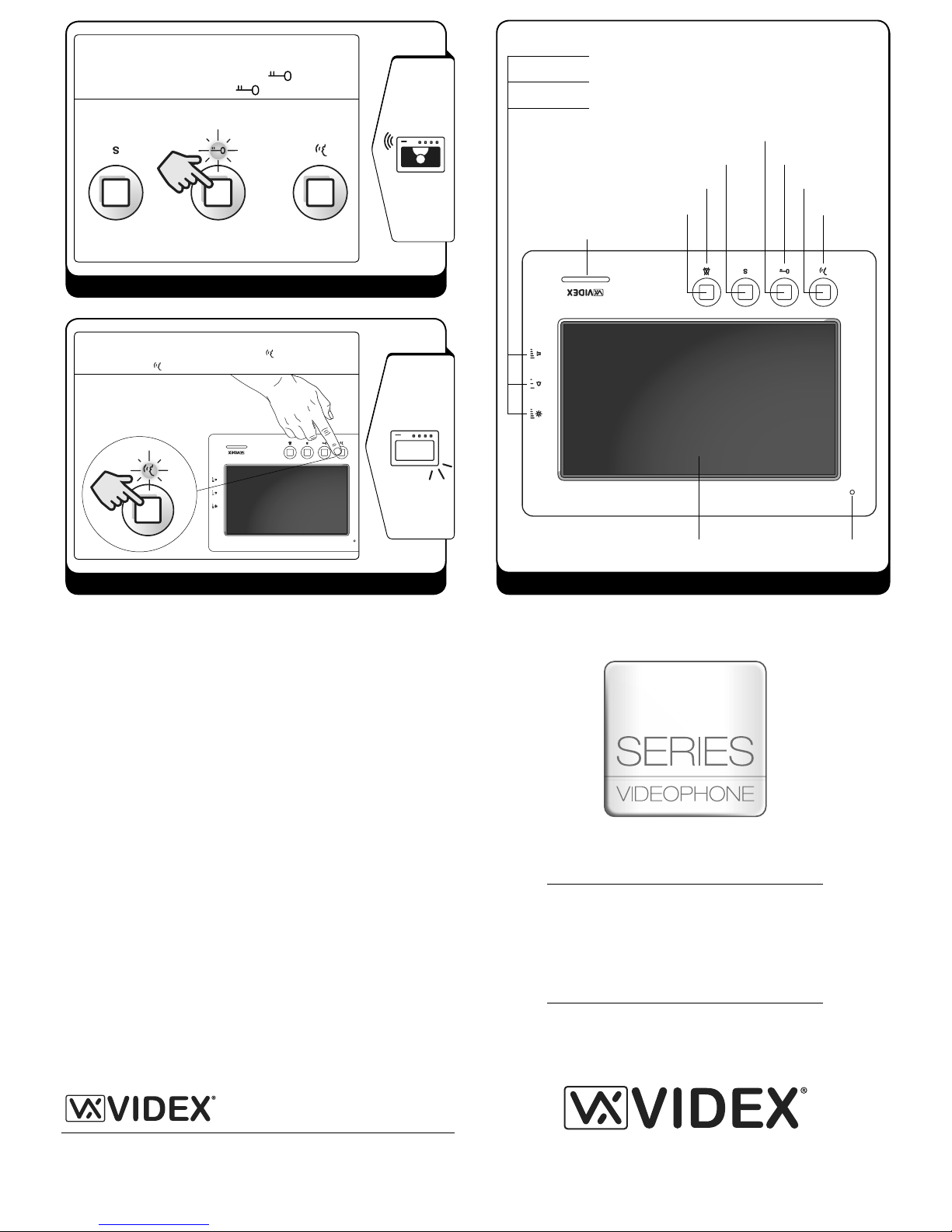
6700
TECHNICAL SUPPORT
Tel: 0191 224 3174
Fax: 0191 224 4938
Email: tech@videxuk.com
Web: www.videxuk.com
zZz
zZz
beep!
beep!
zZz
zZz
beep!
beep!
RECEIVING A CALL
OPEN THE DOOR
During a call
During a
conversation
To answer an incom ing call press the t alk button . The LED beh ind
the talk sy mbol
will illum inate to indicate the v ideophone is
switche d ON. A conversatio n can now begin.
OVERVIEW
Privacy ON/OFF button
Privacy LED
Door Open LED
Brightness Display adjustment
Speech Volume adjustment
LCD Colour Screen
Microphone
Talk (answer call),
Camera Recall button
Talk
(ON/OFF) LED
Call Tone Volume adjustment
Speaker
Service button
QG_6778_V.1.0_08/17
6778
Colour Hands Free Videophone
QUICK GUIDE
ART. 6778
6700 Series Hands Free Videophone incorporating a 7” Hi-Res full colour
active matrix LCD monitor specic for “6 Wire Bus" 2200 Digital System.
It includes 4 buttons: "answer call/camera recall", "door open/concierge
call", "service" and "privacy".
3 LEDs indicate the call is answered, privacy is activated and door open.
Programmable privacy duration time (including manual control) and
number of rings (9 rings max.) with up to 9 melodies.
Adjustments: speech volume control, call tone volume switch (3 levels),
picture hue, contrast and brightness controls.
Door Open button, concierge call button
Press the lo ck button to open the d oor. The LED behind the
lock symbol will illum inate to indicate tha t the door is open
(if the DOL ter minal was connec ted during the instal lation).
Page 2
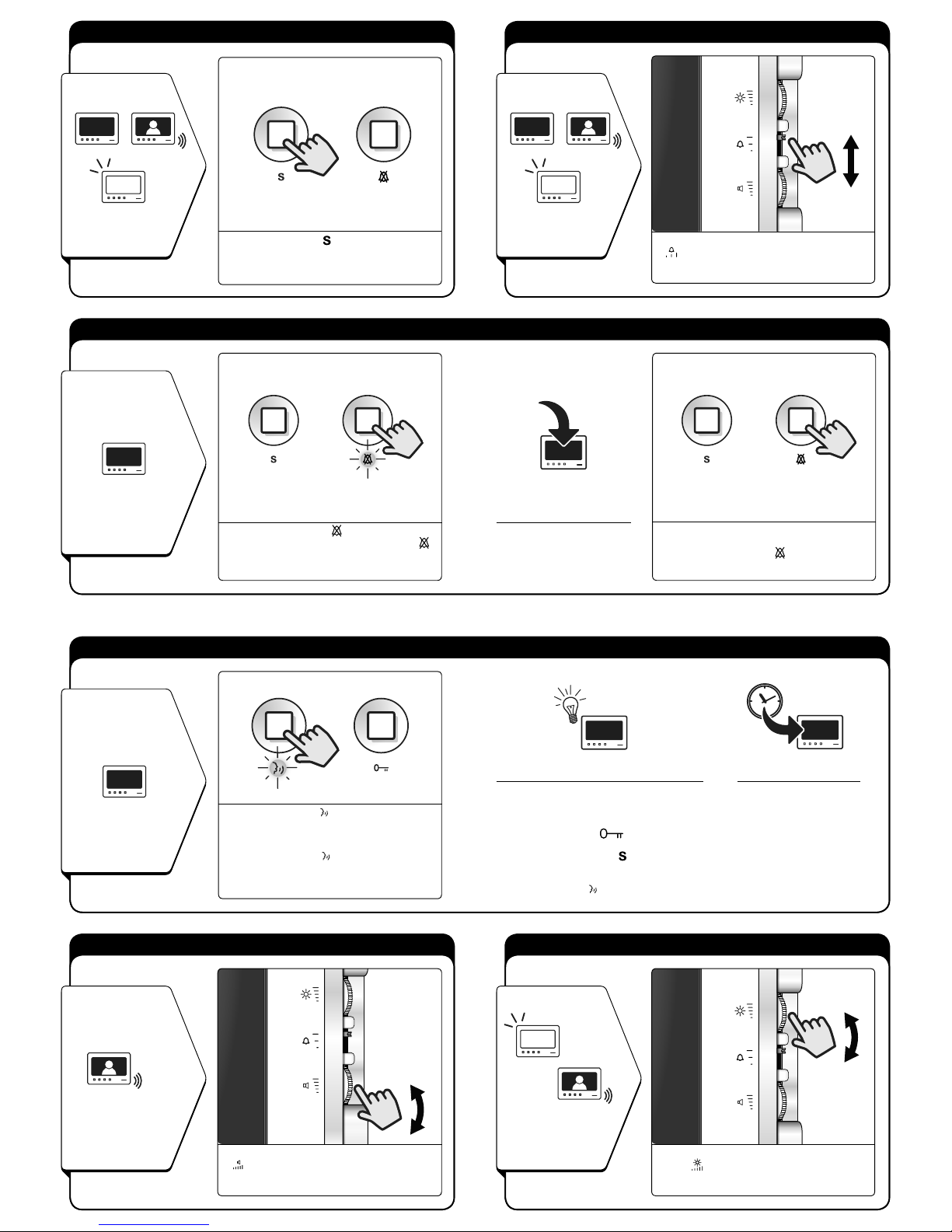
zZz
zZz
zZz
zZz
beep!
beep!
zZz
zZz
beep!
beep!
beep!
beep!
zZz
zZz
beep!
beep!
beep!
beep!
zZz
zZz
beep!
beep!
beep!
beep!
PRIVACY FUNCTION
CAMERA RECALL
When the
system is in
standby
When the
system is in
standby
CALL TONE VOLUME ADJUSTMENT
BRIGHTNESS DISPLAY ADJUSTMENT
During a c all, a
conversation or in
camera recall mode
In every
situation
In every
situation
During an i ncoming call,
with the pr ivacy enable d, the
videop hone will not ring a nd
no pictu re will be displayed .
Press the pr ivacy button to e nable the privac y
functi on. The red LED beh ind the privac y symbol
will illum inate to indicate tha t the privacy is en abled.
The priv acy functio n will automatical ly switch OFF
after th e programmed tim e expires or by pres sing the
privacy button
again.
When the co nversation
time (set up during th e
installation) has ended,
the videophone stops
all communi cation and
the syste m returns to the
standby condition.
Push the ser vice button to activa te the secondar y
servi ce (if this was set up during th e installation). To set
up the func tion of the ser vice button, pl ease contact
Videx Technical.
Press the ta lk button (camera recall button) as
many times as t he ID value of the doo r panel (e.g. if
recalling th e picture from do or ID 2, press this but ton
twice, for d oor ID 3 press this but ton 3 times etc.). The L ED
behind th e talk symbol
will illuminate to indicate
the vide ophone is switch ed ON. The display w ill show
the pict ure from the camer a on the relevant ou tdoor
station recalled.
Move the sw itch, to the right of the c all tone symbo l
to adjust th e call tone volume le vel. Move down
for a low cal l tone level, to the cent re for a medium call
tone level a nd up for a high call ton e level.
Turn the roller t o the right of the brig htness control
symbol
to adjust th e brightness of the p icture. Any
adjustm ent down will reduce t he brightness an d any
adjustm ent up will increase t he brightness.
During 'C amera Recall' it i s possible:
To start a conve rsation;
To push the lock b utton
to open the d oor;
To push the ser vice button
to activa te the
secondary service.
Press the ta lk button
to end the conve rsation.
SERVICE BUTTON
During a conversation
or in camera recall mode
Turn the roller t o the right of the spe ech control symb ol
to adjust th e volume of speech . Any adjustment
down will re duce the speech vo lume and any
adjustm ent up will increase t he speech volum e.
SPEECH VOLUME ADJUSTMENT
