Page 1
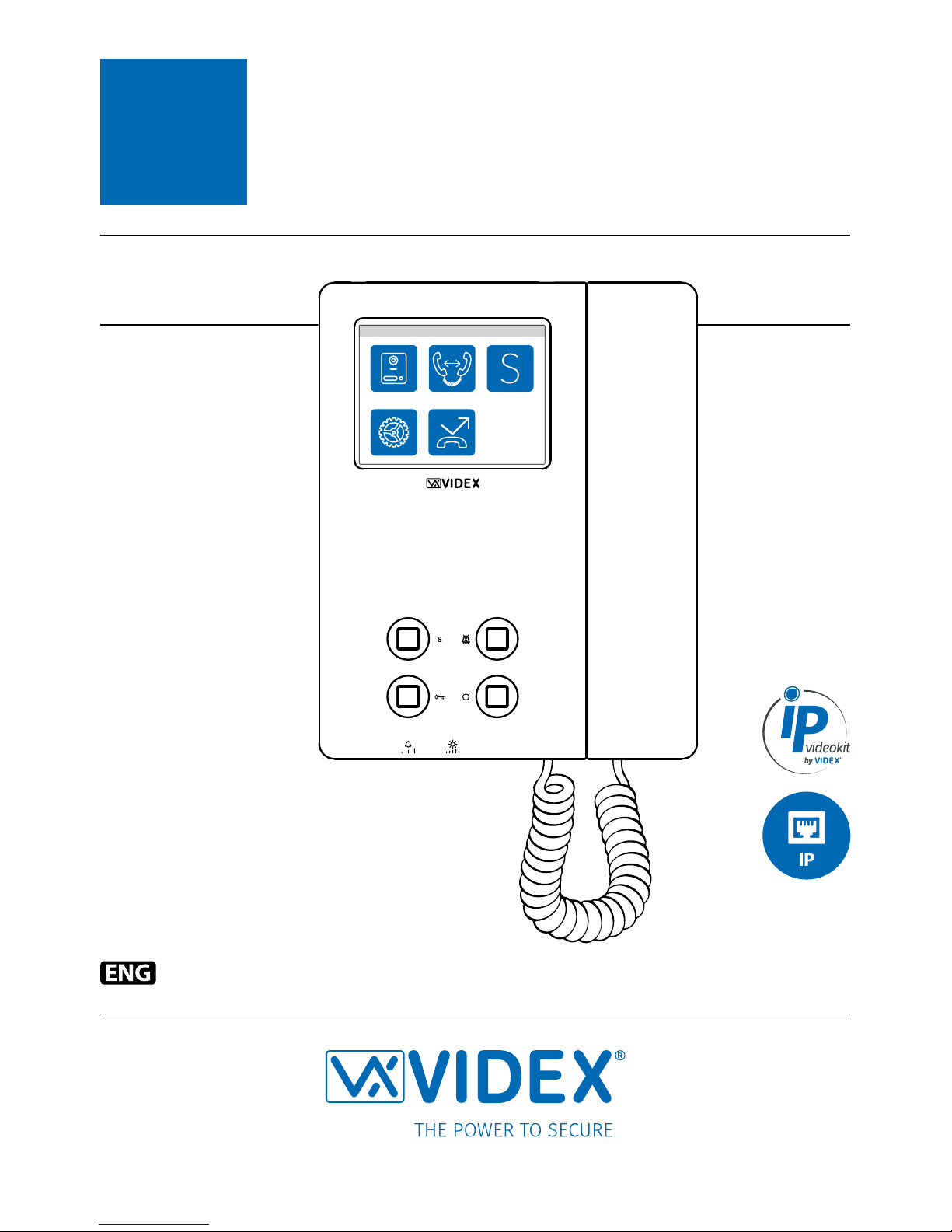
6200
SERIES
Quick guide
66251116 - V 1.0 - 31/03/18
Art. 6296
IP videophone
15:30
MAIN MENU
Page 2
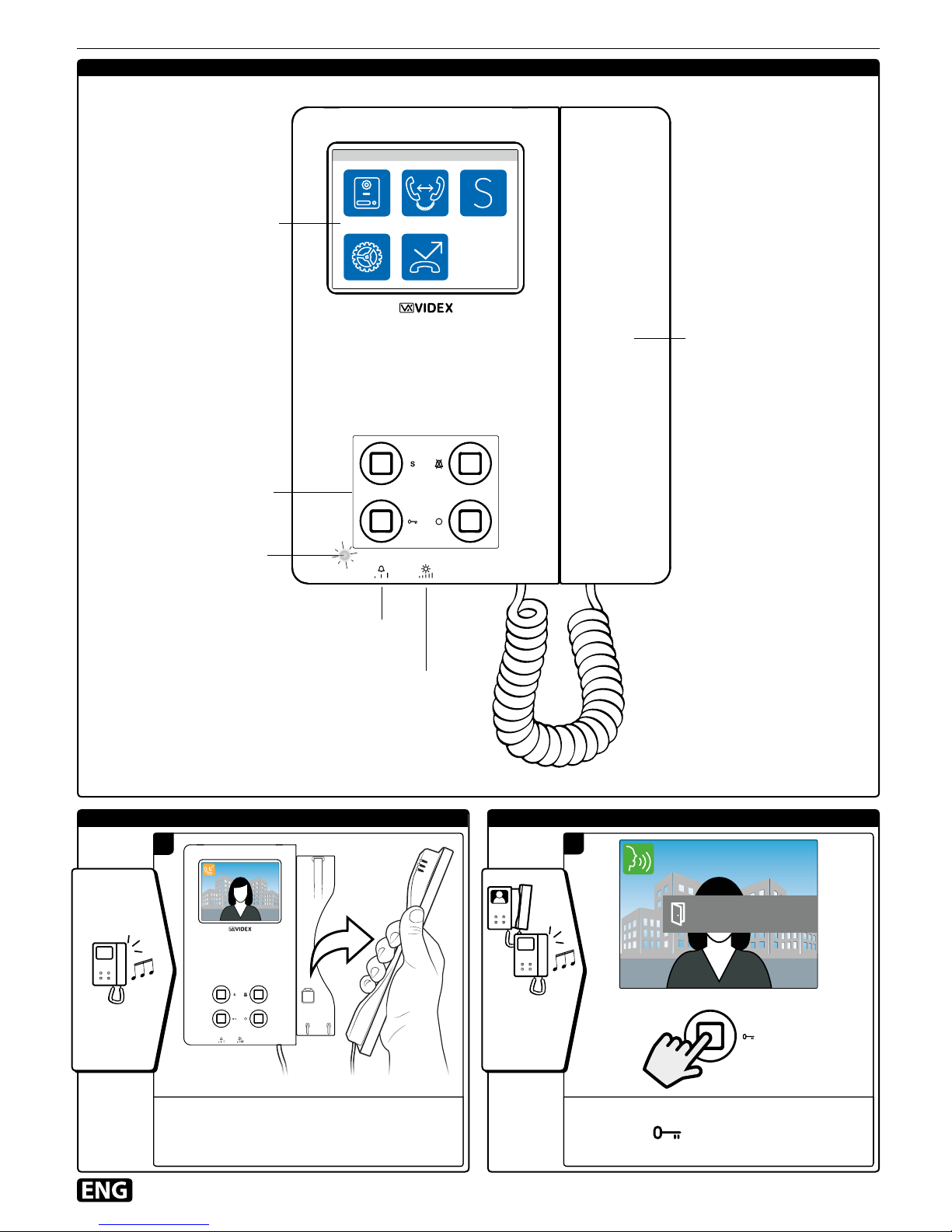
2
OPEN THE DOORANSWERING A CALL
OVERVIEW
Overview and button operations
Main Entrance
M.E. Pedestrian Gate
Main Entrance
1
1
Press the button to open the door.To answer a call simply pick up the handset.
15:30
MAIN MENU
3.5" touchscreen
display
Handset
Ring volume
adjustment
Brightness
display
adjustment
Operating buttons
and LED's
Missed call LED's
bla
bla
During
conversation
or when
ringing
When
ringing
Page 3
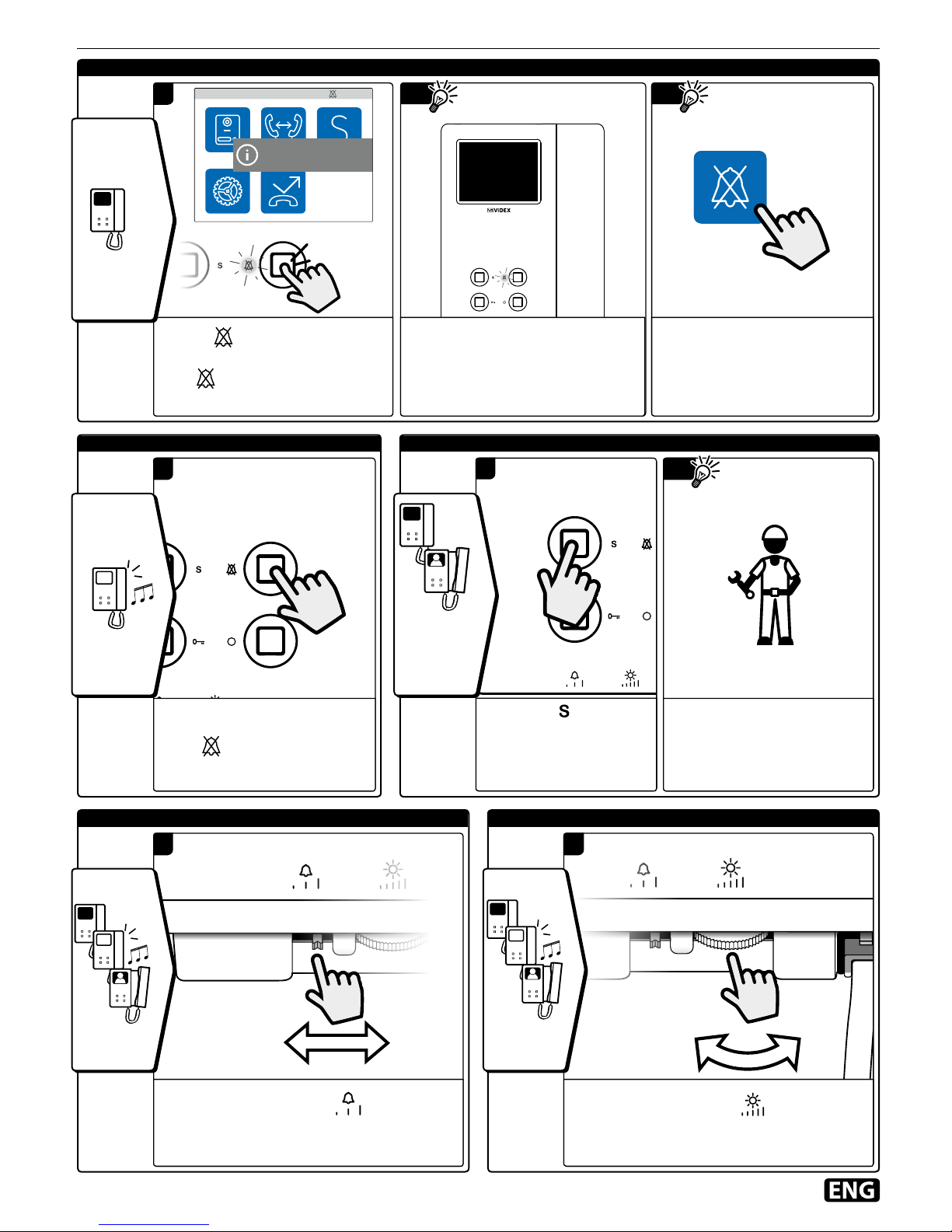
3
BRIGHTNESS DISPLAY ADJUSTMENTRING VOLUME ADJUSTMENT
TO ENABLE/DISABLE PRIVACY SERVICE
SERVICE BUTTONREJECT A CALL
15:30
MAIN MENU
Privacy mode enabled
11
Turn the roller under the symbol to the
left to reduce and to the right to increase the
brightness.
Move the switch, under the symbol, to the
left for a lower volume, to the center for a medi-
um volume and to the right for a higher volume.
Button operations
1
1
1
Press button to activate or
deactivate the privacy service.
The LED will illuminate when
the service is active.
Press button to reject a call.
Press the button to
activate the favourite
service (if set).
By default this button is
disabled.
To enable this button
for services to activate in
stand-by mode or during a
conversation, please contact
the installer.
To set privacy duration, please
see "Set Privacy duration" on
page 10.
During an incoming call, with the
service is enabled, the device does
not emit any acoustic signal.
TIP TIP
TIP
zZz
bla
bla
In all
situations
zZz
bla
bla
In all
situations
zZz
During
stand-by
When
ringing
zZz
bla
bla
During
stand-by
or
conversation
Page 4
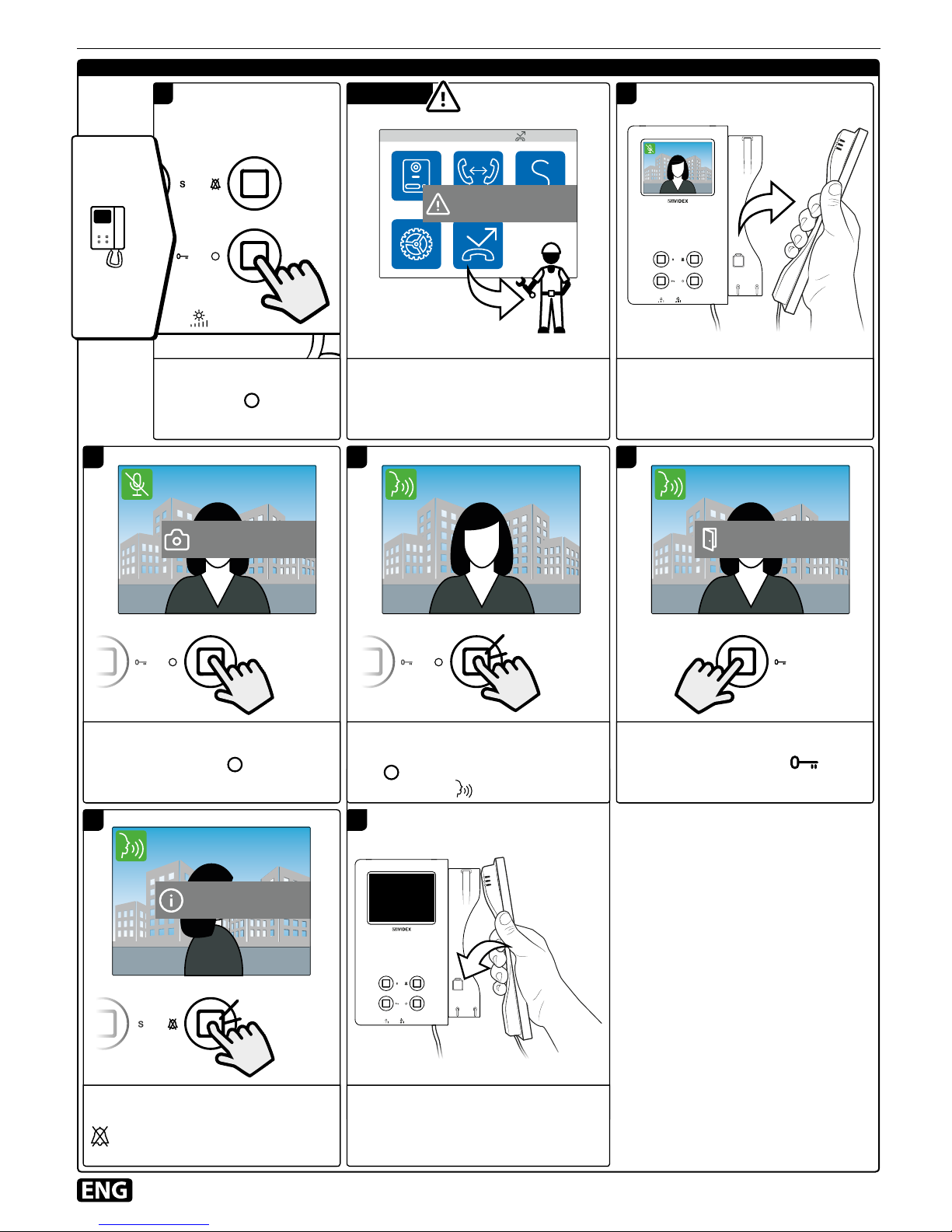
4
CAMERA RECALL TO FAVORITE DOOR PANEL
Button operations
15:30
MAIN MENU
Panel Address Book
Is Empty
Main Entrance
Main Entrance Main Entrance
M.E. Pedestrian Gate
Main Entrance
22/06/2017 18:45
Main Entrance
SWITCHING
Video Camera
Press the button.
To open the door press the button.
If the "Panel address book" is empty a
warning is shown.
To add recall please contact the
installer.
To screen shot press momentarily.
Pick up the handset.
The display shows the video from the
door panel.
To close the connection hang up the
handset.
To enable the speech and start a
conversation press and keep pressed
the button until the display shows
the symbol.
To switch to another video source (if
enabled), press and keep pressed the
button until the display shows the
camera switch notice.
21 WARNING!
6 6
3 4 5
zZz
During
stand-by
Page 5
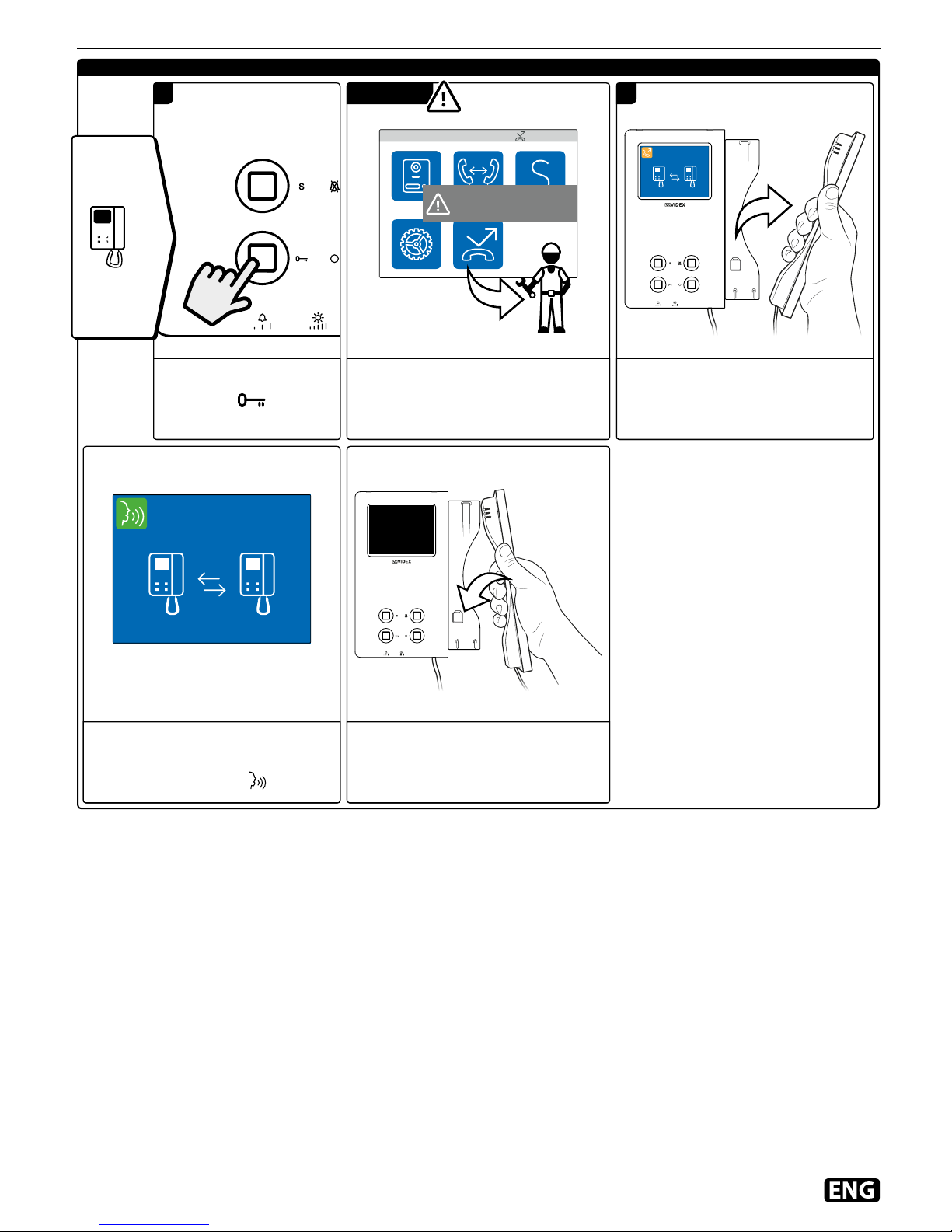
5
INTERCOMMUNICATING WITH FAVORITE INDOOR STATION
First Floor
First Floor
Press the button.
Pick up the handset and wait for the
other party to answer.
When the preferred videophone
answers you can talk with them.
The display shows the symbol.
To close the connection hang up the
handset.
21
Button operations
15:30
MAIN MENU
Intercoms Address Book
Is Empty
If the "Intercom address book" is
empty a warning is shown.
To add intercommunication please
contact the installer.
WARNING!
zZz
During
stand-by
Page 6

6
ENTER MAIN MENU
ACTIVATION OF SERVICES
Main menu touch screen operations
15:30
MAIN MENU
1
Tap the black screen.
15:30
MAIN MENU
Camera
recall
Event log
Intercommunicating
Services
Settings
menu
2
Main menu will appear.
Pedestrian Gate
Car Gate
15:30
SELECT AN OUTPUT
15:30
MAIN MENU
Remote Output List
Is Empty
Pedestrian Gate
Car Gate
15:30
SELECT AN OUTPUT
Pedestrian Gate
Car Gate
15:30
SELECT AN OUTPUT
Pedestrian Gate
Pedestrian Gate
Car Gate
15:30
SELECT AN OUTPUT
Tap
If the "Remote outputs list" a warning
will be shown.
Contact the installer to add services.
Select the service to activate then tap
to activate it.
A notice will appear to conrm the
activation.
Active another service or
tap to go back to the main menu.
1
3 4
2WARNING!
zZz
During
stand-by
Page 7

7
CAMERA RECALL A DOOR PANEL FROM THE PANEL ADDRESS BOOK
Main menu touch screen operations
15:30
MAIN MENU
Panel Address Book
Is Empty
Main Entrance
Back Entrance
15:30
SELECT A CALL POINT
Main Entrance
Back Entrance
15:30
SELECT A CALL POINT
Main Entrance
Main Entrance
22/06/2017 18:45
Main Entrance
Main Entrance
M.E. Pedestrian Gate
Main Entrance
SWITCHING
Video Camera
Tap
Pick up the handset.
The display shows the video coming
from the door panel.
To open the door press the button.
Select the door panel to connect to
then tap to open the communi-
cation.
If the "Panel address book" is empty a
warning is shown.
Contact the installer to add camera
recall.
To take a screen shot press button
momentarily.
To close the connection hang up the
handset.
To enable the speech and start a
conversation press and keep pressed
the button until the display shows
the symbol.
To switch to another video source (if
enabled), press and keep pressed the
button until the display shows the
camera switch notice.
2
1
5
8
4
7
3
6
WARNING!
Page 8

8
INTERCOMMUNICATING WITH AN INDOOR STATION FROM ADDRESS BOOK
Main menu touch screen operations
Ground Floor
First Floor
15:30
SELECT AN EXTENSION
Ground Floor
15:30
MAIN MENU
Intercoms Address Book
Is Empty
Ground Floor
Ground Floor
First Floor
15:30
SELECT AN EXTENSION
Tap
Pick up the handset and wait for the
other party to answer.
Select the indoor station to call then
tap to open the communication.
If the "Intercom address book" is
empty a warning is shown.
Contact the installer to add intercom-
munication.
When the called videophone answers
you can talk with them.
The display shows the symbol.
To close the connection hang up the
handset.
21
543
WARNING!
Page 9

9
VIEW THE EVENT LOG
ACCESS TO SETTINGS MENU
10:00 21/06/2017
12:30 22/06/2017
15:00 22/06/2017
15:18 22/06/2017
16:00 22/06/2017
15:30
EVENT LOG
10:00 21/06/2017
12:30 22/06/2017
15:00 22/06/2017
15:18 22/06/2017
16:00 22/06/2017
15:30
EVENT LOG
15:30
EVENT LOG
Main Entrance
15:18 22/06/2017
10:00 21/06/2017
12:30 22/06/2017
15:00 22/06/2017
15:18 22/06/2017
16:00 22/06/2017
15:30
EVENT LOG
10:00 21/06/2017
12:30 22/06/2017
15:00 22/06/2017
15:18 22/06/2017
16:00 22/06/2017
15:30
EVENT LOG
First Floor
10:00 21/06/2017
12:30 22/06/2017
15:00 22/06/2017
15:18 22/06/2017
16:00 22/06/2017
15:30
EVENT LOG
10:00 21/06/2017
12:30 22/06/2017
15:00 22/06/2017
15:18 22/06/2017
16:00 22/06/2017
15:30
EVENT LOG
Main Entrance
Tap
To start a camera recall, tap an event
with icon, then tap
To see a screen shot, keep pressed
Tap the event you want to inspect:
Red: missed call
Green: incomming call answered
Blue: out going call
To start an intercommunicating call,
tap an event with icon, then tap
Tap to go back to main menu.
3
2
1
5 64
Main menu touch screen operations
15:30
SETTINGS MENU
1
Tap to enter the settings menu.
Page 10

10
SET PRIVACY DURATION
ENTER AND NAVIGATE SETTINGS MENU
15:30
SETTINGS MENU
15:30
SETTINGS MENU
15:30
MAIN MENU
Settings menu - Programmable settings
Innite
1 Hour
1.5 Hours
2 Hours
2.5 Hours
15:30
SET PRIVACY DURATION
1
1
Tap
The current value is shown.
From main menu tap
If the screen is black, tap it to see main
menu then tap to open settings.
Innite
1 Hour
1.5 Hours
2 Hours
2.5 Hours
15:30
SET DEFAULT PRIVACY TIME
Saved
3
A notice will inform that the value is
saved. Tap to go back.
Innite
1 Hour
1.5 Hours
2 Hours
2.5 Hours
15:30
SET DEFAULT PRIVACY TIME
15:30
SETTINGS MENU
Privacy
duration
Date & time
Melody
Go back to
main menu
More settings
Number of
rings
15:30
SETTINGS MENU
Speech
quality
Info
Video quality
Go back to
previous page
Go back to
main menu
Binding code
2
2
3
Swipe among the values to select the
required then tap to conrm.
To go make to previous page tap
To go back to main menu tap
For more settings tap
To go back to main menu tap
TIP
Page 11

11
SET MELODY
SET THE NUMBERS OF THE RINGS
SET DATE & TIME
Settings menu - Programmable settings
Melody 1
Melody 2
Melody 3
15:30
SET MELODY
3
4
5
6
7
15:30
SET NUMBER OF RINGS
Tue 18 04/ / 17
+ Hour – Hour + Min – Min
+ Day + Month + Year
+ Day + Month + Year
15:30
SET DATE & TIME
14:52
1
1
1
Tap
The current melody is shown.
Tap
The current value is shown.
Tap
The current date & time are shown.
Melody 1
Melody 2
Melody 3
15:30
SET MELODY
Saved
3
4
5
6
7
15:30
SET NUMBER OF RINGS
Saved
Tue 21 06/ / 17
+ Hour – Hour + Min – Min
+ Day + Month + Year
+ Day + Month + Year
15:30
SET DATE & TIME
15:45
System Time Updated
3
3
3
A notice will inform that the value is
saved.
Tap to go back.
A notice will inform that the value is
saved.
Tap to go back.
A notice will inform that the values
are saved.
Tap to go back.
Melody 1
Melody 2
Melody 3
15:30
SET MELODY
3
4
5
6
7
15:30
SET NUMBER OF RINGS
Tue 18 04/ / 17
+ Hour – Hour + Min – Min
+ Day + Month + Year
+ Day + Month + Year
15:30
SET DATE & TIME
14:52
2
2
2
Tap on a melody to listen to it then tap
to conrm the selected melody.
Swipe among the values to select the
required then tap to conrm.
Use the buttons to adjust the date &
time required then tap to conrm.
Page 12

12
ADJUST OUTDOOR STATION SPEECH QUALITY
ADJUST OUTDOOR STATION VIDEO QUALITY
Settings menu - Adjustable settings
Main Entrance
Back Entrance
15:30
SELECT A CALL POINT
Main Entrance
Back Entrance
15:30
SELECT A CALL POINT
7 8 9
4 5 6
1 2 3
0 C
15:30
ENTER ADMIN PASSWORD
7 8 9
4 5 6
1 2 3
0 C
15:30
ENTER ADMIN PASSWORD
+ –
+ –
+ –
+ –
LOCAL TH.
LOCAL ATT.
REMOTE TH. (300)
REMOTE ATT (51)
ECHO CANC ENABLED
15:30
ADJUST AUDIO
Saved
Bright + Contr + Satur. + SAVE
Bright – Contr – Satur. – EXIT
15:30
ADJUST VIDEO
Outdoor Panel
Camera Settings
Saved
Bright + Contr + Satur. + SAVE
Bright – Contr – Satur. – EXIT
15:30
ADJUST VIDEO
+ –
+ –
+ –
+ –
LOCAL TH.
LOCAL ATT.
REMOTE TH. (300)
REMOTE ATT (51)
ECHO CANC ENABLED
15:30
ADJUST AUDIO
Bright + Contr + Satur. + SAVE
Bright – Contr – Satur. – EXIT
15:30
ADJUST VIDEO
+ –
+ –
+ –
+ –
LOCAL TH.
LOCAL ATT.
REMOTE TH. (300)
REMOTE ATT (51)
ECHO CANC ENABLED
15:30
ADJUST AUDIO
Tap
Enter the default password 9876.
Tap
Enter the default password 9876.
Adjust the speech using the + and –
buttons.
Adjust the video using the + and –
buttons.
Select the door panel to connect to then tap to open
the communication.
Select the door panel to connect then tap to open the
communication.
A notice will inform that the adjust-
ment is saved.
Tap to go back.
Tap to conrm.
Tap SAVE to conrm.
A notice will inform that the adjust-
ment is saved.
Tap EXIT to go back.
2
2
1
1
54
4
5
3
3
Page 13

13
BINDING CODE
GET DEVICE INFO
Settings menu - Adjustable settings
MODEL : VIDEX 6296
NAME : Ground Floor
ID :101
IP : 192.168.1.101
MAC : A0 : 56 : 11 : A5 : 64 : 21
FW VER : 0 . 1 . 0
HW VER : 1
15:30
DEVICE INFO
BINDING CODE:
93C2C369A9FEADCF9D16BFF18451EBDE
15:30
LINK VIDEX APP
Videx Cloudnected
CONNECTED DEVICES CALL HISTORY
4533
4533
Rickard’s home
Main Gate
Back Gate
Videx Cloudnected
CONNECTED DEVICES CALL HISTORY
BINDING CODE:
93C2C369A9FEADCF9D16BFF18451EBDE
15:30
LINK VIDEX APP
Binding Code:
BIND
BINDING CODE:
93C2C369A9FEADCF9D16BFF18451EBDE
15:30
Scan the binding code
1
2
4
3
Tap
The screen will show the "BINDING CODE" QR code and
text format.
Open the Videx Cloudnected app on your smartphone
and tap on the + symbol in the top right corner.
After a while, if the binding is suc-
cessful, the main screen of the app
will list the installation to which the
videophone is connected. Now the
app is ready to use.
Get Videx Cloudnected on Google
Play store.
Available for Android devices.
IOS version isn't available at the moment.
Focus on the QR code or enter the
text code.
Tap to get device info.
Press to go back.
TIP
Page 14

14
Note
Page 15

15
Note
Page 16

Manufacturer
Fabbricante
Fabricant
Fabricante
Fabrikant
VIDEX ELECTRONICS S.P.A.
Via del Lavoro, 1
63846 Monte Giberto (FM) Italy
Tel (+39) 0734 631669 - Fax (+39) 0734 632475
www.videx.it - info@videx.it
Customer support
Supporto clienti
Supports clients
Atención al cliente
Klantendienst
VIDEX ELECTRONICS S.P.A.
www.videx.it - technical@videx.it
Tel: +39 0734-631669
Fax: +39 0734-632475
UK Customers only:
VIDEX SECURITY LTD
www.videxuk.com
Tech Line: 0191 224 3174
Fax: 0191 224 1559
El producto lleva la marca CE que demuestra su conformidad y puede ser
distribuido en todos los estados miembros de la unión europea UE.
Este producto cumple con las Directivas Europeas 2014/30/EU (EMC);
2014/35/EU (LVD); 2011/65/EU (RoHS): marca CE 93/68/EEC.
Het product heeft de CE-markering om de conformiteit ervan aan te tonen en
is bestemd voor distributie binnen de lidstaten van de EU zonder beperkin-
gen. Dit product volgt de bepalingen van de Europese Richtlijnen 2014/30/EU
(EMC); 2014/35/EU (LVD); 2011/65/EU (RoHS): CE-markering 93/68/EEG.
Le produit est marqué CE à preuve de sa conformité et peut être distribué
librement à l’intérieur des pays membres de l’union européenne EU.
Ce produit est conforme aux directives européennes 2014/30/EU (EMC) ;
2014/35/EU (LVD) ; 2011/65/EU (RoHS): marquage CE 93/68/EEC.
The product is CE marked demonstrating its conformity and is for distribution
within all member states of the EU with no restrictions. This product follows
the provisions of the European Directives 2014/30/EU (EMC); 2014/35/EU
(LVD); 2011/65/EU (RoHS): CE marking 93/68/EEC.
Il prodotto è marchiato CE a dimostrazione della sua conformità e può essere
distribuito liberamente all’interno dei paesi membri dell’Unione Europea UE.
Questo prodotto è conforme alle direttive Europee: 2014/30/UE (EMC);
2014/35/UE (LVD); 2011/65/UE (RoHS): marcatura CE 93/68/EEC.
