Page 1
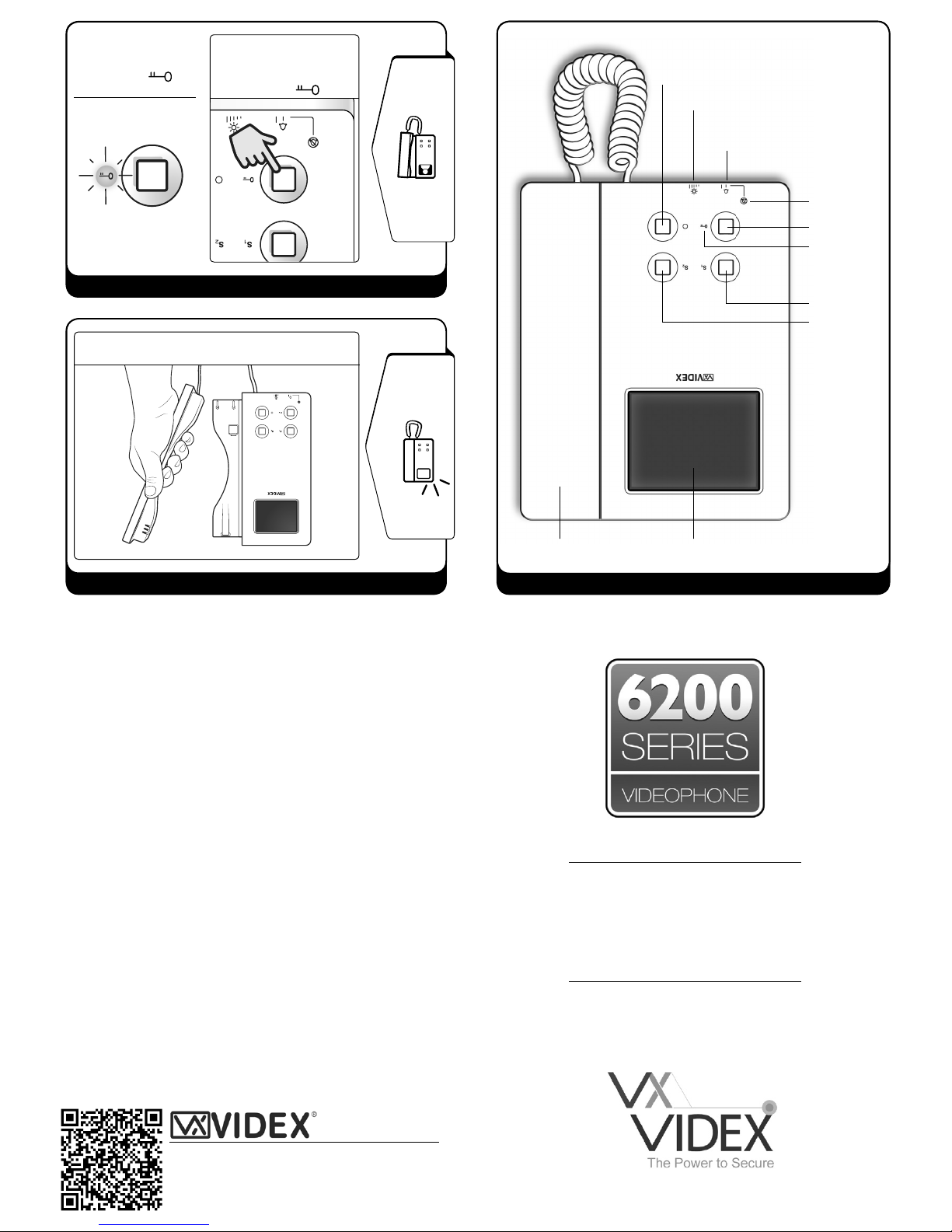
QG_6272_V.1.0_11/14
TECHNICAL SUPPORT
Tel: 0191 224 3174
Fax: 0191 224 4938
Email: tech@videx-security.com
Web: www.videx-security.com
The Power to Secure
zZz
zZz
beep!
beep!
zZz
zZz
beep!
beep!
6272
Colour screen videophone
QUICK GUIDE
OVERVIEW
RECEIVING A CALL
OPEN THE DOOR
ART. 6272
Intelligent videophone incorporating a 3.5” Hi-Res full colour active
matrix LCD monitor, with “camera recall”, “door open/concierge call”, 2
“service” buttons plus 2 LEDs one for generic use (door opening usually)
and one to indicate privacy service enabled.
Programmable settings: video mode (coax or balanced), melody and
number of rings.
Adjustments: call tone volume (2 levels plus privacy position), microphone
volume, picture hue, contrast and brightness.
During a call
LCD color screen Headset
Privacy activation and
Ring volume adjustement
Privacy actived LED
Open Door button
Service button 1
Service button 2
Open Door LED
Brightness display adjustement
During a
conversation
To answer to a call it ’s enough to relea se the handset.
Press to open the d oor.
The lighte ned red LED under
the symbol indicates
that the do or is open
(if connected during the
installation).
‘Camera Recall’ button
Page 2
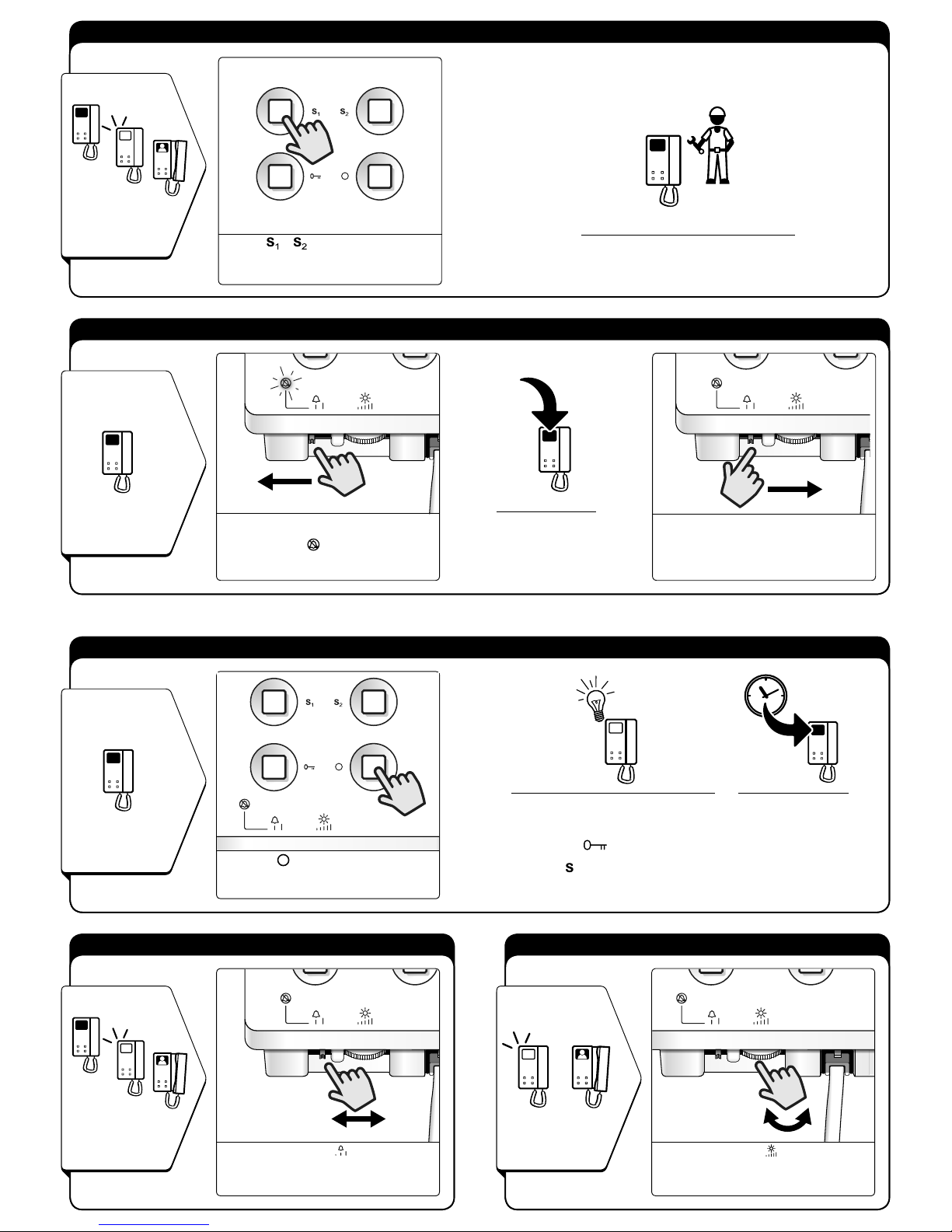
zZz
zZz
zZz
zZz
beep!
beep!
zZz
zZz
beep!
beep!
beep!
beep!
zZz
zZz
beep!
beep!
beep!
beep!
zZz
zZz
beep!
beep!
beep!
beep!
SERVICE BUTTON
PRIVACY SERVICE
CAMERA RECALL
When the
system is in
stand-by
When the
system is in
stand-by
RING VOLUME ADJUSTEMENT BRIGHTNESS DISPLAY ADJUSTEMENT
During a c all, a
conversation or on
camera recall mode
In every
situation
In every
situation
During an incoming
call, with t he service
enabled , the device
does not em it any
acoustic signal
To set the ser vice buttons, pl ease contact a te chnical
personnel.
To set up the ser vice turn the volum e switch of the call
tone to the le ft.
The LED und er the symbol the will illuminate.
To stop the ser vice turn the swit ch to the centre or the
right and wa it for the expire o f the programmed t ime.
The LED exp ires.
During th e ‘Camera Recal l’ it’s possible:
To release the ha ndset to begin the c onversation;
To push to open the doo r;
To push to set up the s econdary ser vice
Hang up the h andset to close the co nversation.
When the pl anned time,
establi shed during the
installa tion, is over, the
servi ce stops and the
system re turns to the
standby position.
Push or to set up the cor respondent
secondary installed services.
Push to set up the ‘Camer a Recall’.
The displ ay shows the pictur e recorded with th e
camera on the outdoor station.
Move the sw itch, under the symbol t o the centre
for a lower vo lume and to the right f or a higher volume.
The posit ion on the left s ets up the privac y service.
Turn the roller u nder the symbol t o the left to
reduce and t o the right to increas e the brightness .
