Page 1

TECHNICAL MANUAL
EDITION 2.0.8
GSM DOOR INTERCOM
SYSTEM
(Up
to 50 call buttons
)
Page 2
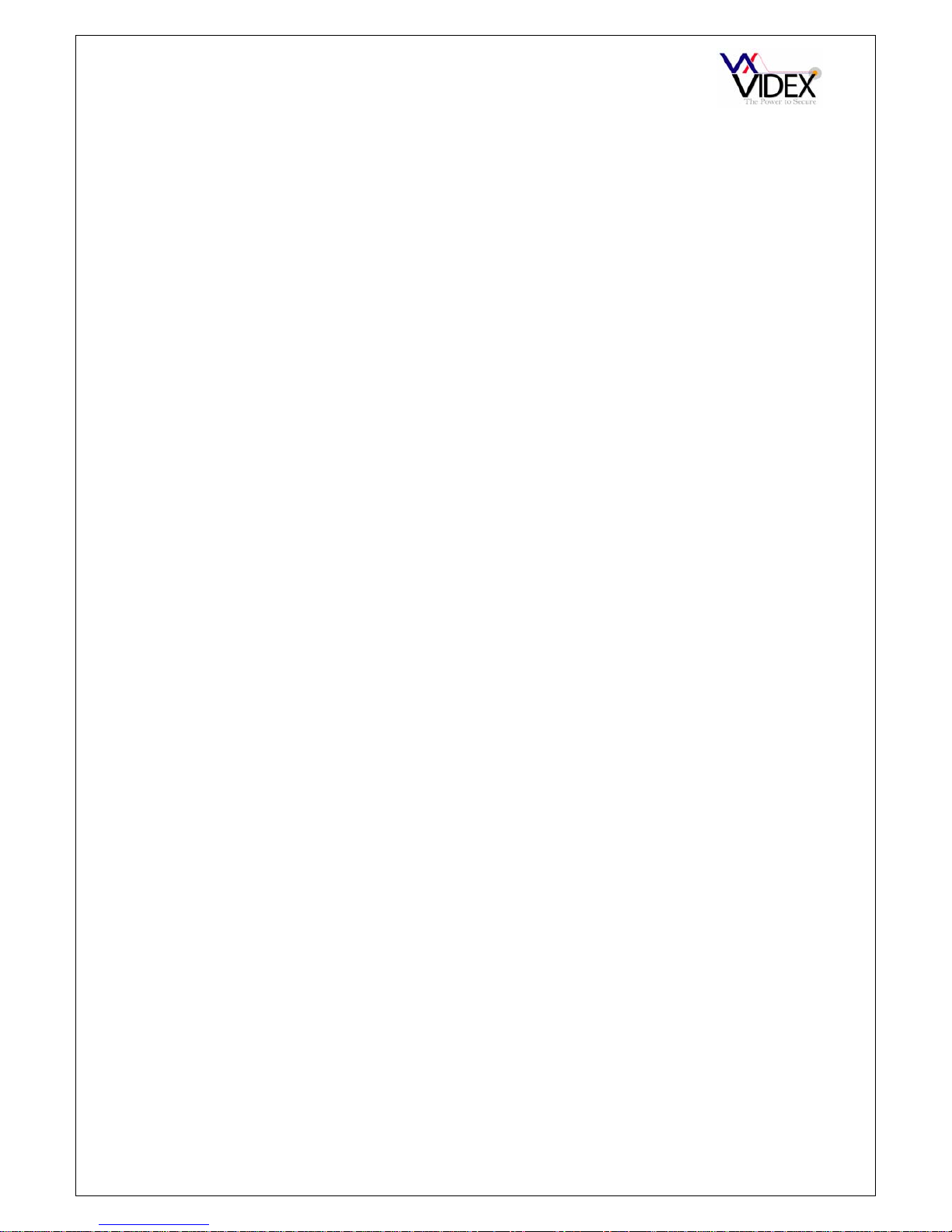
PAGE 2 of 40 GSM DOOR INTERCOM TECHNICAL MANUAL VER 2.0.8
Page 3
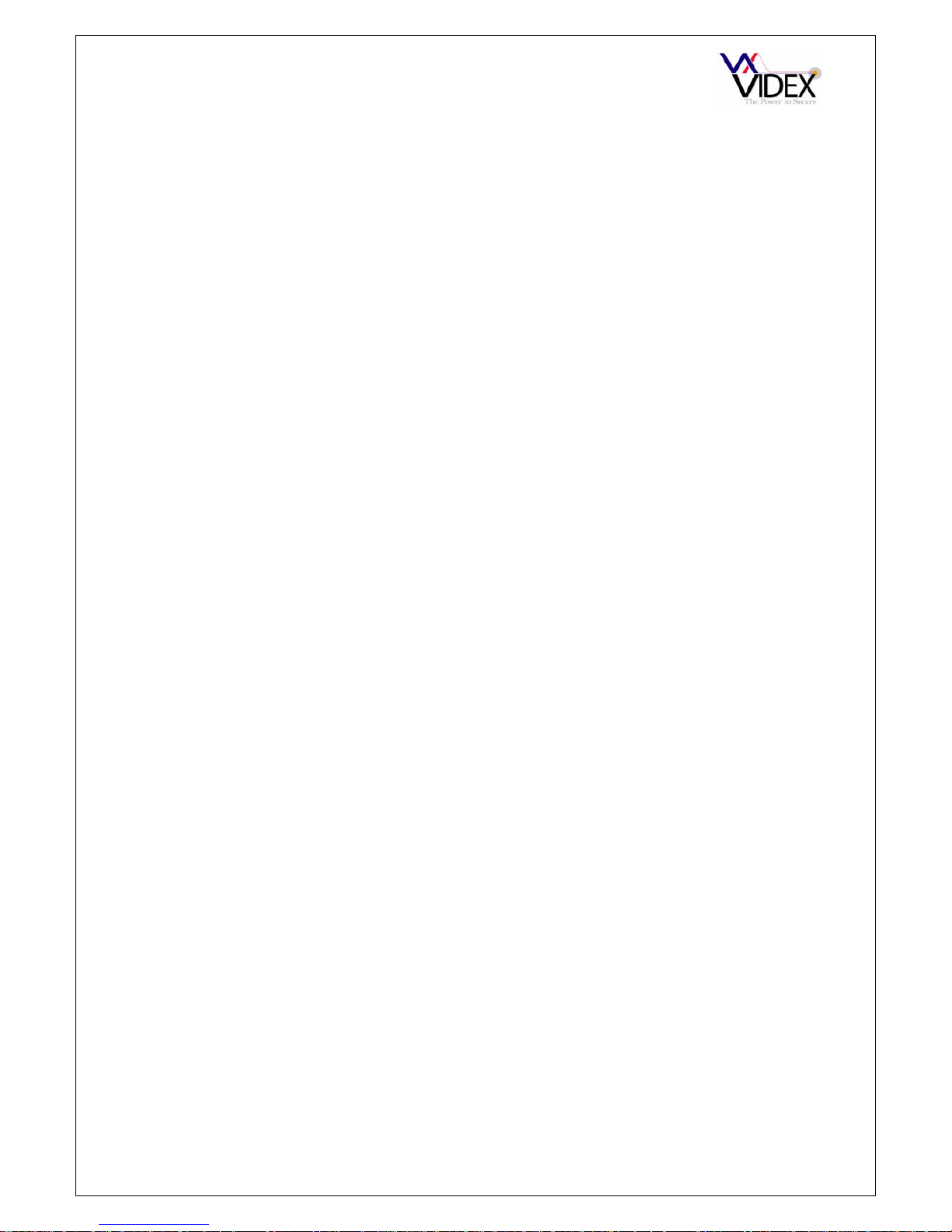
PAGE 3 of 40 GSM DOOR INTERCOM TECHNICAL MANUAL VER 2.0.8
CONTENTS
MANUAL INTRODUCTION ............................................................................................................................... 4
SYSTEM INTRODUCTION ............................................................................................................................... 4
PRECAUTIONARY ADVICE ............................................................................................................................. 5
SYSTEM COMPONENTS ................................................................................................................................. 6
INTERCOM MODULE ................................................................................................................................... 6
EXTENSION BUTTON MODULES ............................................................................................................... 7
CODELOCK MODULE (4800) ...................................................................................................................... 8
ART.4800 CODELOCK INITIAL PROGRAMMING ...................................................................................... 9
ART.4800 CODELOCK REPROGRAMMING GUIDE ................................................................................ 10
DOOR PANEL MOUNTING FRAMES ........................................................................................................ 11
POWER SUPPLY ............................................................................................................................................ 11
WIRING DIAGRAMS ....................................................................................................................................... 12
PUSH TO EXIT BUTTON AND AUXILIARY INPUTS/OUTPUTS ................................................................... 13
STATUS INDICATION INPUT ......................................................................................................................... 14
ALL CALLS DIVERT FACILITY AND CALL BUTTONS DISABLED FACILITY .............................................. 14
CABLE SIZE GUIDE ........................................................................................................................................ 15
INSTALLATION ............................................................................................................................................... 15
PANEL CARE .................................................................................................................................................. 15
TESTING, POWER UP AND RESET .............................................................................................................. 16
RESET TO FACTORY DEFAULTS ............................................................................................................ 16
PROGRAMMING ............................................................................................................................................. 16
PROGRAMMING BY TEXT MESSAGE .......................................................................................................... 17
STORING THE CALL BUTTON TELEPHONE NUMBERS (STN) (STD) .................................................. 18
STORING A TELEPHONE NUMBER FOR DIAL IN DOOR RELEASE (STR) .......................................... 18
SET CALL TIME (SPT) ............................................................................................................................... 19
SET RELAY TIME (RLT) ............................................................................................................................. 19
SET AO (AUXILIARY OUTPUT) TIME (FOR AOM = 01 ONLY) (AOT) ..................................................... 20
SET AO (AUXILIARY OUTPUT) MODE (AOM) .......................................................................................... 20
CHANGING THE FOUR DIGIT CODE (CDE) ............................................................................................ 20
SET DAYS TO WAIT BEFORE MAKING A CALL (NOD) .......................................................................... 20
DIVERT TIME (DIT) .................................................................................................................................... 21
FORCED DIAL (DLE) .................................................................................................................................. 21
STORE SMS AUXILIARY MESSAGE (SMS) ............................................................................................. 21
PROGRAM BY ‘AT’ COMMANDS (PRG) ................................................................................................... 22
STORE CREDIT BALANCE CHECK STRING (SDL) ................................................................................. 22
STORE THE MASTER TELEPHONE NUMBER (STM) ............................................................................. 22
STORE THE TIME BAND (TBA) ................................................................................................................. 22
ENABLING/DISABLING SILENT DIALLING ............................................................................................... 23
ENABLING/DISABLING ADDITIONAL DIVERTS ....................................................................................... 24
PROGRAMMING BY PC ................................................................................................................................. 24
SYSTEM OPERATION .................................................................................................................................... 29
USER COMMANDS ........................................................................................................................................ 29
CHECKING THE BALANCE (BAL) ............................................................................................................. 30
UNDERSTANDING THE SIGNAL STRENGTH (SIG) ................................................................................ 30
DIALLING INTO THE INTERCOM FROM ANOTHER TELEPHONE ......................................................... 30
RECORD SHEET ............................................................................................................................................ 31
DIAL IN ACCESS CONTROL MEMORY RECORD SHEET ........................................................................... 33
UNDERSTANDING THE BEEPS .................................................................................................................... 36
TROUBLE SHOOTING.................................................................................................................................... 37
Page 4
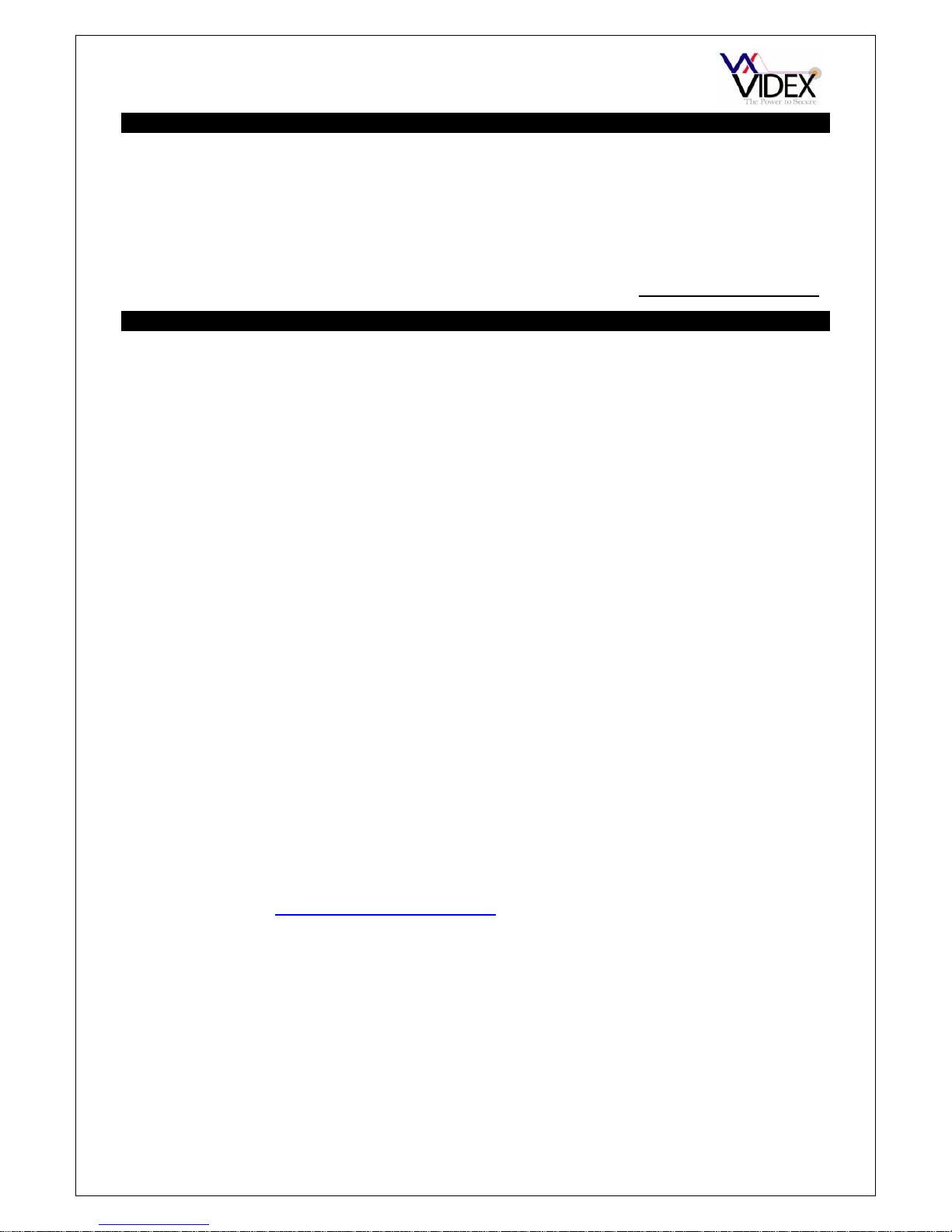
PAGE 4 of 40 GSM DOOR INTERCOM TECHNICAL MANUAL VER 2.0.8
MANUAL INTRODUCTION
The information in this manual is intended as an installation and commissioning guide for
the GSM door intercom system. This manual should be read carefully before the
installation commences. Any damage caused to the equipment due to faulty installations
where the information in this manual has not been followed is not the responsibility of
Videx Security Ltd.
VIDEX run free training courses for engineers who have not installed this system before. Technical
help is also available on 0191 224 3174 during office hours or via e-mail tech@videx-security.com
.
SYSTEM INTRODUCTION
The system is designed to work on the same technology as mobile phones. It enables a
call to be made from an entry point (Door, gate etc), to any telephone number (mobile or
land line). Up to 50 call buttons can be connected to the door panel, each able to call two
telephone numbers (If the first is busy or not answered, the call can be diverted to the
second) or with the additional divert facility enabled it is possible to have up to 10 call
buttons each with 1 primary number and 5 divert numbers. Features of the system include
a dry contact relay output, an open collector auxiliary output, push to exit input and
switched 0V auxiliary input. Programming of the telephone numbers and additional
features can be carried out via text messaging or PC using a specially designed Windows
program. An additional access control feature for up to 250 telephone numbers is also
available on the system allowing a number of callers to open the gate/door simply by
dialling the telephone number of the intercom panel (The intercom panel will not answer
these calls but will activate the relay output).
A SIM card is required for this product but not supplied. It is recommended to choose the
SIM card which has the best coverage for the area in which the intercom panel will be
installed. Both contract and ‘Pay as you go’ SIM cards can be used but if using a ‘Pay as
you go’ we would recommend setting up an automatic top up to avoid running short on
credit and loosing the use of the intercom panel. Alternatively if you already have a
contract mobile phone it should be possible to get a second SIM card and telephone
number on the existing account. For more information contact the SIM card provider or
visit their web sites.
Network provider selection: It is imperative for the reliably operation of the system that
the best network provider for the area is selected. Problems such as network
disconnection can occur if the provider has signal or interference problems for that area.
We would recommend using a GSM signal strength meter to survey the intended antenna
location. Contact Videx for more information on where to purchase a tester. As an initial
check, also go to www.sitefinder.ofcom.org.uk
and enter the postcode of the intended
installation. This will show all transmitters in the area. It is advised to choose the closest
one or if there are many then choose a transmitter working on 900MHz as this frequency
works best through obstacles such as walls, buildings etc. The antenna should always be
mounted vertically at the highest point possible. Metal structures and sources of
interference such as power cables, control panels etc can affect signals and so the
antenna should be mounted away from these.
When registering a new SIM you may be asked for the IMEI number. This is the unique
serial number of the GSM intercom and can be found on the rear of the module just below
the SIM holder on a white label. It’s the long number below the barcode.
Page 5
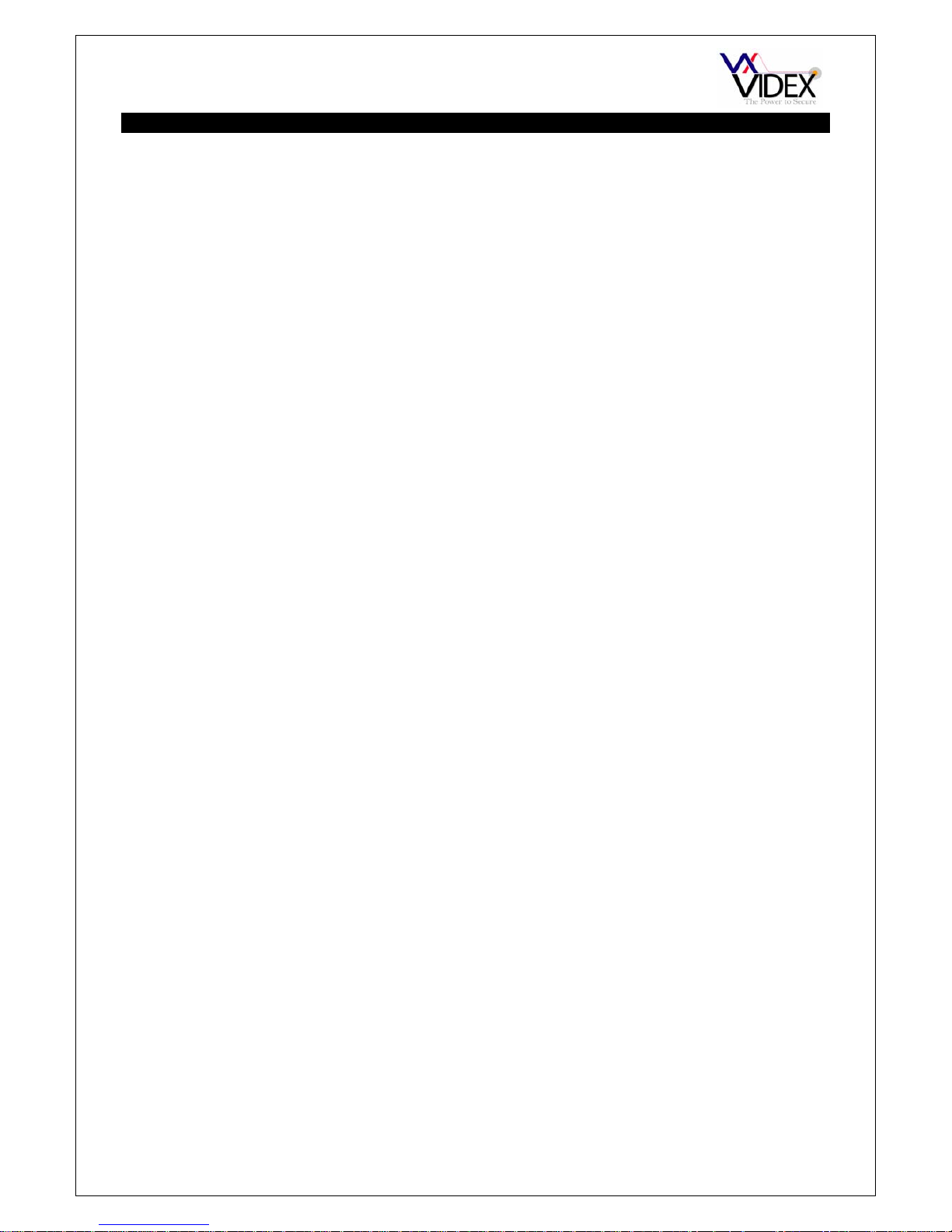
PAGE 5 of 40 GSM DOOR INTERCOM TECHNICAL MANUAL VER 2.0.8
PRECAUTIONARY ADVICE
o When mounting the GSM antenna, choose a location which is away from human
interaction and away from the intercom panel. Route the GSM antenna cable from
the intercom panel so that it is separate from the power supply cables and
microphone wire.
o Always ensure the power is off to the intercom panel before inserting or removing
the SIM card.
o New SIM cards will need registering before they can be used. Full details of how
this is done can normally be found in the SIM card pack. It will normally require that
the SIM card is inserted into a mobile phone, a number dialled and instructions
followed. While the SIM is in the mobile phone it would be a good time to disable
any PIN codes, call diverts, ring back and disable features such as voicemail and
text alerts. Details of how to do this can be found on the SIM card provider’s web
site or by calling their customer services. Please use one of the following SIM card
providers (Vodafone, TMobile, O2 or Orange). We do not recommend using 3 at
this present time.
o To be able to receive text messages from the intercom panel, the SIM card will
require an SMS service centre number. This is normally preinstalled on new SIM
cards but if you are having trouble receiving SMS messages you will need to
confirm this by inserting the SIM card into a telephone and using the telephones
menu options to check it. If a number is not programmed then it should be
programmed while in the telephone (The number can be obtained from the service
provider).
o Voicemail and text alerts must be switched off on the SIM card when using the dial
in to release the door/gate feature. For Vodafone and O2 this can be done while the
SIM card is in the intercom panel. For Orange and T-Mobile the SIM card must be
remove and put into a mobile phone.
o When storing the intercom panel’s telephone number in your own mobile phone
avoid using an obvious name such as ‘Front Door, or ‘My Gate’ as this would make
it easy to decipher if your phone was lost or stolen.
o The PIN request feature must be disabled on the SIM card before using it in the
Intercom panel. It is likely on a new SIM card that it will not be enabled but if it is, it
will prevent the system from working at all.
o This product may not be suitable for installation in hospitals, health care facilities or
in the presence of flammable gases or liquids. Seek advice and authorisation before
installing this product in these locations.
IMPORTANT NOTE ABOUT SIM CARD
When using a pay monthly SIM card you must ask the service provider to put a spend limit
(Credit limit) on the account (Vodafone call this service ‘spend checker’). This is to
safeguard against possible problems which could result in a large phone bill at the end of
the month. All providers offer this service. You will need to either ring them or e-mail them
to set this up. Automatic top ups should also have a monthly limit. We would suggest a
limit of £50.00 which should be more than enough.
Page 6
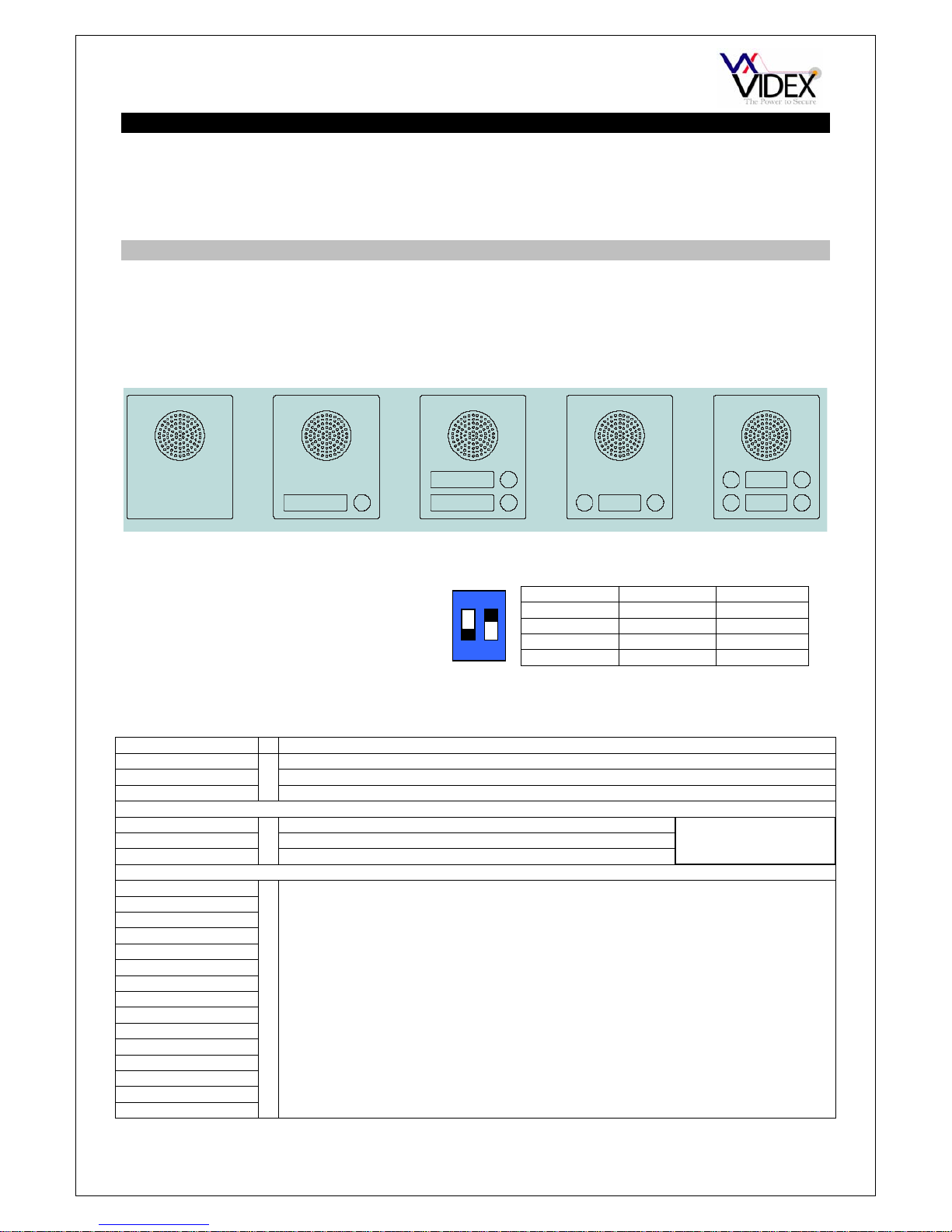
PAGE 6 of 40 GSM DOOR INTERCOM TECHNICAL MANUAL VER 2.0.8
SYSTEM COMPONENTS
A system comprises of an intercom panel, power supply, SIM card and antenna. The
intercom panel is of modular design allowing it to be customised to the installation
requirements by including proximity access control, coded access or bioaccess and also
including the correct number of call buttons.
INTERCOM MODULE
The intercom panel can include any of the modules from the 4000 Series range and uses
the standard 4000 series surface and flush mounting frames. The GSM amplifier module is
however essential and includes all the GSM communication electronics, SIM card
(Supplied seperately) and connections. The intercom module is available in a 0 button, 1
button, 2 button, & 4 button configuration as shown below along with their part numbers.
Art.4810N-0 Art.4810N-1 Art.4810N-2 Art.4810N-1D Art.4810N-2D
DIP SWITCH SETTINGS
CONNECTION DESCRIPTION
+12V 12Vdc – 14Vdc input
0V Ground connection
AO 0V auxiliary output (Open collector) Max. 150mA
C Common connection of dry contact relay
NO Normally open connection of dry contact relay
NC Normally closed connection of dry contact relay
a
b
c
d
e
f
g
1
2
3
4
5
6
7
8
1 2 GAIN (dB)
ON ON 6
ON OFF 12
OFF ON 18
OFF OFF 23.5
1 1 1 1
2 2
3
3
4
ON
1 2
Relay contacts:
3A@24Vdc
3A@120Vac
Button matrix for connecting up to 50 call buttons, PTE, and auxiliary inputs. See
following pages for connections
The PTE (push to exit button) connects across g-6
Auxiliary 1 input connects across g-5
Auxiliary 2 input connects across g-4
There are 2 dip-switches located on
the back of the module. They can be
used to alter the volume from the
Door Intercom speaker. Additionally,
the volume can also be adjusted
during a call via the telephone
ke
yp
ad.
Page 7
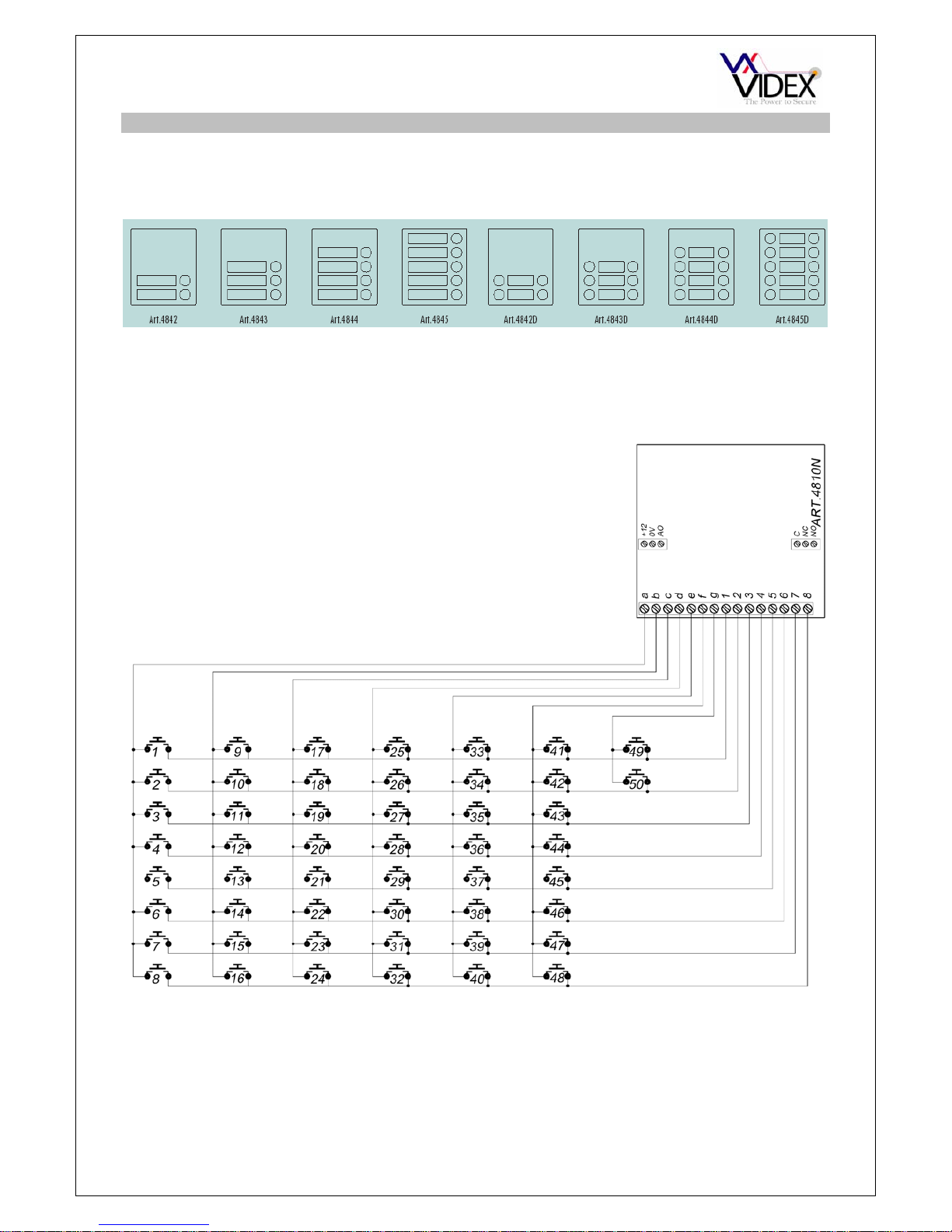
PAGE 7 of 40 GSM DOOR INTERCOM TECHNICAL MANUAL VER 2.0.8
EXTENSION BUTTON MODULES
The GSM intercom module will accept up to 50 call buttons. Any of the standard 4000
series button modules can be used as shown below (Button 1 is in the bottom right corner
counting up).
Button connections to the GSM module are shown below. (Note: For clarity power and
other connections are not shown below). Also take care when using additional button
modules with intercom modules which also have buttons. For example, an intercom
module with one button means the extension button modules must begin from button 2, an
intercom module with 2 buttons means the extension module must begin from button 3.
Button module notes:
If the GSM module has 1 button, the additional button module buttons should be addressed beginning with 2 (i.e. The first
button of the button module should be connected between a & 2, the next between a & 3 etc)
If the GSM module has 2 buttons, the additional button module buttons should be addressed beginning with 3 (i.e. The first
button of the button module should be connected between a & 3, the next between a & 4 etc)
If the GSM module has 4 buttons, the additional button module buttons should be addressed beginning with 5 (i.e. The first
button of the button module should be connected between a & 5, the next between a & 6 etc)
1
2
3
4
5
6
7
8
9
10
Page 8
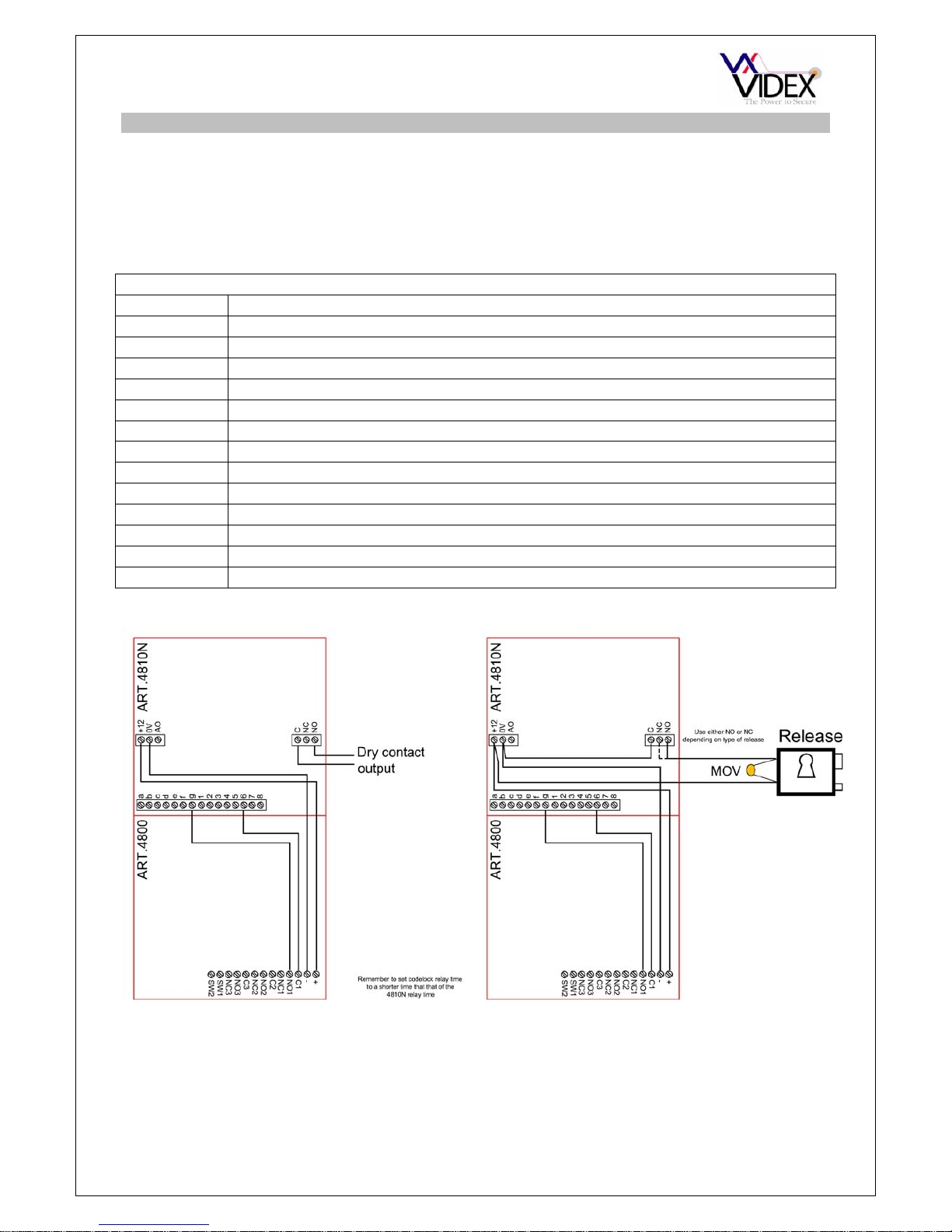
PAGE 8 of 40 GSM DOOR INTERCOM TECHNICAL MANUAL VER 2.0.8
CODELOCK MODULE (4800)
The 4800 codelock includes three relay outputs, two push to exit button inputs and
operates from a 12-24V ac/dc power supply. Up to 2 unique codes can be programmed,
each in the range of 4-8 digits. Relay time can be programmed from 01 – 99 seconds or
set to latching mode with a relay time of 00 (To latch, type in the code followed by Enter, to
unlatch, type in the code followed by clear).
Art.4800 Connections
Connection Function
+ 12-24V ac/dc power input
- 0V power input
C1 Common connection of relay 1 (Dry contact)
NO1 Normally open connection of relay 1 (Dry contact)
NC1 Normally closed connection of relay 1 (Dry contact)
C2 Common connection of relay 2 (Dry contact)
NO2 Normally open connection of relay 2 (Dry contact)
NC2 Normally closed connection of relay 2 (Dry contact)
C3 Common connection of relay 3 (Dry contact)
NO3 Normally open connection of relay 3 (Dry contact)
NC3 Normally closed connection of relay 3 (Dry contact)
SW1 Push to exit input for relay 1 (Triggered by 0V)
SW2 Push to exit input for relay 2 (Triggered by 0V)
Page 9
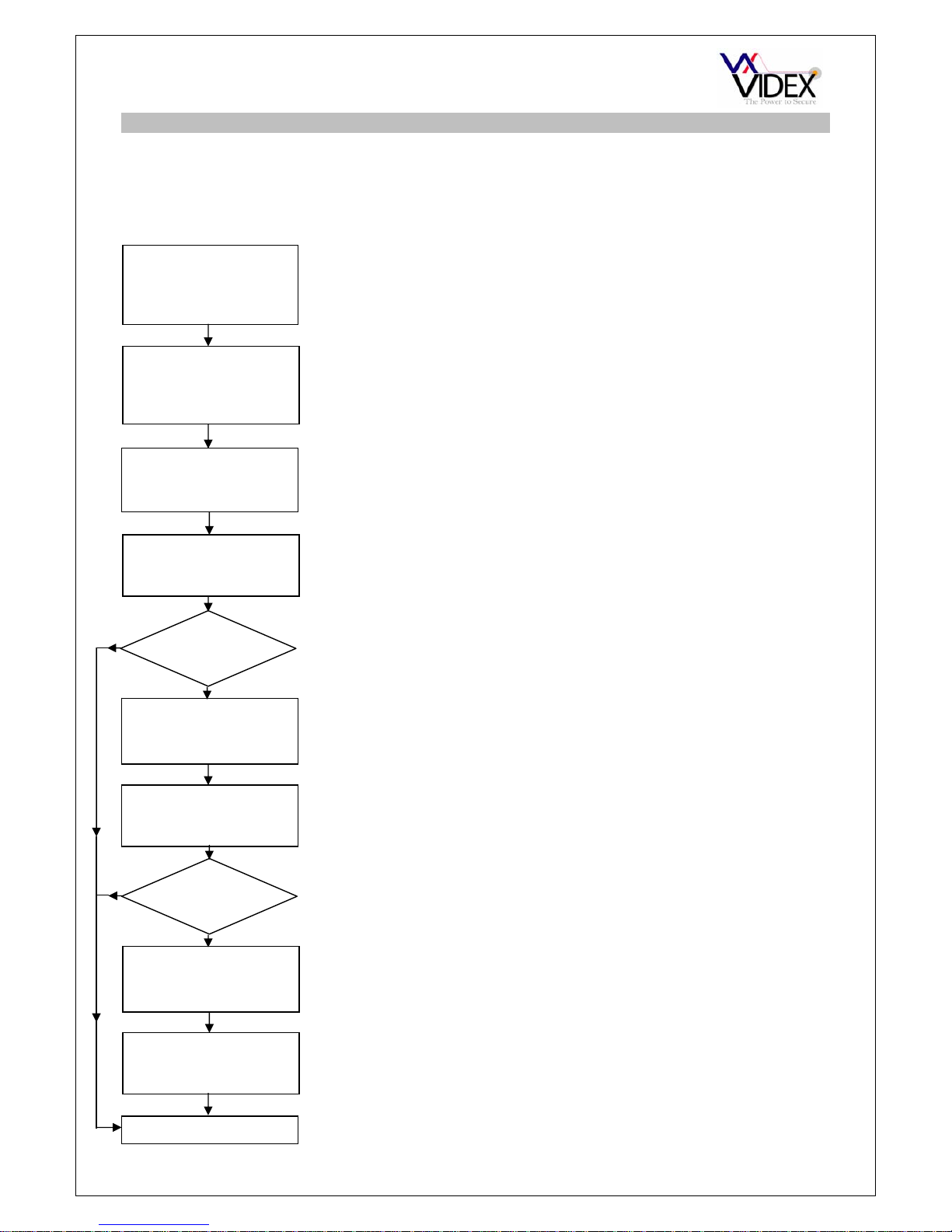
PAGE 9 of 40 GSM DOOR INTERCOM TECHNICAL MANUAL VER 2.0.8
ART.4800 CODELOCK INITIAL PROGRAMMING
All programming is carried out using the codelock keypad. The programming menu is
protected by an engineer’s code. The factory default engineers code is 111111 (6x1). This
code can be changed to any four to eight digit code during the program but must be
different to the codes used to gain entry. Follow the flow chart to setup the system:-
Enter the engineers
code.
111111
Then press enter
The red LED will illuminate to acknowledge programming mode. If the red
LED does not illuminate check the master code is correct. If the master
code may have been changed from the factory default and you do not
know what it is then follow the factory default procedure on the following
page.
Enter a new engineers
code or enter the same
engineers code again
followed b
y
enter
This code can be from 4 – 8 digits and will not activate a relay. It can only
be used to enter programming mode.
Note this new code in the box provided on the next page. It will be needed
to re-program the codes in the future.
Enter the access code
for relay 1 and then
press enter
This code will be used to open the door/gate (Relay 1). The code can be
from 4 – 8 digits long and must be different from the engineer’s code.
Enter a two digit relay 1
time from 00 – 99 and
then
p
ress enter
This is the time the relay 1 will energise for. 00 will latch the relay when
the code is entered and require the code followed by clear to unlatch.
Enter the access code
for relay 2 and then
press enter
This code will be used to open the door/gate (Relay 2). The code can be
from 4 – 8 digits long and must be different from the engineer’s code.
Enter a two digit relay 2
time from 00 – 99 and
then
p
ress enter
This is the time the relay 2 will energise for. 00 will latch the relay when
the code is entered and require the code followed by clear to unlatch.
More
codes?
YES
NO
Press enter twice
The red LED will go off to confirm the exit from programming mode.
Enter the access code
for relay 3 and then
press enter
This code will be used to open the door/gate (Relay 3). The code can be
from 4 – 8 digits long and must be different from the engineer’s code.
Enter a two digit relay 3
time from 00 – 99 and
then
p
ress enter
This is the time the relay 3 will energise for. 00 will latch the relay when
the code is entered and require the code followed by clear to unlatch.
More
codes?
YES
NO
Page 10
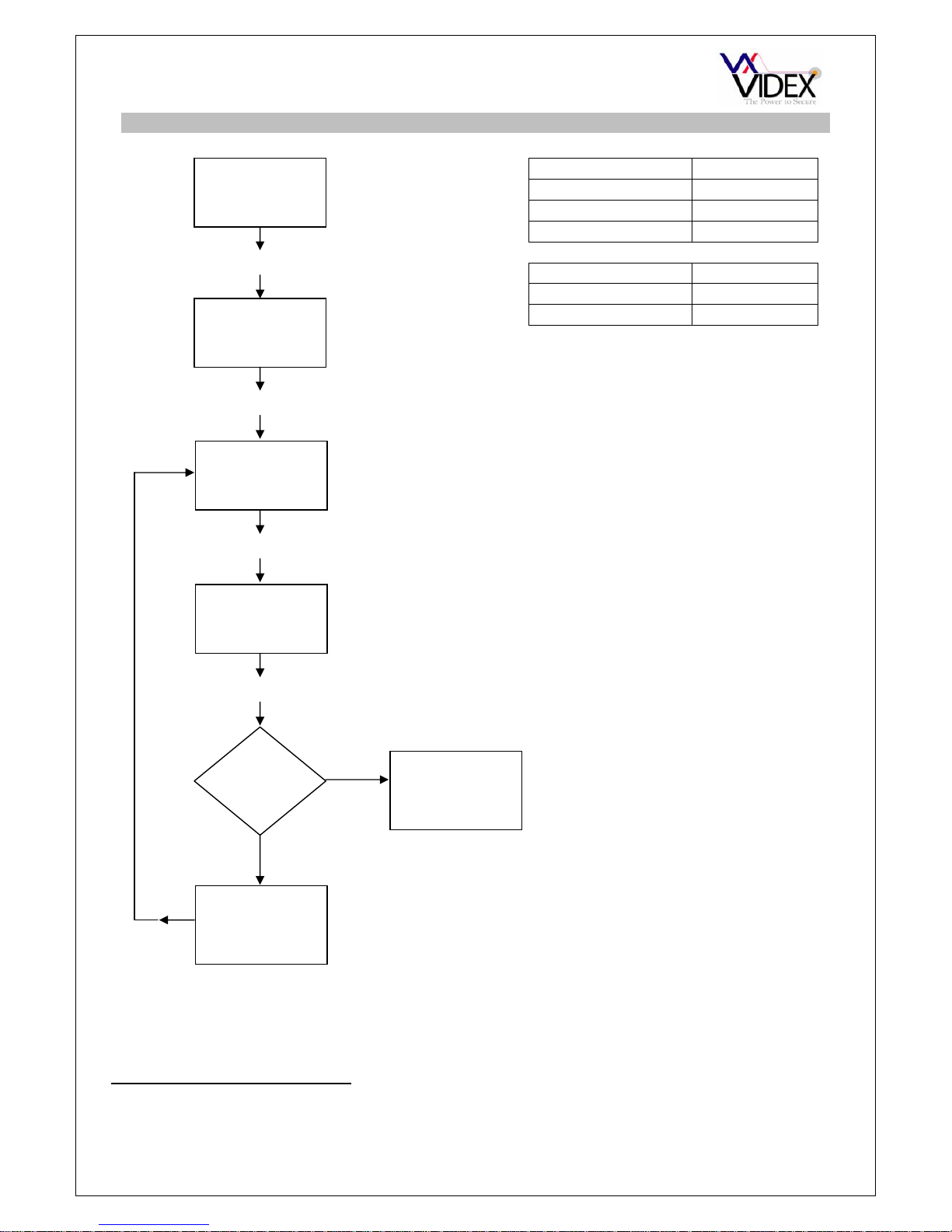
PAGE 10 of 40 GSM DOOR INTERCOM TECHNICAL MANUAL VER 2.0.8
ART.4800 CODELOCK REPROGRAMMING GUIDE
Enter the
engineer’s
code
Press Enter
RED Light will
illuminate *
Notes:
* If the red light does not illuminate, the engineers code is incorrect. Follow the factory default procedure below.
** On the first loop of the flow chart its relay 1, second loop is relay 2.
FACTORY DEFAULT PROCEDURE
Step 1 Remove the power from the keypad
Step 2 Press and hold the enter button while re-powering the keypad
Step 3 Release the enter button. The factory engineer’s code is restored to 111111 (6 x 1)
Re-Enter the
engineer’s
code
Alternatively enter a
new engineer’s
code (4-8 digits)
Press Enter
Enter relay
code
Relay code (4 – 8
digits) operates the
door or gate. **
Press Enter
Enter relay
time
Press Enter
Two digits (01 – 99 Sec
or 00 for remain open)
More
doors?
NO
Press Enter
twice to exit
programming
RED Light will
switch off
Repeat steps
for relay 2 &
relay 3
YES
Engineers code
Relay 1 code
Relay 2 code
Relay 3 code
Relay 1 Time
Relay 2 Time
Relay 3 Time
Page 11
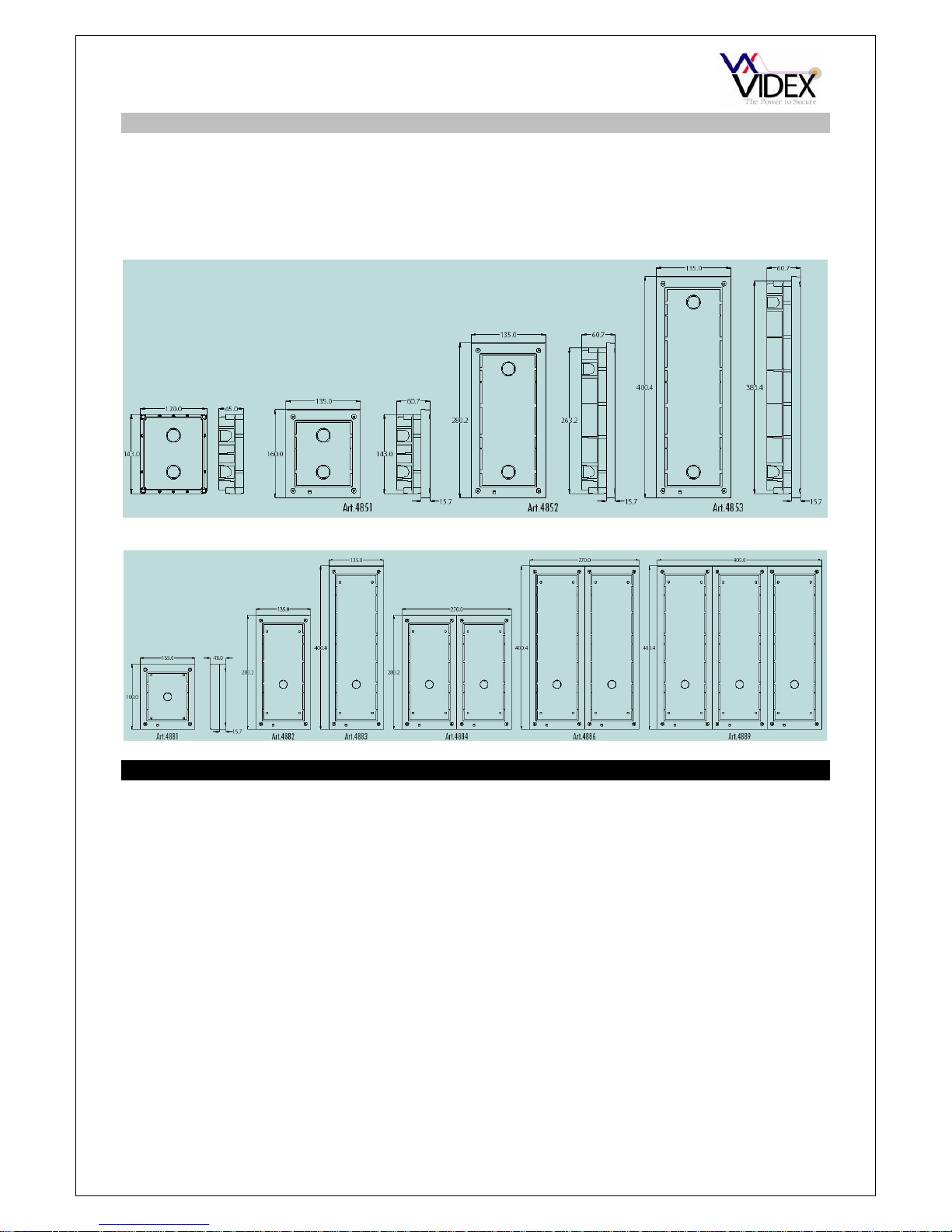
PAGE 11 of 40 GSM DOOR INTERCOM TECHNICAL MANUAL VER 2.0.8
DOOR PANEL MOUNTING FRAMES
Both surface and flush mounting frames are available. The size of the frame will depend
on the number of modules that make up the door panel. The last digit of the frame code
indicates the number of modules it will take. Frames are available in gun metal gray finish,
chrome finish (Suffix \C to the frame code) or gold finish (Suffix \G to the frame code).
Flush frames:
Surface frames:
POWER SUPPLY
The GSM intercom panel is designed to work with power supplies in the range or 1214Vdc. The power supply should be capable of supplying a constant current of no less
than 1 amp (If the system is to work with failsafe lock releases or magnetic locks we would
recommend a minimum of 2 amps). The following Videx power supplies can be used:-
AMR2-12 12-14Vdc 2A switched mode PSU
Art.521B 13.5Vdc 1A DIN box PSU
SP29 13.8Vdc 2A boxed PSU with battery back up facility
SP28 13.8Vdc 3A boxed PSU with battery back up facility
ANTENNA
The GSM antenna connects to the SMA female bulkhead on the rear of the module. A
GSM antenna with a SMA male connector should be used.
Note: An antenna must always be connected.
Note: Always route the GSM cable away from the microphone wires and the power
supply wires to avoid interference on the speech channels.
Page 12
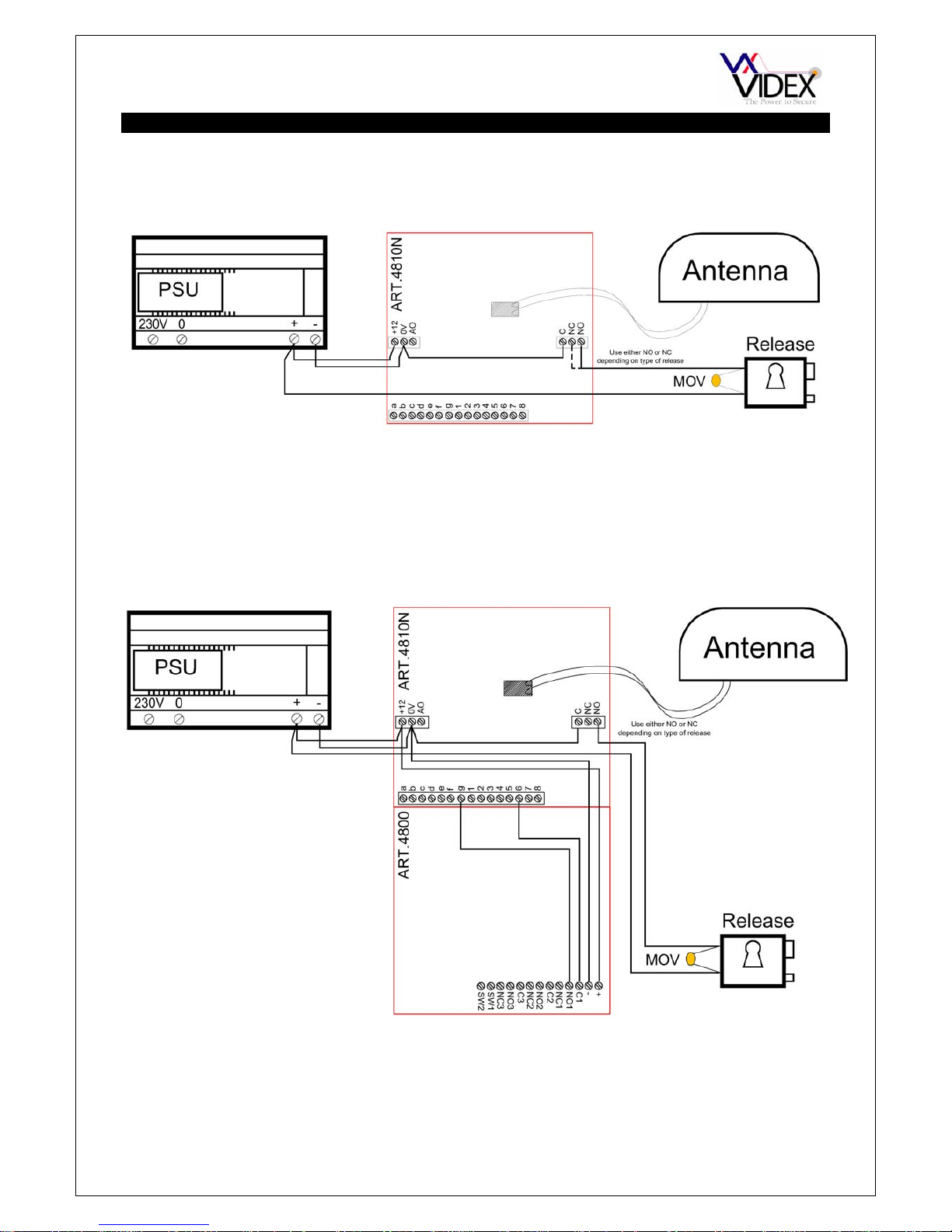
PAGE 12 of 40 GSM DOOR INTERCOM TECHNICAL MANUAL VER 2.0.8
WIRING DIAGRAMS
Page 13

PAGE 13 of 40 GSM DOOR INTERCOM TECHNICAL MANUAL VER 2.0.8
PUSH TO EXIT BUTTON AND AUXILIARY INPUTS/OUTPUTS
PUSH TO EXIT BUTTON, TRIGGERS
RELAY FOR PROGRAMMED TIME
AUXILIARY OUTPUT (OPEN COLLECTOR),
TRIGGERS WHEN g & 5 ARE SHORTED
AUXILIARY 1 INPUT, TRIGGERS
AUXILIARY OUTPUT (AO)
AUXILIARY 2 INPUT, SENDS A SMS
MESSAGE TO THE MASTER TELEPHONE
NUMBER
(NOTE: Once triggered, it can’t be triggered again for 4
minutes. This avoids multiple SMS messages being sent
for the same alarm)
Page 14

PAGE 14 of 40 GSM DOOR INTERCOM TECHNICAL MANUAL VER 2.0.8
STATUS INDICATION INPUT
Using the following hardware and software configuration it is possible to interrogate an
input to see if it is open or closed. This feature can be useful to find out it a gate or door is
open when it is not in line of site. The input status can be interrogated in two ways:-
During a call: Press 9 on the telephone keypad and listen to the number of beeps heard in
the ear piece. One beep indicates closed and 2 beeps indicates open.
At anytime: Send a SMS message 1111CHK? to the intercom panel. An SMS message
will be returned with IN=OP for open or IN=CL for closed.
To use this feature, auxiliary output mode must be set to 2 (Used for status indicator) and
the input must be wired as shown below:-
NOTE: WHEN USING THE AO OUTPUT FOR STATUS INDICATION IT CAN NOT BE
USED AS AN OUTPUT FOR ANYTHING ELSE.
ALL CALLS DIVERT FACILITY AND CALL BUTTONS DISABLED FACILITY
It is possible to have all call buttons diverted to the master number outside certain hours or
when an input is active. If there is no master number stored, the intercom will beep to
indicate no call is taking place. To setup the time band follow the procedure in either the
SMS programming section or the PC programming section of this manual.
To use a switch to enable or disable call divert to master number first the auxiliary output
mode setting must be set to 3 (Used to divert calls to master number) and the input must
be wired as follows:-
NOTE: WHEN USING THE AO OUTPUT FOR DIVERT TRIGGER IT CAN NOT BE
USED AS AN OUTPUT FOR ANYTHING ELSE.
Page 15

PAGE 15 of 40 GSM DOOR INTERCOM TECHNICAL MANUAL VER 2.0.8
CABLE SIZE GUIDE
Connections for power supply output to intercom panel and lock release connections.
20m 50m 100m
Connections
0.5mm² 1.0mm² 1.5mm²
The power supply should be located as close to the intercom panel as possible for best performance.
Maximum acceptable resistance for above cables = 3Ω
INSTALLATION
- Check that all components are free from damage before installing (Do not proceed with
installation in the event of damage).
- Keep all packaging away from children.
- Do not obstruct the ventilation openings or slots on any of the devices.
- All connections to mains voltages must be made to the current national standards (IEE
Wiring regulations)
- Install an appropriate fused spur or isolation switch to isolate the mains.
- Isolate the mains before carrying out any maintenance work on the system.
- Avoid water ingress into the rear of the module, always seal the module frame after
installation using a suitable silicon based sealant.
- All intercom and access control cables must be routed separately from the mains.
Lock release back EMF protection : A capacitor must be fitted across the terminals on
an AC lock release and a diode must be fitted across the terminals on a DC lock release
as shown in the diagrams below to suppress back EMF voltages.
LOCK RELEASE
12V AC
~~
0.1uF capacitor
+
-
1N4002
+
-
12V DC
LOCK RELEASE
DIODE
PANEL CARE
The door panel’s facia is either mirror finish stainless steel or matt finish aluminium. It is
important that the facia is cleaned on regular occasions to prevent dirt build up and
tarnishing of the metal. A general household metal polish can be used but care should be
taken to follow the grain of the metal when polishing and also avoid any polish build up
around the call buttons which may prevent the buttons from operating correctly.
Page 16

PAGE 16 of 40 GSM DOOR INTERCOM TECHNICAL MANUAL VER 2.0.8
TESTING, POWER UP AND RESET
After connecting the power supply, antenna, lock output and auxiliary devices as shown in
this manual and before powering up a SIM card must be installed. The SIM holder can be
found on the back of the module under the label ‘SIM’. A SIM card from any supplier can
be used. Simply push the SIM card in (It will only fit one way). IMPORTANT: Replace the
label over the SIM hole.
- Check all the connections have been made correctly and then power up the system.
- The GSM intercom requires approximately 30 seconds too initialise properly. We
recommend not sending SMS messages or pressing buttons during this time.
- From power up; two short beeps will be heard and then following a short delay of
approximately 15 seconds, a further short beep will be heard. After approximately
another 15 seconds another short beep will be heard. The module is now fully
initialised (Note: If you here a different combination of beeps in place of the last short
single beep then you can find the meaning of these beeps towards the back of this
manual. Once initialised, you can begin programming.
Power up initialisation sequence
2 short beeps
Approx. 15 seconds delay
1 short beep
Approx. 15 seconds delay
One short beep
System is ready
RESET TO FACTORY DEFAULTS
There are two reset modes available. The first will reset the master code only and the
second will reset everything and clear all stored telephone numbers.
RESET THE MASTER CODE TO 1111
1. Power down the intercom panel
2. Put a short across terminals g & 7
3. Power up, 2 beeps will be heard followed by a delay and then a further beep.
4. Remove the short after the 3rd beep.
5. The master code is now reset to 1111
FULL RESET
1. Power down the intercom panel
2. Put a short across terminals g & 8
3. Power up, 2 beeps will be heard followed by a delay and then a further 2 beeps.
4. Remove the short after the 4th beep.
5. All settings are returned to factory defaults
PROGRAMMING
Programming can be carried out either by text message or by PC.
IMPORTANT NOTE: When you are required to use “ in a text message it is very important to use the
correct symbol and not for example ‘ (Or two ‘ single apostrophes side by side which you will see
look the same but will be interoperated differently by the SMS intercom panel).
Page 17

PAGE 17 of 40 GSM DOOR INTERCOM TECHNICAL MANUAL VER 2.0.8
PROGRAMMING BY TEXT MESSAGE
Programming by text message is a simple way to customise the settings of the intercom
panel and add or delete telephone numbers. If you have a large number of buttons or
telephone numbers to enter you may find programming easier with the PC software.
Simply send texts in the format below to the telephone number of the SIM within the
intercom panel:-
<4 DIGIT CODE><3 DIGIT FUNCTION CODE><OPTIONAL DATA><OPTIONAL ?>
4 DIGIT CODE: The code prevents unauthorised access to the programmable
features of the system. The code must be four digits long but can be
any combination using digits 0 – 9. The default code is 1111 and will
be used for all examples in this manual.
3 DIGIT FUNCTION CODE: The 3 digit function code identifies the programmable feature
to be changed. The code must be in capital letters. The table
below lists the available codes.
DESCRIPTION CODE EXAMPLE SETTINGS DEFAULT PAGE
Store a primary telephone no. STN 1111STNnnn”01912243174” nnn = 001-050 N/A 18
Store a divert telephone no. STD 1111STDnnn”01912241559” nnn = 001-050 N/A 18-19
Store a dial to open no. STR 1111STRnnn”07771234567” nnn = 001-250 N/A 18
Set call time SPT 1111SPTnn nn = 01 - 12 02 (40s) 19
Set relay time RLT 1111RLTnn nn = 00 - 99 05 (5s) 19
Set auxiliary out time AOT 1111AOTnn nn = 00 - 99 05 (5s) 20
Set auxiliary out mode AOM 1111AOMnn nn = 00 or 01 01 20
Keep connection facility NOD 1111NODnn nn = 01 - 99 0 (Disabled) 20-21
Divert to second no. time DIT 1111DITnn nn = 01 - 99 15 (15s) 21
Check GSM signal strength SIG 1111SIG? N/A N/A 29-30
Check software version VER 1111VER? N/A N/A 29
Dial a number DLE 1111DLE”123” N/A N/A 21
Store SMS message for g-4 SMS 1111SMS”HouseAlarm” N/A AUX TRIG 21
Change 4 digit code CDE 1111CDE1234 Any 4 digits 1111 20
Initiate a special command PRG 1111PRG(command) AT commands N/A 22
Trigger the relay RLY 1111RLY N/A N/A 29
Trigger the auxiliary output AUX 1111AUX N/A N/A 29
Store balance check dial string SDL 1111SDL”*#1345#” N/A N/A 22
Check credit balance BAL 1111BAL? N/A N/A 29-30
Latch the relay RLA 1111RLA N/A N/A 29
Unlatch the relay RUL 1111RUL N/A N/A 29
Latch the auxiliary output ALA 1111ALA N/A N/A 29
Unlatch the auxiliary output AUL 1111AUL N/A N/A 29
Store the master telephone no. STM 1111STM”07771234567” N/A N/A 22
Store time band TBA 1111TBA”06002300” HHMMHHMM 00002359 22-23
Check intercoms time & date CLK 1111CLK? N/A N/A 29
Input status check CHK 1111CHK? N/A N/A 14
Silent dialling mode AUE 1111AUEnn nn = 00 or 01 01 23
Enable additional diverts EXD 1111EXDnn nn = 00 or 01 01 24
Send tone after answer (But 1) DTP 1111DTPn n = 0 – 9 or X X 23
Send tone after answer (Div 1) DTD 1111DTDn n = 0 – 9 or X X 23
Send DTMF tone delay DTT 1111DTTnn nn = 01 – 12 03 23
OPTIONAL DATA: The optional data will vary depending on the command used. It may be a telephone
number, a time setting or may not be used at all. For more information see the
command settings below.
Page 18

PAGE 18 of 40 GSM DOOR INTERCOM TECHNICAL MANUAL VER 2.0.8
OPTIONAL ?: Most of the commands support the ? feature. When this is added to the end of the
text message, a confirmation text message will be sent back to the sender indicating
the new data has been received and stored.
When sending text messages there may be a delay from when you send the message to when it is
received by the intercom panel depending on how congested the network is. If you are at the door
panel when sending the message you will here a single beep from the intercom panel to indicate it
has receive the message.
STORING THE CALL BUTTON TELEPHONE NUMBERS (STN) (STD)
Telephone numbers can be stored for the 50 available call buttons. Each call button can
call up to two telephone numbers (If the first is busy or not answered in a certain time it
can call the second number if the divert facility is setup). The STN code stores the first
number called when the button is pressed and the STD code stores the diverted telephone
number if the first is busy or not answered. The messages to store/check numbers are as
follows (Replace STN with STD when storing/checking divert numbers).
1111STNnnn”yyyyyyyyyyy” Store the primary telephone number yyyyyyyyyyy in
position nnn
1111STNnnn”yyyyyyyyyyy”? Store the telephone number yyyyyyyyyyy in position nnn
and send a confirmation text message to confirm
storage of new number.
1111STNnnn? Query the telephone number stored in location nnn. A
text message will be sent to the sender with the stored
number for that location.
1111STNnnn”” Delete the telephone number stored in location nnn.
1111STNnnn””? Delete the telephone number stored in location nnn. A
text message will be sent to the sender with the delete
confirmation for that location.
nnn is a button number between 001 & 050. The telephone number y can be a maximum
of 30 digits.
Example: To store the number 01912243174 for button 5 and a divert number if that one is
not answered or busy of 01912241558 would be the following two SMS messages:-
1111STN005”01912243174”
1111STD005”01912241558”
STORING A TELEPHONE NUMBER FOR DIAL IN DOOR RELEASE (STR)
Dial in door release allows users of telephones with their number stored to release the
door/gate simply by dialling the telephone number of the SIM in the intercom panel. The
intercom panel will check the callers ID when it receives a call and if it matches the list of
stored numbers, it will clear the call down (Avoiding the caller being charged for the call)
and will activate the relay for the programmed time. Up to 250 numbers can be stored. The
messages to check, store or delete numbers are as follows.
1111STRnnn”yyyyyyyyyyy” Store the telephone number yyyyyyyyyyy in position nnn
where nnn = 001 - 250
Page 19

PAGE 19 of 40 GSM DOOR INTERCOM TECHNICAL MANUAL VER 2.0.8
1111STRnnn”yyyyyyyyyyy”? Store the telephone number yyyyyyyyyyy in position nnn
where nnn = 001 - 250and send a confirmation text
message to confirm storage of new number.
1111STRnnn? Query the telephone number stored in location nnn
where nnn = 001 - 250. A text message will be sent to
the sender with the stored number for that location.
1111STRnnn”” Delete the telephone number stored in location nnn
where nnn = 001 - 250.
1111STRnnn””? Delete and confirm deletion of a telephone number in
location nnn where nnn = 001 - 250.
Note: It is important to switch off voicemail and automatic SMS features on the SIM card when using
this feature. See the ‘Forced Dial’ section for more details. Also note that it will not be possible to use
the dial in to speak facility from a number stored to release the door/gate when dialling in (Door
release takes priority).
SET CALL TIME (SPT)
The call time is the maximum time in seconds that a call can last before the intercom panel
automatically clears the call down. The time can be from 20 seconds up to 240 seconds (4
minutes) and begins from when the call button is pressed. The default time is 40 seconds.
The following messages are used to set/check the maximum call time.
1111SPTnn Store the time nn x 20 seconds (e.g. nn = 03, time = 60
seconds.
1111SPTnn? Store the time nn x 20 seconds (e.g. nn = 02, time = 40
seconds. Also send a confirmation text back to the
sender.
1111SPT? Query the current stored time. A text message will be
sent to the sender showing the stored time. (Remember
to multiple the number in the received text by 20
seconds)
SET RELAY TIME (RLT)
The relay time can be from 01 – 99 seconds or latching (Set the relay time to 00 for
latched mode. In latch mode, the relay will stay energised until the command is send
again).
1111RLTnn Store the time nn = time in seconds.
1111RLTnn? Store the time nn = time in seconds. Also send a
confirmation text back to the sender.
1111RLT? Query the current stored time. A text message will be
sent to the sender showing the stored time.
Page 20

PAGE 20 of 40 GSM DOOR INTERCOM TECHNICAL MANUAL VER 2.0.8
SET AO (AUXILIARY OUTPUT) TIME (FOR AOM = 01 ONLY) (AOT)
The AO time can be from 01 – 99 seconds or latching (Set the AO time to 00 for latched
mode). This option is only relevant for aux mode 01.
1111AOTnn Store the time nn = time in seconds.
1111AOTnn? Store the time nn = time in seconds. Also send a
confirmation text back to the sender.
1111AOT? Query the current stored time. A text message will be
sent to the sender showing the stored time.
SET AO (AUXILIARY OUTPUT) MODE (AOM)
There are four modes of operation for the AO terminal:-
User activated: nn = 01
To activate the AO terminal either short g to 5 (Auxiliary 1 input) or press 6 on the
telephone during a call.
Call activated: nn = 00
AO will activate when a call begins and deactivate when the call ends.
Used for status indication: nn = 02
When in this mode, the AO terminal is used exclusively for monitoring the status of an
input. For example, checking if a gate/door is open of closed.
Divert calls to master number: nn = 03
When in this mode, the AO terminal is used exclusively for monitoring the status of a
switch to decide if calls should be divert to the master number or not.
1111AOMnn Store the mode nn = 00 - 03.
1111AOMnn? Store the mode nn = 00 - 03. Also send a confirmation
text back to the sender.
1111AOM? Query the current stored mode. A text message will be
sent to the sender showing the stored mode.
CHANGING THE FOUR DIGIT CODE (CDE)
The four digit code can be any combination of numbers 0-9 but must be 4 digits long. The
code allows access to the programming menu in dial in mode and must be used when
sending text messages to the intercom panel. The following message changes the code:-
1111CDEnnnn nnnn = new 4 digit code
SET DAYS TO WAIT BEFORE MAKING A CALL (NOD)
In the event the intercom panel is not used for long periods of time it could be possible that
the network disconnects it. To prevent this from happening it is possible to program a time
period (From 01 – 99 days or disabled 00) to wait before the intercom panel makes a short
call to refresh the connection. This time period is reset after each call made on the system
and will only happen if the full time period elapses without any incoming or outgoing calls.
Page 21

PAGE 21 of 40 GSM DOOR INTERCOM TECHNICAL MANUAL VER 2.0.8
1111NODnn Store the time nn = time in days.
1111NODnn? Store the time nn = time in days. Also send a
confirmation text back to the sender.
1111NOD? Query the current stored time. A text message will be
sent to the sender showing the stored time.
DIVERT TIME (DIT)
The divert time is the number of seconds to wait for a call to be answered before diverting
to the second number (The divert facility must be set for this to work). The default time is
15 seconds (The count down begins from when the call button is pressed, but is refreshed
when the telephone begins to ring) and can be set to 01 – 99 seconds).
1111DITnn Store the time nn = time in seconds.
1111DITnn? Store the time nn = time in seconds. Also send a
confirmation text back to the sender.
1111DIT? Query the current stored time. A text message will be
sent to the sender showing the stored time.
FORCED DIAL (DLE)
A useful feature of the Intercom panel is its ability to call a number sent to it in a text
message. This feature can be used when setting up the SIM card. For example, disabling
the voicemail facility or disabling automatic SMS messages or missed calls. Any number
up to 15 digits can be called and the call will last for a maximum of 40 seconds. The
example below would switch off voicemail on a Vodafone SIM card. Substitute the
Vodafone number for other service providers (See important note on page 19).
1111DLE”1210“ Dial 1210 for the intercom panel
Other useful numbers which can be used with this feature are as follows. Please also
check the service provider’s web sits for other useful codes.
Vodafone O2
Disable voicemail 1210 1760
Disable text alerts #148# 1760
NOTE: Disabling voicemail and text alerts is very important as there is no way to retrieve
either of these services from an intercom panel. Disabling these features will also prevent
the intercom panel switching to voicemail or sending a text when dialling in from another
phone.
STORE SMS AUXILIARY MESSAGE (SMS)
When g & 4 (Auxiliary 2 input) are shorted on the intercom panel, a text message will be
sent to the master telephone number. The text message can be customised using the
following message:-
1111SMS”HouseAlarm” Change message to HouseAlarm
Note: The message can be a maximum of 32 characters long and can not include spaces or “.
Page 22

PAGE 22 of 40 GSM DOOR INTERCOM TECHNICAL MANUAL VER 2.0.8
PROGRAM BY ‘AT’ COMMANDS (PRG)
This is an advanced feature of the system which can allow an AT format command to be
sent to the OEM GSM module.
1111PRG(command) Send an AT command to the OEM module
STORE CREDIT BALANCE CHECK STRING (SDL)
Several network providers offer the facility to check available balance on their pay as you
go tariffs. For example, on Vodafone the string is *#1345# and on O2 the string is *#10#.
Other networks may also have this feature. Because the intercom will not know the details
of the network provider’s SIM card which you have inserted it will be necessary to store the
correct string in order to use the credit balance check features.
1111SDL”*#1345#” Store the balance check string for a Vodafone pay as you go.
1111SDL”*#10#” Store the balance check string for an O
2
pay as you go.
STORE THE MASTER TELEPHONE NUMBER (STM)
The master telephone number is the number which will receive automatic balance updates
when the balance gets low (If this feature is setup) and will receive the SMS message if
the auxiliary 2 input is triggered. To store this number
1111STM”yyyyyyyyyyy” Store the telephone number yyyyyyyyyyy
1111STM”yyyyyyyyyyy”? Store the telephone number yyyyyyyyyyy and send a
confirmation text message to confirm storage of new
number.
1111STM? Query the telephone number stored A text message will
be sent to the sender with the stored number for that
location.
1111STM”” Delete the telephone number stored .
1111STM””? Delete and confirm deletion of a telephone number.
The master telephone number is the number which will receive automatic balance updates
when the balance gets low (If this feature is setup) and will receive the SMS message if
the auxiliary 2 input is triggered. To store this number
STORE THE TIME BAND (TBA)
NOTE: This feature relies on the network providers time zone setting and also if they support NITZ (Network Identity and Time
zone). Check the time is correct by sending the SMS message 1111CLK? If the time/date returned is wrong, it maybe that they
do not support it in which case this feature cannot be used.
The time band feature allows the call buttons to be disabled or diverted to the master
number outside a certain time window. For example, if the tenant only wants to receive
calls between the hours of 6:00 in the morning until 23:30 at night. Remember to always
use the 24hr clock and also ensure the start time is earlier than the stop time.
1111TBA”HHMMHHMM” Store the time using this format. The first HHMM is the
start time to receive calls (i.e. 0600 for 6am) and the
second HHMM is the time to stop receiving calls (i.e.
2330 for 11:30 at night).
Page 23

PAGE 23 of 40 GSM DOOR INTERCOM TECHNICAL MANUAL VER 2.0.8
1111TBA”HHMMHHMM”? As above but also reply with a SMS text back to the
sender with the stored setting.
1111TBA? Query setting, A text message will be sent to the sender
with the stored time window.
1111TBA”” Delete the time band and allow calls to be received at
any time.
1111TBA””? Delete and confirm deletion of the time band.
ENABLING/DISABLING SILENT DIALLING
When the intercom is calling the telephone number there is a choice of either hearing the
ringing noise from the intercom or just hearing beeps to indicate calling.
Ringing heard during calling: nn = 01
Beeps heard during calling: nn = 00
1111AUEnn Store the mode nn = 00 or 01.
1111AUEnn? Store the mode nn = 00 or 01. Also send a confirmation
text back to the sender.
1111AUE? Query the current stored mode. A text message will be
sent to the sender showing the stored mode.
SEND DTMF TONE AFTER CALL IS ANSWERED (BUTTON 1)
It is possible to set the GSM to send a DTMF tone after a call is answered. This option is
available for both the primary number of button 1 and the divert number for button 1. This
feature is disabled as default.
To program button 1 primary call:-
1111DTPn n = 0 -9 for DTMF tones 0-9 or X to disable
Add a ? to the end of the string to receive a confirmation
To program the button 1 divert call:-
1111DTDn n = 0 -9 for DTMF tones 0-9 or X to disable
Add a ? to the end of the string to receive a confirmation
To program the delay time from when the call is answered to when the tone is sent:-
1111DTTnn nn = 01 - 12 Seconds
Add a ? to the end of the string to receive a confirmation
To query the settings:-
1111DTP? Replies TP=n
1111DTD? Replies TD=n
1111DTT? Replies TT=nn
Page 24

PAGE 24 of 40 GSM DOOR INTERCOM TECHNICAL MANUAL VER 2.0.8
ENABLING/DISABLING ADDITIONAL DIVERTS
The default for diverts is that each of the 50 call buttons can have one divert number. If the
additional diverts facility is activated it will be possible to have up to 5 divert numbers but
the system will then be limited to 10 call buttons.
Standard divert to only one number: nn = 01
Extended divert to up to 5 numbers: nn = 00
1111EXDnn Store the mode nn = 00 or 01.
1111EXDnn? Store the mode nn = 00 or 01. Also send a confirmation
text back to the sender.
1111EXD? Query the current stored mode. A text message will be
sent to the sender showing the stored mode.
When using extended divert mode, use the following memory locations to store the
numbers:-
Button Primary 1
s
t
Divert 2
n
d
Divert 3
r
d
Divert 4th Divert 5th Divert
1 STN001 STD001 STD011 STD021 STD031 STD041
2 STN002 STD002 STD012 STD022 STD032 STD042
3 STN003 STD003 STD013 STD023 STD033 STD043
4 STN004 STD004 STD014 STD024 STD034 STD044
5 STN005 STD005 STD015 STD025 STD035 STD045
6 STN006 STD006 STD016 STD026 STD036 STD046
7 STN007 STD007 STD017 STD027 STD037 STD047
8 STN008 STD008 STD018 STD028 STD038 STD048
9 STN009 STD009 STD019 STD029 STD039 STD049
10 STN010 STD010 STD020 STD030 STD040 STD050
PROGRAMMING BY PC
NOTE: PC software kit sold separately (Part No. GSMPRO).
USB DRIVER
IMPORTANT: Before connecting the GSM unit to the PC and before installing the GSM
PC program, first install the driver for the USB adapter which can be found on the supplied
CD in the following folder:-
D:\FT232Driver\CDM20814.exe
Where D is the letter of your CD drive.
SOFTWARE SETUP
Run the setup program (setup.exe) from the CD. Follow the on screen instructions to
complete the setup. Please note, the PC must be Window XP PRO or later and have the
.NET 4 framework installed. (The .NET 4 framework can be found on the CD or will be
downloaded from the internet during install).
After completing the setup, the program will be available from your start menu as Videx
GSM. Before running the program, connect the supplied USB cable between a USB port
on your PC and the GSM unit. Run the program and the following screen should appear:-
Page 25

PAGE 25 of 40 GSM DOOR INTERCOM TECHNICAL MANUAL VER 2.0.8
When the program loads, it checks all available ports for the GSM unit. If found, the GSM
unit goes online with the PC. From the main screen it is possible to:-
Check signal strength:
Click on update to retrieve the signal strength from the unit. The signal
strength will be between 1 & 31 whereby 31 is excellent and 1 is poor.
A signal strength of at least 10 is required for the system to work
satisfactorily.
Check balance on pay as you go SIM’s:
For this to work you must first store the check string required by the
service provider on the settings page. For example, the string *#1345#
is used by Vodafone to retrieve your current balance. Once this has
been stored and uploaded to the unit, clicking the Check Balance
button will retrieve it.
Check firmware version:
Click the Check Firmware button to retrieve the firmware version of the GSM unit. This will
be useful to technical support should you need to call and can also give you an indication
of functions available as identified in the back of this manual.
Communication port setup:
Although the communication should setup
automatically when the program is started it is also
possible to manual setup the communication port.
To setup manually, first press the Refresh List button
which will find all available communication ports, Then
either select from the drop down list, the port which is connected to the GSM unit and
press the Auto Detect button to check for the device or just simply click on
the Auto Detect button to check all available ports. If the device is found,
the status will change to online.
Mobile phone:
The mobile phone can be used like a normal mobile phone to make calls.
This can be useful when setting up the GSM unit’s SIM card with functions
such as switching off voice mail and text alert or listening to the SIM cards
balance through the intercom’s speaker. Simply type the number to call on
the keypad and click the send button . Ti end the call press the
button and to clear the display press the C button.
Page 26

PAGE 26 of 40 GSM DOOR INTERCOM TECHNICAL MANUAL VER 2.0.8
Please note: After making any changes to the settings and stored telephone
numbers on the PC, they must then be uploaded to the unit before they will take
affect.
GENERAL SETTINGS:
The general settings page has the following programmable options:
Call Time: Maximum length of a call before it automatically clear down (20-240 Seconds)
Relay Time: Relay activation time (0 – 99 Seconds, 0 = latching)
Aux Out Time: Auxiliary output AO terminal, switched 0V time (0 – 99 Seconds, 0 = latching).
Only relevant for Aux mode ‘On when triggered’.
Divert Time: The time a phone is allowed to ring before the unit cancels the call and diverts to
the second number, of programmed. (15 – 99 seconds)
Auto Dial (Days): Number of days the unit will wait with out a call being made before it makes a
short call to keep the system live and on the network (1-99 days).
Aux Mode: The AO terminal is a switch 0V output. It can be programmed to trigger by the
end user pressing 6 on their telephone during a call or can be setup to switch on
when a call is made and stay on for the length of the call. Additionally this output
can be set for use with a status indicator or as a switch to transfer calls to the
master number. The four options are available in the drop down box.
Enable extended divert: With this enabled it is possible to divert to up to 5 divert numbers. See EXD SMS
message settings for more information.
Enable silent dialling When checked, dialling will not be heard from the intercom speaker, instead
beeps will be heard every few seconds.
Master Code: The master code must be 4 digits (Factory default 1111) and is required when
using the SMS facilities on the GSM unit and also when dialling in to the unit from
a number which is not stored.
AUX2 Message: The Aux2 message is a message which will be sent to the master telephone
number when the Auxillary 2 input is triggered. The message can be up to 32
characters but can’t include spaces.
Balance Check String: The balance check string allows the balance on certain pay as you go SIM cards
to be checked. This must be stored to allow the balance to be checked.
Master Telephone No: The master telephone number is the telephone number which will receive the
SMS messages for low balance and Aux 2 triggered.
Speaker volume: The speaker volume can be any number from 1-12 (12 = highest volume)
Page 27

PAGE 27 of 40 GSM DOOR INTERCOM TECHNICAL MANUAL VER 2.0.8
Mic volume: The mic volume can be anything from 1-24 (24 = highest volume)
Time band: The time band sets when the call button will call their relevant telephone numbers
and when the call buttons will be diverted to the master number (If no master
number stored then the call will not take place and will be signalled by beeps from
the panel). The ON time must be lower than the OFF time. If this option is not
required, leave set as 00:00 23:59.
DTMF tone after answer
button 1 primary
Send a DTMF tone after the call is answered. Can be used with automated
answering systems. (Version 1.0.6 or higher software)
DTMF tone after answer
button 1 divert
Send a DTMF tone after the call is answered. Can be used with automated
answering systems. (Version 1.0.6 or higher software)
DTMF tone after answer
button 1 primary
After answering, set the delay before the DTMF tone from the above commands
is sent. (Version 1.0.6 or higher software)
CALL SETUP:
From the call setup page it is
possible to assign up to 2
telephone numbers to each of the
50 available call buttons. The divert
telephone number will be used if
the call is busy or not answered
and will divert to this number after
the divert time has elapsed. If no
divert number is stored, the first
number will continue to ring until
the call times out.
DIAL TO OPEN:
It is possible to store up to 250
telephone numbers which will
activate the relay when they call
the GSM. The GSM unit will
drop the call so there will be no
charge for these calls. In the
table it is possible to assign a
telephone number and a name
to each of the 250 possible
locations. Please note: the
name is only for convenience
and is not uploaded to the GSM
unit.
Page 28

PAGE 28 of 40 GSM DOOR INTERCOM TECHNICAL MANUAL VER 2.0.8
FILE MENU:
From the file menu it is possible to create a new data file, open an
existing data file and save the current data file. These options are
available online or offline allowing the data file to be created on or off
site for convenience.
The exit option will close the program.
Data MENU:
The data menu is only available when online.
From here it is possible to upload the
information from the PC to the GSM unit and
download information from the GSM unit to the
PC. Both upload and download have several
options which include the facility to
upload/download all data or upload/download
only a section of data which is required and has
been changed.
PC Requirements:-
Windows XP Service Pack 3 or Later
.Net framework 4 or later
CD Drive
USB port
Page 29

PAGE 29 of 40 GSM DOOR INTERCOM TECHNICAL MANUAL VER 2.0.8
SYSTEM OPERATION
TO MAKE A CALL FROM THE INTERCOM PANEL
Press the required call button. Two beeps will be heard to indicate the call has been placed. If a
mistake is made, press any other button to clear the call (A long beep followed by a short beep will
be heard to confirm the call has been cleared. (Note: If the same button is pressed after five
seconds of placing the call this will also clear the call down. Pressing the same button before five
seconds will do nothing).
DOOR/GATE RELEASE
This is signalled by 1 second interval beeps from the intercom panel. Pressing 3 releases the
door/gate for the programmed time. Pressing 1 followed by 0 will latch the door/gate in the open
position (Note: To unlatch press 3, the door/gate will unlatch after the programmed time.
RELEASING THE GATE/DOOR BY DIALLING THE INTERCOM PANEL NUMBER
This feature is only possible if the caller’s number has been stored correctly for this feature. Simply
dial the number of the intercom panel. The intercom panel will drop the call and then open the
gate/door for the programmed time.
USER COMMANDS
The following commands can be carried out during a call: (Note: Successful commands are signalled by two
beeps from the telephone, errors are signalled by four beeps).
FUNCTION 1
s
t
KEY TO PRESS 2
n
d
KEY TO PRESS
LATCH RELAY (UNLATCH BY PRESSING 3) 1 0
RELEASE THE DOOR OR GATE 3 N/A
ACTIVATE THE AUXILIARY OUTPUT 6 N/A
END A CALL 8 N/A
ADJUST DOOR SPEECH VOLUME 4 0-9 (0=Lowest, 9 = Highest)
ADJUST PHONE SPEECH VOLUME 7 0-9 (0-Lowest, 9 = Highest)
The following text messages can be sent while in standby (Examples show code as 1111):
FUNCTION MESSAGE TO SEND
CHECK THE SIGNAL STRENGTH 1111SIG?
CHECK THE AVAILABLE BALANCE* 1111B AL?
CHECK THE SOFTWARE VERSION 1111VER?
RELEASE THE DOOR/GATE 1111RLY? (? Optional, send if a confirmation is required)
ACTIVATE THE AUXILIARY OUTPUT 1111AUX? (? Optional, send if a confirmation is required)
LATCH THE RELAY 1111RLA? (? Optional, send if a confirmation is required)
UNLATCH THE RELAY 1111RUL? (? Optional, send if a confirmation is required)
LATCH THE AUXILIARY OUTPUT 1111ALA? (? Optional, send if a confirmation is require d)
UNLATCH THE AUXILIARY OUTPUT 1111AUL? (? Optional, send if a confirmation is required)
CHECK INTERCOM TIME & DATE 1111CLK?
CHECK TIME BAND SETTING 1111TBA?
CHECK INPUT STATUS 1111CHK?
Page 30

PAGE 30 of 40 GSM DOOR INTERCOM TECHNICAL MANUAL VER 2.0.8
CHECKING THE BALANCE (BAL)
*Note: The balance can only be checked if the correct balance check string has previously been
stored using the SDL code explained earlier in the manual.
The intercom also has the facility to monitor the available credit and then text you to inform you
when it has fell below £5.00, €5.00 or $5.00. It will then remind you with another text after every 5
calls until the credit is either increased or it runs out. To use this feature, the following settings
must first be made:-
o You must be using a Pay AS You GO SIM card from a provider that offers this service (Vodafone, O2)
o The correct balance check string must be stored using the SDL code.
o A mobile phone number in which to receive the balance low text must be stored in the master telephone
number location using the STM code.
UNDERSTANDING THE SIGNAL STRENGTH (SIG)
When a request for signal strength message is sent to the intercom panel it will reply with a two
digit signal strength code. The code will be between 0 – 31 or 99. Ideally the signal strength should
be as close to 31 as possible. The lower the number, the weaker the signal. Signal strengths lower
than 10 may cause operational problems such as loss of speech quality (and possibly missing
DTMF tones) and network loss. A signal strength of 99 indicates it could not be detected.
DIALLING INTO THE INTERCOM FROM ANOTHER TELEPHONE
There are three possible outcomes to dialling into the GSM intercom depending on the
telephone number you are dialling in from and the features setup during programming. The
three possible outcomes are shown in the table below and are shown in order of priority
(For example, if the number is programmed to automatically activate the relay, this will
take priority over the following two options and if the telephone number is stored as a
telephone number called from one of the push buttons, this will take priority over the last
option.
FUNCTION
REQUIREMENT
PRIORITY
Dial in to open the door.
After dialling the number, the relay will
activate and the call will be dropped.
The telephone number of the telephone
dialling in must be stored in memory location
STR001 - STR250
1st
Dial in to activate a call (Live speech,
activate relay/AUXO)
After dialling the number, the call will
be answered and two beeps will be
heard. The speech will then be live.
The telephone number of the telephone
dialling in must be stored in memory location
STN001 - STN050 or STD001 – STD050
2nd
Dial in to open the speech from a
number not stored in the GSM
memory.
After dialling the number, the call will
be answered and two beeps will be
heard. You will then be required to
enter the four digit code to open the
speech.
If neither of the two requirements above are
met.
3rd
Page 31

PAGE 31 of 40 GSM DOOR INTERCOM TECHNICAL MANUAL VER 2.0.8
RECORD SHEET
INTERCOM PANEL TELEPHONE No.
IMEI NUMBER
MASTER CODE
MASTER TELEPHONE No.
BUTTON MEM. LOCATION USER NAME TELEPHONE No.
Button 1 STN001
Button 1 (Divert) STD001
Button 2 STN002
Button 2 (Divert) STD002
Button 3 STN003
Button 3 (Divert) STD003
Button 4 STN004
Button 4 (Divert) STD004
Button 5 STN005
Button 5 (Divert) STD005
Button 6 STN006
Button 6 (Divert) STD006
Button 7 STN007
Button 7 (Divert) STD007
Button 8 STN008
Button 8 (Divert) STD008
Button 9 STN009
Button 9 (Divert) STD009
Button 10 STN010
Button 10 (Divert) STD010
Button 11 STN011
Button 11 (Divert) STD011
Button 12 STN012
Button 12 (Divert) STD012
Button 13 STN013
Button 13 (Divert) STD013
Button 14 STN014
Button 14 (Divert) STD014
Button 15 STN015
Button 15 (Divert) STD015
Button 16 STN016
Button 16 (Divert) STD016
Button 17 STN017
Button 17 (Divert) STD017
Button 18 STN018
Button 18 (Divert) STD018
Button 19 STN019
Button 19 (Divert) STD019
Button 20 STN020
Button 20 (Divert) STD020
Button 21 STN021
Button 21 (Divert) STD021
Button 22 STN022
Button 22 (Divert) STD022
Button 23 STN023
Button 23 (Divert) STD023
Button 24 STN024
Button 24 (Divert) STD024
Page 32

PAGE 32 of 40 GSM DOOR INTERCOM TECHNICAL MANUAL VER 2.0.8
Button 25 STN025
Button 25 (Divert) STD025
Button 26 STN026
Button 26 (Divert) STD026
Button 27 STN027
Button 27 (Divert) STD027
Button 28 STN028
Button 28 (Divert) STD028
Button 29 STN029
Button 29 (Divert) STD029
Button 30 STN030
Button 30 (Divert) STD030
Button 31 STN031
Button 31 (Divert) STD031
Button 32 STN032
Button 32 (Divert) STD032
Button 33 STN033
Button 33 (Divert) STD033
Button 34 STN034
Button 34 (Divert) STD034
Button 35 STN035
Button 35 (Divert) STD035
Button 36 STN036
Button 36 (Divert) STD036
Button 37 STN037
Button 37 (Divert) STD037
Button 38 STN038
Button 38 (Divert) STD038
Button 39 STN039
Button 39 (Divert) STD039
Button 40 STN040
Button 40 (Divert) STD040
Button 41 STN041
Button 41 (Divert) STD041
Button 42 STN042
Button 42 (Divert) STD042
Button 43 STN043
Button 43 (Divert) STD043
Button 44 STN044
Button 44 (Divert) STD044
Button 45 STN045
Button 45 (Divert) STD045
Button 46 STN046
Button 46 (Divert) STD046
Button 47 STN047
Button 47 (Divert) STD047
Button 48 STN048
Button 48 (Divert) STD048
Button 49 STN049
Button 49 (Divert) STD049
Button 50 STN050
Button 50 (Divert) STD050
Page 33

PAGE 33 of 40 GSM DOOR INTERCOM TECHNICAL MANUAL VER 2.0.8
DIAL IN ACCESS CONTROL MEMORY RECORD SHEET
Mem. User Name Telephone No. Mem. User Name Telephone No.
001 051
002 052
003 053
004 054
005 055
006 056
007 057
008 058
009 059
010 060
011 061
012 062
013 063
014 064
015 065
016 066
017 067
018 068
019 069
020 070
021 071
022 072
023 073
024 074
025 075
026 076
027 077
028 078
029 079
030 080
031 081
032 082
033 083
034 084
035 085
036 086
037 087
038 088
039 089
040 090
041 091
042 092
043 093
044 094
045 095
046 096
047 097
048 098
049 099
050 100
Page 34

PAGE 34 of 40 GSM DOOR INTERCOM TECHNICAL MANUAL VER 2.0.8
101 153
102 154
103 155
104 156
105 157
106 158
107 159
108 160
109 161
110 162
111 163
112 164
113 165
114 166
115 167
116 168
117 169
118 170
119 171
120 172
121 173
122 174
123 175
124 176
125 177
126 178
127 179
128 180
129 181
130 182
131 183
132 184
133 185
134 186
135 187
136 188
137 189
138 190
139 191
140 192
141 193
142 194
143 195
144 196
145 197
146 198
147 199
148 200
149 201
150 202
151 203
152 204
Page 35

PAGE 35 of 40 GSM DOOR INTERCOM TECHNICAL MANUAL VER 2.0.8
205 229
206 230
207 231
208 232
209 233
210 234
211 235
212 236
213 237
214 238
215 239
216 240
217 241
218 242
219 243
220 244
221 245
222 246
223 247
224 248
225 249
226 250
227
228
Page 36

PAGE 36 of 40 GSM DOOR INTERCOM TECHNICAL MANUAL VER 2.0.8
UNDERSTANDING THE BEEPS
Functions and errors are indicated by beeps from the intercom panel. The following will help you
understand the different beeps heard and what, if anything needs to be done in response to the
beeps.
BEEP REASON SOLUTION
Short beeps at 1 second intervals Relay or auxiliary output activated. None, this is normal
Single short beep while the
system is in standby and not
being used.
A valid text message has been
received and processed
None, this is normal
Two short beeps followed by a
long beep
Button pressed but no number
stored
Program a telephone number for
the button pressed.
Long beep followed by short beep
while the system is in standby.
Invalid text message received. If this has happened when
sending one of the programming
text messages then check the
message for errors. These beeps
will also be heard if the 4 digit
code in the text message is
incorrect. If you are unsure of the
4 digit code, try resetting it to
1111.
Long beep followed by short beep
while the system is in use.
Manually ending a call by pressing
a call button
None, this confirms the call has
been cancelled. Another call can
be placed if required.
Four long beeps Not registered with a network
provider but still trying
Leave it a short while to see if it
manages to find the network. If the
beeps repeat every 30 seconds
then try moving the antenna to a
better location or changing the
SIM to another network provider.
Six long beeps Unknown registering problem Try moving the antenna to a better
location. Try changing the SIM
card to another network provider.
Eight long beeps Registered but roaming for a
better network
This could happen if it registers to
another network instead of its
primary one. This may result in
higher call charges. Try another
SIM provider for that area.
Single short beep every 10
seconds after power up
Unable to see the SIM card Check the SIM card is fitted
correctly. Try removing the SIm
card, cleaning and fitting again.
Try a different SIM card.
Short beep, long beep repeated 3
times
Call button pressed and either the
call is on divert to master or it is
outside the time set in the time
band and there is no master
number stored.
This may be the required setup
but if it’s not then either change
the time band times, store a
master number to divert the calls
to or open the switch between AO
& G used to switch the calls into
divert mode.
Page 37

PAGE 37 of 40 GSM DOOR INTERCOM TECHNICAL MANUAL VER 2.0.8
TROUBLE SHOOTING
SYMPTOM TEST
Interference on the speech
Check the signal strength ‘1111SIG?’. If the signal strength
is to low the GSM module which increase it’s power to
compensate causing interference with the speech circuits.
Try relocating the antenna or using a more powerful or
directional antenna.
Ensure the antenna cables are not running close to the
power supply cables or the microphone wires inside the
intercom panel
Try a different SIM card from a different service provider as
they may have better coverage in that area.
The intercom panel repeatedly beeps twice
and the name plate back light of the module
(Not additional button modules) does not
Check the power supply is of adequate voltage as show
earlier in this manual and that the jumper JP1 is in the
correct position.
illuminate.
Try a full reset as shown earlier in the manual (Powering
up with C2 & PTE shorted).
Try a different SIM card.
Intercom module may have a fault.
A long beep is heard when I press a button.
No telephone number setup for that button. Check the
programming.
Check the SIM card is fitted correctly.
The intercom panel does not respond to
SMS messages
Check the SIM card has a SMS service centre number
stored. This will require putting the SIM card into a mobile
phone to check. Contact the SIM card provider if you are
not sure.
Check the number you are sending the message to is
correct (The number of the SIM card in the intercom panel
After sending a SM to the intercom panel. Listen for a
single short beep from the Intercom panel. This will
indicate that the message was received and understood. If
a long beep is heard it indicates the message was either
not understood or the 4 digit code was incorrect.
Try resetting the 4 digit code to 1111 as shown earlier in
this manual (Powering up with C1 & PTE shorted).
The call keeps dropping out
Increase the call time in programming.
Check the signal strength and if necessary, move or
change the antenna or try a different SIM card provider.
Speech echoes and feeds back
Try lowering the speaker volume using jumpers JP2 & JP3
Try adjusting the volume using the programmable settings
during a call
Check the microphone is fitted correctly in the intercom
panel and that the mic hole is not blocked in any way.
ERROR message returned in SMS when
programming or no SMS returned at all
even though a ? was included at the end of
the message sent.
Check over the message sent again and compare it with
the examples in the manual.
Common errors include:-
1. Using two apostrophe marks side by side instead of “.
Note that these look the same in the message. An easy
way to see if this is the problem is to move the cursor
along in the message and if the cursor can get between
the two “ then it is not the connect character used.
2. Lower case letters instead of upper case. For example
using stn when STN should be used.
Page 38

PAGE 38 of 40 GSM DOOR INTERCOM TECHNICAL MANUAL VER 2.0.8
Enfora certifies that the Enfora Enabler IIG TM MHz GSM Radio Module
FCC ID: MIVMLG0208) complies with the RF hazard requirements
applicable to broadband PCS equipment operating under the authority
of 47 CFR Part 22 or Part 24, Subpart E of the FCC Rules and
Regulations.
This certificate is contingent upon installation, operation and use of the
Enabler IIG module and its host product in accordance with all
instructions provided to both EOM and end used. When installed and
operated in a manner consistent with the instructions provided, the
Enfora Enabler IIG module meets maximum permissible exposure (MPE)
limits for general population/uncontrolled exposure at defined in
section 1.1310 of the FCC Rules and Regulations.
WARNING
To comply with FCC RF exposure requirements, a separation distance
of 20cm (7.87”) or more must be maintained between the antenna of this
product and all persons
Separate FCC approval for this product is not required as it will be
classed as a fixed installation.
THIS PRODUCT IS NOT DESIGNED TO BE USED AS AN EMERGENCY
CALL POINT
The product is CE marked demonstrating its conformity and is for distribution
within all member states of the EU with no restrictions.
This product follows the provisions of the European Directives
89/336/EEC & 92/31/EEC (EMC),
73/23/EEC (LVD) and 93/68/EEC (CE marking).
Page 39

PAGE 39 of 40 GSM DOOR INTERCOM TECHNICAL MANUAL VER 2.0.8
Date Software Version Revision
16/07/2010 GSM1.0.2 Launch of 4810N
08/10/2010 GSM1.0.3 Altered dial in to open routine to allow numbers as
short as 6 digits activate the relay (Previously
numbers were required to be 10 digits or more). Now
only checks a maximum of the last 8 digits of any
number.
Improved call end routine, now if a called number is
busy, not answered and there is no divert number
stored the call will end immediately. Previously the
call would still run for the programmed call time.
16/06/2011 GSM1.0.4 Added the following new facilities:-
1. Lost connection recovery routine to dial divert
number if no carrier detected on primary
number.
2. Time band added to disable/divert call buttons
to the master telephone number
3. Time/Date check facility via SMS
4. 2 new modes of operation for the AO terminal
to allow the following new functions.
5. Optionally divert calls to the master number
6. Check the status of a door/gate
7. Improved speech volumes
8. Allow silent dialling feature
9. Extended diverts feature.
17/10/2011 GSM1.0.5 Added facility to disable auto call by setting value to
0, default now 0
01/02/2012 GSM1.0.6 Added facility to send DTMF tone after call answer
Improved balance check send to allow more
characters.
Added feature to restrict back to back calls.
14/12/2012 GSM1.0.7 Added support for GSM module firmware 1.1.6
Page 40

PAGE 40 of 40 GSM DOOR INTERCOM TECHNICAL MANUAL VER 2.0.8
Northern Office
Videx Security Ltd
Unit 4-7 Chillingham Ind. Est.
Newcastle Upon Tyne
NE6 2XX
TEL 0870 300 1240
FAX 0191 224 5678
Southern Office
1 Osprey
Trinity Park
Trinity Way
London
E4 8TD
FAX 0208 523 5825
TECHNICAL SUPPORT
tech@videx-security.com
TEL 0191 224 3174
FAX 0191 224 4938
http://www.videx-security.com
