Videsur VSDG60WR User Manual
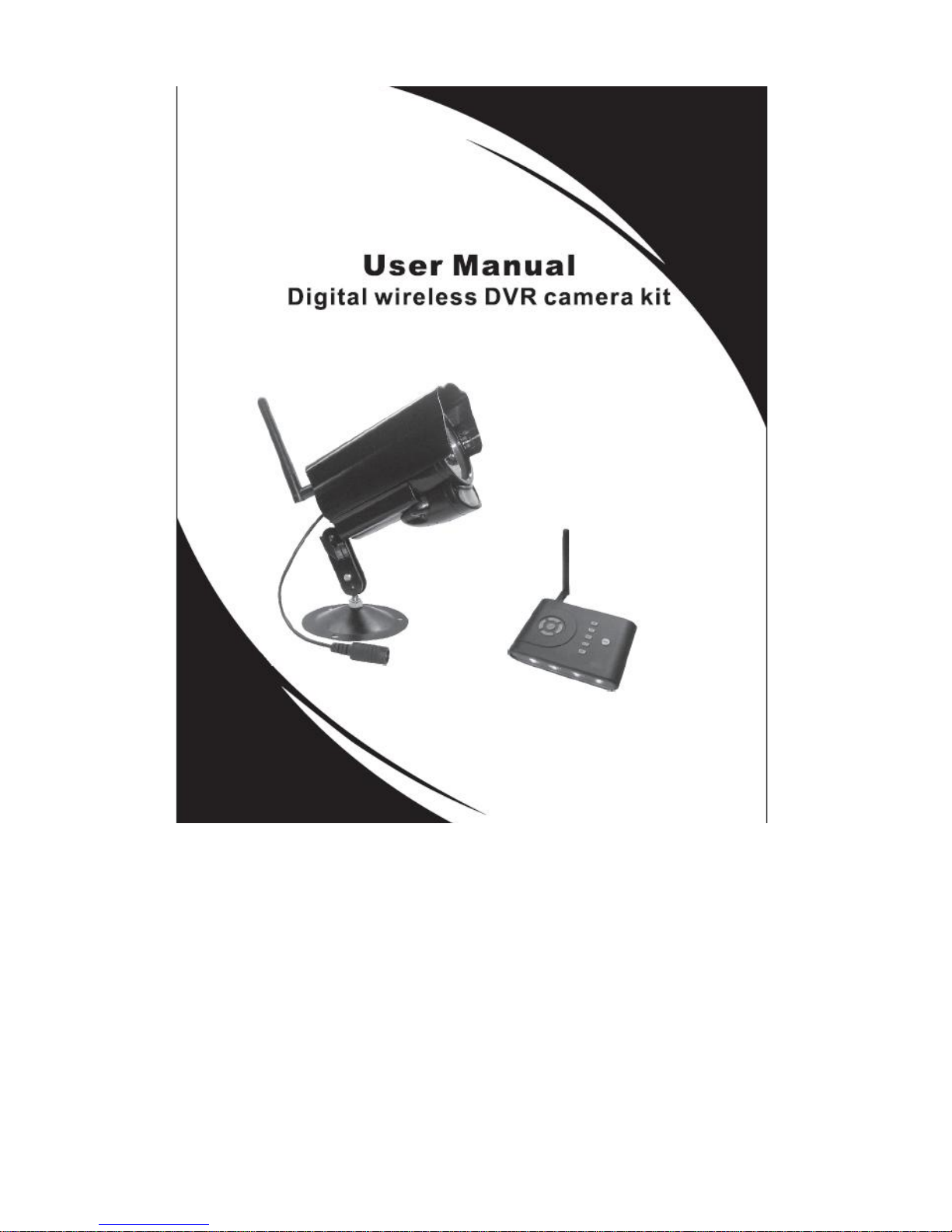
Videsur New Wireless Digital Camera Kit

Content
Foreword--------------------------------------1
Statement-------------------------------------2
Liability Limit----------------------------------3
Operating Restrictions----------------------3
FCC Information------------------------------3
Important Information------------------------4
Symbol Description---------------------------4
Illustration---------------------------------------5
Accessories------------------------------------10
Parameter---------------------------------------11
Camera
Features------------------------------------------12
Structure------------------------------------------12
Size------------------------------------------------12
Receiver
Features-------------------------------------------13
Structure-------------------------------------------13
Function Key--------------------------------------13
Size--------------------------------------------------13
Quick start------------------------------------------14
Interface---------------------------------------------16
Functional menu
System setting--------------------------------------18
Time Setting------------------------------------------19
Video System----------------------------------------19
Scan Setting------------------------------------------20
Format--------------------------------------------------20
Default Setup------------------------------------------21
Version--------------------------------------------------21
Recorder Setting
Video Setting-------------------------------------------22
Trigger Record Time----------------------------------23
Schedule Record---------------------------------------23
Time Stamp----------------------------------------------24
Overwrite--------------------------------------------------24
Video Record---------------------------------------------25
Pair----------------------------------------------------------25
Playback---------------------------------------------------26
FAQ---------------------------------------------------------28
Certificate--------------------------------------------------29
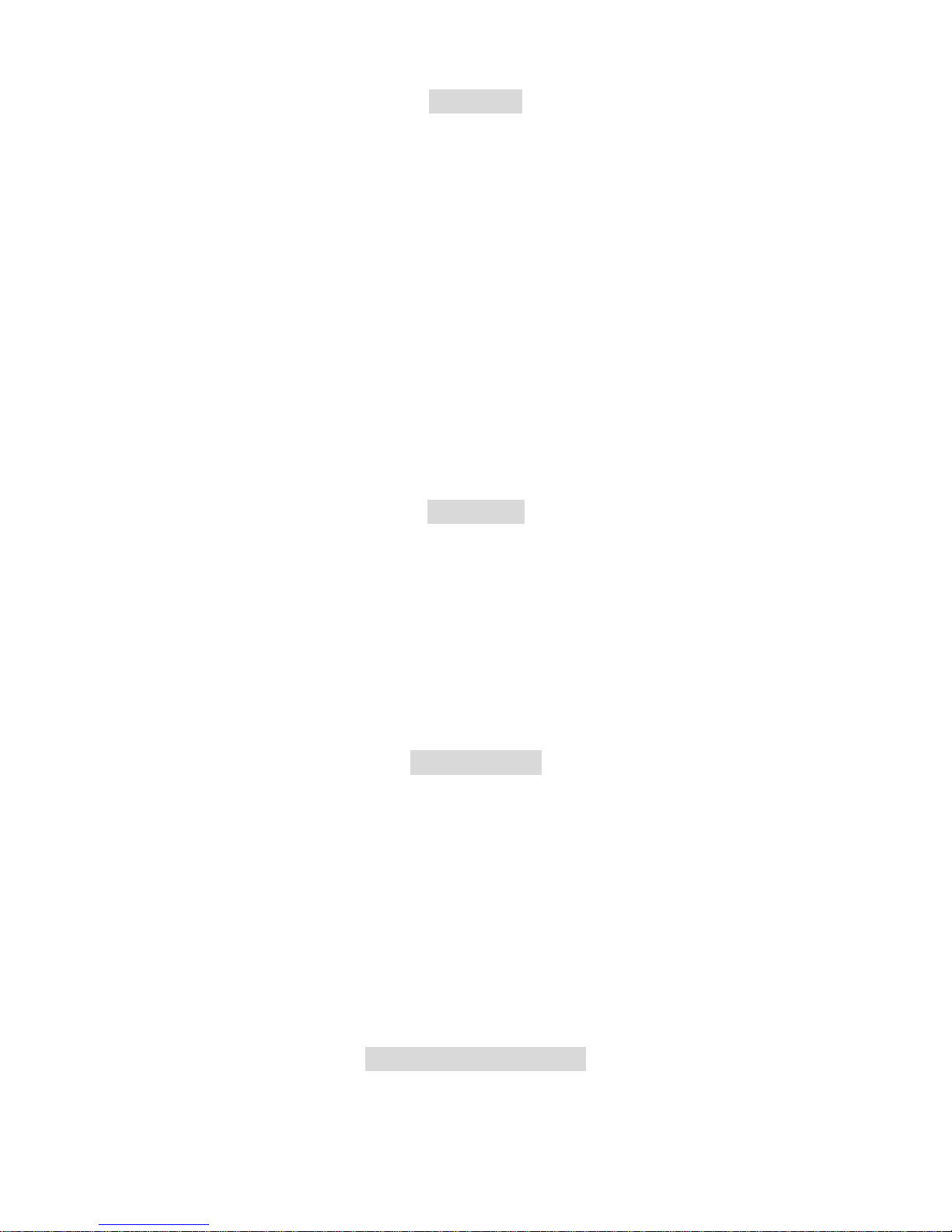
Foreword
Congratulations on buying our wireless home DVR camera series. The series of products
are suitable for the custody of children and elders, monitoring of residence, office, store,
factory and so on. It meets FCC,CE Authentication standards, and can offer you a safe,
long-lasting, reliable and high-performance service.
Our digital 2.4GHz wireless camera series word at ISM band.
It may cause interference wording with other wireless equipments. Please turn off the said
equipments to eliminate the interference.
Our digital 2.4GHz wireless camera series will emit electromagnetic wave, just like other
wireless products. But the output power of our products is less than mobile phones.
The digital 2.4GHz wireless camera series meet wireless frequency security standards and
indexes .The standards and indexes are certificated by academic organization and
represent the cogitative research of the scientific organization and represent the cogitative
research of the scientific workers who continuously explore and annotate the involved fields.
So our products are safe for you.
Statement
1. Please read the manual in detail before using the product. The manual will present lots of
significant information and notes of using the product. Please keep it well for future
convenience, We hope we have satisfied your requirements, and hope it can serve you
effectively and for a long time.
2. Under any circumstance, no matter civil infringement, contract or other reasons, we
should not be responsible for any accidents, indirect or special damages caused by the
manual or other information.
3. The guidance and description in the manual are precise for digital 2.4GHz series
products at the moment when it is printed.
Liability Limit
l We will not be responsible for any sudden occurrences caused by earthquake,
theunderbolt, fire, or any third party behaviours that exceed the duties and capabilities;
including customer’s intentional or unintentional mistakes, misuses and uses under
improper conditions.
l We will not be responsible for any occasional loss (loss of commercial profit and
business interruption), which are caused by incapability of using the product.
l We will not be responsible for any loss or damage due to the nonperformance of the
descriptions in the manual.
l We will not be responsible for any loss or damage caused by using any third party’s
product.
l DO NOT put the product too close to medical equipments.
Operating Restrictions

1. Radio waves might potentially cause breakdown of medical electrical equipments and
thus cause incidents.
2. Place the product at least 22cm from the heart pacemaker. Radio wave potentially
influences heart pacemaker and thus leads to respiratory disturbance.
l DO NOT use the product to monitor equipments or activities that are relevant to
people’s privacy.
1. Monitoring of equipments or activities concerned directly to people’s privacy.
2. Monitoring related to people’s antiques or rare articles. For it is not designed and
manufactured for these purposes.
l DO NOT use the product to carry out any illegal activities (such as sneak
preview, etc.)
FCC Information
NOTE: This equipment has been tested and found to comply with the limits for a Class B
digital device, pursuant to part 15 of the FCC Rules, These limits are designed to provide
reasonable protection against harmful interference in a residential installation.
This equipment generates, uses and can radiate radio frequency energy and, if not installed
and used in accordance with the instructions, may cause harmful interference to radio
communications. However, there is no guarantee that interference will not occur in a
particular installation. If this equipment does cause harmful interference to radio or television
reception. Which can be determined by turning the equipment off and on. The user is
encouraged to try to correct the interference by one or more of the following measures:
--Reorient or relocate the receiving antenna.
--Increase the separation between the equipment and receiver.
--Connect the equipment into an outlet on a circuit different from that to which the receiver is
connected.
--Consult the dealer or an experienced radio/TV technician for help.
The user manual provides important information for customers to use the product properly,
and avoid possible hurts or damages.
And this information can also decrease the hurt or damage to the lowest level.
Before you read the text. Please make sure you have completely understood the following
information and symbols. Please refer to the manual while using the product.
Means that if not operated to the manual, it might cause death or serious
damages
Means that if not avoided timely, slight wounding or property loss might occur
Important Information
Symbol Description
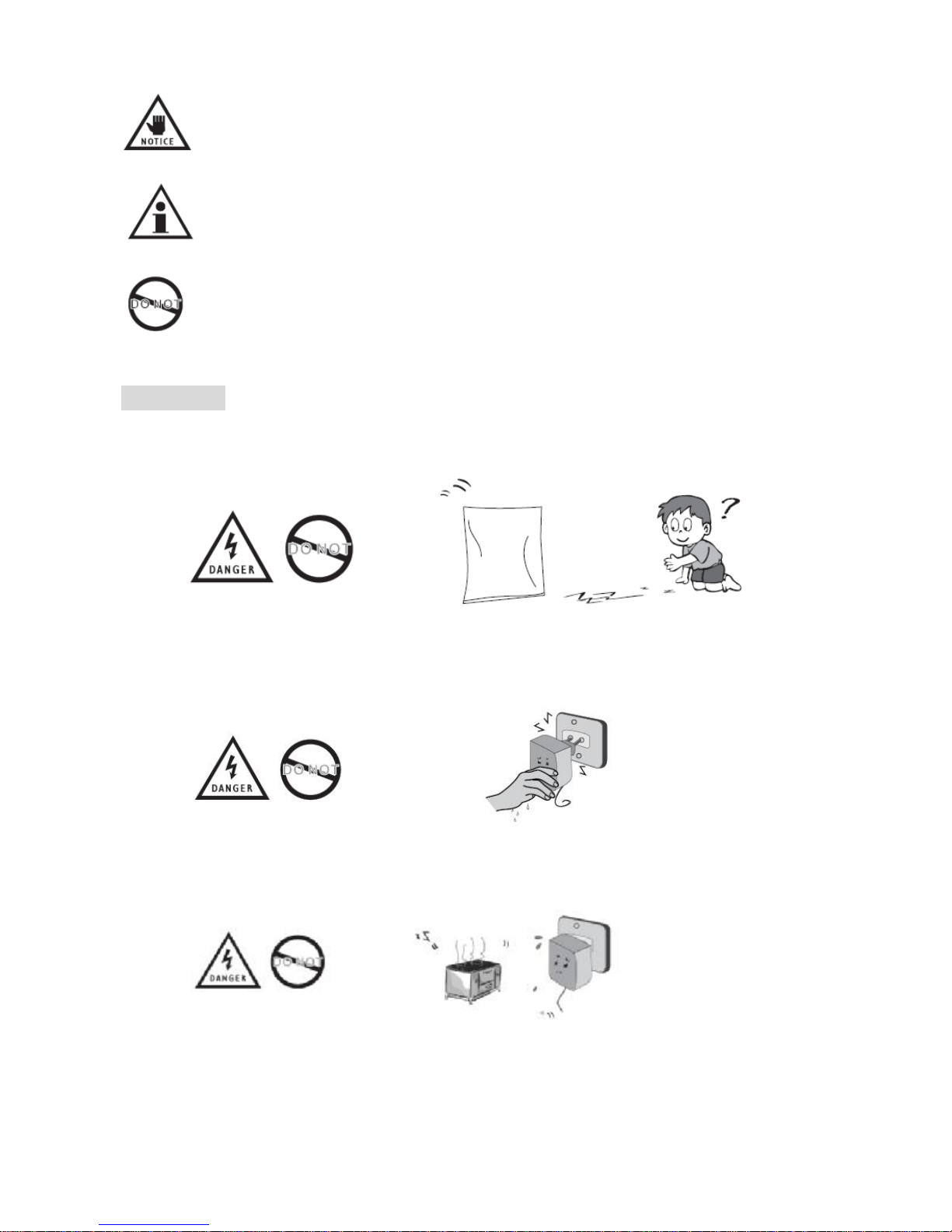
Messages you need to pay attention to
Messages you should know
Means that you should not do
Illustration
DO NOT put the plastic package bags in reach of children or or babies.
l It might cause asphyxia of children or babies put the bags into their mouths.
DO NOT plug the AC adapter into the outlet in improper situations.
l Plucking o plugging AC adapter by wet hand might cause electric shock.
l Plugging AC adapter unsteadily might cause fire or electric shock.
DO NOT cover the AC adapter when it is connected to power socket, place the
adapter near heaters, or put it on the floor which is equipped with a heater.
l The above mentioned operation might cause fire or incidents.
DO NOT use it aboard, please abide by the airway’s provision.
l It might influence communication aboard and the flying apparatus if departing
from the airway’s regulation. This will result in accident, possible death and
severe physical hurt.
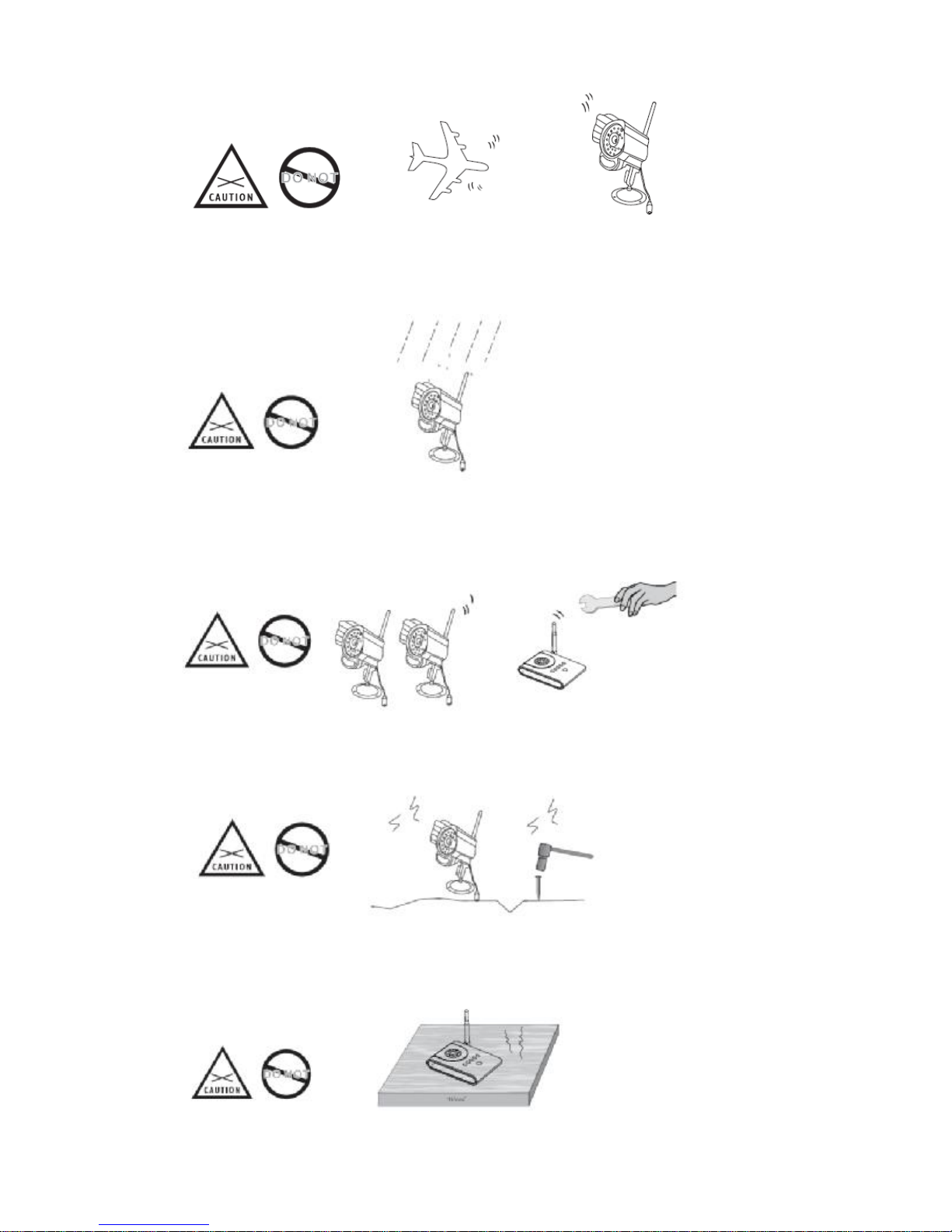
DO NOT put the camera in wet places where water might splash or where rainwater
and mist might erode (Except weather-proof series).
l It might cause fire, shock, short circuit ,etc.
DO NOT disassemble or repair the camera, receiver or other relevant peripheral
equipment s by yourselves.
l Improper disassembly might cause damages to the product or the peripheral
equipment.
DO NOT put the camera in quaky paces.
l The camera may be unstable or out of operation if installed improperly. Such
installation may also cause breakdown.
DO NOT use the receiver on the surface of thermolabile material.
l Please embed thermal insulating material when using on the surface of the
thermolabile material.
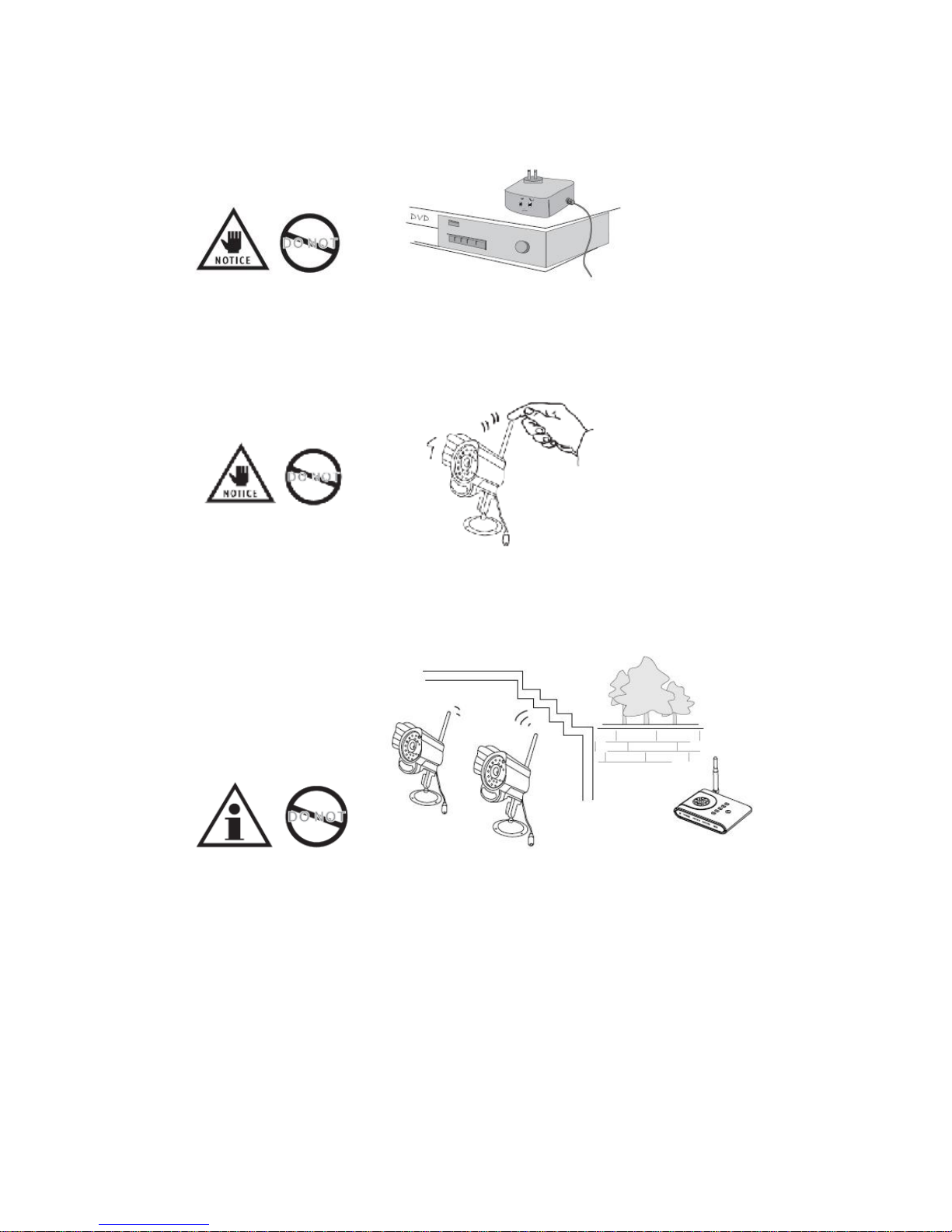
DO NOT place or use the AC adapter on temperature sensitive materials.
l The above practice might cause the plastic distortion, fading or sticking on the
surface.
DO NOT touch, shake or hold the antenna.
l Touching, shaking or holing the antenna might influence the receiving of
electromagnetic wave, and thereby influence the receiving effect.
DO NOT use the camera in complex environment, The obstruction of stumbling
block will affect the electromagnetic wave and influence the receiving range.
l Wall, tree and other stumbling block might absorb, reflect the electromagnetic
wave, and influence the receiving range.
DO NOT use the camera in the places which are covered with metal.
l The around metal, such as elevator and cabin, might shield the electromagnetic
wave, and result in inability to receive signals.
