Page 1

DCSG USER’S MANUAL ©2007 VIDERE DESIGN
1
DCSG
Digital Video Camera
User’s Manual
©
2007 Videre Design
Page 2

DCSG USER’S MANUAL ©2007 VIDERE DESIGN
2
Table of Contents
1
Introduction ...........................................................................................3
1.1 Characteristics ...............................................................................3
2 Quick Start.............................................................................................4
3 Hardware Overview...............................................................................5
3.1 Hardware Schematic......................................................................5
3.2 Color and Monochrome.................................................................6
3.3 Frame Rates ...................................................................................6
3.4 50 Hz Option .................................................................................6
3.5 Multiple Devices............................................................................6
4 Installing the 1394 Host Card and Capture Software ............................7
4.1 1394 Hardware and Drivers...........................................................7
4.1.1 MS Windows Hardware Installation .....................................7
4.1.2 Linux Hardware and Driver Installation................................7
4.2 DCSG Software .............................................................................7
5 Lenses ....................................................................................................9
5.1 Changing Lenses............................................................................9
5.2 Cleaning the Imagers .....................................................................9
5.3 Imager Size....................................................................................9
5.4 F Number.......................................................................................9
5.5 Focal Length..................................................................................9
5.6 Field of View.................................................................................9
6 1394 Interface......................................................................................11
6.1 IEEE 1394 Cable .........................................................................11
6.2 IEEE 1394 Host Interface............................................................11
6.3 Supplying Power .........................................................................11
7 User Controls.......................................................................................13
7.1 Color ............................................................................................13
7.2 Gamma Correction.......................................................................13
7.3 Video Digitization Parameters.....................................................13
7.4 Subsampling ................................................................................14
7.5 Frame Rates ................................................................................ 15
7.6 Firmware Parameters ..................................................................15
7.6.1 50 Hz Operation.................................................................. 15
7.6.2 Vertical Offset and Image Inversion................................... 15
8 Interface Software API ....................................................................... 17
9 Physical Dimensions and Mounting Diagram..................................... 18
10 Technical Specifications ................................................................. 19
10.1 Specifications.............................................................................. 19
10.2 Imager Response - Color ............................................................ 19
10.3 Imager Response – Monochrome ............................................... 20
10.4 Filter Transmittance .................................................................... 20
11 Technical Support ........................................................................... 21
Page 3

DCSG USER’S MANUAL ©2007 VIDERE DESIGN
3
1 Introduction
The DCSG is a compact, low-power digital camera with an IEEE 1394
digital interface. It consists of a 640x480l, progressive scan CMOS imager
and associated IEEE 1394 electronics, mounted in a rigid, milled aluminum
alloy frame.
The CMOS imagers are MT9V032 sensors from Micron Semiconductor..
They are 1/3” format, with a resolution of 640 H by 480 V pixels, and come
in either monochrome (DCSG) or colorized (DCSG-C) versions. They
feature a global shutter, which means that all pixels are exposed at the
same instant. These imagers have excellent dynamic range, sensitivity,
anti-blooming, and noise characteristics. They are fully controllable via the
1394 interface: the user can set exposure, gain, decimation, etc. They have
better noise, sensitivity, and crosstalk characteristics than the previous
sensors.
The DCSG/C uses standard C/CS-mount lenses for user-changeable optics.
Wide-angle to telephoto options are available, depending on the
application.
There are software drivers for the DCSG for MS Windows 2000/XP, and
for Linux 2.4 and 2.6 kernels. These drivers are included in a Software
Developer’s Kit, which is bundled with the devices. Using the libraries in
the kit, you can quickly integrate DCSG video acquisition into your own
applications, written in C or C++.
1.1 Characteristics
• Micron MT9V032 Sensor
640 x 480 maximum image size
High sensitivity, low noise
Low pixel cross-talk
Global shutter
• Fully synchronized – video stream is synchronized to the
IEEE 1394 bus clock. Any other DCSG on the bus will
capture images at exactly the same time.
• Monochrome or Bayer Color
• High frame rates – 60 Hz for 640x480
• Electronic zoom mode – center 640x480 subwindow
• Extensive control of video parameters
Automatic or manual control of exposure and gain
Automatic control of black level
Manual control of color balance
• 50 Hz mode – reduces indoor light interference in
countries with 50 Hz electrical line frequency
• IEEE 1394 interface to standard PC hardware – carries
power and commands to device, data to PC
• Standard C/CS mount lenses, interchangeable – focal
lengths from 3.5 mm to 50 mm
• Anodized aluminum alloy chassis, high rigidity
Page 4
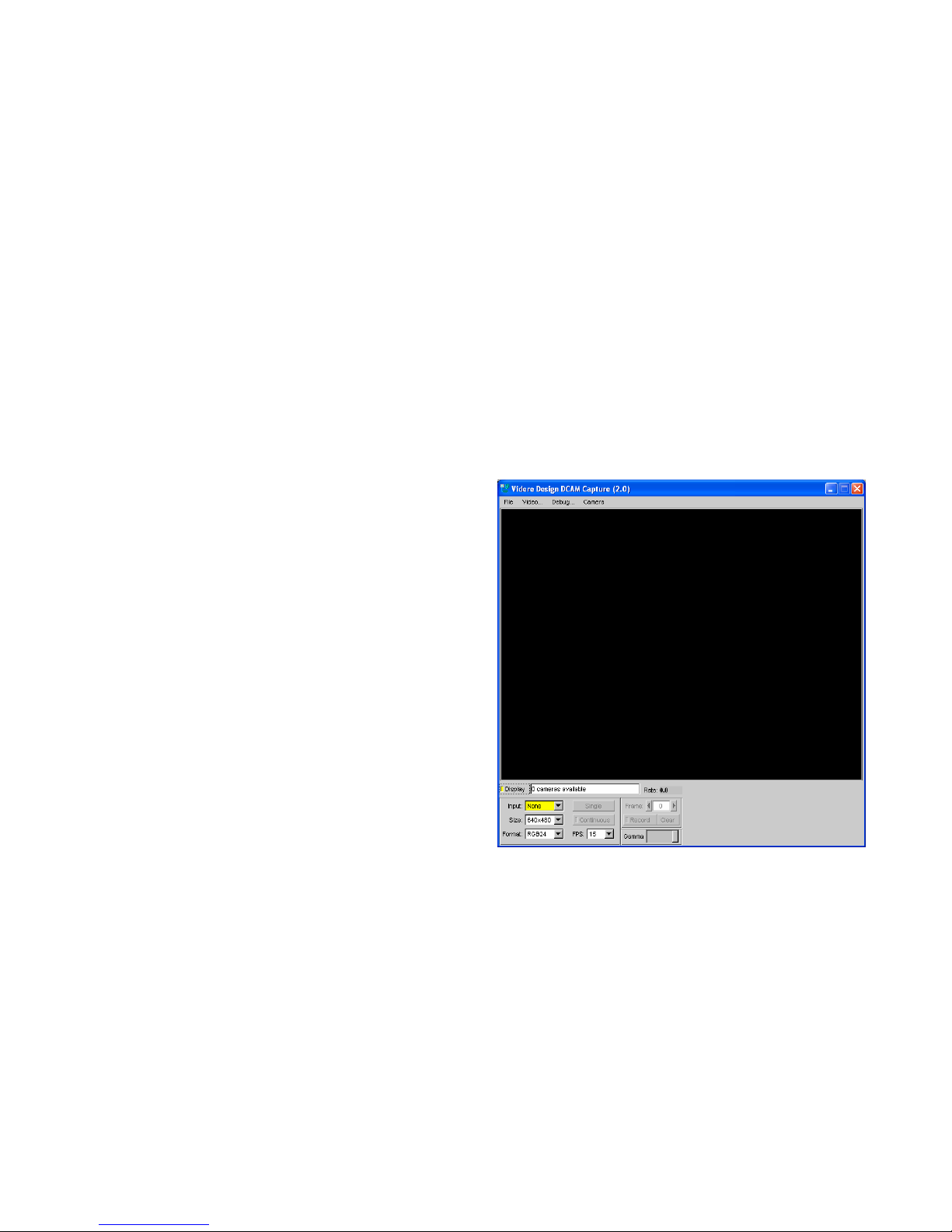
DCSG USER’S MANUAL ©2007 VIDERE DESIGN
4
2 Quick Start
The DCSG comes assembled, with 6.0 mm lenses as standard. To set up
and test the DCSG, you will need the following:
1. Host computer with a 1394 PCI or PCMCIA card, OHCI
compliant.
2. 1394 6-pin to 6-pin cable.
3. DCAM software installed on the host computer. This software is
provided via download from the web, using a password-protected
web page.
Install the 1394 host card, if necessary, according to the directions in
Section Error! Reference source not found.. Install the DCAM software.
The DCSG has a single IEEE 1394 port, for plugging in an IEEE 1394
cable. Plug one end of a 6 pin – 6 pin IEEE 1394 cable into the port, and
the other end into any port of the host card. See Section 6 for more
information about the IEEE 1394 interface, and for information about
supplying power with a laptop.
Start the video capture program, dcam640(.exe), on the host computer.
You should see a screen as in Figure 2-1. The message window should
indicate that there is a DCSG present. If not, go back to software
installation (Section Error! Reference source not found.), and follow the
instructions for configuring the correct capture library.
Pull down the Input chooser, and select the Video option. If everything
has been set up, the driver software will recognize and configure the
DCSG, and a success message will appear in the info text window. If not,
the Input chooser will go back to None, and an error message will appear
in the info window. Please see Section 7 for troubleshooting.
To view video, press the Continuous button. An image should appear in
the application window. If the message “Image timed out” appears, then
there is a problem with the IEEE 1394 drivers; please see Section 7. After a
few seconds, the images, which are initially dark, should lighten as the auto
exposure mode adjusts to ambient lighting (Section 7.3). Images can be
saved using the File menu.
A more complete description of the video capture program is in Section 7.
The DCAM programs are described in the documentation that comes with
that software. It is helpful to review Section 7 in conjunction with the
DCSG software documentation.
Figure 2-1 Video capture program window.
Page 5
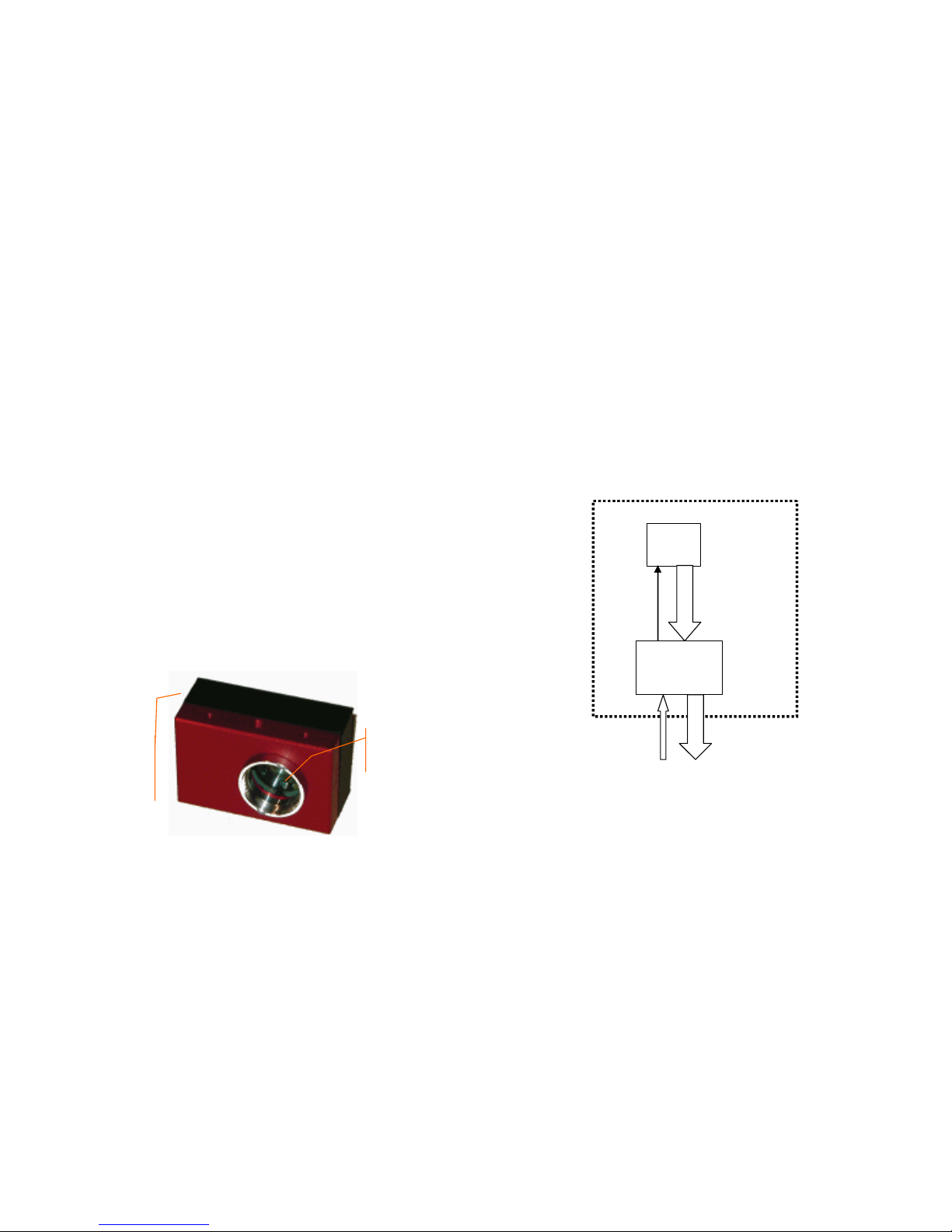
DCSG USER’S MANUAL ©2007 VIDERE DESIGN
5
3 Hardware Overview
Figure 3-1 shows the hardware configuration of the DCSG.
The imager module has a lens holder for a C/CS mount lens. There is an IR
curoff filter, with a knee at approximately 700 nm, permanently mounted
inside the lens holder. See Section 5 for appropriate lens characteristics.
There is a IEEE 1394 port on the left side of the device. The IEEE 1394
cable carries the data and signals.
Typically, the cable is plugged into the host computer IEEE 1394 card.
Power for the DCSG is supplied from the card, or through a separate power
supply that plugs into an IEEE 1394 hub or PC Card (7-16 VDC at > 1W).
There are no user-settable switches on the DCSG.
3.1 Hardware Schematic
Figure 3-2 shows the design of the internal hardware of the DCSG. In the
imager module, a Micron MT9M001 imager of size 1280x1024 pixels
digitizes incoming light into a digital stream. The imager operates in
progressive mode only, that is, each line is output in succession from the
full frame.
The video stream has a maximum rate of 400 Mbps; the whole IEEE 1394
bus runs at 400 Mbps. Two or more DCSGs may operate simultaneously
and send video, depending on the resolution and frame rate.
Figure 3-1. Physical layout of the DCSG video camera.
Imager
1394
Interface
Electronics
8, 12, or 16
bit pixels
12 MHz max
1394 Digital
Cable
1394
imaging
commands
Digital
Video
Stream
1394
commands
DCAM
Digital
Camera
Figure 3-2 Schematic of the DCSG electronics.
C/CS mount
for lens
IEEE 1394
p
ort on
b
ack of
device
Page 6

DCSG USER’S MANUAL ©2007 VIDERE DESIGN
6
3.2 Color and Monochrome
The imager is either monochrome (DCSG) or color Bayer pattern (DCSGC). Output is 1 byte/pixel for either device. The Bayer pattern is converted
into color information on the host computer, via routines in the DCAM
software.
3.3 Frame Rates
The IEEE 1394 interface on the DCSG supports a maximum rate of 400
Mbps from the imager. Frame rates up to 60 Hz at 640x480 are supported.
See Table 3-1 below for a complete list of frame rates.
3.4 50 Hz Option
Indoor lighting, especially from fluorescent fixtures, can oscillate at the
frequency of the electrical supply. If the image frame rate does not divide
evenly into this frequency, there can be moving horizontal bands of
alternating light and dark moving in the output.
For countries with 60 Hz power such as the United State, the standard
frame rates are ideal. In many other countries, the electrical line frequency
is 50 Hz. For these countries, there is a mode to change the frame rates of
the DCSG to sub-multiples of 50 Hz. These frame rates are shown in the
last column of Table 3-1
3.5 Multiple Devices
Multiple DCSG devices can be attached to the same IEEE 1394 bus. When
streaming video at the same frame rate, they are synchronized, so that they
capture images at the same time.
Each IEEE 1394 PC Card or PCI Card defines a separate IEEE 1394 bus.
The two or three ports on the card all belong to the same bus, as does any
IEEE 1394 hub connected to these ports. Separate PC Cards and PCI Cards
cannot be connected to each other.
The number of devices that can simultaneously send video is determined by
the maximum bandwidth of the bus for isochronous transfers: 32 MB/s.
This rate cannot be exceeded by the combined video streams on the bus.
Table 2 shows the bandwidth requirements for the DCSG in various modes
and for various frame rates. Using this table, it is possible to determine the
maximum number devices that can stream video simultaneously. For
example, at 15 Hz and 640x480 resolution, a maximum of 6 DCSG devices
can send video information at the same time.
The bus bandwidth consumed by a device is more than would be expected
from just counting the number of bytes in each frame, because there are
blank cycles on the bus, when no data is being transmitted, even though the
bandwidth is reserved. Thus, it makes no difference whether the rate is 30
Hz or 25 Hz, the bus bandwidth consumed is the same.
.
Frame Size Frame rate,
standard
Frame rate,
50 Hz option
60 Hz 50 Hz
30 Hz 25 Hz
15 Hz 12.5 Hz
640x480
7.5 Hz 6.25 Hz
Table 3-1 Supported frame rates for the
DCSG, 400 Mbps IEEE 1394 bus.
Frame
size
Bus MB per
frame stereo
60 / 50
Hz
30 / 25
Hz
15 / 12.5
Hz
7.5 / 6.25
Hz
640x480 0.342 MB 20.5 MB 10.2 MB 5.12 MB 2.6 MB
Table 2 Bus bandwidth requirements at different frame rates.
Page 7
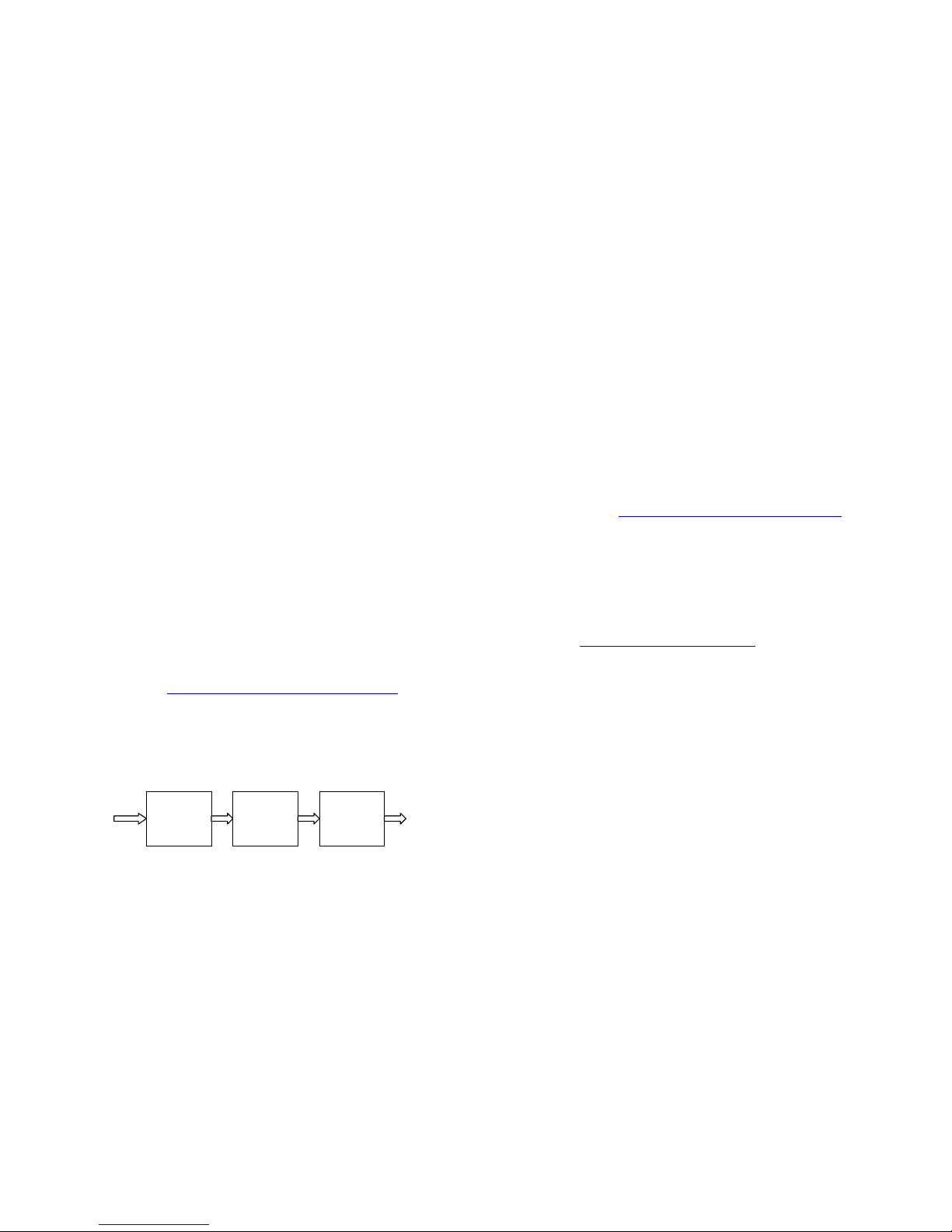
DCSG USER’S MANUAL ©2007 VIDERE DESIGN
7
4 Installing the 1394 Host Card and Capture
Software
The DCSG/-C connects to a host computer via a digital 1394 interface. The
host PC must have a 1394 port, and software to interface to the video
stream from the camera. This interface software presents the video stream
from the 1394 hardware as a set of video frames to the user program (see
Error! Reference source not found.). The DCSG/-C comes with interface
software for either MS Windows 98SE/ME/2000/XP or Linux 2.4/2.6
kernels.
4.1 1394 Hardware and Drivers
Before installing the software interface, the PC must be equipped with an
IEEE 1394 port. If one is already present, a built-in port, then you can skip
this section. Otherwise you have to install a PCI or PCMCIA card. The
card must be OHCI compliant, which all current cards are.
4.1.1 MS Windows Hardware Installation
For the most up-to-date information about installation, please see the Videre
Design website (www.videredesign.com/support_dcammsw.htm
).
MS Windows 98SE, ME, 2000, or XP is required.
For a PCI card, insert the card into a free PCI slot with the computer power
off, and start the computer. With a PCMCIA card, insert it into the
PCMCIA slot. In either case, the New Hardware wizard will walk you
through installation steps for the low-level drivers. You may need your MS
Windows OS CD to install some files.
The DCSG must be powered from the IEEE 1394 bus. Desktop PCs supply
power to the bus; laptops do not. See Section 6 for information about
cabling and power for the IEEE 1394 bus.
4.1.2 Linux Hardware and Driver Installation
Linux kernels 2.4 or 2.6 kernels are required for operation. Please see the
Videre Design website (www.videredesign.com/support_dcamlnx.htm
) for
current information. GCC 3.x is recommended as the compiler; there is a
separate DCAM distribution for GCC 2.95.x, but it is not as reliable.
4.2 DCSG Software
The DCSG/-C comes with the DCAM capture software, and several sample
applications, including the GUI application described in this manual.
For the most up-to-date information about installation, please see the Videre
Design website (www.videredesign.com/support.htm
). The DCAM Digital
Camera Capture Software Manual, available from the website, is the best
source of information on the capture software and API.
To install the software under MS Windows, execute the file
dcamXXX.exe. If you have installed a previous version of DCAM, the
installation wizard will ask you if you want to un-install the old version. It
is best to uninstall the old version, then start the installation file again and
install the new one.
The installation process will add the relevant interface and application
software.
To install the software under Linux, untar the file dcamXXX.tgz in a new
directory, which will become the top-level directory of the software. You
should also add bin/ to your LD_LIBRARY_PATH variable.
1394
PC
Hardware
Low-level
1394
driver
STH-MD1
interface
software
1394
video
stream
To
user
p
rogram
Figure 4-1 Host PC low-level software structure.
Page 8

DCSG USER’S MANUAL ©2007 VIDERE DESIGN
8
libdcap.so and dCamera.lib/dll are the capture libraries for
Linux and MS Windows, respectively.
There are several sample applications – see the DCAM Digital Camera
Capture Software User’s Manual for more information.
Page 9

DCSG USER’S MANUAL ©2007 VIDERE DESIGN
9
5 Lenses
The DCSG uses standard C/CS mount lenses.
Lenses are characterized optically by imager size, F number, and focal
length. Following subsections discuss the choice of these values.
5.1 Changing Lenses
To insert a lens, place it back end on the lens holder opening as straight as
possible, and gently turn it clockwise (looking down at the lens) until it
engages the threads of the lens holder. If you encounter a lot of resistance,
you may be cross-threading the lens. Forcing it on will damage the plastic
lens holder threads.
Once the threads are engaged, continue screwing it on until it snugs down
on the lens holder.
Removing the lens is the reverse process: unscrew the lens counterclockwise.
Normal care should be used in taking care of the lenses, as with lenses for
any good-quality camera.
5.2 Cleaning the Imagers
It should not be necessary to clean the imagers, since they are sealed off by
an IR filter inside the lens mount.
If dirt and dust are present on the IR filter surface, they can be cleaned in
the same manner as a lens. Wet a non-abrasive optic cleaning tissue with a
small amount of methyl alcohol or similar lens-cleaning solvent, and wipe
the imager glass surface gently. Dry with a similar tissue.
5.3 Imager Size
The imager size is the largest size of imager that can be covered by the lens.
For the DCSG, the lens must be for an imager 1/2” or larger.
5.4 F Number
The F number is a measure of the light-gathering ability of a lens. The
lower the F number, the better it is at pulling in light, and the better the
DCSG will see in low-illumination settings. For indoor work, an F number
of 1.8 is acceptable, and 1.4 is even better. For outdoors, higher F numbers
are fine. C/CS mount lenses typically have adjustable iris and focus rings.
5.5 Focal Length
The focal length is the distance from the lens virtual viewpoint to the
imager. It defines how large an angle the imager views through the lens.
The focal length is a primary determinant of the performance of a camera
system. It affects two important aspects of the system: how wide a field of
view the system can see, and how good the resolution of the scene is.
Unfortunately there’s a tradeoff here. A wide-angle lens (short focal
length) gives a great field of view, but causes a drop in resolution. A
telephoto lens (long focal length) can only see a small field of view, but
gives better resolution. So the choice of lens focal length usually involves a
compromise. In typical situations, one usually chooses the focal length
based on the narrowest field of view acceptable for an application, and then
takes whatever resolution comes with it.
5.6 Field of View
The field of view is completely determined by the focal length, given a
fixed imager. The formulas for the FOV in horizontal and vertical
directions are:
)/328.3arctan(2 fHFOV =
)/496.2arctan(2 fVFOV =
where f is in millimeters. For example, a 6.0 mm lens yields a horizontal
FOV of 58 degrees. The following table shows the FOV for some standard
focal lengths.
Page 10

DCSG USER’S MANUAL ©2007 VIDERE DESIGN
10
Lens focal length Horizontal FOV Vertical FOV
2.8 mm 68 deg 59 deg
4.0 51 42
8.0 27 23
Table 5-1 Horizontal and vertical field of view for
different lens focal lengths.
Page 11

DCSG USER’S MANUAL ©2007 VIDERE DESIGN
11
6 1394 Interface
Digital image information is transferred from the DCSG/-C to the host PC
via a 1394 cable. The cable sends video streams from the camera to the PC,
and send commands from the PC to the camera to control exposure,
subsampling, etc. The cable also supplies power to the camera.
6.1 IEEE 1394 Cable
The DCSG/-C must be connected to the host PC via a 6-pin male-male
IEEE 1394 cable. The maximum length for standard cable is 4.5 m (about
15 feet). The cable supplies both signals and power to the stereo head.
Videre also sells a special 10 m cable for longer distances from the PC.
The distance can also be extended by using a 1394 repeater.
Several 1394-enabled devices can be connected together, as long as the
connection topology doesn’t have any loops. The DCSG/-C can be
connected at any point in such a topology. At a maximum, it will need
about 60% of the bandwidth of a 400 MBps connection.
6.2 IEEE 1394 Host Interface
The host computer must have an available 1394 ports. Some portables and
desktops come with built-in ports. If these are 6-pin ports, they can be
connected directly to the DCSG. Sony laptops also support an alternative
4-pin 1394 cabling, which has the signal pins but no power. There are
cables that convert from 4-pin to 6-pin styles; these cables must be used
with an IEEE hub, to supply power to the cameras.
If the host PC doesn’t have a built-in 1394 port, one can be added by
installing a 1394 PCI card or PCMCIA card for laptops. 1394 PCI cards
have 6-pin ports, and supply power. PCMCIA cards do not have the
capability of supplying power, and come with an adapter for supplying
power to the 1394 cable through a wall transformer.
Any 1394 card is suitable, as long as it conforms to OHCI (open host
controller interface) specifications. All current cards do, but some older
cards may not.
6.3 Supplying Power
Power to the DCSG is supplied through the IEEE 1394 cables. The IEEE
1394 system must supply this power, about 1 Watt per camera.
There are two typical PC systems: desktops and laptops.
• Desktop PCs have either a built-in IEEE 1394 port, or a PCI card with
IEEE 1394 ports. In both cases, the desktop should supply sufficient
power to run the DCSG.
• Laptop PCs have either a built-in IEEE 1394 port, or a plug-in PC Card
(sometimes called a PCMCIA card) with several IEEE 1394 ports. In
both cases, the laptop does not supply power to the IEEE 1394 bus,
and a source of external power must be used – see below.
External power to the IEEE 1394 bus must have the following
characteristics:
7 to 16 VDC, > 1 W
The IEEE 1394 spec allows up to 40 VDC on the bus, but in practice many
devices such as PC Cards will fail if a voltage higher than 16 VDC or so is
used. We recommend using a 12 VDC source.
Power can be supplied to the bus through an IEEE 1394 hub or PC Card
with an external port. Most hubs have such a port; most PC Cards do not.
The PC Card supplied by Videre has a power port.
The format of the power plug can vary with the hub or PC Card, so please
check the specifications for the device. Generally, the positive terminal of
the plug is on the inside, and the negative is the outside cylinder.
Figure 6-1 shows the two configurations for supplying power. A wall
transformer converts line voltage to 12 VDC, and is plugged into a hub or
the PC Card.
Page 12
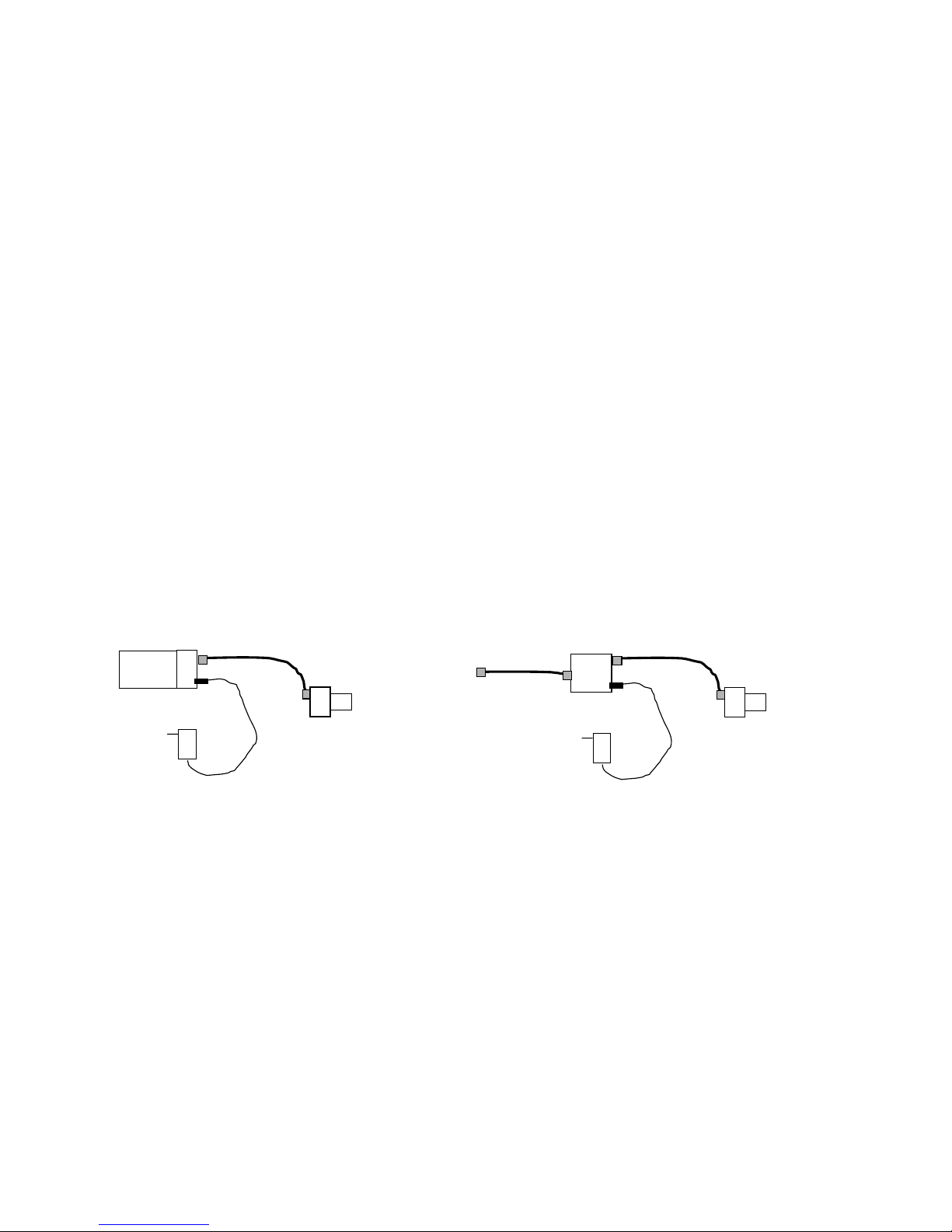
DCSG USER’S MANUAL ©2007 VIDERE DESIGN
12
Figure 6-1 External power supply connections. On the left is power supplied to a PC Card with a power port. On the right, power is supplied
through a hub with a power port. Power should be 7 to 16 VDC, at > 2 W. Check the PC Card or hub for the type of power connector.
IEEE 1394
Cables
Power –
12 VDC, >150
PC Card with
power port
IEEE 1394
Cables
Power –
12 VDC, >150
IEEE 1394 hub
with power port
IEEE 1394
Cable to PC
Page 13

DCSG USER’S MANUAL ©2007 VIDERE DESIGN
13
7 User Controls
The CMOS imagers are fully controllable via the 1394 interface. User
programs may input color images (DCSG-C only), set video digitization
parameters (exposure, gain, red and blue balance), and subsampling modes.
All of these parameters can be set with the DCAM capture API. .
User controls for frame size and sampling modes are on the main capture
window dialog. Video digitization controls are accessed through a dialog
invoked with the Video… menu item. Figure 7-1 shows the dialog.
7.1 Color
Color information from the stereo digital head (DCSG-C only) is input as
raw colorized pixels, and converted by the interface library into RGB color
channels.
Because the typical color camera uses a colorizing filter on top of its pixels,
the color information is sampled at a lower resolution than a similar noncolorized camera samples monochrome information. In general, a color
camera has about ¼ the spatial resolution of a similar monochrome camera.
For 320x240 frame sizes, binning is performed by the DCAM software.
The relative amounts of the three colors, red/green/blue, affects the
appearance of the color image. Many color CCD imagers have attached
processors that automatically balance the offsets among these colors, to
produce an image that is overall neutral (called white balance). The
DCSG-C provides manual color balance by allowing variable gain on the
red and blue pixels, relative to the green pixels. Manual balance is useful in
many machine vision applications, because automatic white balance
continuously changes the relative amount of color in the image.
The manual gain on red and blue pixels is adjusted using the Red and Blue
controls on the Video Parameters dialog. For a particular lighting source,
try adjusting the gains until a white area in the scene looks white, without
any color bias.
7.2 Gamma Correction
To display properly for human viewing, most video images are formatted to
have a nonlinear relationship between the intensity of light at a pixel and
the value of the video signal. The nonlinear function compensates for loss
of definition in low light areas. Typically the function is x
γ
, where γ is 0.45,
and the signal is called “gamma corrected.” Digital cameras, such as the
DCSG/C, do not necessarily have gamma correction. This can cause the
display to look very dark in low-light areas. You can add gamma
correction to the displayed image by choosing an appropriate gamma value
in the slider under the right display window (Figure 7-2).
7.3 Video Digitization Parameters
The CMOS imagers have electronic exposure and gain controls to
compensate for varying lighting conditions. The exposure can vary from a
maximum of a full frame time to a minimum of one line time. Gain is an
Figure 7-1 Video Parameters dialog.
Page 14
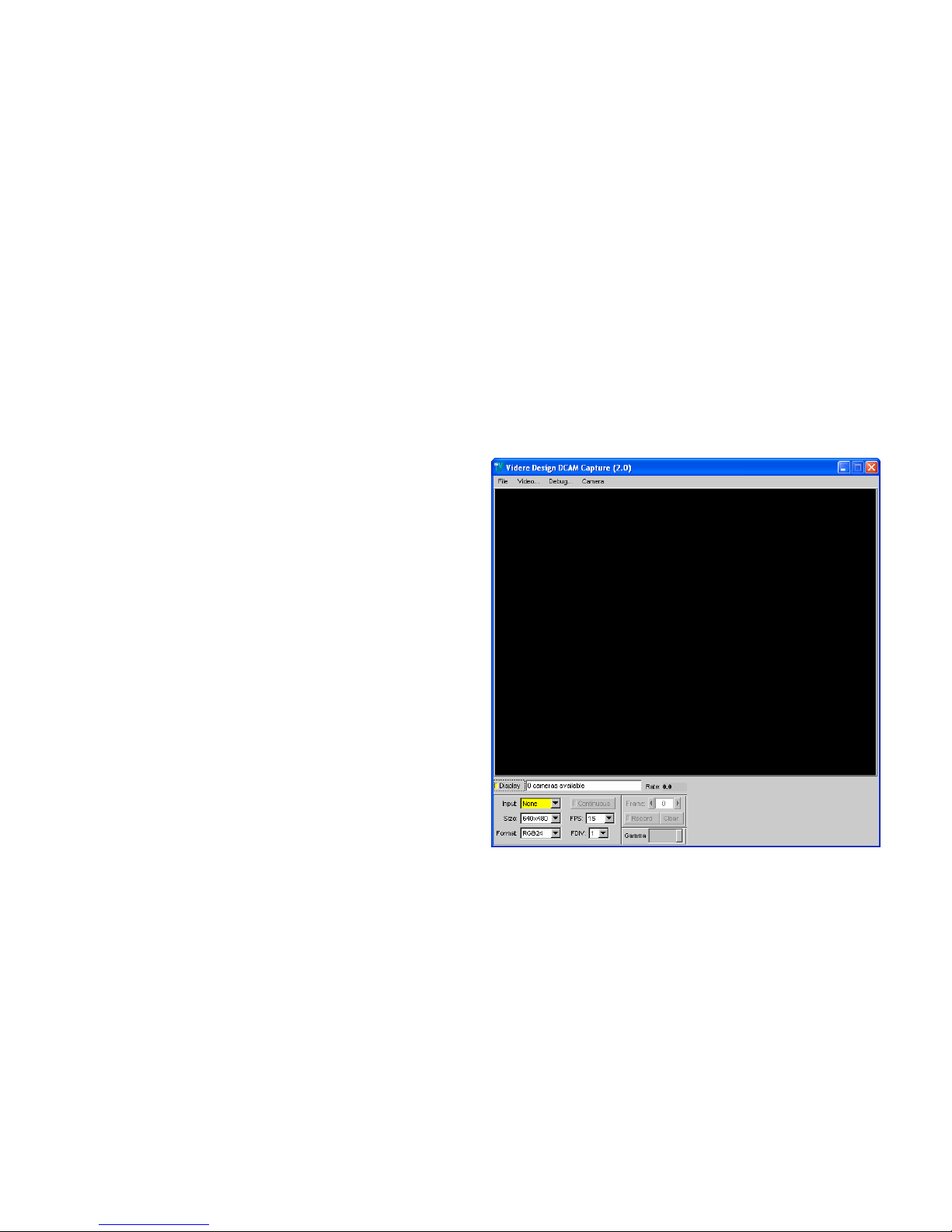
DCSG USER’S MANUAL ©2007 VIDERE DESIGN
14
additional amplification of the video signal, for low-light situations. It is
settable from 0 to 18 dB (1x to 8x).
Digitization control can operate in either manual or automatic mode. Refer
to Figure 7-1 for the controls in the video capture program. Both manual
and automatic modes are available for the DCSG(-C) devices.
In manual mode, the user program sets the exposure and gain. The
exposure and gain are based on a 0 to 100 scale. Here are some tips for
setting exposure and gain.
• In general, keep the gain as low as possible, since it introduces
additional noise into the system. Use it only if the exposure is set to
maximum, or if the exposure must be kept low to minimize motion
blur. Indoors, the gain is usually set higher because of the lower
light levels.
• Adjust the manual iris of the lens to as small an opening as possible
for your application, without having to use gain. This will increase
the depth of field and give better optical performance. Indoors, the
iris usually is fully open. Outdoors, in bright conditions, the iris can
be partially closed.
There are automatic modes for both exposure and gain. In auto mode, gain
and exposure are controlled by the host PC, which samples the incoming
image and sends commands to the stereo device. The auto algorithm will
try to reduce gain as much as possible, while still maintaining overall light
levels in the image.
Auto mode for gain and exposure can be set separately. For the DCSG, it is
recommended to use a manual mode for gain, and auto mode for exposure.
Indoors, set the gain to a higher value; outdoors, set it to a low value. With
exposure in auto mode, the light on the image will be adjusted by changing
the exposure.
7.4 Subsampling
In many applications it is not necessary to work with the the full 640x480
image. The CMOS imagers are capable of sampling the pixels in the array.
Sampling allows the video stream to send less data, for faster frame rates or
less bus activity. A sampled image shows the same scene as the original
image, but it uses fewer pixels to do so, and has less detail.
Binning is a subsampling technique in which several adjacent pixels are
averaged into one. Binning reduces video noise, sometimes quite
substantially. Binning is available on the host PC – the larger image is first
Figure 7-2 Frame size and sampling controls in the main capture window.
Page 15

DCSG USER’S MANUAL ©2007 VIDERE DESIGN
15
transferred on the IEEE 1394 bus, then binned down. The binning is coloraware for the DCSG-C, so that pixels of like color are combined.
Sampling differs from subwindowing, which picks a rectangular portion of
the image, but doesn’t change its resolution. The DCSG has one
subwindow mode, in which the center 320x240 subwindow of the imager is
chosen. Using the subwindow has the effect of zooming the image by a
factor of 2.
Figure 7-2 shows the frame size and subsampling controls on the video
capture application. With DCAM version 2.0, the sampling control has
been changed to a simple Frame Division control. For the DCSG, there are
two possible values, 1 (full image) and 1/2.
Refer to Table 4 for a complete list of allowed modes, and how the frame
size and sampling setting affect the output image. Explicit control over the
sampling mode is accomplished with the SetSample() function from the
DCAM API.
The first three lines of the table are for full-frame images. At 640x480, the
full image is sent to the host PC, and there is no binning. At 320x240, the
full image is sent to the host, where it is binned The monochrome imager
is able to perform binning on the imager, which means the bandwidth is
lower - this is the greyed line in the table.
For 1/2 frame size the DCSG transmits the center 320x240 subwindow.
7.5 Frame Rates
Frame rates from the DCSG/-C depend on the frame size. Table 4 shows
the frame rates available for each of the frame sizes. Note that a 50 Hz
option is available – see Section 3.4.
7.6 Firmware Parameters
There are several firmware parameter that affect the overall behavior of the
DCSG.
• Vertical offset of the image
• 50 Hz operation
These parameters can be changed by using the Firmware Parameter dialog,
accessible from the dcam menubar. Choosing this menu brings up the
dialog, which is shown in Figure 7-3.
The dialog lists many of the internal parameters of the device, which are
fixed in the firmware. The changeable parameters are for 50 Hz or 60 Hz
operation (Section 3.4), and for vertical offset and image inversion. The
Firmware Parameter dialog is only available after the DCSG has been
opened by pulling down the Video item of the Input chooser.
7.6.1 50 Hz Operation
To use 50 Hz operation, check the box, and then press the Save button.
This choice is downloaded and stored in the device, and will cause 50 Hz
operation every time the DCSG is accessed. To change back to 60 Hz,
uncheck the box and again save it to the device.
7.6.2 Vertical Offset and Image Inversion
The DCSG is normally supplied with the image un-inverted. For special
applications it may be useful to invert the image.
The CMOS imager has more pixels than are returned by the video stream,
and the image can be vertically offset within the frame by several lines.
Resolution Frame
(FDIV)
Bin on
imager
Bin on
PC
Frames per Second
640 x 480 Full no no 3.75, 7.5, 15, 30, 60
320 x 240 Full yes no 3.75, 7.5, 15, 30, 60
320 x 240 Full no yes 3.75, 7.5, 15, 30, 60
320 x 240 1/2 no no 3.75, 7.5, 15, 30, 60
Table 4 Subsampling modes and frame rates for the DCSG. The
greyed line is monochrome only.
Page 16

DCSG USER’S MANUAL ©2007 VIDERE DESIGN
16
This ability may be useful for some special applications, such as alignment
of several cameras. The vertical offset is adjusted using the Voff
parameter in the firmware dialog.
Figure 7-3 Firmware parameters dialog.
Page 17

DCSG USER’S MANUAL ©2007 VIDERE DESIGN
17
8 Interface Software API
Please see the DCAM Digital Camera Capture Software User’s Manual for
information about the software API for capturing and saving images.
Page 18

DCSG USER’S MANUAL ©2007 VIDERE DESIGN
18
9 Physical Dimensions and Mounting
Diagram
The diagram below shows the physical dimensions for the DCSG/-C. The
larger hole is threaded for a ¼-20 machine screw (standard tripod mounting
screw). The two smaller holes are threaded for 6-32 machine screws.
These holes are on the top and the bottom of each camera module.
Page 19

DCSG USER’S MANUAL ©2007 VIDERE DESIGN
19
10 Technical Specifications
10.1 Specifications
Imagers
1/3” format CMOS (Micron MT9V032)
640x480 active area
Progressive scan
Color or monochrome
Digital Camera Specification Version 1.30
Formats
640x480, 320x240
8 bit monochrome or Bayer color pattern
Frame Rates
3.75, 7.5, 15, 30, 60 Hz
3.125, 6.5, 12.5, 25, 50 Hz
Exposure 1 line time to full frame
Gain 0 – 18 dB
Sensitivity 4.8 V/lux-sec (monochrome)
Full no yes 3.75, 7.5, 15, 30, 60
S/N > 60 dB, no gain
Power < 1 W
Synchronization External: 60 us
Lens
4.0 mm F 1.2 CS mount included
2.8 mm and 8 mm lenses optional
Size
1.5” high x 2.6” long x 1” deep (excluding
lenses), each module
DCAM software
Linux kernel 2.4, 2.6
MSW 98SE, ME, 2000 and XP
10.2 Imager Response - Color
Page 20

DCSG USER’S MANUAL ©2007 VIDERE DESIGN
20
10.3 Imager Response – Monochrome
10.4 Filter Transmittance
Page 21

DCSG USER’S MANUAL ©2007 VIDERE DESIGN
21
11 Technical Support
For technical support, please contact Videre Design by email or FAX.
Videre Design
865 College Avenue
Menlo Park, CA 94025
Fax: (650)323-3646
Email: support@videredesign.com
