VideoWave n-Eye User Manual
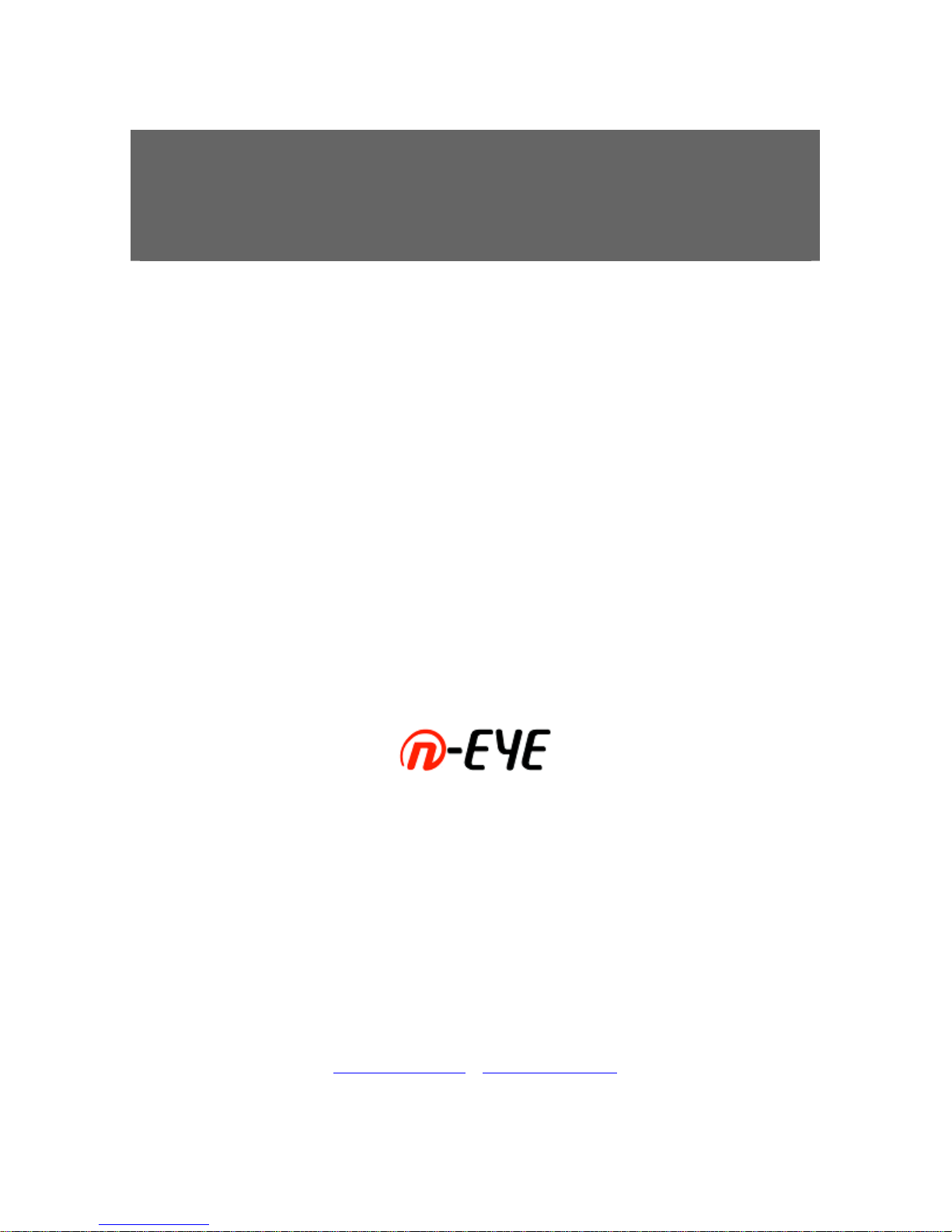
R
R
R
D
D
D
V
V
V
R
R
R
U
U
U
s
s
s
e
e
e
r
r
r
’
’
’
s
s
s
m
m
m
a
a
a
n
n
n
u
u
u
a
a
a
l
l
l
Digital Video Recorder
VViiddeeooWWaavvee NNeettwwoorrkkss IInncc..
7493 Trans-Canada highway #103, St-Laurent (Quebec) H4T 1T3
Tel.: 514-668-1845 Fax: 514-789-0878
www.videowave.ca
info@videowave.ca

INDEX
Ⅰ. System Configuration & How to install RDVR (Remote DVR)
1. System Configuration
2. RDVR(Remote DVR) Installation procedure
3. Network setup for Server DVR
4. Network setup for Client RDVR PC
Ⅱ. How to use RDVR (Remote DVR)
1. Initial screen configuration and name
2. Local Setup
3. Local Search
4. 2-Way Audio
5. Remote Setup
6. Remote Search
Ⅲ. How to use Event Notify Window.
1. Initial screen configuration and name
2. Agent Server
2
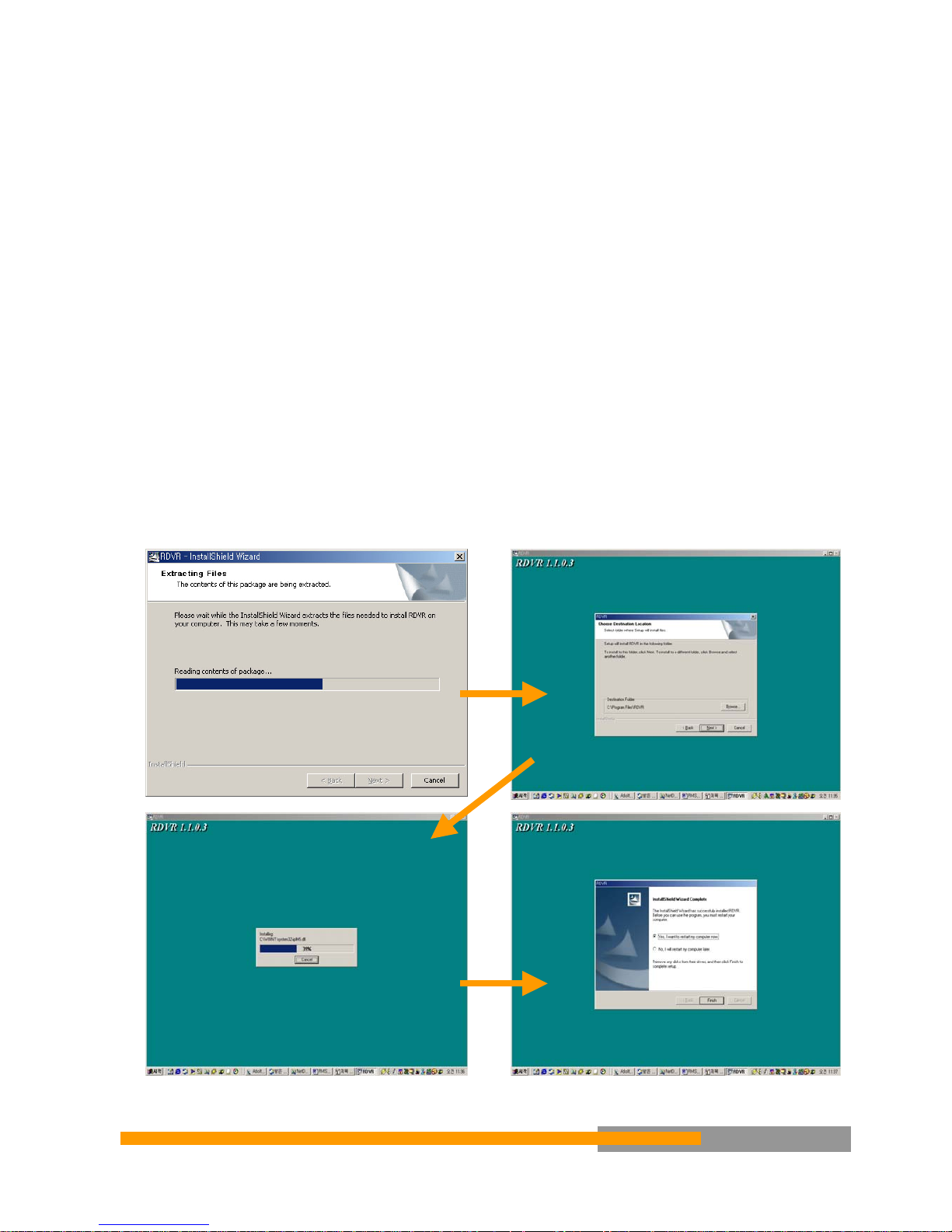
Ⅰ. System Configuration & How to install RDVR (Remote DVR)
1. System Configuration
========================================== = = = = = = = = = = = = = =
Remote DVR is a program to connect main DVR server from remote site thorough Network.
After connecting with DVR server successfully with this RDVR(Remote DVR), user can monitor,
search, backup, and DVR server setup, etc. like as main DVR server from remote site.
To connect the DVR server with this RDVR(Remote DVR), user has to check “Enable Remote” at
[ Network ] part in DVR server setup part.
User can connect 16 different remote sites DVR at once with this RDVR(Remote DVR).
User needs authorized User name and Password to connect the DVR server from remote site by
using this Remote DVR program.
2. RDVR(Remote DVR) Installation Procedure
========================================== = = = = = = = = = = = = = =
Install RDVR(Remote DVR) program from the Installation CD on your remote site PC.
Just following hereunder 3 steps to install RDVR. (Next – Install – Finish)
3
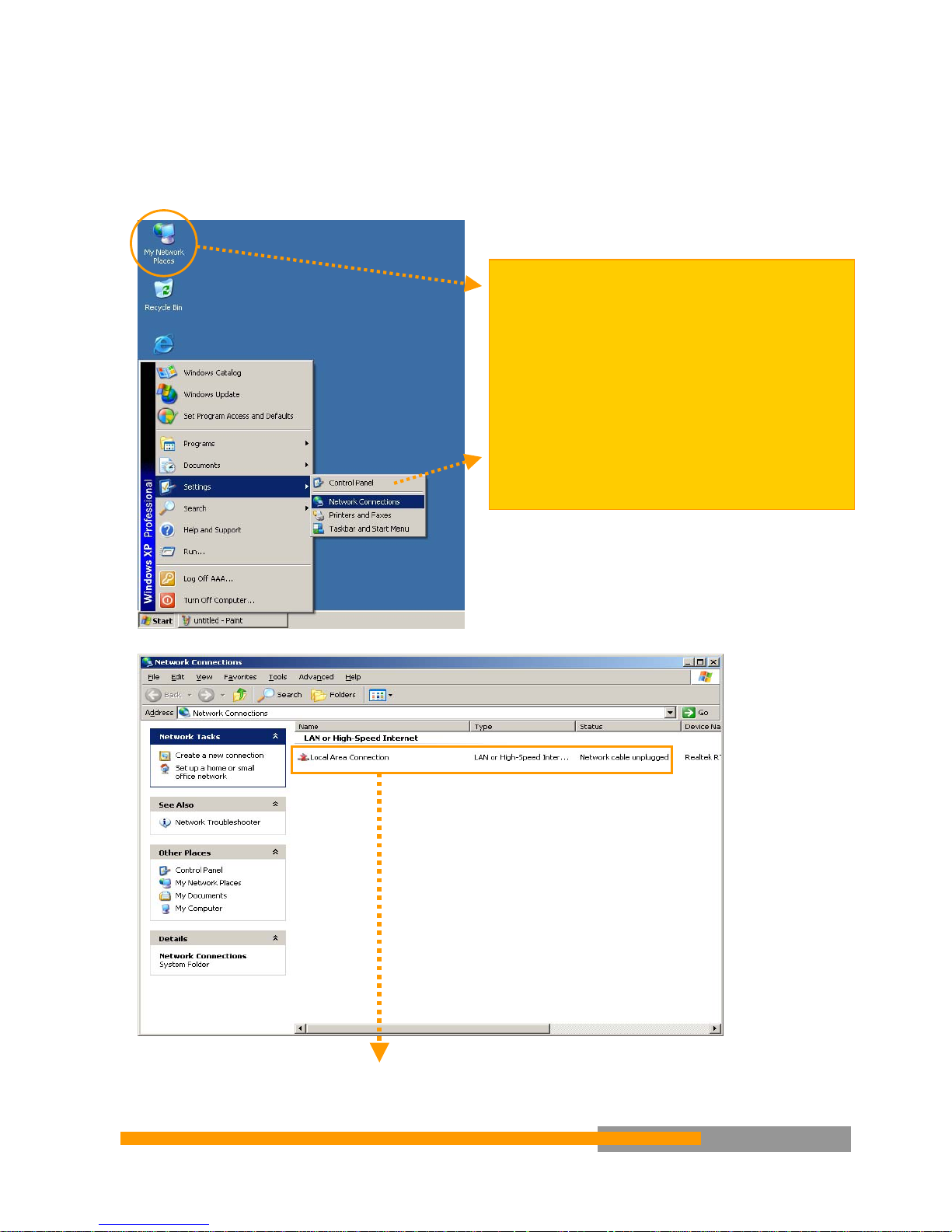
3. Network setup for Server DVR
========================================== = = = = = = = = = = = = = =
1. TCP/IP setup
※ For Windows Xp
※ Open Network Set up Panel
1. Just double click “My Network Places” for
network setup.
2. Start – Settings – network Connectors.
3. Start – Settings – Control Panel – Network
and Internet Connections – Set up or change
your internet connection.
Please double click “Local Area Connection” or click right mouse button, and click “Properties”.
4
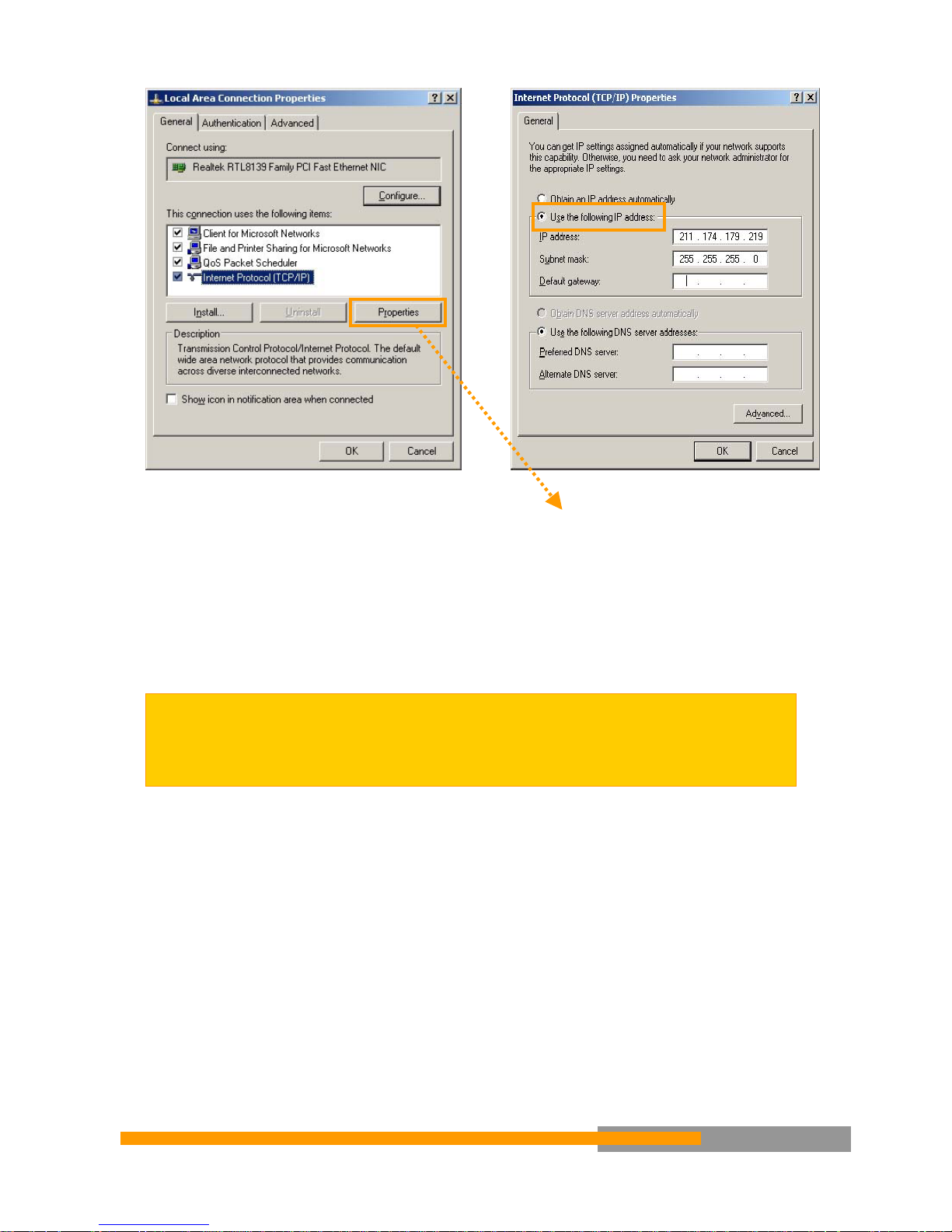
Please click on the Internet Protocol(TCP/IP), and click “Properties”.
Now you can see the Internet Protocol(TCP/IP) Properties. Please check “Use the following IP
address”, if you have fixed IP address, and then fill in all IP address, Subnet mask, and Default
gateway, etc.
If you don’t have Fixed IP address, and Flexible IP address through DHCP server, please check
“Obtain IP address automatically”.
Tip). All users should have a Fixed IP address for Server DVR or through DHCP server
with Flexible IP address. Only for client PC with RDVR users can use flexible IP to
connect with the Server DVR.
4. Network setup for Client RDVR PC
========================================== = = = = = = = = = = = = = =
1. TCP/IP setup
※ For Windows Xp
Set this the same as Server DVR network setup. You should know IP address which is
connected with your PC in order to access the Server DVR.
Client RDVR PC doesn’t need to Fixed IP or through DHCP server, just flexible IP is
enough to connect with the Server DVR.
5
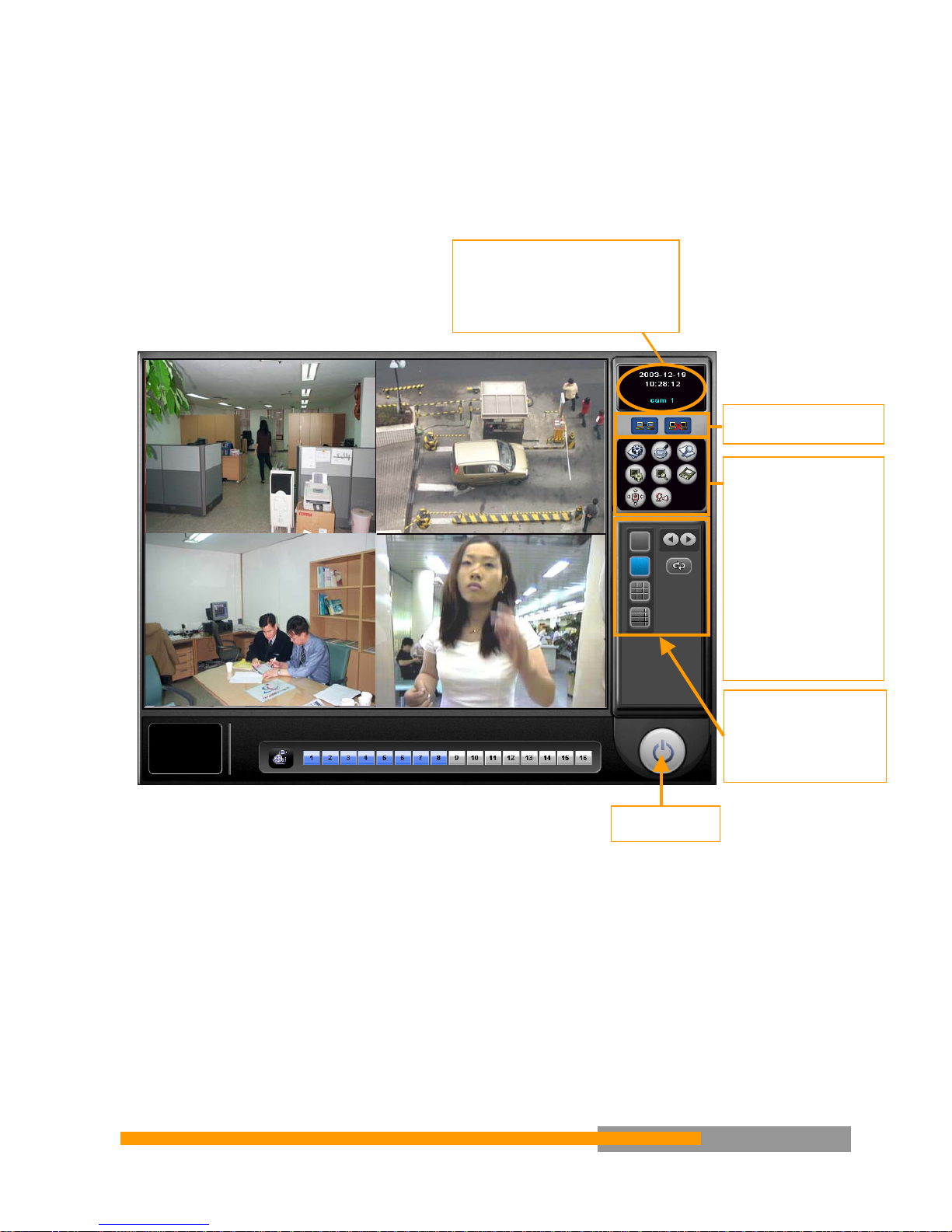
Ⅱ. How to use RDVR (Remote DVR)
1. Initial Screen Configuration and name
========================================== = = = = = = = = = = = = = =
Remote DVR is a program to connect main DVR server from remote site thorough Network.
(1) Date/Time Information
(2) Remote Monitoring Indicator
(3) Connected / Disconnected Status
(4) Connect / Disconnect
(15) Close S/W
(12) Division Screen
(13) Manual Rotation
(14) Auto Rotation
(5) Local Setup
(6) Local Search
(16) Log view
(8) Remote Setup
(9) Remote Search
(10) Save
(11) PTZ Control
(7) 2 way Audio
< Initial Screen for RDVR(Remote DVR) >
6
