Video Systems Intellex DV8000 Installation Instructions Manual
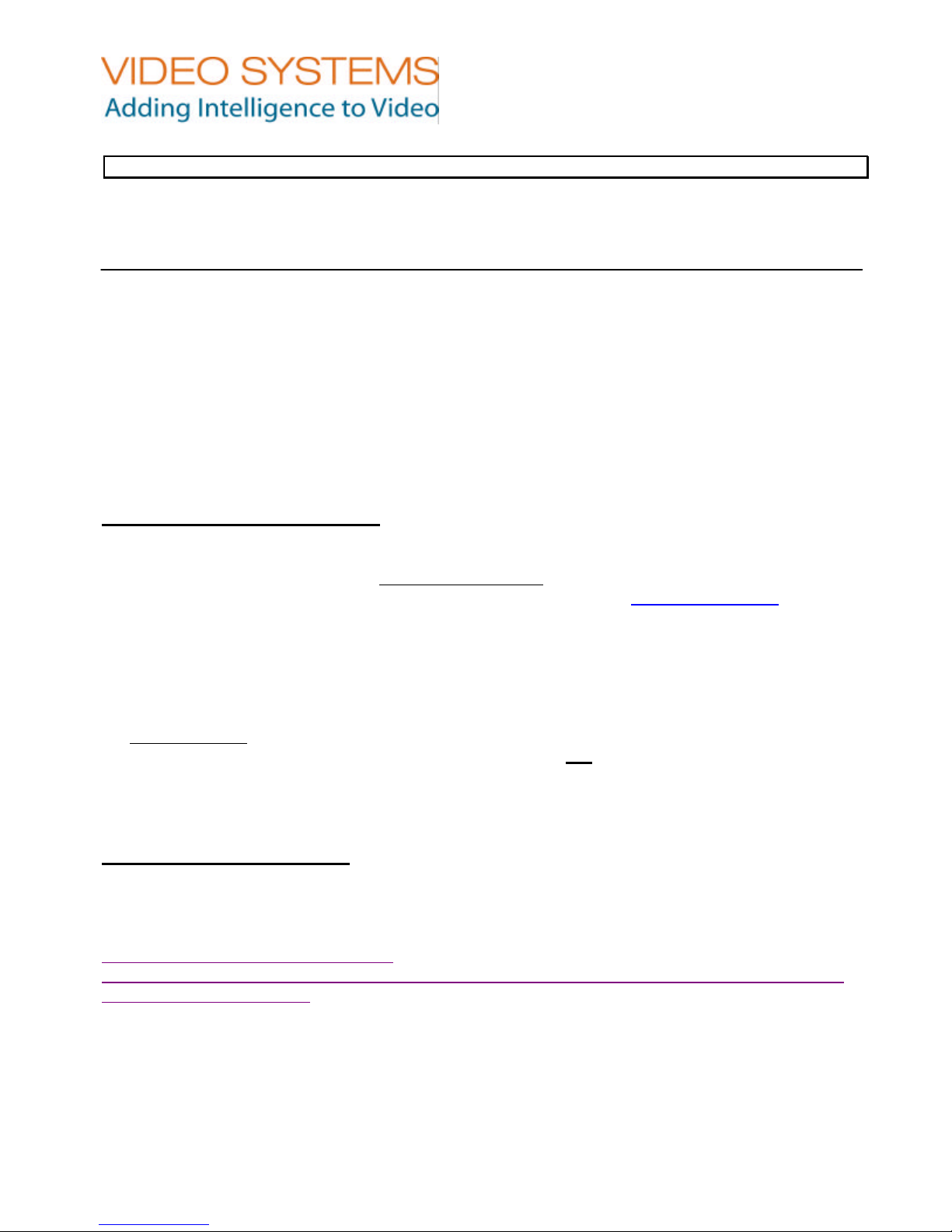
SERVICE PLANNING
Installation Instructions
6795 Flanders Drive, San Diego, CA 92121 Phone (800) 854 -2057, Fax (858) 642-2445
Date: July 18, 2002
To: Distribution
From: Service Planning
Subject: Intellex DV8000 – Video Driver Installation Instructions
The following information outlines the installation procedures for the ATI Video Driver which
addresses the intermittent lock up problems occurring in the Intellex DV8000 units.
Please keep in mind this video driver only addresses the following lock -up symptoms on an Intellex
Version 2.2 - DV8000 unit, not a DV16000:
- The mouse cursor, live images on the video display, and the clock on the Graphical
User Interface freezes (no movement) after long periods of inactivity.
If the lock -up symptoms are different, then please contact Tyco – Technical Support for further
assistance.
INSTALLATION REQUIREMENTS:
Before the installation of the video driver, please ensure the following equipment is available:
- a Personal Computer with a CD Read/Write Drive to copy the video driver (win9xe66.exe)
onto a blank CD, once it has been downloaded from the www.tycovideo.com or Intel
website. The file size for the “win9xe66.exe” file is 4.4MB, therefore, it cannot be copied onto
one floppy disk.
- a Personal Computer with Internet access.
- a PC Keyboard should be connected to the DV8000.
Important Note:
- The faulty Intellex Version 2.2 - DV8000 unit must not have an ATI PCI SVGA (AGP -
Video Card) installed. In other words, the SVGA card that the Monitor should be connected
to is the video card that is integrated on the unit’s motherboard, not on a PCI SVGA Card.
Please call Technical Support for any questions.
INSTALLATION PROCEDURE:
This Video Driver is offered in two methods. The first is by clicking on the following Intel website link
and downloading the video driver directly from their site.
http://downloadfinder.intel.com/scriptsdf/filter_results.asp?strOSs=18&strTypes=DRV%2CARC&ProductID=797&OSFullName=Window
s*+98+SE&submit=Go%21
Please ensure that the correct file is downloaded. Tyco Video Systems will not be responsible and
will not support the installation of incorrect drivers.
Intellex DV8000 – Video Driver
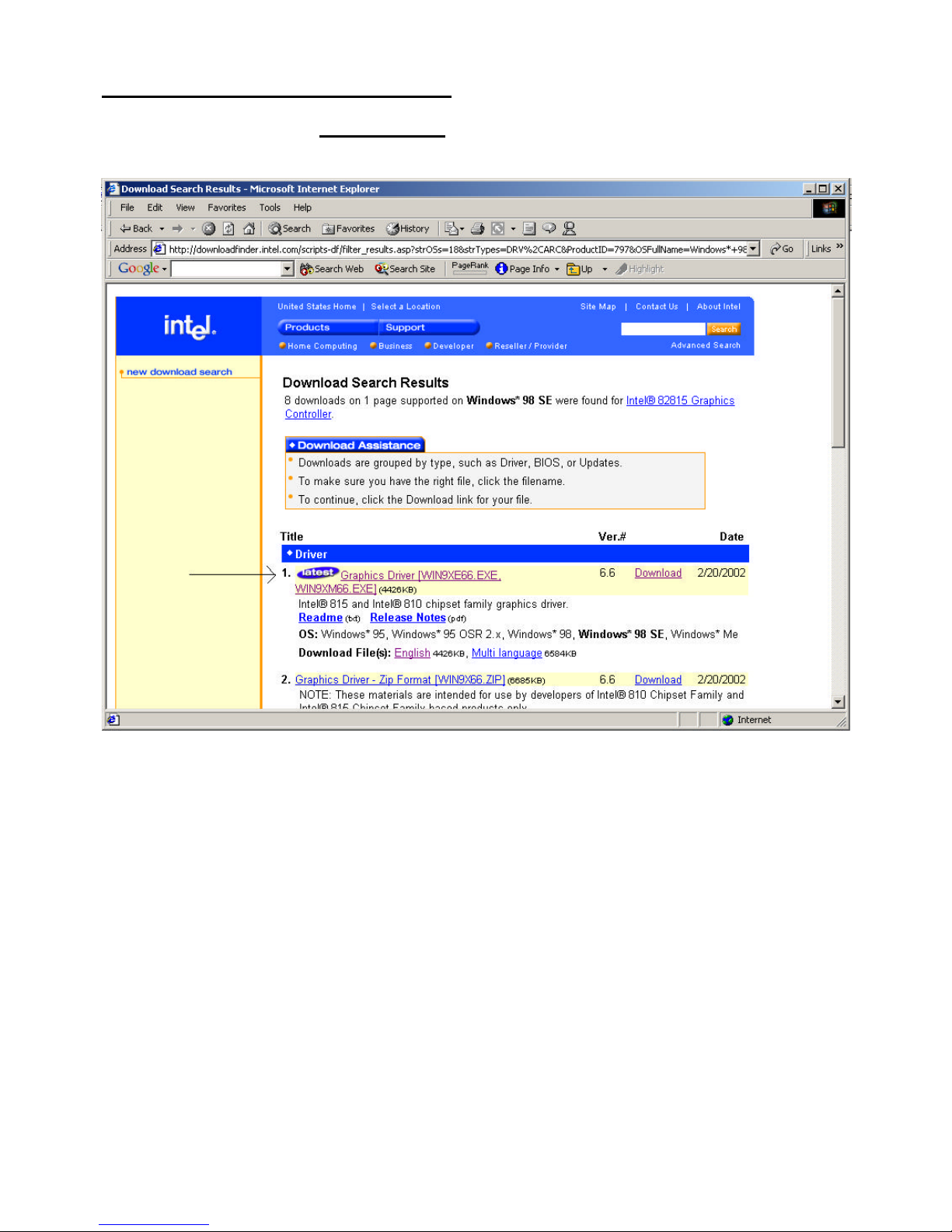
INSTALLATION PROCEDURE – continued :
The correct driver is named: WIN99XE66.exe and must be version # 6.6. Please see the screen
capture below which indicates exactly which driver to download.
