Videoswitch D3 User Manual
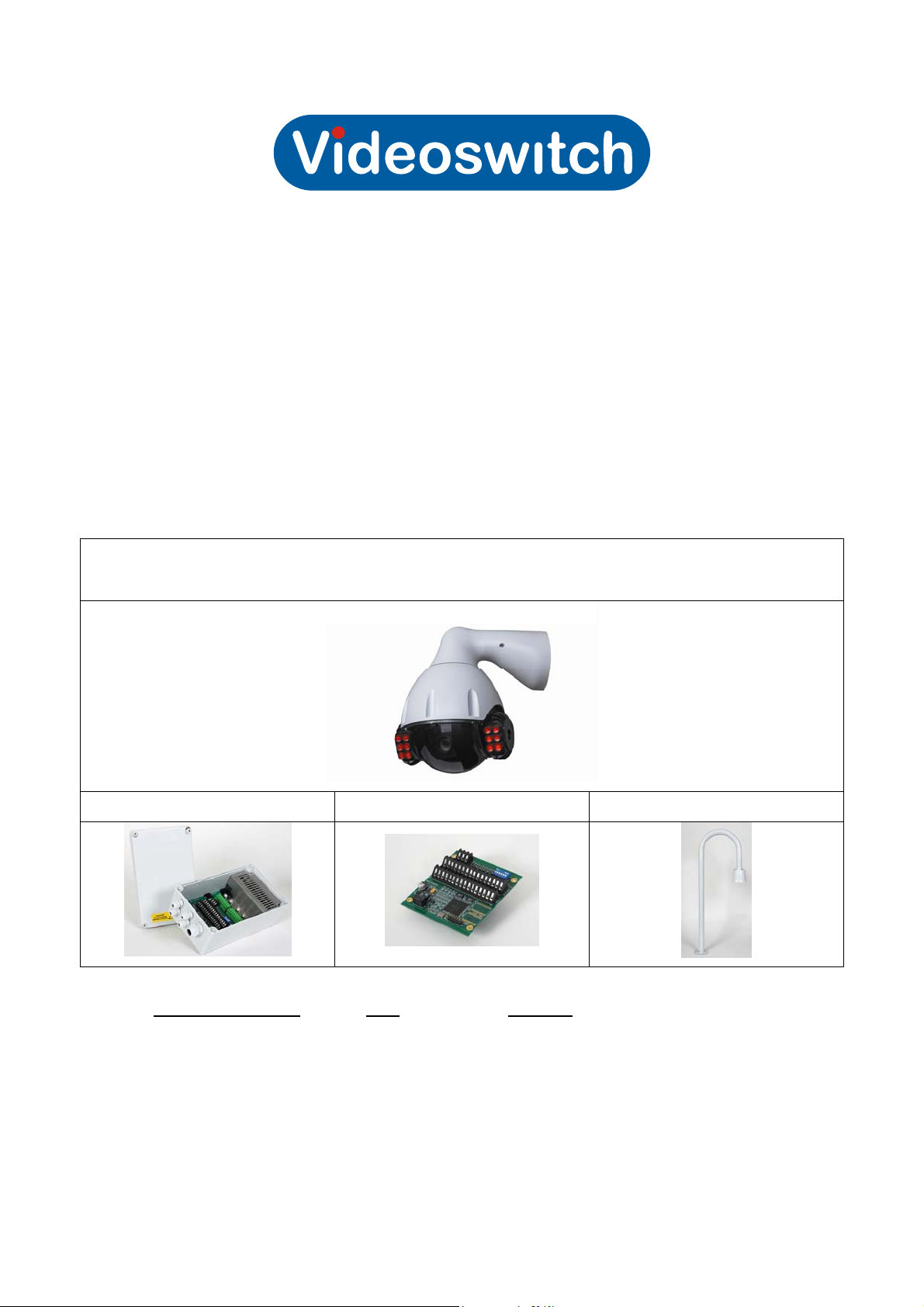
CMOR
Professional IR Dome
User Manual
Vi-PSU-1
Product ranges covered by this manual
CMOR D4
Vi-AL1A Options
Document Reference Date Firmware
Vc607a.doc 14/12/2012 From Vc006-210
Videoswitch
Ocean House, Redfields Industrial Park Fax 01252-851296
Redfields Lane, Church Crookham Email sales@videoswitch.co.uk
Hants GU52 0RD Web www.videoswitch.co.uk
Videoswitch Page 1 Vc607a.doc
Telephone 01252-851510

Contents
1 Installing the Dome ..................................................1
1.1 Vi-B2 Wall Bracket.................................................................................................................1
1.1.1 Fixing the mounting plate...................................................................................................1
1.1.2 Securing the bracket..........................................................................................................1
1.1.3 Attaching the CMOR Dome ...............................................................................................2
1.1.4 Attaching the umbilical cable .............................................................................................2
1.1.5 Fitting the bracket cover.....................................................................................................3
1.2 Vi-B4 Pendant Bracket...........................................................................................................3
1.3 Vi-B4 Swan-Neck Bracket......................................................................................................3
1.4 Vi-B5 Corner Adaptor.............................................................................................................4
1.5 Vi-B6 Pole Adaptor ................................................................................................................4
2 Installing Power Supply...........................................5
2.1 Fixing power supply to a wall.................................................................................................5
2.2 Power Supply Connections....................................................................................................5
2.2.1 Mains Input ........................................................................................................................6
2.2.2 Connections to dome.........................................................................................................6
2.2.3 Connections to DVR ..........................................................................................................6
3 Configuring the Dome..............................................7
3.1 CMOR D4 Configuration........................................................................................................7
3.1.1 Auto-Protocol and Auto-Baud............................................................................................7
3.1.2 Address..............................................................................................................................7
3.1.3 Clear Address ....................................................................................................................8
3.1.4 Reset Address ...................................................................................................................8
3.1.5 Termination........................................................................................................................8
4 Menus........................................................................9
4.1 Menu Navigation....................................................................................................................9
4.1.1 Entering Menu....................................................................................................................9
4.1.2 Moving cursor ....................................................................................................................9
4.1.3 Select.................................................................................................................................9
4.1.4 Cancel................................................................................................................................9
4.1.5 Exit Menu.........................................................................................................................10
4.2 Menu Summary....................................................................................................................10
4.3 Login ....................................................................................................................................12
4.3.1 Display.............................................................................................................................13
4.3.2 Information Screens.........................................................................................................13
4.3.3 Date/Time ........................................................................................................................13
4.3.4 Camera Title ....................................................................................................................13
4.3.4.1 Coordinate Display.........................................................................................13
4.3.5 Show Preset During Tours...............................................................................................13
4.4 Setup....................................................................................................................................13
4.4.1 Dome Address .................................................................................................................13
4.4.2 Passwords .......................................................................................................................13
4.4.3 Datum Checks .................................................................................................................13
4.4.4 Install date........................................................................................................................14
4.4.5 Clear Settings ..................................................................................................................14
4.4.5.1 Clear all presets .............................................................................................14
4.4.5.2 Clear all tours .................................................................................................14
4.4.5.3 Clear privacy masks.......................................................................................14
4.4.5.4 Clear configuration .........................................................................................14
4.4.5.5 Clear everything .............................................................................................14
4.4.5.6 Reboot............................................................................................................14
4.4.6 Coax Validate Bytes.........................................................................................................14
Videoswitch Page 2 Vc607a.doc

Language.........................................................................................................................14
4.4.7
4.5 Lamps ..................................................................................................................................15
4.5.1 Mode................................................................................................................................15
4.5.2 ON level ...........................................................................................................................15
4.5.3 Off level hysteretic ...........................................................................................................15
4.5.4 Auto lamp delay...............................................................................................................15
4.5.5 Lam schedule...................................................................................................................15
4.5.6 Lamp Power.....................................................................................................................15
4.6 Camera ................................................................................................................................16
4.6.1 Camera settings...............................................................................................................16
4.6.1.1 Day Settings (Lamps OFF).............................................................................16
4.6.1.1.1 Shutter Speed 16
4.6.1.1.2 Exposure Compensation 16
4.6.1.1.3 Joystick Focus Mode 16
4.6.1.1.4 Preset Focus Mode 16
4.6.1.1.5 Zoom Limit 16
4.6.1.1.6 Backlight compensation 16
4.6.1.1.7 Noise Reduction 16
4.6.1.1.8 Wide Dynamic Range 16
4.6.1.1.9 High Resolution Mode 16
4.6.1.1.10 Image Stabiliser 16
4.6.1.2 Night Settings (Lamps ON) ............................................................................16
4.6.1.2.1 Shutter Speed 16
4.6.1.2.2 Exposure Compensation 16
4.6.1.2.3 Joystick Focus Mode 16
4.6.1.2.4 Preset Focus Mode 16
4.6.1.2.5 Zoom Limit 16
4.6.1.2.6 Backlight compensation 16
4.6.1.2.7 Noise Reduction 17
4.6.1.2.8 Wide Dynamic Range 17
4.6.1.2.9 High Resolution Mode 17
4.6.1.2.10 Image Stabiliser 17
4.6.2 Context Camera Settings.................................................................................................17
4.6.2.1 Not available...................................................................................................17
4.6.3 Low ligh mode at night.....................................................................................................17
4.6.4 IR focus correction...........................................................................................................17
4.6.5 Enable digital zoom..........................................................................................................17
4.6.6 Video Gain.......................................................................................................................17
4.6.7 Video Lift..........................................................................................................................17
4.7 Keyboard..............................................................................................................................17
4.7.1 Restore Mode (Preset & Tours).......................................................................................17
4.7.2 Restore delay (Preset & Tours) .......................................................................................17
4.7.3 Joystick/Speed Curve......................................................................................................17
4.7.4 Zoom Ratio ......................................................................................................................17
4.7.5 Max Joystick Speed.........................................................................................................18
4.7.6 Pan Limits........................................................................................................................18
4.7.6.1 Use Pan Limits ...............................................................................................18
4.7.6.2 Set right limit...................................................................................................18
4.7.6.3 Set left Limit....................................................................................................18
4.7.7 Iris key usage...................................................................................................................18
4.8 Presets.................................................................................................................................18
4.8.1 Edit Presets......................................................................................................................18
4.8.1.1 Set Preset.......................................................................................................18
4.8.1.2 Auto Set Preset ..............................................................................................18
4.8.1.3 Clear Preset ...................................................................................................18
4.8.1.4 Title.................................................................................................................18
4.8.1.5 Preset Dwell Time ..........................................................................................18
Videoswitch Page 3 Vc607a.doc

Preset Speed..................................................................................................18
4.8.1.6
4.9 Tours....................................................................................................................................19
4.9.1.1 Edit Tour.........................................................................................................19
4.9.1.1.1 Edit tour 19
4.9.1.1.2 Add all preset to tour 19
4.9.1.1.3 Clear Tour 19
4.9.1.1.4 Title 19
4.9.1.1.5 Echedule 19
4.10 Privacy .................................................................................................................................19
4.11 Alarms..................................................................................................................................20
4.11.1 Enable Alarms..................................................................................................................20
4.11.2 Alarm override time..........................................................................................................20
4.11.3 New alarm dwell...............................................................................................................20
4.11.4 Alarm cycle time...............................................................................................................20
5 Technical Data........................................................21
5.1 Vi-D4 Domes........................................................................................................................21
5.1.1 Camera ............................................................................................................................21
5.1.2 IR Illumination..................................................................................................................21
5.1.3 Power requirements.........................................................................................................21
5.1.4 Physical and Environmental.............................................................................................21
5.2 Vi-PSU-1A Power Supply ....................................................................................................21
5.2.1 Power...............................................................................................................................21
5.2.2 Alarm Module Selection...................................................................................................21
5.2.3 Physical and Environmental.............................................................................................21
5.2.4 Safety...............................................................................................................................21
5.3 Vi-ALM1A Alarm Module......................................................................................................22
5.3.1 Alarm Inputs/Outputs .......................................................................................................22
5.3.2 Physical and Environmental.............................................................................................22
5.4 Brackets and Cables............................................................................................................22
5.4.1 Vi-B2 Wall bracket ...........................................................................................................22
5.4.2 Vi-B5 Corner adaptor.......................................................................................................22
5.4.3 Vi-B4 Swan-neck bracket.................................................................................................22
5.4.4 Vi-B3 Pendant bracket.....................................................................................................22
5.4.5 Vi-B6 Pole mount bracket................................................................................................22
5.4.6 Vi-B7 Dome adaptor ........................................................................................................22
5.4.7 Vi-B8 Ceiling Mount Kit....................................................................................................22
5.4.8 Cables..............................................................................................................................22
5.5 CE Marking ..........................................................................................................................22
Videoswitch Page 4 Vc607a.doc
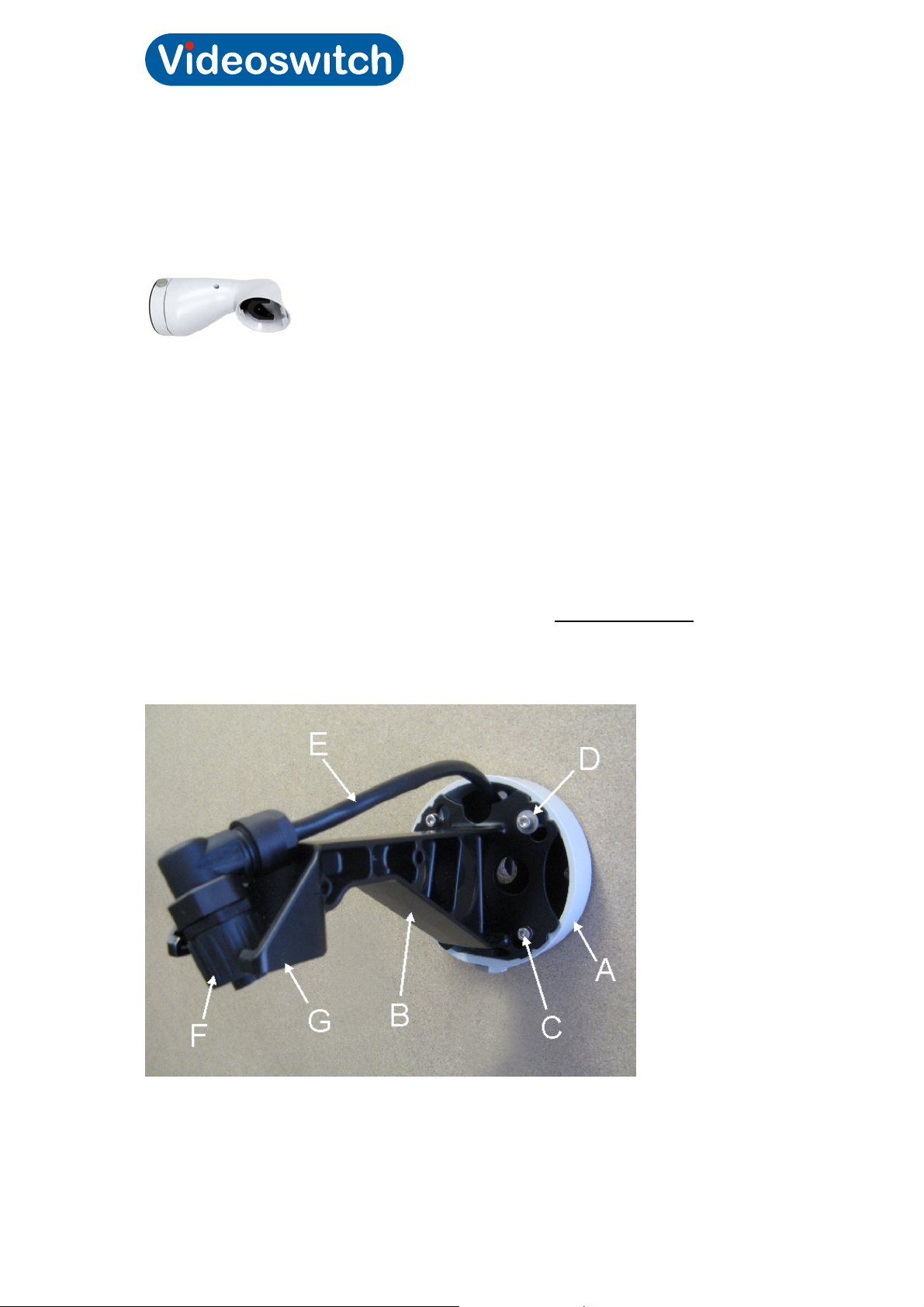
CMOR Dome
1 Installing the Dome
1.1 Vi-B2 Wall Bracket
The wall bracket allows the dome to be mounted to a vertical wall. The wall bracket may
also be used in conjunction with the Vi-B5 corner adaptor and the Vi-B6 pole adaptor for
mounting the dome on the corner of a building or on a pole.
1.1.1 Fixing the mounting plate
• Fix the mounting plate to the wall (or corner or pole adaptor), using four screws (A)
of adequate size and strength to support the weight of the dome.
• Fit the umbilical cable, entering either through the mounting plate or via a knockout
in the bottom of the plastic bracket covers.
1.1.2 Securing the bracket
• Secure the bracket to the mounting plate using the 4 nuts supplied (C)
• For safety reasons, at least one of the fixing screws must have washer
• Position the umbilical cable (E) such that the connector (F) is above the dome
support cradle (G)
fitted (D).
Videoswitch Page 1 Vc607a.doc

CMOR Dome
1.1.3 Attaching the CMOR Dome
• Fully loosen the locking ring (C) by rotating clockwise until it nearly touches the top
of the dome
• Lift the dome (taking care not to lift it using lamps) and place the dome support plate
(A) onto the dome support cradle (B). Note that the curved side of the support plate
goes to the back.
• Rotate the locking ring (C) counter-clockwise to lock the dome firmly in position.
1.1.4 Attaching the umbilical cable
• Plug the waterproof connector on the umbilical cable into the top of the dome
• Turn the locking ring (A) clockwise to secure the connector
Videoswitch Page 2 Vc607a.doc
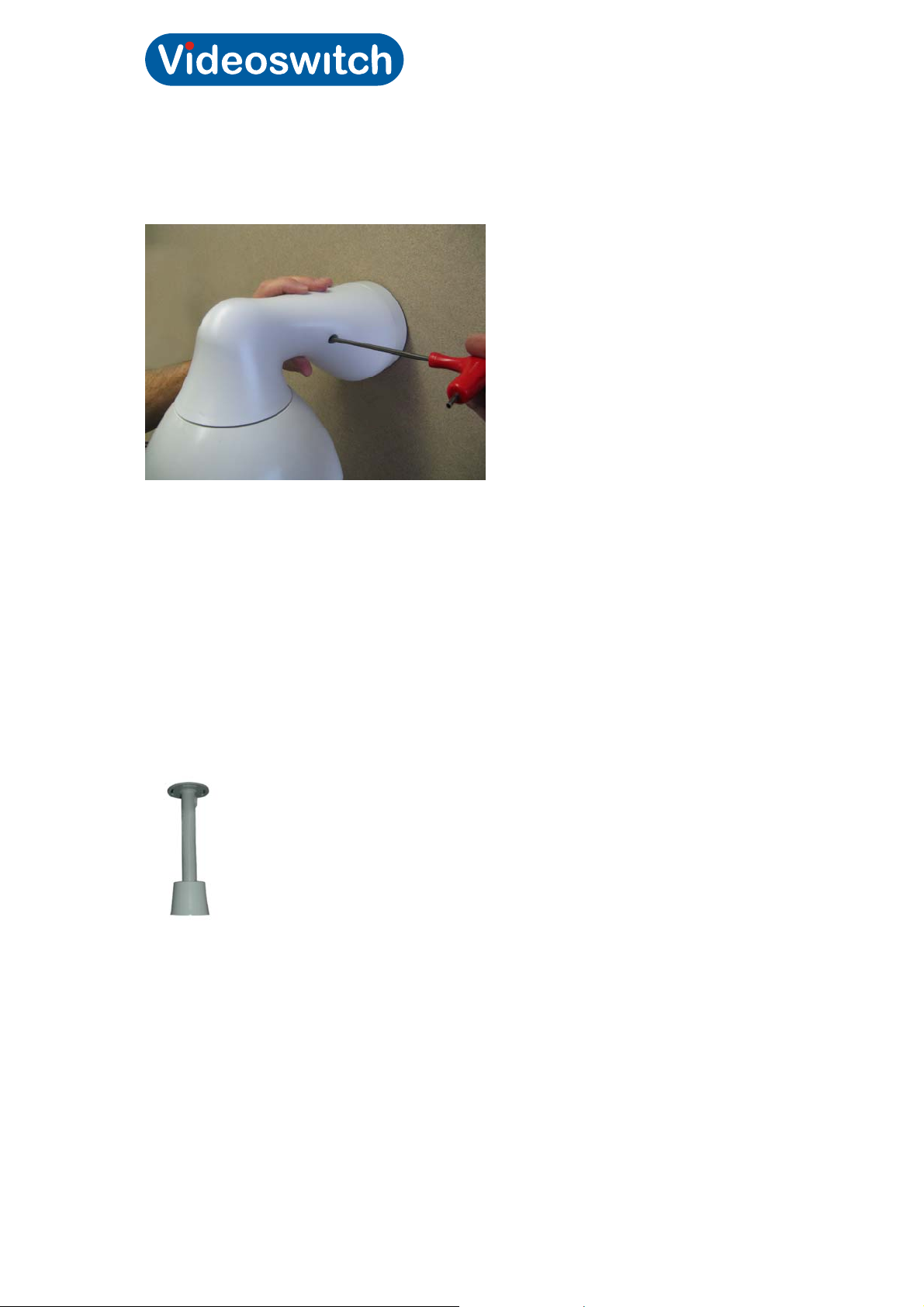
CMOR Dome
1.1.5 Fitting the bracket cover
• Locate the two plastic sides of the cover on the metal support bracket
• Fix together with the supplied screw using the supplied Allen key
1.2 Vi-B4 Pendant Bracket
The pendant bracket allows the dome to be mounted under a horizontal surface such as a
ceiling.
• Secure the mounting end of the pendant bracket to the ceiling.
• Make sure the protective cup is in place on the pole
• Securely attach the mounting bracket using the screws provided.
• Then attach the dome and umbilical cable in the same was as described in previous
paragraphs
• Slide down the protective cup.
1.1.3 and 1.1.4.
1.3 Vi-B4 Swan-Neck Bracket
The swan-neck bracket allows the dome to be mounted above a horizontal surface such as
a roof, pillar top or other horizontal surface.
• Secure the mounting end of the swan-neck bracket to the surface.
• Make sure the protective cup is in place on the pole.
• Securely attach the mounting bracket using the screws provided.
• Attach the dome and umbilical cable in the same was as described in previous
paragraphs
• Slide down the protective cup.
Videoswitch Page 3 Vc607a.doc
1.1.3 and 1.1.4.
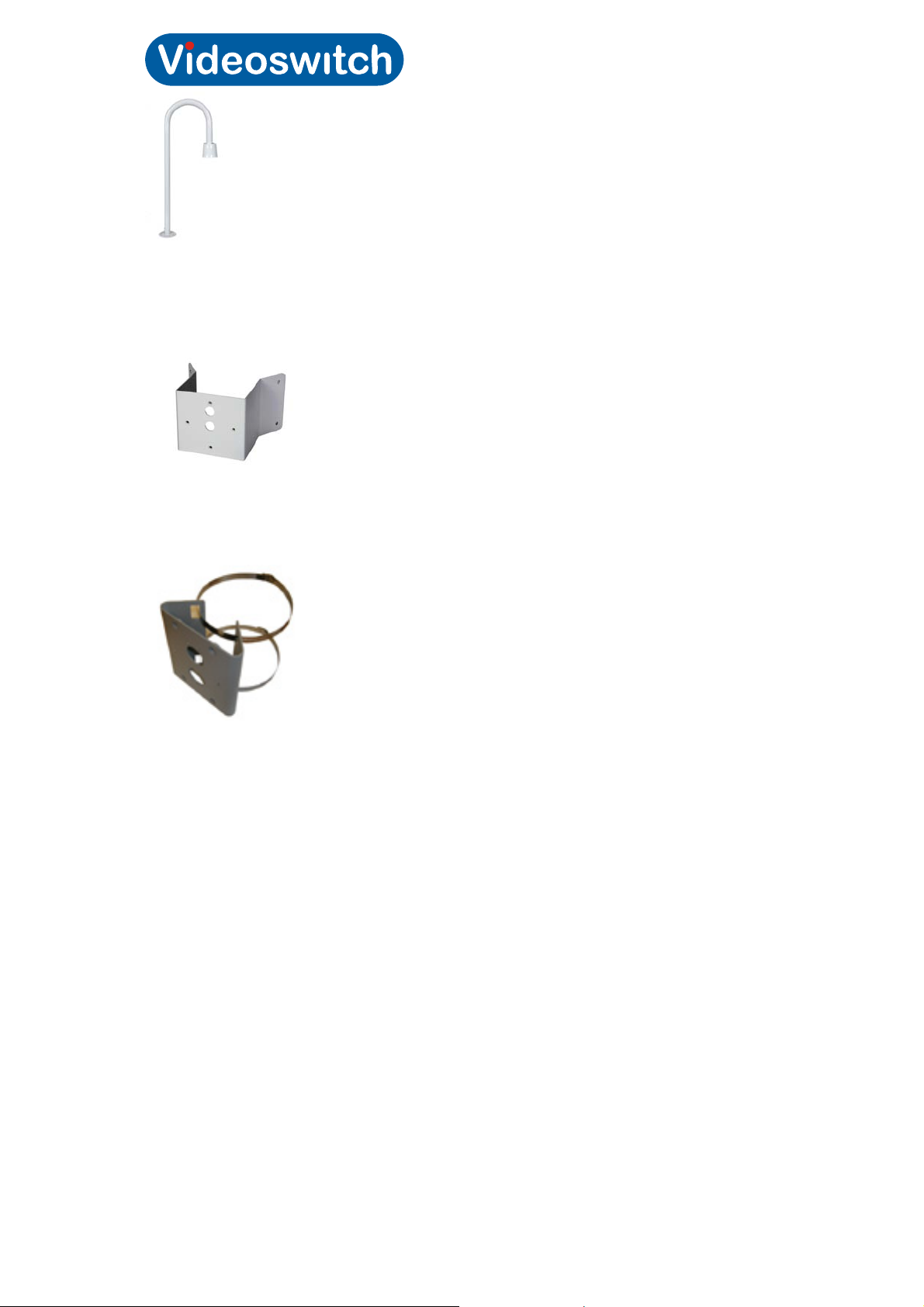
CMOR Dome
1.4 Vi-B5 Corner Adaptor
Use this in conjunction with the Vi-B2 wall bracket to mount the dome on the corner of a
building.
1.5 Vi-B6 Pole Adaptor
Use this in conjunction with the Vi-B2 wall bracket to mount the dome onto a pole.
Videoswitch Page 4 Vc607a.doc
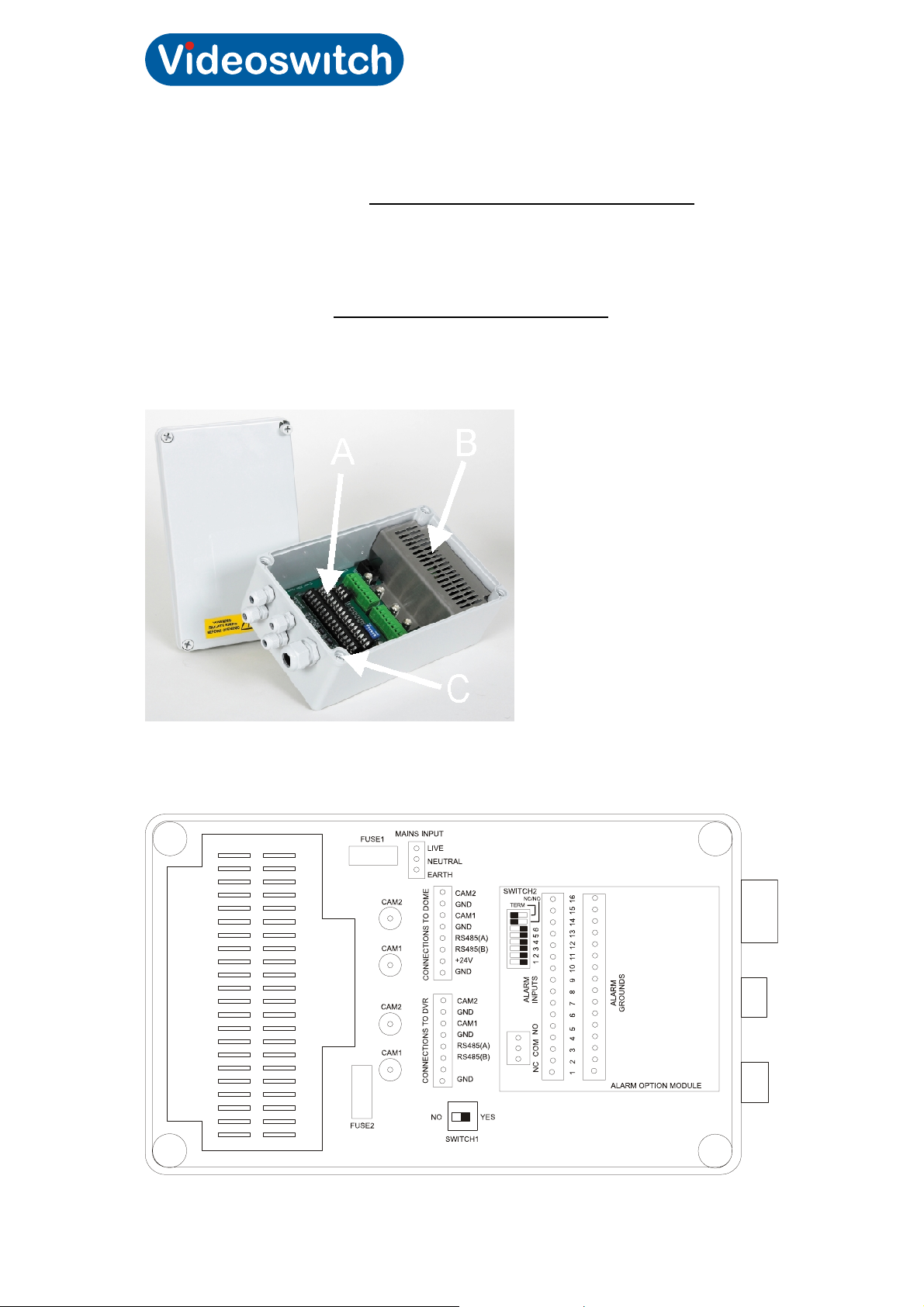
CMOR Dome
2 Installing Power Supply
The CMOR dome runs from 24V DC. The Videoswitch Vi-PSU1 Power Supply must be
used to power the CMOR dome. The Vi-PSU1 is housed in a weatherproof box that may be
mounted externally or internally. Never apply 24AC to the standard DC dome.
2.1 Fixing power supply to a wall
• Fit the optional alarm module (A) into the power supply using the 4 screws provided.
• For safety reasons never remove the slotted metal cover
• Fix the power supply to a wall using a screw in each of the four corner holes (C).
(B).
2.2 Power Supply Connections
Videoswitch Page 5 Vc607a.doc
