Page 1

1
alarm shop
Mini 1U Series Standalone DVR
Quick Start Guide
Page 2

2
alarm shop
Table of Contents
1 OVERVIEW CONTROLS .................................................................................... 7
1.1 Front Panel ................................................................................................ ....................................... 7
1.2 Rear Panel ........................................................................................................................................ 8
1.3 Connection Sample.......................................................................................................................... 9
2 INSTALLATION AND CONNECTIONS ............................................................. 11
2.1 Check Unpacked DVR ................................................................................................................... 11
2.2 About Front Panel and Real Panel ............................................................................................... 11
2.3 HDD Installation ............................................................................................................................. 11
3 OVERVIEW OF NAVIGATION AND CONTROLS ............................................ 13
3.1 Login, Logout & Main Menu .......................................................................................................... 13
3.1.1 Login ........................................................................................................................................... 13
3.1.2 Main Menu ................................................................................................ ................................. 13
3.1.3 Logout......................................................................................................................................... 14
3.1.4 Auto Resume after Power Failure ............................................................................................ 14
3.1.5 Replace Button Battery ............................................................................................................. 14
3.1.6 Preview Zoom Function ................................................................ ............................................ 15
3.2 Live Viewing ................................................................................................ ................................... 15
3.3 Schedule ......................................................................................................................................... 15
3.4 Manual record ................................ ................................................................................................ 16
Page 3

3
alarm shop
3.5 Encode ............................................................................................................................................ 17
3.5.1 Snapshot .................................................................................................................................... 18
3.5.2 Image FTP ................................................................................................ ................................. 19
3.6 Search & Playback ......................................................................................................................... 20
3.7 Network ................................................................ ........................................................................... 24
3.8 Pan/Tilt/Zoom ................................................................................................................................. 25
3.8.1 PTZ Setup .................................................................................................................................. 25
3.8.2 PTZ Operation ........................................................................................................................... 26
3.8.3 3D Intelligent Positioning Key ................................................................................................... 27
4 WEB OPERATION ............................................................................................ 28
4.1 Network Connection................................................................................................ ....................... 28
4.2 Login ............................................................................................................................................... 28
4.3 Main Window .................................................................................................................................. 30
APPENDIX H TOXIC OR HAZARDOUS MATERIALS OR ELEMENTS .................. 31
Page 4

4
alarm shop
Welcome
Thank you for purchasing our DVR!
This user’s manual is designed to be a reference tool for the installation and operation of your
system.
Here you can find information about this series DVR features and functions, as well as a detailed
menu tree.
Before installation and operation please read the following safeguards and warnings carefully!
Page 5

5
alarm shop
Page 6

6
alarm shop
Important Safeguards and Warnings
1.Electrical safety
All installation and operation here should conform to your local electrical safety codes.
We assume no liability or responsibility for all the fires or electrical shock caused by improper
handling or installation.
2.Transportation security
Heavy stress, violent vibration or water splash are not allowed during transportation, storage and
installation.
3.Installation
Keep upwards. Handle with care.
Do not apply power to the DVR before completing installation.
Do not place objects on the DVR
4.Qualified engineers needed
All the examination and repair work should be done by the qualified service engineers.
We are not liable for any problems caused by unauthorized modifications or attempted repair.
5.Environment
The DVR should be installed in a cool, dry place away from direct sunlight, inflammable,
explosive substances and etc.
This series product shall be transported, storage and used in the environment ranging from 0℃
to 40 ℃
6. Accessories
Be sure to use all the accessories recommended by manufacturer.
Before installation, please open the package and check all the components are included.
Contact your local retailer ASAP if something is broken in your package.
7. Lithium battery
Improper battery use may result in fire, explosion, or personal injury!
When replace the battery, please make sure you are using the same model!
Page 7
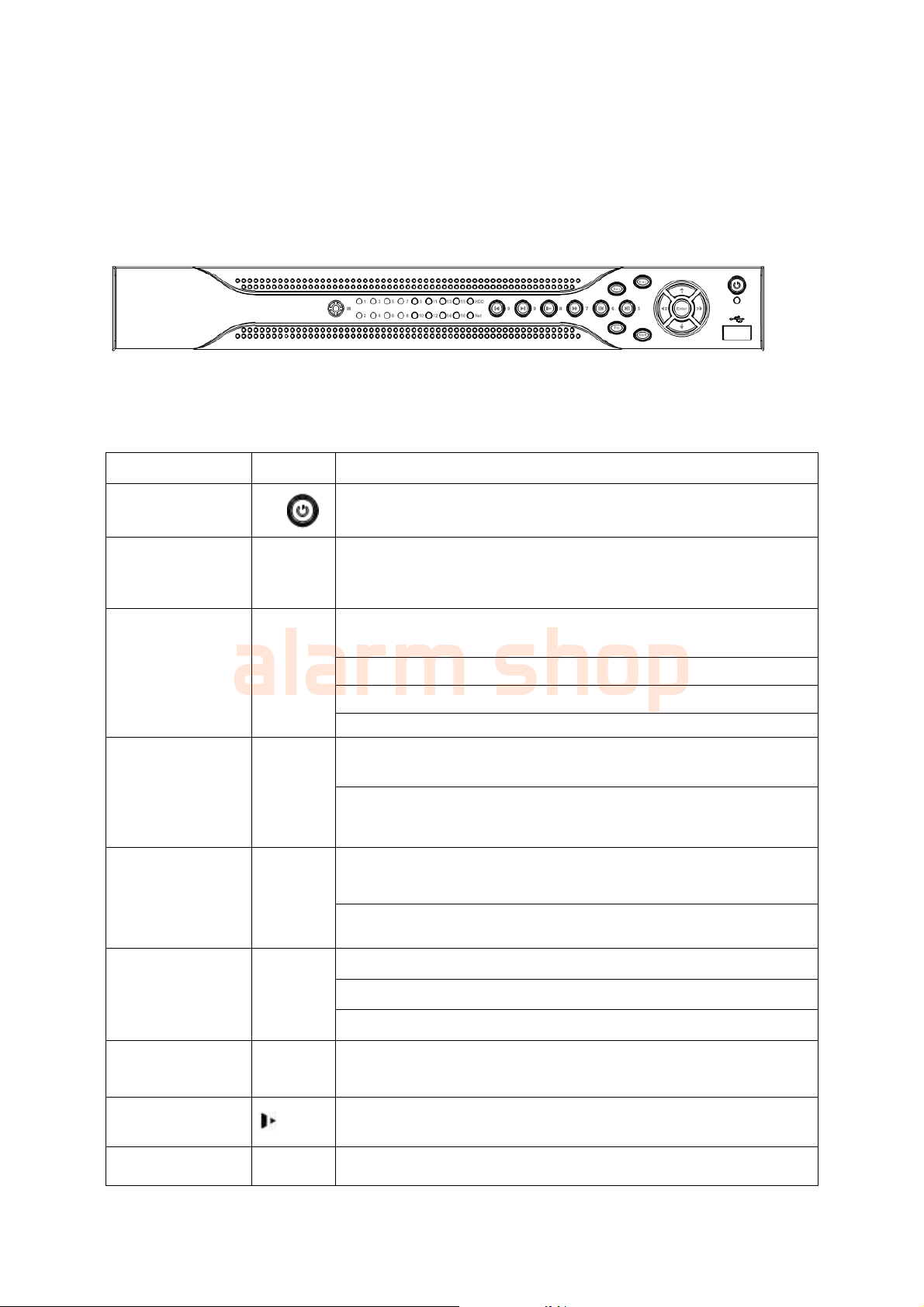
7
Name
Icon
Function
Power button
Power button, press this button for three seconds to boot up
or shut down DVR.
Shift
Shift
In textbox, click this button to switch between numeral,
English(Small/Capitalized),donation and etc.
Up/1
Down/4
、
Activate current control, modify setup, and then move up
and down.
Increase/decrease numeral.
Assistant function such as PTZ menu.
In text mode, input number 1/4 (English character G/H/I)
Left/2
Right/3
Shift current activated control,
When playback, click these buttons to control playback bar.
In text mode, input number 2(English character A/B/C)
/3(English character D/E/F)
ESC
ESC
Go to previous menu, or cancel current operation.
When playback, click it to restore real-time monitor mode.
Enter
ENTER
Confirm current operation
Go to default button
Go to menu
Record
REC
Manually stop/start recording, working with direction keys
or numeral keys to select the recording channel.
Slow play/8
Multiple slow play speeds or normal playback.
In text mode, input number 8 (English character T/U/V).
Assistant
Fn
One-window monitor mode, click this button to display
assistant function: PTZ control and image color.
alarm shop
1 Overview Controls
This section provides information about front panel and rear panel. When you install this series
DVR for the first time, please refer to this part first.
1.1 Front Panel
The front panel is shown as bellow.
Figure 1-1 Front Panel
Please refer to the following sheet for front panel button information.
Page 8
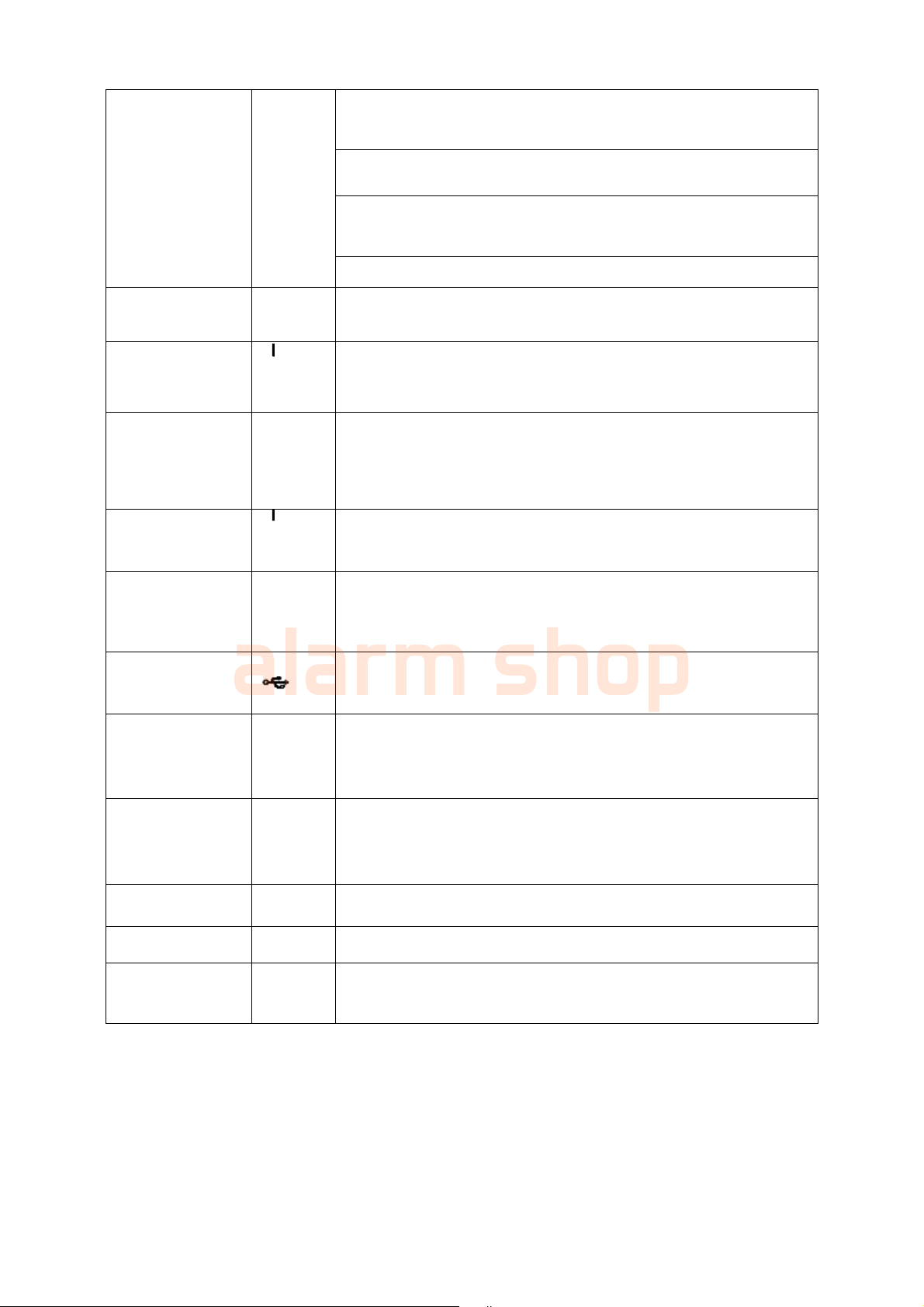
8
Backspace function: in numeral control or text control, press
it for 1.5seconds to delete the previous character before the
cursor.
In motion detection setup, working with Fn and direction
keys to realize setup.
In text mode, click it to switch between numeral, English
character(small/capitalized) and etc.
Realize other special functions.
Fast play/7
Various fast speeds and normal playback.
In text mode, input number 7 (English character P/Q/R/S).
Play
previous/0
In playback mode, playback the previous video
In text mode, input number 0.
Reverse/Pau
se/6
In normal playback or pause mode, click this button to
reverse
playback
In reverse playback, click this button to pause playback.
In text mode, input number 6 (English character M/N/O)
Play Next/9
In playback mode, playback the next video
In menu setup, go to down ward of the dropdown list.
In text mode, input number 9 (English character W/X/Y/Z)
Play/Pause /5
In normal playback click this button to pause playback
In pause mode, click this button to resume playback.
In text mode, input number 5(English character J/K/L).
USB port
To connect USB storage device, USB mouse.
Network
abnormal
indication
light
Net
Network error occurs or there is no network connection, the
light becomes red to alert you.
HDD
abnormal
indication
light
HDD
HDD error occurs or HDD capacity is below specified
threshold value, the light becomes red to alert you.
Record light
1-16
System is recording or not. It becomes on when system is
recording.
IR Receiver
IR
It is to receive the signal from the remote control.
Alarm
indication
light
Alarm
Here you can view there is external alarm input or not. The
light becomes on when there is an external alarm. The light
become off when the external alarm stops.
alarm shop
1.2 Rear Panel
Mini 1U series product rear panels are shown as below..
Page 9
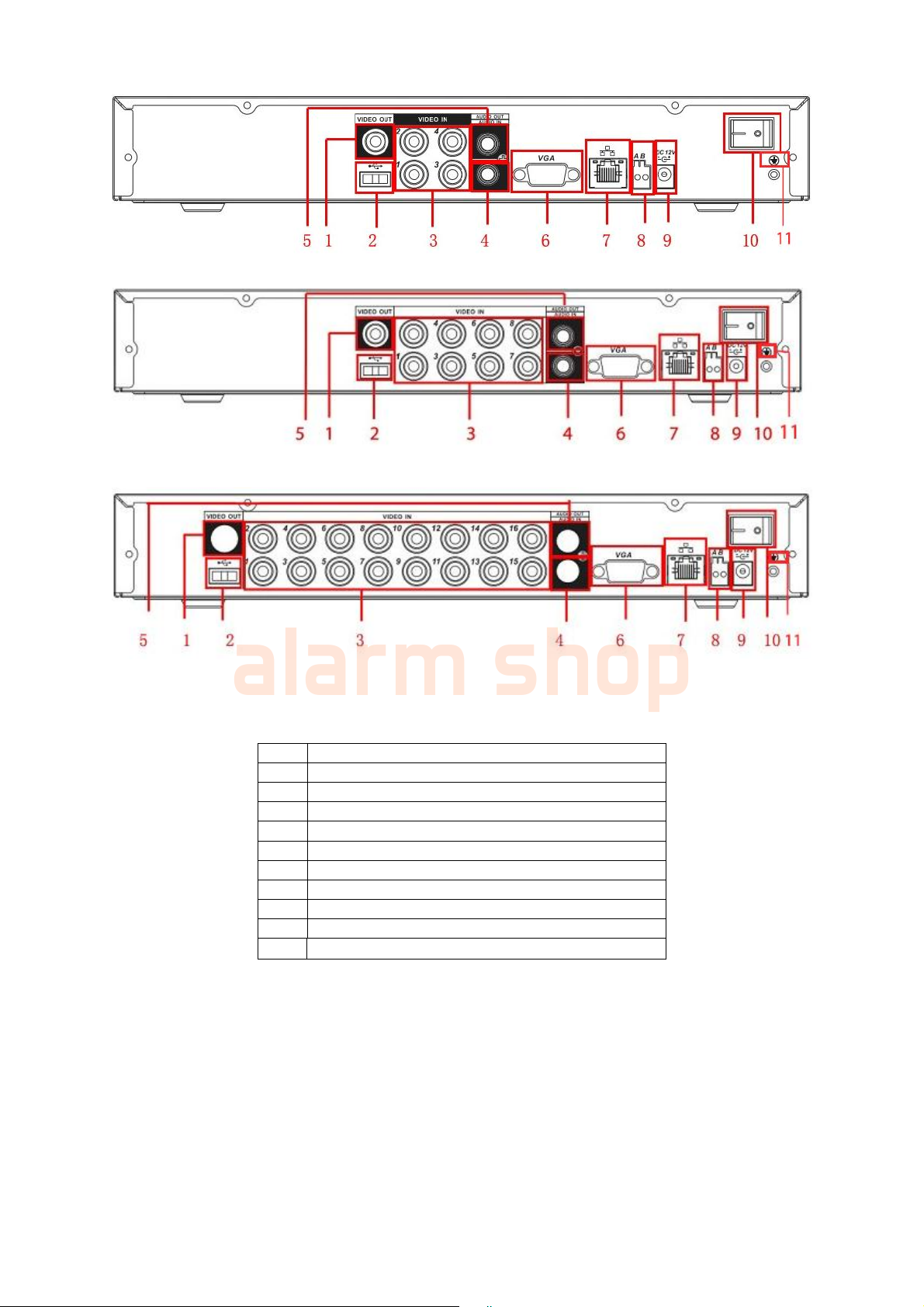
9
1
Video CVBS output
2
USB Port
3
Video Input
4
Audio Input
5
Audio Output
6
Video VGA output
7
Network port
8
RS 485 port
9
Power input port
10
Power button
11
GND
alarm shop
Figure 1-2 4-channel
Figure 1-3 8-channel
Figure 1-4 16-channel
Please refer to the following sheet for detailed information.
1.3 Connection Sample
Please refer to Figure 1-5 for mini 1U series product connection sample.
The following figure is based on one 16-channel series.
Page 10
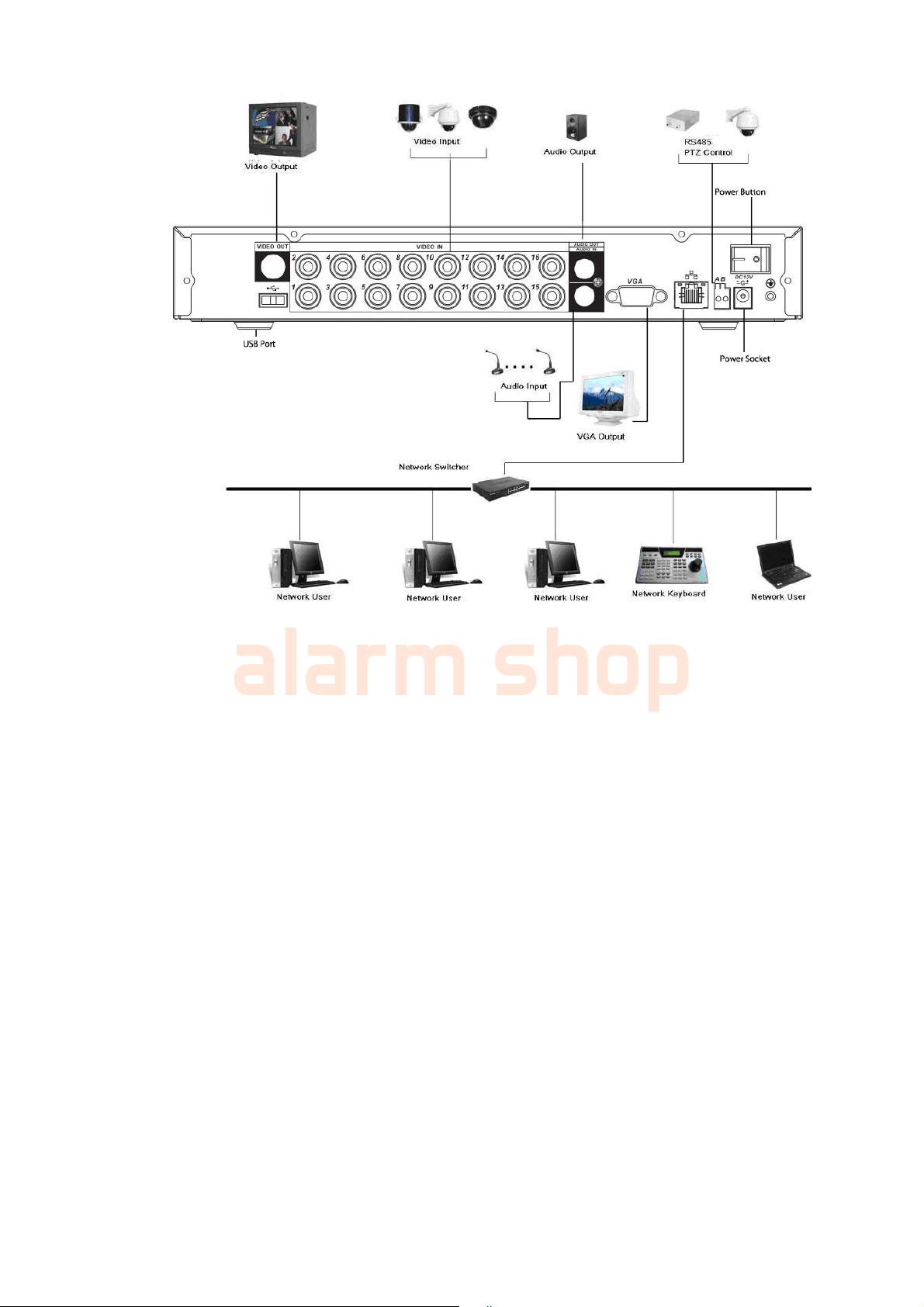
10
alarm shop
Figure 1-5 Connecting sample
Page 11

11
1. Loosen the screws of the
upper cover and side panel.
2. Fix four screws in the HDD
(Turn just three rounds).
3. Place the HDD in accordance with
the four holes in the bottom.
4. Turn the device upside down
and then turn the screws in
firmly.
5. Fix the HDD firmly.
6. Connect the HDD cable and
power cable.
alarm shop
2 Installation and Connections
Note: All the installation and operations here should conform to your local
electric safety rules.
2.1 Check Unpacked DVR
When you receive the DVR from the forwarding agent, please check whether there is any visible
damage. The protective materials used for the package of the DVR can protect most accidental
clashes during transportation. Then you can open the box to check the accessories.
Please check the items in accordance with the list on the warranty card (Remote control is
optional). Finally you can remove the protective film of the DVR.
Note
Remote control is not a standard accessory and it is not included in the accessory bag.
2.2 About Front Panel and Real Panel
For detailed information of the function keys in the front panel and the ports in the rear panel,
please refer to the appendix for detailed information.
The model in the front panel is very important; please check according to your purchase order.
The label in the rear panel is very important too. Usually we need you to represent the serial
number when we provide the service after sales.
2.3 HDD Installation
This series DVR has only one SATA HDD. Please use HDD of 7200rpm or higher.
You can refer to the Appendix for recommended HDD brand.
Please follow the instructions listed below to install hard disk.
Page 12

12
7. Put the cover in accordance
with the clip and then place the
upper cover back.
8. Secure the screws in the
rear panel and the side panel.
alarm shop
Note:
You can connect the HDD data cable and the power cable first and then fix the HDD in the
device.
Please pay attention to the front cover. It adopts the vertical sliding design. You need to
push the clip first and then put down.
Page 13

13
alarm shop
3 Overview of Navigation and Controls
Important
Slight difference may be found in the interface. All the interfaces listed below are based on
the mini 1U series product.
The simple entry level series product does not support RS232 function.
The 8/16-channel simple entry level series product does not support schedule snapshot
function and etc. Please note for the 8-channel simple entry level series product, when you
logged in the Web to operate real-time monitor/network playback/network download, the
local-end 8-channel playback is disabled, and vice versa. The 16-channel simple entry level
series product does not have the all-channel playback mode. That is to say, the 16-channel
simple entry level series product only support 1/4-cannel playback mode.
Before operation, please make sure:
You have properly installed HDD and connect all the cable connections.
The provided input power and the device power are matched.
The external power shall be DC +12V.
Always use the stable current, if necessary UPS is a best alternative measure.
3.1 Login, Logout & Main Menu
3.1.1 Login
After system booted up, default video display is in multiple-window mode.
Click Enter or left click mouse, you can see the login interface. See Figure 3-1.
System consists of four accounts:
Username: admin. Password: admin. (administrator, local and network)
Username: 888888. Password: 888888. (administrator, local only)
Username: 666666. Passwords: 666666(Lower authority user who can only monitor, playback,
backup and etc.)
Username: default. Password: default(hidden user)
You can use USB mouse, front panel, remote control or keyboard to input. About input method:
Click to switch between numeral, English character (small/capitalized) and denotation.
Note:
For security reason, please modify password after you first login.
Within 30 minutes, three times login failure will result in system alarm and five times login failure
will result in account lock!
Figure 3-1
3.1.2 Main Menu
After you logged in, the system main menu is shown as below. See Figure 3-2.
Page 14

14
alarm shop
There are total six icons: search, information, setting, backup, advanced and shutdown.
You can move the cursor to highlight the icon, and then double click mouse to enter the submenu.
Figure 3-2
3.1.3 Logout
There are two ways for you to log out.
One is from menu option:
In the main menu, click shutdown button, you can see an interface is shown as below. See
Figure 3-3.
Figure 3-3
There are several options for you. See Figure 3-4.
Figure 3-4
The other ways is to press power button on the front panel for at least 3 seconds, system will
stop all operations. Then you can click the power button in the rear panel to turn off the DVR.
3.1.4 Auto Resume after Power Failure
The system can automatically backup video and resume previous working status after power
failure.
3.1.5 Replace Button Battery
Please make sure to use the same battery model if possible.
Page 15

15
1
Recording status
3
Video loss
2
Motion detection
4
Camera lock
Preview
zoom button
alarm shop
We recommend replace battery regularly (such as one-year) to guarantee system time
accuracy.
Note:
Before replacement, please save the system setup, otherwise, you may lose the data
completely!
3.1.6 Preview Zoom Function
Move your mouse to the left top corner of the preview interface; you can see the preview
zoom button. See Figure 3-5. Left click the icon; you can see a hook icon. Now you have
enabled the preview zoom function. You can drag the mouse to zoom in the image.
Figure 3-5
3.2 Live Viewing
After you logged in, the system is in live viewing mode. You can see system date, time and
channel name. If you want to change system date and time, you can refer to general settings
(Main Menu->Setting->General). If you want to modify the channel name, please refer to the
display settings (Main Menu->Setting->Display)
3.3 Schedule
After system booted up, it is in default 24-hour regular mode. You can set record type and
time in schedule interface.
In the main menu, from setting to schedule, you can go to schedule menu. See Figure 3-6.
Channel: Please select the channel number first. You can select “all” if you want to set for
the whole channels.
Week day: There are eight options: ranges from Saturday to Sunday and all.
Page 16

16
alarm shop
Pre-record: System can pre-record the video before the event occurs into the file. The value
ranges from 1 to 30 seconds depending on the bit stream.
Snapshot: You can enable this function to snapshoot image when alarm occurs.
Record types: There are four types: regular, motion detection (MD), Alarm, MD & alarm.
Please highlight icon to select the corresponding function. After completing all the setups
please click save button, system goes back to the previous menu.
At the bottom of the menu, there are color bars for your reference. Green color stands for
regular recording, yellow color stands for motion detection and red color stands for alarm
recording. The white means the MD and alarm record is valid. Once you have set to record
when the MD and alarm occurs, system will not record neither motion detect occurs nor the
alarm occurs.
Figure 3-6
3.4 Manual record
Note:
You need to have proper rights to implement the following operations. Please make sure the
HDD has been properly installed.
3.4.1.1 Manual record menu
There are two ways for you to go to manual record menu.
Right click mouse or in the main menu, Advanced->Manual Record.
In live viewing mode, click record button in the front panel or record button in the remote
control.
Manual record menu is shown as in Figure 3-7.
3.4.1.2 Basic operation
There are three statuses: schedule/manual/stop. Please highlight icon“○” to select
corresponding channel.
Manual: The highest priority. After manual setup, all selected channels will begin ordinary
recording.
Schedule: Channel records as you have set in recording setup (Main Menu->Setting-
>Schedule)
Stop: All channels stop recording.
Page 17

17
alarm shop
Figure 3-7
3.5 Encode
Encode setting includes the following items. See Figure 3-8.
Please note some series do not support extra stream.
Channel: Select the channel you want.
Compression: System supports H.264.
Resolution: System supports various resolutions, you can select from the dropdown list. For
this model, main stream supports D1/CIF/QCIF. Please note the resolution may vary due to
different channels. The extra stream supports QCIF only.
Frame rate: It ranges from 1f/s to 25f/s in NTSC mode and 1f/s to 30f/s in PAL mode.
Note:
For the 8-ch series DVR, you can refer to the following information:
If the 1-channel resolution is D1and the frame rate is more than 6f/s, then the rest seven
channels (the second channel to the eights channel) resolution shall be CIF or QCIF.
If the 1-channel resolution is D1 and the frame rate is or less than 6f/s, then the rest seven
channels (the second channel to the eighth channel) resolution shall be D1/CIF/QCIF. Right now
in D1 resolution, the max frame rate is 6f/s.
Bit rate type: System supports two types: CBR and VBR. In VBR mode, you can set video
quality.
Quality: There are six levels ranging from 1 to 6. The sixth level has the highest image
quality.
Video/audio: You can enable or disable the video/audio.
Overlay: Click overlay button, you can see an interface is shown in Figure 3-9.
Cover area (Privacy mask): Here is for you to set privacy mask section. You can drag you
mouse to set proper section size. In one channel video, system max supports 4 zones.
Preview/monitor: privacy mask has two types. Preview and Monitor. Preview means the
privacy mask zone can not be viewed by user when system is in preview status. Monitor
means the privacy mask zone can not be view by the user when system is in monitor status.
Time display: You can select system displays time or not when you playback. Please click
set button and then drag the title to the corresponding position in the screen.
Channel display: You can select system displays channel number or not when you playback.
Please click set button and then drag the title to the corresponding position in the screen.
Please highlight icon to select the corresponding function.
Page 18

18
alarm shop
Figure 3-8
Figure 3-9
3.5.1 Snapshot
3.5.1.1 Schedule Snapshot
In Encode interface, click snapshot button to input snapshot mode, size, quality and
frequency.
In General interface please input upload interval.
In Schedule interface, please enable snapshot function.
Please refer to the following figure for detailed information. See Figure 3-10.
Page 19

19
alarm shop
Figure 3-10
3.5.1.2 Activation Snapshot
Please follow the steps listed below to enable the activation snapshot function. After you
enabled this function, system can snapshot when the corresponding alarm occurred.
In Encode interface, click snapshot button to input snapshot mode, size, quality and
frequency.
In General interface please input upload interval.
In Detect interface please enable snapshot function for specified channels. Or in alarm
interface please enable snapshot function for specified channels.
Please refer to the following figure for detailed information. See Figure 3-11.
Figure 3-11
3.5.1.3 Priority
Please note the activation snapshot has the higher priority than schedule snapshot. If you
have enabled these two types at the same time, system can activate the activation snapshot
when alarm occurs, and otherwise system just operates the schedule snapshot.
3.5.2 Image FTP
Page 20

20
Please input the
corresponding information
here, if you just upload the
image FTP.
alarm shop
In Network interface, you cn set FTP server information. Please enable FTP function and
then click save button. See Figure 3-12.
Please boot up corresponding FTP server.
Please enable schedule snapshot (Chapter 4.4.2.1) or activation snapshot (Chapter 4.4.2.2)
first, now system can upload the image file to the FTP server.
Figure 3-12
3.6 Search & Playback
Click search button in the main menu, search interface is shown as below.
Usually there are three file types:
R: Regular recording file.
A: External alarm recording file.
M: Motion detection recording file
Page 21

21
SN
Name
Function
1
Display
window
Here is to display the searched picture or file.
Support 1/4/9/16-window playback.
2
Search
type
Here you can select to search the picture or the recorded
file.
When there is displayed picture on the left pane, you can
set the corresponding setup
3
Calendar
The blue highlighted date means there is picture or file. Otherwise, there is no
picture or file.
In any play mode, click the date you want to see, you can see the corresponding
record file trace in the time bar.
4
Playback
mode
and
channel
selection
pane.
Playback mode:1/4/9/16. (It may vary due to different series.)
In 1-window playback mode: you can select 1-16 channels.
In 4-window playback mode: you can select 4 channels according to your
requirement.
In 9-window playback mode, you can switch between 1-9 and 10-16 channels.
In 16-window playback mode, you can switch between1-16 and 17-32
channels.
The time bar will change once you modify the playback mode or the channel
option.
1
2 3 4
5 6 7 8 12 9 10
11
alarm shop
Figure 3-13
Please refer to the following sheet for more information.
Page 22

22
5
File list
switch
button
Double click it, you can view the picture/record file list of current day.
The file list is to display the first channel of the record file.
The system can display max 128 files in one time. Use the / or the mouse to
view the file. Select one item, and then double click the mouse or click the ENTER
button to playback.
You can input the period in the following interface to begin accurate search.
File type: R—regular record; A—external alarm record; M—Motion detect
record.
6
Card
number
search
The card number search interface is shown as below.
7
Playback
control
pane.
►/
Play/Pause
There are three ways for you to begin playback.
The play button
Double click the valid period of the time bar.
Double click the item in the file list.
In slow play mode, click it to switch between play/pause.
■
Stop
Backward play
In normal play mode, left click the button, the file begins backward play.
Click it again to pause current play.
In backward play mode, click ►/ to restore normal play.
│/
│
In playback mode, click it to play the next or the previous section. You can
click continuously when you are watching the files from the same channel.
In normal play mode, when you pause current play, you can click │ and
│ to begin frame by frame playback.
In frame by frame playback mode, click ►/ to restore normal playback.
►
Slow play
In playback mode, click it to realize various slow play modes such as slow
play 1, slow play 2, and etc.
Fast forward
In playback mode, click to realize various fast play modes such as fast
play 1,fast play 2 and etc.
Note: The actual play speed has relationship with the software version.
Smart search
The volume of the playback
Click the snapshot button in the full-screen mode, the system can snapshot
1 picture per second.
8
Time bar
It is to display the record type and its period in current search criteria.
In 4-window playback mode, there are corresponding four time bars. In other
playback mode, there is only one time bar.
Use the mouse to click one point of the color zone in the time bar, system begins
playback.
The time bar is beginning with 0 o'clock when you are setting the configuration.
The time bar zooms in the period of the current playback time when you are
playing the file.
The green color stands for the regular record file. The red color stands for the
external alarm record file. The yellow stands for the motion detect record file.
9
Time bar
●The option includes: 24H, 12H, 1H and 30M. The smaller the unit, the larger the
alarm shop
Page 23

23
unit
zoom rate. You can accurately set the time in the time bar to playback the record.
The time bar is beginning with 0 o'clock when you are setting the configuration.
The time bar zooms in the period of the current playback time when you are
playing the file.
10
Backup
Select the file(s) you want to backup from the file list. System max supports files
from four channels. Then click the backup button, now you can see the backup
menu. Click the start button to begin the backup operation.
Check the file again you can cancel current selection.
System max supports to display 32 files from one channel.
11
Clip
It is to edit the file.
●Please play the file you want to edit and then click this button when you want to
edit. You can see the corresponding slide bar in the time bar of the corresponding
channel. You can adjust the slide bar or input the accurate time to set the file end
time. Click this button again and then save current contents in a new file. .
12
Record
type
In any play mode, the time bar will change once you modify the search type.
13
Smart
search
When system is playing, you can select a zone in the window to begin motion
detect. Click the motion detect button to begin play.
Current button is null once the motion detect play has begun.
The system will take the whole play zone as the motion detect region by
default.
The motion detect play stopped once you switch the play file.
Operations such as set time bar, click the play button, or any file list operation
will stop current motion detect play.
Other Functions
14
Other channel
synchronization switch to
play when playback
When playing the file, click the number button, system can
switch to the same period of the corresponding channel to
play.
15
Digital zoom
When the system is in full-screen playback mode, left click
the mouse in the screen. Drag your mouse in the screen to
select a section and then left click mouse to realize digital
zoom. You can right click mouse to exit.
alarm shop
Note:
All the operations here (such as playback speed, channel, time and progress) have
relationship with hardware version. Some series DVRs do not support some functions or
playback speeds.
Basic Operation
Playback
There are various search modes: video type, channel number or time. The system can max
display 128 files in one screen. You can use page up/down button to view if there are more
than one page.
Select the file name and double click mouse (or click enter button), you can view file content.
Playback Mode
There are two playback modes: 4-ch and all-channel. In 4-ch playback mode, you can select
the 1/2/3/4-ch playback according to your requirement. In all-channel mode, system can
playback in full channels. Please note the 4-ch series product does not have all-channel
playback mode. The 16-channel simple entry level series product does not have all-channel
playback mode.
Accurate playback
Page 24

24
Button
Illustration
Remarks
Fast play button
In playback mode, click this button to
switch between various fast play modes
such as fast play 1,fast play 2 and more.
Frame rate may
vary due to
different versions.
Slow play button ►
In playback mode, click this button to
switch between various slow play modes
such as slow play 1 or slow play 2.
Play/Pause►
In slow playback mode, click this button
to switch between play/pause modes.
Previous/next
In playback mode, you can click │ and
to view previous or next video in
current channel.
Button
Illustration
Remarks
Backward play:
in playback
interface.
In normal playback mode, left click backward
play button, system begins backward
playback.
Double click backward play button again,
system goes to pause mode.
When system is in
backward play or
frame by frame
playback mode, you
can click play
button►/ to go to
normal playback.
Manual playback
frame by frame.
Click pause button in normal playback mode,
you can use │ and │ to view frame by
frame.
alarm shop
Input time (h/m/s) in the time column and then click playback button, system can operate
accurate playback.
Synchronized playback function when playback
During playback process, click numeral key, system can switch to the corresponding channel
video of the same time.
Digital zoom
When the system is in full-screen playback mode, drag your mouse in the screen to select a
section and then left click mouse to realize digital zoom. You can right click mouse to exit.
3.6.1.1 File backup and clip
System supports backup operation during search. You can draw a √ before file name
(multiple choices). Then click backup button
If you want to clip a period of file, please playback the original file first. Click the at the
start point (that is your new file beginning point). Drag the file to the end point (that is your
new file end point) and then click the again. Click the backup button to save your
current new file.
Slow playback and fast playback
Please refer to the following sheet for slow play and fast playback function.
3.6.1.2 Backward playback and frame by frame playback
Note:
All the operations here (such as playback speed, channel, time and progress) have
relationship with hardware version. Some series DVRs do not support some functions or
playback speeds.
3.7 Network
Page 25

25
alarm shop
Here is for you to input network information. See Figure 3-14.
IP address: Here you can input IP address.
DHCP: It is to auto search IP. When enable DHCP function, you can not modify IP/Subnet
mask /Gateway. These values are from DHCP function. If you have not enabled DHCP
function, IP/Subnet mask/Gateway display as zero. You need to disable DHCP function to
view current IP information. Besides, when PPPoE is operating, you can not modify
IP/Subnet mask /Gateway.
TCP port: Default value is 37777.
UDP port: Default value is 37778.
HTTP port: Default value is 80.
Max connection: system support maximal 10 users. 0 means there is no connection limit.
Preferred DNS: DNS IP address.
Alternative DNS: DNS alternative IP address.
Transfer mode: Here you can select the priority between fluency/video qualities.
LAN download: System can process the downloaded data first if you enable this function.
The download speed is 1.5X or 2.0X of the normal speed.
After completing all the setups please click save button, system goes back to the previous menu.
Figure 3-14
3.8 Pan/Tilt/Zoom
3.8.1 PTZ Setup
Note: The camera video should be in the current screen. Before setup, please check the
following connections are right:
PTZ and decoder connection is right. Decoder address setup is right.
Decoder A (B) line connects with DVR A (B) line.
Boot up the DVR, input user name and password.
Page 26

26
alarm shop
In the main menu, click setting, and then click Pan/Tilt Control button. The interface is shown
as below. Here you can set the following items:
Channel: select the current camera channel.
Protocol: select corresponding PTZ protocol(such as PELCOD)
Address: default address is 1.
Baud rate: select corresponding baud rate. Default value is 9600.
Data bits: select corresponding data bits. Default value is 8.
Stop bits: select corresponding stop bits. Default value is 1.
Parity: there are three options: odd/even/none. Default setup is none.
Figure 3-15
After completing all the setting please click save button.
3.8.2 PTZ Operation
In the one-window surveillance mode, right click mouse (click “fn” Button in the front panel or
click AUX key in the remote control). The interface is shown as below: See X397H397H397HFigure 6-1X.
Figure 3-1
Click Pan/Tilt/Zoom, the interface is shown as in X 398H398H398HFigure 6-2X.
Here you can set the following items:
Zoom
Focus
Iris
Please click icon and to adjust zoom, focus and Iris.
Page 27

27
Name
Function
key
function
Shortcut
key
Function
key
function
Shortcut
key
Zoom
Near
Far
Focus
Near
│
Far
►│
Iris close
Open
alarm shop
Figure 3-2
In X399H399H399HFigure 6-2X, please click direction arrows (See X400H400H400HFigure 6-3X ) to adjust PTZ position. There
are totally eight direction arrows. (Please note there are only four direction arrows in DVR front
panel.)
Figure 3-3
3.8.3 3D Intelligent Positioning Key
In the middle of the eight direction arrows, there is a 3D intelligent positioning key. See X401H401H401HFigure
6-4X . Please make sure your protocol supports this function and you need to use mouse to
control.
Click this button, system goes back to the single screen mode. Drag the mouse in the screen to
adjust section size.
Figure 3-4
Here is a sheet for you reference.
Page 28

28
Input your IP
address here.
alarm shop
4 WEB OPERATION
Important
Slight difference may be found in the interface. All the interfaces listed below are based on
the mini 1U series product.
The simple entry level series product does not support RS232 function.
The 8/16-channel simple entry level series product does not support schedule snapshot
function and etc. Please note for the 8-channel simple entry level series product, when you
logged in the Web to operate real-time monitor/network playback/network download, the
local-end 8-channel playback is disabled, and vice versa. The 16-channel simple entry level
series product does not have the all-channel playback mode. That is to say, the 16-channel
simple entry level series product only support 1/4-cannel playback mode.
4.1 Network Connection
Before web operation, please check the following items:
Network connection is right
DVR and PC network setup is right. Please refer to network setup(main menu->setting-
>network)
Use order ping ***.***.***.***(* DVR IP address) to check connection is OK or not. Usually
the return TTL value should be less than 255.
Open the IE and then input DVR IP address.
System can automatically download latest web control and the new version can overwrite
the previous one.
If you want to un-install the web control, please run uninstall webrec2.0.bat. Or you can go to
C:\Program Files\webrec to remove single folder. Please note, before you un-install, please
close all web pages, otherwise the un-installation might result in error.
4.2 Login
Open IE and input DVR address in the address column. For example, if your DVR IP is
10.10.3.16, then please input http:// 10.10.3.16 in IE address column.
Page 29

29
alarm shop
Figure 4-1
System pops up warning information to ask you whether install webrec.cab control or not. Please
click yes button.
If you can’t download the ActiveX file, please modify your settings as follows. See X429H429H429HFigure 7-2X.
Figure 4-2
After installation, the interface is shown as below. See X430H 430H430HFigure 7-3X.
Please input your user name and password.
Default factory name is admin and password is admin.
Note: For security reasons, please modify your password after you first login.
Page 30

30
alarm shop
Figure 4-3
4.3 Main Window
After you logged in, you can see the main window shown as below.
Click the channel name on the left side; you can view the real-time video.
For detailed operation information, please refer to the User’s Manual included in the resources
CD.
Figure 4-4
Page 31

31
Component
Name
Toxic or Hazardous Materials or Elements
Pb
Hg
Cd
Cr VI
PBB
PBDE
Sheet
Metal(Case)
○ ○ ○ ○ ○
○
Plastic
Parts
(Panel)
○ ○ ○ ○ ○
○
Circuit
Board
○ ○ ○ ○ ○
○
Fastener
○ ○ ○ ○ ○
○
Wire and
Cable/AC
Adapter
○ ○ ○ ○ ○
○
Packing
Material
○ ○ ○ ○ ○
○
Accessories
○ ○ ○ ○ ○
○
alarm shop
Appendix H Toxic or Hazardous Materials or Elements
O: Indicates that the concentration of the hazardous substance in all homogeneous
materials in the parts is below the relevant threshold of the SJ/T11363-2006
standard.
X: Indicates that the concentration of the hazardous substance of at least one of all
homogeneous materials in the parts is above the relevant threshold of the
SJ/T11363-2006 standard. During the environmental-friendly use period (EFUP)
period, the toxic or hazardous substance or elements contained in products will not
leak or mutate so that the use of these (substances or elements) will not result in any
severe environmental pollution, any bodily injury or damage to any assets. The
consumer is not authorized to process such kind of substances or elements, please
return to the corresponding local authorities to process according to your local
government statutes
Note:
This manual is for reference only. Slight difference may be found in the user interface.
All the designs and software here are subject to change without prior written notice.
If there is any uncertainty or controversy, please refer to the final explanation of ours.
Please visit our website or contact your local retailer for more information.
