Page 1
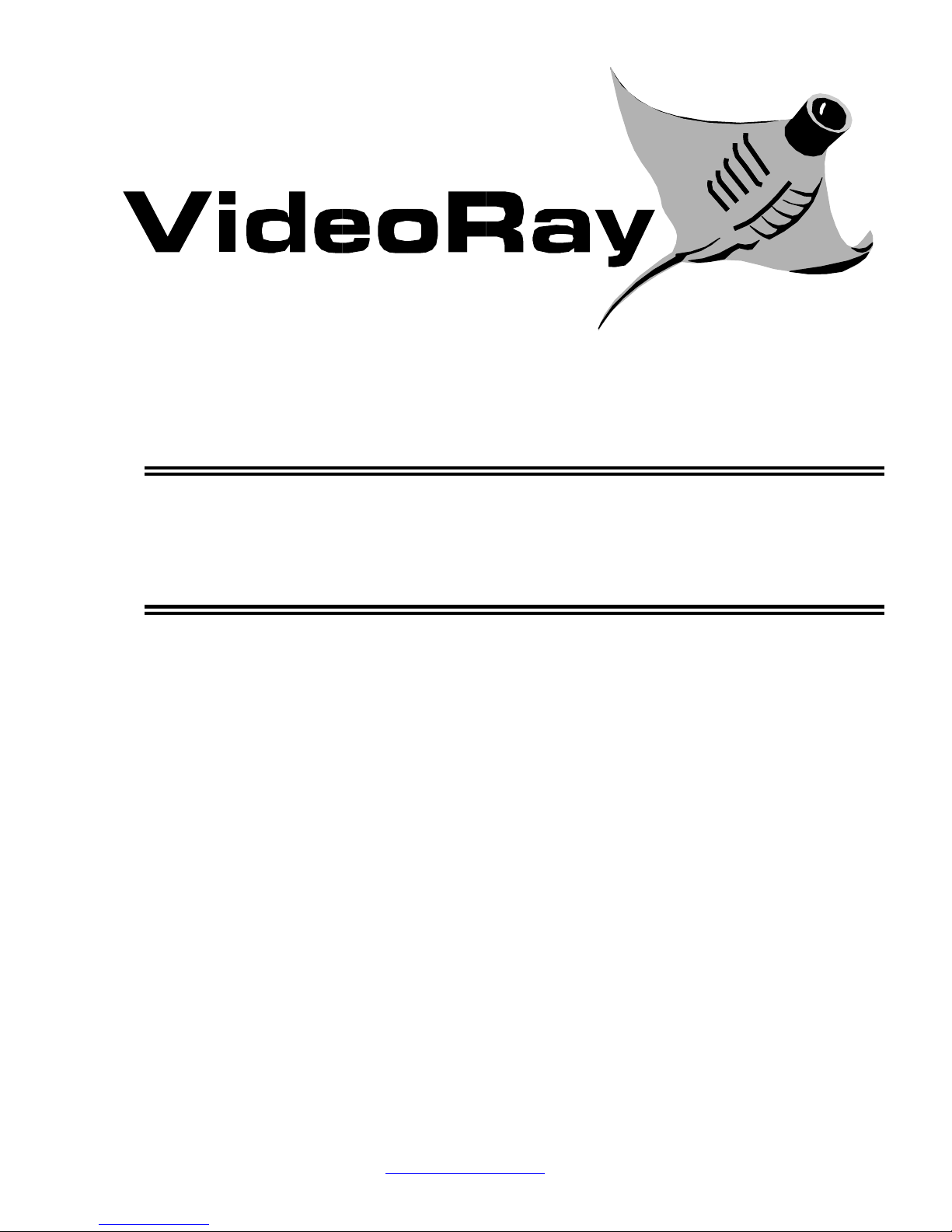
Explorer
S
UBMERSIBLE
O
PERATED VEHICLE
R
EMOTELY
August, 2014
http://www.videoray.com
Version 1.0, Rev. C
Page 2
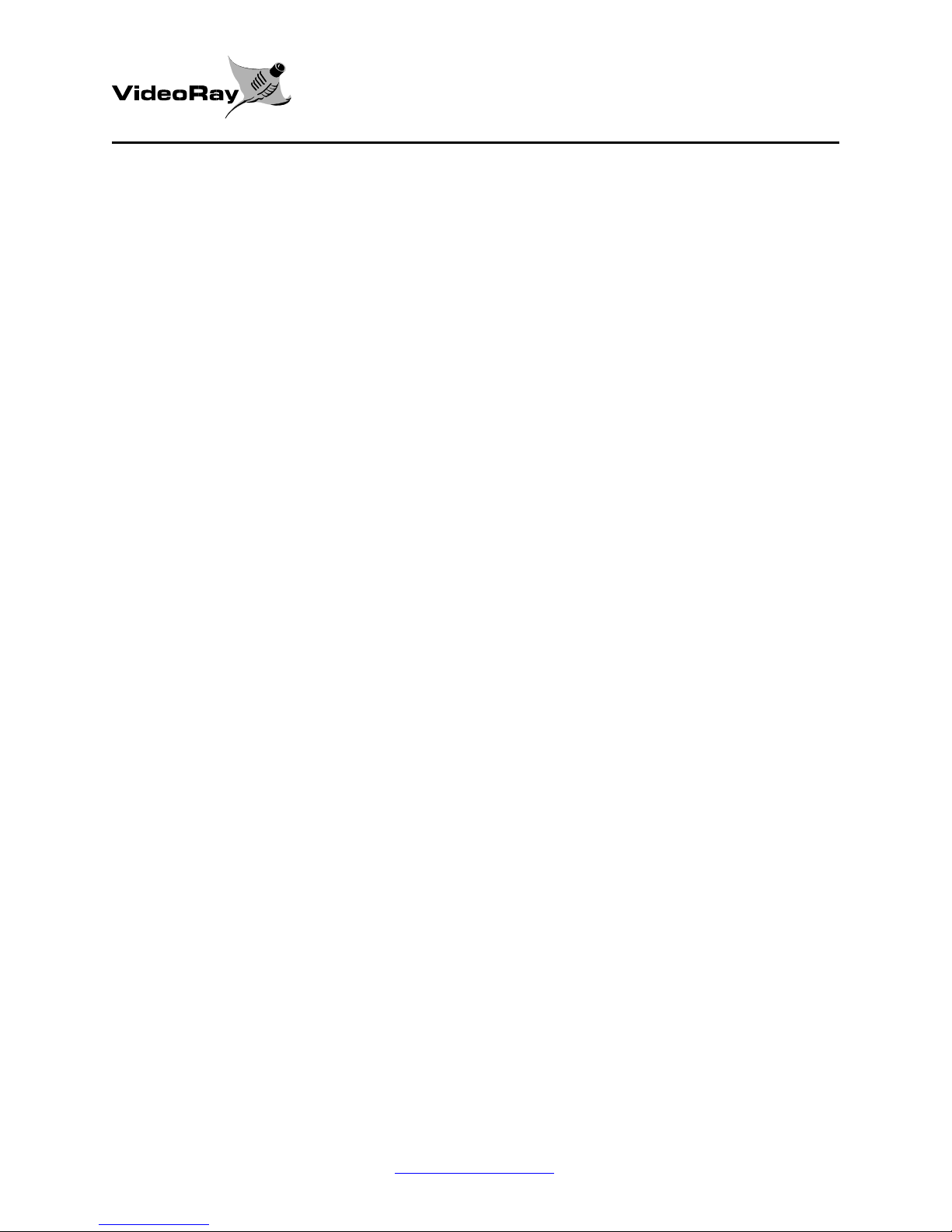
VideoRay Explorer
1 INTRODUCTION ............................................................................................................................................... 4
1.1 ABOUT THIS MANUAL ............................................................................................................................... 4
1.2 ABOUT YOUR VIDEORAY ......................................................................................................................... 4
1.3 FRIENDLY ADVICE ..................................................................................................................................... 4
2 GENERAL INFORMATION ............................................................................................................................. 5
2.1 DESCRIPTION ............................................................................................................................................... 5
2.2 OPERATING ENVIRONMENT .................................................................................................................... 5
2.3 EXPLORER SPECIFICATIONS .................................................................................................................... 6
3 SAFETY FIRST! ................................................................................................................................................. 7
3.1 USE COMMON SENSE ................................................................................................................................. 7
3.2 ELECTRICAL AND VIDEORAY SAFETY .................................................................................................. 7
3.3 PERSONAL SAFETY .................................................................................................................................... 7
4 GETTING FAMILIAR WITH YOUR VIDEORAY ....................................................................................... 8
4.1 UNPACKING YOUR VIDEORAY ................................................................................................................ 8
4.2 INSPECTING YOUR VIDEORAY ................................................................................................................ 8
4.3 PREPARING TO OPERATE YOUR VIDEORAY ........................................................................................ 8
5 YOUR FIRST DIVE ............................................................................................................................................ 9
5.1 DIVE CONDITIONS ...................................................................................................................................... 9
5.2 SETTING UP YOUR VIDEORAY ................................................................................................................. 9
5.3 PRE-DIVE INSPECTION ............................................................................................................................. 10
5.4 LAUNCHING THE VIDEORAY ................................................................................................................. 10
5.5 MANEUVERING THE VIDEORAY ........................................................................................................... 11
5.6 RETRIEVING THE VIDEORAY ................................................................................................................. 12
5.7 POST-DIVE INSPECTION .......................................................................................................................... 12
6 VIDEORAY CONTROLLER FEATURES AND FUNCTIONS .................................................................. 13
6.1 CONNECTORS ............................................................................................................................................ 13
6.1.1 TETHER CONNECTION ..................................................................................................................... 13
6.1.2 VIDEO ................................................................................................................................................. 13
6.1.3 100/240 VAC 50-60 Hz ........................................................................................................................ 13
6.2 SWITCHES ................................................................................................................................................... 13
6.2.1 MAIN POWER (On | Off) .................................................................................................................... 13
6.2.2 DEPTH CONTROL (Up | Down) ........................................................................................................ 13
6.2.3 TILT (Down | Up) ................................................................................................................................ 14
6.2.4 FOCUS (Out | In) ................................................................................................................................ 14
6.2.5 LIGHTS (Dim | Bright) ........................................................................................................................ 14
6.2.6 AUXILIARY (On | Off) ......................................................................................................................... 14
6.3 LCD DISPLAY ............................................................................................................................................. 14
6.3.1 DEPTH GAUGE .................................................................................................................................. 14
6.3.2 COMPASS............................................................................................................................................ 14
6.4 JOYSTICK (F
6.4.1 JOYSTICK THIRD AXIS CONTROL ................................................................................................... 15
6.4.2 JOYSTICK SENSITIVITY .................................................................................................................... 16
6.5 MONITOR CONTROL ................................................................................................................................. 16
6.5.1 POWER ................................................................................................................................................ 16
6.5.2 SYSTEM ............................................................................................................................................... 16
6.5.3 Additional non-labeled buttons on the display monitor ....................................................................... 16
7 “BEST” PRACTICES AND DIVING TIPS .................................................................................................... 17
7.1 NAVIGATION.............................................................................................................................................. 17
ORWARD | LEFT | RIGHT | REVERSE
) ........................................................................................ 15
August, 2014
http://www.videoray.com
2
Version 1.0, Rev. C
Page 3
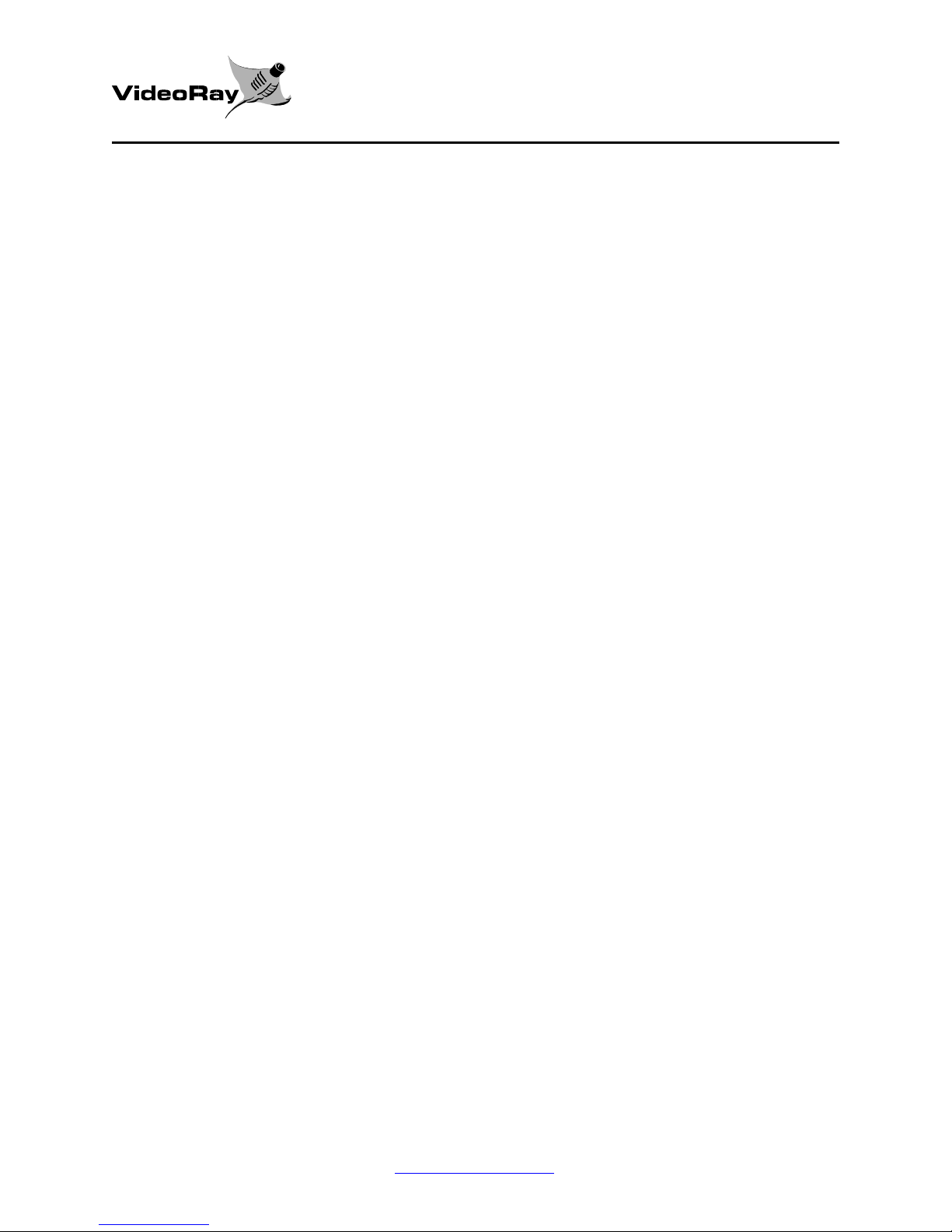
VideoRay Explorer
7.2 HANDLING THE TETHER ......................................................................................................................... 17
7.3 AVOIDING TANGLES ................................................................................................................................ 19
7.4 FREEING A SNAGGED TETHER .............................................................................................................. 19
7.5 BALLAST SETUP ........................................................................................................................................ 19
7.6 INCREASING THRUSTER POWER ........................................................................................................... 20
7.7 LOSS OF THRUSTER POWER ................................................................................................................... 20
7.8 FOGGED VIEW PORT AND/ OR LIGHT LENSES .................................................................................... 20
8 VIDEORAY MAINTENANCE ........................................................................................................................ 21
8.1 CLEANING VIDEORAY ............................................................................................................................. 21
8.2 INTERNAL MOISTURE DETECTION ....................................................................................................... 21
8.2.1 MOISTURE INDICATOR .................................................................................................................... 21
8.3 MECHANICAL SERVICING ...................................................................................................................... 21
8.3.1 PRECAUTIONS ................................................................................................................................... 21
8.3.2 REQUIRED TOOLS ............................................................................................................................ 21
8.4 CARING FOR SEALS AND O-RINGS ........................................................................................................ 22
8.4.1 O-RiNG RULE OF THUMB ................................................................................................................ 22
8.4.2 INSPECTION ....................................................................................................................................... 22
8.4.3 CARE AND STORAGE ........................................................................................................................ 22
8.4.4 HANDLING SEALED COMPONENTS ............................................................................................... 22
8.5 SERVICING THE LIGHTS .......................................................................................................................... 23
8.5.1 REPLACING A LIGHT BULB ............................................................................................................. 23
8.6 THRUSTER GUARD AND PROPELLER REMOVAL .............................................................................. 23
8.6.1 VERTICAL THRUSTER GUARD ........................................................................................................ 23
8.6.2 PROPELLER REMOVAL / REPLACEMENT ...................................................................................... 23
8.7 CARTRIDGE SEAL INSPECTION AND REPLACEMENT ...................................................................... 23
8.8 MAIN HOUSING ......................................................................................................................................... 24
8.8.1 OPENING VIDEORAY’S MAIN HOUSING ........................................................................................ 24
8.8.2 REASSEMBLY OF MAIN HOUSING .................................................................................................. 25
8.9 CALIBRATION ............................................................................................................................................ 25
9 FIELD SERVICING ......................................................................................................................................... 27
9.1 TROUBLE SHOOTING ............................................................................................................................... 27
9.1.1 LIGHTS DO NOT WORK .................................................................................................................... 27
9.1.2 LOSS OF THRUST OR MANEUVERABILITY .................................................................................... 27
9.1.3 VIDEO MONITOR DOES NOT SHOW PICTURE ............................................................................. 27
9.1.4 POOR PICTURE QUALITY ................................................................................................................ 27
9.2 ORDERING PARTS ..................................................................................................................................... 28
9.3 WARRANTY REPAIRS ............................................................................................................................... 28
10
VIDEORAY TOOLS & SPARE PARTS KIT .......................................................................................... 29
11
APPENDIX A – LIMITED WARRANTY ............................................................................................... 30
August, 2014
http://www.videoray.com
3
Version 1.0, Rev. C
Page 4
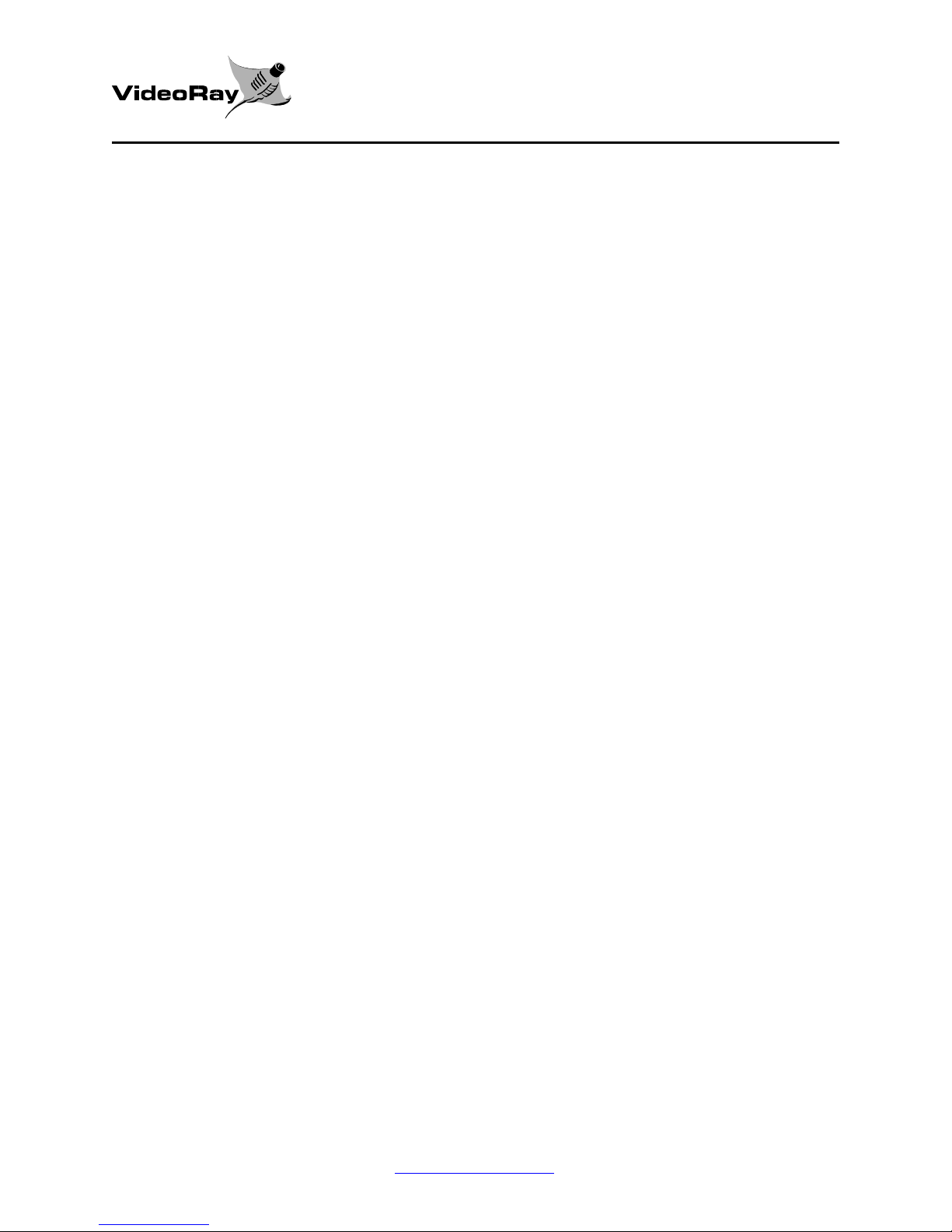
VideoRay Explorer
1 INTRODUCTION
1.1 ABOUT THIS MANUAL
The purpose of this manual is to provide information only. It is subject to change without
notice and does not represent a commitment on the part of the VideoRay, or its agents.
1.2 ABOUT YOUR VIDEORAY
Prior to shipment, the VideoRay Scout was tested and found to comply with factory
standards.
The serial number of the VideoRay is labeled on the hull under the float block, and inside
the hull (visible through the rear dome). The serial number of the controller is engraved
on a plate that is attached to the front of the Controller case. Please provide your system
serial number(s) whenever corresponding with us.
1.3 FRIENDLY ADVICE
“Flying” the VideoRay can be somewhat addictive. If you are operating VideoRay and
have an important appointment later in the day, we strongly recommend you set an alarm
clock or arrange to have a friend remind you at the appointed time!
This manual Copyright © 2014VideoRay LLC All Rights Reserved.
August, 2014
http://www.videoray.com
4
Version 1.0, Rev. C
Page 5
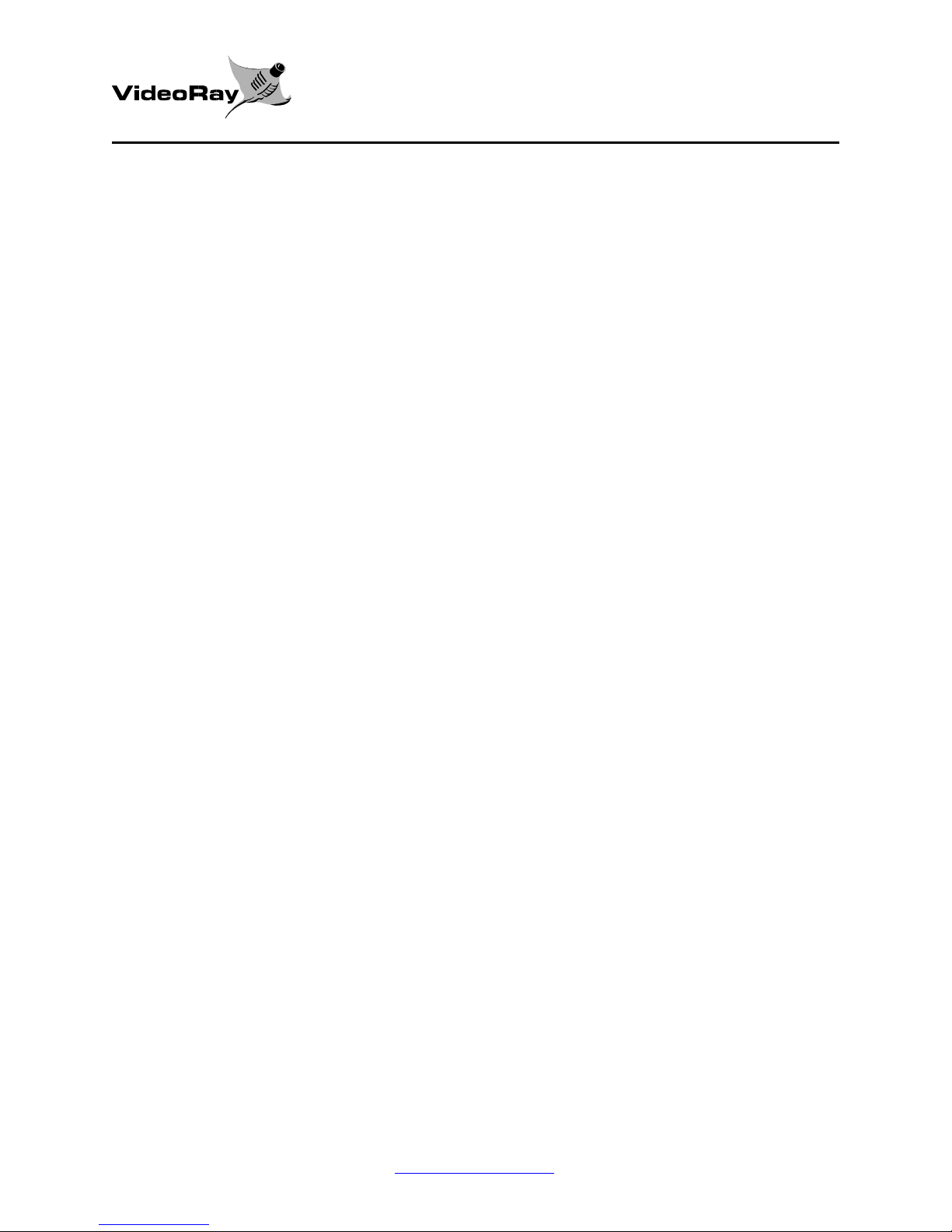
VideoRay Explorer
2 GENERAL INFORMATION
2.1 DESCRIPTION
VideoRay Explorer is a submersible, Remotely Operated Vehicle (ROV) designed to take
advantage of its portability and size. Set up and vehicle control are simple and intuitive,
enabling VideoRay to be easily carried, deployed, and operated by one person. VideoRay
can go anywhere, powered from AC, or battery pack and inverter. Operation of the
VideoRay is quickly mastered after only a few practice “flights.” Connection to a video
monitor provides the operator with a view of everything the VideoRay sees.
VideoRay’s pressure housings are machined from marine grade aluminum and protected by
an anodized finish. The vehicle is equipped with a forward camera, two lights, and three
thrusters.
VideoRay carries no batteries; it is completely powered and controlled from the surface
through a small diameter tether.
The VideoRay power supply plugs into any standard grounded 100/240 Volts AC 50/60
Hz power source. For operational safety, the joystick control, vehicle and tether carry a
maximum voltage of 48 Volts DC.
2.2 OPERATING ENVIRONMENT
VideoRay ROV
Medium: Fresh or Salt Water
Operating Temperature: 32-122º F (0-50ºC)
VideoRay Power Supply / Controller
Caution: While VideoRay is designed to be operated in water, the Power Supply /
Controller is splash-resistant and should not be subject to excessive water spray or rain
when opened. The Power Supply /Controller case is watertight only when closed.
August, 2014
http://www.videoray.com
5
Version 1.0, Rev. C
Page 6
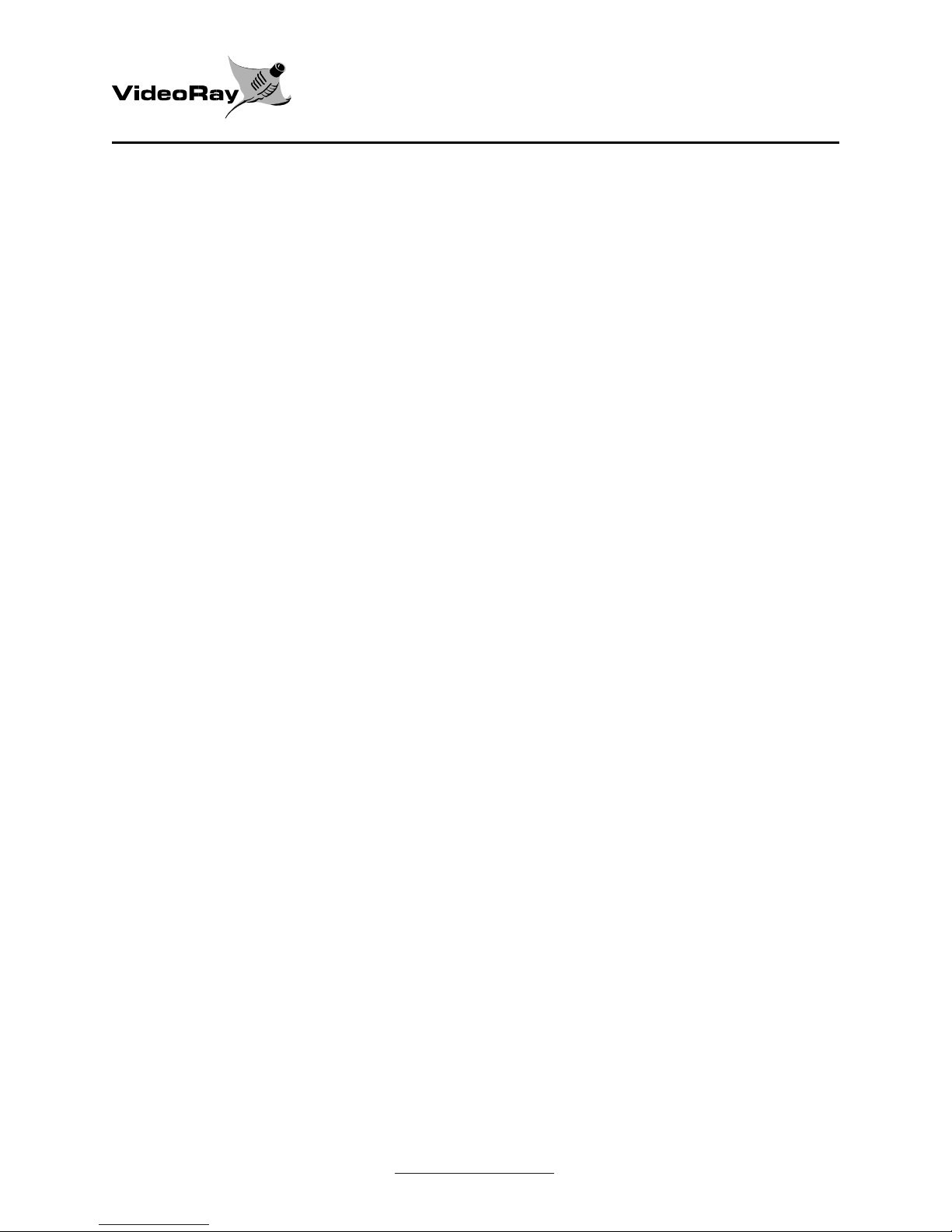
VideoRay Explorer
2.3 EXPLORER SPECIFICATIONS
Depth Rating 91 m (300 feet)
Depth Gauge Calibrated in meters or feet (user selectable)
Resolution = 0.1 units (meters or feet)
Dimensions 35 cm (13 ¾ inches) long
22.2 cm (8-¾ inches) wide
21.6 cm (8-½ inches) high
Weight 3.6 kg (8 lb.)
Housing Material Anodized Aluminum (marine grade)
Input Voltage 100/240 Volts AC 50/60 Hz Power Source
Internal Voltage 48 Volts DC maximum
Lights 2 - 20 watts (1 port, 1 starboard)
Camera Tilt Angle +/- 75º Pitch (vertical rotation)
Camera Focus Range From the face of the housing dome to infinity
Tether 76 m (250 feet) Neutrally Buoyant
Minimum bend diameter = approximately 8 cm (3 inches)
Controller Integrated with power supply in Pelican Diver Case
Video Display Monitor 127mm (5 inch) LCD
August, 2014
http://www.videoray.com
6
Version 1.0, Rev. C
Page 7
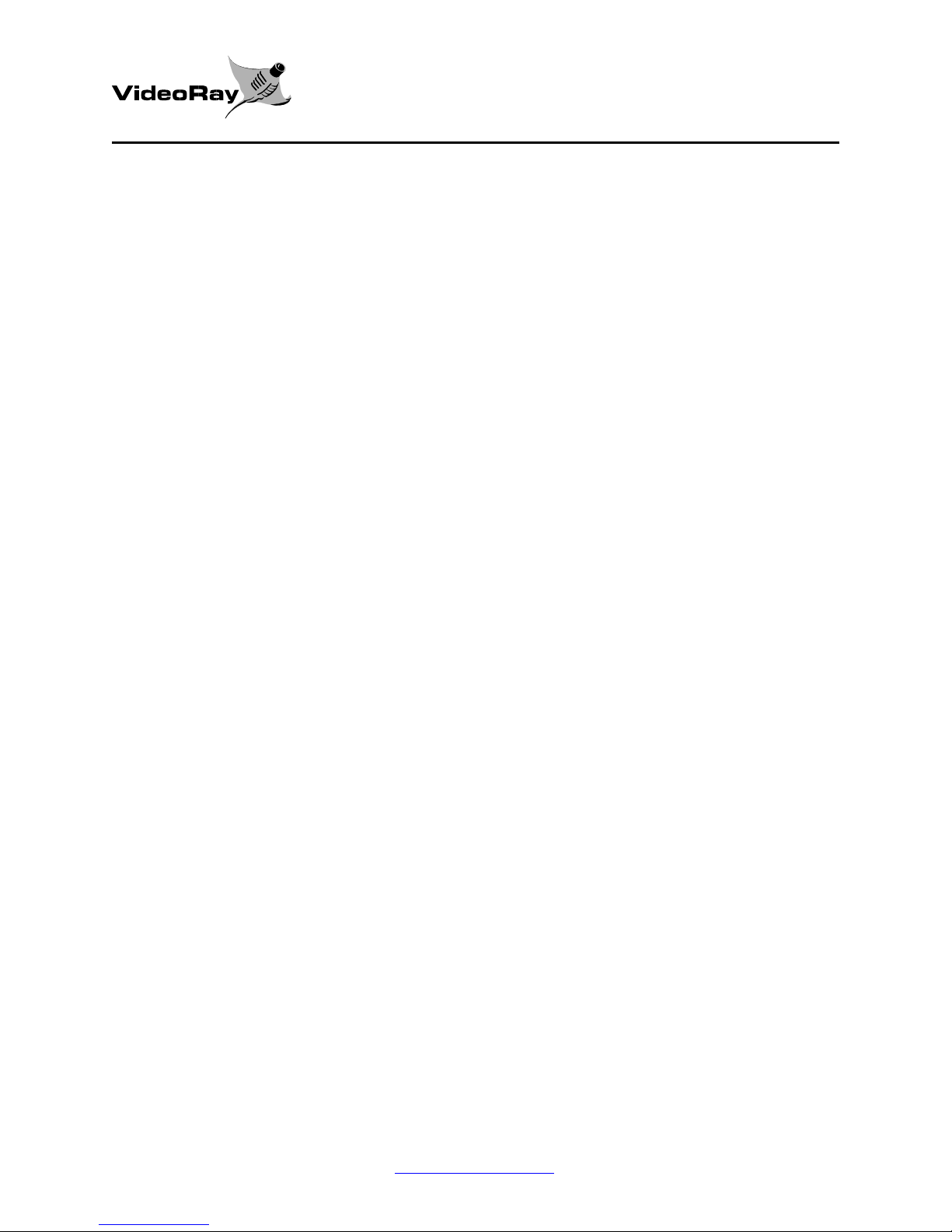
VideoRay Explorer
3 SAFETY FIRST!
The following are some safety tips that may prevent injury to you as the operator and those
around you, or damage to the VideoRay submersible.
3.1 USE COMMON SENSE
These first instructions appeal to common sense:
1) Read the safety and operating instructions before operating the VideoRay.
2) Retain this manual and other safety and operating instructions for future reference.
3) Heed all warnings printed on the system components and in the manual.
4) Follow the operating and maintenance instructions.
5) Be aware of and alert to potential hazards in and around water, including weather
conditions, and follow standard water safety practices.
3.2 ELECTRICAL AND VIDEORAY SAFETY
1) Protect the Power Supply / Controller from splashes and immersion in water when
open. The controller is sealed when closed, and splash resistant when open.
2) Always plug the system into a grounded receptacle.
3) There are No User Serviceable Parts Inside the power supply. Only qualified
technicians or VideoRay personnel should perform electrical servicing.
4) Do not subject the VideoRay to impact. The camera, lights, and electronic components
may be damaged by an impact.
5) Never operate the lights for more than 60 seconds out of water. Never operate the
thrusters for more than 20 seconds out of water. Your VideoRay is designed for
submerged operation and requires water to cool the lights and thrusters.
6) Do not stress or kink the tether or bend it tighter than the minimum bend diameter,
which is about 3 inches. Do not allow the tether to be deployed over sharp edges or
rough surfaces.
3.3 PERSONAL SAFETY
Be aware of the safety of those around you!
1) Beware of swimmers or boaters. The VideoRay and tether can pose a hazard to
swimmers, divers, and small craft, as well as persons in and around the operating area.
Obtain the acknowledgment of those around you prior to launch. Make sure everyone
within VideoRay’s range of operation is aware the vehicle is being deployed.
2) Keep your operating area neat and free of accident causing clutter.
3) Keep fingers and objects clear of the thruster propellers.
August, 2014
http://www.videoray.com
7
Version 1.0, Rev. C
Page 8
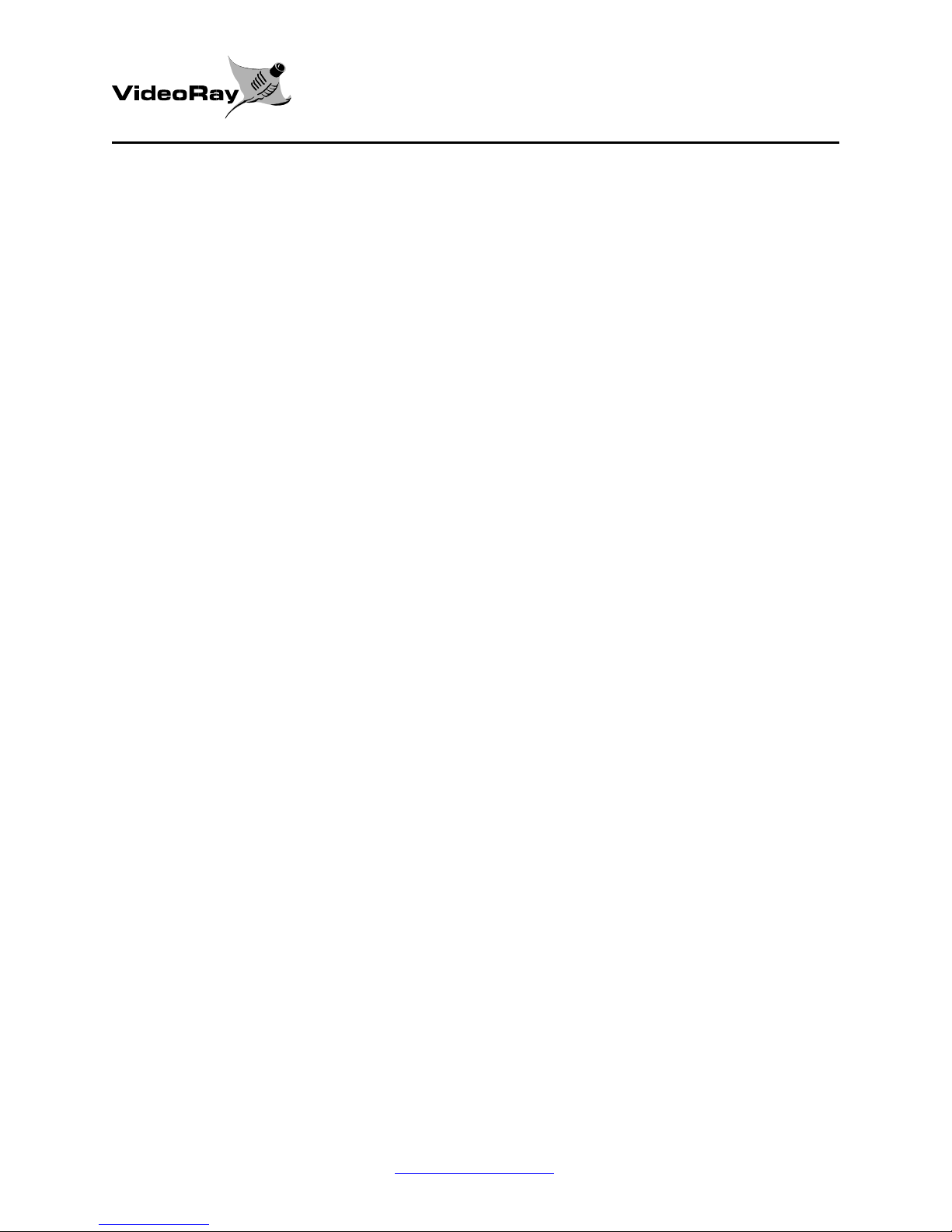
VideoRay Explorer
4 GETTING FAMILIAR WITH YOUR VIDEORAY
4.1 UNPACKING YOUR VIDEORAY
Your VideoRay Remotely Operated Video Inspection Submersible is packaged and
shipped in two rugged Pelican Diver Cases. These cases have O-rings and are sealed
against water when closed. The smaller case integrates the power supply, controller, and
video display monitor. The larger wheeled case contains the VideoRay ROV and 76
meters (250 feet) of tether.
Upon receiving your VideoRay, check the containers and contents for any damage that may
have occurred during transport.
4.2 INSPECTING YOUR VIDEORAY
In the shipping crates you should find these components:
1) Fully assembled VideoRay ROV with 76 meters (250 feet) of tether
2) Integrated Power Supply / Controller
3) Maintenance Tools and Spare Parts Kit
4) Video Display Monitor (mounted in the cover of the controller case)
5) This Owner's Manual
Should any of these components be missing or damaged, please notify the selling agency.
4.3 PREPARING TO OPERATE YOUR VIDEORAY
Operating your VideoRay controller is like being in the driver’s seat of your car. The
joystick and switches are used to control your VideoRay ROV, similar to the way you use
the steering wheel, pedals and dashboard knobs to control your car’s operation. The
controller’s LCD display provides feedback like your dashboard gauges do.
Before setting up and operating your VideoRay, we ask that you read all safety precautions
in Section 3. The fundamentals of operation can be found in Section 5. Detailed
descriptions of all of the features and functions can be found in Section 6. Section 7
provides advanced handling instructions and tips. Sections 8 and 9 cover maintenance
and troubleshooting.
Take a moment now to familiarize yourself with the VideoRay ROV, the controller’s
layout and the feel of the controls. Proper operation, maintenance and safe handling of
your VideoRay will provide you with many hours of enjoyment of the underwater views.
August, 2014
http://www.videoray.com
8
Version 1.0, Rev. C
Page 9
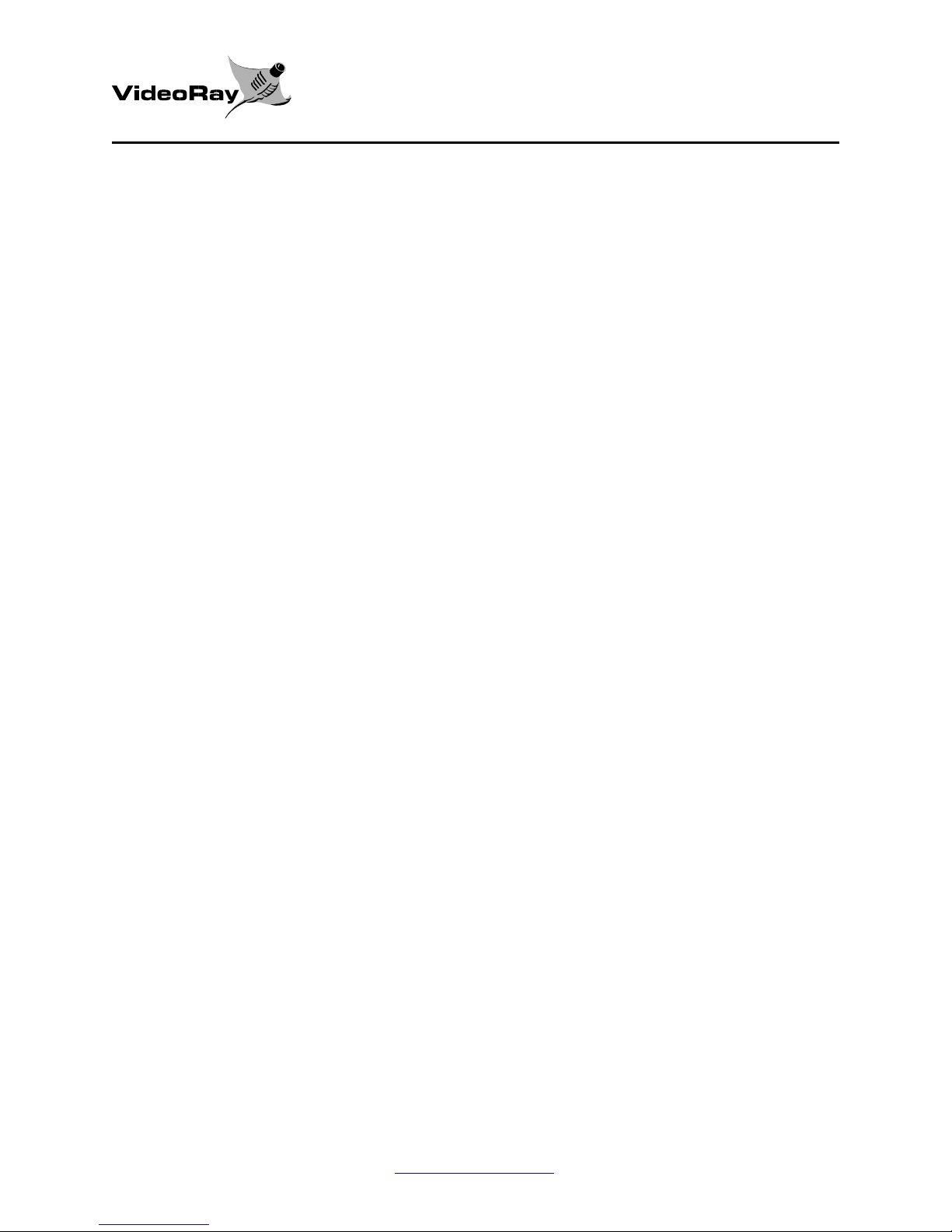
VideoRay Explorer
5 YOUR FIRST DIVE
Your VideoRay ROV has been designed with ease of use in mind. This section covers
only the most basic aspects of operating your VideoRay. It will walk you through the steps
required to make your first dive. Section 6 contains a complete reference to all of the
features and functions of your VideoRay.
Note: If the Safety Instructions have not been read, it is recommended you do so before
operating your VideoRay.
5.1 DIVE CONDITIONS
Your first dive should be made in conditions that are suitable for learning. The following
conditions are optimal:
• Slow water current
• Low wind speed
• Clear water
• No obstructions above or below the surface
While VideoRay can be used in less than optimal conditions, including some rather
extreme conditions, it is best to gain some experience before attempting such challenges. If
the conditions are too adverse, it may be wise to postpone your dive or find a more suitable
dive location.
Until you feel comfortable operating your VideoRay, you should try to operate it within a
close range.
5.2 SETTING UP YOUR VIDEORAY
The following procedures outline the steps required to prepare the VideoRay for operation.
1) Open the Power Supply / Controller box and make sure the Main Power switch is set to
the “Off” position.
2) Unpack the VideoRay and tether. Be careful not to kink the tether. See Section 7.2 for
proper tether handling techniques and cautions.
3) Connect the surface end of the tether directly to the controller. Connect the VideoRay
ROV end of the tether to the VideoRay ROV. The connectors are different and cannot
be accidentally reversed.
4) Plug the power cord into an appropriate Alternating Current (AC) power source.
5) You may need to adjust the ballast depending upon dive conditions and the activities
you intend to perform. See Section 7.5 for more information on adjusting the ballast.
Once the system is connected together, a Pre-Dive Inspection should be made.
August, 2014
http://www.videoray.com
9
Version 1.0, Rev. C
Page 10

VideoRay Explorer
5.3 PRE-DIVE INSPECTION
A Pre-dive check should to be carried out prior to every dive.
1) Visually inspect the vehicle to ensure that the propellers are free of tangles and that the
vehicle is in operational condition. Check the propeller guards for damage and / or
misalignment.
2) Check the tether for scrapes, nicks or other visible damage.
3) Ensure that all fasteners are in place and secure.
4) Ensure that the VideoRay has been properly ballasted for the water conditions in which
you plan to dive, and that the ballast is secure. The VideoRay comes from the factory
ballasted for fresh water although water properties may vary locally and cause a need
for re-ballasting the VideoRay. See Section 7.5 for information on Ballast Setup.
5) Ensure that all cables are properly connected and the tether connectors are screwed
together to avoid separation and loss of the VideoRay ROV.
6) Power up the system by engaging the Main Power switch to the “On” position. The
monitor should automatically power up, but if it does not, there is a power button on the
monitor that may need to be pressed.
7) Using the joystick, displace it in all directions to test the port and starboard thrusters.
CAUTION! Do not operate the thrusters for more that 20 seconds when the VideoRay
ROV is out of the water. Prolonged operation in a dry environment will result in
damage to motor shaft seals.
8) Using the Depth Control knob, rotate it to test the vertical thruster. Return the knob to
the neutral position.
9) Verify that both lights are working by rotating the joystick toward “Bright”, and then
returning the knob to the “Dim” position.
CAUTION! Do not operate the lights for more than 60 seconds when the VideoRay
ROV is out of the water. Doing so may cause overheating and damage the unit.
10) Test the camera tilt and focus functions. The Tilt and Focus switches are spring-loaded
momentary contact type switches and will return to the neutral position when pressure
is released. All switches, except the Main Power switch, work in this way.
11) Check the camera and monitor operation. If you are using a VCR, check that the
recording and playback functions are operational.
12) Power down the system until you are ready to launch the VideoRay.
5.4 LAUNCHING THE VIDEORAY
CAUTION! Be certain that the tether connectors are securely connected and screwed
together to avoid separation and loss of the VideoRay ROV.
1) Power up the VideoRay.
August, 2014
http://www.videoray.com
10
Version 1.0, Rev. C
Page 11

VideoRay Explorer
2) The tether should be neatly coiled and made ready to deploy. It must be free of tangles,
knots, and other obstructions.
3) Inform swimmers, divers, boaters and others in the area that you are about to deploy the
VideoRay and that a tether that will be in the water as well.
4) Avoid dropping or throwing the VideoRay into the water. Rather, use the tether to
lower the VideoRay to the water surface. This method will prevent potential of impact
of the VideoRay against the pier or vessel from which you are launching.
5.5 MANEUVERING THE VIDEORAY
VideoRay is relatively easy to fly... and fun! Initially, a new operator should spend a few
minutes controlling the VideoRay within sight near the surface in order to become familiar
with VideoRay's reaction to its controls.
Flying the VideoRay in open water is not difficult and is quickly mastered. Operating the
VideoRay in and around obstacles such as boats, pilings, and anchor lines will require a
little more practice. In these conditions, it is advisable to go slow and consider the possible
effects of any maneuvers.
Basic VideoRay operating instructions:
1) The operation of VideoRay is intuitive and simple. The joystick controls variable
speed forward and reverse thrust. Push the joystick forward to move VideoRay
forward. Pull the joystick back to back up.
2) Steering VideoRay is accomplished by moving the joystick left or right. Additionally,
the joystick rotates (third axis control) to enhance control capabilities, but it is not
necessary to use these capabilities on your first dive. See Section 6 for more details
about the third axis control.
3) The Depth Control knob on the left-hand side of the controller controls the vertical
thruster. Rotating the knob from the center detent position controls the depth of the
dive. Rotating the knob toward “Down” increases the depth. Rotating the knob
toward “Up” causes the VideoRay to move toward the surface. VideoRay should be
ballasted to always float upwards slowly, so continuous downward thrust is necessary
to dive or to maintain a constant depth. When using Automatic Depth Control, the
default mode, the controller will maintain a constant depth for you. See Section 6.2.2
for more information about using Auto Depth Control and manual depth control.
Note: Inadequate ballast will cause VideoRay to float high in the water. When this
happens the vertical thruster may not be sufficiently submerged to provide adequate
downward thrust, and a rather impressive "water fountain" effect will result. Add
more weight to the ballast if this is a problem. See Section 7.5 for tips on proper
adjusting the ballast.
4) The camera may be tilted up or down by engaging the Tilt “Up” / “Down” switch in
the desired direction. Releasing the switch causes the camera to hold its orientation.
August, 2014
http://www.videoray.com
11
Version 1.0, Rev. C
Page 12

VideoRay Explorer
5) To focus the camera, engage the Focus ‘In’ / ‘Out’ switch in the desired direction
until the optimal focus is achieved. Releasing the switch causes the camera to hold its
focus.
6) The intensity of the lights may be adjusted by turning the Lights knob.
Relax and enjoy your dive. Whatever you do, DON'T PANIC.... In the event of a
problem, or if the tether appears to have become snagged on an obstacle, the best course
of action is to stop and calmly assess the situation. A way out may present itself. Should
you experience any problems, see Sections 7 and 9 for tips and troubleshooting.
5.6 RETRIEVING THE VIDEORAY
1) Ensure the tether is free from obstacles on which it may become caught or entangled in
the water.
2) Navigate the VideoRay to a retrieval area where the water surface is clear of obstacles.
3) Power down the VideoRay by switching off the main power supply.
4) Retrieve the VideoRay by pulling it out of the water by its tether. Care should be taken
to coil the tether properly (see Section 7.2) and avoid collisions between VideoRay and
the pier or boat hull.
5) Once the VideoRay is retrieved, perform a Post-Dive Inspection as described below.
5.7 POST-DIVE INSPECTION
A Post-Dive inspection should be carried out after every dive.
1) Make sure the power is off.
2) Unplug the connections.
3) Return the video display monitor to its storage position by loosening the locking
knob and rotating the monitor so the screen faces toward the inside of the cover
and away from you.
4) The vehicle should be visually inspected following each dive to ensure that no
mechanical damage has occurred.
5) Visually check through the ports to ensure that no water has entered the pressure
housings.
6) Check that the propeller shafts have not been fouled with material such as fishing line,
string, seaweed, or other debris.
7) If VideoRay has been used in salt water, thoroughly rinse the vehicle with fresh
water prior to being stored away. Turn the vehicle upside down while rinsing to
let water drain from the pressure sensor cavity under the float block.
8) Inspect the tether for cuts, nicks and / or kinks in the outer shell. Store the tether
properly for the next use.
9) Store all components securely.
August, 2014
http://www.videoray.com
12
Version 1.0, Rev. C
Page 13

VideoRay Explorer
6 VIDEORAY CONTROLLER FEATURES AND FUNCTIONS
6.1 CONNECTORS
6.1.1 TETHER CONNECTION
This connector is used to couple the Controller to the VideoRay ROV using the supplied
tether.
6.1.2 VIDEO
This composite video out connector should be used with the supplied video cable and
monitor. This composite video output can also be used to connect to an external monitor
(not supplied) or a recording device (not supplied), such as a VCR, to display or record
images captured by the VideoRay onboard camera. When using external video display
and recording devices, you will need additional cables (not supplied) to connect the
composite video out to these devices.
6.1.3 100/240 VAC 50-60 Hz
This is the source feed for the Controller’s power. For maximum portability, the
VideoRay can be run from several common power sources. The AC power cord plugs into
any 100 or 240 VAC outlet. An external battery using an inverter may also be used to
power the VideoRay.
6.2 SWITCHES
6.2.1 MAIN POWER (On | Off)
This switch activates the controller. It should remain in the “Off” position when not
using your VideoRay or when the system is unattended.
6.2.2 DEPTH CONTROL (Up | Down)
A Depth Control knob on the left-hand side of the controller controls the vertical thruster.
Rotating the knob from the center detent position controls the depth of dive. Rotating the
knob toward “Down” increases the depth. Rotating the knob toward “Up” causes the
VideoRay to move toward the surface. VideoRay should be ballasted to always float
upwards, so continuous downward thrust is necessary to dive or to maintain a constant
depth. When using Automatic Depth Control, the default mode, the controller will
maintain a constant depth for you.
Automatic Depth Control
Automatic Depth Control (Autodepth) will automatically engage each time the unit is
turned on. When Autodepth is on and the Depth Control knob is centered, the thruster
will attempt to maintain a constant depth. Rotating the Depth Control knob will cause the
VideoRay to rise or dive to a new depth. Centering the knob again will then maintain the
new depth.
To cancel the Autodepth function, engage and hold the Auxiliary switch to the “Off”
position for at least one (1) second. With Autodepth off, the Depth Control knob directly
August, 2014
http://www.videoray.com
13
Version 1.0, Rev. C
Page 14

VideoRay Explorer
and proportionally controls the amount of vertical thruster "up" or "down" power. When
the knob is centered, there will be no thrust and the VideoRay will rise or sink depending
up on the ballast setting and the presence of any vertical water currents.
6.2.3 TILT (Down | Up)
The camera may be tilted up and down by engaging the Tilt “Up” / “Down” switch in the
desired direction. Releasing the switch causes the camera to hold its orientation. The
Tilt switch is also used to calibrate the compass and depth gauge. See Section 8.7 for
instructions on calibration.
6.2.4 FOCUS (Out | In)
To focus the camera, engage the Focus ‘In’ / ‘Out’ switch in the desired direction until
the optimal focus is achieved. Releasing the switch causes the camera to hold its focus.
6.2.5 LIGHTS (Dim | Bright)
The Lights knob controls the brightness of VideoRay’s on-board lights. When rotated to
the “Dim” position, the lights will not go out, but will glow slightly. Do not set the lights
to “Bright” for more than 20 seconds when the VideoRay is out of the water.
6.2.6 AUXILIARY (On | Off)
This switch is used to change between various Controller modes. It controls:
• Automatic Depth Control (Section 6.2.2)
• Depth Display Units (Section 6.3.1)
• Joystick Third Axis Control (Section 6.4.2)
6.3 LCD DISPLAY
The LCD display is used to provide feedback to the operator. Display information
includes depth, units of depth and heading. The LCD also provides messages for
configuration and calibration operations.
6.3.1 DEPTH GAUGE
Depth is displayed in feet or meters by the digital readout on the LCD display. To switch
the display units, engage the Tilt switch to “Down” while powering up the system. After
the system powers up, release the Tilt switch. To set the units to feet engage the Focus
switch to “Out.” To set the units to meters, engage the focus switch to “In.” After
selecting the units, the system will be in calibration mode. If you do not want to calibrate
the compass or depth gauge at this point, turn off the system. The VideoRay will
“remember” the last units used and continue to power up in that mode until changed by
the operator. Depth calibration is set at the factory for fresh water. See Section 8.9 for
instructions on calibrating the Depth Gauge.
6.3.2 COMPASS
VideoRay is equipped with an internal compass to aid in navigation. The compass rose is
presented on the LCD display and is marked with North, South, East, and West
August, 2014
http://www.videoray.com
14
Version 1.0, Rev. C
Page 15

VideoRay Explorer
directions. The compass is calibrated at the factory, but can be re-calibrated as needed.
See Section 8.7 for instructions on calibrating the Compass.
6.4 JOYSTICK (Forward | Left | Right | Reverse)
The joystick controls variable speed forward and reverse thrust. Push the joystick
forward to move VideoRay forward. Pull the joystick back to back up. Steering
VideoRay is accomplished by moving the joystick left or right. Additionally, the joystick
rotates (third axis control) to enhance control capabilities.
6.4.1 JOYSTICK THIRD AXIS CONTROL
The VideoRay Explorer joystick incorporates an additional operating technique that
greatly increases the user’s ability to control the VideoRay. The joystick has a "third
axis" of operation. In addition to moving both forward and back (first axis) and side to
side (second axis,) the knob will rotate either clockwise or counterclockwise (third axis).
A unique and extremely valuable characteristic of the VideoRay Explorer is the “user
selectable” mode of the third axis control. The third axis mode can be set for any one of
the following functions:
1) No function – In this mode, the third axis does not perform any function. This is the
default mode when the VideoRay is powered on.
2) Depth Control Mode - rotating the joystick clockwise causes the VideoRay to dive,
rotating counterclockwise causes it to rise. The rate of depth change is proportional
to the amount the knob is rotated. In this mode, the joystick knob takes the place of
the Depth Control knob, though the Depth Control knob does not return to center with
a spring the way the joystick does.
3) Tilt Mode - rotating the knob counterclockwise tilts the camera up, clockwise tilts it
down. This takes the place of the Tilt switch, and is therefore not proportional. In
other words, rotating the joystick more will not cause the camera to tilt faster.
4) Focus Mode - rotating the knob counterclockwise focuses the camera in, clockwise
focuses it out. This takes the place of the Focus switch, and is therefore not
proportional.
5) Lights Mode - rotating the knob counterclockwise decreases the brightness of the
lights, rotating counterclockwise increases the brightness. The amount the knob is
rotated determines the rate of change - when centered the brightness level is held
constant.
To change the mode of the third axis, momentarily engage the "Auxiliary" switch to
“On.” Note that the mode cycles from “No Function” through the four remaining
functions in the order they are listed above and the order they appear from left to right on
the controller panel.
August, 2014
http://www.videoray.com
15
Version 1.0, Rev. C
Page 16

VideoRay Explorer
6.4.2 JOYSTICK SENSITIVITY
VideoRay features two settings for joystick sensitivity – “Normal” mode and “Fine”
mode. The LCD display will tell you which mode you are in:
• Normal Mode: This mode spreads the range of power evenly over the deflection
range of the joystick, and is used when current is strong or the VideoRay must move
more rapidly.
• Fine Mode: This mode has lower power for the majority of the joystick deflection
area, but still allows the VideoRay to achieve full power for full deflection in each
direction. Use this mode when you need to more precise control in low current
situations, where full power is rarely needed.
The joystick sensitivity setting remains constant until the operator decides to change it.
To change the joystick sensitivity to Fine mode, rotate the joystick counterclockwise
while engaging the Auxiliary switch to the “On” position. To change to Normal mode,
rotate the joystick clockwise while engaging the Auxiliary switch to the “On” position.
Note: While there may appear to be some overlap in using the Auxiliary switch for both
third axis function selection and sensitivity, these operations can be performed
independently. If the joystick is rotated while the Auxiliary switch is engaged, the third
axis mode will NOT change. This allows the joystick sensitivity to be changed without
affecting the third axis.
6.5 MONITOR CONTROL
6.5.1 POWER
The monitor powers up automatically when the controller is turned on. The monitor
Power button can be used to turn off the video display while the controller is on.
Pressing the Power button again will turn the monitor on.
6.5.2 SYSTEM
The System button on the monitor is used to determine the video format (NTSC or PAL).
Normally, the format will be set at the factory and should not need to be changed. If the
monitor is not displaying the video image properly, this button might have been
accidentally bumped. In this case, you can restore the correct display format by pressing
the System button.
6.5.3 Additional non-labeled buttons on the display monitor
The four additional buttons on the monitor that are not labeled have no function and may
be ignored.
August, 2014
http://www.videoray.com
16
Version 1.0, Rev. C
Page 17

VideoRay Explorer
7 “BEST” PRACTICES AND DIVING TIPS
7.1 NAVIGATION
Navigation of a submersible is very different from navigation on land. The largest
difference is that VideoRay operates in three dimensions, rather than the familiar two.
Below are some tips for navigating with VideoRay in its native environment.
1) The submerged operation and navigation of VideoRay is accomplished by what is
commonly referred to as "dead reckoning". This involves the observation and
subsequent recognition of landmarks as viewed on your Video Monitor. The
compass rose will help you keep track of direction.
2) When operating in areas containing obstructions or obstacles that could snag or foul
the tether, the operator should endeavor to remember the route taken to get to any one
position. Not only will this information be helpful on the return trip, it will be
extremely valuable in the event the tether does become snagged or fouled!
3) In the event obstructions are encountered, or you become lost or disoriented with
respect to VideoRay's position, always remember that the safest way back is to follow
the tether.
7.2 HANDLING THE TETHER
The tether should be considered the most important part of the VideoRay system. It feeds
power and control signals to the vehicle and returns data from the sensors. If the tether
becomes damaged from improper use, poor handling or an accident, the vehicle may
become crippled or inoperable. For maximum tether life and reliability, follow these
recommended tether handling tips:
1) Never step on the tether. Trampling the tether underfoot may crush conductors and
coax cables, leading to premature failure. Trampling is also abrasive to the tether
jacket. Remember, this is a multi-conductor tether, not at electrical extension cord.
2) Never allow a truck, passenger vehicle, or boat to drive over the tether. This will do
more concentrated and immediate damage than trampling.
3) Do not allow the tether to be deployed over a sharp edge. This could cause a kink,
cut or excessive wear.
4) Do not bend the tether beyond its minimum bend diameter. Most tethers have a
minimum bend diameter of three to four inches. If the tether is bent beyond this
diameter on pulleys or around corners, wire fatigue will be accelerated. For a general
rule of thumb, do not bend the tether any tighter than what would fit around a typical
soda pop can.
5) Never kink the tether. A fully bent back kink causes local but permanent deformation
in the tether. This can be serious because accelerated wire fatigue is subsequently
concentrated at the kink location. Such a kink may also be severe enough to instantly
break any coax cables in the tether.
August, 2014
http://www.videoray.com
17
Version 1.0, Rev. C
Page 18

VideoRay Explorer
6) Avoid snap loading the tether. This situation may easily occur when a slack tether is
reeled onto a motorized spool. Loads may peak at a very high value when the tether
snaps taunt. Another dangerous situation for snap loading is a tethered submersible
vehicle operated from a pitching ship.
There are a few proper and many improper ways to wind and unwind a tether. If
improper tether handling techniques are used the tether may become tangled, which
ultimately leads to kinking, trampling underfoot, and other tether damage. Following are
some suggestions for keeping the tether tidy and ready for deployment at any time.
1) The preferred tether storage and deployment method is to use a winch. For very long
tethers, this often becomes the only choice. It is important that the winch drum and
any pulleys or tackle supports the tether beyond its minimum bend diameter. Usually
one end of the tether is permanently attached to the drum and conductors brought out
with slip rings.
2) Shorter tethers may be stored and deployed from a box with a removable lid. If the
tether is to be deployed from a hanger system, make sure the hanger supports the
tether beyond its minimum bend diameter.
3) When coiling the tether in a box, put in the surface connector first so that the vehicle
connector is at the top of the coil. Start the coil at least 10 feet away from the surface
end of tether. This leaves some free tether from the bottom of the coil to quickly
connect to the power supply without unwinding or removing the coil.
4) When deploying the tether, a person should be available to tend the unwinding coils
to prevent kinks.
5) When coiling the tether, do not force the tether to twist. Doing so may damage the
tether or make it very difficult to manage. When a loop of tether is laid down in a
coil, the tether experiences an axial twist. This causes the next loop to preferentially
lay in the opposite direction. Thus, any given tether loop will have a self-preferred
winding direction – left or right. Both winding directions may be easily
accommodated as shown below by allowing the loops to turn under themselves. This
creates loops in both coiling directions and any twist in the tether is canceled in the
subsequent loop.
Left Hand Loop
Right Hand Loop
Proper Tether Winding Technique
August, 2014
http://www.videoray.com
18
Version 1.0, Rev. C
Page 19

VideoRay Explorer
7.3 AVOIDING TANGLES
As mentioned above, it is always a good idea to consider where the tether lies as VideoRay
moves through the water or along the bottom. The following tips may assist in dealing
with and / or avoiding tether problems:
1) Don't feed out unnecessary tether. When flying VideoRay back along its tether, haul
in the slack line to avoid leaving a loop behind the vehicle.
2) Avoid weaving in and around fixed objects like pilings, rocks, and anchors. When
operating in possibly fouled areas, it is advisable to remain on the surface until
VideoRay is approximately above your intended dive objective.
7.4 FREEING A SNAGGED TETHER
1) Do not try to rip a snagged tether free! In the event VideoRay's tether becomes
snagged, treat the situation as a challenge rather than a disaster. Fly the VideoRay
along the tether to determine the location of the snag. If the problem area can be
located visually using the vehicle, appropriate corrective action can be taken.
2) If the problem area cannot be located using VideoRay's camera, try pulling gently on
the tether. Turn the vehicle power off and pull from different angles and directions if
possible.
3) In the event the tether cannot be otherwise freed, it may be necessary to have a diver
retrieve it manually. In that event, turn off the system power and unplug it from its
power source.
7.5 BALLAST SETUP
VideoRay is configured at the factory to be neutrally buoyant in fresh water. Depending
upon the water conditions, including salinity or other factors, the VideoRay ballast might
need to be adjusted for proper operation. Ballast is adjusted by adding or removing
weights from the ballast retaining system located under the ROV between the skids.
These weights are included with your VideoRay.
The ballast should be adjusted so a submerged VideoRay ROV floats upward slightly
(positive buoyancy). Should the VideoRay rise rapidly, or the vertical thruster create a
fountain spray of water when near the surface, more ballast must be added. Should the
VideoRay sink, some ballast must be removed. Salt water density is greater than that of
fresh water. Additional ballast must be added to the VideoRay ROV when using it in salt
water.
August, 2014
http://www.videoray.com
19
Version 1.0, Rev. C
Page 20

VideoRay Explorer
7.6 INCREASING THRUSTER POWER
In some situations it may be advantageous to have more thruster power available,
particularly when working in currents. There are several steps that can be performed to
increase thruster power.
1) First make sure the joystick mode is set to Normal, not Fine.
2) To gain more thrust, first remove the grills from the rear of the thruster guards.
3) Second, to gain even additional thrust, remove the thruster guards themselves.
Note: Removing the thruster guards may increase chances of fouling the propellers and
should not be attempted in conditions of heavy debris or seaweed.
Additonal thruster power can be achieved by minimizing the power consumption of the
lights. To maximize the power available to the thrusters, operate the lights at the lowest
possible setting that still allows adequate visibility.
7.7 LOSS OF THRUSTER POWER
1) Should VideoRay suddenly become unresponsive in a particular direction, it is
possible that one of the thrusters may have lost power. The most common cause of
thruster power loss is a fouled propeller. This often is the result of organic or
synthetic material becoming tangled in a propeller and subsequently wrapped tightly
around the propeller shaft.
2) VideoRay's thrusters are designed to operate at their rated speed for extended periods
of time. However, should a propeller become jammed, the motor may burn out if
power is continually applied. Power should be turned off, and the vehicle retrieved
and inspected. Remove any debris and test the thruster for proper operation. Note
that the guards on the VideoRay are specifically designed for rapid and easy removal.
3) If VideoRay’s thrusters are not fouled and still do not run, try resetting the VideoRay
computer by switching the power supply off, waiting ten seconds, and switching it
back on again.
4) Servicing may be necessary if the propeller and shaft are clear and rotate freely, yet
the thruster does not respond to its controls.
7.8 FOGGED VIEW PORT AND/ OR LIGHT LENSES
Atmospheric conditions may result in some humidity being present inside VideoRay's
pressure housings. This may cause condensation to form on the camera view port and/or
light lenses. Ordinarily this problem is not serious and may go away over a short period of
time. Should it persist, the use of a desiccant such as silica gel, which can be found at most
photographic stores or from VideoRay, may be placed inside the vehicle's pressure
housing.
August, 2014
http://www.videoray.com
20
Version 1.0, Rev. C
Page 21

VideoRay Explorer
8 VIDEORAY MAINTENANCE
8.1 CLEANING VIDEORAY
1)
Always unplug the system from the power source before cleaning.
2)
Do not use liquid or aerosol cleaners on the system control box and power supply. Use
a damp cloth for cleaning.
3)
Disconnect the power before attempting to clear fouled propellers.
4)
After use in salt water or chemical solutions, thoroughly rinse VideoRay with fresh
water before storing.
5)
For general cleaning of VideoRay, use a mild detergent.
8.2 INTERNAL MOISTURE DETECTION
8.2.1 MOISTURE INDICATOR
A moisture sensitive color-changing desiccant pack is included in the main hull and is
visible through the rear dome. In dry conditions, this desiccant pack is blue. If moisture
is present, the desiccant pack will turn pink. If the desiccant pack is pink, the system
should not be used until the moisture is removed and the cause of the moisture
determined and corrected. See Section 8.8 on the main housing.
8.3 MECHANICAL SERVICING
8.3.1 PRECAUTIONS
DISCONNECT THE SYSTEM POWER AND VEHICLE TETHER BEFORE
COMMENCING ANY MAINTENANCE AND/OR REPAIRS!
1. If you are unfamiliar with O-Ring seals, read Section 8.4 "Caring For O-Rings" before
attempting to open any sealed compartment or replace any O-Rings.
2. Sealed components are designed to be tight fitting. Be gentle when opening them.
Forcing a component open or closed may damage it permanently. Do not use metal
tools to pry open sealed parts!
3. Many VideoRay components are anodized aluminum and will be damaged by contact
with steel. If components do not come apart with bare hands or "soft" tools, check to
ensure that all fasteners have been removed.
8.3.2 REQUIRED TOOLS
The tool kit provided with VideoRay includes all tools necessary for VideoRay
maintenance. A list of tools is found in Section 10.
August, 2014
http://www.videoray.com
21
Version 1.0, Rev. C
Page 22

VideoRay Explorer
8.4 CARING FOR SEALS AND O-RINGS
VideoRay recommends the use of Dow Corning #4 Silicon Grease, as a lubricant for
O-rings used as seals. Other lubricants can lead to deterioration and failure of the O-rings
and components. DO NOT USE ANY OTHER LUBRICANTS OTHER THAN THE
RECOMMENDED LUBRICANT.
8.4.1 O-RiNG RULE OF THUMB
WHEN IN DOUBT, THROW IT OUT! Generally, when compared to the equipment they
are protecting, O-rings are very inexpensive. Should an incorrectly sized or damaged
O-ring be installed, the result can be very bad. If there is any doubt as to the suitability or
condition of an O-ring it should be replaced.
8.4.2 INSPECTION
O-rings wear out over time. Inspect all O-rings whenever a sealed assembly is apart.
"Healthy" O-rings are soft, flexible and have not been pinched or nicked. Should an O-ring
appear brittle, or have apparent cracks, nicks, or evidence of being pinched or permanently
compressed, it will require replacement. Sealing surfaces should also be inspected while an
assembly is apart. The surfaces should be examined to determine that they are free of dirt,
nicks, scratches, or damage, which may result in seal failure once reassembled.
8.4.3 CARE AND STORAGE
O-rings should be stored in clean plastic bags to protect them from dust when not in use.
Avoid prolonged storage in direct sunlight as this may result in deterioration of the O-ring
material. Stored O-rings should be sorted with regard to type and size with that
information noted on the storage bag. Use of an incorrect O-ring can result in an
ineffective seal.
8.4.4 HANDLING SEALED COMPONENTS
O-rings and other components with sealing surfaces should never be handled with dirty or
gritty hands. A small amount of dirt trapped next to an O-ring can cause leakage, which
could result in serious damage to the equipment the O-rings are intended to protect. Should
an O-ring or sealing surface become dirty, wash it with mild soap and water, and then rinse
it with clean water. Avoid scratching the surfaces of O-rings and the components that
contact them. Do not use sharp objects such as a knife or screwdriver to pry apart sealed
assemblies or remove O-rings. Serious damage to the O-ring or the seat may result. When
components require storage with the sealing surfaces exposed, they should be stored in a
clean, dry location for protection.
August, 2014
http://www.videoray.com
22
Version 1.0, Rev. C
Page 23

VideoRay Explorer
8.5 SERVICING THE LIGHTS
8.5.1 REPLACING A LIGHT BULB
CAUTION! The Light Bulb may be very hot.
1) New bulbs should not be handled with bare fingers. Oils and acids from hands and
fingers can affect the bulb and result in shortened operating life. Protect the bulb with
paper towel or a clean cloth during handling.
2) Open the light housing by carefully unscrewing the light dome. Using a clean rag,
grasp the light bulb and pull it from its socket.
3) Insert the replacement bulb and reassemble the light housing, making sure all O-rings
are properly installed and seated.
8.6 THRUSTER GUARD AND PROPELLER REMOVAL
8.6.1 VERTICAL THRUSTER GUARD
The vertical thruster propeller guard is built into the flotation block. The guard should not
be removed from the flotation block. To facilitate cleaning, the flotation block may be
removed by completely loosening the retaining screw. The port and starboard thruster
guards can be removed by unscrewing them from the thruster pods.
8.6.2 PROPELLER REMOVAL / REPLACEMENT
1) Remove the thruster guard by unscrewing it from the thruster pod.
2) Following the removal of the appropriate propeller guard, the propeller can be taken off
by first loosening the propeller locking nut (use 7mm wrench), then removing the
propeller by unscrewing it from the propeller shaft. Replacement is accomplished by
reversing this process. Care must be taken to maintain a .75 mm to 1 mm clearance
between the propeller locking nut and the seal spacer to prevent jamming.
8.7 CARTRIDGE SEAL INSPECTION AND REPLACEMENT
Your VideoRay has been equipped with our new, patent-pending cartridge design. This
means that the seals that prevent water from entering the submersible through the motor
shafts can be replaced rapidly and without tools. It also means that you can check for
impending seal failure easily.
There are two “Bal Seals” on the shaft of each of the three thrusters on a VideoRay. Between
these two seals is a oil chamber. The cartridge is constructed of machined acrylic and brass, and
contains the two seals and the oil. To change the cartridges:
1) Remove the nozzle (no tools are needed, just unscrew the nozzle).
2) Use a 7mm wrench to hold the propeller nut and unscrew the propeller.
3) Unscrew the nut and remove the single nylon washer.
August, 2014
http://www.videoray.com
23
Version 1.0, Rev. C
Page 24

VideoRay Explorer
4) Use a screwdriver to gently pry out the seal cartridge.
5) Place the washer on top of the new seal cartridge and push it onto the shaft and into
the cartridge cavity.
6) Screw on the nut by hand until is tight against the seal, then back it off 2 turns.
7) Hold the nut with the wrench and tighten the propeller.
8) Replace the nozzle:
We recommend that you check for the presence of water in the oil bath every 10-20 hours
of usage. This interval should be on the shorter end if you use your VideoRay in deeper
water – in excess of 60 feet or 20 meters – for extended periods. If there is water in the
oil, the cartridge should be replaced within the next 10-20 hours.
8.8 MAIN HOUSING
8.8.1 OPENING VIDEORAY’S MAIN HOUSING
Note: To perform this operation, it is necessary to remove the Skid System first by unscrewing the 4 skid retaining screws.
1) Prior to opening the main housing, it is important to ensure that VideoRay is clean and
dry, and that a clean, dry work area is available.
2) Remove the flotation block by removing its retaining screw.
3) Remove the main housing tie-rods by first loosening, then removing the tie-rod acorn
nuts and regular nuts at the rear that serve as jam nuts. The acorn nuts at the front are
permanently Loc-tited on and can be used to rotate the rod with a socket driver. Next,
pull the tie-rods from their guide holes in the front and rear main port retainers.
Remove the main port retaining rings.
Both the front and rear main port domes are sealed with O-rings and, while some resistance
may be encountered due to a slight internal vacuum, they can be removed by carefully
pulling them out of the main housing. The domes have tabs on them to facilitate dome
removal. You can use the tool kit nut driver or other blunt tool to apply pressure on these
tabs to remove the domes. Do not pry the domes off with a screwdriver as this can damage
the domes and the seal surface.
4) A hair dryer may be used to aid in removal of the domes by warming the VideoRay
housing and creating a positive interior pressure.
August, 2014
http://www.videoray.com
24
Version 1.0, Rev. C
Page 25

VideoRay Explorer
8.8.2 REASSEMBLY OF MAIN HOUSING
1) Once the internal components have been properly re-installed in the main housing, the
main ports can be replaced. Care should be taken to ensure the ports are clean and dry
and that the O-rings have been cleaned and lubricated prior to installation. Refer to
Section 8.4, Caring for Seals and O-Rings.
2) The tie-rods do not provide a means of sealing the main ports to the main housing. The
O-ring seals on the main ports that, in normal operation, are held in place by external
pressure ensure the watertight integrity of the main housing. The tie-rods are provided
as a security measure, to prevent the main ports from "popping out" in the event of a
sudden over pressure inside the housing.
3) Re-assembly is accomplished by carefully fitting the main ports into the main housing
and re-installing the port retaining rings, tie-rods, retaining nuts and washers.
Important: Avoid damage to the acrylic main ports. Do not over-tighten the tie-rod nuts.
8.9 CALIBRATION
Your VideoRay was calibrated at the factory and should not require resetting. However,
if maintenance work or electronics replacement should require recalibration, set your unit
into calibration mode by turning it on while engaging the Tilt switch to the “Down”
position. When the tilt switch is released, the first option will be to set the display units
to feet or meters (see section 6.3.1).
Note: Ensure that the Joystick and Depth Control knob are both in the neutral position
before powering up the VideoRay. This is critical, since their positions are calibrated when
power is applied.
After selecting the display units, there are two areas that can be calibrated:
Compass – This calibration is designed to account for external effects on the inboard
compass. To calibrate the compass:
1) Large metal objects, steel buildings or other magnetic sources such as electric motors
can all affect the reading of a magnetic compass. Find an area where this influence is
small.
2) Determine NORTH, and lay out lines for North, West, South, and East on a flat
surface. It is important that VideoRay be level in order to obtain an accurate
calibration.
3) Turn the VideoRay off.
4) Turn the Video Ray on while engaging the Tilt switch to “Down”.
5) Select the display units. Once selected, the system will enter the compass calibration
mode.
6) Following the on-screen instructions, aim the vehicle NORTH and engage the Tilt
switch to “Up” to set the direction.
August, 2014
http://www.videoray.com
25
Version 1.0, Rev. C
Page 26

VideoRay Explorer
7) Continue the procedure for the remaining headings following the on-screen
instructions.
To exit calibration mode, turn the system off. This may be done at any time during
calibration without loss. Any settings entered with the SET switch will be retained.
Wait 5 seconds before powering the system back up. Rotate the vehicle to test the
compass calibration.
Pressure Sensor – This calibration is necessary when the pressure sensor is changed, or
when a new control box is mated to a submersible. This task requires an air pressure of
50 PSI (Pounds per Square Inch) be applied to the pressure sensor. The easiest way to
accomplish this is to use a calibrated air source and a rubber-tipped air gun. Simply
follow the directions on the LCD screen. If you are re-calibrating the compass and do not
need to reset the pressure sensor, BE CERTAIN TO SKIP THIS STEP, so as not to affect
the pressure sensor calibration.
August, 2014
http://www.videoray.com
26
Version 1.0, Rev. C
Page 27

9 FIELD SERVICING
9.1 TROUBLE SHOOTING
The following is a brief diagnostic aid intended to assist the user in determining the nature of
problems encountered during the operation of VideoRay.
1) Check all the cables for proper connection.
2) Check to see that the electrical outlet has power.
3) Ensure all power switches are turned on and the power indicator light is on.
4) Check if the GFCI (Ground Fault Circuit Interrupter) needs to be reset.
5) Check the tether and connectors for damage.
9.1.1 LIGHTS DO NOT WORK
1) Check for power to the vehicle.
2) Check to see if the bulbs have burned out.
9.1.2 LOSS OF THRUST OR MANEUVERABILITY
1) Ensure the propellers and shafts are clear of debris.
2) Ensure the propellers are securely installed.
3) Check to see if the tether is snagged.
4) Check the thrusters to ensure they function properly with VideoRay out of the water.
9.1.3 VIDEO MONITOR DOES NOT SHOW PICTURE
1) Check to see the VideoRay is turned on.
2) Ensure the Video Monitor is also powered on (it should come on automatically, but if the
monitor power switch is bumped it may need to be powered on manually).
3) Check all the video connections.
4) Try a different monitor.
9.1.4 POOR PICTURE QUALITY
1) Check for proper cable connections.
2) Check the condition of the connectors. In our experience, poor video cables and video
connectors cause many video failures.
3) Check for tether damage.
4) Ensure that the view port on VideoRay is clean and free of condensation.
5) Try a different monitor.
August, 2014
http://www.videoray.com
27
Version 1.0, Rev. C
Page 28

9.2 ORDERING PARTS
Spare and / or replacement parts are available for your VideoRay Submersible. They can be
ordered directly from:
For Customer Service by Internet, E-mail info@videoray.com
When ordering parts, please include the serial number of your VideoRay Submersible; the part
description and identification number; and the quantity required.
Some sub-assemblies of the VideoRay Submersible are not field-serviceable and will need to be
returned to the factory if they malfunction. All returned items must be sent prepaid to
VideoRay at the above address.
VideoRay LLC
580 Wall Street
Phoenixville, Pa 19460
Telephone (610) 458-3000
Facsimile (610) 458-3010
9.3 WARRANTY REPAIRS
The warranty conditions are specified in Appendix A. In the event any conditions of the
manufacturer's warranty have been breached, the warranty may be considered void.
August, 2014
http://www.videoray.com
28
Version 1.0, Rev. C
Page 29

10 VIDEORAY TOOLS & SPARE PARTS KIT
QTY TOOLS / SPARES
1 Tool Box
1 10 in 1 Screw/Socket Driver
1 Open-end 7mm & 8mm Wrench
1 3/16” Hex Wrench
1 3/32” Hex Wrench
1 Silicone Grease Packet
2 12V/20W Halogen Bulbs
1 each Thruster Propellers (60mm) L & R
1 Thruster Propeller (vertical)
1 Spare Seal Cartridge
O-RING PACKAGE
3 #011 (Tilt Drive)
3 #014 (Seal Cartridge)
1 #020 (Vertical Thruster Cone)
1 #022 (Focus Pulley)
2 #031 (Horizontal Thruster Cone)
5 #112 (Thruster Tube Spacer, Depth Sensor)
3 #114 (Termination Block, Depth Sensor)
1 #118 (Vertical Thruster Spacer)
4 #122 (Horizontal Thruster Spacer)
2 #133 (Thruster Motor Bracket)
4 #135 (Light Mount, Thruster Cones)
2 #152 (Ma in Port)
2 #154 (Ma in PortRing)
2 #224 (Light Port, Light Mount)
August, 2014
STAINLESS STEEL HARDWARE
1 #¼-20 x 5/8” Socket Cap Screw
1 #¼ x 5/8” Flat Washer
2 #M4 Hex Nut
10 #6 Flat Washer
4 # 8-32 x 1/2” Pan Head Phillips Screw
2 # 4-40 x 1/2” Pan Head Phillips Screw
4 #4-40 x 3/8” Pan Head Phillips Screw
3 #6 Lock Washer
2 #8-32 Nut
2 #8 Lock Washer
4 #8 Flat Washer
2 #6-32 Acorn Nut
3 #6-32 Nyloc Nut
2 #6-32 x 1/2” Phillips Screw
http://www.videoray.com
Version 1.0, Rev. C
29
Page 30

11 APPENDIX A – LIMITED WARRANTY
LIMITED WARRANTY POLICY
VideoRay will repair or replace, at its expense and at its option, any system or component, subject to
the limitations and / or exclusions specified herein, which in normal use has proven to be defective in
workmanship or material provided that, within one (1) year of the purchase date, the original
purchaser returns the product prepaid, accompanied by proof of purchase, from a sales agent
authorized by VideoRay, and provides VideoRay with reasonable opportunity to verify the alleged
defect by inspection.
Warranty Limitations And/Or Exclusions:
1. This warranty does not apply to light bulbs.
2. Any separate product purchased from, but not manufactured by, VideoRay is sold with only such
warranties as are made by the manufacturer therein. VideoRay only warrants that it has title
thereto, free of all liens or encumbrances.
3. This warranty does not apply to units that are damaged by connection to improperly wired AC
receptacles.
4. Tethers, view ports and other components subject to wear through abrasion are warranted to be
free from defects in material and workmanship for a period of ninety (90) days from the date of
shipment to the original purchaser.
5. Any damage caused by failure to observe proper packing or to observe instructions for operation
and maintenance as contained in the Instruction Manual furnished with the equipment, by
accident in transit or elsewhere, will not be covered by the warranty.
6. Repairs are warranted for 90 days.
VideoRay may require that certain components may be returned, prepaid, to an authorized repair
station for inspection and repair or replacement.
VideoRay will not be responsible for any asserted defect which has resulted from Acts of God,
normal wear, misuse, abuse, improper configuration, repair, or alteration made, or specifically
authorized by, anyone other than a representative of VideoRay authorized to do so. The giving of, or
failure to give, any advice or recommendation by VideoRay shall not constitute any warranty by, or
impose any liability on VideoRay.
The foregoing constitutes the sole and exclusive remedy of the purchaser and the exclusive liability
of VideoRay and is in lieu of any and all other warranties, express, implied or statutory as to
merchantability, fitness for purpose sold, description, quality productiveness, or any other matter.
Under no circumstances shall VideoRay be liable for special, incidental or consequential damages, or
for delay in performance of this warranty.
August, 2014
http://www.videoray.com
30
Version 1.0, Rev. C
