Video r VDP-C37DP, VDP-C37DVR, VDP-C33DVR, VDP-C33VP, VDP-C37VP Instruction Manual
...
INSTRUCTION MANUAL
Video-R e c o r d i n g
VIII.SPECIFICATIONS
五、安 全 注 意事项
Switch Power Supply(SMPS) 100V~240V(50Hz/60Hz)
Power Consumption Operation:6.5W±0.5W
Standby:1.5W±0.5W
Chime Tones Dingdong/ 8 Chord Melody Rings
Audio Communication System Duplex Hand-Free
Automatically Shutdown Time 60 Seconds
Unlock Signal Output 12V/2A~100ms
Cable between Monitor & Camera:
2
<50m: 0.5mm
2
>50m: 1.0mm
2
Door Lock Wiring: 18AWG, 1.0mm
Wiring
0 0
Working Temperature -10 C to +40 C
Video Format ASF
Memory Storage 2 GB Maximum
Designs Subject to Change Without Prior Notice.
Han d - F r e e C olor Vi d e o D o o r P hone
ent er
exi t
le ft
rig ht
MONITOR
MENU
Photo Format JPG
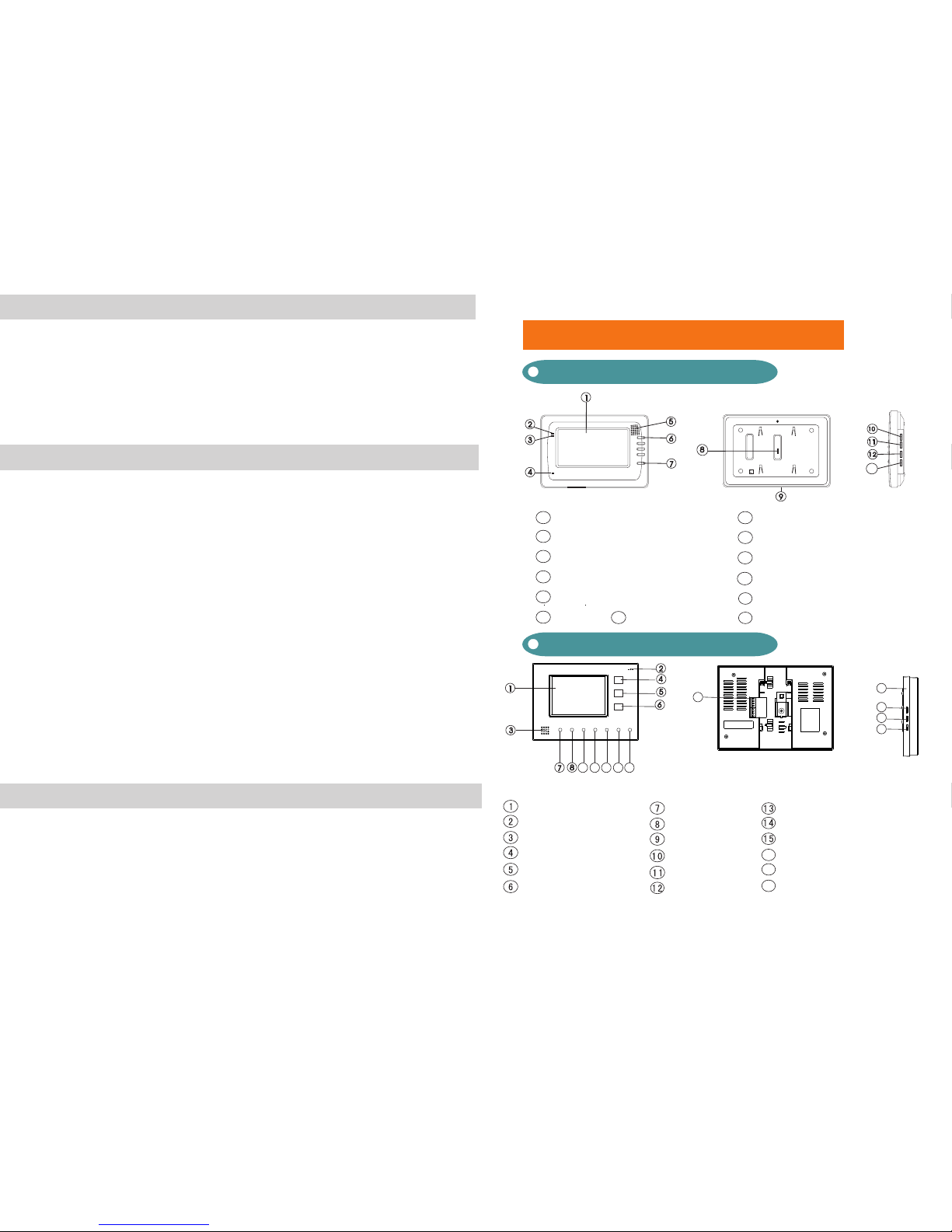
SAFETY INSTRUCTION
1)DO N OT EXPOSE T HIS DEVICE TO RAIN OR OTHER LIQ UID;
2)PO WER O N AFTER WIRI NG OF T HE COMP LET E SYSTE M;
3)DO N OT DIS MAN TLE THE COVERS OR TRY TO S ERVICE THE U NIT
WITH OUT T ECHNICAL P ERSON;
4)KE EP TH E USER MANUAL AN D OTHE R ACCESSO RIES WELL;
5)FO LLOW THE IN STR UCTION OF OP ERATIO N AND I NSTALLING
AFTERWARDS;
6)SO LDE RING WELL OF T HE JUNCTION END O F WIRES
特殊功能:
. FUNCTIONAL COMPONENTS
Ⅰ
9
USB Po rt
8
Wir in g Termin al s
7”LC D Scr een
1
4
Micr oph one
2
Powe r Lam p
3
Oper ati on Lamp
11
Cont ras t Contr ol
Brig htn ess Con tro l
10
12
Call S oun d Volume S wit ch
13
Talk Volu me Sw itch
5
Spea ker
6
7
Moni tor
Menu
13
INDOOR MONITOR VDP-C37DVR
⑧
9 10
11 12 13
14
16
17
15
5.6- inc h TF T-LCD
Micr oph one
Spea ker
Moni tor
Talkin g
Unlo ck
War nin g
Retu rm
Up
Down
Menu
Conf irm
Reco rdi ng
Connecting Terminal strip
16
17
Ring Volume Adjustor
Brightness Adjustor
Contrast Adjustor
Introduction of System
Chec kli st of package
INDOOR MONITOR VDP-C33DVR
18
18
USB Po rt
Welcom e to u se o ur D VR Vid eo door pho ne , it w ill bri ng m ore sec urity to
your f amily.
The DV R produ ct with l atest C CTV t ec hno lo gie s be ars R ec ord in g fun ct ion o f
vide os or /a nd ph otos. We pro vi de bu lky m emory to s av e all the vi deo /p hot os
an d yo u ca n ke ep the vide os/ pho tos for lon g ti me, and dow nlo ad
vide os/ph otos t o c omput er as one un ivers al con ne cto r U SB por t i s p rov id ed
to hel p you do th is.
We p ro vid e fri endly user-gu id e m enu to h elp y ou opera te an d s et the d oor
phon e, vid eo s/p ho tos ca n be re playe d, del et ed, fa vorit e ring me lod y c an be
chan ged and t ime and d ate can a lso can s et .
Apar t fr om t he r ec ordin g fu nctio n, i t al so b ea rs b asic func tion o f cl ear dualway co mmuni catio n, unlo ck, ale rt , sur ve ill an ce an d ni ght v is ion .
Plea se read the user manu al befo re install ing and wiri ng . Do retain it f or
futu re refe rence . Hope ou r pr odu ct s ati sf ies y ou m ost ly.
Ple ase check you r kit with th is manual we ha ve option of Video/P hoto Memo ry
for th is prod uct.
Moni tor ; □ 1 PC
Outdoor St ati on; □ 1PC
Cabl e; □ 1P C( 4-wire, us ually 15 meters)
Moun tin g bracket; □ 1PC
Moun tin g screw s ; □ 1PC
AC/DC Powe r Adaptor(N/A in Bu ilt- in Pow er supply Model s) □ 1P C
Phot o-Mem ory Onl y □VD P-C 37 DP □VDP- C3 3DP
Video- Recor ding On ly □VDP- C3 7DV R □VD P-C 33 DVR
Phot o/Video B oth □VDP -C 37V P □VD P- C33 VP
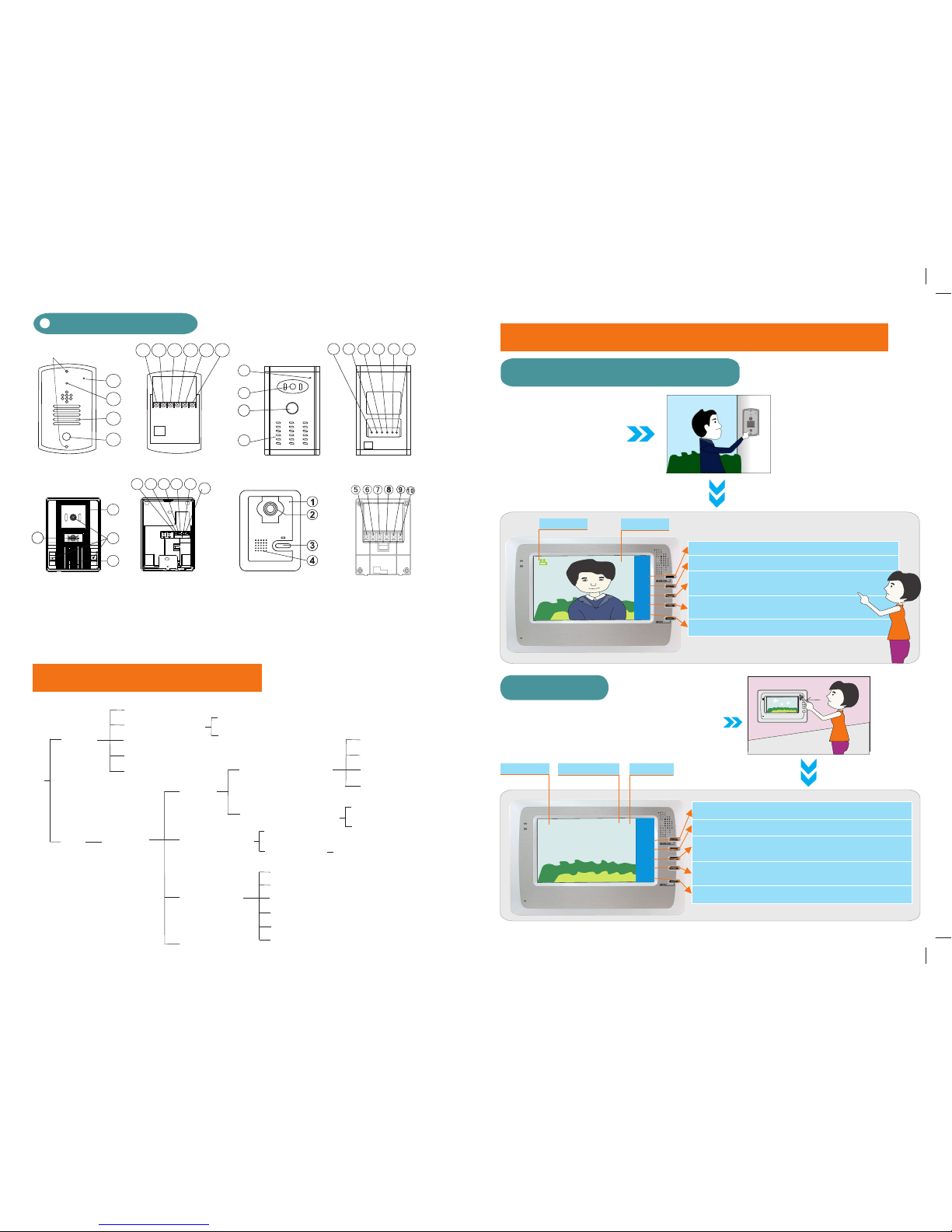
4
1
2
3
5
8 9
7
6
ODS-S □ ODS-5□
1
①
⑤ Wiri ng Termi na l to M onito r “V ”( Vi de o)
⑦ Wiri ng Termi na l to M onito r “A ”( Au dio)
⑨
⑩
2
3
4
Scr ew Hole s
③
Lock C onnec tor “UN L+”
Lock C onnec tor “UN L-”
④ Spea ker
② Came ra
⑥ Wiring Terminal to Monitor “GND”(Power-)
⑧ Wir ing Termi na l to Mon itor “+”(Po wer+)
Call
10
5
6
7
8910
4
1
2
3
5
8 9
10
7
6
ODS-J□
Micr ophon e
Ring Setti ng
Monitor
V i de o
Playback
Tim e Se tt in g
Storage ch ec k
1-9 Melody R in gs
Vid eo F il es P laying
Vid eo F il es D eleting
Year ( 19 00 ~2 10 0)
Play
Month (01~ 12 )
Pause
Day (01~31 )
Volume Redu ce
Hour (00~ 23 )
Volume Incr ea se
Minute (00 ~5 9)
Second (00 ~5 9)
Main Panel
Ⅱ.
Menu Checklist
Menu
Stand-by
Close Moni to ri ng
Vid eo R ec or ding
Start Reco rd in g
Stop Recor di ng
War ni ng
Unlockin g
Talking
Delete One(Selected)
Delete All
OUTDOOR STATIONS
Fun ction S ettti ng
Vid eo /P hot o
1. Warning, Unlocking & Talking
2. Monitoring
Press Call Button
III.Operation Instru ction of VDP-C37DVR Series
Automatically Display
Close Monitoring(directly shut off the screen)
Stop Video Recording
Warning(Pressing this button 2 seconds, outdoor
camera will siren loudly)
Unl ock(E lectr onica lly unl ock the d oor and s creen
wil l automatic ally clo se in 5s after unloc king. )
Talki ng(Talk w ith vis itors )
Press Monitor Button under standby mode
if you want to monitor outside the door.
Time
Unread Videos
Close Monitoring(directly shut off the screen)
Video Recording(Record what you are seeing as video)
Warning (Pressing this button>2 seconds, outdoor
camera will siren loudly)
Unl ock(E lectr onica lly unl ock the d oor and s cree n
will auto mati cally clo se in 5s after unloc king .)
Talki ng(Talk w ith vis itors )
Total Files
00 :0 0: 1 6
SD: OK
Mem ory Ful l
clo se
sto p
ala rm
unl ock
tal k
02 /1 5 /2 0 10 1 4 :5 3 :0 2
Time
Video Icon
SD: OK
02 / 1 2/ 2 0 10 1 3 : 50 : 0 2
01 /0 0 7
clo se
rec ord
ala rm
unl ock
tal k
ODS-A□
