Page 1
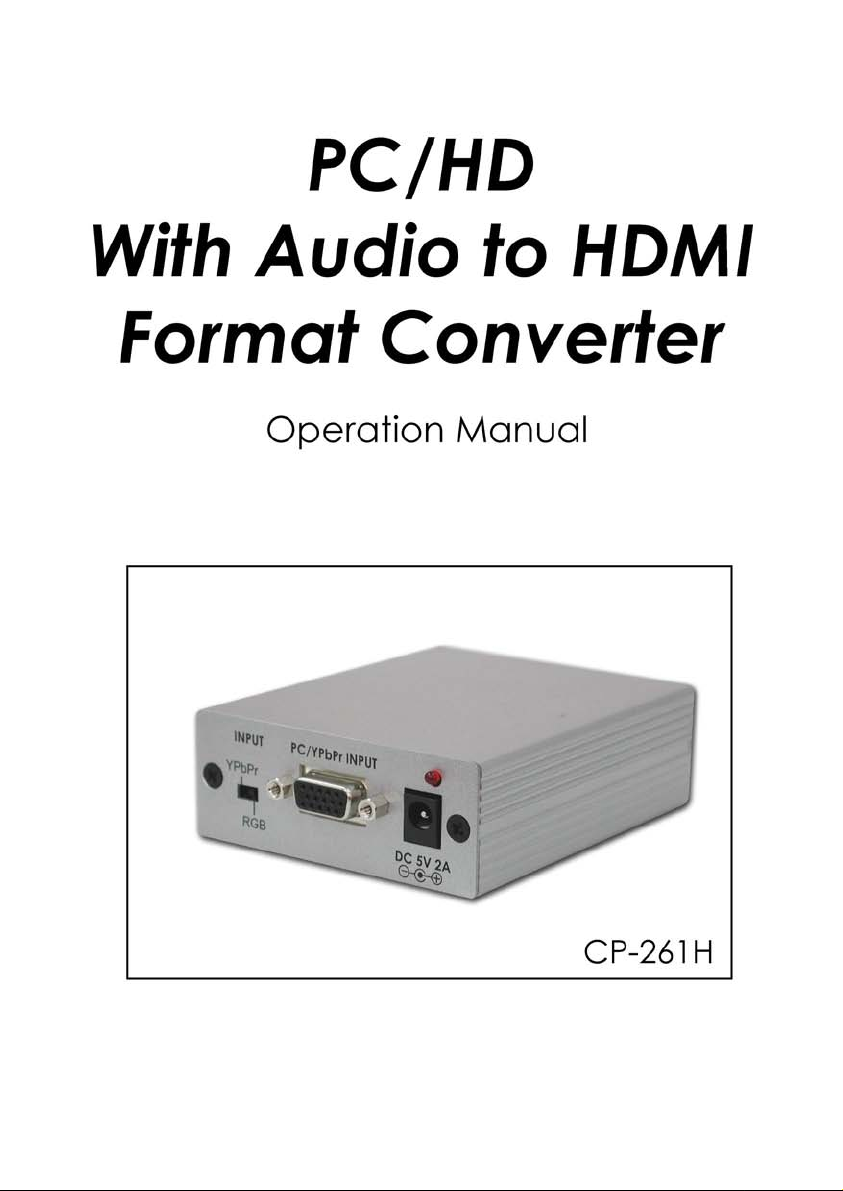
Page 2
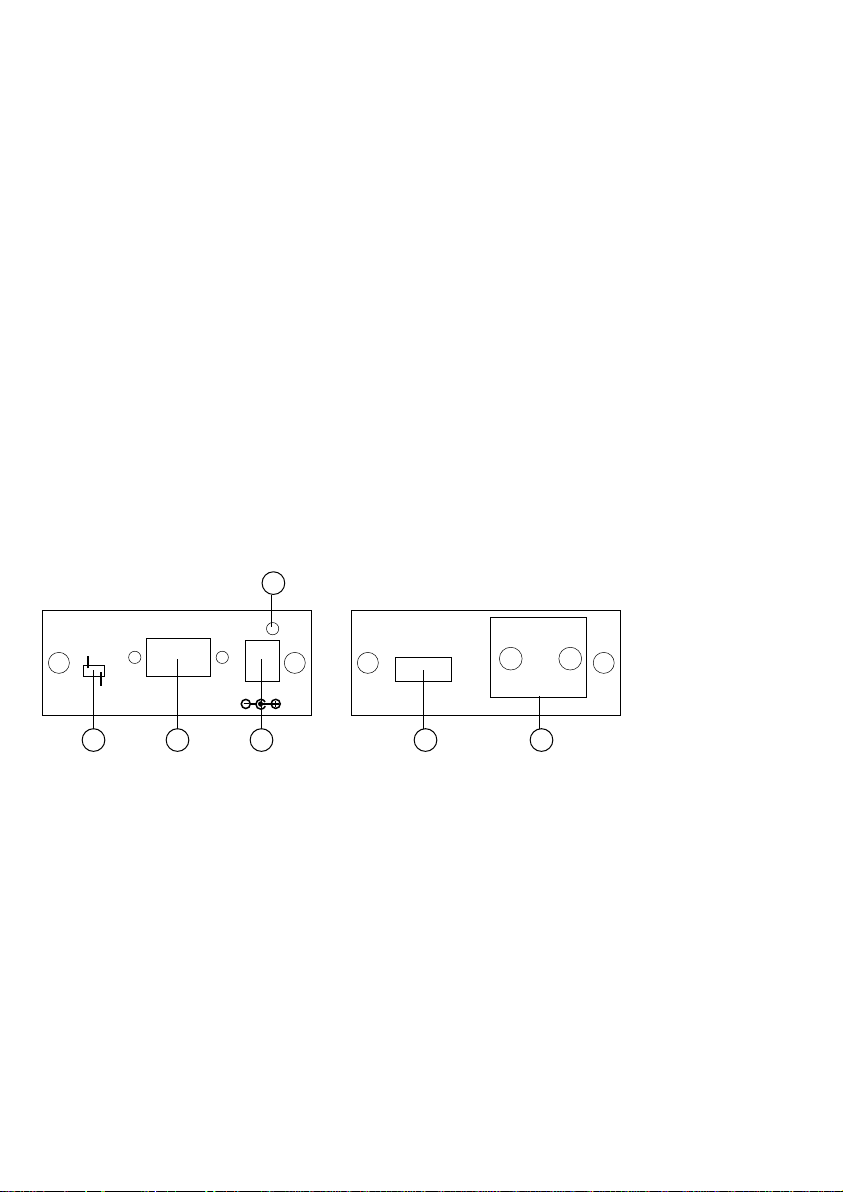
The PC/HD to HDMI format conveter converts analog PC RGBHV/YPbPr and
audio signal to digital HDMI format.
It allows you to connect the analog HD-15 RGBHV/YPbPr output from PC or Video
equipments to the digital HDMI input of the latest HD ready plasma,LCD or DLP TV.
Its high bandwidth capability supports a wide range of PC and HDTV resolutions.
This package includes:
- One CP-261H unit.
- One switching power supply adaptor.
- One VGA to 3 RCA adaptor cable.
- User manual.
Features:
* It enables you to connects computers with analog PC output or DVDs
with YPbPr output to HDMI input of HD ready plasma, LCD or DLP TV.
* You can select input format as PC/RGBHV or HD/YPbPr.
* HDMI is compliant with HDMI 1.2
* Supports up to 1600 x 1200 @ 60 for PC input and
1920 x 1080p @ 60 for HD input.
Operation Controls and Functions
Front Panel
INPUT
PC/YPbPr INPUT
YPbPr
4
Rear Panel
HDMI OUTPUT AUDIO INPUT
RGB
1 32
DC 5V 2A
5
L R
6
1. Input format switch:
- Set the switch to YPbPr when the output format of your
source equipment is component YPbPr. Use VGA to 3 RCA
adaptor cable to connect between your source equipment
and the CP-261H.
- Set the switch to RGB when the output format of your source
equipment is RGBHV. Use HD-15 D-Sub VGA cable to connect
between your source equipment and the CP-261H.
2.
HD-15 D-Sub input: Connects to
PC or YPbPr output connector of your PC or YPbPr
source equipment using VGA cable, or D-Sub to 3 RCA adaptor cable.
3. DC 5V power input jack.
4. Power LED light.
5.
HDMI output connector: Connect to the HDMI input of your display
TV using HDMI cable.
6. Stereo audio input : Connect to the output of your audio source equipment.
Page 3

