Page 1

Digital Data Transmission
for cleaner, sharper images over
longer distances
Privacy Pairing Function
for private video transmission, helping
comply with the Data Protection Act
Loopthroughs
easily add an extra monitor with audio
at both the transceiver and receiver end
Handshake Routine
2 way reporting for maximum security
Whisper Mode
listens for data at a low power for
energyefciency
Digital, Reliable Transmission, up to 1.2Km!*
Typical Installation
*Additional antennas
required for 1.2Km
More info at:
videoMitter.com
NB: VideoMitter Lite units are NOT compatible with
VideoMitter MK1 & MK2 and can NOT be used together
Operating Manual - VideoMitter.com
Version 1.0
2014
Video & Audio Wireless
Transceivers!
VideoMitter Lite
™
Order Code: MITKIT-LITE
Email: support@videomitter.com Web: www.VideoMitter.com
Page 2
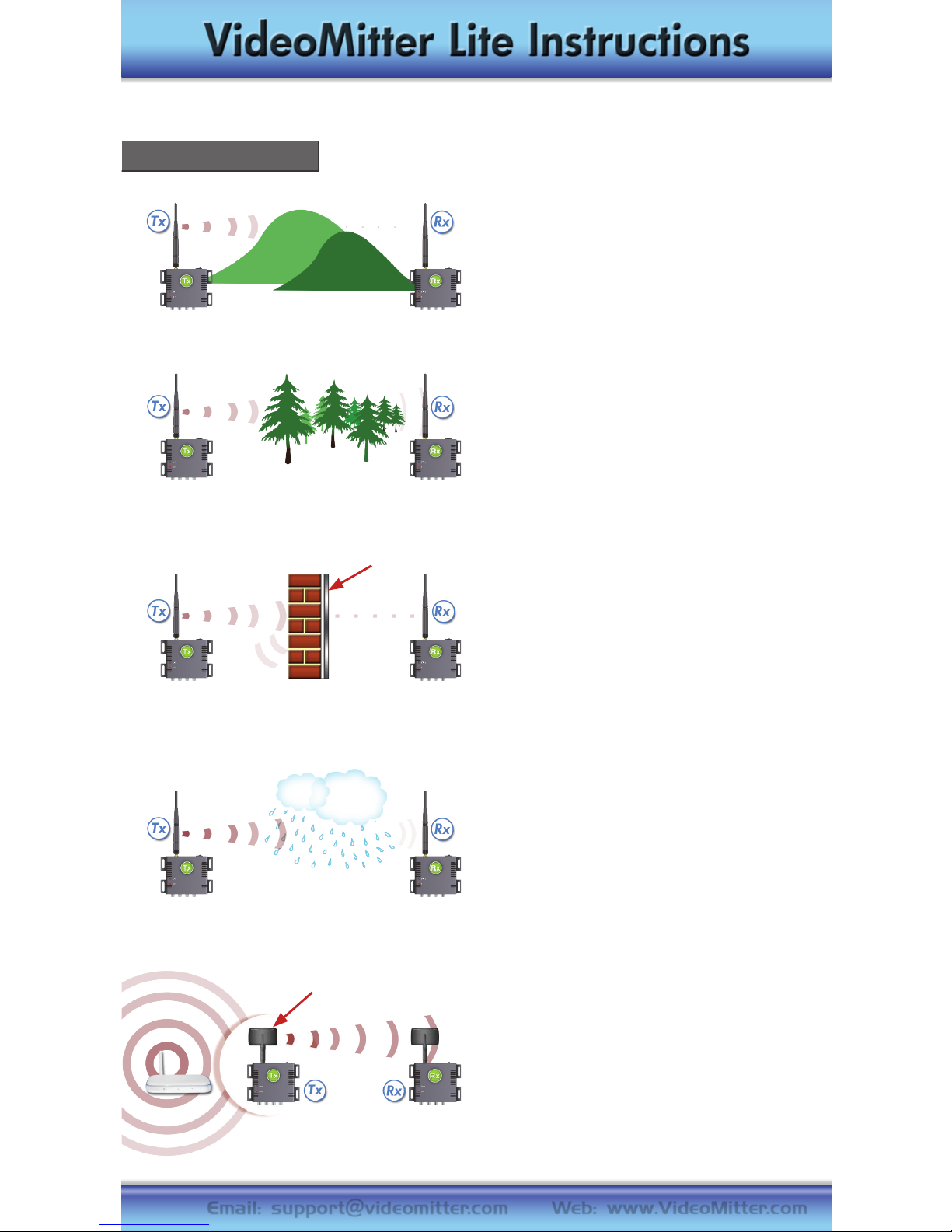
4. Remember if you are installing on a day
when the weather is good the signal will be
good However, when it is raining heavily the
microwave signal will be absorbed by the rain
and reduce the distance. So always keep the
distance to a minimum and allow for the use of
additional directional antennas.
Rain or
snow
5. On some sites you may have other
RF equipment that can interfere with the
VideoMitters and reduce the range or cause
poor performance. The best solution for a site
like this is tting directional antennas as they
help “block” out the interference.
Router or other
RF equipment
Directional
antenna blocks out
the interference
Things the professionals know!
Tip - different sites will affect the range.
VideoMitter Lite Instructions
™
Email: support@videomitter.com Web: www.VideoMitter.com2
1. The signal will not go through hills. The
density of the hill and water it contains in the
soil absorbs the microwave signal.
2. The signal will go through branches of trees
but remember that microwave signals will be
attenuated greatly by water. Leaves and plants
are full of water so the distance is reduced. To
help, t the best directional antennas and/or
avoid the trees.
3. In modern buildings sometimes the structure
is lined with “FOIL”. This can reect or “ground”
the wireless signal. Avoid transmitting through
such “shields”. If wiring is not an option then
use the powerful directional antennas to help
or mount the Rx unit on the exterior of a
building in an ABS box.
Foil backed
plasterboard
Page 3
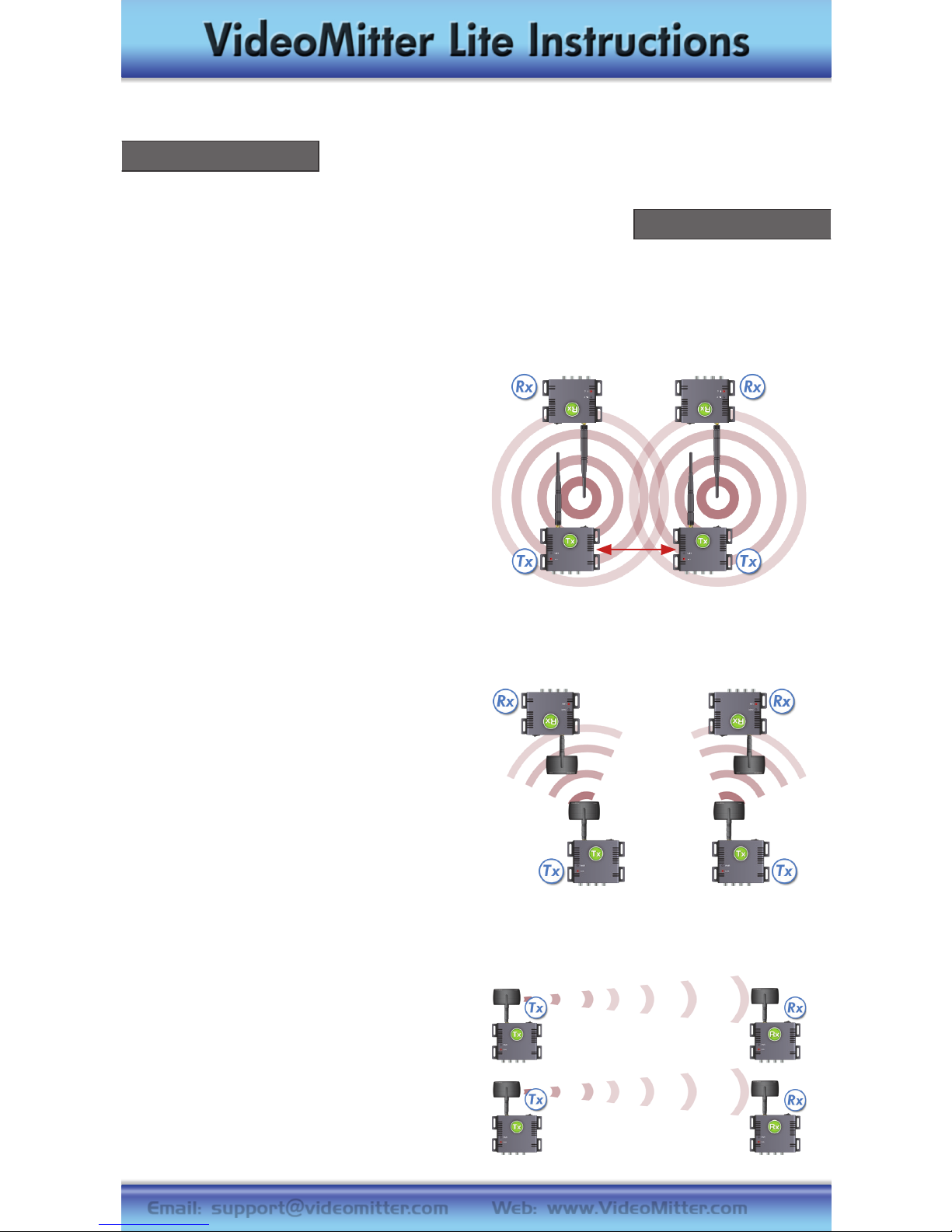
When you are tting multiple pairs of
VideoMitters on the same site, it’s really
important to have some knowledge of good
installation practice of wireless devices.
When you are installing any transmission
device, it’s always good practice to keep it
a reasonable distance away from another
transmission devices. This is because the signal
from one could overwhelm the other leading to
poor performance of one or both devices. Poor
performance may result in intermittent loss of
signal or non operation.
The VideoMitters are actually “transceivers”
this means that the “transmitters” and the
“receivers” BOTH transmit and means you also
need to keep pairs of receivers a reasonable
distance from each other.
The standard antenna that the VideoMitters are
supplied with is called an “Omni-directional”
antenna, this means it transmits in “all”
directions. So when two transmitters are close
to each other they will be transmitting signals
at each other as well as the receiver which
is why you need to keep them spaced apart,
spacing of 1-2 metres is required between
each transmitting device.
Professional installers of wireless equipment
would always use “directional” antennas so
that one transmitter is aiming its signal directly
at its own receiver and therefore the signal
is far less likely to interfere with another
transmitter located near it.
So on sites with multiple pairs of video
transmitters, it is always recommended to
use directional antennas for a professional
installation.
The added benet of the directional antennas
is that they will also add increased range
making the whole system more reliable.
The VideoMitter has 20 channels so
theoretically 20 pairs can be used per site
however it is only recommended to use 4
pairs per site to minimise any chance of
cross interference.
Adding directional antennas means the
transmitters next to each other don’t overwhelm
each other with erroneous transmission.
Two transmitters close together with omni
directional antennas, the signal from each can
overwhelm each other. Try keeping them at
least 1-2 metres apart.
1 - 2m
Using directional antennas
means the VideoMitters can
be tted closer together.
Things the professionals know!
Tip - getting maximum performance when tting
multiple pairs of VideoMitters on the same site.
Tip
VideoMitter Lite Instructions
™
Email: support@videomitter.com Web: www.VideoMitter.com 3
Page 4
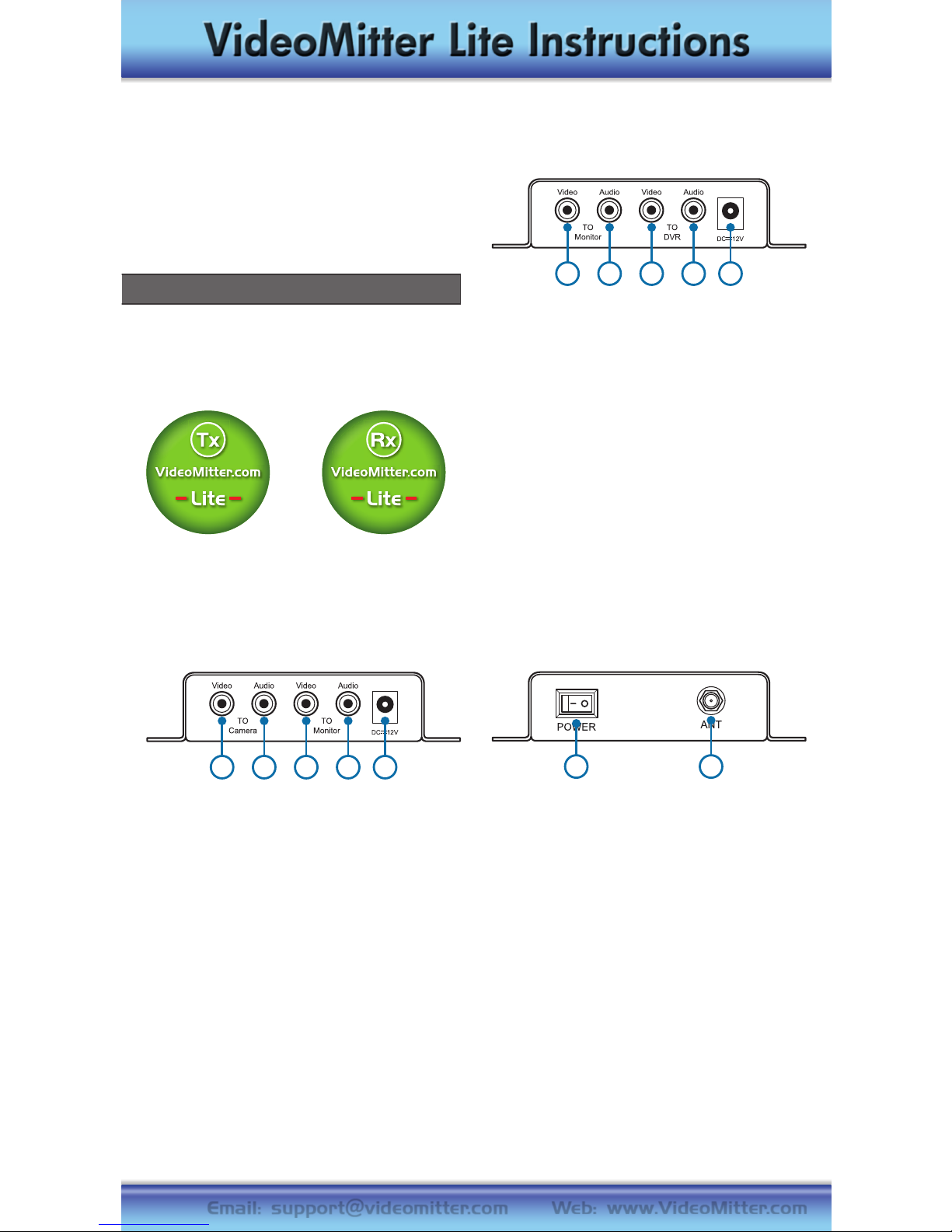
Read these instructions
before using the MIT160 and
MIT170 as they contain vital
information...
Connections - TX/RX
Although identical in appearance each unit is
clearly marked on the face as:
TX - Transmitter RX - Receiver
The Transmitter unit has the following
connections
1. Video in connection via a phono socket
2. Audio in connection via a phono socket
3. Video loopthrough via a phono socket for
adding an extra monitor at the transmitter end
4. Audio loopthrough via a phono socket for
playing audio through a monitor or speakers at
the transmitter end
5. 2.1mm12v D.C. power connection
1 2 3 4 5
1 2 3 4 5
The Receiver unit has the following
connections
1. Video loopthrough via a phono socket for
adding an extra monitor at the receiver end
2. Audio loopthrough via a phono socket for
playing audio through a monitor or speakers at
the receiver end
3. Video out connection via a phono socket
4. Audio out connection via a phono socket
5. 2.1mm12v D.C. power connection
Both units have the following connections
1. Power On/Off Switch
2. Antenna Connection (RP SMA Male Socket)
connects to extension cables or direct
connection antenna models
1 2
VideoMitter Lite Instructions
™
Email: support@videomitter.com Web: www.VideoMitter.com4
Page 5
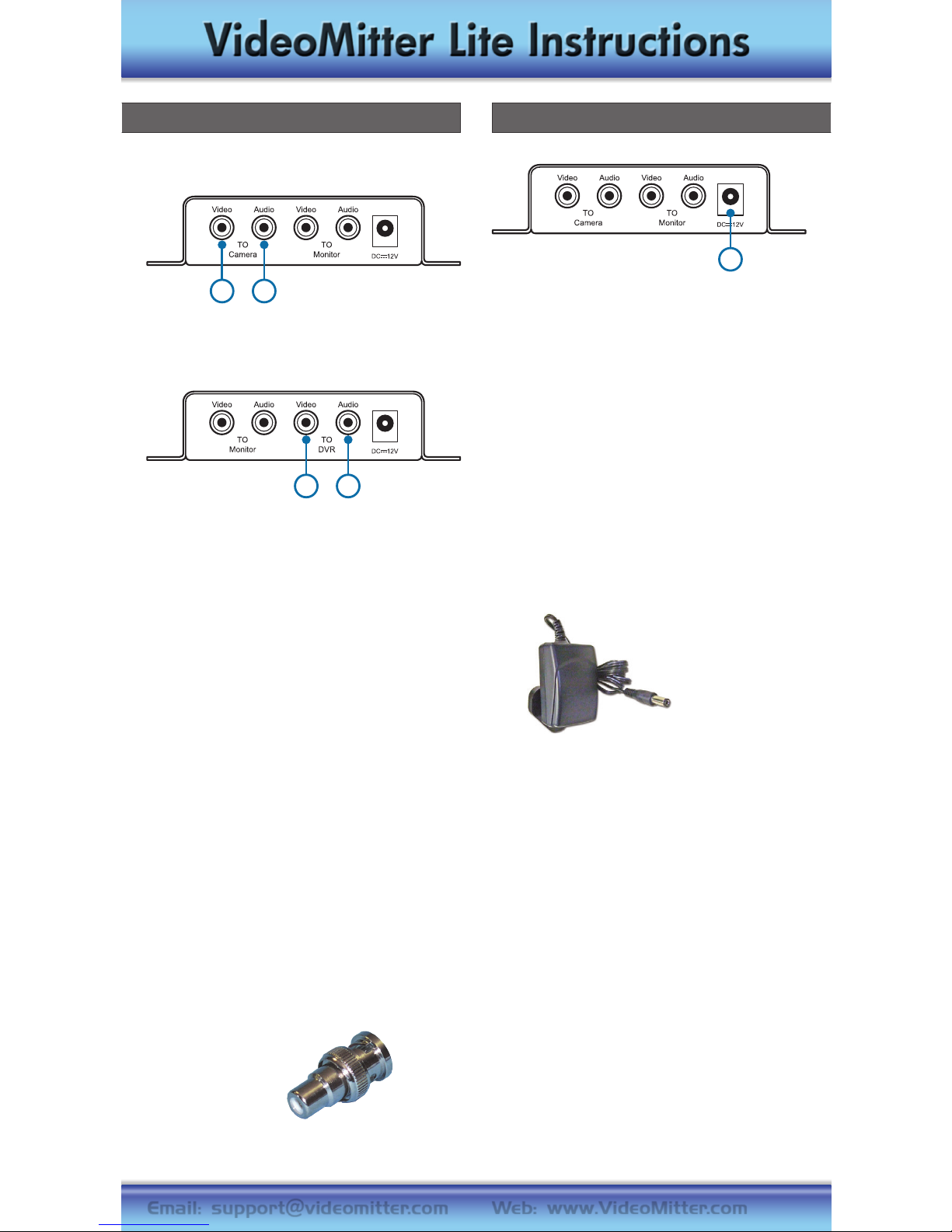
Both the transmitter and receiver are supplied
with a power supply unit (PSU). If alternative
PSUs are used, the PSU for the receiver needs
to be capable of supplying 12V D.C. @
260mA continuously. The transmitter needs a
PSU capable of supplying 12V D.C. @ 235mA
continuously. Please keep this in mind if you
are intending to share a PSU for both the TX
unit and your chosen CCTV camera. When
choosing any PSU for CCTV equipment ensure
that it is fully regulated or you risk damaging
the CCTV equipment. A good quality supply
such as the “AntiHum” series featured on page
14 is ideal.
Connecting the Video & Audio Powering the Units
Connect the video input feed to the yellow
video phono socket marked ‘To Camera’ (1)
on the Transmitter.
Connect the video output feed to the yellow
video phono socket marked ‘To DVR’ (3) on
the Receiver.
If using audio, use the white audio phono input
marked ‘To Camera’ (2) on the Transmitter.
Connect the audio output feed to the white
audio phono socket marked ‘To DVR’ (4) on
the Receiver.
A video/audio lead with phono connections
at both ends is supplied. You may need to t
the CON003 Phono to BNC converter to the
yellow phono connector if the video input feed
has a BNC connection. The video/audio lead
supplied is 125cm long. If you need to use
an alternative lead, remember that both video
and audio signals require both a signal AND
a ground connection to complete the circuit.
CON003
Converts a Phono Plug
into a BNC Plug
Transmitter
12v DC 500mA PSU
POW150
VideoMitter Lite Instructions
™
Email: support@videomitter.com Web: www.VideoMitter.com 5
1 2
Receiver
3 4
5
Page 6

For security purposes and to ensure that
transmissions are only shared by the receiver
connected, the transmitter is paired with
the receiver. This is done automatically by
randomly setting the same ID in both units
from an extensive ID range. Note that when
purchasing a transmitter and receiver they
are already paired and it is unlikely that
you will need to rerun the pairing process.
However if one of the units is replaced or
taken to another site, it will be necessary to
do this. This is a simple process that will take
only a few minutes.
Checking if the units are paired
1. Set the units up at least 2 feet apart.
2. Connect a 12v DC regulated power supply
to the Transmitter. The red Link LED will light,
then extinguish.
3. Connect a 12v DC regulated power supply
to the Receiver. The red Link led will light,
then extinguish.
4. After 4 seconds, on both units, the Link
LEDs will light permanently if the units are
paired. (gure 1)
5. If the Link LEDs are not lit then the units are
not paired, then follow the instructions on the
next page.
Pairing Receiver with Transmitter
12v Input12v Input
gure 1
VideoMitter Lite Instructions
™
Email: support@videomitter.com Web: www.VideoMitter.com6
Page 7

If both Transmitter and Receiver Link LEDs
are lit permanently, the units are paired.
If the LEDs are not both lit, then start the pairing
procedure again. If you press only one pairing
button on units that are already paired, you do
not lose the pairing. After one minute it will be
paired with its original unit.
6. If no video signal
is displayed, check
that a video source
is connected to the
transmitter. Return to
step 1.
NO VIDEO SIGNAL
How to Pair Units
1. First ensure that a
monitor is connected
to the RX Receiver and
a video feed to the TX
Transmitter. Press the
RECEIVER pair matching
button down for 3
seconds. The monitor will then start pairing
to the transmitter and the led on the transmitter
will extinguish.
2. A countdown
on the monitor
then gives you 17
seconds to press the
pairing button on
the TRANSMITTER.
Hold the button
down until the led
starts ashing.
Please press pairing
button of TX device
17
3. When pairing is
complete the monitor
will display
PAIRING OK /
SAVE DATA
Pairing OK
Save Data
4. When the
transmitter and
receiver are
successfully paired
the monitor will
display the camera
picture and in
the top right
hand corner of the display screen a
signal strength bar will show up to
5 bars.
5. In the event
that no signal is
displayed after the
pairing process,
this means that the
transmitter and
receiver have failed
to pair within the
countdown period. Return to step 1.
NO SIGNAL
VideoMitter Lite Instructions
™
Email: support@videomitter.com Web: www.VideoMitter.com 7
Only one Transmitter and one Receiver
The pairing process
effectively works with
only one transmitter
and one receiver. It
will not allow two
or more receivers to
pair with the same
transmitters. If this is
attempted, the following is displayed on the
monitor connected to the receiver that is not
paired. Note that the pairing process pairs the
transmitter and receiver for security purposes,
so that only the data transmitted is seen by
the paired receiver. It does not determine the
channel used.
NO SIGNAL
Page 8

If using several transmitters in the same
location try to keep them 1 metre or more
apart. Also it is good practice to t directional
antennas where multiple pairs are used.
The transmitter and receiver will give the best
results if there is line of sight between them.
Obstructions will affect transmissions if the
digital signal is corrupted, but provided the
receiver sees the digital signal you will always
get excellent quality results similar to the picture
quality generated by the camera. With digital,
it will always be a good picture or nothing. It is
therefore advisable to mount the transmitter and
receiver at an adequate height to avoid vehicles
and people.
This also applies to the “receivers” try and also
keep them 1 metre apart.
The units have wall mount xing lugs for internal
installation but for external applications, they
must be installed in a suitable IP rated plastic
enclosure. Do not use metal enclosures. If tting
the Transmitter or Receiver in an enclosure it
is not necessary to make a hole in the plastic
enclosure if it is large enough to house the
complete unit including the antenna. If not,
it is not recommended to have the antenna
protruding from a hole in the top of the
enclosure unless a watertight seal can be made
between the antenna and box. It is therefore
recommended to mount the unit so that any
hole cut for the antenna is made in the base of
the enclosure and a good silicon seal made to
protect from water/moisture (gure 2).
In some instances where you can not achieve a
clear line of sight, you may need to t a more
powerful antenna than those supplied free with
the kit. A range of both internal and external
models are available and shown later in this
manual. Whilst different models are available
to suit different installations, please note the
same model of antenna must be tted at both
TX & RX ends.
Once connected, the RX unit will overlay a signal
strength bar on the transmitted picture. This is
a useful indicator if you will be inputting the
transmitted signal to a device other than a
monitor as whilst a monitor will display a signal
strength as low as 0.7V p-p, devices such as
DVRs, quads and switchers require a stronger
signal of 1V p-p to display an image.
Our Recommended System Design...
gure 2
The TX is mounted in an external weatherproof box and only has to send its signal “line of sight”
through air. There is little to attenuate the signal and good results should be achieved. The external
antenna in the receiver helps “pull-in” the signal from the transmitter.
Installation Procedure
VideoMitter Lite Instructions
™
Email: support@videomitter.com Web: www.VideoMitter.com8
Use cable where possible Use cable where possible
Both transmitters housed
externally in a plastic box
with external antennas.
TX RX
Camera
or Video
Signal
TV, DVR,
Switcher or
Quad
TX & RX mounted high above
the height of vehicles etc.
What is line of sight?
This is when the TX and RX can
“see” each other with
no obstacles
inbetween them.
Page 9

When using the units externally, a line of sight
will always achieve the best results. Line of
sight means the units can visibly see each other
without any obstructions. Remember whatever
is in the way of the line of sight between the
two units will attenuate the signal. A building,
people, hills or a mound of earth for example
will reduce the overall range at which a good
picture quality is attainable. You can often
get good or near lines of sight, by taking
your power and video signals to the ends
of facing buildings using cabling and then
transmitting between the two buildings (rather
than through them) using the TX & RX. If you
are going to put the units in external enclosures
make sure the enclosures are the plastic/ABS
type, as these will allow the radiated signal
to pass through them. Better still, put the
transmitter and receiver in the box and put an
The VideoMitter transmitter and receiver are
a new generation of digital equipment, that
convert an analogue signal to digital format
and transmit it to the receiver wirelessly, where
the receiver decodes the video back into an
analogue output. The analogue output can then
be taken to the DVR or monitor.
The advantage of using digital is that you
get 100% interference free video quality. As
digital signals are binary codes of 1’s and 0’s,
providing the video signal can be detected,
you should be able to get a high quality,
interference free video signal.
The diagram below shows how three sets
of VideoMitters can provide a wirefree
connection to another piece of equipment. It
is recommended up to 4 pairs per site can be
utilised providing superior digital image quality
from that of analogue transmission equipment.
Whilst transmission distances can be affected
due to the building construction, extra video
gain can be produced using an improved
antenna detailed later in these instructions. As
previously stated ensure the groups of receivers
and the groups of transmitters are installed at
least 1 metre apart.
Installation Tips
General Information
external antenna outside the box. Whatever
you do you must not put the receiving or
transmitting antenna in a metallic box as
this will adversely affect the products and
their performance.
This also means that you must not put either
device in a metallic CCTV housing.
Mount the units at a reasonable height. If you
mount both units at over 2.5 metres indoors,
people walking around will not get in the
line of sight of the two units and attenuate
the signal.
Similarly when using the units externally, mount
them above the height of any passing cars
and lorries, which could drastically attenuate
the signal.
Note that metal objects can completely screen
a wireless signal, so avoid metal gates and do
not install in a metal cage such as a lorry or
lift, unless you are able to position an extension
antenna on the outside. Also be aware that
the closer an obstacle to the transmitter, the
weaker the signal will be.
Therefore it is not advisable to place the
transmitter directly behind a wall. Whilst the
VideoMitter may work indoors through walls
and ofce constructions, there are no easy
ways of conrming this, so use the signal
strength bar and attach a pair of antenna
to improve transmission quality if necessary.
Ensure that if tting multiple transmitters and
receivers, that the transmitters are more than
1m apart.
VideoMitter Lite Instructions
™
Email: support@videomitter.com Web: www.VideoMitter.com 9
Page 10

These transmitters work over the 2.4Ghz band
and are paired to a receiver to provide
security and signal quality. The pairing selects
a random ID code from an extensive ID range
and is shared only by the transmitter and
receiver pair. Therefore the wireless video
signal cannot be received by any receiver
other than its own. It should therefore only
be necessary to rerun the pairing procedure
if either the transmitter or receiver has to be
replaced.
Unlike analogue transmitters, the VideoMitter
has no dipswitches for selecting transmission
bands in the 2.4GHz range. It uses an
automatic channel hopping feature to select
a clear usable channel and this channel may
change frequently dependent on the trafc
detected on the channel band. Therefore
spurious use by other equipment e.g WiFi,
will trigger the unit to search for another
available channel seamlessly. The channel
hopping facility also allows a number of
paired VideoMitters to be installed at the same
location. The total number of channels that can
operate at one site is a maximum of 20. Note
that this number is dependent on other trafc
density so the number may be less.
Always ensure that the transmitter and receiver
have line of sight. Any obstacles will have
an effect on the video signal. Line of sight
means that there are no materials between
the transmitter and receiver, only air. Placing
units behind glass is not line of sight. Metal
can completely block a transmission, whereas
non-metallic obstacles will introduce a certain
amount of signal attenuation. Providing
this attenuation does not corrupt the digital
transmission, the results should always be very
good. Note that dense material close to the
transmitter will have the greatest effect.
Increasing signal gain can be accomplished
by tting an improved antenna. These are
described in more detail, later in this instruction
manual. Without line of sight, no guarantee
can be given on transmission distance.
Q.1 I cannot pair the Transmitter
and Receiver. I keep getting a
“No Video Signal” displayed.
A.1 If no video signal is displayed but the
Link LEDs are permanently lit on both the
Transmitter and Receiver, the units are paired.
The No Video Signal is displayed if the units
are setup without a video input. Ensure a video
or camera signal is connected to the TX input.
Q.2 The monitor displays a static picture.
A.2 The video stream is no longer being
transmitted. Check that the power led on the
Transmitter is permanently lit. If not check the
power supply is delivering 12v DC.
Q.3 I am getting No Video Signal or the
video stream is very slow.
A.3 If the distance is within range but you
do not have line of sight, then the problem
may be due to obstacles screening the video
signal. Metal is the main substance that can
completely screen a wireless signal, therefore
avoid completely metal constructions. Metal
gates, plasterboard lined with aluminium
sheeting, metal cages or vehicle cabs or lorries
etc can also screen the video signal. As the
VideoMitter pack will either provide good
video quality or nothing at all, you can either
move the equipment to provide line of sight,
use an external antenna and extension lead
that will allow line of sight or you can try a
morepowerfulantenna.Youwillndthatthick
brick or stone wall constructions will reduce
signal strength and the closer they are to the
transmitter the greater their effect.
Q.4 When the Transmitter or Receiver is
rst connected to power, the Link LED lights
then extinguishes and then after 4 seconds
after both units have been powered, they
both show a permanent Link LED light on.
Troubleshooting
VideoMitter Lite Instructions
™
Email: support@videomitter.com Web: www.VideoMitter.com10
Page 11

Symptom Power lights Reason
No Video
Signal
OFF Not Paired
No Video
Signal
ON No Video at TX
Slow or
Static Image
ON
Poor Signal
Strength
Static Image
TX LED OFF
RX LED ON
Unit not pairing
RX too close to
another RX. Keep
1 metre apart
Static Image
TX LED ON
RX LED OFF
Unit Not Pairing
TX too close to
another TX. Keep
1 metre apart.
Remember, different sites will produce
different results.
Microwave signals are reected by metallic
objects and also absorbed by water, that’s
how microwave ovens work, they heat
the water in the food to make it hot and
the metal casing of the oven keeps the
microwave signal inside!
This means anything on a site that contains
water can reduce the signal and transmission
distance, similarly metal can reect or block
the signal. Where the signal has been
reduced and the VideoMitters performance
affected you will need to use additional
antennas to help “boost” the range.
Directional antennas always work best.
To solve installation problems you need to
read these instructions from cover to cover
and apply the advice contained within them.
Troubleshooting
Tip
VideoMitter Lite Instructions
™
Email: support@videomitter.com Web: www.VideoMitter.com 11
A.4 Although the LED is labelled as a Link
LED, it has two functions. The initial illumination
tells you that the unit has detected power and
whentheLinkLEDnallydisplaysapermanent
LED light on both units, it tells you that the
units are paired and are able to transmit and
receive.
Q.5 In order to reduce costs, can one pair
be used to transmit the output from a DVR
that has 16 cameras connected to it?
A.5 Yes this will transmit whatever the DVR is
outputting.
Q.6 No power light on the Transmitter or
Receiver.
A.6 This could mean that there is no power
to the Transmitter or Receiver. They are not
paired. Check that the power light comes on
when power is applied. Check the same at the
transmitter.
Q.7 No power light on the Receiver but
Transmitter power light is on.
A.7 If using multiple transmitters and receivers
at a site, ensure that the receivers are at least
1m apart.
Q.8 The customer has reported that the
picture from the MITKIT-LITE appears to have
frozen like it has locked up, what is wrong?
A.8 It is because the receiver and transmitter
can not connect to each other this can be
caused by one or more of the following
combinations. The cure is nearly always good
line of sight AND directional antennas. Main
causes of freezing or lock up A- The distance
between the two is too far, site conditions will
reduce range, see page 2. To help remedy this
you need to bring them closer together and/
or use directional antenna, or B - There are
multiple pairs of MITKIT-LITE on the same site
and they are interfering with each other, to
remedy this move adjacent TX units & adjacent
RX units to be at least 1m apart and also use
directional antennas, or C - There are other
transmission devices on the site, again the use
of direction antennas will help.
Page 12

*Line of sight means no physical obstacles and
the antennas can actually see each other.
200m
300m
300m
400m
750m
1Km
1Km
1.2Km
As supplied
Microphone
AER540
AER540
AER550
AER550
AER505
AER505
AER510
AER510
AER537
AER537
AER535
AER535
AER530 AER530
Other site
conditions such as
radio interference
from other
devices can also
effect range and
efficiency.
Available models for both internal &
external applications.
Line of sight* distance achievable with optional antennas
The antennas that are supplied with the
transceivers are specied to work up to
200 metres with line of sight. If you need
to extend this range up to 1.2km, or if you
do not have line of sight, then you can try a
set of antennas from our omni-directional or
semi-directional antenna range.
Replacement Antennas
The next pages show antennas available
for both internal and external use as well as
other appropriate accessories.
Connect
these antennas
directly to the
unit
VideoMitter Lite Antennas
™
Email: support@videomitter.com Web: www.VideoMitter.com12
Antenna
connection
cable
Page 13

This antenna design offers a beam spread of around
30° for good semi-directional performance.
Internal Omni-Directional Antenna - Direct Connection code:AER535
Connect antenna
directly to unit
Order COde
AER537
NO CABLE REQUIRED
FITS DIRECT TO UNIT
Internal Semi-Directional Antenna - Direct Connection code:AER537
Specification
IP54 Rating - Indoor or sheltered Outdoor
Antenna - RP SMA Female
Gain 14 dB
(Max unobstructed TX 750m)
Vertical beam - 30 degrees
Horizontal Beam - 30 degrees
Polarisation - Vertical
Impedance 50 Ohms
Frequency 2400-2500Mhz
Size - 109.6(L) x 90.9(W)
Fit to the Tx and Rx
IP54 Rating
Up to 400m Range
RP SMA Female
Fit to the Tx and Rx
IP65 Rating
Up to 300m Range
RP SMA Female
This antenna allows the TX & RX to be enclosed in a
small external enclosure with this antenna mounted
on top of the box for a professional look.
(unit not included)
Connect antenna
directly to unit
NO CABLE REQUIRED
FITS DIRECT TO UNIT
Order COde
AER535
Specification
IP65 Rating - Indoor or Outdoor
Antenna - RP SMA Female
Gain 5 dB (Max unobstructed 300m)
Vertical beam - 25 degrees
Horizontal Beam - Omni-Directional
Polarisation - Vertical
Impedance 50 Ohms
Frequency 2400-2480Mhz
Size - 400mm(L)
Can be mounted on a
wall using mini pole kit.
Order code: AER500
>>
Nice modern design that offers a beam spread of
around 22° for good semi-directional performance
and ease of mounting on a pole or mast.
High Gain Semi-Directional Pole Mount Antenna code:AER505
Specification
IP65 Rating - Indoor or Outdoor
Connector N Female
Gain 18 dB
(Max unobstructed TX 1Km)
Vertical beam - 22 degrees
Horizontal Beam - 22 degrees
Polarisation - Vertical
Impedance 50 Ohms
Frequency 2400-2480Mhz
Size - 330 x 330 x 65mm
Order COde desCriptiOn
AER505 Antenna
AER500 Pole Kit
Fit to the Tx and Rx
IP65 Rating
Up to 1Km Range
Female N Connector
This antenna allows the TX & RX to be enclosed in a
small external enclosure with this antenna mounted
on top of the box for a professional look.
Tip
You will need a
connection cable
(as below) in
order to connect
these optional
antennas to the
VideoMitter.
Medium Gain Omni-Directional Antenna code:AER530
Specification
IP65 Rating - Indoor or Outdoor
Connector N Female
Gain 6 dB (Max unobstructed 300m)
Vertical beam - 25 degrees
Horizontal Beam - Omni-Directional
Polarisation - Vertical
Impedance 50 Ohms
Frequency 2400-2480Mhz
Size - 330mm long (max)
Requires cable on
pg14 for connection
Requires cable
on pg14 for
connection
Requires cable on
pg14 for connection
Order COde
AER530
Fit to the Tx and Rx
IP65 Rating
Up to 300m Range
Female N Connector
High Gain Semi-Directional Flat Wall Mount Antenna code:AER510
Nice modern design that offers a beam spread of
around 30° for good semi-directional performance
and ease of mounting.
Specification
IP54 Rating -
Indoor or Sheltered Outdoor
Connector N Female
Gain 14 dB
(Max unobstructed TX 750m)
Vertical beam - 30 degrees
Horizontal Beam - 30 degrees
Polarisation - Vertical
Impedance 50 Ohms
Frequency 2400-2500Mhz
Size - 230 x 200 x 50mm
Order COde
AER510
Fit to the Tx and Rx
IP54 Rating
Up to 750m Range
Female N Connector
VideoMitter Lite Instructions
™
Email: support@videomitter.com Web: www.VideoMitter.com 13
Page 14

Spare Parts for Tx and Rx VideoMitters
VID150 VID152 VID155
Lost or misplaced a lead from
your VideoMitter Kit?
High Gain Directional Parabolic Pole Mount Antenna
code:AER550
Small
Diameter!
Free Pole
Mount Kit
Dia
440mm
Specification
IP65 Rating - Indoor or Outdoor
Connector N Female
Gain 18.5 dB
(Max unobstructed TX 1Km)
Vertical Beam - 21 degrees
Horizontal Beam - 21 degrees
Polarisation - Vertical or Horizontal
Impedance 50 Ohms
Frequency 2400-2483Mhz
Dish Diameter
440 x Depth 360 mm
Requires cable
below for
connection
Order COde
AER550
High gain parabolic dish antenna provides
a focussed directional signal. Aluminium build in
an attractive compact design measuring only
440mm diameter.
Antenna Extension Cables
Extension cables to connect
the Tx and Rx to the external
antennas above.
RP SMA FEMALE
Fit to the
VideoMitter
N MALE
Fit to the
antenna
Order COde desCriptiOn
CON902 0.2m Long
CON910 1m Long
CON912 2m Long
CON915 5m Long
Order COde desCriptiOn
VID150 Phono to BNC 1.2m
VID152 Phono to Phono 1.2m
VID155 Phono to Phono Socket 5m
CON003 Phono to BNC Converter
CON006 BNC to Phono Converter
Fit to the Tx and Rx
4 Available Lengths
Spare 12V Power Supply Weatherproof Enclosure
Box enclosure with lugs for
fitting the Tx and
Rx externally, rated
IP65 comes in ivory
ABS build.
High quality low cost plug in PSU
500mA 12V DC, ideal to use
with VideoMitters.
NB:
MIT200 TX draws 200mA
MIT250 RX draws 150mA
(190 x 190 x 70mm)
Order COde
POW150
Power the Tx and Rx
Fully Regulated
Order COde
BOX420
IP65 Rating
Ivory ABS Build
High Gain Directional Parabolic Pole Mount Antenna
code:AER540
Free Pole
Mount Kit
0.6m x 1m
Specification
IP65 Rating - Indoor or Outdoor
Connector N Female
Gain 24 dB
(Max unobstructed TX 1.2Km)
Vertical Beam - 14 degrees
Horizontal Beam - 10 degrees
Polarisation - Vertical or Horizontal
Impedance 50 Ohms
Frequency 2400-2483Mhz
Size: 1000 x 600 x 480mm
Fit to the Tx and Rx
IP65 Rating for
External use
Up to 1Km Range
Female N
Connector
Great for long
distances!
Grid design parabolic antenna for a highly
directive signal.
Fit to the Tx and Rx
IP65 Rating for
External use
Up to 1.2Km Range
Female N Connector
Requires cable
below for
connection
Order COde
AER540
New
New
VideoMitter Lite Accessories/Spares
™
Email: support@videomitter.com Web: www.VideoMitter.com14
CON003 CON006
Page 15

VoiceOFF MK2
Deterring
vandals
Welcoming
Visitors
Warning off
intruders
Hard hats
must be worn
in this area!
Inform in risk
areas
RS232 Input triggers up
to 9999 sounds!!
Features
Accepts up to 20 alarm inputs
Powerful 10 Watt Output
Voice&soundlesstoredona
removable SD card
Can be activated automatically using
alarm inputs
Can be used as a talkback amp with DVRs
RS232 connection to PC or DVR
Stores & plays 9999 sounds
Voice&soundlesavailablefrom
www.voiceoff.com or scan the QR code
Now with
20 alarm inputs trigger
20 user recordable warnings!
plus
Other products that may interest you
™
Order COde desCriptiOn
VOX200 VoiceOff Unit
Use the VoiceOff for...
The new
VoiceOff MK2
is an alarm
activated voice or sound warning unit
that has 20 separate alarm inputs to
trigger up to 20
different sound
recording les and with the new added
feature of an RS232 input
can trigger
up to 9999 sounds!!!
Alarm activations can be triggered from an
internal or external PIR, break beam detectors,
panic button, keyfob or from a DVR detecting
video motion in a camera’s footage.
Voice warning messages can be downloaded or
recorded yourself in a
MP3 format onto a removable
SD card stored in the VoiceOff unit and
used to deter intruders or even welcome
visitors. Similarly sound les such as a
police siren or dog barking can be used to
deter unwanted visitors in vulnerable areas.
When used in conjunction with the
alienDVR range, the
VoiceOff
can be
activated remotely over the internet when a
suspicious sighting has been made.
Specification
20 x Alarm Inputs
Speaker output 8W 80 ohms
SD card compatible (supplied)
MP3 le compatible
8-18V AC/ DC
12V DC 120mA Standby
200mA max
(depending on volume)
Wall Mounting Fixing Lugs
Ivory ABS Housing, Rated IP65
Max Size: H234 x W188 x D85
(inc. gland/speaker)
Welcome to
Groves Garden
Centre.
Warning! Intruder
detected, CCTV
system recording.
Email: support@videomitter.com Web: www.VideoMitter.com 15
Page 16

All specications are approximate. VideoMitter.com reserves the right to change any product specications or features
without notice. Whilst every effort is made to ensure that these instructions are complete and accurate, VideoMitter.
com cannot be held responsible in any way for any losses, no matter how they arise, from errors or omissions in these
instructions, or the performance or non-performance of the equipment that these instructions refer to.
Or scan the QR
code with your
phone to take you
to the website!
Visit: www.VideoMitter.com
outperforms others
VideoMitter
Model MIT160 - TX MIT170 - RX
Operating Frequency 2.400GHz - 2.4835GHz
Transmission Channels 20 (recommended maximum 4 pairs per site)
Operational Range
Up to 200 metres line of sight
with antenna supplied
Channel Hopping FHSS employed to frequently switch channels
Transmission Options Video - Audio (Mono)
ID Pairing TX and RX are paired with a random ID code
Power 12v DC
Current Drawn 235mA 260mA
Power Supply
Recommended
12v DC 500mA regulated per unit
Video Connections
Phono Input x 1
Phono Output x 1
Phono Output x 2
Audio Connections
Phono Inputs x 1
Phono Outputs x 1
Phono Outputs x 2
Antenna Connection RP SMA Female
Unit Size Overall 115mm x 80mm x 25mm
This symbol on the products
and/or accompanying
documents means that used
electronic equipment must
not be mixed with general
household waste. For treatment,
recovery and recycling please
return this unit to your trade
supplier or local designated
collection point as dened by
your local council.
Licence Exempt - EN300440
Short range digital data
transmission using frequency
hopping modulation.
WEE/CG0783SS
Technical Specication
Email: support@videomitter.com Web: www.VideoMitter.com 16
VideoMitter Lite Instructions
™
