Videology 45M19H-1 User Manual
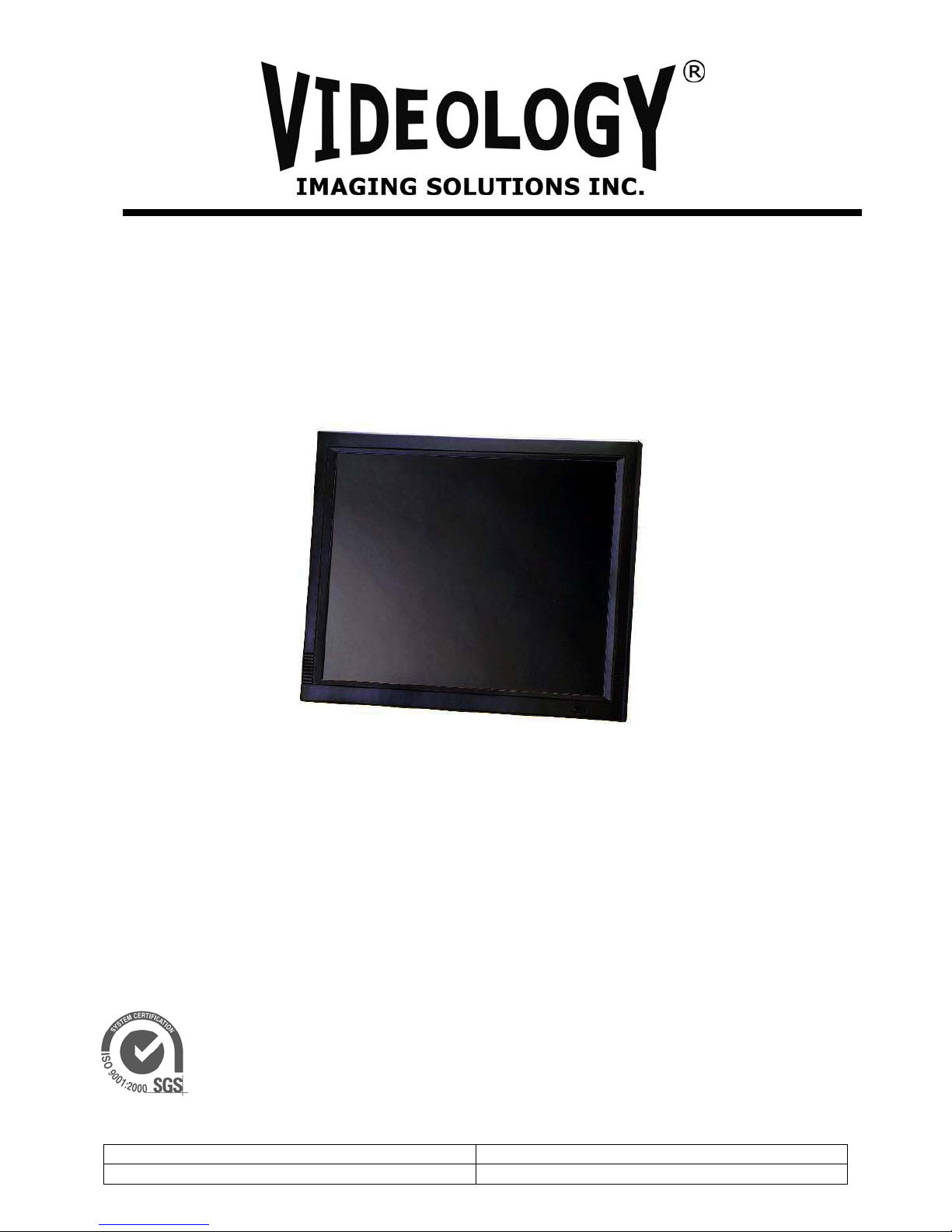
NUAL LCD MONITOR USER MA
45M19H-1 19” TFT LCD
Information may change without notice.
This document provides technical information for the user. Videology reserves the right to
modify the information in this document as necessary. The customer should make sure that
they have the most recent manual version. Videology holds no responsibility for any errors
that may appear in this document.
Videology Imaging Solutions, Inc. USA
37M Lark Industrial Parkway
Greenville, RI 02828
Tel: 401-949-5332
Fax: 401-949-5276
Doc # INS-45M19H-1 Issue Date: 08/09/07
Revision: A Page 1 of 13
Videology Imaging Solutions, B.V. Europe
Liessentstraat 2B
NL-5405 AG Uden, The Netherlands
Tel: +31 (0) 413-256261
Fax: +31 (0) 413-251712

Table Of Contents
Warning........................................................................................................... 3
1.
2. Precautions ...................................................................................................... 3
2.1. Safety....................................................................................................... 3
2.2. Installation ................................................................................................ 3
2.3. Cleaning.................................................................................................... 3
3. Federal Communications Commission (FCC) Statement........................................... 4
4. Features .......................................................................................................... 5
5. Operating Instructions ....................................................................................... 5
5.1. Control...................................................................................................... 5
6. Connectors....................................................................................................... 6
6.1. 19” Monitor Back Panel................................................................................ 6
7. OSD Architecture............................................................................................... 7
7.1. 19” Monitor Video Function .......................................................................... 7
8. LCD Monitor Mounting Guide............................................................................... 8
8.1. Desktop Mount........................................................................................... 8
8.2. Wall / VESA mount...................................................................................... 8
9. Device Connectors............................................................................................. 9
10. Specifications .............................................................................................. 10
11. Appendixes ................................................................................................. 11
11.1. Troubleshooting .................................................................................... 11
11.2. Package Contents.................................................................................. 11
12. Remote Control............................................................................................ 12
13. Contact ...................................................................................................... 13
Doc # INS-45M19H-1 Issue Date: 08/09/07
Revision: A Page 2 of 13
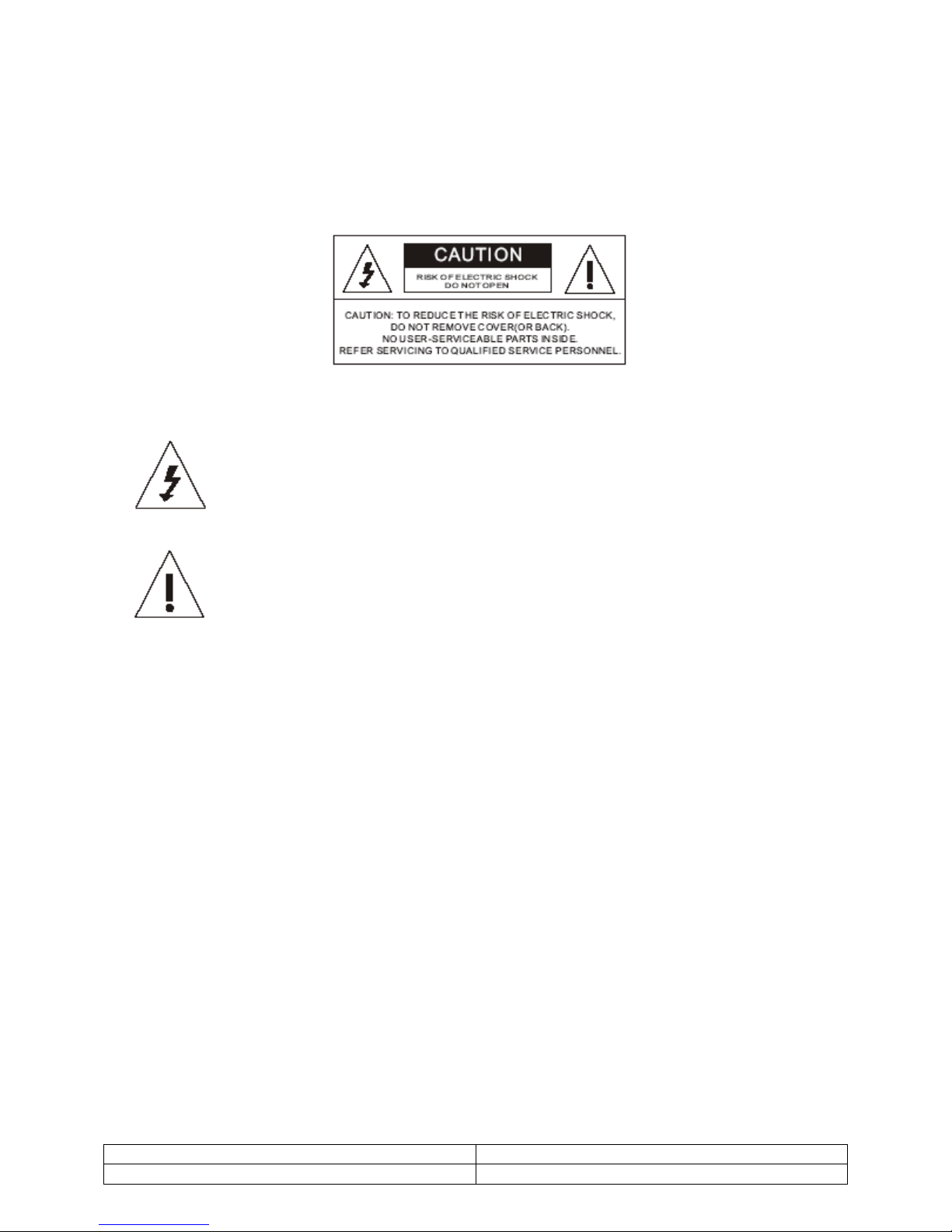
1. Warning
TO REDUCE THE RISK OF FIRE OR ELECTRIC SHOCK:
DO NOT EXPOSE THIS PRODUCT TO RAIN OR MOISTURE.
DO NOT INSERT ANY METALLIC OBJECT THROUGH VENTILATION GRILLS.
CAUTION:
Explanation of Graphical Symbols
The lightning flash with arrowhead symbol, within an equilateral triangle, is
intended to alert the user to the presence of non-insulated dangerous voltage
within the product's enclosure that may be of sufficient magnitude to
constitute a risk of electric shock to persons.
The exclamation point within an equilateral tr iangle is intended to alert the
user to the presence of important operating and maintenance (servicing)
instructions in the literature accompanying the product .
2. Precautions
2.1. Safety
Should any liquid or solid object fall into the cabinet, unplug th e unit and have it checked by
the qualified personnel before operating it any further. Unplug the unit from the wall outlet
if it is not going to be used for several days or more. To disconnect the cord, pull it out by
the plug. Never pull the cord itself. Allow adequate air circu lat ion to prevent internal heat
built-up. Do not place the unit on surfaces (rugs, blankets, etc.) or near materials (curtains,
draperies) that may block the ventilation holes.
2.2. Installation
Do not install the unit in an extremely hot or humid place or in a place subject to excessive
dust or mechanical vibration. The unit is not designed to be waterproof. Exposure to rain or
water may damage the unit.
2.3. Cleaning
Clean the unit with a slightly damp soft cloth. Use a mild household detergent. Never use
strong solvents such as thinner or benzine as they might damage the finish of the unit.
Retain the original carton and packing materials for safe transport of this unit in the future.
Doc # INS-45M19H-1 Issue Date: 08/09/07
Revision: A Page 3 of 13
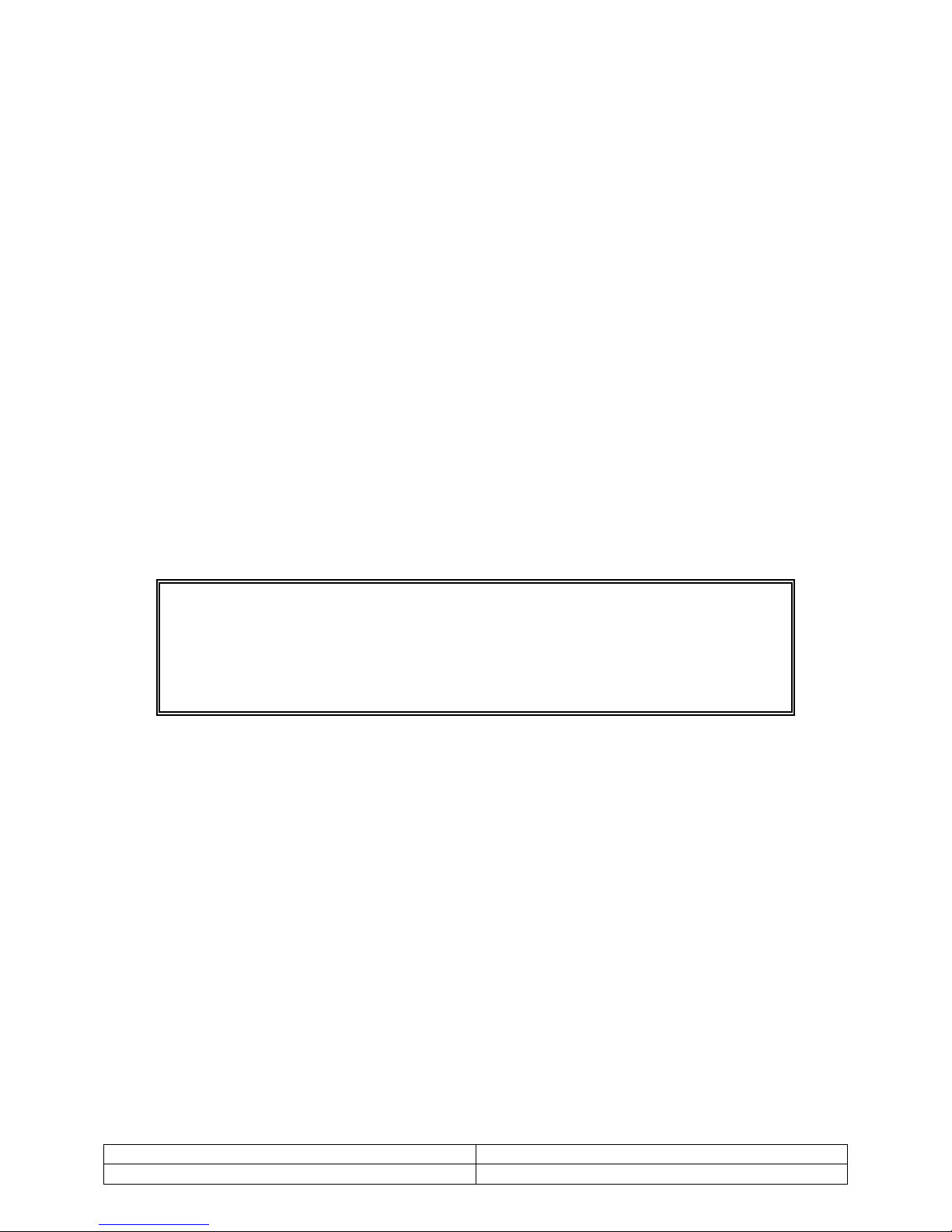
3. Federal Communications Commission (FCC) Statement
This Equipment has been tested and found to comply with the limits for a Class B digital
device, pursuant to Part 15 of the FCC rules. These limits are designed to provide
reasonable protection against harmful interference in a residential installation. This
equipment generates, uses and can radiate radio frequency energy and, if not installed and
used in accordance with the instructions, may cause harmful interference to radio
communications. However, there is no guarantee that interferen ce will not occur in a
particular installation. If this equipment does cause harmful interference to radio or
television reception, which can be determined by turning the equipment off and on, the user
is encouraged to try to correct the interference by one or more of the following measures:
• Reorient or relocate the receiving antenna.
• Increase the separation between the equipment and receiver.
• Connect the equipment into an outlet on a circuit different from that to which the
receiver is connected.
• Consult the dealer or an experienced radio/TV technician for help.
You are cautioned that changes or modifications not expressly approved by that party
responsible for compliance could void your authority to operate the equipment.
This device complies with Part 15 FCC Rules. Operation is subject to the
following two conditions:
(1) This device may not cause harmful interference.
(2) This device must accept any interference received including interference
that may cause undesired performance.
Doc # INS-45M19H-1 Issue Date: 08/09/07
Revision: A Page 4 of 13
