Videology 24Z2.1W-10X-EXSDI, 24Z2.1W-30X-EXSDI Instruction Manual
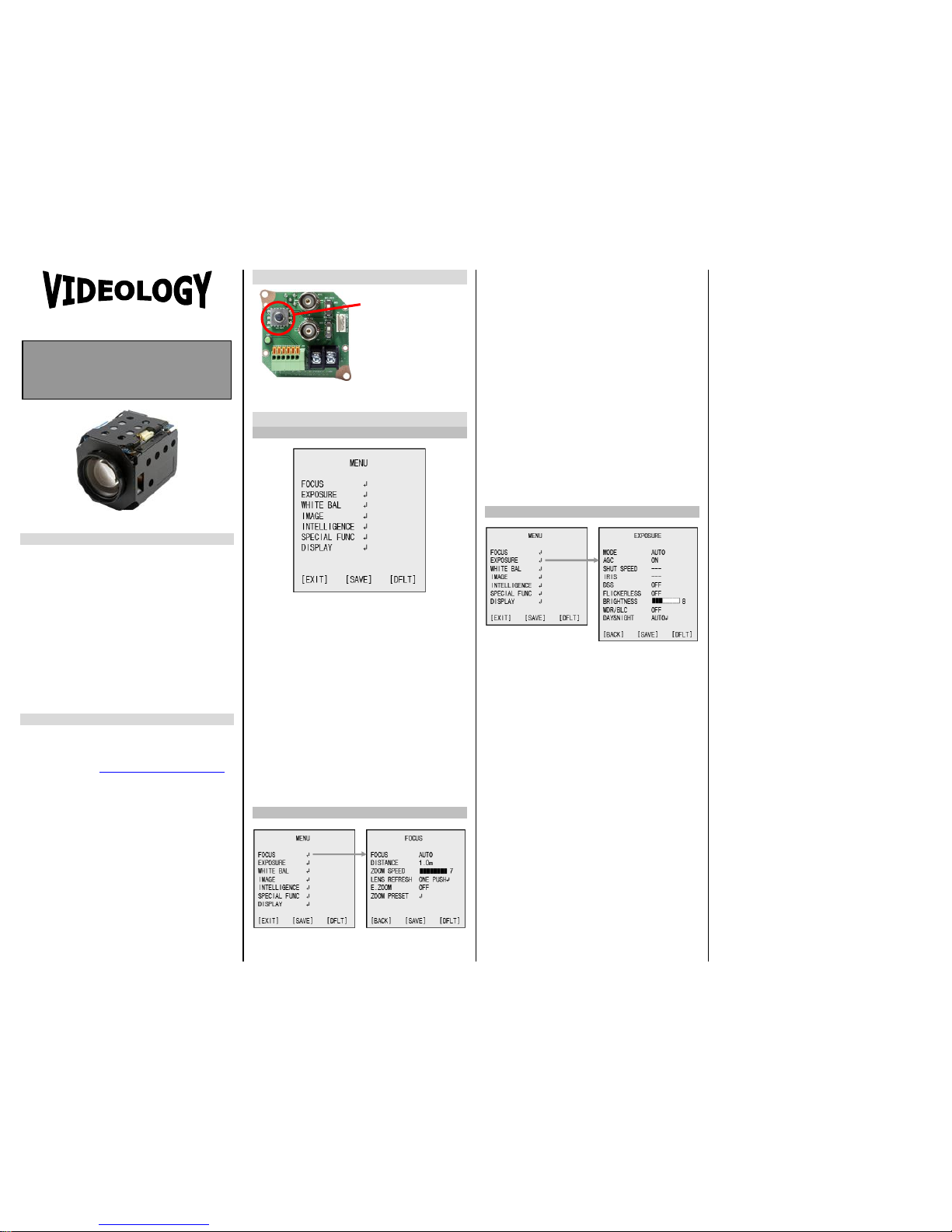
PRODUCT FEATURES
• 1/3” 2.4 MP Image Sensor
• 1080p / 720p (60/ 50/ 30/ 25fps)
• Auto Focus Zoom
• 10x Optical Zoom, 32x Digital Zoom
• Real Time True WDR
• Digital Noise Reduction
• Extended SDI
▪ Transmissions to 500m (1650 ft.)
Note: Greater distances can be achieved with
higher grade cabling.
▪ Full HD digital format using standard cabling
(coax, cat5/6)
▪ Latency <1 fps.
▪ Power & control over same cable (with UTC only)
• HD-SDI
• CVBS analog video output
CONTACT INFORMATION
For technical assistance with this product , please
contact the supplier from whom the product was
purchased.
Please visit us at: http://www.videologyinc.com
VIDEOLOGY IMAGING SOLUTIONS is an ISO
9001 registered video camera developer and
manufacturer serving industrial, machine vision,
biometric, security, and specialty OEM markets.
Videology designs, develops, ma nufactures, and
distributes video, image acquisition, and display
technologies and products to OEMs worldwide.
For OEM inquiries:
North/South America
37M Lark Industrial
Parkway
Greenville, RI 02828
Tel: (401) 949-5332
Fax: (401) 949-5276
Europe
Neutronenlaan 4
NL-5405 NH Uden,
Netherlands
Tel: +31 (0) 413 256 261
Fax: +31 (0) 413 251 712
01/07/17 INS-24Z2.1W-10X-EXSD I Rev A
How to Use the Camera
Settings can be
implemented using the
miniature joystick
located on the optional
OSD control board
(60MC0001).
1. Press the joystick IN on the control board to
display the SETUP window.
Camera Setup
MAIN MENU
Functions can be setup using the “Menu Key
Command”.
The menu consists of the “Main Menu” and “Sub
Menu”.
The main menu is displayed where 7 camera
functions can be selected.
Upon pushing each main menu selection, the
sub-menu is displayed
To save the setting changes, select [SAVE].
To disregard the setting changes, select [EXIT]
(After select, Power off -> on)
To return to factory settings, select [DFLT]
FOCUS
FOCUS: Select auto focus mode
► AUTO, ONE PUSH, MANUAL
DISTANCE: Select minimum distance in focus
between camera and object.
► 0.1 / 1.0 / 3.0 / 5.0 / 10.0 m
ZOOM SPEED: Select Zoom Speed
► 0 (Slow) ~ 7 (Fast)
LENS REFRESH: Lens origin calibrated
automatically.
► ONE PUSH↲ / ON (1 day ~ 10 days)
E.ZOOM: Select maximum digital zoom
magnification.
► OFF / ON
(max x2 ~ x19, x21, x23, x25, x28, x32)
ZOOM PRESET: Select zoom preset
► PRESET #: Select Zoom preset number
(1 ~ 5)
► MODE: OFF / ON ↲
▷ ON ↲: Adjust the Zoom Position
EXPOSURE
MODE: Select Exposure Mode
► AUTO / IRIS.P / SHUT.P / MANUAL
AGC: Select Auto Gain Control
► OFF / ON (AUTO, SHUT.P or IRIS.P Mode)
► 0 ~ 10 (MANUAL Mode)
SHUT SPEED: Can be set in SHUT.P or MANUAL
mode
60 / 50 fps mode
► x8, x4, x2, 1/60(50), 1/120(100), 1/250,
1/700, 1/1000, 1/1600, 1/2500, 1/5000,
1/7000, 1/10000, 1/30000 sec
30 / 25 fps mode
► x4, x2, 1/30(25), 1/60(50), 1/120(100),
1/250, 1/700, 1/1000, 1/1600, 1/2500,
1/5000, 1/7000, 1/10000, 1/30000 sec
IRIS: Iris level can be set in IRIS.P or MANUAL
mode
► 0 ~ 20
DSS: Select maximum DSS (Digital Slow Shutter )
60 / 50 fps mode
► OFF / x2, x4, x8
30 / 25 fps mode
► OFF / x2, x4
FLICKERLESS: Select flickerless mode
► OFF / ON (remove screen flicker)
BRIGHTNESS: Adjust brightness level
► 0 (dark) ~ 20 (bright) steps
WDR/BLC: Select WDR (Wide Dynamic Range)
or BLC (Back Light compensation)
► WDR↲
▷ LEVEL: Adjust WDR level.
► LOW, MID-LOW, MIDDLE, MID-HIGH, HIGH
WDR will not work in Manual Exposure
Mode or Shutter Priority Mode
When WDR is ON,
CVBS output is disabled
► BLC↲
▷ POSITION: Adjust the window
position
▷ SIZE: Adjust the window size
WDR & BLC will not function at the same
time
If WDR is ON, BLC is OFF
If BLC is ON, WDR is OFF
BLC will not work in Manual Exposure Mode .
DAY & NIGHT: Select Day & Night
► MODE: AUTO↲ / EXT-IN↲ / DAY / NIGHT↲
▷ AUTO
► DELAY: 0 ~ 255 sec
► THRS: 0 ~ 28
Day↔Night switching level in Auto Mode.
Switching in lower lux with lower threshold
level.
► GAP: LOW, MID-LOW, MIDDLE, MID-HIGH,
HIGH
Margin between Day→Night switching level
and Night→Day switching level.
► IR DETECTION: Setting IR Detection mode.
(ON / OFF)
► IR DET LEVEL: Setting IR Detection level.
(LOW, MID-LOW, MIDDLE, MID-HIGH,
HIGH)
► BURST: OFF / ON
▷ EXT-IN
► DELAY: 0 ~ 255 sec
► BURST: OFF / ON
► POLARITY: External Input polarity (ACTIVE
LOW / ACTIVE HIGH)
▷ NIGHT
► BURST: OFF / ON
Instruction Manual
2.4MP 10x Auto Focus Zoom Camera
with EX-SDI Video Output and WDR
IMAGING SOLUTIONS INC.
Original Equipment Manufacturer
MODELS
24Z2.1W-10X-EXSDI
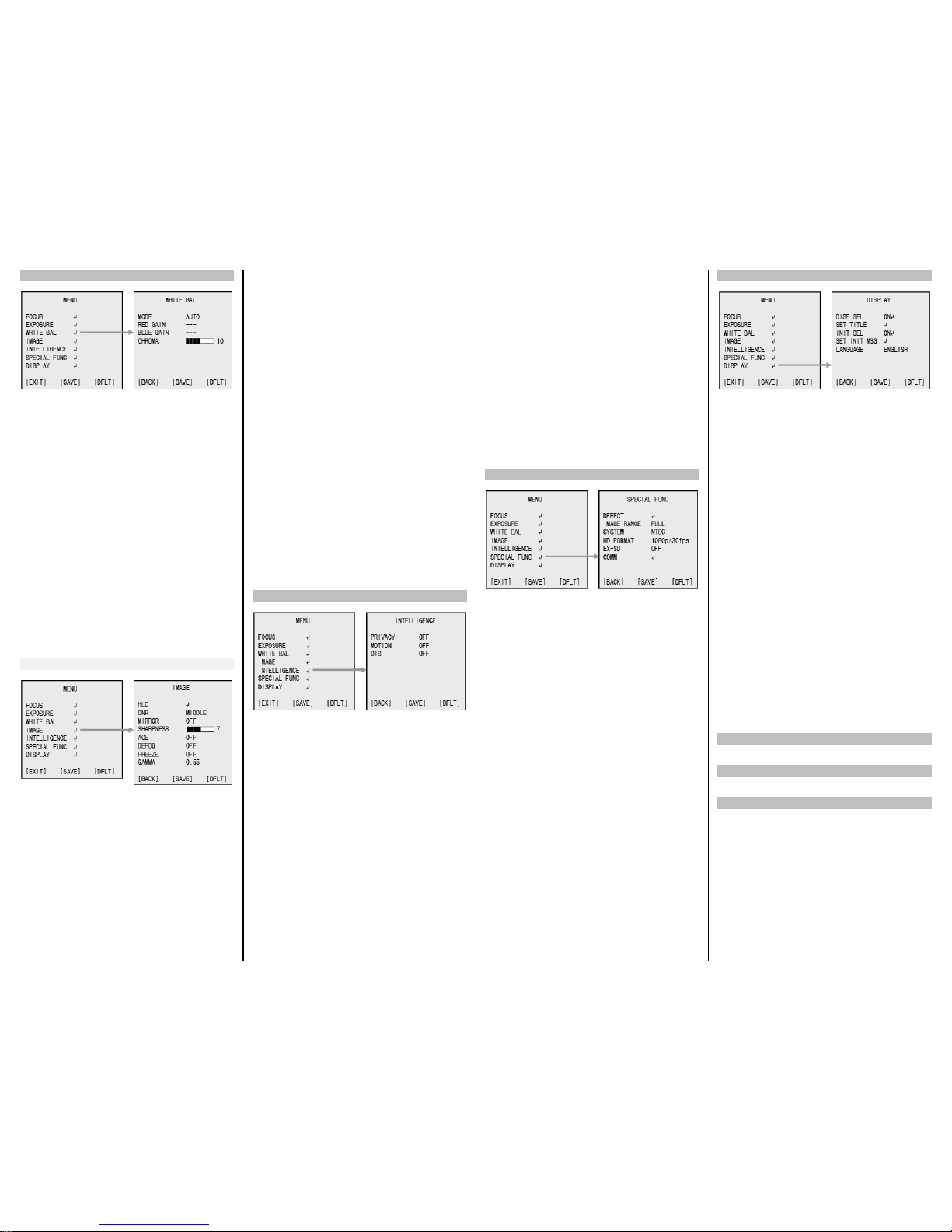
WHITE BALANCE
AWB: Select WHITE BALANCE mode
► AUTO / ONE PUSH↲ / MANUAL / INDOOR /
OUTDOOR
▷ AUTO: adjusts color over to the
environment color temp.
▷ ONE PUSH: fixed white balance mode is
automatically readjusted only by
pressing ONE PUSH (push set)
▷ MANUAL↲: Color can be corrected when
the user increases or decreases “RED
GAIN” or “BLUE GAIN”.
▷ INDOOR: Set color temperature to be
Indoor light (3700°K)
▷ OUTDOOR: Set color temperature to be
Outdoor light (5100°K)
RED GAIN: Adjust R gain value adjusts
► 0 ~ 20 steps
BLUE GAIN: Adjust B gain value adjusts
► 0 ~ 20 steps
CHROMA: Adjust CHROMA gain value adjusts
► 0 ~ 20 steps
IMAGE
HLC: Select High Light Compensation.
A mask overwrites an area of extreme bright
light to mitigate saturation in the scene.
▷ MODE: OFF / ON / NIGHT
▷ LEVEL: 0 ~ 20 steps
▷ COLOR: 0 ~ 13 steps
DNR: Select Digital Noise Reduction
► OFF / LOW / MIDDLE / HIGH / AUTO
MIRROR: Select a flip mode
► OFF / H / V / H&V
▷ H: flips the picture horizontally on the
screen
▷ V: flips the picture vertically on the screen
▷ H&V: flips the picture horizontally &
vertically on the screen
SHARPNESS: Adjust sharpness level
► 0 ~ 10 steps
ACE: (Adaptive Contrast Enhancer) Se lect Digital
WDR (Wide Dynamic Range)
► OFF / LOW / MIDDLE / HIGH
DEFOG: Implements defog function
► OFF / ON↲
▷ MODE: AUTO / MANUAL
▷ LEVEL: LOW / MIDDLE / HIGH
DEFOG and ACE will not work correctly at
the same time (When ACE is on, DEFOG i s
off and when DEFOG is on, ACE is off)
FREEZE: Select real or still mode
► OFF / ON
GAMMA: Select GAMMA
► 0.45 / 0.55 / 0.65 / 0.75
INTELLIGENCE
PRIVACY: Hide an area you want to hide on the
screen
► OFF / ON↲
▷ MASK#: Select mask area number (1 ~ 24)
▷ MODE: Mask enable or disable (OFF / ON)
▷ POSITION: Adjust the mask position
▷ SIZE: Adjust the mask size
▷ COLOR: Select mask color (0 ~ 13)
▷ TRANS: Select mask transparency level (0
~ 4)
MOTION: When there is movement of the
subject in the scene, it will be detected.
► OFF / ON↲
▷ AREA#: Setting 3 areas (1~3) of motion
detection
▷ MODE: OFF / ON (Limit and define areas of
motion detection)
▷ SENSITIVITY: Adjust sensitivity of MD (0 ~
20 steps)
To increase sensitivity, lower the number.
▷ POSITION: Adjust the Area position
▷ SIZE: Adjust the Area size
▷ INTERVAL: Select the alarm interval time (0
~ 255sec)
▷ DWELL TIME: Select the duration time
about changing MD mode (0 ~ 255sec)
▷ ZOOM PRESET: Select Motion Zoom Preset
Mode and Position (OFF / ON↲)
DIS: Select Digital Image Stabilizer mode
► OFF / ON↲
▷ RANGE: Set the image compensation
range. (10%, 20%, 30%)
▷ FILTER: Set the sensitivity to hold DIS
function in worst case. (LOW, MIDDLE,
HIGH)
▷ AUTO C: Set Auto Centering mode (OFF,
HALF, FULL)
SPECIAL FUNCTION
DEFECT: Compensates for bad pixels that may
occur. Works when the whole screen is in full
black or if there is much pixilation and it chan ges
the THRS values until the screen is fixed.
When you use this function, you have to cap
the lens to remove the light.
IMAGE RANGE: Select image bit range. (Fu ll:
100%, Compressed: 75%)
► FULL, COMP, USER↲
▷ LEVEL: Select user mode level (0 ~ 32)
SYSTEM: Select NTSC (30/60fps) or PAL
(25/50fps).
HD FORMAT: Select Digital output
(1080p/30(25) fps, 1080p/60(50) fps,
720p/30(25) fps, 720p/60(50) fps)
EX-SDI: Select EX-SDI mode (OFF / ON)
COMM: Set up the camera ID, baud rate,
protocol
▷ ID: Select the camera ID
► 1 ~ 255
▷ BAUD RATE: Select serial communication
speed
► 2400 / 4800 / 9600 / 19200 / 38400 /
57600 / 115200bps
▷ PROTOCOL: Select operating protocol
► VISCA / PELCO-D / PELCO-P / UPDATE
(Videology programming use only)
DISPLAY
DISP SEL: Select display item.
► OFF / ON↲
▷ ID: OFF / ON
▷ TITLE: OFF / ON
▷ ZOOM RATIO: OFF / ON
▷ SYSTEM MSG: OFF / ON (MD Alarm and
Wait message)
SET TITLE: Select camera title menu (Text edit–
max 40 characters)
INIT SEL: Select display initial message.
► OFF / ON↲
▷ ID: OFF / ON
▷ BAUDRATE: OFF / ON
▷ PROTOCOL: OFF / ON
▷ VERSION: OFF / ON
▷ INIT MSG: OFF / ON
SET INIT MSG: modify initial message. (Text
edit – max 40 characters)
LANGUAGE: Select language.
► English / Japanese / Simplified Chinese /
Traditional Chinese
Character Table of Text edit Mode
A B C D E F G H I J K L M N O P Q R S T U V W X
Y Z a b c d e f g h i j k l m n o p q r s t u v w x y
z , . ( ) { } [ ] 0 1 2 3 4 5 6 7 8 9 * + - / = ~ ! ?
"‘
BACK
Select to go back to the previous screen
SAVE
Saves all the setting changes.
DEFAULT
The default option will restore factory settings.
01/07/17 INS-24Z2.1W-10X-EXSD I Rev A
