Videoline MC-2620C, MC-2620E, MC-2621C, MC-2622C, MC-2621E Installation Instructions Manual
...
Videoline
Super Nite-Vision
OSD B/W CCD Camera
MC-2620 series
MC-2620C/2620E
MC-2621C/2621E
MC-2622C/2622E
INSTALLATION INSTRUCTIONS
To ensure optimum performance of this CCD camera, please carefully read
all the instructions before installing. Incorrect operation or setting may result
in inferior picture quality.
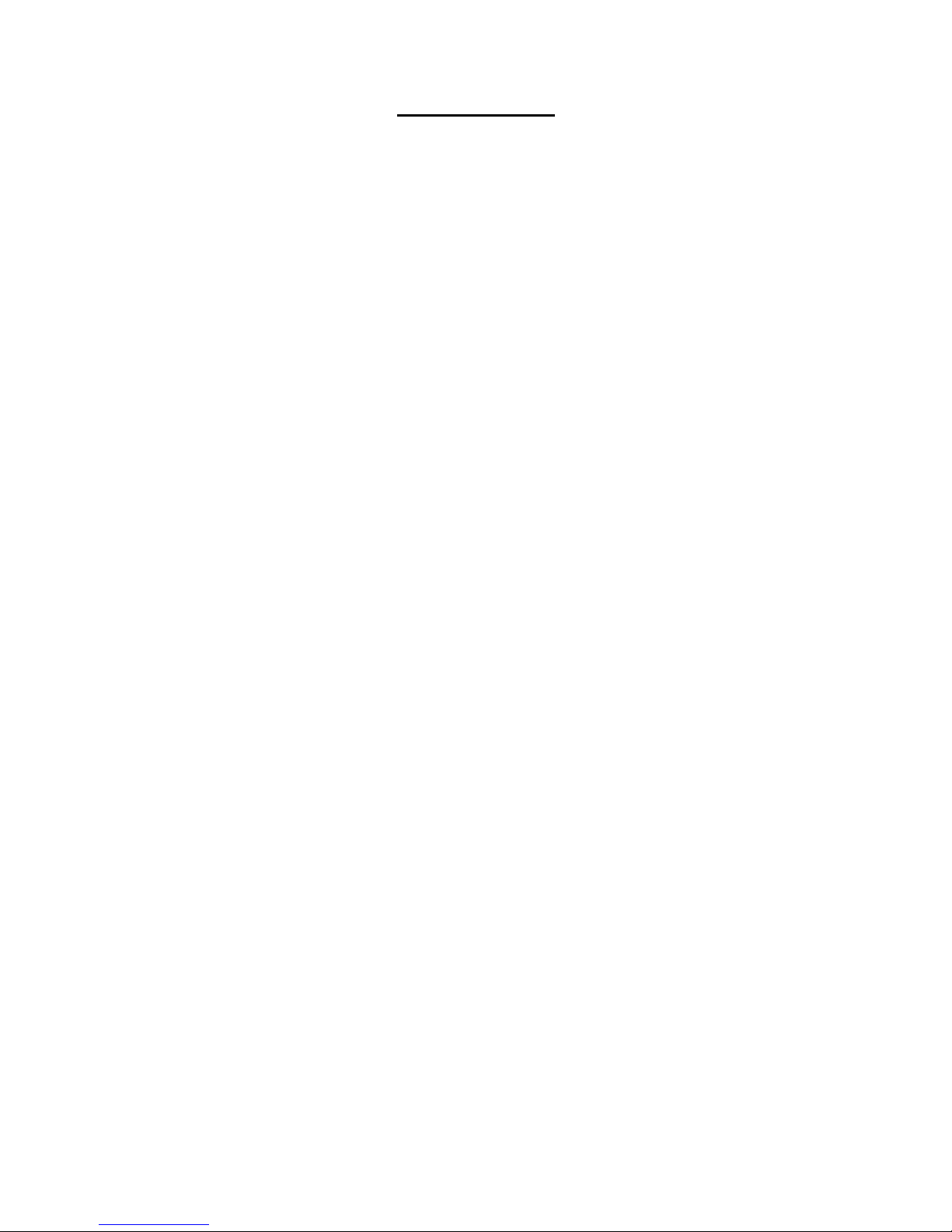
2
CONTENTS
1. General................................................................................................................. 3
2. Descriptions......................................................................................................... 3
3. Lens Connections................................................................................................5
3.1 Video drive auto iris lens (with EE amp)......................................................... 5
3.2 DC drive auto iris lens (without EE amp)........................................................ 5
3.3 Manual or fixed iris lens.................................................................................. 5
4. OSD Setup ...........................................................................................................6
4.1 OSD Control Buttons ...................................................................................... 6
4.2 CP-01 Remote Controller................................................................................ 6
4.3 RS-232 Connection......................................................................................... 6
5. Setup Menu..........................................................................................................7
6. CAMERA ID-Camera title setting ........................................................................ 8
6.1 Selecting character......................................................................................... 8
6.2 Editing camera title ......................................................................................... 8
6.3 Setting title position ........................................................................................ 8
6.4 Setting title display.......................................................................................... 8
7. LIGHT CNTL – Exposure mode setting............................................................... 9
7.1 AES Mode....................................................................................................... 9
7.2 AES LOW Mode............................................................................................ 12
7.3 Auto IRIS Mode............................................................................................. 12
7.4 Auto IRIS+SHUTTER Mode ......................................................................... 13
7.5 ME (Manual Exposure) Mode....................................................................... 13
8. PICTURE – Picture performance setting .......................................................... 13
8.1 VIDEO setting ............................................................................................... 13
8.2 APERTURE setting........................................................................................ 14
8.3 GAMMA setting............................................................................................. 14
9. DISPLAY – Video display mode setting............................................................ 14
10. OPD WINDOW – Optical detection window adjustment .................................. 15
11. MISC – miscellaneous setting .......................................................................... 15
11.1 Synchronization ............................................................................................ 15
11.2 AUTO IRIS LENS........................................................................................... 15
11.3 IRIS WINDOW ............................................................................................... 15
12. Technical Specifications ................................................................................... 16
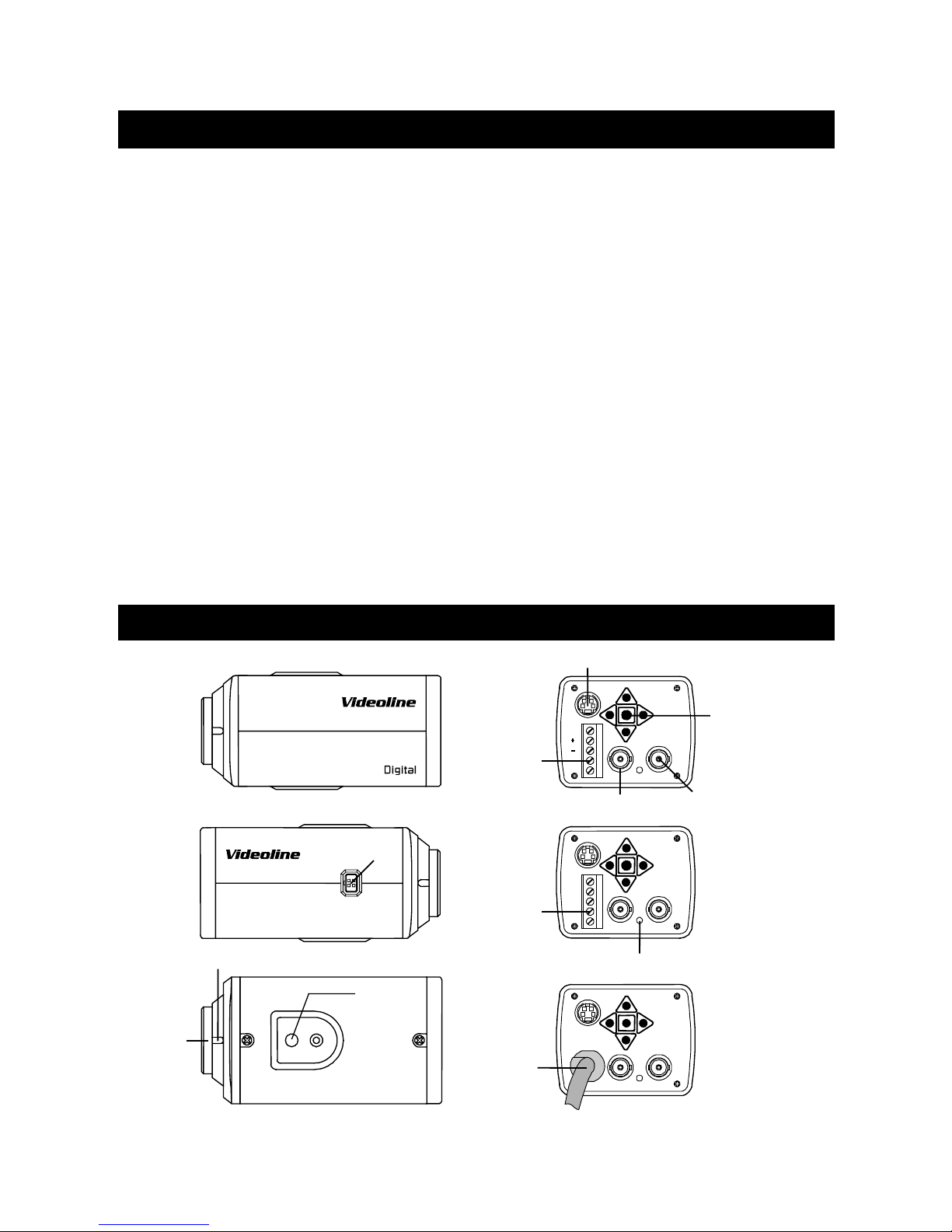
3
1
. General
The MC-2620 series is a high resolution Super Nite-Vision OSD B/W CCD
Camera designed for professional video surveillance systems. It employs a
state-of-the-art 1/3” SONY Ex-view HAD CCD sensor with unprecedented,
high sensitivity on both infrared and visible lights. The advanced CCD sensor
and Digital Signal Processor (DSP) contribute an outstanding 600 TV lines
excellent monochrome picture. This camera also provides advanced OnScreen Display (OSD) functions setup for various applications.
WARNING
To prevent electric shock, do not expose this device directly to rain, snow
or high moisture environment. For outdoor application, a weatherproof
housing should be applied.
Do not attempt to open the cover of camera as it may cause an electric
shock.
Reliable and safe operation of this camera is only guaranteed by correct
transportation, storage, installation and maintenance.
2. Descriptions
1/4"-20 UNC
MC-2620C/2620E
MC-2621C/2621E
MC-2622C/2622E
D.
B.
A
.
C.
J.
I.
PL VIDEO OUT MONITOR
COM PORT
DC
12V
NC
PL VIDEO OUT MONITOR
COM PORT
~AC24
DC12
NC
GND
PL
VIDEO OUT MONITOR90~250VAC
COM PORT
N.
G.
H.
M.
L.
K.

4
A. C mount lens adapter
If a CS mount lens (not included) is applied, C mount adapter ring should
be removed.
B. Back focus locking screw
Loosen this screw to adjust the back focal length to fit with different type
of lens.
C. Mounting bracket screw hole (1/4” – 20 UNC)
D. Auto iris lens connector (Mini Jack)
E. Video/DC drive AI lens selector
F. DC level adjuster
Adjustment may be required if a DC drive auto iris lens is used.
G. Video output terminal (BNC)
H. On-Screen Display control buttons
I. Monitor output / VBS or VS Gen-lock sync. input
This terminal on model MC-2620 & MC-2622 is a parallel video output for
on-site monitor connection. For model MC-2621, this terminal is for
VBS/VS Gen-lock synchronization signal input.
J. RS-232 COM Port
This port is for connection with CP-01 or RS-232 remote control facility.
K. Power supply LED indicator
L. AC power cord (MC-2622)
Poor quality power supply may result in inferior picture.
M. 24 VAC/12 VDC power input terminal (MC-2621)
This terminal is non-polarity.
N. 12 VDC power input terminal (MC-2620)
DC VIDEO
~AC24V
DC 12V
NC
DC
12V
NC
1
2
4
3
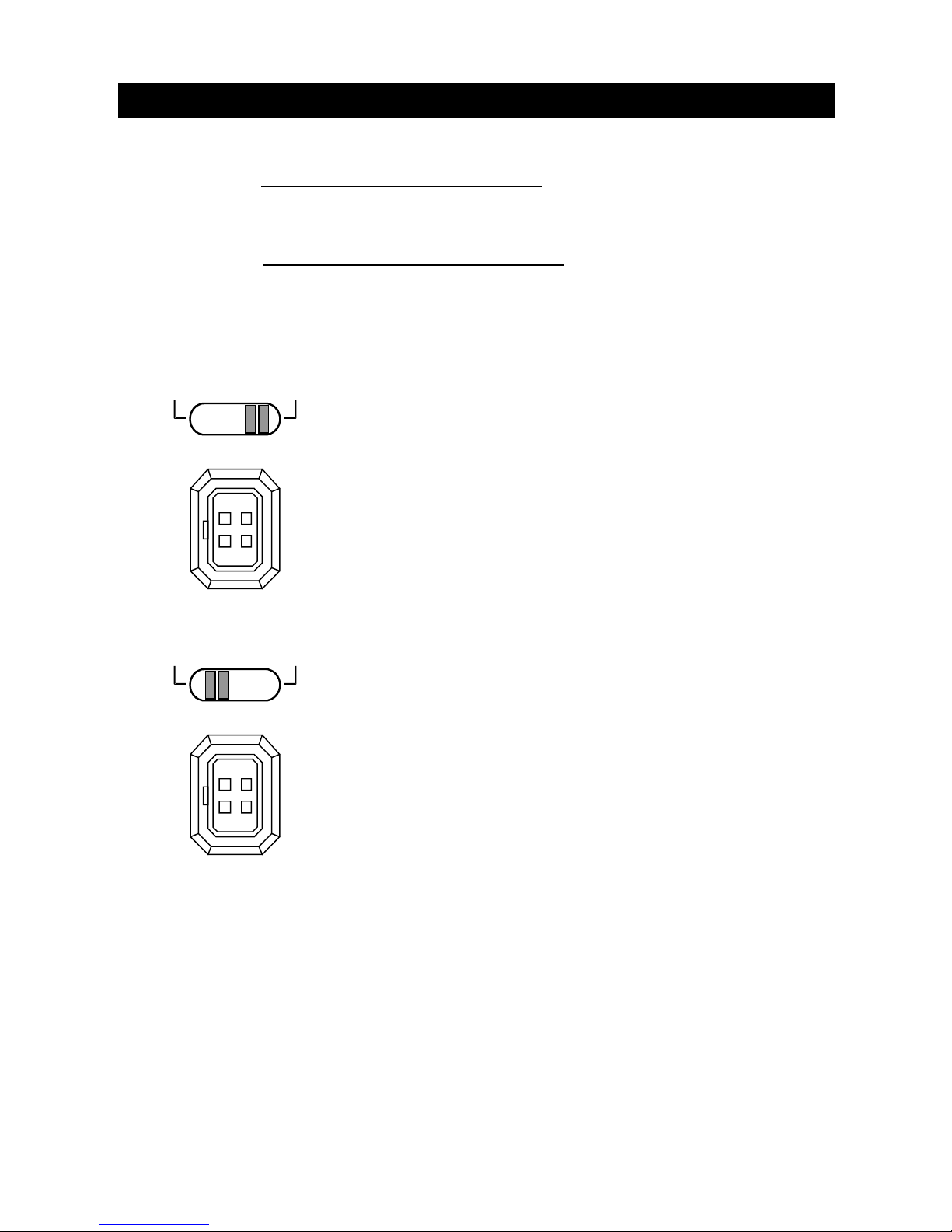
5
1
2
4
3
DC VIDEO
1
2
4
3
DC VIDEO
3. Lens connections
Lens for 1/3, 1/2, 2/3 or 1-inch CCD with a CS or C-mount can be used on
this camera. If the illumination remains stable
(e.g. indoors), you can choose
a lens with manual iris adjustment. The camera should be set at AES mode,
so that the shutter speed will be automatically adapted depending on the
illumination. If the illumination changes rapidly
, you should choose a lens
with automatic iris (AI) control to ensure optimum exposure of the picture.
Both Video and DC drive AI lens can be used on this camera.
3.1 Video drive auto iris lens (with EE amp)
If a video drive auto iris lens is applied, ensure to
set the lens selector to “VIDEO” position.
Cable leads connection
1. Red ------Power supply
2. NC ------- Not used
3. White ----Video
4. Black ----Shielded (screen)
3.2 DC drive auto iris lens (without EE amp)
If a DC drive auto iris lens is applied, set the lens
selector to “DC” position.
Cable leads connection
1. Damping coil (-)
2. Damping coil (+)
3. Driving (+)
4. Driving (-)
To ensure correct lead connection, refer to the instruction of CCTV lens.
Incorrect connection may result in damage to the lens and camera.
3.3 Manual or fixed iris lens
The exposure control of this camera (electronic shutter control) is fully
automatic. It can compensate a change in the lighting level by a factor of
2000. If this is sufficient for the system, a lens with manually adjustable
or fixed iris can be used. When using this type of lens, the light control of
this camera must be set at AES via OSD control.
