VideoHome PCTVsender User Manual
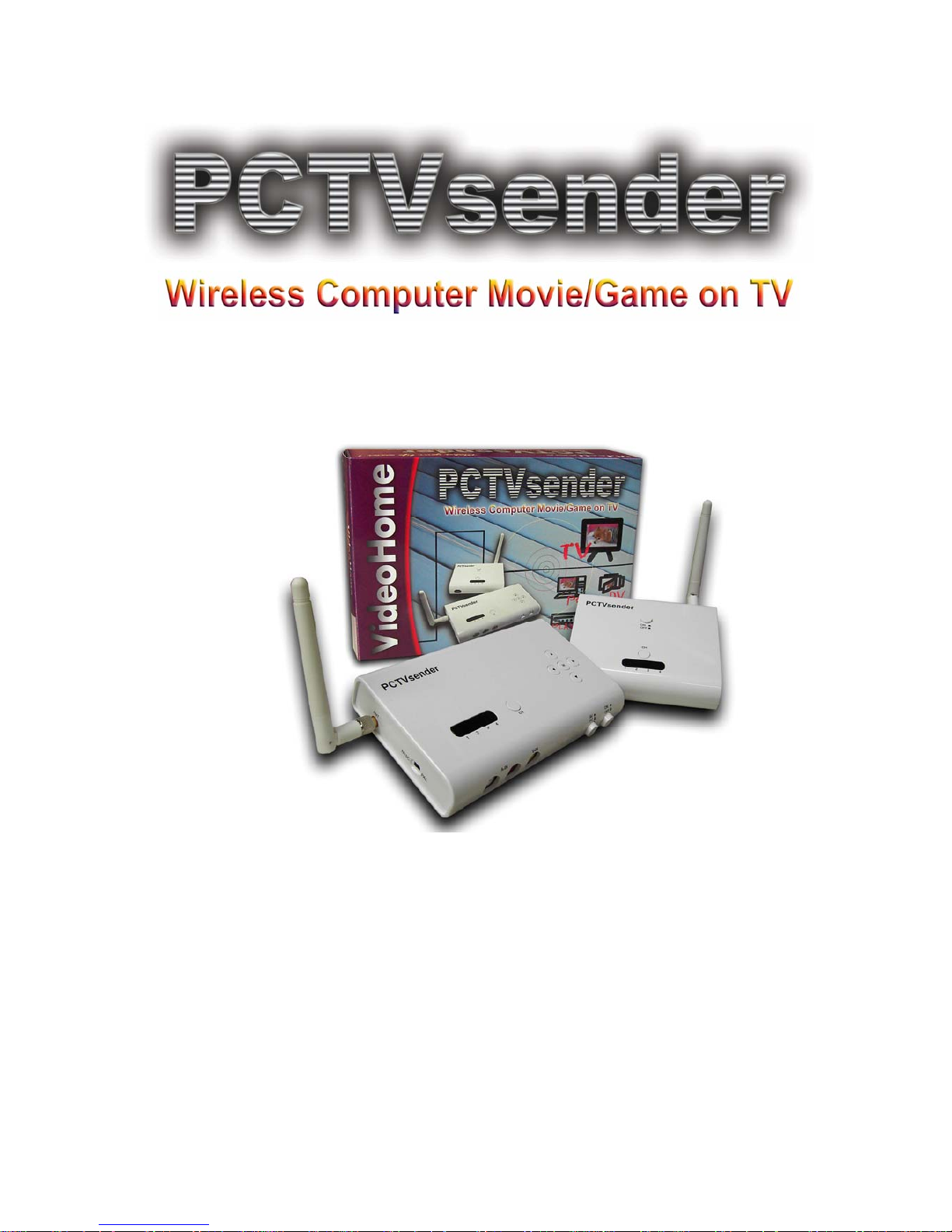
USER’S MANUAL

I
FEDERAL COMMUNICATIONS COMMISSION
This device complies with Part 15 of the FCC Rules Operation is subject to the
following two conditions: this device may not cause harmful interference, and (2)
this device must accept any interference received, including interference that
may cause undesired operation.
This equipment has been tested and found to comply with the limits for a Class
B Digital Device, pursuant to part 15 of the FCC Rules. These limits are
designed to provide reasonable protection against harmful interference in a
residential installation. This equipment generates, uses and can radiated radio
frequency energy and, if not installed and used in accordance with the
instruction, may cause harmful interference to radio communication. However,
there is no grantee that interference will not occur in a particular installation. If
this equipment does cause harmful interference to radio or television reception,
which can be determined by tuning the equipment off and on, the user is
encouraged to try to correct the interference by one or more of the following
measures:
-Reorient or relocate the receiving antenna.
-Increase the separation between the equipment and receiver.
-Connect the equipment into an outlet on a circuit different from that to
which the receiver is connected.
-Consult the dealer or an experienced radio/TV technician for help.
Notice: Changes or modifications not expressly approved by the party
responsible for compliance could void the user’s authority to operate the
equipment.
IMPORTANT NOTE: To comply with the FCC RF exposure compliance
requirements, no change to the antenna or the device is permitted. Any change
to the antenna or the device could result in the device exceeding the RF
exposure requirements and void user’s authority to operate the device.
CE DECLARATION
This device complies with CE . These limits are designed to provide reasonable
protection against harmful interface in a residential installation.
Printed in TAIWAN R.O.C No. 022908
All contents are subject to change without notice.
All trademarks are the property of their respective owner.

Table of Contents
II
Chapter 1. Overview …………………………………………............... ..... 1
1.1 : Introduction ………………………………………………………………. 1
1.2 : Features …………………………………………………………………..
1
1.3 : Specifications ……………………………………………………………..
2
1.4 : System Requirements ……………………………………………………
2
1.5 : Package Contents ………………………………………………………..
2
Chapter 2. Outline Description ………………………………..……....... 3
Chapter 3. Installation ……………………………….……………………… 5
Chapter 4. Function Description ………………………………………... 7
4.1 : Horizontal/Vertical position ……………………………………………… 7
4.2 : HSIZE …………………………………………………………………..….
7
4.3 : VSIZE ………………………………………………………………………
8
4.4 : BRIGHTNESS …………………………………………………………….
8
4.5 : CONTRAST ……………………………………………………………….
8
4.6 : SHARPNESS ……………………………………………………………..
9
4.7 : DEFAULT ………………………………………………………………….
9
4.8 : NORMAL / ZOOM ………………………………………………………...
9
4.9 : FREEZE / UN-FREEZE ………………………………………………….
10
4.10 : FLICKER ………………………………………………………….……...
10
Chapter 5. Troubleshooting ……………………………………………... 11

Chapter 1. Overview
1
1.1 Introduction
VideoHome’s “PCTVsender” accepts computer signal and convert them
into composite video format . With building in 2.4GHz wireless video
transmission technology, you can transmit computer VGA signal to TV
simply via wireless. Its purely hardware design and multi-system support
gives you the best solution for portable application! It supports VGA mode
up to 2048x1536 high resolutions!
PCTVsender is your best choice for computer Game or movie showing on
the big screen TV and no need to worry any cable connection from
computer to TV!
1.2 Features
- One 2.4GHz wireless VGA to TV transmitter and one receiver
- Instant Plug & Play, no software drivers required
- VGA signal to TV via 2.4GHz Wireless Transmission technology, do not
need any cables from computer to TV
- Support one VGA to TV transmitter to multiple receivers
- Wireless range up to 300ft. at open site area
- Channel number: 4 (2.400~2.483GHz)
- Multi system Support for NTSC and PAL
- 32 Bit True color quality
- OSD (on-screen-display) function, for convenient control function.
- Support maximum VGA resolution upto 2048 x1536
- Simultaneous display on both TV screen and PC monitor
- 3 x zoom function support, best for presentation
- Horizontal/Vertical scaling and positioning
- Sharpness/Brightness/Contrast/Flicker control
- Freeze/Un-Freeze video control
- Auto-Saving for control parameters
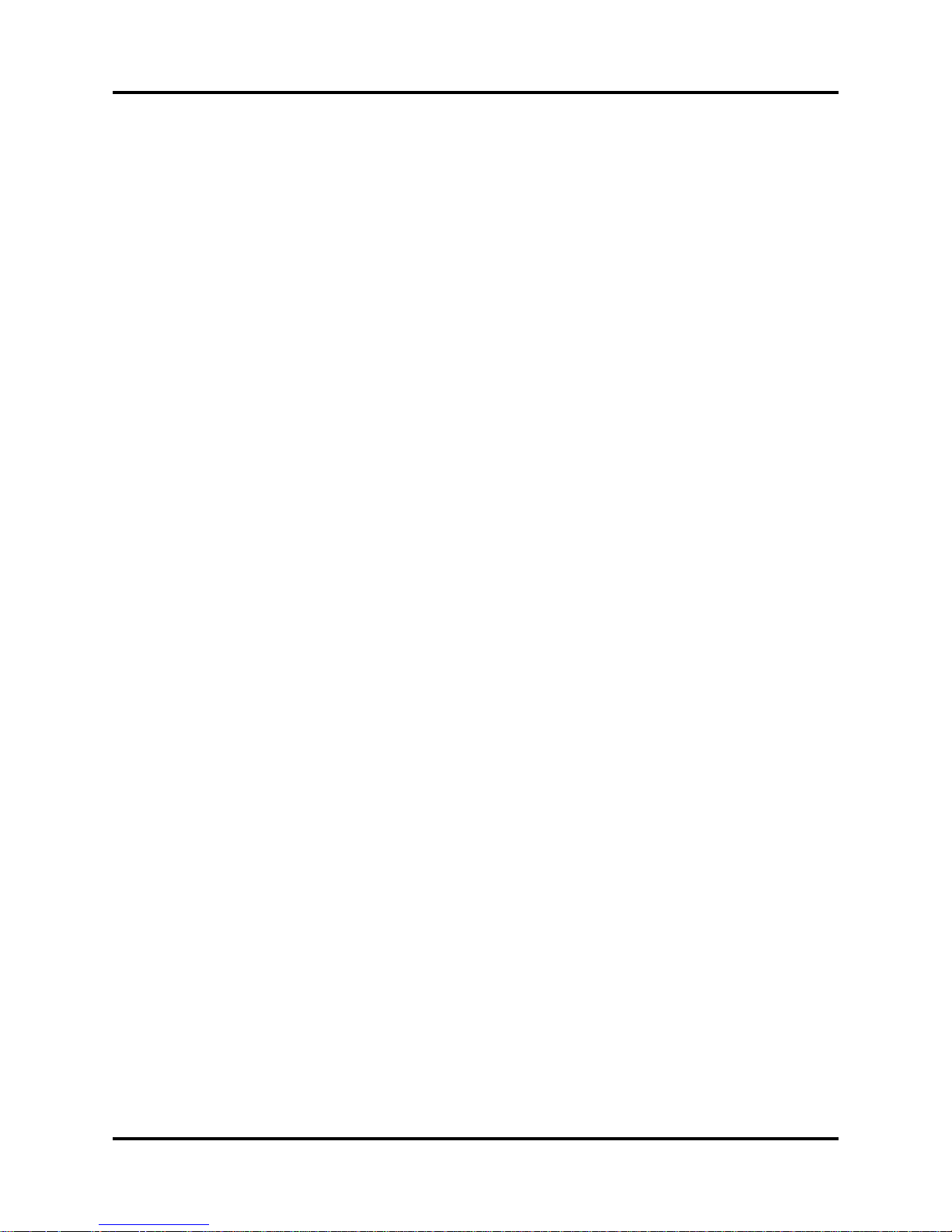
Chapter 1. Overview
2
1.3 Specifications
- Transmitter
- Input: VGA signal (from computer);
Stereo audio jack (from computer);
RCA video/audio jack (Yellow/Red/White)
- Output: Computer monitor pass-thru;
2.4GHz wireless signal (Antenna)
- Power in: 5V/650mA
- Dimension (mm): 150 x 87 x 25
- Receiver
- Input: 2.4 GHz wireless signal (Antenna)
- Output: RCA video/audio jack (Yellow/Red/White)
- Power in: 6V/300mA
- Dimension (mm): 110 x 92 x 25
- Horizontal frequency: 31.469 KHz – 91.146 KHz
- Vertical frequency: 56Hz – 100Hz
- Support VGA Display mode up to 2048 x 1536 60Hz
1.4 System Requirements
- IBM PC or compatibles with VGA output connector.
- TV set or Video input device with Composite video input
1.5 Package Contents
- PCTVsender transmitter x 1
- PCTVsender receiver x 1
- Antenna x 2
- 15-pin HD extension VGA cable x 1
- RCA video/audio cable x 2
- 3.5mm x 3.5mm audio cable x 1
- Power adapter : 5V/650mA x 1 for transmitter
6V/300mA x 1 for Receiver
- User’s manual x 1
