Video Furniture International FM3 Operating Instructions Manual
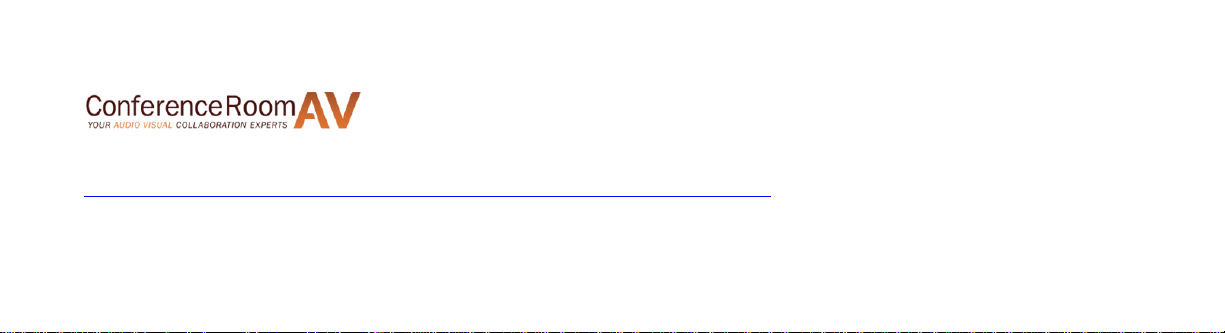
PDF provided by Conference Room AV
AVF FM3 Countdown Timer and Clock for Podium Presentations
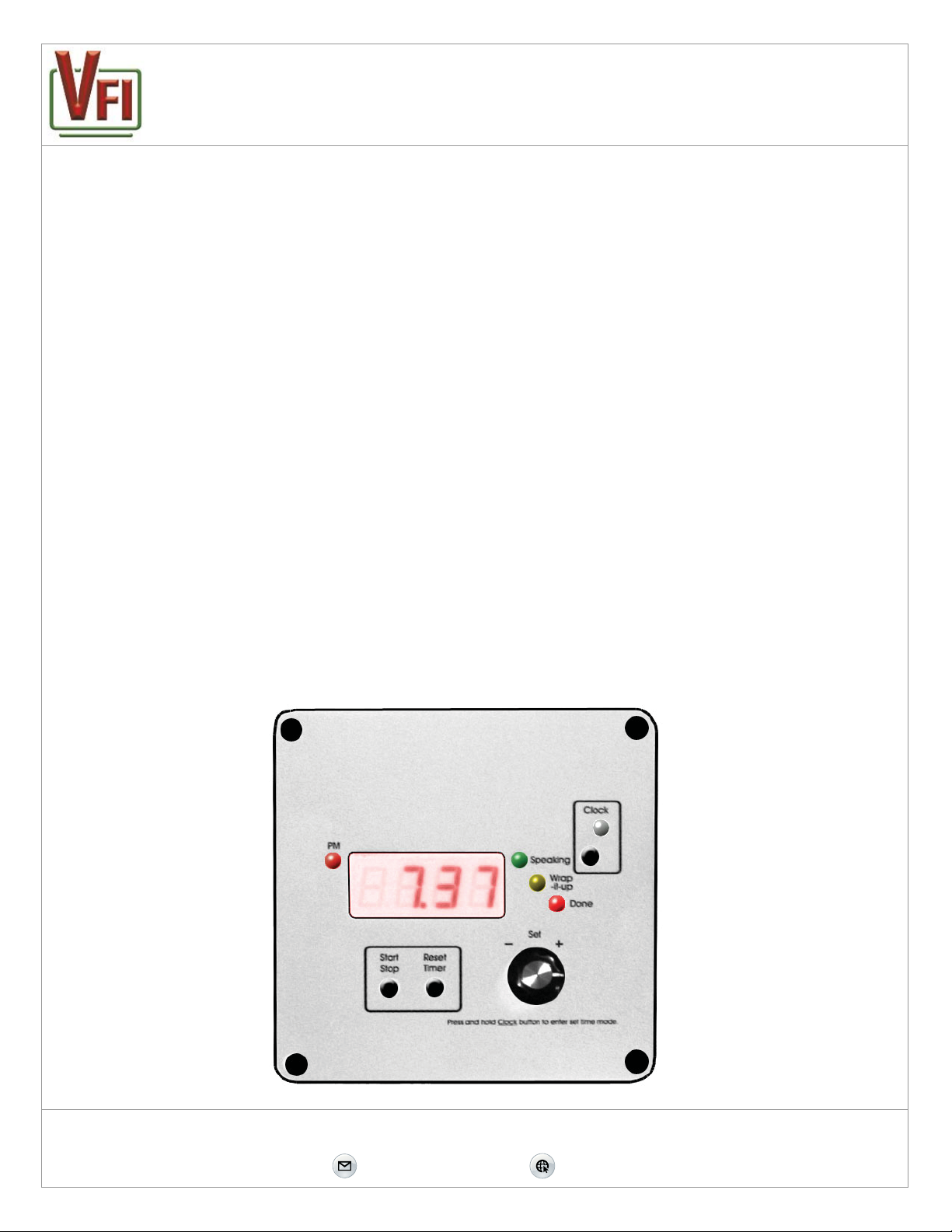
VIDEO FURNITURE INTERNATIONAL
Furniture Designs That Communicate
FM3 - Countdown Timer with Clock - Operang instrucons
Timer Mode (HH, MM, SS)
1. Press Reset Timer to select Ɵmer mode
2. Turn Knob to set desired Ɵme
3. Press the Start/Stop buƩon to start or stop the Ɵmer
Clock Mode
Seƫng the Ɵme:
1. Press and hold the Clock buƩon to enter the set Ɵme mode
2. Turn the Knob to set the hours
3. Press the Clock buƩon again to switch to minutes
4. Turn the Knob to set the minutes
5. Press the Clock buƩon again to return to normal display
Red-yellow-green Display LED’s
▪ The Green light comes on when the Ɵmer is started and begins to blink at the Green warning Ɵme
▪ When the Yellow warning time is reached, the Green light goes off and the Yellow light comes on as a
warning to finish shortly or “wrap it up”
▪ When the timer reaches zero, the Red light comes on and the Yellow light goes off. The timer stops
when the Red light appears
▪ Press the reset button to turn off the Red light and reset the timer
▪ The timer will automatically shut down after a few minutes if not being used
190 Don Hillock Drive . Aurora . Ontario . L4G 0G9
Tel: (905) 751-1459 Toll Free: (877) 834-3876 Fax: (905) 751-1488
sales@video-furn.com www.video-furn.com
