Videofied OSMV 210, OSMV 611, OSMV 712, OSMVC 200, OSMVC 601 User Manual
...
The OSMV 210/611/712 Outdoor Streaming Motion Viewer is a is a
wireless, battery operated, motion activated or electrically activated
outdoor camera designed for use in Videofied
®
security systems.
• Powered by 4 Lithium batteries for extended battery life.
• 90° multi-purpose lens (by default).
• Provided optional lenses: curtain, pet-immune or long range beam.
• 4 infrared LEDs for 12m night vision.
• Standard detection distance (up to 14 meters).
• Fully weatherproof (IP54) and temperature resistant (-25°C/+70°C).
• Wall, cover and movement tamper triggered by tilt sensor.
• Transmits check-in/status signal every 8 minutes.
• 3 wired programmable inputs.
• 1 wired programmable output triggered on detection.
• Video capture and transmission in «streaming mode» on user
request.
Product Summary
Installation Guidelines
For easier installation, programming and RF testing should be done to check
for good communication between the control panel and all system devices
before mounting system devices.
Install the detector and other system devices in the order of the following
steps:
> Programming/RF Testing - program detector and all other devices into the
control panel and test RF communication from each intended device location
to the control panel.
> Mounting - mount detector at the tested location.
Mounting
> Use proper tools and hardware.
> Mount camera between 2.5 m to 3,5 m height.
> The OSMV MotionViewer detection distance may vary depending on
mounting (height, tilt). The OSMV is not suitable to protect an area, it needs to
be used to protect an access point or any property.
> Mount detector aimed toward the spot to protect.
> In order to reduce false alarms, do not aim the detector toward vegetation,
a road, or unlimited space.
> Do not cover the Fresnel lens. Use only the provided masking kit to block
detection towards specific spots (trees, bushes, etc.).
MB11 0 Mounting kit for
Outdoor MotionViewer
DOC. - REF. 213-OSMV
VERSION : AUGUST 2016
1
INSTALLATION SHEET
OSMV OUTDOOR STREAMING MOTION VIEWER

Programming/RF Testing/Mounting
The following provides summarized steps for device
programming, testing, and mounting. For complete details,
refer to the control panel installation manual.
1 Separate the base from the box
2 Install 4 3.6V LS14500 SAFT
batteries observing correct polarity.
3 Put control panel into
Programming/Configuration mode.
4 Using a programmed
alphanumeric keypad, proceed
through menus until the display
shows ADD A NEW DEVICE.
5 Press OK/YES. the display shows PRESS PROGRAM
BUTTON OF DEVICE.
6 Press and release program button
on the OSMV MotionViewer.
The OSMV PIR flashes.
7 Wait for keypad display to show
CAMERA(1 - 25) PROGRAMMED. Press
OK/YES, the display shows RADIO
RANGE TEST? Press OK/YES again. The
camera LED starts flashing and keypad
display shows RF TEST.
8 Take the OSMV camera to its intended mounting location
and make sure LED flashes continuously or you receive a 9/9
indicating good communication with the control panel.
9 Press OK/YES to end radio range test then press ESC/NO.
10 The keypad displays :
AREA ALLOCATION :
AREA : 1
Press either arrow button repeatedly until desired area number
appears then press OK/YES. By default all devices in Area 1 are
automatically delayed.
11 The display shows NAME + LOCATION:
Enter appropriate device name/location (up to 16 characters),
then press OK/YES. The display shows the device number and
name for your verification.
12 Mount the OSMV on the MB110 or MBW110 Mounting kit.
Follow the installation guidelines shown in this document.
13 Press OK/YES. The display shows FUNCTIONAL DEVICE
TEST? Press OK/YES and verify camera operation. The
activation of the LED will determine the detection field.
14 Press OK/YES to end detection verification.
15 The display shows OPERATION COMPLETED or ADD A
NEW DEVICE? Press YES/OK. Repeat steps 1 – 14 for remaining
cameras.
16 When finished, exit from configuration mode.
Screw
Program but ton
OSMV MotionViewer reset
To clear the OSMV memory in order to pair it
with a new panel programming, please follow
the procedure below :
1. Remove the batteries from the OSMV.
2. Leave the battery case empty for about
30 seconds.
3. Reinsert the batteries inside the OSMV.
4. Follow the programming procedure
described above from bullet point 3.
2
INSTALLATION SHEET
OSMV OUTDOOR STREAMING MOTION VIEWER
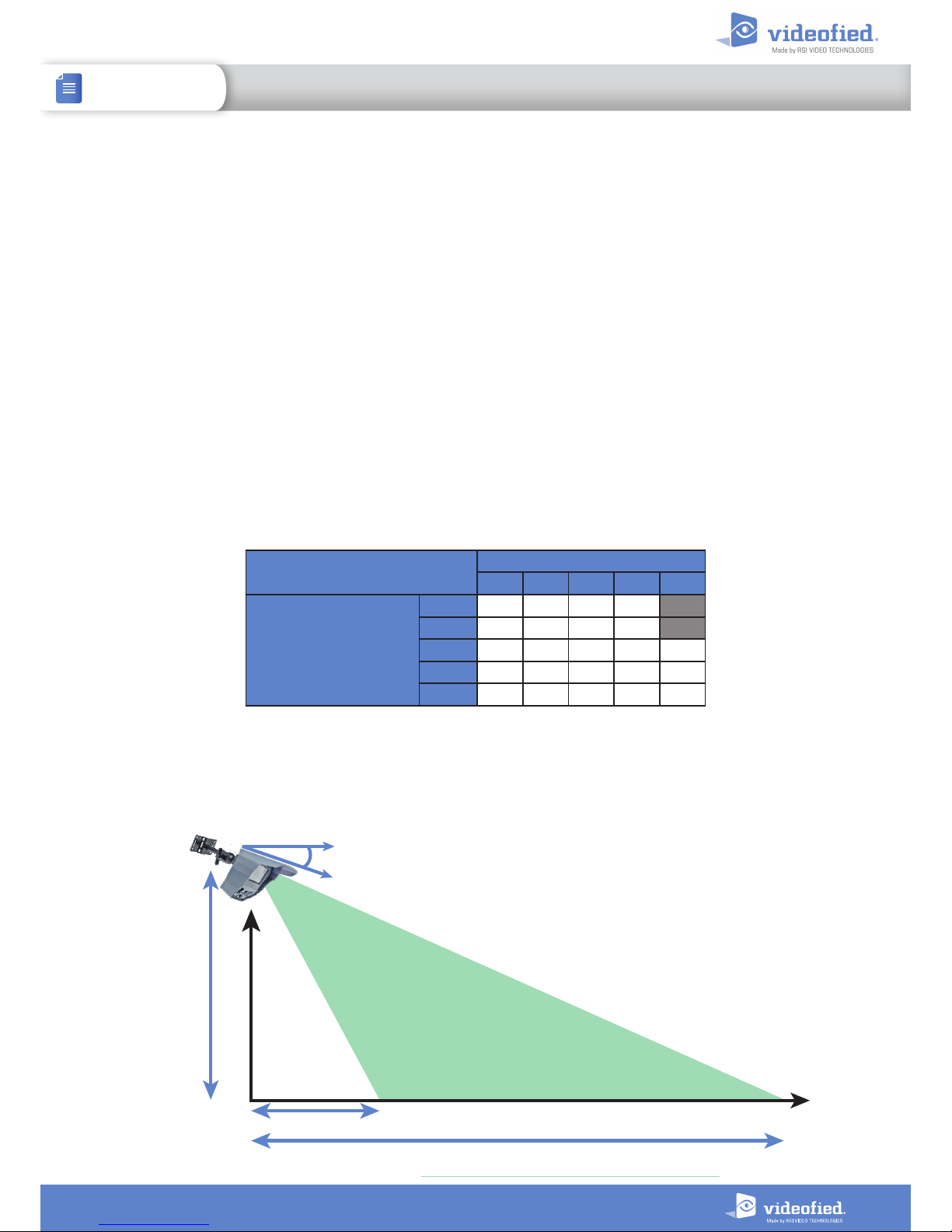
3
INSTALLATION SHEET
OSMV OUTDOOR STREAMING MOTION VIEWER
Mounting Recommendations
Please direct the OSMV towards the access point or the asset you need to protect. The detector should not be
mounted close or above an access point. Such installation increase the probability of a missed intrusion.
For optimal use, OSMV MotionViewer mounting shall respect the following recommendations:
Mounting height :
RSI Video Technologies recommends a 2,5 m to 3,5 m mounting height.
When you install the MotionViewer higher, the detection distance is raised. However the sensitivity is reduced
and the blind area under the MotionViewer is larger.
When you install the MotionViewer lower, the sensitivity is raised and the blind area under the detector is reduce d.
However the detection distance will be reduced.
Tilt :
Raising or reducing the tilt, even slightly, has a big impact on the detection distance and on the blind area under the
MotionViewer. We recommend to slightly tilt the OSMV to reduce its detection range and avoid false alarms.
To precisely determine the tilt angle use a smartphone app like Smart Protactor (Android) or Pitch Gauge (iOs).
Angle Mort
Distance maximale de Détection
Inclinaison
Hauteur
de pose
Max detection distance :
MULTI-PURPOSE 90° LENS
Tilt angle
5° 10° 15° 20° 30°
Mounting height
2.5 m 12 m 9 m 7 m 6 m
2.75 m 13 m 9 m 7, 5 m 6 m
3 m 14 m 10 m 8 m 7 m 5 m
3.25 m 14 m* 11 m 9 m 7 m 5 m
3.5 m 14 m* 12 m 9 m 8 m 5,5 m
Theoretical values estimated for default sensitivity.
These values only represent the physical limits of the OSMV detection and not its maximum detection range. Long range sensitivity is
reduced and depends on infrared detection properties (see page 5).
* In some cases, false alarms can be triggered from outside the 14m detection limit (street, bushes, trees, etc). If that happens, please
slightly tilt the OSMV downward to prevent false alarms.
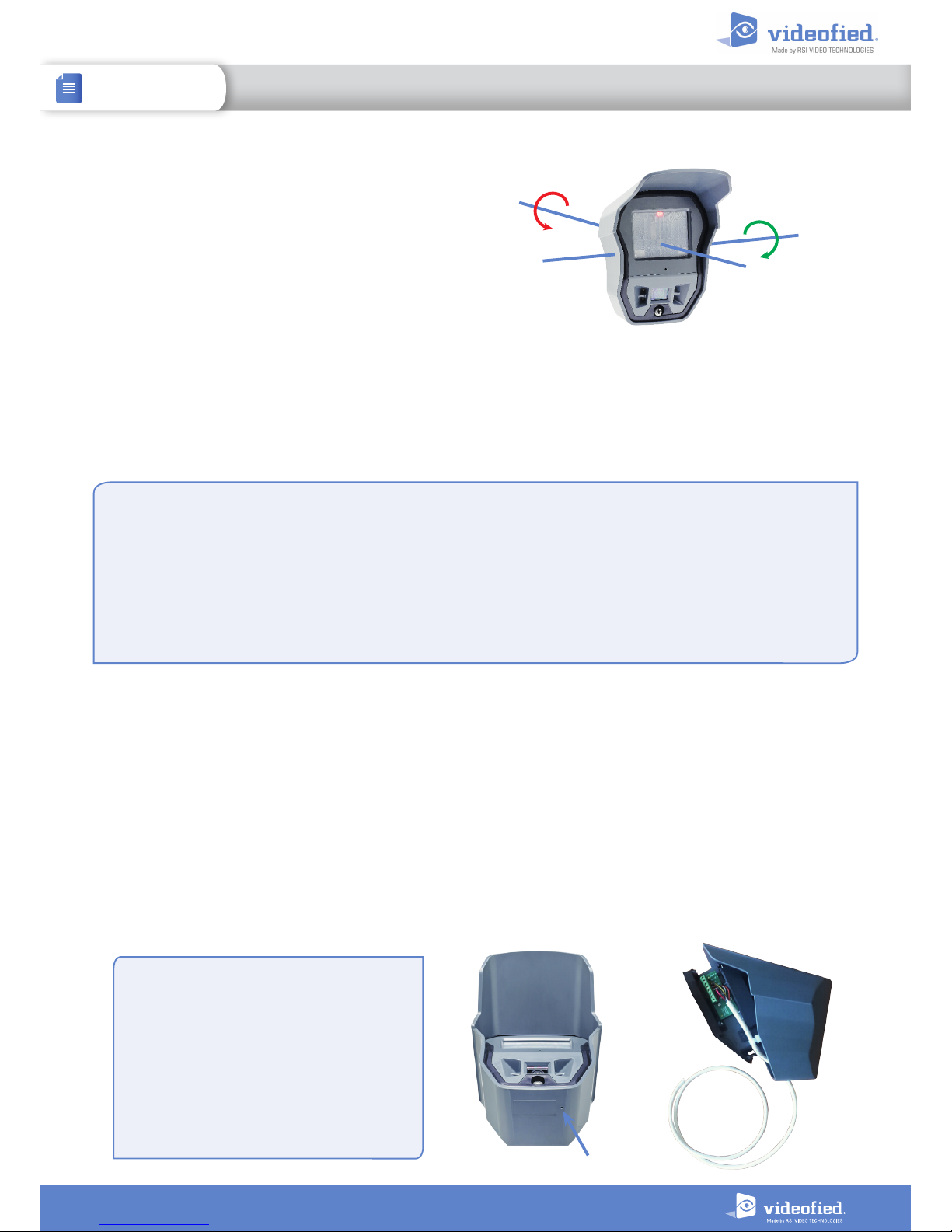
4
INSTALLATION SHEET
OSMV OUTDOOR STREAMING MOTION VIEWER
Tilt Tamper
The OSMV MotionViewer can detect
manipulation thanks to its built-in electronic
accelerometer.
This device can detect shocks, movements,
wall or cover tamper but also changes in its
orientation.
When a movement of the OSMV is detected,
the LED lights up for 3 seconds.
When it is armed for the first time, the OSMV registers its position in space. If its orientation is
significantly changed on its transverse or longitudinal axis, a tamper alarm is sent to the panel. As for
every Videofied device, the tamper is active 24/7.
If the detector is moved, the TAMPER notification will be displayed on the keypad the next time the
system is armed. Press OK/YES to acknowledge that notification and confirm the detector new
position. If the TAMPER event is set as ALARM/END, a tamper restoral event is sent to the panel.
Rotation axe longitudinal
Rotation axe transversal
Wired inputs/output
The OSMV MotionViewer has 3 built-in wired inputs. With these inputs, other detection systems can be
associated with the OSMV.
IN1 and IN2 inputs : Normally open wired inputs. These inputs are enabled when the OSMV is armed.
When triggered, an INTRUSION event is sent to the panel and the OSMV captures a video.
IN3 input : Normally open wired input. This input is enabled 24/7. When triggered, a TAMPER event is sent
to the panel.
The OSMV also has one built-in wired output. This output can activate a wired system when the OSMV
infrared detection is triggered.
OUT output : 24 V/ 1 0 0mA open drain contact. When the OSMV is triggered, the output contact closes for 3
seconds and opens.
Inputs/outputs wiring
Two drilling punch marks are visible on the OSMV
case. One under the case and one inside the box on
the bottom right.
Drill a hole in one of these punch marks to pass
the wire through and connect the inputs/outputs
terminal.
IMPORTANT :
Once the wire is connected, protect the inside of
the case with a silicone watertight seal.
Punch mark
Tilt tamper disabling (only for OSMV version 07.06.04.XX and later)
Tamper disabling
The OSMV Motionviewer must be deleted from the panel memory
to disable tamper.
1. Delete the OSMV from the device configuration menu.
2. Press and hold the OSMV initialization button for 5 seconds. The
red LED will turn on for 2 seconds to confirm the setting.
3. Pair the OSMV back with your panel.
Tamper re-enabling
The tamper re-enabling procedure is the same
1. Delete the OSMV from the device configuration menu.
2. Press and hold the OSMV initialization button for 5 seconds. The
red LED will turn on for 2 seconds to confirm the setting.
3. Press and hold the init button for 5 seconds. The red LED will turn
on for 2 seconds, off for half a second and back on for 2 seconds.
4. Pair the OSMV back with your panel.
