Videofied MotionViewer OMVC Series, MotionViewer OMVC 800, MotionViewer OMVC 200, MotionViewer OMVC 702, MotionViewer OMVC 703 Install Sheet
...
INSTALL SHEET
Product Summary
The OMVC 200/601/702/703/800 MotionViewer is a wireless,
batter y operated, motion activated outdoor camera designed for
use in Videofied®security systems.
• Powered by 4 Lithium batteries for extended battery life.
• Lens for vertical curtain detection.
• 4 infrared LEDs for 12m night vision.
• Fully weatherproof (IP54) and temperature resistant
(-25°C/+70°C).
• Tilt sensor tamper.
• Transmits check-in/status signal every 8 minutes.
OMVC OUTDOOR MOTION VIEWER
DOC. - REF. 213-OMVC
VERSION : MAY 2017
Installation Guidelines
For easier installation, programming and RF testing should be done to check
for good communication between the control panel and all system devices
before mounting system devices.
Install the detector and other system devices in the order of the following
steps:
> Programming/RF Testing - program detector and all other devices into the
control panel and test RF communication from each intended device location
to the control panel.
> Mounting - mount detector at the tested location.
Mounting
> Use proper tools and hardware.
> Mount camera between 2.5 m to 3,5 m height.
> The OMVC MotionViewer detection distance may vary depending the
detector mounting (height, tilt). The OMVC is not suitable to protect an area, it
needs to be used to protect the perimeter of an installation.
> Mount detector aimed to protect the perimeter.
> In order to reduce false alarms, do not aim the detector toward vegetation,
a road, or unlimited space.
MB11 0 Mounting kit for
Outdoor MotionViewer
> Do not cover the Fresnel lens.
1

INSTALL SHEET
OMVC OUTDOOR MOTION VIEWER
Programming/RF Testing/Mounting
The following provides summarized steps for device
programming, testing, and mounting. For complete details,
refer to the control panel installation manual.
1 Separate the base from the box
2 Install 4 3.6V LS14500 SAFT
batteries observing correct polarity.
3 Put control panel into
Programming/Configuration mode.
4 Using a programmed
alphanumeric keypad, proceed
through menus until the display
shows ADD A NEW DEVICE.
5 Press OK/YES. the display shows PRESS PROGRAM
BUTTON OF DEVICE.
6 Press and release program button
on the OMVC MotionViewer.
The OMVC PIR flashes.
7 Wait for keypad display to show
CAMERA(1 - 25) PROGRAMMED. Press
OK/YES, the display shows RADIO
RANGE TEST? Press OK/YES again. The
camera LED starts flashing and keypad
display shows RF TEST.
8 Take the OMVC camera to its intended mounting location
and make sure LED flashes continuously or you receive a 9/9
indicating good communication with the control panel.
Screw
Program button
9 Press OK/YES to end radio range test then press ESC/NO.
10 The keypad displays :
AREA ALLOCATION :
AREA : 1
Press either arrow button repeatedly until desired area number
appear then press OK/YES. By default all devices in Area 1 are
automatically delayed.
11 The display shows NAME + LOCATION:
Enter appropriate device name/location (up to 16 characters),
then press OK/YES. The display shows the device number and
name for your verification.
12 Mount the OMVC on the MB 110 or the MBW110 Mounting
kit. Follow the installation guidelines shown in this document.
13 Press OK/YES. The display shows FUNCTIONAL DEVICE
TEST? Press OK/YES and verify camera operation. The
activation of the LED will determine the detection field.
14 Press OK/YES to end detection verification.
15 The display shows OPERATION COMPLETED or ADD A
NEW DEVICE? Press YES/OK. Repeat steps 1 – 14 for remaining
cameras.
16 When finished, exit from configuration mode.
2
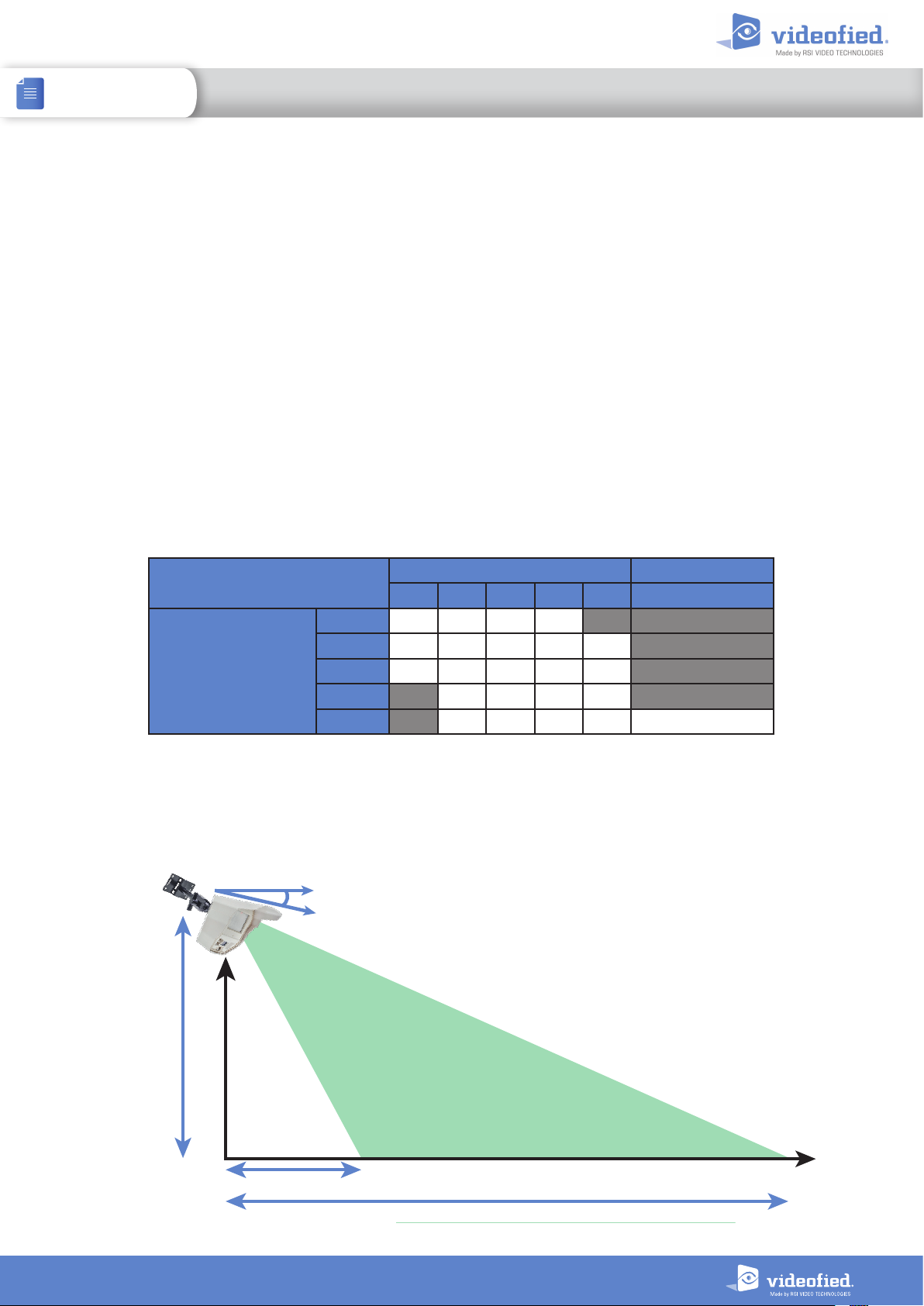
INSTALL SHEET
Max detection distance
OMVC OUTDOOR MOTION VIEWER
Mounting Recommendations
Please direct the OMVC along a fence or a wall in order to protect an access point. The detector should not be
mounted close or above an access point. Such installation increase the probability of a missed intrusion.
For optimal use, the OMVC MotionViewer mounting shall respect the following recommendations:
Mounting height :
RSI Video Technologies recommends a 2,5 m to 3,5 m mounting height.
When you install the MotionViewer higher, the detection distance is raised. However the sensitivity is reduced
and the blind area under the MotionViewer is larger.
When you install the MotionViewer lower, the sensitivity is raised and the blind area under the detector is reduced.
However the detection distance will be reduced.
Tilt :
Raising or reducing the tilt, even slightly, has a big impact on the detection distance and on the blind area under the
MotionViewer. We recommend to slightly tilt the OMVC to reduce its detection range and avoid false alarms.
To precisely determine the tilt angle use a smartphone app like Smart Protactor (Android) or Pitch Gauge (iOs).
Max detection distance :
OMVC
2.5 m 12 m* 11 m 8 m 6,5 m
2.75 m 12 m* 12 m 9 m 7 m 5 m
Mounting height
These values only represent the physical limits of the OMVC detection and not its maximum detection range. Long range sensitivity is
reduced and depends on infrared detection properties (see page 5).
* In some cases, false alarms can be triggered from outside the 12m detection limit (street, bushes, trees, etc). If that happens, please
slightly tilt the OMVC downward to prevent false alarms.
3 m 12 m* 12 m* 9,5 m 7, 5 m 5,5 m
3.25 m 12 m* 10 m 8 m 5,5 m
3.5 m 12 m* 11 m 8, 5 m 6 m
Theoretical values estimated for default sensitivity.
5° 10° 15° 20° 30°
Tilt angle
OMVC 601 Tilt angle
10°
29 ft
Tilt
Mounting
height
Blind angle
3

INSTALL SHEET
Perimeter protection
OMVC OUTDOOR MOTION VIEWER
Tilt Tamper
The OMVC MotionViewer can detect
manipulation thanks to its built-in electronic
accelerometer.
This device can detect shocks, movements,
wall or cover tamper but also changes in its
orientation.
When a movement of the OMVC is detected,
the LED lights up for 3 seconds.
When it is armed for the first time, the OMVC registers its position in space. If its orientation is
significantly changed on its transverse or longitudinal axis, a tamper alarm is sent to the panel. As for every
Videofied device, the tamper is active 24/7.
If the detector is moved, the TAMPER notification will be displayed on the keypad the next time the
system is armed. Press OK/YES to acknowledge that notification and confirm the detector new
position. If the TAMPER event is set as ALARM/END, a tamper restoral event is sent to the panel.
Tilt tamper disabling (only for OMVC version 07.06.04.XX and later)
The OMVC Motionviewer must be deleted from the panel memory to disable tamper.
1. Delete the OMVC from the device configuration menu.
2. Press and hold the OMVC initialization button for 5 seconds. The red LED will turn on for 2 seconds to confirm the
setting.
3. Pair the OMVC back with your panel.
The re-enabling tamper procedure is the same as described above. When the tamper is enabled however, the red LED
turns on for 2 seconds, turns off for half a second and turns back on for 2 seconds.
Longitudinal axis rotation
Transverse axis rotation
4

INSTALL SHEET
OMVC OUTDOOR MOTION VIEWER
Infrared detection
The OMVC outdoor MotionViewer uses standard infrared detection. The PIR is optimized for the detection of
individuals.
Several parameters affect the detection :
• Subject thermal signature (size, width, temperature and emissivity).
• Detection environment (ambient temperature, reflectivity of the surfaces, the presence of water or moist
surfaces).
• Speed and direction of the movement.
• OMVC setup (tilt, height, sensitivity).
Detection beams
Individual thermal
signature at 3 m
Individual thermal
signature at 12 m
Blind angle
Important :
It is essential to monitor the proper functioning of the infrared detection using the FUNCTIONAL TEST feature in the
panel MAINTENANCE menu.
A red status LED lights up when the OMVC is detecting. Use that test to determine the pattern of the detection field.
12 m
1 m
Vehicle thermal
signature at 12m
Detection curtain
(standard sensitivity)
4 m
Status LED
29ft max for OMV611 at 3.5m height
5

INSTALL SHEET
OMVC OUTDOOR MOTION VIEWER
Sensitivity adjustment
The OMVC detector comes with the capability of adjusting the sensitivity level of the PIR. It can improve the
detection or, on the contrary, reduce false alarms. Raising sensitivity will raise detection range, the detection
field will be larger and smaller thermal signatures will be detected. You should only use this feature when the
site has been diagnosed as needing this adjustment. It cannot be used to optimize detection as the adjustment
may be too high and generate either false alarms or missed intrusions.
Examples : Plant growth, pets.
Please note that the detector must be installed to prevent intrusions (aim the detector towards an access
point), sensitivity adjustment will have no effect if the installation doesn’t comply with the installation
recommendations described in this document.
Adjust sensitivity for the OMVC MotionViewer
To change the OMVC sensitivity, you need to change the detector name:
DEVICE
CONFIGURATION
To select the OMVC
OK or YES
CHANGE NAME
DEVICE
OK or YES
Enter the detector name then enter the $ symbol at the end and the chosen digit
(without space). The number following $ will depend on the necessary adjustment:
SENSITIVITY
ADJUSTMENT
MINIMAL
SENSITIVITY
LOW SENSITIVITY detector_name$1
DEFAULT
SENSITIVITY
detector_name$2
detector_name
HIGH SENSITIVITY detector_name$8
MAXIMAL
SENSITIVITY
detector_name$9
$ Symbol
CMA keypad : Press @ repeatedly until $ is displayed
XMA/XMB keypad : Press 1
repeatedly until $ is displayed
6

INSTALL SHEET
Security notes / (FR) Notes de sécurité / (DE) Hinweise zur Sicherheit
OMVC OUTDOOR MOTION VIEWER
English
• Remove the batteries before any
maintenance !
• WARNING, there is a risk of explosion if a battery
is replaced by an improper model !
• Observe polarity when setting up the batteries!
• Do not litter the batteries when they are used!
Dispose of them properly according to Lithium
Metal requirements
• Retirez les piles avant toute opération de
maintenance !
• At tention ! Il y a un risque d'exp losion si la batter ie
utilisée est remplacée par un mauvais modèle !
• Respectez la polarité lors de la mise en place des
piles !
• Ne jetez pas les bat teries usagées !
Ramenez-les à votre installateur ou à un point de
collecte spécialisé.
Français
Deutsch
• Batterien vor jeglichen Wartungsarbeiten
entfernen!
• Vorsicht, es besteht Explosionsgefahr, wenn eine
Batterie durch eine Batterie falschen Models
ersetzt wird!
• Achten Sie beim Einsetzen der Batterien auf die
Polun g!
• Entsorgen Sie Batterien nicht im normalen
Haushaltsmüll! Bringen Sie Ihre verbrauchten
Batterien zu den öffentlichen Sammelstellen.
FCC Regulatory Information for USA and CANADA
FCC Part 15.21 Changes or modifications made to this equipment not expressly approved by RSI Video Technologies may void the FCC
authorization to operate this equipment.
FCC Part 15.105 Class B
This equipment has been tested and found to comply with the limits for a Class B digital device, pursuant to Part 15 of the FCC Rules. These
limits are desig ned to provide reasonable prote ction against har mful interferen ce in a residential install ation. This equipment gener ates, uses
and can radiate radio frequency energy and, if not installed and used in accordance with the instructions, may cause harmful interference
to radio communications. However, there is no guarantee that interference will not occur in a particular installation. If this equipment does
cause harmful interference to radio or television reception, which can be determined by turning the equipment off and on, the user is
encouraged to try to correct the interference by one or more of the following measures:
Reorient or relocate the receiving antenna.
>
Increase the separation between the equipment and receiver.
>
Connect the equipment into an outlet on a circuit different from that to which the receiver is connected.
>
Consult the dealer or an experienced radio/TV technician for help.
>
Radio frequency radiation exposure information according 2.1091 / 2.1093 / OET bulletin 65
This equipment complies with FCC radiation exposure limits set forth for an uncontrolled environment. This equipment should be installed
and operated with minimum distance of 20 cm between the radiator and your body.
Cet équipement est conforme aux limites d’exposition aux rayonnements IC établies pour un environnement non contrôlé.
Cet équipement doit être installé et utilisé avec un minimum de 20 cm de distance entre la source de rayonnement et votre corps.
This transmitter must not be co-located or operating in conjunction with any other antenna or transmitter.
This device complies with Part 15 of the FCC Rules and with RSS-210 of Industry Canada.
Operation is subject to the following two conditions:
This device may not cause harmful interference, and
1
This device must accept any interference received, including interference that may cause undesired operation.
2
Cet appareil est conforme à la Partie 15 des règlementations de la FCC et avec la norme RSS-210 de l’Industrie Canadienne.
Son fonctionnement est soumis aux deux conditions suivantes :
Cet appareil ne doit pas causer d’interférences nuisibles et
1
Cet appareil doit accepter toute interférence reçue, y compris les interférences pouvant entraîner un fonctionnement indésirable.
2
7

INSTALL SHEET
OMVC OUTDOOR MOTION VIEWER
ELECTRICAL PROPERTIES
Panel compatibility
Power requirements
Battery life
Standard usage (up to 5 videos per month)
High usage (about 30 videos per month)
Standby current consumption
Max current consumption
Type C - 4 Lithium batteries 3,6 V LS14500
W, XL, XT, XV and their variants
RADIO PROPERTIES
RF S2View® technology
Radio type
Operating frequency
• 868MHz - OMVC 200 (Europe, Africa, Asia)
• 902/928MHz - FHSS – OMVC601 (USA, Canada, South America)
• 915/928MHz - FHSS – OMVC702, OMVC703 (Australia, South America)
• 902/907.5MHz & 915/928MHz – FHSS – OMVC800 (Brazil)
Transmission security
Supervision
Radio antenna
Spread spectrum bidirectionnal
AES encryption algorithm
Radio, batteries, tamper, position
VIDEO PROPERTIES
Camera
Angle
Sensor type
Daylight video
Night video
Infrared illumination
Infrared illumination distance
Video
Video format
Frame rate
Video duration
Video resolution
Average video file size
Image
Format
Resolution
Average image file size
Programmable : Color or B&W
Automatic black & white infrared
Automatic with 4 IR LEDs
MJPEG-WMV, MJPEG-DIFF
5 images per second
Programmable (10 seconds by default)
QVGA (320x240)
VGA (640x480)
4 years
2 years
130 μA
320 mA
Integrated
90°
CMOS
Up to 12m
220 kb
JPEG
8 kb
DETECTION PROPERTIES
Infrared detection specifications
Technology
Type
Detection lens
Tamper detection
Tilt
Position change, shock, wall and cover tamper
Passive infrared DSP
Dual element sensor
1 m wide curtain
BOX
Physical properties
Material
Dimensions
Weight
Environmental data
Operating temperature
Max. relative humidity
Protection marking
Installation / Mounting
Mounting height 2.5 m to 3.5 m
Mounting angle 5° to 10°
Mounting Use mounting kit (sold separately)
130,5mm x 102,44mm x 141,5mm
Polycarbonate UL94
261g (without batteries)
-25°/+70°C
95%, without condensing
IP 54 / IK 06
8

INSTALL SHEET
OMVC OUTDOOR MOTION VIEWER
STANDARDS AND CERTIFICATIONS
OMVC 200 868MHz
Europe
Intertek LSS (EN50131-2-2) Id: 16LHK0199-01
Compliant with the annex IV of the
R&TTE Directive 1999/5/EC
OMVC 702 915/928MHz - FHSS
Australia C-Tick (AS/NZ4268)
OMVC 601 902/928MHz - FHSS
Argentina Certification number C-17501
Canada IC (RSS-247 issue 1) Id: 8816A-MV50
Columbia
Costa Rica SUTEL 00914-SUTEL-DGC-2017
Mexico IFT Certification number RCPSISI17-0298
Panama Certification number 1718
Peru
USA (Part 15C) Id: X46MV50
«En Perú, este equipo diseñado para la banda de 902-928MHz,
debe ser configurado para operar solo en la banda 915-928MHz
con una PIRE de hasta 1W (30dBm) y sujeto a las Condiciones de
Operación que establezca el MTC.»
Certification number TRSS38410
OMVC 703 915/928MHz - FHSS
Chile SUBTEL Certification number 2661/DO_36683/F26
OMVC 800 902/907.5MHz & 915/928MHz
Certification Number 00615-17-10210
Brazil
Este equipamento opera em caráter secundário, isto é, não
tem direito a proteção contra interferência prejudicial, mesmo
de estações do mesmo tipo, e não pode causar interferência a
sistemas operando em caráter primário.
This symbol on the product or on its packaging indicates that this product should not be treated as household
waste. It must be handed over to the applicable collection point for the recycling of electrical and electronic
equipment. By ensuring this product is disposed of correctly, you will help prevent potential negative
consequences for the environment and human health. The recycling of materials will help to conserve natural
resources.
For more information about recycling of this product, please contact your local municipality, your waste
disposal service or the company that installed the product.
EMEA SALES
23, avenue du Général Leclerc
92340 BOURG-LA-REINE
FRANCE
E-Mail : emeasales@rsivideotech.com
www.videofied.com
North American Headquarters
1375 Willow Lake Blvd, Suite 103
Vadnais Heights, MN 55110
USA
E-Mail : usasales@rsivideotech.com
The EC declaration of conformity of
this product is available by flashing
that QR code :
9
