Videofied CT201, CT702, CT601 Installation Sheet
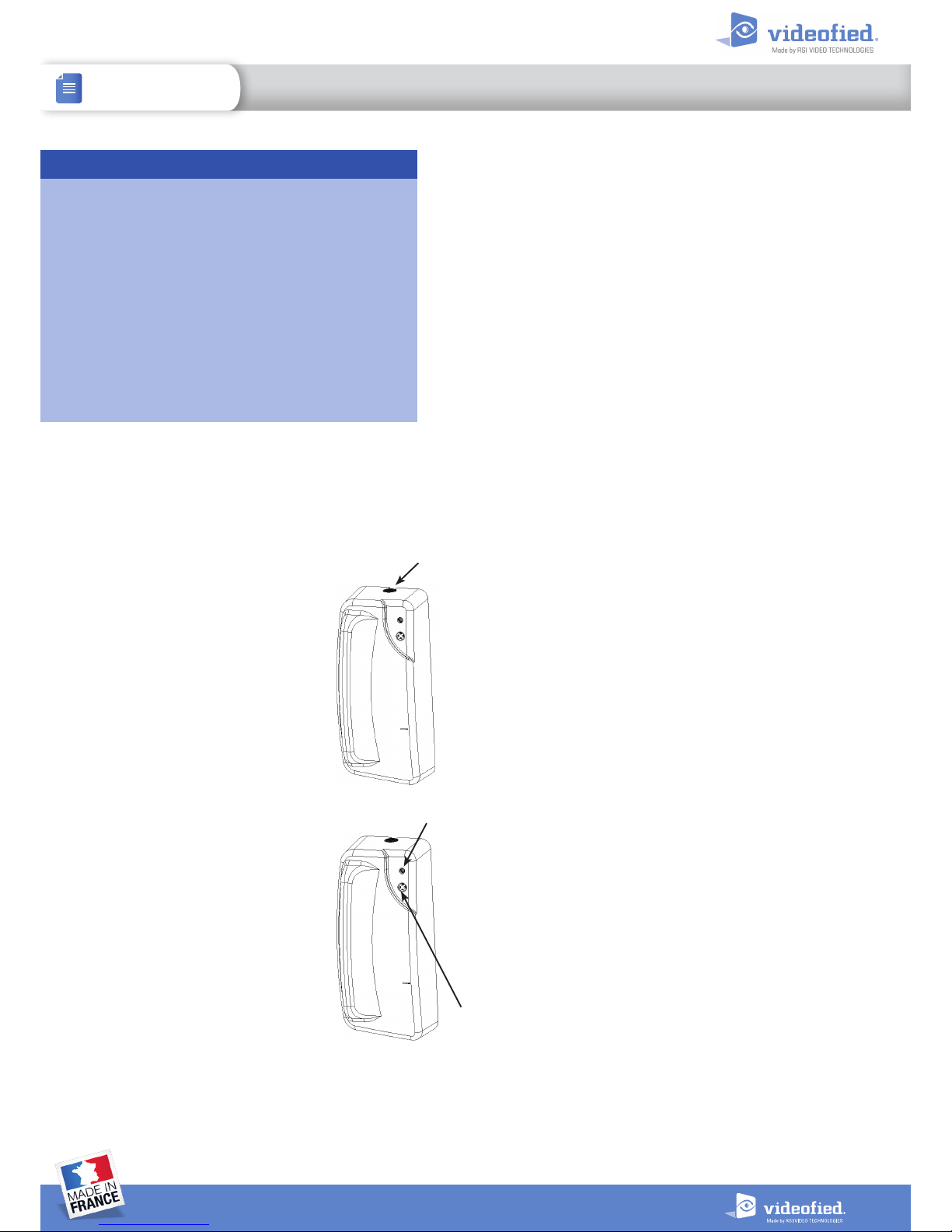
Installation guidelines
For easier installation, programming and RF testing should be
done to check proper communication between the control
panel and all system devices before mounting system devices.
Install the detector and other system devices in the following
order:
>
Programming/RF Testing - program detector and all other
devices into the control panel and test RF communication from
each intended device location to the control panel.
>
Mounting - Mount detector at the tested location.
The CT universal door contact is designed
for use with Videofied™ wireless security
systems.
The contact includes the following features :
• Completely wireless and powered by a
Lithium battery
• Dual tamper function provides detection
for both wall and cover tamper
• Transmits check-in/status signal every 8
minutes
• Wired input for wired detectors
connection
Product presentation
Programming/RF Testing/Mounting
The following provides summarized steps for device
programming, testing and mounting. For complete details,
refer to the control panel installation manual.
1 Loosen the screw, open the box and
insert the batteries.
2 Close the box and tighten the screw.
3 Put control panel into configuration
mode.
4 Using a programmed keypad,
proceed through menus until the display
shows ADD A NEW DEVICE.
5 Press YES/OK. The display shows
PRESS PROGRAM BUTTON OF DEVICE.
6 Using a paperclip, press and release
the contact INIT button.
The contact LED flashes. Wait for the
keypad to display DETECTOR (1-24)
RECORDED.
7 Press YES/OK. The display shows
RADIO RANGE TEST?
Press YES/OK again. The detector LED
starts flashing and keypad display shows
TEST IN PROGRESS.
8 Take the detector to its intended
mounting location and make sure that
the LED flashes continuously, indicating
good communication with the control
panel.
9 Press YES/OK to end the radio range test then press ESC
NO.
10 The display shows AREA ASSIGNMENT AREA: 1. Press either
arrow button repeatedly until desired AREA number appears,
then press YES/OK.
11 The display shows PERIMETER DEVICE?
Press YES/OK or ESC NO, whichever is appropriate for this
device (a device configured as PERIMETER will be armed for
the “E” and perimeter special arming modes, only contacts
protecting the external accesses should be configured for
perimeter arming).
12 The display shows NAME + LOCATION:
Enter appropriate device name/location (up to 16 characters),
then press YES/OK. The display shows the device number and
name for confirmation.
13 Press YES/OK. The display shows:
FUNCTIONAL DEVICE TEST?
Caution: the panel records the current state of the detector
and the current state of the wired input as being the normal
state at the beginninfg of the functional device test :
• The door contact must be closed at the beginning of the
detection test to be configured as Normally Closed NC.
• If the wired input is open when recorded, it will be
configured as Normally Open NO(and conversely).
That setting cannot be changed unless the contact is
deleted from the panel programming and recorded again.
Press YES/OK again and verif y detector operation. For example,
move the magnet next to the detector to make the LED go off,
then move the magnet away from detector to make LED turn on
indicating detection.
14 Press YES/OK to end detection verification.
15 The display shows ENTERING A NEW DEVICE?
Repeat steps 1 - 14 for remaining detectors.
Screw
LED
INIT button
UNIVERSAL DOOR CONTACT CT201 CT601 CT702
INSTALLATION SHEET
DOC. - REF. 219-CT
MODIF. DATE : AUGUST 2016
VERSION : XX.XX.XX
1

Mounting procedure
> Use proper tools and hardware.
> To prevent false triggering the magnet must be aligned with
the upper part of the contact, following the markings. Use the
plastic adapters to align the magnet.
> The magnet must always be mounted on the mobile part
(door).
Note: do not install the contact and its magnet on a ferromagnetic
support
> The distance between the magnet and the contact must be
lower than 1 cm.
> Install that device indoors with a controllled temperature.
Note: if only the wired input is used, installing the magnet is not
needed.
1 Remove the base from the contact.
2 Hold the base against the wall and
mark the mounting points.
3 Drill.
4 Mount the base on the wall.
5 If using the wired input,
connect 2 AWG22 wires from
the wired detector to the input
terminals.
6 Mount the detector on its base
and lock with the screw.
7 Insert the magnet in its case.
8 Use the plastic parts to place
the magnet next to the detector.
9 Hold the magnet base against the wall and mark the
mounting points.
10 Drill.
11 Fix the mounting with the appropriate screw
s.
Mounting
brackets
Connect to the
wired detector
terminals
2
UNIVERSAL DOOR CONTACT CT201 CT601 CT702
INSTALLATION SHEET
