VideoComm Technologies IPO-720iDVR, IPO-720iDVR3g, IP-720iDVR, IP-720iDVR3g, IP-720iDVRw Owner's Manual
...
IP Digital H.264 Video Encoder Series Manual Rev. B
It’s About Real Time
IP Digital H.264 Video Encoder Series
Manual Rev-B
OWNER’S MANUAL
(888) 379-2666 US Toll Free
(905) 336-9665 Phone
(905) 336-9662 Fax
www.VideoTransmitters.com
1
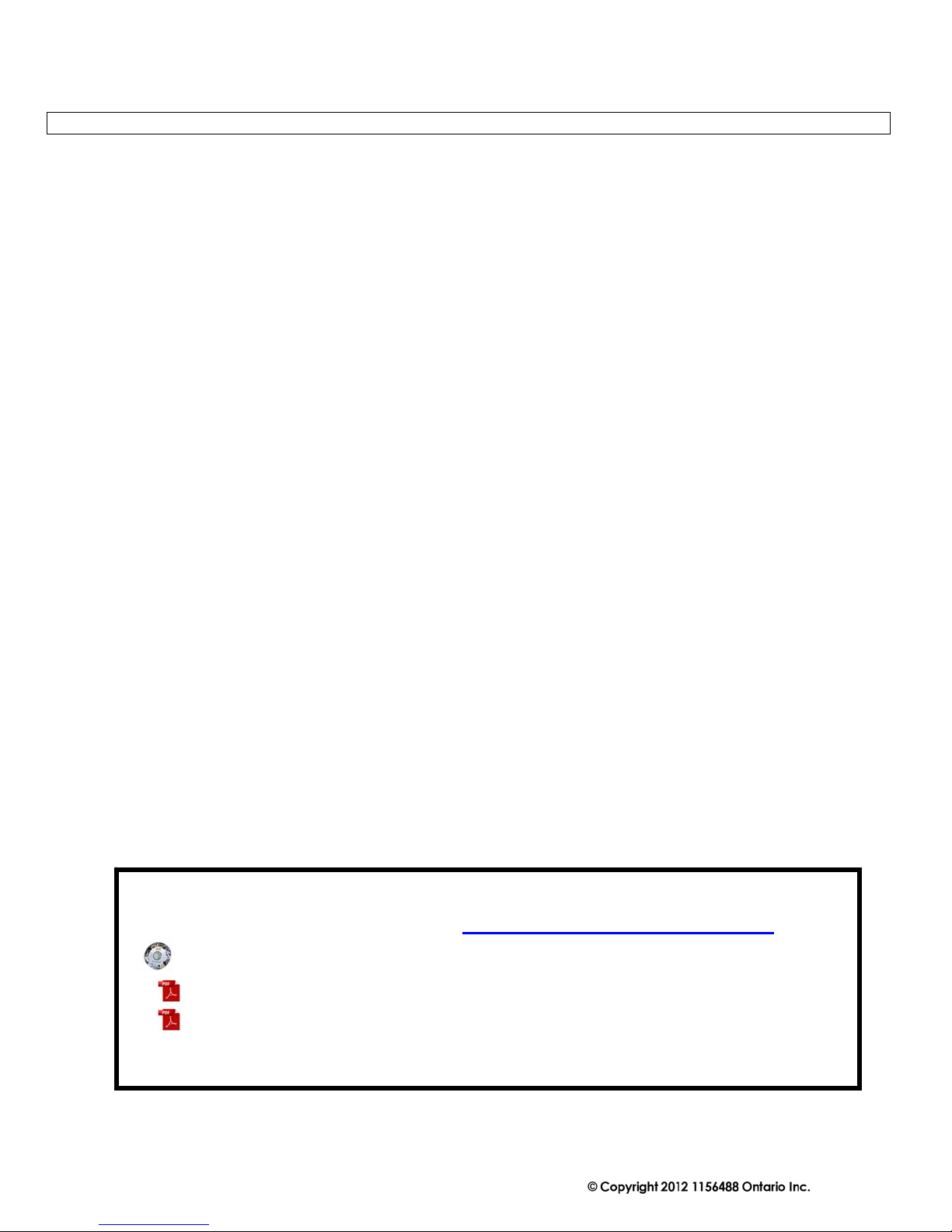
IP Digital H.264 Video Encoder Series Manual Rev. B
TABLE OF CONTENTS
TABLE OF CONTENTS………………………………………………………………………………… ……………………..2
SAFETY NOTICE……………………………………………………………………………………………………………….3
INTRODUCTION……..…………………………………………………………………………………………………..3
PARTS LIST…………………………………………………………………………………………………………………….4
PRODUCT DESCRIPTION………………………………………………………………………………………………..4
LED INDICATORS…………....……………………………………………..........……………………………………….4
CONNECTORS, I/O & SLOTS…………………....……………………………………………..........………………….5
DEVICE RESET…………....……………………………………………..........…………………………………………..5
DEFAULT PARAMETERS…………………………………………………………………………………………………5
BASIC CONNECTIONS..………………………………………………..…………………………………………… …….…6
PC STATIC IP ADDRESS SET-UP…...……………………………………………………………………………………...7
USING WINDOWS XP……………………………....……………………………………………..........………………..7
USING WINDOWS 7………………….………………….……………………………….……………………………….7
INTERNET EXPLORER ActiveX CONTROL……………………………………………………………………………7
LOGIN & PASSWORD ………..………………………………………………………………………………………………8
SETTING NEW LOGIN & PASSWORD....……………………………………………..........…………………………..8
ENCODER IP ADDRESS ………..……………………………………………………………………………………………8
WIDE AREA NETWORK SETUP………………………………………………………………… …………………………..9
UPnP™ SET-UP ....……………………………………………..........…………………………………………………..9
WIRELESS NETWORK (WiFi)………………………………………………………………………………………………10
WIRELESS NETWORK SET-UP (Model #IP-720iDVRw & #IPO-720iDVRw ONLY)..........………………………10
3G NETWORK………….…………………………………………………………… ………………………………………10
WARRANTY STATEMENT……………………….…………………………………………………………………… ……13
NOTES…………………………………………………………………………………………………………………………15
AVAILABLE DOWNLOADS
Visit Us Online Today www.VideoTransmitters.com
Central Management Software.exe
Central Management Software User Manual – 36 Pages – 2.4Mb
Detailed IP Encoder Owner’s Manual - 100 Pages – 4.3Mb
2

IP Digital H.264 Video Encoder Series Manual Rev. B
SAFETY NOTICE
I. THIS DEVICE COMPLIES WITH FCC RULES PART 15. OPERATION IS SUBJECT TO THE FOLLOWING
TWO CONDITONS:
(1) This device may not cause harmful interference, and
(2) This device must accept any interference, including interference that
may cause undesired operation of the device
II. In order to comply with the FCC/IC adopted RF exposure requirements, this system will be installed by
an authorized professional installer of VideoComm Technologies. Installation of all antennas must be
performed in a manner that will provide at least 23cm clearance from the front radiating aperture, to any
user or member of the public.
III. This is NOT an intrinsically safe device. Do not take into area where intrinsic safety is required. Bodily
harm may result if warning is ignored.
IV. DO NOT OPERATE WiFi or 3G Devices WITHOUT ANTENNA CONNECTED TO ANTENNA PORT. Failure
to do so may result in damage to the unit and void the warranty.
V. The IP Digital Video Series has been certified by the FCC for use with other products without any further
certification (as per FCC section 2.1091.) Changes or modifications not expressly approved by
VideoComm Technologies could void the user’s authority to operate the equipment.
INTRODUCTION
This series of network IP video encoders converts analog video to allow for remote digital D1 quality viewing, sharing
and recording locally or over the internet via laptop, PC or SmartPhone. Boasting many unique features including a
remotely accessible embedded DVR, this series is the perfect solution for monitoring and surveillance applications.
ADVANTAGES
• High quality H.264, MJPEG, D1 Resolution video
• NTSC 720 x 480 @ 30fps / PAL 704 x 576 @ 25fps
• Included 64 Camera CMS Software - SmartPhone Ready!
• PTZ Ready, Two-Way Audio, Motion Detection, Masking & Alarm
• Embedded DVR for stand alone recording (SD Card Sold Separately)
• Outstanding free technical support and application design assistance
• Perfect for network access to remote locations for live or recorded video
3
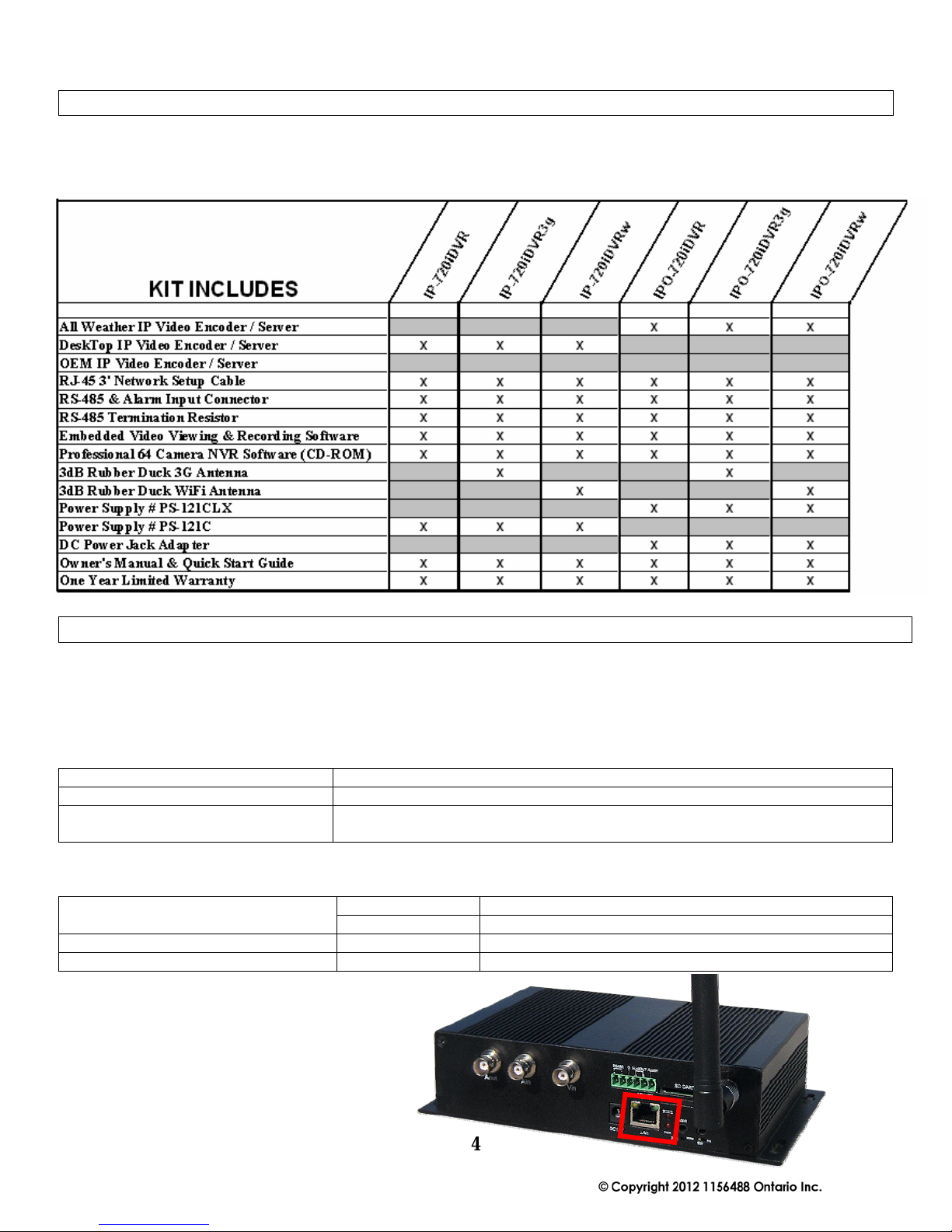
PARTS LIST
Please inspect the packaging carefully to ensure you have received all the necessary parts and accessories listed.
Refer to the following chart to determine which parts are included with your product. If any parts are missing or
damaged, contact VideoComm Technologies, Customer Service or your re-seller immediately.
PRODUCT DESCRIPTION
Minimum System Requirements
The H.264 Network IP Video Encoder Series includes an embedded web server which provides users full
access to all features and settings through a standard web browser. To access the device settings, your
workstation will need to meet the following specifications.
CPU Pentium 4, 2.4Ghz or above
Memory 128MB or above
Operating System Windows XP with SP2 or above, Windows Vista/ Windows 2003 or Windows 7
LED INDICATORS:
NETWORK PORT (LAN)
STATE Red Flashes for Encoder Self-Check Feature
POWER Red Solid for Power Input Indicator
IP Digital H.264 Video Encoder Series Manual Rev. B
Internet Explorer 6.0 or above
Amber Solid for Connection
Green Flashes for Network Activity
4
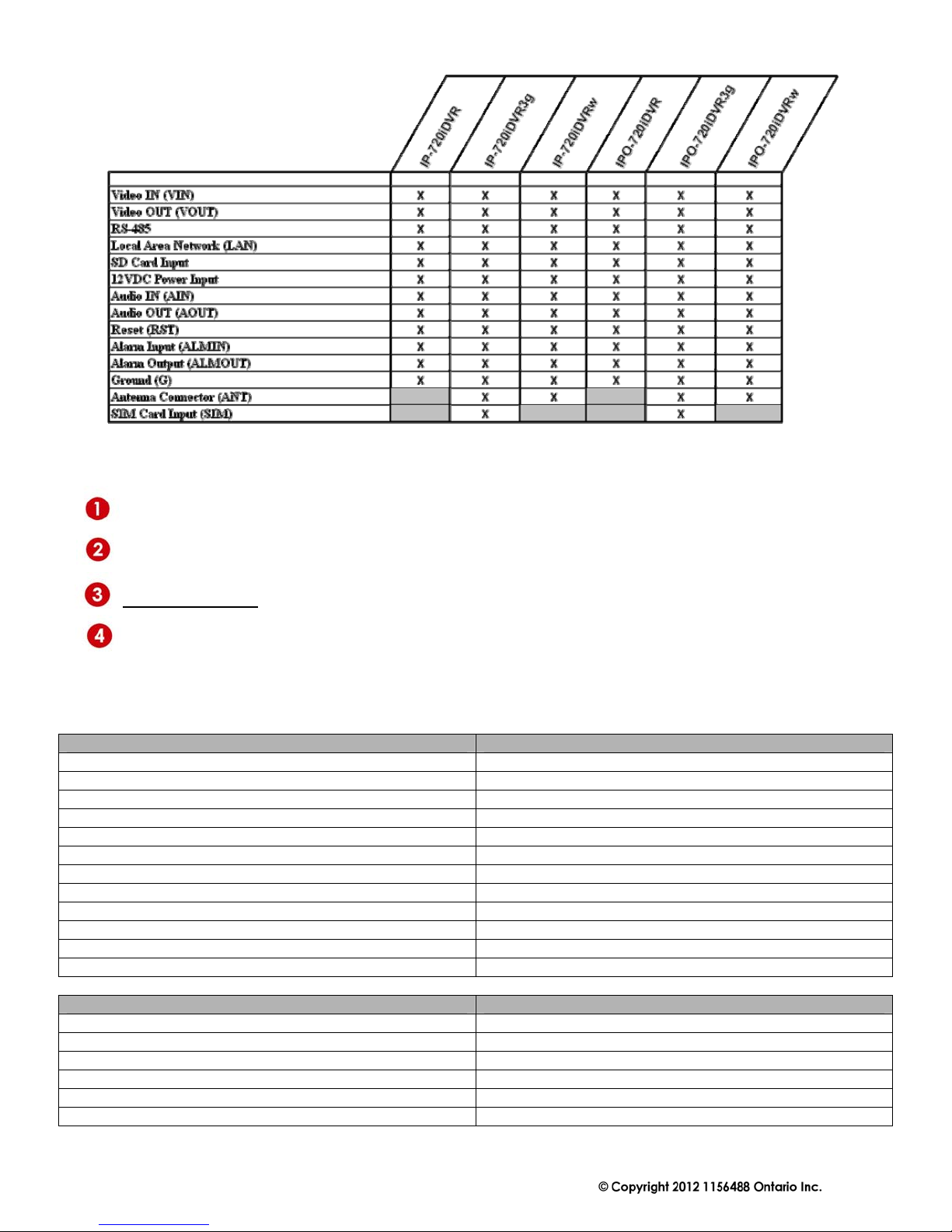
IP Digital H.264 Video Encoder Series Manual Rev. B
Connectors, I/O & Slots:
Device Hard Reset:
Each IP Video Encoder includes a convenient Reset button which is used to restore the factory default settings.
Disconnect the Power Adapter from the “DC 12V” input plug to power OFF the device.
Press and HOLD the reset button by inserting the supplied paper clip into the “RST” terminal while
simultaneously reconnecting the power adapter.
Continue to HOLD
the “RST” button for 15-20 seconds until the red “STATE” LED becomes solid.
To confirm a successful Hard Reset, access the Encoder through a standard internet browser using the
Default IP Address, Login (888888), and Password (888888). Repeat these steps should you be unable to
access the IP device.
Device Default Parameters:
IP Encoder Parameter Default
IP Address 192.168.1.19
Subnet Mask 255.255.255.0
Gateway 192.168.1.1
Data Transfer Port 3000
Data Control Port 3001
Remote Reply Port 3002
Web Port 80
Multicast Address 235.1.1.1
Multicast Port 6500
Remote Host Port 3004
Alarm Host Port 9000
DNS Server Port 8080
Login and Password Parameter Default
Admin User Name 888888
Admin User Pwd 888888
Common User 1 Name 1
Common User Pwd 1
Common User Name 2 2
Common User Pwd 2
5
