Videa VDT-100 User Manual

VDT-100 User Manual
1

Copyright Notice
The use manual, including all its contents, is copyrighted by Videa Technology Inc.. All rights are
reserved.
Videa Technology Inc. reserves the right to improve any product description in this user manual in
any time. Specifications are thus subject to change without notice.
No part of this manual may be reproduced, copied, translated, or transmitted in any form or by
any manes without the prior written permission of Videa Technology Inc.. Information provided in
this manual is intended to be accurate & reliable. However, Videa Technology Inc. assumes no
responsibility for its use or for any infringements upon the rights of third parties that may result
from its use.
All the product names or trademarks are the properties of their respective owners.
2

INDEX
1. VDT-100 USB Digital TV Receiver Introduction
1.1 Product Introduction
1.2 Package Contents
1.3 System Requirement
1.4 Features
1.5 Specification
2. Installation Guidance
2.1 Software Installation
2.2 Hardware Setup
3. Program Setup & Application
3.0 Control Panel
3.1 Program Scanning
3.2 EPG (Electronics Program Guide)
3.3 Program Recording
a. Normal Recording
b. Reserved Recording
3.4 Grab Image
3.5 Open File
3.6 My Favorite Bar
3.7 Multi Channel Preview
3.8 Teletext
4. Application Introduction
4.1 Right Click Menu
4.2 Setup Window
5. FAQ
3
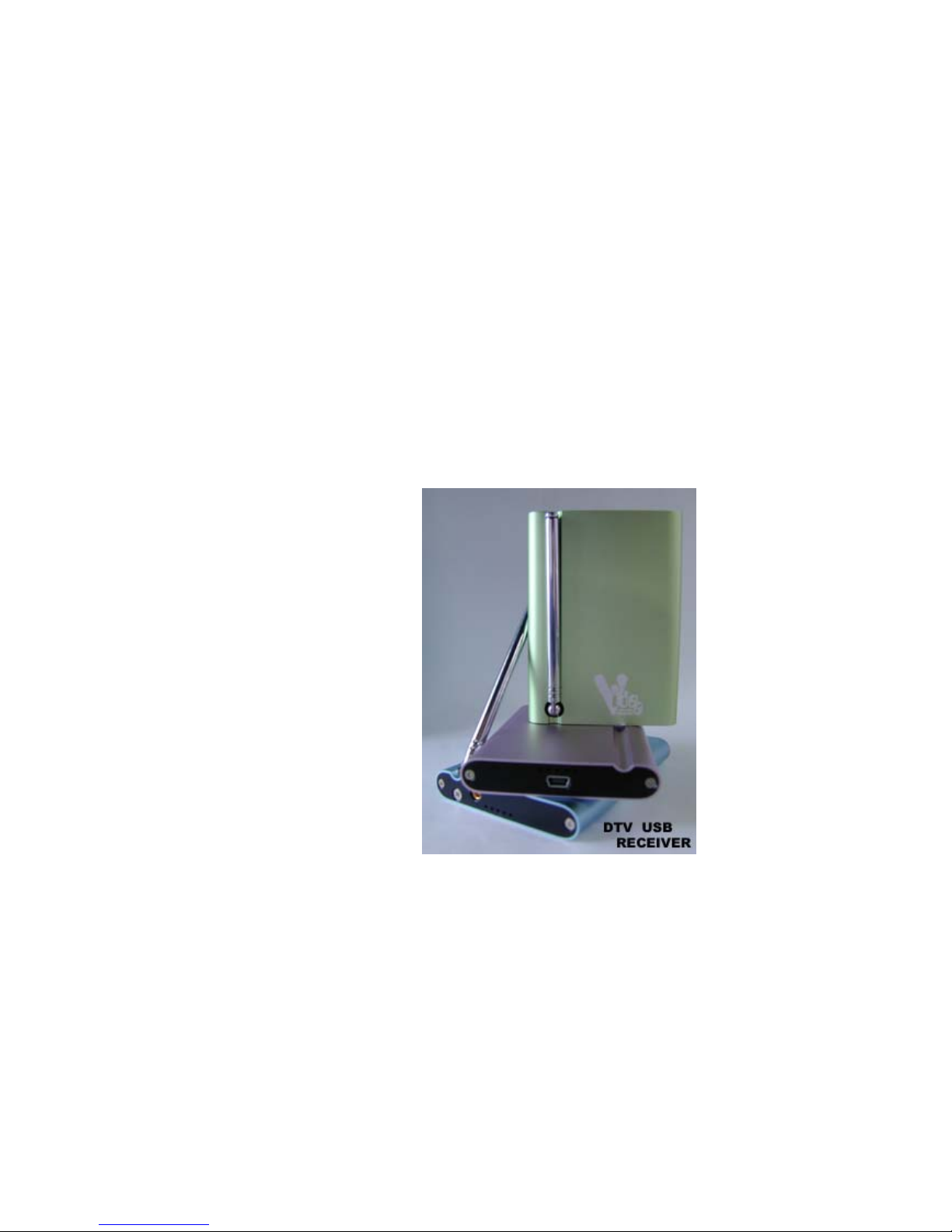
1. VDT-100 USB Digital TV Receiver Introduction
1.1 Product Introduction
z Watch TV anywhere
z Pocket size
z Smallest DTV USB receiver
z Easy to install
z USB 2.0 port compatible
z No need extra-extended antenna
z Friendly UI
z Fashionable exterior
z Mobile mode: under 3km/hr moving
1.2 Package content
• VDT-100 USB receiver
• Infrared remote controller
• Driver CD
• User’s and installation guide
• USB cable
• Leather pouch
1.3 System requirement
• OS: Windows 2000-SP4 • Sound card
Windows XP
• USB 2.0 port only
• Desktop or Notebook
• CPU: 800MHz or above
• Microsoft DirectX 9.0
• Main Memory: 128MB RAM (256MB recommend)
• VGA display card with overlay support, at the least 8MB memory
4
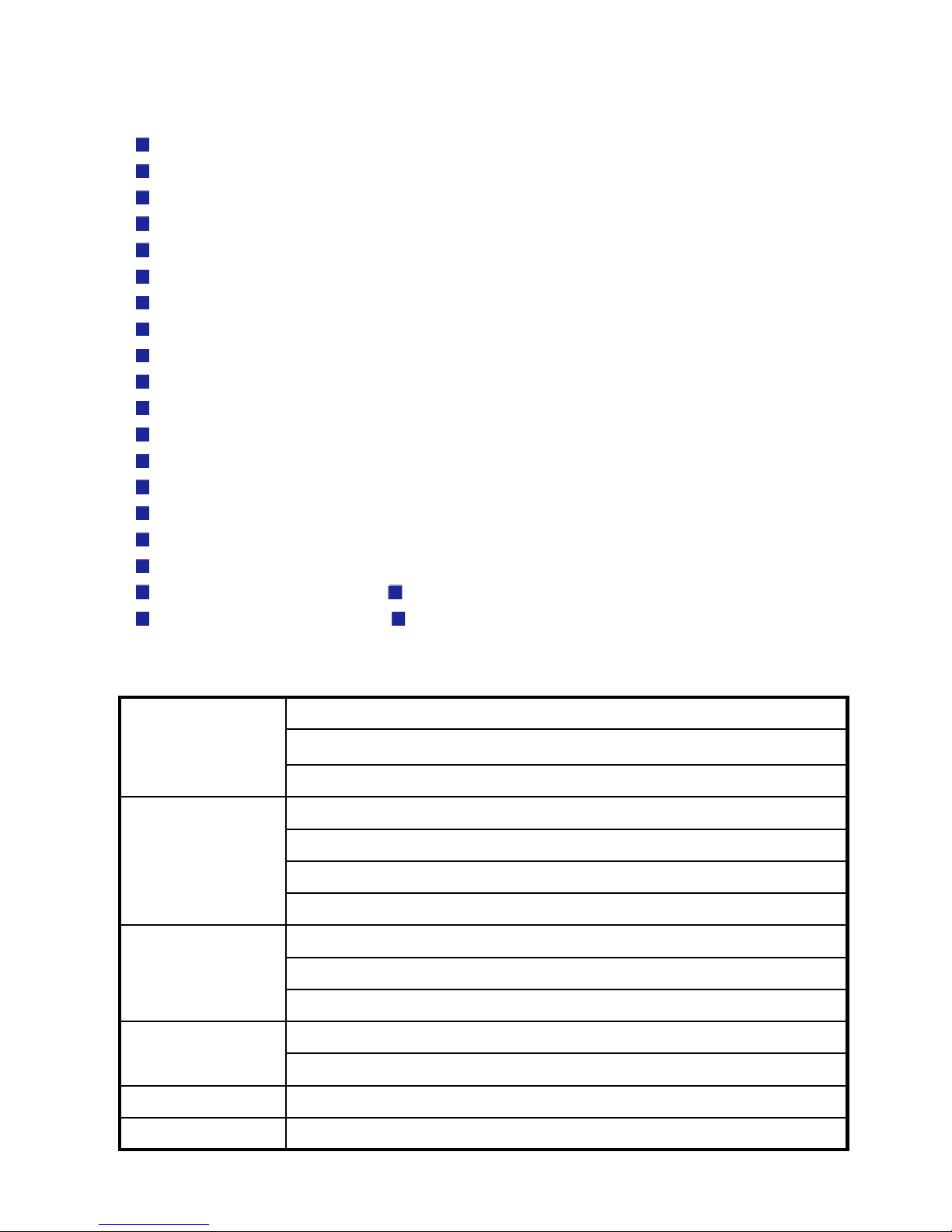
1.4 Features
USB bus powered, no extra power adaptor
Convenient extendable rod antenna
USB2.0 port compatible
High quality aluminum metal case
High quality digital terrestrial TV & radio receiving (DVB-T)
Portable device
Electronic Program Guide (EPG)
Channels auto scan 6/7/8 M
Teletext
MPEG-II software decoding
Favorite list
Still frame capture
Multi channel preview matrix
Channel auto scan
Remote control
Red-light LEDs for USB link
Real time Digital Video Recording (DVR) and scheduling recording and play
16:9 & 4:3 wide screen Grab image
Video quality adjustment Software upgrad eable
1.5 Specification
5
External antenna(optional), Input Terminal: 75 Ohm MMCX connector
QPSK
,
16QAM or 64QAM
Modulation
A
udio format: MPEG-II Audio layer I & II
95mmx70mmx13mm (L x W x H
)
Dimension
Video format: MPEG-II Main Profile& Main Level A/V Format
Stream ca
p
ture: PES & TS
En
g
ine: Hardware
Max No. Section filtering: 32PIDsDemultiplexing
Bandwidth: 6/7/8 MHz Auto Select
Punctured Codes: 1/2, 2/3, 3/4, 4/5, 5/6 and 7/8
2K or 8K FFT Size
Fully DVB-T CompliantCOFDM & FEC
Receivin
g
Frequency: 48.25 ~ 863.25 MHz Tuning Range
A
ttached Rod AntennaTuner

2. Installation Guidance
Notice:
Before plugging VDT-100 into USB port, please finish the software installation first.
2.1 Software installation
Insert the driver CD for software installation.
Please follow the instructions.
Select “Program Driver Install” to start installation.
Driver / Program Install:
Press to start driver / program installation
Adobe Reader Download:
Directly link to Adobe Acrobat website to download PDF reader . To view VDT-100 user manual,
PDF reader has to be installed first.
6
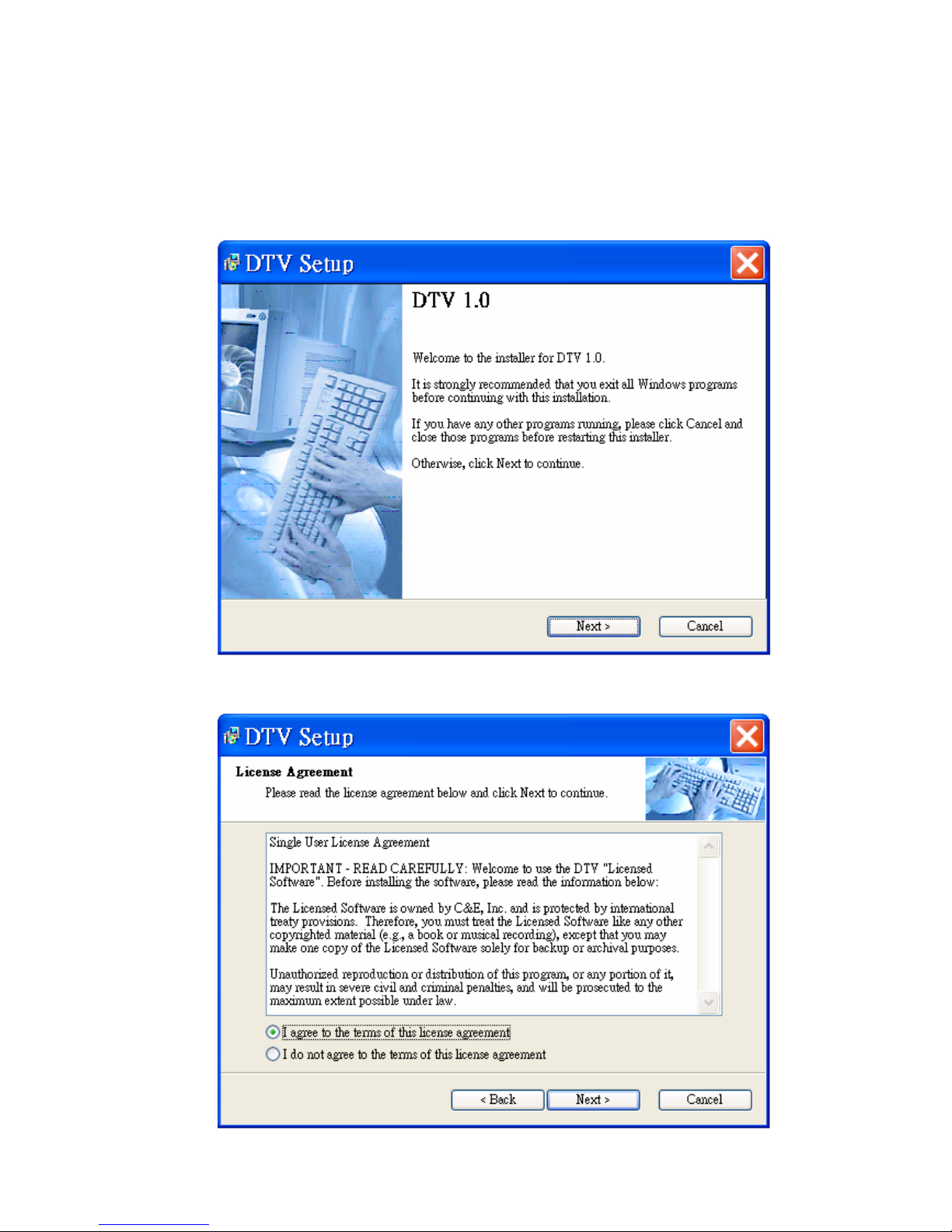
User manual:
Press to read VDT-100 user manual
Exit:
Press to exit the installation
Press “Next ” to continue the installation.
7

After reading the license agreement, please select to “I agree to the terms of this license
agreement”.
Type in user information.
Insert “Serial Number” which printed on the CD.
8
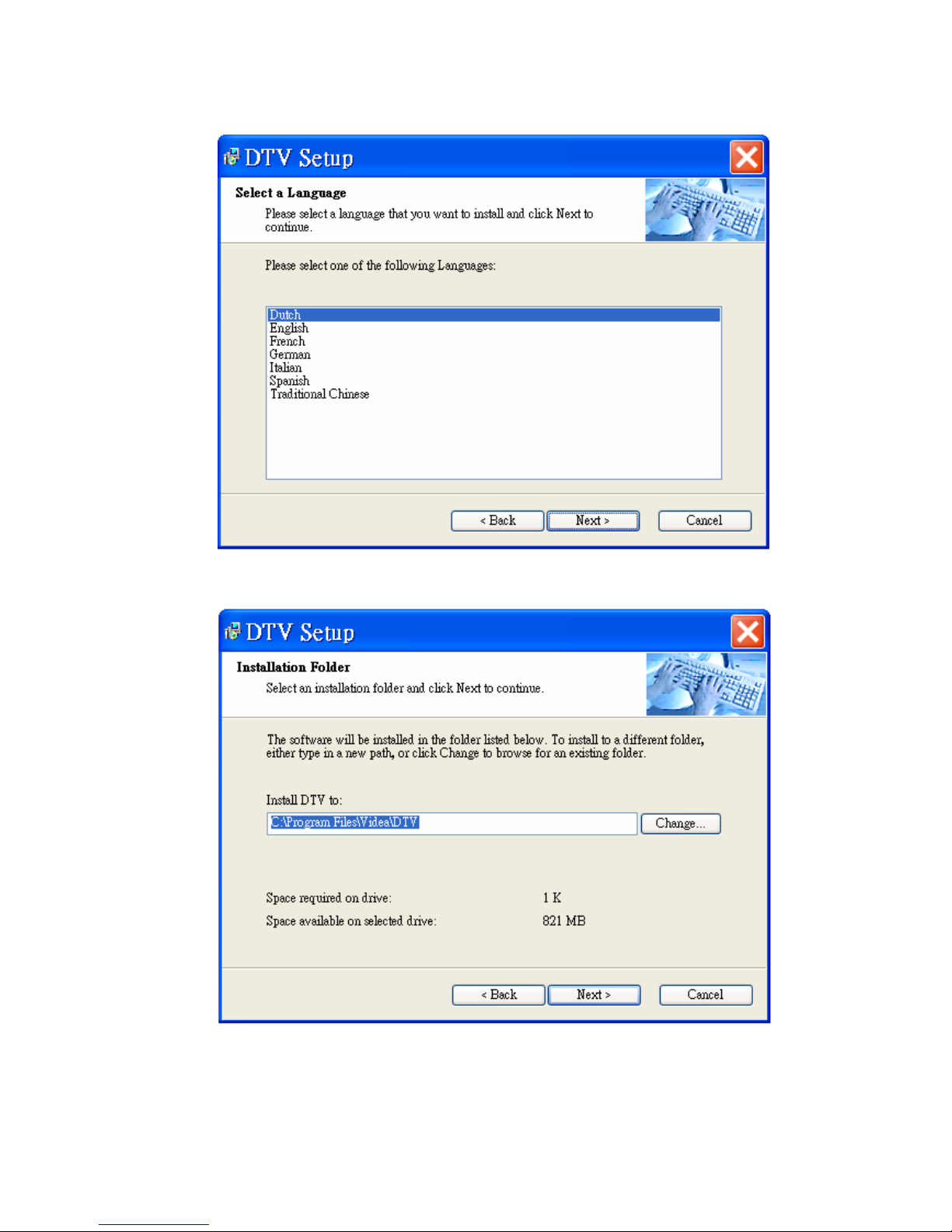
Select language.
Press “Next ” to continue the installation process.
9
