Page 1
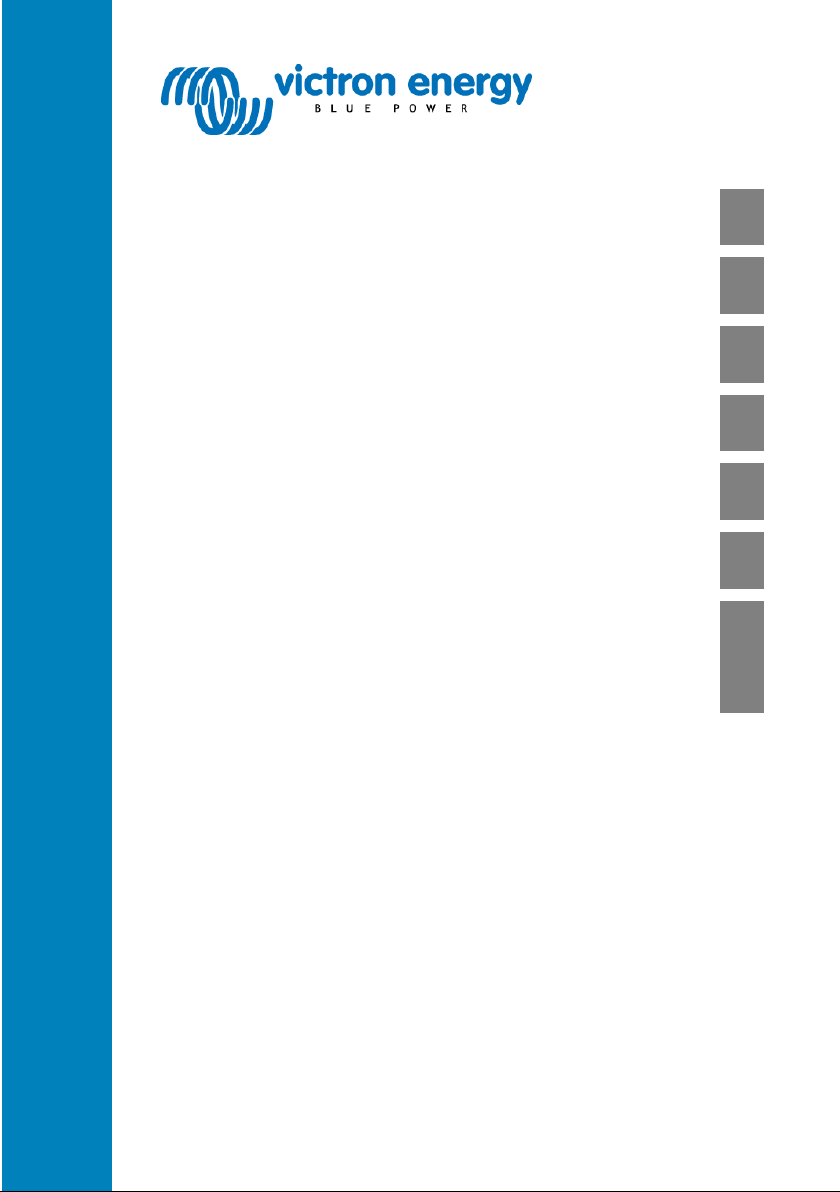
Manual
Handleiding
Manuel
Anleitung
Manual
Manuale
EasySolar
EN
NL
FR
DE
ES
IT
Appendix
12 | 1600 | 70-16 230V MPPT 100 | 50
24 | 1600 | 40-16 230V MPPT 100 | 50
Page 2

1. SAFETY INSTRUCTIONS
General
Please familiarize yourself with the safety features and instructions by first reading the
documentation supplied with this product before using the equipment. This product has
been designed and tested in accordance with international standards. The equipment
must be used exclusively for the purpose for which it was designed.
WARNING: ELECTRIC SHOCK HAZARD.
The product is used in conjunction with a permanent energy source (battery). Input and/or
output terminals may still be dangerously energized, even when the equipment is
switched off. Always switch off the AC supply and the battery before carrying out
maintenance or servicing the product.
The product has no internal user-serviceable components. Do not remove the front plate
or operate the product if any panels have been removed. All servicing must be
undertaken by qualified personnel.
Never use the product where there is a risk of gas or dust explosions. Consult the battery
manufacturer's information to ascertain that the product is intended for use in conjunction
with the battery. Always comply with the battery manufacturer's safety instructions.
WARNING: Do not lift heavy loads without assistance.
Installation
Read the installation instructions in the installation manual before installing the equipment.
This is a Safety Class I product (supplied with a protective grounding terminal).
Uninterruptible protective grounding must be provided at the AC input and/or output
terminals. Alternatively the grounding point located externally on the product may be
used. Whenever it is likely that the grounding protection has been damaged, the product must
be turned off and secured against unintended operation; please contact qualified service staff.
Ensure that the DC and AC input cables are fused and fitted with circuit breakers. Never
replace a safety component with a different type. Consult the manual to determine the correct
component.
Before applying power, ensure that the available power source matches the configuration
settings of the product as described in the manual.
EN NL FR DE ES IT Appendix
1
Page 3

Ensure that the equipment is used under the correct ambient conditions. Never operate the
product in a wet or dusty environment. Ensure there is adequate free space for ventilation
around the product and check that the ventilation vents are not blocked.
Ensure that the required system voltage does not exceed the product's capacity.
Transport and Storage
Ensure that the mains power and battery cables have been disconnected before storing or
transporting the product.
No liability can be accepted for any transport damage if the equipment is shipped in nonoriginal packaging.
Store the product in a dry environment; the storage temperature must be between -40°C and
60°C.
Consult the battery manufacturer's manual in respect of transport, storage, charging,
recharging and disposal of the battery.
2. DESCRIPTION
2.1 General
All-in-one solar power solution
The EasySolar combines a MPPT solar charge controller, an inverter/charger and AC
distribution in one enclosure.
The product is easy to install, with a minimum of wiring.
Solar charge controller: BlueSolar MPPT 100/50
Up to three strings of PV panels can be connected with three sets of MC4 (PV-ST01) PV
connectors.
Inverter/charger: MultiPlus Compact 12/1600/70 or 24/1600/40
The MPPT charge controller and the MultiPlus inverter/charger share the DC battery cables
(included). The batteries can be charged with solar power (MPPT) and/or with AC power
(inverter/charger) from the utility grid or a genset.
AC distribution
The AC distribution consists of a RCD (30mA/16A) and four AC outputs protected by two 10A
and two 16A circuit breakers.
One 16A output is controlled by the AC input: it will switch on only when AC is available.
PowerAssist
Unique PowerAssist technology protects the utility or generator supply from being overloaded
by adding extra inverter power when needed.
2
Page 4

2.2 Inverter
MultiPlus Compact-functional
The MultiPlus Compact gets its name from the multiple functions it can perform. It is a
powerful true sine wave inverter, a sophisticated battery charger that features adaptive
charge technology and a high-speed AC transfer switch in a single compact enclosure.
Beside these primary functions, however, the MultiPlus Compact has several advanced
features that provide a range of new applications as outlined below.
Uninterrupted AC power
In the event of a grid failure, or shore or generator power being disconnected, the inverter
within the MultiPlus Compact is automatically activated and takes over supply to the
connected loads. This happens so fast (less than 20 milliseconds) that computers and
other electronic equipment will continue to operate without disruption.
PowerControl – Dealing with limited generator or shore side power
With a Multi Control Panel a maximum generator or shore current can be set. The
MultiPlus Compact will then take account of other AC loads and use whatever is extra for
charging, thus preventing the generator or shore supply from being overloaded.
PowerAssist – Boosting the capacity of shore or generator power
This feature takes the principle of PowerControl to a further dimension allowing the
MultiPlus Compact to supplement the capacity of the alternative source. Where peak
power is so often required only for a limited period, it is possible to reduce the size of
generator needed or conversely enable more to be achieved from the typically limited
shore connection. When the load reduces, the spare power is used to recharge the
battery.
Programmable relay
The MultiPlus is equipped with a programmable relay that by default is set as an alarm relay.
The relay can be programmed for all kinds of other applications however, for example as a
starter relay for a generator.
2.3 Battery Charger
Adaptive 4-stage charge characteristic: bulk – absorption – float – storage
The MultiPlus Compact features a microprocessor controlled ‘adaptive’ battery management
system that can be preset to suit different typs of batteries. The ‘adaptive’ feature will
automatically optimize the process relative to the way the battery is being used.
The right amount of charge: variable absorption time
When only shallow discharges occur (a yacht connected to shore power for example) the
absorption time is kept short in order to prevent overcharging of the battery. After a deep
discharge the absorption time is automatically increased to make sure that the battery is
completely recharged.
EN NL FR DE ES IT Appendix
3
Page 5

Preventing damage due to excessive gassing: the BatterySafe mode
If, in order to quickly charge a battery, a high charge current in combination with a high
absorption voltage has been chosen, the MultiPlus Compact will prevent damage due to
excessive gassing by automatically limiting the rate of voltage increase once the gassing
voltage has been reached.
Less maintenance and aging when the battery is not in use: the Storage mode
The storage mode kicks in whenever the battery has not been subjected to discharge during
24 hours. In the storage mode float voltage is reduced to 2,2V/cell (13,2V for a 12V battery) to
minimize gassing and corrosion of the positive plates. Once a week the voltage is raised back
to the absorption level to ‘equalize’ the battery. This feature prevents stratification of the
electrolyte and sulphation, a major cause of early battery failure.
To increase battery life: temperature compensation
Every MultiPlus Compact comes with a battery temperature sensor. When connected, charge
voltage will automatically decrease with increasing battery temperature. This feature is
especially recommended for sealed batteries and/or when important fluctuations of battery
temperature are expected.
Learn more about batteries and battery charging
To learn more about batteries and charging batteries, please refer to our book ‘Electricity on
Board’ (available free of charge from Victron Energy and downloadable from
www.victronenergy.com). For more information about adaptive charging please look under
Technical Briefs on our website.
2.4 Charge Controller MPPT 100/50
Charge current up to 50A and PV voltage up to 100V
The BlueSolar MPPT 100/50 charge controller is able to charge a lower nominal-voltage
battery from a higher nominal voltage PV array.
Ultra-fast Maximum Power Point Tracking (MPPT)
Especially in case of a clouded sky, when light intensity is changing continuously, an ultra fast
MPPT controller will improve energy harvest by up to 30% compared to PWM charge
controllers and by up to 10% compared to slower MPPT controllers.
Advanced Maximum Power Point Detection in case of partial shading conditions
If partial shading occurs, two or more maximum power points may be present on the powervoltage curve.
Conventional MPPTs tend to lock to a local MPP, which may not be the optimum MPP.
The innovative BlueSolar algorithm will always maximize energy harvest by locking to the
optimum MPP.
Outstanding conversion efficiency
No cooling fan. Maximum efficiency exceeds 98%. Full output current up to 40°C (104°F).
Flexible charge algorithm
Eight preprogrammed algorithms, selectable with a rotary switch.
Extensive electronic protection
Over-temperature protection and power derating when temperature is high.
4
Page 6
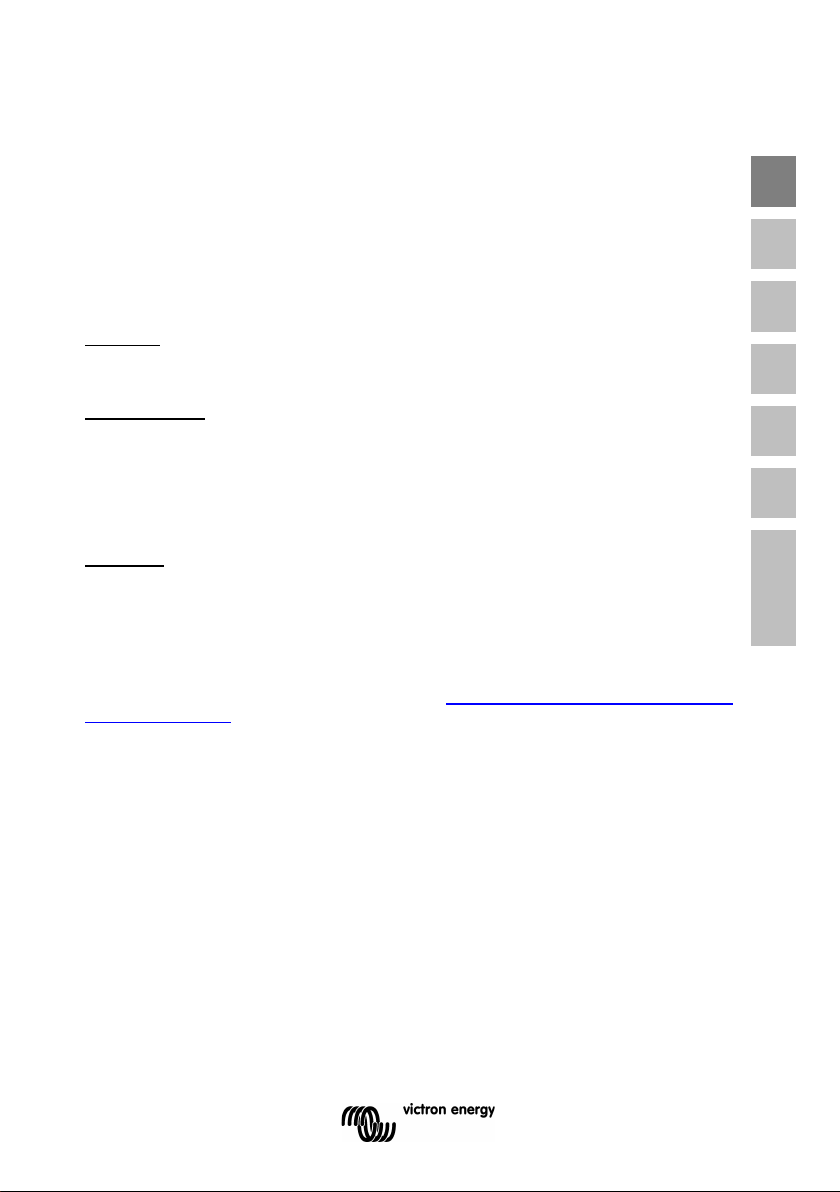
PV short circuit and PV reverse polarity protection.
PV reverse current protection.
Internal temperature sensor
Compensates absorption and float charge voltages for temperature.
Adaptive three step charging
The BlueSolar MPPT Charge Controller is configured for a three step charging process:
Bulk – Absorption – Float.
Bulk stage
During this stage the controller delivers as much charge current as possible to rapidly
recharge the batteries.
Absorption stage
When the battery voltage reaches the absorption voltage setting, the controller switches
to constant voltage mode.
When only shallow discharges occur the absorption time is kept short in order to prevent
overcharging of the battery. After a deep discharge the absorption time is automatically
increased to make sure that the battery is completely recharged. Additionally, the
absorption period is also ended when the charge current decreases to less than 2A.
Float stage
During this stage, float voltage is applied to the battery to maintain it in a fully charged
state.
2.5 Configuration Assitants
Several software programs (Assistants) are available to configure the system for various grid
interactive or stand alone applications. Please see http://www.victronenergy.nl/support-and-
downloads/software/
EN NL FR DE ES IT Appendix
5
Page 7
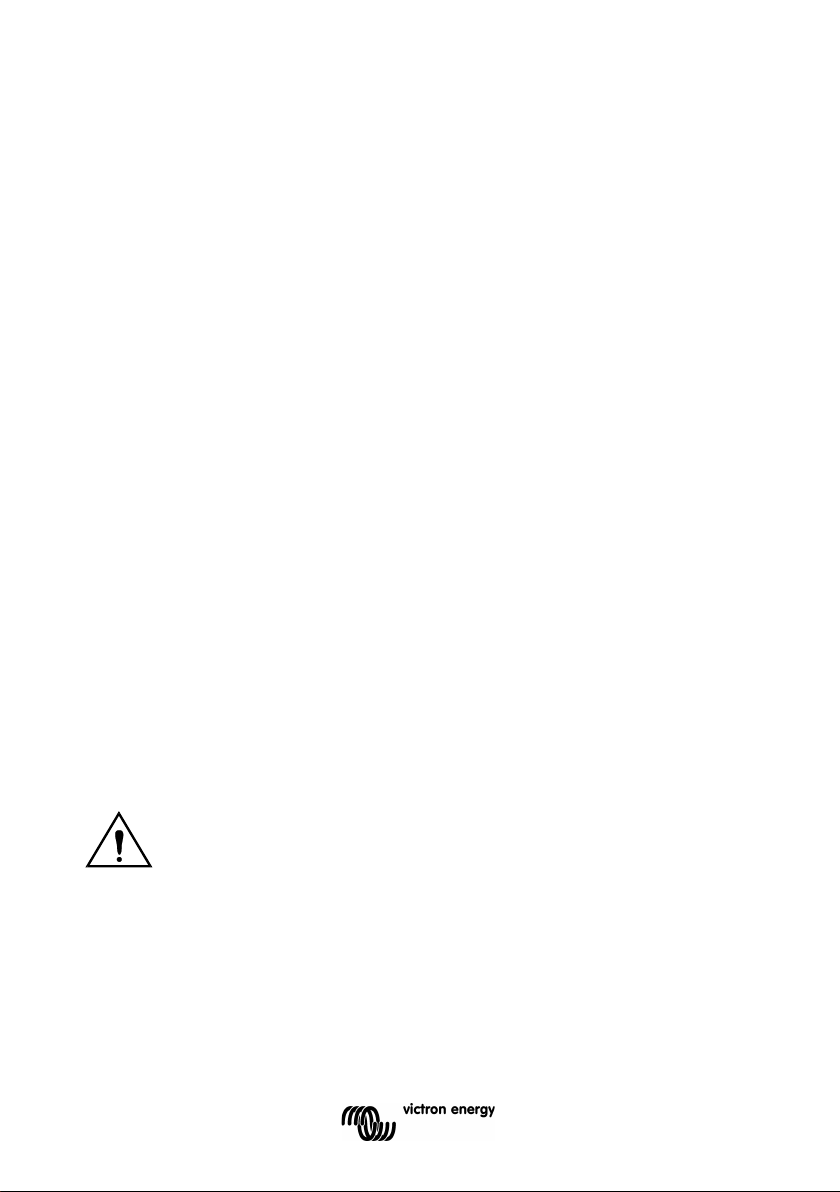
Equalisation mode supplies a higher charging voltage than most DC consuming
charging takes place.
3. OPERATION – inverter/charger
3.1 On/Off/Charger Only Switch
When switched to ‘on’, the product is fully functional. The inverter will come into operation and
the LED ‘inverter on’ will light up.
An AC voltage connected to the ‘AC in’ terminal will be switched through to the ‘AC out’
terminal, if within specifications. The inverter will switch off, the ‘mains on’ LED will light up
and the charger commences charging. The ‘bulk’, ‘absorption’ or ‘float’ LEDs will light up,
depending on the charger mode.
If the voltage at the ‘AC-in’ terminal is not within specifications, the inverter will switch on.
When the switch is switched to ‘charger only’, only the battery charger of the MultiPlus will
operate (if mains voltage is present). In this mode input voltage also is switched through to the
‘AC out’ terminal.
NOTE: When only the charger function is required, ensure that the switch is switched to
‘charger only’. This prevents the inverter from being switched on if the mains voltage is lost,
thus preventing your batteries from running flat.
3.2 Remote control
Remote control is possible with a 3-way switch or with a Digital Multi Control panel.
The Control panel has a simple rotary knob with which the maximum current of the AC input
can be set: see PowerControl and PowerAssist in Section 2.
For the appropriate DIP switch settings, see sect. 5.5.1.
3.3 Equalisation and forced absorption
3.3.1 Equalisation
Traction batteries may require regular equalisation charging. In the equalisation mode, the
MultiPlus will charge with increased voltage for one hour (1V above the absorption voltage for
a 12V battery, 2V for a 24V battery). The charging current is then limited to 1/4 of the set
value. The ‘bulk’ and ‘absorption’ LEDs flash intermittently.
devices can cope with. These devices must be disconnected before additional
3.3.2 Forced absorption
Under certain circumstances, it can be desirable to charge the battery for a fixed time at
absorption voltage level. In Forced Absorption mode, the MultiPlus will charge at the normal
absorption voltage level during the set maximum absorption time. The ‘absorption’ LED will be
‘on’.
6
Page 8

3.3.3 Activating equalisation or forced absorption
The MultiPlus can be put into both these states from the remote panel as well as with the
front panel switch, provided that all switches (front, remote and panel) are set to ‘on’ and
no switches are set to ‘charger only’.
In order to put the MultiPlus in this state, the procedure below should be followed.
If the switch is not in the required position after following this procedure, it can be
switched over quickly once. This will not change the charging state.
NOTE: Switching from ‘on’ to ‘charger only’ and vice versa, as described below, must be done quickly.
The switch must be toggled such that the intermediate position is 'skipped', as it were. If the switch
remains in the ‘off’ position even for a short time, the device may be turned off. In that case, the
procedure must be restarted at step 1. A certain degree of familiarisation is required when using the
front switch on the Compact in particular. When using the remote panel, this is less critical.
Procedure:
1. Check whether all switches (i.e. front switch, remote switch or remote panel switch if present) are in
the ‘on’ position.
2. Activating equalisation or forced absorption is only meaningful if the normal charging cycle is
completed (charger is in 'Float').
3. To activate:
a. Switch rapidly from ‘on’ to ‘charger only’ and leave the switch in this position for ½ to 2 seconds.
b. Switch rapidly back from ‘charger only’ to ‘on’ and leave the switch in this position for ½ to 2
seconds.
c. Switch once more rapidly from ‘on’ to ‘charger only’ and leave the switch in this position.
4. On the MultiPlus the three LEDs ‘Inverter’, ‘Charger’ and ‘Alarm’ will now flash 5 times.
If a MultiControl panel is connected, on the panel the LEDs ‘bulk’, ‘absorption’ and ‘float’ will also flash
5 times.
5. Subsequently, on the MultiPlus the LEDs ‘Bulk’, ‘Absorption’ and ‘Float’ will each light during 2
seconds.
If a MultiControl panel is connected, on the panel the LEDs ‘bulk’, ‘absorption’ and ‘float’ will also each
light during 2 seconds.
6.
a. If the switch on the MultiPlus is set to ‘on’ while the ‘Bulk’ LED lights, the charger will switch to
equalisation.
Similarly, if the switch on the MultiControl panel is set to ‘on’ while the ‘Bulk’ LED lights, the charger will
switch to equalisation.
b. If the switch on the MultiPlus is set to ‘on’ while the ‘Absorption’ LED lights, the charger will switch to
forced absorption.
Similarly, if the switch on the MultiControl panel is set to ‘on’ while the ‘Absorption’ LED lights, the charger
will switch to forced absorption.
c. If the switch on the MultiPlus is set to ‘on’ after the three LED sequence has finished, the charger will
switch to ‘Float’.
Similarly, if the switch on the MultiControl panel is set to ‘on’ after the three LED sequence has finished, the
charger will switch to ‘float’.
d. If the switch is has not been moved, the MultiPlus will remain in ‘charger only’ mode and switch to ‘Float’.
EN NL FR DE ES IT Appendix
7
Page 9
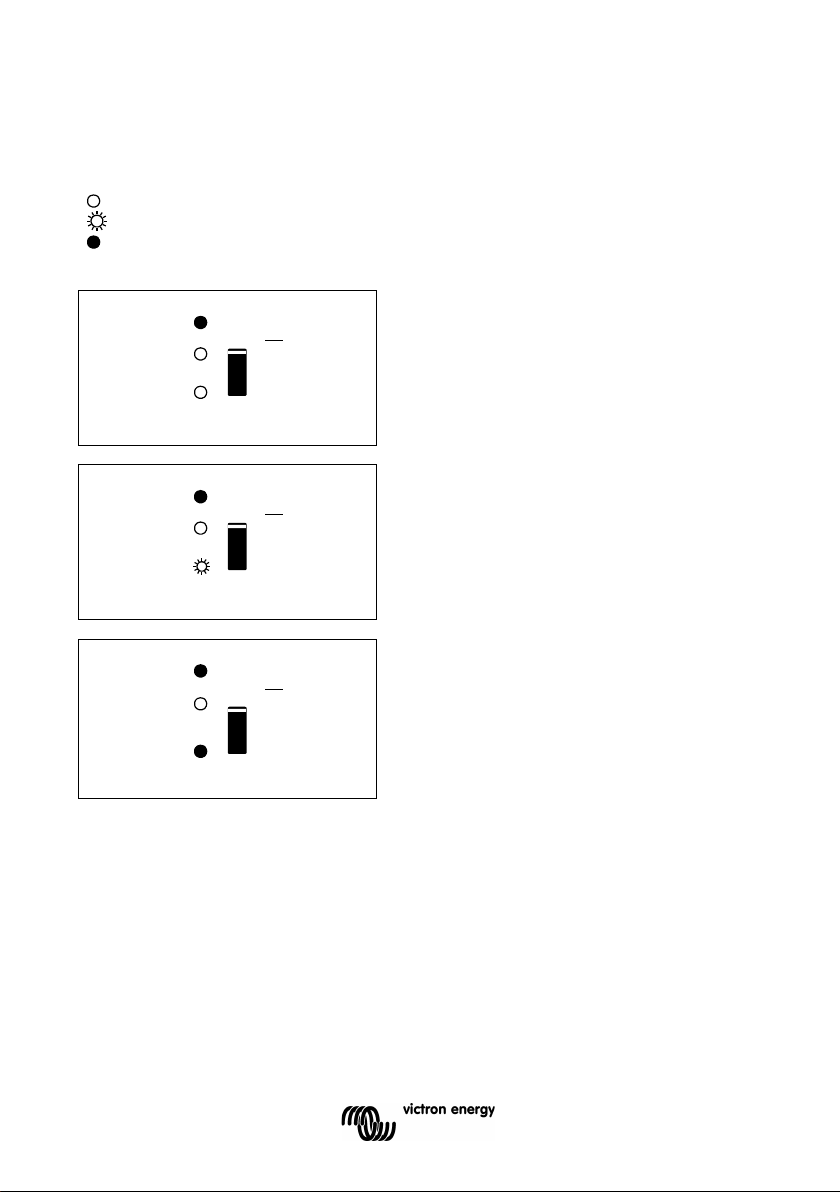
inverter
inverter
inverter
LED off
LED flashes
LED illuminated
3.4 LED Indications
Inverter
charger
alarm
on
off
charger only
The inverter is switched on and supplies
power to the load. Battery operation.
charger
alarm
charger
alarm
on
off
charger only
on
off
charger only
The inverter is switched on and supplies
power to the load.
Pre alarm: overload, or
battery voltage low, or
inverter temperature high
The inverter is switched off.
Alarm: overload, or
battery voltage low, or
inverter temperature high, or
DC ripple voltage on battery
terminal was too high.
8
Page 10

inverter
inverter
inverter
Charger
charger
alarm
charger
alarm
charger
alarm
on
off
charger only
on
off
charger only
on
off
charger only
EN NL FR DE ES IT Appendix
The AC input voltage is switched through
and the charger operates in bulk or
absorption mode.
The AC input voltage is switched through
and the charger is switched off.
The battery charger can not reach battery
end voltage (bulk protection mode).
The AC input voltage is switched through
and the charger operates in bulk or
absorption mode.
inverter
charger
alarm
on
off
charger only
The AC input voltage is switched through
and the charger operates in float mode.
9
Page 11

For safety purposes, this product should be installed in a heat-resistant
components, curtains or other textiles, etc., in the immediate vicinity.
24/1600
12/1600
Preassembled
(mm2)
Recommended
cross section (mm2)
1,5 1 5 m
35
70
5 10 m
70
140
Excessively high ambient temperature will result in the following:
4. INSTALLATION – inverter/charger
This product should be installed by a qualified electrician.
4.1 Location
The product must be installed in a dry and well-ventilated area, as close as possible to the
batteries. There should be a clear space of at least 10cm around the appliance for cooling.
Reduced service life.
Reduced charging current.
Reduced peak capacity or shutdown of the inverter.
Never mount the appliance directly above the batteries.
The product is suitable for wall mounting. For mounting see appendix A.
The appliance can be mounted horizontally as well as vertically; vertical mounting is
preferable. The vertical position offers optimum cooling.
The interior of the product must remain accessible after installation.
Try and keep the distance between the product and the battery to a minimum in order to
minimize cable voltage losses.
environment if it is used with equipment where a substantial amount of power is
to be converted. You should prevent the presence of e.g. chemicals, synthetic
4.2 Connection of Battery cables (see appendix A)
In order to fully utilize the full capacity of the product, batteries with sufficient capacity and
battery cables with sufficient cross section should be used. See table.
cable length 1.5 m
10
25 35
Page 12

This is a Safety Class I product (supplied with a protective grounding terminal).
transformer.
Procedure
Proceed as follows to connect the battery cables:
Use an insulated box spanner in order to avoid shorting the battery.
Avoid shorting the battery cables.
Connect the battery cables: the + (red) and the - (black), to the battery see appendix A.
Reverse polarity connection (+ to – and – to +) will cause damage to the product. (Safety
fuse inside the EasySolar chassis can be damaged)
Secure the nuts tightly in order to reduce the contact resistance as much as possible.
4.3 Connection of the AC cabling
Uninterruptible protective grounding must be provided at the AC input
and/or output terminals and/or chassis grounding point located externally
on the product.
The EasySolar is provided with a ground relay (relay H, see appendix B) that
automatically connects the Neutral output to the chassis if no external AC
supply is available. If an external AC supply is provided, the ground relay H
will open before the input safety relay closes. This ensures the correct
operation of an earth leakage circuit breaker that is connected to the output.
- In a fixed installation, an uninterruptable grounding can be secured by means
of the grounding wire of the AC input. Otherwise the casing must be grounded.
- In a mobile installation (for example, with a shore current plug), interrupting
the shore connection will simultaneously disconnect the grounding connection.
In that case, the casing must be connected to the chassis (of the vehicle) or to
the hull or grounding plate (of the boat).
- In case of a boat, direct connection to the shore ground is not recommended
because of potential galvanic corrosion. The solution to this is using an isolation
EN NL FR DE ES IT Appendix
The mains input & output terminal connector can be found on the bottom of the MultiPlus
Compact, see appendix A. The shore or mains cable must be connected to the connector with
a three-wire cable. Use a three-wire cable with a flexible core and a cross section of 2.5mm².
Procedure
Proceed as follows to connect the AC cables:
The AC output cable can be connected directly to the male-connector (the connector pulls
out!).
The terminal points are indicated clearly. From left to right: ‘N’ (neutral), earth, and ‘L1’
(phase).
The AC input cable can be connected directly to the female-connector (the connector pulls
out!).
The terminal points are indicated clearly. From left to right: ‘L1’ (phase), earth, and ‘N’
(neutral).
Push the ‘input’ connector into the AC-in connector (left-side).
Push the ‘output’ connectors into the AC-out connector (AC0 to AC3 from left to right-side).
11
Page 13

10.0
10.5
11.0
11.5
12.0
12.5
13.0
13.5
14.0
14.5
15.0
0 5 10 15 20 25 30 35 40 45 50 55 60
Battery temperature
Volts
20
21
22
23
24
25
26
27
28
29
30
Volts
4.4 Optional Connections
A number of optional connections are possible:
Undo the four screws at the front of the enclosure and remove the front panel.
4.4.1 Second Battery
The MultiPlus Compact has a connection (+) for charging a starter battery. For connection see
appendix 1.
4.4.2 Temperature Sensor
The temperature sensor supplied with the product may be used for temperature-compensated
charging. The sensor is insulated and must be mounted on the batteries minus pole. Default
output voltages for Float and Absorption are at 25°C. In adjust mode temperature
compensation is disabled.
4.4.3 Remote Control panel & remote on/off switch
The product can be remotely controlled in two ways:
- With an external 3-way switch
- With a Multi Control Panel
Please see section 5.5.1. for appropriate DIP switch settings.
Only one remote control can be connected, i.e. either a switch or a remote control
panel.
4.4.4. Programmable relay
The MultiPlus is equipped with a multi-functional relay that by default is programmed as an
alarm relay. However, the relay can be programmed for all kinds of other applications, for
example to start a generator (VEConfigure software needed).
Near the connection terminals an LED illuminates when the relay is activated (refer to S, see
appendix A)
12
Page 14

Settings may only be changed by a qualified engineer
Batteries should be placed in a dry and well-ventilated area during charging.
5. CONFIGURATION – inverter/charger
Carefully read the instructions before changes are made.
5.1 Standard settings: ready for use
On delivery, the MultiPlus is set to standard factory values. In general, these settings are
suitable for single-unit operation.
Warning: Possibly, the standard battery charging voltage is not suitable for your
batteries! Refer to the manufacturer's documentation, or to your battery supplier!
Standard MultiPlus factory settings
Inverter frequency 50 Hz
Input frequency range 45 - 65 Hz
Input voltage range 180 - 265 VAC
Inverter voltage 230 VAC
Stand-alone / parallel / 3-phase stand-alone
Search mode off
Ground relay on
Charger on/off on
Battery charge curve four-stage adaptive with BatterySafe mode
Charge current 75% of the maximum charge current
for Victron AGM Deep Discharge)
Automatic equalisation charging off
Absorption voltage 14,4 / 28,8V
Absorption time up to 8 hours (depending on bulk time)
Float voltage 13,8 / 27,6V
Storage voltage 13,2 / 26,4V (not adjustable)
Repeated absorption time 1 hour
Absorption repeat interval 7 days
Bulk protection on
AC input current limit 12A (= adjustable current limit for PowerControl and
PowerAssist functions)
UPS feature on
Dynamic current limiter off
WeakAC off
BoostFactor 2
PowerAssist on
Programmable relay alarm function
EN NL FR DE ES IT Appendix
13
Page 15

5.2 Explanation of settings
Settings that are not self-explanatory are described briefly below. For further information,
please refer to the help files in the software configuration programs (see Section 5.3).
Inverter frequency
Output frequency if no AC is present at the input.
Adjustability: 50Hz; 60Hz
Input frequency range
Input frequency range accepted by the MultiPlus. The MultiPlus synchronises within this range
with the AC input frequency. The output frequency is then equal to the input frequency.
Adjustability: 45 – 65Hz; 45 – 55Hz; 55 – 65Hz
Input voltage range
Voltage range accepted by the MultiPlus. The MultiPlus synchronises within this range with
the AC input voltage. The output voltage is then equal to the input voltage.
Adjustability:
Lower limit: 180 - 230V
Upper limit: 230 - 270V
Inverter voltage
Output voltage of the MultiPlus in battery operation.
Adjustability: 210 – 245V
Search Mode (Applicable in stand-alone configuration only)
If search mode is ‘on’, the power consumption in no-load operation is decreased by approx.
70%. In this mode the Compact, when operating in inverter mode, is switched off in case of no
load or very low load and switches on every two seconds for a short period. If the output
current exceeds a set level, the inverter will continue to operate. If not, the inverter will shut
down again.
The Search Mode can be set with a DIP switch.
The Search Mode ‘shut down’ and ‘remain on’ load levels can be set with VEConfigure.
The standard settings are:
Shut down: 40 Watt (linear load)
Turn on: 100 Watt (linear load)
14
Page 16

AES (Automatic Economy Switch)
Instead of the search mode, the AES mode can also be chosen (with help of VEConfigure
only).
If this setting is turned ‘on’, the power consumption in no-load operation and with low
loads is decreased by approx. 20%, by slightly 'narrowing' the sinusoidal voltage.
Not adjustable with DIP switches.
Applicable in stand-alone configuration only.
Ground relay (see appendix B)
With this relay (H), the neutral conductor of the AC output is grounded to the chassis
when the back feed safety relay is open. This ensures the correct operation of earth
leakage circuit breakers in the output.
If a non-grounded output is required during inverter operation, this function must be
turned off.
Not adjustable with DIP switches.
Battery charge curve
The standard setting is ‘Four-stage adaptive with BatterySafe mode’. See Section 2 for a
description.
This is the recommended charge curve. See the help files in the software configuration
programs for other features.
Battery type
The standard setting is the most suitable for Victron Gel Deep Discharge, Gel Exide A200
and tubular plate stationary batteries (OPzS). This setting can also be used for many
other batteries: e.g. Victron AGM Deep Discharge and other AGM batteries, and many
types of flat-plate open batteries. Four charging voltages can be set with DIP switches.
Automatic equalisation charging
This setting is intended for tubular plate traction batteries. During absorption the voltage limit
increases to 2,83V/cell (34V for a 24V battery) once the charge current has tapered down to
less than 10% of the set maximum current.
Not adjustable with DIP switches.
See ’tubular plate traction battery charge curve’ in VEConfigure.
Absorption time
The absortion time depends on the bulk time (adaptive charge curve), so that the battery is
optimally charged. If the ‘fixed’ charging characteristic is selected, the absorption time is fixed.
For most batteries, a maximum absorption time of eight hours is suitable. If an extra high
absorption voltage is selected for rapid charging (only possible for open, flooded batteries!),
four hours is preferable. With DIP switches, a time of eight or four hours can be set. For the
adaptive charge curve, this determines the maximum absorption time.
Storage voltage, Repeated Absorption Time, Absorption Repeat Interval
See Section 2. Not adjustable with DIP switches.
EN NL FR DE ES IT Appendix
15
Page 17

Bulk Protection
When this setting is ‘on’, the bulk charging time is limited to 10 hours. A longer charging time
could indicate a system error (e.g. a battery cell short-circuit). Not adjustable with DIP
switches.
AC input current limit
These are the current limit settings at which PowerControl and PowerAssist come into
operation. The factory setting is 12A.
See Section 2 of the book 'Energy Unlimited’ or the many descriptions of this unique feature
on our website www.victronenergy.com.
Remark: lowest allowable current setting for PowerAssist: 2,7A.
(2,7A per unit in case of parallel operation)
UPS feature
If this setting is ‘on’ and AC on the input fails, the MultiPlus switches to inverter operation
practically without interruption. The MultiPlus can therefore be used as an Uninterruptible
Power Supply (UPS) for sensitive equipment such as computers or communication systems.
The output voltage of some small generator sets is too unstable and distorted for using this
setting* – the MultiPlus would continually switch to inverter operation. For this reason, the
setting can be turned off. The MultiPlus will then respond less quickly to AC input voltage
deviations. The switchover time to inverter operation is consequently slightly longer, but most
equipment (most computers, clocks or household equipment) is not adversely impacted.
Recommendation: Turn the UPS feature off if the MultiPlus fails to synchronise or continually
switches back to inverter operation.
*In general, the UPS setting can be left ‘on’ if the MultiPlus is connected to a generator with a
‘synchronous AVR regulated alternator’.
The UPS mode may have to be set to ‘off’ if the MultiPlus is connected to a generator with a
‘synchronous capacitor regulated alternator’ or an asynchronous alternator.
Dynamic current limiter
Intended for generators, the AC voltage is being generated by means of a static inverter (socalled ‘inverter’ generators). In these generators, rpm is down-controlled if the load is low: this
reduces noise, fuel consumption and pollution. A disadvantage is that the output voltage will
drop severely or even completely fail in the event of a sudden load increase. More load can
only be supplied after the engine is up to speed.
If this setting is ‘on’, the MultiPlus will start supplying extra power at a low generator output
level and gradually allow the generator to supply more, until the set current limit is reached.
This allows the generator engine to get up to speed.
This setting is also often used for ‘classic’ generators that respond slowly to sudden load
variation.
16
Page 18

WeakAC
Strong distortion of the input voltage can result in the charger hardly operating or not
operating at all. If WeakAC is set, the charger will also accept a strongly distorted voltage,
at the cost of greater distortion of the input current.
Recommendation: Turn WeakAC on if the charger is hardly charging or not charging at all
(which is quite rare!). Also turn on the dynamic current limiter simultaneously and reduce
the maximum charging current to prevent overloading the generator if necessary.
Not adjustable with DIP switches.
BoostFactor
Change this setting only after consulting with Victron Energy or with an engineer trained
by Victron Energy!
Not adjustable with DIP switches.
Programmable relay
By default, the programmable relay is set as an alarm relay, i.e. the relay will de-energise
in the event of an alarm or a pre-alarm (inverter almost too hot, ripple on the input almost
too high, battery voltage almost too low).
Not adjustable with DIP switches.
Near the connection terminals an LED illuminates when the relay is activated.
VEConfigure
With VEConfigure software the relay can also be programmed for other purposes, for
example to provide a generator starting signal.
5.3 Configuration by computer
All settings can be changed by means of a computer. Some settings can be changed with
DIP switches (see Section 5.2).
For changing settings with the computer, the following is required:
- VEConfigureII software or the appropriate Assistant(s): can be downloaded free of charge at
www.victronenergy.com.
- A RJ45 UTP cable and the MK2.2b RS485-to-RS232 interface. If the computer has no
RS232 connection, but does have USB, a RS232-to-USB interface cable is needed.
Both are available from Victron Energy.
5.3.1 VE.Bus Quick Configure Setup
VE.Bus Quick Configure Setup is a software program with which one Compact unit or
systems with a maximum of three Compact units (parallel or three phase operation) can be
configured in a simple manner. VEConfigureII forms part of this program.
The software free can be downloaded free of charge at www.victronenergy.com.
For connection to the computer, a RJ45 UTP cable and the MK2.2b RS485-to-RS232
interface is required.
If the computer has no RS232 connection, but does have USB, a RS232-to-USB interface
cable is needed. Both are available from Victron Energy.
5.3.2 VE.Bus System Configurator
For configuring advanced applications and/or systems with four or more MultiPlus units,
VE.Bus System Configurator software must be used. The software can be downloaded free
of charge at www.victronenergy.com. VEConfigureII forms part of this program.
17
EN NL FR DE ES IT Appendix
Page 19

For connection to the computer, a RJ45 UTP cable and the MK2.2b RS485-to-RS232
interface is required.
If the computer has no RS232 connection, but does have USB, a RS232-to-USB interface
cable is needed. Both are available from Victron Energy.
5.4 Configuration with a VE.Net panel
To this end, a VE.Net panel and the VE.Net to VE.Bus converter are required.
With VE.Net you can set all parameters, with the exception of the multi-functional relay and
the VirtualSwitch.
5.5 Configuration with DIP switches (see appendix D)
Some settings can be changed with DIP switches.
Procedure:
a) Turn the Compact on, preferably without load and without AC voltage on the inputs. The
Compact will then operate in inverter mode.
b) Set the DIP switches as required.
c) Store the settings by moving DIP switch 8 to ‘on’ and back to ‘off’.
5.5.1. DIP switch 1 and 2
Default setting: to operate the product with the ‘On/Off/Charger Only’ switch
ds 1: ‘off’
ds 2: ‘on’
The default setting is required when using the ‘On/Off/Charger Only’ switch in the front panel.
Setting for remote operation with a Multi Control Panel:
ds 1: ‘on’
ds 2: ‘off’
This setting is required when a Multi Control Panel is connected.
The Multi Control panel must be connected to one of the two RJ48 sockets B, see appendix
A.
Setting for remote operation with a 3-way switch:
ds 1: ‘off’
ds 2: ‘off’
This setting is required when a 3-way switch is connected.
The 3-way switch must be wired to terminal H, see appendix C.
Only one remote control can be connected, i.e. either a switch or a remote control panel.
In both cases the switch on the product itself should be ‘on’.
18
Page 20

Absorption
(hours)
ds3=off
ds3=on
AGM Victron Deep Discharge
AGM spiral cell
5.5.2. DIP switch 3 to 7
These DIP switches can be used to set:
- Battery charge voltage and Absorption time
- Inverter frequency
- Search mode
- AC input current limit 12A or 6A
ds3-ds4: Setting charge voltages
ds3-ds4
ds4=off
(default)
ds4=off
ds3=off
ds4=on
ds3=on
ds4=on
Absorption
voltage
14.4
28.8
57.6
14.1
28.2
56.4
14.7
29.4
58.8
15.0
30.0
60.0
Float
voltage
13.8
27.6
55.2
13.8
27.6
55.2
13.8
27.6
55.2
13.8
27.6
55.2
Storage
Voltage
13.2
26.4
52.8
13.2
26.4
52.8
13.2
26.4
52.8
13.2
26.4
52.8
Time
8
8
5
6
Suitable for
Gel Victron Deep Discharge
Gel Exide A200
AGM Victron Deep Discharge
Gel Victron Long Life (OPzV)
Gel Exide A600 (OPzV)
Gel MK battery
Tubular plate or OPzS
batteries in semi-float mode
Tubular plate or OPzS
batteries in cyclic mode
Batteries with high antimony content can typically be charged with a lower absorption
voltage than batteries with low antimony content. (Please refer to our book ‘Electricity on
Board’ downloadable from our website www.victronenergy.com for details and suggestions
about charging batteries). Contact your battery supplier for the correct charge voltages and
change (with VE-configure) the voltage settings if required.
The default charge current setting is 75% of the maximum charge current. This current will be
too high for most applications.
For most battery types the optimal charge current is 0.1-0.2x the battery capacity.
ds5: Inverter frequency off = 50Hz on = 60Hz
ds6: Search Mode off = off on = on
ds7: AC input current limit off = 12Amp on = 4Amp
Store the settings by moving DIP switch 8 to ‘on’ and back to ‘off’.
EN NL FR DE ES IT Appendix
19
Page 21

DS-1 Panel option
off DS-2 Panel option
on
DS-3 Ch. voltage
off DS-4 Ch. voltage
off DS-5 Frequency
off DS-6 Search mode
off DS-7 AC-in Limit
off
DS-8 Store setting
→
←
DS-1
off DS-2 on
DS-3
off DS-4 on
DS-5
off DS-6
off DS-7 on
DS-8
→
←
DS-1 on
DS-2
off DS-3 on
DS-4 on
DS-5 on
DS-6 on
DS-7
off
DS-8
→
←
8 Store setting: off→ on→ off
8 Store setting: off→ on→ off
8 Store setting: off→ on→ off
5.5.3 Exemplary settings
Example 1 is the factory setting (since factory settings are entered by computer, all DIP
switches of a new product are set to ‘off’, except for DS-2).
Example 1: (factory setting)
1 No panel or remote
switch connected
2 No panel or remote
switch connected
3, 4 GEL 14.4V
5 Frequency: 50Hz
6 Search mode off
7 AC-in Limit 12Amp
Example 2
1 No panel or remote
switch connected
2 No panel or remote
switch connected
3, 4 AGM 14,7V
5 Frequency: 50Hz
6 Search mode off
7 AC-in Limit 4Amp
Example 3
1 Panel or remote
switch connected
2 Panel or remote
switch connected
3, 4 Tubular plate 15V
5 Frequency: 60Hz
6 Search mode on
7 AC-in Limit 12Amp
Store the settings (DS3-DS7) by changing switch ds-8 from ‘off’ to ‘on’, and then back to ‘off’.
The LEDs ‘charger’ and ‘alarm’ will flash to indicate acceptance of the settings.
20
Page 22

Problem
Cause
Solution
The inverter fails
switched on
The battery voltage is too high
Ensure that the battery voltage
The inverter fails
Processor in no function-mode
Disconnect mains voltage.
Switch front switch on
The alarm LED
flashes
Pre-alarm alt. 1. The DC input
voltage is low
Charge the battery or check the
battery connections
The alarm LED
Pre-alarm alt. 2. The ambient
Place the inverter in a cool and
the load
The alarm LED
Pre-alarm alt. 3. The load on the
nominal load
Reduce the load
The alarm LED
Pre-alarm alt. 4. Voltage ripple
Check the battery cables and
increase if necessary
The alarm LED
Pre-alarm alt. 5. Low battery
Charge the batteries, reduce
and/or thicker battery cables
The alarm LED is
on
The inverter did cut out following
a pre-alarm
Check the table for the
appropriate course of action
6. TROUBLE SHOOTING TABLE – inverter/charger
Proceed as follows for quick detection of common faults.
DC loads must be disconnected from the batteries and the AC loads must be
disconnected from the inverter before the inverter and/or battery charger is tested.
Consult your Victron Energy dealer if the fault cannot be resolved.
to operate when
to operate
flashes
flashes
flashes
flashes
intermittantly
or too low
temperature is too high
inverter is higher than the
on the DC input exceeds
1.25Vrms
voltage and excessive load
is within the correct value
Switch Front switch off, wait 4
seconds
well-ventilated room, or reduce
terminals
Check the battery capacity;
the load or install batteries with
a higher capacity. Use shorter
EN NL FR DE ES IT Appendix
21
Page 23

Problem
Cause
Solution
The charger is not
The AC input voltage or
Ensure that the input voltage is
The thermal circuit breaker has
Reset the 16A thermal circuit
The battery is not
Incorrect charging current
Set the charging current at
capacity
A defective battery connection
Check the battery terminals
The absorption voltage has been
Adjust the absorption voltage to
The float voltage has been set to
Adjust the float voltage to the
The internal DC fuse is defective
Inverter is damaged
The battery is
The absorption voltage has been
Adjust the absorption voltage to
The float voltage has been set to
an incorrect value
Adjust the float voltage to the
correct value
A defective battery
Replace the battery
The battery is too small
Reduce the charging current or
capacity
The battery is too hot
Connect a temperature sensor
Battery charge
Alt. 1: Battery overtemperature
- Allow battery to cool down
- Check for shorted cells
Alt 2: Battery temperature sensor
Unplug battery temperature sensor
replaced
functioning
being charged fully
overcharged
current drops to 0
when the
absorption voltage
is reached
frequency is out of range
tripped
set to an incorrect value
an incorrect value
set to an incorrect value
(> 50°C)
faulty
between 185Vac and 265Vac, and
that the frequency matches the
setting
breaker.
between 0.1 and 0.2x battery
the correct value
correct value
the correct value
use a battery with a higher
- Place battery in a cool
environment
from the MultiPlus.
Reset the MultiPlus by switching it
off, then wait for 4 seconds and
switch it on again
If the MultiPlus now charges
normally, the battery temperature
sensor is faulty and needs to be
22
Page 24

• Protect the solar modules from incident light during
7. INSTALLATION – solar charge controller
installation, e.g. cover them.
● Never touch uninsulated cable ends.
● Use only insulated tools.
7.1 Connection of the solar panels
Up to three strings of PV panels can be connected with three sets of MC4 (PV-ST01) PV
connectors.
7.2 PV configuration
● The controller will operate only if the PV voltage exceeds battery voltage (Vbat).
● PV voltage must exceed Vbat + 5V for the controller to start. Thereafter minimum PV
voltage is Vbat + 1V.
● Maximum open circuit PV voltage: 100V
The controller can be used with any PV configuration that satisfies the three above
mentioned conditions.
For example:
24V battery and mono- or polycristalline panels
● Minimum number of cells in series: 72 (2x 12V panel in series or 1x 24V panel).
● Maximum: 144 cells.
Remark: at low temperature the open circuit voltage of a 144 cell solar array may exceed
100V, depending on local conditions and cell specifications. In that case the number of cells in
series must be reduced.
7.3 Cable connection sequence (see figure 1)
First: connect the battery.
Second: connect the solar array (when connected with reverse polarity, the controller will
heat up but will not charge the battery).
EN NL FR DE ES IT Appendix
23
Page 25

Pos
Suggested battery type
Absorption
V
Float
V
dV/dT
mV/°C
Gel Victron long life (OPzV)
Gel MK
Gel Victron deep discharge
Rolls Solar (flooded)
Default setting
Rolls Solar (flooded)
AGM spiral cell
Rolls AGM
4
PzS tubular plate traction batteries or
29,8
27,6
-32
5
PzS tubular plate traction batteries or
OPzS batteries
30,2
27,6
-32
6
PzS tubular plate traction batteries or
OPzS batteries
30,6
27,6
-32
Lithium Iron Phosphate (LiFePo4)
batteries
8. CONFIGURATION – the solar charge controller
Eight preprogrammed charge algorithms, selectable with a rotary switch:
0
Gel exide A600 (OPzV)
Gel Exide A200
1
AGM Victron deep discharge
Stationary tubular plate (OPzS)
Rolls Marine (flooded)
Gel Victron deep discharge
Gel Exide A200
2
AGM Victron deep discharge
Stationary tubular plate (OPzS)
Rolls Marine (flooded)
3
Stationary tubular plate (OPzS)
OPzS batteries
7
28,2 27,6 -32
28,6 27,6 -32
28,8 27,6 -32
29,4 27,6 -32
28,4 27,0 0
24
Page 26

Switch
position
LED
Float
LED
Abs
LED
Bulk
Blink
Frequency
0 1 1 1 Fast
1 0 0 1 Slow
2 0 1 0 Slow
3 0 1 1 Slow
4 1 0 0 Slow
5 1 0 1 Slow
6 1 1 0 Slow
7 1 1 1 Slow
After changing the position of the rotary switch, the LEDs will blink during 4 seconds as
follows:
Thereafter, normal indication resumes, as described below.
Remark: the blink function is enabled only when PV power is present on the input of the
controller.
8.1 LEDs
Blue LED ‘bulk’: will be on when the battery has been connected
Switches off when the absorption voltage is reached.
Blue LED ‘absorption’: will be on when the absorption voltage is reached.
Switches off at the end of the absorption period.
Blue LED ‘float’: will be on after the solar charger has switched to float.
8.2 Battery charging information
The charge controller starts a new charge cycle every moring, when the sun starts shining.
The maximum duration of the absorption period is determined by the battery voltage
measured just before the solar charger starts up in the morning:
Battery voltage Vb (@start-up) Maximum absorption time
Vb < 23,8V 4 h
23,8V < Vb < 24,4V 2 h
24,4V < Vb < 25,2V 1 h
Vb > 25,2V 0 h
If the absorption period is interrupted due to a cloud or due to a power hungry load, the
absorption process will resume when absorption voltage is reached again later on in the day,
until the absorption period has been completed.
EN NL FR DE ES IT Appendix
25
Page 27

The absorption period also ends when the output current of the solar charger drops to less
than 2 Amps, not because of low solar array output but because the battery is fully charged
(tail current cut off).
This algorithm prevents over charge of the battery due to daily absorption charging when the
system operates without load or with a small load.
8.3 Connectivity
Several parameters can be customized (VE.Direct to USB cable, ASS030530000, and a
computer needed). See the data communication whitepaper on our website.
The required software can be downloaded from
http://www.victronenergy.nl/support-and-downloads/software/
The charge controller can be connected to a Color Control panel, BPP000300100R, with a
VE.Direct to VE.Direct cable.
26
Page 28

Problem
Possible cause
Solution
Reversed PV connection
Connect PV correctly
Reverse battery
connection
Non replacable fuse blown
A bad battery connection
Check battery connection
Cable losses too high
Use cables with larger cross
Large ambient
Only for a 24V system:
Disconnect PV and battery,
A battery cell is defect
Replace battery
Large ambient
9. TROUBLESHOOTING – solar charge controller
Charger does not
function
Return to VE for repair
Make sure that ambient
conditions are equal for
charger and battery
after making sure that the
battery voltage is at least
>19V, reconnect properly
(reconnect battery first)
Make sure that ambient
conditions are equal for
charger and battery
The battery is not
fully charged
The battery is
being overcharged
temperature difference
between charger and
battery
wrong system voltage
chosen (12V instead of
24V) by the charge
controller
temperature difference
between charger and
battery (Tambient_chrg <
Tambient_batt)
10. MAINTENANCE
This product does not require specific maintenance. It will suffice to check all connections
once a year. Avoid moisture and oil/soot/vapours and keep the device clean.
EN NL FR DE ES IT Appendix
27
Page 29

Inverter/charger
PowerControl / PowerAssist
Yes
Transfer switch
16A
INVERTER
Cont. output power at 25 °C (3)
1600VA / 1300W
Peak power
3000W
Maximum efficiency
92%
94%
Zero-load power
8W
10W
Zero-load power in search mode
2W
3W
CHARGER
Charge voltage 'float'
13,8 / 27,6V
Storage mode
13,2 / 26,4V
Charge current house battery (4)
70A
40A
Battery temperature sensor
yes
Protection (2)
a - g
Solar Charge Controller
Maximum battery current
50A
Maximum PV power, 6a,b)
700W
1400W
Self-consumption
10mA
Charge voltage 'absorption', default
Charge algorithm
multi-stage adaptive
Temperature compensation
-16mV / °C resp. -32mV / °C
11. TECHNICAL DATA
EasySolar
Input voltage range 9,5 – 17V 19 – 33V
‘Heavy duty’ output AC 0 16A
Output AC1, 2, 3
Cont. output power at 40 °C 1200W
AC Input
Charge voltage 'absorption' 14,4 / 28,8V
Programmable relay (5) yes
EasySolar 12/1600/70 EasySolar 24/1600/40
Output voltage: 230VAC ± 2%
Frequency: 50Hz ± 0,1% (1)
Input voltage range: 187-265 VAC
Input frequency: 45 – 65 Hz Power factor: 1
Maximum PV open circuit voltage 100V 100V
Maximum efficiency 98%
Charge voltage 'float', default setting 13,8V 27,6V
Protection a – g
28
14,4V 28,8V
Page 30

Common Characteristics
Humidity (non condensing):
max 95%
ENCLOSURE
Battery-connection
Battery cables of 1.5 meter
PV connection
Three sets of MC4 (PV-ST01) PV connectors
Weight
11,7 kg
Dimensions (hxwxd)
745 x 214 x 110 mm
STANDARDS
Safety
EN 60335-1, EN 60335-2-29, EN 62109
Emission / Immunity
EN 55014-1, EN 55014-2, EN 61000-3-3
Operating temp. range -20 to +50°C (fan assisted cooling)
Material & Colour aluminium (blue RAL 5012)
Protection category IP21
230 V AC-connection G-ST18i connector
Automotive Directive 2004/104/EC
1) Can be adjusted to 60Hz and to 240V
2) Protection
a. Output short circuit
b. Overload
c. Battery voltage too high
d. Battery voltage too low
e. Temperature too high
f. 230VAC on inverter output
g. Input voltage ripple too high
3) Non linear load, crest factor 3:1
4) At 25°C ambient
5) Programmable relay which can be set for general alarm, DC undervoltage or genset start signal function
6a) If more PV power is connected, the controller will limit input power to 720W resp. 1440W.
6b) PV voltage must exceed Vbat + 5V for the controller to start.
Thereafter minimum PV voltage is Vbat + 1V.
EN NL FR DE ES IT Appendix
29
