Page 1
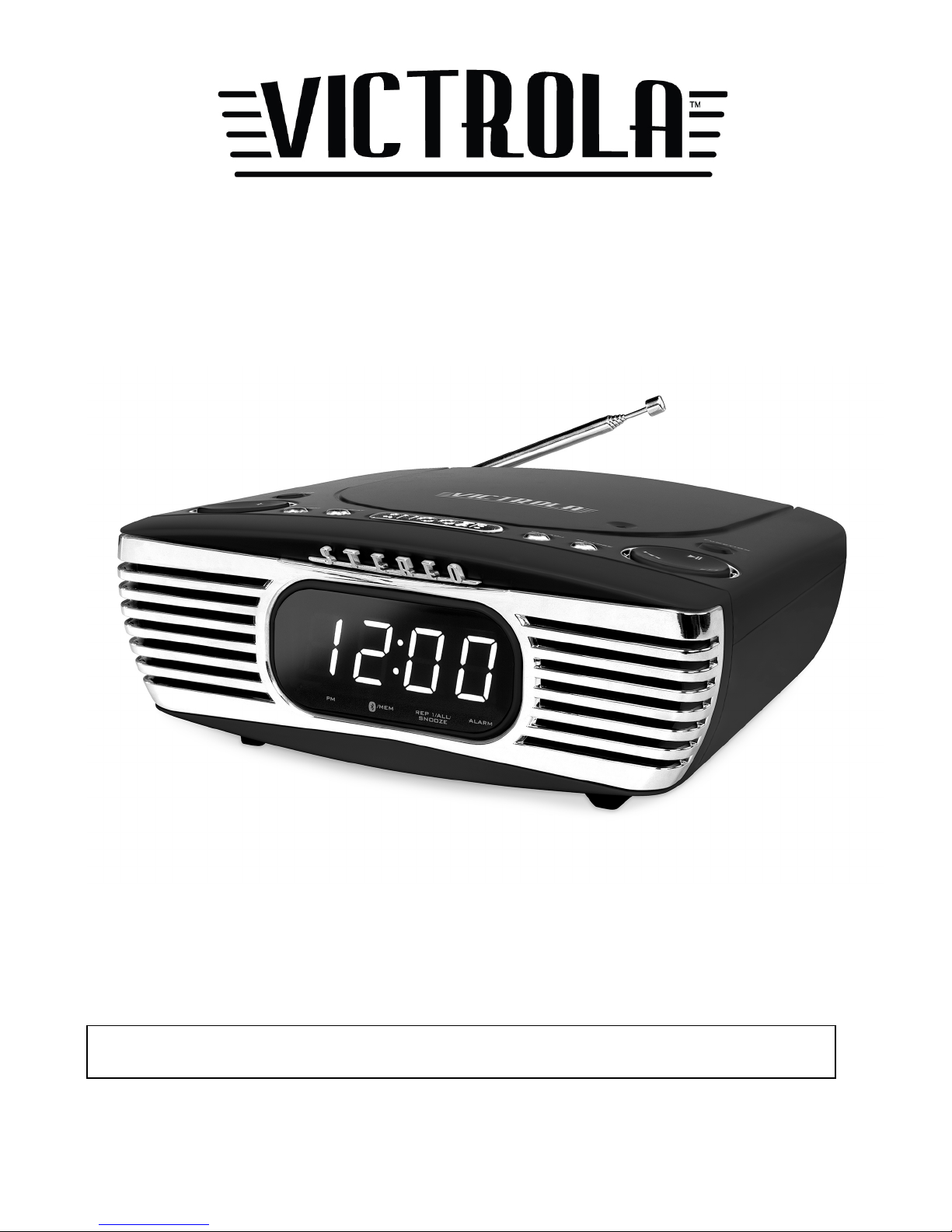
1
BLUETOOTH DIGITAL CLOCK RADIO
WITH CD PLAYER
V50-250
INSTRUCTION MANUAL
PLEASE READ THIS USER MANUAL COMPLETELY BEFORE OPERATING THIS UNIT
AND RETAIN THIS BOOKLET FOR FUTURE REFERENCE.
Page 2
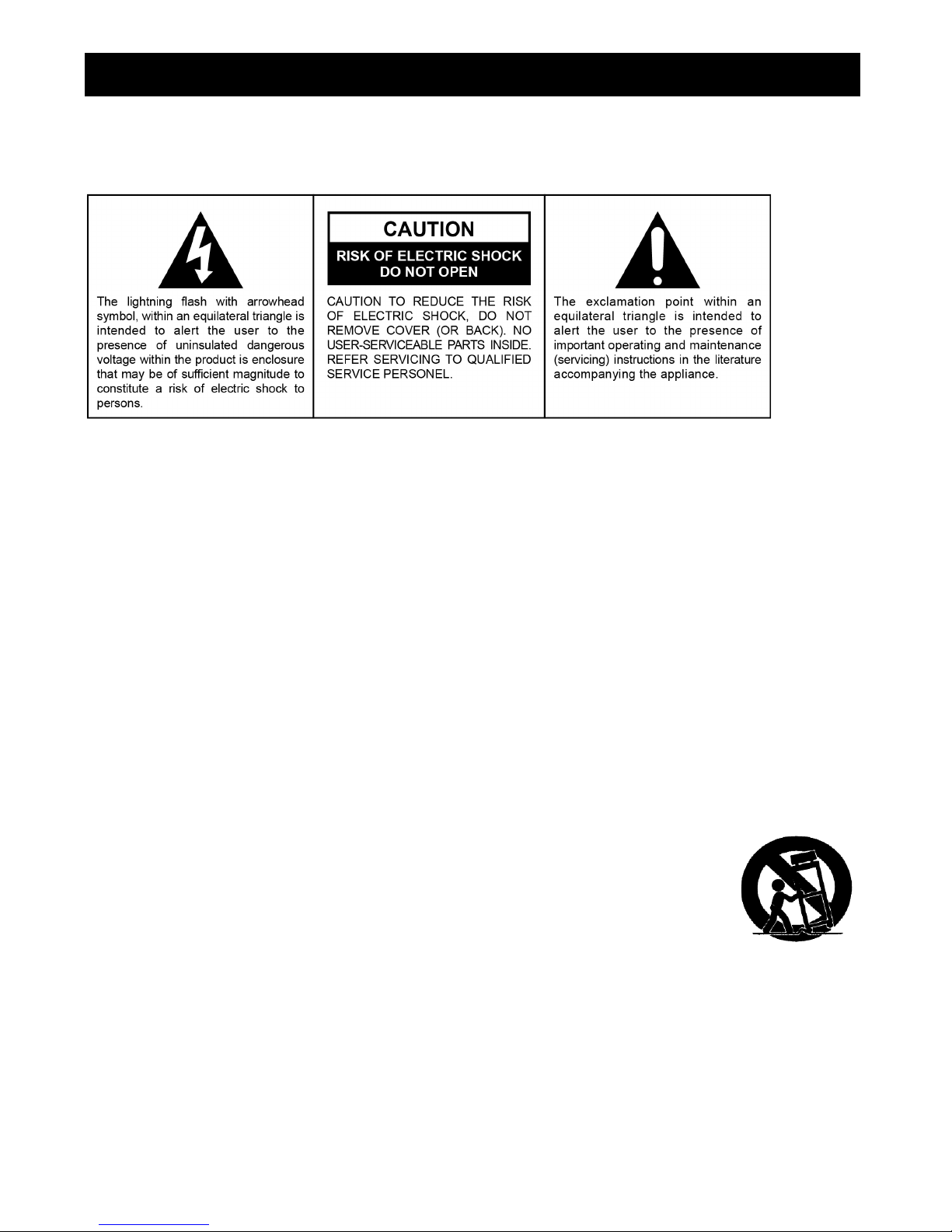
2
WARNING
TO PREVENT FIRE OR SHOCK HAZARD, DO NOT USE THIS PLUG WITH
AN
EXTENSION CORD, RECEPTACLE OR OTHER OUTLET UNLESS THE BLADES CAN BE
FULLY INSERTED TO PREVENT BLADE EXPOSURE. TO PREVENT FIRE OR SHOCK
HAZARD, DO NOT EXPOSE THIS APPLIANCE TO RAIN OR MOISTURE.
The Caution Marking is located at the bottom enclosure of the apparatus.
The Rating plate is located at the bottom enclosure of the apparatus
IMPORTANT SAFETY INSTRUCTIONS
1. Read these instructions.
2. Keep these instructions.
3. Heed all warnings.
4. Follow all instructions.
5. Do not use this apparatus near water.
6. Clean only with dry cloth.
7. Do not block any ventilation openings. Install in accordance with the manufacturer’s instructions.
8. Do not install near any heat sources such as radiators, heat registers, stoves, or other apparatus
(including amplifiers) that product heat.
9. Do not defeat the safety purpose of the polarized or grounding-type plug. A polarized plug has
two blades with one wider than the other. A grounding type plug has two blades and a third
grounding prong. The wide blade or the third prong is provided for your safety. If the provided
plug does not fit into your outlet, consult an electrician for replacement of the obsolete outlet.
10. Protect the power cord from being walked on or pinched particularly at plugs, convenience
receptacles, and the point where they exit from the apparatus.
11. Only use attachments/accessories specified by the manufacturer.
12. Use only with a cart, stand, tripod, bracket, or table recommended by the
manufacturer, or sold with the product. When a cart is used, use caution when
moving the cart/apparatus combination to avoid injury from tip-over.
13. Unplug this apparatus during lightning storms or when unused for a long
periods of time.
14. Refer all servicing to qualified service personnel. Servicing is required when the
apparatus has been damaged in any way, such as power-supply cord or plug is damaged, liquid
has been spilled or objects have fallen into the apparatus, the apparatus has been exposed to
rain or moisture, does not operate normally, or has been dropped.
15. This appliance shall not be exposed to dripping or splashing water and that no object filled with
liquids such as vases shall be placed on the apparatus.
16. Do not overload wall outlet. Use only power source as indicated.
17. Use replacement part as specified by the manufacturer.
18. Upon completion of any service or repairs to this product, ask the service technician to perform
safety checks.
Page 3
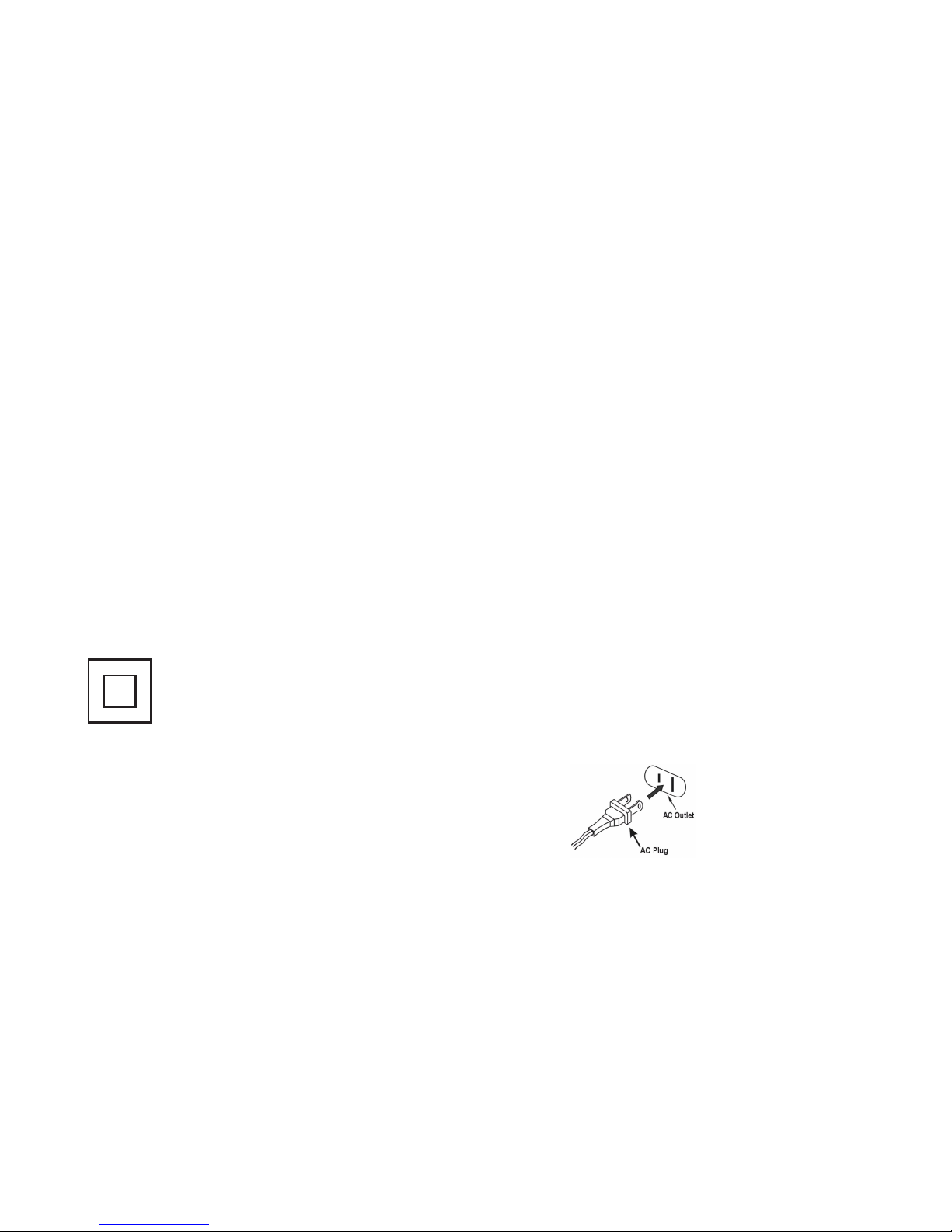
3
19. Power Sources - This product should be operated only from the type of power source indicated
on the marking label. If you are not sure of the type of power supply to your home, consult your
product dealer or local power company. For products intended to operate from battery power, or
other sources, refer to the operating instruction.
20. Object and Liquid Entry - Never push objects of any kind into this product through openings as
they may touch dangerous voltage points or short-out parts that could result in a fire or electric
shock. Never spill liquid of any kind on the product.
21. Damage Requiring Service - Unplug this product from the wall outlet and refer servicing to
qualified service personnel under the following conditions:
a) When the power-supply cord or plug is damaged,
b) If liquid has been spilled, or objects have fallen into the product,
c) If the product has been exposed to rain or water,
d) If the product does not operate normally by following the operating instructions. Adjust only
those controls that are covered by the operating instructions as an improper adjustment of other
controls may result in damage and will often require extensive work by a qualified technician to
restore the product to its normal operation.
e) If the product has been dropped or damaged in any way, and
f) When the product exhibits a distinct change in performance - this indicates a need for service.
22. Mains plug is used as disconnect device and it should remain readily operable during intended
use. In order to disconnect the apparatus from the mains completely, the mains plug should be
disconnected from the mains socket outlet completely.
23. Battery shall not be exposed to excessive heat such as sunshine, fire or the like.
24. Excessive sound pressure from earphones and headphone can cause hearing loss.
25. Minimum distances of 10 cm around the apparatus for sufficient ventilation.
26. The ventilation should not be impeded by covering the ventilation openings with items, such as
newspapers, table-cloths, curtains, etc.
27. No naked flame sources, such as lighted candles, should be placed on the apparatus.
28. The use of apparatus in moderate climates.
29. Attention should be drawn to the environmental aspects of battery disposal.
This symbol indicates that this product incorporates double
insulation between
hazardous mains voltage and user
accessible parts.
CAUTION:
TO PREVENT ELECTRIC SHOCK, MATCH WIDE
BLADE OF AC PLUG TO WIDE SLOT. FULLY INSERT.
CALIFORNIA PROP 65 WARNING
"WARNING" This product contains chemicals known to the State of California to cause birth defects
or other reproductive harm. For more information on these regulations and a list of chemicals, log on
the following website address:
http://www.oehha.ca.gov/prop65.html
Page 4

4
SAVE THESE INSTRUCTIONS
COMPLIANCE WITH FCC REGULATIONS
This device complies with Part 15 of the FCC Rules. Operation is subject to the following two
conditions:
(1) This device may not cause harmful interference, and
(2) This device must accept any interference received, including interference that may cause
undesired operation.
This equipment has been tested and found to comply with the limits for a Class B Digital Device,
pursuant to Part
15 of the FCC Rules. These limits are designed to provide reasonable
protection against harmful
interference in a residential installation. This equipment generates, uses
and can radiate radio frequency energy
and, if not installed and used in accordance with the
instructions, may cause harmful interference to radio
communications. However, there is no
guarantee that interference will not occur in a particular installation. If this equipment does cause
harmful interference to radio or television reception, which can be determined by turning
the
equipment off and on, the user is encouraged to try to correct the interference by one or more
of the
following measures:
! Reorient or relocate the receiving antenna.
! Increase the separation between the equipment and receiver.
! Connect the equipment into an outlet on a circuit different from that to which the receiver is
connected.
! Consult the dealer or an experienced radio/TV technician for help.
WARNING
Changes or modifications to this unit not expressly approved by the party responsible for
compliance could void the user's authority to operate the equipment.
CAUTION
Follow the advice below for safe operations.
ON PROTECTION AGAINST LASER ENERGY EXPOSURE
! As the laser beam used in this compact disc player is harmful to the eyes, do not attempt to
disassemble the casing.
! Stop operation immediately if any liquid or solid object should fall into the cabinet.
! Do not touch the lens or poke at it. If you do, you may damage the lens and the player may not
operate properly.
! Do not put anything in the safety slot. If you do, the laser diode will be ON when the CD door is still
open.
! If the unit is not to be used for a long period of time, make sure that all power sources are
disconnected from the unit. Remove all batteries from the battery compartment.
! This unit employs a laser. The use of controls or adjustment or performance of procedures other
than those specified here may result in exposure to hazardous radiation.
! Should any trouble occur, remove the power source and refer servicing to qualified personnel.
Page 5

5
PRODUCT OVERVIEW
1) Antenna
2) On / Standby
3) Volume Knob
4) Alarm Button
5) Repeat
6) Dimmer / Snooze Button
7) CD Door Open Button
8) Function Button
9) Play/Pause Button
10) Skip Forward / Skip Backward Button
11) Stop Button
12) Memory/Pre Button
13) Clock Adjust Button
14) Speaker
15) LED Display
16) PM LED Indicator
17) Bluetooth/MEM LED Indicator
18) Rep / All / Snooze LED Indicator
19) Alarm LED Indicator
20) Headphone Jack (3.5mm)
21) DC-In Jack
22) Aux-In Jack (3.5mm)
23) Battery Compartment Cover
24) AC/DC Adaptor
25) DC Plug
Caution:
Usage of controls or adjustments or performance of procedures other than those specified herein may result in hazardous radiation
exposure. This unit should not be adjusted or repaired by anyone except qualified service personnel.
Precautions before use
Installation
• Unpack all parts and remove protective material.
• Do not connect the unit to the mains before checking the main voltage and before all other connections have been made.
• Do not cover any vents and make sure that there is a space of several centimeters around the unit for ventilation.
Power Supply
1. Insert the DC plug (25) to the DC jack (21) of the main unit, then connect the AC/DC adaptor (24) to an AC outlet.
2. When you first plug in the unit, the LED display (15) will show “0 :00 ” and the “:” will start flashing.
3. Turn on the unit by pressing the On/Standby button (2).
Page 6

6
Battery Information (Clock Time Backup)
To use the unit on battery power, open the battery compartment cover (23) by pressing and pushing it according to the
indicated direction and insert 2 x 1.5V /‘AA’ Size batteries (Alkaline recommended - not supplied) into the battery
compartment, in the direction as shown in the line drawing. Refit the Cover.
Battery Safety:
1. It is recommended Alkaline Batteries are used to avoid risk of
leaking. Do not try to recharge them.
2. Always use batteries of the same type/brand.
4. Be sure to follow the correct polarity when installing the battery as
indicated in the battery compartment. A reversed battery may
cause damage to the device.
5. Do not mix different types of batteries together (e.g. Alkaline and
Carbon-zinc) or old batteries with fresh ones.
6. Do not dispose of batteries in fire or sunshine. Battery may
explodes or leak.
7. Clean the battery contacts and also those of the device prior to battery installation.
8. Use only the specified size and type of battery (not supplied).
9. A battery may explode or leak if it is mistreated - do not attempt to recharge or disassemble it.
10. Do not dispose of the old battery in a fire – danger of explosion!
11. Remove the batteries as soon as they are discharged or if the unit is not going to be used for a long time, or if you mainly use it
on Mains Power, to prevent damage or injury from possible battery leakage.
12. Do not dispose of discharged batteries with your normal household waste. If not sure of how to dispose of used batteries,
please contact your Local Council for information on the authorized disposal location and recycling facilities in your area.
13. Keep batteries out of the reach of children.
Radio Operation
FM Radio Operation
1. Switch on the unit by pressing the On/Standby button (2), then press the Function button (8) to change to “ FM ” mode and the
display will show the radio frequency.
2. Press and hold the Skip Forward / Skip Backward button (10) for a few seconds and the unit will scan to the next
available radio station.
3. Or press the Skip Forward / Skip Backward button (10) once to manually tune the radio frequency until it reaches your
desired station.
4. Press the Volume knob (3) up or down to adjust the volume.
FM-Stereo Reception
Press the Repeat button (5) to cycle from Mono to Stereo. The LED will display “ N o ” for Mono and will “ S t ” for Stereo.
When stereo signals are weak, it is preferable to receive the program in Mono.
NOTE: The receiver has a built-in FM Antenna (1). Extend the Antenna and rotate to proper angle for the best reception.
FM-Stereo Presets
Preset stations
You can store up to a total of 10 radio stations.
1. Set to FM mode.
2. Turn to the desired radio station.
3. Press and hold the Mem/Pre button (12) for about 4 seconds, until preset station memory number flashes on LED display.
4. Preset the Skip Forward / Skip Backward button (10) to select the desired station memory number for storage.
5. Press Mem/Pre button (12) to confirm the preset memory.
6. Repeat step 2 to 5 to store other stations.
Play preset stations
1. Press the Mem/Pre button (12) once and press Skip Forward / Skip Backward button (10) to select the desired
memory station.
2. Press the Mem/Pre button (12) again to confirm the recall memory station.
NOTE:
• The pre-set memories will not be saved after disconnecting from the main power. It is recommended to keep the power supply
connected for convenient usage.
• Programming mode will stop after 3 seconds, and the radio will resume to normal tuner mode automatically.
• You can overwrite any saved station by storing another frequency in its place.
Page 7

7
CD Player Operation
Listening to a CD
1. Switch on the unit by pressing the On/Standby button (2), then press Function button (8) until the LED displays “ - - - - “.
2. Push down on the CD tray (7) to open. Then place a CD with the printed side facing up and close the CD tray.
3. Allow a few seconds for the unit to start playback of CD automatically.
4. Press the Volume knob (3) up or down to adjust the volume.
CD Functions:
• Press the Play/Pause button (9) once to pause the music. Press again to resume playback.
• Press Stop button (11) to stop the CD.
• Press the Skip Forward button (10) to play the next track on the CD.
• Press the Skip Backward button (10) to play the previous track on the CD.
• Press the Repeat button (5) during playback once to repeat the current track. NOTE: The Rep /All / Snooze LED Indicator (18) will
flash and then will disappear. Press the Repeat button (5) again to cancel repeat mode.
• Press the Repeat button (5) during playback twice to enable repeat all the track of the CD. NOTE: The Rep /All / Snooze LED
Indicator (18) will flash and then will disappear. Press the Repeat button (5) again to cancel the repeat mode.
• To check the status of Repeat Mode press any CD Function button at any time and look for the Rep / All / Snooze LED indicator.
Important: When you press the CD function button during time display, the unit will first show the number of current track.
Press again to confirm the operation. This is standard operation.
CD Programming
Up to 20 tracks can be programmed for playback in any order. Before use, be sure to press the Stop button (11).
1. Set to CD mode and stop the CD playback.
2. Press the Mem/Pre button (12) and “ P01 ” will appear on LED display with flashing Bluetooth/MEM LED indicator (17).
3. Select a desired track by pressing Skip Forward / Skip Backward button (10).
4. Press the Mem/Pre button (12) to store the track into memory.
5. Repeat steps 3 and 4 to enter additional tracks into the memory if desired.
6. When all the desired tracks have been programmed, press Play/Pause button (9) to play the disc in assigned order.
7. Press Stop button (11) to stop playback, press Stop button again to clear the stored memory.
NOTE:
• The programming mode will automatically stop if no button is pressed within a period of about 10 seconds after pressing the
Mem/Pre button (12).
• Display will show “FULL” if stored program track is full.
Bluetooth Operation
1. Switch on the unit by pressing the On/Standby button (2), then press Function button (8) to change to “ bt ” (Bluetooth) mode and
the Bluetooth/MEM LED indicator (17) will flash indicating the unit is searching and waiting to connect to Bluetooth.
2. Switch the Bluetooth function of your external Bluetooth device on and select “V50-250” from your devices Bluetooth Settings
Pairing Menu to connect.
3. When the Bluetooth device has connected successfully, the LED display will show “ bt “ and the Bluetooth/MEM LED
indicator (17) will stop flashing and stay lit.
4. Start playback from your external Bluetooth device.
5. Press the Volume knob (3) up or down to adjust the volume.
6. After a few seconds, the LED display will change to show the time and the Bluetooth/MEM LED indicator (17) will stay lit
indicating Bluetooth is still connected.
Clock Operation
Setting the Clock
1. Set the unit to standby mode by pressing the On/Standby button.
2. Press and hold the Clock Adjust button (13) and the LED display will show “ 24 H “ or “ 12 H” and flash.
3. Press Skip Forward / Skip Backward button to select 24 hour display or 12 hour display and press the Clock Adjust
button again (13) to confirm.
4. The hour digit of alarm time will flash, press the Skip Forward / Skip Backward button (10) to select the hour, then
press the Clock Adjust button (13) to confirm.
5. The minute digit of alarm time will flash, press the Skip Forward / Skip Backward button (10) to select the minute, then
press the Clock Adjust button (13) to confirm.
6. The time will be shown on the LED display.
NOTE: The pre-set time will not be saved if you disconnect from the main power. It is recommended to keep the power supply for
convenient usage or insert 2 AA batteries into battery compartment to keep the clock time.
Page 8

8
Setting the Alarm
1. Set the unit to standby mode and press the Alarm button (4) once.
2. The hour digits of the alarm time will flash, press the Skip Forward / Skip Backward button (10) to select the alarm
time hour, then press the Alarm button (4) again to confirm.
3. Then the minute digits of the alarm time will flash, press Skip Forward / Skip Backward button (10) to select the alarm
time minute, then press the Alarm button (4) again to confirm
4. Then the Alarm type choices will be shown on the display, press Skip up /down button (10) to select alarm mode.
bP = Beeping Noise
Cd = CD
rd = FM Radio
5. Then the Volume Level choice will show on the display, press Skip Forward / Skip Backward button (10) to adjust the
alarm volume level, then press the Alarm button (4) button again to confirm the alarm setting.
6. The Alarm LED indicator (19) will light up indicating the alarm is activated.
7. To turn off the alarm, press the Alarm button (4) once, and the Alarm LED indicator (19) light will turn off.
NOTE:
• Do not turn the unit off while using the alarm function. The alarm will not work if the unit is turned off.
• Make sure the AC/DC adaptor is connected to the AC outlet and that the current time is correct before setting the alarm function.
SNOOZE
Press the Snooze (6) once to extend the alarm for 9 minutes. The Rep 1 / All / Snooze LED indicator (18) will flash while in snooze.
DIMMER
In Standby mode, you can press the Dimmer/Snooze button (6) to select from 3 different brightness levels of the LED display.
Aux-In Operation
1. Use an audio cable (not included) with one 3.5 mm stereo plug on each end of the cable.
2. Plug one end into the Aux-In Jack (22) on the main unit and the other end of the cable into the Line-out Jack or Headphone Jack
of your external audio device. It will automatically switch the unit to AUX mode.
3. Switch on the unit by pressing the On/Standby button (2), then press Function button (8) to select “ AU ” mode.
4. The volume level can now be controlled through the main unit. Operate all other functions on the external device as usual.
NOTE: If the Line Out Jack of your external device is connected, then you only need to adjust the volume control of this system. If the
Headphone Jack of your external device is connected, then you may need to adjust both the volume control of your external device
and the volume control of this system to find the most desirable volume setting.
Headphone Operation
Insert the plug of your headphones into the Headphone Jack (20) and start playback as usual.
NOTE:
1. Avoid extended play at very high volume as it may impair your hearing.
2. If you experience ringing in your ears, reduce the volume or shut off your unit.
3. Keep the volume at a reasonable level even if your headset is an open-air type designed to allow you to hear outside sounds.
Please note that excessively high volume may still block outside sounds.
Specifications
GENERAL
Output of power adaptor: DC 5.5V 2.5A
Power consumption: 9W
Dimensions (W x H x D): 204(W) x 194(D) x 75(H) mm
Weight: 3.84kgs
AMPLIFIER
Output: 2X1W
SPEAKER SYSTEM
Type: 1-way
Impedance: 4Ohm
Input Power: Max. 3W
FM RADIO
Range: 87.5 to 108MHz
CD PLAYER
Frequency Response: 100hz To 1k Hz +/- 2dB 1k Hz To
16khz +/- 3dB
Signal-to-Noise Ratio: 48 dB (IEC-A)
BLUETOOTH
Bluetooth Version: Bluetooth V2.1+EDR
Bluetooth Profile: A2DP, AVRCP
Bluetooth Frequency range: 2.4GHz – 2.480GHz
Operating Distance: 10 meters, class II
Page 9

9
WARRANTY
Innovative Technology Electronics LLC.
Limited Warranty: 90 Days Labor, One Year Parts
Innovative Technology Electronics LLC (IT) warrants the product to be free from “Defects” in materials under normal use for a period
of “One Year” from the date of the original purchase. The Warranty is “Not” transferable. IT agrees, within the initial “90 Day” period,
to repair or replace the product if it is determined to be defective at “No Charge”. It is further agreed that IT will cover the cost to
repair or replace damaged “Parts” only for a total period of “One Year” from the date of the original purchase. The warranty does not
cover cosmetic damage, antennas, AC cords, cabinets, headbands, ear-pads, or damage due to line power surges, connection to
improper voltage supply or settings, misuse, mishandling, accident, acts of God or attempted repair by an unauthorized service
agent.
To obtain service, the purchaser MUST present an original sales receipt / proof of purchase. Please contact us at
www.ithomeproducts.com to request an RMA (Return Material Authorization) number to return products for service or
replacement. Returns without an RMA number on the package will be refused and returned to sender. Upon receipt of the returning
item and our full inspection (IT) may issue a replacement to customer for the same item or of one that has equivalent value and
features. To return an item, supply full name, return address, phone number, item purchased, receipt of purchase and reason for
return to obtain RMA number.
All returns must be in the original packaging or reasonable substitute to prevent damage. Customer “Must” include full name,
shipping address and telephone number inside of package. No return will be shipped back to a PO Box or APO address.
Please include your check or money order in the amount of
• USD $5.00 for items $10.00 to $39.99 (Price Paid Per Unit)
• USD $10.00 for items $40.00 to $99.99. (Price Paid Per Unit)
• USD$16.00 for items $100.00 and up. (Price Paid Per Unit)
• Shipping fees are non-refundable
to be payable to Innovative Technology Electronics LLC.(for handling and return shipping charges) (IT) will not be responsible for
delays or unprocessed claims resulting from a purchaser’s failure to provide any / all of the necessary information.
Send all inquiries or RMA request via our website www.ithomeproducts.com/support.
Innovative Technology Electronics LLC.
1 Channel Drive, Port Washington, NY 11050
Toll free: 1-877-483-2497
Website for support: www.ithomeproducts.com/support
There are no express warranties except as listed above. REPAIR OR REPLACEMENT AS PROVIDED UNDER THIS WARRANTY
IS THE EXCLUSIVE REMEDY OF THE CUSTOMER, (IT) SHALL NOT BE LIABLE FOR ANY INCIDENTAL OR CONSEQUENTIAL
DAMAGES FOR BREACH OF ANY EXPRESS OR IMPLIED WARRANTY ON THIS PRODUCT EXCEPT TO THE EXTENT
PROHIBITED BY APPLICABLE LAW. ANY IMPLIED WARRANTY OF MERCHANTABILITY OR FITNESS FOR A PARTICULAR
PURPOSE ON THIS PRODUCT IS LIMITED IN DURATION TO THE DURATION OF THIS WARRANTY.
Some states do not allow the exclusion or limitation of incidental or consequential damages, or limitations on how long an implied
warranty lasts, so the above exclusions or limitations may not apply to you. This warranty gives you specific legal rights and you may
also have other rights, which vary from state to state.
Please note: As a result of continual improvements, the design and specifications of this product are subject to change without
notice.
Victrola is a registered trademark of Innovative Technology Electronics LLC.
Bluetooth is a registered trademark of Bluetooth SIG, Inc. Other trademarks and trade names are those of their respective owners.
Made in China.
