Page 1

Function and Displays .. 4
Settings ............................. 8
Automatic Help ............ 10
Dial Lighting ................. 11
Energy-Saving Mode .. 11
Selecting and
Programming
Display Modes .............. 12
Battery ............................ 31
ENGLISH FRANÇAIS
Page 2
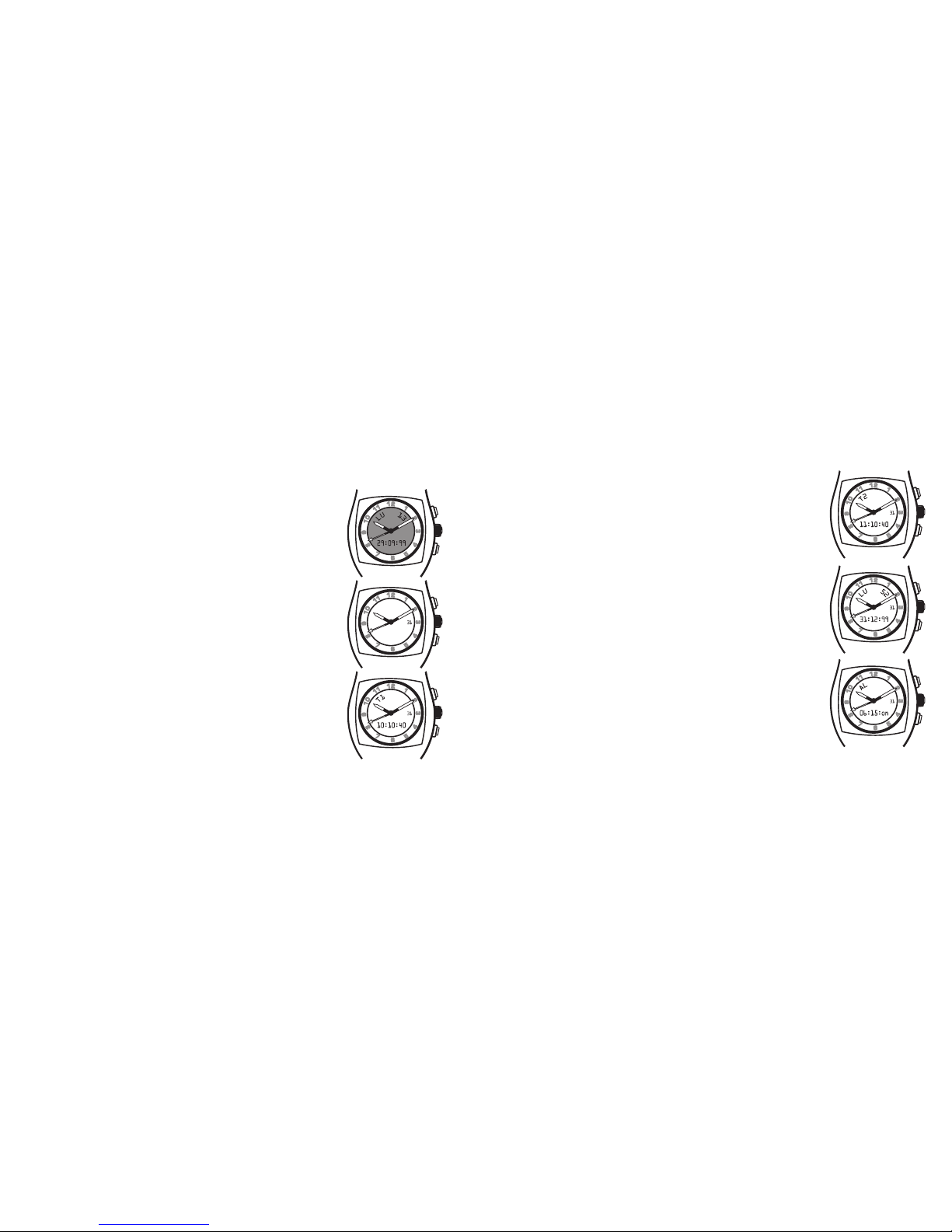
T2-Second Time
Digital display of a second time:
– another time zone
– hour time
– summer/winter time.
Week Number
Digital display of day, week number (may also
be hidden), date, month and year.
AL-Daily Alarm
Alarm time may be programmed in hours and
minutes.
5
MACH 3 ANALOG/DIGITAL CHRONOGRAPH
1. FUNCTION AND DISPLAYS
Lighting
Dial lighting.
Hands and Date Only
– Analog hour, minute and second display
(hands).
– Digital display of date only.
T1-Digital Local Time and Date
Digital display of hours, minutes, seconds and
date.
4
Page 3
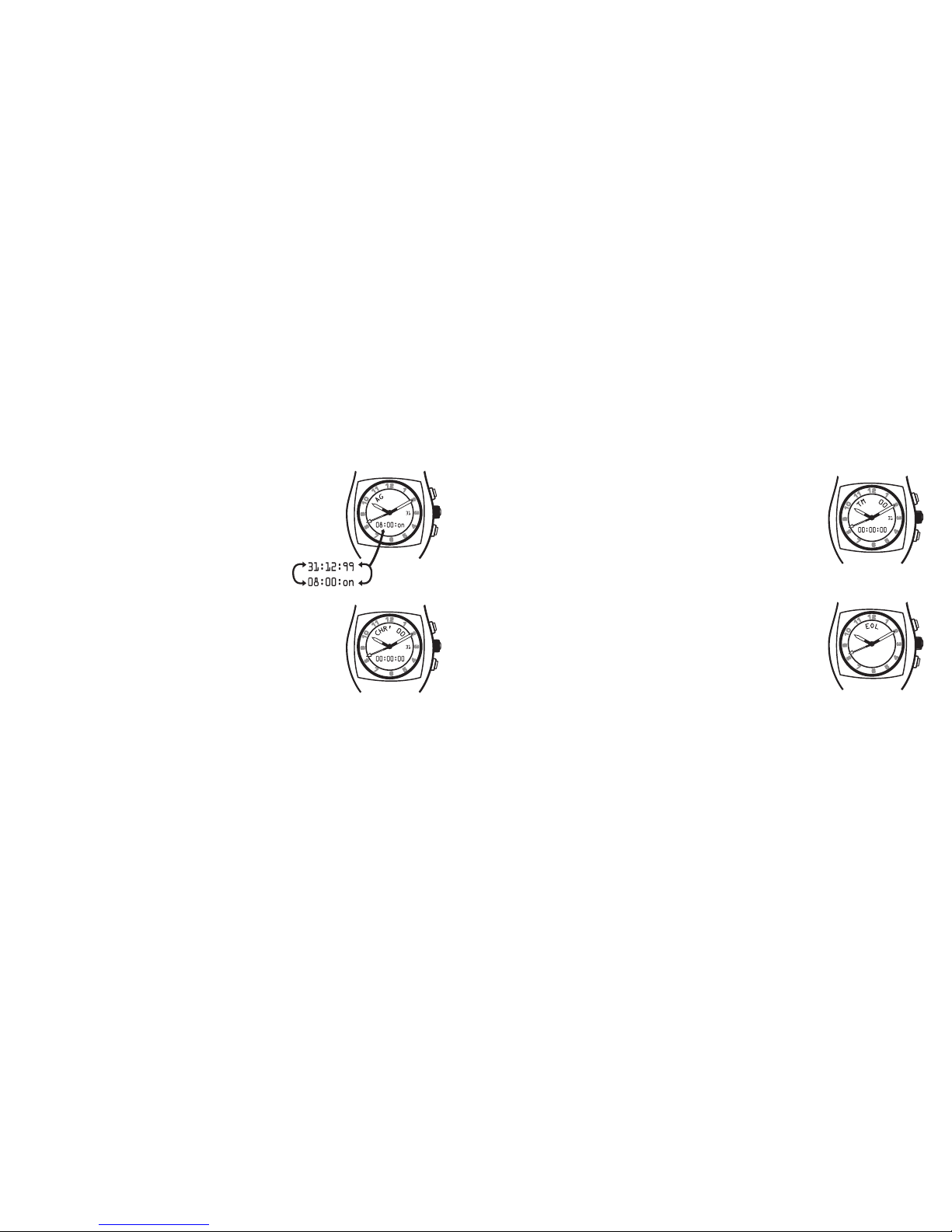
TM-Timer
Timer programmable in days, hours, minutes
and seconds up to 99 days.
EOL-Battery End of Life Indicator
This indicator shows that the battery should be
replaced (within 2 weeks). The EOL is shown in
the neutral selection by the appearance of
“EOL” or by other functions flashing when the
crown is in the neutral position.
7
AG-Annual Alarm
Calendar alarm; digital display of annual
alarm, showing date, month, year alternating
with the hour, minutes and alarm activation.
CHR-Chronograph
Chronograph in hours, minutes, seconds, hundredths of a second up to 24 hours and in days,
hours and minutes over 24 hours up to 99 days.
6
Page 4
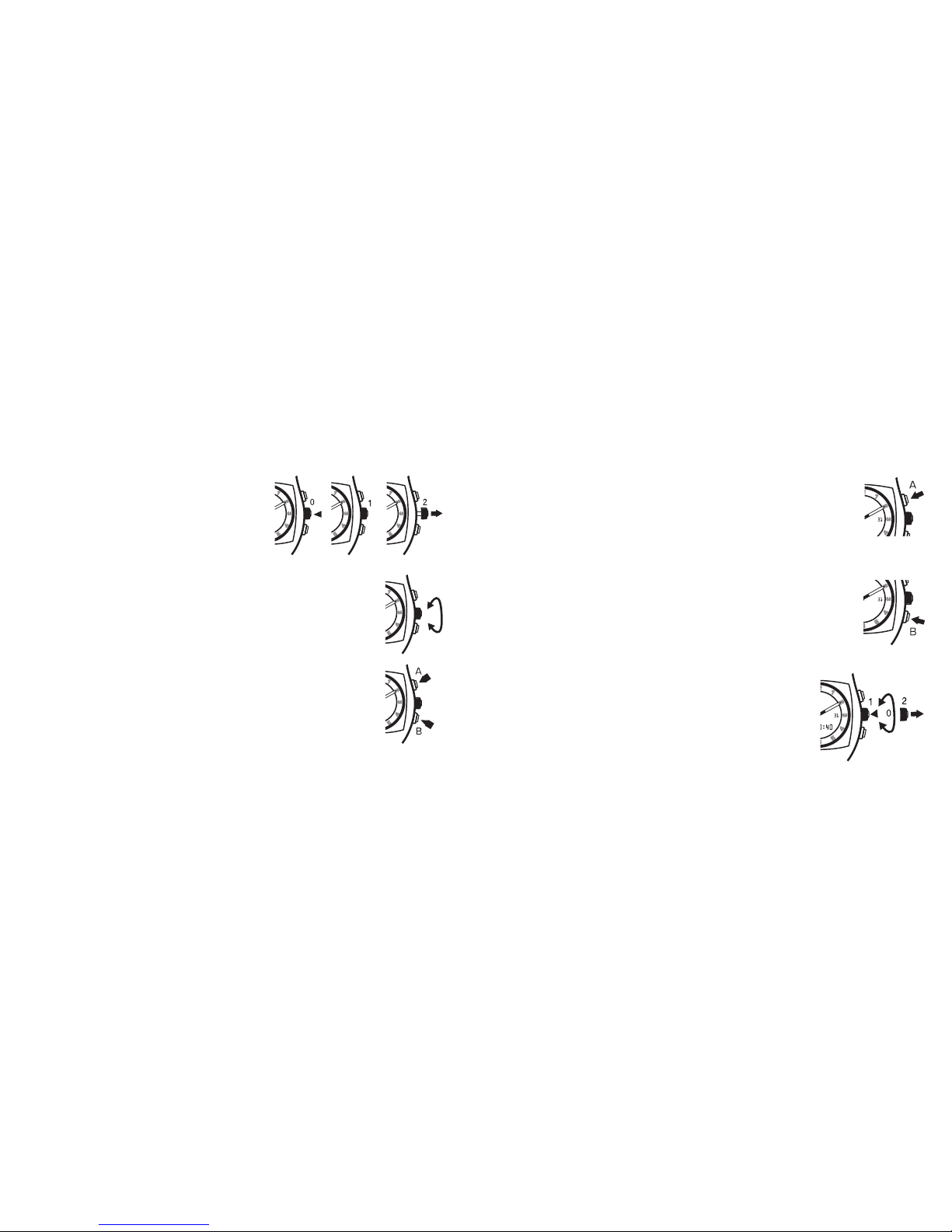
Button A
– Selects the special functions AM/PM, ON/OFF,
START/STOP.
– Date display (Date-Month/Month-Date).
– Activation or deactivation of the week number and
the date.
Button B
– Selects the digits for adjustment (H-MIN-SEC...).
– Audible confirmation, alarm sound test.
– Selecting the T2 “addition functions” and calendar
alarm. Resetting the chronograph.
Crown
– Dial lighting by pressing (0) the crown (posi-
tion 1).
– Selecting the functions by turning (position1).
– Adjusting the functions or language choice by
turning (position 2).
9
2. SETTINGS
The various functions are selected by
turning the crown. There are three
crown positions:
– pushed in (Pos. 0)
– neutral (Pos. 1)
– pulled-out (Pos. 2).
In the neutral position, you can select various functions by rotating the crown. In the pulled-out position, function data may be adjusted by turning the
crown. The crown may be turned in both directions.
In addition to the crown, the watch has two buttons A
and B the action of which depends on the function
selected. Depending on the action required, choose
either:
– brief press
or
– long press (1 to 2 seconds)
8
Pos. 0 Pos. 1 Pos. 2
Page 5
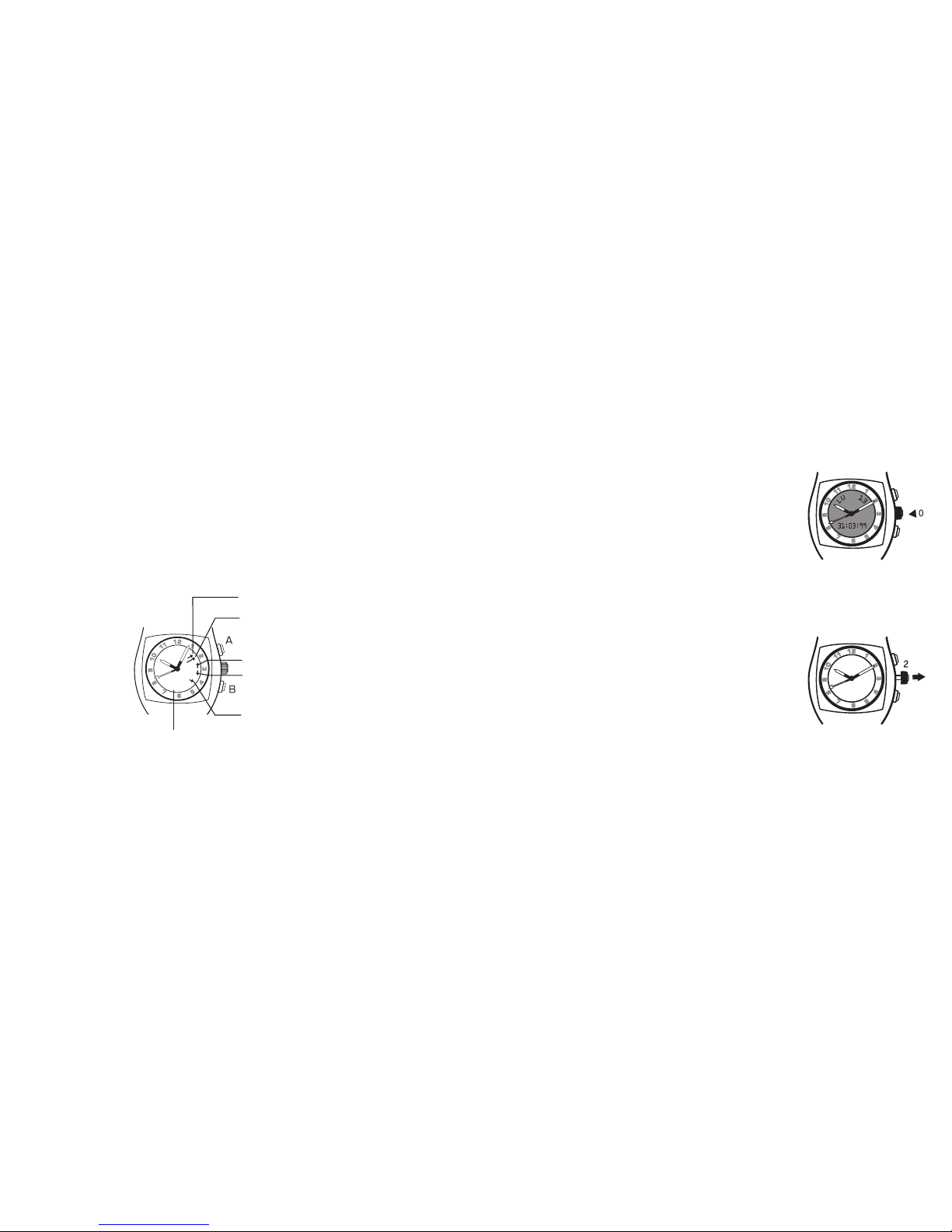
4. DIAL LIGHTING
Pressing the crown (0) briefly will light up the
dial for approx. 6 seconds in each function. All
the hands stop momentarily. The exact time is
reset automatically at the end of lighting.
5. ENERGY-SAVING MODE
It is possible to set the watch to “energy-saving” mode if you do not
intend to use it for several days. In this mode, power consumption is
reduced to conserve energy in the battery.
Select display neutral position (as described in
6.3, see page 13), then pull the crown out to
position 2.
Synchronization mode is activated.
11
3. AUTOMATIC HELP FOR FUNCTION
3. ADJUSTMENT
The operation required for function adjustment are assisted by the
automatic display of arrows on the dial; e.g., to change the alarm
time, the length of the timer or the choice of a second time zone, etc.
These arrows indicate which button should be pressed, if the crown
should be turned, or even if a setting error causes a “No Operation”
message to appear.
10
Press button A briefly
Press and hold button A
Tu rn the crown up
or down
Press button B briefly
The operation which you have just carried out has no effect
on the function (“No operation”).
N
O
O
P
E
R
A
T
I
O
N
Page 6

Proceed as follows:
Select the neutral display position (as
described in 6.3), then pull the crown to position 2. The letter “R” will be displayed as
described in 6.3.
Press the B button briefly; the hour, minute
and second figures are selected and will
flash successively.
The hands are successively synchronized by
turning the crown.
The seconds hand can only be adjusted in a
clockwise direction (crown turning upwards).
Push the crown back into position 1 when the
position of the three hands corresponds to the
digital time displayed.
13
ENERGY-SAVING MODE (cont.)
“Energy-saving” mode will be activated by
pressing and holding button A until the “BAT”
(battery) message disappears.
To reactivate normal operation, simply push
the crown back to position 1. The time which
has elapsed since the hands stopped is automatically regained.
6. SELECTING AND PROGRAMMING DISPLAY MODES
6.1 Synchronizing the hands and digital time
The hour shown by the hands and the digital time should be in perfect synchronization. Any possible loss of synchronization between
the two (battery change, violent impact) will require the hands to be
adjusted to match the digital time displayed.
12
Page 7

6.2.2 Setting the digital hours, minutes and
seconds
Press button B briefly; the hour, minute and
second figures are selected and will flash
successively. The hour, minute and second
figures can be successively adjusted by rotating the crown. Push the crown back to position 1 after adjustment.
6.3 Neutral display, with or without date
Neutral display, selected by turning the
crown, allows only the hands to appear; the
digital date may be displayed or hidden.
The date display may be activated or deactivated in this mode by pressing button A
briefly.
15
Synchronizing the hands and digital time (cont.)
This synchronization only adjusts the time displayed by the hands to
local time (T1).
For perfect synchronization between analog time (hands) and digital time (figures), first adjust the hands to the digital time displayed
(in synchronization mode “R”) and then adjust the exact time in
“Setting” mode as shown in the following chapter.
6.2 Setting
Select the T1 (TIME) function, then pull the
crown to position 2.
6.2.1 Selecting the 24 hour or AM/PM system
The digital time (figures) can be changed to
display in either 24 hour or AM/PM mode by
briefly pressing button A.
14
Page 8

6.4.1 Setting Day/Month (D-M) or Month/Day (M-D)
Select full date display by turning the crown.
– Pull the crown to position 2.
– Briefly press button A to select date dis-
play mode
Day (D) / Month (M)
or
Month (M) / Day (D).
6.4.2 Setting the date, month and year
The date (D), month (M) and year are changed
by rotating the crown. The day of the week is
automatically selected according to the date.
Press button B briefly to confirm date setting (D),
then confirm the month (M) and year.
17
6.4 Selecting and setting the full date
Instructions starting page 6.
16
Day of the week Week number
Month
Date Year
Page 9

6.5 Setting a second time zone
(or home time or summer/winter time)
In “local time” (T1) display, select the second
time zone (T2) function by briefly pressing but-
ton B then pulling the crown to position 2.
The time of the second time zone (T2) may be
changed to display in the 24 hour or AM/PM
system by briefly pressing button A.
The hours and minutes are set by turning the
crown. Briefly press button B to confirm setting
of the T2 hour, then adjust the T2 minutes and
confirm again. Briefly press button B again to
set the date for the second time zone chosen.
19
6.4.3 Choosing and setting one of the four languages for day name
display
Select one of four languages available for the
day display by pressing and holding button A.
Tu rn the crown (in position 2) to display the
name of the day in either (F) French, (E)
English, (D) German, (S) Spanish. All date settings as described in 6.4.1 to 6.4.3 are confirmed
by pushing the crown back to position 1.
6.4.4 Deactivating the week number display
The week number display is deactivated by pressing button A
briefly (crown in position 1). It will reappear after another function is
selected by turning the crown. Repeat if necessary.
18
Page 10

and holding button A. The letters “ON” will appear on the dial and
a “beep” will be heard.
6.6.2 Alarm sound
At the chosen alarm time, a first
alarm will sound. After 10 seconds,
the alarm will sound intermittently
for 50 seconds and then stop automatically.
6.6.3 Stopping the alarm
The alarm may be stopped at any moment by pressing either of the
buttons or the crown.
6.6.4 Testing the alarm sound (applicable to all alarms)
When the alarm (AL) function is selected, the alarm sound may be
tested by pressing and holding button B. The same test may be used
for “Timer” and “Diary” alarms.
21
6.5.1 Date of the second time zone option
If you wish, you may set the date of the second time zone with a variation of plus or minus 1 day to local time (T1). E.g., If the date in the
local time is the 25th, the date of the second time zone is either the
24th or 26th (maximum difference between two time zones is one
day).
6.5.2 Setting the date of the second time zone
After you have pressed button B a third time as
described in 6.5, you may set the date of the
second time zone by turning the crown. The
message “NO OPERATION” shows that it is not
possible to adjust the date by more than plus or
minus 1 day. Push the crown back to position 1 after adjustment.
6.6 Setting the alarm (daily alarm)
6.6.1 Starting the alarm
Select the alarm function (AL) by turning the crown and pressing
20
Alarm ON/OFF
Striking
mechanism test:
Press and hold
button B
Page 11

6.7 Programming an alarm (calendar-alarm)
6.7.1 Selecting the calendar-alarm function
The calendar-alarm function (AG) is selected
by briefly pressing button B when the alarm
function (AL) is displayed, by turning the
crown in position 1. This allows display of the
calendar alarm stored or programming of a
different alarm. The digital display located at
the bottom of the dial alternately indicates the
day, month and year and the hours, minutes
and “ON/OF” display.
To test the alarm sound: press and hold button B.
23
6.6.5 Setting the alarm time
The hours and minutes of the alarm can be
set. First select the alarm function (AL) by
turning the crown and then pulling it to position 2.
Briefly press button B, thus selecting the figures for the hours and minutes successively.
Tu rn the crown to set the hours and then the
minutes. Push the crown back to position 1
after carrying out all the adjustments. The
alarm is activated automatically on “ON” If its
values have been modified since the last setting. “OF” display: alarm is deactivated.
Refer to 6.6.1 to reactivate.
22
Page 12

Pressing and holding button A activates (ON) or deactivates
(OF) the calendar-alarm.
6.8 Chronograph
Select the chronograph (CHR)’ function by turning the crown.
6.8.1 Measuring one single time or adding several times with automatic subtraction of intermediate stops (ADD)
–STA RT timing by briefly pressing button A
– STOP timing by briefly pressing button A
– Reading the measurement: the 2 figures posi-
tioned to the right of the letters Add’ show the
number of hundredths of a second.
Example of reading a time: 00:01:59 Add’ 36
shows that the event timed has lasted for 0
hours,1 minute 59 seconds and 36 hundredths of a
second.
–RESET the chronograph by pressing button B
briefly.
25
6.7.2 Setting the calendar-alarm function
Pull the crown to position 2. Briefly press button B to select and flash the figures of the
hours, minutes, date, month and year successively. New data is set by turning the crown
and confirming by briefly pressing button B.
The new date for the annual alarm (AG) is
confirmed by pushing the crown back to position 1 and confirmed by the appearance of
the “ON” message. In the example opposite,
the calendar-alarm will be programmed to
29/01/99 at 12:00. Push the crown back to position 1: the alarm is automatically switched on
(ON)*.
* The calendar-alarm will only be switched on if the date you have
programmed is a date in the future. There will be no ON display if
the date you have entered is in the past.
The alarm sound is stopped by pressing one of the buttons or the
crown.
24
Page 13

–RESTART timing by briefly pressing button B.
The chronograph flies back to the time passed
since SPLIT X and continues measurement
(CHR’).
– SPLIT Y of timing by briefly pressing button B
at the finish of runner Y (SPL’).
–RESTART timing by briefly pressing button B.
The chronograph flies back to the time passed
since SPLIT Y and continues timing (CHR’).
–STOP Z by briefly pressing button A. Reading time of last runner
Z and the total race time: 0 hours, 5 minutes, 20 seconds and 56
hundredths (Add’).
–RESET by briefly pressing button B (CHR’).
27
6.8.1 (cont.)
– Add mode allows several timings to be added while automati-
cally subtracting the duration of intermediate events by pressing
Start-Stop-Start-Stop – etc.
–Total reading time – Resetting.
For example, total duration of journey from town A to town D with
subtraction of stops in towns B and C.
6.8.2 Measuring the total time with intermediate time reading
(SPLIT or fly-back hand)
This function allows, for example, the total duration of a race and the
individual time taken by each individual runner to be measured.
–STA RT of timing by briefly pressing button A.
– SPLIT X of timing by briefly pressing button B
when runner X finishes. In the example opposite (SPL’), the time taken by runner X is 0
hours, 3 minutes, 40 seconds and 85 hundredths of a second.
26
Page 14

–Turn the crown forwards or backwards to
choose the required duration in days and
confirm by briefly pressing button B. The
hour figures start to flash.
(TM 99 - 00:00:00 in the example shown oppo-
site).
–Turn the crown forwards or backwards to
choose the required duration in hours (max.
23 hours) and confirm by briefly pressing
button B. The minute figures begin to flash.
(TM 99 - 23:00:00 in the example shown oppo-
site).
–Turn the crown forwards or backwards to
choose the required duration in minutes
(max. 59 minutes) and confirm by briefly
pressing button B. The second figures begin
to flash.
(TM 99 - 23:59:00 in the example shown oppo-
site).
29
6.8.3 Displaying a chronometer time exceeding 24 hours
(possible duration up to 99 days)
The timing for a chronometer duration of up to
24 hours is displayed in hours, minutes and seconds and hundredths of a second. For any time
exceeding 24 hours, the result is displayed in
days (instead of hundredths of a second, max.
99 days), hours (max. 23 hours), minutes (max.
59 minutes) and seconds (max. 59 seconds).
6.9 Programming the TIMER duration
The Timer may be programmed from 1 second up to 99 days, 23
hours, 59 minutes and 59 seconds.
– Select the Timer (TM) function by turning the
crown and then pulling it to position 2. The
number of days flashes on the right of the
display “TM”. (TM 00 - 00:00:00 in example
shown opposite).
28
Page 15

Pressing and holding button A resets all the
information programmed into the TIMER.
BATTERY
Your timepiece may be powered by a 1.55 volt silver oxide watch
battery. DEAD BATTERIES SHOULD BE REPLACED IMMEDIATELY.
Substituting interchangeable batteries is not recommended. Battery
change should be performed by a qualified technician who should
also check the condition of the gaskets and the O-ring at the same
time. Battery is not covered by the warranty.
31
6.9 (cont.)
–Turn the crown forwards or backwards to
choose the required duration in seconds
(max. 59 seconds) and confirm by briefly
pressing button B.
(TM 99 - 23.59:59 in the example shown opposite).
– Confirm by briefly pressing button B and
push the crown back to position 1.
(TM 99 23:59:59 in the example shown opposite).
– Briefly press button A to start the Timer.
–Pressing button A a second time will stop the
Timer without resetting it.
– The Timer may be restarted after it has been
stopped by pressing button B.
30
