Page 1

Setting the Date and the Time .............................................. 5
Setting the Timers to Zero ...................................................... 7
Setting the Time and Correction .......................................... 8
Timing Modes ........................................................................... 9
Battery ...................................................................................... 18
Mise à zéro des compteurs .................................................. 22
Mise à l’heure et correction ................................................. 23
Mode Chronométrage .......................................................... 24
Pile ............................................................................................ 33
Einstellen von Datum und Zeit ........................................... 34
Zurückstellen der Zähler auf null ........................................37
Einstellen von Zeit und Korrektur ....................................... 38
Zeit Mess-Modus .................................................................... 39
Batterie ..................................................................................... 48
ENGLISH
FRANÇAIS
DEUTSCH
Page 2

HUNTER MACH 2 FLYBACK ANALOG CHRONOGRAPH
The crown has 3 positions:
1. Normal position:
recessed
2. Extended position:
to set the date
3. Fully extended position:
to set the time
SETTING THE DATE AND THE TIME
A. Unscrew the crown by turning it toward you, then
pull out crown to position 2.
B. Turn the crown away from you until the date show-
ing is the day before the desired setting.
C. Pull out the crown to the fully extended position (3)
and rotate toward you. When midnight is reached,
the date will advance to the desired date. Continue
to turn the crown until the desired time is set.
Remember that the date advances at 12:00 midnight,
not 12:00 noon.
D. Push in the crown and screw down, away from you,
until it is sealed tight into its normal position (1). The
date and time are now set.
TO SET TIME ALONE: Unscrew the crown by turning it
toward you to get to unscrewed position (2) and refer to
instructions “C”.
54
NOTE: You must always push in and screw down the crown to form
a water-resistant seal with the case. Never operate the crown when
the watch is wet.
Page 3
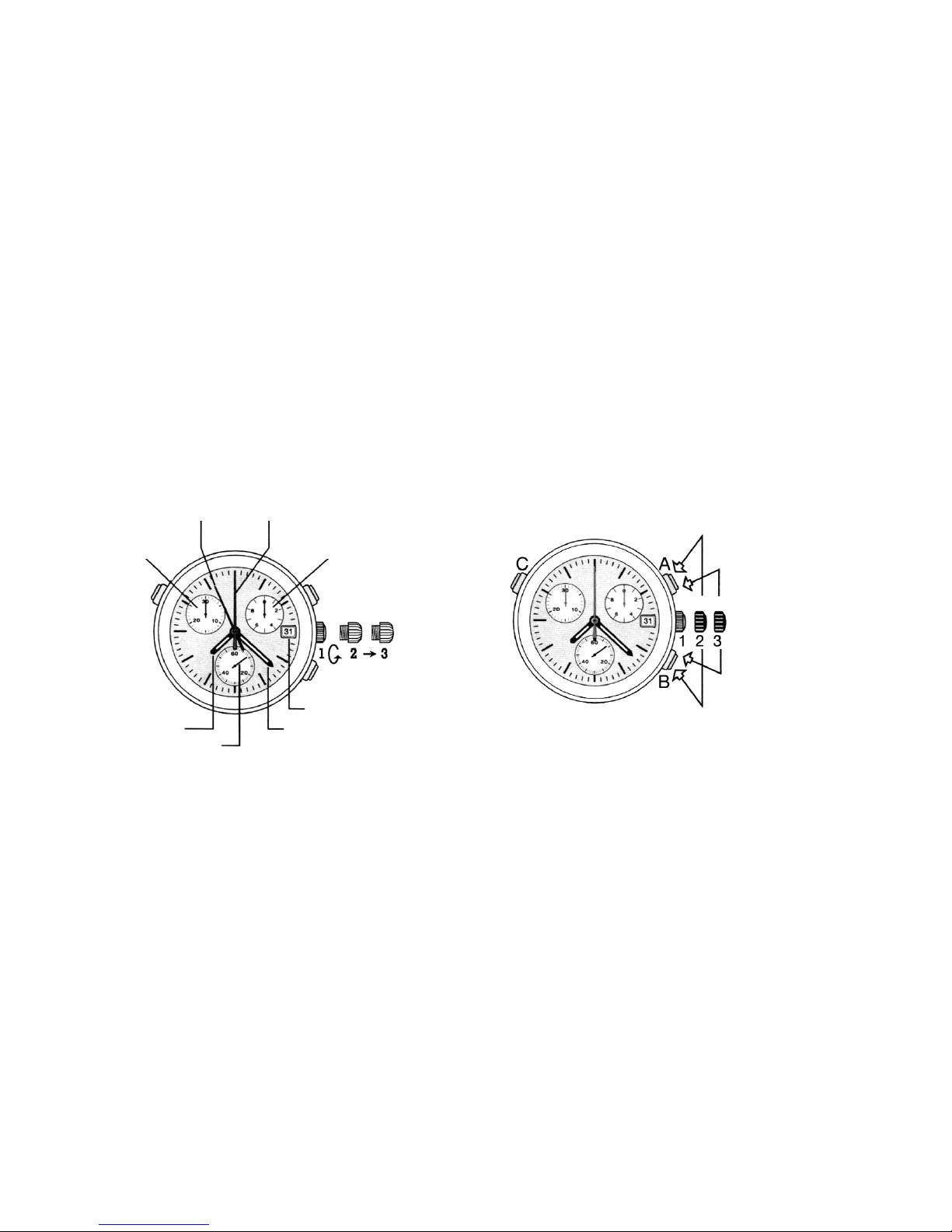
SETTING THE TIMERS TO ZERO
7
DISPLAY-WATCH HANDS
6
60 second timer
(Split-seconds hand)
60 second timer
1/10 second timer
30 minute timer
Pushbutton C Pushbutton A
Pushbutton B
Date indicator
Minute handHour hand
Seconds hand
Set the hand
of the 30 minute timer to zero
Set the hand of the 1/10 second timer
to zero
Set the hand of the 60 second timer to zero
SPLIT-second hand
Set the hand of the 60 second timer
to zero
Setting crown
Page 4

TIMING MODE - Simple Timing Function
9
SETTING THE TIME AND CORRECTION
Note:
Setting crown in position 3: STOP-SECOND
8
Correction of hour and minute hand
and date at every passing at midnight
Correction of date and time zone
START
STOP
Read time: 5 minutes, 57 seconds,
7
/10sec.
RESET to zero
to order of functions
Crown in position 1
Warning:
Before starting the time, put back the chronograph hands to their
original position.
If necessary, see paragraph Setting the Timers to Zero (page 7).
Page 5

TIMING MODE - Split Time
1110
TIMING MODE - Add Function
to X order of functions
Start Stop Restart Stop ......
Read Read
Crown in position 1
X Reset to zero
STOP
Read first intermediate time:
1 minute, 57 sec.,
6
/10sec.
START
RESTART
(split second)
to order of functions
Crown in position 1
Page 6

1312
TIMING MODE - Split Time (cont.)
STOP
Read second intermediate
time:
3 minutes, 5 sec.,
4
/10sec.
RESTART
(split second)
to order of functions
Note:
The time captured can be 30 minutes at max. (exclusive worldwide function).
Crown in position 1
TIMING MODE - Split Time (cont.)
STOP
Read last time:
8 minutes, 11 sec.,
6
/10sec.
Crown in position 1
RESET to zero
to order of functions
Page 7

1514
TIMING MODE - Memo Function
START
to X order of functions
Crown in position 1
STOP
Read first intermediate time:
1 minute, 35 sec.,
5
/10sec.
TIMING MODE - Memo Function (cont.)
START
Crown in position 1
STOP
Read last time:
3 minutes, 30 sec.,
8
/10sec.
RESTART
STOP
Read second intermediate time:
2 minutes, 10 sec.,
8
/10sec.
Page 8

TIMING MODE - Fly-Back Function
1716
TIMING MODE - Memo Function (cont.)
Crown in position 1
RESET
to zero
Read last registered
intermediate time
(2 minutes, 10 sec.,
8
/10sec.)
Read last measured time
Pushbutton C:
Read again last registered
intermediate time
Pushbutton C:
Read again last measured time
……
Timing restart without resetting to zero
Crown in position 1
START
Fly-back
Page 9

BATTERY
Your timepiece may be powered by a 1.55 volt silver oxide watch
battery. DEAD BATTERIES SHOULD BE REPLACED IMMEDIATELY.
Substituting interchangeable batteries is not recommended. Battery
change should be performed by a qualified technician who should
also check the condition of the gaskets and the O-ring at the same
time. Battery is not covered by the warranty.
18
