Page 1

Traveller, Traveller Lite and Expedition Kit
November 5, 2015 1/10
Operating instructions for electronics
Initial startup (m, °C, 24h)
The functions of the Traveller can be
checked when the battery is inserted:
1. Segment check Do all segments
light up?
2. Beep tone Did you hear a
beep?
3. Background Is the light switched
lighting on briefly?
After this automatic function test, the present
altitude is first displayed briefly after which
the display changes over to the time mode.
The European system of units (height = m,
temperature = °C, time mode = 24h) is standard.
Initial startup (ft, °F, 12h)
To set the American system of units (height =
ft, temperature = °F, time mode = 12h). Insert
new battery, press the Victorinox emblem
while closing the battery compartment. The
function test then takes place as described
above.
C = continuous pressure
Menu choice
Press the Victorinox emblem briefly to select
the desired menu.
If the button is not pressed for more than 30
min in the "Altimeter", "Alarm" and "Temperature" menus, the display automatically reverts
to the time mode.
Background lighting
Press the Victorinox emblem for 1.5 seconds
to switch the background lighting on. The
light goes out again 3 seconds after the last
actuation. The background lighting is automatically switched off on changeover to the
setting mode (except in the alarm function).
Page 2
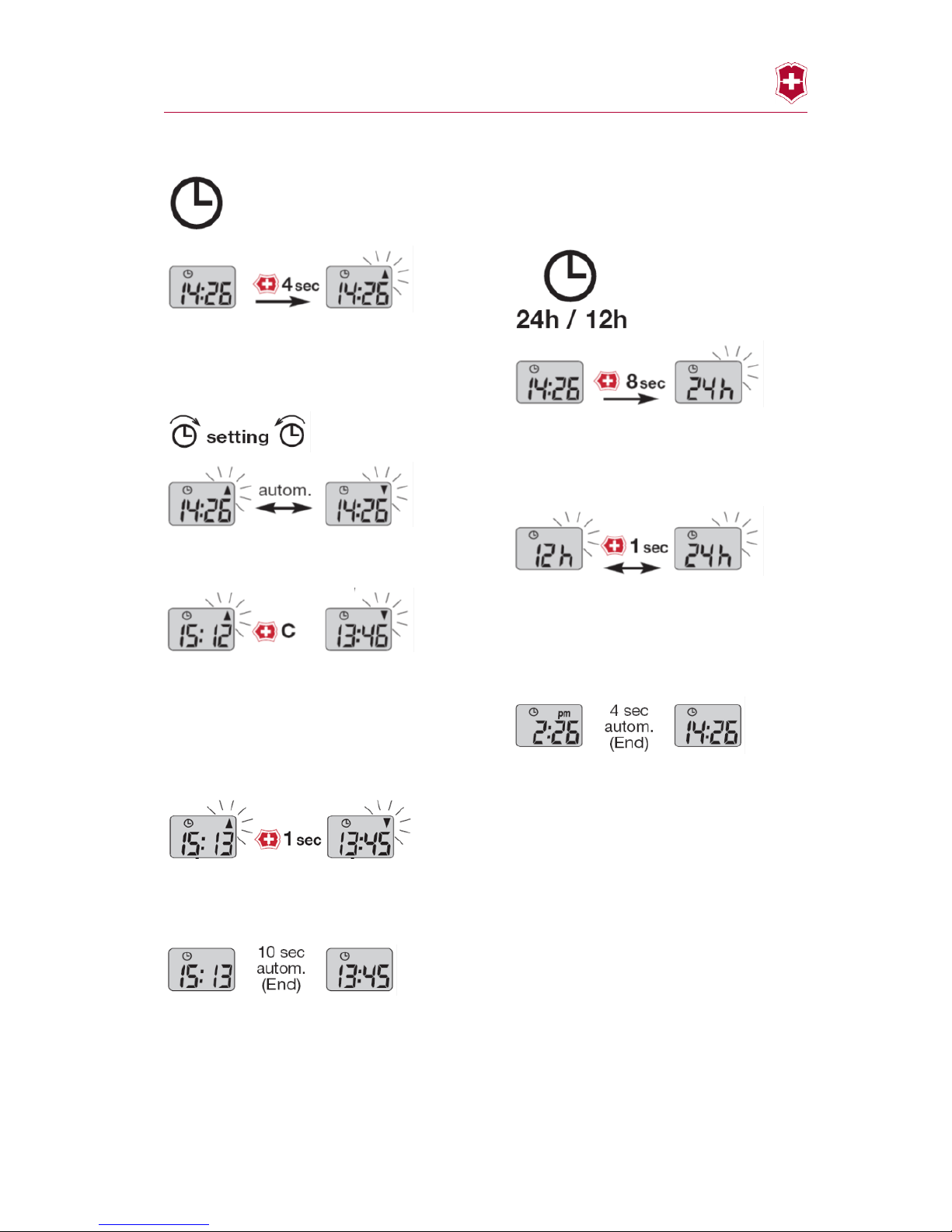
Traveller, Traveller Lite and Expedition Kit
November 5, 2015 2/10
Setting the watch
Press the Victorinox emblem for 4 seconds
until the display flashes. Now release the Victorinox emblem again. You have changed to
the time setting mode.
The arrow shows the current setting direction. The change takes place automatically.
If the Victorinox emblem is pressed for longer
than this (min. 6 seconds), the adjusting
speed is increased (20 digits/s).
C = continuous pressure min. 6 sec
Brief pressure on the Victorinox emblem alters the display by one digit in the arrowed direction.
If the button is not pressed within 10 seconds, the setting mode is quit automatically
and the new display accepted.
Setting the time format
Press the Victorinox emblem for 8 seconds
until the display changes to the "24h/12h"
submenu. Release the Victorinox emblem
again.
Press the Victorinox emblem briefly while the
display is flashing to change the time format.
In the 12h mode, the time is indicated with
the added letters "pm" in the afternoon (0.00
- 12.00).
If the button is not pressed within 4 seconds,
the setting mode is quit automatically and the
new display accepted.
Page 3

Traveller, Traveller Lite and Expedition Kit
November 5, 2015 3/10
Setting the altimeter
Press the Victorinox emblem for 4 seconds
until the display flashes. Now release the Victorinox emblem again. You have changed
over to the altimeter setting mode.
The arrow shows the present adjustment direction. The changeover is automatic.
If the Victorinox emblem is pressed for a
longer period (at least 6 seconds), the adjusting speed is increased (20 digits/s).
Brief pressure on the Victorinox emblem
changes the display by 1 digit (meter). To increase the value which is shown, press the
Victorinox emblem repeatedly while the arrow
points upwards. When the correct altitude is
shown on the display, wait for 10 seconds until the system has accepted the entry made
by you.
The display then changes over to the
"Weather correction mode". When the Victorinox emblem is pressed briefly, the correction
setting can be altered in the sequence
"Stnd", "Cold", "Hot".
Stnd standard temperature for a particular
altitude (tolerance ±5°C)
Cold colder than standard
(difference greater than 5°C)
Hot warmer than standard
(difference greater than 5°C)
(Standard values see table on page 4)
If the button is not pressed within 4 seconds,
the "Weather correction mode" is quit automatically and the new setting accepted.
Warning!!!
To extend the battery life many times over,
the altitude display has a built-in delay, therefore, the altimeter must not be used during
sky diving or other similar sports.
Altitude error / Impact of atmospheric
pressure fluctuations
A change in the weather causes the barometric pressure to alter; this in turn means that
the displayed altitude differs from the effective altitude. The error can be eliminated by
adjusting the altitude. Even on a stable day,
temperature-related air pressure fluctuations
of ±1 mbar may occur; this is equivalent to an
altitude error of ±8 meters.
Page 4

Traveller, Traveller Lite and Expedition Kit
November 5, 2015 4/10
Under normal weather variations, an altitude
difference of 40 - 50 m may easily occur after
a single day. If the pressure difference is
great (storm front), a change of up to 100 m
is also realistic. Over a two-day period, a difference of 200 - 250 m may occur in the
event of extreme weather changes.
1 mbar > approx. 8 m
(or approx. 16 m at 5'500 m above sea level)
1 hPa = 1 mbar = 0.001 bar = 0.75 mmHg
Because of these air pressure fluctuations,
an altimeter must always be readjusted before use. Set the altitude on a daily basis if
you are hiking or climbing or wish to take account of weather changes. This means that
the altimeter must be reset at a known altitude (e.g. at home, at a railway station,
mountain hut etc.).
Altitude setting with weather correction
The altitude calculation is made using the inter-national altitude formula. This is based on
an average air temperature value and pressure distribution. The different air pressure
must be set before leaving on a hike by entering the known present altitude. However,
the formula does not make allowance for the
different temperature layers which influence
the effective air pressure. It is also difficult to
measure the precise air temperature in a
layer of air. The subjective impression as to
whether it is warmer or colder than the US
standard is much simpler.
Altitude formula
Standard: based on CINA- and USStandard
These are the standard values on which the
altitude formula is based:
> Sea level 15°C
> per 1000 m altitude increase 6.5°C temperature reduction
Example:
Sea level = 15°C
1000 m above sea level 15°C-6.5°C = 8.5°C
Altitude
[m] [ft]
Temperature
based on CINAand US-Standard
[°C] [°F]
Normal
pressure based
on CINA- and
US-Standard
[hPa]
0 0
15.00 59.00
1013.25
200 656
13.70 56.66
989.45
400 1'312
12.40 54.32
966.11
600 1'969
11.10 51.98
943.22
800 2'625
9.80 49.64
920.76
1’000 3'281
8.50 47.30
898.75
1’200 3'937
7.20 44.96
877.16
1’400 4'593
5.90 42.62
855.99
1’600 5'249
4.60 40.28
835.24
1’800 5'906
3.30 37.94
814.89
2’000 6'562
2.00 35.60
794.95
2’400 7'874
-0.60 30.92
756.26
2’800 9'186
-3.20 26.24
719.10
3’000 9'843
-4.50 23.90
701.09
3’400 11'155
-7.10 19.22
666.15
3’800 12'467
-9.70 14.54
632.64
4’000 13'123
-11.00 12.20
616.40
4’500 14'764
-14.25 6.35
577.28
5’000 16'404
-17.50 0.50
540.20
5’500 18'045
-20.75 -5.35
505.07
6’000 19'685
-24.00 -11.20
471.81
Page 5

Traveller, Traveller Lite and Expedition Kit
November 5, 2015 5/10
Example 1 (Stnd)
You are at an altitude of 600 m above sea
level and measure a temperature of 13°C.
The standard temperature for this altitude is
11.1°C. As the temperature difference from
this standard value (13°C - 11.1°C = 1.9°C) is
in the range of ±5°C, the setting is left as
"Stnd" in the "weather correction mode".
Example 2 (Hot)
You are at an altitude of 600 m above sea
level and measure a temperature of 25°C.
The standard temperature for this altitude is
11.1°C. As the temperature difference from
this standard value (25°C - 11.1°C = 13.9°C)
is greater than 5°C, the setting must be
changed to "Hot" in the "weather correction
mode". The standard curve is adjusted
(shifted) and the altitude value is therefore
calculated more precisely.
Example 3 (Cold)
You are at an altitude of 600 m above sea
level and measure a temperature of 3°C. The
standard temperature for this altitude is
11.1°C. As the temperature difference from
this standard value (3°C - 11.1°C = -8.1°C) is
greater than 5°C, the setting must be
changed to "Cold" in the "weather correction
mode". The standard curve is adjusted
(shifted) and the altitude value is therefore
calculated more precisely.
Note
The altimeter can also be used as a barometer (see description of the barometer).
Altitude rises > Air pressure drops > bad weather
Altitude falls > Air pressure rises > weather is improving
Page 6

Traveller, Traveller Lite and Expedition Kit
November 5, 2015 6/10
Barometer indicator
Reference to changing air pressure at the
same site enables weather forecasts to be
made. If the air pressure rises, the weather
can be expected to improve; if the air pressure falls, the weather is worsening.
If the chart is rising from left to right, the air
pressure has risen and the weather can be
expected to improve.
If the chart is falling, the weather can be expected to deteriorate.
If the chart remains stable, the weather is
constant.
The bar chart in the main barometer menu
displays the air pressure trend for the past
4 hours and therefore enables a weather
fore-cast to be made. The chart compares
the air pressure values measured 4, 3, 2 and
1 hour previously with the present value. One
bar height is equivalent to 3 hPa (3 mbar).
If the difference over a 4 hour period is
greater than 7hPa, the segments which extend beyond the range of 6hPa begin to
flash. This is a clear indication that the air
pressure is changing fast. If this happens
with falling air pressure, a severe weather
deterioration or even a storm, must be expected.
Barometer display reset
Press the Victorinox emblem for 4 seconds to
reset the display.
If the difference between two measured values is too great, the barometer is automatically reset. This is equivalent to an altitude
difference of 50 m within thirty minutes. The
assumption is that the position rather than
the weather has changed.
Significance of the arrow
The arrow shows the barometer trend. If the
arrow points upwards, the air pressure is
tending to rise. If the arrow points downwards, the air pressure is tending to fall. The
arrow shows whether the air pressure
change is persistent. If the change is only a
fluctuation, the arrow does not appear.
Page 7

Traveller, Traveller Lite and Expedition Kit
November 5, 2015 7/10
Setting the alarm
Press the Victorinox emblem for 4 seconds
until the display flashes. Release the Victorinox emblem again. You have now changed
over to the alarm setting mode.
By pressing the Victorinox emblem briefly
while the display is flashing, the alarm can be
switched on or off. When it is switched on
(On), the symbol appears in the display.
In the "On/OFF" setting mode, press the Victorinox emblem again for 4 seconds until the
display flashes. Now release the Victorinox
emblem. You have changed over to the setting mode submenu.
The arrow indicates the present setting direction. The change takes place automatically.
If the Victorinox emblem is pressed for longer
(at least 6 seconds), the adjustment speed is
increased (20 digits/s).
Brief pressure on the Victorinox emblem
causes the display to change by one digit in
the arrowed direction.
If the button is not pressed within 10 seconds, the setting mode is quit automatically
and the new display is accepted.
Switching the alarm off
When the alarm sounds, it can be switched
off by applying brief pressure to the Victorinox emblem. The alarm acknowledgement
takes priority in all menus (even in the setting
menus). For example, if a button is pressed
in a setting mode and the alarm is actuated,
the button can be released, acknowledged
with a brief pressure and the action begun
previously repeated again.
Deactivating the alarm
Press the Victorinox emblem for 4 seconds
until the display flashes. Release the Victorinox emblem again. You have now changed
over to the alarm setting mode.
Brief pressure on the Victorinox emblem
causes the alarm to be switched off (OFF).
The symbol in the display goes out.
If the button is not pressed within 4 seconds,
the setting mode is quit automatically.
Page 8

Traveller, Traveller Lite and Expedition Kit
November 5, 2015 8/10
Setting the countdown
Press the Victorinox emblem for 2 seconds
until a beep tone is heard and the display
flashes. Release the Victorinox emblem
again. You have now changed to the countdown setting mode.
The arrow indicates the present setting direction. The changeover takes place automatically.
When the Victorinox emblem is pressed
briefly, the display is adjusted by 1 digit in the
direction of the arrow.
If the Victorinox emblem is pressed for longer
than this (min. 6 seconds), the adjustment
speed is increased (20 digits/s).
If the button is not pressed for 10 seconds,
the setting mode is quit automatically and the
time begins to run.
Switching the Countdown-Alarm off
The alarm can be switched off by pressing
the Victorinox emblem briefly.
Restart Countdown
The countdown can be started with the value
set previously. Press the Victorinox emblem
for 2 seconds until a beep tone is heard and
the display flashes. The countdown jumps to
the value set last. After 10 seconds, the
countdown is started with this value.
Reset Countdown
When the Victorinox emblem is pressed for
8 seconds, the most recently set value
changes to 0 (Reset). If the button is not
pressed within 10 seconds, the adjusting
mode is quit automatically.
Page 9

Traveller, Traveller Lite and Expedition Kit
November 5, 2015 9/10
Setting walking/travel time
(Timer)
Starting the timer
Press the Victorinox emblem for 2 seconds
and the timer is started with a beep tone.
Stopping the timer
Press the Victorinox emblem again for 2 seconds and the timer is stopped with a beep
tone. The value is maintained and can be restarted after a pause in the walk (2 seconds).
Resetting the timer
Press the Victorinox emblem for 4 seconds.
The timer is started first and then set to 0
(Reset). This is confirmed in each case by a
beep tone.
Page 10

Traveller, Traveller Lite and Expedition Kit
November 5, 2015 10/10
Setting combinations
(Temperature menu)
Press the Victorinox emblem for 8 seconds
until the display flashes. Release the Victorinox emblem again. You have now changed
over to the unit setting mode. By pressing the
Victorinox emblem briefly while the display is
flashing, the temperature and altitude units
can be changed (see illustration).
If the button is not pressed for 3 seconds, the
setting mode is quit automatically and the
new setting accepted.
Battery operating voltage
The background lighting consumes the most
current. If the battery voltage drops below a
specified value, the background lighting is
switched off (or not switched on at all). When
the next menu change occurs, the display
shows "noLi" (no light). The background
lighting can be switched on again if the battery voltage rises.
In normal operation, the battery voltage is
measured at 15 minutes intervals or whenever the menu is changed. If the voltage falls
below 2.2 V when measured 4 times, at the
next menu change the "LoPo" (low battery
power) message appears. The battery should
be replaced soon. The electronic functions
continue to operate until the battery is fully
depleted.
Battery change
The electronic system is fitted in the factory
with one, and the LED module with two, 3
volt lithium batteries - type CR1225. Before
replacing the batteries in the LED module,
the module must first be swung out and the
housing cover ejected from the back using
the mini-screwdriver. The mini-screwdriver
can also be used to open the swivelling battery compartment for the electronic system
(see illustration). Take the new battery with
the «+» sign down and carefully push it into
the battery compartment.
Victorinox AG
Customer Service
November 5, 2015
Qd-00161_EN
Celsius / Meter
Celsius / Feet
Fahrenheit /
Meter
Fahrenheit /
Feet
LED module
(for Traveller Lite only)
Electronic
-
