Page 1

35
EN
Congratulations, you have chosen an unique in its kind machine.
Read carefully what is advised in the instruction manual for “setting-up” of your “ADONIS”.
You will see how easy it is to make delicious coffee and creamy cappuccinos.
With the passing of time, you will also realise how little maintenance is needed.
Victoria Arduino
ADONIS
Page 2

36
EN
ADONIS
Page 3

37
EN
Model: ADONIS 2 gruoups - Net weight: 84 Kg - Gross weight: 90 Kg - Thermal power: 4500 W - Boiler capacity 14 lt - Volts 230-380V 50/60Hz
The appro val mark certifies that all machines have been subjected to accu rate inspecti on t ests and checks
ADONIS
Model: ADONIS 3 gruoups - Net weight: 98 Kg - Gross weight: 108 Kg - Thermal power: 5000 W - Boiler capacity 17 lt - Volts 230-380V 50/60Hz
Page 4

38
EN
INDEX
TECHNICAL CHARACTERISTICS ......................37
1. GENERAL REMARKS ON
THE CONSIGNMENT
.......................................... 39
1.1 SAFETY REGULATIONS ....................................................................39
2.
DESCRIPTION ..................................................... 41
2.1 ACCESSORIES LIST .........................................................................42
3.
TRANSPORT AND HANDLING ...........................43
3.1
APPLIANCE IDENTIFICATION............................................................43
4.
INSTALLATION AND PRELIMINARY
OPERATIONS
......................................................44
5.
ADJUSTMENTS TO BE MADE BY
A QUALIFIED TECHNICIAN ONLY
......................46
5.1 FILLING BOILER MANUALLY .............................................................46
5.2
PRESSOSTAT / PUMP ADJUSTMENT ................................................ 47
5.2.1
PUMP ADJUSTMENT ...........................................................................................47
5.2.2
PRESSOSTAT ADJUSTMENT ...............................................................................47
5.3 HOT WATER ECONOMISER ADJUSTMENT ......................................48
5.4
CLOCK BATTERY REPLACEMENT .............................................................49
6. USE ......................................................................50
6.1 TURNING THE MACHINE ON ............................................................50
6.2
LED SWITCH ON .............................................................................. 52
6.3
BUTTONS KEY (Selection Configuration) .............................................52
6.4
STEAM FLOW ADJUSTMENT ............................................................ 53
6.4
ADJUSTING THE TURBOCREAM NOZZLE (If Fitted) ..........................53
6.4 ADJUSTING THE AUTOSTEAM NOZZLE (If Fitted) .............................54
7. PROGRAMMING .................................................. 55
7.1 KEY ...................................................................................................55
7.2
PROGRAMMING ..............................................................................................55
8. CLEANING AND MAINTENANCE........................ 65
8.1 SWITCHING OFF THE MACHINE ......................................................65
8.2
CLEANING THE OUTSIDE OF THE MACHINE ...................................65
8.3
CLEANING THE STAINLESS COFFEE-HOLDERS .............................. 65
8.4
CLEANING THE UNIT WITH THE AID OF THE BLIND FILTER ............66
8.5
CLEANING FILTERS AND FILTER-HOLDERS ....................................66
9.
MACHINE FUNCTION MESSAGES ....................67
Page 5

39
EN
1.1 SAFETY REGULATIONS
The present manual is an integral and essential
part of the product and will have to be handed over
to the user. Read carefully the written warnings in the
present manual as they give important suggestions
concerning the safety of installation and set-up, use
and maintenance. Keep this manual in a safe place for
further information.
POLLUTION DANGER
After removing the packaging, check the integral
parts of the machine are intact. If in doubt, do not use
the machine and contact the professionally qualified
personnel. The elements of the packaging must be
kept out of children’s reach as they can be potential
sources of danger and they mustn’t be disposed of in
the environment.
Before connecting the machine, make sure that the
data of the plate correspond to those of the electrical
distribution network. The plate is located under the
machine’s base. The installation has to be carried out
in compliance with the regulations of the Country where
the machine is set-up, according to the instructions by
the manufacturer and qualified personnel.
The manufacturer can’t be considered responsible for
possible damage caused by failure in earthing the plant.
For the electrical safety of this machine it is obligatory
to arrange the earthing plant, contact an electrician
with proper and certified technical suitability, to check
the electrical capacity of the plant is adequate to the
maximum power of the machine, stated on the plate.
In particular the electrician will have to make sure that
the section of the plants’ cables is suitable to the power
absorbed by the machine.
The use of adaptors, multi-sockets and extensions is
forbidden. If their use is necessary, it is compulsory to
call a licensed electrician.
The machine must be set-up according to the
sanitary and health regulations valid for hydraulic
plants. For the hydraulic plant contact an authorised
technician.
This machine will have to be used only for the purpose described in this manual.
The manufacturer can’t be considered responsible
for possible damage caused by improper, wrong, or
unreasonable uses.
WARNING
Before using the machine read carefully and completely
the instruction manual, safety regulations and the
machine tuning/ directions.
The use of any electrical device must comply with
fundamental regulations. In particular:
•
do not touch the machine with wet hands or feet;
• do not use the machine barefoot;
1. GENERAL REMARKS ON THE CONSIGNMENT
Page 6

40
EN
•
do not use extensions in places used as a bath or
shower;
• do not pull the supply cable, to disconnect the
machine from the supplying net;
• do not leave the machine exposed to atmospheric
agents (rain, sun, etc);
• do not allow the machine to be used by children or
by non-authorised personnel that haven’t read and
understood this manual.
The authorised technician has to, before carrying
out any maintenance operation, unplug the socket after
having switched off the machine switch.
bis For the cleaning operations bring the machine
to energetic state “O”, that is to say “machine is
switched off and socket unplugged” and keep exclusively to what is stated in the present manual.
In case of breakdown or wrong functioning of the
machine, switch it off.
Any intervention is strictly forbidden.
Contact exclusively professionally authorised personnel.
The possible repair of the products will have to be made
by the manufacturer only or by an authorised service
using exclusively original spare parts.
Non-compliance with the above stated can compromise
the safety of the machine.
When setting it up, the licensed electrician will
have to check an omni-polar switch is provided by the
actual safety regulations with opening distance from the
contacts the same or bigger than 3 mm.
To avoid dangerous overheating, we do recommend
you uncoil the supply cable to its full length.
The user mustn’t replace the supply cable of this
machine. In case of damage, switch the machine off
and for its replacement contact exclusively professionally qualified personnel.
In the event that you decide not to use a machine of
this kind anymore, we advise you make it ineffective by
unplugging the socket, then cut the supply cable.
WARNING DANGER OF POLLUTION
Do not dispose of the machine in the environment: for
waste disposal, contact a specialised authorised centre
or contact the manufacturer that will give you information about this.
!
To help the aeration of the machine place it 15 cm
from the walls or from other machines on the aeration
side.
WARNING DANGER OF BURNING
"
When using the vapour spear, pay much attention
and do not place hands under it and do not touch it
immediately after its use.
#
Remember that before carrying out any set-up
operation, maintenance, download, or tuning, the qualified operator has to wear working gloves and safety
shoes.
Page 7

Fig. 1
41
EN
2. DESCRIPTION
Adjustment Dial
Steam Flow
Programming Key
LCD Display
Select Buttons
Hot Water / Steam
Delivery Unit Buttons
Filter-Holder
Manual Steam Nozzle
Delivery Unit
Autosteam Nozzle
Piede Regolabile
Hot Water Nozzle
Electric Cup-Warmer
Programming Keys
Cup Rack
Drip Tray
Machine Main
Switch
Page 8

Fig. 2
42
EN
2.1 ACCESSORIES LIST
CODE DESCRIPTION 2 GROUPS 3 GROUPS
A01
Filling tube ⅜” 1 1
A02
Worktop draining tube
Ø 25 mm - l. 150 cm
1 1
A03
Filter-holder 3 4
A04
Double filter 2 3
A05
Single filter 1 1
A06
Blind filter 1 1
A07
Spring 3 4
A08
Double delivery spout 2 3
A09
Single delivery spout 1 1
A10
Coffee presser 1 1
A11
‘U’ and ‘T’ keys 1 1
A12
Microfibre cloth 1 1
A13
DVD 1 1
A14
Overall 1 1
A13 A12
A02
A01
A11
A14
A10
A05
A06
A04
A07
A03
A08
A09
Page 9

43
EN
3. TRANSPORT AND HANDLING
3.1 APPLIANCE IDENTIFICATION
When contacting the manufacturer, Victoria Arduino for
any reason, always quote the machine serial number.
The machine is transported on pallets containing several
machines inside boxes secured to the pallet by straps.
Before performing any transport or handling operation,
the operator must:
• wear safety gloves and footwear and overalls with
elasticised ends.
Pallets must be transported using an adequate lifting
mechanism (fork-lift truck type).
CAUTION: COLLISION OR CRUSHING HAZARD
During the entire handling operation, the operator must
make sure no one or nothing is inside the operating
area.
Slowly lift the pallet to about 30 cm from the ground and
move to the loading area. After making sure there are no
obstacles, persons or things, proceed with loading.
Once at destination, always using an adequate lifting
mechanism (eg. fork-lift), after making sure there is no
one or nothing within the unloading area, lower the pallet
to about 30 cm from the ground and transport it to the
storage area.
CAUTION: COLLISION OR CRUSHING HAZARD
Before performing the following operation, make sure the
load is in place and is not likely to fall when the straps
are cut.
The operator, wearing safety gloves and footwear, must
now cut the straps and store the product. To perform this
operation, check the technical characteristics of the product to determine the weight of the machine to be stored
and take consequent precautions.
CAUTION: POLLUTION HAZARD
Once the machine has been freed of the pallet or container, do not discard these in the environment - pollution
hazard.
Page 10

Fig. 3
Fig. 4
44
EN
After unpacking, assess that the machine and its
accessories unit are complete, then proceed as follows:
• place the machine so that it is level on a flat surface;
• assemble its supporting feet by inserting the insert
into the cylindrical unit (see Fig. 3);
• twist the rubber foot into the screw thread inside
the unit (see Fig. 3);
• screw the whole assembled unit into the allotted
setting for the machine’s adjustable feet;
• level the machine by regulating the adjustable
feet;
E
NOTE
The unit grooves have to face upwards, as shown in the
following illustration.
It is advisable to install a softener (1) and then a mesh
filter (2) on the external part of the plumbing system, during preliminaries and after levelling the machine.
In this way impurities like sand, particles of calcium, rust
etc will not damage the delicate graphite surfaces and
durability will be guaranteed.
Following these operations, connect the plumbing systems as illustrated in the following figure.
WARNING
Avoid throttling in the connecting tubes.
Assess that the drain pipe (3) is able to eliminate waste.
KEY
0 Softener
1 Mesh filter
2 Drain Ø 50 mm
4. INSTALLATION AND PRELIMINARY OPERATIONS
2
3
1
Page 11

1 2 3 4
5
Fig. 5
1 2 3 4
5
Fig. 6
45
EN
E
NOTE
For a correct functioning of the machine the water
works pressure must not exceed 4 bars.
Otherwise install a pressure reducer upstream of the
softener; the internal diameter of water entrance tube
must not be less than 6mm (⅜”).
CAUTION RISK OF SHORT CIRCUITS
The machine must always be protected by an automatic
omnipolar switch of suitable power with contact openings of equal distance or more than 3mm.
Nuova Simonelli is not liable for any damage to people or objects due to not observing current security
measures.
Prior to connecting the machine to the electrical mains,
assess that the voltage shown on the machine’s data plate
corresponds with that of the mains.
If it does not, carry out the connections on the basis of the
available electrical line, as follows:
• for V 380 / 3 phases voltage + Neutral:
• for V 230 / monophase voltage:
KEY
0 Black
1 Grey
2 Brown
3 Blue
4 Yellow-green
Page 12

Fig. 8
Fig. 7
46
EN
5.1 FILLING BOILER MANUALLY
E
NOTE
This operation must be carried out with the machine
turned off.
All models ADONIS are equipped with a level gauge to
keep the water level inside the boiler constant.
When using the machine for the first time, it is advisable
to fill the boiler by hand to avoid damaging the electrical
resistor and turning on the electronic protection.
If this should happen, just turn the machine off and then
start it up again to complete its loading procedure (see
chapter “MACHINE FUNCTIONS MESSAGE – LEVEL
ERROR”).
To fill the boiler manually for the first time, proceed
as follows:
•
remove the grid and the drip tray;
• remove the protective metal sheet by unscrewing
the two side screws "A" as shown in the following
illustration;
• turn the manual “A” level tap so that water will
enter the boiler;
•
after about 45 seconds, shut off the valve ”A” as
illustrated in the following figure;
• switch on the machine (see the chapter
“SWITCHING ON THE MACHINE”).
5. ADJUSTMENTS TO BE MADE BY A QUALIFIED TECHNICIAN ONLY
A
A
Page 13

Fig. 11
Fig. 9
Fig. 10
47
EN
5.2 PRESSOSTAT / PUMP ADJUSTMENT
E
NOTE
This operation can be carried out while the machine
is turned on.
To adjust the service pressure of the boiler, thus
regulating the water temperature, according to the
various functions and needs of the coffee desired,
proceed as follows:
•
remove the grid and the drip tray;
• remove the protective metal sheet by unscrewing
the two side screws "A" as shown in the following
illustration;
5.2.1 PUMP ADJUSTMENT
• Turn the pump registration screw, turning it clockwise to INCREASE and counter clock wise to
DECREASE the pressure;
Advisable pressure: 9 bar
5.2.2 PRESSOSTAT ADJUSTMENT
•
Use the adjustment screw for the pressure switch
to INCREASE (anticlockwise) or REDUCE (clockwise) the pressure in the boiler tank;
Advisable pressure: 1 - 1,4 bar
(according to the kind of coffee)
A
Page 14

Fig. 12
Fig. 13
48
EN
•
The set pump pressure is displayed in the bottom
section "B" of the pressure gauge, inside the
machine (see Fig. 12);
•
The pressure set on the pressure switch is displayed in the top section "C" of the pressure gauge,
inside the machine (see Fig. 12);
At the end of the adjustment process, refit the sheet
metal guard on the relevant housing and secure it in
place with the two side screws. Refit the drip tray and
the work surface grid.
• To access the pressure gauge, remove the cup
warmer section on the left by loosening the two
screws "D" as illustrated in the following figure.
5.3 HOT WATER ECONOMISER
ADJUSTMENT
E
NOTE
This operation can be carried out while the machine
is turned on.
All models ADONIS are equipped with a hot water mixer
tap which adjusts the water temperature and optimises the
system’s performance.
To adjust the hot water economiser, turn the registration
knob.
• The hot water economiser is located inside the
machine.
C
B
D
Page 15

Fig. 14
Fig. 15
49
EN
OFF
S TO P CL OCK
• To access the economiser, remove the cup warmer
section on the left by loosening the two screws "D"
as illustrated in the following figure.
•
Turn the adjustment knob ANTICLOCKWISE /
CLOCKWISE to INCREASE / REDUCE the temperature of the hot water;
• when the operation has been completed, screw
the protective panel back on.
5.4 CLOCK BATTERY REPLACEMENT
The electronic control unit is equipped with a lithium battery to provide the clock with an approximately three-year
autonomy period, after which replacing the battery may
prove necessary.
In case the machine has remained unutilised for a long
time, the clock can be blocked by proceeding as follows:
• with the machine off the display will read:
• press the ENTER key for 5 seconds; the display
will read:
The clock will start up again as soon as the machine is
plugged in once more.
D
Page 16

Fig. 16
50
EN
WARNING
Replacement of the lithium battery must be carried out
EXCLUSIVELY by Qualified Technician.
Nuova Simonelli cannot be held liable for any damage
to people or things due to non observance of the safety
prescriptions described in this booklet.
Before starting to use the appliance, the operator must be
sure to have read and understood the safety prescriptions
contained in this booklet.
The ADONIS model is equipped with a display key T
and a technical key U. With the display key T it is possible to access the normal operating functions, while
programming menus can be seen but not modified
(Chapter 7).
The technician U key allows you to access all the functions and to modify the parameters of the programming
menu.
6.1 TURNING THE MACHINE ON
• Plug the machine in and position the main switch
"A" on “I”.
• The unlit display will read:
6. USE
OFF
A
Page 17

51
EN
E
NOTE
The machine is not operative in that the main switch
only supplies the electronic card.
WARNING
For electronic card maintenance, turn the machine off
by means of the external main switch or disconnect the
plug.
MANUAL SWITCHING ON / OFF
Automatic On / Off NOT PROGRAMMED
SWITCH ON
press the RESET key for 2 seconds, the buzzer will beep,
the display will light up to indicate the release of the
EPROM for about 1 second.
The control unit will start up an auto diagnosis cycle
to check the functions, all the selection keys will light
up.Once the check is completed the display will read:
with the day and time. When 110°C has been reached,
the heating message will disappear and will be replaced
by the words:
E
NOTE
On completion of the check up all the selection keys
are activated.
WARNING
In case the auto diagnosis indicates error or malfunction, call an assistance centre; the operator MUST NOT
intervene.
POWER OFF
press the RESET key for 2 seconds; the machine will turn
off and the display will read:
Automatic On / Off PROGRAMMED
The machine will SWITCH ON at the first programmed
switch-on time (see the section entitled PROGRAMMING
at the paragraph PROGRAMMING ON - OFF).
The control unit will perform an auto diagnosis of all functions and all of the selection keys will light up.
Once the diagnosis is complete, the display will read as
follows:
H EA TING
M A CHINE RE A D Y
OFF
H EA TING
Page 18

Fig. 17
52
EN
with the date and time. Once the temperature of 110°C has
been the word “Heating” will disappear to be replaced by:
E
NOTE
Once the auto diagnosis has been completed all the
keys are activated.
WARNING
In case the auto diagnosis indicates error or malfunction, call the assistance centre; the operator MUST NOT
intervene.
The machine will SWITCH OFF at the first time set for stopping the coffee maker (see chapter on PROGRAMMING
and paragraph on PROGRAMMING ON – OFF).
E
NOTE
the machine can be switched on or off manually as
indicated in the previous paragraph.
6.2 LED SWITCH ON
• Plug the machine in and position the main switch
"B" on “I”.
6.3 BUTTONS KEY
Selection Configuration
M A CHINE RE A D Y
1 Small coffee 2 Small coffees
1 Long coffee
2 Long coffees
Continuous Hot Water
Steam Cup Warmer
B
Page 19

Fig. 18
Fig. 19
Fig. 19.A
Fig. 19.B
53
EN
6.4 STEAM FLOW ADJUSTMENT
Use the dial to increase/reduce the flow of steam injected into the milk, as illustrated in the following figure.
6.5 ADJUSTING THE TURBOCREAM
NOZZLE
(If Fitted)
To increase/reduce the amount of air injected into the
milk from the TurboCream nozzle (and therefore to
increase/reduce the amount of foam in the heated milk)
proceed as illustrated in
Fig. 19:
0 Loosen the stainless steel tube (1) as illustrated in
Fig. 19.A.
1 To increase/reduce the amount of air, tighten (turn-
ing clockwise) or loosen (turning anticlockwise) the
Teflon tube (2) as illustrated in Fig. 19.B.
2 Tighten the stainless steel tube again.
E
NOTE
By reducing or increasing the length (tightening or
loosening) the tube/Teflon tube by a few fractions of a
mm/mm, there is a significant difference in the amount
of foam in the heated milk.
2
1
Page 20

Fig. 20
Fig. 20.A
Fig. 20.B
54
EN
6.6 ADJUSTING THE AUTOSTEAM
NOZZLE
(If Fitted)
To increase/reduce the amount of air injected into the
milk from the TurboCream nozzle (and therefore to
increase/reduce the amount of foam in the heated milk)
proceed as illustrated in
Fig. 20:
0 Loosen the stainless steel tube (1) as illustrated in
Fig. 20.A.
1 To increase/reduce the amount of air, tighten (turn-
ing clockwise) or loosen (turning anticlockwise)
the Teflon tube (2) as illustrated in Fig. 20.B.
2 Tighten the stainless steel tube again.
3 As far as concerns temperature settings, see the
relevant programming section.
E
NOTE
By reducing or increasing the length (tightening or
loosening) the tube/Teflon tube by a few fractions of a
mm/mm, there is a significant difference in the amount
of foam in the heated milk.
2
1
Page 21

Fig. 21
55
EN
7. PROGRAMMING
7.1 KEY
0 LCD Display.
1 Technician/waiter key lock.
2
RESET Key: to turn the machine on and
off and to exit menu.
3CURSORI Key: to scroll the menu and
4 to increase and
decrease values.
5ENTER Key: to access the menu.
LIST OF PROGRAMMABLE FUNCTIONS
AUTO.CLEAN.CYCLE
DOSE PROGRAM.
DELIVERY COUNT
ON-OFF PROGRAM.
CUP-WARMER PRO.
DATE/TIME
GRINDING
HISTORICAL ALARM
MAINTENANCE
LANGUAGE
TEMPERATURE
LIGHT ADJUST
Operation to be carried out EXCLUSIVELY by
a Qualified Technician. Adjustment by NON
qualified technicians can invalidate the guarantee.
7.2 PROGRAMMING
To access the programming units, proceed as follows:
E
NOTE
The procedure can be carried out with the machine
on.
• Insert the key marked U (see chapter “USE”) in the
provided keyhole.
AUTOMATIC CLEANING CYCLE
(function also available with T visualization key)
• Press the key to access program; the display
will read:
AUT O. C L E A N. CYC L E
2 1
3 4 5 6
Page 22
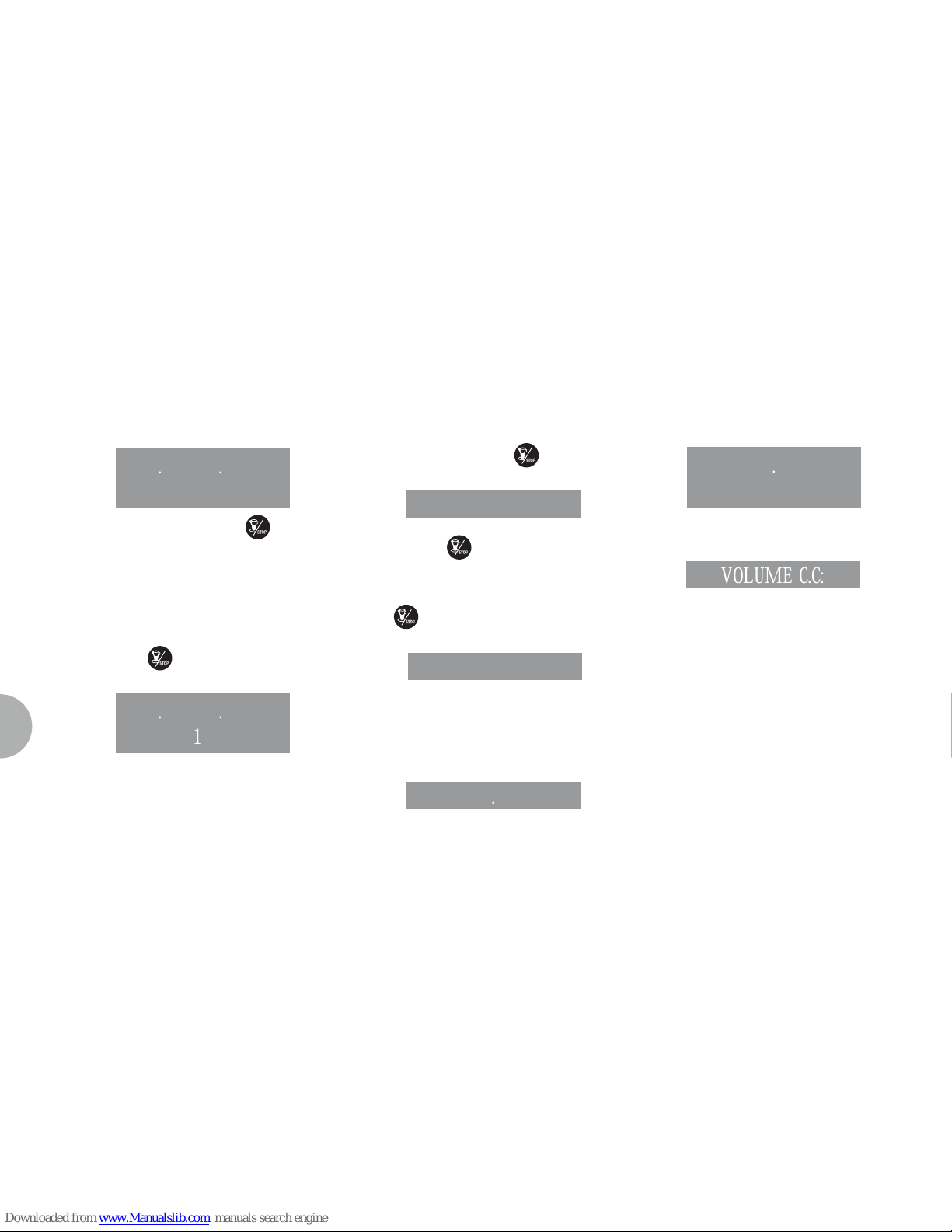
56
EN
• Press ENTER and the display will read:
• The central key in each unit
will begin to
flash on and off. Insert the blind filter (Fig 2 A06)
into the filter-holder, add half a dose of PULICAFF
and attach the filter-holder into the unit where you
intend to carry out the automatic cleaning cycle.
Carrying out a cleaning cycle in more than one unit
at a time is possible.
• Press the
key to start the unit automatic
cleaning cycle. The display will read:
where 1L indicates that the cleaning cycle has
been activated within the 1st unit. Once the cycle
of 15 deliveries of 5 seconds each, with a 10-
second pause between each delivery, has been
completed the selected unit
key will begin to
flash on and off again and the display will read.
•
Eliminate any residues of PULICAFF from the blind
filter and press
the rinsing cycle starting up key
of the unit or units where the cleaning cycle has been
effected. The letter R will remain on the display like the
key
. Once the rinsing cycle of the selected unit
or units has been completed, the display will read.
PROGRAMMING DOSES
• Press the key to access the programming; the
display will read:
• Press ENTER and the display will read:
All the programmable keys will start to flash on and off.
• Press the coffee key you wish to program; the
display will read:
Followed by the dose amount already set by the
manufacturers.
• Vary the dose, by pressing the buttons .
• By pressing the coffee key you want to program,
delivery will be started up (in the meantime all the
other keys will turn off).
• Select the dose of delivered coffee and then press
the coffee key you want to program again.
• The display will show the new dose amount which
can still be changed by means of the keys .
AUT O. C L E A N. CYC L E
S EL E CT
AUT O. C L E A N. CYC L E
1L
RIN S E
M A CHINE RE A D Y
P ROGR A M. DO S E S
P ROGR A M. DO S E S
S EL E CT
volume c.c:
Page 23

57
EN
• Going on to another selection or pressing the
ENTER key.
The set coffee key will turn off.
HOT WATER
• Press the button and make sure that it lights
up.
The display will read:
followed by the value already set by the manufac-
turers.
Press the keys to vary the hot water delivery
time.
• If a new sampling is desired press the
button
again.
Delivery starts. When the desired dose has been
reached press the button again
.
• The display will show the new dose value set
which can still be changed by pressing the
keys.
• Press the ENTER key or go on to a further selec-
tion to terminate the operation.
The
button will turn off.
TIMED STEAM
• Press the button and make sure it lights up.
In those models provided with a temperature
probe (optional) the control unit automatically recognizes the presence of the probe and the display
will read:
followed by the temperature set previously by the
manufacturer.
Press the keys to vary the temperature of
the beverage you want to heat. When the desired
temperature has been reached, the steam delivery
will automatically stop.
• In the standard version (without temperature
probe), on pressing the
the display will
read:
followed by the amount already set by the manu-
facturers.
Press the keys to vary the steam delivery
time.
• If a new sampling is desired press the
button
again.
Delivery starts. When the desired dose has been
reached press the button again
.
S ECOND S
S TEA M . TE M P . °C
S TEA M S ECOND S
Page 24

Fig. 22
58
EN
• The display will show the new value set which can
still be changed by pressing the .
• Press the ENTER key or go on to a further selec-
tion to terminate the operation.
The
button will turn off.
TRANSFERRING DOSES
• When the display reads:
transferring the set dose to other units is possible
by pressing the key.
The display will read:
at this point all the delivery buttons belonging to each
individual unit will flash as illustrated in Fig. 22.
• By selecting the continue key once on the
first unit (the key will stop flashing but remain lit
up), the set values will be transferred from the first
unit to the other units.
• Press the ENTER key to confirm.
At this point the display will read:
• Press the RESET or the key to exit without
confirmation.
STANDARD DOSES
• When the display reads:
we mean to recall the standard dose values.
• Press the key.
The display will read:
Once again the delivery buttons will begin to flash
(see. Fig. 31) on and off.
P ROGR A M DO S E S
S EL E CT
D O S ES TR A N S FER
S EL E CT GRO UPS
P ROGR A M DO S E S
S EL E CT
D O S ES TR A N S FER
S EL E CT GRO UPS
DEF AULT S E TING
S EL E CT GRO UPS
Page 25
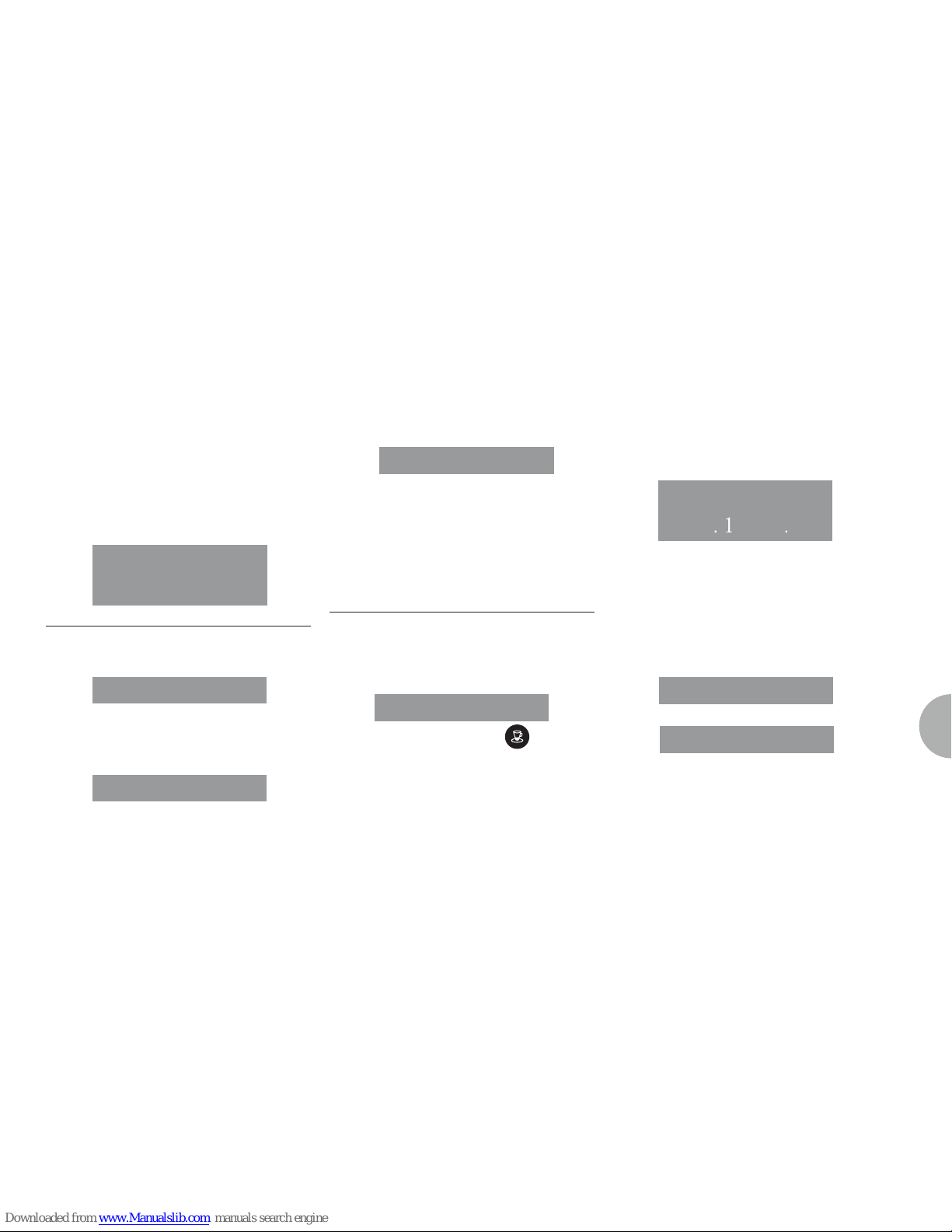
59
EN
• Select one or more continue keys (the key or keys
selected will remain lit up).
The key or keys will recall the selected unit’s
standard doses.
• Press the ENTER key to confirm.
The display will read:
E
NOTE
all the selections can be programmed for a maximum
of two minutes; after that time a flashing message will
appear on the display saying:
DELIVERY COUNT
• The display will read:
• By pressing the ENTER key the display will read:
• All the delivery keys will start to flash on and off.
By pressing one of the delivery keys the amount of
the deliveries made will be visualised.
• To set the counter back to zero, press the RESET
key.
E
NOTE
The continuous coffee equals one delivery.
• Press ENTER to access waiter counts (if pro-
vided).
• Press the key and the display will read:
All the units’ small coffee keys
will begin to
flash on and off.
Example:
By selecting one of the first unit’s keys (the select-
ed key will remain lit up) the display will read:
which means the total amount of deliveries for that
unit.
• To set the counter back to zero press RESET.
• To access the waiter counter press ENTER.
• When the display reads:
press and the display will read:
P ROGR A M DO S E S
S EL E CT
D EL IVERY CO U N T
S EL E CTION TO TAL
GRO UP TO TAL
GRO UP TO TAL
GR. 1 DE L I.
GRO UP TO TAL
M A CHINE TO TAL
ERROR
Page 26

60
EN
This indicates the total amount of deliveries
made.
• To set the counter back to zero press RESET.
• To access total counts per waiter press ENTER.
• By pressing the key the display will read:
To access the automatic cleaning counter press
ENTER.
• The
keys will flash on and off; by pressing
the unit key the number of cleaning cycles effected
will appear. By pressing the key (reset) for 5 seconds the counter will be set back to zero.
ON / OFF PROGRAM.
• The display reads:
• By pressing the ENTER key, the display will read:
where the ON and OFF values indicate when the
machine will turn on and off.
• Press to change the day forward and back-
ward.
• Press ENTER to vary the programmed starting up
time (the message ON 07:30 will start to flash on
and off).
• Use the keys to vary the starting up time.
• Press ENTER to confirm and to go on to the
programmed switching off time (the message OFF
23.30 will start to flash on and off).
• Use the keys to vary the switching off time.
• Confirm by pressing ENTER.
• To de-activate the on/off function on weekly day-
off, press RESET.
The display will read:
(to reinstate, press RESET)
After the word SUNDAY, by pressing again, a
beep will signal that you have come to the following page.
CL E A NING CO U N T ER
ON-OFF PROGR A M
MOND A Y
on 07:30 off 23:30
D A Y OFF
Page 27

61
EN
CUP-WARMER PROGRAMMING
• The display will read:
• By pressing the ENTER key, the display will read
(for example):
The words ON05 will begin to flash on and off; use
the keys to vary the opened cup-warming
time (anywhere between 0 and 60 minutes.
• Press ENTER to confirm and to set the cup-warm-
er at OFF, which includes from 0 to 60 minutes.
E
NOTE
By programming one of the two ON/OFF values at 0,
will automatically exclude the function.
When the cup-warmer has been set, the button
will start to slowly flash.
• Press the ENTER key to go on to the next page.
DATE/TIME PROGRAMMING
• The display will read:
• By pressing the ENTER key, the display will read
for example:
The times will start to flash on and off.
• Vary the hours and the minutes by using the keys
.
• Confirm by pressing the ENTER key.
Once the hours and the minutes have been varied
press ENTER again and vary the day, the month
and the year by using the same procedure as
described above.
On completion press ENTER to go on to the next
page.
GRINDING CONTROL PROGRAMMING
The Program Vip Plus model is provided with an
electronic system able to detect delivery parameter variations dependent on how coarse or fine
the coffee powder is.
• The display will read:
• By pressing the ENTER key the display will read:
and in the line below, the current setting
CU P W A RMER P ROG.
onos off60
D A TE/HO U R
thursday 10:13
14 FEBR UA RY 2008
GRINDING
D EL IVERY TIME
D EL IVERY TIME
S ET
Page 28

62
EN
Use the keys to change the settings; use the
RESET key to quit the function without confirming,
or press the key ENTER to confirm.
If the delivery time display reads:
thenthe sub-page for grinding control values is
skipped, to pass directly to the followingpage:
If the delivery time display is ojn when a delivery is
started - unless with the Continuos function - the
bottom line of the display will show the delivery
time (or times if more than one unit is delivering).
Each grouphas an area of the bottom line: the area
on the left is for unit 1; the area alongside it is for
unit 2 and so on, until the area on the far right,
which is for unit 4.
The different areas are separated by vertical bars; if a
group is notdelivering, the area is empty.
Here below is an example: unit 1 is delivering (it
has just started and 0 seconds have passed); unit
2 has been delivering for 12 seconds and unit 4 is
delivering (it has been delivering for 21 seconds).
If the time is confirmed:
the machine passes to the grinding control value
settings.
• By pressing the ENTER key the display will read:
where 00-40 indicates the maximum time (in sec-
onds) allotted for the delivery of a sample amount
of coffee, equal to 10cc for a single coffee and
30cc for a double coffee.
The first value will begin to flash on and off; modify
by using the keys.
D EL IVERY TIME
NO T S E T
delivery time
set
faults history
TH U R S D A Y 12:00
0 1 12 1 21
delivery time
not set
1 ES P R E S S O 00-40
2 ES P R E S S O 00-40
Area reserved to the
delivery time of unit 2
Area reserved to the
delivery time of unit 1
Area reserved to the
delivery time of unit 3
Page 29

63
EN
To confirm press the ENTER key.
• Press the ENTER key again to go on to the next
value.
To modify the previous value, proceed as described
above.
E
NOTE
If the system detects a delivery time (of the sampled
amount) inferior to the programmed minimum, the
display will read:
(See chapter called “MACHINE FUNCTION
MESSAGES”) which means you have to adjust
the coffee grinder to reduce the grain.
If the system detects a delivery time (of the
sampled amount) superior to the programmed
maximum, the display will read:
(See chapter called “MACHINE FUNCTION
MESSAGES”) which means you have to adjust
the coffee grinder to increase the grain. By setting
the values at 00-40, the function is excluded.
• On completion press ENTER to go on to the next
page.
HISTORICAL ALARM VISUALISATION
• The display will read:
• By pressing the ENTER, key, the display will
read:
• Pressing the key, allows you to scroll down the
ten previous alarms saved in the memory. After
the tenth alarm, by pressing the key again you
can go on to the next page.
MAINTENANCE PROGRAMMING
• The display will read:
By pressing the ENTER key, the display will read:
• Use the keys to set both values.
• Use the ENTER key to confirm.
Once the set delivery limit or the set maintenance
date have been reached, the display will visualize
the message:
Insert the “U” key (see chapter “USE”) and set the
display back to zero by pressing the RESET key.
To go on to the next page, press the key.
CO A R S E GRINDING
FINE GRINDING
FAULTS HIS TORY
error 01
M A IN TE N A NCE
D EL IVE 10000
01 GENN U A RY 2005
M A IN TE N A NCE
Page 30

64
EN
SELECTING THE DESIRED LANGUAGE
• The display will read:
• Press the ENTER, key to visualise the language
already set. Choose the desired language by
using the keys.
• To confirm press ENTER.
TEMPERATURE UNITY MEASURE SELECTION
• The display reads:
• By pressing ENTER, the display will read:
or
• Press to modify the measures unit setted.
• Press ENTER to confirm.
KEYBOARD LIGHTING ADJUSTMENT
• The display reads:
• By pressing ENTER, key, the display will read:
• With the KEYS light X blinking. Select the value
of desired brightness choosing from a minimum
value of 1 to a maximum of 6 by using
keys.
• Confirm by pressing ENTER.
• The temperature DISPLAY value Y blinks and
keys it is possible to set the display lighting Y
from a minimum value of 1 to a maximum of 3.
• Confirm by pressing ENTER.
• The display will visualize the message:
L A N G U A GE
TEM P ER ATU R E
celsius
fahreneit
L IGH T A D J UST MEN T
KEY S x
display y
L IGH T A D J UST MEN T
Page 31

Fig. 23
65
EN
8.1 SWITCHING OFF THE MACHINE
To switch the machine off press the main switch and
set the machine to the "O" energy position.
8.2 CLEANING THE OUTSIDE
OF THE MACHINE
Before carrying out any cleaning operations, set the
machine to the “O” energy level, (machine switched off
and plug removed from the mains).
D
WARNING
Do not use solvents, chlorine-based products or
abrasives.
Cleaning the work area: remove the worktop, lifting it
up from the front and sliding it out. Remove the water
collection dish underneath and clean everything with
hot water and cleansers.
Cleaning the bottom: To clean all the chromium-plated
areas, use a soft, damp cloth.
8.3 CLEANING THE STAINLESS
COFFEE-HOLDERS
The stainless coffee-holders are situated under the
delivery units, as shown in Fig. 23.
E
NOTE
To clean proceed as follows:
• Turn the screw placed in the centre of the coffee-
holder.
• Slide the coffee-holder out and check that its holes
are not obstructed but clean.
• If obstructed, clean as described (Paragraph
“CLEANING FILTERS AND FILTER-HOLDERS”).
We recommend cleaning the coffee-holder once a
week.
8. CLEANING AND MAINTENANCE
Page 32

66
EN
8.4 CLEANING THE UNIT WITH
THE AID OF THE BLIND FILTER
The machine is pre-set for cleaning the delivery unit
with a specific washing powder.
The machine will initiate washing cycle which consists
in the circulation of hot water followed by regular
breaks.
We recommend carrying out a washing cycle at least
once a day with special cleansers.
D
CAUTION RISK OF INTOXICATION
Once the filter-holder has been removed, repeat delivery operations a few times to eliminate any cleanser
residues.
To carry out the washing procedure, proceed as follows:
0 Substitute the filter with the delivery unit blind
filter.
1 Fill it with two spoonfuls of special cleanser pow-
der and insert it into the unit filter-holder.
2 Press one of the coffee keys and halt it after 10
seconds.
3 Repeat the procedure several times.
4
Remove the filter-holder and carry our a few deliveries.
8.5 CLEANING FILTERS AND
FILTER-HOLDERS
Place two spoonfuls of special cleanser in half a litre of
hot water and immerse filter and filter-holder (without
its handle) in it leaving them to soak for at least half an
hour. Then rinse abundantly with running water.
Page 33

67
EN
DISPLAY AND KEY
INDICATIONS
CAUSE EFFECT SOLUTION NOTES
DIAGNOSIS OF ERROR
At the time of the diagnosis the
system presents faults within the
control unit EPROM.
If after 90 sec of machine functioning the water level is not re-
established.
DELIVERY ERROR
On reaching delivery time limit
(120 seconds) the doser doesn’t
send out its set commands.
The display indicator and the
‘continuous’ key belonging to the
relative unit will flash on and off.
Press the RESET key or one of
the keys
.
DOSER ERROR
If the doser doesn’t send out its
set commands within the first
three seconds from delivery
onset.
If the delivery isn’t manually halted, the maximum time limit (120
sec) will be blocked.
Press the RESET key or one of
the keys
.
LEVEL ERROR
If after 90 sec of machine functioning the water level is not re-
established.
The display indicator will flash
on and off. The pump is de-activated. The resistor and all the
functions are halted.
Turn the machine off and then
turn it on again. All its functions
will be re-activated.
9. ADONIS MACHINE FUNCTION MESSAGES
Page 34

68
EN
DISPLAY AND KEY
INDICATIONS
CAUSE EFFECT SOLUTION NOTES
PRESSURE ERROR
When the machine’s temperatu-
re is higher than 130°C.
The display indicator will flash on
and off and the resistor is
de-activated.
The system will be re-established
as soon as the temperature goes
below 130°C.
The boiler is provided with a ma-
nual refitting safety thermostat; if
the resistor is not re-established,
call a qualified technician.
OVERCURRENT ERR.
Incorrect electrical input caused
by a malfunction in one of the
machine charges.
The display reading will flash. The
pump will switch off. The heating
element and all other functions
will be disabled.
Switch off the machine and send
for a specialist technical
engineer.
FINE GRINDING
The machine registers values
different from the set values.
A much longer delivery time.
Modify grinding degree and
press the key RESET or one of
the keys
.
By leaving the machine in the
programming state, within 10
minutes from the last selection,
the system will return to the previous configuration and the display will indicate its reestablish-
ment of normal functioning.
COARSE GRINDING
The machine registers values
different from the set values.
A much shorter delivery time.
Press the RESET key or one of
the keys
.
Page 35

Page 36

Victoria Arduino Via Madonna d'Antegiano, 6 • 62020 Belforte del Chienti (MC) • Italy
T +39-0733-950243 • F +39-0733-950247 • Videoconf +39-0733-950201 • info@victoriaarduino.com • www.victoriaarduino.com
5.3
Rev.01 06-2008
