Page 1
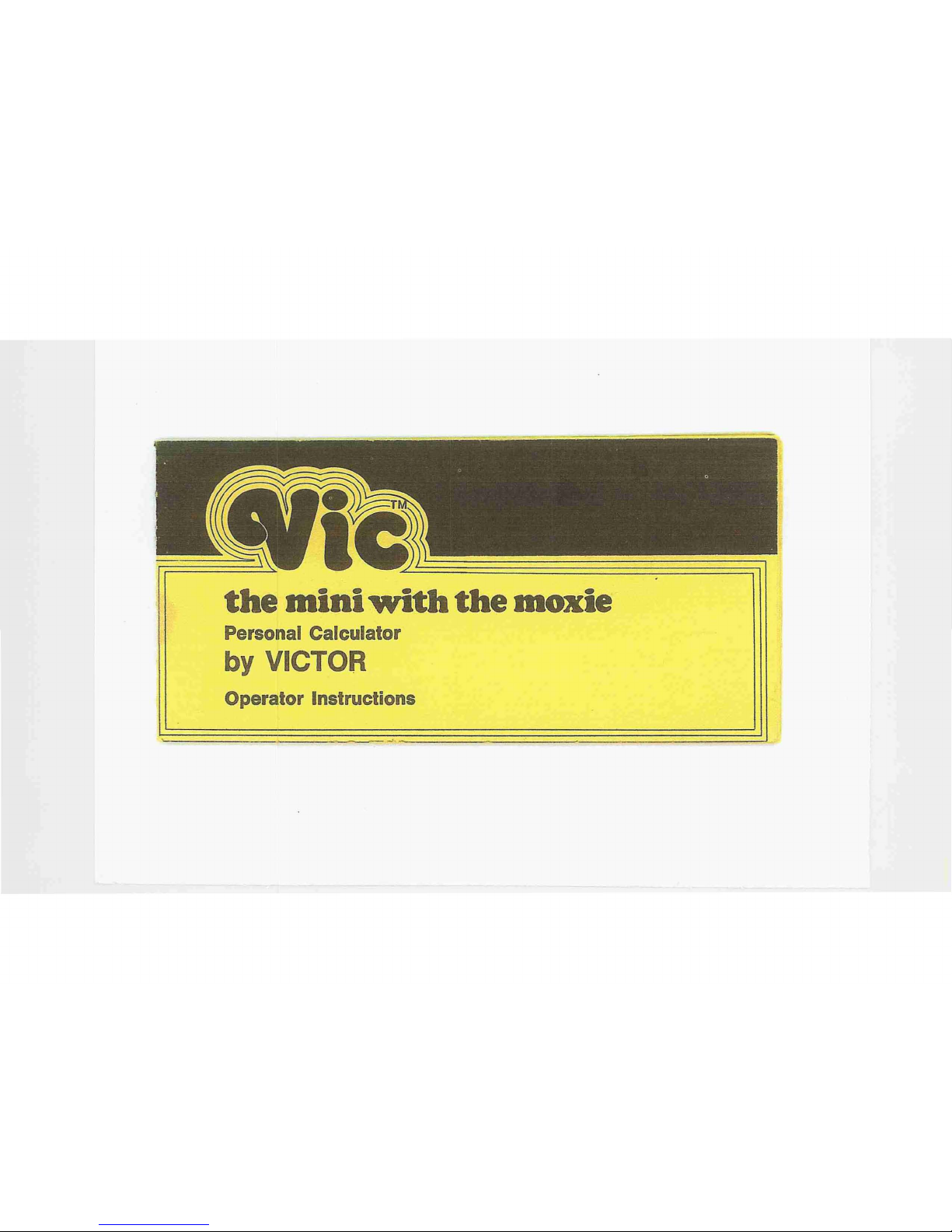
the
mini
with
the
moxie
Personal Calculator
by VICTOR
Operator Instructions
Page 2

Congratulations
on
choosing
the mini with the moxie!
Your
new
VIC personal
calculatorbyVictor
brings
a
new
worldoffiguring
ease
righttoyour
fingertips. The
VIC is
simpletouse
...
incorporates the
most
advanced,
space-age
electronic
technologytoassure
your
full satisfaction.
First, familiarize
yourself
with keyboard
pictured
at
the
right
and all its function keys. Read through this
brief
instruction pamphlet, and then you. are ready
for
a new
worldoffiguring ease.
Your new Vic electronic personal
calculator features:
•
8-Digit
LED
Display
•
Zero
Suppression
•
Exponents
• ACorDC
Operation
".
True
Credit
Balance
•
Constant
Multiplication/
Division
•
Chain
and
Mixed
Calculations
Page 3
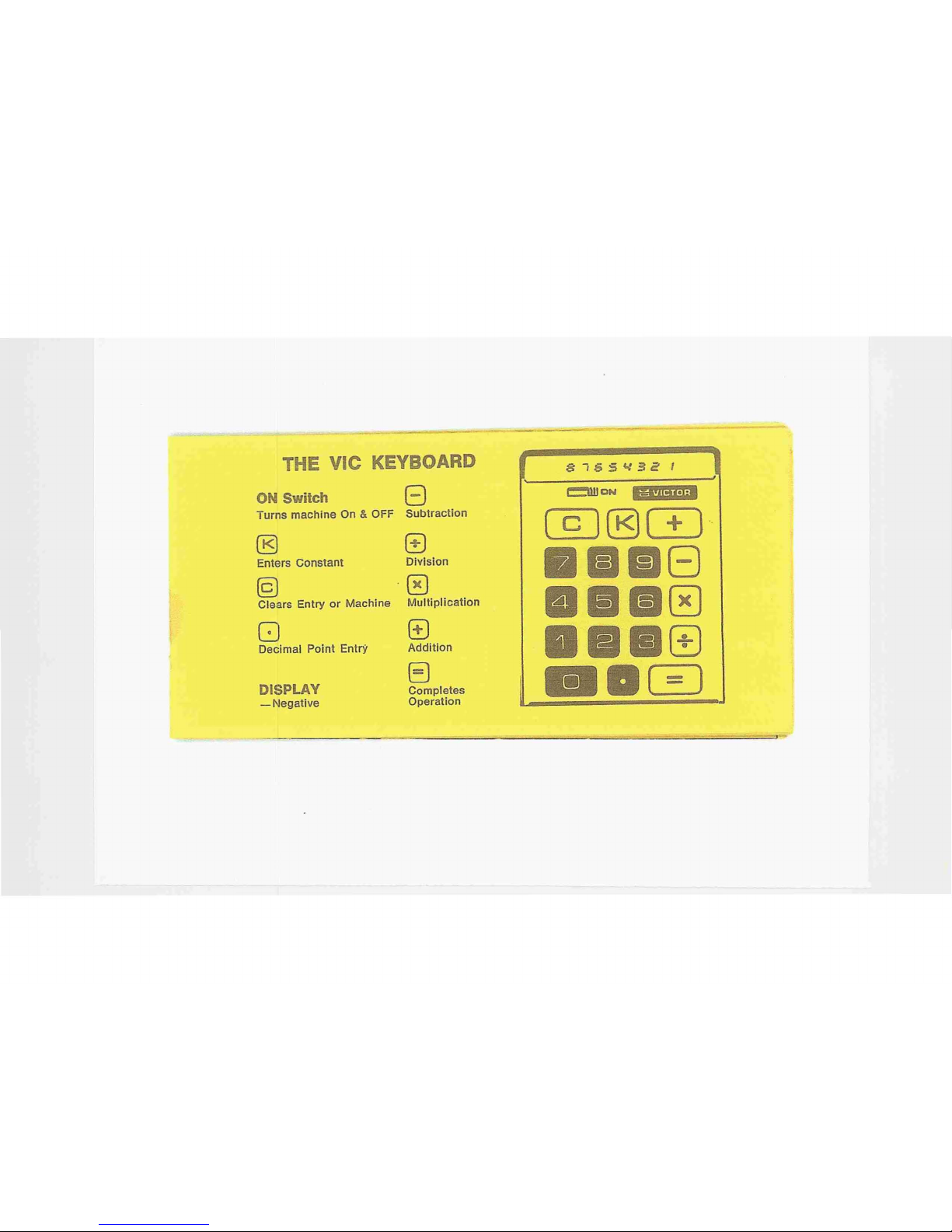
Turns
machine
On & OFF
Subtraction
8i654.f3.?
I
(±)
Addition
EJ
Completes
Operation
o
Multiplication
o
Division
THE VIC KEYBOARD
8
DISPLAY
-Negative
8
Decimal Point EntrY
ON
Switch
~
Enters Constant
©
Clears EntryorMachine
Page 4

.Ic
the
mini
with
the
moxie
features MICRO-ELECTRONICS
Your electronic
mini-calculator
utilizes the latest
MOS/LS
I (Metal Oxide Semi-Conductor large scale
integrated circuit),
to
give you maximum reliability and
efficiency. The
calculator
logic
unit
consists
of
read-only program memory; a random-access memory;
a decimal arithmetic
log"ic unit; plus control, timing,
and
output
decoders.
Page 5
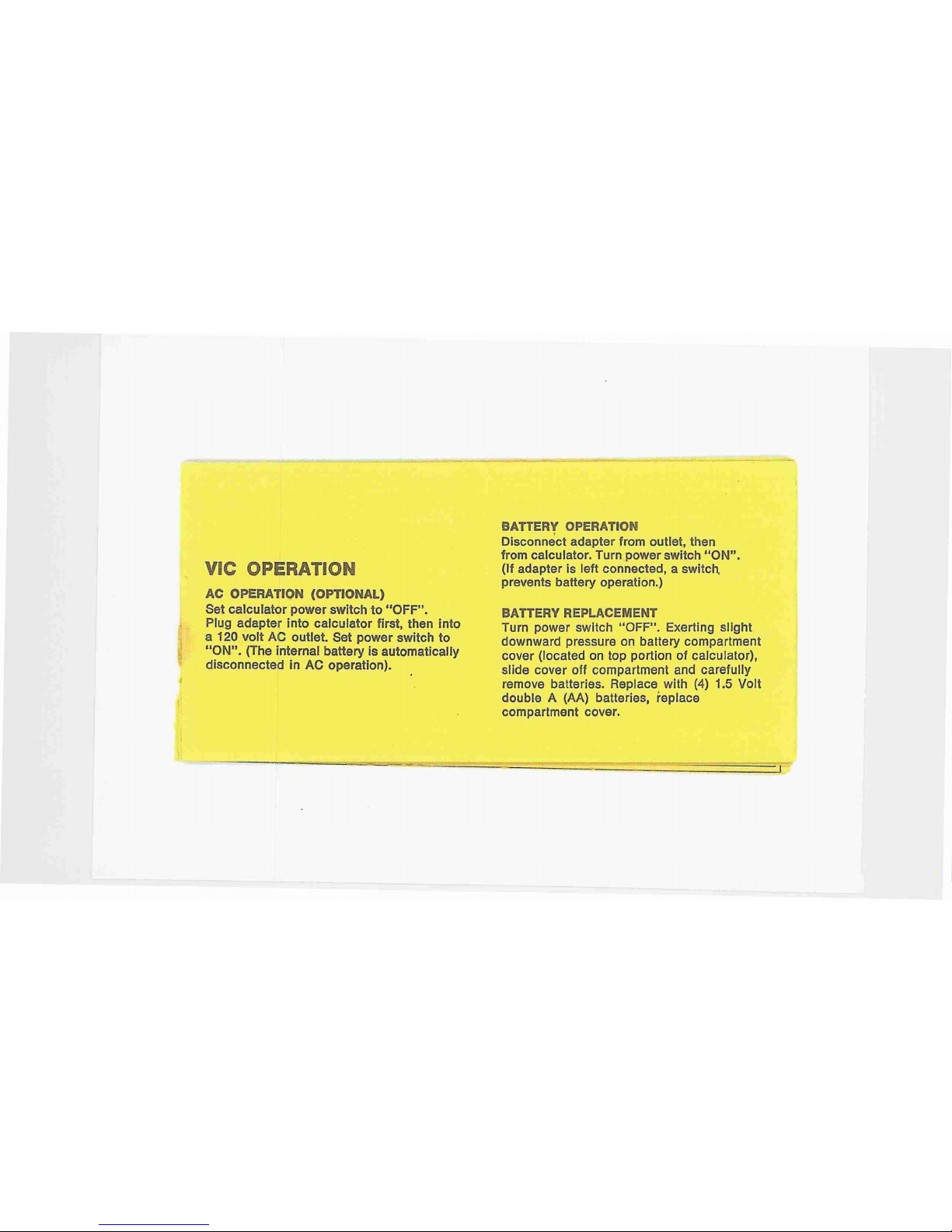
VIC OPERATION
AC OPERATION (OPTIONAL)
Set calculator power switchto"OFF".
Plug adapter into calculator first, then into
a 120
volt
AC outlet. Set power switch to
"ON".
(The internal battery is automatically
disconnected in AC operation).
BATTERY OPERATION
Disconnect adapter from outlet, then
from calculator. Turn power switch
"ON".
(If adapter is left connected, a switch,
prevents battery operation.)
BATTERY REPLACEMENT
Turn power switch
"OFF".
Exerting slight
downward pressure on battery compartment
cover (located
on
top portion of calculator),
slide cover off compartment and carefully
remove batteries. Replace with
(4)
1.5 Volt
double A (AA) batteries, replace
compartment cover.
Page 6

ADDITION
2+3+4=9
4.6
+ 8.9 +36= 49.5
8 +
0.4+
9.5=
17.9
SUBTRACTION
18-7-3=8
6.5
- 8 - 2.5 =
-4
MIXED ADDITION AND SUBTRACTION
27.3 + 9 + 5 - 6.2 = 35.1
9.5-13+
6.8+2=
5.3
MULTIPLICATION
26 X
13=338
5.3 X 6.2 = 32.86
18X9.6
X 5.3 X 2 = 1831.68
MULnPLICATON BY A CONSTANT
12X13=
156
12
X
14=168
12X15
= 180
-----
ENTER
2G3(fj48
4.6"08.9
G
368
8
G·4
G
9.50
ENTER
1887838
6.58882.5'8
27.3 8
11'.I:±}
5.
H6.~
(fr.J
9.5 8
13
G 6.8 G 2 G
ENTER
26 @
138
5.306.28
18
0 9.6 @ 5.3 @
28
ENTER
120
@
130
14@
15@
DISPLAY
9
49.5
17.9
DISPLAY
8
-4
35.1
5.3
DISPLAY
338
32.86
1831.68
156
168
180
Page 7

Page 8
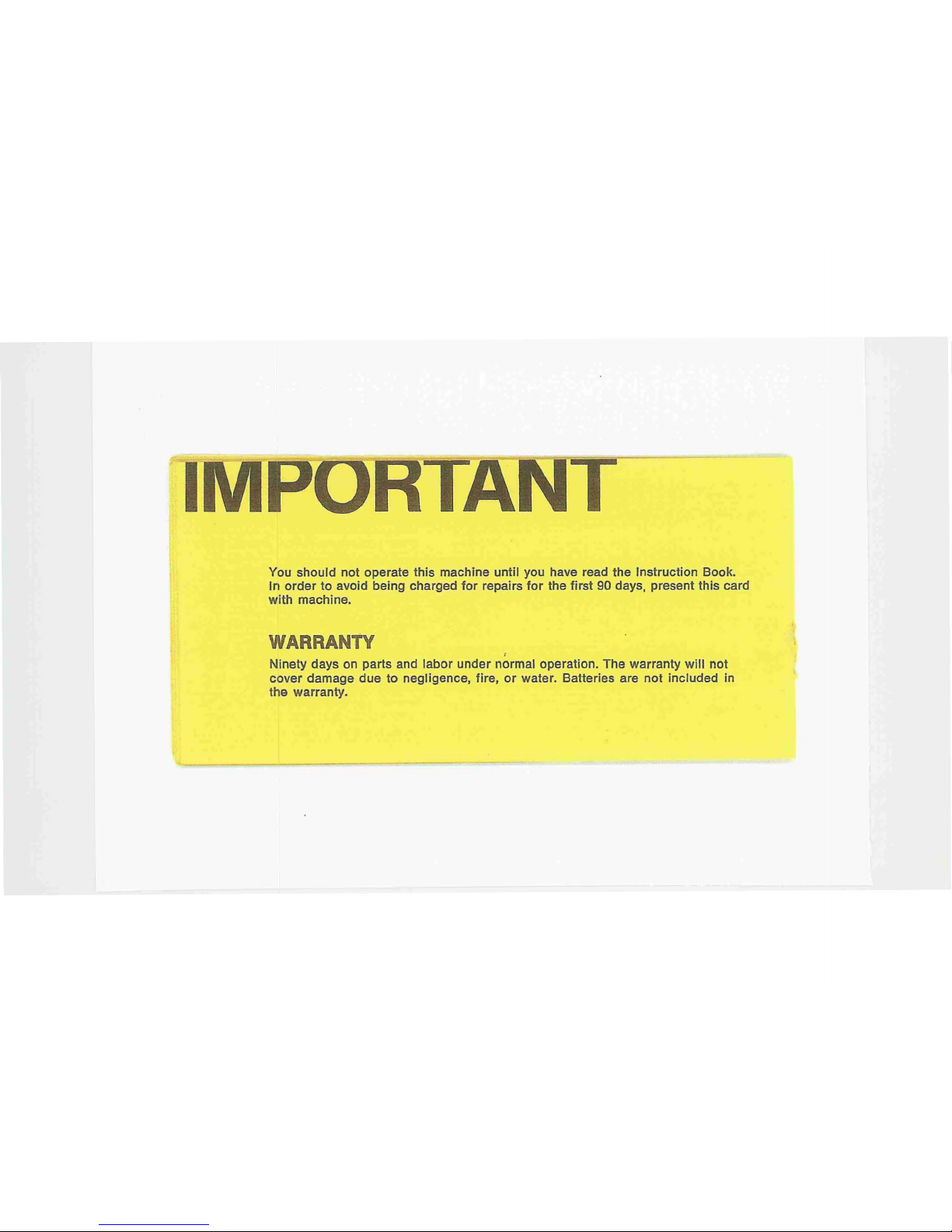
IMPORTANT
You should not operate this machine until you have read the Instruction Book.
In
order
to avoid being charged
for
repairs
for
the first90days, present this card
with machine.
VVARRANTY
,
Ninety days on parts and labor under normal operation. The warranty will not
cover damage due to negligence, fire,
or
water. Batteries are not included in
the warranty.
Page 9

Victor Warranty Registration
Model Number
,------
DateofSale
I
Customer
Address
City
State
Dealer
City
Zip
State
Important: Save this warranty Registration.
It
must be presented In order to obtain the benefits
of
the warranty.
Customer Copy
Page 10

••
_.
••
,.•.-lii,...
--li"-
_.-
--
......
Page 11

1440
72
8
6
0
0
480
DISPLAY
3.1428571
22.543076
DISPLAY
12
6
5
4
DISPLAY
24
21.538461
3.257647
DISPLAY
216
21
ENTER
5 0 9 0 6 0 3.2 0
2
03
0 5.6 0
1.30
85.201.305-0
6.88
ENTER
22070
146.53 0 6.5 0
ENTER
12
§ @
DIVISION
22 + 7 = 3.1428571
146.53
+ 6.5 = 22.543076
DIVISION
BY
A CONSTANT
144+12=12
72+
12=6
60+
12=
5
48+12=4
MIXED CALCULATIONS
5 X 9 + 6 X 3.2 =
24
(2 +3) X 5.6 + 1.3 = 21.538461
85.2
X
'1.3+-5+-6.8 = 3.257647
RAISING
TO
A POWER (EXPONENTS)
p=
60@00
168+23= 2 0 @
168000
OPERATION OF @ KEY FOLLOWED BY G 8 0 OR 0 CLEARS LAST
ENTRY ONLY.
OPERATION OF
@ KEY FOLLOWED BY ANY NUMBER CLEARS MACHINE.
..
Page 12
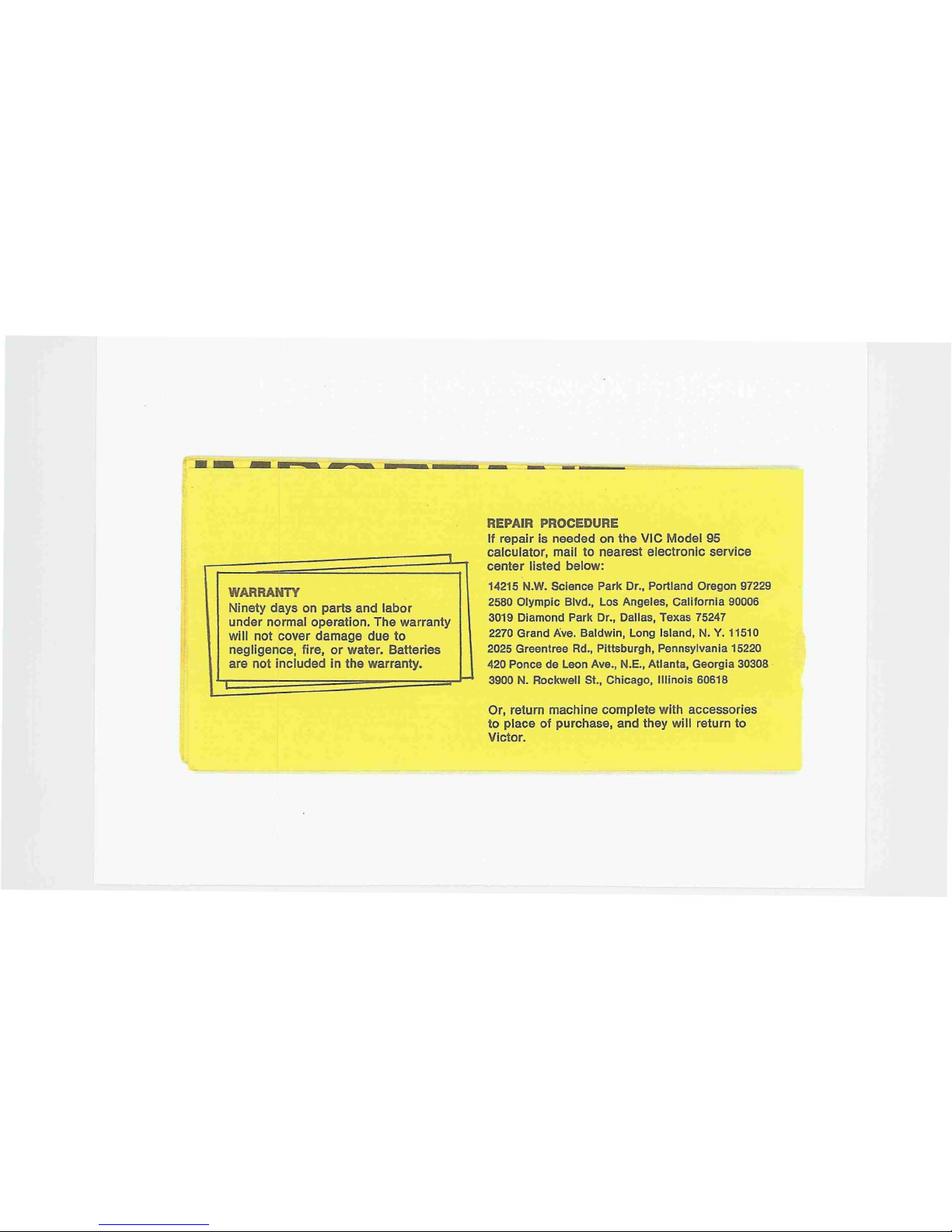
WARRANTY
Ninety days on parts and labor
under normal operation. The warranty
will not cover damage due
to
negligence, fire,orwater. Batteries
are not included in the warranty.
REPAIR PROCEDURE
If
repair is needed on the VIC Model
95
calculator, mail to nearest electronic service
center listed below:
14215 N.W. Science Park Dr., Portland Oregon 97229
2580 Olympic Blvd., Los Angeles, California 90006
3019 Diamond Park Dr., Dallas, Texas 75247
2270 Grand
Ave. Baldwin, Long Island, N.Y.11510
2025 Greentree Rd., Pittsburgh, Pennsylvania 15220
420 Ponce de Leon Ave., N.E., Atlanta, Georgia 30308
3900 N. Rockwell St., Chicago,
Illinois
60618
Or, return machine complete with accessories
to
placeofpurchase, and they will return to
Victor.
Page 13

OTHER
FINE
PRODUCTS
FROM
VICTOR
THAT
YOU
CAN COUNT
ON
•..
Page 14

--
--_
...
__
.
AMERICA'S FOREMOST FAMILY
OF ELECTRONIC FIGURING MACHINES
Inch,lded in Victor's complete arrayofcalculatorsisa vast choiceofsizes and types
for
every conceivable commercial and home use.
Hand-held
calculators-such
as
the
MEC/225, is an excellent desk-top
machine and a handy traveling companion.
Electronic Printing Calculators in a broad
range
of
capabilities. Features Victor's
Matrix Printer, providing lightning speed,
and excellent readability.
Electronic
I;)isplay Calculators, offering the
industry's most complete and sophisticated
selection
of
features.
Scientific/Engineering Calculators for the
technician, mathematician, statistician, and
researcher.
Programable Printing Calculator/Computers
Model 4800 offers up to 1000 automatic
program steps.
Page 15

AND FOR YOUR RECREATION
...
Victor markets a diversified lineofleisure time products.
Among these are:
..
PGA and Burke Golf Clubs and..Valley Pool Tables
Accessories
..
Heddon Fishing Equipment
..
Bear Archery Equipment
..
Ertl Toys
..
Nissen Trampofines and Gymnastic
Equipment
..
Daisy Sport Shooling Equipment
Page 16

~VICTDR
VICTOR:
COMPTOMETER
CORPORATION
