Vicsign HWQ series User Manual

http://www.vicsign.com User manual of HWQ series vinyl cutter
1 / 29
Table of Contents
1 Satety precautions..........................................................2
1.1 Safety using ethods....................................................2
1.2 Definition of warning symbols..........................................2
2 Standard accessories.........................................................5
3 Product Structure Diagram....................................................6
4 Details frames amd installation..............................................6
a. Leg frame installation....................................................6
b. Installation and use......................................................7
c. Power connection..........................................................7
d. Serial RS232 cable and USB cable connection...............................7
e. USB cable.................................................................8
f. SD Card (Secure Digital Memory Card)..........................................10
g. Media installation.......................................................13
h. knife setting and adjusting..............................................13
i. Drawing pen installation.................................................14
5 Operating instructions.......................................................14
a.Control Panel illustration...............................................14
b. Off-line/On-line........................................................15
c. media moves and car moves...............................................15
d. speed and pressure debugginge. pause function...........................16
e Pause function..........................................................16
f . Setting the origin.....................................................16
g. Media test strip debugging..............................................17
6. Flexi software installation.................................................17
a. Flexi operation..........................................................20
b. Automatic cruise edge (Optional).........................................22
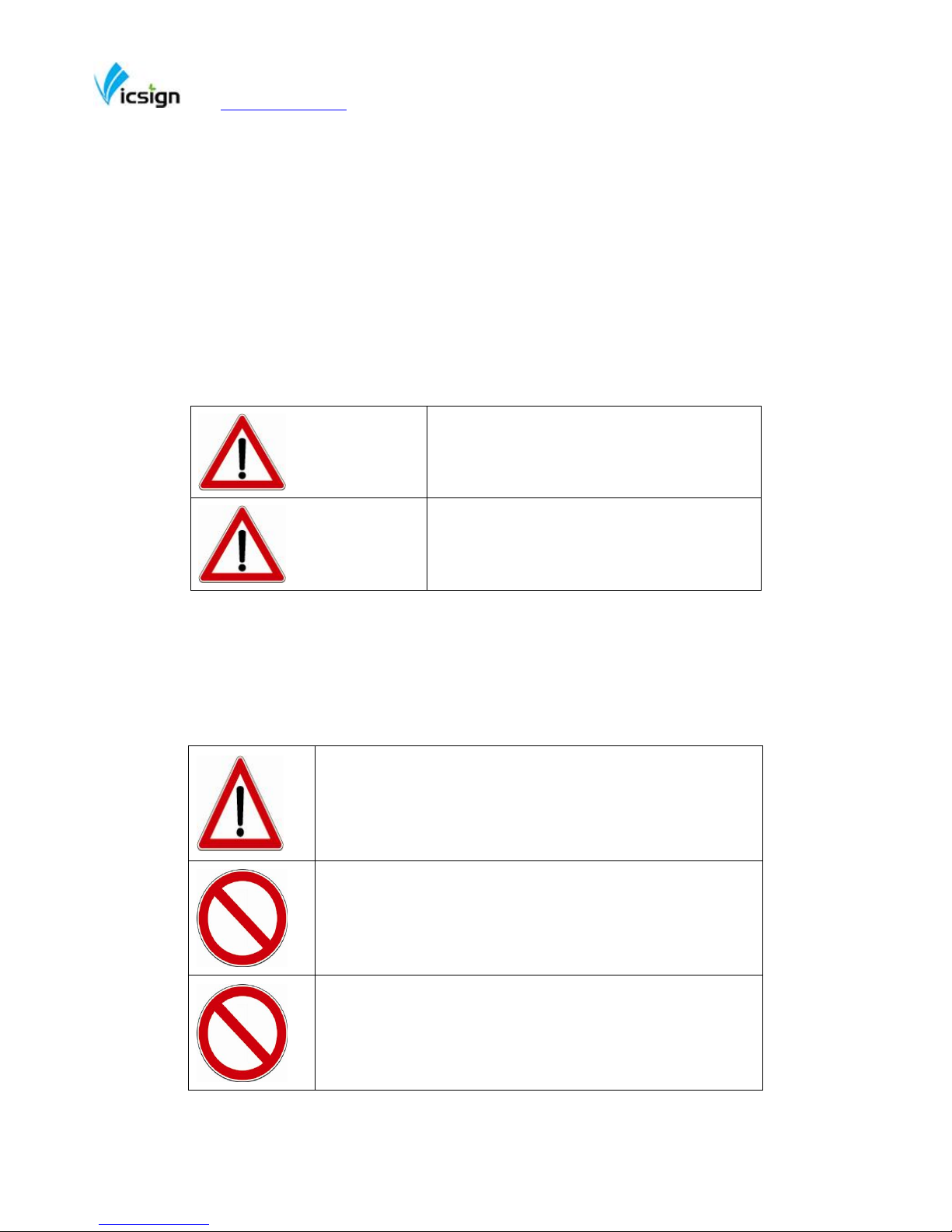
http://www.vicsign.com User manual of HWQ series vinyl cutter
2 / 29
1 Safety precautions
To ensure the operator can correctly use the vinyl cutter, and prevent damage of vinyl cutter, please follow the
instructions with the signs below.
a Safety using methods
b. Definition of warning symbols
Any improper operation possibly results in
hazard of life or damage of equipment.
Any improper operation possibly results in
hazard of life or other objects.
Don’t use the power source not meeting rating voltage,
otherwise fire or electronic shock may be resulted in.
If the machine gives out smoke or unpleasing smell, or noise
sounds please do not use it in such case, continuing using it
may result in fire or electronic shock.
WARNING
WARNING
CAUTION
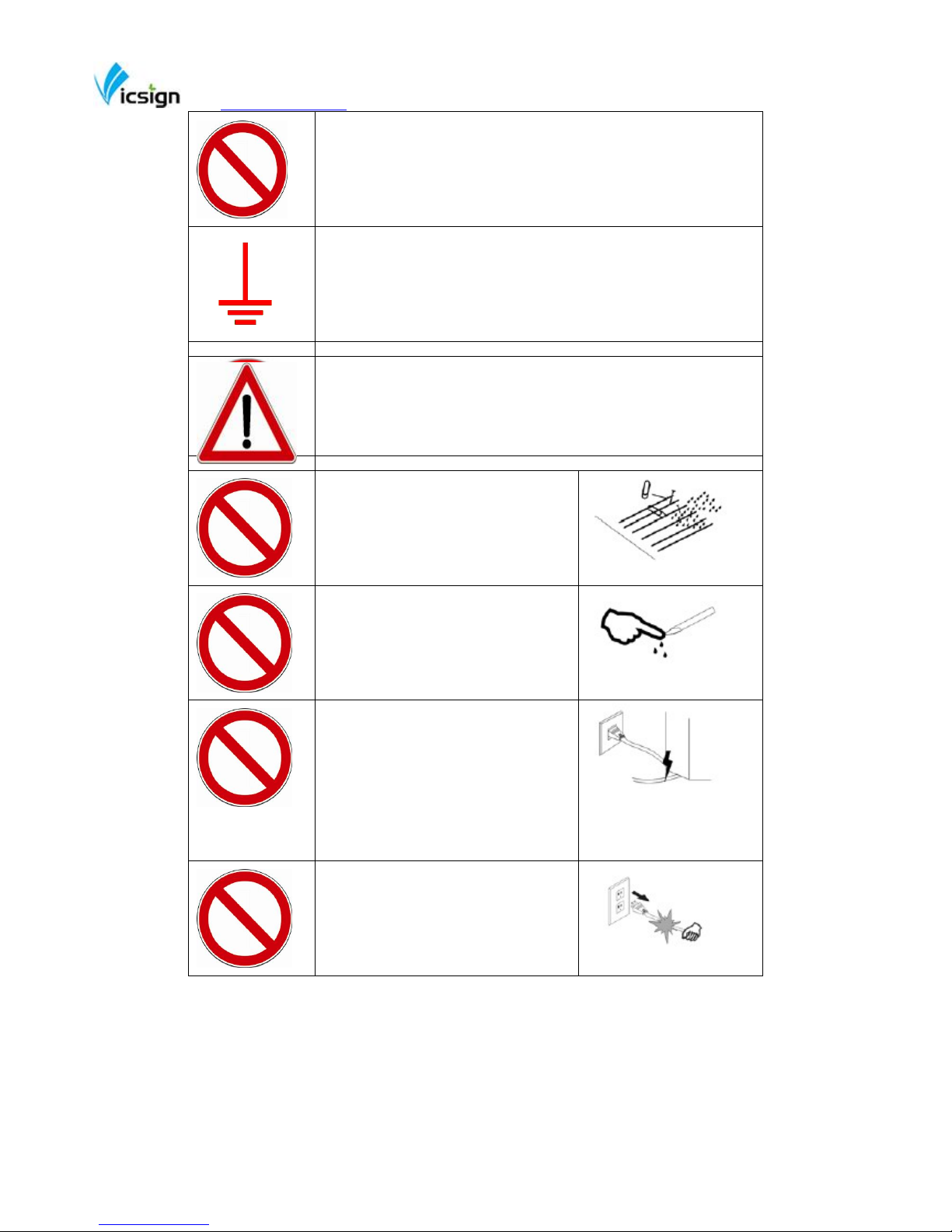
http://www.vicsign.com User manual of HWQ series vinyl cutter
3 / 29
Do not put out the plug when the power is on to avoid damage
to the machine.
Make sure electrical grounding when it is working. Otherwise it
will electric shock and machine can’t work normally.
Don’t detach, repair or reconstruct the machine, otherwise fire
and electric, hazard of life may be result in.
Don’t leak any liquid or drop metal
into the machine, such things may
result in fire.
Don’t touch the knife top with your
finger to prevent injury or
perspiration of knife head.
Do not damage or random replace
the supplied power cable, do not
excessively bend, pull, bundle the
power cable or place weight on it.
Otherwise the power source may be
damaged even fire or electric shock
is thus incurred.
To unplug the power cable from
replace, please hold the plug
instead of the cable.
Strongly pulling of the cable possibly
result in electric or fire.
CAUTION
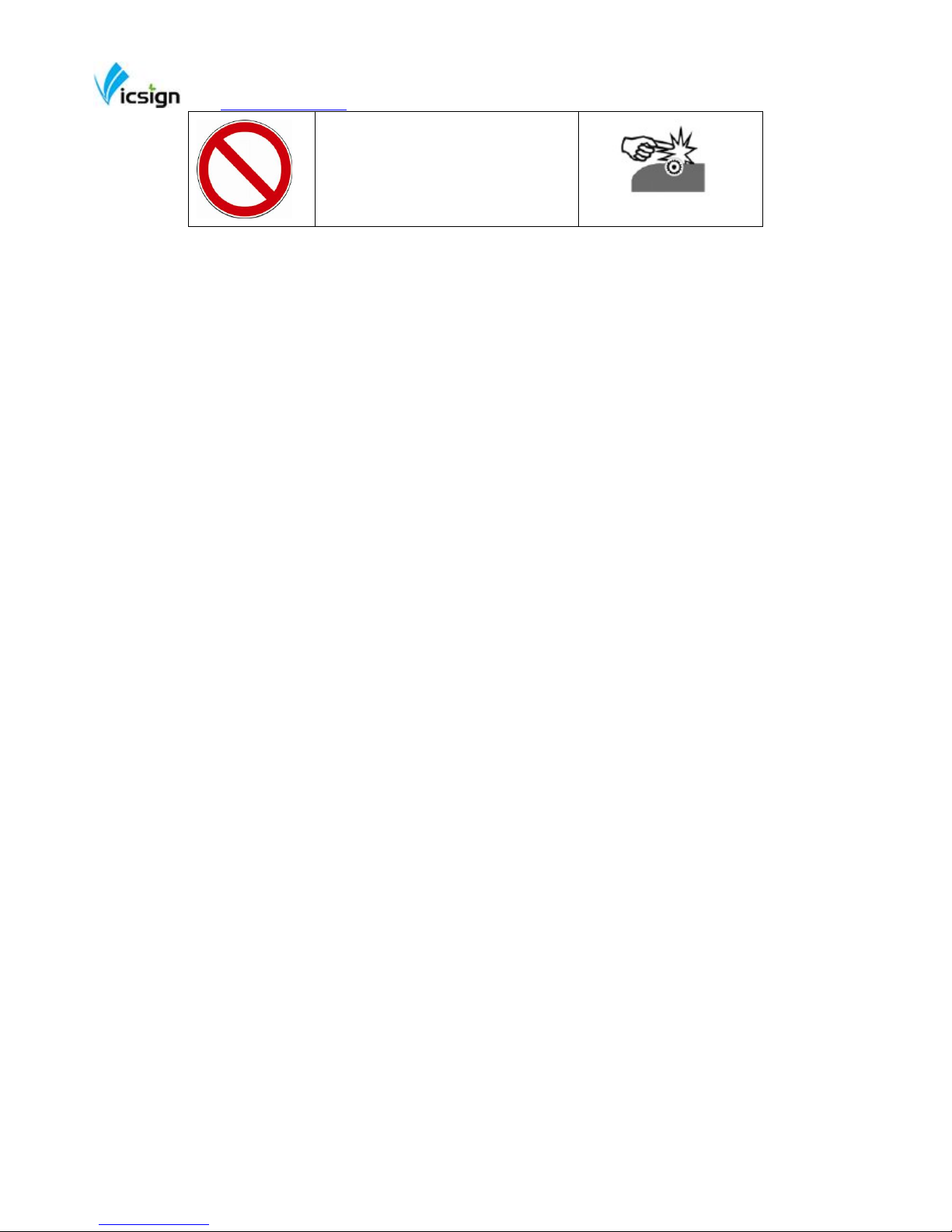
http://www.vicsign.com User manual of HWQ series vinyl cutter
4 / 29
When operating the machine, do not
place either of your hands on
capstan to avoid injury.
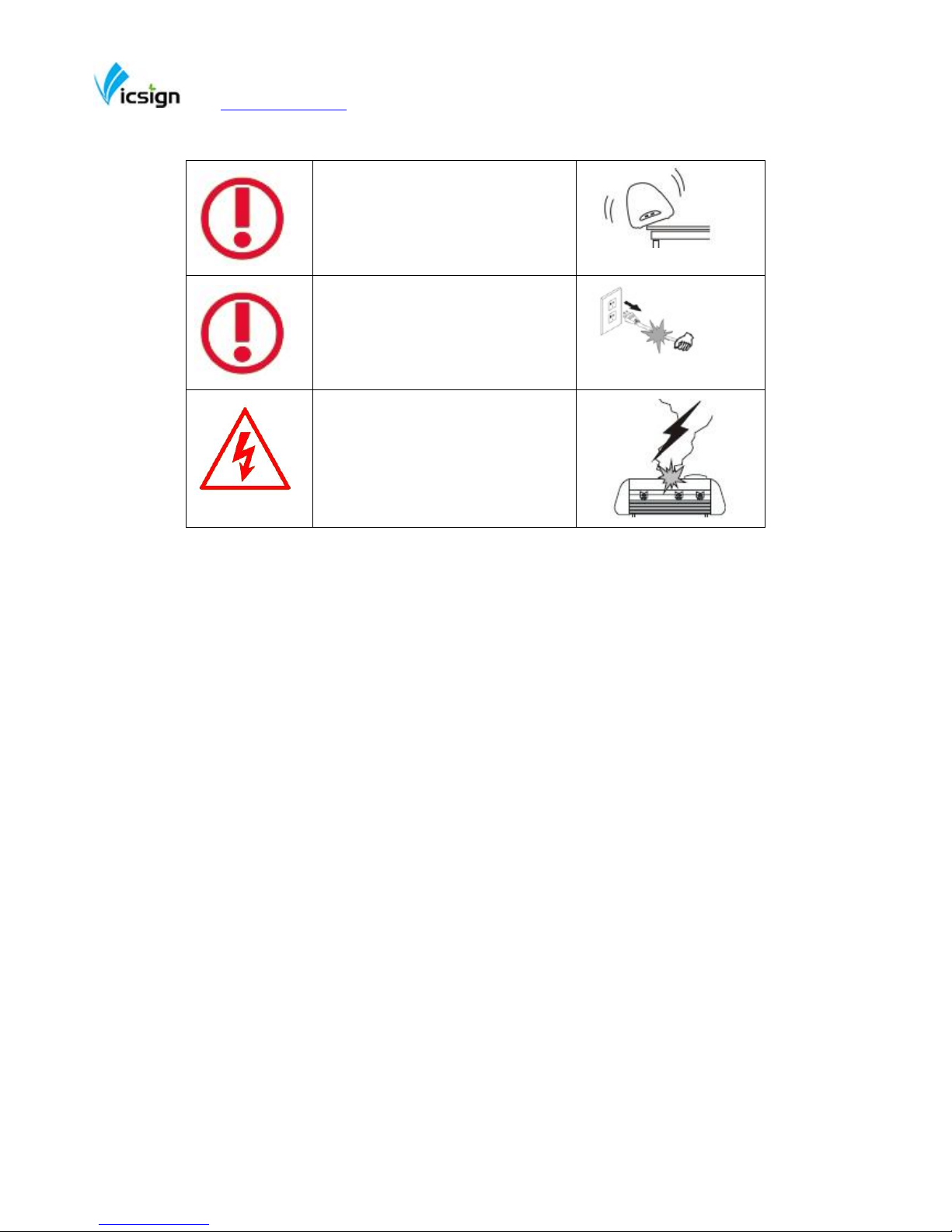
http://www.vicsign.com User manual of HWQ series vinyl cutter
5 / 29
Place the machine on a stable
surface, otherwise the machine may
fall therefore get damaged.
To unplug the power cable from
replace, please hold the plug
instead of the cable.
Strongly pulling of the cable possibly
result in electric or fire.
Any operating is forbidden in case of
storm or lighting to prevent damage
of the machine.
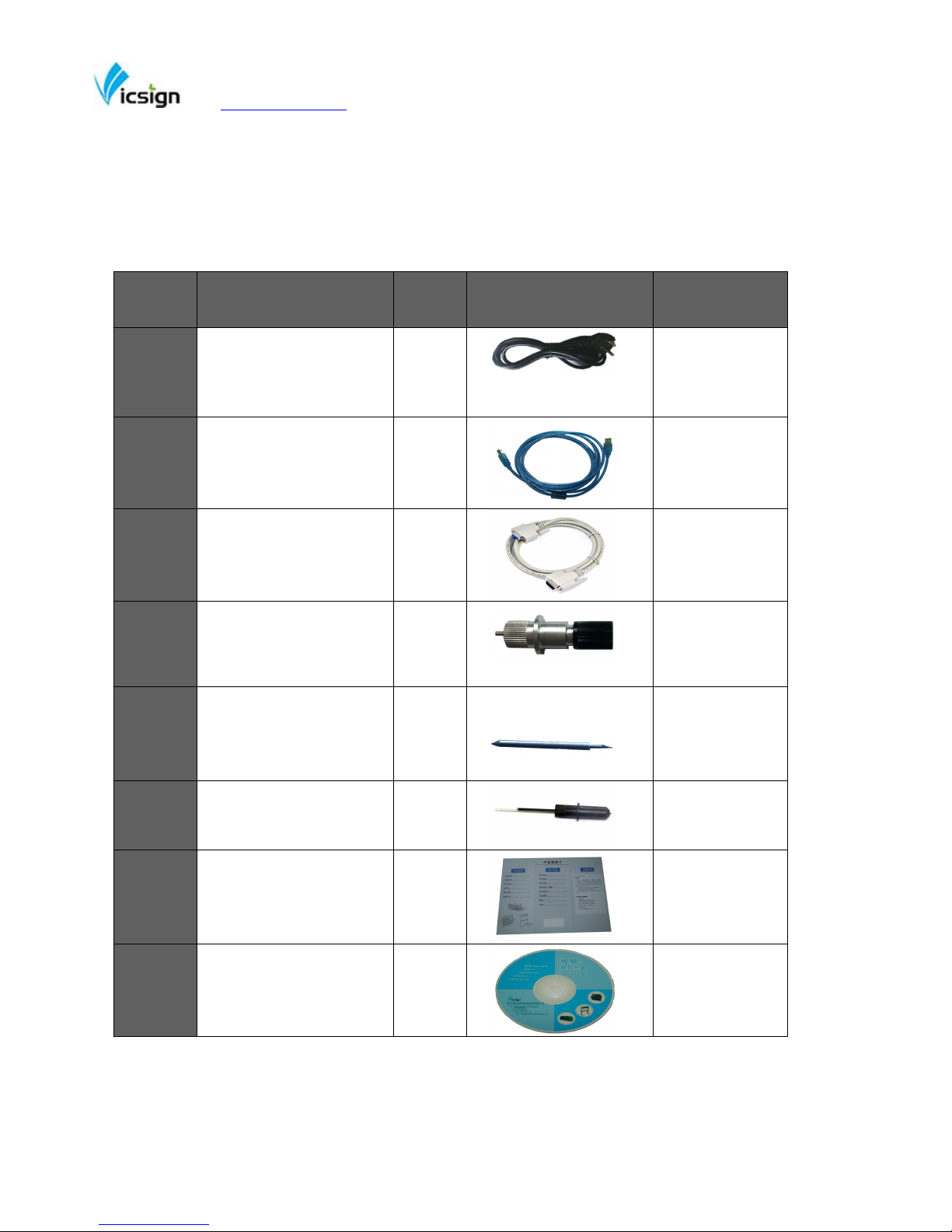
http://www.vicsign.com User manual of HWQ series vinyl cutter
6 / 29
2 Standard accessories
Check following accessories after unpacking, please contact the seller or our company if you find anything
missing.
Item: Parts
Quantit
y
Picture
Note
1
Power cable
1
Standard
2
USB cable
1
Standard
3
RS232 cable
1
Standard
4
Blade group
1
Standard
5
Blade
3
Standard
6
Pen group
1
Standard
7
Warranty Card
1
Standard
8
CD disk
1
Standard

http://www.vicsign.com User manual of HWQ series vinyl cutter
7 / 29
3. Product Structure Diagram
1. Platform 2. Cover 3. Control Panel 4.Carriage 5.Blade holder
6.Pinch roller group 7. Trim strip 8.Upper cover plate 9. I/O Plug-in and Switch
10.RS232 serial port/USB port/SD port interface
4 Installation
a Leg frame
We only supply floor stand for HW1200 and HW630, and the floor stand for HW1200 is a standard equipment, but
for HW630 is optional.
1672352
9
10
4
8

http://www.vicsign.com User manual of HWQ series vinyl cutter
8 / 29
Take out every party of the stand from the packing box, turn on the party bag, and install the stand according to
the illustrational showing. Lay the cutter on the stand after install, aim at and install spiral shell, then lock with the
screw.
b Installation and Use
1 Place the cutter in a plane and roomy place, and make sure there is 300mm room place around the cutter.
2 Notes on Location (Do not locate the plotter in any of the places listed below)
— A place exposed to direct sunlight
— A place that vibrates
— A dusty place
— A place where temperature or humidity varies significantly
c Power connection
Check the electrical connection and power supply voltage before you connect plotter’s power.
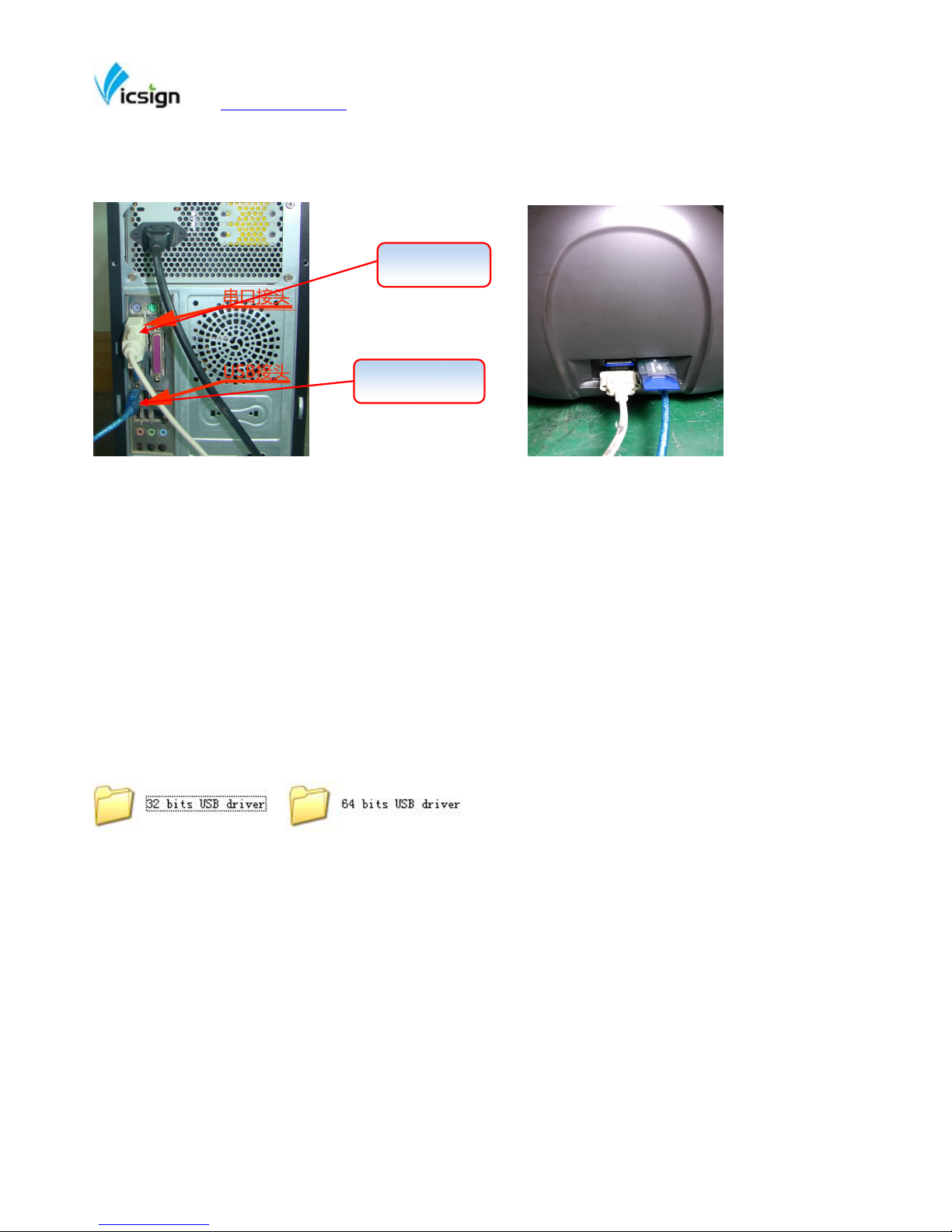
http://www.vicsign.com User manual of HWQ series vinyl cutter
9 / 29
d Serial RS232 cable and USB cable connection
1.Connection Methods
Warmly remind:RS232 serial wire and USB wire are those two isolated wire,when connection only
need one of those two wires.
2. Connected display
After connecting RS232 serial port, using COM1 port to transfer out on it directly.
e USB cable
USB driver suits for 32 bits&64 bits CPU,WindowsXP、Vista、Windows7、 Windows8.Depends
on your computer system configuration, chose the corresponding driver, then double click
“setup.exe”
Open the CD, find the USB driver
Click (as show in the figure), click next (Next)
RS232 Port
USB Serial Port
